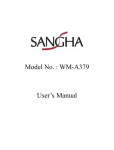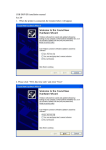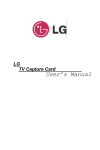Download DM7133 USER MANUAL - CONRAD Produktinfo.
Transcript
PCI TV TUNER CARD 1. Hardware Installation To install the PCI Video Capture Card series into your computer, please follow the steps as below: 1.1 Turn off all your computer power sources and remove the cover of your PC 1.2 Plug the PCI Video Capture Card firmly into any free PCI slot. 1.3 Connect the SVHS/camera/RCA Composite/ Video/TV Antenna/Cable/Antenna/audio-out/remote Sensor etc. devices to the TV card 2. Software Installation After rebooting, Windows 2000/XP automatically detects the presence of a new hardware component in the system and tells you so in an “Add new Hardware Wizard” window. 1 PCI TV TUNER CARD Don’t care about this window. After the software installation it will be closed itself. Place the Installation CD into your CD-ROM drive. the CD will automatically start and show you the Installation Screen 2 PCI TV TUNER CARD Click “INSTALL SOFTWARE”begin to installing. Click “Yes”,“Continue Anyway”. 3 PCI TV TUNER CARD A few minutes later the system reports the driver installation completed, click “OK”. Begin to install TV player. 4 PCI TV TUNER CARD Select your language and click “Next”. Accept the terms of the license agreement, click “Next”. 5 PCI TV TUNER CARD Now you can change the directory of installation or use the default directory, click Browse to choose the directory of installation, click Next to use default directory. Click “Next”until this step 6 PCI TV TUNER CARD Click “Finish”, finish the installation. 3. Install DirectX9.0 Select “I accept the agreement”and click “Next”. (If you had been already installed the DirectX9.0C 7 PCI TV TUNER CARD please cancel this window.) After it finished, system will instruct to restart computer. Select “Yes, I want Setup to restart Windows now.” click “OK” 8