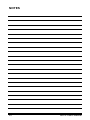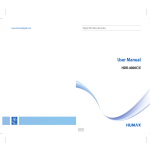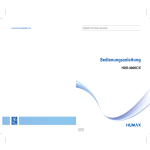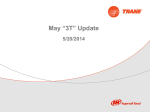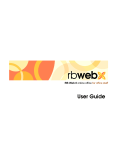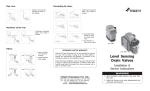Download - RELM Wireless Corporation
Transcript
Contents Introduction.........................................................................................3 Basic Configuration............................................................................3 Optional Accessories......................................................................4 Controls and Connections.................................................................5 LED Indicators.................................................................................6 Switches..........................................................................................6 BASIC OPERATION.............................................................................7 Charging the RDPR............................................................................7 Wall Charger Adaptor......................................................................8 Solar Panel . ...................................................................................8 Vehicle Adaptor...............................................................................8 Mobile Extender..................................................................................9 Linking.................................................................................................9 Antenna Installation.........................................................................10 Duplexer Option............................................................................10 Solar Panel Installation ................................................................... 11 Mode Settings................................................................................... 11 Service...............................................................................................13 Connectors....................................................................................14 Basic Configuration.......................................................................14 Quick Reference...............................................................................14 External Radio Configuration........................................................15 In-Band Linking Configuration......................................................16 Cross-Band Linking Configuration................................................17 Schematic.....................................................................................18 Notes..................................................................................................20 Introduction This manual contains information concerning the operation procedures for the BK Radio Rapid Deployment Portable Repeater (RDPR). The RDPR has been designed to meet the tough requirements of today’s communications environment. The portability and ease of use allows it to be easily deployed in the most demanding environments. Please take a moment to read the information in this manual so you can get optimum performance from your new Portable Repeater. Also, please refer to the Owner’s Manual of the respective radios that are configured in your portable repeater for safety and operation information. Basic Configuration Radio Sets* 12V, 7 Ah, SLA Battery Weather Proof Case Mounted under panel RADIO 2 RADIO 1 RF 2 INPUT ER W RADIO PORT 2 BK RADIO PO Y ER TT BA E G AR AT 2 RE RE R RADIO 2 PWR 2 ABC AT 1 PE PE CH RADIO PORT 1 KNG E AT PE VOX / COR 1 Digital RF 1 INPUT RE ER W PO RADIO 2 ON ON MOBILE EXTENDER OFF OFF VOX / COR RADIO 1 PWR 3 DEF 4 GHI 5 JKL 6 MNO 7PQRS 8 TUV 9WXYZ * 0 # BATTERY 1 2 3 4 5 6 7 8 9 ENT * 0 # CLR FCN PRI CHARGER Interface Connector* Radio Set Mounting Plate* Mounting Nut *Interface connectors, and mounting plates are dependant radio set type. Contact RELM Wireless for availble radio types. RELM/BK Radio 3 Optional Accessories 4 MECRDPR Mobile Extender Cable LINKCRDPR Link Cable VARDPR Charging Adaptor for Vehicle SP20WRDPR 20W Solar Panel SP20WM Solar Panel Mount and hardware. WCRDPR Wall Charger Adaptor MWV1360S Mobile Antenna, 136-174MHz MBS Antenna Base Adaptor TAM8 Tripod (Solar Panel & Antenna Mount) LZA3015 Internal Duplexer, Factory Installed (VHF) LZA3017 Internal Duplexer, Factory Installed (UHF) CABANTRDPR Antenna Coax Cable RDPR User’s Manual Controls and Connections DC/Charge Port Data Port Radio 2 Data Port Radio 2 LED and Switch Array See Detail A RF Inputs RADIO 2 RADIO 1 RF 2 INPUT ER W PO RADIO PORT 2 BK RADIO Y ER TT BA E G AR AT 2 RE AT 1 PE PE CH RE RADIO PORT 1 KNG R RE RADIO 2 PWR 2 ABC E AT PE VOX / COR 1 Digital RF 1 INPUT ER W PO RADIO 2 ON ON MOBILE EXTENDER OFF OFF VOX / COR RADIO 1 PWR 3 DEF 4 GHI 5 JKL 6 MNO 7PQRS 8 TUV 9WXYZ * 0 # BATTERY 1 2 3 4 5 6 7 8 9 ENT * 0 # CLR FCN PRI CHARGER Radio 2 Power Radio 1 Power SW6 Access Moblie Extender/Link Port Fuse Holders Antenna Port 2/Duplexer Port W ER PO T BA RY TE E RG C HA EP T EA R 2 T EA Power On Battery Charged Battery being charged Repeater Function On Repeater Function On RELM/BK Radio DETAIL A DETAIL A E AT PE RE VOX / COR LED Indicators LED Indicators Power Battery Charge Repeat 1 Repeat 2 R 1 EP R Antenna Port 1 ER W PO RADIO 2 ON ON MOBILE OFF OFF VOX / COR Toggle Switches Switches VOX/COR Voice or Carrier Activation Radio 2/Mobile Enable External Radio Repeater On/Off Repeater Function Power On/Off RDPR Unit Power 5 LED Indicators Power With Detect On (Refer to the Mode Settings, page 11) Solid - Ready for operation. Blinking - Not ready for operation. With Detect OFF (Refer to the Mode Settings, page 11) Solid - Master Power switch is on. Battery Indicates battery is near depletion and in need of charge. Depending on activity, the battery will last approximately one hour after illumination. Charge Indicates the internal battery is charging, Repeat 1 When lit, Radio 2 (left side) is repeating the received signal from Radio 1 (right side). Repeat 2 When lit, Radio 1 (right side) is repeating the received signal from Radio 2 (left side). Repeat 1 and Repeat 2 When lit, Radio 1 and Radio 2 are repeating the received signal from the radio connected to the external radio port. Switches Power Master switch to power-up the RDPR. Repeater Switches power to the “Radio 1 PWR” and “Radio 2 PWR” ports to enable/disable repeater function. Radio 2/Mobile Switches Radio 2 off when using the external radio port. VOX/COR Switches between voice/noise activated (VOX) or carrier activated (COR) repeat function. SW6 Refer to the Mode Settings on page 11 6 RDPR User’s Manual BASIC OPERATION If needed, program the installed radio sets. The “Power”, “Repeater”, and “Radio 2” switches should be on to supply power to the radio sets being programmed. See the specific radio’s programming manual for programming details. 1. Switch the “Power”, “Repeater”, and “Radio 2” switch to the “ON” position. 2. Adjust the squelch on receiving radios for desired signal level. 3. Adjust the volume control knob of the receiving radio to the 10 o’clock – 11 o’clock position. This will set the VOX sensitivity as well the transmit deviation level. Do not set volume knob past the 12 o’clock position. Use a service monitor or compatible transmitter and receiver to test the repeat function. Charging the RDPR Warning • Do not charge the RDPR if it is exposed to temperatures less than -20°C (4°F) or temperatures greater than +50°C (+122°F). • When the battery is not being charged, make sure the master power switch is in the “OFF” position. NOTE: The Master Power Switch must be on during battery charging. When the Battery LED is illuminated, the RDPR internal battery is in need of charging. When charging the RDPR, the internal charging circuit monitors the battery voltage and detects a full charged condition. When the battery is fully charged, the amber Battery LED and red Charge LED will not be lit. When the battery reaches sufficient operating voltage, approximately 13 Volts, the Battery LED will turn off. The Charge LED remains lit until the battery is fully charged. RELM/BK Radio 7 Battery Condition Indicators Charge Needed Battery Charging Charged to Usable Level Fully Charged Battery LED ON ON OFF OFF Charge LED OFF ON ON OFF The RDPR can be charged by connecting the RDPR to the DC wall adaptor (WCRDPR), Solar Panel (SP20WRDPR), or Vehicle Adaptor (VARDPR). • Wall Charger Adaptor - Connect the WCRDPR AC plug into the AC source and connect the DC plug into the DC/Charge Port of the RDPR. The WCRDPR is intended for indoor use only. • Solar Panel – Locate and position the panel so it gets the maximum exposure to sunlight throughout the day. Connect the DC plug into the DC/Charge Port of the RDPR. • Vehicle Adaptor – Connect the adaptor plug into the vehicle’s DC accessory jack. Connect the DC plug into the DC/Charge Port of the RDPR. NOTE: To prolong the life of the internal battery, it is recommended to store the RDPR with the battery fully charged. If the RDPR is not in service and not being charged, make sure the master power switch is in the “OFF” position. 8 RDPR User’s Manual Mobile Extender (MECRDPR) The Mobile Extender Cable (MECRDPR) allows the use a BK Radio mobile as the transmitting unit to take advantage of the mobile radio’s higher RF power output. 1. Connect the modular plug of the MECRDPR into the mobile radio’s microphone jack. 2. Connect the other end to the Mobile Extender/Link Port of the RDPR. 3. Switch the RDPR and mobile radio power on. 4. If the primary transmitting radio within the RDPR (Radio 2) is not needed, set the “Radio 2” switch to the “OFF” position. RDPR Mobile Extender/Link Port MECRDPR Radio Power Supply Microphone Jack Mobile Radio Linking (LINKCRDPR) The RDPR can be used for Linking using the LINKCRDPR cable with a BK mobile or GBH/DBH base station, the RDPR can be used for Linking. When a valid receive signal is received on the primary receiver (Radio 1), the primary transmitter (Radio 2) and the mobile/base station will transmit the received audio. When a valid receive signal is received on the mobile/base station, the primary transmitter (Radio 2) will be transmitting the received signal. 1. Connect the DB15 connector of the MECRDPR into the accessory port at the rear of the mobile or base station and connect the other end to the Mobile Extender/Link Port of the RDPR. 2. Switch the RDPR main power and repeater power on. 3. Switch the mobile or base station power on. RDPR Mobile Extender/Link Port LINKCRDPR Accessory Jack Radio Power Supply Mobile Radio Refer to the Mode Settings (page 11) for linking options. RELM/BK Radio 9 Antenna Installation (MWV1360S) Caution • Make sure there are no overhead power lines that can potentially come in contact with the antenna. 1. Loosen tripod pole lock and fully extend the legs of the tripod. 2. Position the Antenna Base (MBS) with the two hose clamps at the top of the TAM 8 pole or Antenna Mast. Make sure that the RF connector is positioned away from the pole or mast. 3. Tighten the hose clamps. Antenna Mount 4. Insert the 4 radials into the holes located on the antenna base. Using the supplied hex wrench, tighten the set screw for each radial. 5. Screw the antenna to the top of antenna mount. MBS Antenna Base 6. Connect the PL259 connector of the coax cable to the bottom connector of the antenna base. TAM8 Tripod or Antenna Mast 7. Connect the “N” connector to the approproate RDPR Antenna Port. Duplexer Option (LZA3015 or LZA3017) If the RDPR is used as a fixed frequency repeater and one antenna is desired, duplexer option LZA3015 (VHF) or LZA3017 (UHF) can be ordered. (Factory install ONLY.) If a duplexer is installed the antenna is connected to Antenna Port 2. If no duplexer is installed, the antenna ports on each side of the case are to be used. To disconnect the duplexer and use the two antenna ports, perform the following steps: 1. Remove the two radio mounting plates. 2. Remove the eight hex screws of the top panel. 10 RDPR User’s Manual 3. Carefully tilt the top panel from the front to gain access to the duplexer. 4. Remove the antenna cable from the duplexer and from Antenna Port 2. RDPR Antenna Port 1 Duplexer Setup Non-Duplexer Setup Radio 1 Antenna 5. Remove the “RX” and “TX” antenna connection from the duplexer and reconnect to the respective RDPR antenna ports. Receiver RDPR Antenna Port 2 Antenna Transmitter Radio 2 Antenna Solar Panel Installation (SP20WRDPR and SP20WM) A Solar Panel can be mounted on the TAM8 tripod or on a 2’ to 3” diameter pole. 1. Refer to the included instruction sheet to attach the bracket and solar panel to the pole. Position the solar panel mount arm approximately 20°- 30°down from the horizon and tighten the bolts. 2. Position the panel for maximum exposure to sunlight throughout the day. Mode Settings NOTE: Note to access the DIP SW6, remove the plastic cap plug as shown in the diagram on page 5. Use a pencil or a small screw driver to turn on or OFF the switch. Hang Time (S1 and s2) Switches 1 and 2 are used to set the repeater hang time as follows: 1 OFF ON 1 OFF ON 1 OFF ON 1 2 2 2 2 3 3 3 3 4 4 SW6 0 Seconds RELM/BK Radio 4 SW6 1 Seconds OFF ON 4 SW6 2 Seconds SW6 3 Seconds 11 Radio Detect (S3) 1 OFF S3 - “ON”. ON If any or all of the radios are turned off or not plugged in the power LED will flash and the repeater function will be inoperable. 2 3 4 SW6 1 OFF S3 - “OFF”. ON The repeater function is operable even if one of the radios is off or unplugged. 2 3 NOTE: This setting is used when only one of the RDPR internal Radio Sets is being used in conjunction with an external radio. 4 SW6 Linking Configurations (S4) In-Band Linked Repeater OFF ON When an external radio is attached via the LINKCRDPR link 1 cable it will transmit whenever Radio 1 or Radio 2 receives a 2 signal. 3 Radio 2 transmits whenever a signal is received by the external radio. 4 SW6 Radio 1 acts as receive only. Receiving Radio S4 “ON”. Transmitting Radio Radio 1 Radio 1 Radio 2 External X X Radio 2 External X X Cross-Band Linked Repeater 1 OFF ON 2 3 When an external radio is attached via the LINKCRDPR link cable, whenever a signal is received by one radio set, the other two sets will transmit. 4 SW6 NOTE: When using this option the hang time must be set to zero seconds. (Refer to Hang Time Settings, page 11) 12 RDPR User’s Manual Transmitting Radio Receiving Radio S4 “OFF”. Radio 1 Radio 1 Radio 2 X External X Radio 2 External X X X X Service If you need service, contact your local BK Radio dealer equipped to service your radio. If you find it impractical to have service performed by your local dealer, contact BK Radio at the address below: RELM Wireless Corporation ATTN: Customer Service 7100 Technology Drive West Melbourne, FL 32904 (800) 422-6281 RELM/BK Radio 13 Quick Reference Charger Connector PN 2105-20035-708 1 3 1 - 18VDC IN 2 - NC 3 - GND 2 External Radio Connector PN 2105-20035-710 1 7 8 2 3 6 2 - PTT 3 - GND 4 - Mic Hi 5 4 Basic Configuration Radio 1 Signal In Radio 1 Signal Out Radio 2 RDPR Signal Out Signal In 14 Radio 2 RDPR RDPR User’s Manual External Radio Configuration With Radio 2 Switch ON Signal Out Radio 1 Signal Out Radio 2 RDPR External Radio Signal In External Radio Power Supply Signal Out Radio 1 Signal In Radio 2 RDPR Signal Out External Radio Power Supply External Radio With Radio 2 Switch OFF Signal Out RELM/BK Radio External Radio Radio 1 Radio 2 RDPR Signal In External Radio Power Supply 15 In-Band Linking Configuration S4 On Signal Out Radio 1 Signal Out Radio 2 RDPR Signal In External Radio Power Supply External Radio Signal Out Radio 1 Signal In Radio 2 RDPR External Radio External Radio Power Supply Signal In 16 External Radio Radio 1 Signal Out Radio 2 RDPR External Radio Power Supply RDPR User’s Manual Cross-Band Linking Configuration S4 Off Signal Out Radio 1 Signal Out Radio 2 RDPR Signal In External Radio Power Supply External Radio Signal Out Radio 1 Signal In Radio 2 RDPR External Radio Signal Out External Radio Power Supply Signal In RELM/BK Radio External Radio Radio 1 Signal Out Radio 2 RDPR Signal Out External Radio Power Supply 17 3333-30965-200ver D. 18 RDPR User’s Manual RELM/BK Radio 19 Notes 20 RDPR User’s Manual