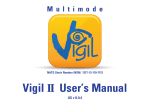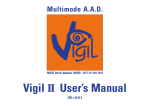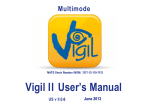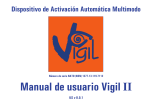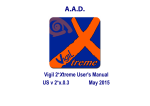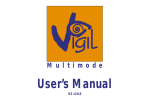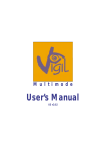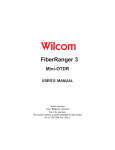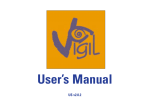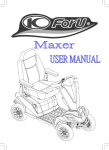Download II handboek Engels.indd
Transcript
M u l t i m o d e NATO Stock Number (NSN) 1377-13-119-7112 Vigil II User’s Manual US v II.0.4 II handboek Engels.indd 1 10/09/12 08:09 The Vigil is endorsed by: II handboek Engels.indd 2 10/09/12 08:09 English AAD nv/sa. - Advanced Aerospace Designs Bld A. Reyers 193 • B-1030 Brussels • Belgium Tel: +32 (0)2 732 65 52 • Fax: +32 (0)2 736 06 27 e-mail: [email protected] • website: www.vigil.aero Vigil America Inc. Vigil Far East 1400 Flightline Blvd. Suite C Nam Fong Industrial Building Block 1 227 R/C Avenida Vencelau de Morais • Macau Hong Kong: Tel: +(852) 660 30 710 Singapore: Tel:+(65) 8431 8028 [email protected] • www.vigil.aero DeLand, FL 32724 USA Tel: +(1)386 736 8464 • Fax: +(1)386 736 8468 e-mail: [email protected] II handboek Engels.indd 1 1 10/09/12 08:09 Please read carefully this manual before any use. PRESENT instructions will show you THE correct use of your Vigil®. Table of contents VIGIL II 1 2 3 2 3.1 3.2 3.3 3.3.1 3.3.2 3.3.3 3.4 3.5 3.5.1 3.5.2 3.5.3 3.5.4 3.5.5 3.5.6 3.5.7 3.5.8 II handboek Engels.indd 2 Warning + Disclaimer (see p. 36) 4 Welcome to the Vigil II World! 5 Introduction 7 Function 8 General Working Principle 8 Installation 9 The Three Activation Modes 9 “PRO” Mode 9 “STUDENT” Mode 9 “TANDEM” Mode 9 Notice on Activation Altitude 10 Start Up and Shut Down Procedures 12 Start Up – Display 12 Starting Up the Vigil®13 Self Tests 13 «SETUP» Menu (Parameters) - Altitude correction 15 «INFO» Menu (Information) 16 «CONFIG» Menu (Configuration) 17 Choice confirmation 18 Shut Down 19 10/09/12 08:09 4.1 5 5.1 5.2 5.3 5.4 5.5 5.6 6 7 7.1 7.2 8 8.1 8.2 8.3 8.4 9 10 11 12 II handboek Engels.indd 3 Flight Restriction for the Pilot - Airborne Recommendations Vigil® Components Main Box Dual Battery Pac Pulses Plus Element Electronic Unit Cutter Unit Control Unit Waterproof - IP67 Replacement of Parts of the Vigil® Replacing the Battery Pack Replacing the Cutter unit or Control Unit Technical Specifications Glossary Dimensions Operating Description Units and conversion factors Communication Port – IR Download Box Warranty Disclaimer Road Map / Grafcet 20 22 22 23 23 24 24 25 26 26 27 27 30 32 32 33 33 33 34 35 36 37 English 4 3 10/09/12 08:09 WARNING VIGIL II SKYDIVING IS A DANGEROUS ACTIVITY, AND YOU RISK MINOR OR SERIOUS PERMANENT INJURY OR DEATH EACH TIME YOU SKYDIVE. THE CORRECT USE OF THE VIGIL® AAD MAY REDUCE THIS RISK, HOWEVER, THERE ARE SITUATIONS IN WHICH A VIGIL® AAD MAY NOT REDUCE THE RISK. THE VIGIL® IS A BACKUP DEVICE, AND IT IS IMPORTANT TO NEVER RELY ON THE VIGIL® AS A LIFESAVING DEVICE. PRIOR TO USING THE VIGIL®, IT IS IMPORTANT TO READ THE VIGIL® II USER’S MANUAL VERY CAREFULLY. ALWAYS OBSERVE ALL WARNINGS AND FOLLOW ALL MANUFACTURER’S INSTRUCTIONS, RECOMMENDATIONS AND SAFETY PROCEDURES. ALWAYS FOLLOW CORRECT OPENING PROCEDURES AND, IF NECESSARY, EMERGENCY PROCEDURES. NEVER SKYDIVE UNLESS YOU ARE FULLY TRAINED AND COMPETENT IN THE USE OF ALL OF YOUR EQUIPMENT, INCLUDING THE VIGIL®. 4 The Vigil® is equipped with an integrated Piezo resistive barometric pressure sensor. Do not submit your Vigil® to pressures above 3000 hPa, (45.5 psi), nor to temperatures above 158°F (70°C). The battery pack is designed to operate within a temperature range from -13°F to +158°F (-25°C to +70°C). DISCLAIMER See p. 36. Your Vigil® must be exclusively switched ON at the take-off zone (reference altitude or ground zero). If you want to change of drop zone, please switch off your Vigil® before travelling and switch it back on at the new drop zone before take-off. Before each jump it is essential to visually check your LCD screen to ensure its functionality, its activation mode (“PRO”, “STUDENT” or “TANDEM”) as well as the pre-selected parameters (altitude correction in feet or in meters) are correctly set. Never jump with a blank LCD screen on your Vigil®! II handboek Engels.indd 4 10/09/12 08:09 We congratulate you on your purchase of today’s most sophisticated and modern, multimode Automatic Activation Device. It is a reliable revolutionary waterproof (IP 67) safety device with no imposed maintenance schedule. The Vigil® will automatically check all of its functional features each time it is switched on. The Vigil® will detect any anomalies by itself. Should an abnormality be found, the LCD will display an error message (see § 3.5.3.) and the Vigil® unit will not switch on. In this case the Vigil® needs to be analyzed by an authorized dealer or sent back to the factory. The Vigil® is designed for a life expectancy of 20 years from the date of manufacture. The above expectancy is based on the fact that the cutter, the Pulses Plus element and the electronic components have been designed for a functional lifetime of 20 years. The Vigil® is very user friendly. It can be used for your choice in 3 activation modes: “PRO”, “STUDENT” or “TANDEM”. The Vigil®, an ALL-IN-ONE Automatic Activation Device (AAD) will also work in U.S. or metric standards units. English 1. Welcome to the Vigil II World! 5 When travelling on any commercial flight with your Vigil®, this manual - as well as the Vigil X-Ray Card - should accompany you. It contains explanations that will be useful to the airport security staff. The most recent manual is available on the Vigil® website at http://www.vigil.aero/ on the download page. The Vigil II is in principle to be used as a last resort safety device. It has never been intended and is not to be used as a parachute’s primary opening system. The procedures written in this manual must be followed to ensure that the Vigil® functions properly. Incorrect set up or use can lead to improper functioning of the Vigil®. A skydiver should always adhere to all rules and regulations set by his/her country’s skydiving federation. The use of a Vigil® AAD does not exempt the parachutist from performing proper emergency procedures. II handboek Engels.indd 5 10/09/12 08:09 Connectors Stainless steel filter VIGIL II Dual Battery Pack Main Box + Pulses Plus Element Control Unit 6 Push button Connection cable Red LED Green LED LCD Stainless Steel Protection Cover Pyrothechnical cutter NATO Stock Number (NSN) 1377-13-119-7112 II handboek Engels.indd 6 10/09/12 08:09 2. Introduction The Vigil® also has a data recorder function (black box). The unit memorizes the last 16 minutes of freefall time (with a maximum of 16 graphs, whichever is reached first), total time in freefall and total number of jumps. This data can be viewed directly from the control unit’s LCD display or it can be downloaded to a PC through an infrared communication port. The infrared reader and the associated software are available as an option (see § 9). The “2 wire” technology and the Kevlar reinforced cabling were especially developed for the Vigil® and deliver a unique combination of strength and suppleness. The gold plated contacts and the positive locking system of the connectors guarantee optimal connection reliability in all circumstances. English Your Vigil® was designed and developed by a professional team of engineers and skydivers. Its function is to automatically open the reserve container in the event that you reach a freefall speed at an unsafe altitude. The flat aluminum alloy box is exceptionally strong; its ergonomic design fits easily into most current rigs. A Vigil installation kit (pocket and cutter retainer) can be supplied to rig manufacturers, on demand. The Vigil® can be used for three types of skydiving by pushing on just one button. These user programmable modes are: «PRO», «STUDENT» or «TANDEM». 7 The control unit: - is equipped with a 26 x 96 dots LCD display which allows for an interactive and clear communication with the parachutist - is protected by an anti-scratch sapphire glass in a stainless steel protection cover. The electromagnetic shield protects the Vigil® from electromagnetic interferences, like those found in airports and airplanes (see § 5.1). II handboek Engels.indd 7 10/09/12 08:09 3. Function VIGIL II 8 3.1. General Working Principle: The Vigil® must only be turned on at ground level; it will calibrate itself to the current ground elevation pressure. This is the “GROUND ZERO” reference. Once your Vigil® is on, it will at each take-off (in max. 32 sec, from +150ft or 46m) switch to active mode. In freefall, it starts to continuously calculate the leftover time to reach the activation altitude approriate to the programmed mode. When this altitude (or lower) is reached by the jumper at equal or superior speed compared to the factory-set parameters, the cutter of the Vigil® will instantly fire and cut the closing loop of your emergency parachute (<0,002 sec). An “altitude correction” mode allows you to introduce a positive or negative altitude difference between the departure and landing levels (from +6000ft to -6000 ft or from +2000m to -2000m) in steps of 150ft or 50 m. The Vigil® takes this altitude correction into account to calculate the new activation altitude. This principle also allows you to modify the activation altitude permanently if the airport where you take off and the landing zone are at DIFFERENT altitudes or if there is a hillock near the drop zone. Each mode «PRO», «STUDENT» or «TANDEM» has its own factory-set activation altitude and speed choice can be done in the “SET UP” menu (see § 3.3). During your aircraft ascent, the Vigil®’s red LED will briefly flash three times when it passes through its pre-set activation altitude. The Vigil® will automatically remain ON for 14 hours; it may of course be switched off manually before that time. The selected activation mode «PRO», «STUDENT» or «TANDEM» will remain visible on the LCD display until the Vigil® is switched off or turns off automatically after 14 hours. If the Vigil is airborne due to a difference in pressure equivalent to more than ±150ft (±46m) compared to the “ground zero” reference (pressure), it is highly recommended to switch off your Vigil® after your last jump of the day. Be aware that your Vigil® will not switch off as long as its “ground zero” reference altitude is not measured again (at ±150ft or ± 46m) by the Vigil®. II handboek Engels.indd 8 10/09/12 08:09 3.2. Installation English The Vigil® has been designed to be compatible with most sport rigs on the market today. If a suitable installation kit for an electronic AAD is not yet installed by the rig manufacturer, a Vigil® Installation Kit (pocket, loop, washer and cutter retainer) can be supplied and installed in your container by the rig manufacturer or by an authorized rigger. It can be easily sewn into any harness/container system designed for an electronic AAD. All reserve closing loops currently on the market that are similar to Vigil® Dyneema or the Spectra CSR style #9512-300 or the Cypres™ Loop (Spectra Cord) are acceptable for use by the installation of the Vigil®. The Vigil®’s cutter must be positioned as specified by the rig manufacturer’s instructions for electronic AAD’s. 3.3. The Three Activation Modes The Vigil® has three activation modes that can be selected by the user. The choice can be made in the “SETUP” menu (See § 3.5.4.). Each mode has its own factory settings. The cutter activation data is defined by selecting an activation mode.. 3.3.1. “PRO” Mode The Vigil® releases at 840 Ft. (256 meters) and below till 150 Ft. (46 meters), if the freefall speed is equal or superior to 35 m/sec. (78 mph or 126 km/h)* 3.3.2. “STUDENT” Mode The Vigil® releases at 1040 Ft. (317 meters) and below till 150 Ft. (46 meters), if the freefall speed is equal or superior to 20 m/sec. (45 mph or 72 km/h)* 3.3.3. “TANDEM” Mode The Vigil® releases at 2040 Ft. (622 meters) and below till 150 Ft. (46 meters), if the freefall speed is equal or superior to 35 m/sec. (78 mph or 126 km/h)* II handboek Engels.indd 9 9 * The cutter will activate instantaneously once the pre-determined activation mode parameters (altitude and falling speed) are reached. 10/09/12 08:09 3.4. Notice on the Activation Altitude VIGIL II In practice, you must be aware that the Vigil® always acts based on a measured air pressure and time. Those 2 parameters permit the calculation of the exact altitude, in function of the registered air pressure, as well as the vertical speed related to a pressure variation in a certain period of time. For information: The Vigil® is able to register pressure differences of 0, 1 hPa which is equivalent to an altitude difference of only ± 2,6 feet (or 0,8 meter)! Important remark: The sensor registered pressure will vary, in function of the skydiver position (face to earth or on his back) up to 10 hPa (=mbar) equivalent to 260 ft (80m)! 10 Example: Let’s consider two skydivers in free fall, at exactly the same altitude but one is falling back to earth and the second one is falling face to earth. The influence of their falling position on their respective AAD reading is as follows: (I) Back to earth Depression zone No influence (II) Face to earth Both at the same altitude Y Pressure sensor location Pressure = X hPa AAD or pressure sensor located in depression zone Pressure = X hPa – 10 hPa Vigil® will register a pressure of X hPa Vigil® in depression zone will register an up to 10 hPa lower pressure, notwithstanding they are at the same level The stated or real altitude Y ft (or m) The stated altitude Y +260 ft (or +80m) II handboek Engels.indd 10 10/09/12 08:09 Conclusion: Therefore a compensation of + 260 ft or + 80 m above the nominal activation altitude was integrated. In PRO mode a programmed activation altitude of 1100 ft or 336 m has been set to guarantee notwithstanding the position, activation at a minimum altitude of 840ft or 256m (real altitude) above the ground. English If the Vigil® is set in PRO mode, it will activate at 840 Ft or 256 m above the ground when a falling speed of 78 mph or 35m/sec is reached. It is well accepted that this minimum activation level must be guaranteed whatever the position of the skydiver. If the skydiver is falling in a back to earth position, the reading will reflect the correct pressure, the sensor is not influenced by a depression, but if the skydiver is falling face to earth, then the sensor located in the depression zone will read an up to 10mbar lower pressure or an altitude 260 ft or 80 m superior to the real altitude, and will in this case activate later or 260 ft or 80m lower i.e. at a real altitude of 580 ft or 176 m above the ground which is too low. 11 Remarks: • In a test chamber, the activation in PRO mode will always be triggered at 1100 ft (840 ft + 260 ft) or 336m (256m + 80m) as there is no depression zone. • The Vigil® has an opening accuracy of ± 65 Ft or ± 20m in all modes thanks to our patented “permanent Left over Time Calculation” method. II handboek Engels.indd 11 10/09/12 08:09 3.5. Start Up and Shut Down Procedures VIGIL II The Vigil® must imperatively be switched ON at ground level of your take-off zone (This becomes the “GROUND ZERO” reference altitude). Your Vigil® will recalibrate itself for variation of the atmospheric pressure. Attention: If after a certain time there is a great change in atmospheric pressure (more than 10 hPa), it is recommended that you shut down and restart your Vigil® to guarantee optimal precision. 12 Never switch on your multimode Vigil II in a plane. 3.5.1 Start Up – Display In its standard configuration, the Vigil® is used with the orange push button situated at the right side of the display. The red LED is positioned in the upper corner; it dictates the rhythm of the start up procedure. The green LED is situated in the bottom corner of the controller; it confirms the end of the start up procedure. The Vigil®‘s display is reversible (see § 3.5.6.) «view» «view» II handboek Engels.indd 12 10/09/12 08:09 In short: Action 1. Push 2. Push 3. Push 4. Push Result «Hello» followed by «Vigil II» appears + flash ➯ (2) Flash ➯ (3) Flash ➯ (4) Start of self tests « « « VIGIL II» VIGIL II» VIGIL II» English 3.5.2. Starting Up the Vigil® The Vigil® becomes operational after pressing the push button four times. These short presses must be done immediately after each flash of the red LED. After the first push (hold for 1 or 2 seconds) the «Hello» message is shown. If no message appears, please repeat the previous operation. «Hello» is immediately followed by «Vigil II» on the LCD. Press the push button immediately after the red LED first flashes. Press the push button immediately after the second flash of the red LED. Press the push button immediately after the third flash of the red LED. The Vigil® will then automatically start its self-test sequence. 13 «BAT OK» The start up and shut down procedures listed in this manual are in place to reduce the risk of an unwanted start up or shut down sequence. Consequence: The Vigil® cannot be turned on or off by accidentally knocking the push button. 3.5.3. Self Tests The Vigil® automatically goes through a complete control sequence each time it is switched on. It verifies that the battery pack, the cutter and the electronic circuits (main functions) are in proper working order. II handboek Engels.indd 13 10/09/12 08:09 VIGIL II The following messages are shown: • «Bat OK» The battery pack is functioning properly. • «Cut OK» The cutter resistance is tested O.K. • «Ctrl OK» The electronic circuits are functioning properly. If an error is detected the following messages may be shown: • «Bat Low» Low Battery, the Vigil® is still operational, but it is required to replace the dual battery pack as soon as possible. • «Bat Rpl» The dual battery pack must be replaced, the Vigil® will not switch on. • «Cut Err» Cutter resistance is out of tolerance, the Vigil® will not switch on. • «Ctrl Err» A discrepancy in one of the electronic circuits is observed, unit will not switch on. 14 If one of these messages is displayed (except for «Bat Low»), it puts an end to the start up procedure. The Vigil® will switch itself off. If the «Bat Low» or «Bat Rpl» message appears, the user has to replace the battery pack as soon as possible (see § 7.1). If the «Cut Err» message appears, the cutter unit must be replaced (see § 7.2). A new cutter will be supplied free of charge if a completed “Life Saving Report” is posted and approved (see our website http://www.vigil.aero/ on the download page). We recommend that all Vigil® parts be replaced by a certified rigger or by a Vigil® approved expert. Some regulations require a certified rigger to do such replacements. The user may not have authorization to replace the battery pack, cutter or controller unit. In this situation you must adhere to your country’s rules. In case the «Ctrl Err» message appears due to a failure in the electronic circuits, you need to send the Vigil® back to your dealer or to the factory for a complete check up. The Vigil® is guaranteed free of all material and workmanship defects for 24 months. II handboek Engels.indd 14 10/09/12 08:09 This first test procedure is followed by 3 different menus: «SETUP», «INFO», and «CONFIG» (see § 3). 3.5.4. «SETUP» Menu (Parameters) It is possible to enter the «SETUP» menu at the end of the self testing sequence. To do this, press the push button as soon as the display shows «SETUP» and the red LED flashes. This menu enables you to introduce a positive or negative altitude correction (in feet or meters) between the departure and arrival ground levels appropriate to the functioning mode (PRO, STUDENT or TANDEM – see § 3.3). It is possible to implement an altitude correction from +6000 to -6000 Ft or from +2000 to -2000 meters. To enter or modify a positive or negative altitude correction, press the push button while «Alt Cor» appears. The arrow facing up corresponds to an increase of the altitude value and the arrow facing down to a decrease of the altitude value. The correction is made in increments of 150 Ft. or 50 m. when the Vigil® is set in meters. Press the push button until the desired positive or negative altitude correction is achieved. For ex.: +100 m for higher landing zone compared to the take-off zone and -100 m for a lower landing zone. When the required altitude correction is displayed wait for a few moments until the activation mode “PRO”, “STUDENT” or “TANDEM” is displayed. It is possible to modify the activation mode to “PRO”, “STUDENT” or “TANDEM” by pressing the push button until the desired mode is achieved. When the required activation mode is on screen, wait for a few moments and «INFO» will appear on screen. English Recommendation: if the Vigil® is not yet configured to your standard measurement units, go first to the “CONFIG” menu (see § 3.5.6.) to set the required units (U.S. or metric) before other settings. 15 Important note: Please be aware that the original “GROUND ZERO” reference as well as the altitude correction will remain in the Vigil®’s memory and will be applied to all following jumps, as long as your Vigil® has not been switched off. Your Vigil® must be recalibrated when you have landed at the other drop zone. By switching your Vigil® off and back on again, the Vigil® recalibrate’s itself and remember that the set “Alt Cor” will only be cancelled if reconfigured in the setup menu. II handboek Engels.indd 15 10/09/12 08:09 3.5.5. «INFO» Menu (Information) This menu allows you to display your Vigil®’s reference parameters (version, date of manufacture and serial number), data of previous jumps, as well as temperature and atmospheric pressure. VIGIL II These parameters are in clear language in function of the chosen units and as follows (*): Display 16 Note: the number 8 is used for illustration (all segments used in a number) Ver :8.88Software Version Lcd :8.88LCD version #88888 Electronic Unit Serial Number 88/88 Production week and year (for example 26/06 = week 26 in 2006) TJ :18888 Total Jumps (Total number of jumps with this unit) TFF :88h Total Free Fall - Total free fall time with this unit in hours, 88m88s followed by minutes and seconds LFF :188s Last Free Fall - Duration displayed is seconds 888 km/h and maximum speed of the last freefall displayed in km/h or mph Saves 18 Number of activations on your Vigil® T:+88°C ou +88°F Temperature of Vigil® main unit in °F or °C depending on the configuration 88inHg or 8888hPa Atmospheric Pressure in inches of mercury (inHg) or hectopascal (hPa) (*) Certain special models could be equipped with custom-built or experimental software. II handboek Engels.indd 16 10/09/12 08:09 English In those cases - a specific identification logo on cover is used and a specific manual will be issued. The information supplied by those units could be different than on standard Multimode Vigil® units. As reference: Standard logo 3.5.6. «CONFIG» Menu (Configuration) To enter into the configuration menu, press the push button as soon as the display indicates «CONFIG» and the red LED flashes. This configuration menu allows you to choose the type of measurement units you wish to display, reverse the display characters and adjust the contrast of the display. 17 Initially, the display indicates «Feet» or «Meters», depending on the existing configuration. To change the measurement unit, press the push button. You can choose «U.S.» or «Metric» by pressing the push button (°Fahrenheit, mph, inches of mercury or °Celsius, km/h, hectoPascal). Press «View» to choose to view the display in its normal configuration or flipped 180° . The contrast can be adjusted by pressing the push button when «Contrast» is displayed, in accordance with the up and down arrows (it will not fade out). «View» Once the «CONFIG» menu is completed, the Vigil II is operational and will keep in memory the chosen configuration. II handboek Engels.indd 17 10/09/12 08:09 In short: 4. Push 5. Push Display «CONFIG» displayed Choose between «Feet» or «Meters» Choose between «U.S. » or «Metric» (°Fahrenheit, mph, inches of mercury or °Celsius, km/h, hectoPascal) Choose between normal or reversed display «View» or Contrast or contrast «View» VIGIL II Action 1. Wait 2. Push 3. Push The total parameter sequences are described on the roadmap (see chapter 12, page 37) 18 3.5.7. Choice confirmation The green LED flashes five times and the message «J Enjoy» is displayed for a few seconds to confirm the Vigil® is ready for use. Remark: While the message «J Enjoy» is displayed, by pushing the button you can go back to the three menus’ (SETUP, INFO or CONFIG) for a possible verification or modification. If no altitude correction is entered, the chosen “PRO”, “STUDENT” or “TANDEM” mode remains displayed. If an altitude correction was entered, the chosen mode will be displayed respectively as “P” (for PRO), “S” (for STUDENT) or”T” (for TANDEM), followed by a «+» or «-» sign preceding the value of the implemented altitude correction, the value will be shown in feet (Ft) or meters (m). After switch on, the Vigil® stays on for a period of 14 hours and will then switch off automatically if at “ground zero” reference. Once off, it will keep all settings in its memory for next jumps. II handboek Engels.indd 18 10/09/12 08:09 The Vigil® is now ready for use and is in a stand-by status. The unit re-calibrates itself every English 32 sec. During take-off the Vigil® will go to an active status (8 measurements per sec.) when reaching 150 feet (+46 m or -46m) above or under the “GROUND ZERO” reference in a time of maximum 32 sec. Vigil®’s active status «Airborne» will be confirmed by five short flashes of the green LED and when the Activation Altitude is reached, the red LED will flash three times. Check the unit carefully for any implemented mode or altitude correction in Ft or m before each jump. 3.5.8. Shut down The shut down procedure is similar to the start up procedure. A quick press of the push button after each LED flash (4 times) will shut down the Vigil®. On the first press the « SysOFF» message is displayed. Press the button a second and third time; do this as soon as the red LED flashes. Press the button as soon as the red LED flashes a fourth and last time. The display will show «Goodbye» followed by «Vigil II» for a few seconds. Finally, the green LED flashes very shortly and then shuts down. 19 In short: Action Result 1. Push Short flash ➯ (2) 2. Push Short flash ➯ (3) 3. Push Short flash ➯ (4) 4. Push II handboek Engels.indd 19 « Sys OFF» « Sys OFF» « Sys OFF» «Goodbye» followed by «Vigil II» are displayed before the AAD shuts down. 10/09/12 08:09 4. Flight restriction for the pilot - Airborne VIGIL II The plane may not fly more than 100 sec in a zone of 150 Ft/46m above or under takeoff level! (In all modes, with or without altitude correction). 20 This is the only flight restriction for your Vigil®. Inside this zone, the Vigil® is in stand-by status, measuring every 32 seconds with recalibration and outside in active status «Airborne», with a fixed «ground zero» reference, measuring 8 times per second. Vigil® will work correctly even when used in a pressurized cabin as long as the pressure differs at least ±5hPa compared to the atmospheric air pressure at takeoff. II handboek Engels.indd 20 10/09/12 08:09 Vigil® is the most accurate AAD on the market. It becomes operational in a zone of 150Ft/46m above or under take-off level. To avoid unexpected firing of the cutter, you must switch OFF your Vigil® before travelling in a closed vehicle (car, bus, train ...) due to possible air pressure variation. However, there is no problem travelling in an open vehicle at the drop zone altitude. English As long as your Vigil is not measuring the switch on pressure or its “ground zero” reference (at ±150ft or ± 46m) it will stay airborne and will not switch off even after 14 hours. This as long as the “ground zero” reference pressure (at ±150ft or ± 46m) is not measured. Therefore, you need to switch off your Vigil before any move to another location and switch on your Vigil at the new dropzone to implement the new “ground zero” reference. When opening the door of an aircraft during flight and while in the activation zone (below 500 m or 21 1.640 ft), it should be verified if there are any Vigils on board set in Student Mode. Certain aircrafts can create a pressure spike that can activate a Vigil AAD when it’s set in Student Mode. Be aware that the implemented altitude correction will not affect the original “ground zero” reference altitude. It will just adapt the opening altitude in function of the set altitude correction parameters. After such a jump, you need to switch your Vigil off and back on again to implement the new “ground zero” reference altitude and to cancel the previous altitude correction. When the user decides to ride down with the aircraft in lieu of jumping, the pilot must be advised of the status of your Vigil® to limit his descent rate according to the mode or 45mph (20m/sec) for “STUDENT” and 78mph (35m/sec) for “PRO” or “TANDEM” and set activation altitude (this is especially important for Vigil®’s programmed in “STUDENT” mode). In these circumstances we recommend to switch off the Vigil® if possible. II handboek Engels.indd 21 10/09/12 08:09 4.1. Recommendations You must only switch the Vigil® ON only once you arrive at the drop zone to get the correct GROUND ZERO REFERENCE. Adjust your altitude correction accordingly if needed. VIGIL II It is necessary to switch your Vigil® off and back on again so it can re-calibrate itself when 22 the elevation of your landing zone differs from more than 100Ft/30m compared to your initial take-off zone and this landing zone becomes your new take-off zone. Check the display carefully before each jump to verify the right settings. The Vigil® will shut down automatically 14 hours after its start-up if at «ground zero» reference (at ±150ft or ± 46m) . If you enter a plane with a pressurized cabin, please notify the pilot that he is not allowed to do any pressurization tests equivalent to the Vigil® activation altitude or below 2300Ft or 702 meters in “TANDEM” activation mode with a pression variation equivalent or in excess of a fall speed higher than 45mph (20m/sec in “STUDENT” activation mode), to avoid misfires. It is impossible to enter a negative altitude correction of more than 1500Ft or 500m under mean sea level (equivalent to >1090mbar). In this case the LCD will indicate «Invalid» and the Vigil® unit will not switch on. 5. Vigil II Components The Vigil®s Battery Pack (§ 5.2.), the Pulses Plus Element (§ 5.3.) and the Electronic Unit (§ 5.4.) are located in an unbreakable, aluminum alloy Main Box (§ 5.1). The specific Vigil® logo on cover makes it easily identifiable (see page 17). Two flexible electric cables, reinforced by 2 Kevlar cords, ensure the junction between the main unit (Main Box) and the Cutter Unit (§ 5.5) as well as between the Main Unit and the Control Unit (§ 5.6). II handboek Engels.indd 22 10/09/12 08:09 The Vigil®’s electromagnetic shield was thoroughly tested to guarantee that it would function as intended when exposed to electromagnetic interference (up to 100 volt/m). Such interference can be found in airports and airplanes. The special shielding foil protects against electromagnetic interference waves produced by: • Radio communications • Mobile phones • Transponders • Radar The case holds two connectors, the integrated stainless steel filter and is closed by 2 Philips stainless steel screws. The stainless steel filter ensures protection against pollution, such as the intrusion of dust and provides a good transfer of outside air pressure to the pressure sensor (keep it clean and dry). The 2 closing screws allow you to open the case very easily if you need to replace the battery pack, the cutter or even the controller. These operations are described in detail in chapter 7. We highly recommend that replacements or changes to the Vigil® be done by your certified rigger or through an official Vigil® agent. English 5.1. Main Box 23 5.2. Dual Battery Pack - NATO Stock Number (NSN) 6130-13-119-7106 The battery pack is composed of 2 lithium AA cells in the lower half of the case. It is not subject to any memory effect and is extremely long lasting. The battery pack works at a temperature range from -13°F to+158°F or from -25°C to +70°C. The use of low consumption components in conjunction with a sophisticated power management program has significantly improved the battery’s life span. The battery’s life span is minimum 5 years or 2000 jumps. When the «Bat Low» or «Bat Rpl» message appears, the battery pack needs to be replaced (see chapter 7). The battery pack must be replaced after 10 years of use (max. operational lifetime). II handboek Engels.indd 23 10/09/12 08:09 5.3. Pulses Plus Element VIGIL II The “Pulses Plus” technology supplies the high peak current necessary for the cutter to activate and cut the loop in less than 2 milliseconds. This element has an operational lifetime of 20 years and must in principle never be replaced (see page 29). 24 Pulses Plus Dual Battery Pack The Pulses Plus element must never be disconnected. 5.4. Electronic Unit - NATO Stock Number (NSN) 5998-13-119-7102 The entirely automated assembly of surface-mounted electronic components (SMD, Surface Mounted Devices) answers to the strictest required standards. The SMD components assemblies are associated with permanent electronic and optical production control equipments in order to guarantee the highest level of quality and reliability equivalent to military standards. The electronic unit also works as a data recorder. It memorizes parameters (see § 3.5.5) such as the total number of jumps, the duration of the last freefall jump and the total freefall time. This data can be viewed directly from the control unit’s LCD display. The Vigil® memory containing the last 16 minutes freefall graphs can be downloaded to a PC using the Vigil® communication port. Detailed information on the communication port is described in chapter 9. II handboek Engels.indd 24 10/09/12 08:09 5.5. Cutter Unit - NATO Stock Number (NSN) 1377-13-118-8843 English Patented and designed especially for the Vigil® with a life expectancy of 20 years. The cutter severs the reserve loop using a pyrotechnical cutting action with a circular knife. It will eventually also melt the loop to ensure its separation due to high internal temperature. The cutter is completely confined to avoid any possible damage to the parachute. If the Vigil® is activated for a life saving, a new cutter could be supplied free of charge, only upon presentation of a complete and approved by Vigil® Life Saving Report. This basic document can be downloaded from the web site http://www.vigil.aero/. 25 Dual Cutter Your rigger can easily replace the cutter. The different operations are described in chapter 7. Some countries’ regulations require a certified rigger to do such replacements. In this situation you must adhere to your country’s rules. A Dual Cutter can be supplied for reserve containers closed with a dual pin. II handboek Engels.indd 25 10/09/12 08:09 5.6. Control Unit - NATO Stock Number (NSN) 6110-13-119-7104 VIGIL II The control unit is composed of a reversible display, a red LED that sets the rhythm of the start up and shut down procedure, a green LED that confirms the end of the start up procedure and an orange push button situated in the standard configuration, on the right of the display. The 26 x 96 dots display on the control unit allows a clear alphanumerical communication with the parachutist; it is protected by a scratchproof sapphire glass and a stainless steel cover. LCD 26 x 96 dots Red LED 26 Green LED Sapphire glass Push button Stainless steel protection cover The red LED also plays the role of infrared transmitter for the communications port (see chapter 9). 6. Waterproof – IP 67 6.1. The Vigil II has been designed to resist water immersion up till 0.5 meter for at most 30 minutes (I.P. 67). The Vigil® doesn’t need any filter replacement, it has a built-in stainless steel air filter and after water contact no filter has to be changed. If your rig has been in contact with water, the rig and the reserve canopy must be dried in accordance with the instruction of the rig manufacturer. II handboek Engels.indd 26 10/09/12 08:09 English If the Vigil II has been in contact with clear water, you just need to dry the filter with a little water absorbent cloth. Put your Vigil II vertically on a cloth; filter down, to absorb any possible water behind the stainless steel filter. Never open your Vigil II’s case unless it is completely dry (outside). 6.2. If the Vigil II has been in contact with salt water, we recommend rinsing the whole Vigil II as soon as possible with clear water, and especially the filter (with a syringe) to make sure residual salt is eliminated before drying up the whole unit. When the stainless steel filter is clean and dry we recommend before any further use of your Vigil II to compare the atmospheric pressure in the info menu with the actual local pressure. If there is no more than 10hPa difference with a calibrated barometer, your Vigil II will work correctly. If you notice a significant difference (more than 10hPa), please contact your dealer or rigger. 27 7. Replacement of Parts of the Vigil® 7.1. Replacing the Battery Pack Every (dis)assembling operation must be done with the Vigil® switched off (blank screen). The replacement of the Battery Pack is a simple and fast operation easy to perform. AAD nv/sa. recommends the battery be replaced after 5 years or 2000 jumps. When «Bat Low» or «Bat Rpl» warning messages are displayed by the Vigil® during the start up control tests, the battery must be replaced . The battery must absolutely be replaced after 10 years of use (operational life). Remark: Do not leave your Vigil® without connected battery for more than three days. If so you need to return it to your dealer to replace the Pulses Plus battery. (This element must always be at full load to stay functional). II handboek Engels.indd 27 10/09/12 08:09 Replacing the Battery Pack VIGIL II I. Remove hologram II. Unscrew III. Remove cover IV. Remove the battery from its location and unplug Battery Pack. V. Plug-in and put in place the new Battery. Look if rubber ring is well placed. VI. Close Main Box and lock it by the 2 fixing screws. 28 II handboek Engels.indd 28 10/09/12 08:09 Open the Main Box by first removing the hologram (I) and using a Philips screwdriver n°1 TS to unscrew the two M3 fixing screws (II). Remove top cover (III). Replacing the Battery Pack does not require other tools than a Philips screwdriver. English Disconnect the Battery Pack by holding the dual lithium battery pack connector by its small edges (IV). Be careful not to pull on the wires by disconnecting the battery. Reconnect immediately the new Battery Pack connector. Don’t leave your Vigil® with an empty Battery Pack due to the Pulses Plus Element that needs to stay powered. As already stated, the Pulses Plus element has more than 20 years functionality and must imperatively be permanently loaded in order to release instantly its high energy pulse to activate the cutter! 29 If by opening a waterproof unit, you damage the rubber sealing ring, please place a new rubber sealing ring (see §7.2.) and add a little silicon grease on the rubber sealing ring (mainly in the 4 rubber corners around the 2 connectors). Position correctly the Battery Pack as well as the 2 wires to allow the box to close (V). Close the main case carefully with the rubber sealing ring well in place and tighten the 2 external fixing screws (VI). II handboek Engels.indd 29 10/09/12 08:09 7.2. Replacing the Cutter Unit or Control Unit VIGIL II I. Remove hologram II. Unscrew III. Remove cover IV. Lift PCB and disconnect the two connectors. V. Put the two connectors in the new rubber rings, flat side up. VI. Put rubber ring, with a little silicone grease, in the groove 30 II handboek Engels.indd 30 10/09/12 08:09 English Replacing the Cutter Unit after activation or the controller if necessary is a simple and fast process that can be performed quite easily by your rigger or your official dealer. Every (dis)assembling operation must be done with the Vigil® switched off. 1. Press only one single time on the push button to display “Hello” on screen. 2. Wait until a blank screen appears again (to be sure the battery is O.K.) 3. Remove the hologram and then open the Main Box using a Philips screwdriver n° 1 TS. 4. Do not unplug the Battery Pack connector (Vigil® must stay powered). 5. Do not unscrew the printed circuit fixation screw (warranty). To remove the jack connector, you need to lift carefully (about 1,5 mm) the two connectors fixed on the printed circuit. Remark: the PCB can sometimes get stuck in the housing. Do not pull too hard, otherwise you will break the black housing of the connector. If necessary, use a flat screwdriver to carefully lift up the PCB. Disconnect the connectors, remove the rubber ring (IV) and replace the cutter or the controller: by fitting first the new rubber lightly greased with its flat side up (V) and avoid putting grease on the gold platted connectors. Check that the connectors are correctly positioned (Cutter Unit, Control Unit marked on the PCB). Correctly place the connectors in the O rings. Make sure that the Battery Pack’s connecting wires are correctly positioned and they do not hinder the Main Box from closing. Put a little silicon grease all around the new rubber as well as around the 2 connectors’ O rings of the rubber. Put the PCB back on its place and place correctly the new rubber in its groove all-around flat side-up (VI). Put again a little silicon grease at the 4 corners in contact with the connectors. Close the Main Box correctly with rubber sealing ring well in place, with round side in the groove of the box and flat side up. Tighten the two outside fixing screws. See picture VI of page 28. II handboek Engels.indd 31 31 10/09/12 08:09 8. Technical specifications 8.1. Glossary VIGIL II Electromagnetic shielding: A special metal shield that protects the electronic circuits from electromagnetic waves to avoid malfunctions of the device by magnetic interferences (from radars, cellular phones...). Cutter Unit: A cutting system that acts by a pyrotechnical double cut of the loop inside the reserve container. Infrared Port: Transmitter/receiver of infrared signals that allows a bidirectional exchange of data between two devices. 32 Kevlar: Non elastic carbon fiber used to reinforce the cables. It prevents direct traction on the electrical connections, and it reinforces mechanically the junction cables of the Control Unit and the Cutter. LCD: Liquid Crystal Display. The LCD is used to visually convey information from the Control Unit to the user. This is the same type of display as used in mobile phones. LED: Light Emitting Diode; A LED is used to flash during the start up and shut down procedures of the device. SMD: Surface Mount Device. Small electronic components manufactured to be of reduced size and low power consumption. Such technology allows the electronic circuit to be mounted automatically, which gives very reliable and compact electronic systems. Positive locking: A mechanical system that locks the connectors in place between top and bottom case to protect them from being accidentally disconnected. II handboek Engels.indd 32 10/09/12 08:09 8.2. Dimensions 102 x 51 x 20 mm 55 x 9 mm • Standard Wire Length: - Cutter unit: ± 600mm 70 x 18 x 11 mm - Controller unit: ± 900 mm 400 g • Volume: 130 cm3 English • Main Box: • Cutter Unit: • Controller Unit : • Total Weight: 8.3. Operating description • Altitude correction: • Operating range: • Operation: • Working temperature: • Life time: • Maintenance: • Waterproof: • Stand-by: • Power Pack: from +6000 Ft (+2000m) up to -6000 Ft (-2000m) - 1500 Ft (-500m) to +33.000 Ft (10000m) Pro, Student, Tandem modes see § 3 from -13°F (-25°C) to 158°F (+70°C) 20 years life expectancy - No scheduled maintenance required - In function of self tests messages during start-up IP 67 - immersion at 0.5m during maximum 30 minutes 14 hours - Field easily replaceable; 3.6V dual lithium Vigil® AA battery - Life time min 2000 jumps or max. 10 years 33 8.4. Units and conversion factors • • • • Length: Pressure: Speed: Temperature: II handboek Engels.indd 33 … Ft x 0, 3048 = …m … inHg x 33, 86 = … mbar/hPa … mph x 1, 6093 = … km/h (… C° x 9/5) + 32 = … F° or or or or …m x 3, 281 = … Ft … mbar/ hPa x 0, 02953 = … inHg … km/h x 0, 6214 = … mph (… F°- 32) x 5/9 = … C° 10/09/12 08:09 9. Communication Port – IR Download Box (in option) NATO Stock Number (NSN) 7025-13-119-7111 VIGIL II 34 The Vigil® controller is equipped with an infrared communication port that allows the user to download the free fall data recorded from the previous jumps. An I.R. Download Box and the associated management software are available as an option (see your agent for info.) All the parameters of the last 16 minutes of freefall are recorded (maximum 16 jumps), as well as the total number of jumps and other information described in § 3.5.5. With the help of this I.R. Download Box and the associated software, you or your Rigger can also download test jumps performed in a decompression chamber. Reminder: • The Vigil® is a safety device and is not engineered to be used as a data logger. • AAD nv/sa operates a policy of continuous development. Therefore, we reserve the right to make changes and/or improvements to any of the products described in this manual without prior notice. • All trademarks mentioned in this manual are the property of their respective owners. The Vigil® is delivered in a custom-build aluminum alloy case. After installation of the device in the rig container, this case can easily be used to carry some of your accessories such as glasses, audible altimeter, altimeter, camera,... II handboek Engels.indd 34 10/09/12 08:09 10. Warranty English You will find a quality control number (Vigil Q.C. hologram) on each Vigil® (1letter + 3 numbers, for example: X000). This number is visible on the hologram seal on each of the 4 units composing the Vigil® (Pyrotechnical Cutter, Pulses Plus element, Battery Pack, Control Unit and Main Box). A fifth hologram is placed on the Test Certificate. This unique number (hologram) is attributed and placed by the quality control department and plays an important role in the warranty of the Vigil®. Main Box: the hologram covering one of the Main Box screws guarantees that the Vigil® has not been opened by the user. If this hologram remains in place and is intact, the warranty will apply to the whole unit (battery included). 35 Electronic Unit: any alteration or deterioration of the electronic unit as well as alteration of the varnish on the PCB screw will void the warranty! Any replaced element will receive a new quality control number (hologram seal) to be placed by the quality control department or by a Vigil® certified rigger. We guarantee the Vigil® for 2 years from the date of purchase, by replacing any defective parts free of charge. The taxes, import duties, national taxes, and other import costs - regardless their nature - linked to the shipment of the repaired or spare parts, remain however exclusively at charge of the customer. The Vigil® has been designed for 20 years of use. It will do a complete check of each parameter every time you switch it on. If a parameter is out of tolerance, this will be indicated on the LCD display screen and the unit will not switch on. II handboek Engels.indd 35 10/09/12 08:09 DISCLAIMER VIGIL II 36 AAD NV/SA intensively tests each VIGIL® to assure its reliability. Each VIGIL® has passed various documented technical inspections, calibration tests, quality control inspections and a final functional test (6 simulated jumps in a test chamber) before shipment. These are all documented and available to customers. However, the risk of electronic, mechanical or external factors causing a malfunction or failure can not be totally excluded. BUYER UNDERSTANDS THAT BECAUSE OF THE UNAVOIDABLE DANGER ASSOCIATED WITH THE USE OF A PARACHUTE SYSTEM, SKYDIVING, AND THE USE OF A VIGIL®, THE MANUFACTURER MAKES NO WARRANTY WHATSOEVER, EXPRESS OR IMPLIED, ARISING BY LAW OR OTHERWISE, EXCEPT THAT THE MANUFACTURER WILL REPLACE OR REWORK DEFECTIVE PARTS FREE OF CHARGE WITHIN TWO YEARS FROM THE DATE OF PURCHASE. OTHER THAN THE FOREGOING, THE VIGIL® IS SOLD WITH ALL FAULTS AND WITHOUT ANY WARRANTY OF MERCHANTABILITY OR FITNESS FOR USE. THE MANUFACTURER DISCLAIMS ANY LIABILITY UNDER THE LAW, IN TORT OR OTHERWISE, FOR DAMAGES, DIRECT OR CONSEQUENTIAL, INCLUDING BUT NOT LIMITED TO DAMAGES FOR PERSONAL INJURIES, WRONGFUL DEATH, PROPERTY DAMAGE AND LOSS OF USE OF EQUIPMENT, RESULTING FROM ANY MALFUNCTION, OR FROM ANY DEFECT IN DESIGN, MATERIAL, WORKMANSHIP OR MANUFACTURING, WHETHER CAUSED BY NEGLIGENCE ON THE PART OF THE MANUFACTURER, OR ANY MANUFACTURER OF ANY PART, ACCESSORY, COMPONENT, OR APPLIANCE MADE A PART OR APPURTENANT TO THE VIGIL®. BUYER, BY USE OF THE VIGIL®, AND/OR ALLOWING IT TO BE USED BY OTHERS, WAIVES ANY LIABILITY ON THE PART OF THE MANUFACTURER FOR PERSONAL INJURIES, WRONGFUL DEATH, LOSS OF CONSORTIUM, PROPERTY DAMAGE AND LOSS OF USE OF EQUIPMENT. THE WARRANTIES SET FORTH ABOVE AND THE OBLIGATIONS AND LIABILITIES OF THE MANUFACTURER THEREUNDER, ARE EXPRESSLY IN LIEU OF, AND BUYER HEREBY WAIVES AND RELEASES, ANY AND ALL OTHER WARRANTIES, AGREEMENTS, GUARANTEES, CONDITIONS, DUTIES, OBLIGATIONS, REMEDIES OR LIABILITIES, EXPRESS OR IMPLIED, ARISING BY LAW OR OTHERWISE, INCLUDING WITHOUT LIMITATION ANY WARRANTY OF MERCHANTABILITY AND FITNESS FOR PARTICULAR PURPOSE, AND IMPLIED WARRANTIES ARISING FROM COURSE OF PERFORMANCE, DEALING, USAGE OR TRADE, WITH RESPECT TO THE MANUFACTURER’S PERFORMANCE HEREUNDER, AND BUYER AGREES THAT THE MANUFACTURER SHALL NOT BE LIABLE FOR ANY DAMAGE OR LOSS (INCLUDING, BUT NOT LIMITED TO, CONSEQUENTIAL DAMAGES) SUFFERED BY BUYER, DIRECTLY OR INDIRECTLY BECAUSE OF ANY DEFECT IN THE MANUFACTURER’S PERFORMANCE HEREUNDER. NO AGREEMENT OR UNDERSTANDING VARYING, ALTERING OR EXTENDING THE MANUFACTURER’S LIABILITY HEREUNDER SHALL BE BINDING ON THE MANUFACTURER UNLESS IN WRITING AND SIGNED BY THE MANUFACTURER’S AND THE BUYER’S DULY AUTHORIZED OFFICERS OR REPRESENTATIVES. P.S.: We sincerely hope that you will never be in a situation that justifies the use of your Vigil®. But, if this does happen to be the case then you will have, thanks to the purchase of this Vigil®, demonstrated your judicious foresight. NEVER JUMP WITH A BLANK SCREEN!!! II handboek Engels.indd 36 10/09/12 08:09 English 37 II handboek Engels.indd 37 10/09/12 08:09 II handboek Engels.indd 38 or Ctrl OK or or Ctrl Err Cut Err Bat Low Go to (1) Config (3) INFO (2) Setup or or Cut OK (1) or Bat OK Hello Set up Stop Bat Rpl 12. Grafcet/Road Map or +8888m Alt Cor Vigil will not switch on Consult your dealer Ver: 8.88 ( ) VIGIL II 37 10/09/12 08:09 Go to (3) Contrast Goodbye Finished Contrast Go to (2) 8888 hPa T: +88°C Saves 88 888 km/h LFF: 888s 88m 88s TFF: 88h TJ:18888 Go to (1) : 88/88 Student +8888m #88888 U.S. or +8888m Pro or lcd: 8.88 Feet Sys OFF or Contrast Sys OFF Metric or or Meters View or Sys OFF Info after jump P+8888ft J enjoy or Go to (1) View II handboek Engels.indd 39 10/09/12 08:09 or Tandem