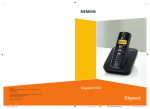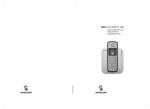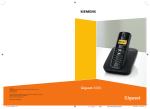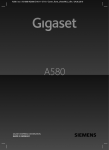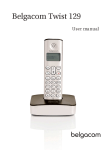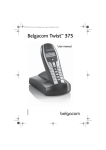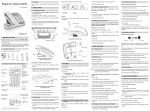Download Twist 359 - Help and support
Transcript
User manual
Belgacom Twist 359
581_Manuel_Twist359 4
25/08/08 16:10:14
Twist 359 / Belgacom EN / A31008-M2007-XXXX1-1-XXXX / overview.fm / 13.10.2008
The handset at a glance
The handset at a glance
15
Ð
Þ
01.10.08
V
1
2
3
4
1
2
07:15
Menu
3
14
13
4
12
5
11
10
6
9
7
Display in idle status (example)
Charge status of the batteries(
page 8)
Display keys (
page 14)
Message key (
page 23)
Access to calls and message lists;
Flashes: new message or new call
5 End call key, On/Off key
End call, cancel function, go back one menu
level (press briefly), back to idle status (press
and hold), activate/deactivate handset
(press and hold in idle status)
6 Hash key
Keypad lock on/off (press and hold in
idle status);
toggle between upper/lower case and digits
7 Internal key
Make an internal call (
page 32)
8 Microphone
9 Recall key (
page 37)
- Recall (flash)
- Insert a dialling pause (press and hold)
10 Star key
Ringer tones on/off (press and hold),
With an existing connection:
Switch between dial pulsing/touch tone
dialling (press briefly)
11 Key 1 (
page 29)
Dial network mailbox (press and hold)
12 Talk key
Answer a call, open last number redial list
(press briefly), start dialling (press and hold)
When writing an SMS: send SMS
13 Handsfree key
Switch between earpiece and handsfree
mode;
Lights up: handsfree activated
Flashes: incoming call
14 Control key (
page 14)
15 (Signal strength (
page 8)
¢
¢
¢
¢
8
¢
¢
¢
¢
Version 4, 29.10.2007
The base station at a glance
Registration/
Paging key
(¢ page 32)
1
Twist 359 / Belgacom EN / A31008-M2007-XXXX1-1-XXXX / A580IVZ.fm / 13.10.2008
Contents
Contents
The handset at a glance . . . . . . . . . . . . . . . . . . . . . . . . . . . . . . . . . . 1
The base station at a glance . . . . . . . . . . . . . . . . . . . . . . . . . . . . . . . 1
Safety precautions . . . . . . . . . . . . . . . . . . . . . . . . . . . . . . . . . . . . . . 4
First steps . . . . . . . . . . . . . . . . . . . . . . . . . . . . . . . . . . . . . . . . . . . . . 5
Check the package contents . . . . . . . . . . . . . . . . . . . . . . . . . . . . . . . . . . . . . . 5
Setting up the base station . . . . . . . . . . . . . . . . . . . . . . . . . . . . . . . . . . . . . . . 6
Connecting the base station . . . . . . . . . . . . . . . . . . . . . . . . . . . . . . . . . . . . . . 6
Setting up the handset for use . . . . . . . . . . . . . . . . . . . . . . . . . . . . . . . . . . . . 7
What would you like to do next? . . . . . . . . . . . . . . . . . . . . . . . . . . . . . . . . . . 13
Using the phone . . . . . . . . . . . . . . . . . . . . . . . . . . . . . . . . . . . . . . . 14
Control key . . . . . . . . . . . . . . . . . . . . . . . . . . . . . . . . . . . . . . . . . . . . . . . . . . .
Display keys . . . . . . . . . . . . . . . . . . . . . . . . . . . . . . . . . . . . . . . . . . . . . . . . . .
Keys on the keypad . . . . . . . . . . . . . . . . . . . . . . . . . . . . . . . . . . . . . . . . . . . .
Correcting incorrect entries . . . . . . . . . . . . . . . . . . . . . . . . . . . . . . . . . . . . . .
Menu guidance . . . . . . . . . . . . . . . . . . . . . . . . . . . . . . . . . . . . . . . . . . . . . . .
Activating/deactivating the handset . . . . . . . . . . . . . . . . . . . . . . . . . . . . . . .
Activating/deactivating the keypad lock . . . . . . . . . . . . . . . . . . . . . . . . . . . .
Illustration of operating steps in the user guide . . . . . . . . . . . . . . . . . . . . . .
14
14
15
15
15
16
16
17
Menu tree . . . . . . . . . . . . . . . . . . . . . . . . . . . . . . . . . . . . . . . . . . . . 18
Making calls . . . . . . . . . . . . . . . . . . . . . . . . . . . . . . . . . . . . . . . . . . 19
Making an external call . . . . . . . . . . . . . . . . . . . . . . . . . . . . . . . . . . . . . . . . .
Ending a call . . . . . . . . . . . . . . . . . . . . . . . . . . . . . . . . . . . . . . . . . . . . . . . . .
Answering a call . . . . . . . . . . . . . . . . . . . . . . . . . . . . . . . . . . . . . . . . . . . . . .
Calling Line Identification . . . . . . . . . . . . . . . . . . . . . . . . . . . . . . . . . . . . . . .
Handsfree talking . . . . . . . . . . . . . . . . . . . . . . . . . . . . . . . . . . . . . . . . . . . . .
Muting . . . . . . . . . . . . . . . . . . . . . . . . . . . . . . . . . . . . . . . . . . . . . . . . . . . . . .
19
19
19
19
20
20
Using the directory and lists . . . . . . . . . . . . . . . . . . . . . . . . . . . . . 21
Directory . . . . . . . . . . . . . . . . . . . . . . . . . . . . . . . . . . . . . . . . . . . . . . . . . . . . 21
Last number redial list . . . . . . . . . . . . . . . . . . . . . . . . . . . . . . . . . . . . . . . . . . 23
Opening lists with the message key . . . . . . . . . . . . . . . . . . . . . . . . . . . . . . . 23
Making cost-effective calls . . . . . . . . . . . . . . . . . . . . . . . . . . . . . . 24
Displaying the call duration . . . . . . . . . . . . . . . . . . . . . . . . . . . . . . . . . . . . . . 24
Version 4, 29.10.2007
SMS (text messages) . . . . . . . . . . . . . . . . . . . . . . . . . . . . . . . . . . . 25
Writing/sending an SMS . . . . . . . . . . . . . . . . . . . . . . . . . . . . . . . . . . . . . . . .
Receiving an SMS . . . . . . . . . . . . . . . . . . . . . . . . . . . . . . . . . . . . . . . . . . . . .
Setting SMS centres . . . . . . . . . . . . . . . . . . . . . . . . . . . . . . . . . . . . . . . . . . . .
SMS on a PABX . . . . . . . . . . . . . . . . . . . . . . . . . . . . . . . . . . . . . . . . . . . . . . . .
SMS troubleshooting . . . . . . . . . . . . . . . . . . . . . . . . . . . . . . . . . . . . . . . . . . .
2
25
26
27
28
28
Twist 359 / Belgacom EN / A31008-M2007-XXXX1-1-XXXX / A580IVZ.fm / 13.10.2008
Contents
Using the network mailbox . . . . . . . . . . . . . . . . . . . . . . . . . . . . . . 29
Configuring fast access for the network mailbox . . . . . . . . . . . . . . . . . . . . . 29
Viewing the network mailbox report . . . . . . . . . . . . . . . . . . . . . . . . . . . . . . 29
ECO DECT . . . . . . . . . . . . . . . . . . . . . . . . . . . . . . . . . . . . . . . . . . . . . 30
Setting the alarm clock . . . . . . . . . . . . . . . . . . . . . . . . . . . . . . . . . 31
Using several handsets . . . . . . . . . . . . . . . . . . . . . . . . . . . . . . . . . 31
Registering handsets . . . . . . . . . . . . . . . . . . . . . . . . . . . . . . . . . . . . . . . . . . .
De-registering handsets . . . . . . . . . . . . . . . . . . . . . . . . . . . . . . . . . . . . . . . .
Locating a handset ("paging") . . . . . . . . . . . . . . . . . . . . . . . . . . . . . . . . . . . .
Making internal calls . . . . . . . . . . . . . . . . . . . . . . . . . . . . . . . . . . . . . . . . . . .
Listening in to an external call (listening in) . . . . . . . . . . . . . . . . . . . . . . . . .
31
32
32
32
33
Handset settings . . . . . . . . . . . . . . . . . . . . . . . . . . . . . . . . . . . . . . 33
Changing date and time . . . . . . . . . . . . . . . . . . . . . . . . . . . . . . . . . . . . . . . .
Changing the display language . . . . . . . . . . . . . . . . . . . . . . . . . . . . . . . . . . .
Setting the display . . . . . . . . . . . . . . . . . . . . . . . . . . . . . . . . . . . . . . . . . . . . .
Activating/deactivating auto answer . . . . . . . . . . . . . . . . . . . . . . . . . . . . . . .
Changing the handsfree/earpiece volume . . . . . . . . . . . . . . . . . . . . . . . . . .
Changing ringer tones . . . . . . . . . . . . . . . . . . . . . . . . . . . . . . . . . . . . . . . . . .
Advisory tones . . . . . . . . . . . . . . . . . . . . . . . . . . . . . . . . . . . . . . . . . . . . . . . .
Restoring the handset to the factory settings . . . . . . . . . . . . . . . . . . . . . . . .
33
33
34
34
34
34
35
35
Base station settings . . . . . . . . . . . . . . . . . . . . . . . . . . . . . . . . . . . 36
Protecting against unauthorised access . . . . . . . . . . . . . . . . . . . . . . . . . . . . 36
Restoring the base station to the factory settings . . . . . . . . . . . . . . . . . . . . 36
Connecting the phone to a PABX . . . . . . . . . . . . . . . . . . . . . . . . . 37
Dialling modes and recall . . . . . . . . . . . . . . . . . . . . . . . . . . . . . . . . . . . . . . . 37
Setting pauses . . . . . . . . . . . . . . . . . . . . . . . . . . . . . . . . . . . . . . . . . . . . . . . . 37
Switching temporarily to touch tone dialling (DTMF) . . . . . . . . . . . . . . . . . . 37
Customer Care and support . . . . . . . . . . . . . . . . . . . . . . . . . . . . . 38
Questions and answers . . . . . . . . . . . . . . . . . . . . . . . . . . . . . . . . . . . . . . . . . 38
Declaration of Conformity . . . . . . . . . . . . . . . . . . . . . . . . . . . . . . . . . . . . . . . 39
Guarantee terms . . . . . . . . . . . . . . . . . . . . . . . . . . . . . . . . . . . . . . . . . . . . . . 39
Environment . . . . . . . . . . . . . . . . . . . . . . . . . . . . . . . . . . . . . . . . . . 40
Appendix . . . . . . . . . . . . . . . . . . . . . . . . . . . . . . . . . . . . . . . . . . . . . 41
Care . . . . . . . . . . . . . . . . . . . . . . . . . . . . . . . . . . . . . . . . . . . . . . . . . . . . . . . .
Contact with liquid . . . . . . . . . . . . . . . . . . . . . . . . . . . . . . . . . . . . . . . . . . . .
Specifications . . . . . . . . . . . . . . . . . . . . . . . . . . . . . . . . . . . . . . . . . . . . . . . . .
Writing and editing text . . . . . . . . . . . . . . . . . . . . . . . . . . . . . . . . . . . . . . . . .
41
41
41
42
Mounting the base station to the wall . . . . . . . . . . . . . . . . . . . . 43
Version 4, 29.10.2007
Index . . . . . . . . . . . . . . . . . . . . . . . . . . . . . . . . . . . . . . . . . . . . . . . . . 44
3
Twist 359 / Belgacom EN / A31008-M2007-XXXX1-1-XXXX / security.fm / 13.10.2008
Safety precautions
Safety precautions
Warning
Read the safety precautions and the user guide before use.
Explain their contents and the potential hazards associated with using the telephone to
your children.
$
Only use the mains adapter supplied, as indicated on the underside of the base
station or charging cradle.
Only use the recommended, rechargeable batteries (¢ page 41), i.e. never
use a conventional (non-rechargeable) battery or other battery types as this
could result in significant health risks and personal injury.
The operation of medical appliances may be affected. Be aware of the technical
conditions in your particular environment, e.g. doctor's surgery.
Do not hold the rear of the handset to your ear when it is ringing or when
the handsfree function is activated. Otherwise you risk serious and permanent
damage to your hearing.
The handset may cause an unpleasant humming noise in hearing aids.
Do not install the base station or charging cradle in bathrooms or shower rooms.
The base station and charging cradle are not splash proof (¢ page 41).
Do not use your phone in environments with a potential explosion hazard
(e.g. paint shops).
ƒ
If you give your Twist 359 to someone else, make sure you also give them the
user guide.
Version 4, 29.10.2007
Please remove faulty base stations from use or have them repaired by
Belgacom Service, as they could interfere with other wireless services.
4
Twist 359 / Belgacom EN / A31008-M2007-XXXX1-1-XXXX / starting.fm / 13.10.2008
First steps
First steps
Check the package contents
1
2
4
3
5
6
7
Version 4, 29.10.2007
1 one Twist 359 base station,
2 one mains adapter,
3 one handset,
4 one phone cord with a four-pin connection,
5 two batteries,
6 one battery cover,
7 one user guide.
5
Twist 359 / Belgacom EN / A31008-M2007-XXXX1-1-XXXX / starting.fm / 13.10.2008
First steps
Setting up the base station
The base station is designed for use in enclosed dry rooms with a temperature
range of +5 °C to +45 °C.
¤ Set up the base station at a central location on a flat, non-slip surface in your
house or apartment.
Please note
Pay attention to the range of the base station.
This is up to 300 m in unobstructed outdoor areas and up to 50 m inside
buildings. The range is reduced when Eco Mode (¢ page 30) is activated.
The phone's feet do not usually leave any marks on surfaces. However, due to
the multitude of different varnishes and polishes used on today's furnishings,
the occurrence of marks on the surfaces cannot be completely ruled out.
Instructions on how to mount the base station and charging cradle to a wall,
see ¢ page 43.
Please note:
u Never expose the telephone to the influence of heat sources, direct sunlight
or other electrical devices.
u Protect your Twist 359 from moisture, dust, corrosive liquids and vapours.
Connecting the base station
¤ First connect the
¤
mains adapter 1.
Then connect the telephone jack 2 and
insert the cables into
the cableducts.
1
1
2
1
1
2
Please note:
u The mains adapter
Version 4, 29.10.2007
must always be connected, as the phone
will not operate without mains connection.
u Only use the mains adapter and phone cord supplied. Pin connections on
telephone cables can vary (pin connections ¢ page 42).
6
Twist 359 / Belgacom EN / A31008-M2007-XXXX1-1-XXXX / starting.fm / 13.10.2008
First steps
Setting up the handset for use
The display is protected by a plastic film. Please remove the
protective film!
Inserting the batteries and closing the battery cover
Warning
Use only the rechargeable batteries (¢ page 41). Never use a conventional
(non-rechargeable) battery or other battery types as this could result in significant health risks and personal injury. For example, the batteries could
explode. The phone could also malfunction or be damaged as a result of
using batteries that are not of the recommended type.
¤ Insert the batteries the right
way round.
The polarity is indicated in/on
the battery compartment.
a
b
¤ First insert the battery cover
¤
at the top a.
Then press the cover b
until it clicks into place.
Version 4, 29.10.2007
If you need to open the battery
cover, for instance to replace the
batteries, place your fingertip in
the cavity on the casing and pull
the battery cover upwards.
7
Twist 359 / Belgacom EN / A31008-M2007-XXXX1-1-XXXX / starting.fm / 13.10.2008
First steps
Placing the handset in the base station and registering
Place handset
into base
Menu
Handset is
registering
ë
Ð
Þ
V
Menu
Before you can use the phone, you must
first register the handset to the base station.
¤ Place the handset with the display
facing up in the base station.
The handset registers automatically.
Registration can take up to 5 minutes.
Do not remove the handset from the
base station during this time.
The following is displayed after successful
registration:
u the strength of the reception signal
between base station and handset:
– good to poor: Ð i Ñ Ò
– no reception: | flashes
u battery charge status:
– = e V U (flat to full)
– = flashes: batteries almost flat
– e V U flashes: charging procedure
Please note
u Each key press interrupts the automatic registration.
u If automatic registration does not work, the handset will have to be
registered manually (¢ page 31).
To charge the batteries, leave the handset in the base station.
Please note
Only place the handset in the base station that is intended for it.
Version 4, 29.10.2007
Should you have any questions and problems ¢ page 38.
8
Twist 359 / Belgacom EN / A31008-M2007-XXXX1-1-XXXX / starting.fm / 13.10.2008
First steps
Initial charging and discharging of batteries
The correct charge level can only be displayed if the batteries are first fully
charged and discharged.
¤ Place the handset in the base station or
charging cradle for ten hours.
10 h
¤ Then remove the handset
from the base station or
charging cradle and do not
replace it until the batteries
are completely discharged.
Please note
u After the first battery charge and discharge you may replace your hand-
set in its base station after every call.
u Always repeat the charging and discharging procedure if you remove the
batteries from the handset and reinsert them.
u The batteries may warm up during charging. This is not dangerous.
u After a while, the charge capacity of the batteries will decrease for
technical reasons.
Languages
Version 4, 29.10.2007
To make it easier for you to use your phone, we suggest changing the language
(default language: English).
u Press §Menu§, then press one of the navigation keys repeatedly until Settings
is displayed.
u Press §OK§, then press one of the navigation keys repeatedly until Handset
is displayed.
u Press §OK§, then press one of the navigation keys repeatedly until Language
is displayed.
u Press §OK§, then press one of the navigation keys repeatedly until the desired
language is displayed.
u Press §OK§ to confirm.
9
Twist 359 / Belgacom EN / A31008-M2007-XXXX1-1-XXXX / starting.fm / 13.10.2008
First steps
Setting the date and time
Set the date and time so that the correct date and time can be assigned to
incoming calls, and so that the alarm can be used.
Þ
Menu
¤ Press the key below §Menu§ on the
display screen to open the main
menu.
¤ Press the bottom of the control
key ...
... until the Settings menu item
appears.
Settings
Ç
U
OK
¤ Press the key below §OK§ on the
display screen to confirm your
selection.
The Date/Time menu item appears
on the display.
Date/Time
Ç
U
OK
¤ Press the key below §OK§ on the
Version 4, 29.10.2007
display screen to open the input
field.
10
Twist 359 / Belgacom EN / A31008-M2007-XXXX1-1-XXXX / starting.fm / 13.10.2008
First steps
¤ The active line is marked [...].
Enter Date:
[01.10.2008]
Ç
T
OK
Enter day, month and year as an 8-digit
number via the handset, e.g. Q Q2QQN for 01/10/08.
If you want to correct an entry, press
the top or bottom of the control key
to toggle between fields.
Ç
T
OK
¤ Press the key below §OK§ on the display
screen to confirm your selection.
¤ Enter the hours and minutes as
Enter Time:
[07:15]
Ç
T
OK
four digit numbers via the handset
e.g. Q M 5 for 7:15 hours.
If necessary, use the control key to
toggle between fields.
¤ Press the key below §OK§ on the display
screen to confirm your selection.
Saved
The display shows Saved. You will
hear a confirmation tone.
¤ Press and hold the end call key a to
Version 4, 29.10.2007
return to the idle status.
11
Twist 359 / Belgacom EN / A31008-M2007-XXXX1-1-XXXX / starting.fm / 13.10.2008
First steps
Display in idle status
Once the phone is registered and the time
set, the idle display is shown as in this example
Ð
Your phone is now ready for use.
01.10.08
Please note
Þ
V
07:15
Menu
Version 4, 29.10.2007
The range icon is only displayed in idle status if Eco Mode+ (¢ page 30) is
deactivated.
12
Twist 359 / Belgacom EN / A31008-M2007-XXXX1-1-XXXX / starting.fm / 13.10.2008
First steps
What would you like to do next?
Now you have successfully started your telephone you will probably want to
adapt it to your personal requirements. Use the following guide to quickly
locate the most important subjects.
If you are unfamiliar with menu-driven devices such as other telephones you
should first read the section entitled "Using the phone" ¢ page 14.
Information on ...
Setting the ringer tone melody and volume
Setting the handset volume
Setting Eco Mode / Eco Mode+
Preparing the telephone for SMS reception
Operating the telephone on a PABX
Registering existing handsets to a base station
Transferring directory entries from existing handsets to
the new handset(s)
g
g
g
g
g
g
... is located here.
g
page 34
page 34
page 30
page 25
page 37
page 31
page 22
Version 4, 29.10.2007
If you have any questions about using your phone, please read the tips on
troubleshooting (¢ page 38).
13
Twist 359 / Belgacom EN / A31008-M2007-XXXX1-1-XXXX / starting.fm / 13.10.2008
Using the phone
Using the phone
Control key
In the following description the side of the control key you need
to press for each operation is indicated accordingly, e.g. t for
"press the top of the control key".
The control key has a number of different functions:
When the handset is in idle status
s
t
Open the directory.
Call up the menu for setting the handset's call volume
(¢ page 34), ringer tones (¢ page 34) and advisory tones
(¢ page 35).
In the main menu, in submenus and lists
t/s
Scroll up/down line by line.
In input fields
Use the control key to move the cursor to the left t or right s.
During an external call
s
t
Open the directory.
Adjust the loudspeaker volume for earpiece and handsfree mode.
Display keys
The function of the display keys changes depending on the particular operating
situation. Example:
Ç
U
OK
Current display key functions are shown in
the bottom display line.
Display keys
Important display keys:
Menu
Open a context-dependent menu.
Version 4, 29.10.2007
OK
W
Ç
Þ
14
Confirm selection.
Delete key: deletes one character at a time from right to left.
Go back one menu level or cancel operation.
Open the last number redial list.
Twist 359 / Belgacom EN / A31008-M2007-XXXX1-1-XXXX / starting.fm / 13.10.2008
Using the phone
Keys on the keypad
c / Q / * etc.
Press the matching key on the handset.
~
Enter digits or letters.
Correcting incorrect entries
You can correct incorrect characters in the text by navigating to the incorrect
entry using the control key. You can then:
u press X to delete the character to the left of the cursor,
u insert characters to the left of the cursor,
u overwrite the character (flashing) when entering the time and date etc.
Menu guidance
Your telephone's functions are accessed using a menu that has a number of levels.
Main menu (first menu level)
¤ When the handset is in idle status, press §Menu§ to open the main menu
The main menu functions are shown on the display as a list with name and
icon.
To access a function, i.e. to open the corresponding submenu (next menu
level):
¤ Navigate to the function using the control key q. Press the display key §OK§.
Submenus
The functions in the submenus are displayed as lists.
To access a function:
¤ Scroll to the function with the control key q and press §OK§.
Or:
¤ Enter the corresponding digit combination (¢ page 18).
Briefly press the end call key a once to return to the previous menu level/
cancel the operation.
Version 4, 29.10.2007
Reverting to idle status
You can revert to idle status from anywhere in the menu as follows:
¤ Press and hold the end call key a.
Or:
¤ Do not press any key: after 2 minutes the display will automatically revert
to idle status.
Any settings you have not confirmed by pressing §OK§ will be discarded.
An example of the display in idle status is shown on ¢ page 12.
15
Twist 359 / Belgacom EN / A31008-M2007-XXXX1-1-XXXX / starting.fm / 13.10.2008
Using the phone
Activating/deactivating the handset
a
With the phone in idle status, press and hold the end call key (confirmation tone) to switch off the handset.
Press and hold the end call key again to switch the handset on.
Activating/deactivating the keypad lock
Version 4, 29.10.2007
The keypad lock prevents any inadvertent use of the phone.
#
Press and hold the hash key to activate or deactivate the keypad
lock. You will hear the confirmation tone.
When the keypad lock is activated you will see the Ø icon on the display and
a message when you press a key.
The keypad lock is deactivated automatically if someone calls you. It is reactivated when the call is finished.
16
Twist 359 / Belgacom EN / A31008-M2007-XXXX1-1-XXXX / starting.fm / 13.10.2008
Using the phone
Illustration of operating steps in the user guide
The operating steps are shown in abbreviated form.
Example:
The illustration:
§Menu§ ¢ Settings ¢ Handset ¢ Auto Answer (‰ = on)
means:
Þ
Menu
¤ Press the display key §Menu§ to
open the main menu.
¤ Press the bottom of the control
Settings
Ç
U
OK
key s until the Settings menu
item appears on the display.
¤ Press the display key §OK§ to confirm
your selection.
¤ Press the bottom of the control
Handset
Ç
U
OK
key s until the Handset menu
item appears on the display.
¤ Press the display key §OK§ to confirm
your selection.
Auto
Answer
Version 4, 29.10.2007
Ç
U
‰
The Auto Answer menu item appears
on the display.
OK
¤ Press the display key §OK§ to
activate/deactivate the function
(‰ = on)
17
Twist 359 / Belgacom EN / A31008-M2007-XXXX1-1-XXXX / menuetree.fm / 13.10.2008
Menu tree
Menu tree
Instead of scrolling to locate a menu function, you can select a function more quickly by
opening the menu and keying in a digit combination (or shortcut).
Example: §Menu§ M 2 2 for "Set ringer tone volume".
With the telephone in idle status, press §Menu§ (open main menu):
1
î SMS
1-1 Write Message
1-2 Incoming
1-3 Outgoing
1-4 Settings
4
ì Alarm Clock
4-1 Activation
4-2 Wake up time
5
1-4-1 Service Centres
m Settings
7-1 Date/Time
7-2 Audio Settings
5-1-1 Network Mailbox
¢ page 10
7-2-1 Call Volume
7-2-2 Ringer Volume
7-2-3 Ringer Melody
7-2-4 Advisory Tones
7-2-5 Battery Low
7-3 Handset
7-3-1 Display
7-3-2 Language
7-3-3 Auto Answer
7-3-4 Register Handset
7-3-5 Reset Handset
7-4 Base
7-4-2 Calls List Type
7-4-3 System PIN
7-4-4 Base Reset
7-4-5 Additional Features
Version 4, 29.10.2007
¢ page 27
¢ page 31
¢ page 31
þ Voice Mail
5-1 Set Key 1
7
¢ page 25
¢ page 26
¢ page 25
¢ page 29
¢ page 34
¢ page 34
¢ page 35
¢ page 35
¢ page 35
¢ page 34
¢ page 33
¢ page 34
¢ page 31
¢ page 35
¢ page 24
¢ page 36
¢ page 36
7-4-5-3 Eco Mode+
7-4-5-4 Eco Mode
7-4-6 Listening in
18
¢ page 33
¢ page 30
¢ page 30
Twist 359 / Belgacom EN / A31008-M2007-XXXX1-1-XXXX / telefony.fm / 13.10.2008
Making calls
Making calls
Making an external call
External calls are calls using the public telephone network.
~c
Enter the number and press
the talk key.
Or:
c~
Press and hold the talk key c
and then enter the number.
You can cancel the dialling operation with
the end call key a.
You are shown the duration of the call
while the call is in progress.
Please note
u Dialling with the directory
(¢ page 21), calls list (¢ page 23)
and last number redial list
(¢ page 23) saves repeated typing
of numbers.
u You can assign a number from the
directory to a key for speed dialling
(¢ page 22).
Ending a call
Version 4, 29.10.2007
a
Press the end call key.
Answering a call
The handset indicates an incoming call in
three ways: by ringing, by a display on
the screen and by the flashing handsfree
key d.
You can answer the call by:
¤ Pressing the talk key c.
¤ Pressing the handsfree key d.
If the handset is in the charging cradle and
the Auto Answer function is activated
(¢ page 34), the handset automatically
answers the call when you remove it from
the charging cradle.
To deactivate the ringer tone, press the
§Menu§ display key and select Silent. You can
take the call as long as it is displayed on
the screen.
Calling Line Identification
When you receive a call, the caller's
number and/or name is displayed on the
screen if the following conditions are met:
u Your network provider supports CLIP,
CLI and CNIP.
– CLI (Calling Line Identification):
the caller's number is transmitted.
– CLIP (Calling Line Identification
Presentation): the caller's number is
displayed.
– CNIP (Calling Name Identification
Presentation): the caller's name is
displayed.
u You have arranged CLIP or CNIP.
u The caller has arranged CLI with the
network provider.
19
Twist 359 / Belgacom EN / A31008-M2007-XXXX1-1-XXXX / telefony.fm / 13.10.2008
Making calls
Handsfree talking
Call display with CLIP/CLI
If the caller's number is saved in your
directory, the caller's name will also be
displayed.
Å
1234567
1
2
Menu
The following is displayed in place of the
number:
u External Call, if no number is transmitted.
u Withheld, if the caller has withheld Calling Line Identification.
u Unavailable, if the caller has requested
that the service provider permanently
withholds Calling Line Identification or
if the service provider is unable to
transmit the details.
Display with CNIP
If you have CNIP, then the name that is
registered with your network provider for
the caller's number will also be displayed.
If the number of the caller is stored in your
directory, the CNIP display is replaced by
the corresponding directory entry.
1
2
Menu
Version 4, 29.10.2007
1 Caller's number
2 Name
The display shows:
u Withheld, if the caller has withheld
Calling Line Identification.
u Unavailable, if the caller has requested
that the service provider permanently
withholds Calling Line Identification or
if the service provider is unable to
transmit the details.
20
Activating/deactivating handsfree
mode
Activating while dialling
1 Ringer tone icon
2 Number or name of caller
1234567
Anna Fielding,
In handsfree mode, instead of holding the
handset to your ear you can put it down,
for example on the table in front of you.
This allows others to participate in the call.
~d
¤
Enter the number and press
the handsfree key.
You should inform your caller before
you use the handsfree function so that
they know someone else is listening.
Switching between earpiece and
handsfree mode
d
Press the handsfree key.
During a call, activate or deactivate handsfree mode.
If you wish to place the handset in the
charging cradle during a call:
¤ Press and hold the handsfree key d
while placing the handset in the base
station. If the handsfree key d does
not light up, press the key again.
For instructions on how to adjust the loudspeaker volume, see ¢ page 34.
Muting
You can deactivate the microphone in
your handset during an external call.
§Mute§
Press the display key to mute
the handset.
§On§
Press the display key to switch
the microphone back on.
Twist 359 / Belgacom EN / A31008-M2007-XXXX1-1-XXXX / direct_charges.fm / 13.10.2008
Using the directory and lists
Using the directory and lists
The options are:
u Directory
u Last number redial list
u SMS list
u Call history
You can save up to 150 entries in the directory.
You can create a personalised directory for
your own individual handset. However,
you can send the list or individual entries
to other handsets (¢ page 22).
Directory
In the directory you can save numbers
and corresponding names.
¤ With the handset in idle status, open
the directory by pressing the s key.
Length of entries
Number:
Name:
max. 32 digits
max. 16 characters
Please note
You can assign a number from the
directory to a key for speed dialling
¢ page 22.
Saving the first number in the
directory
s ¢ Dir. empty New Entry?
~
Enter the number and press
§OK§.
~
Enter the name and press §OK§.
Storing a number in the directory
s ¢ §Menu§ ¢ New Entry
~
Enter the number and press
§OK§.
~
Enter the name and press §OK§.
Order of directory entries
The directory entries are usually sorted in
alphabetical order. Spaces and digits take
first priority. The sort order is as follows:
1. Space
2. Digits (0–9)
3. Letters (alphabetical)
4. Other characters
To get round the alphabetical order of the
entries, insert a space or a digit in front of
the name. These entries will then move to
the beginning of the directory.
Selecting a directory entry
s
Open the directory.
You have the following options:
u Use q to scroll to the entry until the
required name is selected.
u Enter the first character of the name, or
scroll to the entry using s if required.
Dialling with the directory
s ¢ q (Select entry)
c
Press the talk key. The number
is dialled.
Managing directory entries
s ¢ q (Select entry)
Editing entries
§Menu§
Version 4, 29.10.2007
~
~
¢ Edit Entry
Edit the number if required,
and press §OK§.
Edit the name if required, and
press §OK§.
21
Twist 359 / Belgacom EN / A31008-M2007-XXXX1-1-XXXX / direct_charges.fm / 13.10.2008
Using the directory and lists
Using other functions
Press the display key.
The following functions can be selected
with q:
Use Number
Save or modify a saved number and
then dial with c or save as a new
entry; to do so, press §Menu§ ¢ Copy to
Directory ¢ §OK§ after the number
appears on the display.
Delete Entry
Delete selected entry.
Send Entry
Send a single entry to a handset
(¢ page 22).
Delete List
Delete all directory entries.
Send List
Send complete list to a handset
(¢ page 22).
Shortcut
Assign the current entry for speed dial
to a selected key.
§Menu§
Using speed dial keys
You can assign directory entries to the
keys 0 and 2-9:
s ¢ q (select entry) ¢ §Menu§
¢ Shortcut ¢ ~ (press the key you
want to assign the number to)
To dial, press and hold the required speed
dial key.
Sending the directory to another
handset
Preconditions:
Version 4, 29.10.2007
u The sending and receiving handsets
must both be registered to the same
base station.
u The other handset and the base station
can send and receive directory entries.
s ¢ q (select entry) ¢ §Menu§ (open
menu) ¢ Send Entry / Send List
22
~
Enter the internal number of
the receiving handset and
press §OK§.
Successful transmission is acknowledged
with the message Entry copied. . You can
transfer several individual entries one
after the other by responding §OK§ to the
Next entry? prompt.
Please note:
u Entries with identical numbers are not
overwritten on the receiving handset.
u The transfer is cancelled if the phone
rings or if the memory of the receiving
handset is full.
Copying a displayed number to the
directory
You can copy numbers displayed in a list,
e.g. the calls list or redial list, to the directory.
If you have CNIP (name display), the first
16 characters of the transmitted name are
copied to the Enter name line.
A number is displayed:
§Menu§ ¢ Copy to Directory
¤ Complete the entry ¢ page 21.
Using a number from the directory
In some operating situations you can open
the directory to copy a number, for example. Your handset need not be in idle status.
s
Open the directory.
q
Select entry.
§OK§
Press the display key.
Select function with q.
Twist 359 / Belgacom EN / A31008-M2007-XXXX1-1-XXXX / direct_charges.fm / 13.10.2008
Using the directory and lists
Last number redial list
The last number redial list contains the ten
numbers last dialled with the handset
(max. 32 numbers). If one of the numbers
is in the directory, the corresponding
name will be displayed.
Manual last number redial
c
s
c
Press the key briefly.
Select entry.
Press the talk key again. The
number is dialled.
Managing entries in the last number
redial list
c
s
Press the key briefly.
Select entry.
Open menu.
The following functions can be selected
with q:
Use Number (as in the directory,
¢ page 22)
Copy to Directory
Copy an entry to the directory
(¢ page 21).
Delete Entry (as in the directory,
¢ page 22)
Delete List (as in the directory, ¢ page 22)
§Menu§
Version 4, 29.10.2007
Opening lists with the
message key
You can use the message key f to open
the following list selection:
u SMS list
u Network mailbox, if your network provider supports this function and the
fast access is set for the network mailbox (¢ page 29).
u Call history
The message key f will flash as soon as
a new entry is received in a list (switches
off when the key is pressed). The message
You have new messages appears in the display in idle status.
Please note
If calls are saved in the network mailbox, you will receive a message if the
appropriate settings have been made
(see your network provider user
guide).
List selection
The lists displayed after pressing the message key f depend on whether there are
any new messages.
f key does not flash (no new messages):
Select a list with q. To open, press §OK§.
f key flashes (new messages
received):
You see all the lists with new messages.
If only one list contains new messages,
this will be opened automatically.
Incoming SMS message list
All received SMS messages are saved in
the incoming message list, ¢ page 26.
Call history
Precondition: Calling Line Identification
(CLIP, ¢ page 19)
The calls list contains the last 25 numbers,
depending on the settings
u all calls
– answered calls
– unanswered calls
u missed calls
23
Twist 359 / Belgacom EN / A31008-M2007-XXXX1-1-XXXX / direct_charges.fm / 13.10.2008
Making cost-effective calls
The calls list is displayed as follows:
You can delete the current entry with
¢ Delete Entry.
§Menu§
Calls List:
Ç
U
02+03
1
2
OK
1 Number of new entries
2 Number of old, read entries
Setting the call history type
§Menu§
¢ Settings ¢ Base ¢ Calls List
Missed Calls / All Calls
Select and press §OK§ ( ‰ = on).
a
Press and hold (idle status).
The call history entries are retained when
you change the list type.
Opening calls list
f ¢ Calls List 01+02
The last incoming call is displayed in the
calls list.
List entry
Example of a list entry:
New Call
01/02
1234567890
Ç
01.10.08
12:14
U Menu
Version 4, 29.10.2007
u Status of entry
In the calls list
New Call: new missed call.
Old Call: entry already read.
Call recv.: call taken.
u Entry number
01/02 means e.g.: first of a total of two
entries.
u Number or name of caller
Press the talk key c to make a return
call.
You can add the caller's number to the
directory (¢ page 22).
u Call date and time (if set, page 33).
24
Displaying CNIP information
If you have CNIP, you can display the name
that is registered for this number.
You have selected a list entry.
§Menu§ ¢ Show Name
If the name is not shown, it means that
the caller has not requested Calling Line
Identification or that Calling Line Identification has been withheld.
Press §OK§ to return to the list.
Making cost-effective calls
Displaying the call duration
The duration of a call is displayed
u during the conversation,
u until about three seconds after the call
has ended if you do not replace the
handset in the base station.
Please note
The actual duration of the call can vary
from that shown by a few seconds.
Twist 359 / Belgacom EN / A31008-M2007-XXXX1-1-XXXX / sms_BRD_neutral.fm / 13.10.2008
SMS (text messages)
SMS (text messages)
Your phone is supplied ready for sending
SMS messages immediately.
SMS messages are exchanged between
SMS centres operated by service providers. You must enter the SMS centre
through which you wish to send and
receive SMS messages into your phone.
You can receive SMS messages from every
SMS centre that is entered. The SMS
centres are predefined as default settings.
Your SMS messages are sent via the SMS
centre that is entered as the active send
service centre. However, you can activate
any other SMS centre as the active send
service centre to send a current message
(¢ page 27).
If no SMS service centre is entered,
the SMS menu only contains the entry
Settings. Enter an SMS Service Centre
(¢ page 27).
Information on writing an SMS can be
found in the appendix (¢ page 42). An
SMS may contain up to 160 characters.
Please note
u If you are interrupted by an external
call while writing an SMS, the text is
automatically saved in the draft
message list.
u If the memory is full, or if the SMS
function on the base station is
being used by another handset, the
operation is cancelled. An appropriate message appears in the display.
Delete SMS messages you no longer
require or send the SMS later.
Draft message list
You can save an SMS in the draft message
list, and edit and send it later.
Saving an SMS
Write an SMS (¢ page 25).
§Menu§ ¢ Save Text
Opening the draft message list
§Menu§
¢ SMS ¢ Outgoing
The first entry in the list is displayed, e.g.:
1
Please note:
u If your phone is connected to a PABX,
Saved
01/02
2
please read page 28.
Ç
01.10.08
Writing/sending an SMS
§Menu§
~
¢ SMS ¢ Write Message
Write an SMS. For how to enter
text, ¢ page 42.
§Menu§¢ Send Text
Select and press §OK§.
s/~
Enter the number with area
code (including your local area
code) from the directory or key
it in manually, and press §OK§.
The SMS is sent.
1 Current number
2 Total number of SMS
Reading or deleting individual SMS
messages
¤ Open the draft message list.
q
§Menu§
Or:
Version 4, 29.10.2007
09:23
U Menu
§Menu§
Select SMS.
¢ Read SMS
Select and press §OK§ to read
the SMS. Scroll through the
SMS using q.
¢ Delete Entry
Select and press §OK§ to delete
the message.
25
Twist 359 / Belgacom EN / A31008-M2007-XXXX1-1-XXXX / sms_BRD_neutral.fm / 13.10.2008
SMS (text messages)
Writing/changing an SMS
You are reading an SMS in the draft message list.
§Menu§
Press the display key.
You have the following options:
Write Message
Write and then send a new SMS or save.
Use text
Change the text of the stored SMS and
then send it.
Deleting draft message list
¤ Open the draft message list.
§Menu§ ¢Delete List
§OK§
a
Select and press §OK§.
Press the display key to confirm the delete. The list is
cleared.
Press and hold (idle status).
Receiving an SMS
All received SMS messages are saved in
the incoming message list. Since an SMS
remains in the list even after it has been
read, you should regularly delete SMS
messages from the list.
Incoming message list
Version 4, 29.10.2007
The incoming message list contains:
u All received SMS messages, starting
with the latest.
u SMS messages that could not be sent
due to an error.
New SMS messages are signalled on all
handsets by a message in the display, the
flashing message key f and an advisory
tone.
26
Opening the incoming message list with
the f key
f
Press.
The incoming message list is displayed as
follows (example):
SMS:
Ç
U
02+05
1
2
OK
1 Number of new entries
2 Number of old, read entries
An entry in the list is displayed as in the
following example:
1
New
01/02
2
1234567890
Ç
01.10.08
12:14
U Menu
1 Number of the SMS currently displayed
2 Total number of new SMS messages
Opening the incoming message list via the
SMS menu
§Menu§
¢ SMS ¢ Incoming
Reading or deleting individual SMS
messages
¤ Open the incoming message list.
q
Select SMS.
§Menu§ ¢ Read SMS
Select and press §OK§ to read
the SMS. Scroll through the
SMS using q.
After you have read a new
SMS, its status turns to "old".
Or:
§Menu§ ¢ Delete Entry
Select and press §OK§ to delete
the SMS.
Twist 359 / Belgacom EN / A31008-M2007-XXXX1-1-XXXX / sms_BRD_neutral.fm / 13.10.2008
SMS (text messages)
Deleting the incoming message list
All new and old SMS messages in the list
are deleted.
¤ Open the incoming message list.
§Menu§ ¢Delete List
Select and press §OK§.
§OK§
Press the display key to confirm the delete. The list is
cleared.
Adding the number of the message sender
to the directory
¤ Open the incoming message list.
q
Select SMS.
¢ Copy to Directory
¤ Complete the entry ¢ page 21.
§Menu§
Replying to or forwarding SMS
messages
You are reading an SMS.
§Menu§
Press the display key.
You have the following options:
Reply
Write and send a reply SMS directly
(¢ page 25).
Use text
Edit the text of the SMS and then send
it.
Send Text
Forward the text of an SMS to another
recipient.
Setting SMS centres
Entering/changing SMS centres
¢ SMS ¢ Settings
¢ Service Centres
§Menu§
q
Select an SMS centre (e.g. SMS
centre # 1) and press §OK§.
You have the following options:
Active Send Srvc. Cent.
If the SMS messages are to be sent
through this SMS centre, press §OK§ to
activate the SMS centre (‰ = on). If a
different SMS centre was active previously, then this will be deactivated.
For the SMS centres 2 and 3, the setting only applies to the next SMS.
SMS centre #
Enter the number of the SMS centre
and press §OK§.
Sending an SMS via another SMS
centre
¤ Activate the SMS centre (2 or 3) as the
active send service centre
(¢ page 27).
¤ Send the SMS.
This setting only applies to the next SMS
to be sent. After that, the setting returns
to SMS centre # 1.
Changing the character set
Version 4, 29.10.2007
You are reading an SMS.
§Menu§
Press the display key.
Character Set
Text is shown in the selected character
set.
27
Twist 359 / Belgacom EN / A31008-M2007-XXXX1-1-XXXX / sms_BRD_neutral.fm / 13.10.2008
SMS (text messages)
SMS on a PABX
u SMS messages can only be received
if you have subscribed to the Calling
Line Identification Presentation
(CLIP) service and this information is
sent to your inbox.
u If required, you must prefix the number
for the SMS centre with the access code
(depending on your PABX).
If in doubt, test your PABX, e.g. by
sending an SMS to your own number:
once with and once without the access
code.
SMS troubleshooting
The following table lists error situations
and possible causes and provides notes on
troubleshooting.
You cannot send messages.
1. You have not requested the CLIP service
(Calling Line Identification Presentation).
Ask your service provider to enable this
service.
¥
2. SMS transmission has been interrupted.
Re-send the SMS.
¥
3. No number or an invalid number is entered
for the SMS centre set as the active send
service centre.
Enter the number (
page 27).
¥
¢
You receive an incomplete SMS.
1. Your phone's memory is full.
Delete old SMS messages (
¥
¢ page 26).
Version 4, 29.10.2007
2. The service provider has not yet sent the
rest of the SMS.
28
Twist 359 / Belgacom EN / A31008-M2007-XXXX1-1-XXXX / T-NetBox_SAG.fm / 17.09.2008
Using the network mailbox
Using the network mailbox
Viewing the network mailbox
report
Configuring fast access for the
network mailbox
When a message arrives, you will receive
a notification to tell you a message is
waiting.
u If key 1 is configured correctly, the notification is recorded in the calls list
under Network MBX: 01 + **.
u If key 1 is not configured correctly, the
notification is recorded as a normal call
in the calls list.
With fast access, you can dial the network
mailbox directly.
Fast access is set for the network mailbox
(number 1230).
Configuring fast access for the network
mailbox and entering the network mailbox
number
¢ Voice Mail ¢ Set Key 1
Network Mailbox
Select and press §OK§ ( ‰ = on).
~
Enter the network mailbox
number and press §OK§.
a
Press and hold (idle status).
The setting for fast access applies to all
handsets.
§Menu§
Calling the network mailbox
Version 4, 29.10.2007
d
Press and hold. You are connected straight to the network
mailbox.
Press handsfree key d if
required. You will hear the network mailbox announcement.
29
Twist 359 / Belgacom EN / A31008-M2007-XXXX1-1-XXXX / registr_sett.fm / 13.10.2008
ECO DECT
ECO DECT
You are helping to protect the environment with your Twist 359.
Reduced energy consumption
Your telephone has an energy-saving
adapter plug and uses less energy.
Reduced transmission power
The transmission power of your telephone
is reduced automatically:
u The handset's transmission power is
reduced depending on the distance to
the base station.
u The transmission power at the base station is reduced to virtually zero when
only one handset is registered and is
standing in the base station.
You can reduce the transmission power of
the handset and base station even further
by using Eco Mode or Eco Mode+:
u Eco Mode
80% transmission power reduction in
standby and talk mode.
u Eco Mode+
100% transmission power deactivation
in standby mode.
Activate/deactivate Eco Mode /
Eco Mode+:
¢ Settings ¢ Base ¢ Additional
Features ¢ Eco Mode / Eco Mode+
§OK§
Press the display key
( ‰ = on).
Version 4, 29.10.2007
§Menu§
30
Status displays
Display icon
Ð i Ñ Ò
|(flashes)
Reception strength:
– good to low
– no reception
Icon green
Eco Mode enabled
¼
Eco Mode+ enabled
(displayed instead of the
reception strength icon
when in idle status)
Please note
u With Eco Mode+ enabled, press and
hold the talk key c to check base
station reachability. You will hear
the dial tone if the base station is
reachable.
u When Eco Mode+ is enabled:
– call setup will be delayed by
approx. 2 seconds.
– handset standby time will be
reduced by approx. 50%.
u Registering handsets that do not
support Eco Mode+ will cause the
mode to be deactivated on the base
station and all other handsets.
u Activating Eco Mode reduces the
range of the base station.
Twist 359 / Belgacom EN / A31008-M2007-XXXX1-1-XXXX / registr_sett.fm / 13.10.2008
Setting the alarm clock
Setting the alarm clock
Using several handsets
Precondition: The date and time have
already been set (¢ page 10).
Registering handsets
Activating/deactivating the alarm
clock
You can register up to four handsets on
your base station.
¢ Alarm Clock ¢ Activation
(‰ = on)
After you activate the alarm clock, the
menu for setting the wake-up time opens
automatically (¢ page 31).
If the alarm clock is set, the wake-up time
appears with the ¼ icon in the display
instead of the date.
§Menu§
Setting the wake-up time
§Menu§
~
¢ Alarm Clock ¢ Wake up time
Enter the wake-up time in
hours and minutes, then press
§OK§.
When the alarm clock rings…
Alarm repeat after 5 minutes
Press the display key or any
key.
If you press §Snooze§ three times, the alarm
clock switches off for 24 hours.
§Snooze§
Turning off the alarm clock for 24 hours
§Off§
Press the display key.
Please note
Each additional handset must be registered on the base station in order for it
to work properly!
For how to register your handset automatically, ¢ page 8.
If automatic registration does not work,
you will have to register the handset manually.
Manual registration of the handset to
Twist 359
You must activate manual registration of
the handset on both the handset and the
base station.
Once it has been registered, the handset
returns to idle status. The handset's internal number is shown in the display, e.g.
INT 1. If it does not appear, repeat the procedure.
On the handset
¢ Settings ¢ Handset
¢ Register Handset
§Menu§
~
Enter the system PIN of the
base station (the default is
0000) and press §OK§. Handset is
registering flashes on the display.
On the base station
Version 4, 29.10.2007
Within 60 sec., press and hold the registration/paging key on the base station
(page 1) (approx. 3 sec.).
31
Twist 359 / Belgacom EN / A31008-M2007-XXXX1-1-XXXX / registr_sett.fm / 13.10.2008
Using several handsets
Registering other handsets
You can register other handsets and handsets for other devices with GAP functionality as follows.
On the handset
or:
Press the display key and §OK§.
All handsets are called.
§All§
¤ Start to register the handset as
Ending a call
On the base station
Transferring a call to another handset
described in its user guide.
Press and hold the registration/paging key
on the base station (page 1) (approx.
3 sec.).
De-registering handsets
Handsets can only be de-registered by
resetting the base station to its default settings. This will also reset every other
setting ¢ page 36.
Locating a handset ("paging")
You can locate your handset using the
base station.
¤ Briefly press the registration/paging
key on the base station (page 1).
¤ All handsets will ring simultaneously
("paging"), even if the ringer tones are
deactivated.
Ending paging
¤ Briefly press the registration/paging
key on the base station or press the talk
key c on the handset.
Making internal calls
Internal calls to other handsets registered
on the same base station are free.
Calling other handsets
k
Version 4, 29.10.2007
press §OK§. The handset is
called.
~
32
Start internal call. The display
shows Insert INT No..
Enter the internal number of
the receiving handset and
a
Press the end call key.
You are talking to an external participant
and can call an internal participant at the
same time to forward the call or to consult.
¤ Calling internal participants
When an internal participant answers:
¤ If necessary announce the external call.
Either
a
or
Press the end call key. The call
is transferred.
Ç
Press the display key. You are
reconnected with the external
participant.
When transferring a call you can also press
the end call key a before the internal
participant answers. Then, if the internal
participant does not answer or the line is
busy, the call will automatically return to
you (the display will show Recall).
Answering a waiting call
If you receive an external call during an
internal call, you will hear the call waiting
tone (short tone). The caller's number or
name will appear in the display if phone
number identification is enabled.
a
Press the end call key to end
the internal call.
c
Press the talk key to take the
external call.
Twist 359 / Belgacom EN / A31008-M2007-XXXX1-1-XXXX / registr_sett.fm / 13.10.2008
Handset settings
Listening in to an external call
(listening in)
You are conducting an external call. An
internal participant can listen in on this
call and take part in the conversation.
A signal tone and Conference Call on the
display indicates the inclusion of a new
participant to the conversation to all participants
Precondition: The Listening in function
must be activated.
Activating/deactivating listening in
¢ Settings ¢ Base
¢ Listening in (‰ = on)
§Menu§
a
Press and hold (idle status).
Internal listening in
The line is engaged with an external call.
Your screen will display information to
that effect. You want to listen in to the
external call.
c
Press and hold the talk key.
You are linked into the call. All participants
hear a signal tone. Conference Call appears
in the display.
Ending listening in
a
Version 4, 29.10.2007
An internal participant presses
the end call key.
All participants hear a signal tone.
This does not affect the connection
between the other internal participants
and the external caller.
Handset settings
Your handset is preconfigured, but you
can change the settings to suit your individual requirements.
Changing date and time
To change the time, open the input field
with:
§Menu§ ¢ Settings ¢ Date/Time
Enter Date:
Enter the day, month and year in 8-digit
format, e.g.
Q
Q2QQN for
01/10/08.
Enter Time:
Enter hours and minutes as 4 digits,
e.g. Q M 5 for 07:15 a.m.
§OK§
Press the display key
Changing the display language
You can view the display texts in different
languages.
§Menu§ ¢ Settings ¢ Handset ¢ Language
The current language is indicated by ‰ .
q
Select a language and press
§OK§.
a
Press and hold (idle status).
If you accidentally choose a language you
do not understand:
§Menu§ N 3 2
Press keys in sequence.
q
Select the correct language
and press §OK§.
33
Twist 359 / Belgacom EN / A31008-M2007-XXXX1-1-XXXX / registr_sett.fm / 13.10.2008
Handset settings
Setting the display
Adjusting the volume via the menu
You can display a digital clock when the
handset is in idle status.
§Menu§ ¢ Settings ¢ Handset ¢ Display
You have the following options:
Screensaver
The available settings are No Screensaver or Digital Clock.
§Menu§
Activating/deactivating auto
answer
When this function is activated, when a
call arrives you can simply lift the handset
out of the base station without having to
press the talk key c.
§Menu§ ¢ Settings ¢ Handset
¢ Auto Answer (‰ = on)
a
Press and hold (idle status).
Changing the handsfree/
earpiece volume
You can adjust the volume for handsfree
talking to one of five settings (1-5, e.g.
volume 3 = Š) and the earpiece volume
to one of three (1-3, e.g. volume 2 = ‰).
Setting the volume during a call
Version 4, 29.10.2007
The setting applies to the current mode
(earpiece or hands-free).
You are conducting an external call.
t
Press the control key.
q
Set the volume.
The setting will automatically be saved
after approx. 3 seconds, if not then press
the display key §OK§.
34
¢ Settings ¢ Audio Settings
¢ Call Volume ¢ Earpiece Volume /
Handsfree Volume
q
Adjust the volume and press
§OK§.
a
Press and hold (idle status).
Changing ringer tones
u Volume:
Five volume levels (1–5; e.g. volume 3
= ˆ) and "crescendo" ring
(6; volume increases with each ringer
tone = ‡).
u Melody:
List of pre-loaded ringer melodies. The
first three melodies are the "classical"
ringer tones.
You can also set different ringer melodies
for the following functions:
u External Calls: for external calls
u Internal Calls: for internal calls
u Alarm Clock: for the alarm clock
Setting the ringer volume
The ringer volume is the same for all types
of ring.
§Menu§ ¢ Settings ¢ Audio Settings
¢ Ringer Volume
Or in idle status:
t
Press briefly.
Then:
q
Adjust the volume and press
§OK§.
a
Press and hold (idle status).
Twist 359 / Belgacom EN / A31008-M2007-XXXX1-1-XXXX / registr_sett.fm / 13.10.2008
Handset settings
Setting the ringer melody
Set different ringer melodies for external
calls, internal calls and the alarm clock.
§Menu§ ¢ Settings ¢ Audio Settings
¢ Ringer Melody
External Calls / Internal Calls / Alarm Clock
Select and press §OK§.
q
Select melody (‰ = on) and
press §OK§.
a
Press and hold (idle status).
Activating/deactivating the ringer
You can turn off the ringer on your handset before you take a call or while the
phone is in idle status. You can take a call
so long as it is displayed on the screen.
Deactivating the ringer
*
Press the star key and hold,
until the Ú icon appears in the
display.
Reactivating the ringer
*
Press and hold the star key in
idle status.
Version 4, 29.10.2007
Advisory tones
Your handset uses "advisory tones" to tell
you about different activities and statuses.
The following tones can be activated and
deactivated independently of each other:
u Advisory tones:
– Key click: every key press is confirmed.
– Confirmation tone (rising tone
sequence): at the end of an entry/
setting, when the handset is placed
in the base station and on arrival of
an SMS or a new entry in the calls
list.
– Error tone (descending tone
sequence): when you make an
incorrect entry.
– Menu end tone: when scrolling at
the end of a menu.
u Battery low beep: the battery requires
charging.
You cannot deactivate the confirmation
tone for placing the handset in the base
station.
Activating/deactivating advisory tones
¢ Settings ¢ Audio Settings
¢ Advisory Tones
§Menu§
Select and press §OK§ (‰ = on).
Setting the battery low beep
¢ Settings ¢ Audio Settings
¢ Battery Low
§Menu§
On / Off / During Call
Select and press §OK§ (‰ = on).
The battery low beep is activated or deactivated or sounds
during a call.
Restoring the handset to the
factory settings
You can reset any individual settings and
changes that you have made. This will not
affect entries in the directory, calls list or
SMS lists, or the handset's registration to
the base station.
§Menu§ ¢ Settings ¢ Handset
¢ Reset Handset
Confirm query with §OK§ or reject it with
Ç.
a
Press and hold (idle status).
35
Twist 359 / Belgacom EN / A31008-M2007-XXXX1-1-XXXX / registr_sett.fm / 13.10.2008
Base station settings
Base station settings
The base station settings are carried out
using a registered handset.
Protecting against unauthorised
access
Protect the system settings of the base station with a PIN known only to yourself.
You may have to enter the system PIN into
the base station when manually registering a handset.
Changing the system PIN
You can change the base station's 4-digit
default system PIN ("0000") to a 4-digit
PIN known only to yourself.
§Menu§ ¢ Settings ¢ Base ¢ System PIN
~
Enter the old system PIN and
press §OK§. For security, the PIN
is shown as four stars (****).
~
Enter your new system PIN
and press §OK§.
a
Press and hold (idle status).
Resetting the system PIN
Version 4, 29.10.2007
If you have forgotten the system PIN, you
can reset it to the original code 0000 by
resetting the base station to its default settings. This will also reset every other
setting, see "Restoring the base station to
the factory settings" ¢ page 36.
36
Restoring the base station to the
factory settings
When restoring factory settings:
u Handsets are de-registered
– When resetting via the menu:
all handsets
– When resetting using the key on
the base station: also all handsets
of other GAP capable devices
u Individual settings are reset
u All lists are deleted
u The system PIN is reset to the original
code 0000
u Eco Mode+ is deactivated
Only the date and time are retained
Resetting the base station via the
menu
§Menu§
§OK§
¢ Settings ¢ Base ¢ Base Reset
Press the display key to
confirm.
Resetting the base station using a key
on the base station
¤ Disconnect the power cord from the
base station.
¤ Hold down the registration/paging key
(¢ page 1) on the base station while
reconnecting the power cable to the
base station. Release the key after
approximately 5 seconds.
The base station has now been reset.
Twist 359 / Belgacom EN / A31008-M2007-XXXX1-1-XXXX / pabx.fm / 17.09.2008
Connecting the phone to a PABX
Connecting the phone to a
PABX
Setting pauses
The following settings are only necessary
when your PABX requires them; see the
PABX user guide.
You cannot send or receive SMS messages
on PABXs that do not support Calling Line
Identification.
You can change the length of pause that is
inserted between pressing the talk key
c and sending the number.
§Menu§ M 4 O O
~
Enter digit for the pause
length (1 = 1 sec.; 2 = 3 sec.;
3 = 7 sec) and press §OK§.
a
Press and hold (idle status).
Dialling modes and recall
The current setting is indicated by ‰ .
Changing the dialling mode
The following dialling modes can be
selected:
u Touch tone dialling (DTMF)
u Dial pulsing (DP)
§Menu§ M 4 O ~ §OK§ Dial pulsing mode (DP).
Or:
~ Q §OK§ Touch tone dialling (DTMF).
a
Press and hold (idle status).
Setting recall
Version 4, 29.10.2007
For operation on a PABX, you may have to
change this value. Please refer to the user
guide for your PABX.
§Menu§ M 4 O 2
~
Enter digits for the recall time
and press §OK§.
0 = 80 ms; 1 = 100 ms; 2 = 120 ms;
3 = 180 ms; 4 = 250 ms; 5 = 300 ms;
6 = 600 ms; 7 = 800 ms
a
Press and hold (idle status).
Changing pause after line seizure
Changing the pause after the recall key
You can change the length of the pause if
your PABX requires this (refer to the user
guide for your PABX).
§Menu§ M 4 O 4
~
Enter a digit for the length of
the pause (1 = 800 ms;
2 = 1600 ms; 3 = 3200 ms)
and press §OK§.
a
Press and hold (idle status).
Switching temporarily to touch
tone dialling (DTMF)
If your PABX still operates with dial pulsing
(DP), but you need touch tone dialling
(DTMF) for a connection (e.g. to listen to
the network mailbox) you must switch to
touch tone dialling for the call.
Precondition: You are conducting a call or
have already dialled an external number.
*
Press the star key.
After the call is ended, dial
pulsing is automatically activated again.
37
Twist 359 / Belgacom EN / A31008-M2007-XXXX1-1-XXXX / appendix.fm / 13.10.2008
Customer Care and support
Customer Care and support
¥
Reset the system PIN to 0000
(
page 36).
¢
Questions and answers
The other party cannot hear you.
The table below contains a list of common
problems and possible solutions.
You have pressed the §Mute§ display key.
The handset is "muted".
Activate the microphone again
(
page 20).
The display is blank.
1.
¥
The handset is not switched on.
Press and hold the end call key a.
2.
The batteries are flat.
Charge or replace the batteries
(
page 7).
¥
¢
" Base" flashes in the display.
1.
¢
The base station is not turned on.
Check the base station's mains adapter
(
page 6).
¥
¢
The ringer is deactivated.
Activate the ringer (
page 35).
¥
¢
The phone cord supplied has not been used or
has been replaced by a new cord with the
wrong pin connections.
Please always use the phone cord supplied
or ensure that the pin connections are correct when purchasing from a retailer
(
page 42).
¥
¢
Error tone sounds after system PIN prompt.
You have entered the wrong system PIN.
Reset the system PIN to 0000
(
page 36).
38
You hear an error tone (descending tone
sequence) when inputting.
You cannot listen to messages on the
network mailbox.
You cannot hear a ringer/dialling tone from
the fixed line network.
¥
Calling Line Identification is not enabled.
The caller should ask the network provider
to release Calling Line Identification (CLI).
¥
The base station's range is reduced
because Eco Mode mode is activated.
Deactivate Eco Mode (
page 30) or
reduce the distance between the handset and base station.
Handset does not ring.
1.
¢
The number of the caller is not displayed
despite CLIP.
Action has failed/invalid input.
Repeat the operation.
Watch the display and refer to the user
guide if necessary.
¥
3.
¥
The handset is outside the range of the
base station.
Move the handset closer to the base
station.
¥
Version 4, 29.10.2007
Forgotten the system PIN.
¢
¥
Your PABX is set for dial pulsing.
Set your PABX to touch tone dialling.
¥
Twist 359 / Belgacom EN / A31008-M2007-XXXX1-1-XXXX / appendix.fm / 13.10.2008
Customer Care and support
Declaration of Conformity
Guarantee terms
This device is intended for the Belgacom
analogue phone lines in Belgium.
Country-specific conditions have been
taken into account.
The Equipment you have bought has been
carefully selected by Belgacom and is covered by a two-year warranty on spare
parts and labor in the event of any material or manufacturing defect, unless otherwise specified. The warranty shall be valid
from the date on which the equipment is
collected or delivered.
If you have any problems with the equipment, you should take it to a Teleboutique
or to one of our authorized agents, in its
entirety and in its original packaging, or in
packaging providing the same degree of
protection, together with the original
receipt. The addresses for our Teleboutiques and authorized agents are given in
the Information Section of the White
Pages.
Your equipment will be repaired or
replaced free of charge, on presentation
of the receipt, in the event of any material
or manufacturing defect.
Belgacom alone shall determine what
repairs and/or replacements are necessary. The warranty on the repaired or
replaced equipment shall end on the date
on which the original warranty on the purchased equipment expires, but shall not
be less than 3 months.
The warranty shall not cover:
– damage of any kind that does not
predate the sale;
– any damage, faults or defects attributable to the Customer or to causes
unrelated to the Equipment: lightning, power surges, humidity, accidental damage, improper use or
poor maintenance, failure to comply
with the instructions in the user
manual, and force majeure;
– the repair or replacement of movable parts (cords, wires, plugs, aerials, etc.), consumables (cells, batteries, paper, ink, etc.) needing regular
replacement and the supply of
cleaning products.
We, Gigaset Communications GmbH,
declare, that the Twist 359 is manufactured according to our Full Quality Assurance System certified by CETECOM ICT
Services GmbH in compliance with ANNEX
V of the R&TTE-Directive 1999/5/EC.
The presumption of conformity with the
essential requirements regarding Council
Directive 1999/5/EC is ensured according
to
Art. 3.1 a) Safety:
EN 60950 (equivalent to 73/23/EC)
Art. 3.1 a) EMF/SAR:
1999/519/EC (EU-Council Recommendation)
EN 50360
Art. 3.1 a) Acoustic Shock:
TBR 10 ( Portable Part )
Art. 3.1 b) EMC:
EN 301 489-1 / EN 301 489-6
(equivalent to 89/336/EC)
Art. 3.2 Radio:
EN 301 406
A copy of the 1999/5/EC Declaration of
Conformity is available at this Internet
address:
www.gigaset.com/docs
Version 4, 29.10.2007
Senior Approvals Manage
39
Twist 359 / Belgacom EN / A31008-M2007-XXXX1-1-XXXX / appendix.fm / 13.10.2008
Environment
The warranty shall not apply:
– to any changes or repairs to the terminal Equipment undertaken by the
Customer himself/herself or through
the services of persons not designated by Belgacom;
– if the Customer removes or tampers
with the manufacturer’s serial numbers and/or brand names on the terminal Equipment.
Belgacom shall not be liable for any indirect or immaterial loss sustained by the
Customer as a result of the malfunctioning of the terminal Equipment, such as
any loss of production, revenue or contracts.
The General Terms and Conditions for
the Sale of Terminal Equipment can be
obtained on request from any Belgacom
service available to the public or at
www.belgacom.be
Environment
Version 4, 29.10.2007
u The equipment that you bought has
required the extraction and use of natural resources for its production. It may
content hazardous substances for the
health and the environment.
u In order to avoid the dissemination of
those substances in our environment
and to diminish the pressure on the
natural resources, we encourage you to
use the appropriate take-back systems.
Those systems will reuse or recycle
most of the materials of your end life
equipment in a sound way.
u The crossed-bin symbol invites you to
use those systems.
u If you need more information on the
collection, reuse and recycling systems,
please contact your local or regional
waste administration.
40
u You can also contact us for more infor-
mation on the environmental performances of our products.
Ecological energy consumption
The use of ECO DECT (¢ page 30) saves
energy and is an active contribution
towards protecting the environment.
Disposal
Batteries should not be disposed of in general household waste. Observe the local
waste disposal regulations, details of
which can be obtained from your local
authority or the dealer you purchased the
product from.
All electrical and electronic equipment
must be disposed of separately from general household waste using the sites designated by local authorities.
If a product displays this
symbol of a crossed-out
rubbish bin, the product is
subject to European Directive 2002/96/EC.
The appropriate disposal
and separate collection of
used equipment serve to prevent potential
harm to the environment and to health.
They are a requirement for the re-use and
recycling of used electrical and electronic
equipment.
For further information on disposing of
your used equipment, please contact your
local authority, your refuse collection service or the dealer you purchased the product from.
Twist 359 / Belgacom EN / A31008-M2007-XXXX1-1-XXXX / appendix.fm / 13.10.2008
Appendix
Appendix
Specifications
Recommended batteries
Care
¤ Wipe the base station and the handset
with a damp cloth (do not use solvent)
or an antistatic cloth.
Never use a dry cloth. This can cause
static.
Contact with liquid
!
If the handset should come into contact
with liquid:
1. Turn the handset off and remove the
batteries immediately.
2. Allow the liquid to drain from the handset.
3. Pat all parts dry, then place the handset
with the battery compartment open
and the keypad facing down in a dry,
warm place for at least 72 hours
(not in a microwave, oven etc.).
4. Do not switch on the handset again
until it is completely dry.
When it has fully dried out, you will normally be able to use it again.
Technology:
Nickel-metal-hydride (NiMH)
Size:
AAA (Micro, HR03)
Voltage: 1.2 V
Capacity: 550 – 1000 mAh
The device is supplied with two recommended batteries.
Handset operating times/charging
times
The operating time of your Twist 359
depends on the capacity and age of the
batteries and the way they are used.
(All times are maximum possible times
Capacity (mAh) approx.
550
650
800
1000
Standby time
(hours)
180
210
265
330
Talktime (hours)
23
25
33
41
Operating time
80
for 1.5 hrs of calls
per day (hours)
95
115
145
Charging time,
base station
(hours)
8
10
12
15
Charging time,
charging cradle
(hours)
6
7
9
11
Version 4, 29.10.2007
Base station power consumption
In standby condition
– Handset in the base station
– Handset outside the
base station
approx. 1.3 W
approx. 1.3 W
During a call
approx. 1.5 W
41
Twist 359 / Belgacom EN / A31008-M2007-XXXX1-1-XXXX / appendix.fm / 13.10.2008
Appendix
General specifications
Writing an SMS/names
DECT standard
Press the relevant key several times to
enter letters/characters.
is supported
GAP standard
is supported
No. of channels
60 duplex channels
Radio frequency range 1880–1900 MHz
Duplex method
Time multiplex,
10 ms frame length
Channel grid
1728 kHz
Bit rate
1152 kbit/s
Modulation
GFSK
Language code
32 kbit/s
Transmission power
10 mW, average power
per channel
Range
up to 300 m outdoors,
up to 50 m indoors
Base station power
supply
230 V ~/50 Hz
Environmental condi- +5 °C to +45 °C, 20 % to
tions in operation
75 % relative humidity
Dialling mode
DTMF (touch tone dialling)/DP (dial pulsing)
Pin connections on the telephone jack
Standard characters
1x 2x 3x 4x 5x 6x 7x 8x 9x 10x 11x 12x 13x 14x
1)
2)
1 € £ $ ¥ ¤
2a b c 2 ä á à â ã ç
3d e f 3 ë é è ê
4g h i 4 ï í ì î
5 j k l 5
Lm n o 6 ö ñ ó ò ô õ
Mp q r s 7 ß
N t u v 8 ü ú ù û
Ow x y z 9 ÿ ý æ ø å
Q . , ? ! 0 + - : ¿ ¡ “
** / ( ) < = > %
#
# @ \ & §
1) Space
2) Line break
When you press and hold a key, the characters of that key appear in the display and
are highlighted one after the other. When
you release the key, the highlighted character is inserted into the input field.
Setting upper/lower case or digits
3
2
1
4
5
6
1
2
3
4
5
6
unused
unused
a
b
unused
unused
Version 4, 29.10.2007
Writing and editing text
The following rules apply when writing
text:
u Use t s to move the cursor to the right
or left.
u Characters are inserted to the left of
the cursor.
u The first letter of the name of directory
entries is automatically capitalised, followed by lower case letters.
42
‘ ; _
Press the hash key # briefly to switch
from "Abc" mode to "123" and from "123"
to "abc" and from "abc" to "Abc" (upper
case: 1st letter upper case, all others lower
case). Press the hash key # before
entering the letter.
You can see briefly in the display whether
upper case, lower case or digits is
selected.
Twist 359 / Belgacom EN / A31008-M2007-XXXX1-1-XXXX / accessories_SAG.fm / 17.09.2008
Mounting the base station to the wall
Mounting the base station to the wall
Version 4, 29.10.2007
approx. 2.5 mm
43
Twist 359 / Belgacom EN / A31008-M2007-XXXX1-1-XXXX / A580SIX.fm / 13.10.2008
Index
Index
A
Access protection . . . . . . . . . . . . . . . . 36
Activating
advisory tones . . . . . . . . . . . . . . . . 35
call acceptance . . . . . . . . . . . . . . . . 34
handset . . . . . . . . . . . . . . . . . . . . . 16
internal call screening . . . . . . . . . . . 33
keypad lock . . . . . . . . . . . . . . . . . . 16
Advisory tones . . . . . . . . . . . . . . . . . . 35
Alarm . . . . . . . . . . . . . . . . . . . . . . . . 31
Alarm repeat . . . . . . . . . . . . . . . . . . . 31
Auto answer . . . . . . . . . . . . . . . . . . . 34
Automatic
call acceptance . . . . . . . . . . . . . . . . 19
B
Base station
connecting . . . . . . . . . . . . . . . . . . . . 6
connecting to PABX. . . . . . . . . . . . . 37
power consumption . . . . . . . . . . . . 41
restoring to factory settings. . . . . . . 36
setting . . . . . . . . . . . . . . . . . . . . . . 36
setting up . . . . . . . . . . . . . . . . . . . . . 6
system PIN . . . . . . . . . . . . . . . . . . . 36
Battery
charging. . . . . . . . . . . . . . . . . . . . 1, 9
display . . . . . . . . . . . . . . . . . . . . . . . 1
icon . . . . . . . . . . . . . . . . . . . . . . . 1, 8
inserting . . . . . . . . . . . . . . . . . . . . . 7
recommended batteries . . . . . . . . . 41
warning tone . . . . . . . . . . . . . . . . . 35
Version 4, 29.10.2007
C
Call
accepting . . . . . . . . . . . . . . . . . . . . 19
ending . . . . . . . . . . . . . . . . . . . . . . 19
external . . . . . . . . . . . . . . . . . . . . . 19
internal . . . . . . . . . . . . . . . . . . . . . 32
party listening in. . . . . . . . . . . . . . . 33
transferring (connecting) . . . . . . . . 32
Call acceptance . . . . . . . . . . . . . . . . . 34
Call duration . . . . . . . . . . . . . . . . 19, 24
Call history . . . . . . . . . . . . . . . . . . . . 23
Call waiting during an internal call . . . 32
Calling
external . . . . . . . . . . . . . . . . . . . . . 19
44
internal . . . . . . . . . . . . . . . . . . . . . 32
Calling Line Identification . . . . . . . . . 19
Care of the telephone . . . . . . . . . . . . 41
Changing
dialling mode . . . . . . . . . . . . . . . . 37
earpiece volume . . . . . . . . . . . . . . 34
handsfree volume . . . . . . . . . . . . . 34
pause time . . . . . . . . . . . . . . . . . . 37
system PIN . . . . . . . . . . . . . . . . . . 36
Character set . . . . . . . . . . . . . . . 27, 42
Charge status display . . . . . . . . . . . . . 1
CLI, CLIP . . . . . . . . . . . . . . . . . . . . . . 19
CNIP . . . . . . . . . . . . . . . . . . . . . . . . . 19
Conference . . . . . . . . . . . . . . . . . . . . 33
Configuring the network mailbox. . . . 29
Confirmation tone. . . . . . . . . . . . . . . 35
Connecting, base station to PABX. . . . 37
Control key . . . . . . . . . . . . . . . . . . 1, 14
Correcting incorrect entries . . . . . . . . 15
Customer Care . . . . . . . . . . . . . . . . . 38
D
Deactivating
advisory tones . . . . . . . . . . . . . . . . 35
call acceptance . . . . . . . . . . . . . . . 34
handset . . . . . . . . . . . . . . . . . . . . . 16
internal call screening . . . . . . . . . . 33
keypad lock . . . . . . . . . . . . . . . . . . 16
Delete key. . . . . . . . . . . . . . . . . . . . . 14
Deleting
characters . . . . . . . . . . . . . . . . . . . 15
Dial pulsing. . . . . . . . . . . . . . . . . . . . 37
Dialling
directory . . . . . . . . . . . . . . . . . . . . 21
mode . . . . . . . . . . . . . . . . . . . . . . 37
with speed dial . . . . . . . . . . . . . . . 22
Dialling pause
entering . . . . . . . . . . . . . . . . . . . . . 1
Digital clock . . . . . . . . . . . . . . . . . . . 34
Directory . . . . . . . . . . . . . . . . . . . . . 21
copying number . . . . . . . . . . . . . . 22
copying number from text . . . . . . . 22
managing entries. . . . . . . . . . . . . . 21
opening . . . . . . . . . . . . . . . . . . . . 14
order of entries . . . . . . . . . . . . . . . 21
saving entry . . . . . . . . . . . . . . . . . 21
saving sender's (SMS) number . . . . 27
saving the first number . . . . . . . . . 21
sending entry/list to handset . . . . . 22
Twist 359 / Belgacom EN / A31008-M2007-XXXX1-1-XXXX / A580SIX.fm / 13.10.2008
Index
Display
call duration . . . . . . . . . . . . . . . . . . 24
changing display language . . . . . . . 33
in idle status . . . . . . . . . . . . . . . . . . 15
keys . . . . . . . . . . . . . . . . . . . . . . 1, 14
name (CNIP) . . . . . . . . . . . . . . . . . . 19
network mailbox report. . . . . . . . . . 29
number (CLI/CLIP) . . . . . . . . . . . . . . 19
screensaver . . . . . . . . . . . . . . . . . . 34
setting . . . . . . . . . . . . . . . . . . . . . . 34
Disposal . . . . . . . . . . . . . . . . . . . . . . 40
DP (dial pulsing) . . . . . . . . . . . . . . . . 37
DTMF (touch tone dialling method). . . 37
I
Earpiece mode . . . . . . . . . . . . . . . . . . 20
Earpiece volume . . . . . . . . . . . . . . . . 34
ECO DECT . . . . . . . . . . . . . . . . . . . . . 30
Eco mode . . . . . . . . . . . . . . . . . . . . . 30
Eco mode+ . . . . . . . . . . . . . . . . . . . . 30
End call key . . . . . . . . . . . . . . . . . . 1, 19
Ending, call . . . . . . . . . . . . . . . . . . . . 19
Ending, see Deactivating
Entry
saving (network mailbox) . . . . . . . . 29
selecting from directory . . . . . . . . . 21
Environment . . . . . . . . . . . . . . . . . . . 40
Error tone . . . . . . . . . . . . . . . . . . . . . 35
Icon
battery . . . . . . . . . . . . . . . . . . . . . . 8
display . . . . . . . . . . . . . . . . . . . . . 14
for new messages . . . . . . . . . . . . . 23
keypad lock . . . . . . . . . . . . . . . . . . 16
Idle status
display . . . . . . . . . . . . . . . . . . . . . 15
returning to . . . . . . . . . . . . . . . . . . 15
Incorrect input (correction) . . . . . . . . 15
Installing, base station . . . . . . . . . . . . 6
Internal
call screening . . . . . . . . . . . . . . . . 33
key . . . . . . . . . . . . . . . . . . . . . . . . . 1
making calls . . . . . . . . . . . . . . . . . 32
Internal call. . . . . . . . . . . . . . . . . . . . 32
call waiting . . . . . . . . . . . . . . . . . . 32
F
K
Fast access
network mailbox . . . . . . . . . . . . . . . 29
Key 1 (fast access) . . . . . . . . . . . . . . . . 1
Key click . . . . . . . . . . . . . . . . . . . . . . 35
Keypad lock . . . . . . . . . . . . . . . . . . . 16
Keys
assigning directory entry . . . . . . . . 22
control key . . . . . . . . . . . . . . . . 1, 14
delete key . . . . . . . . . . . . . . . . . . . 14
display keys . . . . . . . . . . . . . . . . 1, 14
end call key . . . . . . . . . . . . . . . . 1, 19
fast access . . . . . . . . . . . . . . . . . . . . 1
handsfree key . . . . . . . . . . . . . . . . . 1
hash key . . . . . . . . . . . . . . . . . . 1, 16
internal key . . . . . . . . . . . . . . . . . . . 1
message key . . . . . . . . . . . . . . . . . . 1
on/off key . . . . . . . . . . . . . . . . . . . . 1
recall key . . . . . . . . . . . . . . . . . . . . . 1
speed dial . . . . . . . . . . . . . . . . . . . 22
star key . . . . . . . . . . . . . . . . . . . 1, 35
talk key . . . . . . . . . . . . . . . . . . . 1, 19
E
G
General troubleshooting . . . . . . . . . . 38
Guarantee terms . . . . . . . . . . . . . . . . 39
H
Version 4, 29.10.2007
restoring to factory settings . . . . . . 35
setting . . . . . . . . . . . . . . . . . . . . . 33
setting up . . . . . . . . . . . . . . . . . . . . 7
transferring a call . . . . . . . . . . . . . . 32
using several . . . . . . . . . . . . . . 31, 32
Handsfree key . . . . . . . . . . . . . . . . . . . 1
Handsfree talking . . . . . . . . . . . . . . . 20
Hash key . . . . . . . . . . . . . . . . . . . . 1, 16
Hearing aids . . . . . . . . . . . . . . . . . . . . 4
Help . . . . . . . . . . . . . . . . . . . . . . . . . 38
Handset
activating/deactivating . . . . . . . . . . 16
advisory tones . . . . . . . . . . . . . . . . 35
contact with liquid . . . . . . . . . . . . . 41
de-registering . . . . . . . . . . . . . . 31, 36
display language . . . . . . . . . . . . . . . 33
earpiece volume . . . . . . . . . . . . . . . 34
handsfree volume . . . . . . . . . . . . . . 34
idle status . . . . . . . . . . . . . . . . . . . 15
locating . . . . . . . . . . . . . . . . . . . . . 32
muting . . . . . . . . . . . . . . . . . . . . . . 20
paging . . . . . . . . . . . . . . . . . . . . . . 32
registering . . . . . . . . . . . . . . . . . . . 31
45
Twist 359 / Belgacom EN / A31008-M2007-XXXX1-1-XXXX / A580SIX.fm / 13.10.2008
Index
L
O
Last number redial . . . . . . . . . . . . . . . 23
List
call history . . . . . . . . . . . . . . . . . . . 23
draft message list (SMS) . . . . . . . . . 25
incoming message list (SMS) . . . . . . 26
missed calls . . . . . . . . . . . . . . . 23, 24
network mailbox . . . . . . . . . . . . . . . 23
SMS list . . . . . . . . . . . . . . . . . . . . . 23
Locating, handset . . . . . . . . . . . . . . . 32
Lock
activating/deactivating keypad lock . 16
On/Off key . . . . . . . . . . . . . . . . . . . . . 1
Order in directory . . . . . . . . . . . . . . . 21
M
Mains adapter . . . . . . . . . . . . . . . . . . . 4
Making calls
answering a call . . . . . . . . . . . . . . . 19
cost-effective calls . . . . . . . . . . . . . 24
external . . . . . . . . . . . . . . . . . . . . . 19
internal . . . . . . . . . . . . . . . . . . . . . 32
Manual last number redial . . . . . . . . . 23
Medical appliances . . . . . . . . . . . . . . . . 4
Menu
end tone . . . . . . . . . . . . . . . . . . . . 35
overview . . . . . . . . . . . . . . . . . . . . 18
prompting . . . . . . . . . . . . . . . . . . . 15
Message key . . . . . . . . . . . . . . . . . . . . 1
open list . . . . . . . . . . . . . . . . . . . . . 26
opening lists . . . . . . . . . . . . . . . . . . 23
Microphone . . . . . . . . . . . . . . . . . . . . . 1
Missed calls . . . . . . . . . . . . . . . . . 23, 24
Muting
handset . . . . . . . . . . . . . . . . . . . . . 20
N
Version 4, 29.10.2007
Name
displaying caller's name (CNIP) . . . . 19
Number
copying from directory . . . . . . . . . . 22
copying to directory . . . . . . . . . . . . 22
displaying caller's number (CLIP) . . . 19
entering network mailbox number. . 29
entering with directory . . . . . . . . . . 22
saving in the directory. . . . . . . . . . . 21
saving sender in the directory . . . . . 27
setting for SMS centre . . . . . . . . . . . 27
46
P
PABX
connecting base station . . . . . . . . . 37
setting dialling mode . . . . . . . . . . . 37
setting recall . . . . . . . . . . . . . . . . . 37
SMS . . . . . . . . . . . . . . . . . . . . . . . 28
switching temporarily to touch
tone dialling . . . . . . . . . . . . . . 37
Pack contents . . . . . . . . . . . . . . . . . . . 5
Paging . . . . . . . . . . . . . . . . . . . . . . . 32
Paging key . . . . . . . . . . . . . . . . . . . . . 1
Pause . . . . . . . . . . . . . . . . . . . . . . . . 37
PIN change, system PIN . . . . . . . . . . . 36
Pin connections . . . . . . . . . . . . . . . . 42
Power consumption (base station) . . . 41
Protecting the phone against access . . 36
Q
Questions and answers . . . . . . . . . . . 38
R
Range . . . . . . . . . . . . . . . . . . . . . . . . . 6
Recall . . . . . . . . . . . . . . . . . . . . . . . . 37
time . . . . . . . . . . . . . . . . . . . . . . . 37
Recall key . . . . . . . . . . . . . . . . . . . . . . 1
pause after . . . . . . . . . . . . . . . . . . 37
Registering (handset) . . . . . . . . . . . . 31
Registration key . . . . . . . . . . . . . . . . . 1
Ringer
changing . . . . . . . . . . . . . . . . . . . . 34
setting melody. . . . . . . . . . . . . . . . 35
setting volume . . . . . . . . . . . . . . . 34
S
Screen protection, see Screensaver
Screening a call . . . . . . . . . . . . . . . . . 33
Screensaver . . . . . . . . . . . . . . . . . . . 34
Searching in directory . . . . . . . . . . . . 21
Sending directory entry to handset . . 22
Setting
date . . . . . . . . . . . . . . . . . . . . 10, 33
melody (ringer) . . . . . . . . . . . . . . . 35
time . . . . . . . . . . . . . . . . . . . . 10, 33
wake-up time . . . . . . . . . . . . . . . . 31
Twist 359 / Belgacom EN / A31008-M2007-XXXX1-1-XXXX / A580SIX.fm / 13.10.2008
Index
Setting up
handset . . . . . . . . . . . . . . . . . . . . . . 7
Shortcut . . . . . . . . . . . . . . . . . . . . . . 18
SMS . . . . . . . . . . . . . . . . . . . . . . . . . 25
active send service centre . . . . . . . . 25
deleting . . . . . . . . . . . . . . . . . . . . . 25
draft message list . . . . . . . . . . . . . . 25
forwarding . . . . . . . . . . . . . . . . . . . 27
incoming message list. . . . . . . . . . . 26
list . . . . . . . . . . . . . . . . . . . . . . . . . 23
reading . . . . . . . . . . . . . . . . . . . . . 25
replying to and forwarding . . . . . . . 27
saving number . . . . . . . . . . . . . . . . 27
to a PABX . . . . . . . . . . . . . . . . . . . . 28
troubleshooting . . . . . . . . . . . . . . . 28
writing . . . . . . . . . . . . . . . . . . . . . . 42
SMS centre
changing number . . . . . . . . . . . . . . 27
setting . . . . . . . . . . . . . . . . . . . . . . 27
Snooze (alarm clock) . . . . . . . . . . . . . 31
Specifications . . . . . . . . . . . . . . . . . . 41
Speed dial . . . . . . . . . . . . . . . . . . . . . 22
Star key . . . . . . . . . . . . . . . . . . . . . 1, 35
Support . . . . . . . . . . . . . . . . . . . . . . . 38
System settings . . . . . . . . . . . . . . . . . 36
U
Unknown caller . . . . . . . . . . . . . . . . . 20
V
Viewing the network mailbox report .
Volume
earpiece volume . . . . . . . . . . . . . .
handset handsfree volume . . . . . . .
ringer . . . . . . . . . . . . . . . . . . . . . .
29
34
34
34
W
Warning tone (battery) . . . . . . . . . . . 35
Writing (SMS) . . . . . . . . . . . . . . . . . . 25
Writing and editing a text message . . 42
T
Version 4, 29.10.2007
Talk key . . . . . . . . . . . . . . . . . . . . . 1, 19
Telephone jack, pin connections . . . . . 42
Telephone system
setting pauses . . . . . . . . . . . . . . . . 37
Text message, see SMS
Touch tone dialling . . . . . . . . . . . . . . 37
Troubleshooting (SMS) . . . . . . . . . . . . 28
47