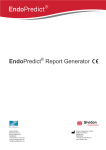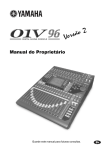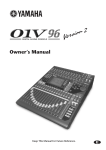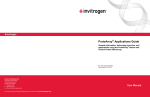Download downloaded - EndoPredict Report Generator
Transcript
EndoPredict ® EndoPredict® Report Generator Myriad GmbH Bunsenstrasse 7 82152 Martinsried GERMANY +49 (0) 89 414 14 24 20 www.myriadgenetics.eu [email protected] Sividon Diagnostics GmbH Nattermannallee 1 50829 Köln GERMANY + 49 (0) 221 669 561 00 www.sividon.com EndoPredict® Report Generator Manual Version 3.1.1, 18.08.2014 EndoPredict® Report Generator Version V3.1 User Manual EndoPredict® Report Generator is a product for in-vitro-diagnostics. EndoPredict is a trademark of Sividon Diagnostics. VERSANT is a trademark of Siemens Healthcare Diagnostics. Platinum is a trademark of Life Technologies. SuperScript is a trademark of Life Technologies. Sividon Diagnostics GmbH Nattermannallee 1 D-50829 Cologne (Köln) GERMANY Distributor Myriad Genetics Ltd Grant Thornton House Melton Street Euston Square London NW1 2EP [email protected] All information contained in this manual was correct at the time of printing. Nevertheless, Sividon continuously improves its product and reserves its rights to change specifications, devices, and maintenance procedures at any time and without notification. © 2014 Sividon Diagnostics GmbH. All rights reserved. EPReportGeneratorManual_V3.1.1_EN.pdf page 2 of 27 EndoPredict® Report Generator Manual Version 3.1.1, 18.08.2014 Contents 1. Abbreviations and Definitions .............................................................................. 4 2. Operation .............................................................................................................. 5 3. Statement of Intended Use ................................................................................... 5 4. Application of the EndoPredict® Report Generator ................................................ 5 4.1. Providing the measurement data .................................................................... 5 4.2. Starting the web application .......................................................................... 7 4.3. Uploading a text file ....................................................................................... 8 4.4. Entering batch-relevant information .............................................................. 8 4.5. Entering patient information .......................................................................... 9 4.6. Creating Reports .......................................................................................... 11 5. The EndoPredict® Report .................................................................................... 12 5.1. Page header of the report ............................................................................. 12 5.2. The tumour properties .................................................................................. 13 5.3. The risk as assessed by EPclin ..................................................................... 13 5.4. Assessment of the Report ............................................................................ 14 5.5. EPclin in case of unknown tumour size or nodal status ................................ 14 5.6. Overview of software-side quality control .................................................... 16 5.7. Quality control summary .............................................................................. 16 5.8. Ct values in the plate layout ......................................................................... 16 5.9. Controls ....................................................................................................... 17 5.10. Delta Ct values ............................................................................................. 19 5.11. Batches ........................................................................................................ 20 5.12. Test Result ................................................................................................... 20 5.13. Messages ..................................................................................................... 21 6. List of Messages ................................................................................................. 22 7. Released Versions ............................................................................................... 27 Translated from the German language EPReportGeneratorManual_V3.1.1_EN.pdf page 3 of 27 EndoPredict® Report Generator Manual Version 3.1.1, 18.08.2014 1. Abbreviations and Definitions A........................................... Specimen A, first specimen on the PCR plate B .......................................... Specimen B, second specimen on the PCR plate Ct ......................................... Cycle Threshold: PCR cycle at which the fluorescence threshold is reached (normalised, interpolated) Delta Ct values .................... Relative expression level of a gene normalised to the mean of the three reference genes (CALM2, OAZ1 and RPL37A) EP ........................................ EndoPredict® EPclin ................................... Predictive score that is calculated from the EndoPredict® score, the tumour size and the number of positive lymph nodes EPRG .................................... EndoPredict® Report Generator EV-SSL ................................. Extended validation secure sockets layer; cryptographic technique ensuring an authentic and intercept-secure internet connection kPCR .................................... Kinetic PCR; synonymous with qPCR LCL ....................................... Lower Control Limit NEG ...................................... Negative control PCR ...................................... Polymerase Chain Reaction PDF file ................................ File with the extension .pdf, comprising the EP report POS ...................................... Positive control qPCR .................................... Quantitative PCR SS III RT/Platinum Taq Mix ... SuperScript® III Platinum® One-Step Quantitative RTPCR System Custom Text file ................................ File with the extension .txt, comprising the Ct values and generated using the VERSANT software UCL ...................................... Upper Control Limit VERSANT software ............... Device software of the VERSANT® kPCR Molecular System by Siemens Healthcare Diagnostics In the text below, the following notation is used: italics ................................... References bold ..................................... Texts in the graphic user interface (menus, buttons, tabs, ...) bold italic ............................ Keyboard shortcuts Courier .............................. Keywords in files or file names «Quotes» .............................. Quotations from the EP Report EPReportGeneratorManual_V3.1.1_EN.pdf page 4 of 27 EndoPredict® Report Generator Manual Version 3.1.1, 18.08.2014 2. Operation The web application «EndoPredict® Report Generator» (EPRG) calculates the EndoPredict® Score (EP) from measurements of the expression of various genes. From this information, plus details on tumour size and number of positive lymph nodes, the EPclin score is determined. The calculation is performed according to the publication Filipits et al: A new molecular predictor of distant recurrence in ER-positive, HER2 negative breast cancer adds independent information to conventional clinical risk factors. Clinical Cancer Research, 2011. In addition, EPRG offers analysis of various quality parameters of the underlying values and additional controls. As a result of these calculations, a report in the form of a PDF file is created, which can be saved and printed out by the user. EndoPredict® Report Generator is free and available without authentication from the internet. The server addresses are www1.endopredict.com and www2.endopredict.com. Data transfer to the server and back is encrypted so that any patient data cannot be read by third parties. EndoPredict® Report Generator and the generated EndoPredict® reports are designed for trained staff of diagnostic laboratories. The generated reports are also intended for physicians involved in the care of breast cancer patients. 3. Statement of Intended Use The EndoPredict® Report Generator is an in vitro diagnostics product for determining the risk of distant metastases in patients with oestrogen-receptor-positive, HER2negative primary breast cancer under exclusively adjuvant endocrine therapy. For the intended purpose, the EndoPredict® Report Generator may only be applied to RNA samples extracted from formalin-fixed, paraffin-embedded breast cancer tissue, and it may be used only in combination with Sividon’s Tissue Preparation Reagents or the VERSANT® Tissue Preparation Reagents, with the VERSANT® kPCR AD module and the EndoPredict® TAQO / SuperScript® III Platinum® One-Step Quantitative RT-PCR System Custom and the EndoPredict® Kit. The EndoPredict® Report Generator is designed for use by experts trained in the assay techniques required for performance of the test and in the application of the system. The results of the EndoPredict® test may be used only in the proper context, together with other established methods and clinical / pathological factors for the prognosis and stratification of patients with breast cancer. 4. Application of the EndoPredict® Report Generator 4.1. Providing the measurement data EPRG generates a report from the qPCR data, which must be exported beforehand using the software of the VERSANT qPCR system used. For details, see the EPReportGeneratorManual_V3.1.1_EN.pdf page 5 of 27 EndoPredict® Report Generator Manual Version 3.1.1, 18.08.2014 «IFU_Endopredict»1 instruction manual; a quick starter for the export of measurement data follows here: The EndoPredict® test was performed on a VERSANT™ kPCR device by Siemens with the associated VERSANT kPCR software version 1.1 (VERSANT software) and the «EndoPredict CE» default settings. EPRG requires the measured Ct values and also checks the plate layout. This information is already defined in the VERSANT software and then exported to the text file. The defaults define the conditions of the qPCR run and the plate layout, the temperature profile, the settings for «Analysis Term Settings» and the format of the text report. All test settings essential for EndoPredict® are stored in the respective default (see instruction manual «IFU_Versant_Defaults»2). At the end of the PCR, you should visually inspect all qPCR curves in the VERSANT software. The text report is then exported as a text file (File Export Text Report Export Text Report To Text File). You can identify the specimen(s) for example by reference to the specimen receipt number of the individual tumour patient already in the VERSANT software and also store the identification there: this is then included in the text file after export as well and will appear in the EndoPredict® Report (see section 5.1). To this purpose, select all the wells of the respective specimen in Plate Setup (A1 to C12 for specimen A and F1 to H12 for specimen B), open the context menu with the right mouse button and select Well Information. Then enter the text3 «Specimen-ID:» in the dialogue Well Information into the text box Comments, followed by the required identification. For full control of the data, it is also mandatory to name the EndoPredict® plate and qREF batch (positive control) used. In analogy to the input of the specimen-ID, these data can be stored in the VERSANT software already at this point or defined later in the user interface of the EPRG. If they have already been stored in the VERSANT software, the information is automatically copied into the input fields of the user interface upon upload of the text file. For entering the plate number and the qREF batch prefer1 Available from Sividon Diagnostics, for contact data see page 2 Available from Sividon Diagnostics, for contact data see page 2 3 For compatibility with version 2.0, alternatively «PatID:» may be entered. 2 EPReportGeneratorManual_V3.1.1_EN.pdf page 6 of 27 EndoPredict® Report Generator Manual Version 3.1.1, 18.08.2014 ably the wells of the controls (D1 to E12) should be selected. Open the context menu with the right mouse button and select Well Information. The plate number and the qREF batch each have to be entered on a separate line of the text box Comments, so after entering the first number use the Enter key to terminate the line. If the plate number or the qREF batch share a line with other information, the data entered cannot be assigned correctly by EPRG. As an alternative to using the keyboard, you can use a bar code scanner to enter the plate number and the qREF batch. The bar code scanner should be used only on the device-specific PC, as its factory default setting is «U.S. keyboard». On the devicespecific PC, all numeric and alphanumeric characters are read correctly. 4.2. Starting the web application Start a browser and enter the address (URL) of one of the following alternatives: www1.endopredict.com OR www2.endopredict.com This takes you to the following website: EPReportGeneratorManual_V3.1.1_EN.pdf page 7 of 27 EndoPredict® Report Generator Manual Version 3.1.1, 18.08.2014 For secure data transmission, the website uses an Extended Validation SSL certificate (EV-SSL). This security certificate confirms the identity of the organisation to the browser. When you visit the website, the padlock icon next to the site URL in the address bar identifies the secure connection. Depending on your browser, the name of the organisation responsible for the content of the website is displayed next to the symbol, and/or parts of the address bar may additionally be displayed in green. Clicking the padlock icon displays further information regarding the identity of the website. EPRG was developed for the following browsers: Chrome 33, Firefox 27, Internet Explorer 9 and 11, and Safari 5. 4.3. Uploading a text file The first step on the main page of EPRG is to select a text file from the file system of your computer. In the box Upload text file click the Browse button. A file selection dialogue opens: Navigate to the desired folder and select your text file. The selected file is then displayed: The screen may look different for different browsers. 4.4. Entering batch-relevant information In the next step you have the option of entering the batch numbers of all reagents used for the EP test, so that all the test-related information can later be summarised on page 3 of the report. If this information has already been registered in the VERSANT software (see section 4.1), it will appear automatically in the input fields. It is mandatory to enter the serial number of the EndoPredict® plate and the qREF batch used; optionally, all other test-relevant reagent batches, such as the batches of the SS III RT / Platinum Taq mix, of the 2× Reaction Mix and of the qPCR water, may be entered. The serial number of the EndoPredict® plate is printed on the label of the aluminium composite bag and also on a narrow label on the right side of the EndoPredict® plate. The batch number of the qREF used is found on the label of the corresponding screw-cap tube. EPReportGeneratorManual_V3.1.1_EN.pdf page 8 of 27 EndoPredict® Report Generator Manual Version 3.1.1, 18.08.2014 The combinations of letters and numbers can be manually entered via the keyboard or read using a bar code scanner. The bar code scanner should be used only on the device-specific PC, as its factory default setting is «U.S. keyboard”. On the devicespecific PC, all numeric and alphanumeric characters are read correctly. However, if a PC with a different language or country keyboard is used, alphanumeric characters may be not correct. If the bar code scanner cannot be used with the device-specific PC, you must always pay attention to correct reproduction or correct the characters read if necessary. Otherwise you will get error messages like the following: EPRG draws on databases by means of which it checks the expiration dates of the registered reagents and from which it determines the control limits valid for the batch (applies only to the qREF batch and the EndoPredict® plate). The results of these checks are shown in the report (see section 5.11). 4.5. Entering patient information EPRG can handle one or two specimens on one PCR plate: These are referred to as Specimen A and Specimen B, respectively. For each specimen there is an area for further entries. EPReportGeneratorManual_V3.1.1_EN.pdf page 9 of 27 EndoPredict® Report Generator Manual Version 3.1.1, 18.08.2014 The Specimen-ID is used to identify the specimen and is shown on each page of the report. This input is mandatory. Please note that the space reserved for the specimen ID in the report is limited. To protect privacy please do not enter the name or the birth date of the patient. In addition to the specimen-ID, you can enter more text into the Note field. The note appears in the report under the specimen-ID, input is optional. The tumour size and nodal status are selection boxes that must be filled with information from the respective drop-down list. If you have information about the two clinical parameters (i.e. select anything other than unknown), in the report the EPclin score is calculated and displayed graphically. Please note the exact definition of the categories: tumour size is based on the TNM classification, where pT1a (up to 0.5 cm) and pT1b (> 0.5 cm to 1 cm) are combined but distinguished from pT1c (> 1 cm to 2 cm). The nodal status has its own categories which should not be confused with the TNM classification! Micro metastases are evaluated as 1 to 3 positive lymph nodes (according to the TNM classification). If you select unknown for tumour size and / or nodal status, in the report an additional page will be generated that contains a table with all 16 possible combinations of tumour size and nodal status and the respective associated individual EPclin results. Tumour size and nodal status have no influence on the EP score. You can also enter additional free text in the Comments field, which will be printed on p. 3 or 4 of the report. Please note that the space in the report is limited to three lines which are broken automatically at the right edge of the report. If your entry should not fit completely into the report to be printed, at the end the note «<rest truncated>» will be added. For the further sections of this manual, by way of example we consider the following entries: EPReportGeneratorManual_V3.1.1_EN.pdf page 10 of 27 EndoPredict® Report Generator Manual Version 3.1.1, 18.08.2014 4.6. Creating Reports By clicking the button Create report A or Create report B, you generate the report for Specimen A or B, respectively. The report is a PDF file, which you can now view (i.e. open) directly or save. By clicking the button Create page 1 of report A or Create page 1 of report B you have the option of creating only the first page of the report, e.g. to communicate the test result to the commissioning colleague. In case unknown is selected for tumour size and / or nodal status, the above mentioned additional page containing the table with all the 16 possible combinations of tumour size and nodal status will also be contained in the report. The PDF file is saved under the same file name as the text file, with the suffix _A or _B added to the filename. It is recommended to follow this default so that at a later date it will be easier to track which text file any particular report is based upon. Please note that the directory which the browser offers for saving the report will generally not be the one where the text file is stored! You can newly create the report at any time. With identical input (including the text file) you will get a report with identical contents, with the following exceptions: date and time in the report header and possibly the results of the verification of the expiration dates of the EndoPredict® plate, the qREF, the SS III RT/Platinum Taq Mix, the 2x Reaction Mix and the qPCR water. EPReportGeneratorManual_V3.1.1_EN.pdf page 11 of 27 EndoPredict® Report Generator Manual Version 3.1.1, 18.08.2014 5. The EndoPredict® Report The EndoPredict® report usually comprises three pages4. The first page comprises the patient information and the results (EP and EPclin). The following pages primarily contain information based on the control of the qPCR plate, on page 2 in the form of tables and on page 3 in the form of text messages. If tumour size and / or nodal status have been specified as unknown, an additional page is inserted after page 1 which comprises a table that contains the EPclin score and the 10-year metastasis risk for all 16 possible combinations of tumour size and nodal status. If the clinical parameters become subsequently available, the individual EPclin score and the corresponding risk of recurrence can be determined from the table. However, it is also possible to upload the text file again and enter the clinical information before creating the report. 5.1. Page header of the report At the very top of the first page of the report there is a header which bears the company logo of the manufacturer on the left side and that of the distributor on the right side. Below it there is the specimen-ID, which comes either from the Well Comment entered in the text file or from the entry in the EPRG user interface. In case of conflict between the specimen-ID stored in the text file and the information entered into the user interface, the latter is used; however, in a note on page 3 the discrepancy is pointed out. Under specimen-ID is the note, which behaves identically to the specimen-ID. Underneath that, the time at which the report was created is listed. To the right of this, on the first page of the report, there is some space reserved for the stamp of the executive laboratory. Starting from page 2, in the header on the right, the page number and the total number of pages are indicated: 4 The page numbering described in the following assumes a report with tumour size and nodal status known. Otherwise (see section 5.5) a page 2 will be inserted and all other pages shifted accordingly. EPReportGeneratorManual_V3.1.1_EN.pdf page 12 of 27 EndoPredict® Report Generator Manual Version 3.1.1, 18.08.2014 5.2. The tumour properties Under the header, on page 1 the tumour properties are shown, beginning with the EP score, which is represented numerically and graphically. According to Filipits et al., 2011 it is always between 0 and 15, where EP scores of less than 5 are designated as «low risk» and EP scores of 5 or more as «high risk». The risk class is listed verbally in parentheses after the determined EP score. In certain cases, the EP score cannot be calculated from the measured data: if this is the case, at this point an error message is printed; in addition a respective message (see sections 5.13 and 6) is shown on the last report page describing the problem in more detail. «Tumour size» and «Nodal status» are displayed numerically and graphically according to the entries in the browser (Section 4.5). If entered as unknown, this is also indicated here accordingly: 5.3. The risk as assessed by EPclin If you have entered information on tumour size and nodal status, the EPclin score according to Filipits et al., 2011 is calculated and shown on page 1 of the report. From the EPclin score, the probability of metastasis formation within 10 years is estimated according to Filipits et al., 2011, and both values are presented graphically. The curves show the general relationship which was calculated on the basis of a model, where the dashed curves form the 95 % confidence interval. The crosshairs indicate the EPclin results for the individual patient of this report. EPReportGeneratorManual_V3.1.1_EN.pdf page 13 of 27 EndoPredict® Report Generator Manual Version 3.1.1, 18.08.2014 EPclin scores of less than 3.3 (probability of metastasis < 10% within 10 years) are considered as «low risk», the others as «high risk». 5.4. Assessment of the Report On page 1 below, the test result can be approved by signature of the pathologist (or not, usually on the basis of the quality information on the following report pages). In addition, there is room for handwritten comments. Page 1 is completed by the reference to the literature underlying the EndoPredict ® test and the calculation of the EP and EPclin scores. 5.5. EPclin in case of unknown tumour size or nodal status If you have selected unknown in the browser for tumour size and / or nodal status, the EPclin score cannot be calculated. Instead, on page 2 the report will include a table with all possible combinations of tumour size and nodal status, and the respective EPclin results. EPReportGeneratorManual_V3.1.1_EN.pdf page 14 of 27 EndoPredict® Report Generator Manual Version 3.1.1, 18.08.2014 In addition to the EPclin score, the table also indicates the probability of metastasis formation within 10 years according to the data (see section 5.3). Probabilities of less than 10 % (equivalent to EPclin scores of less than 3.3) are marked «low risk»; probabilities of 10 % or more are described as «high risk» and highlighted in red. If you have printed the report and later determined tumour size and nodal status, you can read the EPclin score, the corresponding 10-year metastasis probability and the EPclin class from the table and enter them manually into the appropriate fields below the table. EPReportGeneratorManual_V3.1.1_EN.pdf page 15 of 27 EndoPredict® Report Generator Manual Version 3.1.1, 18.08.2014 5.6. Overview of software-side quality control Pages 2 and 3 of the report essentially deal with the quality control of the PCR measurements. This is done through a series of quality checks in the form of simple rules. If any such quality check fails (i.e. if the rule is violated), it is highlighted in the report at various points: (i) in the summary (section 5.7), (ii) in one of the tables on page 2 or 3 in the form of a coloured marking (sections 5.8 to 5.11) and (iii) on page 3 in the form of a text message (section 5.13). 5.7. Quality control summary Page 2 of the report begins with a summary of the results of the quality checks. The quality checks are divided into four categories: If all four show a green check mark, all checks have been passed. If any quality check has failed, in that category a red cross appears in lieu of the green check mark. The red cross is followed by an appropriate message. On page 3 of the report, all the problems identified are listed separately in the section «Messages». 5.8. Ct values in the plate layout In the middle of page 2 there is a table summarising the Ct values, showing the arrangement of the wells on the PCR plate. The main function of this table is to clearly present the immediate measurement results. Since each report includes the results of only one patient, Ct values of another specimen that may be present on the same qPCR plate are not displayed: In the image below in rows F to H. In addition to the Ct values, the table comprises the EndoPredict® plate layout that marks the gene and material («A» for specimen A, «B» for specimen B, «POS» for positive control and «NEG» for negative control) for each well. If a well is not described in the text file (see instruction manual «IFU_Endopredict»), the corresponding cell is labelled «<omitted>» and highlighted in yellow. EPReportGeneratorManual_V3.1.1_EN.pdf page 16 of 27 EndoPredict® Report Generator Manual Version 3.1.1, 18.08.2014 In each control well it is determined whether the Ct value is within the range permitted by the control limits: if so, the corresponding cell remains white, otherwise it turns red. According to Filipits et al., 2011, the replicates of a gene are checked for outliers (rogue results) during the calculation of the EP scores. If an outlier is detected, it is excluded from the calculation of the EP and marked in light blue in the table. Individual outliers may occasionally occur due to the nature of the PCR as a method of analysis and do not constitute a relevant quality risk. They are the reason why the measurements are done in triplicate. 5.9. Controls The following is a section on controls, beginning with the examination of the threshold value for determining the Ct values in the PCR software. In the user interface of the VERSANT software this is called Threshold Fluorescence and appears in the text file in the Threshold (dRn) column. It is determined automatically by the VERSANT software from the fluorescence curves and is listed on page 2 in the «Controls» section under the headers. If it is too low, the Ct values of the controls are often not within the specifications, and it is recommended that you correct the appropriate settings in the VERSANT software to achieve an adequate Threshold Fluorescence (see the «IFU_Endopredict» instruction manual, section «Threshold Fluorescence below 0.01»). An EndoPredict® report is generated only when the Threshold Fluorescence is greater than 0.01, otherwise the following error message will be displayed in the browser. EPReportGeneratorManual_V3.1.1_EN.pdf page 17 of 27 EndoPredict® Report Generator Manual Version 3.1.1, 18.08.2014 Under Threshold Fluorescence, the controls of the Ct values are displayed in a table. For each of the twelve genes of the EP algorithm (eight informative genes in alphabetical order, three reference genes also in alphabetical order, and one DNA marker gene) there is one positive and one negative control. Moreover, there is one negative DNA control of the specimen (here referred to as «specimen HBB”). The Ct value controlled by application of quality rules is shown in the two columns «Ct». In the specimen HBB negative control this is the mean value of three replicates; for the averaging for «No Ct» a value of 40 is used. If the controlled value is between LCL and UCL (for positive controls) or above the LCL (for negative controls), these controls are within the specifications, and the appropriate cell in the «Controls» table will remain white. Otherwise the control is outside of specifications and it is highlighted in red. If for any control the corresponding Ct value is absent, in the column «Ct» only an empty box with yellow background will be shown. If controls are outside the specification limits, or if the corresponding Ct values are absent, the validity of the result is not guaranteed. The test should be repeated. EPReportGeneratorManual_V3.1.1_EN.pdf page 18 of 27 EndoPredict® Report Generator Manual Version 3.1.1, 18.08.2014 5.10. Delta Ct values At the bottom of page 2 of the report, on the right side there is the «Delta Ct» table. The Delta Ct value represents an intermediate result in the calculation of the EP score and is listed in order to understand more easily how the EP is calculated. The mean of the Ct values of the three reference genes below the table is a measure of the total RNA quantity of the specimen. This should not be too low, since otherwise the potentially informative genes cannot be measured with sufficient precision. Therefore, this value is subject to a quality check by EPRG: if it is above 27, the number is EPReportGeneratorManual_V3.1.1_EN.pdf page 19 of 27 EndoPredict® Report Generator Manual Version 3.1.1, 18.08.2014 highlighted in red. The test should be repeated with an increased amount of total RNA (see instruction manual «EndoPredict», chapter «Troubleshooting – Insufficient yield»). 5.11. Batches On page 3 of the report, the serial and batch numbers used are listed, provided they have been entered. The serial or batch numbers are used to check the expiration date of the EndoPredict® plate, the qREF batch, the SS III RT/Platinum Taq Mix, the 2x Reaction Mix and the qPCR water batch used (if specified). If the check is positive, a green check mark is shown in the expiration date column, otherwise a red cross and an appropriate message will appear. If data for the EndoPredict® plate or for the qREF, the SS III RT/Platinum Taq Mix, the 2x Reaction Mix or qPCR water batch have already been entered into the PCR software and are in conflict with the data entered in the browser, the data from the browser will be used, but in the «Messages» section the conflicting input will be shown. Moreover, in the quality control summary on page 2 under the heading «Batches» a red cross is displayed. This also applies when expired batches were used. 5.12. Test Result The test results from page 1 are repeated on page 3 of the report in abridged form too. EPReportGeneratorManual_V3.1.1_EN.pdf page 20 of 27 EndoPredict® Report Generator Manual Version 3.1.1, 18.08.2014 5.13. Messages The problems and conflicts of all indexed quality controls highlighted graphically on pages 2 and 3 are summarised in text form at the end of the report. In addition to the quality-related messages (Sections 5.7 to 5.11), all entries from the Well Comment column of the text file are listed which could not be allocated to any input field in the browser (e.g. Specimen-ID entries, plate numbers, qREF batches, SS III RT/Platinum Taq Mix batches, 2x Reaction Mix batches or qPCR water batches, see sections 4.1, 4.4 and 4.5). The entries are listed broken down by the material of the wells (A, B, POS or NEG), where multiple identical names are grouped. Each message has an identifier (in the present example «[L01]»), which allows you to look up detailed information about the quality control and possible countermeasures in section 6. The first letter of the identifier assigns the message to a category: L: Batch (previously lot), expired batch or conflicting batch information P: Positive control, abnormalities in the positive controls N: Negative control, abnormalities in the negative controls S: Specimen, abnormalities in specimen wells or in the calculation of the EP score The identification code is followed by the text of the message. If several genes are affected by the same error / problem, this is summarised into a single message. Here the pathologist responsible can select whether the indexed quality checks for the validity of the test results are relevant. Any quality-related message results in an entry in the appropriate category in the summary on page 2 of the report (section 5.7). All quality-related red and yellow markings on pages 2 and 3 lead to corresponding messages. Under the heading «Messages» there are also the remarks reproduced which have been entered into the browser (Section 4.5). A signature field concludes the report. EPReportGeneratorManual_V3.1.1_EN.pdf page 21 of 27 EndoPredict® Report Generator Manual Version 3.1.1, 18.08.2014 6. List of Messages The following table lists all the possible entries under «Messages» on page 3 of a report. Ident. Message Explanation, if necessary countermeasure L01 The shelf life of the plate has expired. The EndoPredict® plate used has exceeded its expiration date at the time of report generation. Please check if the expiration date had already been exceeded at the time of measurement, too. If so, repeat the test with a valid EndoPredict® plate. L02 The shelf life of the qPCR water batch has expired. The qPCR water aliquot used has exceeded the expiration date at the time of report generation. Please check if the expiration date had already been exceeded at the time of measurement, too. If so, repeat the test with a valid qPCR water batch. L03 The shelf life of the qREF batch has expired. The qREF batch used has exceeded its expiration date at the time of report generation. Please check if the expiration date had already been exceeded at the time of measurement, too. If so, repeat the test with a valid qREF batch. EPReportGeneratorManual_V3.1.1_EN.pdf page 22 of 27 EndoPredict® Report Generator Manual Version 3.1.1, 18.08.2014 Ident. Message Explanation, if necessary countermeasure L04 The plate batch entered in the VERSANT software as Well Comment conflicts with the datum entered in the browser. As relevant information, the batch defined in the browser is used. Please make sure that the correct plate batch is used for the report. The plate batch does not match the information from the text file (…). If the plate ID has been entered once manually and once via a bar code scanner which was not used on the device-specific PC, during reading of the ID with the bar code scanner some characters may be confused. Please correct any incorrect entries and create the report again. L05 The qPCR water batch does not match the information from the text file (…). The qPCR water batch entered in the VERSANT software as Well Comment conflicts with the datum entered in the browser. As relevant information, the batch defined in the browser is used. Please make sure that the correct qPCR water batch is used for the report. If the qPCR water batch has been entered once manually and once via a bar code scanner which was not used on the device-specific PC, during reading of the ID with the bar code scanner some characters may be confused. Please correct any incorrect entries and create the report again. L06 The qREF batch does not match the information from the text file (…). The qREF batch entered in the VERSANT software as Well Comment conflicts with the datum entered in the browser. As relevant information, the batch defined in the browser is used. Please make sure that the correct qREF batch is used for the report. If the qREF batch has been entered once manually and once via a bar code scanner which was not used on the device-specific PC, during reading of the ID with the bar code scanner some characters may be confused. Please correct any incorrect entries and create the report again. L07 The shelf life of the SS III The SS III RT/Platinum Taq Mix batch used has RT/Platinum Taq Mix batch exceeded its expiration date at the time of report has expired. generation. Please check if the expiration date had already been exceeded at the time of measurement, too. If so, repeat the test with a valid SS III RT/Platinum Taq Mix batch. EPReportGeneratorManual_V3.1.1_EN.pdf page 23 of 27 EndoPredict® Report Generator Manual Version 3.1.1, 18.08.2014 Ident. Message Explanation, if necessary countermeasure L08 The shelf life of the 2x Reaction Mix batch has expired. The 2x Reaction Mix batch used has exceeded its expiration date at the time of report generation. Please check if the expiration date had already been exceeded at the time of measurement, too. If so, repeat the test with a valid 2x Reaction Mix batch. L09 The SS III RT/Platinum Taq Mix batch does not match the information from the text file (…). The SS III RT/Platinum Taq Mix batch entered in the VERSANT software as Well Comment conflicts with the datum entered in the browser. As relevant information, the batch defined in the browser is used. Please make sure that the correct SS III RT/Platinum Taq Mix batch is used for the report. If the SS III RT/Platinum Taq Mix batch has been entered once manually and once via a bar code scanner which was not used on the devicespecific PC, during reading of the ID with the bar code scanner some characters may be confused. Please correct any incorrect entries and create the report again. L10 The 2x Reaction Mix batch does not match the information from the text file (…). The 2x Reaction Mix batch entered in the VERSANT software as Well Comment conflicts with the datum entered in the browser. As relevant information, the batch defined in the browser is used. Please make sure that the correct 2x Reaction Mix batch is used for the report. If the 2x Reaction Mix batch has been entered once manually and once via a bar code scanner which was not used on the device-specific PC, during reading of the ID with the bar code scanner some characters may be confused. Please correct any incorrect entries and create the report again. N01 The negative control of gene … is positive. The negative control of this gene is out of specification, i.e. the Ct value of the well is below the lower control limit. The test should be repeated. N02 No negative control for gene … . The negative control of this gene is absent. Please check in the VERSANT software whether the corresponding well really does not contain a Ct value. If so, the test should be repeated. P01 The positive control of gene … is outside the control limits. The positive control of this gene is out of specification, i.e. the Ct value of the positive control of this gene is not between the lower and the upper control limit. The test should be repeated. EPReportGeneratorManual_V3.1.1_EN.pdf page 24 of 27 EndoPredict® Report Generator Manual Version 3.1.1, 18.08.2014 Ident. Message Explanation, if necessary countermeasure P02 No positive control for gene … . The positive control of this gene is absent. Please check in the VERSANT software as to whether the corresponding well really does not contain a Ct value. If so, the test should be repeated. S01 All replicates of gene … are The text file comprises no specimen measuremissing. EP Score cannot ment value for the specified gene. In the be calculated. VERSANT software, all three wells of this gene were excluded from export for this specimen. Make sure that all wells are exported to the text file. S02 All replicates of gene … are The Ct values of the specified gene are conspicoutliers. EP Score cannot uously far apart: Any of these can be a clearly be calculated. incorrect value (outlier), so none of them is trustworthy. Repeat the test. S03 The estimated confidence of the EP Score is not sufficient. The confidence interval of the EP score is too wide (see Filipits et al., 2011); the EP score cannot be specified with sufficient precision. This is indicated by: high Ct values of the reference genes, high Ct values or «No Ct» for the informative genes, and/or a high number of outliers. Repeat the test with an increased quantity of RNA (see instruction manual «EndoPredict», section «Troubleshooting – Insufficient yield»). S04 The majority of genes are not measured in triplicate: The precision of the EP Score is insufficient. For six or more of the eleven genes (the HBB negative control of the specimen is not taken into account in the counting) of the EP algorithm the text files contains fewer than three replicates. The accuracy of the EP score is thereby jeopardized. Repeat the test and use three replicates for each of the eleven genes. S05 The HBB-negative control of the specimen is positive. Repeating the DNA digestion may help. In the text file the mean value of the HBB Ct values measured for the specimen («specimen HBB») falls short of the threshold value of 38. The specimen is thus contaminated with DNA, so a DNase redigest is necessary. Test the redigested specimen with EndoPredict® QC. If this is OK, repeat the test. If this issue fails to resolve the problem, refer to the instruction manual «EndoPredict» for more information in the «Troubleshooting» section. EPReportGeneratorManual_V3.1.1_EN.pdf page 25 of 27 EndoPredict® Report Generator Manual Version 3.1.1, 18.08.2014 Ident. Message Explanation, if necessary countermeasure S06 The specimen-ID entered in the VERSANT software as Well Comment conflicts with the information provided via the browser. As relevant information, the specimen-ID defined in the browser is used. Please make sure that the correct specimen-ID is used for the report. The specimen-ID does not match the information from the text file (…). If the specimen-ID has been entered once manually and once via a bar code scanner which was not used on the device-specific PC, during reading of the ID with the bar code scanner some characters may be confused. Please correct any incorrect entries and create the report again. S07 The average of Ct values of reference genes is out of the specification validated by Sividon Diagnostics. Please increase the input RNA concentration. The mean of the Ct values of the three reference genes is greater than 27. This means an insufficient quantity of RNA and thus a potentially imprecise EP score. Repeat the test with an increased quantity of RNA (see instruction manual «EndoPredict», chapter «Troubleshooting – Insufficient yield»). S08 One or more replicates of a reference gene are «No Ct». Please increase the input RNA concentration. At least one well of the three reference genes has the value «No Ct» (and is not an outlier). Thus, the mean value of the reference genes cannot be calculated. Repeat the test with an increased quantity of RNA (see instruction manual «EndoPredict», chapter «Troubleshooting – Insufficient yield»). S09 All replicates of the HBBnegative control of the specimen are missing. For the specimen there are no measured values for HBB, so no control for DNA contamination can be carried out. Check whether any curves have been unintentionally removed or forgotten upon export of the text file. If no data can be determined for HBB, the test must be repeated. S10 The tumour size does not match the information from the text file (…). The tumour size entered in the VERSANT software as Well Comment conflicts with the information provided via the browser. As relevant information, the tumour size defined in the browser is used. Please make sure that the correct tumour size is used for the report. S11 The nodal status does not match the information from the text file (…). The nodal status entered in the VERSANT software as Well Comment conflicts with the information provided via the browser. As relevant information, the nodal status defined in the browser is used. Please make sure that the correct nodal status is used for the report. EPReportGeneratorManual_V3.1.1_EN.pdf page 26 of 27 EndoPredict® Report Generator Manual Version 3.1.1, 18.08.2014 Ident. Message Explanation, if necessary countermeasure S12 The remarks do not match The remarks entered in the VERSANT software those from the text file (…). as Well Comment conflict with the information provided via the browser. As relevant information, the remarks defined in the browser are used. Please make sure that the correct remarks are used for the report. S13 The note does not match the entry in the text file (…). The note entered in the VERSANT software as Well Comment differs from the entry made in the browser. The note defined in the browser is used as relevant information. Please ensure that the correct note is used for the report. Well Comment~ (A): (…) Entry in the Well Comment in the PCR software (section 4.1) for a specimen well of specimen A Well Comment~ (B): (…) Entry in the Well Comment in the PCR software (section 4.1) for a specimen well of specimen B Well Comment~ (NEG): (…) Entry in the Well Comment in the PCR software (section 4.1) for a specimen well of a negative control Well Comment~ (POS): (…) Entry in the Well Comment in the PCR software (section 4.1) for a specimen well of a positive control 7. Released Versions This section lists all released versions of EPRG and describes the major changes with respect to its predecessor. Version Changes V3.0 First release with CE mark. V3.1 Additional languages: Spanish, French, Italian, and Dutch. Report page 1 contains some space in the upper right corner for the pathologist’s stamp or logo. EPReportGeneratorManual_V3.1.1_EN.pdf page 27 of 27