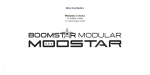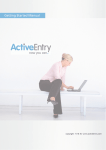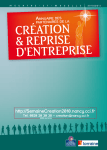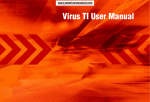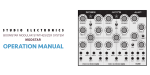Download MFA-EXTENDED User Manual (English Version) v1.0
Transcript
1. Introduction About the MFA™ Watermarking Note on piracy QuickStart 2. The Browser Loading Patches Saving Patches 3. Main Page Oscillator section Filter section Envelope section Modulation section Glide section 4. MultiWaveMode™ 5. Effects Real Chorus Jimmy Phaser Reverb Echo 6. Phraseiator 7. Settings 8. Experts Section 9. Credits ………………………………………………4 …………………………………………….5 .…………………………………………….6 …………………………………………….6 ..…………………………………………….8 …………………………………………….10 …………………………………………..10 ..…………………………………………..11 ..…………………………………………….13 ………….…………………………..……13 ………………………………………………16 ……………………………………………18 …………………………………………20 ……………………………………………21 .………………………………………..23 ………………………………………………26 ……………………………………………27 ……………………………………………..27 ……………………………………..………28 …………………………………………..…28 ………………………………………………..29 ……………………………………………30 ……………………………………………….35 …………………………………………..38 ……………………………………………….50 Chapter 1: INTRODUCTION The library you’ve purchased tries to be as authentic as technically possible, and you will hopefully recognize that it’s invaluable to have such a powerful tool at your fingertips. This has not happened before, and I admit to be very proud of this product, which closes a gap between VA (=virtual analog), the usual sample libraries and the real hardware. Let me explain this. It’s impossible to recreate an analog synth in all its detail. This is a bad start for this manual, from a marketing point of view. But it’s true. There are two kinds of approaches: VA and sampled. Most sample libraries that we know today have the problem of sounding very static and machinegun-like when it comes to simulating synths. Not to mention that none of them offers realistic pitchglide, random deviation and formant-correct samples; some of them try to live with as little as with 1-5 zones per preset. There are a few better replications on the market, but a full-range sampled synth with such a powerful engine has simply not been there before. Well, here you go. When it comes to virtual synths, the VA section seems to be quite developed, so every week we are spammed with countless synths claiming to sound “real”. Gimme a break! Did you ever notice that they do not? A real analog synth does simple things. It relies on “nature” to calculate sounds faster than any CPU could. It does not offer chorus or reverb, because it simply doesn’t need to do so. On the other hand, VA synths are well capable of doing waveforms that analog synths could never create. Great: Despite one exceptional VA plug-in (which I will not name here), their presets are covered with FX or offer weird modulation matrices to make them sound interesting right from the start; or they are extremely CPU hungry, still lacking the needed warmth and authenticity. In the end, all that matters is the pure sound. No one cares if a waveform looks as expected if it sounds good. Admittedly I have also introduced a lot of FX with the MFA-EXTENDED. As far as convolution works, they come from world-class units, the rest comes from KONTAKT itself. For the purists out there, please understand that having a “good instant” sound is also important for marketing. But good news: you have a built-in option to turn all FX off on patch load. By the way, the chorus is not considered to be an effect, because it actually is none – instead of any DSP processing, it takes surrounding or round robin samples, detunes them at taste and spreads them in the panorama – just like any capable analog synth would. And now, finally, let’s also bash the real analog world! In the making of MFA-EXTENDED quite a lot of people started to believe that I’m a snake-oil gearslut, always choosing analog over digital, vinyl over PCM, vegetables over a burger. They are wrong. I love burgers. I love the clarity of PCM. I love the possibilities that modern DSP programming has added to the audio world. I hate the totally overpriced analog religion, the always detuning and other instabilities of analog gear. Not to mention the lack of TotalRecall and -especially- the lack of new ideas since 30+ years. But in the end, I don’t see a reason why those two principles couldn’t co-exist. And I think that they actually do: inside this massive library you’ve just purchased. ABOUT THE ATC SERIES from STUDIO ELECTRONICS™ I realize it’s dangerous to praise a product whilst looking at the celebrity list of users. You never know how much budget went into the endorsement and marketing. So you need to rely on your ears to judge if a product really made it into the music production. Well! Things are quite different with StudioElectronics™. I doubt they do any endorsement at all. This is simply not necessary. Whether you go to the cinema and listen to Hans Zimmer soundtracks or listen to records from Beyoncé, Madonna, Timbaland, DaftPunk, Britney Spears, Dr.Dre, Outkast, R.Kelly, SnoopDoggyDog, Sting… you will immediately feel at home if you are a lucky owner of their devices, since you can tell the preset numbers. Yeah, there is no such thing as “the best synth” in the world, but IMHO there must be something great in the ATC/SE1-X/OMEGA series. Why else would one often see professional stage setups that have a Moog Voyager™ keyboard controlling some StudioElectronics™ hardware in fact? It’s a shame that Michael Jackson is no longer with us; the THIS IS IT live setup contained a nice rack of StudioElectronics™ synths as you can see in the movie. Sorry Bob, your Mini is still amazing! I confess to be a long-time user of several analog synths from StudioElectronics™ and especially adore the world famous (?) ATC-1 which was released in 1997. I got one of those units, loving its versatile sound and ignoring all the people telling me that this was a kind of anachronism to use analog gear unless you are a freak or proud owner of used overpriced 909s or 303s. Which were very famous during the late 90ies for a good reason. I cannot remember why I sold my ATC-1 in 2002. Maybe it was collecting dust and somewhat out-oftune; maybe my girlfriend was in urgent need of new clothes. Over the last few years with all those ‘fantastic’ eye-candy VST-Instruments being released I found myself in the situation that whenever I have been in search for a solid and catchy bass sound, I started with the usual culprits in my VSTi collection, tried to tweak some sounds, added huge FX chains and EQ and dynamic modulations. And yeah, it sometimes sounded really good. When I got back to the mix I admittedly needed to tweak the bass sound again, but who cares. When it came to the final mixing stage, the bass sound needed to be replaced or at least tweaked again, but who cares. It’s so convenient to use VSTis. In a few situations I then skipped the virtual stuff and went to “hardware” machines like microQs, NordLeads, SuperNovas, VirusTIs etc. or even to real hardware machines, but those situations were rare. Sometimes I used a LittlePhatty™ for some bass-lines or my Voyager for screaming stuff, but in the end that was no cure since the modern MOOG collection has brilliant keyboards with overheard bread-and-butter sounds. To make a long story short, in summer 2011 I listened to some tracks that a neighbor of mine (Stephan Bodzin, a world-renowned minimalist DJ/composer) had made, and was thrilled by the great sound of the bass lines. And then, with one of his songs I realized why those bass lines are so overwhelming: I’ve just heard a preset from the ATC-1! A whole song was made out of this formantshaping vowel preset that is active after the ATC-1 boots up… Now you can use it on your own – it’s “BS-Yeah” from the MFA-ONE folder. I spent a long time on eBay to get an ATC-1 in good shape, and right after that, I decided to buy another ATC-Xi due to some modifications that I just wanted to have. So now more than one year later all this analog power is at your fingertips! Well, the ATC-Xi not yet, but guess what’s coming next after you explored the endless possibilities of this library. WATERMARKING Some anti-piracy mechanisms went into this library, but the most effective one is probably the watermarking. As you might have noticed before downloading your copy, it took some time to prepare your archives so that the server could place an individual stamp on the samples that you’ve downloaded. There are many myths about watermarking when it comes to VSTis or libraries, and even more discussions in the relevant forums in the web. I don’t know why the process is so much voodoo, but indeed it’s quite tricky. It protects the developers -and the honest customers- in two ways. First off, once there is any illegal copy appearing on filesharing sites, it’s just a matter of seconds to determine who has leaked his copy. The sounds itself contain an individual serial number that is connected to the mail address and personal info that was provided during the payment process. There is no known way of removing the watermark from the samples without destroying them completely. Unlike DeCSS for DVDs, the methods of watermarking are just similar (mostly relying on time-shifting) but not standardized and thus it’s impossible to tell where there is watermarking, since every developer can only retrieve data from his original files and with the chosen decoder. Second, it is even possible to analyze music material that has been created with the watermarked library, retrieving the serial number. This method has a lot of restrictions, since many effects that are applied in the mixing or mastering stage can destroy the serial number as well as layering too much other sounds. Generally speaking, it depends on the amount of applied effects/sounds and on the kind of chosen effects. Time stretch, static pitching and EQ won’t do any harm to the serial at all. Delay, Chorus, Reverb, Compression and Limiting do little harm, but heavy phasing and especially distortion render it completely useless in most cases. MP3, mic/speaker re-recording and broadcasting will again leave it intact. The other restriction is the length of the played watermarked samples. The algorithm needs some minimum length of audio files to be recognized plus some minimum repetitions. If you use a short arpeggiated sound there will not be enough (if any) data for the decoder to retrieve the serial. If you play long legato notes (as with pads or strings), it is likely that the serial can be retrieved within just a few seconds of the audio file. Third, after all that, a criminal will most likely use a stolen credit card or PayPal ID, a temporary email account and an anonymous IP, and now my whole protection is almost worth nothing. If a commercial production is done with a pirated copy, the watermarking will help me, but for private use… Let’s face the facts. I might be a synth idealist, but I try to live in the real world as well. What could I say? One thing: NOTE ON PIRACY The making of this library has taken 13 complete months of my lifetime and countless studio jobs that I have cancelled to realize it. Please: if you don’t like it, then it’s probably my fault if you like it and want to support my work, please buy it if you use it, buy it (without “please”) Believe me, I’m not a virgin when it comes to downloading sample libraries or software the easy way. And admittedly, I’m probably lucky that I had some good times where I earned some money, enabling me to not only buy the stuff that I used, but also the stuff that I liked, and it has been a pleasure to support the developers who deserved it. I don’t know if these guys who always claim “try before buy” or “buy it if you use it a lot” were ever serious about that; but even if they were, I’m afraid they also ruined a lot of people’s lives, albeit single developers or employees at bigger companies. And the scene group members know that! Otherwise they wouldn’t place such statements inside of their *.nfo files. There seems to be some kind of common bad conscious, which hopefully doesn’t only belong to the scene members but also belongs to you, the musicians. On the opposite, I do understand the idea behind this kind of thinking, and I still dislike some companies’ behavior when it comes to overpricing (due to a “good” copy protection) or overdone copy protection itself. Both are disgusting for loyal users, and always useless. History shows that it is just a matter of time until any C/R, eLicenser or iLok2 are cracked. Furthermore I dislike the idea of treating occasional illegal users in a similar way to real criminals who hurt or kill people or steal or rob. It’s not like that. Last but not least I do understand that it is impossible for anyone to buy everything that has ever been developed, especially when you are the collector type and simply have it on your HD for no particular reason, never using it since you just don’t like it. But the fact alone that you are reading this shows that you have a great understanding what’s going on. You already realized that a lot of precious time and money goes into developing such extremely detailed libraries like the one you have purchased (or will purchase soon). I’m very thankful for that! SPACE INTENTIONALLY LEFT BLANK FOR NICE DRAWINGS QUICK START 1. Open KONTAKT (version 5.02 or later is needed) 2. Click the “Files” menu and select “Load..”. In the upcoming file selector, just point to the instrument “MFAEXTENDED” that you have installed to your disk and click “Open”. Alternatively you can also use the KONTAKT internal browser, the procedure is almost the same. 3. The upcoming splash screen shows a silly dog tag with your name. Just click on your name to proceed. If you start up the MFA-EXTENDED for the first time you should hear a simple saw waveform when you touch the keyboard. 4. You are now in the patch browser of the MFA-EXTENDED. It is crucial to understand the structure of this library. Don’t sweat it, it’s simple. If you bought the complete edition and open the instruments folder in the Kontakt browser, you will see two instruments: MFA-ONE MFA-EX That’s all you need, thanks to the MFAs built-in browser. But what’s the difference between the two instruments? MFA-ONE Inside this instrument’s custom browser you will find a huge amount of preset patches. Unlike the name, they derivate from both SE synth units, the ATC-1 and the ATC-Xi. The patch name tells you a few things about the sampled sound, which was painstakingly multisampled per key from C0/C1 to C7/C8 with up to eight velocity layers plus release tails (if available) and with round robin, if necessary. There are still a few things to notice: Patches can either be ORI or HYB, as indicated in the preset browsers headline. The first means “original” and tells you that no modifications from the digital world of KONTAKT were made to get the sound of the hardware1. It’s a kind of purist thing, admittedly. The extension “HYB” indicates that additional modules of KONTAKT have been used to achieve the result. Don’t be afraid, this is no disadvantage to 98% of all users and (I would bet) to 100% of the audience. With ORI patches, most controls on the main page (the main editing page) are unavailable. With HYB patches, you have full access to all digital domain controls again. The two letters following the preset number indicate the type of the preset. It’s a rough categorization and follows no rules, but should give you an overview. BS=Bass LD=Lead KY=Key PD=Pad CH=Chord RY=Rhythmic content FX=Effect MFA-EXTENDED This instrument is built on a different approach: it holds all available pure waveforms of its analog counterpart. It’s extremely versatile, since you can do any modification and even more that could have been done with the original hardware, and includes simulations of all possible filter units for the hardware (Moog, ARP2600, Roland303 and OB). HAVE FUN! 1 There are still two exceptions. First, a sampler is obviously not an analog unit. That means that even with RoundRobin it is simply impossible to sample all possible states of the random output of analog hardware. Second: legato/portamento mode is controlled by a very tricky script which tries to simulate the behavior of the StudioElectronics™ hardware as best as possible. Real connoisseurs will hear the difference during performance, but don’t be too esoteric… SOME BASICS Before you start, it’s worth to notice a few things. First, it might be confusing that both the library and the generic-waveform instrument are having the same name. I admit this is not ideal, but the future plan is to have all three instruments under one hood. As of today, KONTAKT is far too restricted to even think about that, but who knows what the future brings. The good news is that the three instruments are almost identical, and the few differences are pretty obvious or logical (and of course explained in this manual). Second, you have an online manual integrated. Just activate KONTAKTS Info Pane, and you will find a brief description for most knobs and buttons if you hover over them with the mouse pointer. And here is the next KONTAKT restriction/bug: This info is not shown for all buttons, though it is written into the instruments’ programming code. Third, the target button which is used to scroll through the menus on most instruments pages needs some justification. It would have been far easier to program the usual up/down arrows or something similar instead of this nasty button that only allows stepping into one direction. Believe me. But well, this is just how the hardware works. Since I’m such a big-hearted nice guy, I’ve implemented the feature to also step backwards (hold the ALT/OPTION key when clicking) on long menus. You may send me flowers. Furthermore you should notice that you can always use the SHIFT and CTRL/CMD keys for more convenient parameter editing. SHIFT will allow fine adjustments; CTRL/CMD will reset knobs to their default value (which depends on the parameter). To see what you dial in, all parameters will be shown in the corresponding page display (see figure to the right). This display’s values usually range from 0-127, with some exceptions that are explained later in this manual. Playing the MFA-ONE patches you will notice that most of them repeat the octave between C0 and C1. This is identical to the hardware. All patches for those instruments have been sampled 1:1, and just a handful of the original patches can use the ‘lowest’ octave since the frequency for at least one of the oscillators would simply go too deep for the human ear. So, repeating the lowest octave is a feature (especially useful for the ARPEGGIATOR!) and not a drawback. Last but not least, you might get the impression that I dislike KONTAKT when reading through this manual. Well, no. I don’t like the attitude of NI’s company policy in general, but regarding KONTAKT, this is more of a love-hate relationship. And one thing is sure: Without the fantastic programming capabilities that KONTAKT offers, this library would have never existed. I’ve written some notes about that in the REMARKS&KNOWN ISSUES section of this manual, if you are interested. Chapter 2: THE BROWSER The MFA-EXTENDED library comes with a custom browser that makes it very convenient to manage all of the patches, no matter if they are factory presets, custom patches or add-ons. Up to 1110 patches can be stored into one (!) of the instruments, which means a total of 2220 patches for the whole library (MFA-EXTENDED, MFA-ONE). Let’s have a look: The Browser Page On the browser page shown above you can load all factory presets (left three columns) and build your own user patches (right column). For the MFA-EX instrument there are 150 factory presets available from which 45 are shown on the left side. On top of the third row you see two arrows. Use them to scroll through all available presets. If one arrow is grayed out it means that you have reached the very beginning or the end of available presets. For the MFA-ONE, the preset browser is divided into two separately scrollable sections, COMBINED HYBRID and ORIGINALS, offering you a total of 240 presets patches (135 HYBRIDS, 105 ORIGINALS). On the right side you see another column described as USER PATCHES. Here you can load or save your custom-built patches. When you install the MFA-EXTENDED library for the first time, there is only one very basic patch present (LD -default- with the MFA-EX, KY Universal with the MFA-ONE) which is probably a good starting point for evaluating the endless possibilities of the engine. LOADING To load a preset patch, just click on the LOAD button that is next to the preset name. A loading animation will appear and all settings will be recalled. If you use the MFA-EXTENDED, the loaded patch will immediately be available after the animation disappears. If you use the ATC-1 instrument, it might take some additional time for KONTAKT to load all necessary samples into the memory. This is indicated from the purge status LEDs in the middle of the instrument header. Depending on your HD system and the amount and size of the samples that need to be loaded, this might take some time. Please refer to the chapter “EXPERTS SECTION” to get the most out of your system! Once the patch is loaded, its LOAD button will turn purple to indicate that this patch is currently active. If you make modifications to the patch but decide to discard your edits, just click on the purple LOAD button again to reload the patch. Please notice that loading patches is -per default- disabled during your host software is playing in order to avoid CPU spikes and possible crashes on some systems. This is only true for the MFA-EX, not the MFA-ONE. Refer to the “REMARKS & KNOWN ISSUES” section which can be found at the end of this manual to learn about the options. SAVING CUSTOM PATCHES If you edit one of the patches, the SAVE button in the upper right corner will light red to indicate that changes have been made. To save your edits, just click the red SAVE button in the SAVE CURRENT section. A new USER PATCH will be generated which is now available from the USER PATCH list every time you load the corresponding MFA instrument. It is not necessary (and not recommended) to save the instrument itself with the KONTAKT browser. The MFA internal browser handles everything for you. It’s a good idea to enter a name for your new User Patch before you actually save it. Just click into the text edit field that is next to the SAVE button and enter a name. The name may contain all characters and signs that are common, except for umlauts and other exotic stuff. You might end your typing with RETURN, but this is not necessary. If you forgot to enter a name, this is no problem. Just click on the USER PATCH you have just created and rename it as desired. Hit RETURN and the name will be automatically saved. You don’t need to hit the SAVE button again. The length of the name is not limited, but since you will only see the first 15-17 characters, it makes sense to avoid names like “Keyboard-TheBestPatchIHaveEverMadeWhenICameBackFromDrinkingTheWholeNight”. You can also re-save your USER PATCH using the SAVE buttons that are located on the right side of your USER PATCH list. To avoid accidental overwriting of other patches, only the active (=purple) USER PATCH can be re-saved with a simple click on the corresponding SAVE button. If you (for any reason like re-ordering or cleaning) want to overwrite a USER PATCH that is not active, click on the corresponding SAVE button with the SHIFT key held. Due to technical restrictions, the amount of available USER PATCH slots is limited to 240. If you reach the last USER PATCH slot, a warning will appear and the SAVE button in the SAVE CURRENT area will be disabled. If you need more patches, please refer to the EXPERTS SECTION to learn how this can be done. DELETING PATCHES It’s not possible to delete USER PATCHES; what should that be good for? If you created a custom patch by accident, the slot can still be used for any other patch in the future by overwriting it (remember to hold the SHIFT key to overwrite a patch that is not activated). USING MULTIPLE INSTANCES If you are using multiple instances of either the MFA-ONE or the MFA-EXTENDED, any USER PATCHES you save in one instance will be available in all other instances. It doesn’t matter if you arrange multiple ATCs inside one KONTAKT or load multiple KONTAKT instances2. You don’t need to care about the last saving position when you are working with multiple MFAs at once; the browser will always know the next free slot and automatically selects it for your next precious patch. The only thing you should keep in mind is that if two (or more) MFAs of the same kind (i.e. MFA-ONEs) are showing the browser page, the browser will NOT refresh automatically once you save or modify a USER PATCH because you definitely don’t want the MFA to scan the HD every few milliseconds. To refresh the browser, just click on the BROWSER PAGE button again, and voilà here you go. Again - you don’t need to be afraid that one instance would ever overwrite or delete any previously saved patch. This is not possible unless you force the application to do so with holding SHIFT and clicking SAVE. SPACE INTENTIONALLY LEFT BLANK FOR A CUP OF COFFEE 2 I recommend using multiple instances of KONTAKT instead of creating a multi instrument that contains more than two MFA-EXs or three MFA-ONEs. Depending on how many cores your system has and other parameters, this will speed up things significantly. Chapter 3: MAIN PAGE The MAIN PAGE is the engine core of the MFA-EXTENDED library. Here you will find the majority of parameters and controls that also exist in the real StudioElectronics™ hardware. It might appear quite small in the beginning, but I’m pretty sure you will get used to it. The great advantage is that you have almost the full control over your sound without the need to scroll through many sub-pages. The Main Page The MAIN PAGE is divided into five sections that are pretty self-explanatory if you are familiar with subtractive synthesizers. Experts might skip this chapter, though I would still recommend a quick scan of the following, since some things still might seem slightly unusual in comparison to the very simple synths like the MiniMoog or other ancient models. OSCILLATORS This section is only available with the MFA-EXTENDED (the generic instrument) and sets the basic waveforms, its pitch and levels. You have two oscillators (1 and 2) plus a noise generator which works independently. Each oscillator offers 42 different combinations of waveforms: SINE (OSC1) or TRIANGLE (OSC2), SAWTOOTH and PULSE (sampled in 13 different width modes). All combinations are sampled per key (85 samples, ranging from C-0 to C-7) and do not contain any digital summing since this simply wouldn’t sound authentic. If you dial in both oscillators and/or the noise, the signals will be digitally summed, but this works pretty well. WAVEFORM SELECTORS SINE/TRI and SAW can be set on or off with their corresponding buttons. If the button is lit orange, the waveform is active. The SQUARE waveform button is a turning knob which offers 13 states of pulse width. If you turn the knob fully counterclockwise, the SQUARE waveform is disabled. If you deselect all waveforms, the oscillator will be completely muted. All possible waveform combinations within one oscillator were completely generated by the ATC hardware and then sampled, so there is no digital summing going on here in order to have the maximum authenticity. OSC FREQ & DETUNE The FREQ controls are available for both oscillators and set the basic pitch for its respective oscillator in semi-tones. The available settings range from 0-24 which means two octaves, and (quite unexpectedly!) much effort has gone into realizing this. For optimal sonic results, it is recommended to use OSC2 for detuning, not OSC1. See the “Remarks & Known Issues” section of this manual if you like to understand what’s exactly going on here. If you really want to detune the basic pitch for any reason, you should use the CHORDER (see chapter 5) to transpose the root key. This will trigger real samples instead of using the KONTAKT internal pitching algorithms. At the bottom right corner you will find the DETUNE knob. It determines the micro-pitching of OSC2 and can be set from -50 to +49 cents3. Use this parameter for fattening your sound the easy way, before you try to add any FX. MIXER The three lower knobs in the oscillator area control how much of the signal from OSC1, OSC2 and the NOISE generator is fed into the output signal. If clipping occurs, you can use these controls to lower the volume. If you hold the CTRL/CMD key during clicking, the output will be set to an internal value of 114 which means an attenuation of approx. 6dB. The NOISE knob has a double function, since when you set it to zero (=fully counterclockwise), the NOISE generator is completely turned off, i.e. not using any voice. The MFA-EXTENDED has no main output volume control, since this can alrerady be found in the KONTAKT standard header. The MFA-EXTENDED also has no built-in dynamics processors such as compressor or limiter since they would do harm to the sound. In these days of heavy compression and limiting, some patches may appear to be too quiet at first touch. Well, feel free to crank the levels up inside your DAW! But keep in mind that you also have a volume control on your monitors or headphones, don’t you? 3 To make the confusion perfect, the display shows -64 to +63. But yeah, a range from -50 to +49 is identical to the hardware and (unlike the majority of all VSTIs) is absolutely correct. Just think about it. Got it? SPECIAL: THE OSCILLATOR SECTION within the MFA-ONE Since the MFA-ONE instrument -unlike the MFA-EXTENDED instrument- is completely based on original or custom samples that already contain all the oscillator information from the hardware, there is no need for an OSCILLATOR SECTION. Depending on the kind of sound you’ve loaded (ORI or HYB) the left-most section of the MAIN PAGE will thus change the displayed control. The illustration to the right shows the status of an ORI patch loaded into the MFA’s memory, but it looks similar for HYB patches with the exception that the VOLUME ENVELOPE is at its usual place (see below!). Of course there is a reason why the VOLUME ENVELOPE is different on ORI patches: It behaves different. Basically, it still offers you the usual ADSR stuff, but it is optimized to preserve the original hardware experience. Let’s not get into the details too far -feel free to write me an email in case you are interested. Two things are important: With some ORI patches, the release knob is unavailable and shows a grayed out lock symbol instead. This means that the patch features authentic release samples which can of course not be altered. The other important thing to keep in mind is that you can (ab-) use the ADSR as a volume knob; just turn both attack and decay fully counterclockwise (=0) and adjust the patch volume with the sustain knob. TIME STRETCHING A -few- patches in the MFA-ONE have rhythmical content to capture all nuances of the filter section. To enable you to have them in sync to your music, they offer time stretching. There is only one single control, because all other settings like graininess and formant shift are saved with the corresponding patches to achieve optimal results. This control allows you to speed up or slow down the played samples. Since time stretching always harms the sound to some degree, it is only available for a few patches, as mentioned before. If you try to time-stretch a patch that doesn’t allow it, the knob will smoothly return back to the neutral middle position to indicate that time stretching is not available. If you have an ORI patch that utilizes time stretching, it will be set to the best quality algorithm that KONTAKT offers. The downside is that you will definitely experience some clicks on extreme settings; it’s simply too much math that needs to be done in realtime. For the HYB patches, lighter algorithms were chosen, and in most cases each filter (!) setting offers another algo. That is a fun feature, admittedly. Anyways, you can achieve very cinematic and/or strange Special FX with that. Once more I can only encourage you to play with the settings, and the TIME STRETCHING knob can be automated FILTER The signal from the oscillators (generic or sampled) is fed into the FILTER section. Filters are used to shape the tonal character of a sound by manipulating the tonal spectrum. This is a one-way-road, because filters can only subtract, not add something. FREQUENCY & RESONANCE The most popular controls are FREQUENCY and RESONANCE. Thus these two celebrities needed to be bigger knobs that can be found on the top of the FILTER section. Per default, the FREQUENCY knob is turned fully clockwise and the RESONANCE knob is turned fully counterclockwise. This means that the filter is completely opened and the signal from the oscillators passes through it without any change. If you begin to turn the FREQUENCY knob to the left (counterclockwise), the filter will reduce the frequency content more and more from high spectrum to the low spectrum. The frequency where the filter begins to reduce the frequency content is known as the cutoff frequency. The RESONANCE knob determines how much gain is added to the frequency range around the cutoff frequency that was set with the FREQUENCY knob. The volume boost is (basically) relative, so the resonance will in fact lower all unaffected frequencies instead of adding gain for a better sonic quality and to avoid clipping. KEYBOARD TRACKING In the second row you will first find the KBD TRACK knob. Keyboard tracking is probably one of the most misunderstood controls in the universe4. In many units it is even completely left out, but that doesn’t mean it wouldn’t be there; it’s just hidden for the user. In other (more modern) units it’s completely overdone and far more complicated than necessary. The MFA’s keyboard tracking is -almost- linear. But what’s it all about? Without any keyboard tracking the result of the filter would appear quite strange to the musicians, though it would be mathematically correct. Imagine you set a low cutoff around 220Hz with a 24db/octave steepness and play an A5. Since the root frequency of the note is 880Hz, and all harmonics are necessarily (far!) above 880Hz, you would hear almost nothing. The root key would be attenuated by 24dB (!), and the harmonics would be inaudible. The balance across the keyboard would be completely messed up, rendering the sound useless. That’s where the keyboard tracking enters the game: As more tracking is used, the more the filter will open while ascending the keyboard. This makes the filter sound musical again. The knob defaults to about 30% if you click it with CTRL/CMD. This is a very common setting and reflects the default behavior of the ATC hardware. And I’ve also implemented a little gem. If you click on the small gray circle that is next to the KBD TRACK knob, it will light red. That’s nice, but not all. If it’s lit up, the keyboard tracking will be reversed. I recommend loading the MFA-EXTENDED preset patch “LD EasterEGG”. What’s going on here? Since we have some self-oscillation of the chosen filter 4 and unlike other controls like the mysterious G-Spot, its existence is proven and objective and a reversed keyboard tracking, the resonance frequency will increase the lower you play on the keyboard. Funny, ain’t it? LOWPASS/BANDBASS This button switches the filter behavior according to the curve symbol that is shown on the button itself. The button is lit orange when the filter serves as the (common) low-pass, and grayed out when it works as a band-pass. Only two filter types in the MFA/ATC (both hardware and this library) offer a band-pass filter: The OBERHEIM and the ARP2600. Clicking the button has no effect if another filter is selected. Well, it still has one effect, since it plays the relay sound that is emitted by the real hardware when pushing the button. When in BP mode, the filter cuts the low frequencies more and more the further you turn the FREQUENCY knob counterclockwise. Especially for the TYPE4 filter it is corrected towards HP to make it appear more musical. FILTER TYPE This control lets you select one the four available filter simulations (plus BP for type 2 and type 4, which is a total of six). The filter type is indicated on the dial. To hear the changes made here, it is necessary to play at least one new note. The good news is that changing the filter type on the fly will not lead to any crackles or gaps on any held notes. The available filter types are: TYPE1: Classic MiniMoog 24dB Filter (LP) TYPE2: Oberheim S.E.M. 12dB Filter (LP/BP) TYPE3: Roland TB-303 Filter (LP) TYPE4: ARP2600 Filter (LP/HP) Two of the filters are able to self-oscillate if you dial in a RESONANCE value of approx. 100 or higher. For ‘security’ reasons, the self-oscillation is stopped once the -last- key is released, which is identical to the ATC hardware. INVERSE If you activate this button it will light orange indicating that the FILTER ENVELOPE (ENV1) is inverted. That means that it will then subtract from the base frequency that has been dialed in with the FREQUENCY knob instead of adding its control signal. ENV1 & ENV3 AMT These two knobs determine how much influence the corresponding ENVELOPE has on the given destination. Since ENV1 is hardwired to the filter frequency (=cutoff) the left button always controls the time-related change of the filter frequency over time. With ENV3 it’s more complex, since this ENVELOPE can control 11 different targets which also may have other controls which can affect them; this will be explained later. Turning the ENV AMT knob clockwise increases the influence and vice versa. If you click on the ENV3 AMNT knob with CTRL/CMD key held, it will default to 50% (which is actually NOT the center!). This makes it easy to have the ENV3 set to exactly one octave if pitch is selected as the target. This will also be explained later. MODE SWITCH This switch has been introduced to the ATC-1 as an option back in 2002, but until today it’s not mentioned anywhere by StudioElectronics™. At least it is missing in their manuals. Good to see that it is accurately described on the front panel! It allows you to switch between two different amplifier circuits: one from the MiniMoog and one custom-built. The second circuit wears the name “se1x”, which is another synth from the StudioElectronics™ range. This switch is a little bit funny in the real hardware: It cannot be programmed by any means and does absolutely nothing on some programs but increases the volume by about 2-5dB and begins to introduce distortion on others. That made the implementation a little bit complex. When used with the MFA-EXTENDED it will always raise the volume and introduce a slight saturation, depending on how much RESONANCE you dial in. This happens when it is set to MINI. With the other setting (SE1X) the signal remains unchanged. On the MFA-ONE instrument the characteristics of the switch are written into the respective patch, so when you use ORI patches, they will sound completely authentic. With HYB patches, you can still add the MODE SWITCH effect even if it’s already inside the samples. Try to set the switch to MINI if you want to achieve a modern crunch sound that cuts through the mix. But don’t forget that it’s just an effect. ENVELOPES The MFA-EXTENDED offers three ENVELOPES, numbered from 1-3 from top to bottom. ENV1 controls the FILTER FREQUENCY, ENV2 controls the VOLUME and ENV3 can be freely assigned to 11 different targets. The time parameters are modeled after the original hardware, so basically the minimum time is about 4ms and the shape is logarithmic. This also depends on other parameters, but it would exceed the purpose of this manual to write an in-depth documentation about it. An ENVELOPE shapes the signal over time and its most standard version has four controls to achieve that: Attack, Decay, Sustain and Release (ADSR). Attack, Decay and Release are time-controlling knobs, Sustain sets the level that will be present when a key is held, right after passing the Attack and Decay times. Attack and Decay times are relevant for the shape of the signal as long as a key is being pressed; the Release time controls how long it takes until the signal is faded out to zero. Sounds complicated? Well, just give it a try. Load the default preset and turn the knobs on the ENV2 (=the VOLUME ENVELOPE), play a few notes and see how the volume levels change over the time. If you do the same with ENV1 (=the FILTER ENVELOPE) don’t forget that you will also have to lower the FREQUENCY and that you need to dial in at least some ENV1 AMT. Both controls can be found in the FILTER section. If, for example, you want the ENV1 to take full control of the filter, set the FREQUENCY knob to zero and the ENV1 AMT to 127 (=fully clockwise). You’ll get used to it. ENV3 is slightly more complex, but also a very powerful and tricky tool. The difference to the other ENVELOPES is that it can be assigned to 11 targets instead of being hard-wired. The target is selected with the blue button to the right of the target display. The available destinations for the ENV 3 are: 1-OSC1 FREQUENCY 2-OSC2 FREQUENCY 3-LFO1 RATE 4-LFO1 DEPTH 5-LFO2 RATE 6-LFO2 DEPTH 7-PITCH 8-OSC1 VOLUME 9-OSC2 VOLUME 10-NOISE VOLUME 11-RESONANCE For #1 and #2, frequency means the pitch for the corresponding oscillator. The maximum pitch modulation that can be achieved with the ENV3 is two octaves up/down. TIP: If you want to control the pitch over exactly one octave, just click on the ENV3 AMNT button while holding CTRL/CMD. With the sustain set to 127 (=fully clockwise), the selected target will then hold at 12 semitones. What makes the ENV3 so complex, and will sometimes lead to quite unexpected results is the fact that the targets #3-#6 and #8-#10 can also be controlled by one ore even more other settings. If for example, you set the ENV3 AMT to 127 (=fully clockwise) and set the target to NOISE VOLUME, it may well happen that you still hear no noise. Turning up the NOISE MIXER knob would greatly help in this case. Another thing that is important to know is that if you select VOLUME (#8-#12) as the target, it will override the ENV2 for this sound source, i.e. the ENV2 and ENV3 will NOT sum up. For that reason the ENV3 AMT knob is grayed out if VOLUME is selected as ENV3 TARGET, as seen in the illustration to the right. To make the complexity complete: Let’s assume you set the LFO DEPTH (#4 or #6) as the ENV3 target and assign the MOD WHEEL (on the SETTINGS page, see below!) to the same target. Now, even if you have set up everything else like LFO TARGET, MIXERS etc. properly, you still need to consider three different parameters that could be the cause of nothing happening: 1. Did you crank up the ENV3 AMT? 2. Did you crank up the LFO DEPTH knob which sets the absolute maximum for the depth regardless what the ENV3 or the MOD WHEEL are saying? 3. Did you move the MODWHEEL? If not, nothing will happen. There is of course a system behind all this to allow for maximum versatility. I recommend continuing with the manual; understanding the MODULATION section will make things easier. INVERSE Just like the filter envelope (=ENV1) ENV3 can also be inverted, so that its control value is then subtracted from the modulation target instead of being added. To invert ENV3 click the small gray button in the center of ENV3 ATTACK and ENV3 DECAY, as shown in the illustration. It will then turn red. Please notice that INVERSE is not working with any VOLUME target. If you select OSC1, OSC2 or NOISE VOLUME as the target for ENV3, the INVERSE button will have no influence. That makes sense, right? MODULATION You have already learned about how to use ENVELOPES to shape a sound in order to make it less static. Another tool to add life to your sound is the LFO (=LowFrequencyOscillator). LFOs can be used to add vibrato, tremolo, but also really crazy effects. The MFA-EXTENDED (like its hardware counterparts) offers two independent LFOs, and they are represented in two rows. LFO RATE This controls how fast the modulation works. Fully counter clockwise the LFO will work at approx. 0.1Hz (i.e. one cycle per 10 seconds), fully clockwise it will go at around 250 cycles per second. This is much faster than the hardware (=50/sec) would allow it, but very nice for some real scary sound effects and even a simulation of an OSC sync or RingMod. It’s important to keep in mind that if the LFO WAVE is set to NOISE the LFO RATE control will be blocked for obvious reasons. But it will of course remember the previous setting if you choose another waveform later. LFO KEY Controls whether the LFO restarts on every new note or works continuously. Lit orange when it restarts. LFO DEPTH This knob controls how much of the LFO signal is attached to the selected target. The further you turn it clockwise, the heavier the modulation will be. If you turn it all the way left, no modulation will occur at all. The LFO DEPTH knob has two different functions, depending on what is set on the ENV3 TARGET menu: When the ENV3 is set to LFO DEPTH, it sets the maximum impact of the ENV3 on the depth, regardless of any other settings. Think of it as a kind of ‘master knob’. If you want to have ENV3 full control over the selected LFO, turn both the ENV3 AMT and the LFO DEPTH fully clockwise. LFO PHASE This button flips the LFO by 180° in phase. This is especially important if you have the LFO KEY retriggering activated, since it determines where the LFO waveform will start. One might think that either the RAMP UP or the RAMP DOWN waveforms could be left out, but give it a try; there is a difference. LFO WAVE Here you can choose between six different waveforms for the respective LFO: TRIANGLE SQUARE RAMP DOWN RAMP UP NOISE RANDOM The last two seem to be quite similar, but they are actually not. Where RANDOM still gives you control over the modulation rate (which is useful to create the typical S/H effects), NOISE just overrides everything and lets the engine go weird. Please notice that if NOISE is selected, the LFO RATE knob is temporarily blocked, because I don’t know of a noise that would follow a given speed. LFO TARGET Finally, you need to decide what the respective LFO should control. To be honest, it’s probably better to do this before adjusting the other parameters of the LFO. Both LFOs (1&2) can control one out of 13 different targets. These are: 1- OSC1&2 PITCH 2- CUTOFF 3- RESONANCE 4- OSC1 FREQUENCY 5- OSC1 VOLUME 6- OSC2 FREQUENCY 7- OSC2 VOLUME 8- NOISE VOLUME 9- MAIN VOLUME 10- OSC1 PAN 11-OSC2 PAN 12-NOISE PAN 13- PANORAMA Again, for #3 and #5, frequency means the pitch for the corresponding oscillator, not the filter. But abbreviating ‘PITCH’ just looked too ugly with this beautiful nostalgic LCD font. The PAN law is 0dB. GLIDE Last but not least the MFA offers a powerful GLIDE section which can be found on the right bottom side of the MAIN PAGE. Glide -also known as portamento- means that the pitch of two successive notes is bended so that the second note starts from the pitch of the first note and reaches its own pitch after a chosen time. This works in both monophonic (=standard) and polyphonic mode, though the result of the gliding in polyphonic mode appears to be quite random since it depends on the exact note order that has been played before hitting the successive notes. It’s still a great effect for adding subtle nuances to your polyphonic performance. The MODE knob has three settings: OFF, AUTO and ON. Since you are a smart synth professional, I guess you already have an idea what OFF does? You are right. The ON setting applies glide to any successive note, no matter if you release all keys in the meantime or not. The AUTO setting will only apply glide to notes that are played legato (=overlapping). The TIME knob lets you dial in the speed of the pitch transition between two notes. If it’s turned fully counterclockwise, the transition is done very quickly; it will be almost inaudible. Turning it clockwise the transition time increases. Be careful with very high settings, because the algorithm is quite CPU hungry! The INTERVAL button lets you choose if the distance of a played interval between two successive notes should affect the transition time or not. If it’s not lit, the time between two notes remains identical. If it’s lit, the time increases with the interval, allowing you to use the glide as an effect for large interval jumps but still enabling you to play ‘normal’ melody lines within smaller interval ranges. Finally, the RETRIGGER button. One might question why this button is located inside the glide section; well, this is technically wrong but sonically right. The RETRIGGER button lets you play smooth FILTER (!) transitions between successive legato notes if it is off (=not lit), and switches back to the repetitive trigger of the FILTER envelope if it’s pressed (=lit). So if you play legato, you can decide whether you only want to play the pitch (set RETRIGGER to OFF) or the whole sound with every new key stroke. If would be far beyond this manual to exactly explain what the RETRIGGER mode does when it’s disabled. Basically it crossfades between different samples at the current sample position whilst blending and altering the pitches relative to the given glide time and interval setting. In the MFAEXTENDED or all HYBRID PATCHES in the MFA-ONE this works best with shorter attack settings due to a KONTAKT bug which made me go nuts; the workaround is good in most cases but the script interpreter is just not fast enough to have absolutely smooth results with all settings. In the ORI PATCHES the retrigger engine works completely different and gives fantastic results with any setting. Once NI addresses this issue, the MFA will be updated (can’t wait, can’t wait!!). But don’t be afraid, it’s absolutely no showstopper; it’s just not as perfect as I’d like to have it. If you like, you should also read the EXPERT SECTION about this function. SPACE INTENTIONALLY LEFT BLANK FOR A KILLED MOSQUITO Chapter 4: MULTIWAVE MODE™ (MFA-ONE) Inspired by today’s dubstep productions, the MULTIWAVE MODE allows you to chain different sounds in a very easy way. More than that, it also lets you bring real life into arpeggiated or programmed melody lines by -slightly or radically- alternating the timbre of each note. Last but not least, it’s a great toy for extreme sound manipulation and often brings up outstanding results when you least expect them. It can be accessed by clicking on the MAIN PAGE button again, i.e. the MAIN PAGE button has a double function and toggles between MAIN PAGE and MULTIWAVE MODE. Due to its nature it is only available with the MFA-ONE and probably all future add-ons. Let’s have a look at the interface: The MultiWaveMode Page As you can see, there are 8 different slots. Each slot represents a different sound (=waveform bank); the slot number indicates at which position the selected sound will be played. WAVEFORM DISPLAY and OFF/ON SWITCH The display on the left of each step slot shows the name of the selected sound. Notice that the sound names are not identical to the preset patch names, as they represent the ‘rough’ sample banks instead of finished sounds. You can choose between 75 different sample banks for each of the available step slots (2-8). All accessible sound names start with a categorization: BS for Bass, CH for Chord, FX for FX, KY for Keyboard and so on. When we say ‘rough’ sounds, that doesn’t mean the sounds were really naked. They of course undergo all further FX processing and are of course subject for the CHORDER and/or the ARPEGGIATOR and so on. They even will be smoothly cross-faded when playing legato in mono mode! That means if you play legato, the first note will make a transition to the next waveform that is selected in your very chain. Ah, MONO MODE! Please, unless you love surprises, stick to it. Using MULTIWAVE with POLYPHONIC MODE, well….it works, but is hard to be explained in this manual. Step slot # 1 doesn’t allow changing its waveform, since it is the main slot and holds the sample bank that is needed for the preset (or user) patch. To select a sound, use the gray arrows that are located below the waveform display. They allow you to step all of the available sounds. If you hold the ALT/OPT key when you click one of the arrows, the step width is increased to 10, making it more convenient to quickly select a sound. Once you’ve changed the waveform of a step slot, the slot’s OFF/ON button will switch to OFF automatically so that the respective step will be skipped in your chain. This is necessary because in most cases the sound will not be present in your system’s memory. If the switch were to remain ON, you would most likely hear silence as long as the corresponding step is triggered, and though silence can be really nice from time to time, it would not make sense here. To load the selected waveform into the RAM and activate the step, just click on the OFF/ON switch. To remove the step from the MULTIWAVE chain, just switch it OFF again. As you might have noticed, some of the waveform displays are red where others are blue. The color indicates if the chosen waveform is already loaded into RAM or not. This makes it convenient to decide which steps can be immediately activated and which ones need to load the samples into RAM first. If you are on a system that has very little RAM, it’s important to know that the MULTIWAVE MODE partially overrides the DynamicPurgeMode. All waveforms that you have activated in the MULTIWAVE MODE interface will stay in memory even if you deactivate the corresponding step slot. If you run out of RAM, you can optimize your memory by removing all unnecessary samples. Just SHIFT-click the first preset LOAD button on the BROWSER PAGE (see Chapter 8 for details!). If you load another patch later, the memory will of course be automatically optimized again. REPETITIONS This indicates how often a step will be repeated in the complete chain until the next sound/slot will be triggered. To change the repetition value, you can either use the vertical arrows on the right of the display or drag & slide the display itself in a vertical direction. The maximum number of repetitions for one step slot is 16, the minimum value is 1. As you change the value and have the step slot switch set to ON, the TOTAL STEPS display will change its value accordingly. LISTEN BUTTON The listen button can be used if you want to only hear one of the selected waveforms in order to decide if it meets your demands or not. Think of it as a SOLO button: if it is pressed (=lit orange), only this step will be heard, overriding all chain settings on the MULTIWAVE MODE page. Only one LISTEN button can be activated at a given time, as you already guessed. STEP DISPLAYS To let you see what’s going on in your MULTIWAVE chain, you will find a quite prominent display area in the bottom right side of the interface. The display to the right shows the total amount of all activated steps in your chain. One MULTIWAVE chain can have up to 128 steps. The display to the left shows the LAST played step. If it shows ‘---‘ (as seen in the illustration) the chain will be restarted by the next played note. Once the PLAY COUNT display has reached the number of total steps, it will reset to ‘1’. The button labeled with ‘RESET MODE’ lets you choose when and how the step counter will be reset to zero. To manually reset the counter set it to ‘KEY’. To have your complete chain restarted whenever you want or need to, just press the keyswitch B0 (the third-lowest note on a 88keyboard). Of course you can (and should!) use this whenever you are recording in a host software to ensure that your chain is always played as expected. If you set the ‘RESET MODE’ button to AUTO, it will automatically reset after -slightly less- than one quarter note of silence (i.e. all keys off, to be more precise). This is useful if you for example want to use the MULTIWAVE MODE together with the ARPEGGIATOR, because it re-synchronizes both engines if you start playing after a short rest. SOME MORE WORDS That pretty much sums up the MULTIWAVE MODE. I can only encourage you to play around with it as much as possible. In many cases, especially when used in ‘KEY’ mode, its results will appear quite random; but once you got used to this new toy it will soon serve as a fantastic source of inspirations. I didn’t make too many preset patches that use the MULTIWAVE MODE, because the loading times might scare some users initially. But once loaded, it makes sonic lines that you can hardly program with any other synth on the market. If you love to push things to the limit, you can also use the POLYPHONIC MODE together with the MULTIWAVE MODE. Then, hold one low key and play your alternating samples with the other hand. Or dial in the ARPEGGIATOR with a DURATION set to 99% and create evolving soundscapes. Or select high glide rates with MONOPHONIC MODE and RETRIGGER OFF and hear the engine morph almost seamlessly from sound to sound… Please note that if you save a patch that contains a lot of different waveforms, this will slow down the loading process significantly. A few waveforms within the MFA-ONE contain as much as 1,168 single samples and may (in rare occasions) eat up 750MB RAM! If you choose 8 complex waveforms, this could mean that loading a patch containing MULTIWAVE MODE would load a maximum of about 8,000 single samples using 6 GB RAM. This is very unlikely, but don’t say you haven’t been warned. Chapter 5: EFFECTS As already mentioned in the introduction, the MFA-EXTENDED comes with some basic (and some not so basic) effects. Of course they are more or less marketing ear-candy and can be done better with your high-priced plug-ins inside your DAW, but there are two important exceptions: The CHORUS and the REVERB sections. First, let’s have a look: The Effects Page As you can see, there are six different effects that can be controlled in the EFFECTS tab. CHORUS RANDOM PAN DISTORTION PHASER ECHO REVERB The first four of them are (serial) inserts, the other one are (parallel) sends. That means that CHORUS, RANDOM PAN, DISTORTION and PHASER are also sent to DELAY and REVERB. Thus you have send levels for DELAY and REVERB, showing how much of the signal goes into those processors. If activated, the other effects also feed DELAY and REVERB. This is probably the most common way to set the effect chain, but of course you are free to use all the nice stuff you have on your DAW to take another approach. CHORUS It is important to know that CHORUS is very different from the other effects, since unlike all other effects it’s not artificially generated but instead takes 2-4 different samples and detunes and spreads them at taste. You have three parameters: VOICES DETUNE SPATIAL If you crank up the VOICES, up to three additional samples will be triggered with every note. Turning the VOICES knob fully counterclockwise, the display will read “1” which means that only the original voice is heard. This means the CHORUS is turned off. The more VOICES you dial in, the phatter the sound will get, but much phat also can mean much thin. So do yourself a favor and listen closely! The DETUNE knob sets the pitch difference between the voices up to 90 cents. The SPATIAL knob determines how the additional voices (and the original sound) are distributed in the stereo field. High values will have them positioned at the edges of the panorama; low values will sum them up in mono. The panning is strictly level-controlled, not Haas-shifted. RANDOM PAN To achieve spatial width without (ab)using chorus FX or expensive voice doubling, it’s an old resourcefriendly trick to pan the oscillator outputs more or less randomly. Unlike using the LFO panning which changes periodically, the RANDOM PAN works on a per-note basis. Every time you hit a key, the sound will be played at a new position in the stereo field and stays there as long as you hold the key. Great on pads! PAGE TOGGLE To activate the RANDOM PAN (if you are on the default REAL CHORUS page), just click on the page toggle text on the center top. The knobs control how much panning is applied to the OSCILLATORS and the NOISE. When you use this function together with the REAL CHORUS, the effect becomes less obvious; so to understand what’s going on it might be a good idea to turn the REAL CHORUS off. JIMMY (DISTORTION) The distortion unit comes next in the effects insert chain. Unlike you might expect -if you know the structure of hardware ATC units- the distortion is considered to be an effect. Let me explain why. The newer ATC models have a built-in distortion module that recreates a JimDunlop MXR-90 discrete distortion stomp pedal. Believe it or not, to rebuild this $80 wall-wart unit using the distortion effects that KONTAKT offers is impossible. Unlike the NI filters, they just sound very digital. It was one of the most challenging parts in the making of this library to get the sterile-sounding digital FX sounding like a few cheap transistors. That’s why it is declared as an effect. With the real ATC hardware it would just jump into your face, but with the digital simulation, it sounds like a distortion that is “modern”. Good thing that the library’s MFA-ONE instrument comes with so many real presets that contain real Dunlop distortion. You have one parameter which does what it says: LEVEL Since the MINI-SWITCH on the MAIN PAGE always introduces some distortion, don’t be too much of a purist here. You simply cannot compare the warm analog sound of original hardware to the simulated DSP stuff. But on the other hand, there are also people who prefer the digital harshness over digital warmth, so think of it as a bonus that might be the right choice for some sonic challenges! PHASER This one is a standard effect from within KONTAKT, but unlike you might expect, it is really very good. A phaser uses a filter, creating a series of peaks and troughs in the frequency spectrum. The position of the peaks and troughs is then modulated so that it varies over time, creating a sweeping effect. You have five controls: MIX RATE DEPTH FEEDBACK PHASE These should be clear, so just in brief: MIX controls the amount of the phaser, RATE determines the modulation speed, DEPTH determines the modulation depth, FEEDBACK controls the amount of the effect signal that is routed back into the input of the effect and PHASE controls the stereo field. REVERB This effect section offers you 50 completely different convolution algorithms from high-end units like EVENTIDE™ and LEXICON™. The algorithms are divided into five CATEGORIES which contain 10 PRESETS each. The categories are Halls, Rooms, Spatial, Spaces and Effects. I suggest you to play around with the different things that can be achieved here. To select an algorithm, just click on the blue TARGET button to switch through the five categories. The preset display will change accordingly, always showing you the first of the ten available presets. To step through the presets, click on the blue target button next to the preset display. Once you have decided what to load, just click the LOAD button below the preset display. If it’s grayed out it means that you cannot load this algorithm since it’s already been loaded and active. The presets wear names of world capital cities for a good reason: Since the name is no indicator for the reverb/effect sub type, you will have to concentrate on the sound itself. You can adjust the tonal character of the effect further, using the following parameters: SEND PREDELAY LOWCUT HIGHCUT SEND determines how much of the signal will be fed into the REVERB engine. If turned fully counterclockwise, the effect is turned off. Be careful with your settings, since it is easy to introduce distortion when setting the SEND level too high. The PREDELAY determines the initial time delay gap (ITDG). This is the time difference between the original signal and the first (=audible) reflection of the reverb engine. LOWCUT and HIGHCUT allow for a frequency manipulation of the algorithms output, where LOWCUT cuts the low frequencies and HIGHCUT cuts the high frequencies. Surprisingly. Be careful with this function. It works on the impulse response rather than being a normal filter. Therefore it may lead to some distortion if you hit specific frequencies. Check it out; it’s hard to technically describe this phenomenon. ECHO An ECHO (also known as DELAY) adds copies of the original signal to the timeline. Guys, it’s really hard to write a manual at this point, since everybody knows what an echo is, but I need to write something about it when I would prefer to be out in the sun with some friends. You have five controls: SEND FEEDBACK TIME DAMPING STEREO Even if you are not experienced with ECHO/DELAYS, you just need to play around with the controls to hear what they actually do. The only note worth mentioning is that the ECHO/DELAY time cannot be timesynchronized because the whole (NI-based) effect is considered to be one that will probably quickly replaced with some DAW plug-in and thus serves for demo purposes only. By the way, almost all presets that have the built-in delay activated were based on 122 BPM, just in case… Chapter 6: PHRASEIATOR This page with the fancy name is more or less a gimmick, but a quite impressive one. It has two almost independent areas, the CHORD MACHINE and the ARPEGGIATOR. As indicated by the little white arrow on top, the CHORD MACHINE comes first and then feeds the ARPEGGIATOR. To activate one of the tools (or both) please click the small metal switch so that it points to the right. The Phraseiator Page (first View) CHORD MACHINE As you might already guess, this tool lets you play chords with just a single key. Beta tester Nils also likes the CHORD MACHINE because you can learn a lot of harmonics and scales there. Indeed! Once you activate it, the MFA-EXTENDED switches into polyphonic mode -what a great surprise. If you switch it off again, the POLYPHONIC mode will be reset to the last mode, so you don’t need to go to the settings page. What’s more important is the fact that the CHORD MACHINE will restrict your playing to monophonic input because it makes little sense to play more than one chord at once. The CHORD MACHINE also offers an intelligent release trigger script: if you play more than one note and release one of them, the MFA-EXTENDED will retrigger the previous played note/chord until you have no more notes held. With this feature it’s a breeze to play cadences that are hard or even impossible to play in reality. THE KEYBOARD Here you can manually set the chord that you want the CHORD MACHINE to generate. The keyboard shows the programmed chord starting from C as the root key. As shown in the illustration to the right, this root key is colored lilac and cannot be deactivated. That means that the key that you actually play on the keyboard will always be included in the harmonized chord. Any other approach would be too confusing in the end, and thanks to the inversions (the wide lilac buttons numbered from #1-#4) it’s still possible to program and play any chord that exists. The CHORD MACHINE can add up to four notes to the root key. If you already have four harmonic keys activated and want to change the chord, you first need to deactivate one of the previous keys. The INVERSION buttons allow you to play up to four possible inversion of the programmed chord. If you are a musician, you will notice that the implementation is not correct in terms of music theory (where the inversions go upwards, not downwards). But it makes a lot of sense here, since with this trick you still have the root key always included. The maximum amount of inversions is limited by the amount of programmed chord notes. LOADING CHORD PRESETS You can choose from 30 preset chords and load them to the CHORD MACHINE keyboard. There are three categories, MAJOR, MINOR and SPECIAL. As usual, you need to use the blue TARGET button to switch through the categories. Each category holds 10 different presets. For your convenience you can also step backwards to reach the desired preset; just hold the ALT/OPTION key when you click the TARGET button. Once you have selected a preset, click on the LOAD button to the left to activate this preset. This will overwrite your previous chord and reset the INVERSION to #0 (=no inversion). RESCALE SECTION This tool allows you to correct your playing according to the chosen scale and root key. Imagine you have a song that is in D-MINOR and you want play along without hitting any ‘wrong’ notes. Well, just set the ROOT KEY to --D-- and the (RE)SCALE to MINOR. Now turn the activation switch on the left on. Voilà: No matter what you play or what chord you may have programmed, no note will ever ‘disturb’ unless it’s perfectly in D-MINOR. If you hit a note that is not in the scale, it will be rescaled to the next upper matching note. If you turn off all additional notes on the CHORD keyboard, this will avoid any accidentally-played notes. I don’t know whether this function makes sense, but as Nils already mentioned: it’s a great and intuitive learning tool. Both blue TARGET buttons accept stepping backwards when holding the ALT/OPTION key while you click on it. ARPEGGIATOR On the right side of the PHRASEIATOR page you have the ARPEGGIATOR. An arpeggiator repeats played notes depending on a variety of different settings and is still a very common tool in a lot of music productions since it was invented back in the 1960s. Since this unit comes after the CHORD MACHINE, it enables you to play complete passages with the strike of one note, making it quite an impressive tool. NOTE ORDER Determines which note comes next if you play chords. There are 14 different order types, and I recommend fiddling around with them in order to understand what they do exactly. Just two presets need some explanation, CHORD and YOU PLAY. The first will repeat the complete chord that is played. The latter will keep the order in which YOU PLAYed the notes and repeat this order continuously. REPETITION SPEED Allows you to set the playing speed of the arpeggiator. If you work inside a host software, it will precisely synchronize to the host tempo. With the standalone version of KONTAKT, it will sync to the tempo that you have selected in the master section. IMPORTANT: If you work inside a host software and do not quantize things, the ARPEGGIATOR behaves like “what you play is what you hear”. That is very convenient in most cases, but -since nobody can predict the future- it also introduces a recording latency which is unwanted once you quantize your playing. If you have the ARPEGGIATOR activated and quantized your recording, you MUST dial in a time shift of -30ms in your host software for a precise tight playback! LATCH MODE Here you can choose whether the arpeggiator stops or continues when you release the last note. This is useful in some cases, since it allows you to prepare nice new harmonies while the Arpeggiator continues. The drawback is that it sucks quite soon. If this happens, turn it off with the blue TARGET button or (if you have an 88-keyboard) just hit the lowest note (A-1) which serves as a keyswitch for this function. The latch mode can also be temporarily activated by pressing the sustain pedal. DURATION This determines how long the generated notes will sound in relation to the repetition speed. The maximum is 99%, because you don’t want to have overlapping notes in general. To achieve glides or patterns with sustained notes, you can use the DURATION PATTERN mode (see below!). By default, the DURATION knob is wired to CC #11 (EXPRESSION PEDAL). RANGE (OCTAVES) This setting tells the arpeggiator over how many octaves it shall repeat the played notes/chord. The maximum range is -2/+2 octaves. If the arpeggiator goes out of the boundaries of the selected sounds, it will mute the affected note. SWING (-/+) Also known as shuffle, this knob determines how straight the repeated notes are played. The further you move from the (default) ‘0’-setting, the more it will play a triolic pattern. Technically speaking: Values above zero increase the time position of every second note, values below zero decrease it. PATTERN EDITORS To push things further and to minimize the machine-gun-effect, the MFA-EXTENDED also features two PATTERN modes, one for velocity and one for the note duration. As you might have noticed, there is a small lilac triangle in the lower right corner. If you click on it, the lower part of the arpeggiator display will change as shown in the illustration to the right. Once selected, the triangle toggles between the two editor modes, VELO/MUTE and DURATION. If you want to go back to the basic press the triangle once more. The VELO/MUTE editor enables you to program repeating velocity curves and note mutes. First, you need to turn it on with the metal switch on the left. Then you should decide how many steps the pattern should have, using the small slider that can be found directly below the purple pattern display. The minimum amount of steps is 2, the maximum amount is 16. If you click on the slider and hold the CTRL/CMD key, it will snap to 8 steps. Use the mouse to draw your velocity/mute pattern. As long as you hold the left mouse button, the setting of each bar will follow your movement. To draw a line, do the same with the right mouse button pressed. To mute a note, just set the corresponding bar to the minimum value. The DURATION editor lets you program the note length of each step. In the middle of the pattern display you will see a small gray line which indicates the 100% setting. This means that the note length will not be affected by the pattern editor. You can easily dial in this neutral value by pressing CTRL/CMD and clicking on the corresponding pattern step. Values below the gray line will decrease the note length; values above the line will increase the note length. The latter enables you to program glide effects as well as sustained notes (if a mute follows a long note). Please notice that the DURATION knob on the main page is still working to let you -relatively- change all note lengths at once! To choose the amount of steps you can again use the small slider below the pattern display. This slider is independent from the slider in the velo/mute section. Admittedly, things are getting quite complex at this point since the total amount of steps can be set independently in both pattern editors. If you find all this too confusing, just leave the DURATION editor switched off with the metal switch turned to the left, but I encourage you to check it out. I have done an in-depth video tutorial about the pattern editors which is highly recommended. FIX INPUT VELO If this menu item is set to ‘ON’, the arpeggiator will ignore the velocity that you play on the keyboard and use a fixed amount of 127 (i.e. full velocity) instead. If you want to keep the expressiveness of your playing intact, only relatively modified by the pattern, leave this ‘OFF’. SPACE INTENTIONALLY LEFT BLANK FOR NO PARTICULAR REASON Chapter 7: SETTINGS PAGE The SETTINGS page gives you control over all parameters that are either related to the different playing style assignments (such as MODULATION, VELOCITY etc.) or that modify the engine, system settings, etc. The Settings Page MOD WHEEL Here you can set the target for the MOD WHEEL and the DEPTH of its modulation. Depending on the loaded instrument, the targets differ. In the MFA-ONE hybrid mode all targets that are related to a single OSC are not available (=skipped)5, since both OSCs were mixed at the analog stage, directly sampled from the hardware and thus cannot be split up again. The available TARGETS are: CUTOFF RESONANCE OSC1PITCH OSC1VOLUME OSC2PITCH OSC2VOLUME NOISEVOLUME LFO1RATE LFO1DEPTH LFO2RATE LFO2DEPTH ENV1DEPTH The DEPTH knob lets the MOD WHEEL take full control over the given target if turned completely to the right. The other way around, the MOD WHEEL will have no impact. 5 With the ATC-1s ORI patches, you can still choose between “off” and “CUTOFF” to make things more interesting for some. For an authentic purist’s sound, set this to off; this removes any digital influences. PRESSURE Here you can set the target for the PRESSURE (=monophonic aftertouch) and the DEPTH of its modulation. All settings are identical to the MOD WHEEL as described before with the exception that LFOs and the ENV1DEPTH are not available here. VELOCITY The keyboard velocity (=the ‘power’ or ‘speed’ with which you struck the keys) can control any of the instruments envelopes or all together, according to the modulation matrix mixer that you see in the illustration to the right. If you have loaded an ORI preset from the MFA-ONE, the first two knobs which control the ENV1 and ENV2 depth will be blocked, because these two ENVELOPES simply do not exist with such patches. Turning the knobs clockwise increases the impact of the VELOCITY on the selected ENVELOPE. And again here is a specialty with the ORI patches! If you have such an ORI patch loaded into the current memory, the knob to the right will read ‘OFFSET’ instead of ‘ENV3’. That means that you can now control the sample start position with your playing velocity. Depending on the sample, this allows you to actually control the filter sound, volume attack, or both, which makes the ORI patches almost as versatile as the HYB or EXT patches. But you always stay in the analog domain. If you turn up the knob, the VELOCITY speed will have an increasing impact on the starting point of the sample. Tweak it, it’s really fun!6 PITCH WHEEL The PITCH WHEEL can control the pitch (yeah!) and the CUTOFF. The left knob determines the maximum range of the pitch wheel in semitones and can be set between zero and one octave (=12 semitones). To reset the default setting of 2 semitones, click on the knob while holding down CTRL/CMD. The CUTOFF knob controls how much the PITCH WHEEL affects the filter cutoff frequency. Bending upwards will open the filter, benidng downwards closes the filter. If the PITCH WHEEL is released, the filter jumps back to the frequency setting made on the MAIN PAGE. Smoothly. POLYPHONIC MODE (PATCH SPECIFIC) Hit the button to activate the POLYPHONIC mode. Hit it again to return to the monophonic mode. The maximum number of voices depends on various settings and your CPU. But hey - please respect the MFA-EXTENDED and don’t abuse this -more is not necessarily better. This setting is saved with the patches. Please notice that activating the POLYPHONIC mode engages a limiter to prevent severe digital distortion. Depending on the levels, the amount of played voices and the FX, distortion cannot be completely avoided though. If it occurs simply lower the levels. IGNORE FX ON PRESET LOAD (GLOBAL) If this button is activated (=lit orange), loading a new patch will leave all EFFECT settings unchanged. This makes searching for matching patches more convenient, since you can concentrate on the pure sound of the new patch. As a side effect, this can also be used to copy effect settings from one patch 6 Due to just another KONTAKT bug the velocity cannot be directly used to control the ENV3 amount if the ENV3 controls the volume of an oscillator. Instead, it will then control the sustain level of the envelope. to another: If you like the EFFECT chain you have just programmed, activate the IGNORE FX button, load the next patch and resave it. That’s it. The IGNORE FX setting is set globally for all MFA-EXTENDED instruments and will be remembered next time you start the MFA or a new instance; it doesn’t change when loading patches. SYNC LFO2 TO MIDI CLOCK (PATCH SPECIFIC) Select this option if you want to have the LFO2 RATE synchronized with your host tempo (or the MASTER tempo if you’re using the stand-alone version of KONTAKT). Once activated, the LFO2RATE knob on the MAIN PAGE will change to a note icon, indicating that the LFO2 is now in sync. The speed divisors are WHOLE, HALF, QUARTER, QUARTER TRIPLET, EIGHT, EIGHT TRIPLET, SIXTEENTH and SIXTEENTH TRIPLET. The display will show you the selected divisor. This feature is based on a logarithmic approximation, since KONTAKT unfortunately doesn’t allow time-based settings to be modified from the outside. This means there will be deterioration over time. But it still works very well unless you hold one note over the whole song… PITCH DEVIATION OVER TIME (GLOBAL) As with all analog gear, the MFA-EXTENDED will get out of tune over time. The longer you use the MFA-EXTENDED, the more all three instruments will have pitching problems that are quite randomly spread over the keyboard. The average detune is about 1 cent per 8 hours (MFA-ONE) or 3 hours (MFA-EX) of usage. If you don’t want this, just uncheck the button. But don’t believe that this will repair the unit! It will just freeze the detune status. This is set globally for all three instruments and will be remembered next time you start the MFA; it doesn’t change when loading patches. ACTIVATE NOISEFLOOR (GLOBAL) In the digital world, NOISE is a rare thing. Good luck that the MFA-EXTENDED offers to add some noise floor to this cold world. I can smell what some of you think at this moment: “This guy is crazy, why in the world should I add noise to my great recordings?!?”. But unlike the PITCH DEVIATION, this is absolutely no gimmick and makes a lot of sense in many situations. First off, the noise floor is just authentic. It comes from the ATC-Xi hardware unit and has not been processed except for a comb/harmonic filter on 50Hz (which is the AC freq in Europe). Second, noise greatly reduces dithering and/or sample rate conversion artifacts that are always present with single instruments, especially with long volume attack or release times. This also improves the stereo image when you use any of the stereo FX. Third, it just feels better. Check it out! There are of course some situations where you want to turn the noise off. Having artificial noise is probably unwanted if you have other sources with noise, so the noise floor rises higher than acceptable. The other situation is when you work inside a DAW for final rendering and apply ‘perfect’ noise (like UV22HR dither). Thus, since the setting is global for all loaded instruments, the noise will NOT start directly after total recall, so you don’t need to look whether you have the NOISEFLOOR activated when you reload a complete project. That’s service. Chapter 8: EXPERTS SECTION I. MEMORY MANAGEMENT The library aims to capture as many details of the ATC hardware as possible. Unfortunately there is no light without shadow, which means that it’s quite huge. Only a few of us have systems that are capable of holding complete libraries like this in the RAM, and even if you are such a lucky guy, it’s still a nightmare to load all available samples into the memory. Great effort has been taken to reduce all >19.000 samples to the absolute minimal size, but having up to eight zones of velocity layering plus release and/or round robin just needs some serious amount of sample space. Whenever it came to making compromises I decided to give the sonic quality priority over the RAM usage. It can well be that some patches, which don’t sound spectacular at first touch, have up to 500MB of samples (which is rare…) whilst other patches that are impressively huge-sounding just need around 25 MB. It’s all in the details, to ensure that you have a long-lasting and useful experience with this library. BASICS When you install the library and load the MFA-EXTENDED instrument, it will use approx. 800MB of RAM. This space is necessary for the EXTENDED patches (i.e. generic sounds) including all basic waveforms, noise, some release samples and engine samples. There is nothing left to be optimized since all loaded samples are necessary for the MFA-EXTENDED to work. When you load the MFA-ONE instrument, things are different. Great effort has been taken to optimize the ratio between loading times and memory consumption, and so the instruments have a custom purge engine that is pre-configured for the most common tasks. If you are an expert, you can of course use the KONTAKT purge mode to reduce the RAM usage even further, but I would not recommend doing this since it’s quite likely that you will experience some sound gaps. Tweaking the expert settings for the purge mode (see below!) is the better way to speed up the loading times, depending on what suits your situation best. Let’s have a close look: If you load any patches from MFA-ONE, you will notice that the engine loads additional samples into memory. These samples will be held in RAM until you quit KONTAKT. This is the standard mode and is thus activated by default. If you’re stepping through a lot of ORI/HYB patches, you will soon have a serious RAM load, which might not be desired or even leads to memory problems. And (yes!) things do even get worse if you are working inside a host software because it will reload the MFA with all samples that you are holding in the RAM the next time you load your song or project. For this reason I have implemented some smart tools, which admittedly need some reading, but it’s absolutely worth your precious time. SETTINGS There are three settings for the MFA-ONE’s memory management that you should know: PURGE, STANDARD, DynPurgeMode™ and LOADALL. They can be accessed on the browser page. By clicking one of the first four LOAD buttons in the MFA-ONE HYBRID patch list with the SHIFT key being pressed, the commands will be executed and are confirmed by the built-in woman’s voice over an acoustical feedback. Sounds complex, but just check it and you’ll see. She will explain what’s going on! PURGE (LOAD button 1) will unload all previously loaded samples from your RAM, except the basic waveforms and the patch that is currently loaded, and will then automatically switch to the DynPurgeMode™ (see below!) STANDARD (LOAD button 2) enables the mode where any loaded samples will be held in the RAM until you close KONTAKT or hit PURGE DynPurgeMode™ (LOAD button 3) will unload the last used samples when you load another patch. That means that the used RAM will always be the same, depending on the size of the newest loaded patch alone LOAD ALL (LOAD button 3) loads the whole library into the RAM. Be careful with this command unless you have at least 18GB on your DAW. I decided to leave this function accessible, since it makes sense if you want to evaluate the whole library on a rainy evening. Just make sure you select PURGE after you’re done, especially inside a host software. HINTS In most situations, you will not need to change anything; the standard mode will suit you well. If you run out of memory, just select PURGE (SHIFT-LOAD1) and your memory is as free as it can be, still allowing the last loaded patch and all generic patches to work as before. If you are on a very poor machine or if you want to just step through a very huge amount of ORI/HYB patches, it is a good idea to enable the DynPurgeMode™. It will ensure that you will never exceed about 1GB of data loaded into the RAM. II. OPTIMIZING THE SOUND All presets that have been made for this library had a maximum volume in mind. I’m very sorry about that, since it is nonsense but also a selling proposition these days. The good news is that unless you dial in polyphonic patches, there will be no post-processing. If something clips, just lower the volume. With the polyphonic patches, a limiter will be set, but it’s very gentle; just higher peaks will force it to work. It doesn’t do any harm to the sound if you play within normal peak ranges, and if you are reading this, you will probably know how to handle that. What is much more important to know is the erratic (or intended!) behavior of the ATC hardware when it comes to different filter modules. This library offers you the pure highend truth in all its samples, so you also get the trouble. If you play the MFA-ONE (the MFA-EX is not affected because no hardware filters were engaged during sampling except for some self-oscillation stuff) and use an FFT analyzer, you will notice that the frequency range from approx. 8-26Hz is doing weird things. If you don’t want that authentic behavior for any reason (a good reason is when KONTAKT refuses to emit any sound due to severe clipping), I’ve built in a function that offers you first-aid. Perform a SHIFT-click on HYBRID patch #16 (“BS TeddiesPulse” after loading) at the browser page and a low-cut filter will be engaged. SHIFT-click again to deactivate the filter; the setting will be permanently stored. If it is activated, a warning will appear any time you fire up the MFA-ONE. But why is that filter deactivated by default? Easy: + IMHO the original sound is superior. The guys at SE know what they’re doing +the filter needs CPU power; think about using an UAD or something +if activated, the MFA-ONE tends to sound more like VA synths do +there are better lo-cut filters than the ones KONTAKT offers III. CHOOSING THE RIGHT HD I guess that today’s most common kind of HD (HardDisk) is about 1-2TB large, spins at 7200RPM, has an average realistic seeking time of 10-12ms depending on various parameters and comes from a consumer/budget line of its manufacturer. Right? Well, there is nothing wrong with saving money, but of course there is no light without shadow. The shadows are speed, reliability and noise. Let’s do the math from an example: The MFA-EXTENDED instrument loads about 4,000 samples into the memory at the start. That means that the budget HD heads need 4,000*11ms = 44 seconds just for finding the correct sectors. Add some time for the actual data streaming and buffering, and you will end up with about 1 minute to load this instrument. In other words, the effective loading speed is at 8.5MB/s. Well, that’s not too bad, but also not really good if you keep in mind that SATA can theoretically transfer at least 150MB/s. With a professional HD (like the WD VelociRaptor series) things are getting much better. The head seeking time is at about 3-4ms, and the transfer is slightly faster, too. Loading the MFA-EXTENDED from one of my WD VelociRaptor300s takes about 16 seconds. I’d say this is pretty acceptable. Plus these HDs are 24/7-proof and virtually noiseless. The cost per GB is below 1USD at the time of writing. To push things further, I’ve also measured the loading times from my good old 120GB SSD SATA and from my 600GB SSD/PCIe card. The results are 4 secs and 2.5 secs, which is almost the same speed as loading it from RAM to RAM (if you reload the instrument inside of KONTAKT). Of course, SSDs are still quite pricey and some tests show that they may still have some issues with their lifetime (well, I had three budget HDs crashing in 10 years, so I don’t know what those tests actually indicate…). Anyway, just please don’t blame the library for long loading times, it’s a matter of your budget. IV. LOADING ADD-ON or THIRD-PARTY CONTENT The MFA-EXTENDED offers three additional slots where future preset add-ons and/or third-party content can be stored. Only one slot can be activated at a time. Once you load any additional content, it will be shown in the USER PATCH browser. But don’t be afraid, it will of course not overwrite your precious saved work! To access the PATCH MANAGEMENT page, hold the ALT/OPTION key and click on the first (top) USER PATCH LOAD button. The left side of the browser will change and appear as shown in the illustration to the right. As you can see the MFAEXTENDED offers three additional slots for add-ons. If you activate this page for the first time, all three slots are populated with free user files, named from 1-3. These can be used to extend the amount of USER PATCHES. But we’ll come back to that later. LOADING ADD-ONS Let’s assume you’ve just purchased your add-on and saved the two relevant *.nka files anywhere on your HD. Choose any free slot and click the FILE SELECTOR. Load the add-on file that begins with 1. Then, in the second file selector, load the add-on file that begins with 2. That’s it. The new presets are now stored in the selected slot, and you are ready to activate them whenever you want to. It’s important to know that you only have to load an add-on ONCE and never again (unless you erase it by any means). To verify if the loading process was successful, the text field below the selected slot should now show the name of the add-on. ACTIVATING SLOTS Your newly loaded presets are not yet loaded. To activate another slot (i.e. your new add-on), just hit the corresponding ACTIVATE button. Only slots that are not already loaded will appear in purple to indicate that they are ready to be activated. The MFA-EXTENDED will manage everything for you and (after a short time) welcomes you with the first patch of the selected slot readily loaded. If you want to switch back to your custom USER PATCHES, just hit the ‘GO’ button on top to restore all of your own patches. After activating any of the slots or reactivating your user patches, you are automatically taken back to the regular BROWSER PAGE. If you want to leave the page without any changes made, just hold the ALT/OPTION key and click on the first (top) USER PATCH LOAD button again. V. UPDATING THE MFA-EXTENDED This library is not only a library; it contains more than 45,000 lines of program code to realize all authentic and sometimes more-than-authentic features. Though the product has gone through a standardized beta-testing and debugging, it is very unlikely that it is delivered error-free. I would be happy if you could send me a detailed bug-report once you find something that hasn’t been reported before (updates of the “KNOWN ISSUES” list will be published on www.mfasonic.com as often as possible). That being said it’s also very likely that there will be future updates. It’s crucial to understand how the updating works. If you are working stand-alone, just load the new instrument and that’s it. Thanks to the custom browser there is nothing else you have to do. Things are different when you work in a host sequencing software. When you save your project, the instrument that has been loaded into KONTAKT will be included as it is, including all the program code. Opening your project will thus reload the version of the MFA-EXTENDED which has been used in the project, regardless if you have received and ‘installed’ an update or not. You can even delete the old instrument (i.e. the NKI file, not the samples or other resources!) from your HD, the project will still load. So if you receive an update and place the new instrument file into the MFA-EXTENDED library folder, you still have to load the update into KONTAKT inside of your host software. No big deal, since all your patches will of course remain untouched, but if you need some of the bugfixes and/or future enhancements, you first have to reload the updated version into KONTAKT. If you did rely on TotalRecall (which should be the case), you first have to save all used patches within the MFAEXTENDEDs browser before you can use your custom settings in the updated version. Or just leave everything as it was (hey, you made your work with the old version, didn’t you?) and just load the updated version for all future projects. REMARKS & KNOWN ISSUES KONTAKT Programming KONTAKT means spending 20% of the precious time for programming workarounds. And once you run into problems due to the countless restrictions and bugs that NI has built in, you will be completely left alone in terms of help from NI’s side. They are the market leader, so they don’t need to talk to the developers. Unless it makes sense for their own libraries, they will not even think about fixing any bugs that gave me sleepless nights. I guess most developers know what I’m talking about. Hello Berlin. On the other hand there is -of course- a reason why the MFA-EXTENDED relies on KONTAKT: With all its restrictions, it’s simply the best sampler available - by far. Pitching and internal modulation are awesome, Filters and FX are really good and the possibility to script custom solutions is outstanding. The MFAEXTENDED would have been absolutely impossible to realize with any other sampler on the market. They all look like toys in comparison to KONTAKT, to be more precise. CPU As long as you stay in the monophonic domain, this will hardly be an issue. My tests showed that even an outdated ACER laptop from 2008 with AMD dual core had no problems handling all monophonic presets. This changes greatly once you activate the POLYPHONIC MODE, but depends on the chosen settings in a way that’s pretty impossible to predict. If a patch maxes out your CPU, you should first try to shorten the ENV2 (=volume). This is the culprit in most cases. Then lower the voices of the REAL CHORUS. If that doesn’t help, try to achieve similar results using another filter. If nothing helps, play fewer voices. I know this sounds cynical, but it is not. World’s top records have been realized with top analog gear, and none of them ever offered more than 8 voices, if even. Question yourself why you would need more! HOST ISSUES The library has been tested on Nuendo (PC&MAC), Cubase (PC&MAC), FL Studio (PC), Ableton (PC) and Logic (MAC). As far as I can see, there is only one last issue remaining. All of those sequencers will have a short CPU spike when loading patches on-the-fly. That’s easy to explain: KONTAKT has to set about 60,000-88,000 (MFA-EX, MFA-ONE is only 250-3,500) parameters, which cause the CPU peak. In the case of Logic (MAC), hitting LOAD crashed the host in rare cases when the project was playing. This is why you cannot load patches into the MFA-EX while your sequencer is running. If you -for any reason- want to change this behavior of the MFA-EX, hold the ALT/OPTION key and click on the first (top and left) PRESET PATCH LOAD button. The MFA-EX will ‘speak’ a short confirmation and the security routine for loading patches while the host sequencer is running will be removed. To re-activate it, just hold ALT/OPTION and click again. The setting is automatically saved and remembered. PITCH You might notice that even on the most purist instruments there is some artificial pitch modulation with repeated notes. This is intended and based on a random function inside of Kontakt which works properly. During measuring of the ATC units I’ve found that the tune changed with the load of softwaredriven parameters. It was just a few cents, but it did. Resampling that would have been impossible, so I decided to implement it as a default feature. Pitch-bending is not identical to the real units if you go for more than a few semitones. No way. If you want to have the full 24 semitones being bended in a realistic way with all voltage controlled envelopes going on plus the errors that are introduced by real analog hardware, consider buying an ATC. You will never ever regret it. The basic tune for the oscillators is restricted to 24 semi-tones for a good reason. This tuning feature might look simple, but it is actually not. The original units are well capable of torturing your neighbors’ dog with freqs up to 40 or 50 kHz. But despite the fact that I found that this is not necessary (unless it’s a really ugly and aggressive dog) there are a few technical restrictions. First, sampling above 9,000Hz, which is roughly the highest note that I captured, is all but precise with a sample rate of 44,100Hz. That would mean that less than 5 sample points (44100/10000) are left for a waveform, which is quite random then. And again, you should question why you would ever need that, because even the best speakers must follow the law of inertia. Second, the KONTAKT engine for transposing samples is extremely good when set to the “HQI:perfect” algorithm, but it’s also a real CPU monster and its range is limited. First I wrote a script that would trigger higher samples instead of using the engine detune, but the only difference that I recognized was the significant higher RAM load due to extra samples from MIDI notes #104-127. With most of the ORI patches, keys in the octave range 1-2 (MIDI notes #2435) are repeated one octave higher. This is intended and reflects the behavior of the StudioElectronics hardware. AUTOMATION Most parameters of the MFA-EXTENDED can be automated. Though the internal routing matrix of the instrument already offers a lot of assignments, you are free to either use your hardware controller or at least your host software to remotely access anything you want to. Refer to the KONTAKT manual to learn how this can be done. Basically just right-click on any knob and hit “LEARN”. Move your controller and that’s it. By the way: Some knobs are already pre-automated; the expression pedal (CC#11) goes to the ARPEGGIATOR duration, the rest is programmed for the MOOG LittlePhatty StageII™ as a remote control, since I used this unit to check the automation functionality. TIME STRETCH One might think that it would be nice to have the time stretching available for all MFA-ONE patches rather than only a few. Yes. At the moment of writing, this is not possible. Applying KONTAKT’s time stretch algorithms to a sound affects (=deteriorates) the sonic quality even with a setting of zero. As with the whole library, I decided to prefer a perfect sounding solution over a ‘toyish’ one. FILTERS With the complete MFA-EXTENDED and many MFA-ONE HYBRID instruments I made use of the built-in filters that KONTAKT provides. They do not sound as smooth as the hardware, which is very obvious when you listen closely, but they are quite okay. Many HYBRID and MFA-EX presets try to get as close as possible, with great success IMHO, but they can never reach the diversity and “dirt” of real analog stuff. I recommend playing no notes when switching between filter modes. Moving the filter cutoff in real-time seems to lead to crackles/zipper noises in some situations. I am writing “seems” because it actually is just jumping very quickly without smoothing. It’s identical in the generic KONTAKT engine. I tried a lot of modifications, but with no satisfying results unless we would accept an extreme CPU load on filter changes. Fortunately there are a lot of workarounds, and the most obvious one is to assign the cutoff to the modwheel or pressure. This will work absolutely smooth and can of course be automated. DIGI DISTORTION Yes, the definitely unwanted digital distortion is very likely to appear in some situations. The preset patches will not distort by themselves, but they were programmed with loudness in mind (that’s marketing thinking, I admit) so they are often very close to the limit. If you now add effects or heavy filters, this may introduce distortion. The REVERB will be the culprit in most cases, but it may also happen with some FILTER settings, especially when using the REAL CHORUS, or with long release tails on ENV2 in POLYPHONIC MODE or or or… But that’s no problem. If digital distortion occurs, just lower KONTAKT’s main volume slider. I haven’t found any settings that would lead to an internal distortion. [STORY MODE ON:] The issue when programming the ATC1 mono patches was to make them as well balanced as possible without using tools like a limiter. But the hardware/sampled filters sound so much louder/present with the same VU readings than the KONTAKT filters, it’s just incredible. Balancing the preset patches between ORI and HYB was one compromise after another, since all filters from inside KONTAKT are just very poorly stable over the whole spectrum: They generate peaks and lows where you would least expect them, leading to a weak overall sound in many cases. Unlike the hardware, which is absolutely reliable whatever you do, even with the craziest settings. [STORY MODE OFF] GLIDE Gliding from high to low notes with filtered samples leads to an overattenuation of the initial glide part. This sounds as if there was a filter opening for a short time. In fact, this is a pretty inevitable artifact from pitching samples, which is needed to perform the glide. Once the lower sample starts with an artificial (upward) pitch, all of its harmonic content gets pitched as well. That means that if we pitch a sample one octave upwards which contains a LP filter with a cutoff at 2000Hz or whatever, the filter will now be ‘opened’ at 4000Hz. I’ve tried to program a transition between the first and second sample in the middle of the portamento to reduce the effect, but that just made things worse: The sonic jump then comes in the middle of the glide, where you would least expect it. It might happen that a glide will (in very rare occasions though) end in a release sample and then terminate. You would do me a favor if you could report the affected patches/samples to me. RINGMOD This is impossible with any sampler on the market. Modulating an OSC from another OSC’s voltage is still an USP of the analog domain. I’ve done some tests with the envelope follower that KONTAKT claims to provide, but we do well to forget that. It’s far too slow to sound anything but digitally harsh. VA synths already can do this quite convincingly, but if you want the real thing… go get it. Good news: if you select high rates on the LFOs, you can achieve effects that are pretty close to real ring modulation. Whatever you chose as your modulation target it will sound different, sometimes very strange, but on the other hand it enables you to dial in effects that are impossible with analog units (unless they use voltages that are not available in the real world). SQUARE/PWM We all love square waveforms with their ability to create hollow-sounding static waveforms and stringish chorusing warmth when their width is modulated, don’t we? This feature was impossible to be left out when realizing the ATC units, but what I found when analyzing the waveforms to program the MFA-EXTENDED was very surprising. The ATC OSCs are far away from producing square patterns in the oscilloscope. They produce, well: something. This “something” resides between SAW and SQR, and looks quite crippled in the analyzer. [STORY MODE ON:] I couldn’t believe that initially, waiting for some extreme squarish sound à la Prodigy (“Everybody in the place” – Bam bam bam ba baam ---- bam bam ba baam – bam bam ba ba bouw bouw bouw bouw). It wasn’t there. Days of investigation were spent, digging into the deepest physics theory and testing countless VSTis and some analog gear. The digital KORG Mono/Poly seemed to deliver the most “squarish” sound, but once I stripped the unit down to single OSCs, it was close to a SAW sound again. Still unable to believe what I’ve heard I rented an analog Mono/Poly for a shitload of $$$, but with similar result (yeah, it sounded better than its digital brother, but also surprisingly close, a great job by KORG programmers). After all those experiences, I came back to the topic: The “something”! [STORY MODE OFF] It’s likely that the ATC generates the square wave and the PWM by a trick: Adding a saw and a reverse saw, you get a square. There’s a great article about this at http://www.soundonsound.com/sos/Mar03/articles/synthsecrets47.asp and it actually works. More or less. I’ve spent about three weeks to implement PWM in the MFA-EXTENDED. Having two saw waveforms with a 180° phase, moving sample offsets by script, adding flangers, trying square-based pitch LFO, using special recorded samples and moving the loop starts accordingly to the sample starts… it all failed greatly. Once it sounded like a PWM modulation, but the speed was beyond control. Then it phased out at some pitches. Later it just sounded dull, or harsh, or whatever… One day beta-tester Nils said “hey, just re-script the GUI and forget it. No one will miss it but you; it’s already in the presets!” Yes, I think so! SAMPLES No library of this size can be perfect. To record, edit and loop 16,000 samples took about 480 hours of work, not to mention the programming and conception. Believe me, you definitely go nuts (and even worse, you become frequency deaf!) when you loop samples for more than 2-3 hours. Thanks to my beta testers I think that there will hopefully be no or just a few real clicks or pops, but some heavy modulated samples from the ATC-1 are a nightmare to loop, so it’s all a compromise. I’m very happy if you would report any issues to me, but just a few remarks before you start: 1. Clicks that appear on start or end points of a sample are most likely NOT in the sample itself. All basic editing has been made with Steinberg’s NUENDO™ 5.5 which offers amazing and simple perfect tools to automate the truncating process. Those clicks come from KONTAKTS fade engine, when attack and release times are very short, especially on low frequency content. All samplers behave like that, but also most analog units do. Not a real ‘bug’. Try to find the ideal compromise between the ENV2 attack time and audible clicks. Always keep in mind that even clicks may have some musical justification (TR808…?). 2. Clicks again: With the MFA-ONE, authenticity had priority over clean sound. Especially on sinusoid waveforms and low cutoff settings, the hardware simply produces clicks. And that’s fine! Unlike any other synth library that has been released yet, the MFA-ONE uses a really tricky engine based on countless random calculations to ensure that even with clicks and other crazy stuff there will be no repetitive character (=machine gun effect) during your performance. Plus RoundRobin, if the math didn’t cure the sound enough. 3. If you are the surgical type of musician, you will notice that there are a few velocity jumps on some ORI patches in the MFA-ONE. Due to KONTAKTS restriction to a maximum of 32768 sample zones, it was impossible to sample every note with 8 or even more velocity layers. Not to mention the manpower: Each velocity zone costs about 1-3 hour of editing. Crossfading or AET filters are sonically inacceptable, both just made things worse. The good news is that you will not notice those jumps in a musical context, and they are quite rare. Thanks to a lot of scripting tricks which add live feel in many ways, this should not be an issue during any performance or recording. And of course you can still use the same patch in a HYBRID mode, so there will be no more velo jumps. 4. A few patches in the MFA-ONE seem to be defective on the highest keys, but they are not. As mentioned before, the recording is just 1:1. So sometimes the control voltage inside the ATC-1 is just not enough to do the ‘right’ things on very high frequencies with fast modulating or OSC hard sync settings. 5. Some sample groups in the MFA-ONE contain distortion? Yeah, actually! This is the MXR-90 unit in the hardware, sometimes together with the MiniMoog circuit. Rest assured that all samples are authentic. MEMORY USAGE Due to the complex SmartRetrigger and seamless portamento processes especially in the MFA-ONE- it’s necessary to load all needed samples instead of using the DFD (direct from disk) functionality. Some patches are large, I know. I’ve tried to speed up things by using the sample compression format that KONTAKT offers, but though its compression is really effective (I guess it’s a modified FLAC codec), it also has some impact on the CPU load. This impact is not that severe, but in the end I decided to give a lighter CPU load priority over fast loading times. It’s more likely that many of you have fast HD systems rather than spending 10.000USD on a 16 or more core system. If you want to try the NCW compression, it’s no problem to resave both instruments after a batch compression. By the way: MODIFICATIONS You are of course free to modify the two instruments if you find something disturbing (which is hopefully not the case). But even if you are an expert, be warned: Both instruments’ structures are pretty complex. Without large Excel tables and a custom Wiki system it would have been impossible for me (and I’m the developer!) to edit the MFA-EXTENED library with all its exceptions and fine tunings. There are so many parameters that are controlled (=written AND read with almost every note you play) by the MFA’s custom code that you will probably ruin the instrument pretty soon. A better idea would be to drop me an e-mail or -even better- post to the forum if you find any bugs or have any recommendations and/or update wishes. I hear you. NOISEFLOOR The NOISEFLOOR programming is quite tricky since the added ‘standby’ noise floor will be reduced in volume once you play any sample from the MFA. This effectively prevents double noise, since of course the samples already contain the original noise floor. The simulation is not 100% accurate though: KONTAKT has no ability to let one group be controlled by a side-chained compressor (which would be the ideal solution for the MFA-EX and the almost ideal solution for the MFA-ONE), so the noise floor content was estimated on a persample basis to get the correct reduction. With any gain changes you apply (i.e. ENV2 for volume control) or that appear on sample release tails, the overall noise might be slightly too quiet. But I think the result is very close to the real hardware. Please keep in mind that if you are in POLYPHONIC MODE the noise floor MUST sum up since the samples were not treated with artificial stuff like NR (=Noise Reduction) to maintain the maximum quality. Unless I sell enough copies of the MFA-EXTENDED I’m unfortunately not able to get myself a CODE8 from StudioElectronics. So, you know what to do DC OFFSET You might recognize that a lot of patches introduce a severe DC offset. I have investigated that further and tested five different SE units, one of them the $6.000 flagship CODE8 (thanks to Jorge!). The result was almost identical: All units show the same DC offset, especially with the distortion unit activated (even if it is set to zero). It only appears if a sound is playing, depending on the note’s tune, otherwise all units behaved ’perfectly’. You know what? After dozens of hours, and after DC correcting some samples to check what this changes I’m convinced that one of the magic elements in the SE hardware is exactly this ever changing DC offset. It’s usually extreme on very low frequency notes, but once you remove it, the MFA-ONE begins to sound thin and lifeless like any NordLead or VirusTI or (most) VSTi stuff. So, leave it just like it is. It’s intended! SMART RETRIGGER The retrigger mode (which I’m pretty sure is already the best ever seen in a sample based synth) aims to reflect the behavior of analog hardware as well as possible. Within the MFA-ONE in mono mode it is perfect, there is no difference. The MFA-EX also works great in mono mode, though it has some problems with long attack times. As for today (Kontakt 5.03) this is not fixable. But you can always find a workaround that is completely acceptable; ever thought about using the MOD WHEEL, haha? Unfortunately it doesn’t work in poly modes yet. Though this is identical to the majority of all analog hardware, I’m convinced it would be technically possible to implement it, but this is a very stony road. I have done one version that offered it in a beta, but since synths are time critical applications and the math that was needed to make it sound good used far too much CPU time, I have deleted the >600 lines of code again. I will start another approach after the instrument is released, but please understand that this is a ‘nice-to-have’ feature IMHO, so I decided to do it in a future update. TRIAL VERSION The trial version of the MFA-EX has the following restrictions: 1. Limited note number (still quite a lot) before a pop-up appears 2. MoogFilter only 3. Just pure waveforms (no analog mixes) per oscillator 4. No pulse width but 50% 5. Save function disabled 6. Phraseiator not functional 7. Cannot be rendered, recorded or played back in host software 8. Limited demo patches (45, using only pure waveforms) FAQS FAQs on V1.01? Yes, they come from the beta testers. SPLASH SCREEN No, you cannot get rid of this silly dog tag splash screen. A lot of functions that are necessary for the advanced file system of the MFA-EX (amongst other things) need at least one user interaction. This is why you have to click on your name. LIBRARY The MFA-EXTENDED cannot be added to the KONTAKT library list by default. There are registry tricks to add anything to the library list, but since this is probably not very legal, I cannot give you a description how this works. Rumors say that some smart guy programmed a rather big search engine that wears the strange name “Google”… A feature that is often overlooked is the QuickLoad function that KONTAKT offers. Right-click into the rack, and then arrange your favorites as you like. No fancy graphics, but do we need that? PRG CHANGES Implementing PRG CHANGE is more or less impossible, since the engine needs some time to re-initialize, especially when you use the purge functions. You are free to open as many instances of the MFA-EXTENDED as you want for that purpose. LOADING ANIMATION It unfortunately cannot appear as long as samples are really loaded into memory. For the MFA-EXTENDED this is no problem, but for the MFA-ONE it may well happen that the animation disappears long before all necessary samples are loaded, depending on your systems horsepower. KONTAKT has no option to query the actual status of loaded samples. CONTROLLERS The impact of controllers cannot be inverted. Two beta testers say they want that, but the third said no. What, no democracy? Well, the rule of democracy also teaches us that the King is always right. And who is the King? Well, at least NOT the beta testers. Kidding aside, it would be easy to implement this feature, but I found it more confusing than helpful. If you really want it, feel free to e-mail me. You will receive a modified version, easy. KONTAKT VERSION KONTAKT 5.02 is required as the minimum release version. There is absolutely NO WAY to load the library with earlier versions since they miss a lot of features/bugfixes that are needed. CREDITS I would like to thank all the people who helped me in the making of this library, albeit technical or mental support. If you have the time, visit the credits page inside of the instruments which can be accessed from the settings page. While this page is shown it will play the Shostakovich Piano Concert No.2 OPUS 102 which I performed live (piano) and programmed the orchestra (EastWest HS Strings and Wallander WIVI, not KONTAKT), and you will see the credits which go to: Nils Liberg: R.D. Villwock: G200KG: Nils Völcker: Christoph Ditsche: Alex Radzishevsky: Sascha Dückers: Ted Reedy: Vera Broeske: Ted Reedy: Your KSP editor is outstanding; I bet the guys over at NI are using it too. You should consider to get seriously paid for all your effort. Keep up the great work! BigBob, you know you are the genius. Your math library is one of the fathers of this baby. I pray to God the time will come when I’ll bring you the promised apple pie. I cannot promise it right now, but I’ll do my very best. What a fantastic work! Without your program, I would have probably given up at an early stage. How sad I couldn’t track you down to a person, but maybe you want it like that. Thanks for your mental support and the beta-testing! I know I sucked a lot, starting each conversation with “shit, MFA is not working.” But in the end, I think we finally made it! You made me get my first ATC. What else could I say? Thanks for digging so extremely deep into all the parameters, thank you for the panning and keytrack options, many presets, and so much more! In a perfect world, math would make the sound, I agree. The MFA-EX proves the opposite, hah! However, your great personal support on watermarking was outstanding, thank you so, so much. You are the knight of speed and the true master of the 70%. Thanks for countless hours to realize the online shop, which is working now... hopefully… sometimes… Thanks for your critical eye on this very manual. I wish you all the best, your music is just too great to stay away from the big screens. Push me, push me! You’re the ads and marketing girl, so get things going. Thanks for sharing your contacts and kicking me in the ass. Thanks for your critical eye on this very manual. I wish you all the best, your music is just too great to stay away from the big screens. AFFILIATES I’m not connected with any of the companies that are mentioned in this manual except Eventide Inc., Little Ferry NJ for whom I worked as a demo/preset creator occasionally. Last but not least, unfortunately, there is also no connection with StudioElectronics. It has been said in this manual for several times, but it’s important for me to close with the words: If you LIKE this library, you will definitely LOVE the real hardware which goes beyond the possibilities of any digital stuff. If you LOVE this library, you will get multiple orgasms once you get yourself a real ATC or one of its successors. Believe me! © MFA SONIC 2013