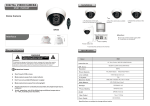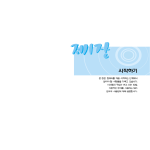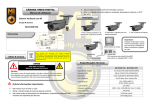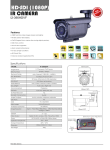Transcript
DIGITAL VIDEO CAMERA User Manual Installation Vari-focal IR camera SK449/LIA40ESHE 42 PCS Ф5MM IR LEDS 1.Fix the bracket on the wall, then fix the camera on the bracket; 2.Turn the camera to a suitable position; Rear Panel of monitor 54mm Power in (DC12V) 91mm 80mm CDS Warning & Attention 4.Connect the camera to the monitor. Specification Model Image Device WARNING Please don't open camera, it's w ith danger of electronic shock. Attention: To reduce the danger of electronic shock, please don't open the case (or back cover) of camera; everything is on the surface of camera for user operation, please seek help from qualified professionals for repair. DSP Device Resolution Minimum illumination Picture Elements IR Led & IR Range Lens (varifocal) SK449/LIA40ESHE 1/3" Sony Exview HAD CCD II (ICX672/3AKA) Sony Effio-E (CXD4127GG,CXD4816GG) Color Mode: 650TVL; B/W Mode:700TVL 0,001 Lux (IR OFF)/0 Lux IR ON PAL:976(H)×582(V) Attention items: Don’t touch CCD or lens; █ Make camera aw ay from violent attack; █ Don't use any unidentified power supply; █ █ Make camera lens aw ay from strong light; Avoid installation in unstable places (shake, w et, high temperature, cold, etc) Avoid operation out of the following range of temperature: -20 ~+50C, humidity: less than 85%; Electronic Shutter White Balance NTSC:976(H)×494(V) 42pcs IR Led Ф5mm; 35M IR Distance 4-9mm Manual Zoom Lens TV System █ Be sure to connect power suppl y after all installation is completed! █ Video out (BNC) 200mm █ Attention: 146mm Interface 3.Fasten the camera on the bracket; PAL NTSC:1/60~1/100,000, PAL:1/50~1/110,000 ATW / PUSH/User1/User2 Backlight OFF/ON/BLC/ HLC Privacy Masking S/N Ratio OFF/ON (4 Zone) 52dB Video Output Power Supply Specifications are subject to change without notice 1 Vp-p / 75 Ohms DC12V/550mA