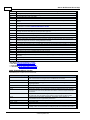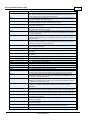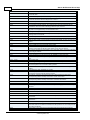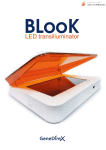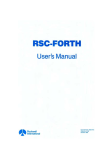Download Omron NJ Ethernet Driver Help
Transcript
Omron NJ Ethernet Driver Help
© 2014 Kepware Technologies
Omron NJ Ethernet Driver Help
2
Table of Contents
Table of Contents
2
Omron NJ Ethernet Driver Help
5
Overview
5
Device Setup
6
Device ID
6
Communications Parameters
7
Options
8
Communications Routing and Timing
9
9
Connection Path Specification
10
Routing Examples
Optimizing Your Communications
14
Optimizing Your Application
14
Performance Statistics and Tuning
16
Data Type Descriptions
17
Address Descriptions
18
Address Formats
19
Tag Scope
21
Predefined Term Tags
21
Automatic Tag Database Generation
22
Tag Hierarchy
22
Error Descriptions
24
24
Address Validation Error Messages
Address '<address>' is out of range for the specified device or register
25
Array size is out of range for address '<address>'
25
Array support is not available for the specified address: '<address>'
25
Data Type '<type>' is not valid for device address '<address>'
25
Device address '<address>' contains a syntax error
25
Device address '<address>' is not supported by model '<model name>'
26
Device address '<address>' is Read Only
26
Missing address
26
Automatic Tag Database Generation Error Messages
26
Database Error: Address validation failed for tag '<tag name>' with address '<tag address>'. Tag will not
27
be added to the database
Database Error: Data type '<hex value>' for member '<member name>' of complex type '<complex type
name>' is not supported. A tag for this member will not be added to the database
27
Database Error: Encapsulation error occurred during Fwd. Open request. [Encap. Error=<error>]
27
Database Error: Encapsulation error occurred during Register Session request. [Encap. Error=<error>]
27
Database Error: Encapsulation error occurred while uploading project information. [Encap.
Error=<error>]
28
Database Error: Error occurred during Fwd. Open request [CIP Error=<code>, Ext. Error=<code>]
28
www. kepware.com
Omron NJ Ethernet Driver Help
3
Database Error: Error occurred while uploading project information. [CIP Error=<code>, Ext.
Error=<code>]
28
Database Error: Framing error occurred during Fwd. Open request
28
Database Error: Framing error occurred during Register Session request
29
Database Error: Framing error occurred while uploading project information
29
Database Error: No more connections available for Fwd. Open request
29
Database Error: Unable to resolve CIP data type '<hex value>' for tag '<tag name>'. Tag will not be
added to the database
29
Unable to generate a tag database for device <device name>. Reason: Low memory resources
29
30
Communication Error Messages
Unable to bind to adapter: '<adapter>'. Connect failed
30
Winsock initialization failed (OS Error = n)
30
Winsock V1.1 or higher must be installed to use the Omron NJ Ethernet device driver
30
31
Device Specific Error Messages
Device '<device name>' is not responding
31
Encapsulation error occurred during a request to device '<device name>'. [Encap. Error=<code>]
31
Error occurred during a request to device '<device name>'. [CIP Error=<code>, Ext. Error=<code>]
31
Frame received from device '<device name>' contains errors
32
Unable to retrieve the Identity for device '<device>'. [CIP Error=<error>, Ext. Error=<error>]
32
Unable to retrieve the Identity for device '<device>'. [Encap. Error=<error>]
32
Unable to retrieve the Identity for device '<device>'. Frame received contains errors
32
Omron NJ Ethernet Specific Error Messages
33
33
Read Errors (Non-Blocking)
Device '<device name>' returned more data than expected while reading tag '<tag address>'. Verify the address
includes an element offset and all dimensions in that offset
33
Read request for tag '<tag address>' on device '<device name>' failed due to a framing error
33
Unable to read tag '<tag address>' on device '<device name>'. [CIP Error=<code>, Ext. Error=<code>]
34
Unable to read tag '<tag address>' on device '<device name>'. Address exceeds current CIP connection size
34
Unable to read tag '<tag address>' on device '<device name>'. Controller Tag data type '<type>' unknown. Tag
deactivated
34
Unable to read tag '<tag address>' on device '<device name>'. Data type '<type>' is illegal for this tag
34
Unable to read tag '<tag address>' on device '<device name>'. Data type '<type>' not supported. Tag deactivated
35
Unable to read tag '<tag address>' on device '<device name>'. Tag does not support multi-element arrays. Tag
deactivated
35
35
Read Errors (Blocking)
Device '<device name>' returned more data than expected while reading '<count>' element(s) starting at '<tag
address>'. Verify the address includes an element offset and all dimensions in that offset
35
Read request for '<count>' element(s) starting at '<tag address>' on device '<device name>' failed due to a framing
error
36
Unable to read '<count>' element(s) starting at '<tag address>' on device '<device name>'. [CIP Error=<code>, Ext.
Error=<code>]
36
Unable to read '<count>' element(s) starting at '<tag address>' on device '<device name>'. Address exceeds current
CIP connection size
36
Unable to read '<count>' element(s) starting at '<tag address>' on device '<device name>'. Block does not support
multi-element arrays. Block Deactivated
36
www. kepware.com
Omron NJ Ethernet Driver Help
4
Unable to read '<count>' element(s) starting at '<tag address>' on device '<device name>'. Controller Tag data type
'<type>' unknown. Block deactivated
37
Unable to read '<count>' element(s) starting at '<tag address>' on device '<device name>'. Data type '<type>' is illegal
37
for this block
Unable to read '<count>' element(s) starting at '<tag address>' on device '<device name>'. Data type '<type>' not
supported. Block deactivated
37
37
Write Errors
Unable to write to '<tag address>' on device '<device name>'
38
Unable to write to tag '<tag address>' on device '<device name>'. [CIP Error=<code>, Ext. Error=<code>]
38
Unable to write to tag '<tag address>' on device '<device name>'. Address exceeds current CIP connection size
38
Unable to write to tag '<tag address>' on device '<device name>'. Controller Tag data type '<type>' unknown
38
Unable to write to tag '<tag address>' on device '<device name>'. Data type '<type>' is illegal for this tag
39
Unable to write to tag '<tag address>' on device '<device name>'. Data type '<type>' not supported
39
Unable to write to tag '<tag address>' on device '<device name>'. Tag does not support multi-element arrays
39
Write request for tag '<tag address>' on device '<device name>' failed due to a framing error
39
Error Codes
40
Encapsulation Error Codes
40
CIP Error Codes
40
0x01 Extended Error Codes
41
0x0C Extended Error Codes
44
0x1F Extended Error Codes
44
0x20 Extended Error Codes
44
Glossary
45
Index
46
www. kepware.com
Omron NJ Ethernet Driver Help
5
Omron NJ Ethernet Driver Help
Help version 1.021
CONTENTS
Overview
What is the Omron NJ Ethernet Driver?
Device Setup
How do I configure a device for use with this driver?
Optimizing Your Communications
How can I enhance this driver's performance and system communications?
Data Types Description
What data types does this driver support?
Address Descriptions
How do I address a data location on an Omron NJ Ethernet device?
Automatic Tag Database Generation
How can I automatically generate a list of tags within the server that correspond to device-specific data?
Error Descriptions
What error messages does the Omron NJ Ethernet Driver produce?
Error Codes
What are the Omron NJ Ethernet error codes?
Glossary
Where can I find additional information relating to the Omron NJ Ethernet Driver?
Overview
The Omron NJ Ethernet Driver provides an easy and reliable way to connect Omron NJ Ethernet controllers to
client applications, including HMI, SCADA, Historian, MES, ERP, and countless custom applications.
www. kepware.com
Omron NJ Ethernet Driver Help
6
Device Setup
Supported Controllers
Omron NJ 301
Omron NJ 501
Communication Protocol
Ethernet/IP (CIP over Ethernet) using TCP/IP.
Maximum Number of Channels and Devices
The maximum number of channels supported is 256. The maximum number of devices supported is 1024.
Cable Diagram
Device ID
The Device ID specifies the path to the destination NJ CPU unit.
l
l
The Device ID for a local NJ CPU unit is specified as the IP or host name of the local CPU unit. It must be a
valid dotted-quad IP Address or host name. For example, "192.168.1.100" or "NJ001".
The Device ID for a remote NJ CPU unit is specified as the IP or host name of the local CPU or Ethernet/IP
unit plus a CIP Connection Path (also known as Routing Path) to the remote CPU unit. For example,
"192.168.1.100\1\#10\2\10.10.110.2".
Note: For information on connection path syntax, refer to Connection Path Specification.
www. kepware.com
Omron NJ Ethernet Driver Help
7
Communications Parameters
Descriptions of the parameters are as follows:
l
l
TCP/IP Port: This parameter specifies the TCP/IP port number that the device is configured to use. The
default setting is 44818.
Connection Size: This parameter specifies the number of bytes available on the CIP connection for data
requests and responses. The valid range is 500 to 1996 bytes. The default setting is 1996 bytes.
Important: The Connection Size value may also be requested through the System Tag "_
CIPConnectionSizeRequested."
l
l
Inactivity Watchdog: This parameter specifies the amount of time a connection can remain idle
(without Read/Write transactions) before being closed by the controller. In general, the larger the
watchdog value, the more time it will take for connection resources to be released by the controller and
vice versa. The default setting is 32 seconds.
Array Block Size: This parameter specifies the maximum number of array elements to read in a single
transaction. The value is adjustable and ranges from 30 to 3840 elements. The default setting is 120
elements.
www. kepware.com
Omron NJ Ethernet Driver Help
8
Options
Descriptions of the parameters are as follows:
l
Enable Performance Statistics: The Omron NJ Ethernet Driver has the ability to gather communication
statistics to help determine the driver's performance. When checked, this option will be enabled. The
driver will then track the number and types of Client/Server Tag updates. On restart of the server
application, the results will be displayed in the server's Event Log. The default setting is No.
Note: Once a project configuration is designed for optimal performance, it is recommended that users
disable Performance Statistics. Furthermore, since the statistics are outputted to the Event Log on
shutdown, the server will need to be re-launched to view the results.
l
Tag Hierarchy: This parameter specifies the tag hierarchy. Options include Condensed and Expanded.
The default setting is Expanded. Descriptions of the options are as follows:
l
l
Condensed Mode: In this mode, the server tags created by automatic tag generation follow a
group/tag hierarchy consistent with the tag's address. Groups are created for every segment
preceding the period.
Expanded Mode: In Expanded Mode, tag groups are created for every segment preceding the
period (as in Condensed Mode), but groups are also created for array tags. This is the default
setting.
Note: For more information on the groups that are created, refer to Tag Hierarchy.
Note: To enable this functionality, check Allow Automatically Generated Subgroups in Device Properties.
www. kepware.com
Omron NJ Ethernet Driver Help
9
Communications Routing and Timing
Routing provides a way to communicate with a remote NJ CPU via a local NJ Ethernet/IP unit. For more information
on routing, refer to Chapter 8 of Omron's NJ-series CPU Unit Built-in Ethernet/IP Port User's Manual W506.
Although the material focuses on NJ to NJ communications, the same concepts apply when the driver is
communicating with a remote NJ CPU.
Routing Timing
When communications with a remote CPU are lost, the driver will utilize different request timeout parameters
than configured in the device's timing settings when performing the following:
l
l
Identity requests: Unconnected messages used to determine the remote CPU's model and Firmware
version.
Forward Open requests: Unconnected messages used to establish a high-level CIP connection with the
remote CPU.
In these situations, the local device will return CIP Error 0x01 Ext. Err 0x204, which is defined as an
"unconnected request timeout" and indicates that the remote CPU could not be reached. These requests will
usually occur after a connection has been closed following a read or write request timeout. In this scenario, the
device may enter an error state quickly following a read or write request timeout but fail tags slowly thereafter as
it waits for the unconnected request timeout to occur. Although the driver will wait the entire "unconnected
request timeout," it is possible for the local device to respond sooner with this error.
This custom timeout is based on the number of segments in the routing path. Only one attempt is made per
request. For more information, refer to the table below.
Number of
Segments
Request Timeout
(s)
Example
1
15
10.10.110.2\1\0
2
20
10.10.110.2\1\#10\2\172.16.1.3
3
25
10.10.110.2\1\#10\2\172.16.1.3\1\0
4
30
10.10.110.2\1\#10\2\192.168.1.3\1\0\2\172.16.1.4
5
35
10.10.110.2\1\#10\2\192.168.1.3\1\0\2\172.16.1.4\1\0
Note: The driver will always utilize the device's timing settings when performing reads, writes, and Automatic
Tag Generation operations regardless of whether routing to a remote CPU or directly to a local CPU. For more
information, refer to "Device Properties - Timing" in the server help documentation.
Connection Path Specification
The CIP connection path (more commonly known as the routing path) is specified in the Device ID.
Communication originates from the Omron NJ Ethernet Driver on the PC and is directed at the local NJ CPU or
Ethernet/IP unit. Once at this local unit, the Device ID specifies a way out of the unit and onto the back plane. The
routing path then directs the message to the desired remote NJ CPU unit.
The routing path itself is a series of Port/Link Address pairs, which are identical to the routing paths described in
Chapter 8 of Omron's NJ-series CPU Unit Built-in Ethernet/IP Port User's Manual W506. In that document,
"Network type number" is synonymous with Port and "Remote address" is synonymous with Link Address. Within
the routing path, both Ports and Link Addresses are delimited by a backslash (no spaces necessary).
Note: A routing path is not necessary when the destination is the local NJ CPU unit. The Device ID only needs to
contain the IP address of the local CPU unit.
Designator Type
Description
Formats
Range
Port (Network type
number)
Specifies a way out of the interface unit in question.
Decimal
Hex
0-65535
#0000#FFFF
Specifies a destination from the Port.
Decimal
Back plane (BP) Port: Unit Address of the destination unit
Ethernet/IP (EIP) Port: IP Address of the remote CPU or
Ethernet/IP (EIP) unit
Hex
Unit: 0-255
IP: Valid
dotted-quad
IP*
#00-#FF
Back plane (BP) Port: 1
Ethernet/IP (EIP) Port: 2
Link Address
(Remote address)
*Host names are not allowed.
www. kepware.com
Omron NJ Ethernet Driver Help
10
Device ID Syntax containing Routing Path
Local CPU (0 Hops)
Local EIP IP \ BP Port \ CPU Unit Address
Remote CPU (1 Hop)
Local CPU IP \ BP Port \ EIP Unit Address \ EIP Port \ Remote CPU IP Address or Local CPU IP\ BP Port \ EIP Unit
Address \ EIP Port \ Remote EIP IP Address\ BP Port\ Remote CPU Unit Address
Multi-Hop (N Hops)
Local CPU IP \ BP Port \ EIP Unit Address \ EIP Port \ Remote CPU IP Address \ BP Port… \ EIP Unit Address \ EIP
Port \ Remote CPU IP Address or Local CPU IP \ BP Port \ EIP Unit Address \ EIP Port \ Remote CPU IP Address \ BP
Port… \ EIP Unit Address \ EIP Port \ Remote EIP IP Address \ BP Port \ Remote CPU Unit Address
Routing Examples
The routing examples below include the entire Device ID.
Local Omron NJ (A): 10.10.110.2\1\0
The breakdown of the 10.10.110.2\1\0 path is as follows:
l
10.10.110.2: IP Address of Device A's EIP unit
l
\1: Port # of Device A's EIP unit to access Back plane
l
\0: Unit Address of Device A's CPU unit
Remote Omron NJ (B) via Omron NJ (A): 10.10.110.2\1\#10\2\172.16.1.3
www. kepware.com
Omron NJ Ethernet Driver Help
11
The breakdown of the 10.10.110.2\1\#10\2\172.16.1.3 path is as follows:
l
10.10.110.2: IP Address of Device A's CPU unit
l
\1: Port # of Device A's CPU unit to access Back plane
l
\#10: Unit Address of Device A's EIP unit (10 hex, 16 dec)
l
\2: Port # of Device A's EIP unit to access Ethernet/IP
l
\172.16.1.3: IP Address of Device B's CPU unit
Remote Omron NJ (B) via Omron NJ (A): 10.10.110.2\1\#10\2\192.168.1.3\1\0
www. kepware.com
Omron NJ Ethernet Driver Help
12
The breakdown of the 10.10.110.2\1\#10\2\192.168.1.3\1\0 path is as follows:
l
10.10.110.2: IP Address of Device A's CPU unit
l
\1: Port # of Device A's CPU unit to access Back plane
l
\#10: Unit Address of Device A's EIP unit (10 hex, 16 dec)
l
\2: Port # of Device A C1J-EIP21 unit to access Ethernet/IP
l
192.168.1.3: IP Address of Device B's EIP unit
l
\1: Port # of Device B's EIP unit to access Back plane
l
\0: Unit Address of Device B's CPU unit
Remote Omron NJ (C) via Omron NJ (A):
10.10.110.2\1\#10\2\192.168.1.3\1\0\2\172.16.1.4\1\0
www. kepware.com
Omron NJ Ethernet Driver Help
13
The breakdown of the 10.10.110.2\1\#10\2\192.168.1.3\1\0\2\172.16.1.4\1\0 path is as follows:
l
10.10.110.2: IP Address of Device A's CPU unit
l
\1: Port # of Device A's CPU unit to access Back plane
l
\#10: Unit Address of Device A's EIP unit (10 hex, 16 dec)
l
\2: Port # of Device A's EIP unit to access Ethernet/IP
l
\192.168.1.3: IP Address of Device B's EIP unit
l
\1: Port # of Device B's EIP unit to access Back plane
l
\0: Unit Address of Device B's CPU unit
l
\2: Port # of Device B's CPU unit to access Ethernet/IP
l
\172.16.1.4: IP Address of Device C's EIP unit
l
\1: Port # of Device C's EIP unit to access Back plane
l
\0: Unit Address of Device C's CPU unit
Note: For more information, refer to Connection Path Specification. For more information on building a
connection/routing path, refer to Chapter 8 of Omron's NJ-series CPU Unit Built-in Ethernet/IP Port User's Manual
W506.
www. kepware.com
Omron NJ Ethernet Driver Help
14
Optimizing Your Communications
As with any programmable controller, there are a variety of ways to enhance the performance and system
communications.
Connection Size
Increasing the Connection Size allows more Read/Write requests per data packet, which provides greater
throughput. Although it also increases the CPU load and response turnaround time, it significantly improves
performance. For more information, refer to Communications Parameters.
Multi-Request Packets
The Omron NJ Ethernet Driver has been designed to optimize reads and writes by including multiple requests in
a single transaction. This provides drastic improvement in performance over single tag transactions. The only
limitation is the number of data bytes that can fit in a single transaction.
Important: Because read and write requests specify variables' addresses in ASCII format, users should keep
the size of the variables' names to a minimum. The smaller the variable name, the more tags that will fit in a
single transaction, and the fewer transactions needed to process all tags.
Blocking Array Elements
To optimize the reading of basic array elements, read a block of the array in a single request instead of
individually. The more elements read in a block, the greater the performance. Since transaction overhead and
processing consumes the most time, do as few transactions as possible while scanning as many desired tags as
possible. This is the essence of array element blocking.
Block sizes are specified as an element count. A block size of 120 elements means that a maximum of 120 array
elements will be read in one request. The maximum block size of 3840 elements means a maximum of 3840 array
elements will be read in one request.
As discussed in Communication Parameters, the block size is adjustable and should be chosen based on the
project at hand. For example, if array elements 0 to 26 and element 3839 are tags to be read, then using a block
size of 3840 is not only overkill, but detrimental to the driver's performance. This is because all elements
between 0 and 3839 will be read on each request, even though only 28 of those elements are of importance. In
this case, a block size of 30 is more appropriate. Elements 0 to 26 would be serviced in one request and element
3839 would be serviced on the next.
Strings
It is recommended that string variables be defined with the smallest string length necessary to serve their
purpose. In Sysmac Studio, string variables are defined with a length of 256 by default. Reading these string
variables with large string lengths will incur extra device communications and may affect performance.
Optimizing Your Application
The Omron NJ Ethernet Driver has been designed to provide the best performance with the least amount of
impact on the system's overall performance. While the Omron NJ Ethernet Driver is fast, there are a couple of
guidelines that can be used in order to optimize the application and gain maximum performance.
The server refers to communications protocols like Omron NJ Ethernet as a channel. Each channel defined in the
application represents a separate path of execution in the server. Once a channel has been defined, a series of
devices must then be defined under that channel. Each of these devices represents a single Omron NJ CPU from
which data will be collected. While this approach to defining the application will provide a high level of
performance, it won't take full advantage of the Omron NJ Ethernet Driver or the network. An example of how the
application may appear when configured using a single channel is shown below.
www. kepware.com
Omron NJ Ethernet Driver Help
15
Each device appears under a single channel,
called "Channel1". In this configuration, the
driver must move from one device to the next as
quickly as possible in order to gather information
at an effective rate. As more devices are added or
more information is requested from a single
device, the overall update rate begins to suffer.
If the Omron NJ Ethernet Driver could only define one channel, then all devices needed for the project would have
to be created beneath it; however, the Omron NJ Ethernet Driver can define up to 256 channels. Using multiple
channels distributes the data collection workload by simultaneously issuing multiple requests to the network. An
example of how the same application may appear when configured using multiple channels to improve
performance is shown below.
Each device has now been defined under its
own channel. In this new configuration, a
single path of execution is dedicated to the task
of gathering data from each device. If the
application has 256 or fewer devices, it can be
optimized exactly how it is shown here.
The performance will improve even if the
application has more than 256 devices. While
256 or fewer devices may be ideal, the
application will still benefit from additional
channels. Although by spreading the device
load across all channels will cause the server to
move from device to device again, it can now do
so with far less devices to process on a single
channel.
www. kepware.com
Omron NJ Ethernet Driver Help
16
Performance Statistics and Tuning
The Performance Statistics feature provides benchmarks and statistics about the Omron NJ Ethernet application's
performance. It can affect the server's performance because it is an additional layer of processing. As such, it is
disabled by default. To enable the Performance Statistics feature, open Device Properties and select the
Options tab. In Enable Performance Statistics, select Yes.
Types of Performance Statistics
Performance Statistics provide meaningful numerical results across three scopes: device, channel, and driver.
Descriptions of the types are as follows:
l
l
l
Device: These statistics provide the data access performance on a particular device.
Channel: These statistics provide the average data access performance for all the devices under a given
channel with Performance Statistics enabled.
Driver: These statistics provide the average data access performance for all devices using the Omron NJ
Ethernet Driver with Performance Statistics enabled.
Choosing a Statistic Type
The type of statistics needed depends on the application. In general, driver statistics provide a true measure of
the application's performance, whereas channel and device statistics are most relevant while tuning the
application. For example, will moving 10 certain tags from Device A to Device B increase the performance of
Device A? Will moving Device A from Channel 1 to Channel 2 increase the performance of Channel 1? These
questions are good examples of situations when device and channel statistics should be used.
Locating Statistics
Server statistics are outputted to the server's Event Log upon shutdown. To view the results, shut down the
server and then restart it.
Differences between Server Statistics and Performance Statistics
Performance Statistics provide the makeup of the types of reads performed (such as device reads vs. cache
reads) whereas server statistics provide a general read count value.
Tuning the Application for Increased Performance
To increase device and channel statistic results, keep variable names to a minimum length and use Variable
Arrays as often as possible. For more information, refer to Optimizing Your Communications.
For information on increasing driver statistic results, refer to the instructions below. For more information, refer
to Optimizing Your Application.
1. Devices should be spread across channels. More than one device should not be put on a channel unless
necessary.
2. Load should be spread evenly across devices. A single device should not be overloaded unless necessary.
3. The same Variable Tag should not be referenced across different devices.
www. kepware.com
Omron NJ Ethernet Driver Help
17
Data Type Descriptions
Data Type
Description
Boolean
Single bit
Byte
Unsigned 8 bit value
Char
Signed 8 bit value
Word
Unsigned 16 bit value
bit 0 is the low bit
bit 15 is the high bit
Short
Signed 16 bit value
bit 0 is the low bit
bit 14 is the high bit
bit 15 is the sign bit
Long
Signed 32 bit value
DWord
Unsigned 32 bit value
Float
32 bit IEEE floating point
Double
64 bit IEEE floating point
Date
64 bit date and time value
String
Null terminated Unicode string
Default
*
*If the data type is specified as "Default" when creating a Static Tag, the driver will query the controller for the
tag's data type and then set the canonical data type for items referencing that Static Tag to the query result. If a
data type is not specified when creating a Dynamic Tag, the driver will query the controller for the tag's data type
and then set the canonical data type for that Dynamic Tag to the query result.
www. kepware.com
Omron NJ Ethernet Driver Help
18
Address Descriptions
The Omron NJ Ethernet Driver uses a tag or symbol-based addressing structure referred to as variables. These
tags differ from conventional PLC data items in that the tag name itself is the address, not a file or register
number. Users can access the controller's basic data types. Although some of the system-defined types are
structures, they are ultimately based on these basic data types. Thus, all basic members of a structure are
accessible.
Omron Data Type
Description
Data Type
Range
BOOL
Single bit value
Boolean
0, 1
SINT
Signed 8 bit value
Char
-128 to 127
USINT
Unsigned 8 bit value
Byte
0 to 255
BYTE
Bit string (8 bits)
Byte
0 to 255
INT
Signed 16 bit value
Short
-32768 to 32767
UINT
Unsigned 16 bit value
Word
0 to 65535
WORD
Bit string (16 bits)
Word
0 to 65535
DINT
Signed 32 bit value
Long
-2147483648 to 2147483647
UDINT
Unsigned 32 bit value
DWord
0 to 4294967295
DWORD
Bit string (32 bits)
DWord
0 to 4294967295
LINT
Signed 64 bit value
Double
-9223372036854775808 to
9223372036854775807
ULINT
Unsigned 64 bit value
Double
0 to 18446744073709551615
REAL
32 bit IEEE floating
point
Float
-3.402823e+38 to -1.175495e-38
0
1.175495e-38 to 3.402823e+38
LREAL
64 bit IEEE floating
point
Double
-1.79769313486231e+308 to 2.22507385850721e-308
0
2.22507385850721e-308 to
1.79769313486231e+308
DATE AND TIME
Unsigned 64 bit value
Date
The date/time variable format is: YYYY-MMDDTHH:MM:SS.MS. The supported range is
1970-01-01T00:00:00.000 to 2106-0206T23:59:59.999.
STRING
Character string
String
String lengths range from 1 to 1985
characters. This equates to variables defined in
Sysmac Studio as STRING[2] and STRING
[1986] respectively. The extra character
accounts for the null terminator.
Enumeration
Signed 32 bit value
Long
-2147483648 to 2147483647*
*The valid values for an enumeration are actually a subset of the values in the specified range. The subset of
values is determined by the configuration of the enumeration in the Omron NJ device.
Client/Server Tag Address Rules
Variable names correspond to Client/Server Tag addresses. Both variable names and Client/Server Tag
addresses follow the IEC 61131-3 identifier rules. Descriptions of the rules are as follows:
l
Can only contain alphanumeric characters and underscores
l
Can have as many as 127 characters per segment
l
Characters are not case sensitive
l
White spaces are ignored
Client/Server Tag Name Rules
Tag name assignment in the server differs from address assignment in that names cannot begin with an
underscore. For syntax and examples, refer to Address Formats.
Important: If a tag address is large enough that it exceeds the protocol limit of 511 bytes, it will fail validation
with an "Address out of range" error. If this occurs, reduce the number of characters in the tag address until it
passes validation.
Data Type Coercion
www. kepware.com
Omron NJ Ethernet Driver Help
19
The Omron NJ Ethernet Driver can coerce some Omron data types in the controller to more than one server data
type. For example, the tag for a SINT variable in the controller can be created with a Byte server data type. For a
list of the supported data type coercions for all Omron data types that are supported by the driver, refer to the
table below.
Omron Data Type
Data Type
BOOL
Boolean
SINT, USINT, OR BYTE
Char or Byte
INT, UINT, OR WORD
Short or Word
DINT, UDINT, DWORD, OR ENUM
Long or DWord
LINT OR ULINT
Double
REAL
Float
LREAL
Double
DATE AND TIME
Date
STRING
String
Address Formats
A Variable Tag may be addressed statically in the server or dynamically from a client in several ways. The tag's
format will depend on its type and intended usage. Descriptions of the variable types are as follows:
l
l
Array Element: A variable may be defined in the controller using the following syntax: ARRAY [x1..x2,
y1..y2, z1..z2] OF TYPE, where TYPE is one of the Omron data types listed in Address Descriptions. To
access individual elements, specify the x, y, and z offsets. The driver blocks read requests on the last
dimension. For example, with a variable like "MyArray[1,0]" and "MyArray[1,4]," the driver will perform a
single request for five elements starting at "MyArray[1,0]." For more information, refer to
Communication Parameters and Optimizing Your Communications.
Array: A variable may be defined in the controller using the following syntax: ARRAY [x1..x2, y1..y2,
z1..z2] OF TYPE, where TYPE is one of the Omron data types listed in Address Descriptions. To access
multiple elements in a single client item, use the array type syntax. Like Array Elements, the driver will
perform a single request to read and write multiple array elements. The difference with arrays is that all
items in the array will be provided to the client in an atomic operation. String Arrays are not supported.
Note: Not all clients support array types. For support information, refer to the client application.
l
Basic: A variable defined with a basic type and no array syntax.
l
String: A variable defined with the string basic type.
Note: All Symbolic Variable Tag names in Sysmac Studio can be copied and pasted into the server's tag address
field and be valid.
Array Element
At least one dimension (but no more than three) must be specified.
Syntax
Example
<Variable Tag name> [dim1]
tag_1 [5]
<Variable Tag name> [dim 1, dim2]
tag_1 [2, 3]
<Variable Tag name> [dim 1, dim2, dim 3]
tag_1 [2, 58, 547]
Examples
MyBooleanArray[31]
MyBooleanArray3D[2,2,7]
MySintArray[1]
MyLrealArray[65535]
MySintArray2D[1,2]
MyLrealArray2D[2,500]
MySintArray3D[2,3,9]
MyLrealArray3D[2,10,10]
Array
With this format, multiple elements of a Variable Array are read and written in a single transaction. The client
must support array types (such as "VT_ARRAY"). Client data is organized in a row by column format to facilitate
one dimension (1 row, y columns) or two dimensions (x rows, y columns). This format is supported for one-
www. kepware.com
Omron NJ Ethernet Driver Help
20
dimensional, two-dimensional, and three-dimensional Variable Arrays only. Like Array Elements, at least one
dimension (but no more than three) must be specified.
Note: All Omron data types that are supported by this driver support the array format except string and date and
time.
Important: Spanning an array across multiple Variable Array dimensions is not supported. If an array is created
on a two-dimensional or three-dimensional Variable Array, the size of that array (which is rows by columns) must
not exceed the bounds of the last dimension. For example, given a Variable Array "MySintArray3D" defined as
ARRAY[0..2,0..3,0..9] OF SINT, the Array Tag MySintArray3D[0,0,0]{10} is valid because it references elements
[0,0,0..9] that all lie within the last dimension. MySintArray3D[0,0,0]{11} is invalid, however, because it is
attempting to reference elements [0,0,0..9] and [0,1,0] that exceed the bounds of the last dimension by one
element.
Syntax
Example
<Variable Tag name> [dim 1 offset] {# of columns}
tag_1 [5]{8}
<Variable Tag name> [dim 1 offset, dim 2 offset] {# of columns}
tag_2 [0, 5]{8}
<Variable Tag name> [dim 1 offset, dim 2 offset, dim 3 offset] {# of columns}
tag_3 [1,0, 5]{8}
<Variable Tag name> [dim 1 offset] {# of rows}{# of columns}
tag_4 [5]{2}{4}
<Variable Tag name> [dim 1 offset, dim 2 offset] {# of rows}{# of columns}
tag_1 [0,5]{2}{4}
<Variable Tag name> [dim 1 offset, dim 2 offset, dim 3 offset] {# of rows}{# of
columns}
tag_1 [1,0,5]{2}{4}
Note: The number of elements to read and/or write equals the number of rows multiplied by the number of
columns. If no rows are specified, the number of rows will default to 1. At least one element of the array must be
addressed. Rows x Columns must be between 1 and 65535.
Examples
MyBooleanArray[0]{32}
MyBooleanArray3D[2,2,7]{1}
MySintArray[1]{5}
MyLrealArray[65535]{1}
MySintArray2D[1,2]{10}
MyLrealArray2D[2,500]{14}{20}
MySintArray3D[2,3,9]{10}
MyLrealArray3D[2,10,10]{14}{20}
Basic
Syntax
Example
<Variable Tag name>
tag_1
Examples
MyBool
MyByte
MyInt
MyWord
MyReal
String
The number of characters to read and/or write equals the string length, which must be at least 2. Although
Sysmac Studio allows a variable to be defined as STRING [1], reads and writes will not be possible because one
character is reserved for a null terminator. As such, it is recommended that string variables be defined with a
length of 2 to 1986. To account for this null terminator, the valid range for string lengths in the driver is 1 to
1985. Strings support any character encoded in UTF-8. One UTF-8 character can equal 1 to 4 bytes.
Note: A 256 byte string containing characters that require multiple bytes when encoded in UTF-8 represents
fewer than 256 characters.
Syntax
Example
<Variable Tag name> / <string length>
tag_1 / 255
Examples
MyString256/255
MyString1986/1985
MyString1986/100
www. kepware.com
Omron NJ Ethernet Driver Help
21
MyStruct[23].Banners[4].Output/10
MyStringArray3D[2,10,10]/255
Tag Scope
Note: Local variables can only be read and written in a POU (program, function, or function block) in which it is
defined.
Global Tags
Global Tags are Variable Tags that have global scope in the controller. Any program or task can access Global
Tags; however, the number of ways a Global Tag can be referenced depends on both its Variable Data Type and
the address format being used.
Structure Tag Addressing
Structure Tags are tags with one or more member tags, which can be basic or structured in nature.
<structure name> . <basic-type tag>
This implies that a substructure would be addressed as:
<structure name> . <substructure name> .<basic-type tag>
Arrays of structures would be addressed as follows:
<structure array name> [dim1, dim2, dim3] . <basic-type tag>
Again, this implies that an array of substructures would be addressed as:
<structure name> . <substructure array name> [dim1, dim2, dim3] . <basic-type tag>
Note: The examples given above are only a few of the many addressing possibilities involving structures. They
are displayed in order to provide an introduction to structure addressing. For more information, refer to Omron
NJ documentation.
Predefined Term Tags
The tags displayed in the table below can be used to obtain general processor information from a PLC.
Tag Name
Data Type
Description
#DEVICETYPE
Word
An integer value that corresponds to the "ProdType" attribute specified in
the PLC's EDS file.
#REVISION
String
Firmware revision displayed as <major>.<minor>.
#PRODUCTNAME
String
The processor name that corresponds to the "ProdName" attribute
specified in the PLC's EDS file.
#PRODUCTCODE
Word
An integer value that corresponds to the "ProdCode" attribute specified in
the PLC's EDS file.
#VENDORID
Word
An integer value that corresponds to the "VendCode" attribute specified in
the PLC's EDS file.
www. kepware.com
Omron NJ Ethernet Driver Help
22
Automatic Tag Database Generation
The Omron NJ Ethernet Driver can be configured to automatically generate a list of tags within the server that
correspond to the Global Variables used in the Omron SYSMAC NJ Series controller program and that are
published to the network as inputs, outputs, or publish-only variables.
To generate tags from the device:
1. In the Configuration, select the device for which tags will be generated.
2. Right-click and select Properties... to open the Device Properties dialog box.
3. Select the Database Creation tab.
4. Click the Auto Create button to initiate tag database creation.
5. Click the Close button to exit the dialog box.
6. Check the Event Log for messages confirming successful generation.
For more information about custom settings, see the server help file.
Note:
It is recommended that all communications to the Omron NJ device cease during tag database creation process.
Note:
Variable Tags generated for enumerations are data type "Long."
See Also: Address Formats and Address Descriptions.
Tag Hierarchy
The server tags created by automatic tag generation can follow one of two hierarchies: Expanded or Condensed.
To enable this functionality, ensure that "Allow Automatically Generated Subgroups" is enabled in Device
Properties. The default setting is Expanded Mode.
Expanded Mode
In Expanded Mode, tag groups are created for every segment preceding the period (as in Condensed Mode), but
are also created in logical groupings. Groups created include the following:
l
Structures and substructures
l
Unions
l
Arrays
Basic Global tags (or non-structure, non-union, and non-array tags) are placed at the device level. Each
structure, union, and array tag is provided in its own subgroup of the parent group.
The name of the structure, union, or array subgroup also provides a description of the structure, union, or array.
For example, an array tag1[1,6] defined in the controller would have a subgroup name of "tag1[x,y]" where x
signifies dimension 1 exists and y signifies dimension 2 exists. The tags within an array subgroup are all the
elements of that array. The tags within a structure subgroup are the structure members themselves. If a
structure contains an array, then an array subgroup of the structure group will be created as well. The tags
within a union subgroup are the union members themselves. If a union contains an array, then an array
subgroup of the union group will be created as well.
Array Tag Groups
A group is created for each array that contains array elements. Group names will have the notation: <array
name>[x,y,z] where:
l
[x,y,z] is a 3 dimensional array
l
[x,y] is a 2 dimensional array
l
[x] is a 1 dimensional array
Array Tags will have the notation: <tag element>[XXXXX,YYYYY,ZZZZZ]. For example, element tag1[12,2,987]
would have the tag name "tag1[12,2,987]".
Condensed Mode
www. kepware.com
Omron NJ Ethernet Driver Help
23
In Condensed Mode, the server tags created by automatic tag generation follow a group/tag hierarchy consistent
with the tag's address. Groups are created for every segment preceding the period. Groups created include the
following:
l
Structures and substructures
l
Unions
Note: Groups are not created for arrays.
www. kepware.com
Omron NJ Ethernet Driver Help
24
Error Descriptions
The following error/warning messages may be generated. Click on the link for a description of the message.
Address Validation Error Messages
Address '<address>' is out of range for the specified device or register
Array size is out of range for address '<address>'
Array support is not available for the specified address: '<address>'
Data Type '<type>' is not valid for device address '<address>'
Device address '<address>' contains a syntax error
Device address '<address>' is not supported by model '<model name>'
Device address '<address>' is Read Only
Missing address
Automatic Tag Database Generation Error Messages
Database Error: Address validation failed for tag '<tag name>' with address '<tag address>'. Tag
will not be added to the database
Database Error: Data type '<hex value>' for member '<member name>' of complex type '<complex
type name>' is not supported. A tag for this member will not be added to the database
Database Error: Encapsulation error occurred during Fwd. Open request. [Encap. Error=<error>]
Database Error: Encapsulation error occurred during Register Session request. [Encap.
Error=<error>]
Database Error: Encapsulation error occurred while uploading project information. [Encap.
Error=<error>]
Database Error: Error occurred during Fwd. Open request [CIP Error=<code>, Ext. Error=<code>]
Database Error: Error occurred while uploading project information. [CIP Error=<code>, Ext.
Error=<code>]
Database Error: Framing error occurred during Fwd. Open request
Database Error: Framing error occurred during Register Session request
Database Error: Framing error occurred while uploading project information
Database Error: No more connections available for Fwd. Open request
Database Error: Unable to resolve CIP data type '<hex value>' for tag '<tag name>'. Tag will not
be added to the database
Unable to generate a tag database for device <device name>. Reason: Low memory resources
Communication Errors
Unable to bind to adapter: '<adapter>'. Connect failed
Winsock initialization failed (OS Error = n)
Winsock V1.1 or higher must be installed to use the Omron NJ Ethernet device driver
Device Specific Error Messages
Device '<device name>' is not responding
Encapsulation error occurred during a request to device '<device name>'. [Encap. Error=<code>]
Error occurred during a request to device '<device name>'. [CIP Error=<code>, Ext. Error=<code>]
Frame received from device '<device name>' contains errors
Unable to retrieve the Identity for device '<device>'. [CIP Error=<error>, Ext. Error=<error>]
Unable to retrieve the Identity for device '<device>'. [Encap. Error=<error>]
Unable to retrieve the Identity for device '<device>'. Frame received contains errors
Omron NJ Ethernet Specific Error Messages
Read Errors (Non-Blocking)
Read Errors (Blocking)
Write Errors
Address Validation Error Messages
The following error/warning messages may be generated. Click on the link for a description of the message.
Address Validation
Address '<address>' is out of range for the specified device or register
Array size is out of range for address '<address>'
Array support is not available for the specified address: '<address>'
Data Type '<type>' is not valid for device address '<address>'
www. kepware.com
Omron NJ Ethernet Driver Help
25
Device address '<address>' contains a syntax error
Device address '<address>' is not supported by model '<model name>'
Device address '<address>' is Read Only
Missing address
Address '<address>' is out of range for the specified device or register
Error Type:
Warning
Possible Cause:
1. A tag address that has been specified statically references a location that is beyond the range of supported
locations for the device.
2. The tag address size exceeds the protocol limits.
Solution:
1. Verify the address is correct; if it is not, re-enter it in the client application.
2. Reduce the number of characters in the tag name. If the error persists, reduce the number of characters in the
structure or union (including any nested structures or unions) under which the tag is located.
Array size is out of range for address '<address>'
Error Type:
Warning
Possible Cause:
A tag address that has been specified statically is requesting an array size that is too large for the address type or
block size of the driver.
Solution:
Re-enter the address in the client application to specify a smaller value for the array or a different starting point.
Array support is not available for the specified address: '<address>'
Error Type:
Warning
Possible Cause:
A tag address that has been specified statically contains an array reference for an address type that doesn't
support arrays.
Solution:
Re-enter the address in the client application to remove the array reference or correct the address type.
Data Type '<type>' is not valid for device address '<address>'
Error Type:
Warning
Possible Cause:
A tag address that has been specified statically has been assigned an invalid data type.
Solution:
Modify the requested data type in the client application.
Device address '<address>' contains a syntax error
Error Type:
Warning
Possible Cause:
A tag address that has been specified statically contains one or more invalid characters.
Solution:
Re-enter the address in the client application.
www. kepware.com
Omron NJ Ethernet Driver Help
26
Device address '<address>' is not supported by model '<model name>'
Error Type:
Warning
Possible Cause:
A tag address that has been specified statically references a location that is valid for the communications protocol
but not supported by the target device.
Solution:
Verify the address is correct; if it is not, re-enter it in the client application. Also verify that the selected model
name for the device is correct.
Device address '<address>' is Read Only
Error Type:
Warning
Possible Cause:
A tag address that has been specified statically has a requested access mode that is not compatible with what the
device supports for that address.
Solution:
Change the access mode in the client application.
Missing address
Error Type:
Warning
Possible Cause:
A tag address that has been specified statically has no length.
Solution:
Re-enter the address in the client application.
Automatic Tag Database Generation Error Messages
The following is a list of sub type error topics. Click on a link for more information about that specific error
message.
Automatic Tag Database Generation Error Messages
Database Error: Address validation failed for tag '<tag name>' with address '<tag address>'. Tag
will not be added to the database
Database Error: Data type '<hex value>' for member '<member name>' of complex type '<complex
type name>' is not supported. A tag for this member will not be added to the database
Database Error: Encapsulation error occurred during Fwd. Open request. [Encap. Error=<error>]
Database Error: Encapsulation error occurred during Register Session request. [Encap.
Error=<error>]
Database Error: Encapsulation error occurred while uploading project information. [Encap.
Error=<error>]
Database Error: Error occurred during Fwd. Open request [CIP Error=<code>, Ext. Error=<code>]
Database Error: Error occurred while uploading project information. [CIP Error=<code>, Ext.
Error=<code>]
Database Error: Framing error occurred during Fwd. Open request
Database Error: Framing error occurred during Register Session request
Database Error: Framing error occurred while uploading project information
Database Error: No more connections available for Fwd. Open request
Database Error: Unable to resolve CIP data type '<hex value>' for tag '<tag name>'. Tag will not
be added to the database
Unable to generate a tag database for device <device name>. Reason: Low memory resources
www. kepware.com
Omron NJ Ethernet Driver Help
27
Database Error: Address validation failed for tag '<tag name>' with address
'<tag address>'. Tag will not be added to the database
Error Type:
Warning
Possible Cause:
The tag address size exceeds the protocol limits.
Solution:
Reduce the number of characters in the tag name. If the error persists, reduce the number of characters in the
structure or union (including any nested structures or unions) under which the tag is located.
Database Error: Data type '<hex value>' for member '<member name>' of
complex type '<complex type name>' is not supported. A tag for this member
will not be added to the database
Error Type:
Warning
Possible Cause:
The device's configuration of the complex type's member uses an unsupported data type.
Solution:
Modify the device's configuration of the complex type's member to use a supported data type.
See Also:
Address Descriptions
Database Error: Encapsulation error occurred during Fwd. Open request.
[Encap. Error=<error>]
Error Type:
Error
Possible Cause:
The device returned an error within the encapsulation portion of the Ethernet/IP packet during an automatic tag
generation request.
Solution:
The driver will attempt to recover from this error. If the problem persists, contact Technical Support.
Note:
This excludes error 0x02, which is device-related and not driver-related.
See Also:
Encapsulation Error Codes
Database Error: Encapsulation error occurred during Register Session request.
[Encap. Error=<error>]
Error Type:
Error
Possible Cause:
The device returned an error within the encapsulation portion of the Ethernet/IP packet during an automatic tag
generation request.
Solution:
The driver will attempt to recover from this error. If the problem persists, contact Technical Support.
Note:
This excludes error 0x02, which is device-related and not driver-related.
www. kepware.com
Omron NJ Ethernet Driver Help
28
See Also:
Encapsulation Error Codes
Database Error: Encapsulation error occurred while uploading project
information. [Encap. Error=<error>]
Error Type:
Error
Possible Cause:
The device returned an error within the encapsulation portion of the Ethernet/IP packet during an automatic tag
generation request.
Solution:
The driver will attempt to recover from this error. If the problem persists, contact Technical Support.
Note:
This excludes error 0x02, which is device-related and not driver-related.
See Also:
Encapsulation Error Codes
Database Error: Error occurred during Fwd. Open request [CIP Error=<code>,
Ext. Error=<code>]
Error Type:
Error
Possible Cause:
The device returned an error within the CIP portion of the Ethernet/IP packet during an automatic tag generation
request.
Solution:
The solution depends on the error code(s) returned.
See Also:
CIP Error Codes
Database Error: Error occurred while uploading project information. [CIP
Error=<code>, Ext. Error=<code>]
Error Type:
Error
Possible Cause:
The device returned an error within the CIP portion of the Ethernet/IP packet during an automatic tag generation
request.
Solution:
The solution depends on the error code(s) returned.
See Also:
CIP Error Codes
Database Error: Framing error occurred during Fwd. Open request
Error Type:
Error
Possible Cause:
1. The packets are misaligned due to the connection and/or disconnection between the PC and device.
2. There is bad cabling connecting the device that is causing noise.
www. kepware.com
Omron NJ Ethernet Driver Help
29
Solution:
1. Place the device on less noisy network.
2. Increase the Request Timeout and/or Request Attempts.
Database Error: Framing error occurred during Register Session request
Error Type:
Error
Possible Cause:
1. The packets are misaligned due to the connection and/or disconnection between the PC and device.
2. There is bad cabling connecting the device that is causing noise.
Solution:
1. Place the device on less noisy network.
2. Increase the Request Timeout and/or Request Attempts.
Database Error: Framing error occurred while uploading project information
Error Type:
Error
Possible Cause:
1. The packets are misaligned due to the connection and/or disconnection between the PC and device.
2. There is bad cabling connecting the device that is causing noise.
Solution:
1. Place the device on less noisy network.
2. Increase the Request Timeout and/or Request Attempts.
Database Error: No more connections available for Fwd. Open request
Error Type:
Error
Possible Cause:
Omron devices support a finite number of connections. The connection limit has been exceeded.
Solution:
Reduce the number of connections from the server(s) to the device and try again.
Database Error: Unable to resolve CIP data type '<hex value>' for tag '<tag
name>'. Tag will not be added to the database
Error Type:
Warning
Possible Cause:
1. A communications error occurred during automatic tag database generation that was caused by Ethernet
Encapsulation, the device, or framing.
2. The CIP data type is not supported by the driver.
Solution:
1. Correct the communications error and then retry automatic tag database generation.
2. Change the Variable Data Type to one that is supported.
Unable to generate a tag database for device <device name>. Reason: Low
memory resources
Error Type:
Warning
Possible Cause:
Memory required for database generation could not be allocated. The process is aborted.
www. kepware.com
Omron NJ Ethernet Driver Help
30
Solution:
Close any unused applications and/or increase the amount of virtual memory. Then, try again.
Communication Error Messages
The following is a list of sub type error topics. Click on a link for more information about that specific error
message.
Communication Error Messages
Unable to bind to adapter: '<adapter>'. Connect failed
Winsock initialization failed (OS Error = n)
Winsock V1.1 or higher must be installed to use the Omron NJ Ethernet device driver
Unable to bind to adapter: '<adapter>'. Connect failed
Error Type:
Error
Possible Cause:
The driver was unable to bind to the specified network adapter, which is necessary for communications with the
device.
Reasons:
1. The adapter is disabled or no longer exists.
2. A network system failure occurred (such as Winsock or network adapter failure).
3. There are no more available ports.
Solution:
1. For network adapters available on the system, check the Network Adapter list in the communications server
application (located in Channel Properties). If the specified adapter is not in this list, steps should be taken to
make it available to the system. This includes verifying that the network connection is enabled and connected in
the PC's Network Connections.
2. Determine how many channels are using the same adapter in the communications server application. Then,
reduce this number so that only one channel is referencing the adapter. If the error still occurs, check to see if
other applications are using that adapter and then shut down those applications.
Winsock initialization failed (OS Error = n)
Error Type:
Error
OS Error:
Indication
Possible Solution
10091
The underlying network subsystem is not ready for
network communication.
Wait a few seconds and restart the
driver.
10067
The limit on the number of tasks supported by the
Windows Sockets implementation has been reached.
Close one or more applications that may
be using Winsock and restart the driver.
Winsock V1.1 or higher must be installed to use the Omron NJ Ethernet device
driver
Error Type:
Error
Possible Cause:
The version number of the Winsock DLL found on the system is less than 1.1.
Solution:
Upgrade Winsock to version 1.1 or higher.
www. kepware.com
Omron NJ Ethernet Driver Help
31
Device Specific Error Messages
The following is a list of device specific error topics. Click on a link for more information about that specific error
message.
Device Specific Error Messages
Device '<device name>' is not responding
Encapsulation error occurred during a request to device '<device name>'. [Encap. Error=<code>]
Error occurred during a request to device '<device name>'. [CIP Error=<code>, Ext. Error=<code>]
Frame received from device '<device name>' contains errors
Unable to retrieve the Identity for device '<device>'. [CIP Error=<error>, Ext. Error=<error>]
Unable to retrieve the Identity for device '<device>'. [Encap. Error=<error>]
Unable to retrieve the Identity for device '<device>'. Frame received contains errors
Device '<device name>' is not responding
Error Type:
Warning
Possible Cause:
1. The Ethernet connection between the device and the Host PC is broken.
2. The communications parameters for the Ethernet connection are incorrect.
3. The named device may have been assigned an incorrect IP address.
4. The response from the device took longer to receive than the amount of time specified in the "Request Timeout"
device setting.
Solution:
1. Verify the cabling between the PC and the device.
2. Verify that the correct port is specified for the named device.
3. Verify that the IP address given to the named device matches that of the actual device.
4. Increase the Request Timeout setting so that the entire response can be handled.
Encapsulation error occurred during a request to device '<device name>'.
[Encap. Error=<code>]
Error Type:
Warning
Possible Cause:
The device returned an error within the encapsulation portion of the Ethernet/IP packet during a request. All
reads and writes within the request failed.
Solution:
The driver will attempt to recover from such an error. If the problem persists, contact Technical Support. This
excludes error 0x02, which is device-related, not driver-related.
See Also:
Encapsulation Error Codes
Error occurred during a request to device '<device name>'. [CIP
Error=<code>, Ext. Error=<code>]
Error Type:
Warning
Possible Cause:
The device returned an error within the CIP portion of the Ethernet/IP packet during a request. All reads and
writes within the request failed.
Solution:
The solution depends on the error code(s) returned.
See Also:
CIP Error Codes
www. kepware.com
Omron NJ Ethernet Driver Help
32
Frame received from device '<device name>' contains errors
Error Type:
Warning
Possible Cause:
1. The packets are misaligned due to connection and/or disconnection between the PC and device.
2. There is bad cabling connecting the device that is causing noise.
Solution:
1. Place the device on less noisy network.
2. Increase the Request Timeout and/or Attempts.
Unable to retrieve the Identity for device '<device>'. [CIP Error=<error>, Ext.
Error=<error>]
Error Type:
Warning
Possible Cause:
The Identity was unable to be retrieved because the device returned an error within the CIP portion of the
Ethernet/IP packet during a request.
Solution:
The solution depends on the error code that is returned. If the problem persists, contact Technical Support.
See Also:
CIP Error Codes
Unable to retrieve the Identity for device '<device>'. [Encap. Error=<error>]
Error Type:
Warning
Possible Cause:
The Identity was unable to be retrieved because the device returned an error within the encapsulation portion of
the Ethernet/IP packet during a request.
Solution:
The driver will attempt to recover from such an error. If the problem persists, contact Technical Support. This
excludes error 0x02, which is device-related, not driver-related.
See Also:
Encapsulation Error Codes
Unable to retrieve the Identity for device '<device>'. Frame received contains
errors
Error Type:
Warning
Possible Cause:
1. The packets are misaligned due to connection and/or disconnection between the PC and device.
2. There is bad cabling connecting the devices that is causing noise.
3. The wrong frame size was received.
4. There is a TNS mismatch.
5. An invalid response command was returned from the device.
6. The device is not Ethernet/IP enabled.
Solution:
1. The driver will recover from this error without intervention. If this error occurs frequently, there may be an
issue with the cabling, the network, or the device itself.
www. kepware.com
Omron NJ Ethernet Driver Help
33
2. Verify that the device being communicated with is a Omron Ethernet/IP-enabled device.
Omron NJ Ethernet Specific Error Messages
The following sections pertain to messaging from the Omron NJ Ethernet driver-level source.
Omron NJ Ethernet Specific Error Messages
Read Errors (Non-Blocking)
Read Errors (Blocking)
Write Errors
Read Errors (Non-Blocking)
The following error/warning messages may be generated. Click on the link for a description of the message.
Read Errors (Non-Blocking)
Device '<device name>' returned more data than expected while reading tag '<tag address>'.
Verify the address includes an element offset and all dimensions in that offset
Read request for tag '<tag address>' on device '<device name>' failed due to a framing error
Unable to read tag '<tag address>' on device '<device name>'. [CIP Error=<code>, Ext.
Error=<code>]
Unable to read tag '<tag address>' on device '<device name>'. Address exceeds current CIP
connection size
Unable to read tag '<tag address>' on device '<device name>'. Controller Tag data type '<type>'
unknown. Tag deactivated
Unable to read tag '<tag address>' on device '<device name>'. Data type '<type>' is illegal for this
tag
Unable to read tag '<tag address>' on device '<device name>'. Data type '<type>' not supported.
Tag deactivated
Unable to read tag '<tag address>' on device '<device name>'. Tag does not support multi-element
arrays. Tag deactivated
Device '<device name>' returned more data than expected while reading tag
'<tag address>'. Verify the address includes an element offset and all
dimensions in that offset
Error Type:
Warning
Possible Cause:
The tag address references an Array Variable, but either not all dimensions were specified in the element offset
or no element offset was specified at all. For example, the Array Variable "MyArray" is defined as ARRAY
[0..2,0..9] OF INT. Creating a tag address like MyArray[0]{2}@Word Array may cause this error to occur
because the second dimension is not specified. In this example, a read of the tag would result in 10 INTs
returned versus the 2 INTs that are expected. Likewise, creating a tag address like MyArray@Word may cause
this error to occur because neither the first nor second dimension was specified. In this example, a read of the
tag would result in 30 INTs returned versus the 1 INT that is expected.
Solution:
Add the fully-qualified element offset to the tag address. In the examples above, the correct tag address could be
MyArray[0,0]{2} and MyArray[0,0] respectively.
Note:
This message is only a warning. Reads will succeed, but will be less efficient because of the extra overhead in the
read response. As such, it is recommended that users fix the tag addresses that exhibit this behavior.
Read request for tag '<tag address>' on device '<device name>' failed due to
a framing error
Error Type:
Warning
Possible Cause:
A read request for the specified tag failed due to one of the following reasons:
www. kepware.com
Omron NJ Ethernet Driver Help
34
1. Incorrect request service code.
2. Received more or less bytes than expected.
Solution:
If this error occurs frequently, there may be an issue with the cabling or the device itself. If the error occurs
frequently for a specific tag, contact Technical Support. Increasing the request attempts will also give the driver
more opportunities to recover from this error.
Unable to read tag '<tag address>' on device '<device name>'. [CIP
Error=<code>, Ext. Error=<code>]
Error Type:
Warning
Possible Cause:
The device returned an error within the CIP portion of the Ethernet/IP packet during a read request for the
specified tag.
Solution:
The solution depends on the error code(s) returned.
See Also:
CIP Error Codes
Unable to read tag '<tag address>' on device '<device name>'. Address
exceeds current CIP connection size
Error Type:
Warning
Possible Cause:
The tag address size resulted in a request frame that exceeds the protocol limits.
Solution:
Increase the CIP Connection Size to a value that will accommodate the tag's request frame.
Unable to read tag '<tag address>' on device '<device name>'. Controller Tag
data type '<type>' unknown. Tag deactivated
Error Type:
Warning
Possible Cause:
A read request for the specified tag failed because the Variable's data type is not currently supported.
Solution:
Remove references to this Variable. In response to this error, the tag will be deactivated; thus, it will not be
processed again.
Unable to read tag '<tag address>' on device '<device name>'. Data type
'<type>' is illegal for this tag
Error Type:
Warning
Possible Cause:
A read request for the specified tag failed because the client's tag data type is illegal for the given Variable.
Solution:
Change the tag's data type to one that is supported.
See Also:
Data Type Coercion
www. kepware.com
Omron NJ Ethernet Driver Help
35
Unable to read tag '<tag address>' on device '<device name>'. Data type
'<type>' not supported. Tag deactivated
Error Type:
Warning
Possible Cause:
A read request for the specified tag failed because the client's tag data type is not supported.
Solution:
Change the tag's data type to one that is supported. In response to this error, the tag will be deactivated; thus, it
will not be processed again.
Unable to read tag '<tag address>' on device '<device name>'. Tag does not
support multi-element arrays. Tag deactivated
Error Type:
Warning
Possible Cause:
A read request for the specified tag failed because the driver does not support multi-element array access to the
given Variable.
Solution:
Change the tag's data type or address to one that is supported. In response to this error, the tag will be
deactivated; thus, it will not be processed again.
Read Errors (Blocking)
The following error/warning messages may be generated. Click on the link for a description of the message.
Read Errors (Blocking)
Device '<device name>' returned more data than expected while reading '<count>' element(s)
starting at '<tag address>'. Verify the address includes an element offset and all dimensions in
that offset
Read request for '<count>' element(s) starting at '<tag address>' on device '<device name>'
failed due to a framing error
Unable to read '<count>' element(s) starting at '<tag address>' on device '<device name>'. [CIP
Error=<code>, Ext. Error=<code>]
Unable to read '<count>' element(s) starting at '<tag address>' on device '<device name>'.
Address exceeds current CIP connection size
Unable to read '<count>' element(s) starting at '<tag address>' on device '<device name>'. Block
does not support multi-element arrays. Block Deactivated
Unable to read '<count>' element(s) starting at '<tag address>' on device '<device name>'.
Controller Tag data type '<type>' unknown. Block deactivated
Unable to read '<count>' element(s) starting at '<tag address>' on device '<device name>'. Data
type '<type>' is illegal for this block
Unable to read '<count>' element(s) starting at '<tag address>' on device '<device name>'. Data
type '<type>' not supported. Block deactivated
Device '<device name>' returned more data than expected while reading
'<count>' element(s) starting at '<tag address>'. Verify the address includes
an element offset and all dimensions in that offset
Error Type:
Warning
Possible Cause:
The tag address references an Array Element Variable, but either not all dimensions were specified in the element
offset or no element offset was specified at all. For example, the Array Element Variable "MyArray" is defined as
ARRAY[0..9] OF INT. Creating a tag address like MyArray@Int may cause this error to occur because the first
dimension is not specified. In this example, a read of the tag would result in 10 INTs returned versus the 1 INT
that is expected.
www. kepware.com
Omron NJ Ethernet Driver Help
36
Solution:
Add the fully-qualified element offset to the tag address. In the example above, the correct tag address could be
MyArray[4].
Note:
This error message is only a warning. Reads will succeed, but will be less efficient because of the extra overhead
in the read response. As such, it is recommended that users fix the tag addresses that exhibit this behavior.
Read request for '<count>' element(s) starting at '<tag address>' on device
'<device name>' failed due to a framing error
Error Type:
Warning
Possible Cause:
A read request for the specified tag to the specified tag address and count failed due to one of the following
reasons:
1. Incorrect request service code.
2. Received more or less bytes than expected.
Solution:
If this error occurs frequently, there may be an issue with the cabling or the device itself. If the error occurs
frequently for a specific tag, contact Technical Support. Increasing the request attempts will also give the driver
more opportunities to recover from this error. In response to this error, <count> elements of the block will be
deactivated; thus, it will not be processed again.
Unable to read '<count>' element(s) starting at '<tag address>' on device
'<device name>'. [CIP Error=<code>, Ext. Error=<code>]
Error Type:
Warning
Possible Cause:
The device returned an error within the CIP portion of the Ethernet/IP packet during a read request for the
specified tag.
Solution:
The solution depends on the error code(s) returned.
See Also:
CIP Error Codes
Unable to read '<count>' element(s) starting at '<tag address>' on device
'<device name>'. Address exceeds current CIP connection size
Error Type:
Warning
Possible Cause:
The tag address size resulted in a request frame that exceeds the protocol limits.
Solution:
Increase the CIP Connection Size to a value that will accommodate the tag's request frame.
Unable to read '<count>' element(s) starting at '<tag address>' on device
'<device name>'. Block does not support multi-element arrays. Block
Deactivated
Error Type:
Warning
Possible Cause:
www. kepware.com
Omron NJ Ethernet Driver Help
37
A read request for the specified tags to the specified tag address and count failed because the driver does not
support multi-element array access to the given Variable.
Solution:
Change the data type or address for tags within this block to one that is supported. In response to this error,
<count> elements of the block will be deactivated; thus, it will not be processed again.
Unable to read '<count>' element(s) starting at '<tag address>' on device
'<device name>'. Controller Tag data type '<type>' unknown. Block
deactivated
Error Type:
Warning
Possible Cause:
A read request for the specified tags to the specified tag address and count failed because the Variable's data
type is not currently supported.
Solution:
Remove references to this Variable. In response to this error, <count> elements of the block will be deactivated;
thus, it will not be processed again.
Unable to read '<count>' element(s) starting at '<tag address>' on device
'<device name>'. Data type '<type>' is illegal for this block
Error Type:
Warning
Possible Cause:
A read request for the specified tags to the specified tag address and count failed because the client's tag data
type is illegal for the given Variable.
Solution:
Change the data type for tags within this block to one that is supported.
See Also: Data Type Coercion
Unable to read '<count>' element(s) starting at '<tag address>' on device
'<device name>'. Data type '<type>' not supported. Block deactivated
Error Type:
Warning
Possible Cause:
A read request for the specified tags to the specified tag address and count failed because the client's tag data
type is not supported.
Solution:
Change the data type for tags within this block to one that is supported. In response to this error, <count>
elements of the block will be deactivated; thus, it will not be processed again.
Write Errors
The following error/warning messages may be generated. Click on the link for a description of the message.
Write Errors
Unable to write to '<tag address>' on device '<device name>'
Unable to write to tag '<tag address>' on device '<device name>'. [CIP Error=<code>, Ext.
Error=<code>]
Unable to write to tag '<tag address>' on device '<device name>'. Address exceeds current CIP
connection size
Unable to write to tag '<tag address>' on device '<device name>'. Controller Tag data type
'<type>' unknown
www. kepware.com
Omron NJ Ethernet Driver Help
38
Unable to write to tag '<tag address>' on device '<device name>'. Data type '<type>' is illegal for
this tag
Unable to write to tag '<tag address>' on device '<device name>'. Data type '<type>' not
supported
Unable to write to tag '<tag address>' on device '<device name>'. Tag does not support multielement arrays
Write request for tag '<tag address>' on device '<device name>' failed due to a framing error
Unable to write to '<tag address>' on device '<device name>'
Error Type:
Warning
Possible Cause:
1. The Ethernet connection between the device and the Host PC is broken.
2. The communication parameters for the Ethernet connection are incorrect.
3. The named device may have been assigned an incorrect IP address.
Solution:
1. Verify the cabling between the PC and the device.
2. Verify that the correct port has been specified for the named device.
3. Verify that the IP address given to the named device matches that of the actual device.
Unable to write to tag '<tag address>' on device '<device name>'. [CIP
Error=<code>, Ext. Error=<code>]
Error Type:
Warning
Possible Cause:
The device returned an error within the CIP portion of the Ethernet/IP packet during a write request for the
specified tag.
Solution:
The solution depends on the error code(s) returned.
See Also:
CIP Error Codes
Unable to write to tag '<tag address>' on device '<device name>'. Address
exceeds current CIP connection size
Error Type:
Warning
Possible Cause:
The tag address size resulted in a request frame that exceeds the protocol limits.
Solution:
Increase the CIP Connection Size to a value that will accommodate the tag's request frame.
Unable to write to tag '<tag address>' on device '<device name>'. Controller
Tag data type '<type>' unknown
Error Type:
Warning
Possible Cause:
A write request for the specified tag failed because the Variable's data type is not currently supported.
Solution:
Remove references to this Variable.
www. kepware.com
Omron NJ Ethernet Driver Help
39
Unable to write to tag '<tag address>' on device '<device name>'. Data type
'<type>' is illegal for this tag
Error Type:
Warning
Possible Cause:
A write request for the specified tag failed because the client's tag data type is illegal for the given Variable.
Solution:
Change the tag's data type to one that is supported.
See Also:
Data Type Coercion
Unable to write to tag '<tag address>' on device '<device name>'. Data type
'<type>' not supported
Error Type:
Warning
Possible Cause:
A write request for the specified tag failed because the client's tag data type is not supported.
Solution:
Change the tag's data type to one that is supported.
Unable to write to tag '<tag address>' on device '<device name>'. Tag does
not support multi-element arrays
Error Type:
Warning
Possible Cause:
A write request for the specified tag failed because the driver does not support multi-element array access to the
given Variable.
Solution:
Change the tag's data type or address to one that is supported.
Write request for tag '<tag address>' on device '<device name>' failed due to
a framing error
Error Type:
Warning
Possible Cause:
A write request for the specified tag failed after so many retries due to one of the following reasons:
1. Incorrect request service code.
2. Received more or less bytes than expected.
Solution:
If this error occurs frequently, there may be an issue with the cabling or device. Increasing the Retry Attempts
will also give the driver more opportunities to recover from this error.
www. kepware.com
Omron NJ Ethernet Driver Help
40
Error Codes
The following sections define error codes that may be encountered in the server's Event Log. For more
information on a specific error code type, select a link from the list below.
Encapsulation Error Codes
CIP Error Codes
Encapsulation Error Codes
The following error codes are in hexadecimal.
Status
(Hex)
Description
0001
Sender issued an invalid or unsupported encapsulation command.
0002
Insufficient memory resources available in the receiver to handle the command.
0003
Poorly formed or incomplete information in the data portion of the encapsulation message.
0004 - 0063
Reserved
0064
Originator used an invalid session handle when sending an encapsulation message to the
target.
0065
Invalid length in header.
0066 - 0068
Reserved
0069
Requested protocol version is not supported.
006A - FFFF
Reserved
CIP Error Codes
The following error codes are in hexadecimal.
Status
(Hex)
Description
01*
Connection-related service failed along the connection path. See Also: 0x01 Extended Error
Codes
02
Resources needed for the object to perform the requested service were unavailable.
03
Invalid parameter value.
04
Path segment error. Tag does not exist in the device.
05
Path destination unknown. Structure member does not exist or array element is out of range.
06
Partial transfer; only part of the expected data was transferred.
07
Loss of connection.
08
Service not supported. The requested service was not implemented or was not defined for this
class or instance.
09
Invalid attribute value.
0A
Attribute list error.
0B
Object is already in the mode/state requested by the service.
0C**
Object cannot perform the requested service in its current mode/state. Project change may be in
progress. See Also: 0x0C Extended Error Codes
0D
Requested instance of object to be created already exists.
0E
A request to modify a non-editable attribute was received.
0F
A permission / privilege check failed.
10
The device’s current mode/state prohibits the execution of the requested service.
11
Reply data too large. The data to be transmitted in the response buffer is larger than the allocated
response buffer.
12
The service specified an operation that would fragment a primitive data value.
13
Not enough data. The service did not supply enough data to perform the specified operation.
14
Attribute not supported.
15
Too much data. The service supplied more data than expected.
16
The object specified does not exist in the device.
17
The fragmentation sequence for this service is not currently active for this data.
18
The attribute data of this object was not saved prior to the requested service.
www. kepware.com
Omron NJ Ethernet Driver Help
41
19
The attribute data of this object was not saved due to a failure during the attempt.
1A
Routing failure; request packet too large.
1B
Routing failure; response packet too large.
1C
Missing attribute in list entry data.
1D
Invalid attribute value list.
1E
Embedded service error. One or more services returned an error within a multiple-service packet
service.
1F***
Vendor-specific error. Consult vendor documentation. See Also: 0x1F Extended Error Codes
20****
Invalid parameter. Parameter does not meet the requirements of the CIP specification or Omron
specification. See Also: 0x20 Extended Error Codes
21
An attempt was made to write to a write-once medium that has already been written.
22
Invalid reply received. Reply service code does not match the request service code or reply
message is shorter than the minimum expected reply size.
23
The message received is larger than the receiving buffer can handle.
24
The format of the received message is not supported by the server.
25
The key segment included as the first segment in the path does not match the destination module.
26
The size of the path sent with the service request is not large enough to allow the request to be
routed to an object or too much routing data was included.
27
Unexpected attribute in list.
28
The member ID specified in the request does not exist in the specified class, instance, or attribute.
29
A request to modify a non-modifiable member was received.
2A
DeviceNet-specific error.
2B
A CIP to Modbus translator received an unknown Modbus exception code.
2C
A request to read a non-readable attribute was received.
2D
A requested object instance cannot be deleted.
2E
The object supports the service, but not for the designated application path (for example,
attribute).
2F - CF
Reserved by CIP.
D0 - FF
Object class specific errors.
*See Also: 0x01 Extended Error Codes
**See Also: 0x0C Extended Error Codes
***See Also: 0x1F Extended Error Codes
****See Also: 0x20 Extended Error Codes
0x01 Extended Error Codes
The following error codes are in hexadecimal.
Extended Status (Hex)
Description
0100
Connection in use or duplicate Forward Open request. Originator is trying to
make a connection to a target with an established connection.
0101 - 0102
Reserved by CIP.
0103
Transport class and trigger combination specified is not supported by the
target application.
0104
Reserved by CIP.
0105
See CIP Safety Specification.
0106
Ownership conflict. The connection cannot be established because another
connection has exclusively allocated some of the resources required for this
connection.
0107
Target connection not found. Typically returned in response to Forward Close
request when the connection to be closed is not found at the target node.
0108
Invalid network connection parameter. Connection type, priority, or
fixed/variable is not supported by the device.
0109
Invalid connection size. Target does not support the specified connection size.
010A - 010F
Reserved by CIP.
0110
Target for connection not configured.
0111
RPI not supported. Returned if device cannot support the request (O->T or T>O RPI) or the connection timeout multiplier produces a timeout value that is
www. kepware.com
Omron NJ Ethernet Driver Help
42
not supported by the device.
0112
RPI value(s) not acceptable. Returned if the RPI value(s) in the Forward Open
request are outside the range required by the application in the target device
or the target is producing at a different interval.
0113
Out of connections. The maximum number of connections supported by the
Connection Manager has been reached.
0114
Vendor ID or product code specified in the electronic key logical segment does
not match the product code or vendor ID of the device.
0115
Device type specified in the electronic key logical segment does not match the
device type of the device.
0116
The major and minor revision specified in the electronic key logical segment do
not match the revision of the device.
0117
The produced or consumed application path specified in the connection path
does not correspond to a valid produced or consumed application path within
the target application.
0118
An application path specified for the configuration data does not correspond to
a configuration application or is inconsistent with the consumed or produced
application path.
0119
No non-listen only-connection types currently open. Returned when an
attempt is made to establish a listen-only type to a target which has no nonlisten-only connection already established.
011A
The maximum number of connections supported by this instance of the target
object has been exceeded.
011B
The Production Inhibit Time is greater than the T->O RPI.
011C
Transport class requested in the transport type/trigger parameter is not
supported.
011D
Production trigger requested in the transport type/trigger parameter is not
supported.
011E
Direction requested in the transport type/trigger parameter is not supported.
011F
O->T fixed/variable flag is not supported.
0120
T->O fixed/variable flag is not supported.
0121
O->T Priority code is not supported.
0122
T->O Priority code is not supported.
0123
O->T Connection type is not supported.
0124
T->O Connection type is not supported.
0125
O->T Redundant owner flag is not supported.
0126
Data segment in the connection path parameter does not contain an acceptable
number of 16 bit words for the configuration application path requested.
0127
Size of the consuming object declared in the Forward Open request and
available on the target does not match the connection size declared in the O>T network connection parameter.
0128
Size of the producing object declared in the Forward Open request and
available on the target does not match the connection size declared in the T>O network connection parameter.
0129
Configuration application path specified in the connection path does not
correspond to a valid configuration application path within the target
application.
012A
Consumed application path specified in the connection path does not
correspond to a valid consumed application path within the target application.
012B
Produced application path specified in the connection path does not
correspond to a valid produced application path within the target application.
012C
Originator attempted to connect to a configuration tag name not in the list of
tags defined in the target.
012D
Originator attempted to connect to a consuming tag name not in the list of tags
defined in the target.
012E
Originator attempted to connect to a producing tag name not in the list of tags
defined in the target.
012F
Combination of configuration, consume, and/or produce application paths
specified in the connection path are inconsistent with each other.
0130
Information in the data segment is not consistent with the format of the
www. kepware.com
Omron NJ Ethernet Driver Help
43
consumed data.
0131
Information in the data segment is not consistent with the format of the
produced data.
0132
Null Forward Open request is not supported by target.
0133
Connection timeout multiplier (inactivity watchdog) specified is reserved or
produces a timeout value too large for the device.
0134 - 0202
Reserved by CIP.
0203
Connection timed out.
0204
Unconnected request timeout. This may be the result of congestion at the
destination node or a node not being powered up or present.
0205
Connection tick time and connection timeout combination in unconnected
request is not supported by an intermediate node.
0206
Message too large for unconnected_send service.
0207
Unconnected message acknowledge was received, but a data response
message was not received.
0208 - 0300
Reserved by CIP.
0301
Insufficient connection buffer memory is available.
0302
Producer along path cannot allocate sufficient bandwidth for the connection on
its link.
0303
No consumed connection ID filter available.
0304
Device unable to send scheduled priority data.
0305
Connection scheduling information in the originator device is not consistent
with the connection scheduling information on the target network.
0306
Connection scheduling information in the originator device cannot be validated
on the target network.
0307 - 0310
Reserved by CIP.
0311
A port specified in a port segment is not available or does not exist.
0312
Link address specified in a port segment is not valid for the target network
type.
0313 - 0314
Reserved by CIP.
0315
Invalid segment type or segment value in the connection path.
0316
The connection path in the Forward Close service does not match the
connection path in the connection being closed.
0317
Scheduled network segment is not present or the value within the segment is
invalid.
0318
Link address to self (loopback) is invalid.
0319
Secondary system in dual-chassis redundant system is unable to duplicate
connection request made to primary system.
031A
Request for a module connection has been refused because part of the
corresponding data is already included in a rack connection.
031B
Request for a rack connection has been refused because part of the
corresponding data is already included in a module connection.
031C
Miscellaneous connection-related error occurred.
031D
Redundant connection mismatch.
031E
The configured number of consumers for a producing application is already
reached.
031F
No consumers configured for a producing application to use.
0320 - 07FF
Vendor-specific error.
0800
Network link in path to module is offline.
0801 - 080F
See CIP Safety Specification.
0810
Target application does not have valid data to produce for the requested
connection.
0811
Originator application does not have valid data to produce for the requested
connection.
0812
Node address has changed since the network was scheduled.
0813
A multicast connection has been requested between a producer and a
consumer that are on different subnets and the producer is not configured for
off-subnet multicast.
0814
Information in the data segment indicates that the format of the produced
www. kepware.com
Omron NJ Ethernet Driver Help
44
and/or consumed data is not valid.
0815 - FCFF
Reserved by CIP.
0x0C Extended Error Codes
The following error codes are in hexadecimal.
Extended Status (Hex)
Description
8010
A download is in progress.
8011
There is an error in tag memory.
Note: For unlisted error codes, refer to the Omron documentation.
0x1F Extended Error Codes
The following error codes are in hexadecimal.
Extended Status (Hex)
Description
0101
Could be one of the following errors:
1. The combined size of the variable type and read address is incorrect.
2. The variable type specification is incorrect.
3. The read start address exceeds the range of the variable area.
4. The read end address exceeds the range of the variable area.
5. There are too many elements.
0102
Could be one of the following errors:
1. The number of elements does not match the size of the write data.
2. The variable type specification is not correct.
3. A Read Only area is included in the write area.
0104
A variable type is out of range.
8001
An internal error occurred.
800D
There is an error in the registered tag information.
8014
An internal error occurred.
8016
A variable is not correctly registered.
Note: For unlisted error codes, refer to the Omron documentation.
0x20 Extended Error Codes
The following error code is in hexadecimal.
Extended Status (Hex)
Description
8017
More than one element was specified for a variable that does not have
elements.
8018
Zero elements or data that exceeded the range of the array was specified for
an array.
8022
The data type specified in the request service data does not agree with the tag
information. The AddInfo Length in the request service data is not 0.
8028
Value is out of range.
Note: For unlisted error codes, refer to the Omron documentation.
www. kepware.com
Omron NJ Ethernet Driver Help
45
Glossary
Term
Definition
Link Address
Unique identifier for an Omron unit (such as Unit Address, IP address, and so
forth).
Packet
Stream of data bytes on the wire representing the request(s) being made. Packets
are limited in size.
Port Number
Specifies a way out of the Omron unit in question (such as a channel).
Routing
Utilizing one or more Omron NJ racks to hop to another Omron NJ rack.
*For more information on tag division, refer to Performance Statistics and Tuning and Optimizing Your
Communications.
Variable Tag-Based Addressing
Term
Definition
Array
Client/Server Array Tag whose address has an Array Element specified. For
example, ARRAYTAG [0] {5}.
Array Element
Element within a Variable Array. For client/server access, the element must be a
basic. For example, ARRAYTAG [0].
Array Variable
Multi-dimensional array (1, 2 or 3 dimensions possible) support within Sysmac
Studio for Omron NJ-platform controllers. All basic data types support Variable
Arrays. Not all basic structure data types support Variable Arrays.
Basic Data Type
A pre-defined, non-structured data type. Example: SINT and DINT.
Basic Tag
A Variable Tag defined with a basic data type.
Client
An HMI/SCADA or data bridging software package utilizing OPC,DDE, or proprietary
client/server protocol to interface with the server.
Client/Server Data
Type
Data type for tags defined statically in the server or dynamically in a client.
Supported data types in the server are listed in Data Type Descriptions. Supported
data types in the client depends on the client in use.
Client/Server Tag
Tag defined statically in the server or dynamically in a client. These tags are
different entities than Variable Tags. A Variable Tag's tag name becomes a
Client/Server Tag's tag address when referencing a Variable Tag.
Client/Server Array
Row x column data presentation format supported by the server and by some
clients. Not all clients support arrays.
Variable Data Type
A data type defined in Sysmac Studio for Omron NJ-platform controllers.
Variable Tag
Tag defined in Sysmac Studio for Omron NJ-platform controllers.
Server
The OPC/DDE/proprietary server utilizing this Omron NJ Ethernet Driver.
Structure Data Type
A complex data type (pre-defined or user-defined) that consists of members whose
data types are basic or structured in nature.
Structure Tag
A Variable Tag defined with a Structure Data Type.
www. kepware.com
Omron NJ Ethernet Driver Help
46
Index
0
0x01 Extended Error Codes 41
0x0C Extended Error Codes 44
0x1F Extended Error Codes 44
0x20 Extended Error Codes 44
A
Address '<address>' is out of range for the specified device or register 25
Address Descriptions 18
Address Formats 19
Address Validation Error Messages 24
Array Block Size 7
Array size is out of range for address '<address>' 25
Array support is not available for the specified address: '<address>' 25
Automatic Tag Database Generation 22
Automatic Tag Database Generation Error Messages 26
B
Boolean 17
Byte 17
C
Cable Diagram 6
Char 17
CIP Error Codes 40
Communication Error Messages 30
Communication Protocol 6
Communications Parameters 7
Communications Routing and Timing 9
Connection Path Specification 9
Connection Size 7
www. kepware.com
Omron NJ Ethernet Driver Help
47
D
Data Type '<type>' is not valid for device address '<address>' 25
Data Types Description 17
Database Error: Address validation failed for tag '<tag name>' with address '<tag address>'.
Tag will not be added to the database 27
Database Error: Data type '<hex value>' for member '<member name>' of complex type
'<complex type name>' is not supported. A tag for this member will not be added to the
database 27
Database Error: Encapsulation error occurred during Fwd. Open request. [Encap.
Error=<error>] 27
Database Error: Encapsulation error occurred during Register Session request. [Encap.
Error=<error>] 27
Database Error: Encapsulation error occurred while uploading project information. [Encap.
Error=<error>] 28
Database Error: Error occurred during Fwd. Open request [CIP Error=<code>, Ext.
Error=<code>] 28
Database Error: Error occurred while uploading project information. [CIP Error=<code>, Ext.
Error=<code>] 28
Database Error: Framing error occurred during Fwd. Open request 28
Database Error: Framing error occurred during Register Session request 29
Database Error: Framing error occurred while uploading project information 29
Database Error: No more connections available for Fwd. Open request 29
Database Error: Unable to resolve CIP data type '<hex value>' for tag '<tag name>'. Tag will
not be added to the database 29
Device '<device name>' is not responding 31
Device '<device name>' returned more data than expected while reading '<count>' element(s)
starting at '<tag address>'. Verify the address includes an element offset and all
dimensions in that offset 35
Device '<device name>' returned more data than expected while reading tag '<tag address>'.
Verify the address includes an element offset and all dimensions in that offset 33
Device address '<address>' contains a syntax error 25
Device address '<address>' is not supported by model '<model name>' 26
Device address '<address>' is Read Only 26
Device ID 6
Device Setup 6
Device Specific Error Messages 31
Double 17
DWord 17
www. kepware.com
Omron NJ Ethernet Driver Help
48
E
Encapsulation Error Codes 40
Encapsulation error occurred during a request to device '<device name>'. [Encap.
Error=<code>] 31
Error Codes 40
Error occurred during a request to device '<device name>'. [CIP Error=<code>, Ext.
Error=<code>] 31
F
Float 17
Frame received from device '<device name>' contains errors 32
G
Global Tags 21
Glossary 45
I
Inactivity Watchdog 7
L
Long 17
Long Controller Program & Tag Names 22
M
Missing address 26
N
Non-Blocking 33
www. kepware.com
Omron NJ Ethernet Driver Help
49
O
Omron NJ Ethernet Specific Error Messages 33
Optimizing Your Application 14
Optimizing Your Communications 14
Options 8
Overview 5
P
Performance Statistics and Tuning 16
Port ID 9
Predefined Term Tags 21
R
Read Errors 33, 35
Read request for '<count>' element(s) starting at '<address>' on device '<device>' failed due to
a framing error 36
Read request for tag '<tag address>' on device '<device name>' failed due to a framing
error 33
Routing Examples 10
S
Short 17
String 17
Structure Tag Addressing 21
T
Tag Hierarchy 22
Tag Scope 21
TCP/IP Port 7
www. kepware.com
Omron NJ Ethernet Driver Help
50
U
Unable to bind to adapter: '<adapter>'. Connect failed 30
Unable to generate a tag database for device <device name>. Reason: Low memory
resources 29
Unable to read '<count>' element(s) starting at '<tag address>' on device '<device name>'.
Controller Tag data type '<type>' unknown. Block deactivated 37
Unable to read '<count>' element(s) starting at '<tag address>' on device '<device name>'.
[CIP Error=<code>, Ext. Error=<code>] 36
Unable to read '<count>' element(s) starting at '<tag address>' on device '<device name>'.
Address exceeds current CIP connection size 36
Unable to read '<count>' element(s) starting at '<tag address>' on device '<device name>'.
Block does not support multi-element arrays. Block Deactivated 36
Unable to read '<count>' element(s) starting at '<tag address>' on device '<device name>'.
Data type '<type>' is illegal for this block 37
Unable to read '<count>' element(s) starting at '<tag address>' on device '<device name>'.
Data type '<type>' not supported. Block deactivated 37
Unable to read tag '<tag address>' on device '<device name>'. [CIP Error=<code>, Ext.
Error=<code>] 34
Unable to read tag '<tag address>' on device '<device name>'. Address exceeds current CIP
connection size 34
Unable to read tag '<tag address>' on device '<device name>'. Controller Tag data type
'<type>' unknown. Tag deactivated 34
Unable to read tag '<tag address>' on device '<device name>'. Data type '<type>' is illegal for
this tag 34
Unable to read tag '<tag address>' on device '<device name>'. Data type '<type>' not
supported. Tag deactivated 35
Unable to read tag '<tag address>' on device '<device name>'. Tag does not support multielement arrays. Tag deactivated 35
Unable to retrieve the Identity for device '<device>'. [CIP Error=<error>, Ext. Error=<error>]
32
Unable to retrieve the Identity for device '<device>'. [Encap. Error=<error>] 32
Unable to retrieve the Identity for device '<device>'. Frame received contains errors 32
Unable to write to '<tag address>' on device '<device name>' 38
Unable to write to tag '<tag address>' on device '<device name>'. [CIP Error=<code>, Ext.
Error=<code>] 38
Unable to write to tag '<tag address>' on device '<device name>'. Address exceeds current
CIP connection size 38
Unable to write to tag '<tag address>' on device '<device name>'. Controller Tag data type
'<type>' unknown 38
Unable to write to tag '<tag address>' on device '<device name>'. Data type '<type>' is illegal
for this tag 39
Unable to write to tag '<tag address>' on device '<device name>'. Tag does not support multielement arrays 39
www. kepware.com
Omron NJ Ethernet Driver Help
51
Unable to write to tag <tag address> on device <device name> . Data type <type> not
supported 39
W
Winsock initialization failed (OS Error = n) 30
Winsock V1.1 or higher must be installed to use the Omron NJ Ethernet device driver 30
Word 17
Write Errors 37
Write request for tag '<tag address>' on device '<device name>' failed due to a framing
error 39
www. kepware.com