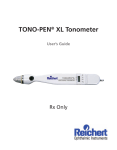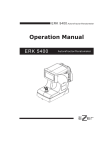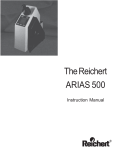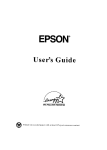Download RK600 Auto Refractor / Keratometer
Transcript
RK600 Auto Refractor / Keratometer User’s Guide Table of Contents Description Page# Introduction......................................................................................................................................... 4 Warnings & Cautions Definitions.................................................................................................................................... 5 Symbols......................................................................................................................................... 5 Instrument Setup Unpacking Instructions .......................................................................................................... 6 Disengage Travel Lock............................................................................................................. 7 Application of Input Power.................................................................................................... 7 Parts Identification.................................................................................................................... 8 Icon Definition............................................................................................................................ 9 Control Buttons.......................................................................................................................... 9 Instrument Settings................................................................................................................10 Instructions for Use Instrument Preparation.........................................................................................................11 R/K Measurement Mode.......................................................................................................12 Peripheral Measurement Mode..........................................................................................14 Printing Measurement Data................................................................................................15 Maintenance Introduction..............................................................................................................................16 Cleaning......................................................................................................................................16 Replacement Chin Rest Pads . ............................................................................................16 Measurement Verification....................................................................................................16 Fuses.............................................................................................................................................16 Printer Paper..............................................................................................................................17 Troubleshooting Troubleshooting Chart..........................................................................................................18 Error Message Chart .............................................................................................................19 Guidance Tables Table 201.....................................................................................................................................20 Table 202.....................................................................................................................................21 Table 204.....................................................................................................................................22 Table 206.....................................................................................................................................23 Appendix A - General Specifications.........................................................................................24 Appendix B - RS232C Interface....................................................................................................25 Warranty..............................................................................................................................................26 Table of Figures Figure# S1 S2 S3 S4 S5 S6 S7 S8 S9 S10 Description Page# Opening Outer Box......................................................................................................................................................................6 Removing Outer Box...................................................................................................................................................................6 Opening Inner Box.......................................................................................................................................................................6 Unpacking Tray.............................................................................................................................................................................7 Accessory Tray...............................................................................................................................................................................7 Accessories.....................................................................................................................................................................................7 Travel Lock......................................................................................................................................................................................7 Operator Side Identification.....................................................................................................................................................8 Patient Side Identification.........................................................................................................................................................8 Power Panel Identification........................................................................................................................................................8 S11 Setup Menu................................................................................................................................................................................. 10 T1 T2 T3 Chin Rest Pads and Pins.......................................................................................................................................................... 11 Sample Measurement Screen............................................................................................................................................... 13 Sample Peripheral Measurement........................................................................................................................................ 14 P1 P2 R/K Print-out................................................................................................................................................................................ 15 Peripheral Print-out.................................................................................................................................................................. 15 M1 M2 M3 M4 Open Printer Door..................................................................................................................................................................... 17 Lift Printer Cutter....................................................................................................................................................................... 17 Install Paper................................................................................................................................................................................. 17 Close Printer Door..................................................................................................................................................................... 17 AB1 Appendix B - RS232C Interface............................................................................................................................................ 25 Introduction Congratulations on your purchase of the Reichert RK600 Auto Keratometer/Refractor. The RK600 is a combination automatic keratometer/refractor which contains innovative image processing technology to obtain accurate keratometer and/or refractor measurements of a patient’s eyes. This User’s Guide is designed as a training and reference manual. We recommend you carefully read and follow the steps in this guide to ensure optimum performance from your new instrument. Please retain this guide for your reference. This guide is designed for use with product catalog number 15035 (100 to 230 VAC input voltage). Additional copies can be obtained from your authorized Reichert Distributor or our Customer Service Department, which can be contacted directly at: • Tel#: (716) 686-4500, • Fax#: (716) 686-4555, or • e-mail: [email protected]. © 2005 Reichert, Inc. All rights reserved. No part of this publication may be reproduced, stored in a retrieval system, or transmitted in any form or by any means, electronic, mechanical, recording, or otherwise, without the prior written permission of Reichert, Inc. Warnings & Cautions Definitions Warning: An instruction that draws attention to the risk of injury or death. Caution: An instruction that draws attention to the risk of damage to the product. Warnings Warning: In order to ensure that correct operation of this instrument is maintained and to guarantee the safety and reliability of the instrument, any repair or service must be performed by Reichert, Inc. Warning: This instrument should be used in strict accordance following the instructions outlined in this user’s guide. The safety of the operator and the performance of the instrument cannot be guaranteed if used in a manner not specified by Reichert, Inc. warning: This instrument must be plugged into an outlet with an earth ground which is connected to the receptacle or damage to the unit may occur. Do not disable or remove any earth ground connection on the instrument or any connection to this instrument or damage and/or serious injury may occur. Warning: This equipment or system should not be used adjacent or stacked with other equipment and if adjacent or stacked use is necessary, the equipment or system should be observed to verify normal operation in the configuration in which it will be used. Cautions caution: ANY REPAIR OR SERVICE TO THE RK600 MUST BE PERFORMED BY EXPERIENCED PERSONNEL or dealers WHICH ARE TRAINED BY Reichert SO THAT CORRECT operation OF THE RK600 IS MAINTAINED. Caution: This instrument has ELECTROSTATIC DISCHARGE SENSITIVE DEVICES (ESDS) which ARE SENSITIVE TO STATIC HIGH VOLTAGES stored in and transferred by THE human BODY. Observe correct ESDS PRECAUTIONS or premature MALFUNCTION of this instrument will occur. CAUTION: enSURE THAT THE VOLTAGE APPLIED TO THE UNIT IS THE SAME AS THE VOLTAGE WHICH IS GIVEN ON THE DATA PLATE NEXT TO THE INPUT CORD RECEPTACLE OR DAMAGE TO THE UNIT MAY OCCUR. caution: this instrument is not suitable for use in the presence of flammable anesthetic mixtures, such as oxygen or nitrous oxide. CAUTION: DO NOT USE SOLVENTS OR STRONG CLEANING SOLUTIONS ON ANY PART OF THis instrument OR DAMAGE TO THE UNIT MAY OCCUR. CAUTION: caution: USE OF ALCOHOL ON THE LIQUID CRYSTAL DISPLAY (LCD) MAY CAUSE DAMAGE to the Display. the power cord is the disconnecting device from the electrical power source. Do not position the instrument so that it is difficult to operate or disconnect the power cord from the power source. Symbol Information The following symbols appear on the instrument: Waste Electrical and Electronic Equipment ( WEEE) - I ndicates that this produc t requires disposal in a separate collection of electronic and electrical equipment according to WEEE directive 2002/96/EC (L 37/24) and is effective for products placed on the market after August 13, 2005 CAUTION - Caution symbol which is used to identify important instructions. O I OFF (Supply) - Indicates the Power Switch is set to OFF. ON (Supply) - Indicates the Power Switch is set to ON. Date of Manufacture Symbol Alternating Current - Indicates that this instrument operates on alternating current. Conformity with mandator y European safety requirements. Protective Earth - Indicates that a protective earth ground is connected where the symbol is located. REF Catalog Number Type B Product Classification Class 1 Equipment, Continuous Operation Instrument Setup Great care has been taken to deliver your new RK600 Auto Keratometer/Refractor safely to you. The container and packaging were specially designed to transport this unit. Please retain the packaging for future use if transportation is required. Unpacking Instructions Please unpack the instrument in the following manner: (Refer to Figures S1 thru S6) The instrument is packaged in a shipping container to protect the instrument from damage during shipment. Inside the shipping container is an inner box, which contains the unit and the accessories. Please read the User’s Guide before operating the unit. 1. Cut the straps on the outside of the box and then lift off the top of the outer box. Refer to Figure S1. 2. Lift the outer box off of its base. Refer to Figure S2. 3. Cut the straps on the inside box and open the inner box. Refer to Figure S3. 4. Remove the Manual and the Accessory Tray from the inner box. Refer to Figure S4. 5. Remove the accessories from the Accessory Tray. Refer to Figures S5 and S6. The accessories are the following: • Power cord • Dust cover • Spare printer paper (2 rolls) • Contact Lens Fixture (installed onto the Verification Eye) • Verification Eye • Box of Chin Rest Liners • Chin Rest Pins (2 pcs.) • Fuses (2 pcs., 250V @ 3A) Note: If any of the above accessories are not included with the unit, please call your authorized Reichert distributor, or our Customer Service Department as indicated in the Introduction section of this manual. 6. Store the shipping materials in a safe place, so the packaging will be available if transportation is required in the future. Figure S1, Opening Outer Box Figure S2, Removing Outer Figure S3, Opening Inner Box Instrument Setup (Continued) Chin Rest Liners Power Cord Printer Paper Chin Rest Figure S4, Unpacking Tray Figure S5, Accessory Tray Verif. Eye Fuses Figure S6, Accessories Disengage Travel Lock CAUTION: If the RK600 is transported without the travel lock engaged, damage to the instrument may occur causing incorrect readings and/or failure of its electronic or mechanical parts. • Place the RK600 in the location where it will be utilized. • The Travel Lock is located on the lower left front corner of the instrument. Rotate the knob counterclockwise to disengage the Travel Lock. Refer to Figure S7. Note: If at any time this instrument is relocated, engage the Travel Lock prior to moving the instrument. If this instrument is transported to a different location, engage the Travel Lock and then secure the instrument into its original packaging. Figure S7, Travel Lock Application of Input Power CAUTION: MAKE SURE THAT THE VOLTAGE APPLIED TO THE UNIT IS THE SAME AS THE VOLTAGE GIVEN ON THE DATA PLATE NEXT TO THE INPUT CORD RECEPTACLE OR DAMAGE TO THE UNIT MAY OCCUR. • After the unit is secure and the travel lock is disengaged, apply power to the instrument using the Power Cord which was contained in the Accessory Tray. • Read and fully understand the User’s Guide and the Quick Reference Card before operating this instrument. Instrument Setup (Continued) LCD Screen Headrest Control Buttons Chin Rest Pins Printer Door Chin Rest Pads Chin Rest Fire Button Vertical Adjustment Knob Joystick Travel Lock Figure S8, Operator Side Identification Power Switch Figure S9, Patient Side 250V, 3A Fuses Input Power Video Out Port RS232C Port Figure S10, Power Panel Parts Identification LCD Screen: Operator display providing measurement data. Control Buttons: Buttons for selecting options on the Operator Display. Printer Door: Printer door (push to open) to access travel lock and printer paper. Joystick: Positioning device used for alignment. Fire Button: Button that is pressed in the Manual mode to acquire a measurement. Travel lock: Locking mechanism which secures the internal parts of the unit during shipment. Headrest: Horizontal reference point for the forehead. Chin Rest Pins: Pins that secure the Headrest Pads onto the Chin Rest. Chin Rest Pads: Disposable pads for use on the chin rest. Chin Rest: Adjustable positioning point for the patient’s chin. Vertical Adjustment Knob: Knob that adjusts the height of the Chin Rest. Power Switch: ON/OFF switch that controls input power to the unit. Fuses: 250V, 3A fuses (2pcs. per unit) for overcurrent protection. Input Power: Interface for connecting input power to the unit. Video Out Port: interface for connecting an external video monitor. RS-232C Port: Communication port which contains printer data. Instrument Setup (Continued) Icon Definition The RK600 incorporates a user-friendly icon/menu-based operating system which will increase the speed of measurements, training, and use. Below are the Icons which are used during the operation of this instrument. Icon Icon Description If this icon is shown, the refraction data is displayed in the 1/8 diopter mode. If this icon is shown, the refraction data is displayed in the 1/4 diopter mode. When this icon is displayed, the plus (+) cylinder mode is active. When this icon is displayed, the minus (-) cylinder mode is active. When this icon is displayed, either the plus (+) or the minus (-) mode as “best” determined by the instrument is active. Displays that the unit is ready to take a left eye measurement. Displays that the unit is ready to take a right eye measurement. The number displayed to the right of this icon is the keratometric reading. The number displayed to the right of this icon is the refraction reading. Indicates a vertex distance of zero (0) millimeters (contact lens prescription). Indicates a vertex distance of 10 millimeters. Indicates a vertex distance of 12 millimeters. Indicates a vertex distance of 13.5 millimeters. Indicates a vertex distance of 15 millimeters. Icon Control Buttons Press this button to erase the current data displayed on the screen. Measurement mode for Refraction, and/or Keratometric, or Peripheral mode. Options are: R/K (Refraction and Keratometric), R (Refraction only), K (Keratometric only, or P.K. (Peripheral Keratometric) measurements. When this button is depressed, the setup menu is displayed to change the system options. Press this button when a print-out is desired. For an automatic print-out after readings are acquired, go to the setup menu and set the print option to “auto.” Press this button to change to the next position (peripheral measurement mode only). Instrument Setup (Continued) Instrument Settings This instrument has default parameters that may be changed to accommodate user preferences for each setting. Refer to the illustration below. Press the UP or DOWN arrow to select the desired setting, then the LEFT/ RIGHT arrow to change the parameter for the desired setting. After completing changes, press the RETURN arrow to exit the setup mode. Setting descriptions are as follows: STEP 0.25 VD(mm) 0 10 CYL – + MEASURE 0.12 12 13.5 15 ± AUTO MANUAL STEP Rounding mode for the refractive measurements. Available options are: 0.25, or 0.12 Diopters. VD(mm) Vertex Distance for the refractive measurements. 0ptions are: 10, 12, 13.5, or 15 millimeters. CYL Format that the refractive prescription is displayed. Options include: –Cyl, +Cyl, or ±Cyl mode. MEASURE AUTO: Automatically takes a measurement when the patient is properly aligned to the instrument. MANUAL: The instrument will acquire a measurement when the fire button is depressed. KERATO Units of measurement of the keratometric measurement. Options are: Radius (mm), or Diopter (D). PRINT AUTO: This mode automatically prints the data after both the left and right eye data are acquired. MANUAL: To print in this mode, the print button must be pressed after the readings are acquired. OFF: The printer does not print when the print button is pressed. ERASE VALUE This mode allows the user to set the instrument to automatically clear the screen of all values after printing. To make this the default, select ON. If manually clearing the screen after printing is preferable, simply set the default to OFF. REVIEW DATA ON: When set to ON, the Review Data screen is shown after both the right and left data are acquired. OFF: When set to OFF, the screen does not change to the Review Data screen after data is acquired. W-D(cm) ON: Sets the working distance when near point refraction data is requested (NPD). Options are: 30, 35, 40, or 45 centimeters OFF: This option is not utilized. TARGET LIGHT Sets the brightness of the patient target light. Options are: Bright, Normal, or Dark. CONTRAST Sets the contrast of the LCD screen. This is a graduated scale modified by pressing the Left/Right arrow. SLEEP (MIN.) Time period of inactivity when the sleep mode activates. In this mode the LCD screen is set OFF and the green LED (at the bottom right of the LCD) is ON. Options are: 3, 5, or 10 minutes, or OFF (LCD always on). TONE Volume level for the audible (beep) indicator. Options are: High, Low, or Off. OPTIONS MESSAGE: When the RETURN arrow is pressed for this option, a screen appears requesting a text message (up to 22 characters) that is included on the top of the print-out (e.g., practice name, phone number, etc.). Note: This option allows an individualized operator’s number to appear on the print-out. This provides identification KERATO RADIUS DIOPT PRINT AUTO MANUAL OFF ERASE VALUE AFTER PRINT ON OFF REVIEW DATA ON OFF W-D(cm) OFF 30 35 40 45 TARGET LIGHT BRIGHT NORMAL DARK CONTRAST >>>>>>>>>>>>>>>>>>>>>> Figure S11. Setup Menu of the operator (examiner) when reviewing the patient data on the print-out. RS232C: Allows modification of the RS232C data bus parameters. When the RETURN arrow is pressed for this option, a screen appears requesting Baud Rate, Character (7 or 8), Parity, and Stop Bits. DATE FORM Format the date on the print-out appears. YMD, DMY, or MDY. DATE Setting for current date. TIME Setting for current time. 10 Instructions for Use Instrument Preparation The RK600 is an advanced electronic refractometer/keratometer which quickly acquires precise data of the human eye. The information below will assist you in detailing the initial steps to obtain optimum performance of this instrument. Perform the following steps after removing the RK600 from its shipping container. 1. Install the unit in its permanent location and then ensure that the Travel Lock has been disengaged. 2. Remove the plastic protector that is installed onto the LCD Screen to prevent scratches and contaminants on the screen. 3. Install an adequate supply of Chin Rest Pads onto the Chin Rest and secure them with the Chin Rest Pins. Refer to Figure T1. 4. Install the Printer Paper as indicated in the Maintenance section of this manual. Figure T1. Chin Rest Pads and Pins 11 Instructions for Use (Continued) R/K Measurement Mode Measurement Modes The RK600 has six measurement modes: R/K Refraction and keratometric data R Refraction only data K Keratometric only data P.K. Peripheral keratometric data. IOL R/K Refraction and keratometric data, utilizing IOL filtering IOL R Refraction only data, utilizing IOL filtering Note: When power is applied to the RK600, the instrument automatically displays the last used measurement mode. Note: When acquiring IOL patient data, it is recommended that the IOL option be used. Using IOL filter options for non-IOL patients may cause occasional measurement difficulty for patients with reduced pupil diameters. The following information describes the correct method for acquiring refractor and keratometer measurements using the RK600. 1. Ask the patient to place their chin on the Chin Rest and then move their head forward until their forehead is placed against the Headrest. 2. Adjust the Vertical Alignment Knob and move the Joystick until the patient can view the fixation target (the house) with their right eye. 3. Twist the Joystick until the pupil is vertically centered on the LCD Screen. 4. Move the Joystick left, right, in and out until the circle is in focus and the PLUS icon (+) is in the center of the circle. • If the instrument is set for the AUTO mode, the measurements will automatically be acquired when alignment is achieved. • If the instrument is set for the MANUAL mode, the Fire Button must be depressed to acquire a measurement when alignment is achieved. 5. Repeat the above steps for the left eye. 6. Press the PRINT button if a print-out of the measurements is desired . 12 Instructions for Use (Continued) R/K Measurement Mode (Continued) Measurement Data Data for the measurements acquired in the R/K, R, or K measurement modes is displayed on the LCD Screen. A summary of the data is given below. Refer to Figure T2. R Indicates refractive measurements. K Indicates keratometric measurements. S Sphere values C Cylinder Values A Axis angle R1 Radius of curvature (max) R2 Radius of curvature (min) PD Pupillary distance NPD Near pupillary distance* * Displayed only when a value is set for the W-D (working distance) in the SETUP mode. Figure T2. Sample Measurement Screen 13 Instructions for Use (Continued) Peripheral Measurement Mode Peripheral measurements are measurements of the eye which are taken at its center and four equidistant points around the eye to determine the curvature of the cornea. The peripheral section of this instrument acquires five measurements; one at the center, and four measurements (superior, temporal, inferior, and nasal) which are equidistant from the center of the eye and each other. To acquire a peripheral measurement, the patient fixates on the peripheral diode and the operator aligns the instrument to the center of the target. Perform the following steps to take a peripheral measurement: 1. Press the button below the MODE button until the PERIPHERAL icon is shown for the peripheral mode. In this mode, the peripheral icon is displayed on the LCD and the active position is indicated by the blinking segment. 2. The middle segment is the first blinking segment. Align the instrument to the right eye and press the FIRE button (on top of the Joystick) when the PLUS (+) icon is in focus (IN and OUT distance) and is at the center of the circle on the Operator Screen. 3. Instruct the patient to fixate on the red LED. When the patient is ready, align the PLUS (+) icon so that it is in focus (IN and OUT distance) and is at the center of the circle on the Operator Screen, and then press the FIRE button. Note: The red LED that the patient observes is opposite in position to the blinking segment of the peripheral icon. The blinking segment relates to the position on the eye that is measured (when the patient looks down, the area above the center of the eye is measured). 4. Repeat the above step until all four peripheral measurements are acquired. 5. Repeat the above steps for the other (left) eye. The definitions of the peripheral data categories on the screen (or print-out) are as follows: C = Measurement at the center of the eye T = Measurement at 30 degrees from the center of the eye on temporal side of the eye. N = Measurement at 30 degrees from the center of the eye on nasal side of the eye. S = Measurement at 30 degrees from the center of the eye on superior side of the eye. I = Measurement at 30 degrees from the center of the eye on inferior side of the eye. e = Eccentricity of the eye, average total. H = Eccentricity of the eye in the horizontal meridian. V = Eccentricity of the eye in the vertical meridian. Figure T3. Sample Peripheral Measurement 14 Instructions for Use (Continued) Printing Measurement Data The print function in this instrument has three options. • Automatic mode - This option automatically prints out the data after all measurements are taken on both the right and left sides. • Manual mode - This option prints out the data only when the print button is pressed. • Additionally, the printer can be set to the OFF mode. In this mode the printer does not print even if the print button is pressed, and the data is sent to the serial port instead of the printer. Figure P1. R-K Print-out Figure P2. Peripheral Print-out 15 Maintenance Introduction The RK600 requires very little routine maintenance due to its advanced design. For instance, there are no bulbs or lamps to change. If you have questions regarding maintenance, contact your local distributor, or our Customer Service Department directly at (716) 686-4500. Cleaning CAUTION: DO NOT USE ALCOHOL or any solvents on any external surface of the instrument OR DAMAGE TO T HE Painted or coated SURFACE may occur. Joystick Clean external surfaces of the Joystick using a clean, soft cloth that is only lightly dampened with a mild detergent solution (1 cc of liquid dish soap to one liter of clean filtered water (e.g., filtered below 5 microns)). Operator Display Clean the Operator Display using a clean, soft cloth that is only lightly dampened with a mild detergent solution (1 cc of liquid dish soap to one liter of clean filtered water (e.g., filtered below 5 microns). Patient Mire Window Clean the Patient Mire Window using a clean, soft cloth that is only lightly dampened with a mild detergent solution (1 cc of liquid dish soap to one liter of clean filtered water (e.g., filtered below 5 microns). Instrument Covers Clean external surfaces of Instrument Covers using a clean, soft cloth that is only lightly dampened with a mild detergent solution (1 cc of liquid dish soap to one liter of clean filtered water (e.g., filtered below 5 microns). Replacement Chin Rest Pads For hygienic reasons, replaceable Chin Rest Pads are included with this instrument. After a patient is measured, it is recommended by Reichert that the top Chin Rest Pad be discarded so that hygienic conditions are maintained. Measurement Verification Included with this instrument is a Model Eye that may be used to simulate a measurement on a patient. Use this Model Eye when a performance check of the unit is desired. To acquire a measurement using this eye, remove the Chin Rest Pads and install the Model Eye onto the Chin Rest. Measurements acquired using this eye must be within the tolerances indicated on the Model Eye. If the measurements are not within tolerance, check the mounting and position of the Model Eye then acquire another measurement. If the measurement is still not within tolerance, contact your authorized Reichert distributor, or the Reichert Customer Service Department as indicated in the Introduction section of this manual. Fuses Fuses are located next to the power inlet (Refer to page 8). Only replace with fuses recommended by Reichert. 16 Maintenance (Continued) Printer Paper Installation of the printer paper is quick and easy. 1. Open the Printer Door by pushing the Door Latch down and pulling forward. Refer to Figure M1. 2. Lift the Printer Cutter Assembly up. Refer to Figure M2. 3. Install the Printer Paper behind the Roller Bar and turn the Roller Bar Knob so that the paper is pushed through the Roller Bar. Refer to Figure M3. 4. Push the Printer Paper through the cutter bar of the Printer Cutter Assembly. Refer to Figure M3. 5. Return the Printer Cutter to its original position and gently pull the paper through the Printer Cutter to allow the Printer Paper to be installed through the Printer Door. Refer to Figure M4. 6. Close the Printer Door and gently pull on the Printer Paper so that the Printer Paper is not stuck between the printer and the door. Refer to Figure M4. Figure M3, Install Paper Figure M1, Open Printer Door Figure M2, Lift Printer Cutter Figure M4, Close Printer Door 17 Troubleshooting (Continued) Troubleshooting Chart The following chart provides details of common difficulties and solutions for the RK600 . ERROR MESSAGE REMEDY SYSTEM Screen blank. Unit may be in the “sleep” mode, push any button to continue. Unit will not move left/right or in/out. Travel lock may be engaged. Disengage the travel lock. Joystick will not move easily. Contact your Reichert Authorized Dealer for repair of this instrument. Clock/date incorrect. Change settings in setup. Battery in the unit is out of power. Fuse is blown when power is applied. Contact your Reichert Authorized Dealer for repair of this instrument. Will not print. Out of paper. Printer not turned on in setup. Paper installed upside down. Paper jams in printer. Paper installed incorrectly. Re-install paper as indicated in the manual. No power. Check fuses and/or power outlet/ power cord. PRINTER If problems still persist, contact your local dealer or Reichert, Inc. NOTE: Circuit diagrams, component parts list descriptions and calibration instructions are available only to the qualified personnel. 18 Troubleshooting (Continued) The following chart provides details of common error messages for the RK600. MESSAGE CAUSE REMEDY RETRY Patient eye moved. Wrong alignment. Have the patient remain still and fixate on the target. Realign the patient and take a new measurement. SPH OVER Exceeded sphere measurement range (± 25D). Measure within the sphere range. CYL OVER Exceeded cylinder measurement range (± 10D). Measure within the cylinder range. MOTOR FAULT Motor fault in motor control system. Reset power to the unit and take a new measurement. EEPROM FAULT EEPROM failed to initialize. Reset power to the unit. PRINTER CUTTER HEAD UP Printer cutter head is up or not engaged. Open and then close the printer cutter head to reset the sensor. PRINTER HEAD OVER HEAT Printer head is over-heating. Contact your Reichert Authorized Dealer for repair of this instrument. PRINTER CUTTER FAULT Paper jam in the printer . Clean out the printer jam. No printer paper in the printer. Install printer paper in the printer as indicated in this manual. PAPER EMPTY If problems still persist, contact your local dealer or Reichert, Inc. NOTE: Circuit diagrams, component parts list descriptions and calibration instructions are available only to qualified personnel. 19 Guidance Tables Table 201 Table 201 - Guidance and Manufacturer’s Declaration - Emissions All Equipment and Systems Guidance and Manufacturer’s Declaration - Emissions The 15035 Rev. C is intended for use in the electromagnetic environment specified below. The customer or user of the 15035 Rev. C should ensure that it is used in such an environment. Emissions Test Electromagnetic Environment - Guidance Group 1 The 15035 Rev. C uses RF energy only for its internal function. Therefore, it’s RF emissions are very low and are not likely to cause any interference in nearby electronic equipment. RF Emissions CISPR 11 Class A The 15035 Rev. C is suitable for use in all establishments other than domestic and those directly connected to the public lowvoltage power supply network that supplies buildings used for domestic purposes. Harmonics IEC 61000-3-2 Class A Flicker IEC 61000-3-3 Complies RF Emissions CISPR 11 20 Compliance Guidance Tables Table 202 Table 202 - Guidance and Manufacturer’s Declaration - Immunity All Equipment and Systems Guidance and Manufacturer’s Declaration - Immunity The 15035 Rev. C is intended for use in the electromagnetic environment specified below. The customer or user of the 15035 Rev. C should ensure that it is used in such an environment. IEC 60601 Test Level Immunity Test ESD IEC 61000-4-2 ±6kV Contact ±8kV Air Compliance Level Electromagnetic Environment - Guidance ±6kV Contact ±8kV Air Floors should be wood, concrete or ceramic tile. If floors are synthetic, the r/h should be at least 30% EFT IEC 61000-4-4 ±2kV Mains ±1kV I/Os ±2kV Mains ±1kV I/Os Mains power quality should be that of a typical commercial or hospital environment. Surge IEC 61000-4-5 ±1kV Differential ±2kV Common ±1kV Differential ±2kV Common Mains power quality should be that of a typical commercial or hospital environment. >95% Dip for 0.5 Cycle >95% Dip for 0.5 Cycle 60% Dip for 5 Cycles 60% Dip for 5 Cycles 30% Dip for 25 Cycles 30% Dip for 25 Cycles >95% Dip for 5 Seconds >95% Dip for 5 Seconds Voltage Dips/Dropout EIC 61000-4-11 Power Frequency 50/60 Hz Magnetic Field IEC 61000-4-8 3A/m 3A/m Mains power quality should be that of a typical commercial or hospital enviroment. If the user of the 15035 Rev. C requires continued operation during power mains interruptions, it is recommended that the 15035 Rev. C be powered from an uninterruptible power supply or battery. Power frequency magnetic fields should be that of a typical commercial or hospital environment. 21 Guidance Tables Table 204 Table 204 - Guidance and Manufacturer’s Declaration - Emissions Equipment and Systems that are NOT Life-Supporting Guidance and Manufacturer’s Declaration - Emissions The 15035 Rev. C is intended for use in the electromagnetic environment specified below. The customer or user of the 15035 Rev. C should ensure that is it used in such an environment. Immunity Test IEC 60601 Test Level Compliance Level Electromagnetic Environment - Guidance Portable and mobile communications equipment should be separated from the 15035 Rev. C by no less than the distances calculated/listed below: D=(3.5/V1)(Sqrt P) Conducted RF IEC 61000-4-6 Radiated RF IEC 61000-4-3 3 Vrms 150 kHz to 80 MHz 3 V/m 80 MHz to 2.5 GHz (V1)=3Vrms (E1)=3V/m D=(3.5/E1)(Sqrt P) 80 to 800 MHz D=(7/E1)(Sqrt P) 800 MHz to 2.5 GHz Where P is the max power in watts and D is the recommended separation distance in meters. Field strengths from fixed transmitters, as determined by an electromagnetic site survey, should be less than the compliance levels (V1 and E1). Interference may occur in the vicinity of equipment containing a transmitter. 22 Guidance Tables Table 206 Table 206 - Recommended Separation Distances between portable and mobile RF Communications equipment and the 15035 Rev. C Equipment and Systems that are NOT Life-Supporting Recommended Separations Distances for the 15035 Rev. B The 15035 Rev. C is intended for use in the electromagnetic environment in which radiated disturbances are controlled. The customer or user of the 15035 Rev. C can help prevent electromagnetic interference by maintaining a minimum distance between portable and mobile RF Communications Equipment and the 15035 Rev. C as recommended below, according to the maximum output power of the communications equipment. Separation (m) 150kHz to 80 MHz Separation (m) 80 to 800 MHz Separation (m) 800MHz to 2.5GHz D=1.1667 (Sqrt P) D=1.1667 (Sqrt P) D=2.3333(Sqrt P) 0.01 0.11667 0.11667 0.23333 0.1 0.36894 0.36894 0.73785 1 1.1667 1.1667 2.3333 10 3.6894 3.6894 7.3785 100 11.667 11.667 23.333 Max Output Power (Watts) 23 Appendix A - General Specifications Keratometer Radius of Curvature: Corneal Power: Cylinder: Axis: Peripheral Refractor Sphere Cylinder Axis Measurement Accuracy Sphere Cylinder 5.00 mm thru 10.00 mm (0.01 mm steps) 33.75D thru 67.50D (0.12D, 0.25D steps) 0 thru 9.0D 00 thru 1800 (10 steps) 4 points at 300 from apex -25.00D thru +25.00D (0.01D, 0.12D, 0.25D steps) -10.00 thru +10.00D 00 thru 1800 (10 steps) -10.00D thru +10.00D = ±0.25D, else 0.50D ±0.25D Other PD Range 85mm, 1mm steps Pupil Diameter Min. 2.3mm (> 2.3mm increases standard measurement error) Vertical Adjustment(Chin Rest) ±30.0mm Physical Data Height: Depth: Width: Weight, unpacked: Electrical Data Voltage (nominal) Power Frequency Fuses 17.2 in. (437mm) 16.6 in. (422mm) 9.4 in. (240mm) 33 lbs. (15.0 kg) 100 ~ 240 VAC 80 VA 50/60 Hz 250 VAC, 3 Amps Transportation & Storage This instrument can withstand the following conditions while packed for transportation or storage: • an atmospheric pressure range of 760 mmHg (101 kPa) thru 528 mmHg (70.4 kPa) • an ambient temperature range from, -10 °C thru +60 °C • a relative humidity range of 30% thru 85% Note: Operating conditions are recommended from +10 °C thru +40 °C at a relative humidity of 40% thru 70%. Note: The extreme high or low storage conditions shown above should not exceed 15 weeks. Disposal This product does not generate any environmentally hazardous residues. At the end of product life, follow local laws and ordinances regarding proper disposal of this equipment. Applicable Laws and Standards Law Electromagnetic Compatibility Directive 89/336/EEC Low Voltage Directive 72/23/EEC Waste Electrical and Electronic Equipment (WEEE) Directive 2002/96/EC Standard Safety of a device - EN 61010-1: 2001 Electromagnetic Compatibility - EN 61326-1: 1997, Amendment A2: 2001 Class A 24 Appendix B - RS232C Interface Connections from the RK600 to a computer are possible using the following settings: Baud Rate: 384000, 19200, 9600, 4800, or 2400 bps (bits per second) Character (word): 8, or 7 Parity: Odd, Even, or None Stop Bits: 2, or 1 The connections from the RK600 to the computer are shown in the following diagram : Figure AB1. RS232C Interface 25 Warranty This product is warranted by Reichert, Inc. (Reichert) against defective material and workmanship under normal use for a period of one year from the date of invoice to the original purchaser. (An authorized dealer shall not be considered an original purchaser.) Under this warranty, Reichert’s sole obligation is to repair or replace the defective part or product at Reichert’s discretion. This warranty applies to new products and does not apply to a product which has been tampered with, altered in any way, misused, damaged by accident or negligence, or which has the serial number removed, altered or effaced. Nor shall this warranty be extended to a product installed or operated in a manner not in accordance with the applicable Reichert instruction manual, nor to a product which has been sold, serviced, installed or repaired other than by a Reichert factory, Technical Service Center, or authorized Reichert, Inc. Dealer. Lamps, bulbs, charts, cards and other expendable items are not covered by this warranty. All claims under this warranty must be in writing directed to the Reichert factory, Technical Service Center, or authorized instrument dealer making the original sale and must be accompanied by a copy of the purchaser’s invoice with serial numbers. Any product returned for service must have a Return Material Authorization (RMA) and be packed in factory packaging. This warrant y is in lieu of all other warranties implied or expressed. All implied warranties of merchantability or fitness for a particular use are hereby disclaimed. No representative or other person is authorized to make any other obligations for Reichert. Reichert shall not be liable for any special, incidental, or consequent damages for any negligence, breach of warranty, strict liability or any other damages resulting from or relating to design, manufacture, sale, use or handling of the product. PATENT WARRANTY If notified promptly in writing of any action brought against the purchaser based on a claim that the instrument infringes a U.S. Patent, Reicher t will defend such action at its expense and will pay costs and damages awarded in any such action, provided that Reichert shall have sole control of the defense of any such action with information and assistance (at Reichert’s expense) for such defense, and of all negotiation for the settlement and compromise thereof. 26 PRODUCT CHANGES Reichert reserves the right to make changes in design or to make additions to or improvements in its products without obligation to add such to products previously manufactured. CLAIMS FOR SHORTAGES We use extreme care in selection, checking, rechecking and packing to eliminate the possibility of error. If any shipping errors are discovered: 1. Carefully go through the packing materials to be sure nothing was inadvertently overlooked when the unit was unpacked. 2. Call the dealer you purchased the product from and report the shortage. The materials are packed at the factory and none should be missing if the box has never been opened. 3. Claims should be filed within 30 days. CLAIMS FOR DAMAGES IN TRANSIT Our shipping responsibility ceases with the safe delivery in good condition to the transportation company. Claims for loss or damage in transit should be made promptly and directly to the transportation company. If, upon delivery, the outside of the packing case shows evidence of rough handling or damage, the transportation company’s agent should be requested to make a “Received in Bad Order ” notation on the delivery receipt. If within 48 hours of delivery, concealed damage is noted upon unpacking the shipment and no exterior evidence of rough handling is apparent, the transportation company should be requested to make out a “Bad Order” report. This procedure is necessary in order for the dealer to maintain the right of recovery from the carrier. Notes 27 Reichert, Inc. 3362 Walden Ave Depew, NY 14043 USA Toll Free: 888-849-8955 Phone: 716-686-4500 www.reichertoi.com Reichert GmbH Hubertusstrasse 2 D-82229 Seefeld Germany Tel: +49-8152-993530 ISO-9001 Certified 15035-101-Rev. D