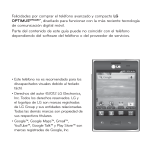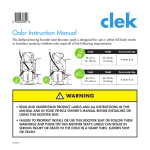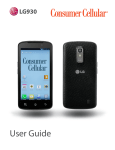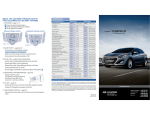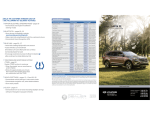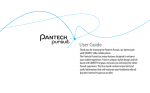Download Congratulations on your purchase of the advanced and compact LG
Transcript
Congratulations on your purchase of the advanced and compact LG OPTIMUSDYNAMIC , designed to operate with the latest digital mobile communication technology. Some of the contents in this manual may differ from your phone depending on the software of the phone or your service provider. TM ţ5IJTIBOETFUJTOPUSFDPNNFOEFEGPS the visually impaired because of its touchscreen keypad. ţ$PQZSJHIUi-(&MFDUSPOJDT*OD"MM SJHIUTSFTFSWFE-(BOEUIF-(MPHPBSF SFHJTUFSFEUSBEFNBSLTPG-((SPVQBOE JUTSFMBUFEFOUJUJFT"MMPUIFSUSBEFNBSLT are the property of their respective owners. ţ(PPHMFŬ(PPHMF.BQTŬ(NBJMŬ :PV5VCFŬ(PPHMF5BMLŬBOE1MBZ 4UPSFŬBSFUSBEFNBSLTPG(PPHMF*OD About this user manual 1MFBTFSFBEUIJTVTFSNBOVBMDBSFGVMMZCFGPSFZPVVTFZPVSQIPOFBOE keep it handy for future reference. 4IPVMEZPVSQIPOFGBJMUPPQFSBUFDPSSFDUMZSFGFSUP'"2TFDUJPO ţSome features and services may vary by area, phone, carrier, plan and the phone’s software version. ţScreen displays and illustrations on this user manual may differ from those you see on the actual phone. ţDesigns and specifications of the phone and other accessories are subject to change without any notice. Battery Information and Care ţ"MXBZTVOQMVHUIFDIBSHFSGSPNUIFXBMMTPDLFUBGUFSUIFQIPOFJTGVMMZ charged to save unnecessary power consumption of the charger. Contents Important notice .............................6 Getting to know your phone ........ 13 *OTUBMMJOHUIFCBUUFSZ....................... Charging your phone ..................... *OTUBMMJOHUIFNFNPSZDBSE ........... Formatting the memory card ...... Your Home screen ........................ 19 5PVDITDSFFOUJQT ............................ -PDLZPVSQIPOF .............................. Unlock screen.................................. Silent mode...................................... Home screen panels ...................... "EEJOHXJEHFUTUPZPVS)PNF screen ................................................ Returning to recently-used applications ...................................... Notifications panel ......................... Viewing the Status Bar ................. On-screen keyboard....................... 2VJDL.FNP ..................................... Google Account Setup................ 30 Connecting to Networks and Devices .......................................... 31 5VSOJOHPO8J'J ............................... $POOFDUJOHUP8J'J ........................ Connecting to Bluetooth Devices $POOFDUJOHUP7JSUVBM1SJWBUF Networks ........................................... $POOFDUJOHUP.PCJMF/FUXPSLT 33 8PSLJOH8JUI4FDVSF$FSUJżDBUFT Calls .............................................. 35 .BLJOHBDBMM .................................... Calling your contacts..................... "OTXFSJOHBOESFKFDUJOHBDBMM ... "EKVTUJOHDBMMWPMVNF.................... .BLJOHBTFDPOEDBMM .................... Viewing your call logs .................... Call settings ...................................... Contacts ....................................... 38 Searching for a contact ................ "EEJOHBOFXDPOUBDU................... Favorite contacts............................. Messaging .................................... 40 .FTTBHJOH ........................................ Sending a message ...................... 5ISFBEFECPY ................................... Using Smilies..................................... Changing your message settings 3 Contents Email ............................................ 42 0QFOJOH&NBJMBOEUIF"DDPVOUT Screen................................................ $PNQPTJOHBOE4FOEJOH&NBJM 8PSLJOHXJUI"DDPVOU'PMEFST.... "EEJOHBOE&EJUJOHFNBJM "DDPVOUT........................................... Camera ......................................... 46 (FUUJOHUPLOPXUIFWJFXżOEFS .. 5BLJOHBRVJDLQIPUP..................... Once you’ve taken the photo ...... Using the advanced settings ....... Viewing your saved photos .......... Video camera ............................... 50 (FUUJOHUPLOPXUIFWJFXżOEFS .. 3FDPSEJOHBRVJDLWJEFP................ "GUFSSFDPSEJOHBWJEFP .................. Using the advanced settings ...... 8BUDIJOHZPVSTBWFEWJEFPT ....... "EKVTUJOHUIFWPMVNFXIFO viewing a video ................................ Multimedia ................................... 53 1SFMPBEFEBQQT............................... (BMMFSZ ................................................ LG L38C | User Guide View mode........................................ 5JNFMJOFWJFX ................................... .VTJD.................................................. 1MBZJOHBTPOH ................................. 5SBOTGFSSJOHżMFTVTJOH64# mass storage devices ................... How to transfer music/video files to your phone ......................... Sending data from your phone using Bluetooth............................... Utilities.......................................... 58 Setting your alarm.......................... Using your calculator..................... "EEJOHBOFWFOUUPZPVS calendar............................................. Changing your calendar view...... Voice Recorder ................................ Recording a sound or voice ........ Sending the voice recording....... 1PMBSJT7JFXFS................................... "QQ.BOBHFS .................................... The Web ....................................... 62 Browser .............................................. Using the web toolbar................... Using options .................................. Settings ........................................ 64 8JSFMFTTOFUXPSLT ...................... Call settings ..................................... Sound ................................................ Display ................................................ -PDBUJPOTFDVSJUZ........................ "QQMJDBUJPOT ..................................... "DDPVOUTTZOD ............................ 1SJWBDZ................................................ Storage ............................................... -BOHVBHFLFZCPBSE ................... 7PJDFJOQVUPVUQVU ...................... "DDFTTJCJMJUZ ...................................... %BUFUJNF....................................... "CPVUQIPOF .................................... Update your smart phone XJUIPVUB1$'05" ........................ Update your smart phone by DPOOFDUJOHJUUPZPVS1$ .............. %JW9.PCJMF ...................................... Accessories ...................................77 FAQ ................................................78 For Your Safety ............................. 86 Important notice 1MFBTFDIFDLUPTFFXIFUIFSBOZQSPCMFNTZPVFODPVOUFSFEXJUIZPVS phone are described in this section before taking the phone in for service or calling a service representative. 1. Phone memory 8IFOBWBJMBCMFTQBDFJOZPVSQIPOFNFNPSZJTMFTTUIBOZPVSQIPOF cannot receive new messages. You need to check your phone memory and delete some data, such as applications or messages, to make more memory available. Managing applications 1. From the Home screen, touch the Applications Key , then select Settings > Applications > Manage applications. 2. 5PVDIPOFPGUIFUBCTTDSPMMUPBOETFMFDUUIFBQQMJDBUJPOZPVXBOUUP uninstall. 3. 5PVDIUninstall, then touch OK to uninstall the application you selected. 2. Optimizing battery life &YUFOEZPVSCBUUFSZTMJGFCFUXFFODIBSHFTCZUVSOJOHPGGGFBUVSFTZPV EPOUOFFEUPSVODPOTUBOUMZJOUIFCBDLHSPVOE:PVDBONPOJUPSIPX applications and system resources consume battery power. Extending your battery's life ţ5VSOPGGSBEJPDPNNVOJDBUJPOTZPVBSFOPUVTJOH*GZPVBSFOPUVTJOH 8J'J#MVFUPPUIPS(14UVSOUIFNPGG ţReduce screen brightness and set a shorter screen timeout. LG L38C | User Guide ţ5VSOPGGBVUPNBUJDTZODJOHGPS(NBJM$BMFOEBS$POUBDUTBOEPUIFS applications. ţSome applications you have downloaded may cause your battery life to be reduced. Checking the battery charge level 1. From the Home screen, touch the Applications Key , then select > About phone > Status. Settings 2. 5IFCBUUFSZTUBUVT$IBSHJOH/PUDIBSHJOH BOEMFWFMQFSDFOUBHF DIBSHFE JTEJTQMBZFEBUUIFUPQPGUIFTDSFFO Monitoring and controlling what uses the battery 1. From the Home screen, touch the Applications Key , then select Settings > About phone > Battery use. 2. #BUUFSZVTBHFUJNFJTEJTQMBZFEBUUIFUPQPGUIFTDSFFO*UMJTUT applications or services using battery power, from greatest amount to least. 3. Installing an open source operating system *GZPVJOTUBMMBOEVTFBOPQFOTPVSDFPQFSBUJOHTZTUFN04 POZPVSQIPOF rather than using the OS provided by the manufacturer, your phone may malfunction. WARNING:*GZPVJOTUBMMBOEVTFBO04PUIFSUIBOUIFPOFQSPWJEFECZUIF manufacturer, your phone is no longer covered by the warranty. WARNING: 5PQSPUFDUZPVSQIPOFBOEQFSTPOBMEBUBPOMZEPXOMPBE BQQMJDBUJPOTGSPNUSVTUFETPVSDFTTVDIBT1MBZ4UPSF*GUIFSFBSFJNQSPQFSMZ installed applications on your phone, your phone may not work normally or a serious error may occur. You must uninstall those applications and all their data and settings from the phone. 4. Using unlock pattern 4FUVOMPDLQBUUFSOUPTFDVSFZPVSQIPOF5IJTPQFOTBTFUPGTDSFFOTUIBU guide you through how to draw a screen unlock pattern. Caution:*UJTSFDPNNFOEFEUIBUZPVDSFBUFPSTJHOJOUPB(PPHMFBDDPVOUCFGPSF setting an unlock pattern so that you can unlock your device in case you forget the pattern. WARNING: Precautions to take when using pattern lock. *UJTWFSZJNQPSUBOUUPSFNFNCFSUIFVOMPDLQBUUFSOZPVTFU:PVXJMMOPUCF BCMFUPBDDFTTZPVSQIPOFJGZPVVTFBOJODPSSFDUQBUUFSOUJNFT:PVIBWF PQQPSUVOJUJFTUPFOUFSZPVSVOMPDLQBUUFSO1*/PSQBTTXPSE*GZPVIBWFVTFE BMMPQQPSUVOJUJFTZPVDBOUSZBHBJOBGUFSTFDPOET When you can’t recall your unlock Pattern, PIN, or Password: If you have forgotten pattern*GZPVMPHHFEJOUPZPVS(PPHMFBDDPVOUPO UIFQIPOFCVUGBJMFEUPFOUFSUIFDPSSFDUQBUUFSOUJNFTUPVDIUIFForgot pattern?CVUUPO:PVBSFUIFOSFRVJSFEUPMPHJOXJUIZPVS(PPHMFBDDPVOU to unlock your phone. *GZPVIBWFOPUDSFBUFEB(PPHMFBDDPVOUPOUIFQIPOFPSZPVGPSHPUJUZPV LG L38C | User Guide have to perform a Hard reset. If you have forgotten PIN or Password:*GZPVGPSHPUZPVS1*/PS1BTTXPSE you need to do Hard reset. Caution: *GZPVQFSGPSNBIBSESFTFUBMMVTFSBQQMJDBUJPOTBOEVTFSEBUBBSF deleted. 5. Using the hard reset *GJUEPFTOPUSFTUPSFUPUIFPSJHJOBMDPOEJUJPOVTFIBSESFTFUUPJOJUJBMJ[F your phone. 8IFOUIFQIPOFJTUVSOFEPGGQSFTTBOEIPMEUIFHome Key + Volume Down Key + Power/Lock Key 8IFOUIFTDSFFOTIPXTUIF -(MPHPSFMFBTFUIFPower/Lock Key . 8IFOUIFTDSFFOEJTQMBZTBO"OESPJESPCPUBOJNBUJPOSFMFBTFUIFPUIFSLFZT -FBWFZPVSQIPOFGPSBUMFBTUBNJOVUFXIJMFJUQFSGPSNTUIFIBSESFTFU then your phone will be turned on. Caution: *GZPVQFSGPSNBIBSESFTFUBMMVTFSBQQMJDBUJPOTBOEVTFSEBUBBSF EFMFUFE5IJTDBOOPUCFSFWFSTFE3FNFNCFSUPCBDLVQBOZJNQPSUBOUEBUB before performing a hard reset. 6. Connecting to Wi-Fi networks 5PVTF8J'JPOZPVSQIPOFZPVOFFEUPBDDFTTBXJSFMFTTBDDFTTQPJOU or “hotspot.” Some access points are open and you can simply connect to them. Others are hidden or use security features; you must configure your phone to be able to connect to them. 5VSOPGG8J'JXIFOZPVSFOPUVTJOHJUUPFYUFOEUIFMJGFPGZPVSCBUUFSZ Turning Wi-Fi on and connecting to a Wi-Fi network 1. From the Home screen, touch the Applications Key then select Settings > Wireless & networks > Wi-Fi settings. 2. 5PVDIWi-FiUPUVSOJUPOBOECFHJOTDBOOJOHGPSBWBJMBCMF8J'J networks. ţ"MJTUPGBWBJMBCMF8J'JOFUXPSLTJTEJTQMBZFE4FDVSFEOFUXPSLTBSF indicated by a lock icon. 3. 5PVDIBOFUXPSLUPDPOOFDUUPJU ţ*GUIFOFUXPSLJTPQFOZPVBSFBTLFEUPDPOGJSNUIBUZPVXBOUUPDPOOFDU to that network by touching Connect. ţ*GUIFOFUXPSLJTTFDVSFZPVSFBTLFEUPFOUFSBQBTTXPSEPSPUIFS DSFEFOUJBMT"TLZPVSOFUXPSLBENJOJTUSBUPSGPSEFUBJMT 4. 5IF4UBUVT#BSEJTQMBZTJDPOTUIBUJOEJDBUF8J'JTUBUVT 7. Opening and switching applications .VMUJUBTLJOHJTFBTZXJUI"OESPJECFDBVTFZPVDBOLFFQNPSFUIBO POFBQQMJDBUJPOSVOOJOHBUUIFTBNFUJNF5IFSFŜTOPOFFEUPRVJUBO application before opening another. Use and switch between several open BQQMJDBUJPOT"OESPJENBOBHFTFBDIBQQMJDBUJPOTUPQQJOHBOETUBSUJOH them as needed to ensure that idle applications don’t consume resources unnecessarily. Stopping applications 1. From the Home screen, touch the Applications Key then select LG L38C | User Guide Settings > Applications > Manage applications > Running tab. 2. Scroll to the desired application and touch Stop > OK to stop it. TIP! 5PSFUVSOUPSFDFOUBQQMJDBUJPOTQSFTTBOEIPMEUIFHome Key screen then displays a list of the applications you used recently. 5IF 8. Transferring music, photos and videos using USB mass storage devices 1. From the Home screen, touch the Applications Key , then select > StorageUPWJFXUIFTUPSBHFTQBDF*GZPVXBOUUPUSBOTGFS Settings GJMFTGSPNPSUPBNFNPSZDBSEJOTFSUBNFNPSZDBSEJOUPUIFQIPOF 2. $POOFDUUIFQIPOFUPZPVS1$VTJOHUIF64#DBCMF 3. 5IFUSB Mass StorageNPEFTDSFFOXJMMBQQFBS*GZPVUPVDITurn on USB storageZPVSEFWJDFDPOOFDUJPOXJMMCFSFDPHOJ[FECZZPVS1$ 4. 0QFOUIFSFNPWBCMFNFNPSZGPMEFSPOZPVS1$:PVDBOWJFXUIFNBTT TUPSBHFDPOUFOUPOZPVS1$BOEUSBOTGFSUIFGJMFT 5. $PQZUIFGJMFTGSPNZPVS1$UPUIFESJWFGPMEFS 6. 8IFOZPVBSFGJOJTIFEUPVDITurn off USB storage to disconnect the phone. 9. Internal antenna )PMEZPVSNPCJMFQIPOFTUSBJHIUVQBTZPVXPVMEBSFHVMBSQIPOF5IF LG OPTIMUSDYNAMIC has an internal antenna. Be careful not to scratch or damage the back of the phone, as that causes loss of performance. 8IJMFNBLJOHSFDFJWJOHDBMMTPSTFOEJOHSFDFJWJOHEBUBBWPJEIPMEJOHUIF lower part of the phone where the antenna is located. Doing so may affect DBMMRVBMJUZ TM 10. When the screen freezes *GUIFTDSFFOGSFF[FTPSUIFQIPOFEPFTOPUSFTQPOEXIFOZPVUSZUP operate it: Remove the battery, reinsert it, then turn the phone on. You can also press and hold the Power/Lock Key GPSTFDPOETUPSFCPPUUIFQIPOF*GJU still does not work, please contact the service center. 11. Do not connect your phone when you turn on/off your PC. .BLFTVSFZPVEJTDPOOFDUUIF64#DBCMFCFUXFFOZPVSQIPOFBOE1$ MFBWJOHJUDPOOFDUFENJHIUDBVTFFSSPSTPOZPVS1$ LG L38C | User Guide Getting to know your phone 5PUVSOPOZPVSQIPOFQSFTTBOEIPMEUIFPower/Lock Key 5PUVSOPGGUIFQIPOFQSFTTBOEIPMEUIFPower/Lock Key then touch Power off and OK to confirm. Speaker for 3 seconds. for 3 seconds, Power/Lock Key 5IJTLFZBMMPXTZPVUPUVSOZPVSQIPOFPOBOEPGG You can also lock and unlock the screen. Proximity Sensor Menu Key Displays all of the available menu options for the current screen or applications. Home Key 3FUVSOUPUIF)PNFTDSFFOGSPNBOZTDSFFO1SFTT and hold to view a list of recently used applications. Back Key Return to the previous screen. NOTE: Proximity sensor 8IFOSFDFJWJOHBOENBLJOHDBMMTUIFQSPYJNJUZTFOTPSBVUPNBUJDBMMZUVSOT the backlight off and locks the touch keypad by sensing when the phone is OFBSZPVSFBS5IJTFYUFOETCBUUFSZMJGFBOEQSFWFOUTUIFUPVDILFZQBEGSPN activating unintentionally during calls. WARNING: 1MBDJOHBIFBWZPCKFDUPOUIFQIPOFPSTJUUJOHPOJUDBOEBNBHFJUT-$% BOEUPVDITDSFFOGVODUJPOT%POPUDPWFSUIFQSPUFDUJWFżMNPOUIF-$%ŜT QSPYJNJUZTFOTPS5IJTNBZDBVTFUIFTFOTPSUPNBMGVODUJPO Volume Keys ţOn the Home screen: Control ringer volume. ţDuring a call$POUSPMZPVS*O$BMMWPMVNF ţWhen playing media: Control volume continuously. TIP! 1SFTTBOEIPMECPUI7PMVNF,FZTGPSPOFTFDPOEUPBDDFTTUIF QuickMemo function. Stereo Earphone Jack Power/Lock Key Back Cover Camera Lens microSD Card Slot Battery Charger/USB Port LG L38C | User Guide Installing the battery 1. 5PSFNPWFUIFCBDLDPWFSIPMEUIFQIPOFJOZPVSIBOEGJSNMZ8JUIUIF PUIFSIBOEGJSNMZQSFTTZPVSUIVNCPOUIFCBDLDPWFS5IFOJOTFSUZPVS fingertip under the ledge at the top of the phone to gently lift back the cover to remove it. 2. *OTFSUUIFCBUUFSZ by aligning the gold contacts on the phone and the CBUUFSZ5IFOQSFTTJUEPXOXBSETUPMPDLJUJOQMBDF 3. "MJHOUIFCBDLDPWFSPWFSUIFCBUUFSZDPNQBSUNFOUBOEQSFTTJUEPXO until it locks into place. Charging your phone *OTFSUUIFDIBSHFSJOUPUIF$IBSHFS64#1PSUUIFOQMVHJUJOUPBOFMFDUSJDBM outlet. NOTE: 5IF battery must be fully charged initially to improve battery lifetime. LG L38C | User Guide Installing the memory card NOTE: 5IFLG OPTIMUSDYNAMIC TVQQPSUTNFNPSZDBSETVQUP(# TM To insert a memory card 1. 3FNPWFUIFCBDLDPWFSBTQSFWJPVTMZEFTDSJCFEJOUIF*OTUBMMJOHUIF CBUUFSZTFDUJPOPOQBHF 2. *OTFSUUIFNFNPSZDBSEJOUPUIFTMPU.BLFTVSFUIFHPMEDPOUBDUBSFBJT facing downwards. Removing a memory card 1. 5PSFNPWFUIFNJDSP4%DBSEZPVNVTUGJSTUVONPVOUJU'SPNUIF)PNF screen, touch the Applications Key > Settings > Storage > Unmount SD card > OK. 2. Remove the back cover and locate the microSD card slot. 3. (FOUMZQVMMUIFNJDSP4%DBSEPVUUPSFNPWFJU WARNING: Do not insert or remove the memory card without unmounting it first. Doing so may damage the memory card as well as your phone, and the data stored on the memory card may be corrupted. Formatting the memory card :PVSNFNPSZDBSENBZBMSFBEZCFGPSNBUUFE*GJUJTOŜUZPVNVTUGPSNBUJU before you can use it. NOTE: "MMżMFTPOUIFDBSEBSFEFMFUFEXIFOZPVGPSNBUUIFDBSE to open the 1. From the Home screen, touch the Applications Key applications screen. > Storage. 2. 5PVDISettings 3. 5PVDIUnmount SD card and touch OK to confirm. 4. 5PVDIErase SD card, then confirm your choice. 5. *GZPVIBWFTFUBQBUUFSOMPDLJOQVUUIFQBUUFSOMPDLUIFOTFMFDUErase everything.5IFDBSEJTUIFOGPSNBUUFEBOESFBEZUPVTF NOTE:*GUIFSFJTDPOUFOUPOZPVSNFNPSZDBSEUIFGPMEFSTUSVDUVSFNBZCF different after formatting since all the files will be deleted. LG L38C | User Guide Your Home screen Touch screen tips Here are some tips on how to navigate around your phone. Touchř5PDIPPTFBNFOVPQUJPOPSPQFOBOBQQMJDBUJPOUPVDIJU Touch and hold ř5PPQFOBOPQUJPOTNFOVPSHSBCBOPCKFDUZPVXBOUUP move, touch and hold it. Drag ř5PTDSPMMUISPVHIBMJTUPSNPWFTMPXMZESBHBDSPTTUIFUPVDITDSFFO Flick ř5PTDSPMMUISPVHIBMJTUPSNPWFRVJDLMZGMJDLBDSPTTUIFUPVDITDSFFO ESBHRVJDLMZBOESFMFBTF NOTE: ţ5PTFMFDUBOJUFNUPVDIUIFDFOUFSPGUIFJDPO ţDo not press too hard; the touch screen is sensitive enough to pick up a light, firm touch. ţUse the tip of your finger to touch the option you want. Be careful not to touch any other keys. Lock your phone 8IFOZPVBSFOPUVTJOHUIFLG OPTIMUSDYNAMIC , press the Power/Lock Key UPMPDLZPVSQIPOF5IJTIFMQTQSFWFOUBDDJEFOUBMQSFTTFTBOE saves battery power. "MTPJGZPVEPOPUVTFUIFQIPOFGPSBXIJMFUIF)PNFTDSFFOPSBOPUIFS screen you are viewing is replaced with the lock screen to conserve battery power. TM *GUIFSFBSFBOZQSPHSBNTSVOOJOHXIFOUIFTDSFFOMPDLTUIFZNBZCFTUJMM SVOOJOHJO-PDLNPEF*UJTSFDPNNFOEFEUIBUZPVFYJUBMMQSPHSBNTCFGPSF FOUFSJOHUIF-PDLNPEFUPBWPJEVOOFDFTTBSZDIBSHFTFHQIPOFDBMMT 8FCBDDFTTBOEEBUBDPNNVOJDBUJPOT Setting an unlock pattern: You can draw your own unlock pattern by DPOOFDUJOHUIFEPUT*GZPVTFUBQBUUFSOXIFOUIFTDSFFOMPDLTZPVXJMM have to draw the pattern that you set. Tip: 8IFOZPVTFUBOVOMPDLQBUUFSOJUJTSFDPNNFOEFEUPDSFBUFPSTJHOJOUP ZPVS(PPHMFBDDPVOUżSTUJOPSEFSUPTVDDFTTGVMMZVOMPDLUIFQIPOFJGZPVGPSHFU your unlock pattern. Caution:*GZPVJODPSSFDUMZFOUFSUIFQBUUFSONPSFUIBOUJNFTJOBSPXZPV DBOOPUVOMPDLUIFQIPOF*OUIJTDBTFSFGFSUPUIFTFDUJPOVOEFSImportant NoticePOQBHF Unlock screen 8IFOFWFSZPVSLG OPTIMUSDYNAMIC is not in use, it returns to the lock screen. Slide your finger from bottom to top to unlock the screen. TM Silent mode %SBHUIF4UBUVT#BSEPXOUPPQFOUIF/PUJGJDBUJPOTQBOFM5IFOUPVDI Ringer mode to change to Vibrate mode JGUIF7JCSBUFPQUJPOJT TFU 0UIFSXJTFJUXJMMDIBOHFUPSilent mode . LG L38C | User Guide Home screen panels Simply swipe your finger to the left or right to view the Home screen panels. :PVDBODVTUPNJ[FFBDIQBOFMXJUIXJEHFUTTIPSUDVUTUPZPVSGBWPSJUF BQQMJDBUJPOT GPMEFSTBOEXBMMQBQFS NOTE: Some screen images may be different depending on your phone provider. *OZPVS)PNFTDSFFOZPVDBOWJFXUIF2VJDL,FZTBUUIFCPUUPNPGUIF TDSFFO5IF2VJDL,FZTQSPWJEFFBTZPOFUPVDIBDDFTTUPUIFGVODUJPOTZPV use the most. 5PVDIUIFPhone Key to display the dial pad to make a call. 5PVDIUIFContacts Key to open the contact list. 5PVDIUIFMessaging KeyUPWJFXBOEDSFBUFUFYUBOENVMUJNFEJB messages. 5PVDIUIFApplications Key to view all of your installed applications. 5PPQFOUIFEFTJSFEBQQMJDBUJPOTJNQMZUPVDIUIFJDPOPGUIFBQQMJDBUJPO you want to open. NOTE:1SFMPBEFEBQQMJDBUJPOTNBZEJGGFSBDDPSEJOHUPZPVSQIPOFŜTTPGUXBSFPS your service provider. Adding widgets to your Home screen :PVDBODVTUPNJ[FZPVS)PNFTDSFFOCZBEEJOHTIPSUDVUTXJEHFUTGPMEFST or wallpapers to it. For more convenience using your phone, add your favorite widgets to the Home screen. and select Add . Or 1. From the Home screen, touch the Menu Key touch and hold the empty part of the Home screen. 2. *OUIFAdd to Home screen menu, touch the type of item you want to add. 3. 'PSFYBNQMFTFMFDUFolders from the list and touch the type of folder you want to add. 4. 5IFOFXGPMEFSJDPOJTEJTQMBZFEPOUIF)PNFTDSFFO%SBHJUUPUIF desired location on the desired panel, then take your finger off the screen. TIP! 5PBEEBOBQQMJDBUJPOJDPOUPUIF)PNFTDSFFOGSPNUIF"QQMJDBUJPOT screen, touch and hold the application you want to add. TIP! 5PSFNPWFBOBQQMJDBUJPOJDPOGSPNUIF)PNFTDSFFOUPVDIBOEIPME the icon you want to remove, then drag it to . NOTE::PVDBOOPUEFMFUFQSFMPBEFEBQQMJDBUJPOT0OMZUIFJSJDPOTDBOCF EFMFUFEGSPNUIFTDSFFO LG L38C | User Guide Returning to recently-used applications 1. 5PVDIBOEIPMEUIFHome Key .5IFTDSFFOEJTQMBZTBQPQVQXJUI icons of applications you used recently. to 2. 5PVDIBOJDPOUPPQFOUIFBQQMJDBUJPO0SUPVDIUIFBack Key return to the current application. NOTE:5PVDIApp Manager in the Recently used apps screen to manage running applications. Notifications panel 5IF/PUJGJDBUJPOTQBOFMSVOTBDSPTTUIFUPQPGZPVSTDSFFO Sound/ 8J'J Bluetooth (14 Data Vibrate/ connectivity Silent 5PVDIBOETMJEFUIF4UBUVT#BSEPXOXJUIZPVSGJOHFSUPPQFOUIF /PUJGJDBUJPOTQBOFM5IF2VJDL4FUUJOHTBSFEJTQMBZFEBUUIFUPQPGUIF Notifications panel. Or from the Home screen, touch the Menu Key and select )FSFZPVDBODIFDLBOENBOBHFTPVOE8J'J#MVFUPPUI Notifications BOE(14BTXFMMBTPUIFSOPUJGJDBUJPOT Viewing the Status Bar 5IF4UBUVT#BSVTFTEJGGFSFOUJDPOTUPEJTQMBZQIPOFJOGPSNBUJPOTVDIBT signal strength, new messages, battery life and active Bluetooth and data connections. 5IFOFYUQBHFEJTQMBZTBUBCMFFYQMBJOJOHUIFNFBOJOHPGJDPOTZPVŜSFMJLFMZ to see in the Status Bar. [Status Bar] LG L38C | User Guide Icon Description No signal "JSQMBOFNPEF $POOFDUFEUPB8J'JOFUXPSL 8JSFEIFBETFUDPOOFDUFE Call in progress Speakerphone 1IPOFNJDSPQIPOFJTNVUFE .JTTFEDBMM Bluetooth is on Connected to a Bluetooth device System warning "MBSNJTTFU New voicemail Ringer is silenced Icon Description Vibrate mode Battery fully charged Battery is charging Data in and out 1IPOFJTDPOOFDUFEUP1$WJB64#DBCMF Downloading data Uploading data (14JTBDRVJSJOH 3FDFJWJOHMPDBUJPOEBUBGSPN(14 .PSFOPUJGJDBUJPOTBWBJMBCMF Data is syncing Download finished /FX(NBJM /FX(PPHMF5BMLNFTTBHF LG L38C | User Guide Icon Description /FXUFYUPSNVMUJNFEJBNFTTBHF Song is playing Upcoming event On-screen keyboard :PVDBOFOUFSUFYUVTJOHUIFPOTDSFFOLFZCPBSE5IFPOTDSFFOLFZCPBSE BQQFBSTBVUPNBUJDBMMZPOUIFTDSFFOXIFOZPVOFFEUPFOUFSUFYU5P NBOVBMMZEJTQMBZUIFLFZCPBSETJNQMZUPVDIBUFYUGJFMEXIFSFZPVXBOUUP FOUFSUFYU Using the keypad & entering text 5PVDIPODFUPDBQJUBMJ[FUIFOFYUMFUUFSZPVUZQF%PVCMFUBQGPSBMMDBQT 5PVDIUPTXJUDIUPUIFOVNFSJDBOETZNCPMLFZCPBSE:PVDBOBMTP touch and hold this key to view the Settings menu. 5PVDIUPJOTFSUBOFNPUJDPOXIFOXSJUJOHBNFTTBHF5PVDIBOEIPMEUP view more emoticons. 5PVDIUPFOUFSBTQBDF 5PVDIUPDSFBUFBOFXMJOFJOUIFNFTTBHFGJFME 5PVDIUPEFMFUFUIFQSFWJPVTDIBSBDUFS 5PVDIUPIJEFUIFPOTDSFFOLFZCPBSE Entering special characters :PVDBOBMTPFOUFSTQFDJBMDIBSBDUFSTFHŞ ş XIJMFVTJOHUIFPOTDSFFO keyboard. 'PSFYBNQMFUPJOQVU UPVDIBOEIPMEUIFBLFZVOUJMUIF[PPNJO LFZHSPXTCJHHFSBOEEJTQMBZTFYUSBDIBSBDUFST5IFOTFMFDUUIFTQFDJBM character you want. QuickMemo 5IFQuickMemo feature allows you to create memos and capture screen TIPUT:PVDBOVTF2VJDL.FNPUPFBTJMZBOEFGżDJFOUMZDSFBUFNFNPT during a call, with a saved picture or on the current phone screen. 1 Access the QuickMemo feature by pressing both Volume Keys for one second on the screen you want to capture. LG L38C | User Guide 2 Select the desired menu option from Pen type, Color, and Eraser. Then create a memo on the screen. 3 Touch from the Edit menu and select to save the memo. NOTE: 1MFBTFVTFBGJOHFSUJQXIJMFVTJOHUIF2VJDL.FNPGVODUJPO%POPU use your fingernail. Using the QuickMemo options 8IJMFVTJOHUIF2VJDL.FNPGFBUVSFUIFGPMMPXJOHPQUJPOTBSFBWBJMBCMF - Select if you want to use the background screen. - Select the pen type and the color. &SBTFUIFNFNPUIBUZPVDSFBUFE - Share the memo with others. 4BWFUIFNFNPUPZPVS(BMMFSZ $SPQUIFTDSFFODBQUVSFUPUIFEFTJSFETJ[F Viewing the saved QuickMemo Open the Gallery and touch the QuickMemo album. Google Account Setup 8IFOZPVGJSTUUVSOPOZPVSQIPOFZPVIBWFUIFPQQPSUVOJUZUPBDUJWBUFUIF OFUXPSLUPTJHOJOUPZPVS(PPHMFBDDPVOUBOEIPXZPVXBOUUPVTFTPNF (PPHMFTFSWJDFT To set up your Google account : 4JHOJOUPB(PPHMFBDDPVOUGSPNUIFQSPNQUFETFUVQTDSFFO OR TFMFDUB(PPHMF * From the Home screen, touch the Applications Key , and touch Next > Create to create a new application, such as Gmail account. *GZPVIBWFB(PPHMFBDDPVOUFOUFSZPVSFNBJMBEESFTTBOEQBTTXPSE then touch Sign in. 0ODFZPVIBWFTFUVQZPVS(PPHMFBDDPVOUPOZPVSQIPOFZPVSQIPOF BVUPNBUJDBMMZTZODISPOJ[FTXJUIZPVS(PPHMFBDDPVOUPOUIF8FC :PVSDPOUBDUT(NBJMNFTTBHFTDBMFOEBSFWFOUTBOEPUIFSJOGPSNBUJPO GSPNUIFTFBQQMJDBUJPOTBOETFSWJDFTPOUIFXFCBSFTZODISPOJ[FEXJUIZPVS QIPOF5IJTEFQFOETPOZPVSTZODISPOJ[BUJPOTFUUJOHT "GUFSTJHOJOHJOZPVDBOVTF(NBJMBOEUBLFBEWBOUBHFPG(PPHMFTFSWJDFT on your phone. LG L38C | User Guide Connecting to Networks and Devices 8JUI8J'JZPVDBOVTFIJHITQFFE*OUFSOFUBDDFTTXJUIJOUIFDPWFSBHFPG UIFXJSFMFTTBDDFTTQPJOU"1 &OKPZXJSFMFTT*OUFSOFUVTJOH8J'JXJUIPVUFYUSBDIBSHFT Turning on Wi-Fi From the Home screen, open the Notifications panel and touch . > Settings Or from the Home screen, touch the Applications Key Wireless & networks > Wi-Fi . > Connecting to Wi-Fi $IPPTFUIF8J'JOFUXPSLZPVXBOUUPDPOOFDUUP*GZPVTFF to enter a password to connect. , you need NOTE: ţ*GZPVBSFPVUTJEFUIF8J'JDPWFSBHFBSFBBOEDIPPTF(DPOOFDUJPO additional charges may apply. ţ*GZPVSQIPOFHPFTJOUPTMFFQNPEFXIFODPOOFDUFEUP8J'JUIF8J'J connection is automatically disabled. ţ*OUIJTDBTFJGZPVSQIPOFIBTBDDFTTUP(EBUBJUNBZDPOOFDUUPUIF (OFUXPSLBVUPNBUJDBMMZBOEBEEJUJPOBMDIBSHFTNBZBQQMZ ţ5IF-(-$TVQQPSUT8&181"81"14,BOEY&"1TFDVSJUZ *GZPVS8J'JTFSWJDFQSPWJEFSPSOFUXPSLBENJOJTUSBUPSTFUTFODSZQUJPOGPS OFUXPSLTFDVSJUZFOUFSUIFLFZJOUPUIFQPQVQXJOEPX*GFODSZQUJPOJT OPUTFUUIJTQPQVQXJOEPXJTOPUTIPXO0CUBJOUIFLFZGSPNZPVS8J'J service provider or network administrator. Connecting to Bluetooth Devices Bluetooth is on Connected to a Bluetooth device To turn Bluetooth on or off 1. From the Home screen, touch the Menu Key . > Wireless & networks. 2. 5PVDISettings 3. 5PVDIBluetooth to turn the function on or off. Connecting to Virtual Private Networks 7JSUVBMQSJWBUFOFUXPSLT71/T BMMPXZPVUPDPOOFDUUPSFTPVSDFTJOTJEFB secured local network, from outside that network. To add a VPN 1. From the Home screen, press the Menu Key . > Wireless & networks > VPN settings. 2. 5PVDISettings 3. 5PVDIAdd VPN. 4. 5PVDIUIFUZQFPG71/UPBEE 5. *OUIFTDSFFOUIBUPQFOTGPMMPXUIFJOTUSVDUJPOTGSPNZPVSOFUXPSL BENJOJTUSBUPSUPDPOGJHVSFFBDIDPNQPOFOUPGUIF71/TFUUJOHT 6. 5PVDIUIFMenu Key and touch Save. 5IF71/XJMMCFBEEFEUPUIFMJTUPOUIF71/TFUUJOHTTDSFFO LG L38C | User Guide Connecting to Mobile Networks 8IFOZPVCVZZPVSQIPOFBOETJHOVQGPSTFSWJDFZPVSQIPOFJTDPOGJHVSFE to use your provider’s mobile networks for voice calls and for transmitting data. %JGGFSFOUMPDBUJPOTNBZIBWFEJGGFSFOUNPCJMFOFUXPSLTBWBJMBCMF*OJUJBMMZ your phone is configured to use the fastest mobile network available for data. You can also configure your phone to access a different set of networks entirely, or to behave in specific ways when roaming. To disable data when roaming You can prevent your phone from transmitting data over other carriers’ mobile networks when you leave an area that is covered by your carrier’s OFUXPSLT5IJTJTVTFGVMGPSDPOUSPMMJOHFYQFOTFTJGZPVSNPCJMFQMBOEPFTOŜU include data roaming. 1. From the Home screen, touch the Applications Key > Settings > Wireless & networks > Mobile networks. 2. 5PVDIData roaming UPSFNPWFUIFDIFDLNBSLGSPNUIFCPY 8JUIData roamingVODIFDLFEZPVDBOTUJMMUSBOTNJUEBUBXJUIB8J'J connection. 33 Working With Secure Certificates *GZPVSPSHBOJ[BUJPOŜT71/PS8J'JOFUXPSLSFMJFTPOTFDVSFDFSUJGJDBUFT you must obtain the certificates and store them in your phone’s secure DSFEFOUJBMTUPSBHFCFGPSFZPVDBODPOGJHVSFBDDFTTUPUIBU71/PS8J'J network on your phone. For specific instructions, contact your network administrator. To install a secure certificate from the microSD card 1. $PQZUIFDFSUJGJDBUFGSPNZPVSDPNQVUFSUPUIFSPPUUIBUJTOPUJOB GPMEFS PGUIFNJDSP4%DBSE 2. From the Home screen, touch the Menu Key . > Location & security. 3. 5PVDISettings 4. 5PVDIInstall from SD card. 5. 5PVDIUIFGJMFOBNFPGUIFDFSUJGJDBUFUPJOTUBMM Only the names of certificates that you have not already installed on your phone are displayed. 6. *GQSPNQUFEFOUFSUIFDFSUJGJDBUFŜTQBTTXPSEBOEUPVDIOK. 7. &OUFSBOBNFGPSUIFDFSUJGJDBUFBOEUPVDIOK. LG L38C | User Guide Calls Making a call 1. From the Home screen, touch the Phone Key to open the keypad. 2. &OUFSUIFOVNCFSVTJOHUIFLFZQBE5PEFMFUFBEJHJUUPVDIUIFClear Key . 3. 5PVDIUIFCall Key to make a call. 4. 5PFOEBDBMMUPVDIUIFEnd Key . TIP! 5PFOUFSŞşUPNBLFJOUFSOBUJPOBMDBMMTUPVDIBOEIPME . Calling your contacts 1. From the Home screen, touch the Contacts Key to open your contacts. 2. 4DSPMMUISPVHIUIFDPOUBDUMJTUPSFOUFSUIFGJSTUMFUUFST PGUIFDPOUBDU you want to call in the Search field. 3. *OUIFMJTUUPVDIUIFDPOUBDUXIJDIZPVXBOUUPDBMMBOEUPVDIUIF number or the Call icon OFYUUPUIFQIPOFOVNCFSUPNBLFBDBMM Answering and rejecting a call 8IFOUIFTDSFFOJTMPDLFEBOEZPVSQIPOFSJOHTESBHUIFAnswer icon to the right. Drag the Decline icon to the left to reject the incoming call. 8IFOUIFTDSFFOJTVOMPDLFEBOEZPVSQIPOFSJOHTUBQUIFAnswer icon UPBOTXFSUIFJODPNJOHDBMM5BQUIFDecline icon to reject the incoming call. TIP! Excuse Msg :PVDBOTFOEBNFTTBHFRVJDLMZVTJOHUIJTGVODUJPO5IJTJTVTFGVMJGZPV need to reply the message during a meeting. Adjusting call volume 5PBEKVTUUIFJODBMMWPMVNFEVSJOHBDBMMVTFUIFVolume Keys on the left side of the phone. Making a second call 1. During your first call, touch Menu Key > Add call . 2. Dial the number or search your contacts. 3. 5PVDIUIFCall Key to connect the call. 4. Your first call will be put on hold while the second call is active. 5. 5PVDIMerge calls to make a conference call. 6. 5PFOEBDUJWFDBMMTUPVDIUIFEnd Key . NOTE: You are charged for each call you make. Viewing your call logs From the Home screen, touch the Contacts Key and choose the Call log tab . View a complete list of all dialed, received and missed voice calls. TIP! 5PVDIBOZDBMMMPHFOUSZUPWJFXUIFEBUFUJNFBOEEVSBUJPOPGUIFDBMM LG L38C | User Guide TIP!5PVDIUIFMenu Key recorded items. , then touch Delete all to delete all the Call settings You can configure phone call settings and other special features offered by your carrier. 1. From the Home screen, touch the Applications Key to open the applications screen. 2. 5PVDISettings . 3. 5PVDICall settings and choose the options that you want to adjust. Contacts "EEDPOUBDUTUPZPVSQIPOFBOETZODISPOJ[FUIFNXJUIUIFDPOUBDUTJOZPVS (PPHMFBDDPVOUPSPUIFSBDDPVOUTUIBUTVQQPSUDPOUBDUTZODJOH Searching for a contact 1. From the Home screen, touch the Contacts Key to open your contacts. 2. 5PVDIUIFSearch field at the top and enter the contact name using the keyboard. Adding a new contact 1. From the Home screen, touch the Phone Key , enter the new contact’s number, then touch the Menu Key 5PVDIAdd to contacts and then Create new contact. 2. *GZPVXBOUUPBEEBQJDUVSFUPUIFOFXDPOUBDUUPVDI . Choose from Capture picture or Pick from Gallery. 3. Select the contact type by touching . 4. 5PVDIBDBUFHPSZPGDPOUBDUJOGPSNBUJPOBOEFOUFSUIFEFUBJMTBCPVUZPVS contact. 5. 5PVDISave. LG L38C | User Guide Favorite contacts :PVDBODMBTTJGZGSFRVFOUMZDBMMFEDPOUBDUTBTGBWPSJUFT Adding a contact to your favorites 1. From the Home screen, touch the Contacts Key to open your contacts. 2. 5PVDIBDPOUBDUUPWJFXJUTEFUBJMT 3. 5PVDIUIFTUBSUPUIFSJHIUPGUIFDPOUBDUŜTOBNF5IFTUBSUVSOTHPME Removing a contact from your favorites list 1. From the Home screen, touch the Contacts Key to open your contacts. 2. 5PVDIUIFGroups tab , select Favorites at the top of the list and choose a contact to view its details. 3. 5PVDIUIFHPMETUBSUPUIFSJHIUPGUIFDPOUBDUŜTOBNF5IFTUBSUVSOT gray and the contact is removed from your favorites. Messaging Messaging Your LG OPTIMUSDYNAMIC DPNCJOFTUFYUBOENVMUJNFEJBNFTTBHFTJOUP one intuitive, easy-to-use menu. TM Sending a message and then touch 1. From the Home screen, touch the Messaging Key New message. 2. &OUFSBDPOUBDUOBNFPSDPOUBDUOVNCFSJOUIFToGJFME"TZPVFOUFSUIF contact name, matching contacts appear. You can touch a suggested recipient. You can add multiple contacts. NOTE: :PVXJMMCFDIBSHFEGPSBUFYUNFTTBHFGPSFWFSZQFSTPOZPVTFOEUIF message to. 3. 5PVDIUIFNFTTBHFGJFMEBOEDPNQPTFZPVSNFTTBHF to open the options menu. Choose from any 4. 5PVDIUIFMenu Key of the available options. 5. 5PVDISend to send your message. WARNING: 5IFDIBSBDUFSMJNJUNBZWBSZGSPNDPVOUSZUPDPVOUSZ EFQFOEJOHPOIPXUIFUFYUNFTTBHFJTDPEFEBOEJOXIBUMBOHVBHF WARNING: *GBOJNBHFWJEFPPSBVEJPżMFJTBEEFEUPBUFYUNFTTBHFJU will be automatically converted into a multimedia message and you will be charged accordingly. LG L38C | User Guide NOTE: 8IFOZPVHFUBUFYUNFTTBHFEVSJOHBDBMMUIFSFXJMMCFBSJOHOPUJżDBUJPO Threaded box .FTTBHFTFYDIBOHFEXJUIBOPUIFSQBSUZBSFEJTQMBZFEJODISPOPMPHJDBM order so that you can conveniently see an overview of your conversation. Using Smilies -JWFOVQZPVSNFTTBHFTVTJOH4NJMJFT 8IFOXSJUJOHBOFXNFTTBHFUPVDIUIFMenu Key . , then Insert smiley Changing your message settings Your LG OPTIMUSDYNAMIC message settings are predefined, so you can send messages immediately. You can change the settings based on your preferences. in the Home screen, then touch the Menu Key 5PVDIMessaging Key > Settings . TM Email Opening Email and the Accounts Screen You can use the Email application to read email from services other than (NBJM5IF&NBJMBQQMJDBUJPOTVQQPSUTUIFGPMMPXJOHBDDPVOUUZQFT101 *."1BOE&YDIBOHF Managing an email account From the Home screen, touch the Applications Key > Email , then select the email service provider. "TFUVQXJ[BSEPQFOTUPIFMQZPVBEEBOFNBJMBDDPVOU The Accounts screen 5IF"DDPVOUTTDSFFOMJTUTZPVS$PNCJOFE*OCPYBOEFBDIPGZPVSFNBJM accounts. 1. Open the EmailBQQMJDBUJPO*GZPVŜSFOPUPOUIF"DDPVOUTDSFFOUPVDI the Menu Key and touch Accounts . 2. 5IFGPMMPXJOHPQUJPOTBSFBWBJMBCMF 5PVDIUPPQFOZPVS$PNCJOFE*OCPYXJUINFTTBHFTSFDFJWFEUPBMMPG your accounts. 5PVDIUPPQFOBMJTUPGKVTUZPVSTUBSSFENFTTBHFT 5PVDIUPPQFOUIFBDDPVOUŜTGPMEFST :PVDBOUPVDIBOBDDPVOUUPWJFXJUT*OCPY5IFBDDPVOUGSPNXIJDIZPV send email by default is indicated with a checkmark. LG L38C | User Guide To open your Combined Inbox *GZPVIBWFDPOGJHVSFE&NBJMUPTFOEBOESFDFJWFFNBJMGSPNNPSFUIBOPOF account, you can view all messages sent to all accounts in your Combined *OCPY 1. Open the Email application. 2. 5PVDICombined InboxJOUIF"DDPVOUTTDSFFO .FTTBHFTJOUIF $PNCJOFE*OCPYBSFDPMPSDPEFEBMPOHUIFJSMFGUTJEFTCZBDDPVOUVTJOH UIFTBNFDPMPSTUIBUBSFVTFEGPSZPVSBDDPVOUTJOUIF"DDPVOUTTDSFFO 0OMZZPVSBDDPVOUŜTNPTUSFDFOUFNBJMTBSFEPXOMPBEFEUPZPVSQIPOF5P EPXOMPBENPSFFBSMJFS FNBJMNFTTBHFTUPVDILoad more messages at the bottom of the emails list. Composing and Sending Email To compose and send a message 1. 8IJMFJOUIFEmail application, touch the Menu Key and touch Compose . 2. &OUFSBOBEESFTTGPSUIFNFTTBHFŜTJOUFOEFESFDJQJFOU"TZPVFOUFSUFYU matching addresses are offered from your Contacts. Separate multiple addresses with commas. 3. 5PVDIUIFMenu Key and then touch Add Cc/Bcc to send copy or blind copy of the mail to other contacts/email addresses. 4. &OUFSUIFUFYUPGUIFNFTTBHF 5. 5PVDIUIFMenu Key and touch Add attachment to send a file with the message. 6. 5PVDIUIFSend button to send the email. *GZPVŜSFOPUSFBEZUPTFOEUIFNFTTBHFUPVDIUIFSave as draft button to save it in a DraftsGPMEFS5PVDIBESBGUNFTTBHFJOBDrafts folder to resume working on it. Your message will also be saved as a draft if you CFGPSFTFOEJOHJU5PVDIUIFDiscard button to touch the Back Key BCBOEPOBOEEFMFUFBNFTTBHFJODMVEJOHBOZTBWFEESBGUT*GZPVBSFOŜU DPOOFDUFEUPBOFUXPSLGPSFYBNQMFJGZPVŜSFXPSLJOHJOBJSQMBOFNPEF the messages that you send are stored in your Outbox folder until you’re DPOOFDUFEUPBOFUXPSLBHBJO*GJUDPOUBJOTBOZQFOEJOHNFTTBHFTUIF OutboxJTEJTQMBZFEPOUIF"DDPVOUTTDSFFO 1MFBTFOPUFUIBUNFTTBHFTTFOUVTJOHB.JDSPTPGU&YDIBOHFBDDPVOU will not be located on the phone; they will, however, be located on the &YDIBOHFTFSWFSJUTFMG *GZPVXBOUUPTFFZPVSTFOUNFTTBHFTJOUIFSent folder, touch the Menu and touch Folders 5IFOUPVDIUIFSent folder. Key TIP!8IFOBOFXFNBJMBSSJWFTJOUIFJOCPYZPVXJMMSFDFJWFBOPUJżDBUJPOCZ TPVOEPSWJCSBUJPOEFQFOEJOHPOZPVSDVSSFOUTPVOEBOEWJCSBUFTFUUJOHT Working with Account Folders &BDIBDDPVOUIBTInbox, Outbox, Sent, and Drafts folders. Depending on the features supported by your account’s service provider, you may have additional folders. LG L38C | User Guide Adding and Editing email Accounts 1. 5PBEEBOFNBJMBDDPVOUGSPNUIF)PNFTDSFFOUPVDIUIFApplications Key and select Email . 2. Select an email provider and enter the account settings. ţ *GBOFNBJMBDDPVOUJTBMSFBEZTFUVQZPVOFFEUPUPVDIUIFMenu Key then touch Add account GSPN"DDPVOUTTDSFFO 3. &OUFSBOBNFGPSUIFBDDPVOUDPOGJSNIPXZPVXBOUZPVSOBNFUP appear in outgoing mail, then touch the Done button. To change an account’s settings 1. 0QFOUIF"DDPVOUTTDSFFO 2. 5PVDIBOEIPMEUIFBDDPVOUXIPTFTFUUJOHTZPVXBOUUPDIBOHF*OUIF menu that opens, touch Account settings. To delete an email account 1. 0QFOUIF"DDPVOUTTDSFFO 2. 5PVDIBOEIPMEUIFBDDPVOUZPVXBOUUPEFMFUF 3. 5PVDIRemove account in the menu that opens. 4. 5PVDIUIFOKCVUUPOJOUIFEJBMPHCPYUPDPOGJSNUIBUZPVXBOUUPEFMFUF the account. Camera Getting to know the viewfinder Zoom ;PPNJOPS[PPNPVU"MUFSOBUJWFMZZPVDBOVTFUIF7PMVNF,FZT Brightness 5IJTEFżOFTBOEDPOUSPMTUIFBNPVOUPGTVOMJHIUFOUFSJOHUIF image. Slide the brightness indicator along the bar towards “-” to lower the brightness of the image or towards “+” to increase it. Scene mode - Choose from Auto, Portrait, Landscape, Sports, Sunset and Night. Image size 5PVDIUPTFUUIFTJ[FJOQJYFMT PGUIFQJDUVSFZPVUBLF Settings5PVDIUPPQFOUIFBEWBODFETFUUJOHTNFOV Video mode - Slide down to switch to video mode. Capture5BLFTBQIPUP Gallery5PVDIUPWJFXUIFMBTUQIPUPZPVDBQUVSFE5IJTFOBCMFTZPVUPBDDFTT ZPVS(BMMFSZBOEWJFXTBWFEQIPUPTGSPNXJUIJODBNFSBNPEF LG L38C | User Guide Taking a quick photo 1. Open the Camera application. 2. )PMEUIFQIPOFIPSJ[POUBMMZBOEQPJOUUIFMFOTUPXBSETUIFTVCKFDUZPV want to photograph. 3. 5PVDIUIFCapture button . Once you’ve taken the photo *G"VUPSFWJFXJTTFUUP0OZPVSDBQUVSFEQIPUPBQQFBSTPOUIFTDSFFO Share 5PVDIUPTIBSFZPVSQIPUPVTJOH Bluetooth , Email , , Google+ , Messaging , Picasa or any other Gmail application that supports sharing. Set as 5PVDIUPVTFUIFJNBHFBTBContact icon or Wallpaper. Rename 5PVDIUPFEJUUIFOBNFPGUIFQJDUVSFKVTUUBLFO 5PVDIUPEFMFUFUIFJNBHF 5PVDIUPUBLFBOPUIFSQIPUPJNNFEJBUFMZ:PVSDVSSFOUQIPUPJTTBWFE 5PVDIUPWJFXUIFMBTUQIPUPZPVDBQUVSFEBTXFMMBTUIF(BMMFSZ Using the advanced settings *OUIFWJFXGJOEFSUPVDISettings to open all advanced options. $IBOHFDBNFSBTFUUJOHTCZTDSPMMJOHUISPVHIUIFMJTU"GUFSTFMFDUJOHUIF option, touch the Back Key . ISOř5IF*40SBUJOHEFUFSNJOFTUIFTFOTJUJWJUZPGUIFDBNFSBŜTMJHIU TFOTPS5IFIJHIFSUIF*40UIFNPSFTFOTJUJWFUIFDBNFSBJT5IJTJTVTFGVM in darker conditions when you cannot use the flash. White balance ř8IJUFCBMBODFFOTVSFTUIBUUIFXIJUFBSFBTJOZPVS QJDUVSFBSFSFBMJTUJD5PFOBCMFZPVSDBNFSBUPBEKVTUUIFXIJUFCBMBODF correctly, you may need to determine the light conditions. Choose from Auto, Incandescent, Sunny, Fluorescent and Cloudy. Color effect – Choose a color tone for your new photo. Timerř5IFTFMGUJNFSBMMPXTZPVUPTFUBEFMBZBGUFSUIF$BQUVSF button is pressed. Select Off, 3 sec, 5 sec or 10 sec5IJTJTJEFBMJGZPV want to be in the photo. Shutter sound – Select one of four shutter sounds or turn it off. Auto reviewř"MMPXTZPVUPWJFXUIFJNBHFJNNFEJBUFMZBGUFSUBLJOHJU Tag locationř"DUJWBUFUPVTFZPVSQIPOFŜTMPDBUJPOCBTFETFSWJDFT 5BLFQJDUVSFTXIFSFWFSZPVBSFBOEUBHUIFNXJUIUIFMPDBUJPO*GZPV upload tagged pictures to a blog that supports geotagging, you can see the pictures displayed on a map. NOTE: 5IJTGVODUJPOJTPOMZBWBJMBCMFXIFO(14JTBDUJWF Storage – Choose whether to save your photos to the Internal memory or SD card. – Restore all camera default settings. ř5PVDIXIFOFWFSZPVXBOUUPLOPXIPXUIJTGVODUJPOPQFSBUFT5IJT QSPWJEFTZPVXJUIBRVJDLHVJEF TIP! 8IFOZPVFYJUUIFDBNFSBTPNFTFUUJOHTSFUVSOUPUIFJSEFGBVMUTTVDIBT XIJUFCBMBODFDPMPSFGGFDUBOEUJNFS$IFDLUIFTFCFGPSFZPVUBLFZPVSOFYU photo. LG L38C | User Guide TIP! 5IF4FUUJOHTNFOVJTTVQFSJNQPTFEPWFSUIFWJFXżOEFSTPXIFOZPV DIBOHFFMFNFOUTPGUIFJNBHFDPMPSPSRVBMJUZZPVTFFBQSFWJFXPGUIF image change behind the Settings menu. Viewing your saved photos "DDFTTZPVSTBWFEQIPUPTXIJMFJOCamera mode. Just touch the image QSFWJFXBUUIFCPUUPNPGUIFTDSFFOUPBDDFTTZPVS(BMMFSZ TIP! Flick left or right to view other photos or videos. 5PVDIUPTFFBTMJEFTIPX 5PVDIUPTIBSFUIFDPOUFOUTPSEFMFUFBQIPUP5PVDIMore for the following options. Details – View the content’s information. Show on mapř%JTQMBZTZPVSJNBHFPOBNBQPOMZBWBJMBCMF XIFO5BHMPDBUJPOJT0O Set asř4FUBTB$POUBDUJDPOPS8BMMQBQFS Cropř$SPQZPVSQIPUP.PWFZPVSGJOHFSBDSPTTUIFTDSFFOUP select the area. Rotate Left ř"MMPXTZPVUPSPUBUFUIFJNBHFUPUIFMFGUDPVOUFS DMPDLXJTF Rotate Right ř"MMPXTZPVUPSPUBUFUIFJNBHFUPUIFSJHIU DMPDLXJTF Video camera Getting to know the viewfinder Zoom ;PPNJOPS[PPNPVU"MUFSOBUJWFMZZPVDBOVTFUIF7PMVNF,FZT Brightness5IJTEFżOFTBOEDPOUSPMTUIFBNPVOUPGTVOMJHIUFOUFSJOHUIF video. Slide the brightness indicator along the bar towards “-” to lower the brightness of the video or towards “+” to increase it. Video size5PVDIUPTFUUIFTJ[FJOQJYFMT PGUIFWJEFPZPVSFDPSE Audio recording "MMPXTZPVUPSFDPSEBWJEFPXJUIPSXJUIPVUTPVOE Settings5PVDIUPPQFOUIFBEWBODFETFUUJOHTNFOV Camera mode - Slide up to switch to camera mode. Record"MMPXTZPVUPTUBSUSFDPSEJOHBWJEFP Gallery5PVDIUPWJFXUIFMBTUWJEFPZPVSFDPSEFE5IJTFOBCMFTZPVUPBDDFTT ZPVS(BMMFSZBOEWJFXZPVSTBWFEWJEFPTGSPNXJUIJOWJEFPNPEF LG L38C | User Guide Recording a quick video 1. Open the Camera application and slide the Camera mode button down. 5IF$BQUVSFCVUUPO changes the Record button . 2. 5IFWJEFPDBNFSBWJFXGJOEFSBQQFBSTPOUIFTDSFFO 3. )PMEJOHUIFQIPOFIPSJ[POUBMMZQPJOUUIFMFOTUPXBSETUIFTVCKFDUZPV want to capture in your video. 4. 5PVDIUIFRecord button once to start recording. 5. "UJNFSTIPXJOHUIFMFOHUIPGUIFWJEFPJTEJTQMBZFEBUUIFCPUUPNPGUIF screen. 6. 5PVDIUIFStop button on the screen to stop recording. After recording a video *G"VUPSFWJFXJTTFUUP0OBTJMMJNBHFSFQSFTFOUJOHZPVSWJEFPXJMMBQQFBS on the screen. Play 5PVDIUPQMBZUIFWJEFP Share 5PVDIUPTIBSFZPVSWJEFPVTJOHBluetooth , Email , Gmail , Messaging , YouTube or any other application that supports sharing. Rename 5PVDIUPFEJUUIFOBNFPGUIFTFMFDUFEWJEFP 5PVDIUPEFMFUFUIFWJEFPZPVKVTUSFDPSEFE$POGJSNCZUPVDIJOHOK. 5IFWJFXGJOEFSSFBQQFBST 5PVDIUPSFDPSEBOPUIFSWJEFPSJHIUBXBZ:PVSDVSSFOUWJEFPJTTBWFE 5PVDIUPWJFXUIFMBTUSFDPSEFEWJEFPBTXFMMBTUIF(BMMFSZ Using the advanced settings Using the viewfinder, touch Settings to open all the advanced options. "EKVTUUIFWJEFPDBNFSBTFUUJOHCZTDSPMMJOHUISPVHIUIFMJTU"GUFSTFMFDUJOH . the option, touch the Back Key White balanceř8IJUFCBMBODFFOTVSFTUIBUUIFXIJUFBSFBTJOZPVS WJEFPBSFSFBMJTUJD5PFOBCMFZPVSDBNFSBUPBEKVTUUIFXIJUFCBMBODF correctly, you may need to determine the light conditions. Choose from Auto, Incandescent, Sunny, Fluorescent and Cloudy. Color effect – Choose a color tone to use for your new view. Auto reviewř"MMPXTZPVUPWJFXUIFWJEFPJNNFEJBUFMZBGUFSSFDPSEJOHJU Storage – Choose whether to save your video clip to the Internal memory or SD card. – Restore all video camera default settings. ř5PVDIJGZPVXBOUUPLOPXIPXUIJTGVODUJPOPQFSBUFT5IJTQSPWJEFT ZPVXJUIBRVJDLHVJEF Watching your saved videos 1. *OUIFWJFXGJOEFSUPVDIUIFJNBHFQSFWJFXBUUIFCPUUPNPGUIFTDSFFO 2. Your video appears on the screen. 3. 5PVDI to start playing the video. Adjusting the volume when viewing a video 5PBEKVTUUIFWPMVNFPGBWJEFPXIJMFJUJTQMBZJOHVTFUIF7PMVNF,FZTPO the left side of the phone. LG L38C | User Guide Multimedia Preloaded apps 5IFSFBSFVTFGVMBQQMJDBUJPOTQSFMPBEFEPOUIFQIPOF NOTE: 1SFMPBEFEBQQMJDBUJPOTNBZEJGGFSBDDPSEJOHUPZPVSQIPOFŜTTPGUXBSFPS your service provider. Gallery From the Home screen, touch the Applications Key "MMPGZPVSQJDUVSFTBOEWJEFPTBSFEJTQMBZFE , then select Gallery View mode 0QFOUIF(BMMFSZBQQMJDBUJPO:PVSBMCVNTBSFEJTQMBZFEJO'PMEFSWJFX 5PVDIBOBMCVNUPEJTQMBZUIFJNBHFTBOEWJEFPTJO(SJEWJFXNPEF*GZPV touch a photo or video, it changes into Full view mode. Timeline view 5IF(BMMFSZQSPWJEFTBUJNFMJOFWJFXPGZPVSQIPUPTBOEWJEFPT*OHSJE to the right and the date you took your photos is view mode, drag EJTQMBZFETUBSUJOHXJUIUIFNPTUSFDFOU*GZPVTFMFDUBTQFDJGJDEBUFBMMUIF photos you took on that day are grouped. Music Your LG OPTIMUSDYNAMIC has a music player that lets you play all your GBWPSJUFUSBDLT5PBDDFTTUIFNVTJDQMBZFSGSPNUIF)PNFTDSFFOUPVDIUIF Applications Key then touch Music . TM Playing a song 1. From the Home screen, touch the Applications Key and select Music . 2. 5PVDIUIFSongs tab. 3. Select the song you want to play. 4. 5PVDI to pause the song. 5. 5PVDI UPTLJQUPUIFOFYUTPOHPSUPVDIBOEIPMEJUUPGBTUGPSXBSE 6. 5PVDI to go back to the beginning of the song or touch and hold it to rewind. You can also touch twice to return to the previous song. 5PDIBOHFUIFWPMVNFXIJMFMJTUFOJOHUPNVTJDQSFTTUIF7PMVNF,FZTPO the left side of the phone. 5PVDIBOEIPMEBOZTPOHJOUIFMJTUGPSUIFGPMMPXJOHPQUJPOTPlay, Add to playlist, Use as ringtone, Delete, Details, Share and Search. NOTE: .VTJDżMFDPQZSJHIUTNBZCFQSPUFDUFECZJOUFSOBUJPOBMUSFBUJFTBOE OBUJPOBMDPQZSJHIUMBXT5IFSFGPSFJUNBZCFOFDFTTBSZUPPCUBJOQFSNJTTJPO PSBMJDFODFUPSFQSPEVDFPSDPQZNVTJD*OTPNFDPVOUSJFTOBUJPOBMMBXT prohibit private copying of copyrighted material. Before downloading or copying the file, check the national laws of the relevant country concerning the use of such material. LG L38C | User Guide Transferring files using USB mass storage devices To transfer files using USB devices 1. Connect the LG OPTIMUSDYNAMIC UPB1$VTJOHB64#DBCMF 2. 5IF USB Mass StorageNPEFTDSFFOXJMMBQQFBS*GZPVUPVDITurn on USB storageZPVSEFWJDFDPOOFDUJPOXJMMCFSFDPHOJ[FECZZPVS1$ 3. 0QFOUIFSFNPWBCMFNFNPSZGPMEFSPOZPVS1$:PVDBOWJFXUIFNBTT TUPSBHFDPOUFOUPOZPVS1$BOEUSBOTGFSUIFGJMFT 4. $PQZUIFGJMFTGSPNZPVS1$UPUIFESJWFGPMEFS 5. 8IFOZPVBSFGJOJTIFEUPVDITurn off USB storage to disconnect the phone. TM How to transfer music/video files to your phone 1. $POOFDUZPVSQIPOFUPUIF1$VTJOHUIF64#DBCMF 2. 5IF USB Mass StorageNPEFTDSFFOXJMMBQQFBS*GZPVUPVDITurn on USB storageZPVSEFWJDFDPOOFDUJPOXJMMCFSFDPHOJ[FECZZPVS1$ 3. 5SBOTGFSNVTJDPSWJEFPGJMFTGSPNUIF1$UPUIFQIPOFTSFNPWBCMF storage. ţ:PVDBODPQZPSNPWFGJMFTGSPNZPVS1$UPZPVSQIPOFTSFNPWBCMF storage using a card reader. ţ*GUIFSFJTBWJEFPGJMFXJUIBTVCUJUMFGJMFTSUGJMFXJUIUIFTBNFOBNFBT UIFWJEFPGJMF QMBDFJUJOUIFTBNFGPMEFSUPEJTQMBZTVCUJUMFTBVUPNBUJDBMMZ when playing the video file. ţ8IFOEPXOMPBEJOHNVTJDPSWJEFPGJMFTDPQZSJHIUTNVTUCFTFDVSFE/PUF UIBUDPSSVQUFEGJMFTPSGJMFTXJUIJODPSSFDUFYUFOTJPOTNBZEBNBHFZPVS phone. Sending data from your phone using Bluetooth Sending data using Bluetooth You can use Bluetooth to send data by running a corresponding application, not from the Bluetooth menu as on most other mobile phones. * Sending pictures: Open the Gallery application, select a picture and touch > Share Menu > Bluetooth . Check whether Bluetooth is turned on, then select Scan for devices. Choose the device you want to send data to from the list. * Exporting contacts: Open the ContactsBQQMJDBUJPO5PVDIUIFDPOUBDU and select Share > ZPVXBOUUPTIBSF5IFOUPVDIUIFMenu Key Bluetooth . Check whether Bluetooth is turned on, then select Scan for devices. Choose the device you want to send data to from the list. * Sending multiple contacts: Open the ContactsBQQMJDBUJPO5PTFMFDUNPSF and touch Share . Select than one contact touch the Menu Key the contacts you want to send or touch Select all > Share > Bluetooth . Check whether Bluetooth is turned on, then select Scan for devices. Choose the device you want to send data from the list. * Connecting to FTP (only FTP server is supported on this handset): From the Home screen, touch the Applications Key > Settings > LG L38C | User Guide Wireless & networks > Bluetooth settings. Select the DiscoverableCPYTP ZPVDBOTFBSDIGPSZPVSQIPOFPOPUIFSEFWJDFT'JOEUIF'51TFSWJDFBOE DPOOFDUUPUIF'51TFSWFS NOTE*GZPVXBOUUPTFBSDIGPSUIJTQIPOFGSPNPUIFSEFWJDFTGSPNUIF)PNF screen, touch the Applications Key > Settings > Wireless & networks > Bluetooth settings. Select the DiscoverableCPY5IFCPYJTDMFBSFEBGUFS seconds. Utilities Setting your alarm 1. From the Home screen, touch the Applications Key and select Clock . 2. *GZPVXBOUUPBEEBOFXBMBSNUPVDI and select Add alarm . 3. Set the desired alarm time. 4. Set Repeat, Ringtone or Vibrate, then add a Label to name the alarm. 5. 5PVDIDone to save the alarm. NOTE:5PDIBOHFUIFBMBSNTFUUJOHTUPVDIUIFMenu Key from the alarms list and select Settings 5IFGPMMPXJOHPQUJPOTBSFBWBJMBCMFAlarm in silent mode, Alarm volume, Snooze duration and Side button behavior. Using your calculator 1. From the Home screen, touch the Applications Key Calculator . 2. 5PVDIUIFOVNCFSLFZTUPFOUFSOVNCFST 3. 'PSTJNQMFDBMDVMBUJPOTUPVDIUIFGVODUJPOZPVXBOU followed by . 4. 'PSNPSFDPNQMFYDBMDVMBUJPOTUPVDIUIFMenu Key Advanced panel, then choose the desired functions. and select , , or , touch the Adding an event to your calendar 1. From the Home screen, touch the Applications Key Calendar . LG L38C | User Guide and select 2. 5PVDIBOEIPMEBEBUFBOEUPVDINew event to add a new event. 3. 5PVDIUIFEvent name field and enter the event name. Check the date and enter the time you want your event to start and finish. 4. 5PVDIUIFEvent location field and enter the location. 5. *GZPVXBOUUPBEEBOPUFUPZPVSFWFOUUPVDIUIFEvent description field and enter the details. 6. *GZPVXBOUUPSFQFBUUIFBMBSNTFURepetiton. You can also set Reminders, if necessary. 7. 5PVDIDoneUPTBWFUIFFWFOUJOUIFDBMFOEBS"DPMPSFETRVBSFJOUIF DBMFOEBSNBSLTBMMEBZTUIBUIBWFTBWFEFWFOUT"OBMBSNTPVOETBUUIF FWFOUTUBSUUJNFUPIFMQZPVTUBZPSHBOJ[FE Changing your calendar view 1. From the Home screen, touch the Applications Key and select Calendar . and select the calendar view. Choose from Day 2. 5PVDIUIFMenu Key , Week , Month , and Agenda . Voice Recorder Use the voice recorder to record voice memos or other audio files. Recording a sound or voice 1. From the Home screen, touch the Applications Key Recorder . and select Voice 2. 5PVDI 3. 5PVDI 4. 5PVDI to begin recording. to end the recording. to listen to the recording. NOTE:5PVDI to access your list of recordings. You can listen to the saved SFDPSEJOH5IFBWBJMBCMFSFDPSEJOHUJNFNBZEJGGFSGSPNUIFSFBMUJNF Sending the voice recording 1. Once you have finished recording, you can send the audio clip by > Share . touching the Menu Key 2. Choose from Bluetooth , Email or Gmail . Polaris Viewer 1PMBSJT7JFXFSJTBQSPGFTTJPOBMNPCJMFPGGJDFTPMVUJPOUIBUMFUTVTFST DPOWFOJFOUMZWJFXWBSJPVTUZQFTPGPGGJDFEPDVNFOUTJODMVEJOH8PSE&YDFM BOE1PXFS1PJOUGJMFTBOZXIFSFBOZUJNFVTJOHUIFJSNPCJMFEFWJDFT Managing files 1PMBSJT7JFXFSQSPWJEFTNPCJMFVTFSTXJUIDPOWFOJFOUGJMFNBOBHFNFOU features, including copying, pasting, renaming and deleting files and folders right on the device. Viewing files .PCJMFVTFSTDBOOPXFBTJMZWJFXBXJEFWBSJFUZPGGJMFUZQFTJODMVEJOH .JDSPTPGU0GGJDFEPDVNFOUTBOE"EPCF1%'SJHIUPOUIFJSNPCJMFEFWJDFT 8IFOWJFXJOHEPDVNFOUTVTJOH1PMBSJT7JFXFSUIFPCKFDUTBOEMBZPVU remain the same as in their original documents. LG L38C | User Guide App Manager :PVDBONBOBHFZPVSBQQMJDBUJPOTXJUI"QQ.BOBHFS:PVDBOFBTJMZDIFDL the number of currently running applications and shut down applications. You can also uninstall the applications you no longer want to use. To stop running applications 1. From the Home screen, touch the Applications Key and select App Manager 5IFOUPVDIUIFRunning apps tab JGOFDFTTBSZ 2. 5PVDIStopOFYUUPUIFEFTJSFEBQQMJDBUJPO NOTE*GZPVXBOUUPTUPQBMMSVOOJOHBQQTUPVDIStop all. To uninstall an application 1. From the Home screen, touch the Applications Key and select App Manager 5IFOUPVDIUIFInstalled apps tab. 2. 5PVDIUninstallOFYUUPUIFEFTJSFEBQQMJDBUJPO 3. 5PVDIOK to confirm. Help 5PHFUIFMQBCPVUUIF"QQ.BOBHFSPQFOApp Manager and touch the Help tab . The Web Browser Browser gives you a fast, full-color world of games, music, news, sport, FOUFSUBJONFOUBOENVDINPSFSJHIUPOZPVSNPCJMFQIPOF8IFSFWFSZPV are and whatever you enjoy. NOTE:"EEJUJPOBMDIBSHFTBQQMZXIFODPOOFDUJOHUPUIFTFTFSWJDFTBOE downloading content. Check data charges with your network provider. Using the web toolbar 5PVDIUPHPCBDLPOFQBHF 5PVDIUPHPGPSXBSETPOFQBHFUPUIFPOFZPVDPOOFDUFEUPBGUFSUIF DVSSFOUQBHF5IJTJTUIFPQQPTJUFPGXIBUIBQQFOTXIFOZPVQSFTTUIF Back Key , which goes to the previous page. 5PVDIUPTIPXBMMZPVSPQFOXJOEPXT 5PVDIUPBEEBOFXXJOEPX View and manage bookmark and view the web pages saved in Most visited, Read it later and History. Using options 5PVDIUIFMenu Key to view the following options: Read it laterř"MMPXTZPVUPNBSLBOETBWFXFCQBHFTUPSFBEMBUFS Add RSS feedř"MMPXTZPVUPTFMFDUUIF344GFFEZPVXBOUUPTBWF Share page"MMPXTZPVUPTIBSFUIFXFCQBHFXJUIPUIFST Find on page"MMPXTZPVUPGJOEUFYUPOUIFDVSSFOUXFCQBHF LG L38C | User Guide Select text"MMPXTZPVUPDPQZBOEUFYUGSPNUIFXFCQBHF More ţHome page: "MMPXTZPVUPHPCBDLUPUIFIPNFQBHF ţSet home page: "MMPXTZPVUPTFUUIFIPNFQBHF ţAdd shortcut to home"MMPXTZPVUPBEEBTIPSUDVUPGUIFDVSSFOUQBHF to your home screen. ţPage info"MMPXTZPVUPWJFXUIFXFCQBHFEFUBJMT ţDownloads"MMPXTZPVUPWJFXZPVSEPXOMPBEIJTUPSZ ţSettings"MMPXTZPVUPDVTUPNJ[FUIF#SPXTFSTFUUJOHT NOTE5PSFUVSOUIFQSFWJPVTQBHFUPVDIUIFBack Key . Settings From the Home screen, touch the Applications Key , then touch Settings . OR From the Home screen, touch the Menu Key , then touch Settings . Wireless & networks 5IJTNFOVBMMPXTZPVUPNBOBHF8J'JBOE#MVFUPPUI:PVDBOBMTPTFUVQ mobile networks and switch to airplane mode. Airplane modeř"GUFSTXJUDIJOHUPBJSQMBOFNPEFBMMXJSFMFTTDPOOFDUJPOT are disabled. Wi-Fi ř5PVDIUPBDUJWBUF5IJTUVSOTPO8J'JUPDPOOFDUUPBWBJMBCMF8J'J networks. Wi-Fi settingsř"MMPXTZPVUPTFUVQBOENBOBHFXJSFMFTTBDDFTTQPJOUT 4FUOFUXPSLOPUJGJDBUJPOPSBEEB8J'JOFUXPSL5IFBEWBODFE8J'J TFUUJOHTTDSFFOJTBDDFTTFEGSPNUIF8J'JTFUUJOHTTDSFFO5PVDIUIFMenu Key and touch Advanced . TIP! How to obtain the MAC address 5PTFUVQBDPOOFDUJPOJOTPNFXJSFMFTTOFUXPSLTXJUI."$żMUFSTZPVNBZ OFFEUPFOUFSUIF."$BEESFTTPGZPVS-(-$JOUPUIFSPVUFS :PVDBOżOEUIF."$BEESFTTVTJOHUIFGPMMPXJOHTUFQT'SPNUIF)PNF screen, touch the Applications Key > Settings > Wireless & networks > Wi-Fi settings > Menu Key > Advanced > MAC Address. Bluetoothř5PVDIUPBDUJWBUF5IJTUVSOTPO#MVFUPPUIUPDPOOFDUUP LG L38C | User Guide Bluetooth devices. Bluetooth settingsř"MMPXTZPVUPTFUUIFEFWJDFOBNFBOEEJTDPWFSBCMF mode, scan for other devices, and check a list of Bluetooth devices that you’ve previously configured. VPN settingsř%JTQMBZTUIFMJTUPG7JSUVBM1SJWBUF/FUXPSLT71/T UIBU ZPVŜWFQSFWJPVTMZDPOGJHVSFE"MMPXTZPVUPBEEEJGGFSFOUUZQFTPG71/ Mobile networks – Set options for data. Call settings < Voicemail > Voicemail serviceř"MMPXTZPVUPTFMFDUZPVSDBSSJFSŜTWPJDFNBJMTFSWJDF Voicemail settings "MMPXTZPVUPDIPPTFUIFWPJDFNBJMOVNCFS < Other call settings > Excuse messagesř8IFOZPVXBOUUPSFKFDUBDBMMZPVDBOTFOEBRVJDL NFTTBHFVTJOHUIJTGVODUJPO5IJTJTVTFGVMJGZPVOFFEUPSFKFDUBDBMM EVSJOHBNFFUJOH5IJTNFOVBMMPXTZPVUPNBOBHFUIFFYDVTFNFTTBHFT Auto retry"MMPXTZPVUPFOBCMFPSEJTBCMF"VUPSFUSZNPEF TTY mode"MMPXTZPVUPTFU55:NPEF DTMF tones4FUUIFMFOHUIPG%5.'UPOFT Auto answer"MMPXTZPVUPFOBCMFPSEJTBCMF"VUPBOTXFSXJUI)BOETGSFF Call restrictions - Restrict incoming or outgoing call. Call duration - View the duration of calls including last call, all calls, dialed calls and received calls. Voice privacy&OBCMFFOIBODFEQSJWBDZNPEF Sound < General > Silent modeř"MMPXTZPVUPNVUFBMMTPVOETJODMVEJOHDBMMBOEOPUJGJDBUJPO SJOHUPOFT FYDFQUUIFBVEJPGSPNNVTJDBOEWJEFPTBOEBOZBMBSNTZPV have set. You must mute media and alarm sounds in their own applications. Vibrateř"MMPXTZPVUPTFUZPVSQIPOFUPWJCSBUFXIFOZPVSFDFJWFBO incoming call. Volume ř"MMPXTZPVUPTFUUIFWPMVNFGPSSJOHUPOFTNFEJBBOEBMBSNT*G you deselect the option to use the incoming call volume for notifications, you can set the volume for incoming calls and notifications separately. < Incoming calls > Phone ringtoneř"MMPXTZPVUPTFUZPVSEFGBVMUJODPNJOHDBMMSJOHUPOF < Notifications > Notification ringtoneř"MMPXTZPVUPTFUZPVSEFGBVMUOPUJGJDBUJPOSJOHUPOF < Feedback > Audible touch tonesř"MMPXTZPVUPTFUUIFQIPOFUPQMBZUPOFTXIFO using the dialpad to dial numbers. Audible selectionř"MMPXTZPVUPTFUZPVSQIPOFUPQMBZBTPVOEXIFOZPV touch buttons, icons and other on-screen items that react to your touch. Screen lock soundsř"MMPXTZPVUPTFUZPVSQIPOFUPQMBZBTPVOEXIFO locking and unlocking the screen. LG L38C | User Guide Emergency tone - Set behavior when an emergency call is placed. Display Brightnessř"EKVTUUIFTDSFFOCSJHIUOFTT Auto-rotate screen – Set to switch orientation automatically when you rotate the phone. Animation – Set to display an animation. Screen timeoutř"EKVTUUIFEFMBZCFGPSFUIFTDSFFOBVUPNBUJDBMMZUVSOTPGG Location & security < My location > E911&-PDBUJPODBOOPUCFUVSOFEPGGPOBOZNPCJMFDFMMVMBSQIPOF Standalone GPS Services - Use location services based on standalone (14 Google Location Services6TFMPDBUJPOTFSWJDFTQSPWJEFECZ(PPHMF 8IFOZPVTFMFDUUIJTPQUJPOZPVŜSFBTLFEXIFUIFSZPVDPOTFOUUPBMMPXJOH (PPHMFUPVTFZPVSMPDBUJPOXIFOQSPWJEJOHUIFSFTFSWJDFT < Screen unlock > Set up screen lockř"MMPXTZPVUPTFUBOVOMPDL1BUUFSO1*/PS1BTTXPSE for added security. 8IFOZPVUVSOPOZPVSQIPOFPSXBLFVQUIFTDSFFOZPVSFBTLFEUPESBX ZPVSVOMPDLQBUUFSOPSFOUFSZPV1*/PS1BTTXPSEUPVOMPDLUIFTDSFFO < Passwords > Visible passwords – Select to show passwords as you type them or deselect to hide passwords as you type them. < Device administration > Select device administratorsř"EEPOFPSNPSFBENJOJTUSBUPST < Credential storage > Use secure credentialsř"MMPXTZPVUPBDDFTTTFDVSFDFSUJGJDBUFT Install from SD card – Choose to install encrypted certificates from your SD card. Set password – Set or change the credential storage password. Clear storage – Clear credentials for all content and reset password. Applications Unknown sources ř"MMPXTZPVUPJOTUBMMOPO1MBZ4UPSFBQQMJDBUJPOT Manage applicationsř.BOBHFBOESFNPWFJOTUBMMFEBQQMJDBUJPOT Running services – Check services that are currently running. Storage use – View storage used by applications. Battery use – See what has been using the battery. Development – Set options for application development. Accounts & sync < General sync settings > Background datař1FSNJUTBQQMJDBUJPOTUPTZODISPOJ[FEBUBJOUIF LG L38C | User Guide background, whether or not you are actively working in them. Deselecting UIJTTFUUJOHDBOTBWFCBUUFSZQPXFSBOEMPXFSTCVUEPFTOPUFMJNJOBUF EBUB usage. Auto-syncř1FSNJUTBQQMJDBUJPOTUPTZODISPOJ[FTFOEBOESFDFJWFEBUBUP their own schedule. < Manage accounts > -JTUPGBMM(PPHMFBDDPVOUTBOEPUIFSBDDPVOUTZPVŜWFBEEFEUPZPVSQIPOF *GZPVUPVDIBOBDDPVOUJOUIJTTDSFFOJUTBDDPVOUTDSFFOPQFOT Privacy < Backup and restore > Back up my data – Set to back up your settings and application data to the (PPHMFTFSWFS Automatic restore – Set to restore your settings and application data when the applications are reinstalled on your device. < Personal data > Factory data reset – Reset your settings to the factory default values and EFMFUFBMMZPVSEBUB*GZPVSFTFUUIFQIPOFJOUIJTXBZZPVBSFQSPNQUFEUP SFFOUFSUIFTBNFJOGPSNBUJPOBTXIFOZPVGJSTUTUBSUFE"OESPJE Storage <USB connection mode> "MMPXTZPVUPTFUMass storage only mode. < Internal memory > $IFDLUPUBMBWBJMBCMFJOUFSOBMNFNPSZTQBDF5PVDIErase internal memory if you want to delete all data from the internal memory. < SD card > $IFDLUPUBMBWBJMBCMF4%DBSETQBDF5PVDIUnmount SD card for safe SFNPWBMPGUIF4%DBSE5PVDI Erase SD card if you want to delete all data from the SD card. < System memory > Checks the available space. Language & keyboard Set local language as well as keyboard settings. Voice input & output < Voice input > Voice recogniser settingsř"MMPXTZPVUPDPOGJHVSFUIF"OESPJEWPJDFJOQVU feature. ţLanguage: Opens a screen where you can set the language you use for TQFFDIUPFOUFSUFYU LG L38C | User Guide ţSafeSearch: Opens a dialog where you can set whether you want the (PPHMF4BGF4FBSDIGJMUFSUPCMPDLTPNFSFTVMUT ţBlock offensive words:8IFOEFTFMFDUFE(PPHMFWPJDFSFDPHOJUJPOXJMM SFDPHOJ[FBOEUSBOTDSJCFXPSETNBOZQFPQMFDPOTJEFSPGGFOTJWFXIFO ZPVVTFTQFFDIUPFOUFSUFYU8IFOTFMFDUFE(PPHMFWPJDFSFDPHOJUJPO replaces those words in transcriptions with a placeholder comprised of TUBSTZNCPMT ţPersonalized recognition:*NQSPWFTTQFFDISFDPHOJUJPOBDDVSBDZ ţGoogle Account dashboard:"MMPXTZPVUPNBOBHFZPVSDPMMFDUFEEBUB < Voice output > Text-to-speech settingsř"MMPXTZPVUPDPOGJHVSFUIF"OESPJEUFYUUP TQFFDITZOUIFTJ[FSGPSBQQMJDBUJPOTUIBUDBOVTFUIJTGFBUVSF NOTE:*GZPVEPOŜUIBWFTQFFDITZOUIFTJ[FSEBUBJOTUBMMFEPOMZUIFInstall voice data setting is available. ţListen to an example: 1MBZTBCSJFGTBNQMFPGUIFTQFFDITZOUIFTJ[FS using your current settings. ţAlways use my settings: Checkmark to use the settings on this screen in QMBDFPGTQFFDITZOUIFTJ[FSTFUUJOHTBWBJMBCMFJOPUIFSBQQMJDBUJPOT ţDefault Engine:0QFOTBEJBMPHXIFSFZPVDBOTFUUIFUFYUUPTQFFDI application you want to use, if you have more than one installed. ţInstall voice data:*GZPVSQIPOFEPFTOPUIBWFTQFFDITZOUIFTJ[FSEBUB JOTUBMMFEUIJTDPOOFDUTUP1MBZ4UPSFBOEHVJEFTZPVUISPVHIUIFQSPDFTT PGEPXOMPBEJOHBOEJOTUBMMJOHUIFEBUB5IJTTFUUJOHJTOPUBWBJMBCMFJGUIF data is already installed. ţSpeech rate:0QFOTBEJBMPHXIFSFZPVDBOTFMFDUIPXRVJDLMZZPVXBOU UIFTZOUIFTJ[FSUPTQFBL ţLanguage: 0QFOTBEJBMPHXIFSFZPVDBOTFMFDUUIFMBOHVBHFPGUIFUFYU ZPVXBOUUIFTZOUIFTJ[FSUPSFBE5IJTJTQBSUJDVMBSMZVTFGVMJODPNCJOBUJPO with Always use my settings UPFOTVSFUIBUUFYUJTTQPLFODPSSFDUMZJOB variety of applications. ţPico TTS: Configure the Pico TTS engine settings. Accessibility Use the Accessibility settings to configure accessibility plug-ins you have installed on your phone. NOTE:3FRVJSFTBEEJUJPOBMQMVHJOT Date & time Use Date & time settings to set your preference for how dates are displayed. About phone View legal information and check phone status and software version. LG L38C | User Guide Update your smart phone without a PC(FOTA) 5IJTGFBUVSFBMMPXTZPVUPDPOWFOJFOUMZVQEBUFZPVSQIPOFŜTTPGUXBSFUPB OFXFSWFSTJPOWJB'JSNXBSF0WFSUIF"JS'05" XJUIPVUDPOOFDUJOHXJUIUP a USB cable. 1. From the Home screen, touch the Menu Key > Settings > About phone > Software update. 2. Select the desired option. <Device service> ţCheck now for update: You can check the new software update and DPOEVDUUIFVQEBUF8J'JNPEFJTFOBCMFEGPSBEPXOMPBEPGNPSFUIBO .# ţCheck automatically8IFODIFDLFEZPVXJMMCFOPUJGJFEPGUIFOFX update when it becomes available. <Update history> ţLast update: Displays the date of the last software update. ţNext update check%JTQMBZTUIFEBUFXIFOUIFOFYUDIFDLGPSTPGUXBSF update will occur. NOTE *GOPDPOOFDUJPOUPUIFEBUBOFUXPSLIBTQSFWJPVTMZCFFONBEFTJODFQVSDIBTF UIFUJNFMJOFGPSUIFOFYUVQEBUFDBOOPUCFJEFOUJżFETJODFUIFJOUFSWBMGPSUIF automated update will not be created. - You will not be charged for data for software updates. "WBJMBCMFTPGUXBSFXJMMCFDIFDLFEBVUPNBUJDBMMZ .BLFTVSFUPDIFDLJGUIFCBUUFSZJTDIBSHFECFGPSFVQEBUF "GUFSEPXOMPBEZPVDBOJOTUBMMUIFTPGUXBSFJNNFEJBUFMZPSTFMFDUBMBUFSUJNF for the installation. &BDITPGUXBSFWFSTJPOJTVQEBUFETFRVFOUJBMMZ&WFOBGUFSUIFVQEBUFJT complete, check if there is any newer version available. - Some features and service may vary by area, phone, carrier, plan and software version. -(SFTFSWFTUIFSJHIUUPNBLFżSNXBSFVQEBUFTBWBJMBCMFPOMZGPSTFMFDUFE models at its own discretion and does not guarantee the availability of the newer version of the firmware for all handset models. LG L38C | User Guide Update your smart phone by connecting it to your PC 5IJTGFBUVSFBMMPXTZPVUPVQEBUFUIFGJSNXBSFPOZPVSQIPOFUPBOFXFS WFSTJPODPOWFOJFOUMZGSPNUIF*OUFSOFUXJUIPVUZPVOFFEJOHUPWJTJUBTFSWJDF center. 1. (PUPXXXMHDPNSupport > Search for the model. 2. Scroll down and click on the SOFTWARE UPDATE tab. 3. *OTUBMMBOEFYFDVUFUIFUSB DRIVER and LG MOBILE SUPPORT TOOL by clicking the DOWNLOAD button. 4. $POOFDUZPVSQIPOFUPUIF1$CZVTJOHUIFCVOEMFE64#DBCMF 5. Click Start UpdatingXJUIJOUIF-(.PCJMF4VQQPSU5PPMUPCFHJO NOTE ţ*GZPVSQIPOFOFFETUPVQEBUFUIF4UBSU6QEBUJOHCVUUPOXJMMCFFOBCMFE ţ1MFBTFOPUFUIBUSFNPWJOHUIF64#EBUBDBCMFPSCBUUFSZEVSJOHUIFVQEBUF may seriously damage your mobile phone and make it inoperable. ţ5IJTGFBUVSFJTPOMZBWBJMBCMFJGPSXIFO-(NBLFTBOFXFSżSNXBSFWFSTJPO available for your device. DivX Mobile ABOUT DIVX VIDEO:%JW9mJTBEJHJUBMWJEFPGPSNBUDSFBUFECZ%JW9--$B TVCTJEJBSZPG3PWJ$PSQPSBUJPO5IJTJTBOPGGJDJBM%JW9$FSUJGJFEmEFWJDFUIBU QMBZT%JW9WJEFP7JTJUEJWYDPNGPSNPSFJOGPSNBUJPOBOETPGUXBSFUPPMTUP convert your files into DivX videos. ABOUT DIVX VIDEO-ON-DEMAND:5IJT%JW9$FSUJGJFEmEFWJDFNVTU CFSFHJTUFSFEJOPSEFSUPQMBZQVSDIBTFE%JW97JEFPPO%FNBOE70% NPWJFT5PPCUBJOZPVSSFHJTUSBUJPODPEFMPDBUFUIF%JW970%TFDUJPOJO ZPVSEFWJDFTFUVQNFOV(PUPWPEEJWYDPNGPSNPSFJOGPSNBUJPOPOIPX to complete your registration. DivX Certified® to play DivX® video up to 320x240. DivX®, DivX Certified® and associated logos are trademarks of Rovi Corporation or its subsidiaries and are used under licence. Accessories 5IFTFBDDFTTPSJFTBSFBWBJMBCMFGPSVTFXJUIUIFLG OPTIMUSDYNAMIC . Items described below may be optional and sold separately.) TM Charger USB cable Connect your LG OPTIMUSDYNAMIC BOE1$ TM Battery User Guide -FBSONPSF about your LG OPTIMUSDYNAMIC . TM SD card (# NOTE: ţ"MXBZTVTFHFOVJOF-(BDDFTTPSJFT'BJMVSFUPEPUIJTNBZWPJEZPVS warranty. ţ"DDFTTPSJFTNBZWBSZJOEJGGFSFOUSFHJPOT FAQ 1MFBTFDIFDLUPTFFJGBOZQSPCMFNTZPVIBWFFODPVOUFSFEXJUIZPVSQIPOF are described in this section before taking the phone in for service or calling a service representative. Category Sub-Category Question Answer BT Bluetooth Devices 8IBUBSFUIF functions available via Bluetooth? You can connect Bluetooth audio device such BT4UFSFP.POPIFBETFU$BS,JUBOETIBSF QJDUVSFTWJEFPTDPOUBDUTFUDWJB(BMMFSZ $POUBDUTNFOV"MTPXIFO'51TFSWFSJT connected to a compatible device, you can share contents stored in the microSD card. BT Bluetooth Headset *GNZ#MVFUPPUI headset is connected, DBO*MJTUFOUPNZ music through NZNNXJSFE headphones? 8IFOB#MVFUPPUIIFBETFUJTDPOOFDUFEBMM system sounds are played over the headset. "TBSFTVMUZPVXJMMOPUCFBCMFUPMJTUFOUP music through your wired headphones. Data Contacts Backup )PXDBO*CBDLVQ Contacts? 5IF$POUBDUTEBUBDBOCFTZODISPOJ[FE CFUXFFOZPVSQIPOFBOE(NBJM5.. Data 4ZODISPOJ[BUJPO *TJUQPTTJCMFUPTFU up one-way sync with (NBJM 0OMZUXPXBZTZODISPOJ[BUJPOJTBWBJMBCMF Data 4ZODISPOJ[BUJPO *TJUQPTTJCMFUP TZODISPOJ[FBMMUIF &NBJMGPMEFST 5IF*OCPYJTBVUPNBUJDBMMZTZODISPOJ[FE:PV can view other folders by touching the Menu Key and touch Folders to choose a folder. LG L38C | User Guide Category Sub-Category Question Answer GoogleTM Service (NBJM-PH*O 4IPVME*IBWFUP MPHJOUP(NBJM XIFOFWFS*XBOUUP BDDFTT(NBJM 0ODFZPVMPHJOUP(NBJMZPVEPOŜUOFFEUP MPHJO(NBJMBHBJO Google Service (PPHMF"DDPVOU *TJUQPTTJCMFUPGJMUFS emails? No, email filtering is not supported via the phone. Phone Function :PV5VCF5. *TJUQPTTJCMFUPQMBZ :PV5VCFWJEFPT :FT:PV5VCFWJEFPTBSFTVQQPSUFECVUNBZ IBWFUPCFWJFXFEUISPVHIUIF:PV5VCF BQQMJDBUJPOBOEOPUUIFCSPXTFS Phone Function &NBJM 8IBUIBQQFOTXIFO *FYFDVUFBOPUIFS application while writing an email? Your email will automatically be saved as a draft. Phone Function Ringtone *TUIFSFBGJMFTJ[F MJNJUBUJPOGPSXIFO* 5IFSFJTOPGJMFTJ[FMJNJUBUJPO XBOUUPVTFB.1GJMF as a ringtone? Phone Function .FTTBHF5JNF .ZQIPOFEPFTOPU display the time of receipt for messages PMEFSUIBOIST )PXDBO*DIBOHF this? Phone Function microSD Card 8IBUJTUIFNBYJNVN TVQQPSUFETJ[FGPSB (#NFNPSZDBSETBSFDPNQBUJCMF memory card? 0QFOUIFNFTTBHFUISFBEUIBUDPOUBJOTUIF message you want to check. 5PVDIBOEIPMEUIFNFTTBHF*OUIF DPOUFYUNFOVUPVDIView message details. Category Sub-Category Question Phone Function Navigation *TJUQPTTJCMFUPJOTUBMM another navigation application on my phone? "OZBQQMJDBUJPOUIBUJTBWBJMBCMFPO1MBZ 4UPSFŬBOEJTDPNQBUJCMFXJUIUIFIBSEXBSF can be installed and used. Phone Function 4ZODISPOJ[BUJPO *TJUQPTTJCMFUP TZODISPOJ[FNZ contacts from all my email accounts? 0OMZ(NBJMBOE.4&YDIBOHF TFSWFS$PNQBOZ&NBJM4FSWFS DPOUBDUTDBO CFTZODISPOJ[FE Phone Function 8BJUBOE1BVTF *TJUQPTTJCMFUPTBWF BDPOUBDUXJUI8BJU BOE1BVTFJOUIF numbers? *GZPVUSBOTGFSSFEBDPOUBDUXJUIUIFXBJUBOE pause functions saved into the number, you will not be able to use those features. You will need to re-save each number. )PXUPTBWFXJUI8BJUBOE1BVTF 'SPNUIF)PNFTDSFFOUPVDIUIFPhone Key . %JBMUIFOVNCFSUIFOUPVDIUIFMenu . Key or Add wait . 5PVDIAdd 2-sec pause Phone Function Security 8IBUBSFUIFQIPOFŜT security functions? :PVBSFBCMFUPTFUUIFQIPOFUPSFRVJSFUIF FOUSZPGBO6OMPDL1BUUFSOCFGPSFUIFQIPOF can be accessed or used. Phone Function Unlock 1BUUFSO 8IBUTIPVME*EPJG* forget my the Unlock 1BUUFSO "GUFSBUUFNQUJOHUIF6OMPDL1BUUFSOUJNFT you can touch the Forget Pattern? option BOEVTFZPVS(PPHMFBDDPVOUJOGPSNBUJPOUP unlock your phone. LG L38C | User Guide Answer Category Sub-Category Phone Function Unlock 1BUUFSO Question 8IBUTIPVME*EPJG *GPSHPUUIF6OMPDL 1BUUFSOBOE*EJEOŜU DSFBUFUIF(PPHMF account on the phone? Answer 8JUIPVUFOUFSJOHUIF6OMPDL1BUUFSOZPVXJMM not be able to access your phone. Caution: If you perform a factory reset, all user applications and user data will be deleted. Please remember to back up any important data before performing a factory reset. How to perform a factory reset: 8IFOUIFQIPOFJTUVSOFEPGGQSFTTBOEIPME + Volume Down Key the Home Key + Power/Lock Key 8IFOUIF TDSFFOTIPXTUIF-(MPHPSFMFBTFUIFPower/ Lock Key 8IFOUIFTDSFFOEJTQMBZT BO"OESPJESPCPUBOJNBUJPOSFMFBTFUIFPUIFS keys. 'SPNUIF)PNFTDSFFOUPVDIUIFMenu . Key Phone Function Unlock 1BUUFSO )PXEP*DSFBUFUIF 6OMPDL1BUUFSO > Location & security. 5PVDISettings 5PVDISet up screen lockVOEFSUIF 4DSFFOVOMPDLTFDUJPOPGUIFTFUUJOHT Pattern5IFGJSTUUJNFZPVEPUIJTBTIPSU UVUPSJBMBCPVUDSFBUJOHBO6OMPDL1BUUFSO appears. 4FUVQCZESBXJOHZPVSQBUUFSOPODFUIFO again for confirmation. Category Sub-Category Phone Function .FNPSZ Answer 8JMM*LOPXXIFONZ memory is full? Yes, you will receive a notification. *TJUQPTTJCMFUP change the language? 5IFQIPOFIBTCJMJOHVBMDBQBCJMJUJFT 5PDIBOHFUIFMBOHVBHF 'SPNUIF)PNFTDSFFOUPVDIUIFMenu Key and touch Settings . 5PVDILanguage & keyboard > Select language. 5PVDIUIFEFTJSFEMBOHVBHF Phone Function 71/ )PXEP*TFUVQB 71/ 71/BDDFTTDPOGJHVSBUJPOJTEJGGFSFOU BDDPSEJOHUPFBDIDPNQBOZ5PDPOGJHVSF 71/BDDFTTGSPNZPVSQIPOFZPVNVTU obtain the details from your company’s network administrator. Phone Function Screen time out .ZTDSFFOUVSOTPGG BGUFSPOMZTFDPOET )PXDBO*DIBOHF the amount of time for the backlight to turn off? Phone Function -BOHVBHF4VQQPSU Question LG L38C | User Guide 'SPNUIF)PNFTDSFFOUPVDIUIFMenu . Key > Display. 5PVDISettings 3. Under Display settings, touch Screen timeout. 5PVDIUIFQSFGFSSFETDSFFOCBDLMJHIU timeout time. Category Sub-Category Phone Function "VEJCMFUPVDIUPOFT Question Answer 'SPNUIF)PNFTDSFFOUPVDIUIFMenu . Key 8IFO*EJBMBOVNCFS the phone plays tones. 5PVDISettings > Sound. )PXEP*UVSOUIJTPGG 5PVDIAudible touch tones to remove the checkmark and disable the function. Phone Function 8J'J( 8IFO8J'JBOE( are both available, which service will my phone use? 8IFOVTJOHEBUBZPVSQIPOFNBZEFGBVMUUP UIF8J'JDPOOFDUJPOJG8J'JDPOOFDUJWJUZPO ZPVSQIPOFJTTFUUP0O )PXFWFSUIFSFXJMM be no notification when your phone switches from one to the other. 5PLOPXXIJDIEBUBDPOOFDUJPOJTCFJOHVTFE WJFXUIF(PS8J'JJDPOBUUIFUPQPGZPVS screen. Phone Function Home screen *TJUQPTTJCMFUP remove an application from the Home screen? Yes. Just touch and hold the icon until the trash can icon appears at the bottom-center PGUIFTDSFFO5IFOXJUIPVUMJGUJOHZPVSGJOHFS drag the icon to the trash can. 'SPNUIF)PNFTDSFFOUPVDIUIFMenu . Key Phone Function "QQMJDBUJPO *EPXOMPBEFEBO application and it causes a lot of errors. )PXEP*SFNPWFJU 5PVDISettings > Applications > Manage applications. 5PVDIBUBCBUUIFUPQPGUIFTDSFFOBOE the application. 5IFOUPVDIUninstall and OK to confirm. Category Sub-Category Answer Phone Function Charger *TJUQPTTJCMFUPDIBSHF my phone by USB Yes, the phone will get charged by the USB cable without installing cable irrespective of whether the necessary the necessary USB drivers are installed or not. driver? Phone Function Ringtones $BO*VTFNVTJDGJMFT for my ringtone? :FT"GUFSTBWJOHBNVTJDGJMFZPVDBOVTFJUGPS your ringtone. ţ5PVDIBOEIPMEBTPOHJOBMJCSBSZMJTU*O the menu that opens, touch Use as phone ringtone. Phone Function "MBSN 8JMMNZBMBSNCF audible or will it go off if the phone is turned off? No, this is not supported. Phone Function "MBSN *GNZ3JOHFS7PMVNF :PVS"MBSNJTQSPHSBNNFEUPCFBVEJCMF is set to Off or Vibrate, even in these scenarios. XJMM*IFBSNZ"MBSN Phone Spec Band Question 8IJDIXJSFMFTTCBOET are supported by the phone? LG L38C | User Guide :PVSQIPOFJTBCMFUPPQFSBUFPOUIF.I[ BOE.)[CBOET Category Sub-Category Question Answer 'SPNUIF)PNFTDSFFOUPVDIUIFMenu Key . Recovery Solution Factory Reset )PXEP*QFSGPSNB factory reset? > Privacy > Factory 5PVDISettings data reset. 3. Read the warning and touch Reset phone. 5PVDIErase everything. Attention: If a factory reset is performed, all installed application and user data will be erased. Please remember to back up any important data before performing a factory reset. For Your Safety 5IFIJHIFTU4"3WBMVFGPSUIJTNPEFMQIPOFXIFOUFTUFEGPSVTFBUUIFFBS JT8LHBOEXIFOXPSOPOUIFCPEZBTEFTDSJCFEJOUIJTVTFSHVJEF JT8LHCPEZXPSONFBTVSFNFOUTEJGGFSBNPOHQIPOFNPEFMT EFQFOEJOHVQPOBWBJMBCMFBDDFTTPSJFTBOE'$$SFRVJSFNFOUT 8IJMFUIFSFNBZCFEJGGFSFODFTCFUXFFO4"3MFWFMTPGWBSJPVTQIPOFTBOE BUWBSJPVTQPTJUJPOTUIFZBMMNFFUUIFHPWFSONFOUSFRVJSFNFOUGPSTBGF FYQPTVSF 5IF'$$IBTHSBOUFEBO&RVJQNFOU"VUIPSJ[BUJPOGPSUIJTNPEFMQIPOF XJUIBMMSFQPSUFE4"3MFWFMTFWBMVBUFEBTJODPNQMJBODFXJUIUIF'$$3' FNJTTJPOHVJEFMJOFT4"3JOGPSNBUJPOPOUIJTNPEFMQIPOFJTPOGJMFXJUI UIF'$$BOEDBOCFGPVOEVOEFSUIF%JTQMBZ(SBOUTFDUJPOPGIUUQXXX GDDHPWPFUFBGDDJEBGUFSTFBSDIJOHPO'$$*%;/'-$ LG L38C | User Guide