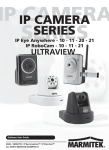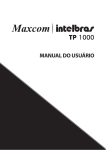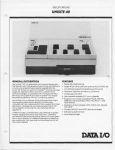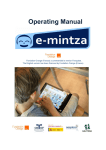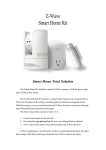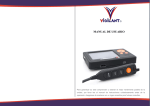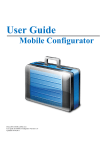Download ROBOCAM
Transcript
PLUG’N’PLAY Wireless IP Camera with NIGHT VISION ROBOCAM ZERO SETUP 1 TOUCH WIRELESS PUSH NOTIFICATIONS no more complicated Wi-Fi configuration! connection to your PC with secured ID/Pass to your iPhone, iPad, on sound & motion NIGHT VISION TWO WAY AUDIO DETECT & RECORD listen & talk to people next to Robocam movement & sound to SD-card/iPhone/PC complete darkness viewing & recording H.264 Best Compression PC Up to 32GB MAXCOM MAX A COM O .ae ae WPS 1 Touch Secure Connection Software iPhone/iPad/Android Email Alerts |Tel: + 971 4 3579393, +971 4 3579494 I E-mail: [email protected] FEATURES SPECIFICATIONS PLUG’N’PLAY WPS Router Power Size & Weight Internet Operating conditions Processors Network interface DC 12V, 1A or 5V, 1A 95 x 68 x 25 mm (H x W x D) & 280 Gr including the bracket & Power Adaptor 0-50 °C / Humidity 20 – 80% RH (non-condensing) RISP CPU Hardware Video processing & Compression Ethernet 10BaseT/100BaseTX, Auto-MDIX, RJ-45 ZERO SETUP with 1 TOUCH Wireless interface IEEE 802.11n 90-150 Mbps IEEE 802.11g 6-54 Mbps IEEE 802.11b 1 - 11 Mbps Transmit power: 14.5dBm typically @ 802.11g 17.5dBm typically @ 802.11b Receiver sensitivity: 54Mbps: Typical -73dBm@10% PER 11Mbps: Typical -86dBm@10% PER Antenna gain: 0.01 dBi Image sensor RGB VGA 1/4” CMOS Day & Night Separate Sensors Automatic Exposure control / Automatic white balance Automatic gain control / Automatic brightness control Light sensitivity 0.2 Lux (IR LED off) 0 Lux (with 10 m IR RED on) Automatic operations of the IR LED in low light environment Connect ROBOCAM to the Network Download the App into your iPhone/iPad/ Android View video by the Robocam ID & Password No More Complicated Wi-Fi Configuration! ROBOCAM supports WPS [Wi-Fi Protected Setup] which allows the Robocam’s WiFi connection Setup with the Router by only clicking the WPS button on the Robocam & the Router at the same time. WIRELESS Connection: Robocam connects wirelessly to your wireless enabled computer. It supports WEP, WPA, WPA2 security modes & utilizes secure Login & Password authentication allowing you to be sure your cameras are only accessed by authorized users. PIR Sensor Effective distance - 7 meters Lens PUSH Notifications: You will get the notification to your handheld once there is any events detected through the PIR body sensor or sound detector on the Robocam , even when your mobile is on sleep mode. your iPad, iPhone or Android Buttons 3.2 mm, F2.0, viewing angle: 60.3°, fixed iris. Focus range: 30 cm to infinity Day & Night separate lens 1 RESET Button for Factory default settings 1 WPS Button for automatic Wi-Fi setup SD-CARD Recording: Robocam records direct to Micro SD-Card using the built-in SD-card slot to store streaming video. Motion alerts can be setup for automatic recording video at certain times & certain speeds. Indicators 1 LED for Internet connection status indication 1 LED for Ethernet connection status indication 1 LED for SD-card recording indication Video compression H.264, baseline profile level 3.1 Video streaming H.264 Separate frame rate / Resolution / Bandwith settings f or PC & Mobile Video settings Resolution: VGA(640x480), QVGA(320x240), QQVGA (160x120) Bandwidth : 64k, 128k, 256k, 512k, 768k, 1M, 1.2M, 1.5M bps Built-in Microphone for Audio Monitoring Line out for an external speaker Audio compression: G.711 EMAIL & FTP: You will get the alarm messages to your Email and FTP folder there is any events detected through the PIR body sensor or sound detector on the Robocam PC PC Software: Robocam is compatible with both PC across multiple web browsers. Mac users can view live video with audio (using QuickTime), control the motion detection settings within a browser (using Adobe Flash) take snapshots from the live feed, & also record footage locally (using QuickTime Pro). MOBILE Viewing: Robocam provides a live view for multiple platforms, including mobile devices such as the iPhone/iPad/ Adroid. 2 WAY Audio: This feature wllows to monitor the synchronized video & audio. The Built-in microphone & a separate speaker enables you to talk & warn the people around the Robocam from your PC /iPhone/iPad/Android once you got the push notification. The Speaker jack allows to connect any high power speaker to the Robocam for your needs. NIGHT Vision: Robocam utilizes 2 Video Sensors & 2 Lens for the Day/Night Vision seperately which are tuned for Day Light & Infra Red Light to get the best Video quality. The intelligent photosensitive components can automatically turn on the LEDs in low light conditions or the user can select “moonlight view” which superimposes frames together to increase brightness. No ICR [IR Cut Removable] Function, no mechanical problem. PIR Detection: Robocam has the built-in PIR Sensors which will detect Movements & Sounds in its vision area. You can set-up the SD Card recording only when there is PIR detection which by default has 5 seconds pre-recording to avoid loss of crticial moments. MAXCOM MAX A COM O .ae ae ©™ Audio Security Web management username/password protection Video display ID/password protection WiFi WEP and WPA/WPA2 security mode Installation/ Management Maintenance Plug & play by ID & password Video management software-CamView for video Access & multi-camera management Firmware upgrades via FTP Web browsing Built-in web server for standard web browser access Video display on IE browser Video snapshot on any browser Supported protocols IPv4, HTTP, TCP, ICMP, RTSP, RTP, UDP, RTCP, SMTP, SNTP, FTP, DHCP, ARP, DNS, PPPoE, etc Accessories in the box Power adaptor, camera bracket, RJ45 Ethernet cable, quick installation guide, CD with installation software and User’s Manual, ID/Password card. Video management Surveillance software for viewing & archiving upto 36 software cameras Users Upto 20 simultaneous users (subject to video settings) Events triggered by PIR & Sound detection Alarm & event Email/ftp alarm message management Push notification on iPhone / iPad Approvals EMC - CE, FCC Part 15 Subpart B Class B Wireless RF - CE, FCC Part 15 Subpart C Power supply: CE, FCC, UL, EN 60950 |Tel: + 971 4 3579393, +971 4 3579494 I E-mail: [email protected] Mac and the Mac logo are trademarks of Apple Computer, Inc., registered in the U.S. and other countries. Microsoft, Windows, and the Windows logo are either registered trademarks or trademarks of Microsoft Corporation in the U.S. and other countries. Other trademarks are the property of their respective holders. Features and specifications subject to change without notice. Actual product may vary from photos shown. Reproduction in whole or in part is prohibited.