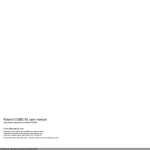Download NOKIA 1100 PHONE USER MANUAL RADISSON
Transcript
NOKIA 1100 PHONE USER MANUAL RADISSON DECAPOLIS HOTEL Radisson Decapolis Hotel welcomes its distinguished guests and invites them to use our new Phone Away service, which will allow you to receive your business or personal calls wherever you are. You will receive this service as soon as you check in the hotel upon presenting of credit card or cash deposit. This service will work as follows: 1. The person who wishes to communicate with you calls the hotel. 2. The hotel routes the call to your room through fixed extension dialing. 3. Your room phone will ring 3 times. 4. After the third ring, if you are not in your room or if you are not available, the call will be routed to your mobile extension. 5. The mobile extension will ring 3 times. 6. If you are not available, then the call will be routed back to your room where the voice mail will pick up. That way we guarantee availability for your local and international calls. Your mobile extension is linked to the fixed extension in your room, which will allow callers to locate you at any time. Freedom of Action You will not have to stay in your room anymore waiting for business or family calls. You will be able to see the charming sights of this beautiful city, and at the same time be available for those who wish to talk to you. Telephone Features: Phone Away service, together with the Nokia 1100 phone will provide the following services to hotel guests: In-house, domestic and international calls. Call on hold The service will not allow sending or receiving text messages. TURNING ON YOUR TELEPHONE To make a call 1. For all your calls dial 5 + SEND (-) 2. For in-house calls dial 5 + SEND (-) + EXT No. 3. To contact the operator dial 5 + SEND (-) + 0 4. For calls to floors 5 – 9 dial 5 + SEND (-) + 10 + Room Number 5. For calls to floors 10 – 29 dial 5 + SEND (-) + 1 + Room Number 6. For calls in Panama dial 5 + SEND (-) + 9 + Phone Number 7. For international calls dial 5 + SEND (-) + 9 + 00 + Phone Number. Rapid Dialing The mobile extension provided by the hotel will allow you to perform Rapid Dial for the following: 1. Dial 5 + Call or 555 to access Radisson Decapolis communication system 2. Dial 1 to access your room voice mail Using the Phone Book In your cell phone’s Phone Book you will find the number for the main areas of the hotel that you can access from Blocking Keyboard your mobile extension. You only have to search your Phone Book for the area you want to communicate with and press Call. To block the keyboard to avoid accidental dialing: In the inactive mode, scroll to find the name you wish then press Call. To block or unblock the keyboard quickly press Menu > *. Conference Calls You can also use automatic blocking to block the keyboard after a certain period. Conference calls are a network service that allow up to four people to participate in the same call. 1. 2. 3. 4. Dial 555 Then dial 9 Call the first party To call a new party press Options > New Call, and dial 555 + 9 + the number you wish to call or select it from the phone book. 5. When the party answers the call, press Options > Conference, to connect the conference call. 6. To add another party, repeat steps from 1 to 3. 7. To end the conference call press End. Hotel Extensions Operator Front Desk Guest Services Luggage Handlers Laundry Fusion Restaurant Martini Sushi Bar Pool SPA Ext. Ext. Ext. Ext. Ext. Ext. Ext. Ext. Ext. 0 55413 55756 55406 55402 55417 55418 55434 55770 Approximate Rates Responsibility for Charges When using this telephone you assume the responsibility for all the charges made for making or receiving calls. Safety Measures and Regulations for the use of cell phones in Panama Read this information before using your cell phone. Failure to comply with one of these rules could be dangerous or illegal. Read the user guide thoroughly for more information. ROAD SAFETY ABOVE ALL Follow all local regulations. Always keep your hands free to operate the vehicle while you drive. Your first consideration when you drive should be road safety. TURN OFF CELL PHONE WHILE FILLING UP AT THE GAS STATION. Do not use the cell phone in gas stations. Do not use it near fuels or chemicals. Answering a call In the inactive mode, press Answer. To redirect or reject a call without answering, press C. Menu Functions You can use the key functions of the menus as follows: Scrolling 1. Press Menu in the inactive mode 2. Scroll to the main menu you want and press Select to access it. Press C to leave a submenu. 3. If the menu has submenus, scroll to the one you want and press Select to access it. Press C to leave a submenu. If you do not wish to save the changes you made to the menu configuration, hold down the C key. EMERGENCY CALLS Remember that it is always necessary to dial 555 to be able to make any calls. EMERGENCY NUMBERS Police Fire Department Civil Protection (24 hours) 104 103 316-0080 MEDICAL EMERGENCIES Alerta(ambulance service) Semm(ambulance service) Specialized Clinic Santo Tomas Hospital 263-4522 264-1122 264-1739 227-4122 AIRPORTS Tocumen International Marcos A. Gelabert (Albrook) 238-2700 315-0241 Charging the battery Do not charge the battery if the phone’s cover has been removed. 1. Connect the charger plug to the phone jack. 2. Connect the charger to a standard AC power outlet. The indicator bar will start to oscillate. 3. Charging a BL-5C battery with the ACP-7 charger takes up to 3 hours. 4. If Not Charging is displayed, wait a few moments, disconnect the charger, reconnect it, and try again. If it will not charge, contact your distributor. When the battery is fully charged, the bar will stop oscillating. Disconnect the charger from the phone and the power plug. Keys and connectors (see picture) 1. Flashlight 2. Nokia Navi™ key: the text above the Navi key shows the current function of that key. In this guide, instructions such as “Press Menu” means pressing the key located below the word Menu. 3. ON Key. Keep the ON key pressed to turn the phone on or off. Press it and release it quickly for a quick access to the profiles list. When the keyboard is blocked, press to turn on the screen light for about 15 seconds. 4. Arrow keys. Scroll over names, phone numbers, menus or configurations. Adjust the phone’s volume during a call. In the inactive mode, press to show the list of the last numbers dialed and press to show names and phone numbers stored in Contacts. 5. Clear/Exit Key, or C. Allows you to erase characters from the screen and exit the different functions. 6. Use the keys from 0 to 9 to enter numbers and characters. Use the * and # keys for various purposes in different functions. 7. Jack for the charger 8. Jack for the headset 9. Microphone. Screen and Inactive Mode In the inactive mode, the indicators described below appear when the phone is ready to use, and no character has been entered. 1. 2. 3. 4. Cell phone network in use or the operator’s logo. Cellular network signal intensity at your current location. Battery charge level Current function of the Navi key