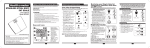Download CELEBRATION
Transcript
ISSN 1061-5725 This Month’s Presentation Volume 25, No. 2 February 2007 www.ucs.org This Month’s Meeting: Wednesday 14th at 7 pm Check Out the Reviews of Belkin & Laplink Products from CES 2007 on Page 4 (part 1) & Page 9 (part 2) CELEBRATION “Visualizing the Future” Dr. Chris Johnson Director, Scientific Computing and Imaging Institute Utah’s Award Winning Computer Magazine! ) ™ By Cliff Millward, Editor cliff[email protected] Twenty-FiveYears! Ah, to be 25 again; but that’s another story! However, isn’t it wonderful that Microsoft chose to launch Windows Vista so close to our anniversary? I just know they did it to honor us (grin!) Too bad that all of us did not receive a free copy of Vista as a birthday present! How could Microsoft be so negligent? Seriously, I have read several reviews of Vista am a bit perturbed at one “feature” in this program. I understand that you must have Windows XP installed on your computer in order to use the upgrade offering instead of a new install package. If you want to install the upgrade on a new hard drive you must first install Windows XP. There is no provision to insert the Windows XP disk into the CD player to check for ownership when installing Vista. I presume this was done to prevent illegal copies from being installed, and I understand their concern, but it is, to say the least, most inconvenient! It only makes it more difficult for pirates to install it. Those intent on getting an illegal copy will only install a pirated XP copy first before loading the new Vista. HOWEVER, in reading some recent articles, they indicate that Vista installation is smooth and much easier than XP’s was. One writer states that “With an in-place upgrade from XP to Vista you may be lucky and have everything work perfectly - or you may join the ranks of the disappointed.” - - - What to do????? My advice; before you upgrade I suggest you run the Windows Vista Upgrade Advisor which is a free download from Microsoft. It will check your system and tell you what you need to change before you “venture forth.” You can get this download by clicking the Windows Update under your start button, then clicking on Windows Family or you can go directly to Microsoft.com and go through a couple of windows. There are 5 versions of Vista (which makes it somewhat complicated:) 1. Windows Vista Home Basic 2. Windows Vista Home Premium 3. Windows Vista Business 4. Windows Vista Ultimate 5. Windows Vista Enterprise Which one to use depends on what you need. One reviewer suggests that if you are using XP Pro, you should purchase the Home Premium edition. I may be a bit heretical here, but I suggest you not upgrade until you must. I understand some games are having difficulty running under Vista and who knows what other programs will have problems? I have one program that would not run after an automatic installation of an upgrade to my existing Windows XP! Also, Vista will require more “horsepower” from everything, so you may have to replace a lot of internal items -- that costs money! I believe your best approach is to either buy a new machine with Vista installed or wait a couple of months to see what happens. Perhaps prices will come down and/or Vista Version 2 will appear. Unfortunately, sometime in the future you will be forced to upgrade in order to take advantage of newer programs and/or peripherals. Because of all this news, I recently looked into buying a Mac. However, a comparable Mac would cost about $1,500 and the monitor I would want would cost about $1,500 also -- and that does not include the new programs I would have to purchase. I do not mean to contradict myself, but several program I possess have a Mac installation on the same CD as the Windows installation. Also, I understand you can upgrade some programs for a reduced price. So, some money could be saved but, in my opinion, not enough. If I ever win a Las Vegas JackPot or a long lost relative leaves me a fortune, I will buy a Mac, but I don’t anticipate this stroke of good fortune occurring to me in the near or distant future. I hope this edition of Baton Bleu, in some way, helps you decide when or if you move to Vista (or a Mac.) Vista Vision! Page 2 Blue Chips Magazine — February 2007 Finè Blue Chips Magazine “Utah’s Award Winning Publication” Magazine Staff Editor — Cliff Millward Review Program Liaison — James Alexander Review Product Editor — Donna Nendell Review Editor/Product Recruiter — Don Nendell Photography — LeRoy Johnson Proof Reader — Larry Lamph, Doug Jackson Advertising Rates Ad costs 2 Page Spread Full Page Half Page Quarter Page Business Card 1 month $150 $100 $50 $25 $15 3 months $400 $275 $130 $70 $30 6 months $700 $500 $250 $130 $60 Charter Member of the Association of PC User Groups 955-9633 250-2269 565-9594 565-9594 12 months $1200 $900 $450 $225 $120 Full page size is 7½ x 10 inches. All other page sizes are based on a 7 x 10 inch page in order to conform to editorial style. Half-page ads may be 7 x 5 inches or 3½ x 10 inches. Quarter-page ads are 3½ x 5 inches. Business card ads are 3½ x 2½ inches. Classified Advertising Utah Blue Chips members may place personal classified ads at no charge. Maximum ad size is 7 lines, 35 characters per line. Submissions Members are encouraged to submit text articles for publication in ASCII text only. Photos in .TIF or .JPG format only. Line graphics, tables, in almost any vector or .TIF format. Do not imbed graphics or tables in text files. All articles must be received by the 15th of the month preceding the month of publication. All articles become the property of the Utah Computer Society and by submitting an article, the author gives permission for the Blue Chips Magazine Staff to edit the submission. The author also gives permission for republication in other users groups’ communications. Permission to Copy Permission is granted to other nonprofit PC user groups to reproduce any article published in this newsletter, provided credit is given Blue Chips Magazine and the author (s) of the reproduced materials. Reprinted articles are subject to the terms of their respective copyright holders. Officers and Trustees Eve. Phone E-mail President, Rick Gregory V. Pres., Larry Lamph Secretary, Lowell Kenedy Treasurer, John Witzel Stuart Gygi Doug Jackson 582-7783 571-2908 278-3035 296-1390 576-1891 322-2337 [email protected] [email protected] lkenedy@networld,com [email protected] [email protected] [email protected] Information Persons or companies may join or renew at the meeting, or by sending a check payable to the Utah Computer Society to: Utah Computer Society Membership Secretary P.O. Box 510811 Salt Lake City UT 84151 Individual memberships are $25/year. Business Memberships are $35.00 a year. Corporate sponsorships are available at two levels. Corporate Sponsors enjoy all benefits of membership including multiple individual membership and prepaid advertising coverage. Contact a Board Member for more information. $10/year memberships without the magazine are available for students other family and Senior Citizen Center members Other important information: Meeting Information Group Business (James Alexander) Magazine (Cliff Millward) Program Coordinator (James Alexander) Web Site WebMaster Membership (evenings) (Bob) MONTHLY MEETING LOCATION 2nd Wednesday of every month February Renewals Everyone is ALL PAID UP ! ! ! University of Utah Engineering & Mines Classroom Bldg. Room 104, 7:00 p.m. Page 3 Blue Chips Magazine — February 2007 http://www.ucs.org 250-2269 955-9633 250-2269 http://www.ucs.org 272-8949 262-6045 Belkin Easy Transfer Cable for “Vista” Easy’s the Name, Easy’s the Game Hardware Review Part 1 By Don Nendell Belkin Corporation Los Angeles, CA 90220 USA Ph: (310) 898-1100 www.belkin.com Tech Support Ph: (800) 223-5546 ext. 2263 Ph: (310) 898-1100 ext. 2263 Laplink System Requirements (On the computer to install PCsync to synchronize files) CD-ROM Windows 2000, XP, 2003, or Vista 128MB RAM 12MB hard-disk space USB port on both computers Specifications Part number: F5U258 Length: 8ft cable Connectors: 2 type-A USB connectors Chipset: Prolific Certifications: Premium Vista Logo; USB 2.0, FCC, Ctick, and CE Color: Dark Gray Easy Transfer Cable System Requirements Pentium® processor-based PC (both systems) USB port (both systems) One (1) destination PC running Windows Vista with an available USB port 40MB hard-disk space & CD-ROM drive on PC running Windows XP SP2 Package Includes Easy Transfer Cable for Windows Vista User Manual CD with Windows Easy Transfer and Laplink PCsync software Note. I’m not at all sure if the Belkin version of PCsync software is the same as Laplink’s PCsync (For more on this, see Part 2 of these reviews) BELKIN LIFETIME PRODUCT WARRANTY Once the packaging seal is broken, the product may only be returned and replaced with the like product from the manufacturer Pricing: $39.99 SRP (On store shelves now) Introduction Anyone in Blue Chips who has known me, lo, these past 15 years or so, and has followed my personally oriented, problem-related product reviews in the BCM these past 10 years, might finally be able to appreciate a mild success story out of an old dog, now and then? ;-} Let’s see? Where to start? Prolog First off, my intent initially herein was to “kill” four (4) critical birds with one stone (review, that is). In order of importance they are: 1) Thank Belkin for their wonderful, kind and thoughtful support of APCUG 2007; 2) Try out their newest plaything (their neat USB Easy Transfer Cable for Windows Vista) they gave to us there; 3) Back up my ailing HP Media Center PC that is running XP Pro, in the process; and, 4) Write a review on their product. “The road to Hades is paved with good intentions,” the saying goes. This review may turn out to be one of those paving stones, but, then again, I’m not sure, yet? Turns out, I’ve really stepped into a real hornet’s nest here, all because of the newness of Belkin’s “Windows Vista only cable” (and the application designed to run on it) and me “trying to do” something the cable is “not originally designed to do.” Well, Keep on reading - You ain’t seen nothing yet! Page 4 Blue Chips Magazine — February 2007 Consequenty, I have ultimately ended up working with two (2) competing cable suppliers, and both are dealing with Microsoft. Suffice to say, I’m caught in the middle “trying” to shine the spotlight on “my” wild, “imagined” solution to an intensely personal computer problem (That is to say, “Certainly not Belkin’s nor Laplink’s”). One has to wonder, “Was the ‘rabbit’ really inside the rattlesnake when those sausages were made?” Very Interesting! You may recall, Yoda admonished Luke Skywalker to, “Do or do not, not to try!” And, the Wizard’s Third Rule teaches us, “Look at the Solution, not the problem.” OK, here goes then! “Long Ago, in a Galaxy Far Away. . .” No! No! This all started at the huge CES 2007 (Consumer Electronics Show) in Las Vegas, and more specifically, the APCUG 2007 Annual Meeting at the Riviera Hotel. FYI. It seemed to me that there were fewer Sponsors at APCUG this year, but then, those that were there were outstanding, as could only be expected. All the attendees there received a great assortment of “goodies” in a “first-time-ever-given-out-at APCUG,” exceedingly beautiful, well-made, shoulder strap model, Windows Live™ Messenger Bag, to carry their “Stuff” in. With that, I’d like to share one (1) important and very timely product we received at APCUG with you now; Belkin’s Easy Transfer Cable for Windows Vista™. When I began this review, I wasn’t altogether sure I could use the cable, and thus, write a review on it right away, all because I (as well as, the rest of the consumer world, i.e., until January 30th) don’t have Windows Vista yet, and the cable specifically says it’s designed as an, “Easy Transfer Cable for Windows Vista.” (Dilemma number 1) Note. Please note and remember that last little fact, as it’s the key to this whole thing! [Ed note. By the time you read this, Microsoft will have launched the consumer version of Vista in what appears to be a subdued launch compared with those of Windows 95 and XP.] Windows Vista was the “hot topic” all over CES 2007, APCUG 2007 and ShowStoppers 2007. Special Note. A very special Boo! Hiss! Siss! to PepCom, again this year. Oh well! Onward and upward! Help! What Again? The primary reason I’m writing about the “Belkin Easy Transfer Cable for Windows Vista™” before the time is actually ripe for me to do so (I Say Again: I don’t have Vista on any of my PC’s yet), is because of yet another of my specialties in the “Ongoing saga of Don’s computer woes.” (Dilemma number 2) Caveat plus a critical Belkin Disclaimer: Please know that Belkin has absolutely nothing, repeat nothing, to do with this section of the review. Know full well, that I need them, and their great USB transfer cable desperately to work in order to help me fix my “problem child.” Ergo. The story. Just before I went to CES I had the Geek Squad “Restore” my HP Media Center PC at my favorite Best Buy store in Sandy - because it was “Locking Up.” The culprit was a “svchost error?” I’d never had one of those before, but thought I had it whipped after paying $149 for the restoration job. Not so. When I got back to SLC again, it was Déjà vu´ all over again the “svchost error” had come back to haunt me. (Dilemma number 3) Research the Problem (Search for the Solution) I did some research on my own (I didn’t want to go through re-installing Page 5 Blue Chips Magazine — February 2007 all that software again, plus, I’d already paid once through the nose) and in so doing came up with some very interesting facts during the search process. “Googling” for “svchost” took me to the web site, among others, of Ask Leo [Notenboom] <http://ask-leo.com/ svchost_and_svchostexe_crashs_cpu_ maximization_viruses_exploits_and_ more.html>. Leo writes: “If you have all the symptoms, then it’s almost certain that you either have a virus, or your system is currently vulnerable to a particular type of exploit known as the “RPC buffer overflow.” He also says, however, “You may not have a virus. But you may have contracted one as a result of the vulnerability.” Leo goes on to say, “Svchost (and Svchost.exe) is a required Windows component that often shows up in errors caused by viruses. . . . To put it more completely, update your virus signatures to the latest possible, and then scan for viruses. In fact, experience is showing that not all virus scanners are catching all viruses, so it would be in your best interest to use a second virus scanner as well (See also my review of Spy Sweeper with AntiVirus in the December 2006 issue Archives of BCM <www.ucs.org>, .pdf version, if you please). Leo then recommended that I download a “Free” copy of RegCure at <http://pcperformancetools.com/regcure.htm>. RegCure advertises, “Completely clean your Windows Registry with a few clicks of the mouse.” I did, and they recommended that I back up my hard drive before running RegCure. Note. And, anytime stuff like this happens to you, as well. “Well, lookie Here” what RegCure found? Only 1417 errors in there, that’s all! There, that sets the stage for us. Now we ought to see what the Belkin Easy Transfer Cable for Windows Vista is all about. About time? Don’t you think? ;-} Gottcha Sucka! Back to the Review Well, all that back up stuff is where my premature use (and review hereof) of the Belkin Easy Transfer Cable for Windows Vista enters into the picture. I wanted to see what it could do when used between two (2) XP PC’s (neither one with Windows Vista installed, yet, of course)? (Dilemma number 4) Looking ahead, I saw that I had only 67 MB of data on the C:\ drive and using the cable Belkin says it takes about one (1) hour to transfer 30 MB’s. Note. You can’t use either PC while the transfer is going on. Belkin Easy Transfer Cable for Vista Ships with Laplink’s PCsync (News Release: Bellevue, Washington) – January 8, 2007 – The new Belkin Easy Transfer Cable for Windows Vista lets you quickly transfer your MP3s and photos as well as your files and emails from your Windows XP computer to your Windows Vista PC. This cable provides the easiest and quickest way to ready you for the use of your new Vi s t a c o m p u t e r . Included free with the cable is PCsync software from Laplink which provides easy file transfer as well as automatic, scheduled synchronizations between PCs. PCsync has been optimized for Microsoft Vista and is intended to be the primary synchronization tool for Vista users due to the lack of builtin synchronization features in Vista. “Laplink has always been a leader in file transfer, migration, and synchronization technology,” said Mark Chestnut, SVP Business Development and Corporate Sales of Laplink Software. “With PCsync, we’ve created Page 6 Blue Chips Magazine — February 2007 the simplest, fastest solution for Vista owners to keep their files synchronized between multiple PCs. . . . The 8-foot USB 2.0 cable connects XP and Vista PCs quickly and easily, with the fastest possible transfer speeds.” According to Melody Saffery, Business Unit Manager at Belkin, it is all about making things easier for consumers. “Windows Vista focuses on making people’s lives easier, more entertaining, and better connected,” said Saffery. “The Belkin Easy Transfer Cable for Vista enables users to take advantage of the benefits of Windows Vista, quickly and easily.” Advantages of Belkin’s Easy Transfer Cable Belkin cites the main advantages thusly: 1. Transfer files in three quick and easy steps: 1. Install 2. Connect 3. Transfer (See below) 2. Automatically transfers your photos, music, files, email, user accounts, Windows settings, and more 3. Eliminates the need to set up a complex network, or spend hours burning CDs to copy your data 4. Transfers 30GB of data in about 1 hour... or, about 1 hour to transfer 7,500 songs to your new PC 5. Offers an ideal mobile solution for copying files to and from your notebook, and work and home PCs 6. Faster and easier transfer of data than: a) a network, or b) coping files to a hard-drive, or c) burning CDs Note. Belkin includes FREE filesynchronization software from industry leader, Laplink®. With “One-Click,” Laplink’s PCsync software automatically synchronizes files, folders, music, photos, video - and much more - between your PCs. Installation Process Belkin goes on the say that the Easy Transfer Cable is designed to make upgrading to your new Windows Vista operating system a snap. The Cable features Laplink File Synchronization Step 3. Follow the on-screen prompts on each computer and select your transfer options to move all of your files and folders Note. When transferring multiple user accounts from the XP computer to the Vista computer simultaneously, you must be logged in as an administrator on both computers. OK! We’re all set to “Try it out!” Knowing full well that the “Easy Transfer Cable for Windows Vista™” is not really a “Backup System,” but actually a “File(s) Transfer System,” let’s see what happens with the Belkin Easy Transfer Cable for Windows Vista when we “try” my idea of transferring files between two (2) XP Pro machines? Important Note. This is totally my own “hair-brain” idea, and I take full responsibility for the outcome; “Come rain or come shine!” software (PCsync) to easily transfer all your user accounts and settings. Laplink software’s Remote Access capability frees you from the chore of burning CDs and setting up complex networks to back up your files, accounts, and settings. With Belkin, it’s easy as 1-2-3: Step 1. Insert the CD-ROM into the Windows XP computer (source PC) and install the software Step 2. Connect one end of the transfer cable to the XP computer and the other to the new Vista computer (destination PC) Shucks! Back to the Drawing Board The Easy Transfer Cable for Windows Vista cable would not install correctly and ultimately transfer my critical data for me from one XP Pro (host) to the client XP Pro. Drat the luck! I called Belkin Tech Support, and nice as they were, they politely informed me that “Their Cable” was designed specifically for - and as the name clearly says - it’s an “Easy Transfer Cable for Windows Vista™ only (My emphasis here), repeat ONLY! Note. Undaunted. A follow-up call to Laplink provided me with an identical response. FYI. The Belkin Tech Support representative implied that they “may” develop drivers for an XP to XP in the near future, but then, he wasn’t exactly sure. Yes! But then again, that doesn’t do anything to alleviate my immediate critical problems! Although I’m absolutely sure the “Easy Transfer Cable for Page 7 Blue Chips Magazine — February 2007 Windows Vista™ most certainly will work as advertised - when I finally do get my copy of Windows Vista, however. And, so shall it be a very critical and absolutely right solution for you too - when you finally do get your copy of Windows Vista, as well! Note. When you do, please support CompUSA as they have been a truly wonderful supporter of APCUG for years now. Summary A couple of good things have actually come out of all this, however. First, you got to hear from me early on about a great “new” product that will assist you in migrating over to Windows Vista; a product that you may not have even heard of yet? Second, I did get to thank Belkin publicly for their support of APCUG 2007, which is truly and greatly appreciated by all. Again, thank you Belkin very much for your support. Remember, when you finally do get your copy of Windows Vista (on January 30th?), also be sure to get your very own Belkin’s “Easy Transfer Cable for Windows Vista™.” I’m absolutely positive that you’ll be mighty glad you did. Besides, they’re really great folks, and they certainly do make a lot of terrific products, many of them I’ve been using for a great many years now. Note. PC Mag.com recommends buying Belkin’s Easy Transfer Cable for Windows Vista™ in their coverage of Vista’s pending launch. Please see Windows Vista: WHAT YOU NEED TO KNOW and 10 Windows Vista Peripherals You’ll Want <http://www.pcmag.com/category2/0,1874,1786052,00.asp>. Sadly, this concludes my first “Windows Vista-oriented” review. I truly had great hopes in an apparently hopeless task for me right from the very outset. It is said somewhere, “Give an American one-chance-in-a-million and s/he will take it!” God Bless America! More to come though, as everything coming out from here on will most certainly be marked as “Windows Vista Ready!” Ciao! Last Second Addendum Success! Easy now! May I kindly remind you that this has been only one (1) episode, one (1) story in the “naked city,” one (1) instance, E Pluribus Unum (*), where persistence has really paid handsome dividends for everyone concerned herein. Whereas, I was initially unsuccessful in my act of desperation of “trying” to use Belkin’s “Easy Transfer Cable for Windows Vista™ to transfer data between two (2) XP computers (for which I was specifically told “it was not designed to do”), a brilliant Laplink Tech Specialist and I were able to accomplish the seemingly impossible. Yes, I was finally able to transfer Page 8 Blue Chips Magazine — February 2007 my files successfully between two (2) XP computers using that same Belkin “Easy Transfer Cable for Windows Vista™ and Laplink’s PCsync 5 (See Part 2 of these reviews). (*) E Pluribus Unum (ç plʊr’ĭbəs yû’nəm) [Lat. one made out of many], motto on the Great Seal of the United States, and on many U.S. coins. This is truly a magnificent accomplishment, to be sure. Proudly I can say that I have accomplished something here no one ever thought possible; but I wasn’t alone in these success stories, not by a long shot. Three (3) cheers for Belkin and Laplink! Hear! Hear! The question now becomes: “Will success spoil Don?” Not very likely. But I still proclaim, “Happiness is definitely a working computer,” and Belkin and Laplink have most certainly done their share in this one for me - and, for you too! Ciao Again! Laplink PCsync 5 Windows Review Now That Really Was Easy! Part 2 By Don Nendell Laplink Software Inc. 14335 NE 24th Street, Suite 201 Bellevue, WA 98007 Phone: 425-952-6000 Fax: 425-952-6002 Toll Free: 1-800-LAPLINK Technical Support Hours (EST) Access Laplink Technical Support: http://www.laplink.com/support/individual.asp 9 AM - 8 PM Monday - Friday. 11 AM - 4 PM Saturday 3 PM - 6 PM Sunday Customer Service Hours (EST) 8 AM - 8 PM Monday - Friday 11 AM - 4 PM Saturday 3 PM - 6 PM Sunday Laplink System Requirements (On each computer to install PCsync to transfer and/or synchronize files) Windows 2000/XP/2003/Vista Intel compatible Pentium or higher processor 32MB RAM 10MB hard disk space USB port on both computers CD-ROM Note. This product is also available in German, Italian, French and Spanish. Specifications Silver USB 2.0 Easy Transfer Cable Length: 6ft cable Connectors: 2 type-A USB connectors System Includes Laplink PCsync 5 software (download version) Quick Start Guide Pricing: USD $39.95 Laplink’s Download Version of PCsync 5 is not quite yet available at presstime. Please check back with them real soon. About Laplink Software Internationally known Laplink began offering a simple, efficient method of transferring data from one computer to another across the signature Laplink cable way back in 1983. Ever since that time, Laplink Software has been a global leader in PC connectivity. Over the years, Laplink’s product line has evolved to include Internet-based, wireless, and peer-to-peer solutions for an increasingly mobile workforce. Laplink “The word [Laplink] is originally the name of a DOS program that transfers files between laptop and desktop computers. . . . It came with a special cable that attached from one computer’s serial port to the other. You plugged the cable in, loaded the LapLink software and transferred files back and forth. You could do the transferring from either computer. It was a nifty program, the brainchild of Mark Eppley, and he formed a company to sell it called Traveling Software in Bothell, WA. Eventually the program became so successful that the word ‘to LapLink’ became a common verb to connote the transferring of files between computers as in, ‘I’ll go LapLink this file over to Mary’s machine.’. . . We use Laplink every day. It’s one of those ‘must have’ pieces of software.” - Newton’s Telecom Dictionary: The Official Dictionary of Telecommunications & the Internet (1999) Laplink has won acclaim for fourteen generations of award-winning connectivity products and earned the trust of more than 15 million customers worldwide who transfer, synchronize, share, and remotely access billions of files per week, securely, and reliably. Laplink continues to explore and refine innovative instant connectivity solutions for home, business, and enterprise use. Laplink products have won innumerable awards over the years. Page 9 Blue Chips Magazine — February 2007 Let’s Backtrack and Put All This Falderal Into Proper Perspective No matter how you look at it, if it hadn’t been for my panicky “svchost. exe” problem in the first place, plus the very generous gift (*) the Belkin people gave to all of the (just concluded) APCUG 2007 Annual Conference attendees, plus the sheer ignorance and tenacity of PepCom excluding - without any exception - “legitimate media” from attending their CES (et al.) functions, you, my wonderful, faithful readers, mightn’t even be reading this review of Laplink’s PCsync 5. (*) Please see Part 1 of this 2-part review beginning on page 4, Belkin Easy Transfer Cable for Windows Vista, we’ll be referring to it often herein. Here’s why: 1) Laplink decided to attend only PepCom this year, and not ShowStoppers (my favorite computer product showcase); 2) Without having Windows Vista on any of my PC’s yet (it’s not yet available at the time of this writing, and I can’t afford to wait until January 30 th to solve my problem); and, 3) Riding precariously on the “horns of a giant dilemma” forced me to contact Laplink directly to attempt to get their comparable Easy Transfer Cable with their PCsync 5 program in order to transfer my “critical data” from my sick HP Media Center PC to another Desktop (which BTW is not much healthier, however), both running Windows XP Pro. software products specifically designed for Ultra-Mobile PCs (UMPCs). With PCsync, consumers running Windows Vista on UMPC devices can easily synchronize large files and folders - including photos, music, videos and more – between UMPCs and other PCs running Windows Vista, Windows XP or Windows 2000. Whew! Got all that? What all this means is, “Don’s in trouble again; so what’s new?” Ta da! Laplink to the rescue, and then some. Hey! This is Almost Turning Into a BLOG But wait! There’s some real critical information to be gained herein; so I’ll continue on with the Windows XP Pro side of the USB Easy Transfer Cable story. We’ve come this far together, and I’ve still got some more definite “bright” ideas on the subject to pursue. Long involved story - cut short. My original thinking was that Laplink provided the drivers and software for the PCsync application in the enclosed Belkin installation CD ROM, so maybe they could shed some additional light on “file transfer via USB cables” subject? Boy! Did they ever, and how! This Just In: Laplink Software announces the availability of PCsync® January 9, 2007 - Bellevue, WA - Laplink Software, a pioneer in connectivity solutions, today announces the availability of PCsync®, one of the first Windows® Vista™ file synchronization About Microsoft Vista Microsoft really put on a truly great Vista Introductory Show for the APCUG 2007 Annual Conference attendees, and to be sure, Vista certainly was the “Hot topic” all over CES 2007. FYI It’s also been a very “hot” month for Microsoft leading up to its Vista January 30 th release. Can’t say the same for the SLC weather, however, it’s been a record breaker for the number of consecutive days of “freezing and below - high temperature readings.” Oh well! PepCom’s kept my blood boiling; and me being only an ant, and they the rubber tree plant. . . well, we’ll just have to see? Enough already! Let’s get on with the review. You, my friends are the benefactors of my current plight. Ever onward! Page 10 Blue Chips Magazine — February 2007 Basic Laplink Info - Transfer and Synchronize Files Faster If you have more than one PC, chances are at some point you will want to move or synchronize files between them like I have needed to do so desperately, and consequently, described here within (you too, most likely, will want to transfer and/or synchronize files when you actually get Windows Vista after the 30th of January). Laplink says, “This should be a simple task to accomplish, but without the right software, it can be deceptively complex.” Naw! For yours truly, it’s more like, shoulda, woulda, coulda, or maybe? But, please do read on. Laplink goes on to say, “PCsync is the natural choice for fast, easy, automated file management between PCs. We designed it to give users of multiple computers - including Vista PCs as well as Windows XP and 2000 - a secure way to access files and synchronize folders instantly and effortlessly.” Now, you’re talking my language Laplink. However, that “Vista” part of the statement has really hit the jackpot with me here, as that was what the Belkin Easy Transfer Cable for Windows Vista review was initially all about in the first place (Again, please see Part 1 of this 2-part review starting on page 4). PCsync 5 Overall Benefits PCsync 5 (PCs5) benefits include: 1) Transfer files in three quick and easy steps: 1. Install 2. Connect 3. Transfer; 2) Eliminating the need to set up a complex transfer network, or spend hours burning CDs to copy data for transfer; 3) Faster and easier transfer of data from computer to computer, instead of coping files to a USB Flash Drive (UFD), or burning CDs, etc.; 4) Transfer 30GB of data, or approximately 7,500 songs to a new PC, etc., in about an hour; 5) Offering the ideal “mobile solution” for copying files to and from your Laptop (or Notebook), at home and/or on work PCs; and, 6) File synchronization software that automatically synchronizes files, folders, music, photos, video, email, user accounts, and much, much more between your PCs. PCsync 5 Software Features In a nutshell, PCsync 5 (PCs5) features include the ability to: Transfer and synchronize files quickly; Set up Automatic synchronization; Use UltraSync™ synchronization; and, Make Easy Connections. 1. Transfer and Synchronize Files Specifically, PCs5 is designed to make transferring all your files a snap. With the USB Easy Transfer Cable and PCs5 software together, Laplink says it’s all as easy as 1, 2, 3. Here’s how: Step 1. Install the PCs5 software program into both Windows (XP, 2K, or Vista) computers; Step 2. Connect both ends of the transfer cable to each computer; and, Step 3. Follow the on-screen prompts on each computer and select your transfer options to move all of your files, folders, or whatever you wish. Caveat. PCs5 is not designed to be a full-blown computer backup system. It’s primarily a file mover (“and shaker” - my feelings there ;-} ) plus it’s a file synchronization program. Important Note. The Laplink program that makes the complete PC to PC conversion is PCmover. PCmover is the ONLY utility that moves programs, files, and settings from your old PC to your new PC. And, very importantly, now its Vista compatible. Suffice to say, if I weren’t testing these USB Easy Transfer Cables with PSc5, this is the program that would get me out of my trouble. But then, I’d be fully into “fully recovering” my sick HP Media Center PC, and I don’t really want to do that, unless I’m absolutely forced into doing it? See where I’m coming from? 2. Automatic Synchronization Laplink states that the PCsync 5 Synchronization Wizard makes it easy to set up automated, scheduled and unattended file synchronization. PCsync 5 connects your computers across: 1) TCP/IP, Peerto-Peer, Wireless, LAN networks, etc.; 2) Traditional Laplink USB cables; and, 3) The new Windows Easy Transfer cable. Users can set PCs5 to remember connections and synchronization jobs, thus allowing for quick and easy one-click synchronizations. Default synchronizations can also be set to allow the USB Easy Transfer Cable to be used for easy plug-and-play synchronization. 3. UltraSync™ synchronization This part is what separates the wheat from the chaff. Laplink’s new UltraSync adds a whole new dimension to synchronization. Not only are files kept up-to-date between local and remote computers, but UltraSync knows when files have been deleted, renamed or even replaced with a newer or even older version. Laplink’s extensive conflict management intelligence makes it simple to handle any special case, whether you need new files, old files, or both files updated. 4. Make Easy Connections (Transfer and Synchronize Files Faster) Simply Drag and Drop (DnD) your files and folders using Laplink’s classic dual pane views of the Local (Host) and Remote (Client) window. PCs5 will automatically determine which files have been modified since the last transfer or synchronization - and only copy the changed files. Note. Laplink Software’s patented SpeedSync technology transmits only the updated portion of files, ensuring the fastest transfers possible. With SpeedSync you can instantly synchronize multiple folders and schedule unattended file transfers - without complex scripting. Here’s How It’s Really Done The Easy Way! When I contacted Laplink’s Tech Support about my problem (See Part 1 of these reviews), they put me in touch with an incredibly smart and friendly technical specialist, NM (no names mentioned here for privacy’s sake). He instructed me to download a special program - one they coincidently employ commercially - called RemoteAssist. It’s a simple, low-cost, easy-to-use webbased Help Desk service for IT support technicians that has a shallow learning curve. All file transfers between machines are SSL encrypted, too! The user - at any time - has the power to: 1) Take over the session, if desired; 2) Stop the session; or, 3) Disconnect from the session. RemoteAssist also cleans up after itself when the session is finished, i.e., it removes itself, and leaves absolutely no traces behind. I mention all this because while I believe I have adequately proven over the years that you can teach an old dog new tricks, NM wasn’t about to pick up his bow and resin and fiddle around with me at this point of my dilemma. No sir. With baton in hand - and no overture even - he cut straight to all the cannons being fired off in his version of the 1812 Overture. Very simply, I installed RemoteAssist and NM immediately took control of my errant HP Media Center PC, while I followed along closely in complete fascination and total amazement as he went through: 1) The complete process of PCs5 installation in both computers (PCs5 must be on both PC’s in order to work); 2) the Belkin USB Easy Transfer Cable for Windows Vista being installed in both computers; 3) Making a new Page 11 Blue Chips Magazine — February 2007 connection (with optional password and all); and, 4) A real live actual file transfer itself. BTW All this, mind you, going from the “host” (Local) PC running XP Pro to the Client (Remote) PC, also running XP Pro. Paraphrasing the old-time Schick Shaver commercial: “Push, pull, click-click, Problem solved that quick!” (See graphics) BTW Did you “HAPPEN,” by any chance, to notice, item 2 in the installation procedure above? NM did it all using the Belkin USB Easy Transfer Cable for Windows Vista. I sat “Stunned” as NM went merrily about his task. “Absolutely Spellbound,” is probably closer to the truth. Note. You too can learn more about RemoteAssist at: <http:// www.laplink.com/remoteassist/> and also read PC Pro’s review of RemoteAssist. Page 12 Blue Chips Magazine — February 2007 Strong Suggestion Laplink. I realize that although RemoteAssist is really a commercial Help Desk program, I can see RemoteAssist as every user’s panacea for helping out just about anyone in their family, or their friends, neighbors, et al., and never having to leave their home either. For just about anybody, but most especially those like our own Blue Chips (as well as, all APCUG, etc.) members, this could really be a giant help in our effort of, “Helping others to help themselves!” Who knows? I know, I do. I’ve simply got to have it, that’s all. Hot Follow-up. Laplink seems to be considering just such a RemoteAssist product for the masses, as we speak. I only hope that this review offers them some positive encouragement to bring that project to fruition ASAP. Summary I really, really enjoyed working with everyone at Laplink. “The transfer is complete.” Yea verily! They all have been very attentive, kind and under- standing, and above all, exceptionally helpful. They have a marvelous array of products, and PCsync 5 has certainly been a life-saver for me personally. If you ever need to transfer and synchronize data between computers, anywhere, anytime, you count on Laplink Software and especially their PCsync 5 program. Belkin certainly did (by OEM’ing Laplink’s PCsync program and hardware (See Part 1 of these reviews)), I did, and most assuredly, so can you! Last Second Addendum By the time you read this review (mid-February 2007), Laplink should have successfully accomplished their entry into the competitive marketplace with their own product, The Laplink USB Easy Transfer Cable for Windows Vista with their “Absolutely Superior” PCsync 5. Good luck to everyone! Thanks a million Laplink. I can proudly say once again, “Happiness is definitely a working computer!” Amen! Ciao! Page 13 Blue Chips Magazine — February 2007 Utah Blue Chips Calendar February, March, 2007 UBC General Meeting U. of U. 7:00 p.m. 25th year Celebration Magazine Deadline U of U 7:00pm UCS Board of Trustees C&C Bldg. Room N3005 6:30 p.m. UBC General Meeting U of U 7:00 p.m. TBA Magazine Deadline Blue Chips — Utah’s Computer Guide in the 21st Century