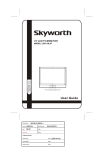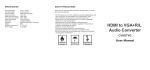Download HE.CVHDT5R-0008 User Manual- CVHDT5R
Transcript
SPECIFICATION Input Video Signal Input DDC Signal Input connection Output connection Input/output Resolution Audio output format Video Amplifier Bandwidth Length Weight Operating Temperature Power Supply SAFETY PRECAUTIONS 0.5-1.0 volts p-p 5 volts p-p (TTL) HDMI A female(19pin) YPbPr, R/L 480i~1080p 2 channel LPCM 1.65Gpbs/165MHz 1 meter 74g 0 ℃ to +70℃ USB Power Please read the following safety precautions carefully before you unpack and install this equipment. 1.Do not expose the unit to rain, moisture or any other dripping liquids. And keep it away from any wet locations such as fishing tanks, vases. 2.Do not install the unit close to fire or any other heat sources. 3.Keep the unit in dry and ventilated area. Do not install in bookcase, cabinet or any other confined space. 4.Stop using the unit during thundering or lightening storms. 5.Avoid the power cable to be stepped on or pinched. Position the unit carefully to avoid damage or accident. 6.Clean the unit only with dry cloth. 7.Only use accessories specified by the manufacturer. 8.Unplug the equipment when unused for a long period of time. 9.Do not try to open any non-serviceable parts. Contact your authorized servicing center and personnel. HDMI to YPbPr+R/L Audio Adapter HCHDT5R Keep Away from Heat Keep Dry Danger Electric Shock Risk User Manual INTRODUCTION PANEL DESCRIPTION INSTALLATION This is a HDMI to YPbPr + R/L Adapter. It converts HDMI input into analog YPbPr video and R/L audio signal. It allows users to enjoy their high definition image and sound when watching movies or playing games on the traditional YPbPr monitors or projectors. •Connect the USB interface for power supply (It must be the first step). •Connect the HDMI interface with HDMI source. •Connect the R/L interface and YPbPr interface with the Display. Attention: Insert / Extract cable gently. It offers solutions for digital entertainment center, HDTV retail and show site, HDTV, STB, DVD and Projector factory, noise space and security concerns, data center control, information distribution, conference room presentation, school and corporate training environments. Note:The following two problems may existing when using this HDMI to YPbPr Adapter. 1. Some traditional CRT Displays may not work after connected with this Converter. This mainly caused by these Displays only supporting 480i and 576i YPbPr interlaced resolution. Therefore, we suggest to choose LCD Display or those can support YPbPr CRT Displays. 2. Some connected Displays may have no image after setting the resolution of HDMI source at 1080P. This isnot caused by our products as YPbPr Channel of Displays don’t support resolution at 1080P. PACKAGE CONTENTS •1X HDMI to YPbPr+R/L Audio Adapter Cable •1X User’s Manual CONNECTION DIAGRAM FEATURES •Convert complete HDMI into YPbPr video output •Supports 165MHz/1.65Gbps per channel (6.75Gbps all channel) bandwidth for HDMI Input •Supports Analogue Video output up to UXGA and 1080p 1. R/L Connect the R/L port to Display or Amplifier Receiver to enjoy audio from the HDMI sources. 2. USB Connect this port to device that can supply power for the product. 3. YPbPr Connect these ports to Display to enjoy the video from the HDMI sources. 4. HDMI Connect this port to HDMI sources, such as DVD, PC.