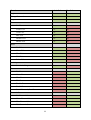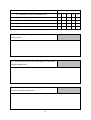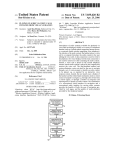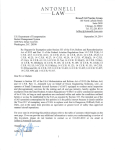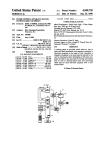Download Multidisciplinary Care Record - School of Computer Science and
Transcript
An Exploration into the Design, Implementation and Evaluation of an Electronic Nursing Careplan Audrey Karen Wright A dissertation submitted to the University of Dublin in partial fulfilment of the requirements for the degree of M.Sc. in Health Informatics. 2011 DECLARATION I declare that this dissertation submitted to University of Dublin for a Masters of Science (M.Sc.) in Health Informatics has not been submitted as an exercise for a degree at this or any other University. Except were otherwise stated, all research contained within is entirely my own. _____________________________ Audrey Karen Wright 1st September 2011 PERMISSION I agree that the School of Computer Science and Statistics, University of Dublin may lend or copy this dissertation upon request. _____________________________ Audrey Karen Wright 1st September 2011 ACKNOWLEDGEMENT Ms. Mary Sharp, my supervisor for her guidance and assistance throughout this project. The Nursing Staff, Clinical Nurse Managers and the Residents of Riada House, Community Nursing Unit and Day Care Centre for their willingness to participate and their commitment to this project. To my children, for their understanding and patience. To Conor, my best friend, who has shown me such a degree of encouragement and assistance throughout this learning exercise. To my parents, for encouraging and supporting me throughout my education. ABSTRACT An Exploration into the Design, Implementation and Evaluation of an Electronic Nursing Careplan. Audrey Karen Wright Aim: The aim of this overall study was to explore the issues raised during the process of design, implementation and evaluation of an electronic Nursing careplan. Background: Careplanning and documentation of patient care needs are important, time consuming elements of Nurses work. The use of Information and Communication Technology (ICT) can impact on the work that Nurses carry out. Involvement of Nurses in the design, implementation and evaluation phases of an electronic careplan is necessary to properly encapsulate their careplanning and documentation requirements. The study of the use of an electronic careplanning application by a group of Nurses may result in the identification of possible benefits and limitations. Methods: Sixteen staff members in a Community Nursing Unit were invited to attend informal discussions pertaining to careplanning and documentation practices. Once the functional requirements were identified, a comprehensive Software Requirements Specification was produced and after implementation and installation, onsite training was completed with the Nurse participants. Questionnaires pre and post implementation were completed and a number of informal focus groups were held. Results: Various themes emerged from the results: a) In the pre implementation questionnaire, the use of Personal Computers (PCs) by the Nurses at home was noted to have been exceptionally high in comparison to their use in work. b) There was a very favourable response to the use of the Electronic Careplan Application. c) The length of time spent documenting by the Nurses improved marginally with the use of the Electronic Careplan Application. d) The was a marked increase at the end of the three month trial period, in the confidence levels of the Nurse participants between the pre and post implementation questionnaire in the use of the Electronic Careplan Application. Conclusions: This study offers a process to design, implement and evaluate a purpose built Electronic Careplan Application for use in relation to Nurse documentation. Staff Nurse involvement in the design, implementation and evaluation stages of a purpose built Electronic Careplan Application is necessary in order to enhance their acceptance and use. Relevance to clinical practice: Nurse Administration and Management may consider implementing an electronic careplan system to replace the existing paper based data capture tool. Through the involvement of Nurses in the phases of design, implementation and evaluation of an electronic Nursing careplan, various themes emerge in relation to acceptance and use of technology in relation to careplanning and documentation. Key words: nursing documentation, electronic careplanning and evaluation. TABLE OF CONTENTS 1 INTRODUCTION .............................................................................................................. 1 1.1 2 3 4 5 6 Information Technology in Nursing Practice .............................................................. 1 LITERATURE REVIEW ................................................................................................... 3 2.1 Introduction ................................................................................................................. 3 2.2 Review......................................................................................................................... 3 2.3 A world wide overview of EHR/IT Systems adoption ............................................... 9 2.4 Nursing Care Documentation and Nursing Process in context ................................. 11 RESEARCH ..................................................................................................................... 16 3.1 Introduction ............................................................................................................... 16 3.2 Health Service Executive IT Department.................................................................. 16 3.3 Resident and Nursing Consent .................................................................................. 17 3.4 Software Development .............................................................................................. 18 SOFTWARE REQUIREMENTS SPECIFICATIONS .................................................... 19 4.1 Introduction ............................................................................................................... 19 4.2 Overall Description ................................................................................................... 21 4.3 Specific Requirements............................................................................................... 27 METHODOLOGY / APPROACH................................................................................... 36 5.1 Introduction ............................................................................................................... 36 5.2 Health Service Executive Ethics Approval ............................................................... 38 5.3 Methodology ............................................................................................................. 41 RESULTS AND ANALYSIS .......................................................................................... 46 6.1 Pre-Implementation Questionnaire ........................................................................... 46 6.2 Post-Implementation Questionnaire .......................................................................... 52 6.3 Discussion ................................................................................................................. 59 CONCLUSIONS AND FUTURE WORK .............................................................................. 62 REFERENCES ........................................................................................................................ 64 APPENDIX A .......................................................................................................................... 68 A.1 Pre-Implementation Questionnaire ........................................................................... 68 A.2 Post-Implementation Questionnaire .......................................................................... 70 APPENDIX B .......................................................................................................................... 74 B.1 Daily Flow Chart Sheet ............................................................................................. 74 B.2 Narrative Notes Sheet................................................................................................ 75 APPENDIX C .......................................................................................................................... 76 C.1 Care Record Application User Guide........................................................................ 76 APPENDIX D ........................................................................................................................ 116 D.1 Screens for Requirements Specification ................................................................. 116 FIGURE INDEX Figure 1: Typical Web Application Network Topography ...................................................... 29 Figure 2: Pre-Implementation Question 3 Results ................................................................... 47 Figure 3: Pre-Implementation Question 4 Results ................................................................... 48 Figure 4: Pre-Implementation Question 7 Results ................................................................... 49 Figure 5: Pre-Implementation Question 13 Results ................................................................. 51 Figure 6: Post-Implementation Question 2 Results ................................................................. 53 Figure 7: Post-Implementation Question 3 Results ................................................................. 54 Figure 8: Post-Implementation Question 16 Results ............................................................... 58 Figure 9: Post-Implementation Question 20 Results ............................................................... 59 1 INTRODUCTION 1.1 Information Technology in Nursing Practice (Hurt 2009) states that the Health Service Executive (HSE) is one of the largest users of Information and Communication Technology (ICT) in Ireland with 130,000 employees and 40,000 Personal Computers (PCs). Considering the number of Nursing Professionals involved in careplanning and recording of patient data, it is apparent the level of impact that Health Informatics Technology (HIT) may have, could be significant. In order for system implementations to be successful and sustainable, Nurses attitudes towards HIT must be explored and considered prior to design and implementation of such systems. The Researcher attempts to explore the importance of such an involvement based on an example of a group of Nursing Staff in a Care of the Older People, Community Nursing Unit in rural Ireland. This dissertation is divided into three main sections and the Researcher attempts to outline the exploration from the Nurses of Riada House’s perspective throughout. This dissertation is presented in three sections, each of which relates to the exploratory process that the Researcher underwent in relation to electronic careplanning as a Nursing activity. In the primary section, the Researcher presents a Literature Search. The concept and practice of Nurse careplanning and documentation is explored, various themes emerge, of which based on examples from the Literature and from practice, the Researcher attempts to give some insight. Nursing documentation and the Nursing process are explored in relation to electronic careplanning. A brief overview of Electronic Healthcare Records (EHRs) is provided in an effort to put Nurse careplanning into context. The Researcher draws conclusions from the Literature and suggests that the involvement of Nurses in the various phases of the design, implementation and evaluation can assist in the identification of various benefits and possible limitations through the migration from paper based data capture to an electronic careplan version. 1 The second part of this dissertation focuses on the actual design process and describes the series of interaction between the various stakeholders. The Researcher offers an insight into the features and the functional specifications required in the proposed Electronic Nursing Careplan Application. In the final section of this dissertation, the Researcher describes the research process that a group of Nurses in Riada House undertook. The Researcher presents the Research Methodology, the limitations are recognised and an explanation of the methods utilised by the Researcher is offered. The findings from the study are analysed and discussed in relation to other similar studies. The Researcher concludes by considering future research work and possible implications of same on the Nursing profession. 2 2 LITERATURE REVIEW 2.1 Introduction This literature review sets out by examining the definition of a Nurse Careplan and provides a brief overview of Electronic Healthcare Records (EHR). Nursing documentation and the Nursing process are explored in relation to Electronic Nurse Careplans. The Researcher briefly outlines the role of EHR and offers some insight into some international positions in relation to Health Informatics Systems. The Researcher reviews literature which outlines various themes for consideration with regard to the use of Electronic Nurse Careplans. At this point a critical review is conducted on a selection of relevant studies and some conclusions are drawn. The Researcher concludes by suggesting that the involvement of Nurses in the various phases of Design, Implementation and Evaluation of an Electronic Nurse Careplan can lead to identification of various benefits and limitations through the migration from paper based data capture to an electronic careplan version. 2.2 Review Material was drawn from four databases; TRIP, PubMed, CINAHL and Cochrane using the following keywords: • • • • • nursing documentation nursing careplan nursing record system computerised nurse careplan electronic nurse careplan The searches have been confined to appropriate and relevant retrievable studies. The studies were reviewed and content analysis produced the following themes: • • • • • Electronic Nursing Documentation Electronic Nursing Record System Nursing Process Documentation EHR 3 Studies were assessed according to their research design and data focus. Search terms nursing documentation, electronic careplanning and evaluation resulted in a number of Cochrane reviews and clinical trials. There was some degree of cross-over between those listed on CINAHL and PubMed. Once all the papers and abstracts were read the remaining studies were analysed. The majority of the studies reviewed are focussed on the documentation processes centred on the patient. There appears to be a more positive than negative effect with regards to quality, the Nursing process, use of terminology, level of knowledge and acceptance of use of computerised documentation. The types of studies included for the purpose of this literature review consist of qualitative and quantitative studies, randomised controlled trials (RCTs), experimental/quasiexperimental, observational, descriptive, comparative and triangulation studies. This literature review sets out by examining the definition of a Nurse Careplan and the Nursing process. “Nurses have long been recognised as key collectors, generators and users of patient information. The personification of the Nurse in providing 24 hour care and in co-ordinating the care given by others means that the transfer and exchange of information are a significant Nursing activity” (Currell, Urquhart et al. 2001). The careplanning and documentation process are key functions of the Nursing profession. A Nursing careplan can be described as “a written guide to the individual patient’s Nursing needs, potential, specific or implied”, (Aidroos 1991). A Nursing careplan is a record of the care that is planned, implemented, reviewed and evaluated by a qualified Nurse. It is a legal requirement on the part of the Nurse that a careplan is completed for each patient. Much disparity exists amongst Nurses in relation to what information exactly needs to be recorded and what use the data is put to. The involvement of Nurses in the design and development of Nursing careplans is a recurring theme in the review of the literature pertaining to Nursing 4 documentation systems. Retrievable careplan information is contained in paper or electronic systems and the Nurse has various responsibilities in relation to the security and confidentiality of each individual patient’s information. The design of Nursing careplans varies from country to country, the structure may differ depending on which Nursing speciality is the primary user and indeed the content or information focus can also be varied. The Nursing care record is described by (Thoroddsen and Ehnfors 2007) as the “Cornerstone for the development of new knowledge in Nursing”. In order to gain an understanding of how best to design, implement and evaluate an electronic Nursing careplan, it is important to explore and consider what knowledge already exists about Nursing careplanning as a process, both paper based and electronic. The standards of quality in care that older people currently living in Community Nursing Units operated by the Health Service Executive can expect to receive, are set out by the “National Quality Standards for Residential Care Settings for Older People in Ireland” (HIQA 2009) and its supporting legislation. These minimum standards are centred within a model of personalised careplanning, which in turn takes into account the person’s health, social, economic, personal, educational, psychological, cultural, ethnic, and spiritual background and circumstances. The current careplanning practice in Ireland within HSE Care of the Older People settings are predominantly paper based however in contrast it is increasingly becoming more electronically based within private health care Nursing Homes. Nursing Minimum Data Sets (MDS) have been developed in many European countries such as Belgium (Goossen, Epping et al. 2000) and in the United States, Australia and Canada. “A Nursing minimum data set is comprised of the smallest number of information items required to capture the range of patient problems, Nursing interventions and Nursing outcomes recorded by Nurses on a regular basis”, (Butler, Treacy et al. 2006). Following the introduction of the Dublin-Mid Leinster Integrated Minimum Data Set for Older People Care Settings in September 2010, the careplanning process is outlined and serves to: “Maintain the individual, their needs and life/health choices at the centre of the process to support them in achieving optimal health and well being. The focus is on the goals and outcomes of the Residents, their Relatives and Carers. 5 Ensure that there are appropriately planned strategies/contingency plans in place to address the Residents potential/actual problems or needs. Ensure that the residents’ choices and control are promoted. Ensure that co-ordinated care is received by Residents especially those with complex needs. This in turn will reduce fragmentation between disciplines and Services Provision of timely and relevant information to support Residents with decision-making and lifestyle choices. Provide support for self care and prevent deterioration where possible. Facilitate multidisciplinary team working and inter-agency working. Result in an overarching, single personalised careplan, owned by the Resident but can be accessed by those providing direct care or others (as agreed by Resident). The careplanning process is underpinned by the discussions with the Resident and their Relatives, with emphasis on goal setting, equal partnership, negotiation and shared decision making” (HSE 2010). Currently the DML Integrated Minimum Data Set for Older People is made up of Resident Assessment Instruments (RAI), Resident Assessment Protocols (RAP), Personalised Careplanning and Sample Careplans. The use of these instruments are guided by Professional Standards of Practice, Regulatory Requirements and Clinical Judgement when used by Nurses. The regional Multidisciplinary Careplan utilised by Nursing Staff in the HSE Community Nursing Units in Dublin Mid-Leinster Region meet these criterion. The Daily assessment Flow Chart Sheet and Narrative Notes Sheet (See Appendix B) are specific for Nursing Professionals and are used to document directly into the paper based data entry tool. There is one significant difference between Ireland and the United States use of Minimum Data Sets. In the US, access to State/Federal funds was assessed according to the Resident Assessment Instrument (RAI). The minimum data set was used as a means of gathering information for the State and Federal Administration. (Butterworth 2003). The Integrated Minimum Data Set for Older People is used currently in Ireland as a working tool by Nursing Staff to inform their practice. Many Nurse languages have been internationally developed to 6 support the operationalisation of the Nursing diagnosis, intervention and outcome elements of the Nurse Minimum Data Set according to (Volrathongchai, Delaney et al. 2003), e.g. North American Nursing Diagnosis Associations Approved List of Nursing Diagnoses (NANDA), the Nursing Interventions Classifications (NIC), Nursing Outcomes Classification (NOC), Systematised Nomenclature of Medicine Reference Terminology (SNOMED RT). The development and use of reference terminology/classifications and common vocabulary for use with the Minimum Data Sets will enhance evaluation of Nursing data collected and extend the scope of documentation research from assessing the quality of documentation to measuring patient outcomes (Saranto and Kinnunen 2009). The Researcher considers the computerisation of the Minimum Data Set Careplan by Leopardstown Park Hospital in Ireland as an example of the progress that can be made in relation to ICT adoption in Care of the Older People settings in Ireland. Leopardstown Park Hospital, Dublin caters for the Health and Social Care needs of Older People. In collaboration with IMS MAXIMS an electronic careplan record was designed and implemented in 2010 which includes the HSE MDS for Older People criterion. The electronic MAXIMS Nursing Module facilitates the Staff to record careplan data for two hundred inpatients across a continuum of care from initial assessment and admission to their end of life care needs. There is also a report building function that allows for data extraction and analysis (Bruce 2010). The Careplan also has an audit prompt for the Staff every three months for review and update of their careplan records. If a transfer of a particular patient to another Healthcare facility occurs e.g. acute admission, a paper printout can be provided. However, as of the 22nd August 2011 the IMS MAXIMS company has been appointed an interim examiner by the High Court in Dublin. “As IMS MAXIMS company store the medical records of 9.9 million people, in the case of liquidation serious disruption could ensue as it would not be easy for another supplier to take over and to integrate into the software that IMS MAXIMS produce” according to (Whitfield 2011). There are various other commercial Electronic Healthcare Record applications available, many of which extol their advantages and can be easily accessed using a software seeker such as ‘Healthsense’ or ‘Capterra’, the majority share common features such as custom user 7 interface, customisable fields, customisable functionality, data import/export and reporting capability. Integrated clinical, financial and regulatory support is offered to many users in Long Term Care facilities. In order to understand the role that a Nursing Documentation and Recording module has in relation to the EHR, it is useful to explore the EHR in context in this brief overview; An Electronic Healthcare Record has been defined as a “confidential record that contains past, current, and prospective information about a patient’s healthcare history in a secure computerised format. It contains the patient’s personal details, a summary of the patient’s medical history, and documentation of each event, including symptoms, diagnosis, treatment and outcome. Relevant documents and correspondence are also included (Hayrinen, Saranto et al. 2008). There are various models of EHR in use around the world. International Organization for Standardization defines the integrated care EHR as a Federated Model (logical view of EHR extracts) and Centralised Model (updated at all times) (ISO 2008). The Centralised Model is considered to be more robust and cost effective. The Centralised Model is most widely adopted at National level, e.g. England, Finland, Sweden, Turkey and The Netherlands. There are two approaches to a Centralised Model, firstly a centralised national repository where information is regularly uploaded and shared and secondly a locally stored repository but can be accessed via a central repository. In relation to the type of record, currently the most common is a summary record containing specific health data. The Nurse Careplan is a component part of this over arching record. Studies relating to the difficulties pertaining to the Nurse careplanning process and difficulties with the EHR/IT adoption are readily obtained from the Literature and often describe how Nursing data is often isolated and fragmented in electronic patient record systems. (Saranto and Kinnunen 2009) systematic review of Nurse documentation evaluation conclude that; 8 “There is a lack of methodological approach to the research designs into Nursing record/careplanning documentation. When evaluating Nursing documentation there are typically retrospective designs that focus on patient-centred documentation. There are lots of local audit instruments that are used in data collection and validity issues do exist. Studies of standardised documentation show more positive than negative outcomes. Electronic record systems could benefit from the use of structured Nursing terminology.” Other studies reveal that there is an: “Incompatibility of computers with the traditional Nursing values of physical touch in patient care” (Timmons 2003). “Lack of training” (Edirippulige 2005), “lack of access to computers and technical support” (Turner and Stavri 2003) can result in barriers to adoption. Little progress as yet has been made with regard to a national EHR system in Ireland according to (Lang and Melia 2009). 2.3 A world wide overview of EHR/IT Systems adoption 2.3.1 Canada Canada receives continued support from the Canadian government through the economic action plan 2009. This action plan will establish additional monies towards the implementation and connection of electronic health records in Hospitals, Physicians’ offices, Pharmacies and other Healthcare Facilities (Health Canada 2009). 2.3.2 United Kingdom The United Kingdom established the National Programme for Information Technology in 2002. In an effort to introduce Electronic Patient Record systems that are interoperable with a 9 national system, the (House of Commons Health Committee 2007) asserted that healthcare participants must be inspired to take ownership in the process in order to achieve success. 2.3.3 South Korea The South Korean government’s national e-health system follows similar lines to Canada. Major reform in South Korea’s current healthcare system is hoped for as a result (Cheong, Shin et al. 2009). 2.3.4 United States The American Recovery and Reinvestment Act 2009 has a focus on the implementation of healthcare information technology in all healthcare settings. The Act has designated that a considerable sum be directed towards HIT initiatives. (Obama 2009) believes that converting from paper medical records to electronic format will not only improve the quality of healthcare delivered but may save billions of dollars in administrative costs, unnecessary medical expenditure and complications related to medical errors. An example of the reform process that is already impacting the Nursing profession is the Technology Informatics Guiding Education Reform (TIGER) (HIMSS 2009). TIGER initiative aims to allow Nurses and Student Nurses to engage with ICT and to identify information best practices and effective technology strategies for Nurses. The Veterans Health Administration utilises a system called VistA and is an example of best practice in EHR utilisation from the US, according to (McGreevy 2010). 2.3.5 Australia National and State/Territory governments are investing in Health information systems, especially at point of care according to (Eley, Fallon et al. 2008). A major project is HealthConnect, a National Government initiative that is developing a system of Electronic Healthcare Records. The National E-Health Transition Authority (NEHTA 2011) has responsibility for developing health information management and ICT standards and specifications. 10 2.3.6 Ireland Two specific ICT projects are the Electronic Health Record and a Unique Identifier. HIQA assert that advanced technology can make for a more cost effective Healthcare (HIQA 2009) and (Carney 2010) suggests that innovation is crucial to the future performance of the Irish Health System, this includes electronic patient records and a unique health identifier among other possible interventions. (HIQA 2009) state that Health Information is a critical part of healthcare delivery, HIQA say that their health information system will support those delivering the Irish Health and Social Care Services. It will also enable clinicians to compare their standard of care against national and international standards (OECD 2009). In 2010 an innovative approach to managing chronic disease through the use of IT was launched. This EPR assists in the provision of ‘seamless’ care for people with epilepsy who attend Beaumont Hospital, Dublin. The potential for extension and expansion at a national level is obvious (Beaumont Hospital 2010). 2.4 Nursing Care Documentation and Nursing Process in context The Researcher will now consider Nursing Care Documentation and the Nursing Process in context. The development of Nursing documentation has come at the same time as the introduction of the Nursing process in Clinical settings according to (Ammenwerth, Mansmann et al. 2003). Due to the 24 hour nature of their work, Nurses play a pivotal role in Healthcare provision and co-ordination and are seen as “key collectors, generators and users of patient information” according to (Urquhart, Currell et al. 2009) and (Matic, Davidson et al. 2011). Increases in the amount and type of documentation required to be completed by Nurses, (Pelletier, Duffield et al. 2005) comprise a large component of Nurses time and work. This in turn reduces the available time for direct patient focussed activities, (Pelletier, Duffield et al. 2005). The HSE Dublin Mid-Leinster Region utilises a multidisciplinary careplan within the publically funded Care of the Older People Nursing Units and they are standardised in nature. (Carpenito 2000) states that a standardised careplan is a printed careplan that describes the Nursing care to be provided for a patient, family or a group, it contains a diagnostic cluster, Nursing diagnosis, collaborative problems and interventions. This standardised careplan 11 follows the Nursing process and includes diagnosis, goals and interventions. There are six phases of the Nursing process which provide a systematic methodology for the Nursing practice, according to (Fiechter and Meier 1993). 1. 2. 3. 4. 5. 6. Assessment of relevant patient information Identification of patients’ problems and resources Identification of Nursing ails Planning of Nursing intervention (Nursing tasks) Execution of these tasks Evaluation of these tasks This method of organising Nursing work is very similar to the structure of the problem oriented medical record as proposed by (Weed 1968). SOAP (Subjective, Objective, Assessment/Analysis, Plan) as a careplan basis could lead to an improvement in the structure of records allowing for a more concise and organised structure according to (Gagan 2009). SOAP forms the basis of many international computerised record systems and as a strategy it is seen to support person-centred Nursing care, co-operation in the Health professional team, quality management, evaluation of Nursing care and fulfilment of legal requirements as asserted by (Sue 2011). The use of search words as a base present professionals with a list suitable for their profession when documenting their care into an EPR is a feature of many systems. VIPS is such an example of an EPR in use in Nordic countries that has a Nursing module organised from the Nursing process perspective and consists of search/keywords organised on two levels, (Tornvall and Wilhelmsson 2008). 2.4.1 Information Technology in Nursing Practice (Hurt 2009) states that the HSE is one of the largest users of ICT in Ireland with 130,000 employees and 40,000 PCs and to consider the number of Nursing Professionals involved in careplanning and recording of patient data, it is apparent the level of impact HIT may have on how these professionals record their practice and document the care of their patients, could be significant. In order for system implementations to be successful and sustainable, Nurses attitudes towards HIT must be explored and considered prior to design and development of a system. 12 Despite the “mounting evidence that IT systems are failing in clinical settings” (DespontGros, Mueller et al. 2005) there appears to be conflicting views. Throughout the Literature computerised Nursing careplan systems are becoming popular and are increasingly recommended according to (Lee 2006). Indeed (Lee 2004) study examined Nurses’ attitudes toward a computerised Nursing careplan in Taiwan. A positive attitude was reflected, the computerised version was cited as being user friendly and ecologically sound using less paper. One demographic in this study that consistently influenced Nurses’ attitudes towards this system was age. One possible method of overcoming the problems associated with paper based careplan tools could potentially be the use of computer based Nursing documentation systems. However, there are various examples offered for lack of success which include, insufficient integration into the workflow, limited quality of the software, low acceptance of computers in Nursing practice and Nursing process, and insufficient Nursing terminology systems, (Ammenwerth, Eichstadter et al. 2001) (Wibe, Edwin et al. 2006). Ammenwerth study reported that planning and documentation of tasks took more time with the computerised system, report writing took significantly longer; however legibility of the computerised Nursing record was better than in the paper based careplans. Problems associated with the use of paper based entry tools such as a Nursing careplan include the time capture it takes to physically input written data into the careplans, low quality of data input and limited user acceptance. (Timmons 2003) described Nurses’ resistance to using computerised systems for planning Nursing care as quite subtle. They tended to minimise the use of the system or postpone it to another time or to the next work shift. Timmons considered that the Nurses behaviour was characterised by resistance to the Nursing process and to the technology. 13 (Lee 2004; Lee 2006) found that Nurses overall opinion was that computerised standardised careplans facilitate their work and enhance their knowledge, improving the quality of their care. (Urquhart, Currell et al. 2009) review (Cochrane collaboration) of literature comparing manual Nursing careplanning with computerised Nursing careplanning suggested that Nurses and other healthcare professionals believe that that there should be a link between Nurse record keeping and the quality of care that patients receive . The use and effectiveness of Nursing careplanning as a Nursing activity is brought into question by the computerised careplanning studies reviewed. One of the objectives of this review was to establish the impact of Nursing record systems on Nursing practice and patient outcomes. The identified studies provided no evidence of any measurable difference, in Nursing practice or patient outcomes. Among the studies explored as part of this review was (Daly, Buckwalter et al. 2002) study in a long term care facility, which showed significant differences in the recording process between a paper based record system and a computerised Nursing record system. The time taken for the production of the computerised record was significantly longer than for the paper based record, more diagnosis were made in the computerised group, there were considerable differences in the number of recorded Nursing interventions and activities. The Nurses using the paper based record did not document all the care that was given whereas the Nurses using the computerised system recorded completely. From a time save perspective (Bosman, Rood et al. 2003) study showed that the proportion of time allocated to patient care increased with the use of computerised systems. The evaluation of IT system implementation in Healthcare is growing, (Oroviogoicoechea, Watson et al. 2010). Nursing studies focus on electronic record completeness, satisfaction with information tools and the correlation of Nurses characteristics (e.g. expertise, level of use of computers and age), with satisfaction (Oroviogoicoechea, Watson et al. 2010). 14 Although there are the developments in technology and investment into electronic health record systems research, the practice of Nurse recording remains problematic. Despite the developments in electronic healthcare systems and the slow adoption of information technology into the Nursing profession many authors have reported a lack of engagement of Nurses in the development and utilisation of electronic careplans for a variety of different reasons. There is a need to explore these reasons in order to better understand how to improve the adoption rates of electronic careplans in Nursing and realise the benefits if any, and limitations of the migration from paper based data capture to electronic careplanning. 15 3 RESEARCH 3.1 Introduction The Researcher focussed on this area surrounding Nursing documentation for a number of reasons namely: • Nurse colleagues had voiced concerns around the length of time it was taking to document, update and report their practice into the existing careplans, and were interested in exploring an alternative method of data capture. • To gain more insight into the process of recording and reporting of Resident data. • The introduction of Minimum Data Sets for Care of the Older People Settings. The examination of Nursing workflow such as documentation, careplanning and reporting practices, as previously described in the Literature Search section provided the researcher with many important themes to consider in relation to actual features for the electronic careplanning application from a design perspective. Comparisons between various commercially available versions and this application were beneficial in order to define necessary features as actually required by the Nursing Staff of Riada House. As this is the first exploration of its kind specific to this Community Nursing Unit, the Researcher following a discussion with the Nursing Staff of St. Anthony’s Ward, chose to limit the study to incorporate the Narrative Notes Sheet and the Daily Flow Chart Sheet, (See Appendix B) the two most frequently used paper based documents in the existing paper based careplan. The objective of the next part of the overall study process was to develop an electronic Nursing documentation system, implement and evaluate the effect, if any, and observe for any benefits or limitations as a result of its introduction. 3.2 Health Service Executive IT Department As this study was partly in essence an IT project, the Researcher was required to approach the local IT department and to ensure that the HSE IT guidelines and policies were referred to and adhered to for the duration of the project. 16 HSE IT Department interaction was instigated in December 2010 by the Researcher as a means of exploring the feasibility of installing an Electronic Nursing Careplan in a Community Nursing Unit for the Older Person. The Researcher initially sought information from an IS Helpdesk representative. Once a designated IS Support Officer was allocated informal discussions pertaining to the design and features of the software application were discussed. The Researcher was informed that historically a number of departments implemented or generated ad-hoc requests for ICT software or services without following the accepted ISS application process. This resulted in incorrect ICT services being acquired without the advice or support of ISS. Service requests are typically placed on an open list of applications to be reviewed and possibly supported by the local HSE ISS. In order to identify the specific needs for the Electronic Nursing Careplan Application the designated IS Support Officer requested a Software Requirements Specification Document. The request was subsequently escalated to an IT Senior Manager for review. The Researcher was informed that seeking permission and installing an Electronic Nursing Careplan on a HSE network would require significant approval and could result in delays which would have impacted this study. In order to overcome the potential delays the Researcher suggested using an on-site HSE PC which was not on the HSE network. As there were no budgetary implications for ISS, this appeared to be a viable solution. The Researcher identified a suitable PC that was in local storage. Preliminary review of the PC identified a need for additional memory which was addressed. The Researcher then completed an “Acceptance of Provision of Unsupported ICT Service” form and submitted the same to the ISS Department on the 13th April 2011. 3.3 Resident and Nursing Consent A meeting was held at ward level and St Anthony’s Ward was chosen as the site for installation. This ward was chosen for use as it had sufficient work space and electrical outlets within the Nurse station for the placement of the PC, it had designated Staff Nurses willing to utilise the electronic application over the course of both day and night duty shifts. A preliminary date was set for discussion pertaining to design features and proposed 17 attributes of the electronic application. The Nursing Staff were requested to explore the rationale for features of their existing paper based careplans that they would like to have transferred into electronic format. This is possibly another reason as to how the use of the Nursing Narrative Notes Sheet and the Daily Flow Charts Sheet were highlighted as essential documents to be included into the electronic application. The DML integrated Minimum Data Set for Older People and the process of careplanning was explored by the Researcher and the Staff Nurses who had consented to participate. 3.4 Software Development Given the timescale of this study and the level of skill required, the Researcher decided to outsource the writing of the code in order to ensure that the developed software met the requirements for this electronic careplan application. A comprehensive Software Requirements Specification was produced. The inputs for the Software Requirement Specification were identified as the Daily Flow Chart and the associated Narrative Note Sheets from the DML Integrated MDS for Older People. A focus group held between a number of Nurses, the Researcher and the Software Developer allowed the Software Developer to gain an insight into the stakeholders and processes. The Software Requirement Specification is a document produced as a result of the collaborative meetings held between the Researcher, the Staff Nurses and the Software Developer. The style and content of this next section within this dissertation are consistent with the manner in which all requirement specifications are written. 18 4 SOFTWARE REQUIREMENTS SPECIFICATIONS 4.1 Introduction 4.1.1 Product Overview The Care Record Application will be a web-based application that is used by Healthcare Professionals to document the Daily Flow Chart Records and associated Narrative Notes for individual Patients/Residents of a typical Health Services Executive (HSE) Community Care Unit. 4.1.2 Purpose The purpose of this chapter is to outline the Requirements for the Care Record Application. This chapter will describe in an unambiguous manner the expected functionality of the Care Record Application and serves as the initial understanding between the Client and Software Development Organisation. This document is not intended to be a Technical Design. Note For the purpose of this Software Requirements Specification Patients, Residents and Older Persons will be simply referred to as Residents. 4.1.3 Scope The Care Record Application will be a Java web-based application, running on an Apache Tomcat Servlet Container Server. All data will be persistently stored in a MySQL Version 5 Database. Users of the Care Record Application will access the application via a Web Browser on a standard Health Service Executive Personal Computer. Users will be able to create and manage Residents within the Care Record Application. Users will also be allowed to create and manage the Residents Daily Flow Charts and associated Narrative Notes. Users who have been given an Administrator Role will also be allowed to create and manage other Users and their Roles. The objectives of the Care Record Application are twofold. The first is to move the day to day documentation of careplanning to a digitised solution that is clear and concise in its purpose. The second is to reduce the excessive time spent by Clinical Nurse Managers 19 (CNM) and Assistant/Directors of Nursing performing auditing tasks that are required every three months. One of the main benefits of the Care Record Application will be that captured Resident data will be available to the whole multidisciplinary team simultaneously and without any member of the multidisciplinary team having to retrieve the Resident’s personal paper based Careplan. The multidisciplinary team is made up of the Doctors, Nurses, Occupational Therapists, Physiotherapists, etc. that contribute to the overall Careplan of Residents. 4.1.4 Definitions and Abbreviations Definition Description HSE Health Services Executive OWASP Open Web Application Security Project HTTP Hypertext Transport Protocol HTTPS Hypertext Transport Protocol and SSL/TLS Secure Protocol HTML Hypertext Markup Language JSP Java Servlet Pages PDF Portable Document Format CSS Cascading Style Sheet PC Personal Computer CNM Clinical Nurse Manager WWW World Wide Web IP Intellectual Property 20 4.2 Overall Description 4.2.1 Product Perspective "An exploration of the design, implementation and evaluation issues of an Electronic Nursing Careplan ". The goal is to identify the benefits if any and limitations realised through the migration of paper based Careplan data capture to an electronic Careplan version. 4.2.2 Product Functions In order to explain any of the Product Functions there are a number of distinct Entities in the Care Record Application that need to described first: Entity Description User Users are the Healthcare Professionals that interact with the Care Record Application. Users are assigned Roles and the actions that Users are permitted to perform are based on the Roles. Role Every action that can be performed in the Care Record Application is assigned one of two Roles. These Roles are the Administrator Role and the User Role. A User can be assigned one or two of these Roles and the overall permissions a User has is based on the sum of their assigned Roles. Person A Person is a Resident that the Flow Chart and associated Narrative Notes are created for. Flow Chart Flow Charts are the daily reviews and observations that a Healthcare Professional observes and performs on a Person. Narrative Note Narrative Notes are the additional information, highlighting concerns and other observations that are not specified in the Daily Flow Chart. Narrative Notes are always associated with a single Flow Chart. The following is a table of the Product Functions of the Care Record Application and their associated Role: 21 Function Admin Role User Role Login Yes Yes Change Password Yes Yes Logout Yes Yes List Users Yes No Create User Yes No View User Yes No Edit User Yes No Disable User Yes No Enable User Yes No List Roles Yes No Create Role Yes No View Role Yes No Edit Role Yes No Delete Role Yes No Yes No List Persons No Yes Create Person No Yes View Person No Yes Edit Person No Yes Disable Person No Yes Enable Person No Yes Search Person by Last Name No Yes List Person Addresses No Yes Create Person Addresses No Yes View Person Addresses No Yes Edit Person Addresses No Yes Users Roles Auditing Search Auditing Persons Person Addresses 22 Disable Person Addresses No Yes Enable Person Addresses No Yes List My Flow Charts No Yes List Flow Charts No Yes Create Flow Chart No Yes View Flow Chart No Yes Edit Flow Chart No Yes Disable Flow Chart No Yes Enable Flow Chart No Yes Generate Flow Chart Report No Yes List My Narrative Notes No Yes List Narrative Notes No Yes Create Narrative Note No Yes View Narrative Note No Yes Edit Narrative Note No Yes Disable Narrative Note No Yes Enable Narrative Note No Yes Search Narrative Note by Note No Yes Generate Narrative Note Report No Yes Flow Charts Narrative Notes A full list of the User Screens is available in the Appendix D of this document. 23 4.2.3 User Characteristics Users are the Healthcare Professionals that normally work with the paper based HSE Multidisciplinary Care Record on a day to day basis. All Healthcare Professionals have full access to all parts of the HSE Multidisciplinary Care Record and this access should be reflected in the permissions of the Care Record Application. In order to administer the Users, additional permissions will be given to a small number of Super Users to perform the administration tasks such as creating Users and assigning their Roles. The Care Record Application has deliberately been specified to be a web-based application because not all Healthcare Professionals have had exposure to Healthcare specific applications, however almost all Healthcare Professionals would have exposure to Web Applications such as Facebook, Twitter, Flicker etc. 4.2.4 General Constraints The Care Record Application will be written in Java. The following version of Java, MySQL, Apache Tomcat and Web Browsers will be used: Technology Name Version Language Java J2SE 5 (JDK 1.5.0.22) Database MySQL 5.1.56-community Servlet Container / Apache Tomcat 6.0.32 IE / Firefox IE8 / Firefox 3.6 Server Internet Browser 24 4.2.5 User Documentation The following are the list of Documents that will be produced: Name Description Installation Guide A Guide to the Installation of the Care Record Application. This document will include: Installation of Database / Running of Database Scripts / Installation of Java 5 J2SE JDK / Installation of Tomcat Server / Configuration of Tomcat Server / How to retrieve logs for reporting purposes. User Manual A Guide to all the Functionality of the Care Record Application. (See Appendix C) This document will also serve as a verification document for the Product Functions. 4.2.6 Assumptions and Dependencies To future proof the technologies in the Care Record Application the following Open Source Software Technologies will be used in conjunction with the General Constraints: Technology Version Spring Framework 3.0.5.RELEASE Spring MVC 3.0.5.RELEASE Spring Security 3.0.4.RELEASE Spring WS 2.0.0.RELEASE Hibernate 3.5.6-Final Apache Tiles 2.2.1 Servlet JSTL 1.1.2 Servlet API 2.5 C3P0 Database Pooling 0.9.1.2 JUnit 4.8.2 Using Open Source Software has many advantages however, it is important that the licensing of any additional components is carefully examined so that the Intellectual Property (IP) of the Care Record Application is not compromised. Under certain Open Source Licensing 25 Agreements it is compulsory that source code of Commercial Products is made freely available. Components that use these Open Source Licensing Agreements will need to be avoided. As a minimum requirement, the Care Record Application requires a single Personal Computer to host the Database and Tomcat Server. Users can log directly onto this PC. If the Database or Tomcat Server is hosted on a different PC to the Users, then a network connection between the Database Tomcat Server Web Browser will be required. Reports in the Care Record Application will be created in Adobe PDF Format. Adobe Reader will be required to view the Reports and access to an A4 printer will be required to print the Reports. 26 4.3 Specific Requirements 4.3.1 External Interface Requirements User Interfaces The Screen Layout can be divided into 4 main areas: Section Description Header The area at the top of the Screen that will contain the name of the Care Record Application Menu The area below the Header that will contain the Menu. The Menu will be of a Cascading Style Sheet (CSS) in nature to maximise the compatibility with as many devices as possible and to avoid the use of JavaScript. Some organisations have disabled JavaScript for security purposes. Body The area that represents the main content area of the Screen. All data for the Care Record Application will be displayed here. To maximise the width of the Body there should be no information such as Menus or Graphics used in columns either side of this area. Footer The area at the bottom of the Screen which will be reserved for language selection. 27 Below is a table representation of the Screen Layout: Header Menu Body Footer Hardware Interfaces The Care Record Application will use the World Wide Web (WWW) as its Platform. A User sits at the terminal of a Personal Computer (PC) and uses its Web Browser to interact with the Care Record Application. The PC can be replaced by any suitable device with a Web Browser i.e. Apple iPad, Laptop or Netbook. Fig 1 is a diagram of a typical network topography for a Web Application that either runs over an Intranet or Internet. 28 Figure 1: Typical Web Application Network Topography Communications Protocols The Care Record Application will be designed to run over the Hypertext Transport Protocol (HTTP) with SSL/TLS Secure Protocol (HTTPS). The advantage of running over a secure Protocol is that all Client sensitive information will be encrypted and cannot be read as plain text by eavesdroppers. Memory Constraints The Care Record Application will be running in a 32 bit environment. The maximum memory that a process can use in a 32 bit environment is 2 Gigabytes. The Care Record Application will have a low memory requirement and given the number of concurrent Users will be below 20 the maximum amount of memory required for the Care Record Application should be 256 Megabytes. If the number of concurrent Users is increased, the allocated memory to the Care Record Application should be adjusted accordingly. 29 4.3.2 Software Product Features Screen Requirements To make the Care Record Application as compatible with as many devices as possible the following requirements need to be adhered to: • Minimum Screen Resolution of 1024 pixels x 768 pixels. This is to ensure that the standard desktop setup of a HSE Personal Computer (PC) will be already compatible with the Care Record Application. • No Adobe® Flash only HTML. Certain devices such as the Apple® iPad do not support Flash. The Apple® iPad has the potential to be the ideal bedside Nursing device for capturing the day to day observations and concerns of a Resident. • Support for Microsoft Internet Explorer 8 and Mozilla Firefox 3.6. These two browsers cover about 80% of all Web Browsers that are used today. Many organisations will use either Microsoft Internet Explorer or Mozilla Firefox as their standard Web Browser of choice. 4.3.3 Software System Attributes Reliability The Care Record Application will be a Healthcare application and will be in operation 24 hours a day, 7 days a week. Testing should ensure that that there are no memory leaks and that the application will not require a restart in a period not less than 7 days. To ensure that the Care Record Application is of a high quality, test coverage of the main application code should exceed 90%. It is the responsibility of the Software Development Organisation to demonstrate to the Client that the Unit Test Coverage exceeds 90% of the application code. 30 Availability The Care Record Application will need to be available 24 hours a day, 7 days a week. However, it is anticipated that an application restart may be required once a week. It is important that the time to shutdown the Care Record Application and restart it should never exceed 30 minutes. Security All User Passwords stored in the Database will need to be encrypted. It must not be possible to read the Users Passwords in plain text either in the Database or in the Care Record Application logs. To prevent Web Browser Caching the following entries will be placed at the top of each Hypertext Markup Language (HTML) page: <META http-equiv="Cache-Control" content="no-cache"> <META http-equiv="Pragma" content="no-cache"> <META http-equiv="Expires" content="-1"> Web Application vulnerability testing will be performed as part of the Development and Quality Assurance Phases. 31 There will be particular focus on the Open Web Application Security Project (OWASP) Top 10 Vulnerability List: Code Description A1 Cross Site Scripting (XSS) A2 Injection Flaws A3 Malicious File Execution A4 Insecure Direct Object Reference A5 Cross Site Request Forgery (CSRF) A6 Information Leakage and Improper Error Handling A7 Broken Authentication and Session Management A8 Insecure Cryptographic Storage A9 Insecure Communications A10 Failure to Restrict URL Access Legend Description Green Currently Compliant Yellow Unsure Red Not Compliant Maintainability and Portability To ensure maximum maintainability and portability the following items in the Care Record Application need to be externally configured: 32 Configurable Item Additional Information Logging Level DEBUG, INFO, etc. Database DataSource JDBC Driver JDBC URL JDBC User Name JDBC Password JDBC Minimum Pool Size JDBC Maximum Pool Size Server Hostname Port Performance Healthcare Professionals work in an environment where there can be a significant amount of stress and the time to perform certain tasks can be limited. To ensure the Users of the Care Record Application are not delayed unnecessarily it is important that strict Screen Performance times are adhered to. The following is a guideline to maximum permissible times for the various screens within the Care Record Application. Screen Type Maximum Permissible Time JSP Generated Pages 2 Seconds PDF Generated Pages 10 Seconds The above Maximum Permissible Times are based on a 10 Users concurrently accessing the Care Record Application. It will be the responsibility of the Software Development Organisation to demonstrate to the Client that the Maximum Permissible Times do not exceed the specified values with a concurrent load of 10 Users. 33 4.3.4 Database Requirements The Care Record Application data will be kept persistently in a database. While the Client has a preference for a MySQL 5 Database, the Software Development Organisation must be able to migrate to a different database such as Oracle or IBM DB2 with the minimum of effort. To comply with the Data Protection (Amended) Act 2003 (Office of the Data Protection Commissioner 2003) and the Freedom of Information (Amended) Act 2003 (Minister for Finance 2003) it is important that data in the database is kept for at least 10 years. In-order that the database is sized correctly to hold this amount of data an outline of a year’s data is detailed below for a typical 40 bed Community Care Unit: Entity Records Comment User 60 For a 40 bed Community Care Unit there can be up to 60 members of staff. While not all the staff will have access to the Care Record Application this number represents a maximum. Role 120 For each User there can be two Roles (Administrator and User Role). Person 80 It is possible that the total number of Persons that have spent some time in the Community Care Unit in a twelve month period can be double the occupancy. Flow Chart 43,800 This number represents a Flow Chart per Person per Shift for 365 days a year (1 x 40 x 3 x 365) Narrative Note 43,800 There can be typically a Narrative Note for every Flow Chart. Auditing 1,000,000 All Actions performed on all Entities are audited. Taking a total of 100,000 Entries and average of 10 recorded Auditing per Entity. 34 4.3.5 Other Requirements Auditing All actions upon Entities within the Care Record Application will be audited. This means that the following Actions on Entities will be recorded along with a snapshot of the Entity data and the User performing the Action: Entity Action User Create, View, Edit, Disable and Enable Role Create, View, Edit, Delete Auditing Search Person Create, View, Edit, Disable, Enable and Search Flow Chart Create, View, Edit, Disable, Enable and Generate Report Narrative Note Create, View, Edit, Disable, Enable and Search The data captured can be used for future reporting purposes. 35 5 METHODOLOGY / APPROACH 5.1 Introduction This next section of the dissertation focuses on the mixed methods research process utilised to assess and evaluate the design, implementation and evaluation issues of the Electronic Nursing Careplan Application as described in the previous section. 5.1.1 Feasibility The Researcher tried to be aware of the pragmatic consideration of feasibility when designing this research study, availability of subjects, participation time, analysis of the data and the timing of the research. These considerations were necessary in relation to whether there would be a sufficient number of subjects available to participate in the study i.e. Nurses and how many of the Residents would permit access to and use of their personal data. As part of the Ethics Committee Approval, it was required by the Researcher to analyse data on site in Riada House and secure storage was required for the retention of same. The time consideration for this study was further enhanced with the decision to outsource the software development stage of the creation of the Electronic Nurse Careplan Application. The availability of computer equipment in order to install the application became an issue as mentioned earlier in the IT section of this dissertation. Indeed the financing of same and the purchase of the additional memory for the PC used, were all taken into consideration and funded by the Researcher. 5.1.2 Control The Researcher attempted to use a straightforward step to maximise the degree of control by including only the Nurses that have access to and use the paper based Nurse documentation tool currently in use in the Community Nursing Unit. This ensured that all the participants were aware and familiar with the standardised paper based careplan. In conjunction with the small number of participants this however, limits the degree of generalisability of the outcomes. The Researcher further enhanced control by facilitating the training session for each Staff Nurse participant in the same manner and under the same conditions, each Nurse received the same content of training and was shown how to utilise the Electronic Careplan Application in the exact same manner. The visual aid for usage and the user manual were 36 placed in a common place in the Nurses station, available and accessible to all the participants at any time throughout the implementation stage of the Electronic Careplan Application. 5.1.3 Demographics Sixteen Nurses in total participated in this study. The age group ranged from a 29 year old Nurse to a 65 year old Nurse. The group is predominantly female, with only one male Nurse available for participation. Of the sixteen participants, three occupied Clinical Nurse Manager roles and the thirteen remaining Nurses were all employed by the HSE on a permanent basis in Riada House. Six Nurses from the participant group were recruited to work in Riada House, as part of an International recruitment drive by the HSE less than six years ago and the countries of their origin include The Philippines, India and Scotland. The remaining ten Nurses are Irish. There is a variety of years of service amongst the group of participants, although this was not specifically examined by the Researcher in relation to this particular study, nor was gender as there was only one male participant in the study and identification would have been possible through the questionnaires. Broadly defined the population thus consisted of Nursing Staff, permanently employed in Riada House, familiar with the use of the existing paper based careplan process. In relation to eligibility criteria, the Researcher considered the Nurses computer competencies. According to (Benson and Dundis 2003), “innovative training methods require new knowledge, operating computers, using new software and navigating websites”. The Researcher concluded from the results of the pre-implementation questionnaire that 100% of the respondents owned a PC however not all of the respondents were proficient with the use of their PC, this was taken into consideration when rolling out the individual training sessions. In relation to sampling, the Researcher acknowledges that the risk of bias regarding the use of a convenience sample is high due to the self selection feature. The Researcher considered what the motivation to participate was in relation to the sixteen participants, the results from the initial informal discussion group highlighted some of the Nurses concerns with this regard. The Researcher reviewed how representative the Nurse participants were in relation to the population. Ultimately the Researcher acknowledges that although commonly used, the 37 convenience sample is a weak form of sampling strategy to use with regard to generalisability. Arguably the available number of whole time equivalent Staff Nurses permanently employed in Riada House, familiar with the existing careplan is quite small (16) and of the participants who initially offered their input and participation, only two did not complete the post-implementation questionnaire. 5.2 Health Service Executive Ethics Approval As the Researcher was to engage with Human Subjects (Nursing Staff and Residents) for this explorative research study the need for ethical approval was required. As this study required access to and recording of Residents personal data, the possibility of the Researcher being able to obtain informed consent was a consideration prior to even applying for Ethical Approval or meeting with Staff Nurses regarding design features they required. According to the Royal College of Nursing (RCN 2011), consent is the means by which an individual authorises interventions in their own care. For informed consent to be effective, information must be sufficient and appropriate. The potential risks, benefits and alternatives were discussed in association with the use of the Electronic Careplan Application and as per the National Disability Authority Guidelines (NDA 1999), large text print was utilised on the information and consent forms for the Residents as appropriate. As the RCN recommends that “access to residents electronic information, should require the use of a password, and that the system should maintain an audit trail of who has accessed the record and when,” the Researcher noted and carried these security features to the design phase of the software application. In order to maintain confidentiality and protect Residents’ privacy, the Researcher agreed to delete the information from the PC when the project was completed. Following completion of the electronic careplan project in Riada House, this was carried out. The profile of the Residents Healthcare needs were taken into account prior to consideration of the need to obtain consent to participate in this research study. Discussions ensued with the independent Resident Advocate for Riada House and the issue was explored at length. The Researcher reviewed the cognitive abilities of all the residents based on their Mini Mental State Examination (MMSE) results. This assessment tool results are normally recorded into the Residents paper based careplan, however as it is not specific to the Nursing Narrative Sheet or the Daily Flow Chart Assessment, the Researcher and Nursing Staff chose not to include it into the electronic version of the careplan. Nonetheless it is an important 38 consideration in relation to the consent to participate, or in this case permission to allow personal health data to be used. The individual Residents that permitted their information to be used and their family representatives received a document explaining the background to the research study and were invited to join the Researcher at an information focus group. The Researcher noted in the process of seeking Ethical Approval for this Research study that the HSE Midland Area Research Ethics Committee is not recognised by the Department of Health and Children under Regulation 7 of the European Communities Regulations (Clinical Trials on Medicinal Products for Human Use, (S.I 190 of 2004)). As such the standard application form for the Ethical Review of Health – related Research Studies which are not Clinical Trials of Medicinal Products for Human Use as defined in S.I 190/2004 was submitted by the Researcher on the 2nd February 2011. As per Section 6.6 of the appropriate Research Ethics Review Guideline (HSE 2010) of the HSE area “It is the responsibility of the principle investigator to obtain permission to carry out the study from the relevant HSE Manager. It is also their responsibility to obtain agreement from their Line Manager. Authorisation from HSE Management must be sought separately”. In keeping with this requirement, approval was sought and received from the relevant General Manager following submission of a Research proposal and an information session on site in Riada House to explain the background to the Research Study. The General Manager was informed of the REC decision on receipt of approval in March 2011. As there is a responsibility on the part of the Researcher to know and understand the provisions of the Data Protection Acts of 1988 (Office of the Data Protection Commissioner 1988) and (Amendment) 2003 (Office of the Data Protection Commissioner 2003), the Researcher ensured that the requested data to be collected from the Residents/Family members of the Community Nursing Unit and the Staff Nurses was compliant with the Data Protection Acts. 39 HSE REC initial response dated the 3rd February 2011 was with a provisional favourable opinion with regard to the initial Research Proposal, however clarification was sought on three points and the Researcher responded in relation to same on the 3rd March 2011. 1. “Input of Allied Health Professionals may be of benefit to this research as the overall Careplan design is of a Multidisciplinary nature.” The Researcher responded that although the actual paper based Careplan is of a multidisciplinary nature, the scope of this particular study was limited to focus on two documents from the Nursing Careplan section, namely the Daily Flow Chart Sheet and the Narrative Notes Sheet. 2. “The REC suggested that there may be instances where Nurses may be disadvantaged by the move to electronic Nursing Careplans. For example varying levels of computer literacy exist amongst all categories of Staff and the REC felt that this was not addressed in the initial research proposal.” From a practical perspective this issue provided a point of consideration for the Researcher and assisted in the planning and deliverance of the training session for the Staff Nurses. The researcher also addressed this in the subsequent submission of a redesigned Research proposal. 3. The REC highlighted the fact that as the Principal Researcher occupies a Nursing Management Role in the Community Nursing Unit there was a possibility that the Staff Nurses may feel obligated to participate. Again the Researcher clarified that participation was voluntary and would be communicated as such to all Nursing participants. HSE REC approval was granted on the 31st March 2011. Research Ethics Approval was then sought from Trinity College Dublin through the submission of the appropriate forms and 40 process on the 28th April 2011. The Researcher was notified on the 4th May 2011 that as external research Ethics approval had been received at this stage there was no further approval required, the submission was retained on file. 5.2.1 Resident and Nursing Consent Prior to actual consideration of installation the Researcher was required to obtain written informed consent from the Residents of St Anthony’s Ward, Riada House. All of the Residents signed, the informed consent forms (18) were reviewed by the Clinical Nurse Managers on St Anthony’s Ward and a copy was placed into the Residents’ individual paper based careplan, again the Residents were informed that they could decline participation at any time during the study. Information sheets regarding the background and implications of participation to this study were distributed amongst all the Nursing Staff of Riada House, and an informal discussion at ward level took place. The Researcher clarified some queries that the Staff had in relation to designated time for use of the application as they also had to complete the paper based careplans in order to meet their legislative documentation responsibility. In total sixteen, Nurses and Clinical Nurse Managers indicated their willingness to become involved. Informed consent forms were distributed and returned by the Staff directly to the researcher. As part of the Ethics Committee Approval, it was required by the Researcher to analyse the data on site in Riada House and secure storage was required for the retention of same. The consent to participate forms were held by the Researcher and Staff Nurses were given copies of same. Again the Staff Nurses were informed that they could decline participation at any time over the duration of the study. 5.3 Methodology 5.3.1 Introduction A mixed methods approach was utilised by the Researcher through a series of informal discussions, questionnaires (pre and post implementation) and focus group feedback sessions. The qualitative and quantitative data that emerged yielded rich information regarding time 41 taken to use careplans, training needs of the Nurses in relation to the adoption of this electronic application and the need to make better use of IT at ward level in Riada House. 5.3.2 Qualitative Research method In order to gain an understanding of the lived experience of the Nursing Staff initially the Researcher considered the possibility of using phenomenological method as a process of learning what the actual experience as understood by the Nurses using the careplanning tools was. As part of an initial enquiry into this research study a sample of the Nursing staff were asked about the benefits and limitations of the existing HSE Multidisciplinary Care Record. The following feedback was observed of the question posed during a focus group of twelve final study participants, “What is the meaning of careplanning for Nurses working in Riada House?” Disadvantages • “I think there is a definite lack of flexibility with respect to location of Care Record storage.” • “I feel that the information is scattered within the Care Record.” • “I reckon it’s hard to know really as there is no other alternative system of documenting available for the Nurses to use.” • “I know there is a risk of damage, degradation.” • “I worry about all the infection control issues that come with everyone touching the paper careplan.” • “Three monthly audits are time consuming and taxing this deadline stresses me out a bit.” • “I think the time taken to complete the paper based careplans is too lengthy” Advantages • “However I agree that the folders are easily identifiable and accessible in the Nurses’ stations.” • “I value the information that is relative to each Resident.” 42 • “I agree that they are Multidisciplinary in nature.” • “We like that they (careplans) contain all person-centred care needs.” Other information that was volunteered by the Nursing Staff during the discussion group was that the most frequently accessed Care Record sections are the Daily Flow Chart Sheets and the associated Narrative Notes Sheet as reported by the Nursing Staff in Riada House themselves. These documents are utilised at each shift change and handover by each Nurse individually documenting into the Residents’ careplans. Phenomenological method was developed by Husserl partly in response to philosophers who believed that experimental methods could be used to study all human phenomena according to (Jennings 1986). The Researcher endeavoured to establish what truths could be found in the lived experience of the Nurses working in Riada House, engaging with the documentation process through the use of the term ‘Exploration’ in the Research Question. During the course of the informal discussions, the Researcher considered personal biases in an attempt to set them aside e.g. the fact that the Researcher was a Nurse who in the past had used both electronic careplans and also paper based careplans. The Researcher sought to acknowledge personal biases and therefore set them aside and focus on issues deemed important by the study participants. Oral data generated was scribed by the Researcher at the time of the initial focus group and clarifications were made also. Analysing the above words used by the Nurses during the focus group session lead the Researcher to better understand the lived experience of the Nursing Staff in Riada House and assisted in the overall research process into the exploration of the design, implementation and evaluation of an Electronic Nurse Careplan. As ‘time taken’ to complete the existing paper based careplans featured during the informal discussion group, observation of the amount of time that the Nurses spent on different activities through the use of a work sampling technique was considered by the Researcher in order to gain an insight into how much time the Nurses spent on the documentation process. (Munyisia, Yu et al. 2011) study included an observational component on how Nurses spent their time on activities in a similar care setting, documentation activities listed highly within this particular study. However this Researcher decided not to utilise this particular method in 43 order to minimise the possibility of the ‘Hawthorne Effect’ and in essence to prevent reluctance on the part of the Nurses in the participation of the overall study pertaining to the Electronic Careplan Application. The impact that ‘Time’ has in relation to the efficiency of Nurses and their use of IT or EHR is prevalent throughout the literature, (Poissant, Pereira et al. 2005) (Pelletier, Duffield et al. 2005), (Duffield, Gardner et al. 2008). As such it is interesting to note the perceptions of the Nurses relating to time spent using the Electronic Careplan Application in this research study and alternatively, (Gugerty 2007) study which suggested that Nurses spent 25-50% of their shift completing patient documentation and 66% thought that using electronic documentation had increased the time they spent on documentation. 5.3.3 Questionnaires The Researcher used an adapted questionnaire from the ‘Maryland review’. The Researcher utilised questionnaires as a data collection tool and anonymity was maintained throughout the process. The Researcher chose not to seek to extract the Respondent’s gender from the questionnaires because there was only one male Nurse in employment in Riada House during the period of this study and identification would have occurred through the use of the questionnaire. To ensure that bias is not introduced all Questionnaires were anonymous, this allowed participants to record their views and feelings openly and without judgement (Silverman 2000). Pre-implementation questionnaires allowed the Researcher to identify the level of Healthcare IT skills and experience of the participants in order to ascertain the individual learning needs of the Nurses that would be involved with the implementation and day to day use of the Electronic Careplan Application. It also assisted in the development of the User Manual. The pre-implementation and post-implementation questionnaires contained a selection of both open and close-ended questions, fixed response items were used to simplify the Respondent’s task and the Researcher task of analysing the data. However the Researcher acknowledges that the there is a risk of losing the opportunity to gain information about the subjects with this approach. The Researcher acknowledges that the use of the ‘likert’-type format of some of the questions effectively forced the Respondent’s to respond by choosing only the specific answers offered. The Researcher discounted the possible use of telephone 44 interviews as the Staff Nurses and Clinical Nurse Managers voiced their concerns about the possible disruption that could ensue to their patient careplan for the day and none of the Staff were willing to engage in telephone interviews outside of their working day. The questionnaires were completed by the Respondents, in their own time and returned directly to the Researcher. In relation to authenticity of the questionnaires as records, the Nurses assured the Researcher that they were individually completed by each Staff Nurse. In relation to the reliability and validity of the pre and post-implementation questionnaires as instruments, the Researcher explored the nature of each questionnaire and how appropriate assessment of content validity could be used to achieve the research goals. Collegial dialogue resulted in some evaluation of its merits and shortcomings. (Smith, Smith et al. 2005) data retrieved from staff surveys, observations and chart audits conducted pre and post computer project implementation demonstrated that the staff attitudes towards computers were less positive. The time required for charting was unchanged, and there were improvements in how completely the Nurses documented charting elements. (Gugerty 2007) suggested that 66% of Nurses thought that electronic documentation had increased the time spent on documentation. (Darbyshire 2004) study contends that issues raised in relation to HIT (Benner 1984) (Barnard and Sandelowski 2001), travel as far as the identity and ‘soul’ of what it means to be a Nurse in an age of increasing technology and of omnipresent technological understandings of healthcare. 45 6 RESULTS AND ANALYSIS 6.1 Pre-Implementation Questionnaire 6.1.1 Introduction The participating Nursing staff were presented with a short Questionnaire of 14 questions prior to installation of the Electronic Careplan Application and training for use of same, that was designed to find out the following: • The level of Personal Computer literacy • Attitude to an Electronic Nursing Careplan • Awareness of IT infrastructure in the Clinical Area In total, 16 members of the Nursing staff took the Pre-Implementation Questionnaire. 6.1.2 Questionnaire Q 1 – Do you have a Personal Computer (PC) at home? 100% of the participants confirmed they have a PC in their homes. Q 2 – If Yes, What do you use your PC for? The participants were presented with a number of predefined choices, the results of which are below: Choice Result (a) – Word Processing (Microsoft Word, etc.) 62.5% (b) – Social Networking (Facebook, Twitter) 75% (c) – Skype 62.5% (d) – Email 100% (e) – General Web Browsing 100% (f) – Internet Banking 62.5% 46 Q 3 – How often do you use the PC at home? Participants were presented with the following choices 0, 1, 2, 3, 4+. The results of which are shown in the pie chart below: Q3 - How often do you use a PC at home? - Times Per Week Never 0.0% 1 Time 25.0% 4+ Times 37.5% 2 Times 25.0% 3 Times 12.5% Figure 2: Pre-Implementation Question 3 Results Q 4 – How often do you use the PC at work? Participants were presented with the following choices 0, 1, 2, 3, 4+. The results of which are shown in the pie chart below: 47 Q4 - How often do you use a PC at work? - Times Per Week 4+ Times 0.0% 2 Times 0.0% 3 Times 12.5% 1 Time 12.5% Never 75.0% Figure 3: Pre-Implementation Question 4 Results Q 5 – What do you use the PC at work for? Of the participants that use the PC at work the following main reasons given were: • Email & Communication • Intranet (Forums, Staffing, Library and other services) Q 6 – Have you ever heard of Electronic Care Planning? 100% of the participants confirmed they have heard of Electronic Care Planning. Q 7 – Have you ever used an Electronic Care Plan before? Of the 16 participants only 6 confirmed they have used an Electronic Care Plan before. A pie chart of the result is below: 48 Q7 - Have you ever used an Electronic Care Plan before? Yes 37.5% No 62.5% Figure 4: Pre-Implementation Question 7 Results Q 8 – What is your understanding of Electronic Care Planning? While 100% of participants have heard of Electronic Care Planning only 37.5% have actually used an Electronic Care Plan before. The answer to this question is based on a larger theoretical opinion as opposed to practical hands on experience. Below is the list of adjectives that were given in describing their understanding: • Neat & tidy • Modern • Lab result collection • Less time consuming • Confidential • Patient info organized • Proper terminology • Computer-based Careplan • Fast • Safe • Method of communication • Efficient Q 9 – Do you think Electronic Care Planning will help you perform your duties? 87.5% of the participants believe that Electronic Care Planning will help them perform their duties. 49 Q 10 – How frequently do you review the Residents paper-based Care Plan? Participants were presented with the following choices 1, 3, or 6 months. 87.5% of participants responded with every 3 months while the remainder every month. Q 11 – Approximately, how much time do you spend updating each paper-based Care Plan during your shift? Participants were asked how long (in minutes) did they spend updating each of the current paper-based Care Plans. While the majority (62.5%) completed the task in 5-10 minutes the remainder of the participants completed the task in 10-20 minutes. Q 12 – Do you think an Electronic Care Plan will be faster to update than a paper-based one? 100% of the participants believe an Electronic Care Plan would be faster to update than a paper based one. Q 13 – What word best describes how you feel about using an Electronic Care Plan? To gauge participant’s feelings about using an Electronic Care Plan four adjectives were presented to them. These adjectives were: • Anxious • Nervous • Comfortable • Confident Below is a pie chart of the results: 50 Q13 - What word best describes how you feel about using an Electronic Care Plan? Confident 0% Anxious 38% Comfortable 50% Nervous 13% Figure 5: Pre-Implementation Question 13 Results Q 14 – List examples of IT Resources that are available to you in your Clinical Area? To understand the participant’s awareness of the IT infrastructure and resources around them in their Clinical Area they were asked to list as many as possible. The following list was compiled: • Printer • Personal Computer • Glucometer • Network Access Point • Dynamap • Tempanic Thermometer • Phones • Email Access • Intranet • CCTV • Bleep System • RFID Security System 51 6.2 Post-Implementation Questionnaire 6.2.1 Introduction The participating Nursing staff were presented with a Questionnaire of 20 questions after using the Electronic Careplan Application for three months. Of the 16 members that took the Pre-Implementation Questionnaire, a total of 14 PostImplementation Questionnaires were returned. 6.2.2 Questionnaire Q 1 –Have you used the Electronic Careplan Application? 100% of the participants confirmed they used the Electronic Careplan Application. Q 2 – How often did you use the Electronic Careplan Application per week? Participants were presented with the following choices 0, 1, 2, 3, 4+. The results of which are shown in the pie chart below: 52 Q2 - How often do you use the Careplan Application - Times Per Week Never 0% 1 Time 14% 2 Times 7% 3 Times 14% 4+ Times 65% Figure 6: Post-Implementation Question 2 Results Q 3 – Did you receive any training on the Electronic Careplan Application? 100% of the participants confirmed they received training on the Electronic Careplan Application. Q 4 – If Yes to Q 3, do you think the training was adequate for the Electronic Careplan Application? 11 of the responding participants indicated that the training was adequate, while 3 of the participants indicated that it wasn’t. The results of which are shown in the pie chart below: 53 Q4 - Do you think the training was adequate for the Electronic Careplan Application No 21% Yes 79% Figure 7: Post-Implementation Question 3 Results Q 5 – If No to Q 4, what do you think could be changed to improve the training on the Electronic Careplan Application? Participants were asked for feedback regarding improving the training on the Electronic Careplan Application. Below are the comments received: • More time for training • Repeat Sessions / Refresher Course • Clinical Nurse Managers available for support Q 6 – Please rate the following Application attributes: Participants were asked to rate certain attributes of the Electronic Careplan Application on a scale from 1 to 5 where 1 represented Poor and 5 represented Excellent. Below is the table of the results: 54 Choice Poor Good Exec. (a) – Readability (clear and readable text) 0 0 4 6 4 (b) – Screen Layout (uncluttered layout) 0 0 4 8 2 (c) – Ease of Use (intuitive) 0 0 4 6 4 (d) – Performance (screen response i.e. no 0 0 2 6 6 0 0 0 6 8 waiting) (e) – Security (password protection) Q 7 – What would you change in the Careplan Application to make it better? Participants were asked for feedback on what they would change to the Electronic Careplan Application to make it better. While 35% said they wouldn’t change anything the following feedback was given from the other 65% of participants: • “N/A” or “Not Applicable” available in Daily Flow Chart drop downs • Free Text Option on all Sections • Would like to see it in context of an overall EHR • Background colours – green too bright Q 8 – What do you think are the advantages of an Electronic Careplan Application? Participants were asked about the advantages of a generic Electronic Careplan Application. The following feedback was given: • Time saving • Clear & readable • Easy storage solution • Quick to use • Easy to update and correct errors • Facilitates better use of time • Confidentiality maintained • Option for paperless Q 9 – What do you think are the advantages of this Electronic Careplan Application? Participants were asked about the advantages of the Electronic Careplan Application installed in St. Anthony’s Ward. The following feedback was given: • Could result in Ward being paperless • 55 Possibility of update at Residents bedside • Modern method of Nurse process • Clear & Unambiguous • Potential for better & quicker audits • Can generate paper printouts • Report time reduced • Residents can assist in data entry • Quicker than paper based • Modern method of documentation Q 10 – Would you use the Electronic Careplan Application in its current form instead of a paper based Careplan? 13 of the 14 participants indicated that they would use the Electronic Careplan Application. Q 11 – If No to Q 10, what would need to change in order that you would use the Electronic Careplan Application? The following feedback was given in relation to what would need to change in order that all participants would use the Electronic Careplan Application: • Need to be mandatory • HSE practice as a replacement for paper documents • Duplication of current process (as a result of this research project) Q 12 – Can you list any disadvantages of this Electronic Careplan Application? Participants were asked for any disadvantages of the Electronic Careplan Application and the following where given: • No “Not Applicable” option in the Daily Flow Chart drop downs • Narrative Notes Section is slower to complete Q 13 – Do you think the Electronic Careplan Application will help you perform your duties? 13 of the 14 participants indicated that the Electronic Careplan Application would help them perform their duties. 56 Q 14 – Approximately, how much time did you spend updating each Care Plan in the Electronic Careplan Application? Participants were asked how long they spent (in minutes) on the Electronic Careplan Application updating each of the Residents Careplans. 43% of participants completed each of the Residents Careplans in less than 2 minutes, while the remainder of the participants completed the update in less than 8 minutes. Q 15 – Do you think an Electronic Care Plan will be faster to update than a paper-based one? 100% of the participants believe that the Electronic Careplan Application will be faster than the paper based one. Q 16 – What word best describes how you feel about using an Electronic Care Plan now that you have received training and hands on practice? To gauge participant’s feelings about using an Electronic Care Plan after receiving training and plenty of hands on experience four adjectives were presented to them. These adjectives were: • Anxious • Nervous • Comfortable • Confident Below is a pie chart of the results: 57 Q16 - What word best describes how you feel about using an Electronic Care Plan? Anxious Nervous 0% 0% Comfortable 43% Confident 57% Figure 8: Post-Implementation Question 16 Results Q 17 – List ways in which the Electronic Careplan Application could be better introduced into the clinical care areas? The following feedback was received from the participants in relation to how the Electronic Careplan Application could be better introduced into the clinical areas: • More training for Staff • Another PC at the Nurses station for access • Management actively seen to request reports to be generated • Overall change from a paper based documentation to IT • Time to get used to the change in practice • Roll out in other Clinical Nursing Units (CNUs) Q 18 – Did you enjoy participating in this trial of the Electronic Careplan Application? 13 of the 14 participants indicated that they enjoyed participating in the trial. 58 Q 19 – Would you be happy to participate in future trials of the Electronic Careplan Application? 13 of the 14 participants indicated that they would be happy to participate in future trials of the Electronic Careplan Application. Q 20 – Were you given adequate time during your shift to use the Electronic Careplan Application? Participants were asked whether they were given adequate time during their shift to use the Electronic Careplan Application. The results are shown in the pie chart below: Q20 - Were you given adequate time during your shift to use the Electronic Careplan Application? No 29% Yes 71% Figure 9: Post-Implementation Question 20 Results 6.3 Discussion As this was not a randomly selected sample of HSE Nurses in general but specific to Riada House, the values yielded by each question should not be considered a generalised 59 representative of Nurses working in Care of Older People Community Nursing Units in the HSE Dublin Mid-Leinster. The post-implementation response rate of 14 participants from a possible 16 suggests that the survey findings have validity in relation to the number of overall Nurses working in Riada House (16). Writing space on certain questions was provided on the questionnaires for Respondents to comment, this yielded rich and varied data. The themes that emerged from the analysis of the data included more training and more time required to use the application. 6.3.1 Limitations The questionnaire response rate was high which possibly mitigated but did not remove all the potential bias of self reporting. The questionnaires were completed and returned by the Staff Nurses and Clinical Nurse Managers in their own time. The questionnaires targeted Staff directly involved in the Nurse documentation process. There were no agency Nurses involved in this survey or in the use of the Electronic Careplan Application as there were no agency Nurses assigned to St Anthony’s Ward during the course of the pilot study. This could have offered a different ‘view’ from a participant who may have been exposed to different methods of paper based data capture by virtue of their exposure to other care settings e.g. acute care, privately run Nursing Homes, Community Care etc. In relation to Reliability and validity the Researcher could have further investigated methods of testing the internal and external validity as “Reliability refers to the extent to which a questionnaire would produce the same results if used repeatedly with the same group under the same conditions” as asserted by (Gerrish and Lacey 2006). The Researcher would test the pre-implementation questionnaire in another Community Nursing Unit with a similar sample of Nurses who were familiar with using the paper based multidisciplinary careplan. This sample size of sixteen Nurses is sufficiently large to draw conclusions about the importance of Nursing documentation issues in Riada House and perhaps other similarly sized and staffed CNUs. Of significant concern to this sample of Nurses are the themes of IT training, time constraints and mandatory use of paper based documentation tools. There are 60 other studies from the Literature that have indicated issues with paper based careplans, i.e. too lengthy a process, deviation away from direct patient care, duplication and storage issues, data retrieval issues and lack of PC access, all of which lead to the conclusion that paper based careplanning is not optimal. Further investigation and research into the state of electronic Nursing documentation is necessary. The use of this Electronic Careplan Application could potentially alleviate some of the time consuming factors that impede the current paper based documentation process in use at present. There was scope within this process for the Nursing Staff to possibly highlight their perceptions and concerns pertaining to the use of this Electronic Careplan Application. The data from this study lends support for the need to further involve Nurses in the implementation and evaluation phases but also in the design stage. 61 CONCLUSIONS AND FUTURE WORK The Research study section to this dissertation offers an opportunity to gain understanding and insight into Nursing practices through the exploration of the careplanning processes that the profession uses. The interest in exploring new forms of data capture as expressed by the Nurses in this study allowed for the Researcher to explore the process with the Nurses. The findings indicate that there was a slight improvement to their documentation time through the use of the Electronic Careplan Application in comparison to the paper based data capture tool. Interestingly there was an increase in the Nurses self reported confidence levels in the use of IT at ward level, post-implementation of the Electronic Careplan Application. Training in the use of this careplan application was identified by some of the Nurses as an area for improvement in relation to the study. This is an important consideration in relation to the transfer to a computerised system for Nursing Care as stated by (Lindgren, Elie et al. 2010). Of note to the Researcher is the fact that whilst a significant number of PCs are owned and used by the Nurse participants in their homes, there is a significantly low number of Nurse participants who utilise the PC in their workplace, this is an area for possible future consideration. The adoption of this application could lead to additional time to be made available for direct patient care, this in turn could potentially equate in improved quality of care based on the Minimum Data Set for Care of Older People. By improving the process of documentation of Nursing Care, there could potentially result in a more time efficient Nurse Care service. For future studies, the Researcher would: • Add education qualifications and gender as variables in the questionnaire. Gender was purposely avoided for this study in order to maintain anonymity as there was only one male Nurse participating. The individual could have easily have been identified from his questionnaire. • Explored more thoroughly the relationship between Nursing documentation and Patient safety. 62 • Extend the scope of the application to include more multidisciplinary involvement. • Explore in more detail the types of available hardware and supporting equipment used in electronic documentation e.g. PDAs, Smart Phones and how different equipment could enhance compliance with use. • Support the new HL7 XML formats as this would enhance the interoperability with other Healthcare applications. • Allow for more time at implementation stage for training and facilitate different methods of feedback for the participants e.g. telephone, internet survey. • Explore the feasibility of one ward being completely paperless and using only the electronic application and the other ward using the paper based tool. Conclusion The Researcher concludes that the process of recording what Nurses actually do and the practices they carry out may benefit from the utilisation of an appropriate electronic application. It is imperative that Nurses are consulted in a collaborative manner in the design, planning, implementation and evaluation phases of a system adoption and not merely in the utilisation of a system designed for careplanning and recording of their care provision. Further Research investigation is required into the adoption of electronic Nurse careplan applications by Nurses in publically funded Care of the Older People Community Nursing Units in Ireland. Considering the number of Nursing Professionals involved in careplanning and recording of patient data, it is apparent the level of impact that appropriately designed and implemented Health Informatics Technology (HIT) could have. In order for system implementations to be successful and sustainable, Nurses attitudes towards HIT must be explored and considered prior to design and implementation of such systems in order to best meet their specific careplanning and documentation requirements in conjunction with the appropriate Minimum Data Set criterion. 63 REFERENCES Aidroos, N. (1991). "Use and effectiveness of psychiatric nursing care plans." Journal of Advanced Nursing 16(2): 177-181. Ammenwerth, E., R. Eichstadter, et al. (2001). "A randomized evaluation of a computerbased nursing documentation system." Methods of information in medicine 40(2): 6168. Ammenwerth, E., U. Mansmann, et al. (2003). "Factors affecting and affected by user acceptance of computer-based nursing documentation: results of a two-year study." Journal of the American Medical Informatics Association : JAMIA 10(1): 69-84. Barnard, A. and M. Sandelowski (2001). "Technology and humane nursing care: (ir)reconcilable or invented difference?" J Adv Nurs 34(3): 367-375. Beaumont Hospital. (2010). "Minister Launches Innovative Electronic Patient Record to Aid Chronic Disease Patients." from http://www.beaumont.ie/index.jsp?p=100&n=109&a=370. Benner, P. (1984). From Novice to Expert Excellence and Power in Clinical Nursing Practice. Menlo Park, CA, Addison-Wesley. Benson, S. G. and S. P. Dundis (2003). "Understanding and motivating health care employees: integrating Maslow's hierarchy of needs, training and technology." J Nurs Manag 11(5): 315-320. Bosman, R. J., E. Rood, et al. (2003). "Intensive care information system reduces documentation time of the nurses after cardiothoracic surgery." Intensive care medicine 29(1): 83-90. Bruce, S. (2010, 13th October 2010). "Leopardstown Park rolls out IMS Maxims." from http://www.ehi.co.uk/news/ehi/6313/leopardstown-park-rolls-out-ims-maxims. Butler, M., M. Treacy, et al. (2006). "Towards a nursing minimum data set for Ireland: making Irish nursing visible." J Adv Nurs 55(3): 364-375. Butterworth, C. (2003). "Evaluating a new care planning system in nursing homes." Nurs Times 99(14): 30-32. Carney, M. (2010). "Challenges in healthcare delivery in an economic downturn, in the Republic of Ireland." Journal of Nursing Management 18(5): 509-514. Carpenito, L. J. (2000). Nursing diagnosis: Application to clinical practice. Philadelphia, Lippincott, Williams & Wilkins. Cheong, H. J., N. Y. Shin, et al. (2009). Improving Korean Service Delivery System in Health Care: Focusing on National E-health System. Proceedings of the 2009 International Conference on eHealth, Telemedicine, and Social Medicine, IEEE Computer Society: 263-268. Currell, R., C. Urquhart, et al. (2001). "Telemedicine versus face to face patient care: effects on professional practice and health care outcomes." Nurs Times 97(35): 35. Daly, J. M., K. Buckwalter, et al. (2002). "Written and computerized care plans. Organizational processes and effect on patient outcomes." Journal of gerontological nursing 28(9): 14-23. Darbyshire, P. (2004). "'Rage against the machine?': nurses' and midwives' experiences of using Computerized Patient Information Systems for clinical information." Journal of Clinical Nursing 13(1): 17-25. Despont-Gros, C., H. Mueller, et al. (2005). "Evaluating user interactions with clinical information systems: a model based on human-computer interaction models." Journal of biomedical informatics 38(3): 244-255. 64 Duffield, C., G. Gardner, et al. (2008). "Nursing work and the use of nursing time." J Clin Nurs 17(24): 3269-3274. Edirippulige, S. (2005). "Australian nurses' perceptions of e-health." J Telemed Telecare 11(5): 266-268. Eley, R., T. Fallon, et al. (2008). "The status of training and education in information and computer technology of Australian nurses: a national survey." J Clin Nurs 17(20): 2758-2767. Fiechter, V. and M. Meier (1993). Pflegeplanung. Eine Anleitung für die Praxis (Nursing care planning - a practical introduction). Basel, RECOM GmbH. Gagan, M. J. (2009). "The SOAP format enhances communication." Nurs N Z 15(5): 15. Gerrish, K. and A. Lacey (2006). The research process in nursing. Oxford ; Malden, MA, Blackwell Pub. Goossen, W. T., P. J. Epping, et al. (2000). "Development of the Nursing Minimum Data Set for the Netherlands (NMDSN): identification of categories and items." J Adv Nurs 31(3): 536-547. Gugerty, B., M.J. Maranda, M. Beachley, V.B. Navarro, S. Newbold, W. Hawk et al (2007). Challenges and Opportunities in Documentation of the Nursing Care of Patients. Baltimore, Maryland Nursing Workforce Commission. Hayrinen, K., K. Saranto, et al. (2008). "Definition, structure, content, use and impacts of electronic health records: a review of the research literature." International journal of medical informatics 77(5): 291-304. Health Canada. (2009, 11/02/2009). "Government of Canada Supports Electronic Health Record System that Will Save Time and Lives." from http://www.hc-sc.gc.ca/ahcasc/media/nr-cp/_2009/2009_14-eng.php. HIMSS. (2009, April 3, 2009). "TIGER Moves into Phase III: Implementation." from http://www.himss.org/ASP/topics_FocusDynamic.asp?faid=174. HIQA (2009). Recommendations for a Unique Health Identifier for Individuals in Ireland. Cork, Health Information and Equality Authority. HIQA (2009). Standards for Residential Care Settings for Older People in Ireland. Cork, Health Information and Equality Authority. House of Commons Health Committee. (2007, 13/09/2007). "The Electronic Patient Record." Sixth Report of Session 2006-2007, Volume I. from http://www.publications.parliament.uk/pa/cm200607/cmselect/cmhealth/422/422.pdf. HSE (2010). DML Integrated Minimum Data Set, Health Service Executive. HSE (2010). Research Ethics Review Guidelines. H. S. Executive, Health Service Executive. Hurt, J. (2009). Sunday Business Post, Sunday Business Post. 29. ISO (2008). ISO 13606-1:2008 Health informatics - Electronic health record communication - Part 1: Reference Model, International Organization for Standardization. Jennings, J. L. (1986). "Husserl revisited: The forgotten distinction between psychology and phenomenology." American Psychologist 41(11): 1231-1240. Lang, M. and A. Melia (2009). The Implementation of Electronic Healthcare Records within the Irish Health Service: An Analysis of User Attitudes. Proceedings of Irish Social Science Platform Annual Conference. Galway, Ireland. Lee, T.-T. (2004). "Nurses’ adoption of technology: Application of Rogers’ innovationdiffusion model." Applied nursing research : ANR 17(4): 231-238. Lee, T. T. (2006). "Nurses' perceptions of their documentation experiences in a computerized nursing care planning system." Journal of Clinical Nursing 15(11): 1376-1382. Lindgren, C. L., L. G. Elie, et al. (2010). "Transforming to a computerized system for nursing care: organizational success within Magnet idealism." Computers, informatics, nursing : CIN 28(2): 74-78. 65 Matic, J., P. M. Davidson, et al. (2011). "Review: bringing patient safety to the forefront through structured computerisation during clinical handover." Journal of Clinical Nursing 20(1-2): 184-189. McGreevy, R. (2010). Electronic health records could cut costs by a third. The Irish Times. Dublin, Ireland, The Irish Times. Minister for Finance (2003). FREEDOM OF INFORMATION (AMENDMENT) ACT 2003. I. G. Minister of Finance, The Stationary Office. Number 9 of 2003. Munyisia, E. N., P. Yu, et al. (2011). "How nursing staff spend their time on activities in a nursing home: an observational study." J Adv Nurs 67(9): 1908-1917. NDA. (1999). "A Short Guide to the National Disability Authority." from http://www.nda.ie/Website/NDA/CntMgmtNew.nsf/0/48FDED0611E748D8802570B C0054FEFD/$File/index.html. NEHTA. (2011). "National E-Health Transition Authority." Retrieved 31/08/2011, 2011, from http://www.nehta.gov.au/. Obama, P. B. (2009). Annual Meeting of the AMA House of Delegates. Chicago, White House Government Press Office. OECD (2009). Health at a Glance. Brussels, Organisation for Economic Cooperation and Development. Office of the Data Protection Commissioner (1988). DATA PROTECTION ACT, 1988. I. Office of the Data Protection Commissioner, The Stationary Office. Number 25 of 1988. Office of the Data Protection Commissioner (2003). DATA PROTECTION (AMENDMENT) ACT 2003. I. Office of the Data Protection Commissioner, The Stationary Office. Number 6 of 2003. Oroviogoicoechea, C., R. Watson, et al. (2010). "Nurses' perception of the use of computerised information systems in practice: questionnaire development." Journal of Clinical Nursing 19(1-2): 240-248. Pelletier, D., C. Duffield, et al. (2005). "Documentation and the transfer of clinical information in two aged care settings." The Australian journal of advanced nursing : a quarterly publication of the Royal Australian Nursing Federation 22(4): 40-45. Poissant, L., J. Pereira, et al. (2005). "The impact of electronic health records on time efficiency of physicians and nurses: a systematic review." Journal of the American Medical Informatics Association : JAMIA 12(5): 505-516. RCN (2011). Informed consent in health and social care research. London, Royal College of Nursing. Saranto, K. and U. M. Kinnunen (2009). "Evaluating nursing documentation - research designs and methods: systematic review." J Adv Nurs 65(3): 464-476. Silverman, D. (2000). Doing qualitative research : a practical handbook. London ; Thousand Oaks, Calif., Sage Publications. Smith, K., V. Smith, et al. (2005). "Evaluating the impact of computerized clinical documentation." Computers, informatics, nursing : CIN 23(3): 132-138. Sue, P. (2011). Documentation of Nursing Care. Fundamentals of Nursing. Thoroddsen, A. and M. Ehnfors (2007). "Putting policy into practice: pre- and posttests of implementing standardized languages for nursing documentation." J Clin Nurs 16(10): 1826-1838. Timmons, S. (2003). "Resistance to computerized care planning systems by qualified nurses working in the UK NHS." Methods of information in medicine 42(4): 471-476. Tornvall, E. and S. Wilhelmsson (2008). "Nursing documentation for communicating and evaluating care." J Clin Nurs 17(16): 2116-2124. 66 Turner, A. M. and P. Z. Stavri (2003). "Scheduling software in public health practice: from book to bytes and back." AMIA ... Annual Symposium proceedings / AMIA Symposium. AMIA Symposium: 1037. Urquhart, C., R. Currell, et al. (2009). "Nursing record systems: effects on nursing practice and healthcare outcomes." Cochrane database of systematic reviews(1): CD002099. Volrathongchai, K., C. W. Delaney, et al. (2003). "Nursing Minimum Data Set development and implementation in Thailand." J Adv Nurs 43(6): 588-594. Weed, L. L. (1968). "Medical records that guide and teach." N Engl J Med 278(12): 652-657 concl. Whitfield, L. (2011, 22nd August 2011). "IMS Maxims seeks court protection." from http://www.ehi.co.uk/news/industry/7114/ims-maxims-seeks-court-protection. Wibe, T., E. Edwin, et al. (2006). "Implementation of nursing care plan in the Electronic Patient Record (EPR) findings and experiences." Studies in health technology and informatics 122: 309-313. 67 APPENDIX A A.1 Pre-Implementation Questionnaire Q 1 – Do you have a Personal Computer (PC) at home? No Yes (a) – Word Processing (Microsoft Word, etc.) No Yes (b) – Social Networking (Facebook, Twitter) No Yes © – Skype No Yes (d) – Email No Yes (e) – General Web Browsing No Yes (f) – Internet Banking No Yes Q 2 – If Yes, What do you use your PC for Times Per Week Q 3 – How often do you use the PC at home? 0 1 2 3 4+ Times Per Week Q 4 – How often do you use the PC at work? 0 1 2 3 Q 5 – What do you use the PC at work for? Q 6 – Have you ever heard of Electronic Care Planning? No Yes Q 7 – Have you ever used an Electronic Care Plan before? No Yes 68 4+ Q 8 – What is your understanding of Electronic Care Planning? Q 9 – Do you think Electronic Care Planning will help you No Yes perform your duties? Q 10 – How frequently do you review the Residents paperbased Care Plan? 3 6 Monthly Monthly Monthly Q 11 – Approximately, how much time do you spend updating each paper-based Care Plan during your shift? Q 12 – Do you think an Electronic Care Plan will be faster to (minutes) No Yes (a) – Anxious No Yes (b) – Nervous No Yes © – Comfortable No Yes (d) – Confident No Yes update than a paper-based one? Q 13 – What word best describes how you feel about using an Electronic Care Plan? 69 Q 14 – List examples of IT Resources that are available to you in your Clinical Area? A.2 Post-Implementation Questionnaire Q 1 –Have you used the Electronic Careplan Application? No Yes Times Per Week Q 2 – How often did you use the Electronic Careplan 0 1 2 3 Application per week? Q 3 – Did you receive any training on the Electronic Careplan No Yes No Yes Application? Q 4 – If Yes to Q 3, do you think the training was adequate for the Electronic Careplan Application? Q 5 – If No to Q 4, what do you think could be changed to improve the training on the Electronic Careplan Application? 70 4+ Q 6 – Please rate the following Application attributes: Poor Good Excellent (a) – Readability (clear and readable text) 1 2 3 4 5 (b) – Screen Layout (uncluttered layout) 1 2 3 4 5 © – Ease of Use (intuitive) 1 2 3 4 5 (d) – Performance (screen response i.e. no waiting) 1 2 3 4 5 (e) – Security (password protection) 1 2 3 4 5 Q 7 – What would you change in the Careplan Application to make it better? Q 8 – What do you think are the advantages of an Electronic Careplan Application? Q 9 – What do you think are the advantages of this Electronic Careplan Application? 71 Q 10 – Would you use the Electronic Careplan Application in No Yes No Yes its current form instead of a paper based Careplan? Q 11 – If No to Q 10, what would need to change in order that you would use the Electronic Careplan Application? Q 12 – Can you list any disadvantages of this Electronic Careplan Application Q 13 – Do you think the Electronic Careplan Application will help you perform your duties? Q 14 – Approximately, how much time did you spend updating each Care Plan in the Electronic Careplan Application? (minutes) Q 15 – Do you think an Electronic Care Plan will be faster to update than a paper-based one? 72 No Yes Q 16 – What word best describes how you feel about using an Electronic Care Plan now that you have received training and hands on practice? (a) – Anxious No Yes (b) – Nervous No Yes © – Comfortable No Yes (d) – Confident No Yes No Yes No Yes No Yes Q 17 – List ways in which the Electronic Careplan Application could be better introduced into the clinical care areas? Q 18 – Did you enjoy participating in this trial of the Electronic Careplan Application? Q 19 – Would you be happy to participate in future trials of the Electronic Careplan Application? Q 20 – Were you given adequate time during your shift to use the Electronic Careplan Application? 73 APPENDIX B B.1 Daily Flow Chart Sheet 74 B.2 Narrative Notes Sheet 75 APPENDIX C C.1 Care Record Application User Guide Introduction This document serves as a User Guide to the Care Record Application. The Care Record is a web-based application that is used by Healthcare Professionals to document the daily Flow Charts and associated Narrative Notes for individual Patients/Residents of a typical Health Services Executive (HSE) Community Care Unit. For the purpose of this CareRecord Application all Patients/Residents are referred to as Persons and all Healthcare Professionals are referred to as Users. Users Users of the CareRecord Application are defined by the Roles to which they are defined: • • Administration Role User Role Administration Role Users with the Administration Role can perform the following actions: Function Login Change Password Logout Users List Users Create User View User 76 Edit User Disable User Enable User Roles List Roles Create Role View Role Edit Role Delete Role Auditing Search Auditing User Role Users with the User Role can perform the following actions: Function Login Change Password Logout Persons List Persons Create Person View Person Edit Person Disable Person Enable Person Search Person by Last Name Person Addresses List Person Addresses Create Person Addresses View Person Addresses Edit Person Addresses 77 Disable Person Addresses Enable Person Addresses Flow Charts List My Flow Charts List Flow Charts Create Flow Chart View Flow Chart Edit Flow Chart Disable Flow Chart Enable Flow Chart Generate Flow Chart Report Narrative Notes List My Narrative Notes List Narrative Notes Create Narrative Note View Narrative Note Edit Narrative Note Disable Narrative Note Enable Narrative Note Search Narrative Note by Note Generate Narrative Note Report Users that have both the Administration and User Roles will be able to perform all actions within the CareRecord Application. 78 Login Below is a screen shot of the Login Screen: To log on to the CareRecord Application enter the username and password provided to you by an Administrator. It is recommended that you change your password when you log on for the first time to protect the security of your account. NOTE If you cannot log on or if you have forgotten your password an Administrator can reset your password. Passwords will expire after a predetermined length of time. The CareRecord Application will prompt you to change your password at that time. If you fail to reset your password your account will become disabled and you will have to request to have your account enabled by an Administrator. Change Password To change your password, select Home -> Change Password from the CareRecord Application. 79 Below is a screen shot of the Change Password Screen: Logout To logout of the CareRecord Application, select Home -> Logout from the Menu: It is important that all Users use the Logout from the CareRecord Application Menu to logout of the Application as this will invalidate the User Session. If the Web Browser is simply closed the User Session will not be invalidated and the User will need to wait for a 15 minute timeout for the CareRecord Application to automatically expire the User Session. 80 For security reasons, Users can only have one User Session running at any one time in the CareRecord Application. This restriction is to prevent Users from signing onto two separate Personal Computers (PCs) and using the same credentials. All Persons To view all Persons that are registered in the CareRecord Application, select Person -> All Persons from the Menu. Below is a sample screen shot of the All Person’s Screen: 81 Person Detail To view a Person’s Details, first identify the Person from the All Persons Screen by selecting Person -> All Persons from the Menu. Click on any of the fields for the Person to view the Person Details as shown below: Below is a sample screen shot of the Person’s Detail Screen: 82 Edit Person To Edit a Person’s Details, click on the Edit Button on the Person Detail’s Toolbar as shown in the Screen shot below: Below is a sample screen shot of the Edit Person Screen: 83 Disable Person When a Person needs to be remove from the CareRecord Application, instead of deleting the Person’s data it is possible to disable the Person so that the data remains but is not available for Report, Flow Chart or Narrative Note generation. To Disable a Person, click on the Disable Button on the Person Detail’s Toolbar as shown in the Screen shot below: All Disabled Persons are highlighted in red in the All Persons Screen as shown below: 84 Enable Person To Enable a Person who has been previously disabled in CareRecord Application click on the Enable Button on the Person Detail’s Toolbar as shown in the Screen shot below: Person Search by Last Name To Search for Persons by their Last Name, select Person -> Search Persons by Last Name from the Menu. Enter the Last Name into the Text Box on the Screen and Click on the Search Button. The Search Persons by Last Name is capable of wildcard searching. For example to search for all Last Names that start with ‘Mc’ enter the following: ‘Mc%’. 85 Below is a sample screen shot of the Search Persons by Last Name Screen: Create Person To create a new Person in the CareRecord Application, select Person -> Create Person from the Menu. First Name and Last Name are mandatory fields. Dates need to be entered in the correct format; however there is a popup calendar that can be used to create the dates. Below is a screen shot of the Create Person Screen: 86 All Person Addresses To view all Person Addresses that are registered in the CareRecord Application, select Person -> All Person Addresses from the Menu. Below is a sample screen shot of the All Person Addresses Screen: 87 Person Address Detail To view a Person Addresses Details, first identify the Person Address from the All Person Addresses Screen by selecting Person -> All Person Addresses from the Menu. Click on any of the fields for the Person Address to view the Person Address Details as shown below: Below is a sample screen shot of the Person Address’s Detail Screen: 88 Edit Person Address To Edit a Person Address’s Details, click on the Edit Button on the Person Address Detail’s Toolbar as shown in the Screen shot below: Below is a sample screen shot of the Edit Person Address Screen: 89 Disable Person Address When a Person Address needs to be remove from the CareRecord Application, instead of deleting the Person Address’s data it is possible to disable the Person Address so that the data remains but is not available for Report generation. To Disable a Person Address, click on the Disable Button on the Person Address Detail’s Toolbar as shown in the Screen shot below: All Disabled Person Addresses are highlighted in red in the All Person Addresses Screen as shown below: 90 Enable Person Address To Enable a Person Address who has been previously disabled in CareRecord Application click on the Enable Button on the Person Address Detail’s Toolbar as shown in the Screen shot below: Create Person Address To create a new Person Address in the CareRecord Application, select Person -> Create Person Address from the Menu. The following fields are mandatory: 91 • • • • • • Person Address Type Address Line 1 Address Line 2 Address Line 3 Country Below is a screen shot of the Create Person Address Screen: My/All Flow Charts To view all Flow Charts in the CareRecord Application, select Flow Chart -> My Flow Charts or Flow Chart -> All Flow Charts from the Menu. 92 Below is a sample screen shot of the My Flow Chart’s Screen: Flow Chart Detail To view a Flow Chart’s Details, first identify the Flow Chart from the My/All Flow Chart Screen by selecting Flow Chart -> My/All Flow Charts from the Menu. Click on any of the fields for the Flow Chart to view the Flow Chart Details as shown below: Below is a sample screen shot of the Flow Chart’s Detail Screen: 93 Edit Flow Chart To Edit a Flow Chart Details, click on the Edit Button on the Flow Chart Detail’s Toolbar as shown in the Screen shot below: 94 Below is a sample screen shot of the Edit Flow Chart Screen: Disable Flow Chart When a Flow Chart needs to be remove from the CareRecord Application, instead of deleting the Flow Chart’s data it is possible to disable the Flow Chart so that the data remains but is not available for Report or Narrative Note generation. To Disable a Flow Chart, click on the Disable Button on the Flow Chart Detail’s Toolbar as shown in the Screen shot below: 95 All Disabled Flow Charts are highlighted in red in the My/All Flow Charts Screen as shown below: Enable Flow Chart To Enable a Flow Chart which has been previously disabled in CareRecord Application click on the Enable Button on the Flow Chart Detail’s Toolbar as shown in the Screen shot below: 96 Generate Flow Chart Report To generate a Flow Chart Report for a Person, select Flow Chart -> Generate Flow Chart Report from the Menu. Select the Person from the dropdown box that the Flow Chart Report is to be generated for. To restrict the Report by Start Date and/or End Date enter the Dates into the respective Date fields. Below is a sample screen shot of the Generate Flow Chart Report Screen: 97 After the Generate Report Button is pressed, a Flow Chart Report Document in PDF format will be generated. The Flow Chart Report Document can be saved to the PC or it can be printed off and added to the Person’s paper-based HSE Multidisciplinary Care Record. Below is a sample screen shot of a generated Flow Chart Report Document: Create Flow Chart To create a new Flow Chart in the CareRecord Application, select Flow Chart -> Create Flow Chart from the Menu. All fields are mandatory fields. Below is a screen shot of the Create Flow Chart Screen: 98 My/All Narrative Notes To view all Narrative Notes in the CareRecord Application, select Narrative Note -> My Narrative Notes or Narrative Note -> All Narrative Notes from the Menu. Below is a sample screen shot of the My Narrative Note’s Screen: Narrative Note Detail To view a Narrative Note’s Details, first identify the Narrative Note from the My/All Narrative Note Screen by selecting Narrative Note -> My/All Narrative Notes from the Menu. Click on any of the fields for the Narrative Note to view the Narrative Note Details as shown below: 99 Below is a sample screen shot of the Narrative Note’s Detail Screen: Edit Narrative Note To Edit a Narrative Note Details, click on the Edit Button on the Narrative Note Detail’s Toolbar as shown in the Screen shot below: 100 Below is a sample screen shot of the Edit Narrative Note Screen: Disable Narrative Note When a Narrative Note needs to be remove from the CareRecord Application, instead of deleting the Narrative Note’s data it is possible to disable the Narrative Note so that the data remains but is not available for Report generation. 101 To Disable a Narrative Note, click on the Disable Button on the Narrative Note Detail’s Toolbar as shown in the Screen shot below: All Disabled Narrative Notes are highlighted in red in the My/All Narrative Notes Screen as shown below: Enable Narrative Note To Enable a Narrative Note which has been previously disabled in CareRecord Application click on the Enable Button on the Narrative Note Detail’s Toolbar as shown in the Screen shot below: 102 Generate Narrative Note Report To generate a Narrative Note Report for a Person, select Narrative Note -> Generate Narrative Note Report from the Menu. Select the Person from the dropdown box that the Narrative Note Report is to be generated for. To restrict the Report by Start Date and/or End Date enter the Dates into the respective Date fields. Below is a sample screen shot of the Generate Narrative Note Report Screen: 103 After the Generate Report Button is pressed, a Narrative Note Report Document in PDF format will be generated. The Narrative Note Report Document can be saved to the PC or it can be printed off and added to the Persons paper-based HSE Multidisciplinary Care Record. Below is a sample screen shot of a generated Narrative Note Report Document: Search Narrative Note by Note To Search Narrative Notes, select Narrative Note -> Search Narrative Notes by Note from the Menu. Enter text into the Text Box on the Screen and Click on the Search Button. The Search Narrative Notes by Notes is capable of wildcard searching. For example to search for all Notes that contain ‘My Note’ enter the following: ‘%My Note%’. Below is a sample screen shot of the Search Narrative Notes by Note Screen: 104 Create Narrative Note All Narrative Notes are created via the Flow Chart Details Screen. To create a new Narrative Note in the CareRecord Application, select Flow Chart -> My/All Flow Charts from the Menu. Select on any of the fields of the Flow Chart to select the Flow Chart Details that the Narrative Note is to be created against. From the Flow Chart Details Screen select the Create Narrative Note from the Toolbar as shown in the sample screenshot below: All fields are mandatory fields. Below is a screen shot of the Create Narrative Note Screen: 105 All Users To view all Users that are registered in the CareRecord Application, select Administration > All Users from the Menu. Below is a sample screen shot of the All Users Screen: 106 User Detail To view a User Details, first identify the User from the All Users Screen by selecting Administration -> All Users from the Menu. Click on any of the fields for the User to view the User Details as shown below: Below is a sample screen shot of the User’s Detail Screen: 107 Edit User To Edit a User’s Details, click on the Edit Button on the User Detail’s Toolbar as shown in the Screen shot below: Below is a sample screen shot of the Edit User Screen: 108 Disable User When a User needs to be remove from the CareRecord Application, instead of deleting the User’s data it is possible to disable the User so that the data remains but is not available for Report generation. To Disable a User, click on the Disable Button on the User Detail’s Toolbar as shown in the Screen shot below: All Disabled Users are highlighted in red in the All Users Screen as shown below: 109 Enable User To Enable a User who has been previously disabled in CareRecord Application click on the Enable Button on the User Detail’s Toolbar as shown in the Screen shot below: Create User To create a new User in the CareRecord Application, select Administration -> Create User from the Menu. All fields except for Email are mandatory. Below is a screen shot of the Create User Screen: 110 All Roles To view all Roles that are registered in the CareRecord Application, select Administration > All Roles from the Menu. Below is a sample screen shot of the All Users Screen: 111 Role Detail To view a Role Details, first identify the Role from the All Roles Screen by selecting Administration -> All Roles from the Menu. Click on any of the fields for the Role to view the Role Details as shown below: Below is a sample screen shot of the Role’s Detail Screen: 112 Edit Role To Edit a Role’s Details, click on the Edit Button on the Role Detail’s Toolbar as shown in the Screen shot below: Below is a sample screen shot of the Edit Role Screen: 113 Delete Role To Delete a Role’s Details, click on the Delete Button on the Role Detail’s Toolbar as shown in the Screen shot below: Create Role To create a new Role in the CareRecord Application, select Administration -> Create Role from the Menu. Both fields are mandatory. Below is a screen shot of the Create Role Screen: Search Auditing To Search Auditing, select Administration -> Search Auditing from the Menu. 114 Select the User from the dropdown box that the Auditing records are created by. To restrict the Search by Start Date and/or End Date, enter the Dates into the respective Date fields. Below is a sample screen shot of the Search Auditing Screen: 115 APPENDIX D D.1 Screens for Requirements Specification Login Screen Multidisciplinary Care Record Menu Login User Name: Password: Login Footer Introduction Screen Multidisciplinary Care Record Menu Home Footer 116 All Users Screen Multidisciplinary Care Record Menu User List Create First Name Last Name User Name Password Expiry Date Email Conor Twomey Conor 31/12/2010 [email protected] Admin Admin Admin 31/12/2010 [email protected] Footer All Roles Screen Multidisciplinary Care Record Menu Role List Create User Authority Create Date Create User Guest Administrator 31/12/2010 00:00:00 Admin, Admin Guest User 31/12/2010 00:00:00 Admin, Admin Footer 117 All Persons Screen Multidisciplinary Care Record Menu Person List Create First Name Last Name Date of Birth Gender Location Conor Twomey 01/01/1950 Male Saint Anthonys Joe Blogs 01/01/1940 Male San Pio Footer All Person Address Screen Multidisciplinary Care Record Menu Person Address List Create Person Address Type Address Line 1 Address Line 2 Address Line 3 Country Twomey, Conor Personal Kilbrackan Ballybrittas Co. Laois IRELAND Wright, Audrey Friend Arden Road Tullamore Co. Offaly IRELAND Footer 118 My / All Flow Charts Screen Multidisciplinary Care Record Menu Flow Chart List Create Person Create Date Create User Update Date Update User Twomey, Conor 31/12/2010 00:00:00 Admin, Admin 31/12/2010 00:00:00 Admin, Admin Blogs, Joe 31/12/2010 00:00:00 Admin, Admin 31/12/2010 00:00:00 Admin, Admin Footer My / All Narrative Notes Screen Multidisciplinary Care Record Menu Narrative Note List Person Note Header Create Date Create User Update Date Update User Twomey, Conor Activities 31/12/2010 00:00:00 Admin, Admin 31/12/2010 00:00:00 Admin, Admin Twomey, Conor Nutrition 31/12/2010 00:00:00 Admin, Admin 31/12/2010 00:00:00 Admin, Admin Footer 119 Search Auditing Screen Multidisciplinary Care Record Menu Auditing Search User: From Date: To Date: Search Create Date Action Details Create User 01/01/2011 18:25:28 SAVE XYZ Admin, Admin 01/01/2011 18:25:28 SAVE XYZ Admin, Admin Footer Search Persons by Last Name Screen Multidisciplinary Care Record Menu Person Search Last Name: Search First Name Last Name Date of Birth Gender Location Conor Twomey 01/01/1950 31/12/2010 Saint Anthonys Joe Blogs 01/01/1940 31/12/2010 San Pio Footer 120 Search Narrative Note by Note Screen Multidisciplinary Care Record Menu Narrative Note Search Note: Search Search Person Note Header Create Date Create User Update Date Update User Twomey, Conor Activities 31/12/2010 00:00:00 Admin, Admin 31/12/2010 00:00:00 Admin, Admin Twomey, Conor Nutrition 31/12/2010 00:00:00 Admin, Admin 31/12/2010 00:00:00 Admin, Admin Footer Create/Edit User Screen Multidisciplinary Care Record Menu User First Name: Last Name: User Name: Email: Password: Confirm Password: Password Expiry Date: Save Footer 121 Create/Edit Role Screen Multidisciplinary Care Record Menu Role User: Authority: Save Footer Create/Edit Person Screen Multidisciplinary Care Record Menu Person First Name: Last Name: Maiden Name: Known Name: PPS Number: Date of Birth: Telephone: Age on Admission: Occupation: Gender: Location: Save Footer 122 Create/Edit Person Address Screen Multidisciplinary Care Record Menu Person Address Person: Address Type: Address Line 1: Address Line 2: Address Line 3: Address Line 4: Address Line 5: Country: Save Footer Create/Edit Flow Chart Screen Multidisciplinary Care Record Menu Flow Chart Person: Communication & Pain: Mobility & Safety: Personal Care Given: Skin Integrity: Nutrition: Continence: Spiritual Needs: Activities: Save Footer 123 Create/Edit Narrative Note Screen Multidisciplinary Care Record Menu Narrative Note Note Header: Note: Save Footer Change Password Screen Multidisciplinary Care Record Menu User Password Password: Confirm Password: Save Footer 124 Flow Chart Report Screen Multidisciplinary Care Record Menu Flow Chart Report Person: From Date: To Date: Generate Footer Narrative Note Report Screen Multidisciplinary Care Record Menu Narrative Note Report Person: From Date: To Date: Generate Footer 125 View User Details Screen Multidisciplinary Care Record Menu User Details First Name: Conor Last Name: Twomey User Name: conor Email: [email protected] Password Expiry Date: 31/12/2010 Disabled: false Role List Authority Create Date Create User Administrator 01/01/2010 Admin, Admin Footer View Role Screen Multidisciplinary Care Record Menu Role Details Create Date: 01/01/2010 00:00:00 Create User: Admin, Admin User: Twomey, Conor Authority: Administrator 126 View Person Details Screen Multidisciplinary Care Record Menu Person Details Create Date: 31/12/2010 00:00:00 Create User: Admin, Admin Update Date: 31/12/2010 00:00:00 Update User: Admin, Admin First Name: Conor Last Name: Twomey Known Name: Conor Twomey Maiden Name: PPS Number: 12345678A Date of Birth: 01/01/1900 Telephone: +353862335893 Age on Admission: 110 Occupation: Engineer Gender: Male Location: Saint Anthonys Disabled: False Person Address List Flow Chart List (Last 7 Days) Address Type Address Line 1 Address Line 2 Address Line 3 Country Personal Arden Road Tullamore Co. Offaly IRELAND Footer 127 View Person Address Details Screen Multidisciplinary Care Record Menu Person Details Person: Twomey, Conor Address Type: Personal Create Date: 31/12/2010 00:00:00 Create User: Admin, Admin Update Date: 31/12/2010 00:00:00 Update User: Admin, Admin Address Line 1: Arden Road Address Line 2: Tullamore Address Line 3: Co. Offaly Address Line 4: Address Line 5: Country: IRELAND Disabled: false Footer 128 View Flow Chart Details Screen Multidisciplinary Care Record Menu Flow Chart Details Person: Twomey, Conor Create Date: 01/01/2010 00:00:00 Create User: Admin, Admin Update Date: 01/01/2010 00:00:00 Update User: Admin, Admin Communication & Pain: Orientated Mobility & Safety: Independently Mobile Personal Care Given: Self caring - Shower Skin Integrity: Pressure Area Care Nutrition: Able to Eat Independently Continence: Continent of Urine Spiritual Needs: Nap Taken during Day Activities: Meaningful Activities Disabled: false Narrative Note List Note Header Create Date Create User Update Date Update User Nutrition 17/02/2011 07:58:31 Admin, Admin 17/02/2011 07:58:31 Admin, Admin Footer 129 View Narrative Note Details Screen Multidisciplinary Care Record Menu Narrative Note Details Create Date: 31/12/2010 00:00:00 Create User: Admin, Admin Update Date: 31/12/2010 00:00:00 Update User: Admin, Admin Note Header: Activities Disabled: false Note: My Narrative Note Comment Footer 130