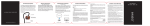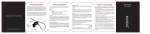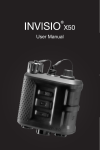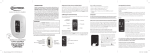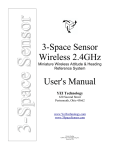Download M80 User Guide
Transcript
Regulatory Approval FCC ID: OA3MRF24J40MA IC: 7693A-24J40MA This equipment has been tested and found to comply with the limits for a Class B digital device, pursuant to part 15 of the FCC Rules. These limits are designed to provide reasonable protection against harmful interference in a residential installation. This equipment generates, uses and can radiate radio frequency energy, and if not installed and used in accordance with the instructions, may cause harmful interference to radio communications. However, there is no guarantee that interference will not occur in a particular installation. If this equipment does cause harmful interference to radio or television reception, which can be determined by turning the equipment off and on, the user is encouraged to try to correct the interference by one or more of the following measures: • Reorient or relocate the receiving antenna. • Increase the separation between the equipment and receiver. • Connect the equipment into an outlet on a circuit different from that to which the receiver is connected. • Consult the dealer. Limited 1-Year Warranty INVISIO Communications A/S (INVISIO) warrants that this product is free from defects in design, material and workmanship that can result in malfunction of the product during normal use. The warranty period is one (1) year from the purchase date of the product. 1.The warranty is only valid under the following terms and conditions: The warranty applies to the consumer on the original receipt from the dealer and cannot be transferred or re-assigned to another consumer. 2.When returning the product for repair or replacement proof of purchase MUST be provided. 3.During the warranty period, the product can either be repaired or replaced, and this will be based on the judgment of personnel authorized by INVISIO. After replacement or repair, the product is warranted for the remaining time of the original warranty period. This warranty does not cover defects due to: 1.Adjustments, modifications, disassembly or any alteration of the product done by personnel not authorized by INVISIO. 2.Accidents, exposure to liquids and food, moisture, extreme high or low temperatures or environmental conditions. Exceptions are products specifically rated waterproof or flame retardant. 3.Misuse of the product, wrongful installation, breaking covers and casing by using force, etc. 4.Conditions due to normal wear and tear when using the product e.g. re-chargeable batteries have a limited life span and performance is gradually reduced over time. There are no expressed warranties neither written nor oral other than this warranty. In no event shall INVISIO or its vendors be liable for incidental or consequential damages of any nature whatsoever, including but not limited to commercial losses, Force Majeure or special contracts/deals. All product repair and warranty are treated in accordance with INVISIO General Sales Conditions. INVISIO reserves the right without notice to make changes to specifications for existing products and to discontinue existing products. User Manual NO NOISE. ONLY YOUR VOICE. © 2010 INVISIO Communications A/S. INVISIO is a registered trademark of INVISIO Communications A/S. CUP11233-1 [email protected] www.invisiocommunications.com www.invisiocommunications.com Product Description The INVISIO M80 is a wireless remote PTT. Before use, the dongle and remote PTT must be fitted with your INVISIO X50 system, instruction for which is contained within this user manual. Internal Battery Mount M80 Dongle to X50 1 3 Mount M80 Remote PTT to Weapon Pair M80 Remote PTT to X50 There are two methods for fitting your M80 Wireless Remote PTT to your weapon: Your dongle and remote PTT are paired from the factory. If you wish to pair your remote PTT with a different dongle, please follow the instructions below. Please note that any M80 dongle and M80 remote PTT can be paired together. Pairing multiple devices simultaneously may result in the remote PTT being inadvertently paired to incorrect dongle. It is not possible to operate the X50 during the pairing sequence. M80 Remote PTT with Picatinny rail bracket 1. Slide M80 Remote PTT onto Picatinny rail on weapon. 2. Insert screw and tighten nut securely. 3. The M80 Remote PTT is now ready for use. Picatinny rail bracket PTT 1 Remove Clip Remove clip from X50 using a 2 mm Allen key. Fasten Dongle Place clip on top of M80 dongle and tighten screws. PTT 2 Rifle mounting strap 4 2 M80 Remote PTT with Rifle mounting strap 1. Insert rifle mounting strap through M80 Remote PTT. 2.Position M80 Remote PTT onto weapon and tighten strap securely. Transmit The PTT 1 and PTT 2 buttons on the INVISIO M80 duplicate the INVISIO X50 PTT 1 and PTT 2 buttons. It is possible to use either the INVISIO X50 or INVISIO M80 for transmitting, even when paired. Battery Replace unit when the INVISIO M80 wireless remote internal battery is fully discharged. Insert Dongle Insert dongle into the X50 Remote PTT connector and push down until the screw holes align. Fitted Dongle X50 with M80 dongle fitted. Turn X50 Mode Switch to OFF position. Press and hold X50 Audio Selector. Turn X50 Mode Switch to ● or ●● position. Release X50 Audio Selector. After 12 seconds a series of beep tones is heard. Both devices are now ready for pairing. 6. Press and release M80 Remote PTT buttons in quick succession: PTT 2 → PTT 1 → PTT 2 → PTT 1 7. Successful pairing is followed by a short sequence of different tones. 8. Unsuccessful pairing is indicated by the series of beep tones not changing and timing out. 1. 2. 3. 4. 5. Repeat if pairing is unsuccessful. If pairing is still unsuccessful the battery of your wireless PTT may be fully discharged and the unit may need replacing. If unsuccessful the X50 will need to be restarted to function.