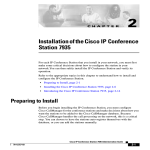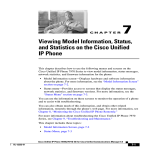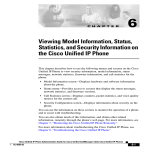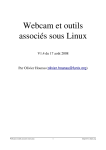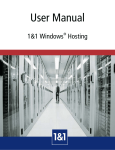Download AMRG Development Platform User Manual
Transcript
AMRG Advanced Modem Router Gateway Development Platform User Manual Rev 2.0 AMRG User Manual Page 2 / 26 August 2013 Table Of Contents Paragraph Page 1 INTRODUCTION ....................................................................................................... 5 2 SYSTEM OVERVIEW................................................................................................ 5 2.1 Hardware Overview........................................................................................... 5 2.1.1 Block diagram ........................................................................................... 5 2.1.2 Board Description ..................................................................................... 6 2.1.3 Equipment Overview ................................................................................ 7 2.1.4 Add-on boards .......................................................................................... 8 2.1.5 Jumpers .................................................................................................... 9 3 LINUX KERNEL ...................................................................................................... 10 4 DEVELOPMENT ENVIRONMENT AND TOOLCHAIN ........................................... 10 4.1 4.2 4.3 4.4 4.5 4.6 4.7 4.8 4.9 4.10 4.11 4.12 4.13 4.14 4.15 Toolchain overview ......................................................................................... 10 Firmware Compilation ..................................................................................... 10 4.2.1 Modifications........................................................................................... 10 First boot ......................................................................................................... 12 Second boot .................................................................................................... 13 LED Management ........................................................................................... 13 USB and NAND Support ................................................................................. 13 Java Support ................................................................................................... 13 Available Software (links to OpenWrt) ............................................................. 16 Creating packages .......................................................................................... 16 BuildPackage variables ................................................................................... 17 BuildPackage defines...................................................................................... 18 Dependency Types ......................................................................................... 19 Adding configuration options ........................................................................... 20 Creating packages for kernel modules ............................................................ 22 Packaging a service ........................................................................................ 25 List of Tables Table Page Table 1: AMRG boot mode jumpers ...............................................................................................9 Table 2: LED management values ...............................................................................................13 AMRG User Manual Page 3 / 26 August 2013 List of Figures Figure Page Figure 1 AMRG block diagram .......................................................................................................5 Figure 2: AMRG Board Top view ...................................................................................................6 Figure 3: Front view .......................................................................................................................7 Figure 4: Rear view ........................................................................................................................7 Figure 5: Side view with RS-232 connector ....................................................................................8 Figure 6: ADSL Front End Add-On board .......................................................................................8 Figure 7: ADSL module connectors................................................................................................8 Figure 8: WiFi card in the miniPCI connector .................................................................................9 Figure 9: Boot mode jumpers placed for UART boot ......................................................................9 AMRG User Manual Page 4 / 26 August 2013 1 INTRODUCTION CSE’s AMRG is an integrated gateway development platform, featuring ADSL2/2+ interface, five Ethernet ports, USB 2.0 port and WiFi module. This document presents the features and procedures that allow the AMRG to be used for applications development. 2 SYSTEM OVERVIEW 2.1 HARDWARE OVERVIEW 2.1.1 Block diagram Figure 1 AMRG block diagram AMRG User Manual Page 5 / 26 August 2013 2.1.2 Board Description Figure 2: AMRG Board Top view 1. Danube ADSL2+ controller IC 2. DDR SDRAM 3. a. NOR Flash, b. NAND Flash 4. Samurai Ethernet controller IC 5. Gateway Ethernet ports 6. Peripheral USB Host port 7. Peripheral SD card slot 8. a. UART transceiver (2V1) or UART to USB converter, b. UART console connector (2V2) 9. Mini PCI extension 10. Reset button 11. Power jack and On/Off button 12. 12VDC power in and hold-up capacitors 13. 5V_A linear regulator and choke 14. 3.3V_BT switching regulator and choke AMRG User Manual Page 6 / 26 August 2013 15. 3.3V switching regulator and choke 16. USB 5V_IN switching regulator and choke 17. Danube 1.5V transistor based regulator 18. Danube and DDR SDRAM 2.5V transistor based regulator 19. Control signals Shift registers 20. Front panel LEDs 21. ADSL Hybrid circuit add-on board connectors - Change 2.1.3 Equipment Overview Creative Systems Engineering RESET PWR ERR LINK DATA WLAN USB SD 9 1 2 3 4 5 1 6 2 3 4 8 7 Figure 3: Front view 1. Power LED 2. Error LED 3. ADSL Link LED 4. LAN Data LED 5. Wireless LAN LED 6. USB LED 7. SD card LED (optional) 8. User defined LEDs 9. Reset button ON OFF 12V IN PORT1 PORT2 PORT3 PORT4 PORT5 + LINE 1 2 3 4 5 Figure 4: Rear view 1. ADSL line connector 2. On/Off button 3. Power input 4. Ethernet connectors AMRG User Manual Page 7 / 26 August 2013 5. USB host connector 1 Figure 5: Side view with RS-232 connector 2.1.4 Add-on boards 2.1.4.1 ADSL Front End Figure 6: ADSL Front End Add-On board The ADSL Front End circuits of the AMRG 2V0 are provided as an add-on module that is attached to the main board with two SMD connectors Figure 7: ADSL module connectors AMRG User Manual Page 8 / 26 August 2013 2.1.4.2 WiFi board The AMRG 2V0 is provided with a Winstron CM9 miniPCI WiFi card featuring the Atheros chipset. The miniPCI connector can be used to host a variety of WiFi cards, according to the user’s needs. Figure 8: WiFi card in the miniPCI connector 2.1.5 Jumpers The AMRG 2V0 main board provides the capability to alter the boot mode of the processor via two dedicated jumpers (BS1 and BS2): Figure 9: Boot mode jumpers placed for UART boot The available options are: Position Boot function BS1 and BS2 placed as in Figure 9 Boot from UART BS1 and BS2 removed Boot from Flash Table 1: AMRG boot mode jumpers AMRG User Manual Page 9 / 26 August 2013 3 LINUX KERNEL The device comes with kernel Version 2.6.30 4 DEVELOPMENT ENVIRONMENT AND TOOLCHAIN 4.1 TOOLCHAIN OVERVIEW AMRG is based on the Lantiq Danube PSB50702 V1.3 processor. The networking processor implemented in Danube is a MIPS24KeC core. The Ethernet controller is Lantiq Samurai ADM6996I. The toolchain that is used for compiling and building the firmware consists of the following packages: GCC 4.3.3 Binutils 2.19.1 uClibc 0.9.30.1 Linux Kernel 2.6.30.10 The bootloader of the board is based on u-boot-2009.11. The CPU is Big Endian. 4.2 FIRMWARE COMPILATION The full image (bootloader, kernel and applications) deployed on AMRG is built by use of the OpenWRT development environment (https://openwrt.org) since the hardware configuration of the board is supported by the distribution. This eases the building and installation of the toolchain as well as the configuration of the operating system of the board. The complete SW package as used in the AMRG 2V0 is available from [email protected] The version of the OpenWRT distribution that has been used is Backfire (10.03.1-RC5, r27450). In the sequel, the setup and build instructions along with any modifications that were performed will be presented. The environment of OpenWRT is available via svn: svn checkout svn://svn.openwrt.org/openwrt/branches/backfire -r 27450 Initial configuration: make menuconfig and select: Target System (Infineon Mips) Target Profile (Atheros WiFi (default)) Boot loaders --> U-boot Lantiq --> Enable RAM boot image execute make to have the toolchain compiled. 4.2.1 Modifications Once the toolchain has been compiled the sources for the kenrel and applications have been downloaded as well. Navigate to backfire/package/uboot-lantiq folder, and replace in file backfire/package/uboot-lantiq/patches/100-ifx_targets.patch: AMRG User Manual Page 10 / 26 August 2013 DDR=$(subst DDR,,$(filter DDR%,$(subst _, ,$@))); \} with DDR=111M; \ In file backfire/package/uboot-lantiq/files/include/configs/ifx-common.h (line 61) the environment variables of u-boot should be reefined as follows: #define CONFIG_EXTRA_ENV_SETTINGS \ "bootcmd=run flash_flash\0"\ "bootdelay=5\0"\ "baudrate=115200\0"\ "loads_echo \0"\ "preboot=echo;echo Type \"run flash_nfs\" to mount root filesystem over NFS;echo\0"\ "ram_addr=0x80500000\0"\ "kernel_addr=0xb0050000\0"\ "mtdparts=mtdparts=ifx-nor:256k(uboot)ro,64k(uboot_env)ro,64k(kernel),-(rootfs)\0"\ "flashargs=setenv bootargs rootfstype=squashfs,jffs2\0"\ "nfsargs=setenv bootargs root=/dev/nfs rw nfsroot=${serverip}:${rootpath} \0"\ "addip=setenv bootargs ${bootargs} ip=${ipaddr}:${serverip}:${gatewayip}:${netmask}:${hostname}:${netdev}:off\0"\ "addmisc=setenv bootargs ${bootargs} init=/etc/preinit console=ttyS1,115200 ethaddr=${ethaddr} ${mtdparts}\0"\ "flash_flash=run flashargs addip addmisc;bootm ${kernel_addr}\0"\ "flash_nfs=run nfsargs addip addmisc;bootm ${kernel_addr}\0"\ "net_flash=run load_kernel flashargs addip addmisc;bootm ${ram_addr}\0"\ "net_nfs='run load_kernel nfsargs addip addmisc;bootm ${ram_addr}\0"\ "load_kernel=tftp ${ram_addr} ${tftppath}openwrt-ifxmips-uImage\0"\ "update_uboot=tftp 0x80500000 ${tftppath}u-boot.bin;era 0xb0000000 +${filesize};cp.b 0x80500000 0xb0000000 ${filesize}\0"\ "update_openwrt=tftp ${ram_addr} ${tftppath}openwrt-ifxmips-squashfs.image;era ${kernel_addr} +${filesize};cp.b ${ram_addr} ${kernel_addr} ${filesize}\0"\ "ethact=lq_cpe_eth\0"\ "ethaddr=X:X:X:X:X:X\0"\ "rootpath=/opt/export/fs\0"\ "filesize=30000\0"\ "fileaddr=80500000\0"\ "ipaddr=X.X.X.X\0"\ "serverip=X.X.X.X\0"\ "stdin=serial\0"\ "stdout=serial\0"\ "stderr=serial\0"} Pay attention so that proper values for ethaddr, ipaddr, serverip are assigned. In file build_dir/linux-ifxmips/linux-2.6.30.10/drivers/net/phy/adm6996.c, in the init function prefer the following settings: /* initialize port and vlan settings */ w16(pdev, adm_portcfg[0], 0x840F); w16(pdev, adm_portcfg[1], 0x840F); AMRG User Manual Page 11 / 26 August 2013 w16(pdev, adm_portcfg[2], 0x840F); w16(pdev, adm_portcfg[3], 0x840F); w16(pdev, adm_portcfg[4], 0x840F); w16(pdev, adm_portcfg[5], 0x840F); w16(pdev, adm_portcfg[5]+8, 0xFF00); instead of: for (i = 0; i < ADM_PHY_PORTS; i++) { w16(pdev, adm_portcfg[i], ADM_PORTCFG_INIT | ADM_PORTCFG_PVID((i == ADM_WAN_PORT) ? 1 : 0)); } w16(pdev, adm_portcfg[5], ADM_PORTCFG_CPU); } In file backfire/build_dir/linux-ifxmips/linux-2.6.30.10/drivers/mtd/chips/cfi_cmdset_0002.c apply the following modification as indicated by the following diff output. 1367c1367 < int z, words; --> int z, words, y 1405,1406c1405,1410 < < map_write(map, datum, adr + z); --> #ifdef CONFIG_IFXMIPS > y = adr+z; > y ^= 2; > #endif > map_write(map, datum, y); > //map_write(map, datum, adr + z); 4.3 FIRST BOOT Select UART Boot as indicated by the jumper settings in Figure 9. Connect the USB-to-serial cable on the 9-pin connector Open (gtkterm, cutecom) /dev/ttyUSB0 at 115200-8n1 from Linux Host Power-up Send as raw file the ram bootloader located at backfire/bin/ifxmips/uboot-lantiq/easy50712_DDR166M/u-boot.asc Install a tftp server on a Linux host and make available the file backfire/bin/ifxmips/uboot-lantiq/easy50712_DDR166M/u-boot.bin From the u-boot environment execute (assuming that IP addresses for both linux host and board are properly set) protect off all run update_uboot AMRG User Manual Page 12 / 26 August 2013 4.4 SECOND BOOT Select flash-boot by removing the jumpers BS1 and BS2 Power-up Press enter to interrupt boot process enter the u-boot environment Make available via tftp the file located at bin/ifxmips/openwrt-ifxmips-squashfs.image Execute: run update-openwrt Once the process complete execute: boot 4.5 LED MANAGEMENT LEDs can be set on and off in Kernel mode by use of the functions exposed in: #include <asm/mach-ifxmips/ifxmips_led.h> void ifxmips_led_set(unsigned int led); void ifxmips_led_clear(unsigned int led); The argument in this functions is a 2 bytes value. The following table indicates the values that can be safely used in the above functions and the labels of the associated LEDs. Value LED Label 0x0001 4 0x0002 SD 0x0004 USB 0x0008 3 0x1000 2 0x2000 1 0x4000 ERR 0x8000 WLAN Table 2: LED management values The remaining LEDs (PWR, LINK, DATA) are already managed by the aDSL firmware and the power circuit and therefore it is advised that no intervention is attempted. 4.6 USB AND NAND SUPPORT USB and NAND drivers can be provided by CSE upon request. 4.7 JAVA SUPPORT A version of PhoneME Java can be built and used on AMRG. The source is available via svn (account can be created at http://java.net/projects/phoneme): AMRG User Manual Page 13 / 26 August 2013 svn co https://svn.java.net/svn/phoneme~svn/components/cdc/trunk cdc svn co https://svn.java.net/svn/phoneme~svn/components/tools/trunk tools create a script (build.sh) containing in the parent folder of the cdc and tools replacing the path prefix according to the toolchain location: #!/bin/sh make -C cdc/build/linux-mips-openwrt/ -f GNUmakefile \ J2ME_CLASSLIB=foundation \ CVM_JIT=true \ CVM_OPTIMIZED=true \ CVM_PRELOAD_LIB=true \ CVM_BUILD_SUBDIR_NAME=cdc-fp \ JDK_HOME={path to your java installation} \ CVM_TARGET_TOOLS_PREFIX={path-to-}/backfire/staging_dir/toolchain-mips_r2_gcc4.3.3+cs_uClibc-0.9.30.1/usr/bin/mips-openwrt-lin Apply the following changes to file cdc/linux/javavm/runtime/globals_md.c =================================================================== --- src/linux/javavm/runtime/globals_md.c (revision 20547) +++ src/linux/javavm/runtime/globals_md.c (working copy) @@ -185,11 +185,16 @@ linuxNetInit(); - sigignore(SIGPIPE); +// sigignore(SIGPIPE); + struct sigaction ignore_action; + ignore_action.sa_handler = SIG_IGN; + ignore_action.sa_flags = SA_RESTART; + sigaction(SIGPIPE, &ignore_action, NULL); #ifdef __VFP_FP__ /* TODO: Needed for armboard5. Should be moved to ARM specific code. */ - sigignore(SIGFPE); + //sigignore(SIGFPE); + sigaction(SIGFPE, &ignore_action, NULL); #endif { Execute the build.sh script in the same folder. Create a folder under backfire/packages (in the OpenWRT dev folder): mkdir backfire/package/phoneme create the following folder/files tree in backfire/packages/phoneme backfire/package/phoneme/files/usr backfire/package/phoneme/files/usr/java backfire/package/phoneme/files/usr/java/cdc backfire/package/phoneme/files/usr/java/cdc/testclasses.zip backfire/package/phoneme/files/usr/java/cdc/democlasses.jar backfire/package/phoneme/files/usr/java/cdc/bin backfire/package/phoneme/files/usr/java/cdc/bin/cvm AMRG User Manual Page 14 / 26 August 2013 backfire/package/phoneme/files/usr/java/cdc/lib from the files located at the output folder of the phoneME compilation: cdc/build/linux-mips-openwrt/cdc-fp Create a Makefile in backfire/packages/phoneme containing: # # Copyright (C) 2006-2010 OpenWrt.org # # This is free software, licensed under the GNU General Public License v2. # See /LICENSE for more information. # include $(TOPDIR)/rules.mk PKG_NAME:=phoneme PKG_VERSION:=1.1.2 PKG_RELEASE:=4 #PKG_BUILD_DIR:=$(BUILD_DIR)/$(PKG_NAME) include $(INCLUDE_DIR)/package.mk define Package/phoneme SUBMENU:=Java SECTION:=lang CATEGORY:=Languages TITLE:=A compact Java Virtual Machine DEPENDS:=+libpthread endef define Package/phoneME/description phoneME is an open source project based on Java Micro Edition (Java ME) \ technology. phoneME Advanced is a phoneME project based on Java ME CDC \ technology targeting resource-constrained devices like smartphones, \ set-top boxes and office equipment. See https://phoneme.dev.java.net \ and http://java.sun.com/products/cdc endef define Build/Compile endef define Package/phoneme/install $(INSTALL_DIR) $(1)/usr/java/cdc $(CP) files/usr/java/cdc $(1)/usr/java endef $(eval $(call BuildPackage,phoneme)) In this way the pre-built phoneME can be selected from menuconfig so that it can be included in the next image. Otherwise an ipk package can be created by executing: make package/phoneme/install, that will result in a file bin/ifxmips/packages/phoneme_1.1.2-4_ifxmips.ipk that can be uploaded and installed independently on the board by the opkg manager. However, since the JVM is a relatively large file, it is suggested that the NAND flash is used for storing the JVM executable (cvm). AMRG User Manual Page 15 / 26 August 2013 4.8 AVAILABLE SOFTWARE (LINKS TO OPENWRT) The operating system and the applications on the MRG can be configured via the make menuconfig console of the OpenWRT environment. There is a default configuration containing a wide range of the usual Linux utilities, tools and libraries. Additional packages can be selected to be built as part of an upgrade image or independently and the packages to be installed via the opkg manager. Moreover, custom software can be compiled and prepared for distribution and installation via the package cross compilation option of the OpenWRT environment: http://wiki.openwrt.org/doc/packages). 4.9 CREATING PACKAGES A typical package directory contains two things: package/Makefile package/patches The patches directory is optional and typically contains bug fixes or optimizations to reduce the size of the executable. The package makefile is the important item because it provides the steps actually needed to download and compile the package. Here for example, is package/bridge/Makefile: include $(TOPDIR)/rules.mk PKG_NAME:=bridge PKG_VERSION:=1.0.6 PKG_RELEASE:=1 PKG_BUILD_DIR:=$(BUILD_DIR)/bridge-utils-$(PKG_VERSION) PKG_SOURCE:=bridge-utils-$(PKG_VERSION).tar.gz PKG_SOURCE_URL:=@SF/bridge PKG_MD5SUM:=9b7dc52656f5cbec846a7ba3299f73bd PKG_CAT:=zcat include $(INCLUDE_DIR)/package.mk define Package/bridge SECTION:=base CATEGORY:=Network DEFAULT:=y TITLE:=Ethernet bridging configuration utility #DESCRIPTION:=This variable is obsolete. use the Package/name/description define instead! URL:=http://bridge.sourceforge.net/ endef AMRG User Manual Page 16 / 26 August 2013 define Package/bridge/description Ethernet bridging configuration utility Manage ethernet bridging; a way to connect networks together to form a larger network. endef define Build/Configure $(call Build/Configure/Default,--with-linux-headers=$(LINUX_DIR)) endef define Package/bridge/install $(INSTALL_DIR) $(1)/usr/sbin $(INSTALL_BIN) $(PKG_BUILD_DIR)/brctl/brctl $(1)/usr/sbin/ endef $(eval $(call BuildPackage,bridge)) 4.10 BUILDPACKAGE VARIABLES PKG_NAME - The name of the package, as seen via menuconfig and ipkg PKG_VERSION - The upstream version number that we're downloading PKG_RELEASE - The version of this package Makefile PKG_BUILD_DIR - Where to compile the package PKG_SOURCE - The filename of the original sources PKG_SOURCE_URL - Where to download the sources from PKG_MD5SUM - A checksum to validate the download PKG_CAT - How to decompress the sources (zcat, bzcat, unzip) PKG_BUILD_DEPENDS - Packages that need to be built before this package, but are not required at runtime. Uses the same syntax as DEPENDS below. PKG_INSTALL - Setting it to "1" will call the package's original "make install" with prefix set to PKG_INSTALL_DIR PKG_INSTALL_DIR - Where "make install" copies the compiled files The PKG_* variables define where to download the package from; @SF is a special keyword for downloading packages from sourceforge. The md5sum is used to verify the package was downloaded correctly and PKG_BUILD_DIR defines where to find the package after the sources are uncompressed into $(BUILD_DIR). PKG_INSTALL_DIR defines where the files will be copied after calling "make install" (set with the PKG_INSTALL variable). "BuildPackage" is a macro setup by the earlier include statements. BuildPackage only takes one argument directly – the name of the package to be built, in this case "bridge". All other information is taken from the define blocks. This is a way of providing a level of verbosity, it's inherently clear what the DESCRIPTION variable in Package/bridge is, which wouldn't be the case if we passed this information directly as the Nth argument to BuildPackage. AMRG User Manual Page 17 / 26 August 2013 4.11 BUILDPACKAGE DEFINES Package/ matches the argument passed to buildroot, this describes the package the menuconfig and ipkg entries. Within Package/ one can define the following variables: SECTION - The type of package (currently unused) CATEGORY - Which menu it appears in menuconfig TITLE - A short description of the package DESCRIPTION - (deprecated) A long description of the package URL - Where to find the original software MAINTAINER - (optional) Who to contact concerning the package DEPENDS - (optional) Which packages must be built/installed before this package. See “es Dependency Types” below for the syntax. Package/conffiles (optional) A list of config files installed by this package, one file per line. Package/description A free text description of the package Build/Prepare (optional) A set of commands to unpack and patch the sources. You may safely leave this undefined. Build/Configure (optional) You can leave this undefined if the source doesn't use configure or has a normal config script, otherwise you can put your own commands here or use "$(call Build/Configure/Default,)" as above to pass in additional arguments for a standard configure script. Build/Compile (optional) How to compile the source; in most cases you should leave this undefined. Package/install A set of commands to copy files out of the compiled source and into the ipkg which is represented by the $(1) directory. Package/preinst The actual text of the script which is to be executed before installation. Don’t forget to include the #!/bin/sh. If you need to abort installation have the script return false. Package/postinst The actual text of the script which is to be executed after installation. Don’t forget to include the #!/bin/sh. Package/prerm The actual text of the script which is to be executed before removal. Don’t forget to include the #!/bin/sh. If you need to abort removal have the script return false. AMRG User Manual Page 18 / 26 August 2013 Package/postrm The actual text of the script which is to be executed after removal. Don’t forget to include the #!/bin/sh. 4.12 DEPENDENCY TYPES Various types of dependencies can be specified, which require a bit of explanation for their differences. Type +<foo> <foo> Description Package will depend on package <foo> and will select it when selected. Package will depend on package <foo> and will be invisible until <foo> is selected. @FOO Package depends on the config symbol CONFIG_FOO and will be invisible unless CONFIG_FOO is set. This usually used for depending on certain Linux versions or targets, e.g. @TARGET_foo will make a package only available for target foo. You can also use boolean expressions for complex dependencies, e.g. @(!TARGET_foo&&!TARGET_bar) will make the package unavailable for foo and bar. +FOO:<bar> Package will depend on <bar> if CONFIG_FOO is set, and will select <bar> when it is selected itself. The typical use case would be if there compile time options for this package toggling features that depend on external libraries. Note that the + replaces the @. @FOO:<bar> Package will depend on <bar> if CONFIG_FOO is set, and will be invisible until <bar> is selected when CONFIG_FOO is set. Some typical config symbols for (conditional) dependencies are: Symbol TARGET_<foo> TARGET_<foo>_<bar> Description Target <foo> is selected If the target <foo> has subtargets, subtarget <foo> is selected. If not, profile <foo> is selected. This is in addition to TARGET_<foo> TARGET_<foo>_<bar>_<baz> Target <foo> with subtarget <bar> and profile <baz> is selected. LINUX_3_X Linux version used is 3.x LINUX_2_6_X Linux version used is 2.6.x.* (:1: only used for backfire and earlier) LINUX_2_4 Linux version is 2.4 (only used in backfire and earlier, and only for target brcm-2.4) USE_UCLIBC, USE_GLIBC, To (not) depend on a certain libc USE_EGLIBC BROKEN Package doesn't build or work, and should only be visible if "Show broken targets/packages" is selected. Prevents the package from failing builds by accidentally selecting it IPV6 IPv6 support in packages is selected AMRG User Manual Page 19 / 26 August 2013 NOTES All variables in your pre/post install/removal scripts should have double ($$) instead of a single ($) string characters. This will inform "make" to not interpret the value as a variable, but rather just ignore the string and replace the double $$ by a single $. After you've created your package Makefile, the new package will automatically show in the menu the next time you run "make menuconfig" and if selected will be built automatically the next time "make" is run. DESCRIPTION is obsolete, use Package/PKG_NAME/description. 4.13 ADDING CONFIGURATION OPTIONS If you would like configure your package installation/compilation in the menuconfig you can do the following: Add MENU:=1 to your package definition like this: define Package/mjpg-streamer SECTION:=multimedia CATEGORY:=Multimedia TITLE:=MJPG-streamer DEPENDS:=@!LINUX_2_4 +libpthread-stubs +jpeg URL:=http://mjpg-streamer.wiki.sourceforge.net/ MENU:=1 endef Create a config key in the Makefile: define Package/mjpg-streamer/config source "$(SOURCE)/Config.in" endef Create a Config.in file directory where the Makefile is located with the content like this: # Mjpg-streamer configuration menu "Configuration" depends on PACKAGE_mjpg-streamer config MJPEG_STREAMER_AUTOSTART bool "Autostart enabled" default n menu "Input plugins" depends on PACKAGE_mjpg-streamer config MJPEG_STREAMER_INPUT_FILE bool "File input plugin" help You can stream pictures from jpg files on the filesystem default n AMRG User Manual Page 20 / 26 August 2013 config MJPEG_STREAMER_INPUT_UVC bool "UVC input plugin" help You can stream pictures from an Universal Video Class compatible webcamera default y config MJPEG_STREAMER_FPS depends MJPEG_STREAMER_INPUT_UVC int "Maximum FPS" default 15 config MJPEG_STREAMER_PICT_HEIGHT depends MJPEG_STREAMER_INPUT_UVC int "Picture height" default 640 config MJPEG_STREAMER_PICT_WIDTH depends MJPEG_STREAMER_INPUT_UVC int "Picture width" default 480 config MJPEG_STREAMER_DEVICE depends MJPEG_STREAMER_INPUT_UVC string "Device" default /dev/video0 config MJPEG_STREAMER_INPUT_GSPCA bool "GSPCA input plugin" help You can stream pictures from a gspca supported webcamera Note this module is deprecated, use the UVVC plugin instead default n endmenu endmenu Above you can see examples for various type config parameters. And finally you can check your configuration parameters in your Makefile in the following way: (Note that you can reference to the parameters value with it name prefixed with CONFIG_) ifeq ($(CONFIG_MJPEG_STREAMER_INPUT_UVC),y) $(CP) $(PKG_BUILD_DIR)/input_uvc.so $(1)/usr/lib endif AMRG User Manual Page 21 / 26 August 2013 4.14 CREATING PACKAGES FOR KERNEL MODULES One can also add kernel modules which are not part of the linux source distribution. In this case, a kernel module appears in the package/ directory, just as any other package does. The package/Makefile uses KernelPackage/xxx definitions in place of Package/xxx For example, here is package/madwifi/Makefile: # # Copyright (C) 2006 OpenWrt.org # # This is free software, licensed under the GNU General Public License v2. # See /LICENSE for more information. # # $Id$ include $(TOPDIR)/rules.mk include $(INCLUDE_DIR)/kernel.mk PKG_NAME:=madwifi PKG_VERSION:=0.9.2 PKG_RELEASE:=1 PKG_SOURCE:=$(PKG_NAME)-$(PKG_VERSION).tar.bz2 PKG_SOURCE_URL:=@SF/$(PKG_NAME) PKG_MD5SUM:=a75baacbe07085ddc5cb28e1fb43edbb PKG_CAT:=bzcat PKG_BUILD_DIR:=$(KERNEL_BUILD_DIR)/$(PKG_NAME)-$(PKG_VERSION) include $(INCLUDE_DIR)/package.mk RATE_CONTROL:=sample ifeq ($(ARCH),mips) HAL_TARGET:=mips-be-elf endif ifeq ($(ARCH),mipsel) HAL_TARGET:=mips-le-elf endif ifeq ($(ARCH),i386) HAL_TARGET:=i386-elf endif ifeq ($(ARCH),armeb) HAL_TARGET:=xscale-be-elf AMRG User Manual Page 22 / 26 August 2013 endif ifeq ($(ARCH),powerpc) HAL_TARGET:=powerpc-be-elf endif BUS:=PCI ifneq ($(CONFIG_LINUX_2_4_AR531X),) BUS:=AHB endif ifneq ($(CONFIG_LINUX_2_6_ARUBA),) BUS:=PCI AHB# no suitable HAL for AHB yet. endif BUS_MODULES:= ifeq ($(findstring AHB,$(BUS)),AHB) BUS_MODULES+=$(PKG_BUILD_DIR)/ath/ath_ahb.$(LINUX_KMOD_SUFFIX) endif ifeq ($(findstring PCI,$(BUS)),PCI) BUS_MODULES+=$(PKG_BUILD_DIR)/ath/ath_pci.$(LINUX_KMOD_SUFFIX) endif MADWIFI_AUTOLOAD:= \ wlan \ wlan_scan_ap \ wlan_scan_sta \ ath_hal \ ath_rate_$(RATE_CONTROL) \ wlan_acl \ wlan_ccmp \ wlan_tkip \ wlan_wep \ wlan_xauth ifeq ($(findstring AHB,$(BUS)),AHB) MADWIFI_AUTOLOAD += ath_ahb endif ifeq ($(findstring PCI,$(BUS)),PCI) MADWIFI_AUTOLOAD += ath_pci endif define KernelPackage/madwifi SUBMENU:=Wireless Drivers DEFAULT:=y if LINUX_2_6_BRCM | LINUX_2_6_XSCALE, m if ALL AMRG User Manual LINUX_2_6_ARUBA | Page 23 / 26 LINUX_2_4_AR531X | August 2013 TITLE:=Driver for Atheros wireless chipsets DESCRIPTION:=\ This package contains a driver for Atheros 802.11a/b/g chipsets. URL:=http://madwifi.org/ VERSION:=$(LINUX_VERSION)+$(PKG_VERSION)-$(BOARD)-$(PKG_RELEASE) FILES:= \ $(PKG_BUILD_DIR)/ath/ath_hal.$(LINUX_KMOD_SUFFIX) \ $(BUS_MODULES) \ $(PKG_BUILD_DIR)/ath_rate/$(RATE_CONTROL)/ath_rate_$(RATE_CONTROL).$(LINU X_KMOD_SUFFIX) \ $(PKG_BUILD_DIR)/net80211/wlan*.$(LINUX_KMOD_SUFFIX) AUTOLOAD:=$(call AutoLoad,50,$(MADWIFI_AUTOLOAD)) endef MADWIFI_MAKEOPTS= -C $(PKG_BUILD_DIR) \ PATH="$(TARGET_PATH)" \ ARCH="$(LINUX_KARCH)" \ CROSS_COMPILE="$(TARGET_CROSS)" \ TARGET="$(HAL_TARGET)" \ TOOLPREFIX="$(KERNEL_CROSS)" \ TOOLPATH="$(KERNEL_CROSS)" \ KERNELPATH="$(LINUX_DIR)" \ LDOPTS=" " \ ATH_RATE="ath_rate/$(RATE_CONTROL)" \ DOMULTI=1 ifeq ($(findstring AHB,$(BUS)),AHB) define Build/Compile/ahb $(MAKE) $(MADWIFI_MAKEOPTS) BUS="AHB" all endef endif ifeq ($(findstring PCI,$(BUS)),PCI) define Build/Compile/pci $(MAKE) $(MADWIFI_MAKEOPTS) BUS="PCI" all endef endif define Build/Compile $(call Build/Compile/ahb) $(call Build/Compile/pci) endef AMRG User Manual Page 24 / 26 August 2013 define Build/InstallDev $(INSTALL_DIR) $(STAGING_DIR)/usr/include/madwifi $(CP) $(PKG_BUILD_DIR)/include $(STAGING_DIR)/usr/include/madwifi/ $(INSTALL_DIR) $(STAGING_DIR)/usr/include/madwifi/net80211 $(CP) $(PKG_BUILD_DIR)/net80211/*.h $(STAGING_DIR)/usr/include/madwifi/net80211/ endef define KernelPackage/madwifi/install $(INSTALL_DIR) $(1)/etc/init.d $(INSTALL_DIR) $(1)/lib/modules/$(LINUX_VERSION) $(INSTALL_DIR) $(1)/usr/sbin $(INSTALL_BIN) ./files/madwifi.init $(1)/etc/init.d/madwifi $(CP) $(PKG_BUILD_DIR)/tools/{madwifi_multi,80211debug,80211stats,athchans,athctrl,athdeb ug,athkey,athstats,wlanconfig} $(1)/usr/sbin/ endef $(eval $(call KernelPackage,madwifi)) INSTALL_DIR, INSTALL_BIN, INSTALL_DATA are used for creating a directory, copying an executable, or a data file. +x is set on the target file for INSTALL_BIN, independent of its mode on the host. Package/<name>/install: A set of commands to copy files out of the compiled source and into the ipkg which is represented by the $(1) directory. Note that there are currently 4 defined install macros: INSTALL_DIR install -d -m0755 INSTALL_BIN install -m0755 INSTALL_DATA install -m0644 INSTALL_CONF install -m0600 4.15 PACKAGING A SERVICE If you want to install a service, (something that should start/stop at boot time, that has a /etc/init.d/blah script), you should make sure that the init.d script can be run on the host. At image build time, all init.d scripts found are run on the host, looking for the START=20/STOP=99 lines. This is what installs the symlinks in /etc/rc.d, so they are only created when you rebuild the entire image. If you want the symlinks to be created when a package is installed, such as via opkg, you should add a postinstall script which runs /etc/init.d/foo enable AMRG User Manual Page 25 / 26 August 2013 if $IPKG_INSTROOT is empty. when $IPKG_INSTROOT is defined, you run within the buildroot, if it is empty you run on the target. Example makefile snippet to install/remove symlinks. define Package/mrelay/postinst #!/bin/sh # check if we are on real system if [ -z "$${IPKG_INSTROOT}" ]; then echo "Enabling rc.d symlink for mrelay" /etc/init.d/mrelay enable fi exit 0 endef define Package/mrelay/prerm #!/bin/sh # check if we are on real system if [ -z "$${IPKG_INSTROOT}" ]; then echo "Removing rc.d symlink for mrelay" /etc/init.d/mrelay disable fi exit 0 endef Very basic example of a suitable init.d script #!/bin/sh /etc/rc.common START=80 APP=mrelay PID_FILE=/var/run/$APP.pid start() { start-stop-daemon -S -x $APP -p $PID_FILE -m -b } stop() { start-stop-daemon -K -n $APP -p $PID_FILE -s TERM rm -rf $PID_FILE } Creative Systems Engineering Ltd 45, Agiou Meletiou Str., 11257 Athens, Greece Tel: (+30) 210 8836433, Fax: (+30) 210 8836431 www.creativese.eu, [email protected], [email protected], [email protected] AMRG User Manual Page 26 / 26 August 2013