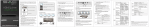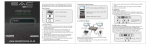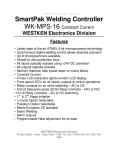Download SES-NORMAL-HDMI User Manual
Transcript
SES-NORMAL-HDMI TruVolume HDMI Volume Leveler Operation Manual SAFETY PRECAUTIONS 1.To prevent fire or shock hazard, do not expose this equipment to an environment of high humidity and/or dust. Do not use in an unprotected outdoor installation or any area classified as overly damp or wet. 2.The temperature for installation should be kept between 0°C ~ 60°C. Avoid direct sunlight exposure or extreme changes of temperature over a short period of time. 3. Do not disassemble the unit or put it on an unstable base 4. Do not drop it and avoid heavy impact. 5.Ventilation: Any openings in the enclosure are provided for ventilation and to ensure reliable operation of the unit and to protect it from overheating. These openings, if any, must not be blocked or covered. This unit should not be placed in a built-in installation unless proper ventilation is provided. 6.Cleaning: Unplug the unit from the mains outlet before cleaning. Do not use liquid cleaners or aerosol cleaners, only use a damp cloth. 7.Do not overload outlets and extension cords as this may result in a risk of fire or electric shock. 8.Enclosure Entry of any kind is dangerous. Never push objects of any kind, including liquids, into this unit through openings as they may touch dangerous voltage points or short-out parts that could result in a fire or electric shock. 9.Service: Do not attempt to open or service this unit yourself as opening or removing covers may expose you to dangerous voltage of other hazards. 10.There are no user-serviceable parts inside the unit. If the unit requires service please contact your authorized dealer, or an authorized repair service company. Table of Contents 1.Introduction................................................................... 1 2.Applications.................................................................. 1 3. Package Contents.......................................................... 1 4. System Requirements.................................................... 1 5.Features........................................................................ 2 6.Specifications................................................................. 2 7. Operation Controls and Functions.................................. 3 7.1 Top Panel 7.2 Left Side Panel 7.3 Right Side Panel 8. Connection and Installation........................................... 4 Acronym Complete Term CEC Consumer Electronics Control DVI Digital Visual Interface HDCP High-bandwith Digital Content Protection HDMI High-Definition Multimedia Interface SRS Sound Retrieval System 1. Introduction The SESCOM Volume Leveler is an advanced HDMI™ to HDMI audio repeater and decoder that incorporates SRS TruVolume™ technology. This device, which prevents annoying fluctuations during commercials or bursting sounds from action scenes always maintains a perfect volume level. The SESCOM TruVolume Leveler is the best choice for maintaining a perfect volume level. 2. Applications Watching movies and TV Entertainment systems Listening to your favorite music 3. Package Contents SRS TruVolume™ HDMI Volume Leveler 5V DC power adaptor User Manual 4. System Requirements Input sources such as DVD/ Blu Ray players, Set Top Boxes with HDMI cables and output devices like amplifiers or TV’s with HDMI cables. 1 5. Features Supports HDMI (with Deep Color Video), HDCP v1.1 and DVI v1.0 Supports HD input/output up to 1080p(24/60)Hz. Has a repeater function with HDMI signal amplification and equalization. Supports 2 channel HDMI audio input to HDMI output. Integrated HDCP encryption for transmitting protected audio and video content. Supports CEC bypass. Regulates and automatically adjusts the volume level of TV/Satellite/Radio broadcasts Dynamically boosts low/high frequencies, using an advanced modeling engine making the entire listening experience come alive, regardless of the audio level. HDMI cable distance testing showed that with 1080p/8bit resolution, the Input source can be up to 15meters away, and with 1080p/12bits it can be 10 meters away. HDMI cable distance testing showed that with 1080p/8bit resolution, the Output source can be up to 10 meters away, and with 1080p/12bits it can be 15 meters away. Easy to set up and install, no software required 6. Specifications Input Port 1 x HDMI HDMI Input Audio Format 2 channels (PCM 32K/44.1K/48K only) Output Port 1 x HDMI HDMI Output Audio Format 2 channels Power Supply 5V / 1A DC (US/EU standard, CE/FCC/UL certified) Dimensions(mm) 100 (W) x 70 (D) x 20 (H) Weight(g)90 Chassis Material Plastic Silkscreen Color White Letters on Black Operating Temperature 0°C ~ 40°C / 32°F ~ 104°F Storage Temperature 20°C~60°C / -4°F ~ 140°F Power Consumption 3W Relative Humidity 20~90% RH (non-condensing) 2 7. Operation Controls and Functions 7.1 Top Panel 1 1 POWER: Press this button to turn the device on. When the Volume Leveler is on, pressing it again will put it in standby mode. 7.2 Left Side Panel HDMI IN DC 5V 12 1 HDMI in: This slot is where you plug in your source equipment such as a Set Top Box or DVD player with its HDMI cable. 2 DC 5V: This slot is where you plug in the power adaptor and connect it to an AC outlet. 7.3 Right Side Panel SRS TruVolume OFF ON 1 2 HDMI OUT 1 2 SRS TruVolume OFF/ON: Use this switch to turn the SRS TruVolume function on or off. When switched on the SRS TruVolume will regulate your audio signal and when switched off the SRS TruVolume will not, so the signal will bypass the device. HDMI OUT: This slot is where you connect the device to an external display, such as a TV or monitor, with an HDMI cable. 3 8. Connection and Installation DVD TV Blue Ray Set-Top-Box 4 SESCOM.COM (845) 246-1915