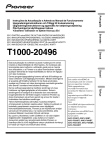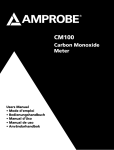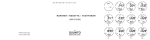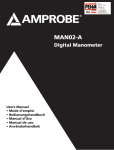Download Installation and Operation Manual
Transcript
Installation and Operation Manual 0 INTRODUCTION Introduction Thank you for choosing Nexus Wind Data instrument. We are convinced that you will appreciate all the valuable information either you are a cruiser or a racer. It is important that you are following this instruction regarding installation and operation. If the instrument are to be used in a Nexus Network, there are some systems settings that are dependent on where the transducers are installed, i.e. at the instrument or at the Server. This manual is written for Nexus Wind Data instrument version 1.00 Edition: June 2000 1 CONTENTS 1 Part specifications ............................................................................................................ 4 2 Installation........................................................................................................................ 6 2.1 Installing the instrument ........................................................................................... 7 2.2 Installing cable ......................................................................................................... 8 2.3 Connections in Nexus Network ................................................................................. 8 2.4 Connection of log transducer.................................................................................... 9 3 First start (only in a Nexus Network) ............................................................................... 10 3.1 Initialising the instrument........................................................................................ 10 3.2 Re-initialising the instrument .................................................................................. 10 4 Operation ....................................................................................................................... 11 4.1 About this manual .................................................................................................. 11 4.2 How to use the 4 push-buttons ............................................................................... 12 4.2.1 MODE................................................................................................................. 12 4.2.2 DOWN ................................................................................................................ 12 4.2.3 UP ...................................................................................................................... 12 4.2.4 KEY .................................................................................................................... 12 4.2.5 Clear ................................................................................................................... 13 4.2.6 Calibration .......................................................................................................... 13 4.2.7 Lighting ............................................................................................................... 13 4.3 Main function ......................................................................................................... 14 4.4 Analogue function .................................................................................................. 14 4.5 Sub-functions......................................................................................................... 15 4.5.1 Apparent Wind Speed [AWS] .............................................................................. 15 4.5.2 True Wind Speed [TWS] ..................................................................................... 15 4.5.3 True maximum Wind speed................................................................................. 15 4.5.4 Velocity Made Good (VMG) ................................................................................. 15 4.5.5 Battery voltage [BAT], option ............................................................................... 16 4.5.6 Boat speed [BSP], option..................................................................................... 16 4.5.7 Trip log [TRP], option .......................................................................................... 16 4.5.8 Water temperature [TMP], option......................................................................... 16 4.5.9 Trim function for optimum Wind angle or speed, option ....................................... 16 4.6 More Wind Data functions Nexus Network .............................................................. 18 4.6.1 Geographic Wind direction (TWD)....................................................................... 19 4.6.2 WCV, Waypoint Closing Velocity......................................................................... 19 4.6.3 X-track error, XTE ............................................................................................... 19 4.6.4 HDC / NXT, Course after tack or jibe ................................................................... 21 4.6.5 BTW / NXT, Bearing and angle deviation relative next course .............................. 22 5 Calibration...................................................................................................................... 24 5.1 C10 User settings................................................................................................... 24 5.1.1 C11 Select the dampening................................................................................... 24 5.1.2 C12 Select main information ............................................................................... 24 5.1.3 C13 Displaying boat speed, trip log and temperature, option................................ 25 5.1.4 C14 Display NAV functions, option ...................................................................... 25 5.1.5 C15 Beep when key is pressed ............................................................................ 25 5.2 C20 Calibration of Log ........................................................................................... 25 5.2.1 C21 Select unit for speed .................................................................................... 25 5.2.2 C22 Calibration of log transducer ........................................................................ 25 5.2.3 C23 Unit for temperature ..................................................................................... 26 5.2.4 C24 Temperature offset....................................................................................... 26 5.3 C30 Compass Settings........................................................................................... 26 2 CONTENTS 5.3.1 C31 True or magnetic course .............................................................................. 26 5.3.2 C32 Magnetic deviation ....................................................................................... 26 5.3.3 C33 Reference for Compass, static or GPS ......................................................... 26 5.4 C50 Wind Settings ................................................................................................. 27 5.4.1 C51 Network setting of true or apparent Wind angle ............................................ 27 5.4.2 C52 Unit for Wind speed ..................................................................................... 27 5.4.3 C53 Wind speed calibration................................................................................. 27 5.4.4 C54 Adjustment of Wind angle ............................................................................ 27 5.4.5 C55-C62 Calibration table for the Wind transducer .............................................. 27 5.4.6 C63 Speed reference, water or GPS .................................................................... 28 5.4.7 C64 Wind trim reference ..................................................................................... 28 5.4.8 C68 Roll adjustment............................................................................................ 28 5.4.9 C69 Pitch adjustment .......................................................................................... 28 5.5 C70 Configure Nexus ............................................................................................. 28 5.5.1 C71 Wind-master ................................................................................................ 29 5.5.2 C72 Log-master .................................................................................................. 29 5.5.3 C73 Function on terminal In3 .............................................................................. 29 5.5.4 Connection of trim button .................................................................................... 29 5.5.5 C74 Demo mode ................................................................................................. 30 6 Maintenance and fault finding ......................................................................................... 31 6.1 Maintenance .......................................................................................................... 31 6.2 Fault finding ........................................................................................................... 31 6.2.1 General ............................................................................................................... 31 6.2.2 Fault - action ....................................................................................................... 32 6.2.3 Error messages................................................................................................... 32 7 Specifications ................................................................................................................. 33 7.1 Technical specifications ......................................................................................... 33 7.2 Nexus data bus introduction and user policy ........................................................... 33 8 Optional Accessories...................................................................................................... 35 9 Abbreviations ................................................................................................................. 37 10 Warranty................................................................................................................. 36 3 PART SPECIFICATIONS 1 Part specifications Nexus Wind Data is delivered with all parts for mounting. Check prior to installation. Wind Data instrument Qty. 1 1 1 1 1 1 1 5 5 4 4 1 1 2 Reference Description Instrument, Nexus Wind Data Instrument front cover Drill template Installation and user manual Warranty card National distributors list Power cable, red and black, 3 m (9 ft) Extra wire protectors, 0,25 mm (1/100”) Extra wire protectors, 0,75 mm (1/32”) Mounting screws for the instrument Round rubber covers Tube of silicon grease Connection cover 4-pol screw terminal 1 2 3 4 5 6 7 8 8 9 9 9 9 9 Additional in Wind Data complete with transducer 1 1 3 1 Wind transducer Nexus Mast top cable. 25m (83 ft) Mounting screws for mast bracket Mast head bracket 10 11 12 13 Registering of this product Once you have checked that you have all the listed parts, please take time to fill in the warranty document and return it to your national distributor. By returning this document, it will assist your distributor to give you prompt and expert attention, in the event of your experiencing difficulties with this product. Keep your proof of purchase. Also, your details are added to our customer database so that you automatically receive new product catalogues as and when they are released. 4 PART SPCIFICATIONS 5 2: INSTALLATION 1 Installation You can install the Nexus Wind Data in three different ways: • • • • 1. 2. 3. 4. 5. 6. The wind transducer is connected directly to the Nexus Wind Data instrument By using the connection kit when both log and wind transducers are installed with a single Wind Data. The installation may also include a Nexus Server where all transducers may be connected. All data including power will pass along one cable. The installation includes 6 major steps: Read the installation and operation manual. Plan where to install the transducers and instruments. Run the cables. Install the transducers and instruments. Take a break and admire your installation. Learn the functions and calibrate your system. Before you begin drilling ... think about how you can make the installation as neat and simple as your boat will allow. Plan where to position the transducers, Server and instruments. Think about leaving space for additional instruments in the future. • − − − − − A few ”do nots” you should consider: Do not cut the cables too short. Allow extra cable length at the Server so it can be disconnected for inspection without having to disconnect all attached cables. Do not place sealant behind the display. The instrument gasket eliminates the need for sealant. Do not run cables in the bilge, where water can appear. Do not run cables close to fluorescent light sources, engine or radio transmitting equipment to avoid electrical disturbances. Do not rush, take your time. A neat installation is easy to do. • The following material is needed: Wire cutters and strippers. Small and large Philips and small flat head screw driver. Hole saw for the instrument clearance hole 63 mm (2½"). 7 2.8 mm ( /64") drill for the mounting holes in wood. 3.2 mm (1/8") drill for the mounting holes in fibre glass. Plastic cable ties If you are doubtful about the installation, obtain the services of an experienced technician. The warranty is not valid if you have damaged the instrument by drilling through the front mounting holes. 6 2: INSTALLATION 1.1 • Installing the instrument Place the adhesive drill template on the desired location for the instrument. Drill the 4 screw holes using a 2.8 mm (7/64") drill for wood or 3.2 mm (1/8") for fibre glass. Use a 63 mm (2½") hole saw to machine the clearance hole for the instrument connection socket. Remove the template. Note: Never drill through the instruments 4 mounting holes as the gaskets may be damaged and thus cause leakage. The warranty is not valid for damage caused by drilling through the mounting holes. • • • Run the Nexus Network cable from the Server to the instrument. Cut the Nexus Network cable to length. Peel off about 35 mm (1,4") of the cable insulation. Remove about 6 mm (1/4") from the 3 isolated wires (the 4th wire is an earth / screen). Attach the 4 cable protectors to the wires using a pair of flat pliers. Connect the 4 cable protectors to the 4-pole jack plug as shown. Apply silicon paste on all locations as shown. Silicon paste Silicon paste Note: Must be done to avoid corrosion. • • Apply silicon paste to the instrument connection pins at the back of the instrument. Press the jack plug onto the instrument pins. Press down the cable in the cable leads. Mount the connection back cover with the screw. Mount the instrument in the pre-drilled position. Note! Use all 4 screws, and tighten the screws (in cross pattern) so the gasket will be evenly compressed to 1/3 of its original thickness. Very important for a correct sealing to avoid leakage! • Press on the 4 rubber caps to seal and hide the mounting screws. Your instrument installation is done! 7 2: INSTALLATION 1.2 Installing cable The power cable is connected via a 3A fuse from the battery or at the boats fuse panel and direct to the instrument or Server. One red and one black power wire is included. Note, set C71 On (see 5.5.1) Always connect a 3 AMP fuse between Power supply and Green Yellow Screen instrument. Black White Red 3A Fuse 1.3 Connections in Nexus Network Server If you already have a Nexus Network i.e. a Server, it is more practical to connect the transducer to the Server due to the single instrument cable installation. Note, set C71 OFF (see 5.5.1) Transducer The instrument is then connected to the Server’s Nexus Network terminal (pin 5, 6, 7 and 8) or any instrument . 8 2: INSTALLATION From log transducer, NEXUS, Star, D-20, If you have an other log instrument i.e. a Nexus log,or a Star 2200 220 log, a D-20 log, a 2200 log or a 220 log, you may connect the single log pulse wire from that instrument to the Wind Data instrument terminal 4. 1.4 Connection of log transducer 3A Fuse If you don’t have a log instrument, but want to install a log transducer, use the connection box (Art. no: 21453 ). From Server or other NEXUS instrument 9 3: FIRST START 2 2.1 First start (only in a Nexus Network) Initialising the instrument At power on, the instrument will perform a self test. The display will first show all segments, then the software version number and the Nexus Network ID number. At first power on after installation, you will be asked to press KEY [PrSKEY]. This will give the instrument a logical ID number on the Nexus Network. To initialise the instrument, press KEY on all installed digital instruments, one at the time. Note: Always wait for the text ”Init OK” to be displayed, before you press KEY on the next instrument! The Server automatically gives the first unit ID number 16, then 17 and so on. The order in which you press KEY is the same order as the instruments will be given a logical ID number on the Nexus Network. The example shows that the instrument version number is 1.00 and the given logical ID number is 16. 2.2 Re-initialising the instrument If two instruments by mistake have the same ID number, this can cause disturbance and block the information on the Nexus data bus. To re-initialise the instrument, press DOWN and UP together during the power up sequence when version and ID numbers are displayed. The display self test is then re-started on all instruments and you will be asked to press KEY on each instrument as explained above. Note! If you do not succeed to re-initialise, we suggest you disconnect all but one instrument with the same ID number, then repeat the above procedure. 10 4: OPERATION 3 3.1 Operation About this manual • Each time a push-button are referred to in this manual, the push-button name will appear in bold and CAPITAL letters, e.g. MODE. • Unless otherwise stated, the push-button presses are momentary. • Each time a function is mentioned in the text, it will be in brackets and in the same format, where possible, as displayed, e.g. [AWA]. • This manual has been written to be: Compatible with Wind Data instrument from software version 1.0. • All functions followed by the text option is not valid in a factory set-up instrument. See calibration to be able to display these functions. Note! We have put down a lot of effort in order to make this manual correct and complete. But since we continuously make our products better, some information can differ from the products functions. If you need further information contact your national distributor 11 4: OPERATION 3.2 How to use the 4 push-buttons MAIN FUNCTION APPARENT WIND ANGLE INFOTEXT TRUE WIND ANGLE SUBFUNCTION TRIM FUNCTION KEY MODE UP DOWN 3.2.1 MODE A press on MODE change the mode of the graphical display. It scrolls in a circular pattern, one step for every press. The MODE button is also used to move the cursor when in edit mode. A press on MODE moves the cursor in a circular pattern, one step to the right for every press. A press on MODE and DOWN together, back steps cursor to the preceding step. When in editing mode a long press (>2sec) on MODE will escape from that editing mode. 3.2.2 DOWN A press on DOWN moves to the next sub-function. In edit mode it decreases to previous digit. 3.2.3 UP A press on UP moves to the previous sub-function. In edit mode it increases to next digit. 3.2.4 KEY A press on KEY unlocks a digit to access edit mode. When unlocked, the digits are ”active” (flashes) and can be edited by pressing DOWN, UP and MODE as required. When finished editing, lock the digit by another press on KEY. 12 4: OPERATION 3.2.5 Clear A press on DOWN and UP together, clear digits. 3.2.6 Calibration To access calibration mode, press and hold KEY more than 2 seconds. To return to main function mode, press KEY when the text return [RET] is shown. 3.2.7 Lighting The instrument uses red back lighting for the display and the 4 pushbuttons. The lighting can be set at 4 different levels. To access the light control, press and hold MODE for more than 2 seconds. The flashing text [Lit OFF] will be displayed and the display will be lit momentarily. To select between the 4 light levels, press UP: [LOW], [MID], [MAX] and [OFF]. To lock the selected level, press KEY. The selected light level will be copied to all Nexus instruments connected to the system. When the lighting is on, it is not possible to reduce or turn off the lighting on an individual instrument. 13 4: OPERATION 3.3 Main function Top data is relative Wind angle, [AWA] (Apparent Wind Angle). As an alternative to [AWA] the following can be displayed: [AWS] (Apparent Wind Speed). [TWA] (True Wind Angle) if the log transducer is connected. [TWS] (True Wind Speed) if the log transducer is connected. To change between these functions, see C12, 5.1.2. 3.4 Analogue function Change Wind scale between 180°° and 60°° with MODE . Selected scale is shown with the LCD arrow pointing at scale. The text [APP] displays selected main function as apparent Wind angle or Wind speed. MIX 180°° The text MIX 180° means that both APP and TRUE Wind angle is displayed in scale 180°. MIX 60°° The text MIX 60° means that both APP and TRUE is displayed in scale 60. The scale can be altered between 60° and 180° to get more accurate readings. At scale 180° each sector represent 5° and at scale 60° each sector represent 1 2/3°. See the example below . WIND 14 4: OPERATION 3.5 Sub-functions Select sub-function with UP or DOWN. Information text for the sub-function is displayed. You may also ”park” your favourite function so it will automatically be displayed after power on. Press both MODE and KEY to ”park” the displayed function. The display will flash once to confirm that you have ”parked” the function. 3.5.1 Apparent Wind Speed [AWS] The text [AWS] (Apparent Wind Speed) and its value is displayed below. The text [AWS] is toggled with the text [KTS] (KnoTS), [M/S] (Metres/S) or [BF] (Beaufort). 3.5.2 True Wind Speed [TWS] The text [TWS] (True Wind Speed) and its value is displayed below. The text [TWS] (True Wind Speed) is toggled with the text [KTS] (KnoTS), [M/S] (Metres/s) or [BF] (BeauFort). 3.5.3 True maximum Wind speed Press the KEY in the sub-function: [TWS] to display maximum true Wind speed. After 5 seconds the display will go back to [TWS] again. Re-set or clear the [MAX] Wind speed value by pressing UP and DOWN together or switch off the power. WIND 3.5.4 Velocity Made Good (VMG) The text [VMG] (Velocity Made Good) is displayed with the actual boat speed towards or against the Wind. The water speed information from the log transducer is needed. The speed information can be taken from the log transducer or from Nexus Network. VMG = 0.0 knots when the true Wind angle is perpendicular to the boat. 15 4: OPERATION 3.5.5 Battery voltage [BAT], option The text [BAT] will display battery voltage. The voltage is measured inside the instrument and will not compensate for any voltage drop caused by installation. 3.5.6 Boat speed [BSP], option The text [BSP] will display boat speed (water speed). The text [BSP] will toggle with selected unit, i.e. (KTS), (KMH) or (MPH). As an option, you may add or remove displaying boat speed [BSP], trip log [TRP] and water temperature [TMP]. See further under calibration. 3.5.7 Trip log [TRP], option The text [TRP] is displayed and will show trip distance from 0.00 to 99.9 nautical miles, kilometre or miles. After 99.9, 0.00 is displayed. Clear trip by pressing UP and DOWN together. 3.5.8 Water temperature [TMP], option The text [TMP] is displayed with water temperature in Celsius or Fahrenheit. This function require a Nexus or Star log transducer. 3.5.9 Trim function for optimum Wind angle or speed, option The text [TRM] and [OFF] is displayed when this function is off. The trim function can be used as an aid to keep the correct tacking angle or to discover speed changes caused by sail or rig trimming. Some of the functions can only be used when the Wind Data is connected to Nexus Network. As the first example we will use [TRM AWA] (TRiM Apparent Wind Angle). To trim on Wind angle deviation, select the text: Press UP and DOWN together, the display will flash. Select [AWA] with DOWN and confirm with KEY. 16 4: OPERATION Select the level of dampening [d0-d9] and confirm with the KEY. The default (or latest used) Wind angle is displayed. You may accept the proposed angle by pressing the KEY or enter a new Wind angle with UP, DOWN and MODE before confirming with KEY. The entered Wind angle will be lost when power off. You may however select a default Wind angle in set-up. See C64 5.4.7. Every time you select this function, or after power up, the pre-set value is proposed. On the display you will see the text TRM and AWA toggling together with your Wind angle. On the graphic part you will see your reference angle as Each sector represents 2° one straight horizontal segment when actual angle is equal to the pre-set angle. At the same time you will see apparent and true Wind angle. The deviation is displayed visible upwards or downwards from the horizontal line to +/-15°. The maximum visible deviation is 15°. When the deviation is between 15° and 30° the 15° sector is lit. When larger then 30° the segment sector is blanked out. Trim on speed: Select the trim function. Press UP and DOWN together. Select text (BSP) by pressing UP and confirm with KEY. There is a number of different ”speeds” to be used for trimming. The most common is [BSP] (Boat SpeeD) and [VMG] (Velocity Made Good). The Wind Data instrument can also display deviation from optimum calculated boat speed [TBS] or (Target Boat Speed). The TBS is normally calculated by use of polar diagram on PC with racing software. The value ”Target Boat Speed” is transmitted through the Nexus Server on the NMEA 0183 input. The Server will then transmit TBS on the Nexus Network. On the Wind Data display you will see both the digital value in % and the graphical value as a 2% variation for each segment. You may select ”speeds” to TRIM, from this list: BSP AWS TWS SOG Boat speed Apparent Wind Speed True Wind Speed Speed Over Ground Log transducer! Log transducer! Navigator! 17 4: OPERATION DRF Drift WCV VMG TBS Speed towards a waypoint Velocity Made Good Optimum speed based on polar diagram OFF Function is OFF Log transducer + Compass + Navigator! Navigator! Log transducer! PC + NMEA 0183 through Nexus Server! When [BSP] (or other function) is selected, the dampening [d3] is flashing. Select dampening level and confirm with KEY. The text [% OFF] is then displayed to show that the function is selected, but no reference is yet set. Press KEY to set [BSP] reference. The display will now show you the text [%] toggling with text [BSP] or whatever trim you have Eachselected. sector represents 2% The speed variation is expressed in % from set value. Press the KEY every time you wish to set a new trim reference value. There is an option to use an external trim button to set a new trim reference. See more in the calibration. 3.6 More Wind Data functions Nexus Network By adding (or using) the Wind Data instrument in the Nexus Network, more functions will be added if the corresponding transducer is connected. The Wind Data functions may be added or removed by the user. The Wind Data instrument can be used in a small Network together with the Multi, Log or analogue instrument, without a Server. In order to make the installation easy when using both log and Wind transducer in a small Network we recommend you to install with connection kit art.no. 21453. Only one cable will carry the signals to the instrument, then there is one Network/power cable to the Multi or Log instrument. (See 2.1.4). When using the Wind Data in a bigger Network with more then 3 transducers, we recommend you to use the Nexus Server. Only one cable will be used to connect all instruments. You will also have the NMEA 0183 input/output. If you need to be able to read the depth information on more then one instrument, the Server is the only choice. Network bonus function: 18 4: OPERATION If you are using the race timer on the Multi or Log instrument you will have a graphical 60 second countdown timer ”popping up” on this instrument. In this example there is 45 second to start. 3.6.1 Geographic Wind direction (TWD) To get this function, set NAV = On C14 (See 5.1.4). Text [TWD] is displayed shortly, then is the abbreviation for Wind directions displayed, [SSW], [NO], [WNW] etc. together with the numerical direction below. The graphic direction is also displayed by pressing MODE one or more times until the display to the right is displayed together with the ”pointer”.If the Compass transducer is missing but there is a GPS installed, you may use the GPS as a reference for heading under the criteria that the vessel must be moving. Change C33 from USE Hdc to USE COG. (See 5.3.3) When the boat is laying still, the TWD will be random readings if COG is used. Each sector represents 5° You may also check long term geographical Wind shifts by entering a ”marker” at present Wind direction as a remainder. The ”marker” will stay until power off or by clearing the function. A Wind shift of 5° will be easy to detect after hours of sailing. Select function [TWD 360°] with MODE, and when the text [TWD] is flashing press KEY. The ”marker” is now set. When there is a constant Wind shift, you will see this ”marker” as a slow blinking reminder of the origin Wind direction. 3.6.2 WCV, Waypoint Closing Velocity To get this function, set NAV = On C14 (See 5.1.4). The text [WCV] is displayed with the actual speed towards your Waypoint if a Waypoint is selected in your GPS navigator. 3.6.3 X-track error, XTE To get this function, set NAV = On C14 (See 5.1.4). The text [XTE] is displayed shortly when this function is selected, then a symbolic ”boat” is displayed on one side of the ”road” which is displayed as three vertical lines. 19 Your ”boat” will be displayed on the right or left side of the road. The distance is also displayed and can be in either Nautical mile, Km or Miles. 20 4: OPERATION 3.6.4 HDC / NXT, Course after tack or jibe To get this function, set NAV = On C14 (See 5.1.4). This function also needs a Compass connected to the Nexus Server If the Compass sensor is missing, the HDC may be replaced by the COG (Course over ground) by setting the reference in COG. (See C33 5.3.3). The text [HDC] is displayed with actual magnetic or true heading. After 4secs. the text [NXT] together with the true or magnetic course to keep after tack or jibe. Note! The boat’s drift must be included in your decision when to tack, to reach the mark. After a tack, it will take some minute before the new tack angle is steady due to the dampening. The functions [HDC] and [NXT] is toggling, but they can be locked or unlocked by use of the KEY. 21 4: OPERATION 3.6.5 BTW / NXT, Bearing and angle deviation relative next course To get this function, set NAV = On C14 (See 5.1.4). This function is using both the Compass and the navigator information to calculate the angle deviation between the bearing and the course after tack. i.e. the angle deviation is exactly what you should expect after the tack. [BTW] is showing the actual Bering to Waypoint and [NXT] is showing the negative [-], positive tack or downWind angle that you would expect if you where tacking or jibing. You may use COG but our recommendation is to use the Compass since the response and accuracy is superior. If you use COG without a differential GPS you will loose too much accuracy in the information. [BTW] and [NXT] is toggling. TACK : Example: If you expect your drift to be 05°, your tack should be made when you read [NXT 05°] to be on (and stay on) lay line. While you are approaching the proper angle, the value is negative, i.e. 12° and then increasing to 00° which is on lay line after tack except for the drift which is the margin you must add to compensate for the drift. Note! This function is only used on the last leg. WIND 22 4: OPERATION DOWN Wind: When sailing downWind, the boat can always be sailing at the highest WCV (speed towards the mark). When [NXT] is [00°] you should jibe because your drift is not important. The functions [BTW] and [NXT] is toggling, but can be locked or unlocked by use of the KEY. Note! This function is only used on the last leg. WIND 23 5: CALBRATION 4 Calibration To get the most out of your Nexus instrument, it is important to carefully calibrate the instrument. The calibration values are stored in a non volatile memory. To access calibration mode, press and hold KEY more than 2 seconds. To select a calibration code, press DOWN, UP and MODE as required. To return to normal operation mode, press KEY when the text return (RET) is displayed. The different calibration routines are divided into five groups: C10 - C15 = USR, User settings. C20 - C24 = BSP, Log transducer and temp calibrations. C30 - C33 = HDC, Compass settings. C50 - C64 = WND, Wind transducer settings/calibrations. C70 - C74 = CON, Configuration of the Nexus system. To change a calibration value, press KEY. To select calibration value, press DOWN, UP and MODE as required. To lock the selected value, press KEY. 4.1 C10 User settings To return to normal mode, press KEY when the text [rET] is displayed. 4.1.1 C11 Select the dampening The dampening will affect Wind angle, Wind speed, boat speed and VMG. Dampening is between d0 (0s) and d9 (1’20). To change the dampening, press KEY and change with UP or DOWN and enter with KEY. 4.1.2 C12 Select main information Select function to be display at the top left of the LCD display. There is five options. AWA Apparent Wind Angle. TWA True Wind angle by the use of log transducer. AWS Apparent Wind speed. TWS True Wind speed by use of log transducer. WIA Main setting for the Nexus system. When selected, all instruments using WIA will be system affected and following the set-up in the Multi Control setting C51. 24 5: CALBRATION 4.1.3 C13 Displaying boat speed, trip log and temperature, option When set to OFF, the functions will be removed from the display. The Wind Data instrument may be used as a Server in the Nexus Network, transmitting the log and temp to other Nexus instruments without having the information displayed in this instrument. 4.1.4 C14 Display NAV functions, option NAV functions are only useful when the Wind Data is connected in a Nexus Network with Compass transducer and a navigator. The selection NAV On will add the functions as described under Nexus Network See 4.6. 4.1.5 C15 Beep when key is pressed Setting On will make a beep at every key press, while OFF is silent. 4.2 C20 Calibration of Log To return to normal mode, press KEY when the text [rET] is displayed. 4.2.1 C21 Select unit for speed Unit for speed, knots (KTS), km/h (K/h) or miles/h (m/h). 4.2.2 C22 Calibration of log transducer Calibration value for speed and distance (1.00 - 1.99). Drive the boat a measured distance at normal speed. Compare the distance with the trip counter. Calculate the value with the following formula. True distance from the sea chart: T Log trip counter distance: L The current calibration value: C New calibration value: N If you suspect a current in the water, drive the boat in both directions and divide trip counter distance by two. If the Wind Data is installed with Nexus Server where the log is already calibrated, no further calibration is needed. 25 5: CALBRATION 4.2.3 C23 Unit for temperature Select degree Celsius [C] or degree Fahrenheit [F]. 4.2.4 C24 Temperature offset By adding a positive or [-] negative value here, it will be added as an offset before displayed as the temperature. 4.3 C30 Compass Settings To return to normal mode, press KEY when the text [rET] is displayed. 4.3.1 C31 True or magnetic course This function is only used when the instrument is connected in the Nexus Network. [MAG On] will display bearing, course and Wind direction as magnetic. The LCD indication is (MAG). Select [OFF] to display all as true. 4.3.2 C32 Magnetic deviation Set the deviation direction first, i.e. [+E] (East) or [W] (West), then enter the magnetic value in 1/10 of a degree. 4.3.3 C33 Reference for Compass, static or GPS Select heading Compass [Hdc] when the Compass transducer is connected to the Nexus Network (recommended). Select course over ground [COG] when a GPS navigator is connected, but no Compass. Select STA for static use at fixed installations, such as at the yacht club, airfield, ferry berth and so on. In static mode you may mount the transducer in the direction of North, or if not possible, you may adjust the transducer electronically. See C54, 5.4.4. Note! [COG] as reference will only operate properly when the boat is doing speed over ground. 26 5: CALBRATION 4.4 C50 Wind Settings To return to normal mode, press KEY when the text [rET] is displayed. 4.4.1 C51 Network setting of true or apparent Wind angle Select true [TWA] or apparent Wind angle [AWA] as main function. The optional analogue Wind instrument will display the same selection. All Multi Control instruments which have the calibration code 63 set to [WIA] will display what is selected in C51. 4.4.2 C52 Unit for Wind speed Unit for Wind speed [KTS] for (KnoTS), [M/S] for (Metres/S) and [BF] for (Beaufort). 4.4.3 C53 Wind speed calibration Do not change this factory setting. 4.4.4 C54 Adjustment of Wind angle Mast top unit misalignment adjust value or the so called ”A-fault”, makes it possible to adjust any horizontal angle. Example: If the Wind angle is +4° when you sail/drive the boat straight into the Wind, set the calibration value in C54 to 356°. 4.4.5 C55-C62 Calibration table for the Wind transducer In channels C55 to C62 you set the calibration values for the mast top unit. Each mast top unit is individually calibrated for best accuracy. See the separate Wind calibration certificate supplied with each mast top unit. Each of the inter-cardinal directions are calibrated. C55 C56 C57 C58 000 045 090 135 000° 045° 090° 135° Set the calibration value according to the provided calibration certificate 27 5: CALBRATION C59 C60 C61 C62 180 225 270 315 180° 225° 270° 315° 4.4.6 C63 Speed reference, water or GPS This function is only used when the instrument is connected in the Nexus Network. When [BSP] is selected, the reference is water speed provided by the log transducer for calculation of true Wind speed and angle, VMG and NXT function together with the BTW. When [SOG] is selected, the reference is speed over ground. Note! the boat must be moving to give correct readings. We also recommend you to use differential GPS to get good readings. 4.4.7 C64 Wind trim reference This default reference for Wind angle trim. Each time the instrument is powered up and apparent Wind angle is selected as trim reference this value will be pre-set. 4.4.8 C68 Roll adjustment This adjustment is valid only if roll is selected in C73 (you have to exit and enter the calibration again after C73 is set to Roll.) Adjustment of the roll offset. Mount the roll transducer according to the instructions. Adjust the offset so the roll is displaying 00° when the boat is horizontal. By entering a minus sign [-] in front of the value the roll will be decreased by the value. When the offset is without a minus sign, it will be added. When a roll transducer is connected the Wind- speed and angle will be compensated for roll and accuracy is increased. The roll sensor is not yet available (at the time for this manual). 4.4.9 C69 Pitch adjustment This adjustment is valid only if roll is selected in C73 (you have to exit and enter the calibration again after C73 is set to Roll). Adjustment of the pitch offset. Mount the pitch transducer according to the instructions. Adjust the offset so the pitch is displaying 00° when the boat is horizontal. By entering a minus sign [-] in front of the value the roll will be decreased by the value. When the offset is without a minus sign, it will be added. When a pitch transducer is connected the Wind speed and angle will be compensated for pitch and accuracy is increased. Pitch does not affect Wind speed and angle as much as roll. 4.5 C70 Configure Nexus 28 5: CALBRATION To return to normal mode, press KEY when the text [rET] is displayed. In the configuration you will be able to tell the Nexus Network where you have installed the log and Wind transducer. This is important because you may optionally install those transducers at the Server too. 4.5.1 C71 Wind-master [On] = the Wind transducer is connected at the Wind Data instrument. [OFF] = the Wind transducer is connected at the Nexus Server. 4.5.2 C72 Log-master [On] = the log transducer is connected at the Wind Data instrument. [OFF] = the log transducer is connected at the Nexus Server. 4.5.3 C73 Function on terminal In3 Select function on the terminal pin 3. The following functions are available: [TMP] [TRM] [SPT] [MOB] [Roll] Standard temperature function from the log transducer. Use the external trim button for the STEER Pilot function. Use the external trim button for the SPEED TRIM function. Use the external trim button for the M.O.B. function. Use the roll sensor to compensate Wind speed and angle. (Not yet available, at the time for this manual). When the selection roll is made, further settings in calibration can be made to correct the offset angle. See C68 5.4.8. You may still use the water temperature by connecting the log transducer at the Server. When Speed Trim [SPT] is selected, a press on the external trim button will transmit the trim command on the Network to all instrument. To be able to set both the STEER reference and the TRIM reference, the optimum way is to connect one trim button for speed to the Wind instrument and connect one trim button for Compass and Wind angle to the Server. Such a installation gives you the opportunity to trim speed and angle at two separate buttons. 4.5.4 Connecti on of trim button Connect the trim button as per the drawing. The button should make connection when pressed. It is also possible to connect more than one button in parallel, for example one on 29 5: CALBRATION starboard and one on port. Article number for the push button: 19763. 4.5.5 C74 Demo mode The Wind Data instrument has a built in demonstration mode. All values are simulated in this mode. It is convenient to learn the functions of the instrument by using this mode. Every 7th second the text DEM will appear to alert you that demo mode is selected. 30 6: MAINTENANCE AND FAULT FINDING 5 5.1 • • • • • • • Maintenance To clean the instrument, use only mild soap solution and rinse with water. Do not use detergents or high pressure washing equipment. At least once a year, check all your connections and apply additional silicon paste at each connection point. Always use the instrument cover for protection, when not in use. Storing transducers and instruments when not in use for longer periods: It is advisable to remove the instruments and transducers, and store them inside the boat or at home in room temperature, if possible. 5.2 • Maintenance and fault finding Fault finding Before you contact your Nexus dealer, and to assist your dealer to give you a better service, please check the following points and make a list of: All connected instrument and transducers, including their software version numbers. Instrument software version number. Nexus Network data bus ID numbers for each instrument (displayed at power up). 5.2.1 General In most cases, the reason for faults in electronic equipment is the installation or poor connections. Therefore, always first check that: • • • • • • • • • • Installation and connection is made per instructions for instrument and transducers, (see 2.1). Screw terminals are carefully tightened. No corrosion on any connection points. No loose ends in the wires causing short cuts to adjacent wires. Cables for damage, that no cables are squeezed or worn. Battery voltage is sufficient, should be at least 10 V DC. The fuse is not blown and the circuit-breaker has not opened. The fuse is of the right type. Two instruments do not have the same ID number, (see 3). Check the following important settings: C13, C14, C33, C63, C71 and C72. 31 6: MAINTENANCE AND FAULT FINDING 5.2.2 Fault - action 1. Wind: No reading [ --- ] • If inaccurate Wind data is received, check the connections (separate through deck connection or below decks connection), are properly made. • Make sure the transducer is aligned correctly, (see C54, 5.4.4). • Measure with a voltmeter, at the screw terminal pin 1 and ground, and between pin 2 and ground. • If the voltmeter shows 1.5 to 4 V DC (minimum Wind speed 3 m/s) at both measuring points, the transducer and the connections are OK. • If the voltmeter shows 0 or 5 V DC at both measuring points, the transducer or the connections are defect. Contact you Nexus dealer with this information. 2. Speed and distance functions: No reading [ --- ] • C13 should be ON. See 5.1.3. • If you have a voltmeter available, you can check the condition of the transducer. When measuring with voltmeter make sure everything is connected, that the power is on and make sure the paddle wheel is rotating. • At the back of the instrument, measure between pin 4 and ground. • When not rotating, the value should be fixed at either about 0 or 5 V DC. When rotating very slowly, by hand, the value should flip between 0 and 5 V DC. When rotating faster, the value should average around 2.5 V DC. Irregular values: Check the speed damping (SEA), (see C11, 5.1.1). 3. Compass functions: No reading [ --- ] • C14 should be ON. See 5.1.4 5.2.3 Error messages The following error messages can appear on the display: ERROR 2 ERROR 3 ERROR 10 ERROR 11 Nexus Network is missing, check colour coded connections No Network data received within a given time. Range error caused by bad format, e.g. 430°. Remote command that can not be performed. If other error messages than the above appears on the Wind Data instrument, contact your Nexus dealer. 32 7: SPECIFICATIONS 6 6.1 Specifications Technical specifications Dimensions: Wind Data instrument: 110 x 110 mm. (4.3x4.3 inch) Instrument cable: Power supply: Power consumption Instrument: Log- and temp sensor: Wind transducer: Temperature range: 158°F) Weight: Enclosure: 12 V DC (10-16 V). The instrument is polarity protected. 0,08 W 0.8 W (at max illumination) 12 mW 50 mW Storage: From -30°C to +80°C.( -22°F to 176°F) Operation: From -10°C to +70°C. (14°F to Instrument: 283 g (9.98 oz). Transducer: 293 g (10.33 oz). Instrument. Water proof CE approval The products conforms to the EMC requirements for immunity and emission according to EN 50 08-1, 6.2 Nexus data bus introduction and user policy Introduction: The Nexus data bus is a Multi talker Multi receiver data bus specially designed for marine navigation applications. It utilises the RS485 standard with up to 32 senders and/or receivers to form a Local Area Network. Data is transmitted synchronously with 1 start-bit, 8-data-bits, 1 parity-bit, two stop-bits in 9600 baud. User policy: The Nexus data bus is open for new users and applications without the licence or a licence fee. The data bus however is, the property of the manufacturer, which means the specification must be followed in order to protect the manufacturer’s commitments to the Nexus data bus performance and safety. For most PC-applications, the full duplex interface (Art. No. 21248), will be a very useful tool for monitoring real time data, to edit and store Waypoints to PC-file or to Server and/or to the Nexus GPS. The interface 33 is supplied with a cable for connection from PC to the Server or Nexus instruments and/or the Nexus GPS. A 9-pole D-sub connector is connected to the RS232 port on the PC. 34 8: OPTIONAL ACCESSORIES 7 Optional Accessories Below find a selection of optional accessories available. Please contact your local Nexus dealer for more information. Art. No. 20445-3 20445-1 20445-2 21033-1 21440 Nexus Complete Sets: Multi Control instrument with Server Speed log, complete with transducer Depth, complete with transducer. GPS Navigator, complete with instrument and antenna Wind Data instrument complete with transducer 20445-4. 21032 20445-5 21210 21434-1 Nexus Digital Repeaters: Multi Control GPS Navigator, Nexus/NMEA Autopilot instrument Remote Control, Nexus remote and instrument Wind Data repeater 20550-1 20550-2 20550-6 20550-3 20550-4 20550-5 20550-7 20550-8 20550-9 Nexus Analogue Repeaters: Wind Steer Pilot Compass Log, 0-16 KTS Log, 0-50 KTS Depth, 0-200 m Depth, 0-600 FT Speed Trim Rudder Angle indicator 20700 20711-2 20721 20860 21000 21117 21170 Nexus Transducers: Log/Temp,0 - 30 KTS, retractable, 8 m (26 ft) cable Depth, 0.8 - 150 m (2.6-490 ft), retractable, 3 + 8 m (10 + 26 ft) cable Masttop Unit, 22 m ( 72 ft) cable Fluxgate Compass, 8 m (26 ft) cable GPS Antenna, Nexus/NMEA, fix, 10 m ( 33 ft) cable GPS Compass XL1000, portable GPS Navigator XL300, portable 35 8: OPTIONAL ACCESSORIES 21035 21134 21134 21036 19841 19941 19923 69999 21248 19763 21154 19038 19216 18129 18500 18501 20966 67400-15 21453 Nexus inboard hydraulic Autopilot Servo unit Pump set hydraulic steering Pump set complete with cylinder and solenoid Rudder angle transmitter Other Nexus Accessories Maxi repeater via NMEA, yellow digits Maxi repeater via NMEA, red digits Single bracket for Maxi repeater Double bracket for Maxi repeater Nexus FD interface. PC interface with 1 m (3.3 ft) cable. Includes a 3½”disc. with software for waypoint editing and a data bus manager and NMEA interface Push button for Tactical and MOB function High Speed Paddle wheel, up to 40 KTS Internal mounting kit for depth transducer Bronze through hull fitting Instrument panel in aluminium for up to 6 Nexus instruments Through deck connector 7-pole Through deck connector 4-pole Connector 4-pole 15° angle adjustment for mast top bracket Connection box for Wind instrument 36 9: ABREVIATIONS 8 Abbreviations BSP BTW C F KM KTS MH LCD LOW MID MAX RET SOG TRP _ Boat Speed Bearing To Waypoint Celsius Fahrenheit KiloMetre KnoTS Miles per Hour Liquid Crystal Display LOW MID MAX RETurn Speed Over Ground TRiP Minus Plus 37 10: WARRANTY WARRANTY GENERAL All our products are designed and built to comply to the highest class industry standards. If the products are correctly installed, maintained and operated, as described in the installation and operation manual, they will provide long and reliable service. Our international Network of distributors can provide you with the information and assistance you may require virtually anywhere in the world. Please read through and fill in this warranty card and send it to your national distributor for product registration. LIMITED WARRANTY The warranty covers repair of defective parts due to faulty Manufacturing and includes labour when repaired in the country of purchase. The warranty period is stated in the product manual, and commences from the date of purchase. The above warranty is the Manufacturer’s only warranty and no other terms, expressed or implied, will apply. The Manufacturer specifically excludes the implied warranty of merchantability and fitness for a particular purpose. CONDITIONS • The supplied warranty card and receipt with proof of purchase date, must be shown to validate any warranty claim. Claims are to be made in accordance with the claims procedure outlined below. • The warranty is non-transferrable and extends only to the original purchaser. • The warranty does not apply to Products from which serial numbers have been removed, faulty installation or incorrect fusing, to conditions resulting from improper use, external causes, including service or modifications not performed by the Manufacturer or by its national distributors, or operation outside the environmental parameters specified for the Product. • The Manufacturer will not compensate for consequential damage caused directly or indirectly by the malfunction of its equipment. The Manufacturer is not liable for any personal damage caused as a consequence of using its equipment. • The Manufacturer, its national distributors or dealers are not liable for charges arising from sea trials, installation surveys or visits to the boat to attend to the equipment, whether under warranty or not. The right is reserved to charge for such services at an appropriate rate. • The Manufacturer reserves the right to replace any products returned for repair, within the warranty period, with the nearest equivalent, if repair within a reasonable time period should not be possible. • The terms and conditions of the warranty as described do not affect your statutory rights. CLAIMS PROCEDURE Equipment should be returned to the national distributor, or one of its appointed dealers, in the country where it was originally purchased. Valid claims will then be serviced and returned to the sender free of charge. Alternatively, if the equipment is being used away from the country of purchase, it may be returned to the national distributor, or one of its appointed dealers, in the country where it is being used. In this case valid claims will cover parts only. Labour and return postage will be invoiced to the sender at an appropriate rate. DISCLAIMER Common sense must be used at all times when navigating and the Manufacturer’s navigation equipment should only be considered as aids to navigation. The Manufacturers policy of continuous improvement may result in changes to product specification without prior notice. 38 10: WARRANTY File id: WARRANTY CARD TO BE RETURNED TO YOUR NATIONAL DISTRIBUTOR OWNER: Name: Street : City/Zip Code : Country: Product name: Serial number: A B C 1 2 3 4 5 6 7 Date of purchase: _________________________Date installed ______________________________ Dealers stamp: Tick here if you do not wish to receive news about future products 39 Svenska INTRODUKTION Inledning Tack för att du valt Nexus Wind Data instrument. Vi är övertygade om att Du kommer att uppskatta all värdefull information som är tillgänglig på detta instrument vare sig Du är en kappseglare eller nöjer dig med familjesegling, och för att Du skall få största möjliga nytta av ditt nya vindinstrument är det därför viktigt att du noggrant följer installationsanvisningen. Skall vindinstrumentet användas i ett Nexus nätverk måste vissa systeminställningar göras beroende på var Du installerar log- och vindgivare. Du kan även göra flera val vid användning av tillbehör som. exempelvis. yttre TRIM knapp. Se mer i kapitel Inställningar. Denna manual är skriven för Nexus Wind Data instrument version 1.00 40 Utgåva: Oktober 1997 41 INNEHÅLL Svenska 1 Innehåll i förpackningen.................................................................................4 2 Installation .....................................................................................................6 2.1 Installation av instrument ............................................................................7 2.2 Kabeldragning ............................................................................................8 2.3 Inkoppling i ett Nexus nätverk.....................................................................8 2.4 Installation av loggivare ..............................................................................9 3 Första start (endast i Nexus nätverk) ...........................................................10 3.1 Initialisering av instrumentet. ....................................................................10 3.2 Ominitialisering av ett instrument..............................................................12 4 Funktioner ...................................................................................................12 4.1 Om denna manual ....................................................................................12 4.2 Så används de fyra knapparna .................................................................12 4.2.1 FUNKTION ............................................................................................13 4.2.2 NER.......................................................................................................13 4.2.3 UPP.......................................................................................................13 4.2.4 NYCKEL ................................................................................................14 4.2.5 Nollställning av ett värde .......................................................................14 4.2.6 Kalibrering .............................................................................................15 4.2.7 Belysning...............................................................................................15 4.3 Huvudfunktioner .......................................................................................15 4.4Analogfunktioner........................................................................................15 4.5 Underfunktioner ........................................................................................15 4.5.1 Relativ vindhastighet [AWS] ..................................................................16 4.5.2 Sann vindhastighet [TWS] .....................................................................16 4.5.3 Maximal sann vindhastighet [MAX] ........................................................16 4.5.4 Båtfart mot eller med vinden [VMG].......................................................16 4.5.5 Batterispänning [BAT], tillval..................................................................16 4.5.6 Båtfart [BSP], tillval ...............................................................................18 4.5.7 Triplog [TRP], tillval ...............................................................................19 4.5.8 Vattentemperatur [TMP], tillval ..............................................................19 4.5.9 Trimfunktion för kryssvinkel eller fart, tillval ...........................................19 4.6 Funktioner med Wind Data i Nexus nätverk..............................................20 4.6.1 Geografisk vindriktning [TWD] ...............................................................21 4.6.2 WCV, Fart mot etappmål (märke) ..........................................................23 4.6.3 Avvikelse från kurslinje, XTE .................................................................23 4.6.4 HDC / NXT , Kurs och kurs att hålla efter slag.......................................23 4.6.5 [BTW] / [NXT] , Bäring och vinkelavvikelse mot märke..........................23 5 Inställningar / kalibrering..............................................................................24 5.1 Användarinställning, C10 ..........................................................................24 5.1.1 Inställning av dämpning, C11.................................................................24 5.1.2 Val av huvudinformation, C12................................................................24 5.1.3 Tillval av båtfart, logg samt vattentemperatur, C13................................24 5.1.4 Tillval av NAV funktioner, C14...............................................................24 5.1.5 Ljudsignal vid knapptryckning, C15........................................................25 5.2 Kalibrering av LOG, C20...........................................................................25 5.2.1 Val av enhet, C21 ..................................................................................25 42 INNEHÅLL Svenska 5.2.2 Kalibrering av loggivare, C22..............................................................25 5.2.3 Inställning av enhet för vattentemperatur, C23..................................25 5.2.4 Inställning av vattentemperatur offset, C24 .......................................25 5.3 Inställning av kompass, C30 ..................................................................25 5.3.1 Inställning av sann eller magnetisk kurs, C31 ...................................25 5.3.2 Inställning av missvisning, C32..........................................................25 5.3.3 Inställning av kurs referens, C33 ........................................................25 5.4 Inställning / kalibrering av vind, C50.....................................................26 5.4.1 Nexus Inställning av sann eller relativ vindvinkel, C51 .....................26 5.4.2 Val av enhet för vindhastighet, C52....................................................26 5.4.3 Vindhastighets kalibrering, C53..........................................................26 5.4.4 Justering av visad vindvinkel, C54 .....................................................26 5.4.5 Kalibreringstabell för vindgivaren, C55-C62 ......................................26 5.4.6 Hastighets referens, vatten- (log) eller GPS, C63 ..............................26 5.4.7 Inställning av trimreferensC64............................................................27 5.4.8 Inställning av krängnings offset, C68.................................................27 5.4.9 Inställning av långskeppslutning offset, C69.....................................27 5.5 Konfigurera Nexus, C70 .........................................................................27 5.5.1 Vindmaster, C71...................................................................................27 5.5.2 Logg-master, C72 ................................................................................28 5.5.3 Funktionsval på skruvterminal 3, C73 ................................................28 5.5.4 Anslutning av extern tryckknapp........................................................29 5.5.5 Demo- mode, C74 ................................................................................30 6 Underhåll och felsökning..........................................................................30 6.1 Underhåll.................................................................................................30 6.2 Felsökning ..............................................................................................30 6.2.1 Felsökning, generellt...........................................................................31 6.2.2 Fel - åtgärd ...........................................................................................32 7 Specifikationer...........................................................................................32 7.1 Tekniska specifikationer ........................................................................32 7.2 Nexus Nätvärk.........................................................................................33 8 Andra delar i Nexus serien........................................................................35 9 Förkortningar.............................................................................................36 43 INNEHÅLL I FÖRPACKNINGEN 1 Svenska Innehåll i förpackningen Nexus Wind Data levereras tillsammans med alla monteringsdetaljer. Kontrollera varje del före installationen. ANTAL 1 1 1 1 1 1 1 5 5 4 4 1 1 2 DETALJ NUMMER Instrument, Nexus Wind Data Instrumentskydd Borrmall Bruksanvisning Garantisedel Återförsäljarlista Spänningskabel, röd och svart, 3 m Extra ändhylsor, 0,25 mm Extra ändhylsor, 0,75 mm Monteringsskruvar för instrument Runda gummiproppar för att täcka Monteringsskruvarna Förpackning, siliconfett Anslutningskåpa 4-poliga skruvterminaler 1 2 3 4 5 6 7 8 8 9 9 9 9 9 Endast i förpackning med Wind data instrument komplett med givare 1 1 3 1 Vindgivare Nexus 25m mastkabel. Fästskruvar för vindgivare Vindgivarfäste Fyll i garantikortet När du har kontrollerat att alla ovanstående artiklar finns med i förpackningen, ber vi dig att fylla i garantikortet och skicka det till generalagenten. Genom att skicka in garantikortet hjälper du oss att ge dig snabb och korrekt hjälp om det uppstår problem med produkten. Behåll alltid ditt inköpskvitto. Du kommer också att bli registrerad i vår utskickslista så vi kan nå dig med information, nyheter mm. 44 Svenska INNEHÅLL I FÖRPACKNINGEN 45 2: INSTALLATION 2 Svenska Installation Du kan installera Wind Data instrumentet på tre olika sätt: • Anslut vindgivare direkt till Nexus Wind Data instrumentets skruvterminal. • Använd kopplingsboxen (tillbehör) för att koppla in givare, spänning och trimknappar. En kabel går från boxen till instrumentet. • Anslut Nexus Wind Data i ett befintligt Nexus nätverk. Installationen består av sex steg: 1. Läs kapitlet om installation i manualen 2. Planera var instrument och givare skall sitta 3. Dra kablarna 4. Installera givare och instrument 5. Ta en paus och beundra din installation 6. Lär dig funktionerna och kalibrera instrumentet Innan Du börjar borra… Planera för placering av givare och instrument så att avsedd funktion uppfylls och att kabeldragning blir enkel. Om Du tänker använda Wind Data i ett Nexus nätverk med flera instrument bör Du nu bestämma om vindgivaren skall installeras i instrumentet eller i Nexus Server. Läs mer i kapitel 2.3 Tänk på: Kapa inte kablarna för korta, extra kabellängd underlättar vid inspektion. Använd inte sillikon eller liknande bakom instrumentet. Instrumentets packning räcker för att täta. Dra inte kablarna i kölsvinet om de där kommer att ligga i vatten. Dra inte kablar för nära lysrör, generator eller radioutrustning. Stressa inte, ta god tid på dig. En snygg installation är enkel att göra. Följande material behövs: Avbitare och skaltång Stor och liten stjärnskruvmejsel instrumentskruvmejsel Hålsåg för instrumentets kopplingstorn (63mm) 2,8 mm borr för monteringshål i trä 3,2 mm borr för monteringshål i glasfiber Om du är osäker på installationen, kontakta en marintillbehörsinstallatör 46 Svenska 2.1 • • 2: INSTALLATION Installation av instrument Instrumentet är avsett för utanpåliggande montering och skall monteras framifrån på en jämn och plan yta. Använd alltid den medföljande borrmallen vid monteringen. Borra aldrig genom instrumentets monteringshål eftersom packningarna kan skadas och därmed göra instrumentet otätt. Garantin gäller ej för instrument med borrskadade monteringshål. • • • • • • • • Dra fram instrumentkablar till instrumentens innan anslutning enligt punkt 4 sker. Kapa och skala bort ca: 3-4 cm av ytterisoleringen, därefter skalas de tre isolerade ledarna ca: 6mm (en av ledarna är blanktråd). Kläm fast de extra ändhylsorna på ledarna med en plattång innan Du ansluter den till skruvterminalen. Dra instrumentkabeln om möjligt bakom båtens inredning. Innan den 4-poliga skruvplinten ansluts till instrumentet skall silikonfett appliceras på samtliga kontaktytor. Anslut därefter plinten till instrumentet och pressa ner kablarna i respektive kabelspår. Skruva därefter fast täckkåpan. Skruva fast instrumentet på skottet, använd alltid samtliga 4 skruvar. Dra (korsvis) fast instrumentet mot skottet så att skottpackningen (monterad på instrumentets baksida) komprimeras till ca: 1/3 del av sin ursprungliga tjocklek. Montera därefter de 4 runda gummipropparna för att täta och dölja monteringsskruvarna. Använd vid behov buntband till att klamra kablar. Installationen är klar! 47 2: INSTALLATION 2.2 Svenska Kabeldragning Spänningskabel dras direkt och så kort som möjligt från den säkrade elpanelen. Den tremeters spännings kabel som ingår är komplett med ändhylsor och därmed färdig att kopplas in. OBS! Sätt C71 i On (se 5.5.1) Gul Anslut alltid enGrön 3A säkring mellan batteri och instrument Skärm Vit Svart Röd 2.3 Inkoppling i ett Nexus nätverk. Om du redan har ett Nexus nätverk, dvs. en Server, är det mer praktiskt att installera givaren till Servern. Instrumentet ansluts sedan var som helstServer i nätverket. OBS! Sätt C71 i OFF (se 5.5.1) 3A Säkring Givare Instrumentet ansluts till Servern skruvplint (skruv 5,6,7 och 8) eller till närmaste instrument. 48 Skärm Grön Svart Röd 2.4 Gul Vit Från loggivare Nexus, Star, D-20, 220 eller 2200 Installation av loggivare 3A Säkring Om du har ett annat logginstrument, en Star logg, 2200, 220, Power eller Direction, kan du ansluta endast en kabel från det instrumentet till skruv 4 på Wind Data instrumentet Om Du inte har något annat instrument kan en loggivare anslutas direkt till instrumentet. För att underlätta inkopplingen finns en kopplingsbox Art.nr. 21453 (tillbehör) Från Server eller annat Nexus instrument 49 Svenska 2: INSTALLATION 50 3: FÖRSTA START 3 3.1 Svenska Första start (endast i Nexus nätverk) Initialisering av instrumentet. Vid uppstart av instrumentet utförs en självtest. Displayen visar först alla segment, därefter visas versionsnummer och enhetsnummer på Nexus bussen. När givaren är ansluten till instrumentet har instrumentet ett fast enhetsnummer ( nr.9). Efter den första uppstarten efter installationen blir du ombedd att trycka på en knapp [PrESKEY] Detta kommer att ge instrumentet ett enhetsnummer på Nexus bussen. Detta kommer endast att ske om flera Nexus instrument är inkopplade på bussen. OBS! Om fler instrument är nyinkopplade på Nexus bussen måste du vänta på texten ”Init OK” innan du trycker på nästa instrument. Den enhet som är bussadministratör, Nexus Server eller Wind instrumentet kommer att ge det första instrumentet enhetsnummer 16, nästa 17 osv. Bilden till höger visar att instrumentet har versionsnummer 1.00 och enhetsnummer 16 3.2 Ominitialisering av ett instrument Om flera instrument av misstag har fått samma enhetsnummer måste de initialiseras om. För att göra detta tryck UPP och NER samtidigt när displayen visar versions- och enhets-nummer. Alla instrumenten utför du en självtest och övergår sedan till att visa texten [PrESKEY]. Följ anvisningarna ovan. OBS! Om det är problem att göra en ominitialisering, koppla då bort alla instrument utom ett som har samma enhetsnummer. 51 Svenska 4 4.1 4: FUNKTIONER Funktioner Om denna manual • Varje gång det refereras till en knapptryckning i denna manual, kommer namnet att stå i fet text med stora bokstäver, exempelvis UPP. • Om det inte står något annat gäller korta tryck på knapparna. • Varje gång en funktion omnämns i texten skrivs den mellan klamrar och i samma format som på displayen. Exempelvis [VMG] • Alla funktioner som följs av texten tillval, är inte tillgängliga på ett fabriksinställt instrument. Se kalibreringskapitlet för att få tillgång till dessa funktioner. • Denna manual är skriven för Wind data instrument version 1.00 OBS! Vi har lagt ner mycket möda på att få denna manual korrekt, fullständig och enkel att förstå. Emellertid utvecklar vi ständigt våra produkter, vilket kan leda till att en del information kan avvika från produktens funktion. Om du behöver ytterligare information, kontakta din återförsäljare. 52 4: FUNKTIONER 4.2 Svenska Så används de fyra knapparna HUVUDFUNKTION SKENBAR VINDVINKEL LEDTEXT SANN VINDVINKEL UNDERFUNKTION TRIM FUNKTION NYCKEL FUNKTION UPP NER 4.2.1 FUNKTION Med FUNKTION väljs funktion på den analoga delen, skala 60° eller 180°, eller endast geografisk vindvinkel (tillval). FUNKTION används också för att flytta markören (det blinkande tecknet) ett steg åt höger, när man befinner sig i redigeringsläge. Ett tryck på FUNKTION och NER tillsammans flyttar ett steg åt vänster. 4.2.2 NER Med NER stegar du neråt i underfunktionslistan. I redigeringsläge minskar du ett värde. 4.2.3 UPP Med UPP stegar du uppåt i underfunktionslistan. I redigeringsläge ökar du ett värde. 4.2.4 NYCKEL NYCKEL används för att låsa/ låsa upp en funktion för att kunna ändra den. När en funktion är i redigeringsläge blinkar texten/siffran. Den går då att ändra med UPP eller NER, lås därefter med NYCKEL igen. 53 Svenska 4.2.5 4: FUNKTIONER Nollställning av ett värde Genom att trycka på UPP och NER samtidigt nollställs ett värde 4.2.6 Kalibrering För att komma in i kalibreringsläge, håll NYCKEL nertryckt i två sekunder. För att komma ur kalibreringsläge, tryck NYCKEL när texten [RET] visas. 4.2.7 & > 2 sec Belysning Instrumentet har en orange bakgrundsbelysning för display och tryckknappar. Belysningen är valbar i tre steg. Tryck på FUNKTION under minst 2 sekunder så att texten [Lit] visas. Välj belysningsnivåer, låg [LOW], medel [MID], hög [MAX] och släckt [OFF] med UPP eller NER, avsluta med NYCKEL Vald belysningsnivå kommer att sättas på alla instrument som är kopplade till nätverket. Om du har en Server ansluten kan du koppla in en strömbrytare till den för att slå på och av ljuset, för installation se Serverns bruksanvisning. 54 > 2 sec 4: FUNKTIONER 4.3 Svenska Huvudfunktioner Överst visas relativ vindvinkel, [AWA] (Apparent Wind Angle). Alternativt kan följande information visas: Relativ vindhastighet, [AWS] (Apparent Wind Speed). Sann vindvinkel, [TWA] (True Wind Angle) om loggivare är ansluten Sann vindhastighet, [TWS] (True Wind Speed) om loggivare är ansluten. För att växla mellan dessa funktioner se C12, 5.1.2 Visas ett minus [-] tecken framför [AWA] eller [TWA] innebär det att vinden kommer in på babords sida. 4.4 180° Analogfunktioner för att växla mellan 180°° och 60°° vindskala, tryck på FUNKTION. Inställt val markeras av en pil under motsvarande vald skala APP Texten [APP] visar att huvudfunktionen är satt att visa relativ vindvinkel eller vindhastighet, motsatsen är sann [tru]. Se inställningar C12, 5.1.2 MIX 180°° Texten [MIX 180°] visar både relativ och sann vindvinkel samtidigt utan uppförstoring. MIX 60°° Texten [MIX 60°] visar relativ och sann vindvinkel samtidigt i uppförstorad skala (closed hauled). Denna funktion går att använda både under kryss och undanvind. Den analoga skalan kan växlas mellan 180° och 60° för att få högre upplösning. Vid 180° är varje sektor 5°, vid 60° är varje sektor 1 2/3°. Se exemplet nedan 55 60° Svenska 4.5 4: FUNKTIONER Underfunktioner Välj underfunktion med UPP eller NER Ledtext till underliggande information visas i den mittersta raden utom vid funktionsbyte av analog visning, då informationstext om vald analogfunktion visas blinkande under två sekunder. Du kan ”parkera” vald kombination av funktioner så att de automatiskt visas vid uppstart. Tryck samtidigt på FUNKTION och NYCKEL samtidigt och displayen blinkar till som kvittens på att ”parkering” utförts. 4.5.1 Relativ vindhastighet [AWS] Texten [AWS] (Apparent Wind Speed) och den relativa vindhastigheten visas. Texten [AWS] visas växlande med information om vald enhet, Knop [KTS], Meter/s [M/S] eller Beufort [BF]. 4.5.2 Sann vindhastighet [TWS] Texten [TWS] (True Wind Speed) och den sanna vindhastigheten visas. TWS är kompenserad för båtens fartvind loggivare måste vara ansluten. Texten [TWS] visas växlande med information om vald enhet, Knop [KTS], Meter/s [M/S] eller Beufort [BF]. 4.5.3 Maximal sann vindhastighet [MAX] För att se MAX uppmätt sann vindhastighet, tryck på NYCKEL. Efter ca: 5sekunder återgår visningen automatiskt till [TWS] Exemplet visar att max vindhastighet har uppmätts till 23.5m/s (eller annan vald enhet). Du kan ”nollställa” MAX vindhastighet genom att samtidigt trycka på UPP och NER eller genom att bryta spänningen. 4.5.4 Båtfart mot eller med vinden [VMG] Texten [VMG] (Velocity Made Good) och hastighet rakt mot (eller rakt från) vinden visas. Kräver loggivare eller att loggsignal byglas från t.ex.Nexus logginstrument. Information om båtfart kan även fås via Nexus nätverk. VMG = 0.0 knop när Du seglar med sann vindvinkel 90 grader tvärs båten och VMG = båtfart när Du går med motor rakt mot (eller med) vinden. Se figur. 56 4: FUNKTIONER Svenska 4.5.5 Batterispänning [BAT], tillval Texten BAT visas och batterispänning i volt. Spänningen mäts i instrumentet och tar inte hänsyn till ev. spänningsfall i kablar från batteriet. 4.5.6 Båtfart [BSP], tillval Texten [BSP] och båtfart (vattenhastighet) visas. Text [BSP] visas växelvis med vald enhet, [KTS], [KMH] eller [MPH]. När loggivare ansluts till Wind Data instrumentet får Du tillgång till sann vindhastighet och vindvinkel, VMG, Båtfart, Trip samt vattentemperatur. 4.5.7 Triplog [TRP], tillval Texten [TRP] och avverkad tripdistans visas från 0.00 till 99.9 sjömil, kilometer eller miles, därefter från 0.00 igen. Nollställ trippdistans genom att samtidigt trycka på UPP och NER 4.5.8 Vattentemperatur [TMP], tillval Texten [TMP] och vattentemperatur visas i Celsius eller Farenheit. Du kan välja bort visning av båtfart [BSP]), triplog [TRP] samt vattentemperatur [TMP]. Se inställningar. 4.5.9 Trimfunktion för kryssvinkel eller fart, tillval Text [TRM] och [OFF] visas när funktionen inte aktiverats. Trim funktionen kan användas som ett hjälpmedel att hålla önskad kryssvinkel eller till att upptäcka fartförändringar efter trim av segel och rigg. Trimfunktionen kan t.ex.visa avvikelse från båtfart eller VMG (båtfart rakt mot eller med vinden). Vissa funktioner som beskrivs här kräver anslutning till Nexus nätverk. Som första exemplet ska vi använda [TRM AWA] (TRiM Apparent Wind Angle) som innebär val och inställning av önskad kryssvinkel. Vindvinkelavvikelse, välj text: [TRM OFF] Tryck samtidigt på UPP och NER, så att displayen blinkar. Välj [AWA] med NER och avsluta med NYCKEL Välj dämpning d0-d9 (hur snabb visningen skall vara, d0 min, d9 max) med UPP eller NER och avsluta med NYCKEL. Senast inställd vindvinkel visas (se även C64, 5.4.7) även inmatning av önskad vindvinkel är möjlig. Acceptera visad vindvinkel med NYCKEL, eller mata in ny önskad 57 Svenska 4: FUNKTIONER vindvinkel med UPP , NER och FUNKTION innan Du trycker på NYCKEL Inmatad vindvinkel lagras i flyktigt minne och är endast temporär. Se även inställningar av REF i C64 där vald vindvinkel [AWA] ligger kvar i minnet och visas automatiskt varje gång Du väljer AWA Trim. På displayen visas nu texten [TRM] och [AWA] växlande tillsammans med inställd vindvinkel. På den grafiska displayen visas referensen samtidigt med relativ och sann vindvinkel, men på motsatt sida, dvs. den sida som vinden inte kommer ifrån. Avvikelse från inställd vinkel Varje motsvarar 2° 15° och 30° visas hela visas upp till +/-15°. Omsektor avvikelsen är mellan sektorn. Avvikelse mer än +/-30° kommer att helt släcka de fyllda sektorerna. Sektorerna fylls åter när vindvinkeln åter är inom avvikelseområdet. Trimma på fart, gå till funktion med text: Tryck samtidigt på UPP och NER, så att displayen blinkar. Välj t.ex. [BSP] med UPP och avsluta med NYCKEL Det finns olika ”hastigheter” att trimma mot. De vanligaste är båtfart (vattenhastighet) och VMG. Wind Data instrumentet kan även visa avvikelse från optimal båtfart [TBS] som beräknas med hjälp av ett program för PC där TBS fås ur ett polardiagram för just din båt. Information om ”Target Boat Speed” sänds från PC till NMEA 0183 ingången på Nexus Server, som i sin tur sänder ut TBS på Nexus nätverk. På Wind Data displayen kan Du se trim i % både digitalt och grafiskt. Varje segment motsvarar 2%. Du kan välja ”hastigheter” att trimma mot ur följande lista: BSP AWS TWS SOG DRF Vattenhastighet. Skenbar vindhastighet Sann vindhastighet Fart över grund Drift Loggivare ! WCV VMG TBS Fart mot aktivt etappmål (WP). Fart mot eller med vinden. Optimal hastighet enligt polardiagram. OFF Funktionen avstängd. 58 Loggivare ! Navigator ! Loggivare + Kompass+ Navigator ! Navigator ! Loggivare ! PC+ NMEA 0183 via Nexus Server ! 4: FUNKTIONER Svenska Efter t.ex. val av [BSP] visas dämpning [d0] blinkande. välj dämpning och tryck nyckel. Texten [BSP OFF] visas, vilket innebär att referens saknas. Tryck nyckel för att sätta BSP referens. Displayen visar nu [%] växelvis med texten [BSP] samt hastighetsavvikelsen uttryckt i %. Tryck på NYCKEL varje gång Du vill sätta en ny referens hastighet att trimma mot. Du kan även ansluta en yttre trimknapp för att sätta ny trimreferens. Se inställningar. Varje sektor motsvarar 2% 4.6 Funktioner med Wind Data i Nexus nätverk Genom att ansluta Wind Data instrumentet till Nexus nätverk kan flera nya funktioner aktiveras under förutsättningen att motsvarande givare eller navigations information finns tillgänglig. Wind Data instrumentet har flera tilläggsfunktioner som kan aktiveras av användaren (se i inställningar) för att passa kappseglare såväl som och familjeseglare. Wind Data kan användas i ett litet nätverk tillsammans med Multi-, Logeller analoginstrumenten. För att underlätta installation i ett litet nätverk rekommenderas kopplingssats Art.nr. 21453. Anslutning av både vind- och loggivare sker samlat vid t.ex.mastfoten. Därefter går endast en kabel fram till Wind Data med signaler och spänning. Till Wind Data kan Du nu enkelt ansluta t.ex.ett Multi Control instrument. När Nexus Wind Data skall användas i ett större Nexus nätverk med fler än 3 givare (log, wind, ekolod) rekommenderas att givare ansluts till Nexus Server. Endast en kabel behövs för att överföra både spänning och data till samtliga instrument. Dessutom ingår ett NMEA 0183 kommunikations interface för anslutning av annan navigationsutrustning. Skall t.ex.djupinformation visas på flera instrument måste ekolodsenheten vara ansluten till Nexus Server. Bonusfunktion: Om Du använder racetimern på Multi eller Log instrumentet kommer Wind Data automatiskt att visa en grafiskt nedräknings timer, från 60s till start. På bilden till höger är det 45 sekunder kvar till start. 59 Svenska 4.6.1 4: FUNKTIONER Geografisk vindriktning [TWD] Tillvalsfunktion, NAV = On i inställningar C10. Text [TWD] visas kortvarigt, därefter visas t.ex.[SSW], [NO], [WNW] etc. tillsammans med numerisk vindriktning i grader. Grafisk visning av TWD blir också tillgänglig. Tryck på FUNKTION tills dess att [TWD 360] visas tillsammans med geografisk vindriktnings ”pil”. Saknas kompassgivare kan en GPS navigator delvis ersätta kompassinformationen med COG (kurs över grund) under förutsättning att båten gör fart genom vattnet. En stillaliggande ”GPS” kommer att orsaka slumpmässig visning av [TWD]. Ändra inställning C33 från [USE Hdc] till [USE COG], (se 5.3.3). Kontroll av geografisk vindvridning kan göras genom att sätta en ”markör” vid aktuell vindriktning. Markören ligger kvar tills dess att Du sätter en ny, bryter spänningen eller kopplar ur funktionen. En vindvridning på 5° blir därför lätt att upptäcka även efter flera timmars segling. Välj funktion [TWD 360°] med FUNKTION , och när texten [TWD] blinkar blinkar trycker Du NYCKEL Du har nu satt ”markören” vid aktuell geografisk vindriktning. Vid en bestående vindvridning blir ”markören” kvar blinkande och verklig riktning visas med ”fast” sektor. Varje sektor motsvarar 5° 4.6.2 WCV, Fart mot etappmål (märke) Texten [WCV] visas tillsammans med fart rakt mot det aktiva etappmålet eller märket. Kräver navigator samt tillval [NAV On] i inställningar C14 (se 5.1.4). 4.6.3 Avvikelse från kurslinje, XTE Texten [XTE] visas först, därefter visas en symbolisk båt (triangeln) på sidan om ”vägen” (tre streck) tillsammans med avståndet till kurslinjen. Kräver navigator samt tillval NAV on i inställningar C14 (se 5.1.4). Din båt finns till höger eller vänster om kurslinjen, dvs. utefter den ursprungliga bäringen då etappmålet valdes. Avstånd till mittlinjen visas normalt i sjömil men kan även visas i Miles eller Km. När avståndet till mittlinjen är lika med noll försvinner triangel symbolen, dvs. båten ligger mitt på vägen. 60 4: FUNKTIONER Svenska 4.6.4 HDC / NXT , Kurs och kurs att hålla efter slag Funktionen kräver att kompass anslutits till Nexus Server eller Kompass instrument. Tillval NAV on i inställningar C14 (se 5.1.4). Saknas kompass kan kompasskurs ersättas av COG (kurs över grund) genom att välja GPS referens i inställningar C33 (se 5.3.3). Texten [HDC] visas tillsammans med aktuell magnetisk eller sann kurs. Efter ca 4s växlas Text över till [NXT] som visar magnetisk eller sann kurs att hålla efter slag. Obs !, eventuell avdrift måste alltid inkluderas i beslutet när det är dags att slå för att hamna på rhumbline efter slag. Efter ett slag eller gipp tar det någon minut innan värdet i [NXT] har stabiliserats. Funktionerna [HDC] och [NXT] växlar, men kan låsas/låsas upp med NYCKEL 61 Svenska 4: FUNKTIONER 4.6.5 [BTW] / [NXT] , Bäring och vinkelavvikelse mot märke Funktionen kräver kompass och navigator samt tillval NAV i inställningar C14 (se 5.1.4). [BTW] visar bäring till märke. [NXT] visar negativ eller positiv slör/kryssvinkelskillnad efter gipp/slag baserat på kompasskurs eller COG, dvs. verklig kurs över grund inklusive avdrift. Vi rekommenderar att använda kompass. Används COG utan differentiell GPS mottagare kommer kurs över grund att variera för mycket för att upplevas stabilt. [BTW] och [NXT] visas växelvis. KRYSS: Exempel, Om Du uppskattar din avdrift till t.ex.05°. skall Du slå när [NXT] visar 05° för att hamna på layline och därmed gå rakt på märke. Först visas [NXT] negativt, t.ex.-14° för att sakta minska 00° och därefter ökas bäring positivt vilket är Din ”marginal” där Du måste inkludera uppskattad avdrift och oförutsedda vindskift. 62 4: FUNKTIONER Svenska SLÖR: Vid slör kan båten alltid seglas med högsta fart mot märke VMG eftersom motsvarande slörbog efter gipp, dvs. när [NXT] visar 00° kommer att ske så att samma optimala skärningsvinkel kan hållas ända till märke utan större kurskorrigeringar. Funktionerna [BTW] och [NXT] växlar, men kan låsas/låsas upp med NYCKEL OBS! Denna funktion används endast på sista benet. 63 Svenska 5 5: INSTÄLLNINGAR Inställningar / kalibrering För att komma in i Inställningar skall Du hålla NYCKEL nedtryckt i minst 2 sekunder. Du återgår till normaldrift genom att trycka NYCKEL när texten [rEt] visas. Välj önskad huvudkalibreringsgrupp [C10- C70] genom att trycka på FUNKTION. C10 - C15 = USR, Användarinställningar. C20 - C24 = BSP, Logg-givar och temperatur kalibrering. C30 - C33 = HDC, Kompass inställning/deviation. C50 - C64 = WND, Vindgivarinställning/kalibrering. C70 - C74 = CON, Konfigurering av Nexus systemet. Därefter väljs respektive inställning/kalibrering inom huvudkalibreringsgruppen med NER och UPP . För att ändra, tryck NYCKEL .Markören blinkar på den siffra som kan ändras, använd (minus) NER för att minska värdet och (plus) UPP för att öka, samt (markör) FUNKTION för att flytta till nästa siffra.. När Du är klar trycker Du åter NYCKEL (motsvarar datorns ENTER knapp). 5.1 Användarinställning, C10 För att återgå till normaldrift tryck NYCKEL när [rEt] visas. 5.1.1 Inställning av dämpning, C11 Dämpning av vindvinkel, vindhastighet, båtfart, VMG mm., välj mellan [d0] (0s) och [d9] (1’20) För att ändra dämpningen tryck på NYCKEL och ändra med NER eller UPP och lagra med NYCKEL. 5.1.2 Val av huvudinformation, C12 Inställning av vad som skall visas på de övre siffrorna. Det finns fem olika val. AWA TWA AWS TWS WIA Relativ vindvinkel. Loggivare krävs ej. Sann vindvinkel relativt båten. Loggivare krävs. Relativ vindhastighet. Loggivare krävs ej. Sann vindhastighet relativt båten. Loggivare krävs. Gäller endast för Nexus nätverksanslutning. Detta systemval innebär att en automatiskt systeminställning utförs lika C51 i Nexus Multi Control instrument. 64 5: INSTÄLLNINGAR 5.1.3 Svenska Tillval av båtfart, logg samt vattentemperatur, C13 Inställning [OFF] tar bort visning av båtfart, triplog samt vattentemperatur för dig som föredrar att använda en separat fartlog. Wind Data instrumentet kan användas som Server i Nexus nätverk genom att log och vindgivare ansluts till instrumentet , som i sin tur sänder information om båtfart, distans och vattentemperatur till ett eller flera Multi Control instrument. Man behöver alltså inte se båtfart och vattentemperatur även om Wind Data instrumentet beräknar och sänder ut informationen (se C7, kap 5.5.2) 5.1.4 Tillval av NAV funktioner, C14 NAV funktioner är endast användbart med Wind Data i ett Nexus nätverk med kompassgivare och navigator. Inställning [NAV On] adderar funktionerna som visas under Nexus nätverk. Se 4.6 5.1.5 Ljudsignal vid knapptryckning, C15 OFF eller On 5.2 Inställning On innebär att instrumentet ”piper” vid varje knapptryckning. Inställning OFF innebär tyst funktion. Kalibrering av LOG, C20 För att återgå till normaldrift, tryck NYCKEL när [rEt] visas. 5.2.1 Val av enhet, C21 Välj enhet för fart, knop [KTS], km/h [K/h] eller miles/h [m/h]. 5.2.2 Kalibrering av loggivare, C22 Det är viktigt att Du kalibrerar båtfarten noggrant, och när detta väl är gjort, lagras värdena i instrumentets avbrottsfria minne. Har Du redan rätt kalibreringsvärde i ditt Nexus Speed instrument kan samma värde användas i Wind Data. Behöver Du göra en ny kalibrering måste Du välja tillval C13 BSP till On för att kunna se båtfart och triplog. Kör båten en känd distans i normalfart och jämför sedan med den distans som trippmätaren visar. Beräkna därefter din båts kalibreringsvärde med följande formel: Sann distans frön sjökortet: Loggad distans: Nuvarande kalibreringsvärde: Nytt kalibreringsvärde: T L C N Om du misstänker ström i vattnet under kalibreringen bör Du köra i båda riktningarna och därefter dividerar Du mätt distans med 2 för att eliminera påverkan av strömt vatten. Om Wind Data installeras med Nexus Server där båtfart redan kalibrerats behöver ingen ny kalibrering göras. 65 Svenska 5: INSTÄLLNINGAR 5.2.3 Inställning av enhet för vattentemperatur, C23 5.2.4 Välj enhet för temperatur, grader Celsius [C] eller grader Farenheit [F]. Inställning av vattentemperatur offset, C24 Inställning av temperatur offset. Adderar inställt offset värde (+/-) till uppmätt värde som därefter visas på displayen. Eventuellt minustecken väljs med minus. [ - ] framför siffran. 5.3 Inställning av kompass, C30 För att återgå till normaldrift, tryck NYCKEL när [rEt] visas. 5.3.1 Inställning av sann eller magnetisk kurs, C31 Gäller endast Nexus nätverk. Välj On för att visa magnetisk bäring, kurs och vindriktning (indikeras MAG). Välj OFF för att visa sann bäring, kurs samt vindriktning. Kan vara intressant om man har mycket stor missvisning på platsen. 5.3.2 Inställning av missvisning, C32 Ställ in missvisning +E eller W först, därefter storleken på den lokala magnetiska missvisningen. Inställning medges med 1 decimals noggrannhet vilket ger en korrekt avrundning efter kompensation. 5.3.3 Inställning av kurs referens, C33 När kompassgivare är ansluten till Nexus nätverk, Rekommenderas att den Väljs som referens. Välj [HDC]. Välj [COG] (kurs över grund) när GPS navigator är ansluten men ej kompassgivare. Välj [STA] för statisk användning. Används vid fasta installationer (sommarstuga, skidanläggning, färjeläge mm.) för att visa geografisk vindriktning och vindhastighet. Givaren monteras i riktning norrut, men om detta inte är möjligt justeras givaren ”elektroniskt” i Inställningar med ADJust till att visa geografiskt riktigt. Observera att COG, dvs. kurs över grund endast kan fungera tillfredsställande när båten gör fart genom vattnet. 66 5: INSTÄLLNINGAR 5.4 Svenska Inställning / kalibrering av vind, C50 För att återgå till normaldrift, tryck NYCKEL när [rEt] visas. 5.4.1 Nexus Inställning av sann eller relativ vindvinkel, C51 Välj mellan skenbar [AWA] eller sann [TWA] vindvinkel, denna inställning påverkar de analoga vindrepeatrarna samt de Multi instrument som har [WIA] i sin systemsetup C63 Inställning C51 är identisk med Multi Control inställning C51. 5.4.2 Val av enhet för vindhastighet, C52 Enheten får vindhastighet kan väljas mellan [KTS] för knop, [m/s] för meter/s samt [BF] för Beufour. 5.4.3 Vindhastighets kalibrering, C53 Detta värde är fabriksinställt på 1.50 och behöver därför inte ändras. 5.4.4 Justering av visad vindvinkel, C54 Justering av mindre vinkelfel efter montering av givaren, eller när vindgivaren avsiktligt placerats t.ex.90° vinkelrätt mot masten. Inställt värde adderas till vindvinkeln. Exempel: om vindvinkeln visar +4° när Du går rakt mot vinden med båtens motor ställer Du C54 till 356° (det är samma sak som att dra ifrån 4°). 5.4.5 Kalibreringstabell för vindgivaren, C55-C62 Se medföljande kalibrerings certifikat. För varje 45° intervall anges ett korrektionsvärde. Värdet matas in under respektive angivet intervall. Efter kalibrering är vinkelfelet max +/- 1,5° C55 C56 C57 C58 C59 C60 C61 000 045 090 135 180 225 270 000° 045° 090° 135° 180° 225° 270° Ställ in värden efter det medföljande kalibreringssertifikatet för var 45:e grad 67 Svenska 5: INSTÄLLNINGAR C62 315 315° 5.4.6 Hastighets referens, vatten- (log) eller GPS, C63 Endast för Nexus nätverk. Inställning [BSP] innebär normal användning av loggivare (fart genom vattnet) för att beräkna sann vind- hastighet och riktning, VMG samt NXT funktionen tillsammans med BTW. Inställning [SOG] innebär att fartinformation tas från GPS i stället. Tänk på att med GPS som fartgivare krävs att båten gör viss fart för att ge tillfredsställande värden. Används differentiell GPS ökas noggrannheten betydligt. 5.4.7 Inställning av trimreferensC64 När skenbar vindvinkel (AWA) väljs som trimreferens efter spänningtillslag kommer värdet inställt i C64 att föreslås. 5.4.8 Inställning av krängnings offset, C68 Denna inställning är endast tillgänglig om Roll är valt i C73 (du måste lämna kalibreringsläge och gå in igen) Inställning av krängningsoffset. Montera först givaren enligt instruktion, justera därefter offset så att Roll visar 00° när båten ligger lodrätt, dvs krängning är 00°. Genom att ange ”-” framför värdet kommer visad (och uppmätt) krängning att minskas med motsvarande värde. När offset anges utan tecken kommer värdet att adderas till uppmätt krängning. När givare anslutits kommer vindvinkel och vindhastighet att kompenseras i motsvarande grad för att öka noggrannheten. Denna givare var inte tillgänglig då denna manual skrevs. 5.4.9 Inställning av långskeppslutning offset, C69 Denna inställning är endast tillgänglig om Roll är valt i C73 (du måste lämna kalibreringsläge och gå in igen) Inställning av långskeppslutning offset. Montera först givaren enligt instruktion, justera därefter offset så att Pitch visar 00° när båten ligger lodrätt, dvs långskeppslutning är 00°. Genom att ange ”-” framför värdet kommer visad (och uppmätt) långskeppslutning att minskas med motsvarande värde. När offset anges utan tecken kommer värdet att adderas till uppmätt krängning. När givare anslutits kommer vindvinkel och vindhastighet att kompenseras i motsvarande grad för att öka noggrannheten. Denna givare var inte tillgänglig då denna manual skrevs. 5.5 Konfigurera Nexus, C70 För att återgå till normaldrift, tryck NYCKEL när [rEt] visas. I CONfigurering anger Du var vind- och loggivare anslutits. Detta är nödvändigt eftersom både Wind Data instrumentet och Nexus Server kan sprida information om vind och fart. Ett Wind Data instrument som anslutits till Nexus nätverk kan ta information om både vind och fart från Nexus nätverk eller från givare som anslutits direkt till instrumentet. Informationen sänds då vidare till övriga Nexus anslutna instrument. 68 5: INSTÄLLNINGAR Svenska Obs !, om Du t.ex. konfigurerar för anslutning av loggivare i Wind Data instrumentet, men ändå skruvar in givaren i Nexus Server kommer varken fart, logg eller vattentemperatur att visas någonstans i Nexus systemet. 5.5.1 Vindmaster, C71 Inställning On innebär att instrumentet är vindgivarmaster i stället för Nexus Servern. Inställning OFF innebär att Vindgivare skall anslutas till Nexus Server Logg-master, C72 Inställning On innebär att instrumentet är loggivar master i stället för Nexus Servern. Inställning OFF innebär att Loggivare skall anslutas till Nexus Server 5.5.2 Funktionsval på skruvterminal 3, C73 Inställning och val av funktionstyp på instrumentets skruvterminal nummer 3. Följande val kan göras: [TMP] [TRM] [SPT] [MOB] [Roll] Standardinställning för temperaturgivare. Anslutning av yttre monterad STEER Pilot TRIM knapp. Anslutning av yttre monterad SPEED TRIM knapp. Anslutning av yttre monterad Man över bord (M.O.B.) knapp. (Endast i Nexus Nätverk) Anslutning krängningsgivare. När val av funktion Roll görs kan ytterligare offset justeringar göras i kalibreringsgrupp C64. under vindinställningar C50 = WND Genom att t.ex.ansluta loggivaren till Nexus Server blir vattentemperatur tillgänglig på Nexus nätverk. Väljs SPT (SPeed Trim) kommer den yttre trimknappen att aktivera ett TRIM kommando som sänds sänds ut till samtliga SPEED Trim instrument. 5.5.3 Anslutning av extern tryckknapp För att både sätta styrreferens (STEER Pilot) och farttrim (SPEED Trim) är det optimalt att ansluta en TRIM knapp för farttrim till Wind Data instrumentet och en TRIM knapp till Nexus Server som sätter kompass minne eller vindvinkelreferens. En sådan installation medger att både farttrim och kurstrim kan utföras med två separata TRIM knappar. 69 Svenska 5: INSTÄLLNINGAR Inkoppling av tryckknapp. Koppla in en slutande tryckknapp mellan terminal 3 och jord. Det är möjligt att koppla flera tryckknappar parallellt, t.ex en på styrbords sida och en på babord. Tryckknappens artikel nummer: 19763 5.5.4 Demo- mode, C74 Inställning av demo-mode (demonstrations läge) sker genom att sätta [DEM] till [On]. Instrumentet visar därefter exempel på data utan att givare anslutits. I intervaller om ca: 7s kommer text DEM att visas för att förhindra förväxling med verkligt data om demo valts av misstag. 70 6: UNDERHÅLL 6 Underhåll och felsökning 6.1 • • • • • • Svenska Underhåll Rengör endast instrumenten med mild tvållösning. Använd ej högtryckstvätt! Förvaring under en längre tid i sträng kyla rekommenderas ej. Ta bort vindgivaren från en liggande mast som förvaras över vintern. Applicera silikonfett på samtliga kontakter redan vid höstupptagningen. Använd alltid instrumentskyddet då instrumentet ej används. Kontrollera anslutningar och kablar någon gång om året. 6.2 Felsökning Innan du kontaktar Nexus agent vill vi att du kontrollerar en del saker. Detta för att vi skall ha möjlighet att ge bra service. • • Vilka instrument som är kopplade till Nexus Nätverket, med dess versionsnummer Nexus Nätverksenhets nummer för alla instrument 6.2.1 • • • • • • • • • • Felsökning, generellt Fel i elektronisk utrustning beror ofta på felaktiga anslutningar eller inställningar. Att installationen är gjord enligt instruktionerna Att alla skruvanslutningar är väl åtdragna Att inte korrosion uppståt i anslutningar Att det inte är kontaktfel i anslutningarna Att batterispänningen är korrekt Att säkringen inte har bränt och Att rätt typ av säkring används Att inte två instrument har samma Id-nummer på Nexus Nätverket Att följande viktiga inställningar är korrekta: C13, C14, C33, C63, C71 och C72. 71 Svenska 6.2.2 6: UNDERHÅLL Fel - åtgärd 1 Vindfunktioner • • • Om vingivaren ger felaktiga eller ”hoppiga” värden kontrollera anslutningar (om däckgenomföringskontakt används kontrollera den) Mät med en voltmätare mellan skruv 1 och jord samt skruv 2 och jord, värdet skall ligga mellan 1.5V till 4V. (mät endast vid vindhastighet över 3 m/s) Om voltmätaren visar 0V eller 5V är givaren eller anslutning felaktig. (mät endast vid vindhastighet över 3 m/s) 2 Fartfunktioner • • • C13 skall stå i [on] Med en voltmätare kan man kontrollera att givaren fungerar. Mät mellan skruv 4 och jord (alla anslutningar måste vara gjorda) ta upp givaren ur genomföringen. Vrid långsamt på paddelhjulet, halva varvet skall voltmätaren visa 0V och halva varvet 5V Vid ”hoppiga värden kontrollera dämpningen (SEA) (se C11, 5.1.1) 3 Felmeddelanden Följande felmeddelanden kan uppstå: ERROR 2 ERROR 3 ERROR 10 ERROR 11 Inget Nexus Nätverk, kontrollera anslutningar Långt uppehåll i dataöverföringen, kontrollera kablar och Id-nummer ogiltigt Värde, t.ex. 420° Fjärrkommando som inte kan utföras 72 7: SPECIFIKATIONER 7 7.1 Svenska Specifikationer Tekniska specifikationer Dimensioner: Givarkabel: Spänning: Wind Data instrument: 110 x 110 mm. 25 m 12V DC (10-16V). Instrumentet är skyddat mot förväxling av batteripoler. Strömförbrukning: Instrument: Vindgivare: Logg- och temperaturgivare: 9 mA (med max belysning 90 mA). 25 mA 15 mA Temperaturområde Lagring: Användning: Vikt instrument: Vikt givare: Från -30°C till +80°C. Från -10°C till +70°C. 283 g. 293 g. CE godkännande Alla produkter uppfyller EMC kraven för immunitet och emission Enligt EN 50 08-1, and EN 55022. 7.2 Nexus Nätvärk Introduktion: Nexus Nätverket är en dubbelriktad buss med möjlighet att ansluta många instrument. Den är en RS-485 duplex bus med möjlighet till 32 instrument anslutna samtidigt. Den höga störokänsligheten medger användande av mycket långa kablar (upp till 1200 m).Data sänds synkront med en startbit, 8 databitar, 1 paritetsbit samt 2 stoppbitar med en överföringshastighet av 9600 baud. Detta ger möjligheter till mycket snabb datauppdatering. Viss information skickas upp till 10 ggr. Per sekund. Användare av Nätverket: Nexus Nätverket är öppet för nya användare och applikationer utan licenser eller avgifter. Emellertid är Nätverket tillverkarens egendom. Därför måste specifikationerna följas för att skydda tillverkarens åtaganden vad beträffar prestanda och driftsäkerhet. För de flesta applikationer är PC-interface (art.nr. 21248) ett mycket bra hjälpmedel för att titta på och logga all data som skickas på Nätverket. Det går även att lägga in Waypoints och rutter via PC:n. PC-interfacet är utrustat med en anslutning till Nexus Nätverk samt en 9-polig D-sub kontakt för anslutning till kommunikationsporten (RS-232) 73 Svenska 8: TILLBEHÖR I NEXUS SERIEN 8 Andra delar i Nexus serien Nedan finner du en förteckning över andra instrument och givare i Nexus serien. Art. Nr. 20445-3 20445-1 20445-2 21033-1 21440 Nexus, Kompletta Set: Multi Control instrument med Server Speed log, komplett med givare Ekolod komplett med givare GPS Navigator, komplett med instrument och antenn Wind Data instrument complete with transducer 20445-4. 21032 20445-5 21210 21434-1 Nexus Digitala Repeaters: Multi Control GPS Navigator, Nexus/NMEA Autopilot instrument Remote Control, Nexus fjärrkontroll och instrument Wind Data 20550-1 20550-2 20550-6 20550-3 20550-4 20550-5 20550-7 20550-8 20550-9 Nexus Analoga Repeaters: Wind Steer Pilot Kompass Logg, 0-16 KTS Logg, 0-50 KTS Djup, 0-200 m Djup, 0-600 FT Farttrim Roder vinkel indikator 20700 20711-2 20721 20860 21000 21117 21170 Nexus Givare: Logg/Temp,0 - 30 KTS, löstagbar, 8 m (26 ft) kabel Djup, 0.8 - 150 m (2.6-490 ft), löstagbar, 3 + 8 m (10 + 26 ft) kabel Masttopsenhet, 22 m ( 72 ft) kabel Fluxgate Kompass, 8 m (26 ft) kabel GPS Antenn, Nexus/NMEA, fast, 10 m ( 33 ft) kabel GPS Compass XL1000, handburen GPS Navigator XL300, handburen 74 8: TILLBEHÖR I Nexus SERIEN 21035 21134 21134 21036 19841 19941 19923 69999 21248 19763 21154 19038 19216 18129 18500 18501 20966 67400-15 21453 Svenska Nexus hydrauliska Autopilot Servoenhet Pump set för hydraulisk styrning Pump set komplett med cylinder och solenoid Rodervinkelgivare Andra Nexus tillbehör Maxi repeater via NMEA, gula siffror Maxi repeater via NMEA, röda siffror Mastfäste för en Maxi repeater Mastfäste för två Maxi repeaters Nexus PC interface. FD med 1 m (3.3 ft) kabel. Innehåller en 3½”disc. Med mjukvara för waypoint editeringing och data bus hantering samt NMEA interface Extern tryckknapp för Taktik och MOB funktion Högfarts Paddelhjul, upp till 40 KTS Monteringssats för invändigt montage av lodgivare Brons genomföring Instrument panel i aluminium för upp till 6 Nexus instrument Decksgenomföringskontakt 7-polig Decksgenomföringskontakt 4-polig Skarvkontakt 4-polig (lämplig för fjärrkontroll) 15° vinkel adapter för masttopps fäste Kopplingsbox for Wind instrument 75 Svenask 9 9: FÖRKORTNINGAR Förkortningar Förkortning ADJ APP AWA AWS BAT BSP BTW C C10 CAL CON DEM F HDC KM KTS LCD LOW m MAG MAX Mh MID MIX NAV NXT RET SEA SOG STA TMP TRM TRP tru TWA TWD TWS Unt USR VAR VMG WCV WIA WND XTE _ Engelsk beskrivning Svensk översättning ADJust Justera APParent Skenbar Apparent Wind Angle Skenbar vindvinkel Apparent Wind Speed Skenbar vindhastighet BATtery Batteri Boat Speed Båtens fart Bearing To Waypoint Bäring till etappmål Celcius Celcius Calibrate 10 Kalibrering 10 Calibrate Kalibrering CONfiguration Konfiguration DEMonstration Demonstration Farenheit Farenheit HeaDing Compass Styrkompass Kilometer per hour Kilometer i timmen KnoTS Knop Liquid Crystal Display Flytande kristall fönster LOW Låg Metre Meter MAGnitic Magnetisk MAX Maximal Miles per hour Engelsk mil i timmen MID Medel MIXture Blandad NAVigation Navigation NeXT Nästa RETurn Återgå till tidigare funktion Sea Sjö. Hur grov för dämpning Speed Over Ground Fart över grund STAtic Fast TeMPerature Temperatur TRiM Trim TRiP Trippmätare true Sann True Wind Angle Sann vindvinkel True Wind Direction Sann vind riktning True Wind Speed Sann vindhastiget Unit Enhet USeR Användare VARiation Variation/missvisning Velocity Made Good Nyttohastighet Waypoint Closure velocity Hastighet mot WP WInd Angle Vindvinkel WiND calibration Vindkalibrering Cross track error Felet vinkelrätt mot vägen Minus Minus Plus Plus 76 10: GARANTI Svenska GARANTI ALLMÄNT Alla produkter är utvecklade och tillverkade för att motsvara den yppersta bransch standarden. När produkten är korrekt installerad, handhavd och underhållen, i enlighet med beskrivningen i produktens manual, kommer den att bidra med många års tillförlitlig drift. Utöver produktens tekniska manual kan också vår världsomspännande återförsäljar- och serviceorganisation bistå med ytterligare information och assistans. GARANTIOMFATTNING Garantin täcker reparation av defekta delar som beror av fel hänförda till tillverkningen av produkten. Garantin täcker reservdel samt arbetstid om produkten lämnas in och repareras i det land där produkten inköptes. Garantiperioden framgår av manualen och börjar löpa från den dag produkten inköptes. Ovanstående garanti är tillverkarens enda garanti, vilket innebär att ytterligare villkor ej är tillämpliga på produkten. GARANTIVILLKOR • Produktens inköpskvitto med angivet inköpsdatum och ifyllt garantikort måste medfölja för att validera garantikrav som sker enligt procedur beskriven nedan. • Produktens garanti är inte möjlig att överföra, utan gäller endast för den ursprungliga köparen. • Produktens garantin gäller inte i de fall serienummer saknas, felaktig installation skett, felaktigt elsäkringsförfarande, omständighet förorsakad av felaktigt handhavande, externa orsaker såsom modifieringar eller service utförd av annan än tillverkaren eller av denne auktoriserad distributör eller genom användning utanför de tekniska gränsvärden som specificerats i produktens manual. • Tillverkaren, tillverkarens distributörer och återförsäljare är inte ansvarig och kommer inte att kompensera direkta eller indirekta skador som uppkommit p.g.a. felaktigheter i produkten. Tillverkaren är inte heller ansvarig för person skador eller skador på tredje man som uppkommit p g a användning av produkten. • Tillverkaren, tillverkarens distributörer och återförsäljare är inte ansvariga för kostnader i samband med sjötester, felsökningar i båtar, etc, oavsett om produkten är under garanti eller inte. Tillverkaren, tillverkarens distributörer och återförsäljare bistår gärna med denna service. Nedlagda kostnader kommer i dessa fall att debiteras köparen i enlighet med gällande priser. • Tillverkaren, tillverkarens distributörer och återförsäljare reserverar sig rätten att, i de fall reparation ej är möjlig att genomföra inom en rimlig tidsperiod, byta ut felaktiga returnerade produkter under garantiperioden, med närmast motsvarande ersättningsprodukt. GARANTIPROCEDUR Produkten skall returneras till Tillverkaren, tillverkarens distributör eller återförsäljare i det land där produkten inköpts. Giltiga garantikrav kommer då att ersättas utan kostnad. Alternativt kan produkter som används i annat land än inköpslandet, lämnas in till den lokala nationella distributören eller återförsäljaren. Giltiga garantikrav kommer då att ersättas utan kostnad. Giltiga garantikrav kommer även då att ersättas i form av reservdelar, men arbetstid och eventuellt tillkommande kostnader för frakt kommer att debiteras köparen i enligthet med gällande priser. FÖRBEHÅLL Sunt förnuft gäller vid användning av navigationsutrustning och tillverkarens produkter skall endast ses som ett navigationshjälpmedel. Tillverkaren förbehåller sig rätten att ändra produktens specifikation. 77 Svenska 10: GARANTI Fil id: GARANTIKORT SKICKAS IN TILL GENERALAGENTEN ÄGARE: Namn: Adress : Postnummer : Land: Produktens namn: Serie nummer: A B C 1 2 3 4 5 6 7 Inköpsdatum: _________________________________Installationsdatum ___________________________ Återförsäljarens stämpel: Kryssa här om du inte är intresserad av information om nya produkter 78