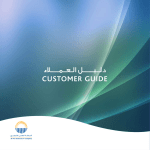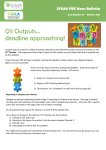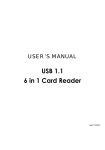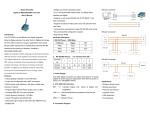Download Registration & Inspection of Foreign Establishment
Transcript
Registration & Inspection of Foreign Establishment User Manual (for Foreign Establishments Exporting Food to Saudi Arabia) P age |1 By: IRD & FEIS Contents Creating New account Activating Account Registering Foreign Establishment Evaluation of the Registration Application Inspecting Foreign Establishment (if Required) P age |2 By: IRD & FEIS Creating New account Access the following link & fill the empty fields http://frcs.sfda.gov.sa/Account/RegisterAccount.aspx P age |3 By: IRD & FEIS Activating Account There are 2 ways to activate your account: 1. By clicking the link in the e-mail sent to you after acceptance of Creating account request (as shown below). Or 2. By opening the following link: http://frcs.sfda.gov.sa/Login.aspx The activation code will be sent to the e-mail mentioned in your account. P age |4 By: IRD & FEIS Registering establishment Sign in using your login name & password (as shown below) in the link: http://frcs.sfda.gov.sa/Login.aspx P age |5 By: IRD & FEIS Registration steps depend on the type of the Establishment. The registration consist of 8 steps for all types of establishments except In case of slaughter houses the registration consist of 9 steps. In both cases, the last step is “Declaration and Submission” (both cases shown below) In case of all types of establishments, except slaughter House, (8 steps) In case of slaughter House (9 steps) The registration steps: 1. Establishment Information 2. Headquarter Address 3. Official Inspectors 4. Business Activities 5. Production Information 6. Food Safety & Hygiene 7. Specific Requirements 8. Supporting Documents 9. Declaration (Ratification) and Submission P age |6 By: IRD & FEIS Step1: Establishment Information (consist of 3 Parts). Step 1, Part 1: Establishment Profile: P age |7 By: IRD & FEIS Step 1, Part 2: Establishment Address: P age |8 By: IRD & FEIS Step 1, Part 3: Authorized People: P age |9 By: IRD & FEIS Step2: Headquarter Address: P a g e | 10 By: IRD & FEIS Step3: Official Inspectors: Step4: Business Activities P a g e | 11 By: IRD & FEIS Step5: Production Information: P a g e | 12 By: IRD & FEIS Step6: Food Safety & Hygiene: P a g e | 13 By: IRD & FEIS Step7: Specific Requirements: Step8: Supporting Documents: P a g e | 14 By: IRD & FEIS Step9: Declaration (Ratification) and Submission: Note: After submission of the application, you can’t change any data filled in the application. Except if the application is returned to you to be corrected. P a g e | 15 By: IRD & FEIS Evaluation of the Registration Application After submitting the application, the registration Department in SFDA will evaluate the application legally & scientifically then it will decide one of the followings: 1. Approved. 2. Rejected. 3. Returned to be corrected: if there is a missing or wrong information in the application. 4. Need to be inspected. After the decision of the registration Department in SFDA on the application, the establishment will receive an email to inform them about their status. If the decision is “Returned to be corrected”, Then the establishment have to do the followings: 1. 2. 3. 4. 5. sign in using their login name & password Press establishment. Then go to register establishment. Then check the comments box. Read the comments carefully, and complete or correct the required information. P a g e | 16 By: IRD & FEIS Inspecting Foreign Establishment After the decision of the registration Department in SFDA on the application, the establishment will receive an email to inform them about their status. If the decision is “Need to be inspected”, Then the establishment have to do the followings: 1. Contacting the official authority (in the exporting country) to send a request through the diplomatic channels for inspection of their establishment by SFDA. An official letter sent by the official authority to SFDA requesting a visit to inspect the establishments, mentioning the names and official registration / approval numbers of all these establishments exactly as mentioned in the SFDA registration system. 2. After receiving SFDA Bill, the establishment should pay the Inspection fees to SFDA, (by the establishment or authorized body) by using SADAD payment system or in SFDA Bank Account No(……………..). 3. Sending an email to the SFDA (Foreign Establishments Inspection [email protected]) to confirm the fees payment. Then, waiting for their visit date to be confirmed by SFDA. 4. After receiving the visit date from SFDA, the establishment should contact their official authority to schedule for the SFDA inspection visit. Then inform SFDA about the visit schedule. P a g e | 17 By: IRD & FEIS 5. Facilitating the SFDA Inspection of the establishment during the visit. 6. If applicable, rectification the deviations in the establishment according to the report sent by the SFDA team through diplomatic channels. Then, the official authority in the exporting country shall send an official report with the rectification the deviation in each establishment to SFDA through diplomatic channels. After receiving the official report through the diplomatic channels, SFDA pleased to receive photos & videos of corrections via @SFDA.GOV.SA. After the SFDA Inspection, the SFDA will reevaluate the application and the inspection report then it will decide one of the following decisions: 1. Approving the establishment. 2. Rejecting establishment. 3. Approving the establishment after rectification the deviation. Finally, the establishment will be informed about their status by SFDA decision through the diplomatic channels and via email from the registration system. P a g e | 18 By: IRD & FEIS