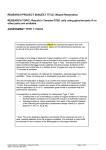Download Brukerhåndbok autogiro
Transcript
Autogiro User Manual Autogiro User Manual v. 2.2 july 2013 p. 1 – 37 CONTENTS 1.1 1.2 1.3 1.4 1.5 1.6 1.6.1 1.6.2 1.6.3 1.7 1.8 1.8.1 1.8.2 1.8.3 1.8.4 AUTOGIRO AND ITS ADVANTAGES ............................................................................................... 3 A BRIEF DESCRIPTION OF THIS SERVICE...................................................................................... 3 DEFINITIONS OF KEY TERMS ...................................................................................................... 4 THE ROUTINE DESCRIBED IN DETAIL ........................................................................................... 5 PENDING TRANSACTIONS .......................................................................................................... 6 AUTOGIRO AGREEMENT............................................................................................................. 6 Payee/payer’s bank ................................................................................................................ 6 Payee/payer ........................................................................................................................... 7 Payee’s bank/payer’s bank .................................................................................................... 7 TERMINATION OF AGREEMENT/CHANGING ACCOUNTS.................................................................. 7 AUTOGIRO NOTIFICATION BEFORE DEBITING ............................................................................... 7 Payee notifies payer ............................................................................................................... 7 Notification from Nets ............................................................................................................. 7 Content of the form ................................................................................................................. 7 Transmissions from Nets ........................................................................................................ 8 1.9 1.10 1.10.1 1.10.2 1.10.3 1.10.4 1.10.5 1.10.6 1.10.7 1.11 1.12 1.12.1 1.13 1.14 1.14.1 1.15 1.15.1 1.15.2 1.15.3 TEXT ON PAYER’S STATEMENT ................................................................................................... 8 DESCRIPTION OF AUTHORISATIONS ............................................................................................ 9 The front page of the authorisation form ............................................................................ 9 The back page of the authorisation form ......................................................................... 10 Authorisation limits ........................................................................................................... 10 The authorisation routines ............................................................................................... 11 Notification of new authorisation ...................................................................................... 12 Termination of authorisation ............................................................................................ 12 Alteration of authorisation ................................................................................................ 13 CORRECTIONS/DELETIONS ...................................................................................................... 13 SETTLEMENT .......................................................................................................................... 15 Extended options for return payments ............................................................................. 16 DATA FROM NETS ................................................................................................................... 17 GETTING STARTED .................................................................................................................. 18 Tests ................................................................................................................................ 18 USEFUL INFORMATION BEFORE GETTING STARTED .................................................................... 18 Ordering authorisation forms ........................................................................................... 18 Example of receipt lists .................................................................................................... 19 Description of possible error messages ........................................................................... 30 1.8.4.1 Example of debit notification ...................................................................................................... 8 1.15.3.1 1.15.3.2 1.15.3.3 1.15.3.4 1.15.3.5 1.15.3.6 1.15.3.7 1.15.3.8 1.15.3.9 Authorisation amount exceeded ......................................................................................... 30 Authorisation does not exist ................................................................................................ 31 Authorisation terminated ..................................................................................................... 31 Authorisation not active ....................................................................................................... 31 Rejected by payer’s bank ..................................................................................................... 31 Account blocked ..................................................................................................................... 31 Account does not exist ......................................................................................................... 31 Sent as repeat payment ....................................................................................................... 31 Rejected repeat payment..................................................................................................... 32 1.16 ROUTINE OPERATION .............................................................................................................. 32 1.16.1 Communications .............................................................................................................. 32 1.16.2 Deadlines ......................................................................................................................... 33 1.16.3 Checklist: received ........................................................................................................... 33 1.16.4 Files from Nets ................................................................................................................. 34 1.16.5 Reconciliation checks....................................................................................................... 35 1.16.6 Invoicing ........................................................................................................................... 35 1.16.7 Coverage control .............................................................................................................. 35 1.16.8 Repeat of rejected Autogiro transactions ......................................................................... 35 1.16.9 Payment reminders .......................................................................................................... 35 1.17 DATA COMMUNICATION............................................................................................................ 36 1.18 AMENDMENT LOG FOR THIS MANUAL .................................................................................................. 37 Autogiro User Manual v. 2.2 july 2013 p. 2 – 37 Autogiro Under the new Act on Financial Contracts and Financial Assignments of 1 July 2000, Autogiro services can only be used for B2B payments. For similar services for collecting payments electronically from personal customers, see AvtaleGiro. 1.1 Autogiro and its advantages Autogiro is an electronic payment service offered to both payer and payee. Autogiro is adaptable to all payees with a set group of customers charged on a specific due date. Autogiro services can only be used between businesses. AvtaleGiro is an option when collecting payments from personal customers. Advantages to the payee The payee does not have to issue hardcopy invoices. The amount is debited directly to the payer’s account on the due date. To avoid payment reminders, you can choose to repeat the transaction for 1–3 days. Advantages to the payer The payer will be charged automatically on the due date. 1.2 A brief description of this service Autogiro is a collection routine where the payee sends a file to Nets containing information about transactions to be debited automatically. The file must contain information about the payee’s due payments. The payee must inform the payer of the charges in advance. Nets can inform the payer, if this is requested by the payee. In this case, an agreement must be made between the payee and its bank. The payee must also acquire the necessary authorisation to be able to debit the payer’s bank account. The agreement is between the payee and its bank. The agreement is sent to Nets for registration. Autogiro User Manual v. 2.2 july 2013 p. 3 – 37 1.3 Definitions of key terms Agreement ID A unique identification of the payee’s agreement with Nets. There may be several agreement IDs for one account. Nets-date Nets handling date. Nets handling date Settlement date in Nets. Charge date/due date The date the payer is charged. If the due date falls on a Saturday/Sunday/public holiday, the account will be debited on the following workday. Payer’s reference number/ Deb.ref.no. Payee’s reference/identification of payer according to the authorisation. BOLT/Nets online A portal used by the bank. Customer ID/File-/data sender Data sender for one or more agreements. The data sender can be the customer or a data processing centre. Distributor ID ID stated in the data sender’s filename. For example: Files sent via the bank’s online banking system Customer ID/list recipient Recipient of lists from Nets. The list recipient can be the customer or, for example, an accounting agent. Subsidiary transactions Transactions in an agreement with the same due date. Internal reference Payee’s reference/ID for transaction/payer. If this information is filled in, the internal reference will appear in data from Nets. e-net A portal for sending and downloading data. Format Record structure. Transmission A data file sent to/from Nets. A transmission starts with a start record for the transmission and ends with an end record for the transmission. Transmission number The transmissions are uniquely numbered from/to data sender/receiver. External reference Payer’s reference/ID of transaction/payee. If this information is filled in, the reference will appear on the payer’s statement. Authorisation serial number Consecutive numbering of authorisations per assignment. Stated by the data sender. Type of authorisation Nets code for how the authorisations are handled. Customer ID Organisation number or personal identification number/“personnummer” (personal customers), or a unique Nets number. Layout Organising the records. Autogiro User Manual v. 2.2 july 2013 p. 4 – 37 Assignment Transactions belonging to the same agreement-ID. Assignment account Account to be credited. Assignment number Consecutive unique numbering of assignments per agreement ID. Stated by customer/data sender. Transaction A single posting in a bank account. Transaction number Consecutive numbering of transactions in the assignment. Stated by customer/data sender. Transaction type Nets code for how the transactions are handled. Waiting list Nets register where transactions are pending until due date. 1.4 The routine described in detail Data receiver Data sender (1) Payment alert Payer Payee (2) Receipt list Assignment Payment alert (3) (5) Error list (7) Bank statement Bank (7) statement (6) Accounting data (4) credit accounting data Payee’s Bank/ Bank’s data center (8) Autogiro User Manual v. 2.2 july 2013 (4) debit accounting data Payer’s Bank/Bank’s datacenter (8) p. 5 – 37 The main steps in the process: 1. The payer must be notified of the payment. The payee and the payer can agree on periodic notification or use the underlying contract. 2. The payee/data sender sends a file with information about the payment to Nets. The file may contain payments due 12 months into the future. 3. Nets checks the received file and makes a receipt of registered transmissions available in the data sender’s mailbox (for customers using e-net) or sends an e-mail, depending on the agreement. The receipt will be sent to the list receiver named in the agreement. 4. Transactions are settled in Nets on the set due date. The payer will be charged on the due date and the payee will be credited the same day. Rejected transactions will be printed out on an error list and sent to the payee by mail or in a file. 5. Nets sends a notification to the payer if so stated in the file’s transaction record. 6. The payee may choose to have Nets send the following information: Approved/settled transactions Rejected transactions Authorisation data 7. The aggregate amount of settled subsidiary transactions will appear in the payee’s statement. The amount will appear in the statement with: • Reference to the payee’s agreement ID in Nets. • Set text according to the Autogiro agreement. • External reference for single transactions. 8. Accounting data is sent to the banks/bank’s data centres for account updates. 1.5 Pending transactions The payee may send in transactions with a due date 12 months into the future. These transactions will not be checked with the authorisation register until the due date. The payee may change or delete pending transactions until the due date. 1.6 Autogiro agreement 1.6.1 Payee/payer’s bank Before you can use Autogiro, an agreement must be made between the payee and the payee’s bank. The bank fills in the agreement in cooperation with the payee. The bank makes sure the payee gets a copy of the agreement and sends a copy to Nets in PDF format. When the agreement is registered with Nets, an e-mail will be sent to the payee and the payee’s bank confirming that the agreement is registered and ready to use. The payee’s and bank’s e-mail addresses must be filled in on the agreement form in order for Nets to be able to confirm by e-mail. Nets should receive the test data as soon as the agreement is sent. When the test is approved, Nets will register the Autogiro agreement. If the data sender/data receiver or list receiver is not registered with Nets and is not the agreement customer but, for example, an accounting agent, a separate agreement must be made. For information about data senders/data receivers and list receivers, contact Nets customer service by telephone on 08989, or e-mail: [email protected] The agreement must also be signed by the bank. The customer ID identifies the accounting agent and the sender and receiver of data for the different assignments. In addition, all receipt lists will be coordinated under the same customer ID and sent to the accounting agent. Each customer ID should be linked to an invoicing account. Autogiro User Manual v. 2.2 july 2013 p. 6 – 37 If the accounting agent is already a customer, it will not be necessary to make an additional agreement. If the accounting agent changes its account, a new agreement must be made. 1.6.2 Payee/payer The payer must give the payee authorisation to debit its account according to the Autogiro agreement. (ref. 1.10.2) The authorisation must be registered with Nets. 1.6.3 Payee’s bank/payer’s bank Dealings between the banks are regulated in a separate set of rules. 1.7 Termination of agreement/changing accounts Nets must receive written termination of the agreement. The bank can send the notice to: Nets, attn. Registerhold, e-mail: [email protected] If you change accounts, a new agreement must be made. You may keep the old agreement ID so that registered authorisations and pending transactions will not be altered but moved to the new account. NB! When changing accounts, the old account number must appear in the new agreement. Sometimes the file sender/data sender will change when the customer changes accounts. If this is the case, it must be indicated in the agreement form under distributor ID. An error will occur during registration if the wrong distributor ID appears in the agreement. 1.8 Autogiro notification before debiting 1.8.1 Payee notifies payer The payee is responsible for notifying the payer before the account is debited. The payee and the payer may agree that the payer will be notified by means of a periodic notification, the contract itself or something similar. This may be done in connection with sending out invoices, bills, etc., or by agreeing on standard payments. The date and the amount to be debited by Autogiro must appear in the agreement. In addition, the amount will appear on the statement from the payer’s bank with a reference to the payee’s agreement ID or set/variable text. 1.8.2 Notification from Nets If Nets is to send the payer a notification before debiting the account, this must be indicated in the file with the transaction records. 1.8.3 Content of the form The ’payer’s name and address, the amount to debit, source and destination number will appear on the first page of the form. Autogiro User Manual v. 2.2 july 2013 account and the form p. 7 – 37 If a transaction contains a specification record, this will appear on the last page of the form. The text “Specifications, see last page” will appear on the left side of the form’s front page. The last line of the last page of the form will always have a date, amount and form number identical to the front page. In addition, the Nets date, source and destination account and amount will appear on the right side. Under Specifications there is only space for a maximum of 42 lines divided into 2 columns of 40 characters with 21 lines per column. 1.8.4 Transmissions from Nets The bank may choose from the following options for receiving transmissions from Nets: post, giromail or via net-mail. The ’payer’s bank will choose which option will be used to send to the payer. A postal transmission may contain messages from the electronic services. Every envelope has an address card where the content is specified. An example is shown on the following page. 1.8.4.1 Example of debit notification Melding om belastning Meldingsmottaker Navn: Nets NORWAY AS Adr 1: Adr 2: 99990603450 00000000000 ALBERT HANSEN Adr 1: POSTBOKS 54 Adr 2: Post nr & sted: 0045 OSLO Fra konto / debet Navn: Post nr & sted: 0902 OSLO Kroner,øre 1578,55 Blankettnummer 9999739324 Ref.nr ID nr *87499999 Beløpet gjelder Faktura 099975002 1.9 Text on payer’s statement It is possible to add text to the payer’s statement to identify the transaction/payee. Set text: The payee may specify in the Autogiro agreement a set text (max. 30 characters) Autogiro that is to be added to the payer’s statement. If this is not filled in, the name on the agreement will be used. Variable text: The payee may specify variable text for use on the payer’s statement by filling in the “external reference” field in the transaction record (max. 25 characters). An external reference will override any set text. Autogiro User Manual v. 2.2 july 2013 p. 8 – 37 1.10 Description of authorisations An authorisation from payer to payee is a prerequisite for Autogiro. The authorisation gives the payee the right to charge its outstanding debt to a named account. The payee may choose between the following authorisations: 1. The standard authorisation states a maximum amount that the payee may charge the payer for a certain period. 2. The simplified authorisation has no set amount limit or time frame. This authorisation requires that the payer receives a notification 8 working days before the account is actually debited. If the payee wishes to design/print its own authorisations, these must contain the same information as a standard authorisation. A specimen standard authorisation is shown on page 11, point 1.10.1. If you have any questions, please contact Customer Services on tel. 08989, or by e-mail: [email protected] In addition, the authorisations must include information on the payer and payee name, address and account number. The payer must sign the authorisation. The form has fields for the following information: Payee: 1. Name and address 2. Agreement ID in Nets (must be added to the authorisation before sending to the payer) 3. Account number 4. Tick “new/change” Payer: 5. Name and address 6. Account number 7. Payer’s reference number – reference number in payee’s system (up to 11 characters): The reference number can be, for example, a customer number that the payee may use as a payment reference instead of the account number. If a reference number is used in the authorisation, the same number must be stated in the file to Nets. Advantages when using payer’s reference number: • Several authorisations may be registered to the same account number and the same agreementID. • It may be easier to update your own customer records. • It could be an advantage to use the debit account as reference if you may convert to AvtaleGiro in the future. 8. Payer’s signature 9. Modulus code - K1 for payer’s reference number 10. Period code - K2 for set time period 11. Amount limit - K3 amount, divisible by NOK 100 12. Authorisation valid from date 13. Valid to date – use the “gyldig fra og med dato” and “gyldig til og med dato” on the authorisation form if you wish to limit validity of the authorisation to a certain time period. If you wish to extend the authorisation, this must be done at least one week before the “til dato”. 1.10.1 The front page of the authorisation form Autogiro User Manual v. 2.2 july 2013 p. 9 – 37 FULLMAKT FOR AUTOGIRO UNDERTEGNEDE GIR HERVED MIN/VÅR BANK FULLMAKT TIL Å BELASTE OPPGITT BILAG FOR BETALINGSMOTTAKER KONTO FOR TILGODEHAVENDE TIL NEVNTE BETALINGSMOTTAKER, MAKSIMUM-S- LES INFORMASJON PÅ BLANKETTENS BAKSIDE BELØP FOR PERIODEN KAN JUSTERES PGA PRISØKNING (4) .........(12)...... T.O.M. DATO .. ENDRINGEN GJELDER F.O.M DATO………………… NY, GJELDER F.O.M ........(13)........ . ----------------------- (8) ---------------------------------------- STED/DATO BETALERS UNDERSKRIFT BETALERENS NAVN,ADRESSE,POSTNR./STED BETALINGSMOTTAKERENS NAVN,ADRESSE,POSTNR./STED (5) (1) AVTALE-ID (2) K1 BETALERS REF NR BETALERENS BANKKONTO BETALINGSMOTTAKERS BANKKONTO K2 (9) (7) (6) (3) (10) (11) K3 H K1 = MODULUSKODE: 1.10.2 1 = MODULUS 10 2 = MODULUS 11 3= NUMERISK KONTROLL K2 = PERIODEKODE 1 = DAG 2 = UKE 3 = MÅNED 4 = KVARTAL 5 = HALVÅR 6 = ÅR K3 = BELØPSGRENSE I HELE HUNDRE KRONER eks: 00001 = 100 kr. 00010 = 1000 kr. The back page of the authorisation form EXTRACT FROM AGREEMENT (CONDITIONS) FOR USE OF AUTOGIRO 1. AUTHORISATION FRAMEWORK The payer can be charged up to the agreed amount per period. 2. RETURN If there are insufficient funds in the payer’s bank account to cover a debit or if the payer’s bank will not accept a debit for any other reason, the payer’s bank may, without stating a reason, require the transaction to be returned by the end of the third working day after the debit was executed. 3. AMENDMENT/TERMINATION OF AUTHORISATION The payer or the payer’s bank can terminate the authorisation with immediate effect. The payer must refer to its bankers when wishing to amend or terminate the authorisation. The payee must ensure that the payer is informed concerning the amounts to be debited, and when the debit will be executed. Authorisation forms can be ordered from: Bording AS – telephone: (+47) 482 11 200 1.10.3 Authorisation limits The authorisation limits are regulated as follows: • • A maximum amount to be debited within a certain period, divisible by NOK 100. There may be several payments in the time period as long as the amount limit is not exceeded. Definitions for time periods: 1. 2. 3. Day Week Month = = = One (1) working day Monday to Friday The first to the last day of the month Autogiro User Manual v. 2.2 july 2013 p. 10 – 37 4. Quarter = 1. 2. 3. 4. 1 January – 31 March 1 April – 30 June 1 July – 30 September 1 October – 31 December 5. 6 months = 1. 2. 1 January – 30 June 1 July – 31 December 6. Year = 1 January – 31 December Time periods follow the calendar year. 1.10.4 The authorisation routines Error! Reference source not found. Data receiver Data sender (1) Payer Authorisatio Payee (2) Authorisation(3) or authorisation form (3) (2) (5) Authorisa ti Receipt list (4) Authorisa ti (6) Receipt list Payee Bank/Bank’s datacentral An explanation of the authorisation routines is given on the following page. 1. The payee is responsible for sending the completed authorisation form to the payer. 2. The payer adds its account number, signs the form and sends the main section back to the payee or its own bank. It must always be stated – in a separate letter or in the authorisation itself – where the main section of the authorisation form should be sent. The payer keeps the copy marked “Bilag for betaler”, if any. 3. The payee registers and sends the necessary authorisation data in a file or by post to Nets as specified in the agreement. Autogiro User Manual v. 2.2 july 2013 p. 11 – 37 4. The authorisation data is registered with Nets, which sends a notification of authorisation (L01121) to the payee. The notification contains information regarding registered, changed and deleted authorisations. The information may also be sent in a file, if so agreed. If the authorisation information is sent Nets in a file, the rejected authorisations will be specified on an error list of rejected authorisations (L01105). The authorisation will not be used until 8 days after the Nets registration date, to allow the payer’s bank to evaluate the authorisation. Information about new, changed and deleted authorisations is distributed to the bank via update routines. It is possible to pre-approve a mandate, but the payer’s bank must then approve the mandate. The payer’s bank must sign the mandate and send it to Nets for manual registration. It is not possible to send pre-approved mandates in a file to Nets. If requested, Nets can make an updated list of the payee’s registered authorisations with Nets. Every time there is a new authorisation or changes are made to an existing authorisation, information is sent via the updating routines to the payer’s bank/the bank’s data centre. The payee receives an updated summary of each payer’s authorisations. 1.10.5 Notification of new authorisation When a new authorisation is registered to payer’s account, payer’s bank or Nets, will send a notification to account holder that an authorisation is registered to his/her account. If this notification is sent by Nets, the name and address stated by payer’s bank will be used. This is done to make sure the correct person receives the notification of new authorisation. 1.10.6 Termination of authorisation If the payee wishes to terminate an authorisation, it must send a notification to Nets. Notification of termination should be sent as other authorisation data. If the payer wishes to terminate an authorisation, it must contact the payee or its own bank. The ’payer’s bank may, based on its own evaluation or when approached by the payer, cancel or block the authorisation. The form Nets Bl. 55079 “Termination of Autogiro authorisation” must be filled in. (See Fig. 1.) The bank may also register terminations via BOLT (Nets online), but it must also send a notification to the payer. The bank may also send an e-mail to [email protected] Payments linked to this authorisation will not be executed after termination has been registered with Nets. The authorisation is terminated when the payee has received “Notification of authorisation” (list L01121) on which the termination appears. Autogiro User Manual v. 2.2 july 2013 p. 12 – 37 Fig. 1 The form consists of 4 copies: • • • • The original is sent to Nets, attn. Avtaleregistrering Copy 1 is sent to the payer. Copy 2 is sent to the payee as a warning Copy 3 is kept by the bank. 1.10.7 Alteration of authorisation Altering an authorisation is basically the same as making a new one. The same routines therefore apply, and you must obtain a new authorisation from the payer. The payee may however increase the amount limit because of inflation without signing a new authorisation. The original authorisation must contain information about this, and Nets must have this on file. Nets may also take on the task of raising the authorisation amount limit as a percentage. All authorisations registered under the same agreement ID will then be increased. The increase may not exceed 5%. When altering the authorisation, use the form “Authorisation for Autogiro” (Nets BL. 92014H). Tick the changes on the form’s left side. The following fields may be altered: • • • • • Amount limit Period code Payer’s name, address, postal code/area Valid from date Valid to date Send termination/alteration of authorisation to Avtaleregistrering by e-mail: [email protected] 1.11 Corrections/deletions Corrections/deletions may be applied to single transactions, i.e. pending transactions that have not yet been settled. All payment transactions that have not been settled may be altered. There is a separate form for correction of single transactions. NOTE! It is not possible to alter or delete transactions that are being repeated. Autogiro User Manual v. 2.2 july 2013 p. 13 – 37 Below is an example of a correction form. Autogiro User Manual v. 2.2 july 2013 p. 14 – 37 Explanation of the correction form: The following alterations may be made to a single transaction: • • • • • Reduce the amount Delete the transaction Change the internal reference Change the external reference Change due date (only postpone) The correction form must be received by Nets no later than 2:30 pm the day before the due date. The form may also be sent by e-mail to: [email protected], or via fax to +47 22 21 05 61 or +47 22 21 40 77 An assignment that is not settled may be blocked, altered or deleted. To alter or delete an assignment, the customer must contact Nets c/o Autoriseringsgruppen by telephone +47 22 89 85 65, fax +47 22 21 40 77/+47 22 21 05 61, or e-mail: [email protected] 1.12 Settlement The transactions are settled in Nets on the set due date. Usually the payer will be charged on the due date and the payee will be credited the same day. Without valid authorisation for due date, the transaction will be rejected. Rejected transactions are documented in the receipt list for settled payments. It is also possible to receive an overview of rejected transactions upon settlement, if desired. See also the system specification for technical description. Electronic delivery of rejected transactions can be specified in the agreement between the payee and the bank which is sent to Nets. If the set due date is not a working day, the transactions will be settled on the following working day. NOTE! Please note that the transactions can be moved to a new period according to the authorisation. (ref. 1.10.3) Transactions with past due dates will be settled when received by Nets. The transaction will not be backdated. NOTE! All transactions will be checked to ensure coverage on the due date or the first working day after the due date if this should fall on a Saturday, Sunday or public holiday. Transactions can be sent with a due date 12 months ahead. An established authorisation can undergo changes within that time frame. Transactions are therefore always checked for valid authorisation on the due date. Autogiro User Manual v. 2.2 july 2013 p. 15 – 37 Return of single transactions Assignments that have been settled cannot be returned by the payer pursuant to the Act on Financial Contracts and Financial Assignments. Exceptionally, the bank/Nets may execute the return within three days in the event of any internal operational deviation. Where the Act blocks such return, there is nevertheless the opportunity to recoup the amount under ordinary regulations, i.e. by filing a claim against the account holder concerned Return of individual transactions must be executed by the end of the third working day after debiting. To execute the return, the payer’s bank completes the form “Returned Autogiro authorisation” (Nets BL 53216A) and e-mails it in PDF format to [email protected], no later than 1 pm on the third working day after debiting The return payment is not considered completed until you receive the stamped original from Nets. Fig. 2 The form consists of 4 parts: • • • • • The original form is sent Nets for handling Copy 1 is sent to the payer Copy 2 is sent to the payee (warning) Copy 3 is kept by the bank 1.12.1 Extended options for return payments If the payee cannot provide a valid authorisation upon request, the payer/payer’s bank may demand that the payment be returned after the 3-day time limit. The payer is not entitled to demand that the amount should be paid back pursuant to Section 33 of the Act on Financial Contracts and Financial Assignments (finansavtaleloven), since Autogiro applies only to businesses. Return of the entire settled assignment: As an exception, the whole settled assignment may be returned. In these cases, the payee must contact its bank and the bank will give Nets the authorisation to return the assignment/payments. Autogiro User Manual v. 2.2 july 2013 p. 16 – 37 1.13 Data from Nets Customer accounting data applies to the following service: OCR giro, direct remittance, Autogiro and payment with non-recurrent authorisation – securities transaction. If there is an agreement in place concerning use of all services, accounting data will be sent collectively in a single file relating to the agreed period allocation. Customer accounting data contains the status after settlement for approved and rejected transactions, depending on the operating patterns of the individual service. Example comes debit authorizations only once per day, but it is possible to chose to which settlement data to be delivered. OCR deposits can be submitted for morning, and/or noon, and/or afternoon and/or final clearing. The bank customer chooses the time of submission in its agreement/account. The time of access/transmission of files will be by: • 8 am for morning clearing • 12.30 am for noon clearing • 3 pm for afternoon clearing • 5.30 pm for final clearing Nets keeps data backups for 30 working days. Nets is able to offer the following period allocation: • Daily. • Weekly, 1–3 times per week. Choose any weekdays. • Monthly, 1–3 times per month. Choose any days. A maximum of three combinations of period allocations per agreement is possible (e.g. three times per month or three times per week). Payees who use several different payment services can receive data from Nets in the same dispatch. Accounting data combined with other payment services If there is an agreement in place concerning use of all services, accounting data will be sent collectively in a single file relating to the agreed period allocation. Autogiro with authorisation Rejected and settled transactions can be submitted for morning and/or noon, and/or afternoon and/or final clearing depending on when the customer submits the file and when the individual payment is approved after checking available funds. Authorisations for Autogiro (new, amended and deleted) can be submitted for either afternoon clearing or final clearing. Example of Autogiro with authorisation: An Autogiro assignment submitted by the deadline and, after checking available funds, approved for the morning clearing will be sent in accounting data by 8 am. If there are insufficient funds in the payer’s account to cover the debit, transaction will be sendt to the new checking available funds to the next settlement on the same day. Latest check available funds for final settlement, if it still is insufficient the transaction will be rejected and reported in accounting data. This depends on whether the beneficiary has chosen repetition of rejected transactions on its agreement with the bank Operating adjustments Operationally, this will result in changes for the individual bank customer/bank. Bank customers who download files manually via Nets will see several instances of files with the same date ready to download. These files will be marked with different letters for the individual clearings. Bank customers with automatic transfer via FTP must contact Nets to create new filenames before receiving accounting data from multiple clearings. This can result in changes in the bank customer’s procedures and must be clarified before amending the agreement. Nets Test Group can be contacted by e-mail: [email protected] coordination. Autogiro User Manual v. 2.2 july 2013 p. 17 – 37 Change of agreement When the bank customer wishes to change the time of delivery of accounting data, confirmation can be e-mailed to Nets, attn. Registerhold, at: [email protected]. The e-mail must include the enterprise number, customer unit ID and account number. Technical facilitation between the bank customer/bank and Nets is undertaken by the Nets Test Group when the individual agreement is received. 1.14 Getting started Before you start using Autogiro, Nets must perform a production test and approve it. If the payee is using an accounting agent that has been tested and approved for this service, a new test is not necessary. The agreement and authorisations must be registered with Nets before getting started. Customising Payees/accounting agents with their own accounting systems may choose to customise Autogiro or contact a software supplier that offers this service. The functionality of the custom software should be checked. 1.14.1 Tests Below is a description of how Nets performs the tests. If there are any questions, please contact Customer Testing – e-mail: [email protected] Customer Service – e-mail: [email protected] 1. The agreement is sent to Nets. 2. The agreement is registered when the test is approved by Nets. 3. The Nets test group will determine how the file is to be sent. 4. File with payment tests and authorisations should be sent to Nets at the same time. All types of transactions must be tested. 5. If the authorisation must be registered manually at Nets, at least one copy must be sent with the test. 6. If the debit reference number will be used in the transaction (payment), this must be filled in on the authorisation form. The content of the authorisation must always be approved by Nets before distribution. 7. The test file from Nets is delivered according to the agreement. 8. After the test, Nets will contact the customer with the results of the test and, if necessary, make arrangements for a new test. When the test is approved, the agreement will be registered. The customer and the bank will receive an e-mail to confirm registration of the agreement. 1.15 Useful information before getting started Nets sends a correction form to the customer when getting started. Correction form and delivery note may be ordered from Nets, attn. Customer Services – telephone 08989 or e-mail: [email protected] 1.15.1 Ordering authorisation forms Nets BL. 920114H Authorisation for Autogiro Nets BL. 55079 Termination of Autogiro authorisation These forms may be ordered directly from: Bording AS – telephone +47 48 21 12 00 Autogiro User Manual v. 2.2 july 2013 p. 18 – 37 1.15.2 Example of receipt lists Autogiro will produce the following lists: L200 Receipt list for sent files. This receipt will be made when the sent file is not in BBS format, is empty or has an invalid data sender. The receipt will be uploaded to the e-net immediately. L226 Receipt for registered files. Documents all approved and rejected files. This receipt will be uploaded to the enet as soon as the files have been sent to Nets. The data sender may download the receipt to check whether files were approved or rejected. The receipt may also be sent by e-mail to the data sender or the customer. The following lists will be sent to registered list receivers. The lists can be sent by e-mail or post according to the agreement. L 00202 Receipt for rejected assignments and transactions from customer transmission L 01102 Receipt for settled Autogiro assignments. Documents all settled, credited assignments and specifications for rejected transactions, repeat transactions and rejected transactions by Nets date. L 01103 Receipt for Autogiro corrections. Documents correction of transactions, subsidiary transactions and pending transactions. L 01105 Error list of rejected authorisations. Documents authorisations that have been rejected during Nets’ registration. L 01121 Notification of authorisation Documents new, changed or deleted authorisations. The Autogiro routine will produce the following information for the payer: L 08700 Notification of new authorisation to payer. When a new authorisation is made or changes are made to an existing authorisation, the payer will receive information about this. L200 – Receipt list for rejected files. 200-KVITTERINGSLISTE AVVISTE FORSENDELSESFILER 1)Dataavsender 2)Innlesningdato 3)Status etter innlesing 012345 20090428 AVVIST 4)Feilmeldinger Tom forsendelsesfil: 1. 2. 3. 4. File sender/data sender Nets’ registration date REJECTED status Error Autogiro User Manual v. 2.2 july 2013 p. 19 – 37 L 226 – RECEIPT LIST FOR REGISTERED FILES L226-KVITTERINGSLISTE INNLESTE FORSENDELSER 1)Dataavsender Navn Adresse Poststed 012345 Datasentralen 2)Dataavsender oppgitt i forsendelse Navn Adresse Poststed 3)Forsendelsesnummer Innlesningdato 4)Status etter innlesing 00987654 AS Bedriften 0007 OSLO 3211 SANDEFJORD 2804076 5) 28.04.2009 GODKJENT Antall transaksjoner Beløp Oppgitt 3019 6)11482612.77 Innlest 3019 11482612.77 Differanse 0 0.00 Direkte remitteringsoppdrag: Antall oppdrag registrert 0 Antall oppdrag sendt til behandling 0 Antall oppdrag avvist 0 7)AvtaleGiro: Antall oppdrag registrert 0 Antall oppdrag sendt til behandling 0 Antall oppdrag avvist 0 Autogiro: Antall oppdrag registrert 2 Antall oppdrag sendt til behandling 1 Antall oppdrag avvist 1 Verdipapirhandel: Antall oppdrag registrert Autogiro User Manual v. 2.2 july 2013 0 p. 20 – 37 Antall oppdrag sendt til behandling 0 Antall oppdrag avvist 0 Andre oppdrag: Antall oppdrag avvist 0 8)Feilmeldinger Distribusjonsavtale for Autogiro oppdrag med avtaleid 123456789 mangler: Oppdrag 2804005 Nets will check the files during registration. If there are errors/missing information in a file, the whole file may be rejected. One or more transactions in a file may also be rejected. In the example above, the assignment account is sent from a distributor that is different from the distributor registered in the agreement. The number of transactions received is not checked in full and may be rejected when all the content is validated. Rejected transactions are documented on receipt list L00202. The data sender/customer that receives this receipt after the file has been sent must check whether the transmission is approved or rejected. If the transmission is rejected, the cause must be determined before resending the file. For further clarification, contact the authorisation group by e-mail: [email protected] or telephone 22 89 85 65 1. File/data sender. 2. Data sender stated by the 10th record. 3. File number stated by data sender. 4. Approved or rejected status. 5. Registered Nets date. Autogiro User Manual v. 2.2 july 2013 6. Aggregate amount that is approved/rejected, or surplus. 7. Service and number of assignments in the file. 8. Errors, if any. p. 21 – 37 L 00202 – RECEIPT FOR REJECTED ASSIGNMENTS/TRANSACTIONS FROM CUSTOMER TRANSMISSION NETS NORWAY AS KVITTERING FOR AVVISTE OPPDRAG / TRANSAKSJONER FRA KUNDEFORSENDELSE 2) KUNDEID : 90888888888 NAVN : A/S BEDRIFTEN 3) AVTALEID : 001099999 NAVN : A/S BEDRIFTEN 5) DATA-AVSENDER NR : 00000999 FORSENDELSES NR: 11601303: 6) OPPDRAGSNR 7) 8) STATUS ETTER INNLESNING : 1601333 4) OPPDRAGSKONTO STATUS ETTER INNLESNING : 9) NYTT OPPDRAGSNR : 4130639 11) INFO LISTENR: : 9999.12.34567 GODKJENT FEILMELDINGER NY0102300000002121210 27400900000000000002600 8) INNLEST DATO 290612 OPPDRAGSTYPE : AUTOGIRO FEILLISTEFRAINNLESNINGSKONTROLL 10) AVVIST 1) GODKJENT 000000 BESKRIVELSE VED AUTORISASJON : UGYLDIG FORFALLS-DATO MIDL. AVV. OPPDR AUTOM. GODKJ. LIKT OPPDRAGSNR. NYTT NR TILDELT. L00202 MOTTAKER A/S BEDRIFTEN SIDENR : 1 Fig 4 Nets checks the assignments during registration. If any errors/mistakes are discovered in one or more assignments in the transmission, the assignments will be completely or temporarily rejected. Nets will determine further handling of temporarily rejected assignments and will contact the data sender/agreement customer if necessary. If one or more assignments are completely rejected, Nets will contact the data sender/agreement customer for new data. Assignments that are correct will not be reported in the L00202. Description 1. Date of registration of assignments. 7. States which service the assignment pertains to. 2. Customer ID/CVR no. A clear identification of the payer. 8. 3. Agreement ID Unique identifier for the agreement. Assignment with APPROVED status is registered at Nets, but documents rejected transactions or other errors in the assignment. Rejected transactions appear with REJECTED and other error messages appear with INFO, which signifies errors as per the system specification 4. Assignment account Bank account agreement applies to, i.e. payee’s account. Assignment with REJECTED status is stopped during registration verification. Rejected assignments must be resubmitted 5. Sender of the data. 6. Assignment number Unique identifier of the assignment, specified by the data sender. Autogiro User Manual v. 2.2 july 2013 9. 10. 11. A new assignment number is allocated by Nets. Must be unique within a period of 12 months +1 day. Rejected individual transactions in the assignment. Transactions that appear with INFO are not rejected, but are for information purposes p. 22 – 37 L 01102 – RECEIPT FOR SETTLED AUTOGIRO ASSIGNMENTS (List 1) NETS NORWAY AS KVITTERING AVREGNEDE OPPDRAG KUNDE-ID : 90888888888 NAVN: A/S BEDRIFTEN AVTALE-ID : 001099999 NAVN; A/S BEDRIFTEN AUTOGIRO OPPDRAGSKONTO ANTALL: OPPDRAGSNUMMER: 1601333 FORFALLSDATO: 1) OPPGJØRSDATO: 120612 07.06.12 BELØP: 4 : 9999.12.34567 REF. TIL KONTOUTSKRIFT: 57.000,00 -------------------------------------TRANSAKSJONER TIL REPETERING------------------------2) TRANS NR. 0000032 3) DEBREFNR/KTO.NR 4) KORTNAVN 5) BELØP 1282 SKORINGEN 59.015,00 ANTALL TRANSER TIL REPETERING SUM BELØP TIL REPETERING 6) EGENREF./NAVN 7) FREMMEDREF./IDNR. EGENREF./NAVN Betalt A/S BEDRIFTEN 8) STATUS SENDT TIL REPETERING : : 1 59.015,00 10) TOTALSUM GODSKREVET DELOPPDRAG : 0,00 11) TOTALSUM GODSKREVET OPPDRAG : 0,00 TOTALSUM GODSKREVET OPPDRAGSKONTO : 0,00 ANTALL BET. PÅMINNELSER STD GIRO TOTALSUM BET.PÅMINNELSER STD GIRO : : 0 0,00 ANTALL BET. PÅMINNELSER OCR GIRO : 0 TOTALSUM BET.PÅMINNELSER OCR GIRO : 0,00 -----------------------------ANTALLSOPPGAVE-----------------------------TRANSAKSJONSTYPE 12) LISTENR: L01102 MOTTAKER: ANTALL BELASTN. U/MELDING 0 BELASTN. M/MELDING 0 BELASTN. M/VARSEL 0 BELASTN. M/VARSEL OG MELDING 0 A/S BEDRIFTEN SIDENR.: 1 Fig. 5 A description of this list is on the following page. Autogiro User Manual v. 2.2 july 2013 p. 23 – 37 Nets will check the transactions with the authorisation register and send them to be checked to ensure coverage on the due date. Transactions that are rejected during the authorisation routine and coverage control will be specified on this list. If the payee uses the repeat routine, all transactions that are rejected by the payer’s bank will be specified on this list. Transactions that are rejected or settled after being repeated will be specified on this list. An example of this is given on the following page. Description of Fig. 5 1. Nets date for settlement of transactions. 2. Consecutive numbering of transactions in an assignment. Stated by data sender. 3. Identification of payer stated in the transaction must be identical to that specified in the authorisation. 4. Abbreviated name of payer. 5. The single transaction amount rejected during authorisation check or transactions sent for repeat. 6. Payee’s identification of transaction/payer. Internal reference is optional. 7. Payer’s identification of transaction/payee. External reference is optional. 8. Specification of reason for denial in authorisation list. Autogiro User Manual v. 2.2 july 2013 9. This item is specified in the list on the following page and is explained below. 10. The total of all the transactions with the same due date; rejected transactions are deducted. This amount will be credited to the account and will be shown with a reference to the statement. 11. The total of all subsidiary assignments from the same assignment settled on the Nets date. This field will only deviate from field 10 if the due date is past. 12. Number of settled transactions analysed into the 4 different ways of handling. p. 24 – 37 L01102 – RECEIPT LIST OF SETTLED ASSIGNMENTS (LIST 2) NETS NORWAY AS KVITTERING AVREGNEDE OPPDRAG KUNDE-ID : 90888888888 NAVN: A/S BEDRIFTEN AVTALE-ID : 001099999 NAVN; A/S BEDRIFTEN AUTOGIRO OPPDRAGSKONTO ANTALL: OPPDRAGSNUMMER: 6080939 FORFALLSDATO: OPPGJØRSDATO: 120612 07.06.12 BELØP: 4 : 9999.12.34567 REF. TIL KONTOUTSKRIFT: 57.000,00 -------------------------------------AVVISTE TRANSAKSJONER ------------------------TRANS NR. DEBREFNR/KTO.NR KORTNAVN 0000032 BELØP 1282 A/S BEDRIFTEN EGENREF./NAVN FREMMEDREF./IDNR. 7.000,00 9) ANTALL AVVISTE TRANSAKSJONER SUM AVVISTE TRANSAKSJONER FEILMELDING AVVIST ETTER REPETERING 1 7.000,00 TOTALSUM GODSKREVET DELOPPDRAG: 0,00 TOTALSUM GODSKREVET OPPDRAG: 0,00 TOTALSUM GODSKREVET OPPDRAGSKONTO: 0,00 ANTALL BET. PÅMINNELSER STD GIRO: TOTALSUM BET. PÅMINNELSER STD GIRO: 0 0,00 ANTALL BET. PÅMINNELSER OCR GIRO: 0 TOTALSUM BET.PÅMINNELSER OCR GIRO: 0,00 -----------------------------ANTALLSOPPGAVE-----------------------------TRANSAKSJONSTYPE LISTENR: L01102 MOTTAKER: ANTALL BELASTN. U/MELDING 0 BELASTN. M/MELDING 0 BELASTN. M/VARSEL 0 BELASTN. M/VARSEL OG MELDING 0 A/S BEDRIFTEN SIDENR.: 1 Fig. 6 Explanation of item 9: The aggregate amount from any rejected transactions per subsidiary assignment. May also be the aggregate amount from transactions rejected or settled after the repeat routine. Autogiro User Manual v. 2.2 july 2013 p. 25 – 37 L01103 – RECEIPT OF CORRECTIONS NETS NORWAY AS KVITTERING FOR UTFØRTE KORREKSJONER KUNDE-ID : 90888888888 NAVN: A/S BEDRIFTEN AVTALE-ID : 001099999 NAVN; A/S BEDRIFTEN AUTOGIRO OPPDRAGSKONTO: 1) OPPGJØRSDATO: 030712 9999.12.34567 ENDRING PÅ BELØPS-TRANS: 3) OPPDRAGS-NR 2) GML: 3) 0106735 4) FORFALLSDATO 5) DEB.REFNR 09.07.12 6) TRANS .NR 103669 MELDING: 0000041 7) BELØP 407,40 SLETTET 2)GML 1852074 07.07.12 99990528200 0000047 256.789,07 NY: 1852074 27.07.12 99990528200 0000047 256.789,07 MELDING: LISTENR: L01103 MOTTAKER: FORFALLS-DATO ENDRET A/S BEDRIFTEN SIDENR.: 1 Fig. 7 The payee may correct/delete non-settled pending transactions. An assignment that has not been settled may be changed or deleted. Corrections must be specified on the list. Description 1. Nets date for executing corrections. 5. Date payer is charged. 2. Changes in single transactions. Specify original (gml) and changed (ny) data. 6. Payee’s identification of payer according to the authorisation. If no such ID exists, payer’s account no. will appear. 3. Unique numbering of an assignment per agreement ID. 7. Consecutive numbering of the transactions in an assignment. 4. Unique numbering of assignment per agreement ID. 8. Single transaction amount. Changes to single transactions concerning due date and amount will also be shown on list L01103. Autogiro User Manual v. 2.2 july 2013 p. 26 – 37 L 01105 – ERROR LIST WITH REJECTED AUTHORISATIONS Nets NORWAY AS FEILLISTE FOR AVVISTE FULLMAKTER KUNDE-ID : 90888888888 NAVN: A/S BEDRIFTEN AVTALE-ID : 001099999 NAVN; A/S BEDRIFTEN 3) DEBETKTO 4) FMAKT TYPE 5) BELØPSGRENSE 2301 9999.12.34567 S 1.500,00 2423 9999.12.34567 S 1.000,00 2329 9999.12.34567 S 1.000,00 3 FMAKT FINNES IKKE 2563 9999.12..34567 S 1.000,00 3 FMAKT FINNES IKKE 2641 9999.12.34567 S 1.500,00 MNDLIG 3 Jan Luring EKSISTERER ALLEREDE 2976 9999.12.34567 S 1.500,00 MNDLIG 3 Pål Sine Høner EKSISTERER ALLEREDE 3057 9999.12.34567 S 1.500,00 3058 9999.12.34567 S 1.500,00 2) DEB.REFNR. LISTENR: L01105 MOTTAKER: AUTOGIRO 1) OPPGJØRSDATO: 040712 OPPDRAGSKONTO 6) PERIODE 7) MOD. KODE 8) NAVN 3 Petter Smart 3 FMAKT FINNES IKKE TIL-DATO PASSERT 3 MNDLIG 9) MELDING FMAKT FINNES IKKE 3 MNDLIG 9999.12.34567 Nina Glup EKSISTERER ALLEREDE A/S BEDRIFTEN SIDENR.: 1 Fig. 8 If the payee sends authorisations electronically, Nets will check registered authorisations with existing authorisations already held in the authorisation register at Nets. Description 1. Nets date for registering authorisations. 7. Modulus code for calculating control numbers for deb.ref.nr. (payer’s ref. no). 2. Payee’s identification of payer according to the authorisation. This field is optional. 8. Name of payer. 9. Specification of reason for rejected authorisation. 3. Payer’s account number according to the authorisation. 4. Code for how Nets handles the authorisation. Description of possible errors: 1. ALREADY EXISTS. The authorisation is already registered with Nets. Action: Payee should check that the correct type of registration is stated in the authorisation data: new, change or delete. 2. TO DATE HAS PASSED Attempted to change an authorisation that has been deleted. Action: Payee checks list L01121 “Notification of authorisation status”. 3. AUTHORISATION DOES NOT EXIST The authorisation is not registered. S = standard authorisation 5. Maximum amount that may be debited within a set time period. 6. Periodic code that indicates the time period for which the maximum amount applies. Autogiro User Manual v. 2.2 july 2013 p. 27 – 37 L 01121 – NOTIFICATION OF AUTHORISATION NETS NORWAY AS VARSEL OM FULLMAKTSFORHOLD – AUTOGIRO KUNDE-ID 90888888888 NAVN: A/S BEDRIFTEN AVTALE-ID 001099999 NAVN: A/S BEDRIFTEN 3) DEBET- REFNR. 2)DEBET KONTONR 4) DEBITORS NAVN 5) OPPDR.KTO.: 9999.12.34567 6) GJELDER Fom dato tom dato 1) INNLEST DATO: 040712 SPERRET Fom dato 7) BELØPSGRENSE 8) PERIODITET 9) FH GKJ. 10) ARKIVREF tom dato NYE FULLMAKTER: 19972410004 9999.00.12345 SMART KJELL 13.07.12 00.00.00 9.000,00 ÅRLIG *90000000 LUR KARI 02.05.12 00.00.00 36.000,00 ÅRLIG *90000000 BJØRK S.C. 02.05.12 00.00.00 3.000,00 ÅRLIG *90000000 HER MARIANNE 20.10.10 03.07.12 12.000,00 *90000000 BALTER GEIR 15.08,97 03.07.12 12.000,00 *90000000 ENDREDE FULLMAKTER: 19960170036 9999.00.12345 19971850007 9999.00.12345 SLETTEDE FULLMAKTER 19971250021 9999.00.12345 19971250021 9999.00.12345 LISTENR.: L01121 MOTTAKER: A/S BEDRIFTEN SIDENR.: 1 Fig. 9 This list documents the authorization status. Description 1. Nets date for registering, changing or deleting. 6. For a certain period, the payer’s bank may block the authorisation from debiting. 2. Payer’s account number. 7. Time frame the amount limit applies to. 3. Payee’s identification of payer according to authorization. Unless deb.refnr. is used, payer’s account number will appear. 8. Payer’s name as stated in the authorisation. 9. FH. GKJ: Authorisation pre-approved by bank. 10. Archive ref. indicates who registered the authorisation. * 90000000 Payee via an electronic file * 90003001 – Nets Underlined digits are Day no. + the next 3 digits are serial numbers. 9299STI – Bank via BOLT Underlined digits are reg. no. + Payer with 3 letters. *90666666 Reg. with Nets additional agreement. *7001 Batch = via updating. 4. Maximum debit amount within stated period. 5. Using the fields “gyldig fra og med” (valid from) and “gyldig til og med” (valid to) in the authorisation form makes the authorisation valid for a limited period. Autogiro User Manual v. 2.2 july 2013 p. 28 – 37 L 08700 AUTOGIRO NOTIFICATION OF NEW AUTHORISATION NETS NORWAY AS AUTOGIRO – MELDING OM NY FULLMAKT Bankkonto : 9999 28 60897 BANKEN AS FILIAL ROMMEN PB 54 KALBAKKEN 1) OPPGJØRSDATO: 150612 BEDRIFTEN & CO. AS Haavard Martinsensvei 54 0955 OSLO 0045 OSLO Ny(e) fullmakt(er) Til ovennevnte bankkonto er det registrert følgende ny(e) AutoGiro-fullmakt(er) med gyldighet fra og med:25.06.2012 Fullmakten(e) gjelder Fullmakten(e) er registrert betaling(er) til : med følgende navn og adresse : BEDRIFTEN & CO. (Se fullmaktsnr. 3 nedenfor) ROMMEN NORGE AS ASHaavard Martinsenvei 54 0955 OSLO Ytterligere opplysninger om ny(e) fullmakt(er) fremgår av den komplette fullmaktsoversikten nedenfor. Ajourført fullmaktsoversikt Følgende AutoGiro-fullmakt(er) er knyttet til ovennevnte bankkonto : Fullmakts- Fullmakten(e) gjelder nummer : betaling(er) til : 1 COCA-COLA DRIKKER AS COCA-COLA DRIKKER AS 2 NORTURA BA 3 REMA DISTRIBUSJON NORGE AS Deres referanse hos mottaker : 637975 99992307199 99992307199 Maksimalt trekkbeløp : 200.000,00 månedlig 9.999.900,00 daglig 2.000.000,00 ukentlig Ved eventuelle uoverenstemmelser, vennligst kontakt Deres bankforbindelse. LISTENR : L8700 MOTTAKER BEDRIFTEN & CO. AS Autogiro User Manual v. 2.2 july 2013 SIDENR : 1 p. 29 – 37 Recommended use of receipt lists: We recommend that the following items are checked when receiving receipt lists: L200 – The receipt for registered files – states the reason why the file was rejected. Invalid file sender/data sender. The file is not in BBS format. The file is empty. L226 – The receipt list for registered files shows status as OK or rejected. Check status after registering. File and approved amount are according to sent data. All assignments in the file have been sent to handling. Questions about mailings may be addressed to Nets, attn. Authorisation Group, e-mail: [email protected] or by telephone, +47 22 89 85 65 L00202 – Receipt for rejected assignments/transactions from customer assignment This receipt list will ONLY be generated if there are deviations. The receipt documents rejected assignments and transactions. The receipt will also report any altered transactions or other information about errors that have not led to rejections. The status after registration must be checked by the customer, who must take measures to resend rejected assignments/ transactions. L01102 – Receipt for settled Autogiro assignments This list must be checked thoroughly. It gives the actual amount that is credited to the account. It lists the number of transactions rejected. Rejected transactions are specified individually with error messages. It also shows transactions that are to be repeated and shows which transactions were rejected after repeat. The payee must consider the error messages and decide what actions to take to collect payments. 1.15.3 Description of possible error messages 1.15.3.1 Authorisation amount exceeded The amount limit for the period stated in the authorisation has been exceeded. The transaction’ amount is greater than the amount limit in the authorisation, or the total exceeds the aggregate amount for the period. Action: The authorisation amount limit must be raised by sending the authorisation (which must be signed by the payer) to Nets with the amount changed. The amount to be debited may be returned to Nets when the change has been registered (after 8-day blocking). The payee may collect the payment by other means. Autogiro User Manual v. 2.2 july 2013 p. 30 – 37 1.15.3.2 Authorisation does not exist The authorisation is not registered with Nets, or was deleted over a month ago. The transaction deviates from the information stated in the authorisation. Action: Send the authorisation to Nets for registration. The debit may be resent to Nets after the authorisation is registered (8-day blocking). The payee must check that the debit account, the payer’s reference no. (deb. refnr.) and the assignment account for each single transaction are identical to the information in the authorisation. The payer may choose to collect the payment by other means. 1.15.3.3 Authorisation terminated The authorisation has been deleted by the payee or the payer’s bank less than a month ago. Action: The payee must collect the payment by other means. 1.15.3.4 Authorisation not active The authorisation is registered with Nets, but is not chargeable. The eight-day blocking period is not over, or the “from” date stated in the authorisation is in the future. Action: The payee must check when the authorisation is valid on the “Notification of authorisation” form (L001121). The transaction may be resent to Nets, or the payee may collect the payment by other means. 1.15.3.5 Rejected by payer’s bank The bank has stopped the payment. Action: The payee may try to resend the transaction. If the payee uses the repeat routine, the transaction will automatically be sent for new coverage control. 1.15.3.6 Account blocked The ’payer’s bank has blocked the account for Autogiro debits. Action: The payee must collect the payment by other means. 1.15.3.7 Account does not exist The account has been deleted at the payer’s bank. Action: The payee must collect payment by other means. 1.15.3.8 Sent as repeat payment This refers to payments that have been sent to be repeated. The payee may have up to 3 repeat days according to the agreement. Action: None, but pay attention to see whether these transactions are shown as settled or rejected after the repeat routine. Autogiro User Manual v. 2.2 july 2013 p. 31 – 37 1.15.3.9 Rejected repeat payment Rejected according to Nets’ conditions concerning coverage and repeat routines Action: The payee must collect payment by other means or submit a new transaction. Depending on the agreement, Nets may produce and send a payment reminder to payer. If the payee is resending the transaction to Nets, the amount limit and period must be sufficient to cover the payment and other payments in the same period. L01103 – RECEIPT FOR AUTOGIRO CORRECTIONS Information about corrected assignments, subordinate assignments and transactions Action: Check whether the list matches your corrections. L01105 – ERROR LIST OF REJECTED AUTHORISATIONS Explains why new, changed and rejected authorisations sent to Nets have been rejected. Action: The list must be checked to correct mistakes. L01121 – NOTIFICATION OF AUTHORISATIONS Shows new, changed and deleted authorisations. Action: Check the list daily to make sure the payee’s authorisation record matches Nets’. Pay close attention to the validity date; “From date” is the first date that may be used as the due date when registering payment assignments. L 8700 – NOTIFICATION OF NEW AUTHORISATION TO PAYER. The list is sent to the account holder according to Nets’ “account holder register”. To make this possible, the bank must have sent information identifying the account holder via the updating routine. If the account does not exist in the account holder register, the authorisation confirmation will be based on the name and address stated in the authorisation data. 1.16 Routine operation 1.16.1 Communications Users may send files to Nets via different channels, for example through their bank, directly to Nets or through another data centre. Users may also get files from Nets via communications. The data will normally be ready at 4 pm on the due date or other date, depending on the agreement. Nets keeps a backup of the data for 30 working days. For information about data communications, contact Nets, attn. Customer Test; e-mail: [email protected] or telephone 08989. Autogiro User Manual v. 2.2 july 2013 p. 32 – 37 1.16.2 Deadlines Nets guarantees transmissions/assignments received by Nets before 2 pm the day before the payment date. • Entirely correct* data received before 9.45 am can be settled in the noon clearing. • Data received before 10.45 am can be settled in the afternoon clearing. • Entirely correct* data received before 12.00 noon can also be settled in the afternoon clearing. • Entirely correct* data received before 13.45 pm can be settled in the afternoon clearing. • Entirely correct* data received before 16.45 pm can be settled in the next morning’s clearing. *Assignments must be approved upon registration and not stopped due to defects or other issues requiring manual processing. 1.16.3 Checklist: received All files are checked to see if the file sender/data sender (distributor ID) is registered with Nets and has authorisation to send data about the customer/agreement in question. If there are any errors in connection with the data sender, the assignment/file will be rejected upon receipt. If the agreement customer/assignment account changes its file/data sender, a written notification must be sent to Nets (attn.: registerhold) by e-mail: [email protected]. All files sent to Nets will be checked before registering. If any errors occur, the assignment will be stopped before registration. The reasons may be: • Invalid file sender/data sender. • File is not in BBS format. • Empty file. Error message will be documented on receipt list L00200 which is available on e-net. If there are any questions, please contact the Authorisation Group on tel. +47 22 89 85 65, or e-mail: [email protected] Checklist for transmissions received by Nets Transmissions received by Nets will be checked at the transmission stage and the assignment stage before handling. Transmissions received by Nets will be checked at the assignment stage before handling. Check for duplicate/denial: Transmissions in an assignment are checked to see if they have been handled at Nets previously. The same applies when an assignment has been rejected once and then resent. A check is performed to ensure that the assignment in the transmission was rejected and may be approved after the next check. The entire transmission is checked against all assignments going back 12 months + 1 day. After the transmission has been checked, receipt list L00226 will be generated. L00226 will be posted on the e-net or sent by e-mail. The recipient of the receipt list must check whether the transmission was approved or rejected, and whether all the assignments are being handled. During the transmission stage, the following details are checked: That the file sender/data sender can send files on behalf of the customer (assignment account). That the transmission has not already been registered. That Nets is the recipient. That the start record/end record for the transmission are correct. That the start record/end record for the assignment are correct. That the correct amount is stated in the transmission. That the agreement is registered correctly. That the transmission contains the correct number of transactions. That the transmission contains valid assignments. Autogiro User Manual v. 2.2 july 2013 p. 33 – 37 During the assignment stage, the following details are checked: That there is a valid agreement for the Autogiro service. Whether the assignment has been registered and handled previously. The assignment no. and aggregate amount are checked. That the start record/end record exist and are correct. That the transactions in the assignment are valid. 1.16.4 Files from Nets If the payee would like a return file, this must be stated in the Autogiro agreement. Nets offers the following data: • Approved settled transactions for automatic update of personal ledger. • Rejected transactions containing error codes that indicate the reason for rejection. Based on these codes, the payee may select a specific type of automatic handling of rejected transactions. The following error codes may occur: 131 132 133 134 181 221 222 223 224 225 226 252 253 - Authorisation not found Authorisation not active Authorisation blocked Authorisation terminated Authorisation amount exceeded Amount rejected in payer’s bank Account not found Account blocked OCR giro written Standard giro written Payment reminder not written Sent to repeat Rejected after repeat • Authorisation data for automatic update of payee’s authorisation register. The payee has the following options: Option 1 – New, changed and deleted authorisations Option 2 – All authorisations, under an agreement ID Both options may be used simultaneously. A payee may choose to receive new, changed and deleted authorisations daily (option 1) and a yearly update of all authorisations (option 2). Nets can offer the following periodic transfer of data: • Daily • Weekly, 1–3 times per week. Choose any weekdays. • Monthly, 1–3 times per month. Choose any days. • Yearly Nets offers a maximum of three combinations of periodic updates per assignment (for instance: three times per month or three times per week). Payees that use different/several payment services may receive data from Nets in the same transmission. Autogiro User Manual v. 2.2 july 2013 p. 34 – 37 1.16.5 Reconciliation checks It is the payee’s responsibility to ensure that the necessary internal checks are made so that faulty handling of transmissions, assignments or single transactions can be discovered immediately. Nets recommends that the payee keeps a personal ledger, prepared by the software supplier/data centre, for automatic updates of single transactions. Nets can provide the data for automatic updates of the personal ledger which specifies all approved, settled transactions and rejected transactions. The payee may also update its personal ledger based on received data. The update should not be made before receiving settlement and receipt lists from Nets. Transactions specified on the error list must be handled manually. Payees that register the transactions manually may update their personal ledger based on the receipt lists for settled assignments. The payee must keep copies of all data sent. 1.16.6 Invoicing Autogiro invoicing is between the payee and its bank. Questions about prices/invoicing must therefore be directed to your bank. 1.16.7 Coverage control Before settlement, the payer’s bank has the right to check the payer’s account to ensure coverage of payment or to check if there are any other reasons why the transaction should not go through. Neither the ’payer’s bank nor Nets is responsible for prioritising the debits. Rejected transactions will be documented on list L01102, with the reason for rejection. Transactions rejected because of lack of coverage may be retried with repeat payment. 1.16.8 Repeat of rejected Autogiro transactions All transactions will be checked to ensure coverage. The payee may choose a repeat payment routine for rejected transactions caused by lack of coverage. Payee’s that wish to use this service must enter into an agreement for repeat payment. The payee may choose to have the rejected payment repeated for 1–3 consecutive working days. This will be registered at the agreement stage, so that all assignments in the same agreement will receive the same handling by Nets. If the transaction is rejected after the last repeat, it will be shown on receipt list L01102, “Receipt for settled Autogiro assignments”. The payee must inform the payer of the repeat routine. 1.16.9 Payment reminders Sending payment reminders is an extra service for Autogiro and requires a valid Autogiro agreement. Nets can send the payer a payment reminder with a giro if the Autogiro transaction is rejected because of insufficient funds in the payer’s account. The payee must have entered into an agreement about this in advance. The payee may choose whether an OCR giro or a standard giro should be used. An OCR giro may only be used if there was a KID number (customer identification) on the original payment claim. Nets does not verify the KID number when registering the transaction. The KID number stated in the Autogiro file will be printed on the OCR giro that is sent to the payer. If you choose to use a KID no. on the giro, you must have an OCR agreement on the same account for automatic updates of the personal ledger when the OCR giro is settled. Autogiro User Manual v. 2.2 july 2013 p. 35 – 37 1.17 Data communication Payee’s data communication/availability Payees that have their own software may customise their own systems for use of Autogiro. If the payee uses a software supplier/data centre, the payee must ensure that this service is included in the program package. To be able to send/receive transmissions for the service, the payee must have a data communication solution. If the payee has not established a communication solution, it must contact the bank for more information. For technical assistance, please contact Kontrollsenteret Telephone: (+47) 22 89 89 89 Hours: 8 am – 3.45 pm. After office hours phone: (+47) 22 89 82 13 or (+47) 22 89 82 10. Autogiro User Manual v. 2.2 july 2013 p. 36 – 37 1.18 Amendment log for this manual VER. 1.5 POINT DESCRIPTION OF AMENDMENT Entire content of user manual is updated. Given new version no. 1.5 DATE SIGN. 261007 MHE Updated definitions 1.7 1.7 1.7 1.8 2 2.1 2.2 2.2 Added text about entering agreements Added text about changing accounts Punkt om sigill slettet Deleted description and example of receipt list L00201 Added new text L200/L226 and example lists Described new receipt and check of mailings. Deleted example of delivery note, which has been reorganized. Deleted L703 and description of entry data on paper since this no longer is an option as of 1.5.2009. Deleted description of check of received transmissions. Assigned new version number 1.10.4 It is possible to pre-approve a mandate 1.16.2 L01101 status pending register removed is restored 11.06.09 1.16.2 L01113 Payment reminder sent removed is restored 11.06 09 Endret tekst på liste L00202 lagt inn nytt eksempel. Fra 16.10.09 sendes kvitteringen kun ved avviste oppdrag/transaksjoner. Altered text in list L00202. From 16.10.09 the receipt is only sent for denied assignments/transactions. New example added. Removed description and example of list L01101, status waiting register. The lists were removed 12.6.2009 Rephrased text about control of received transmissions New version number 1.12 More information about settlement 1.17.2 New deadline for files 1.10.2 Point 1: Changed the word Betalingsmottaker to Betaler 1.10.2 Changed to: utløpet av tredje virkedag 1.12 Changed deadline for return of individual transactions 1.12.1 Changed from 5 to 3 days’ deadline 1.3 Data from Nets, new text 1.8.4.1 Notification of debit form changed Deleted changes before 2001 1.18 All lists changed E-mail addresses changed Updated throughout the Norwegian edition New version number 1.13 New time of access/transmission of files 1.16.2 New deadline for the fourth settlement New version number according to System Specification Direct debit authorizations delivered only once per day. 1.13 Change email address Delete agreement for sending per post Autogiro User Manual v. 2.2 july 2013 040909 MHE 260210 260210 290411 020712 020712 020712 020712 020712 020712 020712 020712 020712 Nov 12 Nov 12 Nov 12 Mai 13 Mai 13 July13 July13 INP INP INP INP INP INP INP INP INP INP INP inp inp inp inp wme wme p. 37 – 37