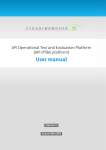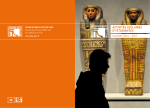Download API OT&E platform User manual v2.0
Transcript
API Operational Test and Evaluation Platform (API OT&E platform) User manual Version 2.0 22 november 2013 TABLE OF CONTENTS 1. Introduction 55 55 55 55 1.1. 1.2. 1.3. 1.4. 55 55 2.1. 2.2. 55 55 3.1. 3.2. 55 55 4.1. 4.2. 55 55 5.1. 5.2. Overview of the API OT&E platform The intended audience for this document User manual overview Referenced documents 2. The API OT&E platform Logging on to the API OT&E platform Differences with the production platform 3. Testing using the API OT&E platform 4. Appendix Configuring the connections Performing the test Frequently asked questions Glossary 5. Administrative information Document information Changes 3 3 3 3 4 5 5 6 7 7 7 14 14 15 16 16 16 API OT&E platform User manual | Version 2.0 | 22-11-2013 2 1. INTRODUCTION This User Manual contains all essential information for the user to make full use of the API Operational Test and Evaluation Platform (API OT&E platform). This manual includes a description of the platform, its functions, capabilities and step-by-step procedures for conducting a test for the API. 1.1. Overview of the API OT&E platform The Trademark Clearinghouse is a global repository for trademark data, designed to meet global needs for the domain name system (DNS), the Trademark Clearinghouse: PP Verifies trademark data from multiple global regions. PP Maintains the verified trademark record database. The TMCH project created an automated interface to allow users to interact with the data stored in the Clearinghouse database (TMCH database). This automated interface (API) has been created to exchange data with the TMCH database. The API OT&E platform is a test platform to test the API without the risk of disturbing the production platform. 1.2. The intended audience for this document This user manual is intended for users that are involved in the mark registration processes. These users are trademark agents that have a contract with the Clearinghouse and have been provided access to the automated interface (API) for their data exchange. It is assumed that the users are already familiar with the current API production environment. This manual will therefore focus on the differences between the production environment and the test environment. 1.3. User manual overview This manual contains the following chapters: PP Chapter 1: Introduction to the TMCH database, the related API, the API OT&E platform and its users. PP Chapter 2: General overview of the web-based API OT&E platform. PP Chapter 3: Explanation of how to set up an API test. PP Chapter 4: Further background and reference information. Please note that the project is still under development and thus subject to change. The screens described in this document may vary from the actual final screens. API OT&E platform User manual | Version 2.0 | 22-11-2013 3 1.4. Referenced documents The following documents are referenced in this user manual: Refnr 1 2 Document TMCH Automated interface (API) TMCH functional specifications Version 1.1.3. 5 Datum 25-04-2013 16-04-2013 3 Sunrise and Claim processes functional analysis TMCH Sunrise & Claims Architecture TMCH API Command Reference (for API v2) Automated Interface (XSD Scheme) (for API v2) 1.2. 29-04-2013 Auteur J. Jansen G. Lozano, B. Hoeneisen j-L Defay 0.13 23-05-2013 J.W. Fonk 2.0 14-11-2013 J. Jansen 1.1 18-11-2013 J. Jansen 4 5 6 API OT&E platform User manual | Version 2.0 | 22-11-2013 4 2. THE API OT&E PLATFORM This chapter provides a general overview of the web-based API OT&E platform. It explains how to gain access to the platform and how the platform differs from the production platform. 2.1. Logging on to the API OT&E platform The API OT&E web platform can be reached by the following URL or IP addresses: APP: 91.198.126.137 or https://ote-agents.trademark-clearinghouse.com API: 91.198.126.138 port 7700 with TLS API v2: 91.198.126.138 port 7701 with TLS All validated agents will receive an API OT&E web platform test account by email. The API OT&E platform does not have the option for additional users to register. (Test) users are generated automatically. Figure 1: Example of a test account sent by email The test username is derived from the existing username: The “u” prefix of the existing username is replaced by “t” prefix in the test username. The generated password is fixed and cannot be changed (The change password link is omitted on the API OT&E platform). If any support is required regarding the access to the API OT&E platform, it must be made via the production platform. API OT&E platform User manual | Version 2.0 | 22-11-2013 5 2.2. Differences with the production platform The new API OT&E platform differs from the production platform in appearance and functionality: PP To avoid users mistaking the test environment for the production environment, warnings and different colours are used to indicate that they are not in the production platform. PP The API OT&E web platform has limited functionality PP Incidents cannot be raised on the API OT&E platform. A request for support must be made on the production platform. PP No registration is available via the web interface. The register button is omitted. PP No change password functionality is available. The change password button is omitted. PP The API OT&E platform is intended to exchange data with another automated system. Manually uploading data using the web client is not supported. Figure 2: Differences between the production and API OT&E platform API OT&E platform User manual | Version 2.0 | 22-11-2013 6 3. TESTING USING THE API OT&E PLATFORM This chapter describes the step-by-step procedures for conducting API tests. These procedures can be divided in the following generic steps: 1. Configuring the connections 3. Test validation 2. Performing the test 3.1. Configuring the connections After you are logged on to the API OT&E platform you can navigate to the API settings page via “my account” => “API settings”. Here you can configure your connection to exchange information with the TMCH test database through the test API. On the API settings screen, you can configure your connections with the TMCH test database. Several values are required to configure the connection: PP An IP address to access API. This IP address is then registered as a “safe” IP address to which the TMCH test database will communicate. The IP address which you configure is filled in as a default value. PP A password for this connection (to be entered twice) Figure 3: Snapshot of the API settings screen for configuring the API connection Once your connection has been configured, you can create sessions with the TMCH test database. To create a new session with the API v1, you can use API commands described in the Clearinghouse TMCH Automated interface manual, such as; PP login, PP logout, PP hello (to keep the session alive). Specific information about these API commands can be found in the Clearinghouse TMCH Automated interface manual. To create a new session with the API v2, available on OT&E since November 15th 2013, you can use the API commands described in the TMCH API Command Reference. 3.2. Performing the test Once the connection has been configured, users can execute the test by entering trademarks (marks) into the API OT&E. The API v1 data exchange with the TMCH test database uses XML formats as described in the Clearinghouse TMCH Automated interface manual. The necessary API OT&E platform User manual | Version 2.0 | 22-11-2013 7 API commands used are similar to the ones described in the Clearinghouse TMCH Automated interface manual. For testing with API v2 we refer to the related TMCH API Command Reference. Various tests have been designed in order to test the connections with the API OT&E. All trademarks will be accepted and processed. The domain convention will determine how the “marks” are processed. Three scenarios are possible: PP Mark names containing the string “VERIFIED” are processed according to test scenario 1, described in paragraph 3.2.1. PP Mark names containing the string “INCORRECT” are processed according to test scenario 2, described in paragraph 3.2.2. PP Mark names containing the string “INVALID” are processed according to test scenario 3, described in paragraph 3.2.3. PP Proof Of Use (POU) files belonging to a specific mark name with a filename containing the string “VALID” are processed according to test scenario 4, described in paragraph 3.2.4. PP Proof Of Use (POU) files belonging to a specific mark name with a filename containing the string “INCORRECT” are processed according to test scenario 5, described in paragraph 3.2.5. PP Proof Of Use (POU) files belonging to a specific mark name with a filename containing the string “INVALID” are processed according to test scenario 6, described in paragraph 3.2.6. UDRP and court case functionality is available via the API v2. PP UDRP cases containing string “VALID” in CASENO (or in REFNUM for court cases) are processed according to test scenario 7, described in paragraph 3.2.7 PP UDRP cases containing string “INVALID” in CASENO (or in REFNUM for court cases) are processed according to test scenario 8, described in paragraph 3.2.8 PP UDRP cases containing string “INCORRECT” in CASENO (or in REFNUM for court cases) are processed according to test scenario 9, described in paragraph 3.2.9 PP UDRP cases or court cases being corrected are processed according to test scenario 10, described in paragraph 3.2.10 API OT&E platform User manual | Version 2.0 | 22-11-2013 8 Marks that have no labels that contain the strings “VERIFIED”, “INCORRECT” or “INVALID” will be processed as “VERIFIED” according to test scenario 1. POU files that have filenames that do not contain the strings “VALID”, “INCORRECT” or “INVALID” will be processed as “VERIFIED” according to test scenario 4. Figure 4: The flow of different test scenarios for marks 3.2.1. Test scenario 1: The mark has been verified. In order to test the process of a (correct) mark being accepted, you can enter a mark into the API with a label containing the string “VERIFIED”. After a 10 minute delay, the mark will be processed and you may check the status by reading the messages received via the poll message and verify whether the mark has been approved. When the mark has been approved the mark name is set to “VERIFIED” in the TMCH test database. 3.2.2. Test scenario 2: The mark needs to be corrected. In order to test the process of an incorrect mark being rejected, you can enter a mark into the API with a label containing the string “INCORRECT”. After a 10 minute delay, the mark will be processed and you may check the status by reading the messages received via the poll message in order to verify whether the mark has been approved. In case of an incorrect mark, when the mark is not approved, the mark name is set to “INCORRECT” in the TMCH test database. When a mark has not been approved, you can undertake the following steps: PP In order to find out the reason, generate the “info” command allowing you to see your mark data including the validator’s comments (which should guide you to make the corrections in the production platform). PP You can correct the mark by issuing the API “update” command. This is only possible for marks with an “INCORRECT” status. API OT&E platform User manual | Version 2.0 | 22-11-2013 9 PP Once the update is completed successfully (after a 10 minute delay) the mark will be processed and you may check the status again by reading the messages received via the poll message. When the mark is correct, and approved, the mark name is set to “VERIFIED” in the TMCH test database. (All API commands mentioned above are described in the Clearinghouse TMCH Automated interface manual) 3.2.3. Test scenario 3: The mark is invalid. In order to test the process of an invalid mark being rejected, you can enter a mark into the API with a label containing the string “INVALID”. After a 10 minute delay, the mark will be processed and you may check the status by reading the messages received via the poll message and verify whether the mark has been approved. In case of an invalid mark, the mark will not be approved and the name is set to “INVALID“ in the TMCH test database. Also, if you submit one or multiple POU files for an invalid mark, no POU file will be validated. Figure 5: The flow of different test scenarios for POU files 3.2.4. Test scenario 4: The Proof of Use file is valid. In order to test the process of a (correct) POU file being accepted, you can enter a POU into the API with filename containing the string “VALID”. After a 10 minute delay, the POU file will be processed and you may check it´s status by reading the messages received via the poll message and verify whether the POU file has been approved. When the POU file has been approved the POU is set to “VALID” in the TMCH test database. If you submit multiple POU files for a specific mark, only the last file is validated. 3.2.5. Test scenario 5: The Proof of Use file is incorrect. In order to test the process of a (correct) POU file being rejected, you can enter a POU into the API with filename containing the string “INCORRECT”. After a 10 minute delay, the POU file will be processed and you may check it´s status by reading the messages received via the poll message and verify whether the POU file has been approved. In case of an incorrect POU file, the POU file will not be approved and the POU is set to “INCOR- API OT&E platform User manual | Version 2.0 | 22-11-2013 10 RECT” in the TMCH test database. If you submit multiple POU files for a specific mark, only the last file is validated. 3.2.6. Test scenario 6: The Proof of Use file is invalid. In order to test the process of a invalid POU file being rejected, you can enter a POU into the API with filename containing the string “INVALID”. After a 10 minute delay, the POU file will be processed and you may check it´s status by reading the messages received via the poll message and verify whether the POU file has been approved. When the POU file has been approved, the POU file will not be approved and the POU is set to “INVALID” in the TMCH test database. If you submit multiple POU files for a specific mark, only the last file is validated. 3.2.7. Test scenario 7: case is valid. In order to test the process of a valid court case you can enter a court case with the API v2 with REFNUM containing the string ‘VALID’ and providing in the associated labels the desired status string (‘VALID’, ‘INVALID’, ‘INCORRECT’ or ‘CORRECTED’). After a 10 minute delay, the court case and associated labels will be processed and you may check the case status and label statuses by using the API v2 info command. UDRP cases are processed similarly based on the CASENO value containing the string ‘VALID’. Figure: The flow for a ‘valid’ court case. 3.2.8. Test scenario 8: case is invalid. In order to test the process of an invalid court case you can enter a court case with the API v2 with REFNUM containing the string ‘INVALID’. After a 10 minute delay, the court case and associated labels will be processed and you may check the case status and label statuses by using the API v2 info command. All labels are set to ‘INVALID’. UDRP cases are processed similarly based on the CASENO value containing the string ‘INVALID’. API OT&E platform User manual | Version 2.0 | 22-11-2013 11 Figure 2: The flow for an ‘invalid’ court case. 3.2.9. Test scenario 9: case is incorrect. In order to test the process of an incorrect court case you can enter a court case with the API v2 with REFNUM containing the string ‘INCORRECT’. After a 10 minute delay, the court case will be processed and you may check the case status by using the API v2 info command. Labels will not be updated. UDRP cases are treated in the same way based on the CASENO value containing the string ‘INCORRECT’. Figure 3: The flow for an ‘incorrect’ court case. 3.2.10.Test scenario 10: case is corrected. For a corrected case, different options are possible, Figure 9 shows the example where you set the status to ‘VALID’ by adding the string ‘VALID’ to the REFNUM. Associated labels will get their desired status using the chosen string (‘VALID’, ‘INVALID’, ‘INCORRECT’ or ‘CORRECTED’). Next to ‘VALID’ you can set a corrected case to ‘INVALID’ or ‘INCORRECT’. After a 10 minute delay, the court case and associated labels will be processed and you may check the case status and label statuses by using the API v2 info command. UDRP cases are processed similarly based on the CASENO value containing the string ‘VALID’,’INVALID’ or ’INCORRECT’. API OT&E platform User manual | Version 2.0 | 22-11-2013 12 Figure 4: The flow for a ‘corrected’ court case where REFNUM is set to ‘VALID’. API OT&E platform User manual | Version 2.0 | 22-11-2013 13 4. APPENDIX This section contains additional background and reference information. 4.1. Frequently asked questions The most requested questions regarding the API OT&E platform: Question: Do I need to register for a test account? Answer: No, Verified Agents in TMCH will automatically receive a test account to access the API OT&E platform. Question: I have lost my password for my test account, how can I retrieve it? Answer: The change password button is omitted in the API OT&E platform. You can retrieve your password by raising an incident via the production platform. Question: Can I use the same machine (IP address) to access the test environment and the production environment? Answer: Yes, This IP address is then registered as a ‘safe’ IP address to which both the API OT&E platform and the TMCH production platform may communicate. Question: Can I import into the TMCH production platform the data I have generated while doing tests in the API OT&E platform? Answer: No, there is no link between the two platforms. API OT&E platform User manual | Version 2.0 | 22-11-2013 14 4.2. Glossary Term API API OT&E platform CRL DN DNS DNL IDN Label SMD SMD File SMDM Manager SMD Revocation List TLD TMCH TMH TMV Mark, Trademark POU PRM Description Application Programming Interface. An application programming interface (API) that specifies how software components interact with each other. In practice, an API is a library that usually includes specification for routines, data structures, object classes, and variables. A test platform to test the TMCH API without the risk of disturbance on the production platform. Certificate Revocation List Domain Name Domain Name System Domain Name Label Internationalized Domain Names The domain name without its TLD extension Signed Mark Data: A cryptographically signed token issued by the TMV to the TMH to be used in the Sunrise Period in order to apply for a domain name that matches a DNL of a PRM A file containing the SMD (see above) and includes readable data. The latter is usually ignored in the processing of the SMD File. An entity managing the SMD's, mainly maintaining lists of revoked SMD’s The SMD revocation list is used by registries (and optionally by registrars) during the Sunrise Period to ensure that an SMD is still valid (i.e. not revoked). The SMD revocation list has a similar function as CRL's used in the Public Key Infrastructure (PKI). Top Level Domain Trademark Clearing House is an ICANN central repository for information to be authenticated stored and disseminated, pertaining to the rights of trademark holders. Trademark Holder: The person or organization owning rights on a Trademark. TMV, Trademark Validator, Trademark validation organization is an entity authorized by ICANN to authenticate and validate registrations of trademarks (registered trademarks, court-validated marks or marks that are protected by statute or treaty) for protection during sunrise and claim period. This organization also ensures that proof of mark usage is provided, which can be demonstrated by furnishing a signed declaration and a current example of trade mark usage. Marks (trademarks) are used to claim exclusive property rights of products and/or services. A mark is typically a name, word, phrase, logo, symbol, design, image, or a combination of these elements. Registered Trademarks/Court Validated Marks/ Marks are protected by statute or treaty. Proof Of Use: A file that contains evidence of ownership of a mark name. These files may be in .PDF or .JPG format. Pre-registered mark: Mark that has been pre-registered with the TMCH. API OT&E platform User manual | Version 2.0 | 22-11-2013 15 5. ADMINISTRATIVE INFORMATION 5.1. Document information Subject Client Author Date Status Version API Operational Test and Evaluation Platform (API OT&E platform) IBM GTS/Deloitte Wouter Schenk November 2013 Official version 2.0 5.2. Changes Version 0.1 0.2 0.3 0.4 0.5 1.0 1.1 1.2 1.3 2.0 Date 30-06-2013 01-07-2013 02-07-2013 02-07-2013 03-07-2013 04-07-2013 11-07-2013 15-07-2013 28-07-2013 22-11-2013 Author Wouter Schenk Wouter Schenk JP Roulleaux Earl Stroex-Carr Wouter Schenk Wouter Schenk Wouter Schenk Wouter Schenk Wouter Schenk Joris Goiris Summary changes Initial version Small changes after informal review Review and comments Review & proof-read Several changes after review & latest screens Several changes after review Deloitte Several changes after comments Deloitte Several changes after review Additional tests described Complemented the document with API 2 information API OT&E platform User manual | Version 2.0 | 22-11-2013 16