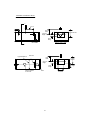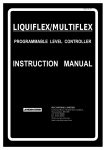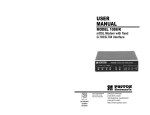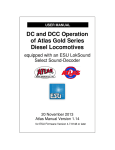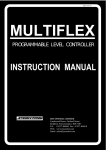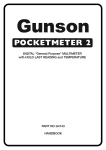Download FLOW HUNTER
Transcript
FLOW HUNTER Ultrasonic Open Channel Flow Measurement User Manual Security Code Default = 1 ECHO Process Instrumentation, Inc. Ship to: 70 6th Ave. Mail to: PO Box 800 Shalimar, FL 32579 USA Phone: 850-609-1300 Fax: 850-651-4777 Email: [email protected] Website: www.echopi.com © Copyright Notice August 2009 CONTENTS Page 1.0 Introduction 1 2.0 Operating and Programming 2 2.1 Run Mode 3 2.2 Main Menu 4 2.2.1 Quick Set-up 5 2.2.2 Set-up relays 9 3.0 2.2.3 Advanced Set-up 2.2.4 Reset Totalizer 10 12 2.2.5 Review Set-up 12 12 Mounting Instructions 3.1 Transducer Mounting 13 3.2 Correct Location 14 3.3 Blanking Distance, Deadband and Safety Procedure 14 APPENDIX A Primary Measuring Device Types and Dimensions 15 APPENDIX B Overview of Terminal Connections – Flow Hunter 17 Connections and Wiring 18 APPENDIX C All Terminal Connections 19 APPENDIX D Fault Finding 23 1.0 Introduction T h e Flow Hunter instrumentation unit is for use in conjunction with the Xducer 06 non-contact ultrasonic sensor head. The Flow Hunter is a fully programmable open channel flowmeter conforming to US and UK BS3680 calculations for the following channels: Model Xducer 06 Range Liquid 9.8 – 236 in (0.25 – 6 m) - V-Notch Weir Rectangular Weir Rectangular Flume 25 Point Table (X,Y) Parshall Flume Palmer-Bowlus Flume Manning Equation (Pipe) The Flow Hunter measures. (i). Volumetric Flow. (ii). Total Flow. Time of Flight (d) (iii). Distance. (iiii). Temperature. The head measures the time of flight of an ultrasonic pulse to travel from the sensor to the reflecting surface and back to the transducer. This information is transmitted to the instrumentation unit where it is converted into distance and flow information. distance (d) = Time of Flight x Ultrasonic Velocity 2 The instrumentation unit contains a versatile fully programmable computer which enables a number of processing functions to be carried out. These functions must be configured on first power up of the system. This is known as ‘CALIBRATION’. Programming the unit is simple as the unit is fully menu driven and prompts the user for his preferred choice. Figure 1. shows the facia layout of the Flow Hunter. On the front panel facia you will find the LCD display, the Alarm Set LED'sto the right and the Programming Figure 1 Keys. 1 2.0 Operation and Programming When installing the Flow Hunter, first install the transducer above the channel as per the instructions in Appendix A. When power is first applied to the Flow Hunter, it will show the following messages on the LCD display quickly in succession: This means the Flow Hunter is retrieving the system set-up data from the non-volatile memory. Retrieving data from EEPROM ECHO PI Inc. Flow Hunter X.XX Addr=0 Baud=96 32K CFG=2000 Flow xx.xx GPM Air Temp xx F Displays the software version number System information concerning the unit's RS485 address and Baud rate. At this point the Flow Hunter will start to fire the Ultrasonic Head and display the flow rate and air temperature, using the factory programmed default channel dimensions. This is called ‘Run Mode’ and is the mode the Flow Hunter uses to display the volumetric temperature, totalizer and distance. To program the Flow Hunter, the user is presented with several menus each of which contain numerous options that can be toggled on/off or a numeric value entered. The menus are all presented on the display as a series of statements which ‘cycle round’ each time the ‘UP’ or ‘DOWN’ push-button is pressed. To select a particular option, the user has to press the ‘ENTER’ button when the relevant menu option is displayed. For all numeric values, the menu statement displays the currently programmed value and allows the user to increase or decrease th is v a lu e b y pressing and holding ‘UP’ or ‘DOWN’. Pressing ‘ENTER’ will enter the new value into the system and overwrite the old value. If the old value is on the display and the user presses ‘ENTER’, it has the effect of leaving the number unchanged. The push-buttons automatically repeat if held pressed. The user will see the numbers displayed change slowly at first then increase in speed every few seconds as long as a push-button remains held down. The Flow Hunter also emits a short ‘bleep’ as an acknowledgement of a key press or when the auto repeat function is in use (default is OFF). 2 2.1 Run Mode The Flow Hunter will normally remain in ‘Run Mode’ displaying the flow information. All the relay outputs are active during th is m o d e . Depending on the options programmed, pressing the ‘UP’ or ‘DOWN’ buttons will scroll the display through the following: Flow xx.xx GPM Air Temp xx F Displays the flow rate and air temperature in the Channel. The flow is displayed in Gallons per Minute (GPM) or in other pre-set units and the air temperature in degrees Fahrenheit (oF). . Distance xx.xx ft Air Temp xx F Total Displays Distance from the transducer face to the water. If the PMD is empty, then this value is “No Flow Distance”. xx.xx Gal Air Temp xx F Displays the totalized flow up to 999,999.99 Gal. All the information regarding the shape and size of the channel, the head offset etc. are programmed into the Flow Hunter in the calibration menus. If the Ultrasonic Head should fail to receive echo's from the flow surface, the ‘Lost Echo’ error message is displayed. If the echo is lost for longer than 20 seconds (user settable), the Lost Echo Relay will then be de-energised. The relay coil is re-energised when the echo Lost Echo Air Temp xx F returns. To bring the Flow Hunter out of ‘Run Mode’, press the ‘ENTER’ button. The unit will then ask for the Security Code ? x Security Code number to be entered. The factory pre-set code number is indicated on the front cover of this manual (1) but this can be changed by the authorised user at any time. Use the ‘UP’ or ‘DOWN’ buttons to change the displayed number then press ‘ENTER’ to enter the code. If no code is entered within 12 seconds, the Flow Hunter returns to run mode. *** ERROR *** INVALID ENTRY If an incorrect Security Code is entered, this error message is displayed and the unit returns to ‘Run Mode’. 3 2.2 Main Menu When the correct security code has been entered, the Flow Hunter stops firing the head, turns off all the relays and displays the main menu. This is where the system set-up and calibration parameters can be entered. The ‘UP’ and ‘DOWN’ buttons move the Flow Hunter through the following menu options: Press ‘ENTER’ to select the required option. Main Menu Run Mode ? Returns the Flow Hunter to ‘Run Mode’ Main Menu Quick Setup? Programs the flumes, weirs, lookup table and the ultrasonic head parameters. Main Menu Setup Relays? Programs the relays parameters. Main Menu Programs the temperature, new password and RS485/RS232 data communications address. Advanced Setup? Main Menu Reset Totalizer? Main Menu . Resets the Totalizer to zero. Displays the final parameters programmed as a list. Review Setup? Each of the above menus should be programmed as appropriate when first installing the Flow Hunter. Definition of Terms: No flow distance Distance from sensor face to zero (0) flow point in Primary Measuring Device in inches. Used to calculate the span and fixes the 4mA output value to 0%. Max. Flow Height Distance from zero (0) to maximum (100%) HEAD (Level) height in inches corresponding to maximum flow. This is used to calculate the flow span and fixes the 20mA output value to 100%. Span Calculated flow span = ( max. flow - min flow (zero) ). This calculates the Max Flow based on the “Max. Flow Ht” given. This should agree with your flow calculations. Blanking Distance Minimum = 9.84 inch (0.25 meter). Should be increased as required to overcome interfering objects / structures between the sensor and maximum flow height. Such interference can lead to a false echo. 4 2.2.1 Quick Set‐up The “Quick Set‐up” menu is where the Primary Measuring Device and the ultrasonic transducer parameters are entered into the Flow Hunter. Flow Chart: V Notch Weir. For dimensional definitions see Appendix A. 5 Flow Chart: Rectangular Weir. For dimensional definitions see Appendix A. Flow Chart: Rectangular Flume. For dimensional definitions see Appendix A. Flow Chart: X,Y Table. Flow Chart: Parshall Flume. For dimensional definitions see Appendix A. Flow Chart: Palmer‐Bowlus Flume. For dimensional definitions see Appendix A. Flow Chart: Manning Equation (PIPE). 2.2.2 Setup Relays The ‘Set-up relay’ menu is where the programmable relay information is entered into the Flow Hunter. The relays can be programmed via the ‘Set-up relay’ option of the main menu. There are 4 relays on the Flow Hunter of both Normally Open (NO) and Normally Closed (NC) configuration. The 4 relays on the ECHO Flow Hunter can be programmed individually to switch on the following choices: Flow Sampler 1. High flow LEVEL alarm based on a maximum level value 2. Low flow LEVEL alarm based on a minimum level value 3. Pulsed every xxx ft3 Once you have selected ‘Set-up relay’ you may cycle through these choices until you select one of them. You will then be asked to enter the appropriate values. Main Menu Setup relay ? Relay Number ? Relay Number ? Choice = Relay 1 Choice = Relay n Relay Menu Disable relay ? Relay Menu Sampler ? Relay Menu Level switch ? Relay Number ? Choice = Relay 1 Relay Number ? Relay Number ? Relay Number ? Main Menu Choice = Relay n Choice = Relay 1 Choice = Relay n Setup Relay ? High / Low alarm? High / Low Alarm? Pulse every ft3 Saving to Choice = Low > xx.xx EEPROM Choice = High Relay Menu Exit ? Main Menu Setup relay ? Accept data ? Accept data ? Accept data ? ANS = NO ANS = YES EXIT Saving to EEPROM Main Menu Setup relay ? 9 2.2.3 Advanced Set-up In this menu, the settings of the unit address (RS485 only), temperature compensation, operator security code and Lost Signal settings can be changed. The menu structure is displayed below: Main Menu Advanced Setup? Setup Syste Unit Number ? Unit Address ? > xx.xx Setup System New Password ? Setup Syste Select temp ? Temp is internal ? Change ? NO Tank temp deg C > xx.xx Temp is external ? Change ? YES Tank temp deg C > xx.xx Saving data to EEPROM Main Menu Advanced Setup? 10 Change Password ? Change Password ? ANS = YES ANS = N Enter New Code > xx.xx 4 - 20mA Output The unit is provided with a 4-20mA isolated output as standard. The 4-20mA output is automatically scaled to the selected span (max flow height) you have programmed. e.g. If you have programmed a span of 50 GPM then the unit will output 4mA as Zero (0) flow and 20mA as max. flow ( 50 GPM ) Lost Echo : The Lost Echo function is signalled on the 4-20mA output as 0mA (i.e Open Circuit). To ensure the unit fails to a safe condition u n d e r p o w e r loss or malfunction the lost echo function must always be used. NOTE : The velocity of sound changes by 0.18% per oC change in temperatures. 11 2.2.4 Reset Totalizer It will display “Clear Totalizer, Change ?” Select “YES” and press ENTER password “120”. It will then show “Totalizer Clear”. . 2.2.4 Display Set-up In this menu, the settings of the unit can be confirmed. Press any key to scroll through the display (it will loop back to Review Setup at the end). This is a useful way to view that all programmed parameters have been correctly entered. 3.0 Mounting Transducer Location Correct positioning of the sensor is vital if accurate results are to be obtained. A basic error in installing the sensor will cause inaccuracies in all other aspects of flow metering. The sensor must be held rigidly over the channel and directed towards the liquid face. i. Locate the sensor at least 18 inches above the maximum level. ii. Ensure that the ultrasonic beam has a clear path to its target and is not going to strike objects on the wall of the channel. iii. Fix the sensor in a vertical position. Hand-tighten the transducer to avoid ringing in the winter. iv. Try to avoid situations where the temperature sensor is exposed to sunlight especially at dawn and evening. v. In the event of the transducer being exposed to prolonged strong sunlight a simple heat-shield erected above the sensor will ensure correct temperature compensation in the most severe conditions. A suitable shield is available from ECHO PI. 12 3.1 Transducer Mounting It is recommended that the Ultrasonic transducer is mounted on a bracket above the channel to overcome the deadband of the transducer as follows : Xducer 06 - Deadband = 9.84” (0.25m) This arrangement allows the transducer to cover the full operating range. To Remote Transducer Drive or Instrument The top of the sensor is provided with a 1” NPT thread allowing it to be bolted to a suitable bracket. 1” NPT Thread When tightening the transducer securing screw it is important that 1” the natural turning moment of the transducer is resisted with a suitable open-ended spanner. Failure to observe this precaution could result in the damage of the transducer. Hand-tight ONLY. UNDER NO CIRCUMSTANCE SHOULD THE BODY OF THE 3.75” Integral temperature sensor TRANSDUCER BE CLAMPED, EITHER WHILE IT IS BEING SECURED OR WHEN IN USE. NOTES 2.75” A. Support and restrain sensor cables to avoid damage. B. Route sensor cables away from power cables and other sources of interference. C. Where cables pass through a junction box, maintain continuity of the screen. NOTE You will have been provided with the correct/requested length of transducer cable for your application-should you wish to extend this cable length it should only be done by adding to the existing length through an IP68 gland. Always use the nut provided and insert the damping washers. Do not over-tighten the nut as ringing may occur. Use a sprit level or a plumb line to ensure the transducer is aligned "normal" to the reflecting surface. 13 3.2 Correct Location The transducers should be placed such that the ultrasonic beam does not reflect from interfering structures during it's flight path. The beam spread for the ultrasonic wave as it travels from the transducer is 6 degrees. Ensure that at the maximum distance to be measured, the beam does not collide with interfering structures. 3.3 Blanking Distance, Deadband and Safety Procedure There may be instances where obstructions in the channel give rise to false echoes. If such obstructions are above the maximum level to be measured then they may be gated out by instructing the computer to ignore any Transducer return echo in the flight path up to such an obstruction. This is performed in the calibration mode by programming in a blanking distance. The blanking distance programmed should be the distance from the transducer to 9.8 inches (0.25m). Deadband (X) (Fixed) All ultrasonic transducers have a blind area called the "deadband". Within Blanking Distance this area the sensor cannot detect the true echo. This should be borne in mind when setting up the unit since if you allow your liquid to fill into this area the instrumentation unit will not return lost echo but give an X + 20% erroneous reading which relates to a multiple echo, which in the time base Safety Zone is perceived to be outside the deadband region. In order to prevent this occurrence you should always assign one of the relays to a high alarm condition.. The level of this high alarm must be below the dead band zone which is given in inches in the Quick Setup menu for each head type. It is recommended that you make this alarm setting equal to the distance of the deadband plus 20%. For example an Xducer 06 head with a deadband of 9.8 inches should have a high level alarm set at a distance of 12 inches from the surface of the transducer head. A safety margin of 2 inches above the blanking zone should be sufficient for most applications. 14 Appendix A: Channel types and dimensions Transducer Location For Rectangular Flumes Ultrasonic Transducer Stilling Well (optional transducer location) Dead Band No Flow Distance 100 Span FLOW 0% Side Elevation Throat Width Channel Width (b) 3 to 4 x Span Ultrasonic transducer Throat Length (L) Approach Width (B) Transducer Location For Parshall Flumes Mount the transducer 2/3 L upstream. Flow Upstream Flow Downstream 15 Transducer Location For Weirs A 4 to 5 h Dead Band No Flow Distance Max Flow Height = 100% Head h Range Inlet Section Section A-A For V-Notch Outlet Section A Approach Width (B) Weir Plate Dead Band No F low Dista nce Max. Flo Height Sill Height Head h Range Position transducer on center line Outlet Sill Width 16 Appendix B: Overview of Terminal Connections for Flow Hunter All connections to the unit are located on the rear section of the unit housing. The Ultrasonic Transducer has been supplied with 10m standard cable unless ordered with longer length with the wires labelled ( see Connections and Wiring ). A weatherproof IP68 gland must be used to make any termination's or when extending cable length. Access into the transducer will invalidate the guarantee. All wiring must be to the latest IEEE regulations. Power Connections The unit can be powered from mains 110/230VAC (24VDC is ordered separately). The details of the Power connections are given in the diagram below. The Power drawn is 5 Watts. Fuse Rating : 20mm 1A Anti-surge Relay Connections There are 4 programmable relays. These relays have both normally open (NO) and normally closed (NC) contacts so that they can be used in any configuration. The ratings for the relays are as follows: Max. Switched current and voltage 1A @ 24VDC Electrical life at full load min. 8 x 104 operations Mechanical life min. 5x106 operations Communications The RS232 is factory set to:8 Data bits 1 Start bit 1 Stop bit No Parity The data is fixed at 9600 baud. The information format is an ASCII string of characters that is terminated by a ZERO character before the information is repeated. 17 Connections and Wiring Relay 1 RL1 Common COM Normally Closed NC Normally Open NO RL 1 Relays Relay 2 RLn RL2 Common COM Normally Closed NC Normally Open NO Xducer +VE (empty) 0V (empty) SCR (SHIELD) RET RED TR BLACK TM+ WHITE TMGREEN Transducer Shield RET RED TR BLACK TM+ WHITE TM- GREEN L LIVE N NEUTRAL E EARTH (Ground) +VE 0V 4-20mA +Ve (+) SCR COM N.C N.O Analog 4-20mA Isolated 0V (-) COM N.C N.O Power Supply Supply L N E Cable type: 4 Conductor Cable, Shielded. Max. current per Core 1A. Max. Temp 70 deg C. Transducer Remote Driver If the transducer cable exceeds 50m (150’), a remote driver interface box is required for extended runs. The connection to this driver is via a 6 core cable type Defence Standard 61-12, Sub miniature Cable Specification 16-2-6C. See page 22. Connection details are printed on the rear of the units 18 Appendix C: All Terminal Connections for Flow Hunter All connections to the unit are located in the lower section of the unit housing. Access to this area does not invalidate the guarantee. All wiring must be to the latest IEEE regulations. The unit supply voltage must be provided via a double pole spur. Mains Connection The units are factory set to operate from either 115V or 230V, 50Hz mains. This is indicated on the rating label adhered to the unit. CTR3 Printed Circuit Board (PCB) Fuse Rating :- 20mm 250V, 250mA Anti-Surge. L N E The diagram shows the connections for Live, Neutral and Earth. Relay Connections There are 4 programmable relays and 1 lost echo relay that are available to external circuitry. These relays have both normally open ( NO ) and normally closed (NC) contacts so that they can be used in any configuration. The ratings for the relays are as follows: Max. Switched current 5A Max. Switched voltage 30V DC / 250V AC Electrical life at full load min. 8 x 104 operations Mechanical life NC COM NO 7 min. 10 operations The connections for the relays are shown below Printed Ciruit Board (PCB) CTR5 CTR6 CTR7 RELAY 1 RELAY 2 RELAY 3 CTR8 CTR9 RELAY 4 LOST ECHO Lost Echo Relay : Normal procedure for the lost echo relay would be to connect the NO and COM terminals since this relay is energised during normal operation of the transducers. Relay 1 On a lost echo condition the relay is de-energised. Relay 2 Relay 3 The L.E relay should be used as a fail-safe relay connected in series with the other 4 L.E Relay programmable relays. The ensures that all power to external equipment is removed when the Flow Hunter is not in the 'Run Mode' or if there is a power failure to the unit. If the L.E relay is not used, any equipment connected to the NC connections of the other relays will run if power is removed because these relays will de-energise. i.e. NC contact is made. 19 Relay 4 Transducer Connections from Enclosure to Remote Transducer Driver J-Box (long cable run only) The connections for the ultrasonic head is shown below. Normally the head uses four wires, red, green, white and white as indicated in the table below. T h e ‘ T H E R M I S T O R ’ c o n n e c tio ns relate to the temperature sensor associated with the ultrasonic head. Connection Head Cable Color +VE Red CTR10 0V Green SCR Screen RTN Blue CTR11 Printed Cicuit Board ( PCB ) Note Ensure connector block from transducer is correctly wired TR Yellow Thermistor + White OR Temperature sensor Thermistor - Black " " " Transducer Connections with Internal Transducer Driver (Standard) Connection Head Cable Color +VE No Connection 0V No Connection SCR Shield RET Red TR Black Thermistor + (TM+) White (Temperature sensor) Thermistor – (TM-) Green (Temperature sensor) CTR10 CTR11 Printed Circuit Board (PCB) Communications The RS232/422 is factory set to: CTR14 8 Data bits Printed Circuit Board (PCB) 1 Start bit 1 Stop bit No Parity The data rate is fixed at 9600 baud. The information format is an ASCII string of characters that is terminated by a ZERO character before the information is repeated. The connections are as shown. Printer --------------- 20 Low Voltage Power Connections CTR4 The unit can be powered from either 24 Volts AC or 24 Volts DC. The details of the Printed Circuit Board (PCB) low Voltage power connections are:- THIS MUST BE FACTORY SET 4 - 20mA Output CTR12 Printed Circuit Board (PCB) The unit can be provided with a 4-20mA output option. The terminal connections for this are shown below: + 0V 21 Installation With Remote Driver Electronics Remote Driver Note: If you have specified the distance from the instrument Up to 5,000 ft to the transducer less than 50m, the instrument supplied POWER will have an integral transducer driver board built in. Up to 150 ft (50m) max. distance from Transducer to Remote Driver Instrumentation Transducer Wiring Connection For Remote Transducer Driver From Transduce r X1 X2 S CN TH1 TH2 TH1 TH2 TRI G R TN GND +15V To Instrument From Transducer CONNECTION To Instrument ID To Instrument TH1 - Instrument White : Temperature sensor TH2 - Instrument Black : Temperature sensor TRIG - Instrument Yellow RET - Instrument Blue GND - Instrument Green +15V - Instrument Red From Transducer X1 - Transducer Red SCN - Transducer Screen X2 - Transducer Black TH1 - Transducer Green : Temperature sensor TH2 - Transducer White : Temperature sensor Cable Type and Cable Installation: From Instrument to Remote Transducer Drive Electronics: Defence Standard, 61-12 Sub-miniature Cable Specification 16-2-6C. It is essential to use this cable type or cable with cores in the same orientation. Failure to do so will cause fluctuating readings due to cross coupling of transmit and receive signals. From Transducer To Remote Transducer Drive Electronics : 4 Core Screened twisted Pair with Integral Drain Wire And Individually Screened. Impedance 54 ohms, Capacitance core/core 115pF. G e n e r a l N o te s : Where multiple sensors are connected to the instrumentation ensure that the cables are kept at least 12 inches apart to prevent magnetic coupling.. Always ensure grounds and screens are connected. 22 Appendix D: Fault Finding Ringing When in the transmit mode, ultrasonic transducers convert electrical energy into mechanical energy causing the transducer to vibrate, like a loudspeaker. Most of this energy is converted into an ultrasonic acoustic wave but some is transmitted into the transducer housing. This is analogous to striking a bell whereby you hear a sound but also you can observe the bell mechanically "RINGING". If this is excessive it will take a long time to die away and can still be present when the return echo arrives back at the transducer. In such cases the transducer cannot recognize the returning echo and as a result the system cannot calculate range. Ringing can be recognised by a higher than expected level indicated. To reduce ringing always use gaskets and never over-tighten bolts. Hand tighten the transducer. Increasing the blanking distance beyond the ringing time will also lock out its effect. No Display showing FMP not firing: Transmit Pulse Transmit Ringing Time Ringing R ec e i v e Damping Return echo Ringing Return echo Check supply to FMP. Carefully unscrew the four screws and remove facia label plate and check fuse, if blown replace with 1.0 Amp anti-surge fuse. Display shows higher than expected reading: Ringing of transducer - check bolts have not been over-tightened and the damping washer is fitted. False echo from object in transmission path - reposition transducer or extend blanking distance. Velocity of sound not set correctly - re-program to correct temperature setting or install new temperature sensor. Display shows lost echo: Transducer incorrectly wired - check wiring diagrams against installation. Poor wiring connection - ensure all wires are securely connected. Poor Earth - meter earth connection and rewire if necessary. Liquid level has entered the blanking zone and / or the near field - reduce level until reading returns (see Section 3.2) Stilling well has curved bottom and is empty - this will cause the ultrasonic signal to bounce around the well arriving back at the transducer outside its permissible time for the set height - ensure transducer is positioned as central as possible and the well always has liquid present below the transducer. Foam present - foam absorbs ultrasound - reposition transducer away from foam. Placing in a stand (stilling pipe) pipe will suffice provided foam does not penetrate the pipe. Temperature thermals - foam occasionally present; use stand pipe 23 Display shows periodic lost echo: Large undulating surface associated with very turbulent liquids causing unfavourable reflecting surface; reposition transducer ab o v e flattest surface or in the case of liquids use a stilling pipe. Transducer not mounted to the normal reflecting surface - using a spirit level realign transducer. Ultrasonic beam occasionally catches edge of weir tank or flume; Lower transducer or place in stilling pipe. Temperature fluctuations: Damage to thermocouple - using a multimeter check the resistance of the thermocouple. It should read between 400 ohms and 100K ohms depending on the temperature being measured. ( 10K ohms @ 25 deg. C ) Display fluctuates : Periodic lost echo - check all factors above. Totalizer gives lower than expected readings Low flow rate operating outside the BS standards. Increase flow rate through weir. 24