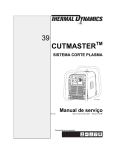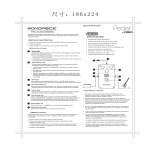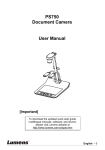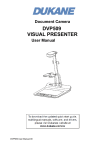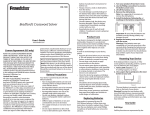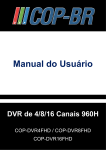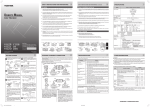Download EVIA Style Guide
Transcript
Annotator's Guide PART II: STYLE GUIDE Summer Institute, June 8-20, 2009 Part II: EVIA Style Guide Table of Contents INTRODUCTION ................................................................................................ 4 THINKING ABOUT ANNOTATION STYLE AND CONTENT .............................................. 5 INFORMATION FIELDS: WHAT GOES WHERE?......................................................... 6 COLLECTION TITLES ........................................................................................... 8 HOW TO APPROACH THE NATURE OF EVIA TITLES ................................................................... 8 TALKING ABOUT YOURSELF: USE OF "I"............................................................... 10 NON-ENGLISH TERMS ..................................................................................... 11 FORMATTING ................................................................................................................ 11 DIACRITICS.................................................................................................................... 11 LANGUAGE NAMES ......................................................................................................... 12 GLOSSARY DEFINITIONS FOR NON-ENGLISH TERMS ................................................................ 12 PUNCTUATION AND CAPITALIZATION .................................................................. 13 GENRES ....................................................................................................................... 13 SEGMENT HEADERS ........................................................................................................ 13 TITLES OF SONGS AND OTHER WORKS ................................................................................. 13 COMMAS (SERIAL).......................................................................................................... 14 DASHES........................................................................................................................ 14 TRANSLATED MATERIAL ................................................................................... 15 LYRICS OR INTERVIEW TRANSCRIPTIONS ............................................................................... 15 GLOSSARY ENTRY VS. IN-TEXT TRANSLATION? ....................................................................... 15 IN RUNNING TEXT .......................................................................................................... 15 TITLE TRANSLATIONS ...................................................................................................... 16 LYRICS AND TRANSCRIPTIONS ............................................................................ 17 TRANSCRIPTION FIELD ..................................................................................................... 17 SEPARATING LINES AND STANZAS ....................................................................................... 17 REPEATED LINES OR STANZAS ............................................................................................ 17 TRANSLATING TRANSCRIPTIONS ......................................................................................... 18 REFERENCES TO EXTERNAL INFORMATION ............................................................ 19 GLOSSARY TERMS ........................................................................................................... 19 CITATIONS .................................................................................................................... 20 OTHER VIDEO SEGMENTS/ANNOTATIONS ............................................................................ 20 2 TEXT FORMATTING ......................................................................................... 21 ITALICS, BOLD, AND UNDERLINE ......................................................................................... 21 NUMBERS AND NUMERALS ............................................................................... 22 DATES, YEARS, AND ERAS ................................................................................ 23 DECADES ...................................................................................................................... 23 CENTURIES.................................................................................................................... 23 TABLES AND CHARTS ....................................................................................... 24 APPENDIX 1: ISSUES ABOUT CONTENT ............................................................ 25 BRIEF DESCRIPTIONS ....................................................................................................... 25 DETAILED DESCRIPTIONS .................................................................................................. 25 3 INTRODUCTION While most of our style preferences are based on Chicago style, we do have some style and formatting requirements that are specific to the EVIA Project and may differ from the guidelines with which you are familiar. The EVIA Style Guide provides detailed style and formatting instructions for entering and editing annotation text. We have tried to cover the major topics in a way that is clear and accessible, with examples where appropriate. Please read the Style Guide carefully before beginning to annotate, and please keep it close at hand for reference during the annotation process. Do not hesitate to ask an EVIA staff member if you have questions about style and formatting. 4 THINKING ABOUT ANNOTATION STYLE AND CONTENT When developing an overall approach to annotating your collection, it is important to keep in mind the ways in which end-users will access and use your annotated video. The most important aspect of end-user access is that it is NON-LINEAR, or nonnarrative. In other words, a user search will pull up multiple scenes from multiple collections, out of temporal context. S/he will not necessarily see the "previous" scene in your collection, and s/he might view your scenes mixed into a sequence comprised of scenes drawn from other collections, other geographic areas, etc. There is also no guarantee that scenes will be viewed in "order." As an annotator, you will likely be working through your own collection in a linear fashion and might think, "But I just described that two scenes ago!" An end-user, however, is not approaching the material in the same way—where you might feel you are repeating a description, the end-user will be reading it for the first (and perhaps only) time. While an end-user WILL see relative Event-level information for a given Scene, s/he will most likely NOT see the information for the "previous" Scene in your collection. For this reason, annotated segments should be conceived as self-contained units. Err on the side of redundancy and try to avoid thinking of your collection as a series of temporally-sequenced segments or as a running narrative. Instead, provide adequate description in each segment and contextualize content through the vertical level hierarchy (Event > Scene > Action), keeping in mind that you do not have to repeat Event information for each Scene contained within that Event. You can also contextualize content through the use of glossary entries, citations, and crossreferential links. 5 INFORMATION FIELDS: WHAT GOES WHERE? TYPE OF INFORMATION DESCRIPTION WHERE IS IT? COLLECTOR BIOGRAPHY Brief biographical statement (approx. 1 paragraph) Collection metadata window: Collector Information tab COLLECTION DESCRIPTION Concise abstract for your 10-12 hours of video, including main events, themes, performances, and performers (max. 3-4 paragraphs) Collection metadata window: Collection Information tab DATE Collection or segment begin/end dates Collection and segment metadata windows: Collection Information and Basic Metadata tabs, respectively SEGMENT TITLE A unique header line for your video segment Segment metadata window: Basic Metadata tab BRIEF DESCRIPTION Should be as clear and accessible as possible and approximately 4-5 complete sentences in length (avoid sentence fragments) Segment metadata window: Basic Metadata tab DETAILED DESCRIPTION Expanded background, contextual, or analytical information (up to 120 pages) Segment metadata window: Detailed Description tab GLOSSARY TERM A descriptive glossary entry for a word or phrase that appears in your annotation text Segment metadata window: Glossary button in Basic Metadata and Detailed Description tabs CITATION An extended reference to an external published source, to supplement in-text references in (Author Date) format Segment metadata window: Citation button in Basic Metadata and Detailed Description tabs CONTROLLED VOCABULARY Approved subject terms, applied to video segments that facilitate searching, browsing, and cataloging CV window and Segment metadata window: Controlled Vocabulary tab PARTICIPANTS Individuals or groups that appear in Segment metadata window: 6 a video segment Participants tab TRANSCRIPTION Text of a spoken or sung performance/interview, in the language of performance Segment metadata window: Transcription tab TRANSCRIPTION TRANSLATION Translation(s) of a spoken or sung Segment metadata window: performance, into English or Transcription tab language(s) other than the language of performance TECHNICAL PROBLEMS Problems during recording that affect the audio or video quality for a portion of your video Segment metadata window: Technical Problems tab 7 COLLECTION TITLES The titles that currently accompany your collections were assigned for the purposes of library cataloging. However, we would like to move away from the laundry list approach and dryness of these titles and so you will need to re-title your collection as you would like it to appear on the website. As can be seen below, the titles assigned by the Archives of Traditional Music are more functional than descriptive. Also, notice how they do not reference the type(s) of music or performance(s) present in the video footage. If you are happy with your title as it presently appears on the website then merely apply these changes to your collection title in the Annotator’s Workbench. Examples of Titles that were assigned for the ATM cataloging process are as follows: Jon Kay United States, Indiana, Fort Wayne, Morgantown, Indianapolis, Iranian Americans, Irish Americans, AngloAmericans, 2005 Alan Burdette United States, Indiana and Ohio, German Americans, 1991-2000 HOW TO APPROACH THE NATURE OF EVIA TITLES 1) You should definitely hint at the content of your collection in your title by including the general location of the video footage. And it also should refer to the genre(s), analytical focus and/or the particular ethnic/culture group(s) that you focused on. 2) Try not to be too clever and/or rhetorically trendy as we want to avoid potential problems associated with the article model. Articles in journals often have titles that function more like a teaser, and often contain words or concepts that are more time pertinent. For example: “The Answer is Blowin’ in the Wind: Ambiguities of Globalization, Musical Flows and Identity in Brazil” 8 3) EVIA collections need to have titles that transcend the timeliness of scholarly trends, catch phrases etc. Think more of an encyclopedia type of entry. For example: “Carnival Music and Neighborhood Associations in Rio de Janeiro, Brazil” “German-American Singing Societies in Indiana, USA” 4) Finally, it is not necessary to include the years of your video footage in your title as that kind of information can go in the collection meta-data window. However if the time and/or era of your video collection is significant to your collection you certainly may refer to it in the title such as “…in the immediate years following the Vargas era” “…post-colonial Angola “…” in the years of the former republic _________ “ etc. 9 TALKING ABOUT YOURSELF: USE OF "I" We understand that you may occasionally find it appropriate or desirable to refer to yourself—the researcher—in a description of video content. Please refer to the following guidelines for self-referencing. Self-referencing should generally only occur in the detailed annotation pane, not in the brief annotation. The brief annotation field should describe what is going on in the video segment, without analysis. (If you encounter a situation where this seems inappropriate to your particular case, please confer with a member of the EVIA staff.) Please do NOT use the first-person "I." End-users will be accessing multiple collections in a non-linear fashion, and so it could be unclear who "I" is and what role they may have played (researcher, videographer, etc.) Instead, please spell out both your name and your role in each new instance of selfreferencing. Subsequent references in the SAME field can be abbreviated, but the full identification should be repeated in new fields. For example: • The researcher, Clara Henderson, entered the compound after the performance had already begun. Henderson later asked the performers to repeat a song that had been sung prior to her arrival, and observers noted that the second performance was quite different. • [Next annotation] From her past experience in the church context, videographer Clara Henderson was able to determine the best location to set up her camera. If you do not wish to include your name in a particular instance, it is also appropriate to just refer to "the researcher." 10 NON-ENGLISH TERMS FORMATTING PLEASE DO NOT USE ITALICS FOR NON-ENGLISH TERMS, except as they appear in titles that would otherwise be italicized anyway (see "Punctuation and Capitalization: Titles," p. 13). We realize that this goes against the grain of conventional practice, but we have our reasons. Always use plain type for non-English terms…no italics, no bold, no underline. Please do NOT enclose non-English terms in quotation marks, either, except in the very specific situation when a word or term is being introduced or defined—when the word/term is referred to AS a word or term. For example: • The term "social dance" has certain implications…. • In this society, the word "asdfjkl" encompasses numerous meanings…. • The verbs "wqrty" and "zxcvm" both translate loosely as "to dance." DIACRITICS The Annotator’s Workbench provides for the insertion of diacritics from a variety of Roman character based languages. When typing in descriptive text areas, simply press F2 and a menu will appear displaying the currently selected language/category and its diacritics/symbols. Change the language/category if necessary and the menu will now appear with all diacritics/symbols for that language/category. Selecting the diacritic from the list will insert it into the text at the cursor location, replacing any highlighted text. To insert the capital version of the character, simply hold down the shift key while making your selection. 11 If there are missing or needed diacritics/symbols, notify one of the EVIA staff and we will add those to the Workbench. For languages that are not based on the Roman character set (Arabic, Chinese, etc), use your operating system’s input method editor to type text in these languages. It is crucial that diacritics are consistent throughout your annotations LANGUAGE NAMES If you are referring to a language that might have several different names (i.e. Swahili vs. Kiswahili vs. kiSwahili), please try to match the way it is listed in the controlled vocabulary. If you feel this is inappropriate in a particular situation, please confer with a member of the EVIA staff. GLOSSARY DEFINITIONS FOR NON-ENGLISH TERMS You may wish to define a non-English term as a glossary term and attach a definition. Terms designated as glossary terms will appear as hyperlinks in a grey, underlined font. Instructions for creating glossary entries are available in the AWB User’s Manual. Also see the section of the Style Guide entitled "References to External Information" (p. 19). 12 PUNCTUATION AND CAPITALIZATION GENRES Genre names should NOT be capitalized. The only exception might be a common-use abbreviation like "R&B" (however, "rhythm and blues" would be lowercase). SEGMENT HEADERS In event/scene/action headers, only first word, proper nouns, and titles should be capitalized. For example: • Nightclub performance featuring African All-Stars • Interview with Joe Smith and other members of his band If your segment header contains a song or album title, please refer to sections on "Punctuation and Capitalization: Titles" (below) and "Translated Material: Titles" (p. 16) Please do NOT include dates in your segment title. Dates of segment content should be indicated in the Begin/End Date field in the Basic Metadata tab. TITLES OF SONGS AND OTHER WORKS In general, song titles are given in quotation marks, while the names of albums or longer musical compositions are in italics. Non-English song titles should simply be in quotes; both English and non-English album titles should be italicized. 13 COMMAS (SERIAL) Please use serial commas—this means that a comma SHOULD appear before the final conjunction in a list. For example: • She spoke of song, dance, and instruments. • The band’s leader refused to change, update, or improvise on the traditional song lyrics. DASHES To format an em dash (—), please find and copy it from the Character Map (see instructions for "Diacritics"in the previous section). Please do NOT use two hyphens (--) in place of an em dash. 14 TRANSLATED MATERIAL LYRICS OR INTERVIEW TRANSCRIPTIONS See section on "Lyrics and Transcriptions." GLOSSARY ENTRY VS. IN-TEXT TRANSLATION? You may occasionally find it tricky to determine if a term should be translated with an in-text gloss or by creating a glossary entry. Here are some guidelines to help you decide: • If a term appears frequently in your annotations or refers to a concept that is important for understanding your video materials, it should be defined using a glossary entry. • If a term appears in an isolated instance or is not really relevant to your collection as a whole, you may find an in-text gloss to be more appropriate. • Any longer translation (more than 4-5 words, roughly) should become a glossary entry, regardless of its relevance to your collection. IN RUNNING TEXT Parentheses should be used to enclose any translations or glosses you choose to include within the annotation text. For example: • The aesthetic of qwugnt (relaxation) is held as the ideal for performance. • Women often sing while cooking xifan (a type of rice porridge) for the morning meal. Please note that brackets are ONLY used within parentheses, or in quoted matter where the bracketed text is not part of the original quote. For example: 15 • He asked Said (the lead ‘ud [lute] player) about the tune’s arrangement. • Joe told his guitarist to "play like you’re in Riverside [a local church]." TITLE TRANSLATIONS If providing a translation for a title that is in quotes (i.e. a song title), the translation should be enclosed in parentheses that are outside the quotation marks; quotation marks should NOT be used inside the parentheses. The translation should be capitalized appropriately as a title. For example: • He sings a song entitled "Avatroga" (Bird Watcher). However, if the translation is an official part of the song title, the parenthetical translation should be contained within the quotation marks. For example: • The latest album by the band lists a song called "Keidas (Oasis)." If providing a translation for a title that is in italics (i.e. an album title), the translation should be enclosed in parentheses and should also be in italics. The parentheses themselves are not italicized, unless the translation is an official part of the title. For example: • On the album Laoshi (Teacher), the popular musician uses lyrics that are full of political commentary. • Consultants indicated that nobody liked the new album Una Mas (One More). 16 LYRICS AND TRANSCRIPTIONS TRANSCRIPTION FIELD If a video segment contains significant spoken or sung text (i.e., an interview excerpt, song lyrics, etc.), you may want to provide the text for the end-user to read. Single words or brief phrases (3-4 words) can be provided within the annotation text, but anything longer than that should go in the "Transcription" tab of the Metadata window. Text in the "Transcription" tab should be in the ORIGINAL language heard in the video. The Transcription field is designed to be used for blocks of significant text and NOT as a kind of "closed-captioning" for all spoken material in your video. Please see the AWB User’s Manual for detailed instructions on entering a transcription. SEPARATING LINES AND STANZAS Line breaks should be created using a hard return (Enter key). Stanza breaks or section breaks should be created using a double hard return (hitting Enter twice). Please do NOT use dotted lines or other dividers to separate lines or sections. REPEATED LINES OR STANZAS If a line of text is repeated, as in a song lyric, please type out the line in full each time it appears. Please do NOT use designators such as (2X). 17 TRANSLATING TRANSCRIPTIONS After you have provided a transcription in the ORIGINAL language, you may wish to provide one or more translations to render the text into English or another language. You can do this using the "Translate" feature located in the "Transcription" tab of the Metadata window. Please follow the same rules provided above for separating lines/sections or indicating repetitions in your translation. Please see the AWB User’s Manual for detailed instructions on entering translations. 18 REFERENCES TO EXTERNAL INFORMATION When entering annotation text, you have the option to create special links which provide more information about your content: glossary entries, citations, or links to related video segments in your collection. In each case, you can attach the link to any word or text string that you have entered in a given pane. A given word or text string can only support ONE type of link—for example, the same word cannot function as both a glossary term and a link to another segment. If you assign a second type of link, the new type will overwrite the old. Therefore, if you wish a sentence to contain more than one type of link, you will need to assign the link(s) to different words or different text strings within that sentence. GLOSSARY TERMS Any word or phrase can be associated with a glossary entry. You may choose to provide definitions for certain non-English terms, an explanation of how you’re using a particular theoretical concept, or even short bios for people or groups (bands, ensembles) that appear frequently in your video. You can also create embedded glossary terms, in which a linked term appears within the definition for another entry. Glossary term definitions should follow all style guidelines provided for other types of annotation text. Please see the AWB User’s Manual for detailed instructions on creating glossary terms. 19 CITATIONS Citations should be used sparingly, since the text of your annotations should be directly descriptive of your video content and, for the most part, should not come from thirdparty sources. However, we realize that there may be instances where it is useful to cite external sources or other publications that you have authored. Rather than attaching a citation to a long text string or title, we ask that you first create an in-text reference in (Author Date) format: (Smith 1992) or (Jones 2004). Then use the "Citation" function to link this reference to more detailed bibliographic information. Please see the AWB User’s Manual for detailed instructions on creating citations. OTHER VIDEO SEGMENTS/ANNOTATIONS When appropriate, you can create cross-referential links to other video segments in your collection. This allows you to make analytical comparisons or contrasts within your collection. This feature should be used judiciously and should NOT be used as a replacement for the entry of descriptive information in any segment, since all end-users will not necessarily follow all of the links. Please see the AWB User’s Manual for detailed instructions on creating links to other video segments. 20 TEXT FORMATTING The text panes in the AWB function like simplified word processing applications, similar to MS Word. However, functionality is limited to basic tools such as Italics, Bold, and Underline. Please see the AWB User’s Manual for instructions on applying text formatting. ITALICS, BOLD, AND UNDERLINE The majority of your annotation text should be in plain font, without the use of italics, bold, or underline. Italics should only be used according to the guidelines established earlier in this Style Manual (i.e., NOT for non-English terms, in certain types of titles, etc.). Please review these guidelines and ask an EVIA staff member if you still have questions. The use of italics or bold font for emphasis is discouraged and should be employed sparingly. Underlining should be avoided as much as possible, since its similarity to hyperlink formatting conventions could be confusing for end-users. 21 NUMBERS AND NUMERALS Spell out numbers between one and ten; use numerals for 11 and higher. Use commas where appropriate in thousands, tens of thousands, etc. (1,000; 23,560). If a number begins a sentence, it is ALWAYS spelled out. Broad numeric estimates are usually spelled out, i.e. hundreds, thousands, millions. Use numerals for measurements (12 km), and ages (10 years old). Also use numerals for decimals. For percentages, always use a numeral but spell out "percent." Spell out all ordinal numbers (i.e. first, second, twenty-third). Some examples for reference: • Twenty of the choir members wore black, but only two wore white. • There were 15 or 16 instruments in each ensemble. • In addition to the 1,345 people inside the venue, hundreds more were dancing outside. • We calculated an average speed of 10.2 mph. • Nearly 9 percent of the population smokes cigarettes. • Her mother was 92 years old, but this was only the tenth time she had participated. 22 DATES, YEARS, AND ERAS Collection and segment dates should go in the date field in the appropriate Metadata window, not in the segment header. Dates in the date field should be formatted as: • 20-June-2006 • June-2006 • 2006 If you need to refer to a date in your annotation text, please format it as: 25 November 1975. Do not abbreviate the name of the month. Always use the full year (i.e. 1975)—please avoid relative dating schemes, and abbreviations like "in ’75." For date ranges, please use the full date in both positions: i.e., 1985-1992 (not 1985-92). DECADES Indicate decades by adding "s" after the full year (no apostrophe), as in "1990s" or "1830s." Please avoid phrases like "in the sixties" which can be ambiguous in an archival context. CENTURIES To refer to a century by an ordinal number, please spell out the phrase (i.e. the twentyfirst century). To use a numeric reference, follow the same rule as for decades (i.e. the 1700s). For example: • Although travelers in the 1800s often described the ritual as cannibalistic, ethnographers in the twentieth century were able to dispel such rumors. 23 TABLES AND CHARTS • Please avoid tables or charts if at all possible. If for some reason you want to include a table or chart as part of your annotation text, ask an EVIA staff member for assistance in exploring other ways for presenting this material. • If you try to create your own table in the AWB or copy something from MS Word, the result will not appear correctly in the end-user application. 24 APPENDIX 1: ISSUES ABOUT CONTENT BRIEF DESCRIPTIONS Basic description texts should be as clear and accessible as possible. They should be at least 4-5 sentences in length and should be written in complete sentences (avoid sentence fragments). DETAILED DESCRIPTIONS Detailed descriptions provide the kind of in-depth background information that helped inform your research perspective. They can do the following: • Contextualize the particular performance in more detail • Expand the description and/or analysis • include text from your fieldnotes Example that shows a clear and sufficient level of description at the Scene level: (remember captions in the brief description should be written in complete sentences) Scene: Solo shout song performed at night - 3:00 am Brief Description: Part of Suyá ceremonial activity is for a man to put on his ceremonial ornaments and walk in a large circle around the center of the village plaza singing shout songs (akia) from late afternoon of one day, all night, to just before dawn of the next. Often a member of one moiety will sing one night, and a member of the opposite moiety will sing the next night. Some of a man's friends will usually keep him company and keep a small fire burning in the men's house, where he rests from time to time. Except for a small fire, the entire village is completely dark--its residents listening to the singing as they lie in their hammocks At around 4:30 am, after the rise of the morning star, the adult men will sing a predawn seasonal unison song while the man sings his shout songs. Then the solo singer will return to his house and silence will descend once more on the village. In this scene, the changing volume of the singer's leg rattles and the changing voice quality indicate his progress around the circle. At one point in the recording his friends sittinging in the men's house can be heard singing his song under their breath. 25 Example that illustrates the difference between a brief description and a detailed description (although the brief description here is a little lean and could contain a bit more information): Scene: "Mauro Lorenzo" Brief Description: Dueto Capullo and Alejandro sing a local corrido, "Mauro Lorenzo," about an outlaw along the coast who is brought to vigilante justice. Those who kill him are called "gallinas," chickens, because they did not face him in a square battle. The lawyers looking for Mauro make an interesting pledge in the song: "We will pay his weight in paper bills for him." Detailed Description: Mauro Lorenzo was an outlaw of some notoriety on the coast. The corrido tells of his capture and execution. As the corrido poet tells it, Mauro had travelled to the state capital and had even spoken with the president of the nation in Mexico City in an effort to secure his future, but it all came to naught when his enemies took him prisoner and conducted him down the coast in Rubén’s car. The bait for his capture is said to have been Mauro’s weight in peso notes. His captors who are presented as licensiados, or lawyers, take him from one town to another on the Costa Chica in an effort to find someone with enough of a grievance against Mauro to complete the execution. After passing from San Marcos to Las Vigas en route to Cruz Grande, at last they come to Las Crucitas, where the brother of one of Mauro’s victims is only too willing to finish him off. When the shots fired fail to kill him right away, Mauro utters a final wish: “Ah, malhaya mi pistola “Ah, if only I had my pistol los enseñaría a matar.” I would teach you how to kill.” The corrido poet heaps disdain on those who disposed of Mauro, characterizing them as gallinas, hens, which carries the same sense as “chickens” or cowards in English. Rafael Meza Alvarez, a helpful elder of the coast, had several encounters with Mauro Lorenzo in the area around El Treinta and remembers him as a friendly but incorrigible fellow who travelled by night, sometimes removing his clothes and taking off across country to avoid detection by the authorities, and who worked calmly in an area only to disappear one evening with his neighbors’ best mules and horses. 26