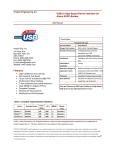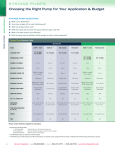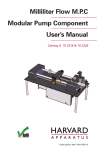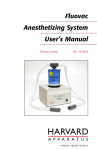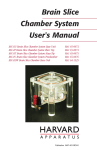Download Nanoleader Pump Series NLS110P Pressure Pump Manual
Transcript
Nanoleader™ Pump Series NLS110P Pressure Pump User’s Manual NLS110P Pressure Pump MA1 70-5000 Publication 5422-001-REV-A WEEE/RoHS Compliance Statement EU Directives WEEE and RoHS To Our Valued Customers: We are committed to being a good corporate citizen. As part of that commitment, we strive to maintain an environmentally conscious manufacturing operation. The European Union (EU) has enacted two Directives, the first on product recycling (Waste Electrical and Electronic Equipment, WEEE) and the second limiting the use of certain substances (Restriction on the use of Hazardous Substances, RoHS). Over time, these Directives will be implemented in the national laws of each EU Member State. Once the final national regulations have been put into place, recycling will be offered for our products which are within the scope of the WEEE Directive. Products falling under the scope of the WEEE Directive available for sale after August 13, 2005 will be identified with a “wheelie bin” symbol. Two Categories of products covered by the WEEE Directive are currently exempt from the RoHS Directive – Category 8, medical devices (with the exception of implanted or infected products) and Category 9, monitoring and control instruments. Most of our products fall into either Category 8 or 9 and are currently exempt from the RoHS Directive. We will continue to monitor the application of the RoHS Directive to its products and will comply with any changes as they apply. • Do Not Dispose Product with Municipal Waste • Special Collection/Disposal Required Table of Contents 1 PAGE NO. General Information - Warranty and Repairs ......2 Specifications ........................................................3 Introduction ............................................................4 Hardware Overview............................................5 NLS110P - How it Works....................................6 Operation: Getting Started....................................7 Do’s and Don’ts ......................................................8 Troubleshooting ....................................................9 Software/Hardware Installation ....................10-16 Software/Hardware Operation ......................17-20 www.harvardapparatus.com Harvard Apparatus NLS110P Pressure Pump SUBJECT General Information 2 Harvard Apparatus NLS110P Pressure Pump Serial Numbers All inquires concerning our product should refer to the serial number of the unit. Serial numbers are located on the rear of the chassis. Calibrations All electrical apparatus is calibrated at rated voltage and frequency.While the flow will stay calibrated, the peak will vary. Warranty Harvard Apparatus warranties this instrument for a period of two years from date of purchase.At its option, Harvard Apparatus will repair or replace the unit if it is found to be defective as to workmanship or material. This warranty does not extend to damage resulting from misuse, neglect or abuse, normal wear and tear, or accident. This warranty extends only to the original customer purchaser. IN NO EVENT SHALL HARVARD APPARATUS BE LIABLE FOR INCIDENTAL OR CONSEQUENTIAL DAMAGES. Some states do not allow exclusion or limitation of incidental or consequential damages so the above limitation or exclusion may not apply to you. THERE ARE NO IMPLIED WARRANTIES OF MERCHANTABILITY, OR FITNESS FOR A PARTICULAR USE, OR OF ANY OTHER NATURE. Some states do not allow this limitation on an implied warranty, so the above limitation may not apply to you. If a defect arises within the two-year warranty period, promptly contact Harvard Apparatus, Inc. 84 October Hill Road, Holliston, Massachusetts 01746-1371 using our toll free number 1-800-272-2775. Goods will not be accepted for return unless an RMA (returned materials authorization) number has been issued by our customer service department. The customer is responsible for shipping charges. Please allow a reasonable period of time for completion of repairs, replacement and return. If the unit is replaced, the replacement unit is covered only for the remainder of the original warranty period dating from the purchase of the original device. This warranty gives you specific rights, and you may also have other rights which vary from state to state. Repair Facilities and Parts Harvard Apparatus stocks replacement and repair parts.When ordering, please describe parts as completely as possible, preferably using our part numbers. If practical, enclose a sample or drawing.We offer a complete reconditioning service. CAUTION This pump is not registered with the FDA and is not for clinical use on human patients. Publication 5422-001-REV-A Specifications 3 Accuracy Reproducibility Resolution Type Pressure Flow Rate Reservoir Column Serial Port Outputs Power Voltage Range Dimensions Weight +/- 0.05 psi +/- 0.1% over the operating range +/- 0.01 psi Dual channel pressure pump +15 psi to -15 psi Calibrated from experimental data Variable; comes standard with 1cc USB Time (ms) and psi 24Vdc, 1.7A, 40W Universal Power Supply, 100-240 VAC, 50/60 Hz 24.13 x 17.78 x 10.16 cm (9.5 x 7.0 x 4.0 in) 15.91 kg (7.23 lb) www.harvardapparatus.com Harvard Apparatus NLS110P Pressure Pump Specifications Introduction Harvard Apparatus NLS110P Pressure Pump 4 The NanoleaderTM Pump Series NLS110P Pressure Pump is a revolutionary new approach to achieving a new level of pulseless, precise and accurate low flow utilizing constant pressure technology.This new approach results in virtually pulseless flows making experimentation like bubble formation or reproducible flows in multi-channels possible.This patented pressure monitoring system assures you the highest quality, low flow characteristics. This pump is an easy to use computer controlled dual-channel non-pulsatile pressure pump. It has two independent channels of flow with the option of two more independent channels available on the PC software.The NLS110P Pressure Pump comes standard with PC software and a 1 cc reservoir column. Publication 5422-001-REV-A Introduction 5 Hardware Overview FRONT To Pressure Sensor Pressure Regulating Pump Heads Pump 1 Pump 2 Fan Side Open to Atmosphere Power Switch BACK Power Input Jack* * Power Supply Input: 100-240 Vac, 50/60 HZ Power Supply Input: 24 Vdc, 1.7A, 40W www.harvardapparatus.com Harvard Apparatus NLS110P Pressure Pump Reservoir Head and Column Introduction 6 Harvard Apparatus NLS110P Pressure Pump NLS110P - How it Works High Performance, Low Flow Pressure Control Flow System, Harvard Apparatus NLS110P NLS110P - How It Works: 1. Pump generates a pressurizing flow of air 2. Pulse of air is compressible and dampened 3. Liquid reservoir is pressurized 4. Pressure sensor maintains a pulse free flow based on pressure set AIR Publication 5422-001-REV-A Operation: Getting Started 7 Power Attachment Tubing Connections Install tubing as shown in Figure 1. Leave one side open and attach the output port to the provided liquid reservoir or to the input of the system to be controlled. What’s Included The pump comes standard with 10 feet of 1/16" OD tubing, 10 feet of 1/32" OD tubing, fittings and ferrules. www.harvardapparatus.com Harvard Apparatus NLS110P Pressure Pump Using the provided line cord and power supply, attach the instrument to 110 VAC or 220 VAC. Do’s and Dont’s Harvard Apparatus NLS110P Pressure Pump 8 DO: Begin with a slightly positive pressure target when connecting to an external fluid reservoir without a filter, to ensure that liquid is not sucked into the sensor. DO: Press the “STOP” button in the application before closing the application, turning off power to the pump, or unplugging the USB cable. DON’T: Allow liquid to enter the pressure sensor. This will permanently damage it. DON’T: Turn on/off any power while the air reservoir is sealed.Always leave it open to air, as the pump may spike and overload the sensor. DON’T: Attempt to apply or measure any pressures outside of +/-15psi. DON’T: Seal the other side of the peristaltic pump tubing. If the system is working properly… If connected to a sealed air reservoir, the pump should not continue to spin. The pump should reach its target pressure within seconds. Publication 5422-001-REV-A Troubleshooting 9 PROBLEM: The MEASURED output is abnormal, even when all tubes are disconnected. - It is likely that liquid has entered the sensor and damaged it, - There may be something else seriously wrong with the circuit board. www.harvardapparatus.com Harvard Apparatus NLS110P Pressure Pump PROBLEM: The pump will not stop spinning when set to a non-zero target pressure. - There is a leak in the air pressure chamber. - Tighten your connectors, and/or tighten the clamp arm of the peristaltic pump. Hardware/Software Installation Harvard Apparatus NLS110P Pressure Pump 10 PC Install Instructions 1. Insert CD to CD/DVD drive 2. The CD content should show on the display or you can run it manually by clicking on my computer then navigate the CD drive usually drive D. 3. Run the application from the CD or copy the content to your PC. 4. Double Click to open the folder and then open: NLS110P - Customer Installation > Builds > Build > My Installer > Volume > Run Setup.exe 5.The following screen will appear: 6. Select destination directory, then click next Publication 5422-001-REV-A Hardware/Software Installation (Cont) 11 7. Choose accept, then click next Harvard Apparatus NLS110P Pressure Pump 8. Choose accept, then click next www.harvardapparatus.com Hardware/Software Installation (Cont) 12 Harvard Apparatus NLS110P Pressure Pump 9. Start Installation by clicking next 10. All necessary files will be installed 11. Wait for the installer to finish building Publication 5422-001-REV-A Hardware/Software Installation (Cont) 13 12. After the installer has finished building, click finish www.harvardapparatus.com Harvard Apparatus NLS110P Pressure Pump 13. After installing it will ask you to restart the PC (restart) Hardware/Software Installation (Cont) Harvard Apparatus NLS110P Pressure Pump 14 14. After the machine restarts, shut the pump off 15. Connect the USB cable as follows: mini B terminal to the back of the pump and the A terminal to the USB terminal on the PC 16. Connect the power adaptor to the DC input jack on the back of the pump 17.Turn on the power switch on the back of the pump 18.The PC should recognize that there is a new hardware installed 19. Select yes, this time only then click next 20. Select install from a list or a specific location then click next Publication 5422-001-REV-A Hardware/Software Installation (Cont) 15 22. Click continue anyway www.harvardapparatus.com Harvard Apparatus NLS110P Pressure Pump 21. Browse to the main folder that was copied from the CD or browse the CD then click next Hardware/Software Installation (Cont) Harvard Apparatus NLS110P Pressure Pump 16 23.When its done click finish 24. Repeat the found hardware installation for the second pump-head 25. Open USBAPP.EXE, which can be found in the main folder or by navigating through the CD 26. Click on Application .exe 27.The application window should appear 28. On the application.exe click on the dropdown box of port1 (required) 29. You should see a list of com ports, two of these com ports should have consecutive numbers 30. Select the lower numbered com port (between the two consecutive ports) 31. Click on the dropdown box of port2 (optional) 32. Select the higher numbered com port (between the two consecutive ports) 33. Change # of attached channels to 2 (Only if you are using both pump heads) Publication 5422-001-REV-A Software/Hardware Operation 17 1. Click the RUN arrow on the top left of the screen (underneath “Edit”) Harvard Apparatus NLS110P Pressure Pump 2.The graph on the right should show lines on the 0 amplitude after a few seconds www.harvardapparatus.com Software/Hardware Operation (Cont) Harvard Apparatus NLS110P Pressure Pump 18 3. Select Set Pressure tab (If calibration is needed, skip to step 5 first) 4. On the PSI target choose the desired pressure for each channel 5. Calibration: for each pump head choose the appropriate calibration (ex. Calibration #1) tab and enter in the calibration values provided. The calibration values can be found on the back of the pump directly behind the corresponding pump head*. Each pump head may be recalibrated with the use of a manometer by following the “Calibration Instructions” document on the CD. * See label on rear panel for calibration values for each pressure head. Publication 5422-001-REV-A Software/Hardware Operation (Cont) 19 www.harvardapparatus.com Harvard Apparatus NLS110P Pressure Pump 6. Script Files: Under the “Script” tab you can choose to read a script file, select a destination for the output text file, and set a sampling rate.An example of a script file and its corresponding output is provided on the CD Software/Hardware Operation (Cont) Harvard Apparatus NLS110P Pressure Pump 20 7. Flow Rate Calculator: The flow rate calculator provided in the application is designed to give you an approximation of your current flow rate. By entering in the inner diameter of your tubing, the length of your tubing, and the viscosity of your fluid, the resistance calculator will calculate your resistance.Then, after selecting what is at each end of your tubing, you can enter in the resistance calculated into the “Hydraulic Resistance” field.This will calculate your approximate flow rate. Publication 5422-001-REV-A