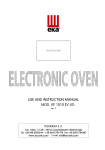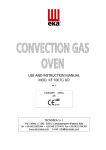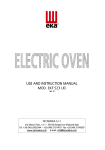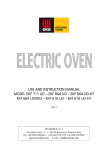Download the User Manual for this product
Transcript
ORIGINAL OPERATING AND INSTRUCTION MANUAL MODELS EKF 664 TC – EKF 711 TC – EKF 1064 TC EKF 1111 TC – EKF 1664 TC – EKF 2011 TC rev. 4 TECNOEKA S.r.l. Via Marco Polo, Polo, n.11 n.11 - 35010 35010 Borgoricco Borgoricco (Padova) Italy Tel. +39.049.9300344 +39.049.9300344 – +39.049.5791479 Fax +39.049.5794387 www.tecnoeka.com Email: [email protected] __ TECNOEKA Srl ____________________________________________________ operating and instruction manual _ Prodotti mirati per Ristorazioni, Pasticcerie, Panetterie e Gastronomie TECNOEKA Srl Via Marco Polo, 11 35010 Borgoricco (PD) Tel. +39 049 5791479 - +39 049 9300344 Fax + 39 049 5794387 www.tecnoeka.com – [email protected] EC DECLARATION OF CONFORMITY Manufacturer name Manufacturer address Appendix II A to Directive 2006/42/EC TECNOEKA Srl Via Marco Polo, Polo, 11 11 – 35010 Borgoricco Borgoricco (PD) Italy Name of person responsible for technical file Minotto Lorenzo Address of person responsible responsible for technical file Via Marco Polo, Polo, 11 11 – 35010 Borgoricco Borgoricco (PD) Italy Type of product Electronic oven Purpose of product Cooking food Model EKF 664 TC – EKF 711 TC – EKF 1064 TC EKF 1111 TC – EKF 1664 TC – EKF 2011 TC TECNOEKA Srl hereby declares that the above-mentioned products meet all the relevant requirements of the following directives: Low voltage directive 2006/95/EC Electromagnetic compatibility directive 2004/108/EC. TECNOEKA Srl hereby declares that the above-mentioned products meet the requirements of the following harmonized standards: IEC EN 60335-1; IEC EN 60335-2-42 IEC EN 55014-1; IEC EN 55014-2; IEC EN 61000-3-2; IEC EN 61000-3-3; IEC EN 61000-4-2 IEC EN 61000-4-4; IEC EN 61000-4-5; IEC EN 61000-4-6; IEC EN 61000-4-11; IEC EN 62233 TECNOEKA Srl hereby declares that the above-mentioned products also meet the requirements of the following directives: Machinery directive 2006/42/EC; General product safety directive 2001/95/EC; Restriction of hazardous substances in electrical and electronic equipment (RoHS) directive 2002/95/EC; Waste electrical and electronic equipment directive 2002/96/EC. TECNOEKA Srl hereby declares that the above-mentioned products meet the requirements of EC Regulation 1907/2006 Borgoricco, 05/03/2013. _________________________________ Signature of a Representative of the Board of Directors (Lora Cristina) _ page 2 _________________________________________________________________________________________ _ Electronic convection oven _ rev. 0 ________________________MODD. EKF 664 TC – EKF 711 TC – EKF 1064 TC EKF 1111 TC – EKF 1664 TC – EKF 2011 TC X:\Sgq\PRODOTTI\Fam. 1 - FORNI\FORNO ELETTRICO\LEka\MANUALI D'USO - Forno Elettrico 40 60 90 LEka\Lingua Inglese\Instruction manual EKF 664 TC - EKF 711 TC - EKF 1064 TC - EKF 1111 TC - EKF 1664 TC EKF 2011 TC - GB - rev. 0.doc _________________________________________________________________________________________ page 3 _ __ TECNOEKA Srl ____________________________________________________ operating and instruction manual _ Contents 1 Technical service 2 General information 2.1 2.2 3 Instructions Instructions for the installer 3.1 3.2 3.3 3.4 3.5 3.6 3.7 3.8 3.9 3.10 3.11 3.12 3.13 4 Rating plate Technical specifications Storage Transporting the appliance Unpacking the appliance Removing the protective film Disposing of packaging Positioning Electrical connection Connecting the power cable Connection to water mains (steam generation circuit) Water drainage Thermal overload safety devices Electronic circuit protection Disposing of the appliance Instructions for the user 4.1 4.1.1 4.2 4.3 4.3.1 4.3.2 General information Residual risks Control panel Touch control mode Switching on/off Manual mode 4.3.2.1 4.3.2.2 4.3.2.3 4.3.3 4.3.3.1 4.3.3.2 4.3.3.3 4.3.3.4 4.3.3.5 4.3.4 4.3.5 4.3.6 General information Selecting cooking parameters Setting cooking time or core temperature Setting parameters Cooking TIME setting (PARAMETER SCREEN) TEMPERATURE setting (PARAMETER SCREEN) HUMIDITY/STEAM setting (PARAMETER SCREEN) "PREHEAT" setting (SUMMARY SCREEN) FAN SPEED setting (SUMMARY SCREEN) Selecting cooking steps (SUMMARY SCREEN) Starting/Stopping the cooking cycle Cooking cycle setting _ page 4 _________________________________________________________________________________________ _ Electronic convection oven _ rev. 0 ________________________MODD. EKF 664 TC – EKF 711 TC – EKF 1064 TC EKF 1111 TC – EKF 1664 TC – EKF 2011 TC 4.3.6.1 4.3.6.2 4.3.6.3 4.3.7 4.3.7.1 4.3.7.2 4.3.7.3 4.3.7.4 4.3.7.5 4.3.7.6 4.3.7.7 4.3.7.8 4.3.7.9 4.3.8. 4.3.8.1 4.3.8.2 4.3.8.3 Cooking cycle with time and cavity temperature Cooking cycle with core temperature and cavity temperature Cooking cycle with core temperature and Delta T Program mode Storing programs (recipes) Deleting programs (recipes) "Downloading" programs (recipes) from oven (to "USB drive") "Downloading" all programs (recipes) on the oven (to "USB drive") "Loading" programs (recipes) onto the oven (from "USB drive") "Loading" all programs (recipes) on the "USB drive" onto the oven Using programs stored by the user "NEW RECIPE" option "COPY RECIPE" option Standard functions "LAST" function "CAVITY COOLING" function "HACCP" function 5 Settings menu 6 Accessories menu 7 OvenOven-user communication 8 Cleaning 8.1 8.2.1 8.2.2 8.3 8.4 8.5 8.6 9 General information Manual cleaning of the oven cavity Automatic cleaning of the oven cavity (optional extra) Cleaning the door seal Cleaning the door Cleaning the housing Mothballing Maintenance 9.1 9.2 9.3 9.4 9.5 9.6 9.7 General information Replacing the door seal Cleaning the fans Adjusting the handle Troubleshooting Possible alarms Wiring diagrams 10 Technical service 11 Information for users 12 Warranty _________________________________________________________________________________________ page 5 _ __ TECNOEKA Srl ____________________________________________________ operating and instruction manual _ 1. Technical service For scheduled maintenance checks and repair work, contact your nearest Service Centre and use only original spare parts. Failure to comply with this instruction will void your warranty rights. 2. General information 1. 2. 3. 4. This information has been written for your safety and that of others, so please read it carefully before installing and using the appliance. This instruction manual must be kept with the appliance for future reference; if it is mislaid, order a replacement copy directly from the manufacturer. If, when the goods are delivered, you find the packaging is not intact or is damaged, mark the delivery document with the following words: "ACCEPTANCE ACCEPTANCE CONDITIONAL ON INSPECTION OF GOODS", GOODS specifying the type of damage, and get the driver to countersign it. Submit a written claim to the seller within 4 calendar days (not working days) from the date of delivery; any claims submitted after this deadline will not be accepted. Read this handbook carefully: it supplies information on safe use, installation and maintenance. The purpose of this manual is to provide operators with information on the requirements and criteria that are essential to ensure their own safety and prolong the oven's operating life. This manual must be read by all personnel authorized to work on the appliance before it is put into operation. Before cleaning or performing maintenance on the appliance, switch off electrical power and shut off the water supply. The appliance is not meant to be used by children and/or people with physical, sensory or mental impairments or who lack experience or the proper knowledge, unless they are supervised by a person responsible for their safety or have instructions on the use of the appliance. NB: Improper or incorrect use and failure to observe the installation instructions shall release the Manufacturer from all responsibility. 2.1 Rating plate (example) Tecnoeka S.r.l., Via Marco Polo, Polo, 11 11 35010 35010 Borgoricco (Padova) (Padova) ITALY Model: KF 1064 TC Voltage: 400V 3N∼ 50/60 Hz Oven output: Water pressure: IPX5 kW 16 kPa 100 - 200 CERTIFICATION 521208727 SERIAL NO. Made in Italy The "rating" plate is located on the side of the appliance. _ page 6 _________________________________________________________________________________________ _ Electronic convection oven _ rev. 0 ________________________MODD. EKF 664 TC – EKF 711 TC – EKF 1064 TC EKF 1111 TC – EKF 1664 TC – EKF 2011 TC 2.2 Technical specifications EKF 664 TC EKF 711 TC EKF 1064 TC EKF 1111 TC EKF 1664 TC EKF 2011 TC height (feet included) 81 cm 113 cm 190 cm width 93 cm 93 cm 99 cm depth 86 cm 86 cm 95 cm 109 kg 155 kg 230 kg Model Overall dimensions: Weight: Maximum load per pan Power rating: 4 kg Convection heating 2 elements Maximum power rating: 10 kW 3 15 kW 10.5 kW 16 kW Electrical insulation class: 30 kW IPX5 Water pressure: Power cord crosscross-sectional area: 30 kW I Housing protection rating: Supply voltage: 5 100 – 200 kPa 400V 3N∼ 50/60 Hz 230V 50/60 Hz 400V 3N∼ 50/60 Hz 5 x 2.5 mm2 Power cord type: Power cord connection: 5 x 10 mm2 H07RNH07RN-F Type: Y The noise level of the appliance in operation is below 70 dB (A). 3. Instructions for the installer The following instructions are aimed at qualified installers to ensure they carry out installation, wiring and plumbing work as correctly as possible and in accordance with safety regulations in force in the place where the appliance is installed. The manufacturer shall not be liable for injury to people or pets or damage to property as a result of incorrect installation. The manufacturer is also not liable for any breakage or fault suffered by the appliance as a result of defective installation. 3.1 Storage In the event the appliance has been stored in a warehouse where temperatures drop below 0°C (lowest permissible temperature is -5°C), warm it to a temperature of at least +10°C before putting it into operation. 3.2 Transporting the appliance The appliance should be left in its packaging while being transported to prevent damaging the outside. You must also allow for the weight of the appliance to prevent it tipping over. _________________________________________________________________________________________ page 7 _ __ TECNOEKA Srl ____________________________________________________ operating and instruction manual _ 3.3 Unpacking the appliance Before installing, remove the packaging. Packaging consists in a wooden pallet that the appliance sits on and a cardboard box around it to provide protection. Make sure the appliance has not incurred damage during transit; if it has, advise your dealer and/or carrier straight away. 3.4 Removing the protective film Before using the appliance, carefully remove the special film protecting stainless steel parts. Do not leave any glue residues on the surfaces. If necessary, remove them at once, using an appropriate non-flammable solvent. 3.5 Disposing of packaging Dispose of packaging in strict compliance with the relevant regulations in force in the place where the appliance is installed. The various materials making up the packaging (wood-papercardboard-nylon-metal staples) must be sorted into like materials and disposed of through relevant collection and recycling centres. Whatever the case, dispose of waste in an environmentally responsible way. 3.6 Positioning Check the installation site, making sure that there is sufficient room to carry the appliance to the site (check the size of door openings and corridors, if any). The dimensions of the appliance without the pallet are given in Fig. 1. The appliance must be installed in a well ventilated room with permanent vents. The appliance must be positioned on a table or similar surface so that it is perfectly horizontal. Never position it on the floor. floor For safety reasons, we recommend using the manufacturer's specially designed stand; otherwise, you will need to take into consideration the weight of the appliance. The maximum work height, referring to the height of the top shelf, must be 1.6 metres off the floor. Once the appliance is installed, stick on the relevant adhesive symbol (provided) at a height of 1.6 metres. For easier access to the appliance and to encourage air to circulate around it, leave at least 50cm clearance between the left-hand side and the wall (or other appliance) and at least 10cm clearance between the back and the wall and between the right-hand side and the wall (see Fig. 1). It is strictly forbidden to block the forced air vents on the left-hand side panel and on the back, even partially or for short periods. Failure to to observe this specific prohibition shall relieve the manufacturer of the appliance of all liability and immediately void any warranty rights for said appliance, given that the conformity of its design and construction has been voluntarily compromised. For the same reason, do not place appliances with heat sources on the left side of the oven; if room temperature on that side becomes excessive, the oven actually turns off automatically as a safety measure. If the appliance is installed near walls, shelves or suchlike, they must be of a non-flammable variety or insensitive to heat; otherwise, they will need to be protected with a suitable flameretardant covering. In this regard, you must comply with current regulations on the prevention of fire hazards. The appliance is not suitable for recessed mounting. _ page 8 _________________________________________________________________________________________ _ Electronic convection oven _ rev. 0 ________________________MODD. EKF 664 TC – EKF 711 TC – EKF 1064 TC EKF 1111 TC – EKF 1664 TC – EKF 2011 TC 3.7 Electrical connection The appliance must be connected to the electrical mains according to current regulations. Before making the connection, make sure of the following: - the voltage and frequency of the power supply system match the data on the "rating" plate affixed to the side of the appliance; - the limiting valve and the system are able to take the appliance's load (see the "rating" plate); - the power supply system has an adequate earth connection according to current regulations; - an all-pole disconnect switch with a minimum gap between contacts for use in overvoltage category III equipment (4000V) must be fitted between the appliance and the mains in the fixed connection to the mains and must be sized to take the load and comply with current regulations (e.g. thermal-magnetic circuit breaker); - the all-pole disconnect switch used for connection is easy to reach once the appliance is installed; - the yellow/green earth wire must not be disconnected by the switch; - The appliance must be connected to an earthing system, which must be duly checked to ensure it is in proper working order according to current code. This connection must be made using the appropriate terminal located on the back, marked with the symbol . The earth wire must have a cross-sectional area of at least 2.5mm². - the power supply, when the appliance is operating, must not deviate from the rated voltage value by more than +/-10%; - make sure that, once the power cord is inserted in the terminal block, it does not come into contact with any part of the appliance that gets hot. - if the power cord is damaged, it must be replaced by the manufacturer or an approved technical service centre or other similarly qualified person, so as to avoid any risks. _________________________________________________________________________________________ page 9 _ __ TECNOEKA Srl ____________________________________________________ operating and instruction manual _ Installation and connection drawings MODELS KF 664 TC – KF 711 TC Fig. 1 (Dimensions are given in mm) 1 3 4 5 6 8 9 10 11 12 13 USB PORT SOCKET TO CONNECT THE SENSOR TO THE CORE WATER OUTLET (DN 30 PIPE) WASHING WATER INLET WATER INLET (THREADED ¾” SOLENOID) STEAM OUTLET CABLE CLAMP (POWER LEAD) WARNING! HOT SURFACE DO NOT BLOCK VENTS ACCESS OF WATER MAX. 200kPa ACCESS OF SOFTENED WATER MAX. 200kPa _ page 10 _________________________________________________________________________________________ _ Electronic convection oven _ rev. 0 ________________________MODD. EKF 664 TC – EKF 711 TC – EKF 1064 TC EKF 1111 TC – EKF 1664 TC – EKF 2011 TC Installation and connection drawings MODELS KF 1064 TC – KF 1111 TC Fig. 1 (Dimensions are given in mm) 1 3 4 5 6 8 9 10 11 12 13 USB PORT SOCKET TO CONNECT THE SENSOR TO THE CORE WATER OUTLET (DN 30 PIPE) WASHING WATER INLET WATER INLET (THREADED ¾” SOLENOID) STEAM OUTLET CABLE CLAMP (POWER LEAD) WARNING! HOT SURFACE DO NOT BLOCK VENTS ACCESS OF WATER MAX. 200kPa ACCESS OF SOFTENED WATER MAX. 200kPa _________________________________________________________________________________________ page 11 _ __ TECNOEKA Srl ____________________________________________________ operating and instruction manual _ Installation and connection drawings MODELS KF 1664 TC – KF 2011 TC WASHING WATER INLET Fig. 1 (Dimensions are given in mm) _ page 12 _________________________________________________________________________________________ _ Electronic convection oven _ rev. 0 ________________________MODD. EKF 664 TC – EKF 711 TC – EKF 1064 TC EKF 1111 TC – EKF 1664 TC – EKF 2011 TC 3.8 Connecting the power cord (MODELS EKF 664 TC – EKF 711 TC – EKF 1064 TC – EKF 1111 TC ) For access to the terminal block, simply remove the appliance's left side panel. Loosen the cable clamp located on the back of the appliance (at the bottom) (see Fig.1) and feed the cord through until it is close to the terminal block. Prepare the wires for connection to the terminal block so that once they are inserted, the earth wire will be the last to separate from its terminal if the cord is pulled by mistake. Connect the 3 line wires (L1, L2, L3) to the terminals marked "1" (brown wire), "2" (black wire) wire) and "3" (grey wire), wire) the neutral wire (blue) to the terminal marked "4" or "5" and the earth according to the following wire (yellow/green) to the terminal marked with the symbol layout: L1 L2 400 V 3N~ L3 N 1 2 3 4 5 Tighten the cable clamp located on the back of the appliance (at the bottom) and refit the left side panel. The cord must meet the specifications given in the "Technical specifications" table (section 2.2). The appliance must be connected to an earthing system, which must be duly checked to ensure it is in proper working order according to current code. This connection must be made between different appliances by using the appropriate terminal marked with the symbol . The earth wire must have a cross-sectional area of at least 2.5mm². The earth terminal is located on the rear of the appliance. 3.8 Connecting the power cord (MODELS EKF 1664 TC – EKF 2011 TC) For access to the terminal block, simply remove the appliance's back panel. Loosen the cable clamp located on the back of the appliance (at the bottom) (see Fig.1) and feed the cord through until it is close to the terminal block. Prepare the wires for connection to the terminal block so that once they are inserted, the earth wire will be the last to separate from its terminal if the cord is pulled by mistake. Connect the 3 line wires (L1, L2, L3) to the terminals marked "1" (brown wire), "2" (black wire) and "3" (grey wire), wire) the neutral wire (blue) to the terminal marked "4", "5" and "6" and the earth wire (yellow/green) to the terminal marked with the symbol according to the following layout: L1 L2 L3 1 2 3 400 V 3N~ N 4 5 6 Tighten the cable clamp located on the back of the appliance (at the bottom) and refit the back panel. The cord must meet the specifications given in the "Technical specifications" table (section 2.2). The appliance must be connected to an earthing system, which must be duly checked to ensure it is in proper working order according to current code. This connection must be made between different appliances by using the appropriate terminal marked with the symbol . The earth wire must have a cross-sectional area of at least 2.5mm². The earth terminal is located on the rear of the appliance. _________________________________________________________________________________________ page 13 _ __ TECNOEKA Srl ____________________________________________________ operating and instruction manual _ 3.9 Connection to water mains (steam generation circuit) The appliance must be fed with softened drinking water, water with a hardness value in the range from 0.5°fH to 3°fH and at a maximum temperature of 30°C. Using a water softener is compulsory to reduce the formation of limescale in the cooking chamber (oven cavity). Water pressure must be in the range from 100 to 200 kPa (1.0-2.0 bar). If the mains pressure is higher than 2.0 bar, install a pressure reducer upline from the appliance. If the value is less than 1.0 bar, use a pump to boost pressure. The appliance comes with a hose (1.5 metres) with 3/4" threaded female fittings and relevant seals. Old seals must not be reused. Connect the appliance to the water mains by means of the 3/4" threaded solenoid valve on the rear of the appliance (at the bottom) (see Fig.1), fitting a mechanical filter and an on/off valve between the appliance and mains (before you connect the filter, allow a certain quantity of water to flow out in order to flush any waste from the pipe). NB DAMAGE AS A RESULT OF LIMESCALE OR OTHER CHEMICALS IN THE WATER IS NOT COVERED BY THE WARRANTY 3.10 Water drainage A drain pipe (see Fig. 1) comes out from the rear of the appliance, to drain the oven cavity. This pipe must be connected up to a pipe made to resist steam temperatures (90°C-100°C) with an internal diameter of 30 mm (DN 30). To prevent choking, it is best to use a rigid pipe and make sure there are no "elbow" bends anywhere along the drain line. Furthermore, the drain line must slope down (minimum slope 5%) along its full length (the length in question is from the appliance's drain pipe to the drain point and must not exceed 2 metres). The drain line must run into an open floor drain (Fig.2). In addition, there must be a free air gap of at least 25 mm (distance between the drain line coming from the appliance and the funnel on the drain standpipe). Whatever the case, in order to comply with current hygiene standards, the line connected to the appliance's drain pipe must not come into direct contact with the drain point. It is advisable to include a suitable trap in the line connecting the appliance's drain outlet to the grey water waste system, thus stopping the steam coming back out of the drain. FIG. 2 FIG. 3 _ page 14 _________________________________________________________________________________________ _ Electronic convection oven _ rev. 0 ________________________MODD. EKF 664 TC – EKF 711 TC – EKF 1064 TC EKF 1111 TC – EKF 1664 TC – EKF 2011 TC 3.11 Thermal overload safety devices The appliance has a manually reset safety thermostat to protect against hazardous overtemperatures that could build up accidentally inside the appliance. If tripped, the device cuts off power to the appliance. 3.12 Electronic circuit protection The electronic circuit housed in the electrical enclosure is fuse protected. 3.13 Disposing of the appliance The appliance is made from recyclable raw materials and does not contain substances that are toxic or hazardous for people or the environment. Dispose of the appliance, as well as its packaging, in strict compliance with the relevant regulations in force in the place where it is installed. The appliance's various component materials must be sorted into like materials and disposed of through relevant collection and recycling centres. Whatever the case, dispose of waste in an environmentally responsible way. 4. Instructions for the user 4.1 General information - - - Use the appliance with a room temperature in the range from +5°C to +25°C. The temperature of the appliance's outer surfaces can exceed 60°C so only touch the controls. Burn hazard! When using the appliance for the first time, we advise running it without a load for 40/50 minutes at a temperature of 220/230°C. This has the effect of eliminating unpleasant smells that may be given off by the thermal insulation and oil residues left over from the manufacturing process. Do not leave the oven unattended during operation. This appliance must be used only for the purpose for which it was specifically designed, i.e. for oven cooking food; any other use shall be deemed improper. The appliance can be used for baking pastries, baked goods and delicatessen products: both fresh and frozen; for reheating/thawing chilled and frozen foods; and for steaming meats, fish and vegetables. Do not use the oven to cook food containing readily flammable substances, such as alcoholbased food, as this could generate spontaneous combustion and hence result in fires and explosions in the oven cavity. When placing food in the cavity, leave at least 40 mm between one pan and the next so as not to overly impede air circulation. Do not use pans with higher than necessary sides: sides constitute barriers that prevent the circulation of hot air. Preheat the oven before each cooking session for maximum performance. For ultimate cooking uniformity, distribute the food evenly in each individual pan, taking into account the item's size, layers or thickness. Do not salt foods inside the oven cavity. To check the progress of the cooking cycle, use the oven cavity's internal lighting: do not open the door unnecessarily as this results in wasted energy and longer cooking times. _________________________________________________________________________________________ page 15 _ __ TECNOEKA Srl ____________________________________________________ operating and instruction manual _ WARNING To stop food boiling over, do not use containers filled with liquids, or with food that liquefies when heated, unless they have more than enough capacity to contain the liquid within. 4.1.1 Residual risks After a cooking session, open the door carefully to avoid heat rushing out, which could result in scalding. While the oven is in operation, be careful around the areas of its outer surfaces that get hot (marked on the appliance). The counter or stand the appliance sits on must be able to take the weight of the unit and accommodate it correctly. The appliance contains electrical parts and must never be washed with a jet of water or steam. The appliance is electrically connected: before performing any kind of cleaning on the appliance, cut the power. To prevent the appliance being hooked up incorrectly, the relevant electrical and water connections are marked by suitable identification plates. TrolleyTrolley-mounted model (For MODELS EKF 1664 TC – EKF 2011 TC only) There is a microswitch located at the base of the oven to check that the lower portion of the oven is closed. The oven can be turned on only if the trolley is detected inside the oven or, if there is no trolley, if the door closing panel is fastened. WARNING When removing the pan trolley from the oven, bear in mind that it can get hot and you will therefore need to wear suitable protective heat-resistant gear to handle it safely. You must make sure the pan trolley can be moved easily and that there are no obstacles of any kind likely to interfere with the job of moving it in and out of the oven: knocks can cause hot liquids or food to spill out, SCALDING HAZARD! _ page 16 _________________________________________________________________________________________ _ Electronic convection oven _ rev. 0 ________________________MODD. EKF 664 TC – EKF 711 TC – EKF 1064 TC EKF 1111 TC – EKF 1664 TC – EKF 2011 TC 4.2 Control panel LCD DISPLAY INCREASE PARAMETER VALUE DECREASE PARAMETER VALUE CONFIRM PARAMETER VALUE SELECT STEP/PARAMETER SET FAN SPEED SET "PREHEAT" GENERAL SETTINGS MENU PROGRAMMING ACCESSORIES RECIPE CATALOGUE START/STOP _________________________________________________________________________________________ page 17 _ __ TECNOEKA Srl ____________________________________________________ operating and instruction manual _ 4.3 Touch control mode The TOUCH control is operated by touching the screen-printed keypad with your finger (use fingers only; do not use utensils, such as knives or forks, or objects of any kind). All the oven's functions are activated by touch control. To make using the control panel even easier, only the keys that can actually be activated are lit. 4.3.1 Switching on/off Hold your finger on the "START/STOP" key for a few seconds and the "EKA" logo will come up on screen with the DATE/TIME. DATE/TIME After 5", the screen fades out and the oven automatically switches to cooking cycle programming mode: the "TIME" parameter screen appears. If no key is activated for 10 minutes, the Touch control switches to STANDBY and only the "START/STOP" key stays lit on the control panel. To reactivate Touch control, simply hold your finger on the "START/STOP" seconds. To activate STANDBY mode, hold your finger on the "START/STOP" key for a few key for a few seconds. 4.3.2 Manual mode 4.3.2.1 General information You can program the cooking cycle via the PARAMETER SCREEN (displays the value of each individual parameter of the cooking cycle) or using the SUMMARY SCREEN (displays all cooking cycle parameter values at the same time). The PARAMETER SCREEN comes up automatically only the first time the cooking cycle is set, after the oven is switched on for the first time. In this case, you must confirm the set parameter values using the "SELECT" key. _ page 18 _________________________________________________________________________________________ _ Electronic convection oven _ rev. 0 ________________________MODD. EKF 664 TC – EKF 711 TC – EKF 1064 TC EKF 1111 TC – EKF 1664 TC – EKF 2011 TC On the SUMMARY SCREEN, you also have the option of selecting the parameter to be displayed individually. Choose the parameter to be displayed by using the "STEP" "SELECT" SELECT" key, then touch the key and the PARAMETER SCREEN will appear. On both the SUMMARY SCREEN and PARAMETER SCREEN, the value set is confirmed automatically after 5". If the SCREEN TURNS RED, it means WARNING when the value of a parameter required for the step to be activated has not been set while programming a step of the cooking cycle ( symbol by the number of the step with the missing operating parameter). If the SCREEN TURNS RED, it means ALARM when trouble is encountered while the oven is operating preventing the cooking cycle from continuing (the type of trouble is described and represented by a symbol). See the relevant section for the various types of alarm. 4.3.2.2 Selecting cooking parameters For each step (up to 9 steps) of the cooking cycle, the following parameters can be set: 1. Cooking time 2. Cavity temperature 3. Core temperature 4. Delta T 5. Humidity/steam function percentage (%) To confirm the parameter set and advance to the next setting, touch the "SELECT" key. Airflow speed inside the cooking cavity can be edited (3 available speeds) using the key. NB A complete cooking cycle does not necessarily have to include all 9 available steps; consequently, you have the choice of setting only the steps you want without any detrimental effect on the oven's operation. _________________________________________________________________________________________ page 19 _ __ TECNOEKA Srl ____________________________________________________ operating and instruction manual _ 4.3.2.3 Setting cooking time or core temperature Each cooking step is controlled by the cooking time parameter or by the core temperature parameter. Time and core temperature parameters are mutually exclusive: if the core temperature parameter value is set, the time parameter value is cancelled automatically, even if it was set before. Warning: setting cooking times that are too short or core temperatures that are too low compared to the correct values can result in incomplete cooking. Setting cooking times that are too long or core temperatures that are too high compared to the correct values can result in excessively dry cooking, with the risk of the surface of the food being burnt. 4.3.3 Setting parameters 4.3.3.1 Cooking TIME setting (PARAMETER SCREEN) Using the "STEP" key, you can set: 1. TIME 2. PAUSE 3. HOLD 1. TIME The parameter can be set in the range from 0h 01' to 9h 59'. When using the cooking cycle in MANUAL mode, you can also set an "INF" (INFINITE) time in STEP 1: the oven will continue to operate until you switch it off. 2. PAUSE This option can be set for a time in the range from 0h 01' to 23h 59'. Inserting the PAUSE in STEP 1 allows you to introduce a "DELAYED START" to the cooking cycle, which is useful when dealing with products that have to be allowed to prove before being baked. Inserting the PAUSE after STEP 1 allows you to limit the "thermal pressure" on the product. _ page 20 _________________________________________________________________________________________ _ Electronic convection oven _ rev. 0 ________________________MODD. EKF 664 TC – EKF 711 TC – EKF 1064 TC EKF 1111 TC – EKF 1664 TC – EKF 2011 TC 3. HOLD This option can be used to hold the oven cavity at a constant temperature of 75°C until you switch the oven off. The message "OFF" OFF" will appear on the PARAMETER SCREEN: you can touch the key to enable this option (the message on the display changes to "ON" "ON") and confirm your choice with the "SELECT" you can touch the key; key to disable this option (the message on the display changes back to "OFF" OFF") and confirm your choice with the "SELECT" key. At the end of the cooking cycle, with this option active, the display will read: "OVEN IN HOLD MODE". While the cooking cycle is active, the display will read: "COOKING IN PROGRESS". While the cooking cycle is "PAUSED", the display will read: "COOKING STARTS IN" (countdown) With "COOKING IN PROGRESS": the countdown of the set time appears on the display by the symbol, while the total time set for the cooking cycle (comprising 1 or more STEPS) appears on the right. NB On the PARAMETER SCREEN, the parameter value set can be confirmed straight away by using the "SELECT" key; otherwise, the value will be confirmed automatically after 5". _________________________________________________________________________________________ page 21 _ __ TECNOEKA Srl ____________________________________________________ operating and instruction manual _ 4.3.3.2 TEMPERATURE setting (PARAMETER SCREEN) Using the "STEP" key, you can set: 1. CAVITY TEMPERATURE 2. CORE TEMPERATURE 3. DELTA T value (The core probe is not included but is an optional accessory) (The core probe is not included but is an optional accessory) 1. CAVITY TEMPERATURE and Use keys to increase or decrease the temperature value (from 30°C to 260°C). Next, confirm your choice with the "SELECT" key. With "COOKING IN PROGRESS": the value of the set temperature appears on the display by the symbol, while the value of the actual temperature detected in the cooking cavity appears by the symbol. 2. CORE TEMPERATURE Use keys and to increase or decrease the temperature value (from 0°C to 100°C). Next, confirm your choice with the "SELECT" key. With "COOKING IN PROGRESS": the value of the set temperature appears on the display by the symbol, while the value of the actual temperature detected by the core temperature probe appears by the symbol. When the CAVITY TEMPERATURE parameter and the CORE TEMPERATURE parameter are given on the SUMMARY SCREEN, proceed as follows to go back to set the TIME parameter - Use the "STEP" : key to select the CORE TEMPERATURE parameter - Touch the "SELECT" . key (the PARAMETER SCREEN comes up on the display); _ page 22 _________________________________________________________________________________________ _ Electronic convection oven _ rev. 0 ________________________MODD. EKF 664 TC – EKF 711 TC – EKF 1064 TC EKF 1111 TC – EKF 1664 TC – EKF 2011 TC - Use the "STEP" key to select the CAVITY TEMPERATURE parameter - Touch the "SELECT" ; key. Once you have followed these steps, the SUMMARY SCREEN will appear on the display in red (if the PREHEAT function has not been set) to indicate that the TIME parameter ("00.00") is missing. 3. DELTA T VALUE Use keys and to increase or decrease the temperature value (from 0°C to 100°C). Next, confirm your choice with the "SELECT" "SELECT" key. With "COOKING IN PROGRESS": the value of the set temperature appears on the display by the symbol, while the value of the actual temperature detected by the core temperature probe appears by the symbol. The set temperature value appears by the symbol, while the value of the actual temperature detected in the cooking cavity appears by the When the CORE TEMPERATURE parameter symbol. and the DELTA T parameter are given on the SUMMARY SCREEN, proceed as follows to go back to set the TIME parameter - Use the "STEP" key to select the DELTA T parameter - Touch the "SELECT" - Use the "STEP" ; key (the PARAMETER SCREEN comes up on the display); key to select the CAVITY TEMPERATURE parameter - Touch the "SELECT" : ; key. Once you have followed these steps, the SUMMARY SCREEN will appear on the display in red (if the PREHEAT function has not been set) to indicate that the TIME parameter ("00.00") is missing. _________________________________________________________________________________________ page 23 _ __ TECNOEKA Srl ____________________________________________________ operating and instruction manual _ 4.3.3.3 HUMIDITY/STEAM setting (PARAMETER SCREEN) Use keys and to increase or decrease the humidity/steam 100%). Next, confirm your choice with the "SELECT" value (from 10% to key. 4.3.3.4 "PREHEAT" setting (SUMMARY SCREEN) Touch the key and the relevant PARAMETER SCREEN comes up on the display. Touch the key ("NO" "NO" message) to switch off the function or the activate it. In both cases, touch the "SELECT" key ("YES" "YES" message) to key to confirm your choice; otherwise, the choice will be confirmed automatically after 5". During the preheating stage, the "PREHEAT IN PROGRESS" message appears on the display and no value (---) ---) appears by the TIME parameter . This means that the preheating time is not included in the cooking time. Once the preheating temperature has been reached (temperature set in cooking cavity increased by 40°C: this temperature is held unless the door is opened), an alarm beeps and the "PREHEAT OK OPEN DOOR" message flashes on the display. Open the door, place the product to be cooked inside the oven and close the door again: the cooking cycle starts automatically. WARNINGS The "PREHEAT" function is preset for each cooking cycle ("YES" "YES" message appears on display by the symbol). During pre-heating phase, internal cooking chamber temperature must not to be higher than 260°C for no longer than 10 minutes. _ page 24 _________________________________________________________________________________________ _ Electronic convection oven _ rev. 0 ________________________MODD. EKF 664 TC – EKF 711 TC – EKF 1064 TC EKF 1111 TC – EKF 1664 TC – EKF 2011 TC 4.3.3.5 FAN SPEED setting (SUMMARY SCREEN) With a choice of 3 fan speeds for airflow in the cooking cavity, you can cook any kind of product, from the lightest, most delicate food items to those requiring more heat to be circulated. Touch the Use the key and the relevant PARAMETER SCREEN comes up on the display; and keys to set the desired speed level: low speed medium speed high speed ( ( ( Touch the "SELECT" automatically after 5". NB ) ) ) key to confirm your choice; otherwise, the choice will be confirmed The default setting for each cooking cycle is high speed ( ) You can still use the key during the cooking cycle to change the fan speed level. If this action is performed during a cooking cycle that has already been programmed, at the end of the cooking cycle the fan speed values will go back to the ones originally set when the program in question was created. "SEMI"SEMI-STATIC" MODE The "semi-static" cooking is a cooking method that allows to activate the motors only when the heating elements are in function. The fans are activated for some seconds, to distribute the heat generated by the heating elements keeping an even temperature inside the cooking chamber. In this way the we reproduce the function of the static oven. To activate the "semi-static" cooking mode proceed as follow (from SUMMARY SCREEN): SCREEN Push the button and on the display appears "SET AIR FLOW SPEED". Press the button to activate the "semi-static” cooking mode: the letters "ST ST OFF" OFF change to "ON ON ST" ST indicating the successful activation. Press "SELECT" button to confirm your choice: the summary screen shows "ST" in the "SELECT direction of the icon that indicates the speed of the motors. Even during the "semi-static" cooking you can change the fan speed. Proceed as follows (from SUMMARY SCREEN): SCREEN Push the Press keys button and on the display appears "SET AIR FLOW SPEED ". and Press "SELE SELECT SELECT" CT to set the desired speed. button to confirm your choice. _________________________________________________________________________________________ page 25 _ __ TECNOEKA Srl ____________________________________________________ operating and instruction manual _ 4.3.4 Selecting cooking steps (SUMMARY SCREEN) Each cooking cycle can comprise up to 9 STEPS (stages). You can select the desired parameters for each step. To switch from one step to the next, once you have set STEP 1, proceed as follows: touch the "STEP" touch the key to select STEP 1 (word highlighted against dark square); key. The SUMMARY SCREEN appears on the display in red with the message STEP 2 (the red background is there to advise you that the value of the TIME parameter has not been set and hence the step selected cannot be put into effect). Use the "STEP" key to select the TIME parameter and then use the and keys to set the desired value. As soon as the TIME parameter has been set, the SUMMARY SCREEN background turns blue to indicate that STEP 2 has become operative. Complete the setting procedure for all the other desired parameters. To advance to the next steps (STEP 3, STEP 4…), repeat the procedure described for setting STEP 2. Once you have finished setting the steps, use the "START/STOP" key to start the cooking cycle. The SUMMARY SCREEN for STEP 1 of the cooking cycle comes up on the display along with the total number of steps making up the cycle in question. (E.g. 1/5 means this is STEP 1 of a total of 5 set steps). By the TIME parameter: the countdown of the currently active step is shown on the left, while the total time of all the cooking cycle's steps is shown on the right. If cooking is being done in "manual" mode, the "MANUAL" message appears on the display; if a "programmed" cooking cycle has been chosen, a message with the name of the recipe (program) stored appears. _ page 26 _________________________________________________________________________________________ _ Electronic convection oven _ rev. 0 ________________________MODD. EKF 664 TC – EKF 711 TC – EKF 1064 TC EKF 1111 TC – EKF 1664 TC – EKF 2011 TC 4.3.5 Starting/stopping the cooking cycle Once you have set the desired cooking parameters, use the "START/STOP" key to start the relevant cycle. To stop the cooking cycle at any time, hold the "START/STOP" key again for a few seconds. When a cooking cycle stops (in "manual" mode or in "programmed" mode), an alarm beeps for 30" and, at the same time, the following message will flash on screen: "END OF COOKING". If the key is touched during this time, the SUMMARY SCREEN for the cooking cycle that has just ended will come back up on the display. The cooking cycle starts again automatically for 1 MINUTE. To extend the cooking time, simply touch the "STEP" parameter ; then use the key and select the TIME key to set the desired value. The 30" "end of cooking" beeping alarm can be switched off at any time by touching the "STEP" key or the "START/STOP" key. The SUMMARY SCREEN for the cooking cycle that has just ended will come back up on the display. 4.3.6 Cooking cycle setting 4.3.6.1 Cooking cycle with time and cavity temperature From the "TIME" Use the and PARAMETER SCREEN keys to set the desired value: TIME ("INF" or in the range from 0h 01’ to 9h 59’) Use the "STEP" key to set the desired option: PAUSE (in the range from 0h 01’ to 23h 59’) HOLD ("YES" or "NO") _________________________________________________________________________________________ page 27 _ __ TECNOEKA Srl ____________________________________________________ operating and instruction manual _ Touch the "SELECT" key to confirm the settings. From the SUMMARY SCREEN Use the "STEP" key to select the TIME parameter and use the and keys to set the desired value. The value is confirmed automatically after 5". From the "CAVITY TEMPERATURE" PARAMETER SCREEN Once you have set the TIME parameter value, touch the "SELECT" key: the screen appears relating to the 3 different TEMPERATURE parameters (Cavity temperature/Core temperature/Delta T). To make the operator's job easier, the oven comes set with a CAVITY TEMPERATURE of 180°C. To edit the default value, use the "SELECT" and keys. Press the key to confirm the setting. From the SUMMARY SCREEN Use the "STEP" key to select the TEMPERATURE parameter and use the and keys to set the desired value. The value is confirmed automatically after 5". From the "HUMIDITY/STEAM "HUMIDITY/STEAM %" PARAMETER SCREEN (optional function) Once you have set the "CAVITY TEMPERATURE" parameter value, touch the "SELECT" key: the "HUMIDITY/STEAM %" parameter screen appears. Use the and keys to set the desired value. Press the "SELECT" key to confirm the setting. _ page 28 _________________________________________________________________________________________ _ Electronic convection oven _ rev. 0 ________________________MODD. EKF 664 TC – EKF 711 TC – EKF 1064 TC EKF 1111 TC – EKF 1664 TC – EKF 2011 TC From the SUMMARY SCREEN Use the "STEP" key to select the HUMIDITY/STEAM % parameter and use the and keys to set the desired value. The value is confirmed automatically after 5". Use the "START/STOP" key to start the cooking cycle. 4.3.6.2 Cooking cycle with core temperature and cavity temperature From the "TIME" PARAMETER SCREEN If you need to set the CORE TEMPERATURE, there is no need to set the TIME parameter. Nonetheless, you can still choose the "PAUSE" and "HOLD" options using the "STEP" Press the "SELECT" key to confirm the settings. From the CAVITY TEMPERATURE Use the and Use the "STEP" and key. PARAMETER SCREEN keys to set the desired value. key to select the "CORE TEMPERATURE" parameter keys to set the desired value. Use the "SELECT" and use the key to confirm the settings. From the SUMMARY SCREEN Use the "STEP" and key to select the "CAVITY TEMPERATURE" parameter keys to set the desired value. Touch the "SELECT" key to confirm the setting (the screen with the 3 different temperature parameters appears). Use the "STEP" the "CORE TEMPERATURE" parameter and use the and use the and key to select keys to set the desired value. The value is confirmed automatically after 5". _________________________________________________________________________________________ page 29 _ __ TECNOEKA Srl ____________________________________________________ operating and instruction manual _ IMPORTANT The needle temperature probe (core probe) must be inserted in the centre of the food item, at its thickest point, avoiding contact with bones, if any. Once you have placed the food item in the oven cavity, pull out the temperature probe cable, running it out of the bottom of the cavity, and close the oven door. The probe must be plugged into the relevant socket located on the control panel (see fig.1). WARNINGS Before removing the food item from the oven after cooking with the needle temperature probe (core probe) inserted, carefully remove the probe, which is still hot, from the cooked food item, being careful not to leave it swinging out of the oven cavity: it can cause burns! If you need to use it again straight away, it is best to let it cool first (this will also avoid the food being damaged by holes made with the probe). Do not use the needle temperature probe (core probe) in high-temperature cooking (OVER 230°C) to avoid damaging the probe irreparably; also be careful not to let the probe's cable touch the hot metal surfaces inside the oven cavity. From the "HUMIDITY/STEAM %" PARAMETER SCREEN (optional function) Once you have set the "CORE TEMPERATURE" parameter value, touch the "SELECT" key: the "HUMIDITY/STEAM %" parameter screen appears. Use the and keys to set the desired value. Touch the "SELECT" key to confirm the setting. _ page 30 _________________________________________________________________________________________ _ Electronic convection oven _ rev. 0 ________________________MODD. EKF 664 TC – EKF 711 TC – EKF 1064 TC EKF 1111 TC – EKF 1664 TC – EKF 2011 TC From the SUMMARY SCREEN Use the "STEP" key to select the HUMIDITY/STEAM % parameter and use the and keys to set the desired value. The value is confirmed automatically after 5". Use the "START/STOP" key to start the cooking cycle. 4.3.6.3 Cooking cycle with core temperature and Delta T From the "TIME" PARAMETER SCREEN If you need to set the CORE TEMPERATURE and DELTA T value, there is no need to set the TIME parameter. Nonetheless, you can still choose the "PAUSE" and "HOLD" options using the "STEP" Use the "SELECT" key. key to confirm the settings. From the "CAVITY TEMPERATURE" PARAMETER SCREEN If you need to set the CORE TEMPERATURE and DELTA T value, there is no need to set the CAVITY TEMPERATURE parameter. Use the "STEP" and key to select the "CORE TEMPERATURE" parameter keys to set the desired value. Use the "STEP" and use the key again to confirm the setting and select the "DELTA T" parameter. Use the and keys to set the desired value. Touch the "SELECT" key to confirm the setting. _________________________________________________________________________________________ page 31 _ __ TECNOEKA Srl ____________________________________________________ operating and instruction manual _ From the SUMMARY SCREEN Use the "STEP" key to select the "CAVITY TEMPERATURE" parameter Touch the "SELECT" . key: this calls up the screen with the 3 different temperature parameters. Use the "STEP" and and use the keys to set the desired value. Use the "STEP" Use the key to select the "CORE TEMPERATURE" parameter and key again to confirm the setting and select the "DELTA T" parameter . keys to set the desired value. The value is confirmed automatically after 5". IMPORTANT The "DELTA T" parameter allows you to keep the difference in temperature ( ) between the inside of the food (temperature measured by the needle temperature probe) and inside of the cooking cavity constant throughout the cooking step. This means that the value of the temperature inside the cooking cavity becomes the sum of the value of the temperature inside the food and a fixed temperature value " " set by the operator. In practical terms, you get a slow increase in the cooking cavity temperature, with a constant difference from the temperature inside the food, which – as a result – undergoes a long and gentle cooking process (when cooking meat, this means that the proteins are retained as it avoids the surface tension that is otherwise associated with the crust forming too quickly). From the "HUMIDITY/STEAM %" PARAMETER SCREEN (optional function) Once you have set the "DELTA T" parameter value , touch the "SELECT" key: the "HUMIDITY/STEAM %" parameter screen appears. Use the value. Touch the "SELECT" and keys to set the desired key to confirm the setting. _ page 32 _________________________________________________________________________________________ _ Electronic convection oven _ rev. 0 ________________________MODD. EKF 664 TC – EKF 711 TC – EKF 1064 TC EKF 1111 TC – EKF 1664 TC – EKF 2011 TC From the SUMMARY SCREEN Use the "STEP" key to select the HUMIDITY/STEAM % parameter and use the and keys to set the desired value. The value is confirmed automatically after 5". Use the key to start the cooking cycle. "START/STOP" 4.3.7 Program mode 4.3.7.1 Storing programs (recipes) You can store up to 200 programs/recipes, giving each a NAME, NAME which can contain up to 10 letters of the alphabet. Once you have set the cooking parameters for the program (recipe) you want to store, proceed as follows: touch the key to call up the "PROGRAMMING MENU" screen. key and select the Touch the "STEP" "STEP" symbol. Confirm your selection with the "SELECT" key: a screen comes up with the letters of the alphabet. You can use the "STEP" and keys to move horizontally ( to the left/ to the right) and the key to move vertically (each "touch" moves one space down, while holding your finger on the "STEP" key moves you up). Once you are on the letter you want (highlighted against a dark square), touch the "SELECT" key, which will cause the chosen letter to appear at the top of the screen. If you get a letter of the alphabet wrong while writing the name, move over against dark square); touching the "SELECT" (symbol key will then delete the letter. Once you have written the name of the program (recipe), touch the "STEP" key to move over "SAVE" (word highlighted against dark square). _________________________________________________________________________________________ page 33 _ __ TECNOEKA Srl ____________________________________________________ operating and instruction manual _ Touching the "SELECT" key will call up the "RECIPE CATALOGUE" screen showing 8 different product types: - STARTERS - MAINS - FISH - GAME - BREAD - VEGETABLES - CAKES/DESSERTS - ADDITIONAL Touch the "STEP" key to select the product type (icon with square) to save the recipe to. Touch the "SELECT" key to confirm. The summary screen for the cooking cycle with the name just entered will come up on the display automatically. NB You can cancel programming at any time: touch the "STEP" key to move over "CANCEL" (word highlighted against dark square) and then touch the "SELECT" key to confirm your choice. The SUMMARY SCREEN for the last cooking cycle set will come back up on the display. 4.3.7.2 Deleting programs programs (recipes) At any time, you can delete a program (recipe) that has been set and stored in the "CHEF RECIPE CATALOGUE". CATALOGUE" Touch the key with the symbol to call up the "EKA RECIPE CATALOGUE" screen. _ page 34 _________________________________________________________________________________________ _ Electronic convection oven _ rev. 0 ________________________MODD. EKF 664 TC – EKF 711 TC – EKF 1064 TC EKF 1111 TC – EKF 1664 TC – EKF 2011 TC Use the "STEP" key to select the word "CHEF" (word highlighted against dark square). Touching the "SELECT" key will call up the "RECIPE CATALOGUE" screen (8 product type icons). Touch the "STEP" key to select the icon of the product (e.g. cake/dessert or starter or vegetables) the recipe (program) to be deleted is stored in. Touch the "SELECT" key to select the RECIPE CATALOGUE with the NAME of the recipe to be deleted. Touch the "STEP" key to select the recipe to be deleted. Touch the "SELECT" key to confirm your choice. Touch the screen. Touch the "STEP" key to select the choice with the "SELECT" key to call up the "PROGRAMMING MENU" symbol ("DELETE" "DELETE" symbol) and confirm your key. The screen reads: "GO AHEAD WITH DELETION?". Touch the "SELECT" key to confirm your choice. The recipe is deleted. (The "TIME" parameter screen will come up on the display enabling you to start entering a new recipe). 4.3.7.3 "Downloading" programs (recipes) from oven (to "USB drive") You can use the oven's "USB port" to download programs (recipes) stored in the "CHEF RECIPE CATALOGUE" to the "USB drive". Insert the "USB drive" in the oven's port. Touch the key with the "EKA/CHEF RECIPE CATALOGUE" screen. Use the "STEP" symbol to call up the key to select the word "CHEF" (word highlighted against dark square). Touching the "SELECT" key will call up the "RECIPE CATALOGUE" screen (8 product type icons). Use the "STEP" key to select the icon _________________________________________________________________________________________ page 35 _ __ TECNOEKA Srl ____________________________________________________ operating and instruction manual _ of the product (e.g. cake/dessert or starter or vegetables) the recipe (program) to be "downloaded" is stored in. Touch the "SELECT" key to select the RECIPE CATALOGUE with the name of the recipe to be "downloaded". Use the "STEP" (name) to be "downloaded". Touch the "SELECT" key to select the recipe key to confirm your choice (this calls up the summary screen for the cooking cycle relating to the selected recipe). Touch the key to call up the "PROGRAMMING MENU" screen. Touch the "STEP" key to select the Touch the "SELECT" symbol. key to confirm your choice: the recipe is "loaded" onto the "USB drive". The "RECIPE CATALOGUE" screen (8 product type icons) comes up again: to "load" other recipes (onto the "USB drive"), repeat the procedure followed for the first recipe. 4.3.7.4 "Downloading" all programs (recipes) on the oven (to "USB drive") You can use the oven's "USB port" to download all recipes contained in the "CHEF RECIPE CATALOGUE" all in one go. Touch the key to call up the general settings menu screen. Keep tapping the "STEP" Touch the "SELECT" key until you select the icon. key to call up the screen with the letters of the alphabet. Enter the "CHEF CHEF password" (see section 4.3.7.1 for instructions on how to select the letters). Use the "STEP" key to move over "SAVE" (word highlighted against dark square). Touch the "SELECT" key: a screen appears indicating the recipe transfer is in progress. Once done, all recipes on the oven will also be found on the "USB drive". Warning During transfer, recipes with the SAME NAME as the new recipes being transferred from the oven will be "overwritten" on the "USB drive". _ page 36 _________________________________________________________________________________________ _ Electronic convection oven _ rev. 0 ________________________MODD. EKF 664 TC – EKF 711 TC – EKF 1064 TC EKF 1111 TC – EKF 1664 TC – EKF 2011 TC NB Each operation must be performed within 5", after which the cooking cycle summary screen will appear automatically. 4.3.7.5 "Loading" programs (recipes) onto the oven (from "USB drive") You can use the oven's "USB port" to "load" programs (recipes) stored on the "USB drive" into the "CHEF CHEF RECIPE CATALOGUE". CATALOGUE Insert the "USB drive" in the oven's port. Touch the key to call up the "PROGRAMMING MENU" screen. Touch the "STEP" key to select the symbol. Touch the "SELECT" key to confirm your choice: the RECIPE CATALOGUE screen comes up with the name of the recipes contained on the "USB drive". Use the "STEP" key to select the recipe (name) to be "loaded" into the "CHEF RECIPE CATALOGUE". Touch the "SELECT" key to confirm your choice: the recipe (name) is stored in the RECIPE CATALOGUE for the relevant product type (e.g. Lasagne = STARTERS, Trout = FISH, Potatoes = VEGETABLES etc.). The RECIPE CATALOGUE screen comes up again with the name of the recipes contained on the "USB drive": to "load" other recipes (into the "CHEF RECIPE CATALOGUE"), repeat the procedure followed for the first recipe. NB Each operation must be performed within 5", after which the cooking cycle summary screen will appear automatically. 4.3.7.6 "Loading" all programs (recipes) on the "USB drive" onto the oven You can use the oven's "USB port" to "load" all programs (recipes) stored on the "USB drive" into the "CHEF CHEF RECIPE CATALOGUE" CATALOGUE in one go. Insert the "USB drive" in the relevant port. Touch the key to enter the programming menu. Keep tapping the "STEP" select the icon. Touch the "SELECT" key until you key to confirm your choice. _________________________________________________________________________________________ page 37 _ __ TECNOEKA Srl ____________________________________________________ operating and instruction manual _ Touch the "STEP" key just once to select all the recipes. Touch the "SELECT" key to commence the recipe transfer. During the recipe transfer, the display will read "OPERATION IN PROGRESS" and will show the number of recipes still remaining before transfer is complete. Warning During transfer, recipes with the SAME NAME as the new recipes being transferred from the "USB drive" will be "overwritten" in the "CHEF RECIPE CATALOGUE" 4.3.7.7 Using programs stored by the user To use a program (recipe) stored by the user: Touch the key with the "STEP" "STEP" symbol to call up the "EKA RECIPE CATALOGUE" screen. Use the key to select the word "CHEF" (the "CHEF RECIPE CATALOGUE" screen comes up). Touch the "SELECT" key: the "RECIPE CATALOGUE" screen (product type icons) comes up. Touch the "STEP" key to select the type of product to which the name of the recipe to be used belongs. Touch the "SELECT" key to confirm the product type. The "RECIPE CATALOGUE RECIPE SELECTION" screen appears. Use the "STEP" key to select the name of the recipe to be used. Touch the "SELECT" key to confirm your choice. The summary screen for the cooking cycle with the recipe name will come up on the display. Use the "START/STOP" NB key to start the cooking cycle. - The values of the parameters defining a stored program (recipe) can be edited either before starting the cooking cycle or while the cooking cycle is in progress. - Nonetheless, the oven's memory will retain the original values. If no program (recipe) is stored, the "RECIPE CATALOGUE RECIPE SELECTION" screen will show the message: "NO FILES" FILES". _ page 38 _________________________________________________________________________________________ _ Electronic convection oven _ rev. 0 ________________________MODD. EKF 664 TC – EKF 711 TC – EKF 1064 TC EKF 1111 TC – EKF 1664 TC – EKF 2011 TC 4.3.7.8 "NEW RECIPE" option To store a NEW RECIPE, touch the Touch the "STEP" key: the "PROGRAMMING MENU" screen appears. key to select the icon. Touch the "SELECT" key to confirm your choice. The TIME parameter screen appears: set the values of the various cooking parameters for the new recipe (see section 4.3.6). Store the new recipe (see section 4.3.7.1). 4.3.7.9 "COPY RECIPE" option To COPY a RECIPE, the recipe (to be copied) must be present on the SUMMARY SCREEN. Touch the key: the "PROGRAMMING MENU" screen appears. Touch the "STEP" key to select the Touch the "SELECT" icon. key to confirm your choice. A screen comes up with the letters of the alphabet: enter the new name of the recipe and then store it in the RECIPE CATALOGUE (see section 4.3.7.1). 4.3.8 Standard Standard functions 4.3.8.1 "LAST" function Allows you to select the last cooking cycle that has finished: whether it was run in "manual" mode or programmed mode. Touching the Use the "STEP" "SELECT" key calls up the "EKA RECIPE CATALOGUE" screen. key to select "LAST" (word highlighted against dark square). Touching the key calls up the summary screen for the last cooking cycle run, which you can then start by pressing the "START/STOP" key. _________________________________________________________________________________________ page 39 _ __ TECNOEKA Srl ____________________________________________________ operating and instruction manual _ 4.3.8.2 "CAVITY COOLING" function This function allows you to cool the cooking cavity quickly after finishing a cooking cycle. Open the oven door (the screen will turn red). When you touch the key, the "COOLING" screen will appear showing you the value of the inside the cooking cavity in real time while the function is running. temperature The "cooling" function can be switched off at any time using the "START/STOP" key; alternatively, it will end automatically once the temperature inside the cooking chamber drops to 45°C. In both cases, once the function has finished, the warning screen against a red background appears on the display with the message "door open". Closing the door calls up the summary screen for the cooking cycle that has just ended and you can now set a new cycle: use the "STEP" use the and key to select the parameters to be edited and then keys to set the relevant values for each: open the door and place the product to be cooked inside the oven. To start the cooking cycle, close the door again and press the "START/STOP" key. To set a new cooking cycle with the door open, simply press the "SELECT" key; this calls up the summary screen for the cooking cycle that has just ended. Within 5", use the "STEP" and key to select the parameters to be edited and then use the keys to select the relevant values. Once you have placed the product to be cooked in the oven, you can start the cooking cycle by closing the door and pressing the "START/STOP" key. 4.3.8.3 "HACCP" function The purpose of the "HACCP" function is to record the operating data of the cooking sessions performed, monitoring their progress constantly. The "HACCP" data are recorded on a "USB drive", which must be connected to the relevant "USB port" on the oven. The USB key is not included but is an optional accessory _ page 40 _________________________________________________________________________________________ _ Electronic convection oven _ rev. 0 ________________________MODD. EKF 664 TC – EKF 711 TC – EKF 1064 TC EKF 1111 TC – EKF 1664 TC – EKF 2011 TC ACTIVATING THE "HACCP" FUNCTION To activate the "HACCP" function, proceed as follows: - insert the "USB drive" in the relevant "USB port" on the oven. - set the cooking cycle (manual or programmed) - touch the - keep tapping the "STEP" - touch the "SELECT" key to call up the "PROGRAMMING MENU" screen. Use the "START/STOP" key until you select the "HACCP" option key to confirm your choice: the "HACCP" function is activated key to start the cooking cycle. Once the cooking cycle has ended, the "HACCP" function switches off automatically. VIEWING "HACCP" DATA (ON A PC) To view the parameters of a completed cooking cycle on a PC: - hold your finger on the "START/STOP" oven key for a few seconds and switch off the - remove the "USB drive" from the oven and insert it in the PC's "USB port" - open the desired "file" contained on the "USB drive" NB All data relating to cooking sessions performed on the same day are contained in the same "HACCP" file. Once another "HACCP" file has been created for a later day, the previous "HACCP" file is renamed automatically, highlighting the date the cooking sessions took place. _________________________________________________________________________________________ page 41 _ __ TECNOEKA Srl ____________________________________________________ operating and instruction manual _ The key below is given to help you interpret the "HACCP" data: KEY C1 C2 C3 AL1 AL2 AL3 AL4 AL5 AL9 R R: MAN F0 F1 F2 F3 F4 F5 F6 F7 F8 T1 T2 D1 D2 START OF COOKING COOKING FINISHED SUCCESSFULLY COOKING STOPPED WITH START/STOP KEY OR AS A RESULT OF AN ALARM ALARM: DOOR OPEN ALARM: CORE PROBE FAULT DURING COOKING ALARM: TEMPERATURE SENSOR IS FAULTY ALARM: MOTOR ALARM: SAFETY THERMOSTAT ALARM: HEATING ELEMENTS ARE NOT CONNECTED RECIPE NAME RECIPE SET MANUALLY TYPE OF MANUAL RECIPE STARTERS MAINS FISH GAME BREAD VEGETABLES CAKES/DESSERTS ADDITIONAL TEMPERATURE DETECTED IN COOKING CAVITY TEMPERATURE DETECTED BY CORE PROBE DOOR WAS OPENED DURING COOKING DOOR WAS CLOSED DURING COOKING POSSIBLE "HACCP" FUNCTION ERRORS Type of error Cause of error Er. 1 CAN'T SAVE "HACCP" - The "USB drive" has been removed Er. 2 CAN'T SAVE "HACCP" - The "USB drive" has been removed and inserted Er. 3 CAN'T SAVE "HACCP" - The "USB drive" must be formatted in the correct format Corrective action - Insert the "USB drive" to save data for next cooking session - Format the "USB drive" in FAT format to be able to save data for next cooking session _ page 42 _________________________________________________________________________________________ _ Electronic convection oven _ rev. 0 ________________________MODD. EKF 664 TC – EKF 711 TC – EKF 1064 TC EKF 1111 TC – EKF 1664 TC – EKF 2011 TC 5 . SETTINGS MENU This function allows you to view the various available settings. Touching the Use the "STEP" key calls up the "SETTINGS" screen. key to select the desired setting. Touch the "SELECT" key to confirm the desired setting: - DATE/TIME - BUZZER - INFO - °C / °F - SELECT LANGUAGE (English pre-set) - EDIT FUNCTIONAL PARAMETERS (for "EKA" engineer only) - DATE/TIME Touch the "STEP" key to select the following in the order given: day/month/year/hour and minutes minutes. utes Use the and keys to set the desired values. Use the "SELECT" key to confirm the settings. BUZZER Touch the "SELECT" key to switch off the buzzer or switch it back on. _________________________________________________________________________________________ page 43 _ __ TECNOEKA Srl ____________________________________________________ operating and instruction manual _ INFO Touch the "SELECT" key to view the firmware versions of the circuit boards fitted on the oven. °C / °F key to toggle the unit of measure for the temperature between °C Touch the "SELECT" and °F. SELECT LANGUAGE (English pre pre--set) Touch the "SELECT" key: the "LANGUAGES" screen appears. Use the "STEP" key to select the desired language. Touch the "SELECT" key to confirm your choice. Each operation must be performed within 5", after which the cooking cycle summary screen will appear automatically. 6 . ACCESSORIES MENU Touching the key calls up the ACCESSORIES SCREEN showing accessories compatible with the oven. Touch the "STEP" "SELECT" key to select the name (type) of accessory to be activated. Touch the key to confirm your choice. If no selection is made within 20", the cooking cycle summary screen will appear automatically. 7 . OVENOVEN-USER COMMUNICATION The oven has a USB port (fig.1) via which you can: - "Load"/"Download" cooking programs _ page 44 _________________________________________________________________________________________ _ Electronic convection oven _ rev. 0 ________________________MODD. EKF 664 TC – EKF 711 TC – EKF 1064 TC EKF 1111 TC – EKF 1664 TC – EKF 2011 TC - Edit operating parameters - Store data required for the "HACCP" system Touching the Use the "STEP" key calls up the screen showing the available functions. key to select the desired function. Touch the "SELECT" key to confirm your choice. 8. Cleaning 8.1 General information Before you start cleaning the appliance, cut power (using the thermal-magnetic circuit breaker) and shut off the water supply. Allow it to cool completely. The appliance must be cleaned at regular intervals, possibly daily, to ensure peak operation and extend its service life. The appliance also has electrical components inside the housing and hence, for obvious safety reasons, excessive use of water is not recommend for cleaning. Whatever the case, it is strictly prohibited to hose it down with jets of water or steam, especially pointing them at the vents made in the metal surfaces of its housing (with the chance of water or steam getting inside, which is hazardous and may damage electrical components). If you are using cleaners (degreasing detergents) designed specifically for cleaning stainless steel, make sure they do not contain corrosive acidic substances (they should have a zero chlorine content, even if they are going to be diluted) or abrasive substances. Follow the directions and warnings given by the manufacturer of the cleaning product carefully and take the precaution of wearing suitable rubber gloves. Do not, under any circumstances, use steel wool, scourers or scrapers, which can damage treated surfaces. In addition, do not leave food containing acidic substances (lemon juice, vinegar, salt, etc.) lying on steel surfaces for any period of time as they can result in corrosive damage. 8.2.1 Manual cleaning of the oven cavity For the sake of hygiene, it is good practice to clean the oven cavity at the end of each cooking cycle; otherwise, we advise cleaning it at least at the end of each day the oven is used. To make cleaning easier, remove the side racks by unscrewing the 4 fastening screws (hold the screw's special knurled ring between your thumb and forefinger and turn it anticlockwise) and proceed as follows: - spray a specific stainless steel degreasing cleaner on the inside walls, on the fan guard (do not spray through the grille onto the actual fans) and on the glass on the inside of the door; - leave the product on for approx. 20 minutes with the door closed; - switch the oven on, setting the temperature to 70-80°C; - run a cycle with steam on the maximum setting (100%) for approx. 15 minutes; _________________________________________________________________________________________ page 45 _ __ TECNOEKA Srl ____________________________________________________ operating and instruction manual _ - once the cycle ends, switch off the oven, allow the oven cavity to cool and rinse it thoroughly (use the shower head, where provided); dry using a soft cloth or running a heating cycle, setting the temperature to 150-160°C for approx. 10 minutes (where necessary, repeat the cycle). The side racks must be cleaned separately and then refitted. Once you have finished cleaning, leave the oven door ajar. 8.2.2 Automatic cleaning of the oven cavity (optional extra) The "KWT" washing system, where installed, is designed to clean the oven cavity automatically. The "KWT" kit (optional optional extra) extra can also be retrofitted on compatible oven models. The "KWT" washing system has the following program options: 1. L1 – Short wash 2. L2 – Medium wash 3. L3 – Long wash 4. P – Peristaltic pump cleaner and rinse agent preload 5. R – Oven cavity rinse and dry without using chemical products. NB We advise selecting the "P" program when using the "KWT" washing system for the first time. This will effectively remove air present in the peristaltic pumps and in the cleaner and rinse agent lines, thus ensuring that the system works correctly. Warnings: do not open the door while washing is in progress as this could allow the chemical substances used for cleaning to escape along with hot fumes. Corrosion and scalding hazard! If the screen turns red, indicating that the temperature in the oven cavity is over 100°C, washing cannot be switched on. You can go back to the summary screen by touching the "SELECT" key. 8.3 Cleaning the door seal For the sake of hygiene and proper operation, it is good practice to clean the door seal at the end of each day the oven is used. It must be washed thoroughly with lukewarm soapy water. It must be rinsed and dried with a soft cloth. Any baked-on splatter or food debris must be removed very gently, without the aid of sharp metal utensils, which could damage the seal irreparably. 8.4 Cleaning the door The door's internal glass panel on the oven cavity side can be cleaned using the same type of degreasing product used to clean the cavity manually; otherwise, you can use a normal (nontoxic) glass cleaner. A common glass cleaner can also be used to clean the glass panel on the _ page 46 _________________________________________________________________________________________ _ Electronic convection oven _ rev. 0 ________________________MODD. EKF 664 TC – EKF 711 TC – EKF 1064 TC EKF 1111 TC – EKF 1664 TC – EKF 2011 TC outside of the door. In both cases, you can simply use lukewarm soapy water. After rinsing, dry the glass surface thoroughly with a soft cloth. If misting occurs between the door's two glass panels, this can be eliminated by removing the internal glass panel. To do this, unscrew the 2 screws securing the glass panel on the handle side (hold the screw's special knurled ring between your thumb and forefinger and turn it anticlockwise). Once you have removed the dirt between the two glass panels, refit the internal glass panel, following the same procedure in reverse. 8.5 Cleaning the housing The exterior steel surfaces must be cleaned with a cloth soaked with lukewarm soapy water or water mixed with a little vinegar. Rinse surfaces well and dry them with a soft cloth. If you want to use specific commercially available products, they must meet the cleaning requirements specified in the "General information" section (section 4.1). It is worth remembering that corrosive acidic substances (such as hydrochloric acid) must not be used to clean the counter the appliance sits on or the floor anywhere in the appliance's vicinity either since even the vapours they give off can eat into and damage the steel housing and damage the electrical components inside the appliance irreparably. 8.6 Mothballing If the appliance is not going to be used for a long period of time, it is good practice to disconnect it from the electricity supply (use the thermal-magnetic circuit breaker installed upline from the appliance in question) and from the water supply. We advise cleaning the interior (oven cavity) and exterior thoroughly, being particularly careful to remove any salt left on the steel surfaces, which can cause corrosion. It is also advisable to protect the appliance with an oil-based spray (such as Vaseline oil), which forms an effective protective film when sprayed onto steel surfaces. Lastly, place an appropriate cover over the appliance to keep dust off. 9. Maintenance 9.1 General information information Getting the appliance checked at regular intervals (at least once a year) helps extend the life of the appliance and keep it working properly. Any maintenance work on the appliance must be carried out only by personnel with suitable technical qualifications duly trained in the procedures to be performed. Before performing any maintenance work on the appliance, it must be disconnected from the electricity supply (by means of the thermal-magnetic circuit breaker installed upline from the appliance) and allowed to cool. The components that may require maintenance can all be reached by removing the appliance's left side panel and back panel. _________________________________________________________________________________________ page 47 _ __ TECNOEKA Srl ____________________________________________________ operating and instruction manual _ 9.2 Replacing the door seal The door seal has a rigid edge with 4 clips holding it in place. This edge must be inserted in the relevant guide found on the oven cavity side. To replace the seal, simply pull the old one out of the guide (pull firmly near the 4 corners). Remove any foreign matter from the guide and clip the new seal in place (to make it easier to fit, we suggest moistening the seal's edge with soapy water). 9.3 Cleaning the fans Fans must be cleaned at regular intervals with appropriate limescale products. All parts of the fans must be cleaned carefully, removing any limescale. To gain access to the fans, simply remove the fan guard after first unscrewing the screws fastening it to the oven cavity. Once you have finished cleaning, refit the guard by following the same procedure in reverse. 9.4 Adjusting the handle If the door handle is not closing properly, check and, where necessary, adjust the position of the "catch" as follows: 1. With the oven door open, loosen the "catch" fastening screws. 2. Move the "catch" vertically and fasten it so that, when the door is closed, it fits into the handle – in the completely open position (horizontal) – without scraping. 3. Following adjustment, the handle should be in the vertical position with the door closed (the tip of the "catch" should be perfectly horizontal). 9.5 Troubleshooting Type of fault Cause of fault - Incorrect connection to mains Control panel completely dark (oven not working) Cooking cycle set and "START" key activated: oven not working Steam cycle activated: no steam is generated in the oven cavity power supply - Mains power not on - Safety thermal breaker tripped - Fuse protecting the circuit board (with microprocessor) has blown Oven not cooking evenly Check connection mains power - Call in a qualified engineer - Close the door properly - Magnetic sensor damaged - Call in a qualified engineer - Incorrect connection to the water mains - ON/OFF valve closed - Water inlet filter clogged - Seal not fitted properly - Seal damaged - Handle "catch" loose - One of the motors is jamming or running at slow speed - Motors fail to reverse supply - Restore mains power - Call in a qualified engineer - Door open or ajar - Water inlet solenoid valve damaged Door closed: steam escaping out of seal Corrective action - Check water mains connection - Check valve Clean filter Call in a qualified engineer Check how seal has been fitted Call in a qualified engineer Call in a qualified engineer - Call in a qualified engineer - Call in a qualified engineer _ page 48 _________________________________________________________________________________________ _ Electronic convection oven _ rev. 0 ________________________MODD. EKF 664 TC – EKF 711 TC – EKF 1064 TC EKF 1111 TC – EKF 1664 TC – EKF 2011 TC 9.6 Possible alarms Type of alarm Cause of alarm - Break in connection between oven cavity probe and circuit board/microprocessor. Effect - Oven stopped Corrective action - Call in a qualified engineer - Oven cavity probe damaged. - Break in connection between core probe and circuit board/microprocessor. - Needle core temperature probe damaged. - A cooking cycle cannot be activated where it involves setting the "core temperature" parameter - Motor overheating (motor's thermal breaker tripped). - Oven stopped - Safety thermostat tripped - Oven stopped - Call in a qualified engineer - Call in a qualified engineer - Call in a qualified engineer - Cool the oven cavity: Temperature > 100°C - Oven cavity temperature is over 100°C - Automatic wash cycle cannot be activated open the door and touch the key to switch on automatic cooling. - Outage - Oven turns off BLACKOUT (during cooking cycle) the alarm - Press “SELECT” restart the oven to can only occur when using the core probe (optional) _________________________________________________________________________________________ page 49 _ __ TECNOEKA Srl ____________________________________________________ operating and instruction manual _ 9.7 Wiring diagrams MODELS EKF 664 TC – EKF 711 TC Key M B1-B2-B3-B4 B5 R1-R2(A-B) T1 C1-C2 V1-V2 V3 Power supply terminal block Contactor coils Relay coil Circular heating elements Safety thermostat Capacitors Radial motor-driven fans Motor-driven cooling fans A BL MI E1 S1 S2 SMI SD LED bar power supply LED bar Door microswitch Water solenoid valve Oven cavity probe Food "core" probe Microprocessor board Display board _ page 50 _________________________________________________________________________________________ _ Electronic convection oven _ rev. 0 ________________________MODD. EKF 664 TC – EKF 711 TC – EKF 1064 TC EKF 1111 TC – EKF 1664 TC – EKF 2011 TC MODELS EKF 1064 TC – EKF 1111 TC Key M B1-B2-B3-B4 B5 R1-R2-R3 T1 C1-C2-C3 V1-V2-V3 V4 Power supply terminal block Contactor coils Relay coil Circular heating elements Safety thermostat Capacitors Radial motor-driven fans Motor-driven cooling fans A BL MI E1-E2-E3 S1 S2 SMI SD LED bar power supply LED bar Door microswitch Water solenoid valves Oven cavity probe Food "core" probe Microprocessor board Display board _________________________________________________________________________________________ page 51 _ __ TECNOEKA Srl ____________________________________________________ operating and instruction manual _ MODELS EKF 1664 TC – EKF 2011 TC Power diagram Key M L1 L2 L3 N1 N2 N3 B1-B2-B3-B4-B5-B6-B7-B8 R1-R2-R3-R4-R5 Power supply terminal block Line 1 terminal Line 2 terminal Line 3 terminal Neutral 1 terminal Neutral 2 terminal Neutral 3 terminal Contactor coils Circular heating elements _ page 52 _________________________________________________________________________________________ _ Electronic convection oven _ rev. 0 ________________________MODD. EKF 664 TC – EKF 711 TC – EKF 1064 TC EKF 1111 TC – EKF 1664 TC – EKF 2011 TC MODELS EKF 1664 TC – EKF 2011 TC Control diagram Key M block L1 L2 L3 N B1-B2-B3-B4-B5-B6-B7-B8 R1-R2-R3-R4-R5 E1-E2-E3-E4-E5 C1-C2-C3-C4-C5 V1-V2-V3-V4-V5 Power supply terminal Line 1 terminal Line 2 terminal Line 3 terminal Neutral terminal Contactor coils Circular heating elements Water solenoid valves Capacitors Radial motor-driven fans B9 Relay coil V6-V7 Motor-driven cooling fans A LED bar power supply BL LED bar T1 Safety thermostat MI Door microswitch S1 Oven cavity probe S2 Food "core" probe SMI Microprocessor board SD Display board _________________________________________________________________________________________ page 53 _ __ TECNOEKA Srl ____________________________________________________ operating and instruction manual _ 10. Technical service Before leaving the factory, this appliance was tested and adjusted by expert, specialized personnel for best operating results. Any repairs or adjustments that may be necessary must be performed with the utmost care and attention, using original spare parts only. That is why you should always contact the Dealer who made the sale or our nearest Service Centre, specifying the type of trouble and the model of your appliance. The parts required to adapt the appliance to a different type of gas are supplied as standard with the appliance and therefore are provided at the time of sale or on delivery. If you require service, you can contact Tecnoeka by calling the numbers given on the cover or by checking out the website www.tecnoeka.com. www.tecnoeka.com 11. Information for users In accordance with Directive 2002/96/EC, the crossed-out wheelie bin symbol featured on the equipment indicates that the product must be collected separately from other waste at the end of its service life. Consequently, at the end of the appliance's life, the user is required to take it to a suitable separate collection facility handling electronic and electrical waste Separating waste and having it collected for subsequent processing, reuse and disposal encourages the production of equipment with recycled materials and limits negative effects on the environment and health that can come from improper waste handling. Unlawful disposal of the product by the user shall result in the application of fines as laid down in relevant legislation (in Italy, this is article 50 and following of legislative decree (D.Lgs.) 22/1977). _ page 54 _________________________________________________________________________________________ _ Electronic convection oven _ rev. 0 ________________________MODD. EKF 664 TC – EKF 711 TC – EKF 1064 TC EKF 1111 TC – EKF 1664 TC – EKF 2011 TC 12. Warranty Your new appliance is covered by a warranty. The seller undertakes to repair or replace – in his sole discretion – free of charge to you, only those parts of the seller's products that prove to be affected by a defect that was there at the time of sale, provided you meet the following requirements (or the warranty shall not be applicable): − for appliances for domestic use, you must report the defect within 2 months from the date it was discovered; whatever the case, defects must be reported within 2 years of the purchase date; − for appliances for professional use, you must report the defect within 8 days from the date it was discovered; whatever the case, defects must be reported within 12 months of the purchase date; by registered letter with advice of delivery, attaching a copy of the invoice or tax receipt proving the date of purchase. You will not be covered by the warranty in the event you are unable to produce the invoice or tax receipt proving the date of purchase, or if the above-mentioned deadlines are not met, or in any of the following cases: 1) faults or breakages occur during transport or handling; 2) the product is installed incorrectly (for instance, the flues or drains to which the product is connected prove insufficient) based on the instructions given in the operating manual that comes attached to the product; 3) the electricity, water and/or gas supplies do not meet requirements or are not working properly; 4) the product is used carelessly, negligently or incompetently based on the instructions given in the relevant operating manual; 5) the product is used for any purpose other than that for which it was designed or in any way that is not in compliance with the instructions given in the relevant operating manual; 6) the product is tampered with; 7) adjustment and/or maintenance and/or repair work is carried out on the product by unauthorized personnel and/or using non-original spare parts; 8) product maintenance is insufficient or negligent and not in line with the maintenance instructions laid down in the operating manual; 9) damage was caused by fires, natural events or other accidental events, or by any cause that cannot be attributed to TECNOEKA SRL. In addition, the warranty does not cover: cover painted or enamelled parts, knobs, handles, moving or removable plastic parts, lamps, glass parts, firebricks and all accessories, if any. TECNOEKA SRL is not responsible for direct or indirect injury or damage caused by the product being faulty or resulting from the product being unable to be used. Repairs performed under warranty shall not result in the warranty in question being extended or renewed Nobody is authorized to change the terms and conditions of the warranty or to issue other reports or writings in connection with it. The warranty is valid valid only for appliances installed within the EU. For the settlement of any dispute, the sole court of competent jurisdiction shall be the court of Padua (Italy). Warnings for the purchaser: 1. the cooking appliance is designed solely for food use, whereas the heating appliance is designed solely for heating domestic interiors; 2. TECNOEKA S.r.l. does not handle product installations; in the event installation is carried out by the seller, the seller alone is responsible; 3. TECNOEKA S.r.l. is not responsible for direct or indirect injury to people or pets or damage to property caused by the product being faulty or resulting from the product being unable to be used. The Manufacturer is not responsible for any inaccuracies, due to printing or transcription errors, contained herein. The Manufacturer reserves the right to make any changes to its products it deems necessary or useful, or even in the users' interests, without compromising the essential operating and safety characteristics. _________________________________________________________________________________________ page 55 _