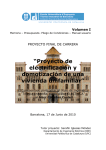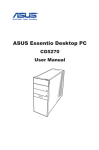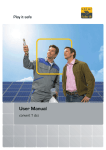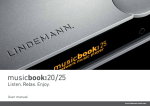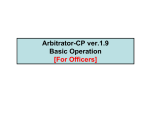Download Service manual - Solutronic Energy GmbH
Transcript
Solutronic Energy GmbH Küferstrasse 18 D-73257 Köngen Fon +49 (0) 70 24-9 61 28-0 Fax +49 (0) 24-9 61 28-50 www.solutronic.de SOLPLUS 25 – 55 Service Manual SOLPLUS 25 – 55 Service Manual Firmware 2.66ff RS/ 2014-04 Version: A2, Subject to change without prior notice Table of Contents SOLPLUS 25 – 55 Service Manual ......................................................................................................... 1 1 Introduction....................................................................................................................................... 5 2 Notes About The Service Manual .................................................................................................... 5 2.1 Aim of this manual ...................................................................................................................... 5 2.2 Scope.......................................................................................................................................... 5 2.3 Target group ............................................................................................................................... 5 2.4 Explanation of the symbols and associated terms used ............................................................ 5 Abbreviations ........................................................................................................................................... 8 3 Fundamental Safety Instructions...................................................................................................... 9 3.1 Safety in general......................................................................................................................... 9 3.2 Intended use ............................................................................................................................... 9 4 Operating Principle......................................................................................................................... 10 4.1 Components ............................................................................................................................. 10 5 Operating States ............................................................................................................................ 12 6 Display Navigation SOLPLUS 25 – 55........................................................................................... 13 7 Password Protection ...................................................................................................................... 14 7.1 Password levels for customers and fitters................................................................................ 14 7.2 Customised protection of the inverter settings ......................................................................... 14 8 Communication Using SOLPLUS+ ................................................................................................ 15 9 Integration of internal functions ...................................................................................................... 15 9.1 Sensors..................................................................................................................................... 15 9.2 External energy meter .............................................................................................................. 16 9.3 Relais........................................................................................................................................ 17 9.4 Analogue inputs and outputs .................................................................................................... 19 9.5 Digital inputs and outputs ......................................................................................................... 20 10 Output control ........................................................................................................................... 21 10.1 Setting parameter................................................................................................................. 22 10.2 Parameter actual value ........................................................................................................ 23 10.3 Possible Settings for Digital outputs 1 and 2 ....................................................................... 24 11 Active Power Reduction ........................................................................................................... 24 11.1 Active power reduction in event of overfrequency ............................................................... 24 11.2 Reduction in active power by means of setpoint assignment .............................................. 25 11.3 Adjustment of 70% of control (EEG) .................................................................................... 25 12 Grid and Installation Protection ................................................................................................ 26 12.1 Frequency monitoring function............................................................................................. 26 12.2 Rapid grid voltage monitoring .............................................................................................. 26 12.3 Slow grid voltage monitoring ................................................................................................ 27 12.4 Active islanding detection..................................................................................................... 27 13 Reactive Power ........................................................................................................................ 28 13.1 Options for reactive power specification .............................................................................. 29 13.2 Reactive power setpoint as cos phi setpoint........................................................................ 29 13.3 Blindleistungsvorgabe als Cosinus Phi Kennlinie ................................................................ 29 13.4 Specifying a constant reactive power setpoint..................................................................... 31 13.5 External dynamic reactive power setpoint on cos phi .......................................................... 32 13.6 External dynamic reactive power setpoint ........................................................................... 32 13.7 Reactive power setpoint as Q (U) curve with linear transitions ........................................... 32 13.8 Reactive power setpoint as Q (U) curve with hysteretic transitions..................................... 33 14 CEI 021 settings ....................................................................................................................... 34 14.1 General requirements in voltage monitoring ........................................................................ 34 14.2 Frequency monitoring requirements .................................................................................... 36 14.3 Further possible specifications by local grid ........................................................................ 39 15 System Balance........................................................................................................................ 42 16 Resetting to Default Settings .................................................................................................... 42 17 Fault and Alarm Messages....................................................................................................... 43 17.1 Monitoring the grid connection ............................................................................................. 43 17.2 Monitoring of PV generator .................................................................................................. 44 17.3 Monitoring the inverter ......................................................................................................... 45 17.4 External fault function........................................................................................................... 46 17.5 Configuring alert and alarm messages ................................................................................ 47 SP25-55_Service Manual_A2_EN_2014-04-22 3/54 18 More Parameters...................................................................................................................... 48 19 Attachment ............................................................................................................................... 50 19.1 Connector pin assignments.................................................................................................. 50 19.2 Activation of the ENEL Self-test for SOLPLUS 25 – 55 as of Firmware Version 2.59......... 53 SP25-55_Service Manual_A2_EN_2014-04-22 4/54 Introduction 1 Introduction Dear Customer, Thank you for buying a SOLCOMBOX designed and manufactured by Solutronic. This manual describes how to use your SOLCOMBOX. Please keep it somewhere where you have ready access to it whenever you need to. Should you wish to make any suggestions for improvements to this manual, please feel free to contact us at the address given at the end of the manual. Please comply at all times with the safety precautions we refer to in this manual. Note: The password level of the safety-relevant parameters has changed from FW 2.65. Please refer to the current parameter list, which is available on the website SOLUTRONIC. 2 Notes About The Service Manual 2.1 Aim of this manual This manual will help you to carry out servicing work on your inverter quickly and safely. Please read this chapter thoroughly and carefully, because it contains some important tips on how to use this manual. This Service Manual explains all the parameters of and the settings that can be made by fitters for SOLPLUS inverters. Those parameters that can be set by customers (password level 1 parameters) are described in detail in the User Manual. A complete list of all parameters and their respective functions can be found on the CD supplied or can be downloaded from www.solutronic.de. All settings can be made via the display or Solutronic's communication software SOLPLUS+. 2.2 Scope This Service Manual applies to the Solutronic inverters SOLPLUS 25-55. 2.3 Target group All service work on SOLPLUS inverters must be performed by a fully qualified electrician who has completed the technical training offered by Solutronic. The fitter must have the necessary certification and authorisation of the responsible power utility. 2.4 Explanation of the symbols and associated terms used 2.4.1 Explanation of the symbols used for safety instructions Please read and observe the following safety instructions in this manual. The danger classes describe the risks of non-observance of the safety instructions. (The safety instructions describe the following danger classes per ANSI.) Attention! "Attention!" denotes a warning that, if not observed, can result in property damage! SP25-55_Service Manual_A2_EN_2014-04-22 5/54 Notes About The Service Manual Caution! "Caution!" denotes a warning that, if not observed, can result in personal injury! Warning! "Warning!" denotes a warning that, if not observed, can result in death or serious injury! Danger! "Danger!" denotes a warning that, if not observed, will result in death or serious injury! 2.4.2 Explanation of the other symbols used Note symbol Note Useful information and tips to help you operate the SOLPLUS device to best effect. SP25-55_Service Manual_A2_EN_2014-04-22 6/54 Notes About The Service Manual Nameplate You can identify the model of your device by looking at the nameplate. The nameplate, which carries the precise type designation of the device, is located on the left-hand side of the housing. Example SOLPLUS 35 AG Observe the operating instructions! Attention and danger! Attention! Hot surfaces! Attention! The inverter may still carry voltage even after it has been disconnected from the PV installation and grid. Please be sure to wait until the capacitors have fully discharged (discharge period). Waste Electrical and Electronic Equipment (WEEE) Solar inverters must not be disposed of with household waste. Please return the device to Solutronic after it has reached the end of its useful life. S/N 0938-0001 SP 35, IP 21 MC4 MAC: 0021EC050001 SP25-55_Service Manual_A2_EN_2014-04-22 7/54 Abbreviations Abbreviations SOLPLUS+ DC AC IGBT EMV RS485 RS232 Read-out and monitoring software for use with all Solutronic inverters Direct current (direct voltage): electrical value on the input side of the inverter Alternating current (alternating voltage): electrical value on the output side of the inverter Photovoltaic Generator: interconnection of several solar modules to form a string or a number of parallel strings Insulated-gate bipolar transistor Electromagnetic compatibility Interface protocol for several inverters Interface protocol for connecting an inverter to a PC Password Level 1 Password Level 2 Password Level 3 client fitter country specific settings PV Generator SP25-55_Service Manual_A2_EN_2014-04-22 8/54 Fundamental Safety Instructions 3 Fundamental Safety Instructions 3.1 Safety in general Please read the following safety information and instructions before you put the SOLCOMBOX into operation for the first time, in order to avoid personal injuries and/or property damage. These instructions must be complied with at all times. If you are not able to understand the language used in this documentation sufficiently, please contact and inform the supplier of the situation. Do not try to attempt to install or put the SOLCOMBOX into service until you have read through all the documentation supplied thoroughly. Solutronic Energy shall accept no liability for damages resulting from non-observance of the warnings given in this Service Manual. If you sell on, hire out or pass on this device to someone else in some other way, make sure that you give the new user these safety instructions, too. Trouble-free and safe operation of the SOLCOMBOX presumes proper, professional and workmanlike transportation, storage, mounting and installation as well as careful operation and thorough maintenance Warning! Improper use of these devices, non-observance of the warnings given in this manual and improper tampering with the safety functions can lead to property damage, personal injury, electric shock and, in extreme cases, death. Danger! High voltage due to incorrect connection! Risk of fatal or bodily injury from electric shock. 3.2 Intended use This device must be used only for the purpose described in this Service Manual. The device is designed as an accessory for use in grid-connected photovoltaic installations. All safety regulations must be complied with. All installation work must be carried out precisely as described in this manual. No modification of any kind to or in this device or to its external wiring is permitted. Any such modification could lead to serious safety problems and danger to life and limb. SP25-55_Service Manual_A2_EN_2014-04-22 9/54 Operating Principle 4 Operating Principle SOLPLUS inverters are transformerless inverters used to feed current generated by solar cells into the public power supply system or grid. The efficiency of this inverter is particularly high thanks to the use of state-of-the-art semiconductors, high-quality components and systematic optimisation of all its circuit components. The electrical energy generated by the solar generator is fed into the public power supply system with an ideal phase angle by an inverter that is synchronised with the system. Block diagram DC-Eingang DC Input AC output AC-Ausgang Smoothing Glättungschoke drossel EMV filter EMV-Filter EMV-Filter EMV filter Residual- Fehlerstromcurrent Schutz protection Mikroprozessor-Steuerung Status-LED, Status- rot/grün LED,Red/green LCD, 4x20 character LC-Display, 4x20 Zeichen keys 5 5Tasten Steckverbindung Connection for fürsensor ambient Umwelt-Sensoren Steckverbindung Connection zur to Optionskarte option card Analoge, Analogue & Digitale digital Ein/Ausgänge inputs/output Ethernet RS485 4.1 Components EMC filters The integral EMC filters are rated such that they ensure the EMC limit values for the power supply system and for the PV generator are complied with. Smoothing choke Serves to smooth the currents switched by the IGBTs. Microprocessor controller In addition to performing the entire system management functions, the microprocessor controller also takes on MPP control, control of the safety functions and data communication. A second microprocessor monitors the key measured values redundantly so that the installation can be switched off safely and very quickly in the event of a fault (e.g. disconnection from the grid). Full-bridge IGBT Core of the inverter's power electronics. LCD display An LCD display with 4 lines each with 20 characters can be used to read out all important data. The control buttons can be used to navigate through the menus and adjust values. Ambient sensor connections These connections enable various sensors, such as temperature and insolation sensors, to be connected. Such sensors permit enhanced control of the PV installation. SP25-55_Service Manual_A2_EN_2014-04-22 10/54 RS232 Operating Principle Option card slot This slot enables additional means of communication (e.g. modem, data radio, second RS485 port) to be connected to the inverter in a very easy way. Ethernet port This is a network connection to enable data to be read out with the aid of a web browser (connection possibility to the Internet). RS485 and RS232 ports Ports installed as standard for communication between one or more inverters in the data network or to the PC or a controller. The inverter is equipped with two RS232 ports and one RS485 port. Data logger Important yield data are stored in a non-volatile memory with a capacity of 32 Kbytes. Real time clock The real time clock enables the yield data to be correlated with a precise time and date. The inverter is deenergised at night-time and the real time clock is buffered by a capacitor during this time. The charge of this capacitor is enough to allow the clock to run for around a week in the event of total darkness. SP25-55_Service Manual_A2_EN_2014-04-22 11/54 Operating States 5 Operating States The operating states of the SOLPLUS 25, SOLPLUS 35, SOLPLUS 50 und SOLPLUS 55 inverters are indicated by means of a light-emitting diode (LED) and on the display. The LED has two colours and indicates the instantaneous operating state of the inverter. For the operating state to be identified, the DC side of the inverter must be connected to the PV modules and a minimum voltage of approx. 280 V must be input into the inverter. Display example SOLPLUS 25-55 Leuchtdiode What the operating states mean LED Explanation Constantly lit green Grid-feed mode Flashing green Initialisation or standby, e.g. because the voltage of the solar generator is too low SOLPLUS 50 PAC=0W Initialisation Menu ► Flashing red/green Fault has occurred SOLPLUS 50 PAC=0W Initialisation Menu ► or Restart in progress Constantly lit red Fault in at least one phase of the inverter Display content SOLPLUS 50 PAC=2510 W Grid-feed mode Menu ► SOLPLUS 50 PAC=0 W Grid failure Menu ► What to do in the case of a fault If the LED on the inverter lights up red or red/green, read up the fault description in the Installation Instructions manual or note down the warning/alarm/fault message indicated on the display and contact your fitter. It is best if you read out all the data supplied by the SOLPLUS inverter: the last fault displayed, fault memory, data logger and list of all parameters. SP25-55_Service Manual_A2_EN_2014-04-22 12/54 Display Navigation SOLPLUS 25 – 55 6 Display Navigation SOLPLUS 25 – 55 Base window: by pressing a button the display turns on and the main screen appears. The basic menu is accessed by pressing the down arrow key on the display. In the basic menu, the yield values can be read. By pressing the arrow key left, you return to the base window. The main menu is accessed by pressing the arrow key to the right. Before entering the main menu, the password is requested. The sequence (up/right/down/up/right/down), confirmed with “OK”, enters the main menu. Inside the main menu you could modify in several submenus the desired parameters. By pressing the left key, you return to the base window. The actual value menu could be accessed by pressing the arrow key left. It is separated into four menu groups. Inside, you could access several parameters. By pushing the arrow key left again, you reach the following menus. At the end you get back to the base window. (more information on the display menu can be found on the CD and the download section at www.solutronic.de). Basic configuration Password request Actual value menu INPUT DC voltage DC current power DC 231 V 7,6 A 1794W Actual value menu Actual value menu SOLPLUS 35 PAC : 3416 W grid-feed mode Menu Basic menu INPUT INVERTER YIELD MONITOR Main menu Basic menu energy today OUTPUT Enter password Press key combination and Confirm with OK Main menu 0,0kWh energy total 0,0kWh amount euro today 0,0€ amount euro total 0,0€ firmware version 1,29 SPP Address 2 IP: 192.168.0.99 - 11:56:17 (time) - 15.12.2011 (data) - Device Configuration Safety Power Reduction Reactive Power Communication slave data Datalogger installation data Maintenance annual energy logger Yield control Options SP25-55_Service Manual_A2_EN_2014-04-22 13/54 Password Protection 7 Password Protection 7.1 Password levels for customers and fitters The parameters of the inverters are protected by different password levels against changes. 7.2 Customised protection of the inverter settings To protect the inverter and its parameter settings against unauthorised changes, it is possible to assign an access code to the inverter. Parameter 269: Access code 2 Menu: Unit: Resolution: Default setting: Password level: Configuration --1 0 2 Parameter 269 is configured such that it indicates the current access setting when it is read: When reading parameter 269: Value = 0: Access to safety-relevant parameters not possible When reading parameter 269: Value = 1: Access to safety-relevant parameters is possible (after entering the password for level 2) If you enter access code 2 for parameter 269, access to the inverter will in future be blocked and no changes will be able to be made without first entering access code 2 again. Entering access code 2 only protects those parameters that belong to password level 2. This enables the parameterisation of e.g. the grid protection to be protected in such a way that utility companies can also be sure that a fitter is not able to make any subsequent changes. To protect the parameter settings of the inverter, proceed as follows: Set the password level to 2 by entering the relevant password. Now enter access code 2 for parameter 269 and make a note of this setting. Then enter a different, incorrect value (any value) for parameter 269 in order to activate the lock once you have finished your work. Your inverter is now locked and protected. To regain access to the inverter and its parameters, enter your access code for parameter 269, carry out your work and when finished, deliberately enter an incorrect value again for parameter 269. Note It is not possible to read out the numbers entered as access code 2! You must therefore make a note of these numbers and keep them safe! If, however, you do happen to forget or lose these numbers, the inverter can only be re-enabled again by the manufacturer. In this case, Solutronic will provide you with a special code that will enable you to reset the access code. SP25-55_Service Manual_A2_EN_2014-04-22 14/54 Communication Using SOLPLUS+ 8 Communication Using SOLPLUS+ SOLPLUS+ is a Windows program for evaluating inverter data and incorporates the following basic functions: • Configuration of the inverter • Connection to the inverter via RS232, Ethernet and modem • Easy configuration of an installation: you can store different configurations, i.e. different installations. For example, you can monitor an installation with 2 inverters on your roof via RS232 or RS485. You can then load a new configuration to call up and monitor an installation that consists of 10 inverters via modem. • In the same way as with the display, you can use SOLPLUS+ to configure your inverter how you want to. You can also use the PC to enter a password and then change settings that are not relevant to safety. • Modification and implementation of the various "files" that the inverter supplies: list of all parameters, fault memory, annual energy logger etc. SOLPLUS+ reads out the data logger and transfers the data to the PC. The values to be read out and displayed must be selected individually by the user. All parameters can be read out. Simple operator control and a Help function make it possible to monitor how your PV installation is functioning and its yield. If you are interested in using SOLPLUS+ to monitor your inverter, please load the program and the installation and user manuals of SOLPLUS+ from the CD supplied or download them from www.solutronic.de. 9 Integration of internal functions 9.1 Sensors A large number of different sensors can be connected to the inverter. The following sensor types are currently supported: Manufacturer Type/Model Remark Mencke & Tegtmeyer Si-01TC Insolation sensor with internal lithium battery Usage conditional due to limited service life of the battery Mencke & Tegtmeyer Si-01TCext Insolation sensor Mencke & Tegtmeyer Si-01TC-T Tritec Spektron 300 Insolation sensor with temperature sensor, see description of parameter 209 Insolation sensor This list is constantly being added to. Please contact us if you would like information on a type/model of sensor that is not in the list above. If you interested in connecting sensors, please load the corresponding instructions on connecting sensors from the CD supplied or download them from www.solutronic.de. You will also find additional information there. SP25-55_Service Manual_A2_EN_2014-04-22 15/54 Integration of internal functions 9.2 External energy meter To enable additional monitoring of yield, it is also possible to connect an external energy meter (electricity meter) with S0 output (prerequisite) directly to the inverter. This external energy meter may be the actual export meter used by the utility company to record the amount of electricity fed into the grid. Due to the fact that the internal energy meter of the inverter is deliberately inaccurate, the option of connecting an external energy meter enables the exact value the PV installation actually yields to be recorded and displayed. The external energy meter output pulses via the S0 output, which the inverter detects and records. Connecting the external energy meter to connector X4 of the inverter: The connector pin assignments are as follows: X4, pin 13 Positive connection of the S0: output of the energy meter. Maximum voltage: 5 V; maximum current: 16 mA X4, pin 23 Ground = negative connection of the S0: output of the energy meter The following parameters are used for configuring and displays: Parameter 127: S0 meter pulse per kWh Menu: Unit: Resolution: Default setting: Password level: Options --1 2000 1 This parameter specifies how many pulses the external energy meter supplies per kWh. This value can be found on the external meter itself and it must be entered here under this parameter to ensure correct calculation. N.B.: In some cases, the amount of energy per pulse is also given on the meters. Examples: 0.5 Wh/pulse equates to 2000 pulses/kWh 2 Wh/pulse equates to 500 pulses/kWh Parameter 128: S0-counter pulse Menu: Unit: Resolution: Default setting: Password level: Actual Values/Yield monitor --1 0 1 This parameter counts the actual number of pulses input and is used for internal calculation. The value of this parameter is regularly saved to guard against loss in the event of a power failure. Parameter 151: S0-counter energy Menu: Unit: Resolution: Default setting: Password level: Actual Values/Yield monitor kWh 1 --1 If an external energy meter is connected and parameter number 127 is set accordingly, the energy measured by the external (S0) energy meter is displayed. SP25-55_Service Manual_A2_EN_2014-04-22 16/54 Integration of internal functions Parameter 222: S0-counter power Menu: Unit: Resolution: Default setting: Password level: Actual Values/Yield monitor W 1 ---1 This displays the power currently being measured by the external (S0) energy meter. Note that the power value displayed is always time-delayed and rounded off because it has to be back-calculated from the number of pulses. This parameter can be used to display the power of a "neighbouring installation" or "external installation" in an installation equipped with Solutronic inverters (e.g. for a large external display). Parameter 224: S0-counter energy day Menu: Unit: Resolution: Default setting: Password level: Actual Values/Yield monitor W 0,001 ---1 This displays the "day yield", i.e. the yield on a particular 'today', measured by the external (S0) power meter. This parameter can be used to display the day yield of a "neighbouring installation" or "external installation" in an installation equipped with Solutronic inverters (e.g. for a large external display). Parameter 225: S0-counter pulse today Menu: Unit: Resolution: Default setting: Password level: Actual Values/Yield monitor --1 ---1 The number of S0 pulses measured 'today' is accurately recorded here. 9.3 Relais Parameter 46: Relays 1 function Menu: Unit: Resolution: Default setting: Password level: Output control --1 1 1 Relay 1 has one N.O. and one N.C. contact. The relay can be used to forward messages to external units. This relay can also be used to implement alarm (warning) and fault alarm functions. Other functions will follow in the future and you may send us suggestions or requests for such functions. The contact rating is 230V AC or 30V DC, max. 5 A. The connector pin assignments are as follows: (Pin 1 is on the left) X5, pin 1 Relay 1, two-way contact COM X5, pin 2 Relay 1, N.O. contact X5, pin 3 Relay 1, N.C. contact SP25-55_Service Manual_A2_EN_2014-04-22 17/54 Integration of internal functions Parameter 47: Relays 2 function Menu: Unit: Resolution: Default setting: Password level: Output control --1 0 1 Relay 2 has just one N.O. contact. The relay can be used to forward messages to external units. This relay can also be used to implement alarm (warning) and fault alarm functions. Other functions will follow in the future and you may send us suggestions or requests for such functions. The contact rating is 230V AC or 30V DC, max. 5 A. (Contacts illustrated deenergised) Possible settings for parameters 46 and 47: Value = 0 Relay 1 or 2 always deenergised. The COM and N.O. contacts are always open. The COM and N.C. contacts are always closed. Value = 1 Relay 1 or 2 is energised as long as the inverter is suffering from a fault and is not operating. In this case, the COM and N.O. contacts are closed and the COM and N.C. contacts open. Value = 2 Relay 1 or 2 is energised as long as the inverter is not suffering from a fault and is operating. In this case, the COM and N.O. contacts are closed and the COM and N.C. contacts open. Value = 3 Relay 1 or 2 is energised as long as the inverter displays an alarm. In this case, the COM and N.O. contacts are closed and the COM and N.C. contacts open. Value = 4 Relay 1 or 2 is energised as long as the inverter is not displaying an alarm. In this case, the COM and N.O. contacts are closed and the COM and N.C. contacts open. Value = 5 Relay 1 or 2 is energised as long as the inverter displays an alarm or a fault. In this case, the COM and N.O. contacts are closed and the COM and N.C. contacts open. Value = 6 Relay 1 or 2 is energised as long as the inverter is not displaying an alarm or a fault. In this case, the COM and N.O. contacts are closed and the COM and N.C. contacts open. Value = 7 Relay 1 or 2 is energised if the inverter temperature (parameter 16) is higher than 50°C. If the inverter temperature falls below 48°C, the relay in question is deenergised. Value = 8 Relay 1 or 2 is energised if the inverter temperature (parameter 16) is higher than 55°C. If the inverter temperature falls below 53°C, the relay in question is deenergised. Value = 9 Relay 1 or 2 is energised if the inverter temperature (parameter 16) is higher than 60°C. If the inverter temperature falls below 58°C, the relay in question is deenergised. Value = 10 Relay 1 or 2 is energised if the inverter temperature (parameter 16) is higher than 65°C. If the inverter temperature falls below 63°C, the relay in question is deenergised. Value = 11 Relay function is reserved for the de-icing option. Value = 12 Relay 1 or 2 is energised as long as the inverter is suffering from the fault "3-phase VDEW fault" and is not operating. In this case, the COM and N.O. contacts are closed and the COM and N.C. contacts open. The relay function is deactivated in night mode. Value = 13 Relay 1 or 2 is energised as long as the inverter is not suffering from the fault "3-phase VDEW fault" and is operating. In this case, the COM and N.O. contacts are closed and the COM and N.C. contacts open. The relay function is deactivated in night mode. Value = 14 Relay 1 or 2 is energised as long as the inverter is suffering from a fault and is not operating. In this case, the COM and N.O. contacts are closed and the COM and N.C. contacts open. The relay function is deactivated in night mode. Value = 15 Relay 1 or 2 is energised as long as the inverter is not suffering from a fault and is operating. In this case, the COM and N.O. contacts are closed and the COM and N.C. contacts open. The relay function is deactivated in night mode. Value = 16 Relay 1 or 2 is constantly energised. SP25-55_Service Manual_A2_EN_2014-04-22 18/54 Integration of internal functions 9.4 Analogue inputs and outputs 9.4.1 Analogue inputs Parameter 22: Analogue input 1 Menu: Unit: Resolution: Default setting: Password level: Options V 0,01 ---1 Parameter 23: Analogue input 2 Menu: Unit: Resolution: Default setting: Password level: Options V 0,01 ---1 The two analogue inputs can be used to feed signals from external sensors or other similar devices into the inverter and to display them by means of parameters 22 and 23. The connector pin assignments are as follows: X4, pin 7 Analogue input 1, 0 to 10 V X4, pin 8 Analogue input 2, 0 to 10 V X4, pin 19 or 20 Ground reference for analogue inputs The maximum input voltage is +/- 30 V. 9.4.2 Analogue outputs Each inverter is equipped with 2 analogue outputs: 0 to 10 V, maximum output current = 4 mA. Parameter 298: function analogue output 1 Menu: Unit: Resolution: Default setting: Password level: Output control --1 0 1 Parameter 299: function analogue output 1 Menu: Unit: Resolution: Default setting: Password level: Output control --1 0 1 Possible settings for analogue outputs 1 and 2: Value = 0 Set output to 0 V Value = 1 Set output to DC voltage (UDC). 400 V correspond to 4.00 V Value = 2 Set output to DC current (IDC). 5.00 A correspond to 5.00 V * Value = 3 Set output to DC current (IDC). 12.00 A correspond to 6.00 V Value = 4 Set output to AC current (IAC). 5.00 A correspond to 5.00 V * Value = 5 Set output to AC current (IAC). 12.00 A correspond to 6.00 V * Value = 6 Set output to AC current (IAC). 22.00 A correspond to 5.50 V Value = 7 Set output to AC power fed to grid (PAC). 500 W correspond to 5.00 V * Value = 8 Set output to AC power fed to grid (PAC). 1,200 W correspond to 6.00 V * Value = 9 Set output to AC power fed to grid (PAC). 3,000 W correspond to 7.50 V * Value = 10 Set output to AC power fed to grid (PAC). 5,000 W correspond to 5.00 V Value = 11 Set output to DC power (PDC). 500 W correspond to 5.00 V * SP25-55_Service Manual_A2_EN_2014-04-22 19/54 Integration of internal functions Value = 12 Set output to DC power (PDC). 1,200 W correspond to 6.00 V * Value = 13 Set output to DC power (PDC). 3,000 W correspond to 7.50 V * Value = 14 Set output to DC power (PDC). 5,000 W correspond to 5.00 V Value = 15 Set output to temperature of inverter. 50°C correspond to 5.00 V Value = 16 Set output to temperature of modules. 50°C correspond to 5.00 V, but only above 0°C Value = 17 Set output to external temperature. 50°C correspond to 5.00 V, but only above 0°C Value = 18 Set output to insolation. 800 W/m² correspond to 8.00 V * Value = 19 Set output to insolation. 1,200 W/m² correspond to 6.00 V Value = 20 Set output to PAC of installation. 8,000 W correspond to 8.00 V * Value = 21 Set output to PAC of installation. 55,000 W correspond to 5.50 V * These values may overflow when the upper limit is reached. The connector pin assignments are as follows: X4, pin 1 Analogue output 1, 0 to 10 V X4, pin 2 Analogue output 2, 0 to 10 V X4, pin 14 Ground reference for analogue inputs 9.5 Digital inputs and outputs 9.5.1 Digital Inputs The inverter is equipped with 2 voltage-free (isolated) digital inputs. Their level can be displayed by means of parameters 35 and 36. Parameter 35: Digital input 1 Menu: Unité: Résolution: Default setting: Password level: Actual Values/Sensor --1 ---1 Parameter 36: Digital input 2 Menu: Unité: Résolution: Default setting: Password level: Actual Values/Sensor --1 ---1 The connector pin assignments are as follows: (Pin 1 is on the left) X5, pin 6 Digital input 1 X5, pin 7 Digital input 2 X5, pin 8 Ground reference for digital inputs 1 and 2 Important: The digital inputs are isolated from all other terminals and connections of the inverter. The maximum voltage difference between the digital inputs and protective earth conductor is 250 V. The maximum voltage allowed to be applied to the inputs is 32 V. SP25-55_Service Manual_A2_EN_2014-04-22 20/54 Output control 9.5.2 Digital outputs The two outputs supply 10 to 15 V when in state "1" and are short-circuit-proof. The maximum current is approx. 40 mA. Parameter 157: digital output 1 Menu: Unit: Resolution: Default setting: Password level: Output Control --1 0 1 The connector pin assignments are as follows: X4, pin 15 Digital output 1 X4, pin 14 Ground reference for digital output 1 Parameter 158: digital output 2 Menu: Unit: Resolution: Default setting: Password level: Output Control --1 0 1 The connector pin assignments are as follows: X4, pin 16 Digital output 2 X4, pin 17 Ground reference for digital output 2 Possible settings for digital outputs 1 and 2: Value = 0 Digital output 1/2 is always "0" Value = 1 Digital output 1 or 2 is "0" as long as the inverter is suffering from a fault and is deactivated. If the cause of the fault is no longer present and the inverter begins a new activation check, the digital output is "1" again. Value = 2 Digital output 1 or 2 is "1" as long as the inverter is suffering from a fault and is deactivated. If the cause of the fault is no longer present and the inverter begins a new activation check, the digital output is "0" again. 10 Output control The Output control option is implemented via the relay and digital outputs - see also Chapter 19 "Functions of relays and analog and digital inputs and outputs." It is controlled by the following parameters. For additional configuration, the factors temperature and system performance are consulted: • The temperature control can be realized with one or two temperature sensors see also Chapter Fehler! Verweisquelle konnte nicht gefunden werden. ”Fehler! Verweisquelle konnte nicht gefunden werden.". • The power control can be realized with one or two temperature sensors see also Chapter Fehler! Verweisquelle konnte nicht gefunden werden. ”Fehler! Verweisquelle konnte nicht gefunden werden.". • The power control can be done by the SOLCOMBOX only using the plant performance. The control on the device performance is only possible when using the power consumption control in an inverter. • The comparative performance or temperature must be above or below the threshold for 120 seconds, so that the condition for switching on/off becomes active. We suggest to make settings using SOLPLUS +. In this software a user-controlled setting is provided depending on customer that accesses the parameters described here. SP25-55_Service Manual_A2_EN_2014-04-22 21/54 Output control 10.1 Setting parameter Parameter Description Menu Setting Default value Maximum value 354 PLIMA1 Output control 0W 999999 W 355 PLIMB1 0W 999999 W 356 PLIMA2 Output control Output control 0W 999999 W 357 PLIMB2 Output control 0W 999999 W 358 TEIN1 0 min 999 min 359 TEIN2 0 min 999 min 360 TMAX1 Output control Output control Output control 0 nicht aktiv 1439 min (23:59) 361 TMAX2 Output control 0 nicht aktiv 1439 min (23:59) 362 TEMPLIM1 0 200 °C 363 TEMPLIM2 0 200 °C 367 SchalterSteuerung Output control Output control Output control 0 0xFFFF 368 PLIMA3 Output control 0W 999999 W 369 PLIMB3 Output control 0W 999999 W 370 PLIMA4 Output control 0W 999999 W 371 PLIMB4 Output control 0W 999999 W 372 TEIN3 0 min 999 min 373 TEIN4 0 min 999 min 374 TMAX3 Output control Output control Output control 0 nicht aktiv 1439 min (23:59) 375 TMAX4 376 TEMPLIM3 0 nicht aktiv 0 1439 min (23:59) 200 °C 377 TEMPLIM4 0 200 °C 380 PANA1 381 PANA2 Power level for switching relay 1 active Power level for switching relay 1 off Power level for switching relay 2 active Power level for switching relay 2 inactive Switch-on time for relay 1 in minutes Switch-on time for relay 2 in minutes Latest switching-on time for relay 1 in minutes Latest switching-on time for relay 2 in minutes Temperaturethreshold Relay 1 Temperaturethreshold Relay 2 Control of relay 1/2 DigiOut1/2 Power threshold for switching DigiOut1 active Power threshold for switching DigiOut1 inactive Power threshold for switching DigiOut2 active Power threshold for switching DigiOut2 inactive Switching-on time for DigiOut1 in minutes Switching-on time for DigiOut2 in minutes Latest Switching-on time for DigiOut1 in minutes Latest switching-on time in minutes Temperaturethreshold DigiOut1 Temperaturethreshold DigiOut2 Power scaling Analogue output 1 Power-scaling Analogue output 2 Output control Output control Output control Output control Output control SP25-55_Service Manual_A2_EN_2014-04-22 22/54 Output control 10.1.1 Definition switch control Bitwise definition of switch control 15 14 13 12 11 10 9 DigiOut2 DigiOut1 Bit 3 Switch relay 1 only active if relay 2 is inactive 8 Bit 2 Relay 1 always off, configuration remains maintained 7 6 5 Relais2 4 3 2 1 Relais1 0 Bit 1 Relay 1 always active, configuration remains maintained Bit 0 Condition for relay 1 one time (1) or several times (0) on the day of active (The definition of switch controller with bit 0, bit 1, bit 2, bit 3 is possible in each case for both relays and both digital outputs) 10.2 Parameter actual value Parameter Description Menu Setting 364 TENDE1 Output control Time for switching relay 1 inactive 365 TENDE1 Output control Time for switching relay 2 inactive 0 366 SchalterZustand Output control 0 378 TENDE3 Output control Current state of relay 1/2 and DigiOut1 / 2 Time for switching DigiOut1 inactive 379 TENDE4 Output control Time for switching DigiOut1 inactive 10.2.1 Default value 0 0 0 Maximum value 2438 min 23:59h + 999 min 2438 min 23:59h + 999 min 0xFFFF 2438 min 23:59h + 999 min 2438 min 23:59h + 999 min Definition switch state Bitwise definition of switch condition 15 14 13 12 11 10 9 DigiOut2 DigiOut1 8 7 6 5 Relais2 4 3 2 1 Relais1 0 Bit 3 Bit 2 Bit 1 Bit 0 Output today at least Output switched by Output switched off Output aktive (1) / once active time condition (TMAX) time-controlled inaktive (0) (The definition of the switch state with bit 0, bit 1, bit 2, bit 3 is possible in each case for both relays and both digital outputs) SP25-55_Service Manual_A2_EN_2014-04-22 23/54 Active Power Reduction 10.3 Possible Settings for Digital outputs 1 and 2 Meaning DigiOut 1/2 state HIGH DigiOut 1/2 state LOW Setting requirement requirement 0 Digital-Ausgänge LOW 1 DigiOut HIGH, if there are no defects DigiOut LOW, if a fault has occured 2 DigiOut HIGH, if a fault has occured DigiOut LOW, , if there are no defects Depending on performance: To the following set values an offset must be added to change the requirement: 1. Power = device power => Offset = 0 (not possible with the SOLCOMBOX) 2. Power = power of installation => Offset = 30 3. The Switching state of the digital output is inverted => Offset = 1 30 Power ≥ PLIMA, (TMAX) power ≤ PLIMA – 50 W 32 Power ≥ PLIMA, (TMAX) power ≤ PLIMB 34 Power ≥ PLIMA, (TMAX) After expiry of TEIN beginning with the switching-on. Temperature sensor1 ≥ TEMPLIM and 36 After expiry of TEIN beginning with the Power ≥ PLIMA, (TMAX) switching-off Temperature sensor2 ≥ TEMPLIM and 38 After expiry of TEIN beginning with the Power ≥ PLIMA, (TMAX) switching-off Temperature sensor1 ≤ TEMPLIM and 40 After expiry of TEIN beginning with the Power ≥ PLIMA, (TMAX) switching-off Temperature sensor2 ≤ TEMPLIM and 42 After expiry of TEIN beginning with the switching-off Power ≥ PLIMA, (TMAX) Temperature sensor1 ≥ TEMPLIM and 44 Temperature sensor1 ≤ TEMPLIM - 5° Power ≥ PLIMA, (TMAX) Temperature sensor2 ≥ TEMPLIM and 46 Temperature sensor2 ≤ TEMPLIM - 5° Power ≥ PLIMA, (TMAX) Temperature sensor1 ≤ TEMPLIM and 48 Temperature sensor1 ≥ TEMPLIM + 5° Power ≥ PLIMA, (TMAX) Temperature sensor2 ≤ TEMPLIM and 50 Temperature sensor2 ≥ TEMPLIM + 5° Power ≥ PLIMA Leistungsunabhängig: Schaltzustand des Digital-Ausgangs invertiert => Offset = 1 90 From time TMAX Nach Ablauf von TEIN ab dem Einschalten 92 Temperature sensor1 ≥ TEMPLIM, (TMAX) Nach Ablauf von TEIN ab dem Einschalten 94 Temperature sensor2 ≥ TEMPLIM, (TMAX) Nach Ablauf von TEIN ab dem Einschalten 96 Temperature sensor1 ≤ TEMPLIM, (TMAX) Nach Ablauf von TEIN ab dem Einschalten 98 Temperature sensor2 ≤ TEMPLIM, (TMAX) Nach Ablauf von TEIN ab dem Einschalten 100 Temperature sensor1 ≥ TEMPLIM, (TMAX) Temperature sensor1 ≤ TEMPLIM - 5° 102 Temperature sensor2 ≥ TEMPLIM, (TMAX) Temperature sensor2 ≤ TEMPLIM - 5° 104 Temperature sensor1 ≤ TEMPLIM, (TMAX) Temperature sensor1 ≥ TEMPLIM + 5° 106 Temperature sensor2 ≤ TEMPLIM, (TMAX) Temperature sensor2 ≥ TEMPLIM + 5° 11 Active Power Reduction 11.1 Active power reduction in event of overfrequency If there is an excess supply of power in the grid, the grid frequency increases. In this case, the inverter is required to reduce its active power infeed depending on the frequency. Above a frequency of 50.20 Hz, the instantaneous power output fed into the grid is reduced by 40% per Hertz. If, then, the frequency continues to increase, the power infeed falls linearly up to a level of 51.50 Hz, as of which the inverter is switched off completely. SP25-55_Service Manual_A2_EN_2014-04-22 24/54 Active Power Reduction Following shutdown at 51.50 Hz, the inverter may only switch back on again once the grid frequency has fallen below 50.05 Hz. Parameter 341: Frequency deviation power red. Menu: Unite: Resolution: Default setting: Password level: Power Reduction Hz 0,01 20 2 If a frequency of 50 Hz + 0.20 Hz = 50.20 Hz is exceeded, the inverter reduces its active power linearly at a level of 40% per Hertz from the power being fed into the grid at that particular moment. DeltaP = 0.40 * PM * (50.20 – Fgrid) (Valid between 50.20 and 51.50 Hz). PI (Pinstantaneous) is the power that was being generated at the moment 50.20 Hz was exceeded. Parameter 331: Powerchanging per Hertz Menu: Unit: Resolution: Default setting: Password level: Power Reduction % 1 40% 2 PI (Pinstantaneous) is the power that was being generated at the moment 50.20 Hz was exceeded. This parameter defines the change in power output compared with PI (expressed as a percentage) after parameter 341 has been exceeded. 11.2 Reduction in active power by means of setpoint assignment The power utility company (grid operator) can specify a reduction in the infeed of active power. The setpoint signal must be able to be reduced from 100% to 10%. Parameter 84: Power reduction Menu: Unit: Resolution: Default setting: Password level: Power Reduction % 1 0 2 This parameter is used to set the power reduction level via the interface. The parameter cannot be saved. The utility company is able to set values of up to 100% under this parameter. At a power level of 95%, the inverter is disconnected from the grid; at other values, it's maximum output is limited accordingly. In the case of large-scale installations, it is up to now possible to specify the power level by means of a receiver that is connected to the SOLCOMBOX (with Power Reduction Card (PRC) option card). The SOLCOMBOX then forwards this power reduction level to the inverters connected. Parameter 131: Power Reduction Card Function Menu: Resolution: Default setting: Password level: Power Reduction 1 0 3 Set this parameter to 1, which means the definition of the inverter as master here 11.3 Adjustment of 70% of control (EEG) Parameter 242 Effective power max Menu: Unit: Resolution: Power Reduction W 1 SP25-55_Service Manual_A2_EN_2014-04-22 25/54 Grid and Installation Protection Default setting: Password level: 5500 W 3 Adjustment of 70% of control according to the EEG. For that please multiply the installed DCpeak performance with 0.7. The result is the setting for parameter 242 12 Grid and Installation Protection This part of VDE-AR-N 4105 is ensured by setting the following parameters: 12.1 Frequency monitoring function Parameter 15: Mains frequency Menu: Unit: Resolution: Default setting: Password level: Actual Values/Output Hz 0,01 ---1 Parameter 75: Frequency deviation of 50 Hz upwards Menu: Unit: Resolution: Default setting: Password level: Safety Hz 0,01 1,50 2 Upper threshold for the grid frequency monitoring function. If this frequency is exceeded for longer than the time defined in parameter 346 (Frequency monitoring time), the inverter switches off and outputs fault message 18: G r i d f r e q u e n c y t o o h i g h . If a frequency of 50 Hz + 1.50 Hz = 51.50 Hz is exceeded, the inverter switches off within 200 msec and outputs fault message 18: G r i d frequency too high. Parameter 76: Frequency deviation of 50 Hz downwards Menu: Unit: Resolution: Default setting: Password level: Safety Hz 0,01 2,50 Hz 2 Lower threshold for the grid frequency monitoring function. If this frequency is undershot for longer than the time defined in parameter 346 (Frequency monitoring time), the inverter switches off and outputs fault message 17: G r i d f r e q u e n c y t o o l o w . If a frequency of 50 Hz - 2.50 Hz = 47.50 Hz is undershot, the inverter switches off within 200 msec and outputs fault message 17: G r i d frequency too low. 12.2 Rapid grid voltage monitoring Parameter 1: Mains voltage Menu: Unit: Resolution: Default setting: Password level: Actual Values/Output V 1 ---1 Parameter 106: Voltage reduction level Menu: Unit: Resolution: Default setting: Safety V 1 184 V SP25-55_Service Manual_A2_EN_2014-04-22 26/54 Grid and Installation Protection Password level: 2 If this voltage threshold is undershot and the time monitoring time (timeout) set under parameter 345 (rapid drop-in-grid-voltage timeout) undershot, the inverter switches off. If the grid voltage drops below 184 V, the inverter switches off within 200 msec and outputs fault message 30: U A C d r o p . Parameter 107: Voltage elevation level Menu: Unit: Resolution: Default setting: Password level: Safety V 1 264 V 2 If this voltage threshold is exceeded and the time monitoring time (timeout) set under parameter 347 (rapid rise-in-grid-voltage timeout) exceeded, the inverter switches off. If the grid voltage exceeds 264 V, the inverter switches off within 200 msec and outputs fault message 29: U A C o v e r s h o o t . 12.3 Slow grid voltage monitoring Parameter 51: UAC max Menu: Unit: Resolution: Default setting: Password level: Safety V 1 253 V 2 Upper voltage threshold for long-term, moving-average monitoring, whose filter time period set under parameter 348 (slow rise-in-voltage timeout) is used. If the grid voltage exceeds 251 V, the inverter switches off and outputs fault message 9: U A C t o o h i g h . Parameter 53: UAC min Menu: Unit: Resolution: Default setting: Password level: Safety V 1 200 V 2 Lower voltage threshold that is monitored using either the timeout set under parameter 426 (slow drop-in-grid-voltage timeout) or that set under parameter 348 (slow rise-in-grid-voltage timeout). Moving (running) measurement of the grid voltage is performed over a period of 600 sec. If the grid voltage drops below 190 V, the inverter switches off and outputs fault message 8: U A C t o o l o w . Parameter 348: UAC Filter Length Menu: Unit: Resolution: Default setting: Password level: Safety sec 1 600 sec 2 Specifies the filter time period for slow voltage monitoring using a moving-average filter. 12.4 Active islanding detection The active islanding detection function is implemented by means of the phase shifting method. This method is reliable, causes little disturbance in the grid, and involves the inverter attempting cyclically to change the grid frequency for a short period by injecting disturbances. If the inverter succeeds in changing the grid frequency, islanding has occurred and the inverter switches off within 5 seconds. SP25-55_Service Manual_A2_EN_2014-04-22 27/54 Reactive Power Parameter 344: Phase shift amplitude Menu: Unit: Resolution: Default setting: Password level: Safety --1 30 2 Parameter 345: Phase shift duration Menu: Unit: Resolution: Default setting: Password level: Safety --Période réseau 10 (correspond à 200 msec) 2 Parameter 346: Phaseshift F-Max Menu: Unit: Accuracy: Default setting: Password level: Safety Hz Grid period 50 Hz 2 This parameter is used to set the phase shift frequency variation. This can be used to deactivate this function (setting = 0) or adjust it. Parameter 347: Phase shift interval Menu: Unit: Resolution: Default setting: Password level: Safety --Période réseau 100 (correspond à 200 msec) 2 = Installateur Maximum time the grid voltage is allowed to be higher than the threshold set under parameter 107 (rapid rise in grid voltage). Parameter 38: Phase shift F delta Menu: Unit: Resolution: Default setting: Password level: Development Hz 0,01 ---1 13 Reactive Power The apparent power and reactive power are displayed by means of the following parameters: Parameter 71: Apparent power Menu: Unit: Resolution: Default setting: Password level: Actual Values/Output VA 1 0 -1 Parameter 72: Reactive power Menu: Unite: Resolution: Default setting: Password level: Actual Values/Output W 1 0 -1 SP25-55_Service Manual_A2_EN_2014-04-22 28/54 Reactive Power 13.1 Options for reactive power specification Parameter 247: Mode of Reactive Current Menu: Resolution: Default setting: Password level: Reactive Power 1 0 (switched off) 3 Parameter 247 (Reactive power specification mode) offers 2 options for setting the reactive power specification There are different ways to set the reactive power setpoint: Parameter 0 1 Description function switched off Cos Phi setpoint, set via P342 (Cos Phi Delta) 2 Cos Phi as a characteristic of the instantaneous active power with cos phi Specifying a constant reactive power via parameter 246: (reactive power setpoint) -Not used-Not usedCosPhi setpoint via P388 externally Reactive power setpoint via P385 externally -Not used-Not usedReactive power setpoint on the instantaneous mains voltage as Q (U) function with linear transitions 3 4 5 6 7 8 9 10 11 Reactive power setpoint on the instantaneous mains voltage as Q (U) function with hysteresis transitions Chapter No. Fehler! Verweisquelle konnte nicht gefunden werden. 13.3 13.4 0 13.6 Fehler! Verweisquelle konnte nicht gefunden werden. Fehler! Verweisquelle konnte nicht gefunden werden. 13.2 Reactive power setpoint as cos phi setpoint For that first set 247 to „1“. Then set Parameter 342 as follows. Parameter 342: Delta cos phi Menu: Accuracy: Default setting: Password level: Reactive power 0.001 0 3 Normative specification: The inverter must be able to feed in a Cosinus Phi between 1 and 0.90overexcited and 1 and 0.90underexcited. The parameter specifies the variation from Cosinus Phi 1. In the overexcited state, the value set is positive. In this case, the inverter accepts capacitive reactive power from the grid. If a Cosinus Phi of e.g. 0.95c is demanded, please set the parameter to 0.050. In the underexcited state, the value set is negative. In this case, the inverter accepts inductive reactive power from the grid. If a Cosinus Phi of e.g. 0.95i is demanded, please set the parameter to -0.050. 13.3 Blindleistungsvorgabe als Cosinus Phi Kennlinie For that first set 247 to „2“. SP25-55_Service Manual_A2_EN_2014-04-22 29/54 Reactive Power Normative specification: the grid operator specifies a characteristic for how the power factor (Cosinus Phi) is to behave as a factor of the active power. The default value is a characteristic in which the Cosinus Phi below 50% of nominal output is 0 and that changes linearly to 0.95 (0.90)underexcited between 50 and 100% nominal output. The value 0.95 applies when the nominal output of the PV installation as a whole is less than 13.8 kVA; when the nominal output is above this, this value is 0.90. Parameter 342: Delta cos phi Menu: Resolution: Default setting: Password level: Reactive power 0.001 0 3 The parameter specifies the value of cos phi, which is set when the active power is less than the value of parameter 349. Der Parameter gibt die Abweichung von Cosinus Phi = 1 vor. Im übererregten Fall wird der Wert positiv eingestellt. Dann nimmt der Wechselrichter kapazitive Blindleistung aus dem Netz auf. Wird ein Cosinus Phi von z. B. 0,95c gefordert, bitte den Wert 0,050 einstellen. Im untererregten Fall wird der Wert negativ eingestellt. Dann nimmt der Wechselrichter induktive Blindleistung aus dem Netz auf. Wird ein Cosinus Phi von z. B. 0,95i gefordert, bitte den Wert -0,050 einstellen. Parameter 350: Delta cos phi max Menu: Resolution: Default setting: Passwort-Ebene: Reactive power 0.001 0 3 The parameter specifies up to what power factor (Cosinus Phi) this changes with a high active power. Parameter 349: CosPhi Start Power Menu: Unit: Resolution: Default setting: Password level: Reactive power W 1W 2500 W 3 This parameter specifies up to what active power the power factor (Cosinus Phi) corresponds to the value set under parameter 342. Parameter 351: CosPhi Final Power Menu: Unit: Resolution: Default setting: Password level: Reactive power W 1W 5700 W 3 This parameter specifies as of what active power the power factor (Cosinus Phi) corresponds to the value set under parameter 350. SP25-55_Service Manual_A2_EN_2014-04-22 30/54 Reactive Power cos phi overexcited P e.g: 0 (=P342) e.g: -0.050 (=P350) 0% PN e.g: 2500 W (=P349) e.g.: 3500 W (=P351) Remarks (auswechseln): If the active power is lower than the value set under parameter 349, the Cosinus Phi characteristic is a constant with the value set under parameter 342. If the active power is higher than the value set under parameter 349 and lower than that set under parameter 351, the Cosinus Phi characteristic is a straight line between the values set under parameters 342 and 350 . If the active power is higher than the value set under parameter 351, the Cosinus Phi characteristic is a constant with the value set under parameter 350. 13.4 Specifying a constant reactive power setpoint For that first set 247 to „3“.Then set parameter 246 as follows. Asks the operator from the inverter constant reactive power provision, this can be set using the following parameters. This request is required in the power range between 20 and 100% of rated power. Parameter 246: Reactive power target value Menu: Unit: Resolution: Default setting: Password level: Reactive power var 1 0 3 Parameter 72: Reactive power Menu: Unit: Resolution: Actual Values/Output W 1 This parameter indicates the current reactive power. SP25-55_Service Manual_A2_EN_2014-04-22 31/54 Reactive Power 13.5 External dynamic reactive power setpoint on cos phi For that first set 247 to „6“. Here, the reactive power is given by a COS PHI of external. This is done using Parameter 388, which is provided for a dynamic target cos phi. The parameter is not saved in the device. Parameter 388: Cosinus Phi extern Menu: Resolution: Reactive power 0,001 13.6 External dynamic reactive power setpoint For that first set 247 to „7“. With Parameter 385 can be set an external reactive power. Parameter 385: Reactive power external Menu: Resolution: Reactive power 0,001 13.7 Reactive power setpoint as Q (U) curve with linear transitions For that first set 247 to „10“. The characteristic curve can be programmed with four UAC thresholds (Parameters 335-338). The reactive power is determined by the instantaneous grid voltage based on the characteristic. UACS1 -Qfix UACS2 UACS3 UACS4 0 210 V 210 V 240 V 250 V +Qfix Parameter 246: Reactive power target value Menu: Unit: Resolution: Default: Password-level: Reactive power var 1 0 3 This parameter specifies the value of Qfix. It must be stated positively. Adjustment of Qfix using the formula 0,483 x Pnom SP25-55_Service Manual_A2_EN_2014-04-22 32/54 Reactive Power Parameter 335-338: UAC Treshold 1-4 Menu: Unit: Resolution: Default: Password-level: Reactive power V 1 siehe Tabelle 3 Setting of the UAC bases. Parameter Menu Parameter description unit resolution default setting 335 Reactive power UAC Treshold 1 V 1 210 336 Reactive power UAC Treshold 2 V 1 220 337 Reactive power UAC Treshold 3 V 1 240 338 Reactive power UAC Treshold 4 V 1 250 13.8 Reactive power setpoint as Q (U) curve with hysteretic transitions For that first set 247 to „11“. The characteristic curve can be programmed with four UAC thresholds (parameters 335-338). The reactive power is determined by the instantaneous grid voltage based on the characteristic. Q UACS1 UACS2 -Qfix Ʌ Ʌ Ʌ V V V 210 V 210 V UACS3 UACS4 0 240 V 250 V Ʌ Ʌ Ʌ UAC V V V +Qfix Parameter 246: Reactive power target value Menu: Unit: Resolution: Default: Password-level: Reactive power var 1 0 3 This parameter specifies the value of Qfix. It must be stated positively. Adjustment of Qfix using the formula 0,483 x Pnom Parameter 335-338: UAC Treshold 1-4 Menu: Unit: Reactive power V SP25-55_Service Manual_A2_EN_2014-04-22 33/54 CEI 021 settings Resolution: Default: Password-level: 1 siehe Tabelle 3 Setting of the UAC bases. Parameter Menu Parameter description unit resolution default setting 335 Reactive power UAC Treshold 1 V 1 210 336 Reactive power UAC Treshold 2 V 1 220 337 Reactive power UAC Treshold 3 V 1 240 338 Reactive power UAC Treshold 4 V 1 250 14 CEI 021 settings 14.1 General requirements in voltage monitoring 14.1.1 Requirement "59.S1" Requirements: The inverter has to switch off within 3 sec if the voltage is > 253 V after 600 sec. For this purpose, set parameter 51 to 253 V, then parameter 348 to 600 sec. (1.10 Vn = 253V). The voltage is monitored using a sliding mean filter of 10 min (=600 sec)). Parameter 51: UAC max Menu: Unit: Resolution: Default setting: Password level: Safety V 1 253 V 2 Upper voltage threshold for long-term, moving-average monitoring, whose filter time period set under parameter 348 (slow rise-in-voltage timeout) is used. If the grid voltage exceeds 251 V, the inverter switches off and outputs fault message 9: U A C t o o h i g h . SP25-55_Service Manual_A2_EN_2014-04-22 34/54 CEI 021 settings Parameter 348: UAC Filter Length Menu: Unit: Resolution: Default setting: Password level: Safety sec 1 600 sec 2 Specifies the filter time period for slow voltage monitoring using a moving-average filter. 14.1.2 Requirement "59.S2" Requirements: The inverter has to switch off within 0.2 sec if the voltage is > 264 V. Set parameter 107 to 264 V, (1.15 Vn = 264V). Parameter 107: Voltage elevation level Menu: Unit: Resolution: Default setting: Password level: Safety V 1 264 V 2 If this voltage threshold is exceeded and the time monitoring time (timeout) set under parameter 347 (rapid rise-in-grid-voltage timeout) exceeded, the inverter switches off. If the grid voltage exceeds 264 V, the inverter switches off and outputs fault message 29: U A C o v e r s h o o t . 14.1.3 Requirement "27.S1" Requirements: The inverter has to switch off within 0.4 sec if the voltage is < 195 V (0.85 Vn = 195V). Set parameter 106 to 195 V. Parameter 106: Voltage elevation level Menu: Unit: Resolution: Default setting: Password level: Safety V 1 184 V 2 If this voltage level has fallen below this then the inverter is switched off within 200 msec with the error message 30: „U A C d r o p “ . 14.1.4 Requirement "27.S2" Requirements: The inverter has to switch off within 0.2 sec if the voltage is < 96 V (0.4 Vn = 96 V). Set parameter 106 to 96 V. Parameter 106: Voltage elevation level Menu: Unit: Resolution: Default setting: Password level: Safety V 1 184 V 2 If this voltage level has fallen below this then the inverter is switched off within 200 msec with the error message 30: „U A C d r o p “ . SP25-55_Service Manual_A2_EN_2014-04-22 35/54 CEI 021 settings 14.2 Frequency monitoring requirements 14.2.1 Local command not active; 81 > S2 Requirements: The inverter has to switch off within 1 sec if the frequency is > 51 Hz. For this purpose, set parameter 249 to 3 (=country setting Italy) and then parameter 75 to 100 (50.00 + 1.00Hz). Parameter 75: Frequency deviation of 50 Hz upwards Menu: Unit: Resolution: Default setting: Password level: Safety Hz 0.01 1.50 Hz 2 Upper threshold for the grid frequency monitoring function. If this frequency is undershot for longer than the time defined in parameter 346 (Frequency monitoring time), the inverter switches off and outputs fault message 18: Grid frequency too high If a frequency of 50 Hz + 1.00 Hz = 51.00 Hz is exceeded, the inverter switches off within 200 msec and outputs fault message 18: G r i d frequency too high Parameter 249: country code Menu: Unit: Accuracy: Default Setting: Password Level: Safety --1 0 2 A country specific setting can be selected with this setting. 14.2.2 Local command not active; 81<.S2 Requirements: The inverter has to switch off within 4 sec if the frequency is < 48 Hz. For this purpose, set parameter 249 to 3 (=country setting Italy) and then parameter 76 to 200 (50.002.00Hz). Parameter 76: Frequency deviation of 50 Hz downwards Menu: Unit: Resolution: Default setting: Password level: Safety Hz 0.01 2.50 Hz 2 Lower threshold for the grid frequency monitoring function. If this frequency is undershot for longer than the time defined in parameter 346 (Frequency monitoring time), the inverter switches off and outputs fault message 17: G r i d f r e q u e n c y t o o l o w . If a frequency of 50 Hz - 2.0 Hz = 48,00 Hz is undershot, the inverter switches off within 200 msec and outputs fault message 17: G r i d frequency too low. Parameter 249: country code Menu: Unit: Accuracy: Default Setting: Password Level: Safety --1 0 2 A country specific setting can be selected with this setting. SP25-55_Service Manual_A2_EN_2014-04-22 36/54 CEI 021 settings 14.2.3 Local command active; 81<.S2 Requirements: The inverter has to switch off within 0.1 sec if the frequency is > 50.5 Hz. For this purpose, set parameter 249 to 3 (=country setting Italy) and then parameter 75 to 50 (50.00+0.50Hz). Parameter 75: Frequency deviation of 50 Hz upwards Menu: Unit: Resolution: Default setting: Password level: Safety Hz 0.01 1.50 2 Upper threshold for the grid frequency monitoring function. If this frequency is exceeded for longer than the time defined in parameter 346 (Frequency monitoring time), the inverter switches off and outputs fault message 18: G r i d f r e q u e n c y t o o h i g h . If a frequency of 50 Hz + 0.50 Hz = 50.50 Hz is exceeded, the inverter switches off within 200 msec and outputs fault message 18: G r i d frequency too high Parameter 249: country code Menu: Unit: Accuracy: Default Setting: Password Level: Safety --1 0 2 A country specific setting can be selected with this setting. 14.2.4 Local command active; 81<.S2 Requirements: The inverter has to switch off within 0.1 sec if the frequency is < 49.5 Hz. For this purpose, set parameter 249 to 3 (=country setting Italy) and then parameter 76 to 50 (50.00-0.50Hz). Parameter 76: Frequency deviation of 50 Hz downwards Menu: Unit: Resolution: Default setting: Password level: Safety Hz 0.01 2.50 Hz 2 Lower threshold for the grid frequency monitoring function. If this frequency is undershot for longer than the time defined in parameter 346 (Frequency monitoring time), the inverter switches off and outputs fault message 17: G r i d f r e q u e n c y t o o l o w . If a frequency of 50 Hz - 0.50 Hz = 49,50 Hz is undershot, the inverter switches off within 200 msec and outputs fault message 17: G r i d frequency too low. Parameter 249: country code Menu: Unit: Accuracy: Default Setting: Password Level: Safety --1 0 2 A country specific setting can be selected with this setting. SP25-55_Service Manual_A2_EN_2014-04-22 37/54 CEI 021 settings 14.2.5 Activate local command An external signal has to be connected to the inverter in order to activate local monitoring. For this purpose, 2 analogue inputs and 2 digital inputs have to be selected. Set parameter 156 as per the selected input. You can select whether the inverter is switched off at level 1 or level 0. Parameter 156: Function external fault Menu: Unit: Accuracy: Default Setting: Password Level: Safety --1 0 1 This function enables an external fault event to be linked to the inverter. This, for example, makes it possible to configure an installation comprising a number of inverters such that only one inverter carries out impedance measurements. Impedance measurement is then deactivated for all the other inverters, ruling out interaction between them, and the total level of grid pollution by the system impedance measuring pulses is minimal. If an external fault is applied before the inverter is switched on, the inverter remains in "closing lockout" status. If the fault is applied when the inverter is operating, the inverter switches off indicating "External fault". The following settings are possible: Value = 0 Value = 1 Value = 2 Value = 3 Value = 4 Value = 5 Value = 6 Value = 7 Value = 8 No function, there is no external fault External fault when digital input 1 = "0" External fault when digital input 1 = "1" External fault when digital input 2 = "0" External fault when digital input 2 = "1" Fault when auxiliary input 1 (analogue input 1) = "0" (< 2 V) External fault when auxiliary input 1 (analogue input 1) = "1" (< 4.5V) External fault when auxiliary input 2 (analogue input 2) = "0" (< 2 V) External fault when auxiliary input 2 (analogue input 2) = "1" (> 4.5V) Example: To connect up 2 inverters so that only one of them (no. 1) performs impedance measurements and the other (no. 2) simply responds requires that the following action be taken: The inverters must be wired up and parameterised in such a way that they are fail-safe; in the event of a cable break, inverter no. 2 must switch off. Parametrisation Inverter 1 P157 P156 Inverter 2 P156 P68 = DA1 = 1 (Digital output = 0 when fault) = FES = 0 = FES = 1 = External fault when digital input 1 = 0 = ENSPR = 0 = Impedance measurement deactivated Wiring Signal Digital output 1 of inverter 1 (X4, pin 15) to digital input 1 of inverter 2 (X5, pin 6) Ground reference Ground of inverter 1 (X4, e.g. pin 3) to ground reference of digital input of inverter 2 (X6, pin 8) 14.2.6 Deactivate local command Set parameter 156 to 0 to deactivate local monitoring. (For parameter description see previous chapter) SP25-55_Service Manual_A2_EN_2014-04-22 38/54 CEI 021 settings 14.3 Further possible specifications by local grid 14.3.1 Q(U) function 1 (operating type linear) The following requirements apply: • Qfix if VAC below UACS1 • linear transition between – Qfix and zero if VAC between UACS1 and UACS2 • Q = 0 if VAC lies between UACS2 and UACS3 • linear transition between zero and + Qfix if VAC between UACS3 and UACS4 • Qfix if VAC higher than UACS4 For this purpose set parameter 247 to value 10 (linear Q(U) function). Set parameter 246 as follows (0.483 * PN): Device Parameter value 246 SOLPLUS 25 1207 W SOLPLUS 35 1690 W SOLPLUS 50 2221 W SOLPLUS 55 2656 W Values of support points (parameter no. 335-338) have to be set. These support points have the following factory settings: Parameter No. Menu Parameter name Unit Resol ution Factory setting Password level 335 Reactive power UAC threshold 1 336 Reactive power UAC threshold 2 V V 1 210 V 2 1 220 C 2 337 Reactive power UAC threshold 3 V 1 240 V 2 338 Reactive power UAC threshold 4 V 1 250 V 2 Note! Please ensure that parameters 335-338 are in the right order. The value of parameter 336 has to be higher than 335 and subsequent parameters. Parameter 247: Mode of Reactive Current Menu: Unit: Resolution: Default setting: Password level: Reactive Power --1 0 (switched off) 2 SP25-55_Service Manual_A2_EN_2014-04-22 39/54 CEI 021 settings Parameter 246: Reactive power target value Menu: Unit: Resolution: Default setting: Password level: Reactive power var 1 0 var 2 14.3.2 Q(U) function 2 (operating type hysteresis) The following requirements apply: • Qfix if VAC less than UACS1 • hysteresis transition between – Qfix and zero if VAC exceeds UACS2 • hysteresis transition between zero and – Qfix if VAC falls below UACS1 • Q = 0 if VAC lies between UACS2 and UACS3 • hysteresis transition between zero and + Qfix if VAC exceeds UACS4 • Hysteresis transition between + Qfix and zero if VAC falls below UACS3 • Qfix if VAC higher than UACS4 For this purpose set parameter 247 to value 11 (hysteresis Q(U) function). Set parameter 246 as follows (0.483 * PN): Device Parameter value 246 SOLPLUS 25 1207 W SOLPLUS 35 1690 W SOLPLUS 50 2221 W SOLPLUS 55 2656 W Values of support points (parameter no. 335-338) have to be set. These support points have the following factory settings: Parameter No. Menu Parameter name Unit Resol ution Factory setting 1 210 V Password level 2 335 Reactive power UAC threshold 1 336 Reactive power UAC threshold 2 V V 1 220 C 2 337 Reactive power UAC threshold 3 V 1 240 V 2 338 Reactive power UAC threshold 4 V 1 250 V 2 Note! Please ensure that parameters 335-338 are in the right order. The value of parameter 336 has to be higher than 335 and subsequent parameters. SP25-55_Service Manual_A2_EN_2014-04-22 40/54 CEI 021 settings Parameter 247: Mode of Reactive Current Menu: Unit: Resolution: Default setting: Password level: Reactive Power --1 0 (switched off) 2 Parameter 246: Reactive power target value Menu: Unit: Resolution: Default setting: Password level: Reactive power var 1 0 var 2 14.3.3 Performance reduction if frequency is over 50.3 Hz The following requirements apply: Linear reduction of performance based on the current performance if the net frequency is more than 50.30. For 51.50 Hz the performance is 0. For this purpose set parameter 341 to 30 (=50.30 Hz) and parameter 331 to 83 (in % of PMOM per Hz). Parameter 341: Frequency deviation power red. Menu: Unite: Resolution: Default setting: Password level: Power Reduction Hz 0.01 20 2 If a frequency of 50 Hz + 0,30 Hz = 50,30 Hz is exceeded, the inverter reduces its active power linearly at a level of 83 % per Hertz from the power being fed into the grid at that particular moment. DeltaP = 0.40 * PM * (Fnetz - 50,30) (Valid between 50,30 und 51,50 Hz). PI (Pinstantaneous) is the power that was being generated at the moment 50.30 Hz was exceeded. Parameter 331: Powerchanging per Hertz Menu: Unit: Resolution: Default setting: Password level: Power Reduction % 1 40% 2 PM (PMomentan) is the performance which was generated by exceeding 50.30 Hz. The parameter states the performance change in % of PM after parameter 341 has been exceeded. 14.3.4 Slow restart after grid error Condition for the slow restart is that one of the following conditions was met: • VAC was less than 0.85 * Vn = 195 V • VAC was more than 1.15 *Vn= 265 V • Fgrid was below 49.9 Hz • Fgrid was above 50.1 Hz For this purpose, set parameter 339 to 20 (in % Pn per minute). Parameter 339: Restart Slope slow Menu: Unit: Accuracy: Default setting: Password level: Safety % 1 50 % 2 SP25-55_Service Manual_A2_EN_2014-04-22 41/54 System Balance 15 System Balance Parameter 310: Grid phase Menu: Default setting: Password level: Device Configuration 1 (possible settings: 1, 2, 3) 4 Please enter the number of the grid phase to which the inverter is connected. This parameter is important in installations comprising several inverters. It is used to balance the phases. 16 Resetting to Default Settings Parameter 66: Set standard value Menu: Unitt: Accuracy: Default Setting: Password-level: Configuration --1 0 1 Parameter 66 resets settings to their default setting, i.e. the values set when the inverter was first delivered (delivery status): Possible settings: Value = 10 Value = 20 Value = 70 Value = 73 Value = 74 If you set parameter 66 to the value 10, all parameters covered by password level 1 are reset to their default settings (delivery status). To enable this function, you have to set password level 1 (Customer) beforehand. If you set parameter 66 to the value 20, all parameters covered by password level 2 are reset to their default settings (delivery status). To enable this function, you have to set password level 2 (Fitter) beforehand. If you set parameter 66 to the value 70, the data logger will be deleted. To enable this function, you have to set at least password level 1 (Customer) beforehand. If you set parameter 66 to the value 73, the total yield meter (parameter 108 or 12) will be deleted. To enable this function, you have to set at least password level 2 (Fitter) beforehand. If you set parameter 66 to the value 74, the sensor total yield meter (parameter 217 or 219) will be deleted. To enable this function, you have to set at least password level 2 (Fitter) beforehand. Parameter number 296: Energy total corrected value Menu: Unit: Accuracy: Default setting: Password level: Yield Control kWh 1 0 kWh 1 This changes the measured yield stored in the unit to this setpoint. This allows you to enter the present yield of the installation in a replacement unit or adjust a replacement unit in line with a meter offset. SP25-55_Service Manual_A2_EN_2014-04-22 42/54 Fault and Alarm Messages 17 Fault and Alarm Messages Your SOLPLUS inverter works fully automatically and without maintenance. However, operational problems may arise (usually briefly) as a result of internal or external causes. The corresponding fault reports will then be shown on the display. The faults which arise are saved. The inverter saves the last 100 faults in the fault memory, together with the date and time. 17.1 Monitoring the grid connection Fault Ready No. - Ready for operation - IACL too positive IACL too negative IACN too positive IACN too negative UAC too low UAC too high 1 2 3 4 8 9 Grid failure UAC: Positive, Negative 12, 13 Explanation The inverter is not starting, although the generator voltage is high enough The inverter is not starting, although the generator voltage is high enough Current in mains cable L too high Grid voltage too low/high Grid failure Cause Remedy Grid voltage not connected. The inverter shows no grid voltage. (< approx. 5 V) Check the grid connection, the network cable, the AC plug and the grid fusing. N wire not connected. The inverter indicates a network voltage of approx. 120 V Check the N grid cable Too much interference on the mains cable Grid voltage undershot/overshot the values set in parameters 53 and 51 No grid. The inverter waits until grid voltage is available again and then switches back on The inverter turns off as soon as the grid impedance rises suddenly. It automatically restarts as soon as grid voltage and frequency are in order again. Grid frequency undershot/overshot the values set in parameter 75 Enquire with your utility company about the stability and configuration of the grid Check your grid connection and, if necessary, fusing Sudden changes can occur when e.g. other high-load appliances are switched on, or due to poor network quality Grid impedance jump 15 A sudden change in grid impedance of > 1.0 occurs Grid frequency: too low, too high 17, 18 A change in grid frequency of 0.2 Hz up or down has occurred Exchange Grid L and N 23 Inverter has recognised a false connection to grid Change over L and N connections Error ENS UAC: Increasing, Declining 29, 30 Grid failure No grid. The inverter waits until grid voltage is available again and then switches back on Check your grid connection and, if necessary, fusing 31 DC section has network current greater than 1 A The maximum allowed DC current is exceeded Ask your electricity company about network stability and operation Error ENS DC – Current SP25-55_Service Manual_A2_EN_2014-04-22 Ask your electricity company about grid stability and operation Make connections as described in the chapter Grid Connection 43/54 Fault and Alarm Messages UAC measurement or Exchange UAC L, N 39 3-phase fault 43 The inverter turns on for as short period, and then after a few seconds off again The 3-phase monitoring function has detected failure of a phase and deactivated the inverters of the master-slave network PE not connected, or L and N the wrong way round Check that L, N and PE are correctly connected A phase has failed and all inverters in the master-slave network in installations >30 kW switch off Enquire with your utility company about the stability and configuration of the grid 17.2 Monitoring of PV generator Fault No. Explanation 5 Maximum allowed DC current exceeded. Inverter switches off automatically 6 Maximum allowed DC voltage exceeded. UDC too small 7 Generator voltage too low. Ground fault 19 IDC too great UDC too great Residual current DC Insulation error DC 21 22 AC residual current 25 Fault, capac. load DC 36 The inverter detects an increase in current flow to ground Inverter has observed a sudden increase in residual current of over 30mA. Solar generator has too low a insulating resistance, less than 0,80 M The AC residual current has exceeded the value set in parameter 41 Capacitive load of the PV generator to ground too high SP25-55_Service Manual_A2_EN_2014-04-22 Cause Remedy Check the dimensioning of your PV generator. Reduce the number of strings in parallel. PV generator is supplying too much voltage. The inverter switches off when the voltage > 800 V. Unit switches off when voltage falls below 330 V * Value is dependent on grid voltage. Solar generator is supplying too little voltage for the inverter to operate. The modules, cables or connectors may be damaged. Extreme variation in brightness In case of isolation problem, movement of solar generator or extreme changes in brightness the inverter switches off. Damaged module or cable, entry of water + and – cables form too large a loop Check the dimensioning of your PV generator. Reduce the number of strings in series. Inverter restarts automatically when voltage returns to above approx. 390 V. Check the solar cables and their routing, and check the modules for brittle/cracked, bright or pinched spots/areas Check the solar cable and modules for bare patches Check the solar cable, its laying and the modules for broken or bare patches. Run the DC cables parallel to one another in separate cable ducts 44/54 Fault and Alarm Messages 17.3 Monitoring the inverter Fault No. Explanation Overcurrent in hardware Auxiliary power supply operation Overtemperature 10 Hardware overcurrent detection Power supply of control electronics has failed The inverter is too hot Internal, AFI defective Fault, internal grid monitoring 24 Auxiliary power supply stdb 11 16 26 35 37 27 Fault, ENS/MSD data CP Fault, DC symmetry 28 Offset error in standby Offset error operation 33 34 Fault, relay defective 38 Fault, RAM-Check NOK Fault, MPP controller 40 Fault, external 42 32 41 The RCCBs built into the inverter Internal communication fault Too little insolation to enable the electronics to function Plausibility check on the measured values Symmetry error of the electrolytic capacitor of the intermediate DC link Offset current or voltage measurement in standby/during operation outside permissible range Grid isolating relay defective RAM check on startup is not okay Too low an output at too high a DC voltage External fault SP25-55_Service Manual_A2_EN_2014-04-22 Cause Remedial action Hardware defect Hardware defect Please contact our Service department Please contact our Service department Check whether the flow of air around the heat sinks of the inverter is impeded/blocked Please contact our Service department Please contact our Service department Defective capacitor Wait until the level of insolation is high enough Please contact our Service department Please contact our Service department Poor dissipation of the heat generated by the inverter Please contact our Service department Hardware defect Hardware defect A fault from an external source has been reported via the inputs of the inverter Please contact our Service department Switch the inverter off and on again Please contact our Service department Test the external source for faults 45/54 Fault and Alarm Messages 17.4 External fault function Parameter 156: Function external fault Menu: Unit: Accuracy: Werksseitige Einstellung: Passwort-Ebene: Safety --1 0 1 This function enables an external fault event to be linked to the inverter. This, for example, makes it possible to configure an installation comprising a number of inverters such that only one inverter carries out impedance measurements. Impedance measurement is then deactivated for all the other inverters, ruling out interaction between them, and the total level of grid pollution by the system impedance measuring pulses is minimal. If an external fault is applied before the inverter is switched on, the inverter remains in "closing lockout" status. If the fault is applied when the inverter is operating, the inverter switches off indicating "External fault". The following settings are possible: Value = 0 Value = 1 Value = 2 Value = 3 Value = 4 Value = 5 Value = 6 Value = 7 Value = 8 No function, there is no external fault External fault when digital input 1 = "0" External fault when digital input 1 = "1" External fault when digital input 2 = "0" External fault when digital input 2 = "1" Fault when auxiliary input 1 (analogue input 1) = "0" (< 2 V) External fault when auxiliary input 1 (analogue input 1) = "1" (> 4.5V) External fault when auxiliary input 2 (analogue input 2) = "0" (< 2 V) External fault when auxiliary input 2 (analogue input 2) = "1" (> 4.5V) Example: To connect up 2 inverters so that only one of them (no. 1) performs impedance measurements and the other (no. 2) simply responds requires that the following action be taken: The inverters must be wired up and parameterised in such a way that they are fail-safe; in the event of a cable break, inverter no. 2 must switch off. Parameterisation Inverter 1 P157 P156 Inverter 2 P156 P68 = DA1 = 1 (Digital output = 0 when fault) = FES = 0 = FES = 1 = External fault when digital input 1 = 0 = ENSPR = 0 = Impedance measurement deactivated Wiring Signal Digital output 1 of inverter 1 (X4, pin 15) to digital input 1 of inverter 2 (X5, pin 6) Ground reference Ground of inverter 1 (X4, e.g. pin 3) to ground reference of digital input of inverter 2 (X6, pin 8) SP25-55_Service Manual_A2_EN_2014-04-22 46/54 Fault and Alarm Messages 17.5 Configuring alert and alarm messages Parameter 279: Configuration warning Menü: Einheit: Auflösung: Werkseinstellung: Passwort-Ebene: Maintenance --1 firmware version 1.2.40 or higher 1 Each of the 9 alarms described above can be activated or deactivated separately. Parameter 279 is bit-programmed, i.e. each of its bits activates or deactivates one of the 9 alarms. 8 7 6 5 External Frequent Grid Commuwarning faults frequency nication 1 0 1 1 1 0 1 0 1 1 1 0 4 Yield slaves 1 1 1 3 2 1 Yield Temperat UDC too sensor ure high 1 1 1 1 1 1 1 1 1 0 = Bit UAC not = decimal OK 1 = 383 1 = 351 1 = 479 Example: The installation comprises several inverters that are networked by means of their RS485 ports. However, since the PV generators of the installation have very different orientations (i.e. point in different directions), integrated yield monitoring is to be performed but no alarm is to be given in the event of a variation in yield. All other alarms, however, are to remain active. This means that bits 0, 1, 2, 3, 5, 6, 7 and 8 are to remain set, but bit 4 must be deleted. This results in a binary value for P279 of 111101111, which equates to a decimal value of 495. P279 must therefore be set to 495. Parameter 155: Status warning Menu: Unit: Accuracy: Default Setting: Password Level: Maintenance --1 ---1 Parameter 155 displays the alarm (warning) currently active. You can find details in the table above. Please note that only the first alarm given on the particular day is displayed. If further alarms occur during the course of the day, they are not recorded as subsequent or secondary alarms. Parameter 45: Function signaller Menu: Unit: Accuracy: Default Setting: Password Level: Possible settings: Wert = 1 value = 2 Options --1 0 1 The signal generator generates an intermittent sound as long as the inverter has a disturbance or a warning. The signal generator generates as continuos sound as long as the inverter has a disturance and a intermittent sound in case of a warning. The signal tone can be switched off by pressing a button on the display keyboard. If can also be switched off by assigning the value "3" under parameter 45. Parameter 45 can then be reset to its old value. The signal tone also stops being emitted if the cause of the fault is no longer present and the inverter begins a fresh activation check or, in the case of an alarm, when the alarm condition is no longer met. The desired alarms must be configured under parameter 279 for an alarm signal tone. SP25-55_Service Manual_A2_EN_2014-04-22 47/54 More Parameters 18 More Parameters Parameter 259: General configuration Menu: Unit: Resolution: Default setting: Password level: Device configuration --1 0 1 General Configuration of the inverter. Column 2 Bit 0 Column 3 value 1 1 2 2 4 8 3 8 4 4 16 5 32 6 64 7 8 128 256 Column 1 Example Column 4 description "Note External energy meter" Income and benefits of the external energy meter (S0) are among the plants-summation values of the following Parameters: P197 CO2 saving total P198 energy total of installation P199 power of installation P221 energy of installation today (not implemented in SP120) „LCD on permanently“ ‚1’: LCD stays on continuously. ‚0’: Without key stroke LCD turned off after 20 minutes. „LCD-LED on permanently“ ‚1’: Backlight of the LCD remains lit continuously. ‚0’: Without press the button backlight turns off after 2 minutes. „Write Fault error 7“ ‚1’: A fault with error code 7= „UDC too small "is also included in the fault logger. ‚0’: No registration of error code 7 in the error logger. This error occurs due to insufficient PV generator power in the morning and in the evening more often. Thus, the error log will be filled more quickly. „Reset“ ‚1’: The inverter will restart. „S0-Impulse in SEJL“ The external power meter takes the daily income "on the S0 pulse input. The daily income is saved instead of the sensor income in the annual sensor energy logger. This feature allows you to save income from a "foreign installation" in the insatllation with SOLUTRONIC inverters. See also Parameter 127, 128, 151, 222, 224 and 225 (with SP120 not implemented!) „Take GD data“ If a GD is connected to a slave in MSDV, you can select with bit 6 in this slave if the earnings of the slaves (bit 6=0) or the earnings of the installation (bit 6=1) are shown by the GD. Should the installation earnings be shown, this must be transferred from the master to the slave of the MSDV. For that Parameter 281of the master must be set to the serial number of the slave. The following parameters are then transmitted from master to slave: Parameter 199 power of installation Parameter 198 energy total of installation Parameter 221 energy of installation today Fan is permanently on (not implemented at SP120!) VDEW Bit aus jedem Protokoll auswerten (nur bei Solplus 50) Evaluate VDEW bit from each protocol (only Solplus 50) SP25-55_Service Manual_A2_EN_2014-04-22 48/54 More Parameters 9 10 512 1024 11 2048 12 4096 13 8192 14 16384 15 32768 Data logger always on even if UDC is not in the correct range Switching off of the condition: Login with minimal exposure. (only SOLCOMBOX) Grid: Split-Phase active: safe redundant Grid voltage measurement; P268 has not to be set to zero. muss (only SP50) Switching off of the condition: Login if the UDC of at least one slave is greater than UDCmin. (only SOLCOMBOX) ‚0’ = Login Energy day installation in EJL ‚1’ = S0-Counter or Sensor Energie logging in EJL loggen, in dependance of Bit13 (only SOLCOMBOX) ‚0’ = Log S0-Counter Energy in EJL if Bit12=1 (only SOLCOMBOX) ‚0’ = Output Logging is disabled ‚1’ = Output Logging is active Testfunktion für das Großdisplay: zählt ständig hoch Test function for a large screen display: counts constantly high Exemple: Σ=12 Example of parameter 259 The following functions are to be don at the same time: • Write error "UDC too small" in the error log • Restart the inverter 2. The binary values of the functions "Write Fault error 7" and read the "Reset" at the top of the table (column 3) and add: 8 + 4 = 12 (see also column 1 "Example") SP25-55_Service Manual_A2_EN_2014-04-22 49/54 Attachment 19 Attachment 19.1 Connector pin assignments 3 9 11 10 8 6 4 5 2 1 7 SOLPLUS 25 – 55 1 RS232 X1 7 Ethernet X7 2 Slot for option cards 8 DC switch 3 External connector X4 9 DC connections 4 External connector X4 10 Additional PE connection 5 External terminal strip X5 11 AC mains connection 6 Auxiliary power supply X6 19.1.1 Connector pin assignments, external options 25-pin SubD socket X4 on inverter: Pin Function Remark 1 Analogue Out 1 0 ... 10 V, max. 5 mA 2 Analogue Out 2 0 .. 10 V, max. 5 mA 14 Analogue Common Ground 3 Digital Out Common Ground 15 Digital Out 1 Approx. 12 V, max. 20 mA 16 Digital Out 2 Approx. 12 V, max. 20 mA 4 Temperature PV Temperature sensor of PV generator; type PT1000 17 Temperature PV Common Ground 5 Temperature Amb. Ambient temperature sensor; type PT1000 18 Temperature Amb. Common Ground SP25-55_Service Manual_A2_EN_2014-04-22 50/54 Attachment 6 Insolation Insolation sensor, 0 … 10 V 19 Insolation Common Ground 7 Reserve 1 Analogue input 1, 0 ... 10 V / tog. digital input 8 Reserve 2 Analogue input 2, 0 ... 10 V / tog. digital input 20 Reserve Common Ground 9 P15V limit Approx. +12V, current limiting approx. 20 mA 21 N15V limit Approx. -12V, current limiting approx. 20 mA 10 LM35 Temperature sensor, type LM35 22 Do not connect!! Please do not use connection!!!!! 11 P5V limit +5 V power supply, for insolation sensor 23 GND Ground 12 TXD2 Second serial COM2 port, for options 24 - 13 S0 Input pulse for S0 energy meter 25 RXD2 Second serial COM2 port, for options 19.1.2 Connector X5 pin assignments, external terminal strip 8-pin Phoenix terminal strip: Pin Function Remark 1 Relay 1 N.O. contact Contact rating 250 V AC, 30 V DC, 5 A 2 Relay 1 Common Contact rating 250 V AC, 30 V DC, 5 A 3 Relay 1 N.C. contact Contact rating 250 V AC, 30 V DC, 5 A 4 Relay 2 N.O. contact Contact rating 250 V AC, 30 V DC, 5 A 5 Relay 2 Common Contact rating 250 V AC, 30 V DC, 5 A 6 Digital In 1 Voltage-free 7 Digital In 2 Voltage-free 8 Digital In Common Voltage-free 19.1.3 Connector X6 pin assignments, auxiliary power supply for night mode 2-pin power supply connector, in acc. w. DIN 45323: Pin Function Remark 1 P8...32V Auxiliary night power supply, max. 0.5 A, approx. 3 W Pilot series: Outer contact: +8 to +32 V SP25-55_Service Manual_A2_EN_2014-04-22 51/54 Attachment Series: Inner contact: +8 to +32 V Keyed (non-interchangeable) 2 Ground, GND 19.1.4 Pilot series: inner contact Series: outer contact Connector X1 pin assignment, RS232 service port 9-pin SubD socket: Pin Function Remark 1 P5V-R P5V over 1 kOhm 2 TxD1 Standard RS232 COM1 port 3 RxD1 Standard RS232 COM1 port 4 - - 5 GND Ground 6 - - 7 - - 8 - - 9 Boot Connect with pin 1 for booting 19.1.5 Connector X2 pin assignments, RS485 3-pin Phoenix terminal strip: Pin Function Remark 1 RS485 A Conductor A 2 RS485 B Conductor B 3 GND Shield 19.1.6 Connector X7 pin assignments, Ethernet 8-pin RJ45 connector: Pin Function Remark 1 TD+ - 2 TD- - 3 RD+ - 6 RD- - Shield - - SP25-55_Service Manual_A2_EN_2014-04-22 52/54 Attachment 19.2 Activation of the ENEL Self-test for SOLPLUS 25 – 55 as of Firmware Version 2.59 19.2.1 Requirements The self-test function and associated reports for ENEL are available as of firmware version 2.59. A DC voltage of at least 400 V as well as the AC voltage must be available for the self-test function to start. 19.2.2 Activating the self-test The self-test is activated via the settings menu. Using the rights of password level 2, select the "ENEL Test" option in the settings menu and confirm the "OK" prompt. If you decide you do not want to carry out the self-test, you can terminate it by pressing the "◄" key. Another option is also available that enables you to start the self-test from the SOLPLUS+ application on the PC. You do this by opening the "Safety" menu and setting the "Self-test" Parameter (P253) to "1". You will find Parameter 253 in the Menu „Safety“. Parameter 253: Self-test ENEL Menu: Unit: Accuracy: Default setting: Password level: Safety --1 0 2 Note The self-test only starts once the inverter has entered "grid-feed mode". 19.2.3 Self-test sequence 1. The status of the inverter changes from "Grid-feed mode" to "Self-test". 2. The following deactivation thresholds are changed one after the other until the internal monitoring function responds: a. Minimum grid voltage b. Maximum grid voltage c. Minimum grid frequency d. Maximum grid frequency 3. The deactivation thresholds detected for the instantaneous grid voltage are indicated on the display. 4. By pressing the "OK" key, the thresholds currently set are displayed: a. Voltage monitoring function b. Frequency monitoring function c. Duration of voltage monitoring function d. Duration of frequency monitoring function 5. If you press the "OK" key again, the self-test is ended and the inverter switches back to gridfeed mode. SP25-55_Service Manual_A2_EN_2014-04-22 53/54 Attachment 19.2.4 Reading out the self-test report using SOLPLUS+ Solutronic's SOLPLUS+ graphics application allows you to read out the self-test report via the PC. However, the report can only be read out once the entire self-test has been completed. To read out the report file, open the "Administration" tab in SOLPLUS+ and select the inverter for which you want the report. Then click the "Read Out File" button to download file 34, "ENEL Self-test result" from the inverter. (You can find more information about SOLPLUS+ in the SOLPLUS+ manual and on the download page of our website: www.solutronic.de). The report contains the following information: • Inverter model and serial number • Test time and date • Threshold set • Test threshold • Test time • Test result Here is an example of part of such a file: File 34 = ENEL Self-test result P 97 Date P 98 Time P 149 Firmware release P 148 Serial number Model FW Version Test time: = 29.06.2011 = 15:57:40 = 2.59 = 54321 SOLPLUS 50 2 29.06.2011 15:54:21 Minimum voltage check Threshold value Umin. 184V Test time 5.400sec UACMin: 244V TEST PASSED!!* ….. * If the test does not run through to completion or fails, the message "TEST FAILED" is output. Solutronic Energy GmbH Küferstrasse 18 73257 Köngen Germany Tel: +49 (0)7024 96128-0 Fax: +49 (0)7024 96128-50 [email protected] www.solutronic.de SP25-55_Service Manual_A2_EN_2014-04-22 54/54