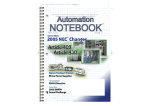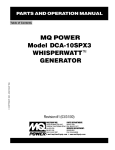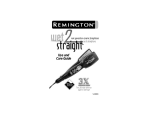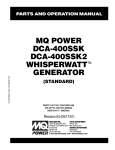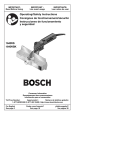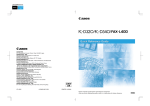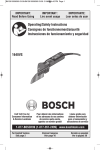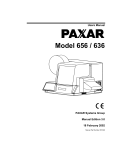Download the UV-60&80 Manual
Transcript
ATC-UV-60 ATC-UV-80 Owner’s Operation Manual TAB L E OF C ON TE N TS TABLE OF CONTENTS. ...........................................................................................................................................................2 INTRODUCTION...................................................................................................................................................................... .3 IMPORTANT SAFEGUARDS..................................................................................................................................................4 SAFETY FEATURES................................................................................................................................................................. .7 UNCRATING AND INSTALLING. .......................................................................................................................................8 ELECTRICAL CABINET FEATURES ................................................................................................................................ .9 CONTROL PANELS ................................................................................................................................................................10 OVERVIEW OF OPERATING FEATURES. ................................................................................................................... 13 LACQUER SUPPLY OPERATION.......................................................................................................................................14 SET-UP AND OPERATION...................................................................................................................................................15 SHUT-DOWN OPERATION. ............................................................................................................................................... 17 CLEANING THE COATING MACHINE..........................................................................................................................18 MAINTAINING THE COATING MACHINE..................................................................................................................19 UV LAMP OPERATION / MAINTENANCE...................................................................................................................20 ROLLER SPEEDS AND COATING RESULTS. .............................................................................................................. 21 SPARE PARTS LIST. ................................................................................................................................................................ 23 INSTRUCTIONS FOR LEVELING ROLLERS.................................................................................................................27 TROUBLESHOOTING GUIDE............................................................................................................................................28 MOTOR CONTROL KEYPAD PROGRAM. .....................................................................................................................29 TECHNICAL SPECIFICATIONS (COATING SECTION ONLY) .............................................................................30 LIMITED WARRANTY. ......................................................................................................................................................... 31 Alliance Technology Corporation. ............................................................................................32 © 2007 Alliance Technology. ...................................................................................................32 Part #OMAC60_80 UV-E Rev. A. ............................................................................................32 2 IN TR OD U C TION Thank you for purchasing a Alliance Technology ATC 60/80 UV Liquid Laminator. We have designed the ATC60/80 UV Liquid laminator to give you years of reliable service. As you become familiar with your liquid laminator, you will appreciate the high quality of its production and the excellence in its engineering design. STATEMENT OF INTENDED USE The ATC60/80 UV laminator is intended for use with medium and large format graphic output. Graphics can vary in widths from 100mm – 2032mm (4” – 80”). Mounted graphics can be up to 76mm (3 in.) thick. The ATC60/80 UV liquid laminator is intended for use with Alliance Technology ATC lacquer only. Use of other manufacturer’s lacquers may damage the machine and will void any warranty. By following the guidelines for proper care and use of the ATC60/80 UV, you can depend on many years of trouble-free profitability from your investment. WARNING! This laminator is designed for liquid laminating. Any use other than the intended may cause damage to the laminator or physical harm to the user. Please read and fully understand the entire manual before proceeding to use your laminator. WARNING! Any unauthorized changes or modifications to this unit without our prior written approval will void the user’s warranty and will transfer health and safety obligations to the user. CAUTION! Please pay attention to all shaded passages. This information is vital to preventing user injury and/or damage to the unit. Failure to follow this information could void the user’s warranties and transfer all safety obligations to the user. LIABILITY STATEMENT The details given in this manual are based on the most recent information available to us. They may be subject to change in the future. We retain the right to make changes to the construction or the design of our products without accepting any responsibility for modifying earlier versions previously delivered. 3 IM P OR TAN T S AF E GU AR D S SAFETY INSTRUCTIONS IMPORTANT! When using any equipment, always follow the manufacturer’s instructions for safe operation. Make sure machine is connected to the proper power source. Familiarize yourself with the layout of the Control Panel, and with the operation of the lacquer delivery system. To obtain MSDS Sheets for ATC60/80 UV Products, please call Alliance Technology at 410634-9381. Comply with all safety warning signs, labels, and instructions. SAFETY WARNINGS Operators should be trained on the proper use of the machine and all safety procedures. Provide ventilation, eye protection, clean towels and rubber gloves for use during cleanup. It is advisable to wear eye protection when filling/emptying lacquer tank. Always provide an approved emergency eyewash station adjacent to the machine. In case of skin contact with uncured lacquer, use soap and water to clean (do not use solvents to remove lacquer from the skin—solvents help lacquer to penetrate the skin). Repeated skin contact will result in a skin rash--uncured UV liquid is a skin irritant. Cured UV liquid does not irritate the skin. (1 box of latex gloves has been shipped with the machine.) Review MSDS prior to working with UV material. WARNING! Ensure a clean well-ventilated work area. Avoid direct skin contact with uncured UV lacquer. Wear rubber gloves and UV blocking safety glasses. Failure to avoid contact with hot surfaces may cause burns. Do not look directly at the UV light source. CAUTION! When handling any chemical products, read the manufacturers’ container labels and the Material Safety Data Sheets (MSDS) for important health, safety, and environmental information. Always observe manufacturers recommendations when handling chemicals. ROTATING PARTS: RISK OF INJURY CAUTION! Failure to use caution near rotating rollers could result in physical injury. Be careful that items such as loose clothing, long hair and jewelry do not become entangled in rotating parts. Beware of pinch points. Never operate machine with protective covers removed. Keep hands outside of machine when feeding materials into the machine. Never reach into machine when rollers are moving. 4 IM P OR TAN T S AF E GU AR D S ( C ont inue d) ELECTRICAL PARTS – DANGER OF BEING INJURED BY ELECTRICITY WARNING! Do not open electrical cabinet panels because of the risk of being injured by voltage. Only authorized maintenance and service technicians or safety personnel should have access to the electrical cabinet for mechanical /electrical upkeep or repair. IMPORTANT! Do not place heavy objects on the power supply cord. PREVENTATIVE MEASURES: Do not feed objects such as staples, paper clips and rough or abrasive materials through the laminating rollers. Keep all objects, such as tools, rulers, pens, markers or knives away from the roller opening. Refrain from leaving such items on the tables to prevent them from accidentally being fed into the rollers. IMPORTANT! NEVER cut or slice directly on the EPDM covered roller as any cuts, dents or gouges will destroy it and adversely affect the output. ALWAYS use cutters with enclosed blades to prevent cutting the roller and to avoid extensive replacement costs. UV Light Safety: Never look directly at the UV curing lamps. If working for extended periods at the machine wear UV blocking glasses (clear or tinted). Over exposure to UV light will result in a condition colloquially known as “welder's flash”--the eyes will itch and burn or feel sandy for a period of time. This condition should be avoided. Permanent eye damage can result. (2 sets of tinted eyeglasses have been shipped with the machine.) IMPORTANT! Read the UV CURING SAFETY MANUAL for further safety information before operating the UV60-80 coating machine. 5 IM P OR TAN T S AF E GU AR D S ( C ont inue d) Service Technicians must perform safety checks after completing any service or repairs to the laminator. SERVICING AND REPLACEMENT PARTS Service and maintenance must be performed fully in accordance with the instructions. Servicing by any unauthorized technician voids the warranty. The service technician must use replacement parts specified by Alliance Technology. WARNING! If your laminator does not operate correctly, contact Technical Service immediately. 6 S AF E TY FE ATU R E S The Alliance Technology ATC60/80 UV Liquid Laminator is designed with safety and protective devices with the user’s safety of utmost consideration. However, following safe operating guidelines is still the responsibility of the operator. WARNING! For any servicing, ALWAYS turn the main switch to the OFF position before opening the top side cabinet. HAND-OPERATED EMERGENCY STOP BUTTONS Six Emergency Stop buttons are located on the front and sides of the roller coating machine for easy access. These E-Stops are interlocked with the UV drying unit’s emergency stop system. If either switch is pressed, they immediately cease the operation of both machines. Use these only in the case of an emergency or you may damage an image during a process. WARNING! When servicing EMI filter disconnect the machine from EXTERNAL electrical power. NOTE! Whenever there is an emergency shut down you must wait 15 minutes before restarting the UV section to allow the UV lamp to cool down. NOTE: Once pressed, these buttons lock and must be turned clockwise to reset. Once the machine is reset turn the fans on to continue cooling the lamp. To restart machine follow this procedure: a) Reset Emergency Stop Mushroom Switch by turning the mushroom until it pops up. b) On the Coater press the “SR Set” push button. Turn on the pump, roller motors, and scraper. c) On the Dryer, start the transport. d) After fifteen minutes the UV lamps can be turned on. The blowers will come on automatically. 7 U NC R ATIN G AN D IN S TAL L IN G See diagram on page 7 for the electrical connections. The coater should be connected to the electrical service through a disconnect ( plug or switch ). RECEIVING AND STORING CRATE. The coating machine is shipped in a heavy duty crate. The crate should be inspected for signs of shipping damage at the time of arrival. Any indications of handling damage should be immediately reported to the carrier. Extreme hot or cold temperatures (- 40 c to +60c ) will not harm the machine. Avoid leaving the crate outside: humidity will oxidize some parts. CAUTION! When servicing the EMI filter in the coater the machine will be disconnected from the external electrical power. The coater is ready to operate, after filling the reservoirs with lacquer and alcohol. LIFTING AND MOVING THE COATING MACHINE. DRYER INSTALLATION. To lift the machine from the shipping crate use a forklift. The coater may be lifted and transported by its bottom rails. Once the coater is on the floor a pallet jack can be used to move it. Position the coater and the dryer in their final location. Approximately 36” is needed around the coater for routine service ( access to the lacquer reservoirs,alcohol ...etc.) IMPORTANT! Read the INSTRUCTIONS for the CONVEYOR CURE IRRADIATOR OPERATION before installing the dryer. The dryer's electrical connection is on the right side. See diagram on page 7. The UV lamp is packaged separately to protect it during transport. Open the top cover, remove the lamp housing, place it upside down on the dryer, remove the lamp from its tube, HANDLE WITH COTTON GLOVES, attach each lamp lead wire to the ceramic standoffs located near the lamp ends. Reinstall lamp housing, close top cover. LEVELING THE COATING MACHINE. Level both coater and dryer very carefully. When leveling coater make sure to remove all twists from the frame. In other words level both front to back on the right side, front to back on the left side and finally left to right. Also on the dryer, on the left side, is located the exhaust system. Connect it to an outside duct to exhaust ozone. Install the four UV shields ( 2 in front,2 in the back ). ELECTRICAL CONNECTIONS. 8 E LE C TR IC AL C AB IN E T FE ATU R E S Electrical Cabinet 1. Emergency Stop Buttons (6) • Located on the front of the coater and all four corners of the dryer they immediately cease the operation of both machines. 2. Control panel system • Turns On/Off the liquid laminator and provides independent control of speed, roller direction of the two rollers, selection of the pump, scraper, air seperator, and the gages for the air supply to the air seperator, the scraper, and the pinch roller. The speed control is independent of the UV dryer unit’s speed. 9 C ON TR OL PAN E LS Coating Machine Electrical Controls: 10 C ON TR OL PAN E LS ( C ont in ue d) ROLLER SPEED CONTROLS The speed controls set the speeds of the roller motors. NOTE: The speed controls for the roller coating machine are independent of the speed of the UV dryer machine. ON/OFF PUSHBUTTON The On/Off Pushbutton controls the safety relay that supplies power to the machine. SCRAPER ADJUSTMENT The scraper cleans the bottom roller. When running un-mounted materials scraper adjustment is critical. There should be no lacquer streaks on the backs of coated materials. The scraper pressure is controlled by air pressure. The coating roller should be in the zero (down) position and the lacquer pump should be on. Scraper adjustment is controlled by an air valve labeled “Scraper Pressure”. Generally the scraper is run at 30-50 psi. When cleaning the machine with alcohol, scraper pressure should be reduced to 10-15 psi. Never engage the scraper with the bottom roller dry, ie always coat both rollers with lacquer before engaging the scraper. 11 C ON TR OL PAN E LS ( C ont in ue d) UV Dryer Electrical Controls: UV LAMP AND CONVEYOR CONTROLS For details consult the UV curing machine manual. 12 OV E RV IE W OF OP E R ATIN G FE ATU R E S . ROLLER ASSEMBLY ROLLER ADJUSTMENTS. There are two roller adjustments. Pinch roller pressure adjustment and coating roller elevation adjustment. The pinch roller is directly in front of the coating roller. The roller assembly is the heart of the coating machine. It uses a three-roller design. The top front roller supplies lacquer to the coating roller. The pinch roller pressure is controlled by an air pressure valve labeled “Pinch Roll Pressure”. 50 psi is the normal setting. For thicker coating reduce the pressure. For thinner coating increase the pressure. The middle coating roller applies the lacquer to the face of the image being coated. The bottom roller presses the back of the image material ensuring an even coating pressure. A maximum amount of lacquer evenly distributed across the whole roller provides the best coating result. Roller elevation is controlled by a hand wheel adjustment. English units: The digital readout is calibrated in thousandths of an inch. The white digits represent whole numbers, the three yellow digits represent three digits to the right of a decimal point, i.e.0.00i”to 0.999” Metric units: the digital readout is calibrated in hundreds of a millimeter . The LCD readout is always on. FEEDING MATERIALS THROUGH THE COATING ROLLER Materials are fed face up through the roller assembly under the middle coating roller. 13 L AC QU E R S U P P LY OP E R AT IO N DUAL LACQUER AND CLEANING SUPPLY. OPERATING TEMPERATURE. The operating temperature of the machine is determined by the temperature of the coating liquid. Optimum temperature of the liquid is 68°F (20°C), but it can be used between 65°F to 86° F (18° – 30°C). Below 65°F (18°C) the liquid will thicken, drain more slowly, and collect in the drain pan. Above 86°F (30°C) the liquid thins, and effective coating thickness will decrease. There are three pumps and three drain valves. Two pumps are dedicated to two types of coating liquid (“L1” and “L2”). The third pump is for the isopropanol 99% alcohol cleaning liquid. IMPORTANT! Before starting the pump always check the three drain valves--two should be closed, one should be open. The open valve must match the pump selected on the pump selector switch. Because the coating liquid will not cure unless it is exposed to UV light, the machine does not have to be cleaned daily. Once a week is sufficient. The “L1” drain and the “L2” drain have in-line filters to filter the lacquer being pumped in the machine. Depending on the type of material being coated, these filters will need to be cleaned on a periodic basis. The wash system has an additional in line filter. 14 S E T- U P AN D OP E R ATI ON STARTING AND RUNNING THE MACHINE minutes the exhaust blowers will come on automatically. First start the UV Dryer Second allow the UV Lamp to warm up. When the lamp is warm enough the fan will come on automatically. D. At this point, the lamp wattage can be adjusted to the desired level. Standard mercury lamps can be operated at 250 or 150 WPI settings. As the lamp wattage is changed, the amperage meter on the power supplies as well as the wattage pilot light indicators will show at what wattage level the UV lamp is operating. Third start the Coating Machine PERSONAL PROTECTION WARNING! Always wear rubber gloves and glasses when handling UV lacquers. If you get lacquer on your skin, wash it off immediately with soap and water. Do not use solvents to remove lacquer from the skin—solvents help lacquer to penetrate the skin. E. The conveyor speed can be adjusted with the Speed Control dial on the dryer's control panel. A digital readout displays the conveyor speed in feet per minute; turning the dial to the right increases conveyor speed (to a maximum of 150 fpm) and turning the dial to the left decreases the speed (to a minimum of 10 fpm.) By managing speed and wattage levels the operator can control overall UV exposure. START UP: A. Check lacquer supply. If you need to add to the reservoir do so now. Also check the alcohol cleaning reservoir. If you are running linty materials (canvas) you will need to open and clean the inlet filter for whichever coating lacquer you have been using. The filter screen can be cleaned by flushing with isoproponal alcohol. F. Next we will set the roller gap. Turn the hand wheel clockwise until the digital display reads “000125”. The rollers should be separated with an eighth inch gap. CAUTION! Avoid skin contact with uncured UV lacquer, if you get it on your skin wash it off immediately with soap and water. Never use alcohol to remove lacquer from the skin. CAUTION! Wear eye protection if the UV lamp is lit. G. Check the pinch roller pressure setting-normally 50 psi. Press the green Top Roll Motor push button. Press the Motor ON keypad and set the roller speed knob to 70 FPM. B. Look under the feed table and inspect the scraper for cleanliness. If you are running clean materials you may never have to clean the scraper, if you are running canvas (linty materials) you may need to clean the scraper on a regular basis. H. Select L1 or L2 on the Pump Selector Switch, open the 1st or 2nd drain handle (the W drain handle should be closed). Turn on the green Pump ON push button and adjust the pump speed to one to two strokes per second. Pump pressure should be 20-60 psi. Stroke rate is controlled by adjusting the pump valve. C. Turn on the Main Switches. Press the SR Set button on the coater front panel. On the UV Dryer panel, turn on the conveyor (with the Control Power switch). Set the wattage level selection dial to the 250 WPI mode. ALWAYS START THE LAMP IN THE HIGH MODE. After a few 15 S E T- U P AN D OP E R ATI ON (C ont inue d) I. Start bottom roll motor. Press green Bottom Roll Motor push button. Press Motor ON keypad. Adjust roller speed knob to 50 FPM. CAUTION! Wear eye protection if the UV lamp is lit. J. Now we will bring the rollers together. Turn the hand wheel counter clockwise until the digital indicator reads all zeros. The rollers should be touching with no light showing. K. Finally activate the scraper. Press the green Scraper ON push button. The scraper pressure should be 30-50 psi. 16 S H U T- D OWN OP E R AT IO N SHUT DOWN: If the machine is installed in a dirty or light environment – you must thoroughly clean! A. Turn off UV lamp. This will begin a timed cool down. ALWAYS SHUT DOWN THE LAMP IN THE HIGH MODE. If the machine is exposed to direct daylight or if your overhead lighting is actinic (contains UV) you must clean the machine with isopropanol alcohol. Stray actinic light will cause the lacquer to cure in the machine. B. The main cooling fan will be timed on for a minimum of five minutes. After the fan shuts off the control power can be turned off at the dryer's control panel. IMPORTANT! Regardless of the environment the machine should be cleaned once a week. C. Press the red Lacquer Pump push button. Close the pump valve. D. If the coating roller is elevated, carefully return it to zero position. In this position excess lacquer on the top rollers will be transferred to the bottom roller and scraped into the pan and returned to the reservoir. After running until the excess lacquer is gone, raise the top rollers off of the bottom roller. IMPORTANT! Leaving the rollers in contact with each other can cause the rubber roller to be dented along the pressure line. Many times the dent can be removed by running the roller with pressure applied--but to avoid the expense of replacing the coating roller always elevate the rubber coating roller off of the bottom roller when you shut the machine down.) E. Press the red Top Roll Motor push button. Press the red Bottom Roll Motor push button. Press the red Bottom Roll Scraper push button. WARNING! Always wear rubber gloves and glasses when handling UV lacquers. If you get lacquer on your skin, wash it off immediately with soap and water. Do not use solvents to remove lacquer from the skin—solvents help lacquer to penetrate the skin. 17 C LE AN I N G TH E C O ATI N G M AC H IN E WARNING! Always wear rubber gloves and glasses when handling UV lacquers. If you get lacquer on your skin, wash it off immediately with soap and water. Do not use solvents to remove lacquer from the skin—solvents help lacquer to penetrate the skin. When working with alcohol avoid skin contact and provide adequate ventilation. Disposal of Chemicals Use disposal methods in accordance with local regulations when disposing the alcohol/lacquer mixture. CLEANING CYCLE: The cleaning cycle is similar to a standard Start Up. Wash is selected on the pump selector switch and the “W” drain handle is turned to the open position. With the rollers in contact, run the machine for ten or fifteen minutes. Top and bottom rollers should be set to the same FPM (MPM) setting. The scraper pressure should be in the 10-15 psi range. If you are cleaning the machine to change to a new lacquer that may be incompatible with the old lacquer, after the first cleaning cycle replace the alcohol and repeat the cycle. CLEANING THE TRANSFER BELTS: (The rollers should be separated with the bottom roller running.) The transfer belts can be cleaned “automatically” by filling the transfer belt tray with alcohol. To do this, close the drain valve on the tray (in the window under the feed table in the center of the machine). Start the wash pump. (Pump pressure should be 20 psi for alcohol.) There are two valves exiting the wash pump, one pointed at the top rollers, the other connected to tubing that runs into the transfer belt tray. Partially open the transfer belt tray valve (leave the roller valve closed). When the transfer belts are wetted with alcohol turn off the valve and turn off the pump. Allow the machine to cycle for a few minutes. Open the transfer tray drain valve to drain the alcohol and leave it open. 18 M AIN TAI N IN G TH E C O ATI N G M AC H IN E PUMP MAINTENANCE. Lacquer viscosity can affect pump performance. Lacquer viscosity is measured in Zahn seconds using a #2 Zahn cup (supplied with machine). Typically the lacquer will measure between 30 to 60 Zahn seconds. There are three pneumatic pumps. Two for lacquer, one for alcohol wash. The pumps are identical. The pumps clip into brackets and are completely removable. 19 U V L AM P OP E R ATI ON / M AI N TE N AN C E Over time the UV output of the lamp will weaken and the lamp will have to be replaced. There is an hour meter wired into the lamp circuit to track the total on-time of the lamp. UV LAMP OPERATION AND MAINTENANCE. The medium pressure UV lamps have a characteristic start up. The quartz glass bulbs are filled with argon and little droplets of mercury. When high voltage is first applied to the lamp the argon lights and glows. It is the glowing argon that heats the bulb and evaporates the mercury. It is the mercury vapor arc that produces UV radiation. Because of this evaporation cycle, when the lamp is turned off, wait 15 minutes before restarting. TURN OFF THE MAIN SWITCH. To replace the lamp, open the lamp housing, lift the reflector and set it to the side. The lamp terminals can then be disconnected on each end and removed. IMPORTANT! Wear cotton gloves when handling quartz lamps. Oil from the fingers will mark the quartz when the lamp is heated and cause failure. Wash the lamp surface with clean propyl alcohol prior to starting for the first time. Repeated starts shorten the life of the UV bulb. It is customary to light the bulb once each day. Instead of turning off the lamp it is placed in stand-by mode in between coating runs. There is a stand-by position (Low) on the UV Lamp High-Low selector switch. The lamp on the UV 80 should be rotated every 30-40 hours to prevent the bulb from bowing. Wear cotton gloves when you rotate the lamp. The lamp on the UV 60 should be rotated every 60-80 hours. 20 R OLLE R S P E E D S AN D C O ATIN G RE S U LTS ROLLER SPEEDS AND COATING RESULTS. SUBSTRATES: Top and bottom roller speeds are independently controlled allowing a great deal of flexibility in coating results. Styrene: Stable product coats evenly. Foam Board: Coats evenly but falls off on edges-edges thinner than center. Gator Board: Coats evenly. Sintra: Coats evenly--material slightly thicker in the middle. Coreplast: Easy to coat. Alumalite: Easy to coat. There are basically two types of materials. Thick materials which require the rollers to be set with a gap (material thickness minus 0.012” [0.3mm]) and thin materials which are run through closed rollers with the bottom roller scraper engaged. Sample set up speeds for thick substrates: 100 top roller / 50 bottom roller / 55 dryer. For smoother texture: 60 top roller/ 30 bottom roller / 35 dryer. ROLLER SPEEDS WITH THICK MATERIALS. The thickness of the coating can be controlled by varying the ratio of top to bottom roller speeds. The faster the top roller, the thicker the coating. The coating is even across the entire width of the machine. Thickness is both uniform and controllable. For example, paper based materials that are absorbent (and in other coaters required two or more passes to coat) can be coated in a single pass. The only limit for thick substrates is the uniformity of thickness of the substrate. Substrates that are thick in the middle and thin on the edges require very careful roller setting--and if there is too much of a center to edge difference the edges will not coat. Substrates with dings or dents will not coat in the dented area. Coating texture is controlled by the overall speed of the machine. Running in a slower range will produce smoother coating texture. Thin substrates require more attention. First there is the scraper. The scraper needs to be properly applied and adjusted so that the backs of coated materials do not pick up UV lacquer. Thin materials can adhere to the coating roller-thin materials that have an affinity for wrapping around the coating roller will need a leader, or will need to be taped to a board, or will need to be operated using a roll feed and take up system. Materials that have enough weight (stiffness) will coat without problems. Decal material and cyclone paper fall into this category. Materials that are very light tend to ride up the coating roller on the exit side of the nip. Light weight banner material exhibits this property. Where it rides up and separates from the roller can result in a rough texture to the coating. To properly coat light 21 R OLLE R S P E E D S AN D C O ATI N G R E SU LTS (c ont inue d) weight materials tension must be maintained on the exit side of the nip. This can be accomplished by use of a long leader (long enough to extend through the dryer), or through use of a roll feed and take up system. MATERIALS: (Run with the aid of the 9 nozzle air separator system.) Decal material (adhesive backed). Cyclone paper (coated paper for ink jet printers). Sample set up speeds for decal paper: 30 top roller / 40 bottom roller / 45 dryer. In this situation running the top roller slower than the bottom roller discourages wrapping. 22 S PAR E PAR TS LIS T Qty. 1 1 1 6 Rollers and Bearings Part # CA-1 CA-5 MF-14 CA-6 AP-13 AP-22 Rubber Roller Pinch Roller Bottom Roller Pillow Block Bearings ARTroller BearingsMOD Description 6” x 66” x 1-1/2” shafts 5” x 66” x 1-1/2” shafts 6” x 66” x 1-1/2” shafts 1-1/2” bore 2” x 60” x 1” shafts 1” bore 1 2 CA-1-80 CA-5-80 MF-14-80 CA-6-80 AP-13-80 AP-22 Rubber Roller Pinch Roller Bottom Roller Pillow Block Bearings ARTroller BearingsMOD 9” x 90” x 2” shafts 8” x 90” x 2” shafts 9” x 90” x 2” shafts 2” bore 2” x 84” x 1” shafts 1” bore Qty. 1 1 1 1 1 1 Part # CA-7 CA-8 CA-9 CA-10 CA-3 CA-4 NordGearMotor Gearbelt18Pulley Pulley Bushing Gearbelt Gearbelt22Pulley Pulley Bushing Description Top roller motor Motor Pulley ¾” bore Motor Drive Belt Roller Pulley 1-1/2” bore 1 1 1 1 1 1 CA-7-80 CA-8-80 CA-9-80 CA-10-80 CA-3-80 CA-4-80 NordGearMotor Gearbelt28Pulley Pulley Bushing Gearbelt Gearbelt32Pulley Pulley Bushing Top roller motor Motor Pulley ¾” bore Motor Drive Belt Roller Pulley 2” bore 1 1 1 1 MF-9 MF-10 MF-11 MF-12 RightAngleMotor LovejoyCoupling LovejoyCoupling LovejoyCoupling Spider Bottom roller motor 1” bore 1-1/2” bore 1 1 1 1 MF-9-80 MF-10-80 MF-11-80 MF-12-80 RightAngleMotor LovejoyCoupling LovejoyCoupling LovejoyCoupling Spider Bottom roller motor 1-1/8” bore 2” bore 1 1 1 1 AP-16 AP-17 AP-18 AP-19 40BS11 Sprocket 40BS36MOD Sprocket #40 Chain #40 Connector For ART roller On bottom roller shaft 40 80 20 20 AP-10 AP-11 AP-20 AP-21 Pulleys, white plastic Washers Belts Aluminum Connectors For Yellow belts Pulley spacers 1/4” Roundthane belts For Roundthane belts 1 2 1 1 1 6 Name Motors and Mechanical Drive Components Name 23 Qty. Pumps, Ball Valves, Containers, and Drains 3 Part # PD-6 Name 4UN14, Diaphragm Pump Description Lacquer and wash pumps 1 1 8 PD-9 PD-9.1 PD-10 Polypropylene Ball Valves Brass Street Tee Hose Barbs Lacquer valves For wash valve 1/4”npt x 3/8” barb, polypropylene 3 3 3 3 3 10 PD-36 PD-37 PD-38 PD-39 PD-40 PD-41 Carboy Suction Strainer SS Hose Straigtener Tube 3/8Plastic hose barb x ½ mpt 5/8Brass hose barb x ¾ mpt 7/32" To 5/8" Clamp Id Range 5 gallon container Nylon Suction Strainer 30 Mesh 5/16 X .035 X 9” SS tubing For suction strainer For carboy cap SS tubing clamps 1 2 1 PD-15 PD-24 PD-17 3/4” npt SS ball valve 1” npt SS ball valve 3/4” fnpt screen filters Wash drain valve Lacquer drain valves Polypropylene wash filter Qty. 1 1 Part # SP-66 SP-90 UV60 scraper UV80 scraper Description 66” Urethane Squeegee 90” Urethane Squeegee 1 2 3 7 12 2 4 SP-22 PD-4.1 SP-29 PD-5.2 PD-5.3 PD-1.1 PD-1.2 Nylon 11 Tube ¼ X 5/16 Swivel EL ¼ Nptf X 5/16 Swivel Tee ¼ Nptf X 5/16 Push Tee ¼ Nptf X 5/16 Straight Male 1/8 Nptf x 5/16 Swivel Tee 1/8 Nptf x 5/16 straight Male .232IDX5/16ODX.040 WALL For air cylinders and valve panels For valve panels For valve panels For air cylinders and valve panels For pump air solenoid For pump air solenoid 1 1 3 3 1 SP-25 SP-30 PD-4 PD-5 BOS-16 Air Line Filter Micro Mist Lube Air Pressure Gage 1/4” Air Regulator Valve 1” Air Regulator Valve Incoming air filter Air cylinder lubricator Panel gages Panel air regulators For blow-off system 2 2 1 CA-27 CA-27-80 SP-5 Air Cylinder for pinch roller Air Cylinder for pinch roller Air Cylinder for scraper 2" Bore, 3/8" Stroke Length 2" Bore, 7/8" Stroke Length 2" Bore, 1-1/2" Stroke Length 1 1 1 1 1 4 BOS-22 BOS-22.1 BOS-20 BOS-19 BOS-21 BOS-31 Air receiver Pressure relief valve 1-1/2” EPDM Rubber Hose 1-1/2” Npt x 1-1/2 Hose barb 1-1/2” Npt Street El Worm-Drive Hose Clamp 20 Gallon Air Tank 100 psi 15' , 150 psi rating For EPDM Hose For EPDM Hose 1-13/16" to 2-3/4" Clamp ID Range 9 9 BOS-4 BOS-3 High Pressure Air Nozzles 1/8” X 1/8mnpt brass fittings Blow-off nozzles Compression fittings for nozzles Scraper and Pneumatics Name 24 Lifter Parts Qty. 2 2 1 1 1 1 1 Part # LP-1 LP-2 LP-3 LP-13 LP-13.1 LP-14 LP-14.1 2 1 1 1 1 1 LP-1-80 LP-3-80 LP-13-80 LP-13.1-80 LP-14-80 LP-14.1-80 Name Screwjack Miterbox 3/8" Minature Keyless Shaft Mount Tejax Digital Counter LCD Digital Counter Hand Wheel + 1” shaft Hand Wheel + ¾ “ shaft Description For UV60 For UV60 Screwjack disconnect on left side Inch readout for UV60 Metric readout (programmable) 6” hand wheel x 1” 6” hand wheel x ¾ “ Screwjack ½" Minature Keyless Shaft Mount Tejax Digital Counter LCD Digital Counter Hand Wheel +1” shaft Hand Wheel + ¾ “ shaft For UV80 Screwjack disconnect on left side Inch readout for UV80 Metric readout (programmable) 9” hand wheel x 1” 9” hand wheel x ¾ “ Electrical Parts Qty. 1 1 3 2 Part # BOS-23 BOS-9 PD-1 SP-13 Name Photosensor 1” Npt Solenoid valve, 24 vdc 1/8” Npt Air Solenoid valve, 24 vdc 1/4” Npt Air Solenoid Valve, 24 vdc Description For blow-off system For blow-off system For pump For scraper and pinch roller 2 2 1 1 4 4 1 9 2 2 EP-13 EP-14 EP-15 EP-20 EP-17 EP-18 EP-18.1 EP-18.2 EP-2.1 EP-21 Red E-STOP mushroom switch Yellow E-Stop legend plate Selector switch 3 position, maintained Selector switch 2 position, maintained Red Push Button Green Push Button Blue Push Button Replacement Lamp for pushbuttons Replacement Motor Keypad Keypad cable For front control panel For front control panel For front control panel For front control panel For front control panel For front control panel For front control panel For front control panel For front control panel For front control panel 2 2 2 2 1 EP-4 EP-5 EP-6 EP-30 EP-31 EDCC8 class CC TD 8A 600V EDCC12 class CC TD 12A 600V EDCC20 class CC TD 20A 600V 5 x20 Fuse 2.5 A 5x20 Fuse 6.3 A Fuse for electrical box Fuse for electrical box Fuse for electrical box Fuse for electrical box Fuse for electrical box 1 1 2 2 1 3 EP-2 EP-3 EP-7 EP-19 EP-28 EP-32 GS2 0.5 HP AC Drive 230V GS2 1.0 HP AC Drive 230V RELAY24VAC 2PDT 12A 18 A CONTACTOR E-Stop Safety Relay Bridge Rectifier Top Motor Drive Bottom Motor Drive R1,R2 for electrical box C1,C2 for electrical box Safety relay for electrical box BR1,BR2,BR3 for electrical box 25 Operator's Tools Qty. 2 1 1 Part # OT-1 OT-2 OT-3 Qty. 1 1 1 1 Part # MAN-1 MAN-2 MAN-3 MAN-4 Name UVC Blocker Glasses Latex Rubber Gloves Electronic Calipers Description Black/Shade 5.0 UVX Astro OTG Disposable gloves 6” Electronic Calipers Manuals Name Owner's Operation Manual UV Curing Safety Manual Conveyor Cure Irradiator Operation GS2 User Manual 26 Description For UV60 and UV80 (this manual) Safety guidelines and supplies Dryer manual Motor drive manual IN S TR U C TION S FOR LE V E L IN G R OLLE R S MAINTAINING PRECISION. ZEROING THE HEIGHT INDICATOR. The coater is designed for precision operation. The height indicator needs to indicate the roller zero position accurately. To zero the indicator lower the rubber roller until it nearly touches the bottom roller. From nearly touching you need to “step” the roller down to just touching. To step the roller down turn the handwheel so the indicator moves only 0.001” (0.01mm) check the roller gap at both ends, lower another 0.001” (0.01mm) check again. At some point the gap will just disappear. That is the zero point. Two settings are critical to maintain precision. The roller level setting which allows the rollers to be adjusted parallel to each other; and the roller height indicator zero setting. PARALLEL ROLLERS. The rollers need to be parallel to maintain even coating across the width of the machine. Moving the machine (even with releveling) usually throws the rollers out of parallel. The height indicator has an integral shaft collar with a set screw. Loosen the set screw and rotate the collar until the display reads zero. Tighten the set screw. CAUTION! Wear eye protection if the UV lamp is lit. To Inspect the rollers for parallel positioning lower the rubber roller until it is nearly touching the bottom roller. To judge the gap you need to move to each end (it helps to have the dryer turned on and the UV lamp lit). Trying to judge the gap from only one end of the rollers, or from the middle only, is not accurate enough. Make the gap as small as possible. The smallest gap will produce the most accurate result. If there is a difference in the gap from one side to another you can measure the difference by slowly lowering the roller until one side touches. Record the readout on the height indicator. Lower the roller some more (slowly!) until the other side just closes. The difference in readings is the amount the rollers are out of parallel. When you adjust the rollers you should try to limit the difference to less than 0.002”-0.003” (0.05mm-0.08mm). The screw jack on the left side of the machine can be disconnected from the handwheel and miter box linkage. The proceedure is simple. 1) Disconnect the left screw jack. 2) Using the handwheel move the right side up or down to make the rollers parallel. 3) Reconnect the left screw jack. 4) Inspect the rollers and note the difference (if any). 5) Repeat steps 1 through 4 until satisfied with the results. 27 TR OUB LE S H O OTIN G GU ID E Problem Solution The laminator will not turn on. Confirm that the power cable is plugged into the mains outlet. Confirm that the Main Power switch is pressed ON. Confirm that the Emergency Stop buttons were not activated. Rotate to reset. Unplug the laminator and check the fuses inside the right cabinet. Only authorized safety or maintenance personnel should do this. Make sure the right side cabinet door is closed and the Door interlock is in the ON position. Turning the door interlock to the OFF position automatically shuts the laminator power off. The motor will not run. Turn the motor speed up. Unplug the laminator and check the fuses. Only authorized safety or maintenance personnel should do this. TECHNICAL SERVICE For technical assistance, please contact your Technical Service representative (see rear cover). When calling for Technical Service please have the Laminator Serial Number (listed on the Identification Plate) available. The Identification plate is located on the rear left side of the laminator. 28 M O TOR K E Y PAD PR OGR AM M IN G Top Motor: P0.00-230V P0.01-1.9A P0.02-60Hz P0.03-1720 P0.04-1720 P1.00-01 P1.01-5sec. P8.00-02 P8.01-2.57 (f/m) P8.01-0.78 (m/m) Note: The 8.01 settings are starting points, the actual roller surface speed should be measured and the values trimmed to get a more exact readout. RECOVERING THE DISPLAY. The motor control keypad provides a readout in feet per minute (meters per minute). If the readout is wrong (somebody tampered with the keypad) press the DISPLAY key. The DISPLAY key steps through ten different displays. In the left digit of the display you will see different letters as you step through the sequence: A, o, U, d, t, u, F, H, “blank”, “blank”. The feet per minute (meters per minute) display is two key presses after the H. Bottom Motor: P0.00-230V P0.01-2.8A P0.0260Hz P0.03-1725 P0.04-1725 P1.00-01 P1.015sec. P8.00-02 P8.01-1.85 (f/m) P8.01-0.56 (m/m) Bottom CE Motor: P0.00-200V P0.01-2.9A P0.02-50Hz P0.03-1425 P0.04-1425 P1.00-01 P1.01-5sec. P8.00-02 P8.01-1.85 (f/m) P8.01-0.56 (m/m) Following is a complete list of program values for the motor controls. Refer to page 3-7 in the G2 User Manual. 29 TE C H N IC AL S P E C IFIC AT IO N S ( C O ATI N G S E C TION ON LY ) IMPORTANT! The following specifications are for the Coating section. Refer to the UV Curing Unit Owners Manual for the Technical Specifications specific to that section. MECHANICAL *Dimensions (H x W x D) *Dimensions (H x W x D) *Net Weight 60” 56” h x 40” w x 104” d (143cm x 102cm x 265cm) 80” 56” h x 40” w x 124” d (143cm x 102cm x 315cm) 60” crated 70” h x 52” w x 124” d (178cm x 133cm x 315cm) 80” crated 70” h x 52” w x 144” d (178cm x 133cm x 366cm) 60” 2000lbs. ( 908kg) crated 60” 2404lbs. (1091kg) 80” crated 80” 2200lbs. (998kg) 2700lbs. (1225kg) PROCESS Max. Working Width 60 / 80” ( 1500 / 2000 mm) maximum Max. Material Thickness 3” ( 76 mm) Variable Coating Speed 30 - 110fpm ( 9 – 34mpm) Coating Thickness .0003 - .0012” ( .007 - .030mm) ELECTRICAL REQUIREMENTS Single phase version 208-230 VAC 50/60 Hz ORDER CODES ACCUCURE™ 80 UV 220V 63316 includes coater and dryer unit ACCUCURE™ 80 UV 380V 63318 includes coater and dryer unit ACCUCURE™ 60 UV 220V 63315 includes coater and dryer unit ACCUCURE™ 60 UV 380V 63317 includes coater and dryer unit * NOTE: unit ships on pallet. Shipping crate required for water freight and some land. Call for crate part number and pricing. Each Alliance Technology liquid laminator has a Serial Number Label located on the rear of the cabinet. This label indicates the model type, the electrical requirements, and the laminator serial number (important for reference if any servicing is required). 30 LIM I TE D WAR R AN TY Alliance Technology warrants to the original consumer purchaser that each new ATC 60/80 UV Liquid Laminator, which proves defective in materials or workmanship within the applicable warranty period, will be repaired or, at our option, replaced without charge. All rights are reserved. No part of the document may be photocopied, reproduced, or translated to another language without the prior written consent of Alliance Technology. The information contained in this document is subject to change without notice and should not be construed as a commitment by Alliance Technology. The applicable warranty shall be one year from date of purchase with the exception of EPDM rollers that will be six months from date of purchase. Alliance Technology assumes no responsibility for any errors that may appear in this document. Nor does it make expressed or implied warranty of any kind with regard to this material, including, but not limited to, the implied warranties of merchantability and fitness for a particular purpose. "Original consumer purchaser" means the person who first purchased the product covered by this warranty other than for purpose of resale. The warranty extends to and is enforceable by only the original consumer purchaser, and only for the period (during the applicable term), which the product remains in the possession of the original consumer purchaser. This warranty does not apply if it is found that at any time the equipment has not been used for its intended purpose. Alliance Technology shall not be liable for incidental or consequential damages in connection with, or arising out of the furnishing, performance, or use of this document and the program material, which it describes. For more information regarding this warranty, please contact your distributor. WARNING! Any unauthorized changes or modifications to this unit without our prior written approval will void the user’s warranty and will transfer health and safety obligations to the user. WARNING! Changes or modifications to this unit not expressly approved by the party responsible for compliance could void the user's authority to operate the equipment 31 ALLIANCE TECHNOLOGY TECHNICAL SERVICE (For technical assistance & service) Tel: 1-410-634-9381 Fax: 1-410-634-9382 ALLIANCE TECHNOLOGY CUSTOMER SERVICE (For information and placing orders) Tel: 1-410-634-9381 Fax: 1-410-634-9382 Note: Alliance Technology recommends that your main power be installed by a licensed electrician in accordance with electrical codes in your area. Specifications subject to change without notice. Alliance Technology Corporation 2 North Maple Avenue Ridgely, MD 21660 Tel: 1-410-634-9381 Fax: 1-410-634-9382 32