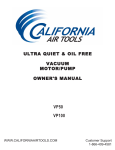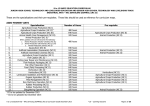Download 1288A instruction manual
Transcript
BASE SOUND DESCRIPTIONS LAKE SHORE - Gentle waves lapping against the edge of the shore with a steady chorus of crickets in the background. RAIN - A spring shower with the splashing sound of rain in a nearby pond. COUNTRY EVE - Crickets and spring peeper frogs against a background of ambient evening sounds. SURF I - The rhythmic pattern of a single ocean wave repeatedly rolling in against the beach. SURF II - A natural wave pattern with a multitude of ocean waves of diverse sizes and strengths. THUNDER STORM - Experience the reassuring comforts of feeling safe, warm and dry as you listen to a calm, gentle rain with a rhythm of distant thunder. BROOK - A bubbly flow of water gently tumbling over the rocks of a mountain crevice. WHITE SOUND - A steady, constant background of adjustable white “noise” reminiscent of the roar of Niagara to gently and effectively mask intrusive, unwanted noise. Information and Instructions MARSONA® 1288A SOUND CONDITIONER OVERLAY SOUND DESCRIPTIONS SEA GULL - The distinctive call of a single gull as it wings along the beach. OWL - An echoic Whoo! penetrates the moonlit night of the northwest timberlands. SONG BIRDS - A variety of recognizable song birds as they make their way through a peaceful forest. LOONS - A mix of haunting loon calls languish through the fog of a remote mountain lake. FROGS - The “ribet” of a pond frog and the “croak" of a bull frog. HAWK - Soaring over the canyon, the red tailed hawk shrieks a spirited cry. BUOY - A sentinel for wary sea captains, the buoy clangs its signal through the harbor mist. DOVE - The melancholy song of a mourning dove as the sun slips below the horizon. This product is covered by a limited one-year factory warranty to the original purchaser. For complete details regarding this warranty, please see our website: www.marpac.com MARPAC www.marpac.com (910) 602-1421 • (800) 999-6962 • Email: [email protected] P/N 2520251 A PRODUCT BY marpac since 1962 Pioneers in Sound Conditioning MADE IN THE U.S.A. www.marpac.com Marsona® 1288A Congratulations and thank you for choosing the Marsona® 1288A Programmable Sound Conditioner. Marpac has again established a new level of sound conditioining excellence by combining digital technology with creative engineering. The Marsona® 1288A replicates an exciting assortment of nature's most interesting environmental sounds that allow you to design your own personal soundscape. Close your eyes and open your mind to the relaxing sounds of a warm summer evening filled with tranquil memories. Fall asleep in a beach cottage to the sounds of a rolling surf with an occasional sea gull, or in a cabin at the lake with waves gently lapping against the shore and the call of a distant loon. Rich in appearance with contemporary elegance in style, the Marsona® 1288A allows you to select the overlays of your choice - up to eight - with any base sound. Re-discover nature from the comfort of your home, office, or wherever your travels may take you with the Marsona® 1288A. REAR PANEL POWER: Insert the 2.5mm x 5.5mm plug of the power supply transformer into the jack labeled POWER. Plug the power supply transformer box into a standard 110/120V AC household electrical outlet. You are now ready to turn the sound conditioner on. To protect your Marsona® 1288A and other electronic devices from damage caused by electrical power spikes, we recommend the use of a surge protector. ACCESSORY: A number of accessories can be used with your new Marsona® 1288A sound conditioner. An external speaker, or headphones equipped with a 1/8 inch (3.5mm) plug can be used, or you can operate the 1288A through an amplifier or the auxiliary channel of a stereo system by using the proper connectors. Usually, a "Y" adapter cord equipped with a 1/8 inch phone plug on one end and two phono plugs on the other end will allow you to connect to the right and left auxiliary channels of your stereo system (no accessories are included). FRONT CONTROL PANEL ON/OFF: Touch this control button to turn unit on and off. BASE SOUNDS: There are a total of eight base sounds to choose from (see back page for listing). Only one base sound can be activated at any one time. To select the base sound of your choice, simply touch the SELECT button located directly to the left of the base sound listings. With each touch of this control, the unit will scroll through the base sound selections. As you move through these sounds, a yellow indicator lamp located directly above each selection title will illuminate and the sound will activate. As you touch the select button again, the indicator lamp for the previous selection will go out and the next selection lamp will come on. Continue to move through these selections until you arrive at the sound you want to hear. The last sound you choose will be the sound that remains active while the unit is operating. When you turn the unit off and back on again, the last selection you made will be the sound selection you hear (see Notes). OVERLAY SOUNDS: The Marsona® 1288A allows you to program any or all of the eight overlay sounds with the base sound of your choice. Stored overlay sounds are identified by the microprocessor and played in random time and random order; much like you would hear these sounds in nature (see back page for listing). Selecting overlay sounds is similar to selecting a base sound. Each touch of the overlay sounds SELECT button (located directly to the left of the overlay sound listings), will scroll through the overlay sounds. Green overlay indicator lamps will blink when an overlay is selected. To save an overlay to play with a particular base sound, touch the STORE button while positioned on the overlay sound you want to save. Once you have stored that overlay selection in memory, the indicator lamp will remain on. To move on to other Front Control Panel overlay selections, touch the select button twice. With the first touch, the lamp will begin flashing; touch select again to move on to the next overlay. To store or save additional overlays, repeat the process of touching the store button for those overlay sounds you wish to save. To delete a previously stored overlay sound, use the select button to locate the overlay sound you wish to remove. The indicator lamp will begin to blink. Touch the store button once to delete this selection. Touch the select button if you want to move on to other overlay selections. Should you stop on an overlay selection you do not wish to store, the indicator lamp will stop blinking after about five seconds. If you stop on an overlay selection that was previously stored, the indicator lamp will blink for a few seconds then remain illuminated after the blinking stops. Notes: In the event of a power interruption (electrical storm, unplugging the unit to move it to a different location, etc.), the Marsona® 1288A will stop operating. When turned on again, the microprocessor will default to the Lake Shore setting with no overlay sounds. It will be necessary to reprogram the #1288A. TIMER: This control activates an internal timer that will turn the unit off after 60 minutes of use. To activate the timer mode, turn the unit on and touch the timer button one time. Once activated, a yellow indicator lamp located directly above the Timer button will illuminate. To disengage the timer control while the unit is operating, touch the timer button one time. The yellow indicator lamp will go off indicating the timer function is no longer active. TONE: Slide left to right or right to left to adjust the tone. VOLUME: Slide left to right to increase volume, right to left to decrease volume. Note: Overlay volume settings are preset within the circuitry of the unit and are adjustable only in parallel with the base sound volume. Changing the tone control will increase or decrease the pitch of some overlays making them sound louder or softer. As with any quality electronic audio equipment, extreme settings of tone and volume should be avoided to prevent sound distortion or diminished sound quality.