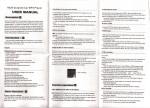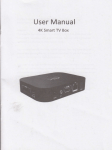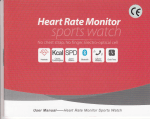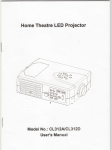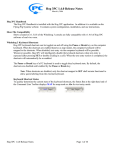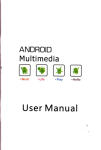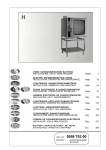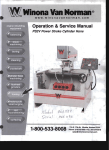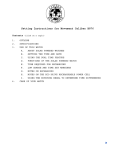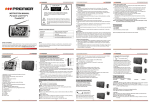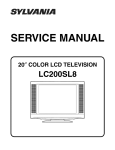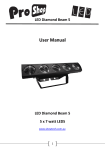Download Digital Photo Frame User Manual
Transcript
@e,
.wiaraanSrtxw
D
IG ITAL PHOTO
FRAIV1E
USER MANUAL
Thanks for purchasing this product,
PleasereadthisManual carefullybefore using Digital photo Frame
Please keep itinasafeplacaand refetto it when nec€ssary
Content
.
' '
Baiic
playfunction
. .. ...
'
..
'
..
.
' '
..
.
1
...............t0
Iriri*nilriEftatil
Th6 digital photo frame suppo{ multi media playing. With it, you can enjoy the
b6st entertainmentwhich th6 high l€ch digital producl brings you.
a. ltcan play notonlylhe memoried photos butalsotho shoflmovieslipabout
your ploasanttip. llleally realize I proform,l show.
b. Except playing digital pictures, you can download music and movie from
lnternel. Then you can playthem from mobile storage device conveniently.
,
SPECIFICATION:
Supporl file format1trp3,'.avi,".mpg'1,'.mpO2,'.mp4,*. Jpg
Support connectiondevice: CF,SD/ M[4Cl MS card, USB interface.
System conkol: Userconkol and remote control.
Display lype: Tinch 1 6:gTFTLCD screen
Display area: 1 42.4mm x 91.44mm
D6finition:480'234 (RGB) dot.
AV Output: CVBS
and L/R Audio.
^ Built-inslereospeaker:
a
1W+1W@ THD=10%
Power input: DC 12V 1.2A
AC adapter:Ao'110-240V,47-63H2
EIEOT
lnput voltage: oC
input, 12V,1.2A output.
tzv,t.znlC<l
Avoid sunshina
Keep far away hom the hot equipment
Be careful abouttheSD card's salientpart
unplug the apparatuswhen unused for a long time
APPROVED INFORMATION:
((cB[H]#] ro \[oHll
Appearance Buttons and and Port lnstructions
The slots on the righl side are:USB port
DC lN. Pleaieseethe belowpiclure:
ocoof
l
The buttons on the top side are; POWER/STOp/pLAy/pAUSE
/D.WN/LEFT/RIGH'"'."
*"*
,"
/UP
DowN LEFr
1111i11
Itt
RrGHr
orxttl
[!E!!![
The alota on tho l€ft sid6 are: CF card slot, SD/ MMC/ MS-@rd 6lot.
Lnstructions for Remote controller:
@o@@
@
:
Power turn on or oIf button.
@
@
O
:
Press 'step', display one image when movie. Press 'Enter' to go back to normal play.
:
Repeat Key, to choose different ropeat modes.
:
Swilch from USB or SD MMc Ms
go backto normal play.
@ ^: Press it, no sounds output; Press it a second time to
@ :Switch the picturefrom 16:9to4:3.
@ ^ :RepeatfromAiBwhen movie.
@ To choose images scroll modes wh€n images browsing.
@ : System setting up button.
@ ^:slow effect in movie playing
@ :gpicturothumnailthencouldprossNo.l-9.
e : Direction buiton. Move left.
:
e
@
:
Mov€ Risht.
:
Confirm button.
@ : Liove upward.
O : Direction buton. Movo downward.
l:
@ Press it, switchoverto inputsignalsfrom externalfrequency.
@ : lmages display speed set bulion.
O:Stopbutton.
@
@
: Pausebutton.
:speedy Review bulton.
@:speedyplay.
@
@
O
@
@
@
:
zdom in oroutthe image.
:
Playtimecheck.
^: Volume down button.
^:Volume upbuton.
:
Nextfilebutton: nexlpageinthemainmenu;
:
Previous
fi16
button; previous pag€ in the maln menu.
Eil:
Usorcan aetup tho player's items in menu sothat
the connected device can work well.
Press ' setup" bulton to open the menu,
And pressitagain toclose.
Whenopeningthe " setup " menu, itwillopenawindowa6below:
L6hguage, Video
Highlight rhe item by pressing "up/down"
blton and soiup.
VEDIO SETUP
Press " up/down" to video option and press " enter "
Use " up/down" toselect
Press " enter " to open the list
Press "up/down" toselsct
Pre66 " enter " to set up.
JPEG lnterval
off
5 Seconds
10
'15
Seconds
Seconds
TRANSITION
Non6
Wipe Down
Wipe Up
Cent6r ln
Canter Out
Blind Down
Blind Up
Random
ASPECT RATIO
User can seloctthe plcture rate according to theTVscr66n rat€
4: 3 , Pan &Scan wide screen (factory default)
16:9=screenaate 16: 9. widescreenand4:3,fallscreen,
Remark:
Most Iilescannot be swltched by pan &Scan.
lfthe d€lault format is 4: 3, will replaced th6 output formation automatically.
lfthe default rormat is 1 6:9 but tho TV format is 4:3, then tho vldeo wiI be twisty
and looks slim-
VIEWMODE
Us6r can set
upth6 display moA€ in this menu.
Fill Full scre€n mod6
=
Original = Orlgihal sjze mode
Auioflt=Altomaticallyfull
Pan scan = Pan mod€
screen mode
SMART PICTURE
User can adjust the picture brightness
Four selections as following:
Standard
Bright
Soft
Dynamic
SETUP LANGUAGE
" up/down " buttonto "language",ihen press
"Left" button to choose the desired language.
Press " up/down" to changethe setup.
Press "enter" button to open a list,
Press
pross "up/down" to change the highlight itemPress "enter" again tosetup.
and
Press "enter" button and change another setup.
OSD LANGUAGE
Engl
is h
Francais
Espanol
Ital an
DivX SUBTITLE:
Press
" up/down" button to "DivXsubtitle"
" enter
Press
"
,
then press
button to choose the desiaed language.
" up/down"
Press " enter
to change the setup.
" button
to open a list, and press
to change the highlight item.
MISC
Use defult s6ttings
" up/down"
I
@
POWER ON AND INSERT CARD PLAY
your card, all filoswill be play€dautomatically
Poweron, and inserl
R€mark:
Therearosomecardsorfll
whicharenotsupportedbythisplayel
Ploase rcferto compatible card and flle format in pags2.
KKK
Filter: audio, photo, vidoo
Rspoat: single,all , off
Mode: normal, shumo on
.
Filter: press left or right button, lhg, press
[Jpor(,own bullonto seled lllier.
Ya,u will s6lecl audio, photo, vided.
Repeat press Rspea(or l€ft/rlght buton lo
Selocl Repeat itam.
Mode: press leftorright buttontoselect
This item.
PLAY/PAUSE
l.Prsss " PLAY/PAUSE" button to pause. ttis silentin standbymode.
Then press " PLAY/PAUSE button to replay.
'
STOP
Stop playing by pr6ssing " STOP" , and itwill snterholding on mode. Th6playercan
Remomberlhe position where il stopped.
2.Pr€ss " PLAY/PAIJSE' butlon and continue to playtaom whore ltstopp6d.
CARD SELECTION GUIDE/SELECTION OFOUTER STOMGE DEVICE
' butto n, then prGsing 'devi@,, bufron to sel6ct the priority
conhsctedcardord€vice.Theplay€rwillplayyolrrelectoddevice/@rdfirsl.
compatibleslomgodevice.
Press " STO P
This opsration isvalid byconnectingwith
NEXT/PREVIOUS
Play nextitem by pressing " NEXT'buflon. '
Play previous item by pr€ssing " Previou8" butlon.
ot the
REPEAT PLAYINGTHE FILE
" REPEAT " button to repeat the slngle music item.
" REPEAT " again to repeatthewholefolden
Press " REPEAT" onc6 again to cancel the repeal operation.
Repeatfoldercan t be op€rated in " digest " mode.
First press
Press
SLOW
PLAY, FASTPLAY(MOVIE
SLOW PLAY: press "
up"
ONLY)
pufton for slow backward, press " down" button for
1 12 1 14 1 16 1 lA speed iteh to play
by pressing "up'l or " down" lwice, three and fourlimes.
slow foMard. you can select
FAST PLAY: press "
left"
button forfast foruard play press " right
"
button forfast
Backward play. you can selectx2, X4, X8, X16 speed itomtoplay
bypressing ( up" o. '(down" twice,threeandfourlime6.
STOP SLOWFAST PLAY: press PLAY/PAUSE or STOP button to stop
slow/fast play.
REMARK : you must press " up" or "down" button first, then press " left" or " dght"
butlon to selecl fast play mode
ROTATE PICTURE BY DIRECTION KEYS(UP, DOWN, LEFT,RIGHT)
l't lol *l
Rotarg
pi ctu
re 90 as fol lowing
Rotate plctu.e
1
ad as following:
t;ot't::l
-
_. ]_-l
Rotal€ Dictur€ 27dls following:
1rxw9,[...rySi3l
Remark: Th6 rotation isvalid only
for picturetile
zooM (vALrD FOR PTCTURE/VTDEO F|LE)
Press zoom button to enlarge when playing/ slow playing / still picture.
Press zoom bulton again to enlarge the picture once more, il has three
degrees for zoom . When you press zoom button every time, it will display
OS D as followin:Q1, Q2, Q3, Q off.
You can shiftthezoomed picture bypressing direction buttons.
REMARK: Therearesomefileformatscan'
t be zoomed.
The zoom degree and zoom extent is related with TV setup.
lPICTURE MENU
READ AND PLAY
The player will search and find suitable tormat file when memory card inserted
(JPG, [4p3, WMA ). OSD will display
" search ...." ,Ths file wiil be disptayed LOGO
Background.After finisheds€arching,thephotowilibe played inslideshowmode
per5 seconds. pause, previous, next, digit selection and other guide is thesame.
REiIARK: You can press " time " button to change the time of refreshing.
You can
select 55 or 155.
ROTATE EFFECT
The direction key (UP , DOWN.
LEFI RIGHT)can
make th6 photo rotated.
The first rotation will keep original.Then itwill.otat690 degreeeverytime.
Photo displayed as below:
Original (same position)
90DEGCW (turnrishtg0)
lSODEGCW (turnrightl80)
90 DEG CCW (turn left 90)
DIGEST
P.ess digest button and
Press up /down/ left/
ighl
it
appears
I
picture(3x3).
button to sel€ct the picture to play.
Press next/prev button toselect toplay nextor previous picture.
VIEW FOLDER
Press
" stop" button to return to thefolderandaltfileswillbedisplayed
Press up/ down button and highlight the optional item.
Press enter button to select a file to play.
SMART PICTURE
When ptaying file,
press "s6tup
Vidoo item,pr6ss"lefl./righl"
Prs6s
"enter
"
buttonto
open
" button, thon, press "up/down!
button toselect
buttonand "up/down" toselect"smafrpictur6' it6m
this item: standard, Bight, soft, dynamic.
The menuwill beclosed afterpressing " setup" buiton again.
VOLUME CONTROL
Press VOL+/VOL- bulton, thevolumecontol barwill be displayed and chang6d.
Thadefault volumoig Max volum€.You canuse left/righlbuttonontheplayerunit
to adjust lhevolume when playing movie.
SELECT SONGS TO PLAY
Press'up/down/lefurighl'button lo selectdifterent items.
When highlightitem ison the right, pressright button, the upper3 items
will be displayed.
When highlight item is on the left, then press left button, the previous 3
Items will be displayed.
Press'enter-to playyourselected item.
Use numberto
select an item No. And press " enter
"
to play.
When prossing numbor keys, lhenumbor keys, the numberwill be displayed in the if,fomalion
Und.er this condition. the items on screen displayed will not be changed.
After pressing " select" , ifthe item selected is not di6played on the
Screen forth6 mom6nt, the it6m display will change accordingly.
VIEW MODE (JPG.MOVIE ONLY)
pr6s6 "MODE" button
for selection. Fill. original,
Whenplaying JPGorMOV|Efile,youcan
to change the screen width. lt has 4items
Auto fit. pan scan.
ba[
@
checkthefollowing guideforthe possiblecauseof a problem
Connect the power
The play6r is not turned on
Turn on the player.
Push the button on the
b6ckoftheunitto
not start playback
The play€r start to
Play only afterihe card
lnserted or the USB
"oN"
lnsert the cars into card
slot or connect USB
device with this player
Disolay " bad card"
Ihis is a damaged c6rs
Repairthis
card or
The file format can
USB line is b.oken
well: there may be
with you usB storaqe
connections are well.
no wro.g area in your
Change a card whi6h
machine; fil6s wiih
The remote control
The remote baitery is
R€move the plastic srrp
The remote is not point€d
Pointthe remote allhe
remole sensorofthe
player. Operate the
R6mole within about 5m
at the remote sensorof the
player or it is too tarfrom
The batteries in lhe r6mote
Replace the batteries