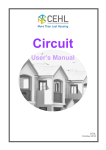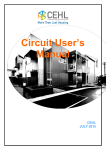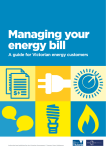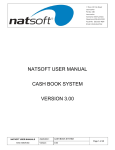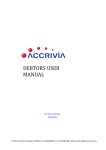Download Circuit
Transcript
Circuit User’s Manual CEHL June 2009 -2- Circuit User’s Manual Index What is Circuit? .................................................................................................................3 Specifications.................................................................................................................3 Saving .............................................................................................................................3 Back-Up...........................................................................................................................3 Printing............................................................................................................................3 Starting a new financial year ............................................................................................4 What should be gathered before starting? ..................................................................4 Loading Circuit...............................................................................................................4 Updating Circuit for the new Financial Year ................................................................4 The Menu Worksheet..................................................................................................4 The Rent Cards Worksheet ........................................................................................4 The Bank Rec Worksheet...........................................................................................5 Updating Circuit each month............................................................................................6 What should be gathered before starting? ..................................................................6 Updating Circuit .............................................................................................................6 The Rent Cards Worksheet ........................................................................................6 The Cash Receipts Worksheet ..................................................................................7 The Rental Summary ..................................................................................................8 The Cash Payments Worksheet ................................................................................9 The Bank Rec Worksheet.........................................................................................10 Difficulties with the Bank Reconciliation................................................................11 The Petty Cash Worksheet ......................................................................................12 Circuit Reports.................................................................................................................13 Rental Report................................................................................................................13 Expenditure Report ......................................................................................................13 Budget...........................................................................................................................13 BAS................................................................................................................................13 Financial Report ...........................................................................................................14 Property Maintenance File...........................................................................................14 Occupancy Report .......................................................................................................14 Reminder - Quarterly Reporting .....................................................................................14 Passwording Circuit ........................................................................................................15 ________________________________________________________________________________ Circuit User’s Manual Version 2 June 2009 -3- What is Circuit? Circuit is an MS Excel software application for bookkeeping, designed specifically for the CERC Program. Specifications Circuit will operate on MS Office 95 and any later version and requires 256mb memory. Saving Good practice is to “Save” at the end of updating any Worksheet; A “Save” is required at the end of each Circuit session. Back-Up Good practice is to save a Back-Up copy of Circuit on a memory stick, CD or Portable Hard Drive each month. Printing • Highlight the area of any Worksheet to be printed; • Click the “Print” Option; • Click on “Selection” in Print Range box; • Click “Ok”. ________________________________________________________________________________ Circuit User’s Manual Version 2 June 2009 -4- Starting a new financial year What should be gathered before starting? • First Schedule from the CCA; • Rent Cards from the previous period; • Bank Reconciliation from the previous period; • The new version of Circuit from CEHL (for the new financial year). Loading Circuit Take note of any changes flagged in the Notes tab of the new Version. Updating Circuit for the new Financial Year The Menu Worksheet • Enter the CERC’s name; • Enter street address of each property. The Rent Cards Worksheet • Enter Tenant’s name; • Address; • Property number; • Tenancy start date; Enter the tenant’s carried-over balance from the previous financial year (could be positive or negative) • Enter the rent to be charged (take note, the first rent period may be one week or two, depending on the financial year, adjust the rent figure appropriately); • Repeat for each property. ________________________________________________________________________________ Circuit User’s Manual Version 2 June 2009 -5- The Bank Rec Worksheet Enter details of any unpresented cheques from previous financial year still not presented in July Enter in previous financial year cashbook balance Circuit is now ready for the new Financial Year. ________________________________________________________________________________ Circuit User’s Manual Version 2 June 2009 -6- Updating Circuit each month What should be gathered before starting? • Bank Statements; • Centrepay Statements (if applicable); • Details of Monthly Expenditure (Cash Payments Journal or Cheque Requisition Forms); • Details of any tenancy or rent changes in the last month. Updating Circuit The Rent Cards Worksheet Record all rents paid; Enter date and amount of rent paid Enter total paid for the period Print a copy of the Rent Card each month for all tenants (see “Printing” on pg 3). ________________________________________________________________________________ Circuit User’s Manual Version 2 June 2009 -7- The Cash Receipts Worksheet This worksheet is for recording all income for the month – there is a separate worksheet for each month of the financial year. Record rents paid for each property on each date received (as per the bank statement) in this section Record all income other than rent (ATO refunds, interest etc.) in this section ________________________________________________________________________________ Circuit User’s Manual Version 2 June 2009 -8- The Rental Summary The Rental Summary shows all rents paid per month by each property. The worksheet is read only – it compares the amounts recorded in the Rent Cards (refereed to as Rent Ledgers on this worksheet) with the amounts recorded in the Cash Receipts. After entering the amounts in both the Rent Cards and Cash Receipts for the month, it is good practice to refer to the Rental Summary. If the two total amounts for the month are different, it will appear in the “Difference” line for the property. If there is a difference, check the amounts in the Rent Cards and Cash Receipts are correctly entered. ________________________________________________________________________________ Circuit User’s Manual Version 2 June 2009 -9- The Cash Payments Worksheet This worksheet is for recording all expenditure for the month– there is a separate worksheet for each month of the financial year. Step 2 Mark each unpresented cheque as a,b,c etc. This is critical to the Bank Rec process Step 1 Record details of all cheques written during the month and any direct debits appearing on the bank statement It can be good practice to mark the presented cheques with an * to mark them visually from the unpresented ones, but you will need to delete the * later for the bank reconciliation to balance. ________________________________________________________________________________ Circuit User’s Manual Version 2 June 2009 -10- The Bank Rec Worksheet This worksheet is used to reconcile the bank statement with the financial activities for the month. Record the end-of-month balances for all CERC bank accounts, using a separate line for each t Cheques still unpresented from the previous month must be marked with a,b,c etc. on last month’s Bank Rec. These cheques will then automatically appear as unpresented in the current month All other fields on this screen are automatically filled in by Circuit; If all information is correctly recorded so far, the “Difference” line should read “0” and the “No” will change to “Yes” and the Bank Reconciliation is complete. ________________________________________________________________________________ Circuit User’s Manual Version 2 June 2009 -11- Difficulties with the Bank Reconciliation If, after completing the above actions, the Bank Rec does not say “Yes” (i.e. is not balanced), there are various steps you can retrace: • Did the bank reconciliation work last month? • Are all the amounts entered in Cash Payments Journal entered correctly? • Are the unpresented cheques marked off as “a, b, c etc.? • Is the Rental Summary balanced? • Are the closing balances on the Bank Statement entered correctly? • Are all cheques accounted for, i.e. entered into Cash Payment Journal? • Is there a page missing from the Bank Statement, e.g. there may be a second page on the back of page one? • Are Centrepay fees recorded in the Cash Payments Journal? • Has all income been recorded in the Cast Receipts Journal, e.g. rents, ATO refunds, Interest, CEHL refunds etc.? If, having checked all of the above, the Reconciliation still does not balance, perhaps seek a second person to check the figures or contact CEHL for assistance. ________________________________________________________________________________ Circuit User’s Manual Version 2 June 2009 -12- The Petty Cash Worksheet This worksheet may be used if the CERC operates a petty cash system; it does not interrelate with the rest of Circuit and will not affect any other worksheet. Enter the amount of the Float Enter details of each item of expenditure in these rows Having entered the above details, the “Cash on Hand” should equal the amount of cash actually in the Petty Cash box. Cash a cheque for the amount required to restore the original float. This completes all data entry tasks for the month. ________________________________________________________________________________ Circuit User’s Manual Version 2 June 2009 -13- Circuit Reports Circuit automatically generates reports from the data entered into the worksheets. They are essential for the Treasurer, the CERC Board and General Members to make informed decisions about the CERC’s finances. Rental Report This report is generated from the data entered in the Rent Cards, and shows the rent balances for all CERC properties and highlights any tenants more than 21 days in arrears; For any tenants more than 21 days in arrears, actions taken should be recorded in the lower section of the Report; This Report should be presented to the CERC Board every month. Expenditure Report This report shows all expenditure for the month – and is generated from the data entered in the Cash Payments Worksheet; The Report should be presented to the CERC Board every month. Budget This Report provides a comparison between actual expenditure and allocated funds based on percentage of rents collected; The Budget Year to Date (YTD) figures are generated from the Cash Receipts Worksheet; The Actual YTD figures are generated from the Cash Payments Worksheet; CERCs are able to change the budgeted percentage for each item (except the Company Rent, which is set at 55% of Forecast Rental Income) in this Report by changing them in the Cash Receipts Worksheet; The Budget is designed to act as a guide to better help CERCs monitor their financial operation. BAS The BAS (Business Activity Statement) is a report to assist the CERC in preparing the quarterly BAS Statement for the ATO; The Report is generated from the Cash Receipts and Cash Payments Worksheets. ________________________________________________________________________________ Circuit User’s Manual Version 2 June 2009 -14- Financial Report This report shows all income and expenses for the month, quarter, and year to date and is generated from the data entered in the Cash Receipts and Cash Payment Worksheets; The Report shows if the CERC is running at a profit or a loss for the period; The Report should be presented to the CERC Board and General Members at each meeting. Property Maintenance File This Report shows all maintenance expenditure per property for the financial year; The Report is generated from the data entered in the Cash Payments Worksheet (provided a Property Address was correctly assigned to any Maintenance payments in that Worksheet); This Report should be provided to the Maintenance Director regularly. Occupancy Report This Report notes any tenancy changes in the period; Most fields are automatically completed by Circuit from the Rent Cards; some fields are required to be completed on the Report. Reminder - Quarterly Reporting The following reports will need to be forwarded at the end of each quarter to CEHL: Financial Report, Occupancy Report and Rental Report (also include copies of last statements of quarter for all bank accounts as substantiation of the figures). ________________________________________________________________________________ Circuit User’s Manual Version 2 June 2009 -15- Passwording Circuit Care should be taken in who may access the Circuit program, particularly if it is operating on a shared, family or CERC computer. To require a password to open Circuit: • Open Circuit; • Click “File”; • Click “Save as”; • Place Circuit in an appropriate folder; • Name the file; Click “Tools” • Click “General Options”; • Enter a password in the “Password to Open” box; • Ignore the options for “Password to Modify” and “Read Only Recommended”; • Click “Ok”; • Repeat as requested; • Click “Ok”; • Click “Save”; The password will now be required each time Circuit is opened. To avoid problems in the event that the Treasurer or person with the password is unavailable or no longer with the CERC, it is recommended that two other CERC Directors are informed of the current password. This could be the Rents Officer and Secretary for example. ________________________________________________________________________________ Circuit User’s Manual Version 2 June 2009