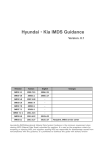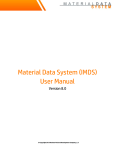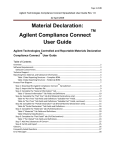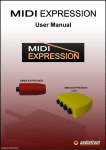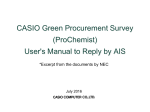Download Isuzu IMDS Operation Manual
Transcript
Isuzu IMDS (International Material Data System) Operation Manual Version 6.1 2012/5/11 [CONTENTS] Page 0. 1. 2. 3. 4. 5. 6. 7. 8. Isuzu IMDS Operation Manual….....……….…...………………………………………………………… 2 Outline of Process Flow from Request to Completion of Acceptance..…………………………………3 Basic Points Common to the Creation and Sending of a Data Sheet...........................……………...4 Creation of a Data Sheet ............................................................................................................……..6 Correction of a Data Sheet........…………………………………………………………………………….. 9 Sending of a Data Sheet........... …………………………………………………………………………....10 Contacts for Inquiries about IMDS……………………………………………………………………......12 Key Points of the Creation of IMDS Data Sheets..............……………………………………………..13 FAQ (Frequently Asked Questions)………………………………………………………………………..19 1/19 0. Isuzu IMDS Operation Manual Purpose: In order to understand the environmental impact of products and their recycling rates, Isuzu collects material and chemical substance information through IMDS. Isuzu will request suppliers to send data for IMDS to Isuzu. This manual explains how to create and send correct data. The rules and guidelines in the IMDS Recommendation form the basis for data entry to IMDS. As regards entries that are different from the IMDS Recommendation, however, you are kindly requested to follow the Isuzu IMDS Operation Manual. Note: RRR certification (vehicle certification) in EU recycling regulations sometimes requires the comparison between the IMDS data (weight and material) and the actually measured data as well as specifications in order to validate IMDS data which form the basis for the calculation of the recycling rate. The certification may also require to validate sub-components. This manual is also intended to accommodate this requirement. Differences (changes in entry) from the previous version (Ver. 6.0) Paragraph 7.8 (Cautions in Selecting and Inputting Material in IMDS) is added to Section 7 (Key Points of the Creation of IMDS Data Sheets) on page 18. 2/19 1. Outline of Process Flow from Request to Completion of Acceptance Fig. 1 shows the process flow from Isuzu requesting the creation and sending of an IMDS data sheet to completing its approval. Isuzu will request to create and send a data sheet using one of the following methods in Table-1 Table-1 Methods of Requesting a Data Sheet Methods of sending a data sheet Request by e-mail (parts list to be attached) Request by instructions according to ISC-A00-008Y described in the drawing Request by other methods Isuzu will check a data sheet received from a supplier and determine whether it should be “accepted(acpt)” or “rejected(recd)” The supplier will receive a notification by e-mail regarding the determined result. For any material data sheets that were rejected, Isuzu will clearly state what should be corrected and how to correct it in the notification. Please refer to the notification for necessary corrections. Fig.-1 Process Flow from Request to Completion of Acceptance Request based on the request list Request by writing in the drawing, etc. Request by other methods Requested supplier Confirm request Job completed Create data sheets Send material data sheets to Isuzu Acceptance confirmation Isuzu ID 22349 Request for correction (e-mail) Isuzu checks the contents of the sheets Notification of cceptance (email) NG Determination OK Job completed *Note: “Accepted” in the IMDS data sheet merely means that a material data sheet received by Isuzu meets the entry requirements. It does not mean, however, that Isuzu has accepted the engineering specifications of parts and components and materials used. 3/19 2. Basic Points Common to the Creation and Sending of a Data Sheet 2.1 Part Number, Description, Supplier Code, Data Sheet Type, and Data Acceptance Completion Time Limit When a material data sheet is requested from Isuzu, suppliers should create it by using such items as part number, description, supplier code, and data sheet type as specified and send it to Isuzu. Please allow for ample lead time for specified acceptance completion. In case these items are not specified, suppliers should create and send a material data sheet according to Tables 2 and 3. * When it is predicted that a material data sheet cannot be sent before the time limit for a specified acceptance completion, please inform us of the reason of the delay and present a proposed acceptance completion time limit. Isuzu will study if it can be adjusted. * If you plan to introduce new parts or change specifications, you may obtain data (materials, chemical substances, etc.) for a material data sheet’s creation at early stages (study phase or prototype phase) to shorten the lead time for the creation of a data sheet. Your cooperation is much appreciated in this regard. Table-2 Part Number, Description, Supplier Code, Data Sheet Type and Data Acceptance Completion Limit Time Item When Isuzu specifies by using a request list Part number Description Supplier code Use Isuzu’s part number. (Drawing number is unacceptable) Enter, select, or respond as specified Data sheet type Data acceptance completion time limit How to handle each item if not specified by Isuzu Use Isuzu’s description written in the drawing. Be sure to enter RH, LH, FT or RR for relevant part installation position, if so indicated. Use the supplier code of the supplier determined by Isuzu when you deliver relevant parts or materials to Isuzu. Select a data sheet type from Table-3. * Note For a drawing with a statement, “The restricted or reportable substances for parts shall be as specified in ISC-A00-008Y”, the acceptance completion time limit is prior to the delivery of initial production parts Note : Subject to change depending upon adjustments between the supplier and Isuzu Table-3 Selection of Data Sheet Type 2.2 Type of delivery to Isuzu Data sheet type Complete assembly, Component Component Data Casting/forging blanks, semi-finished product Semi-component Data Material, quasi-direct material Material Data IMDS Recommendation A data sheet to be sent to Isuzu should be, in principle, created according to the latest IMDS recommendation, unless otherwise specifically requested by Isuzu. The IMDS Recommendation can be obtained from “Recommendation” in the main menu on the IMDS main screen that appears immediately after the logon. 4/19 2.3 Module ID 2.3.1 How to use a module ID A module ID must be used only for one part number. If its suffix is changed due to a design change, etc., please change the current module ID to a new one. Do not use the module ID used before the change. Data sheets are controlled by module IDs at Isuzu. If the same module ID is applied to a data sheet with different part numbers, it will block a proper control of data sheets. This rule should be strictly observed. (It is fundamental to allocate one part number to one module ID) 2.3.2 Module ID for data correction When you correct a data sheet, please update the data sheet without changing the module ID. (Please use the function of “New Version”) 2.4 Data Sheets of Parts and Materials Supplied by Isuzu 2.4.1 Creation of a data sheet using the data sheets of parts and materials supplied by Isuzu When data sheets of parts or materials supplied by Isuzu are necessary for creating a data sheet, please check if you have already received them from Isuzu. If you have already received the data sheets and find them old, please check if there are any omissions of necessary information. When necessary, contact Isuzu with the Excel file you have already received from Isuzu. We will have them accepted and send them to you. Please use them to create a data sheet. 2.4.2 Materials supplied by Isuzu If the materials supplied by Isuzu correspond to public standards and correspond to the materials in the data sheets made public by the IMDS-Committee/ILI Metals or Stahl und Eisen Liste, please use these data sheets. 2.5 IMDS Data Sheets for Public Standard Materials When public standard materials correspond to those in the data sheets made public by the IMDS-Committee/ILI Metals, or Stahl und Eisen Liste, please use these data sheets. 2.6 Creation and Sending of Material Data Sheets with Similar Component Structure First, create and send one or two representative material data sheet for acceptance completion at Isuzu. Then create and send the remaining material data sheets by referring to the accepted data sheet. Please do not send many data sheets at one time as you may receive the same corrections on different data sheets. 2.7 Contact Person Before you send a data sheet to Isuzu, you must select a “Contact Person” for the supplier information. This information is for Isuzu to contact you to ask about the contents of a data sheet. A client manager of each supplier is requested to periodically check if the contact person is correct. 5/19 3. Creation of a Data Sheet 3.1 Creation of a Material Data Sheet Please enter necessary items to the composition information in a material data sheet according to Table 4. 3.2 Addition of Chemical Substances to a Material Data Sheet When you add chemical substances to a material data sheet, please enter the composition information of the chemical substances according to Table 5. 3.3 Creation of a Semi-component Data Sheet Please enter necessary items to the composition information in a semi-component data sheet according to Table-6. 6/19 Table-4 Entry Items to Composition Information in Material Data Sheets Field Name Description Trade name Symbol for necessity of entry ○:Essential △:Essential on condition Blank: Optional Necessity Entry Condition Remarks for Entry of Entry A symbol specified in public standards or a name When sending ○ material data sheets defining a material Enter a trade name as specified by Isuzu. △ Internal Mat.-No Std. Mat.-No. Symbol △ Classification ○ Public Standards △ For resin and rubber materials A symbol specified in ISO, or in public standards When applicable to public standards OEM Standards Supplier Remark Development Sample Report Enter recycle information or applications to add material data sheets to component or semi-component data sheet, Containing recyclate Select “Yes” (default value is “No”). Does it contain △ recycle material? Content of post Containing the Enter the content of post industrial recycle rate by △ industrial recyclate recyclate in question two range values. Enter the content of post consumer recycle rate by Content of post Containing the △ consumer recyclate: recyclate in question two range values. Required by the Applications Select an applicable application code. △ system Table-5 Entry Items to Composition Information of Chemical Substances Field Name Confidential Portion Symbol for necessity of entry ○:Essential △:Essential on condition Blank: Optional Necessity Entry Condition Remarks for Entry of Entry Total contents of confidential substances and Wild Cards in a material shall not exceed 10%. Enter a range value or fixed value, ○ or specify it as the remnant. Table-6 Entry Items to Composition Information in Semi-component Data Sheets Field Name Description Part/Item No. Development Sample Report Specific Weight Symbol for necessity of entry ○:Essential △:Essential on condition Blank: Optional Necessity Entry Condition Remarks for Entry of Entry Description used by supplier is acceptable. ○ Top Node = a level below Isuzu supply level Description used by supplier is acceptable. ○ Top Node = a level below Isuzu supply level ○ Enter specific weight of volume, area, or length 7/19 3.4 Creation of a Component Data Sheet Please enter necessary items to the composition information in a component data sheet according to Table-7. When you create a component data sheet that includes component data sheets for sub-parts and sub-sub-parts, the composition of such parts shall be clearly defined using, for example, a tress structure. (This is for correct decision on the appropriateness of materials and applications) . 3.4.1 Quantity of sub-parts When you add a component data sheet for sub-parts that constitute a component data sheet, please correctly enter the quantity of sub-parts in the quantity field of the detailed tab for the composition information of sub-parts. 3.4.2 Parts marking information for a component data sheet containing resin and rubber Please enter your answers to the parts marking questions to the composition information of a component data sheet when you add material data containing resin and rubber to the component data sheet. (Please see Table 7 for entry conditions) Table-7 Entry Items to Composition Information in Component Data Sheets Field Name Symbol for necessity of entry ○:Essential Necessity Entry Condition of Entry △:Essential on condition Blank: Optional Remarks for Entry Description ○ Description used by supplier is acceptable. *See Note Part/Item No. ○ Description used by supplier is acceptable. *See Note Measured Weight per Item ○ Measured value (designed value also acceptable) Tolerance ○ * Against component data sheets for delivery to Isuzu (Top Node) 5% (fixed value), or design tolerance and control limits, etc. *Data entry to component data sheets below top node is arbitrary, except when requested by Isuzu. Development Sample Report When added to a component data sheet, entry of quantity of components as sub-parts is required. Quantity ○ When a material data sheet containing resin and rubber is added, entry of material marking information is required. Polymeric parts marked *Notes △ Resin: 100g or more Rubber: 200g or more or as instructed in the drawing Writing Part/Item No. and Description: Be sure to enter part/item number and description specified by Isuzu to the company data in the data sheet. The data sheet may be rejected(“recd”) when its entries are not correct. Part/item numbers and part names, when they are specified in Isuzu drawings, shall be correctly used for component data sheets of sub- and sub-sub parts. 8/19 4. Correction of a Data Sheet 4.1 Sending Corrected Data Sheets If a data sheet is rejected, Isuzu will inform the supplier of the reason of the rejection by e-mail. The supplier is requested to immediately confirm the reason and correct it to send a modified data sheet to Isuzu. * With respect to module modification, the module ID of a data sheet shall remain unchanged. Version update must be made with the same module ID. (Please see 2.3.1) 4.2 Acceptance Completion Time Limit for Corrected Data Sheets When a data sheet is rejected, a modified data sheet shall be sent to Isuzu as soon as possible for acceptance. 9/19 5. Sending of a Data Sheet 5.1 Recipient of a Data Sheet When you send a data sheet to Isuzu, please specify the IMDS Company ID of the recipient company (Isuzu) as 2 2 3 4 9 . 5.2 Entry to the Company Data 5.2.1 Entry for a Material Data Sheet Refer to Table 8 to send a material data sheet to Isuzu. 5.2.2 Entry for a Semi-component Data Sheet Refer to Table 9 to send a semi-component data sheet to Isuzu. 5.2.3 Entry for a Component Data Sheet Refer to Table 10 to send a component data sheet to Isuzu. Table 8 Entry to Company Data for Material Data Sheets (See Fig. 2) Internal Mat.-No. Necessity of Entry ○ Name ○ Enter name specified by Isuzu Supplier Code Forwarding allowed ○ Enter supplier code specified by Isuzu ○ Select “Yes” Field Name Table 9 Entry Conditions Remarks for Entry Enter part/item number specified by Isuzu Entry to Company Data for Semi-component Data Sheets (See Fig. 3) Item- /Mat.-No. Necessity of Entry ○ Description ○ Enter description specified by Isuzu Supplier Code Forwarding allowed ○ Enter supplier code specified by Isuzu ○ Select “Yes” Field Name Table 10 Entry Conditions Remarks for Entry Enter material code specified by Isuzu Entry to Company Data for Component Data Sheets (See Fig. 4) Part/Item No. Necessity of Entry ○ Field Name Entry Conditions Remarks for Entry Enter part/item number specified by Isuzu Description ○ Enter description specified by Isuzu Supplier Code ○ Enter supplier code specified by Isuzu Forwarding allowed ○ Select “Yes” 10/19 Fig.-2 Entry to Company Data Fig.-3 Entry to Company Data (For Material Data Sheet) (For Semi-component Data Sheet) Isuzu Motors Limited 22349 Isuzu Motors Limited 22349 Essential Essential Essential Internal Mat-No. Mat- No. Name Description Item-/Mat.-No. Part/Item No Description Essential Essential 22349 Essential Essential Essential Leave "Yes" as it is Leave "Yes" as it is Fig.-4 Entry to Company Data (For Component Data Sheet) Isuzu Motors Limited 22349 Part/Item No Name Essential Essential Essential Leave "Yes" as it is 11/19 6. Contacts for Inquiries about IMDS 6.1 Operation Procedures for Logon and Data Creation/Correction/Sending with the IMDS System Information on IMDS system in general Public IMDS Pages www.mdsystem.com Various materials of IMDS system Material names URL IMDS Training Guide (Japanese) http://www.mdsystem.com/magnoliaPublic/ja/public/faq/GenInfo/TrainingMaterial.html IMDS Handbook (Japanese) IMDS User Manual (English) Same as above IMDS Service Centers in the world Area Telephone number Japan +81-3-5349-7010 Korea +82-2-2199-0203,-0204 China +86-27-87431668 Europe +36-1-298-1536 8:00am - 4:30pm (GMT+1) (Except Saturdays, Sundays) [email protected] France +33-1-55-69-7860 Same as Europe Same as Europe America +1-972-403-3607 8:00am - 5:00pm (CST) (Except Saturdays, Sundays) [email protected] 6.2 Office hours E-mail address 9:00am - 5:00pm (GMT+9) (Except Saturdays, Sundays and Holidays) 9:00am - 5:00pm (GMT+9) (Except Saturdays, Sundays and Holidays) 9:30am - 12:30pm, 1:30pm 5:00pm (GMT+8) (Except Saturdays, Sundays and Holidays) [email protected] [email protected] [email protected] Isuzu Motors Ltd. Content of inquiry Content of request for data transmission Delivery parts Parts supplied by Isuzu Person in charge of IMDS at supplier Items concerning changes, etc. Items concerning this operation manual in general Entry method for metal materials Entry method for materials other than metal materials Person in charge Norikazu Kawai Purchasing Operations Dept. Telephone number Facsimile 0466-45-9397 0466-45-9493 E-mail address [email protected] Hideo Ishiyama Compliance & Certification Dept. Yuichiro Hara Vehicle Research & Experiment Dept. Soichi Takahashi Vehicle Research & Experiment Dept. 0466-45-2078 0466-45-2499 0466-45-2045 0466-45-6954 0466-45-2682 0466-45-2676 12/19 [email protected] 7. Key Points of the Creation of IMDS Data Sheets 7.1. “Supplier Code", "Part Number.", “Description”, and “Data Sheet Type” Entry Method When an entry method is specified by Isuzu through a request list, etc., please create a data sheet according to a data sheet type designated by Isuzu, and make sure that necessary information is entered to each item of the “Company Data” according to the specification from Isuzu before you send the data sheet to Isuzu. Company data Request List BRRCKET ASM;TANK 1000 Isuzu Motors Limited 22349 Designated data sheet type Please enter the data sheet according to the Request List attached to an “E-mail for “data sending request”. Note Note Note Note “Supplier/Maker Code” For a request made by Isuzu Motors Limited, please use the Isuzu supplier code specified by a 4-digit serial number. However, a request made by Isuzu Motors America, Inc., Isuzu Motors Co., (Thailand) Ltd., etc. will have 4 alphanumeric characters. “Part/Item Number.” A “Part/Item Number” is specified by a 10-digit serial number. (Please don’t use space, hyphen, slash, dash, etc.) “Description” As for a part requested as one of the complete characteristics data of the drawing based on the drawing direction of ISC-A00-008Y or a part not included in the request by Isuzu, enter a part name described in the drawing. Furthermore, be sure to enter the correct installation position of the relevant part (RH/LH, FT/RR, etc.). Data Sheet Type If not specified, select one of the three data sheet types shown in the table below according to the type of delivery to Isuzu. Refer to Section 4.2 for component data sheets, Section 4.3 for semi-component data sheets, and Section 4.4 for material data sheets in the IMDS Recommendation 001. Type of delivery to Isuzu Data sheet type Complete assembly, Component Component Casting/Forging blanks, Semi-finished product Semi-Component Material, Quasi-direct material Material 13/19 7-2. Recycle Information and Parts Marking Information Note Note There are new information items to be entered after the creation of a relevant data sheet. Follow the entry method below when using the data sheets created in the past to create a new data sheet. Pay due attention to any omissions of the necessary items of information. Parts Marking Information: ¾ Parts marking information is necessary for all component data sheets which are placed immediately above the material data sheets that contain rubber and plastic materials. (It is also necessary for sub-parts) Confirmation Method To confirm the existence of recycle information and material marking information, search the data, and click the button. Select Continue “Browser Page” for report format. Then click the button to display a data sheet report for confirmation. Preview DATA SHEET Preview DATA SHEET Preview DATA SHEET REPORT 818*****/1.00 COVER 898******* 142 [g] Click here 898******* SEAL SEAL 8 1 8 * * * * * / 1 (No de ID 8 1 8 * * * * * ) 898******* 818***** / 1 EPDM ADHESIVES There is no "Material Marking Information" There is no "Recycle information" 14/19 7-3. Note Note 7-4. IMDS Recommendation 001 4.5. Other Chemical Substances (Wild Card) “Wild Card”: Total contents of Wild Card such as Misc, Pigment portion, etc. should be limited to 10% or less for each material. However, if a material data sheet consists of several material data sheets, they will be excluded form this limit. (See IMDS Recommendation, 5.1.A) Confidential Substances: Total content of chemical substances included should be limited to 10% or less for each material. Note Wild Card+Confidential Substances: Total content of chemical substances included should be limited to 10% or less for each material . Note On condition that the above limitation is observed, please disclose 90% or more of the specific chemical substances for each material. Data Tree Structure Note Unify the types of data sheets at the same level of the data tree. IMDS Recommendation 001 4.1 Good Example Structure is okay Note Note Bad Example Structure is wrong Use semi-component data sheets for semi-finished products only. IMDS Recommendation 001 4.3.1 When you use a semi-component data sheet for sub-parts whose weights are clearly defined, create a component data sheet for the sub-parts, and place a semi-component data sheet below the component data sheet. Good Example Bad Example Structure is okay Structure is wrong Semi-component data sheets are placed below a component data sheet for sub-parts. Plural Semi-component data sheets are directly attached to a component data sheet whose weight can be defined. 15/19 Note Do not enter dummy names and numbers to the part numbers and descriptions of sub-components. Improper names and numbers cannot tell if a tree structure or a material data sheet is correct (*). ************ ******** ******** ********* ******** ******** Bad Example ********* ********* Dummy numbers are not controlled. *********** No specified Name is given (*) Cases that defy proper decisions 1) If a resin material is listed in a material data, we cannot decide whether the resin material is resin as a part or resin as paint. 2) If lead is listed as a chemical substance in a material data, we cannot decide whether its listed “Application” is proper or not. 16/19 7-5. IMDS Recommendation 001 4.4.1 & Rule 4.4.1.B Data of Coatings/Adhesives Note List only chemical substances that are included in coating and adhesive layers of the finished products at the time of shipment. Do not list process chemicals that will not remain in the finished products. Examples * Primers and inks must be listed in their hardened and dried conditions. * Chemical substances must be listed after their chemical reactions are finished. Note MSDS: Do not copy data sheets for chemical substance safety. Note Pay attention to the listing of process chemicals when you create a chemical substance data sheet. Bad Example Process chemicals that will not stay in the finished products are erroneously listed. 7-6. Data for Labels Materials that are shown in a label such as base metal, ink, adhesives, surface coating materials shall be separately listed in a component data sheet and material data sheet with proper names. Note Sample of structure for LABEL - 7-7. ・ LABEL + Adhesives + - ・ LABEL + + Coating + + + Ink + + + Base + + Names of Material Data Adhesives Coating Ink Base IMDS Recommendation 001 4.4.1 & Rule 4.4.2. A to D Note Names must specify the materials used. Use names specified in ISO. Note Do not use part names or commercial names. 17/19 7-8. Cautions in Selecting Material for IMDS Note Cautions in Selecting Plastic Material for IMDS: For thermosetting urethane, select 5.4.1 ‘Polyurethane’. For thermoplastic urethane, select either 5.1.a ‘Filled thermoplastics’ or 5.1.b ‘Unfilled thermoplastics’. Note Cautions in Selecting Paint Material for IMDS: For paint material, select 6.1 ‘Lacquer’ only, even if a coating on a part is made up of urethane, epoxy, acrylic, and/or any other paint(s). 18/19 8. FAQ (Frequently Asked Questions) Q1. The person in charge of our IMDS service or the relevant part that is registered at Isuzu was changed. Please let us know how to change such data. A1. If the person in charge of the IMDS data, the relevant part, or your e-mail address was changed, please notify Isuzu of the change by e-mail, etc. Isuzu will send you a form for the entry update. Please fill out this form and return it to Isuzu. Q2. We do not know how to operate IMDS system. A2. For a question about how to operate the IMDS system, please contact the IMDS Service Center. For a concrete description of each operating procedure, see the IMDS User Manual. (Refer to Section 7.1 of this manual.) Q3. Questions about troubles with IMDS system such as “password has been locked” A3. For any trouble with IMDS system, refer to the IMDS User Manual describing ways of dealing with troubles, or contact the IMDS Service Center. (Refer to Section 7.1 of this manual.) Q4. We sent a data sheet to Isuzu, but it was rejected. How can we know why it was rejected? A4. Isuzu will send an e-mail notifying of the (check) result to suppliers. Please confirm the specific reason and the correction procedure. (Refer to Section 1 and Section 4.1 of this manual.) Q5. We have sent a modified data sheet. Please let us know if the data sheet that had errors can be left as it is? A5. After you finish sending a corrected data sheet, delete the data sheet that had errors within the day. Also, please check if the status of the deleted data sheet has been turned to “cbs” (cancelled by the sender). Q6. We corrected a part number in a data sheet and sent it to Isuzu, but it was rejected as it had a wrong part number. Please let us know how to correct it. A6. Please correct the part number in the company data for recipient information. (Refer to Section 5.2.1 of this manual.) Note: Because of the IMDS system, Part / Item Numbers of the top node component data sheets sent are replaced with Part/Item Numbers written on the corporate data on the receiving side. (This situation is occurred in "Internal Mat.-No.", "Name", "Item-/Material-No." and "Article Name" of material data and semi-component data sheets.) 19/19