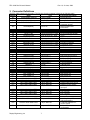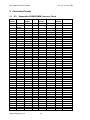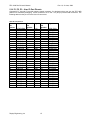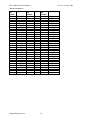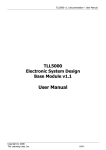Download ZPC.1900 Security Processor Development Platform User`s Manual
Transcript
Zephyr Engineering, Inc. User’s Manual, ZPC.1900, Rev. B Rev 1.2 23 June, 2003 Preliminary Copyright 2003 Zephyr Engineering, Inc. All rights Reserved. The information presented within this manual is preliminary and is subject to change without notice. ZPC.1900 Rev B User’s Manual Rev 1.2, 23 June, 2003 1. INTRODUCTION................................................................................................................... 1 2. ZPC.1900 FEATURES AND SETUP.................................................................................... 1 2.1 Feature List ....................................................................................................................................... 1 2.2 Block Diagram .................................................................................................................................. 2 2.2.1 MPC8265.................................................................................................................................... 2 2.2.2 SDRAM ...................................................................................................................................... 2 2.2.3 Boot Flash................................................................................................................................... 2 2.2.4 Flash SIMM................................................................................................................................ 3 2.2.5 Security Processors..................................................................................................................... 3 2.2.6 PMC Slot .................................................................................................................................... 3 2.2.7 EEPROM .................................................................................................................................... 3 2.2.8 Ethernet....................................................................................................................................... 3 2.2.9 RS-232 ........................................................................................................................................ 3 2.2.10 TCOM Expansion Slot ............................................................................................................... 3 2.2.11 User IO Expansion Port .............................................................................................................. 3 2.3 Hardware Setup ................................................................................................................................ 3 2.3.1 Power Supply.............................................................................................................................. 3 2.3.2 Console Port ............................................................................................................................... 3 2.3.3 Memory Requirements ............................................................................................................... 4 2.3.4 PCI or Local Bus Mode Selection .............................................................................................. 4 2.3.5 MPC8265 Clock Configuration .................................................................................................. 4 2.3.6 Jumper Definitions...................................................................................................................... 5 2.4 Software Setup .................................................................................................................................. 6 2.4.1 Default Memory Map ................................................................................................................. 6 2.4.2 Boot Flash................................................................................................................................... 6 3. CONNECTOR DEFINITIONS ............................................................................................... 7 SWITCHES AND DEBUG FUNCTIONS ......................................................................................... 8 3.1 S1 – User Setting Switches ............................................................................................................... 8 3.2 S2, S3 – User Chip Select Isolation.................................................................................................. 8 3.3 S4 - User Clock Configuration......................................................................................................... 9 3.4 S5 – System Reset.............................................................................................................................. 9 3.5 S6 – Power On/Off ............................................................................................................................ 9 3.6 S7 – Soft Reset................................................................................................................................... 9 3.7 S8 – Abort.......................................................................................................................................... 9 3.8 S9 – Power On Override .................................................................................................................. 9 4. LED FUNCTIONS ................................................................................................................. 9 Zephyr Engineering, Inc i ZPC.1900 Rev B User’s Manual Rev 1.2, 23 June, 2003 5. CONNECTOR PINOUTS .................................................................................................... 10 5.1 JD1 – Expandable SDRAM DIMM Connector Pinout ............................................................... 10 5.2 JD3 – Clock Oscillator Pinout ....................................................................................................... 11 5.3 JD4 – Expandable FLASH SIMM Socket Pinout ........................................................................ 11 5.4 JP1 – General Purpose User Logic Header Pinout...................................................................... 12 5.5 JP2 – Logic JTAG Header Pinout................................................................................................. 12 5.6 JP4 – LXT972A JTAG Header Pinout ......................................................................................... 13 5.7 JP5 – System Reset Header Pinout................................................................................................ 13 5.8 JP7 – PMC JTAG Header Pinout ................................................................................................. 13 5.9 JP10 – MPC8265 JTAG Header Pinout ....................................................................................... 13 5.10 JP11 – MPC185 JTAG Header Pinout ......................................................................................... 14 5.11 JP13 – MPC180 JTAG Header Pinout ......................................................................................... 14 5.12 JP15 – Power On/Off Header Pinout ............................................................................................ 14 5.13 JP16 – Power On Override Header Pinout .................................................................................. 14 5.14 P1, P2, P3 – User IO Port Pinouts ................................................................................................. 15 5.15 P4, P5 – TCOM Port Pinouts......................................................................................................... 17 5.16 P6A, P6B – Ethernet Port Pinouts ................................................................................................ 17 5.17 P7A, P7B – Serial Communication Port Pinouts ......................................................................... 17 5.18 P9 – ATX Power Supply Connector Pinout.................................................................................. 18 5.19 P10, P11 – PMC Card Connector Pinouts.................................................................................... 18 5.20 P12 through P20 – Logic Analyzer Connector Pinouts ............................................................... 19 5.20.1 Connector P12 – 60x Bus Address ........................................................................................... 19 5.20.2 Connector P13 – 60x Bus Data (High) ..................................................................................... 19 5.20.3 Connector P14 – 60x Bus Data (Low)...................................................................................... 20 5.20.4 Connector P15 – 60x Bus Control ............................................................................................ 20 5.20.5 Connector P16 – 60x Bus Memory Control and IRQs ............................................................. 20 5.20.6 Connector P17 – MPC8265 Port A........................................................................................... 21 5.20.7 Connector P18 – MPC8265 Port B........................................................................................... 21 5.20.8 Connector P19 – MPC8265 Port C........................................................................................... 21 5.20.9 Connector P20 – MPC8265 Port D........................................................................................... 22 5.20.10 Connector P21 – Local Bus Data - PCI Bus Address/Data................................................... 22 5.20.11 Connector P22 – Local Bus Address – PCI Bus Control...................................................... 23 5.20.12 Connector P23 – Local Bus / PCI Bus Control..................................................................... 23 Zephyr Engineering, Inc ii ZPC.1900 Rev B User’s Manual Rev 1.2, 23 June, 2003 6. SYSTEM INITIALIZATION PROGRAMMING .................................................................... 24 6.1 Hard Reset Configuration Word................................................................................................... 24 6.2 MPC8265 System Control Register Programming...................................................................... 24 6.3 Memory Controller Register Programming................................................................................. 25 6.4 Chip Select, IDSEL and Interrupt Mapping ................................................................................ 26 6.5 PCI IDSEL ...................................................................................................................................... 26 7. LOCAL REGISTER DEFINITIONS..................................................................................... 26 7.1 FLASH Presence Detect ................................................................................................................. 26 7.2 User Switch Register....................................................................................................................... 26 7.3 Board Revision Register................................................................................................................. 27 7.4 LED Register................................................................................................................................... 27 7.5 Mode Register ................................................................................................................................. 27 8. OPTIONAL CONFIGURATIONS........................................................................................ 27 8.1 Peripheral Isolation ........................................................................................................................ 27 8.2 PCI Configuration Resistors.......................................................................................................... 27 9. WARRANTY AND SUPPORT INFORMATION ................................................................. 28 9.1 Warranty ......................................................................................................................................... 28 9.2 Support ............................................................................................................................................ 28 Zephyr Engineering, Inc iii ZPC.1900 Rev B User’s Manual Rev 1.2, 23 June, 2003 1. Introduction Zephyr Engineering’s ZPC.1900 Security Processor Development Platform is an ATX form-factor Single Board Computer featuring a PowerPC MPC8265 CPU. This feature rich platform provides a versatile environment for evaluation, development and demonstration of many members of the Motorola Security Processor family. On board are two Security Processors, the MPC185 and MPC180. Additional Security Processors are supported via a 32 bit 66/33 MHz PMC slot. Optional PMC plug in modules for the MPC190 and MPC184 may be purchased from Zephyr Engineering. For more information on these products please visit: www.zpci.com. 2. ZPC.1900 Features and Setup 2.1 • • • • • • • • • • • • • • • • • • Feature List MPC8265 CPU – 266 MHz MPC185 Security Processor MPC180 Security Processor 64 MB of 64 Bit SDRAM 4 MB Flash SIMM 2 MB On-Board Flash Boot Rom 8 KB EEPROM 8 MB Local Bus SDRAM 2 Ethernet Ports – 1 10/100BaseT, 1 10BaseT 2 RS232 Ports 32 Bit 66/33 MHz PMC Slot JTAG Connector for MPC8265 On-Chip Debug Port Interrupt Status LEDs User Defined LEDs User Defined Switches High Speed Logic Analyzer Connectors (AMP Mictor) Standard ATX Form-factor Uses Standard ATX Power Supply Zephyr Engineering, Inc 1 ZPC.1900 Rev B User’s Manual 2.2 Rev 1.2, 23 June, 2003 Block Diagram CS2# CS3# LOGIC ANALYZER CONNECTORS 16M x 64 SDRAM DIMM P. 7 P. 7 P. 8 P. 12 P12 TO P23 JD1 RN62 - RN77 USER I/O PORTS 60X CONTROL BUS IRQ0# P. 17 P1,P2,P3 60X ADDRESS BUS / 32 60X DATA BUS / 64 RN38 - RN40 FAST ETHERNET PORT BADDR[27..31] A[7..28] MA[0..13] IRQ3# ADDRESS BUFFER DATA BUFFER P. 8 PLD ADDR MUX P. 8 P. 7 BA[7..28] P. 16 SDAMUX DBUFEN# BAA[27..31] PA MPC8265 CPU 10BASE-T PORT PB LXT905 P. 14 RN45 PD RS-232 COM1 & COM2 BA[7..28] IRQ1# P. 9 4M x 32 FLASH (SIMM) P. 8 P. 3, 4, 5 LB / PCI DATA PCI / PMC SLOT PCI CONTROL P. 15 JD4 P10,P11 IRQ4# IRQ5# P. 15 LB ADDRESS P. 15 RN11 - RN22, RN28 TCOM BOARD SLOT IRQ6# IRQ7# JP9 LB 1M x 16 FLASH (ON-BOARD) P7,P8 LB / PCI DATA LB CONTROL PCI P. 16 P4,P5 CS9# 2M x 32 LOCAL BUS SDRAM (OPT) P. 8 P. 7 MPC180 SECURITY PROCESSOR (OPT) 16 8 EXP ADDRESS BUFFER P. 16 BA EBA 16 BCSR2CS# P. 9 CS4# CS5# MAX3223 P. 14 16 CS6# P6B PC MPC8260 (OPT) 32 CS0# CS1# P6A RN42 - RN43 MPC185 SECURITY PROCESSOR (OPT SOCKET) JD2 P. 10, 11 BD[0..31] LXT972A P. 14 16 BD EXP DATA BUFFER P. 16 CS8# IRQ2# 8K x 8 EEPROM SRESET EBD 16 TDBUFEN# SRESET# P. 8 S7 JD5 3.3V ABORT VCC IRQ0# +3.3V S8 +5.0V VCC BCSR2CS# TDBUFEN# FLASH DETECT HRESET# P. 13 S5 USER LOGIC USER LOGIC +5.0V ATX POWER CONNECTOR +12V -12V MAX700 P. 6 -12V PWRESET# P. 5 R44 5.1 25W P. 13 P9 S6 P. 13 USER SW & LEDS PWR ON/OFF GND CS7# EXTERNAL ATX POWER SUPPLY +12V GND S9 GND ZEPHYR ENGINEERING, INC. 1620 WEST FOUNTAINHEAD PARKWAY, SUITE 320 TEMPE, ARIZONA 85282-1876 PWR OVRRD Title ZPC.1900 PLATFORM Size C Document Number Date: Friday, November 29, 2002 Rev B BLOCK DIAGRAM Sheet 2 of 17 2.2.1 MPC8265 The MPC8265 is a member of the PowerQuicc II communications processor family. This CPU features: • MPC603e core • Core frequencies up to 266 MHz • Separate 16Kbyte instruction and data caches • 64 bit data, 32 bit address 60x bus • Selectable PCI or MPC8260 style Local bus • Integrated memory controller • Communications Processor Module 2.2.2 SDRAM The ZPC.1900 provides a standard 168 pin DIMM socket for memory expansion. The standard platform ships with 64 MB of SDRAM. 2.2.3 Boot Flash A 2 Mbyte AMD Am29F016 2Mx8 Flash ROM is provided. Boot code shipped with the board contains a minimal debugger and either a VxWorks image bootloader or UBOOT for Linux. Zephyr Engineering, Inc 2 ZPC.1900 Rev B User’s Manual Rev 1.2, 23 June, 2003 2.2.4 Flash SIMM On board is an 80 pin SIMM socket for a Flash DIMM module. The socket allows up to 16MB Flash modules to be used. A 2M x 32 (8 Mbyte) module is provided with the ZPC.1900 platform. 2.2.5 Security Processors Two Motorola Security Processors are featured on the ZPC.1900 board. • MPC185 – The ZPC.1900 is configured in multi-master mode for the 60x bus, allowing optimum performance for security applications. • MPC180 - In Local Bus Mode a Motorola MPC180 Security Processor is connected to the local bus side of the MPC8265. 2.2.6 PMC Slot In PCI Mode, a 32 Bit 66/33 MHz PMC slot is available. General purpose PMC IO boards or additional Security Processors such as the MPC190 on Zephyr Engineering’s ZPCI.3900 or the MPC184 (ZPCI.3901) may be used in this slot. 2.2.7 EEPROM An 8Kx8 Atmel AT28HC64B EEPROM is provided for non-volatile user parameter storage. 2.2.8 Ethernet The MPC8265’s embedded Communication Processor Module (CPM) hosts 2 ethernet controllers. Physical interfaces and magnetics are implemented on the ZPC.1900 board. For the 10/100 Fast Ethernet port an LXT972 interface is used. For the 10BASET port the physical interface is an LXT905. 2.2.9 RS-232 Two RS-232 ports are driven from the MPC8265’s Serial Communications Controller to an on board RS-232 level translator. 2.2.10 TCOM Expansion Slot This port is for future expansion. 2.2.11 User IO Expansion Port Many of the MPC8265 control and CPM signals are pinned out to a User IO port consisting of three 96 pin DIN type connectors. These may be used by users for additional hardware prototyping. 2.3 Hardware Setup The ZPC.1900 ships with default configuration options that make it usable right out of the box for most users. This section describes the options that will most commonly be modified or referred to by a user. 2.3.1 Power Supply The ZPC.1900 uses a standard PC ATX power supply. The power supply connects to the board at P9. See section 7.20 for P9 pin definitions. Many ATX power supplies require a load on the +5VDC power that exceeds the minimal amount of current consumed by the ZPC.1900. For platforms that have no other connections to the power supply and use little or no current on +5VDC, a power load resistor is provided on the board. The load resistor is enabled by placing a jumper on JP17. 2.3.2 Console Port Two RS-232 Serial ports are provided on the ZPC.1900 at P7. The upper connector is defined to be the console port by the on board boot rom. This connector is a standard 9 pin male D-Sub connector and has the same pin out as a standard PC serial port. Transmit data out TXD is on pin 3 and receive data in RXD is on Zephyr Engineering, Inc 3 ZPC.1900 Rev B User’s Manual Rev 1.2, 23 June, 2003 pin 2. Ground is on pin 5. A null modem (cross over) cable is required to connect the platform to a standard PC serial port. 2.3.3 Memory Requirements Standard 168 pin, 64 Bit SDRAM DIMMs are used in socket JD1. A 64 MB SDRAM DIMM is provided with the board. 2.3.4 PCI or Local Bus Mode Selection The MPC8265 and ZPC.1900 board may be configured to operate in one of two modes: 1. PCI Bus Mode 2. Local Bus Mode By default, the PCI Bus Mode is configured at the factory. Each mode hosts certain features that are available only when the CPU and the ZPC.1900 board are configured for that mode. The table below defines these features. Function/Device 60x Bus SDRAM (main memory) 2 MB On-board Boot Rom Flash 8 MB Flash SIMM 8 KB EEPROM Board Control/Status Registers MPC185 Security Processor 8 MB Local Bus SDRAM MPC180 Security Processor TCOM Expansion Slot PMC PCI Slot Available in Mode Both Both Both Both Both Both Local Bus Local Bus Local Bus PCI Bus In addition to software that must initialize the MPC8265, the ZPC.1900 board configuration must match the mode being selected. The following options/jumpers/switches vary according to the option being configured: 1. Reset Configuration Word (programmed into boot flash) 2. User Clock Configuration Switches (S4) 3. PCI / Local Bus Select Jumper (JP9) 2.3.5 MPC8265 Clock Configuration The MPC8265 supports a large number of clock frequency configurations (see the MPC8260 User Manual, Section 9 as well as the PCI Bridge Functional Specification Addendum). This configuration is accomplished by sampling the MODCK pins at reset and when in local bus mode by reading designated bits of the reset configuration word from the boot rom. Some of the MODCK pins are user configurable via the switches at S4. Other pins are set by zero ohm option resistors that may be populated or de-populated on the board. The table below shows the default configuration of the ZPC.1900. The default configuration may be too conservative for users wishing to demonstrate performance or run benchmarks. For users who may be connecting and debugging prototype hardware to the platform, the default settings may be too aggressive. Alternate configurations are also shown below. Zephyr Engineering, Inc 4 ZPC.1900 Rev B User’s Manual Clock Configurations MODE Input Clock Frequency (Bus Clock) Rev 1.2, 23 June, 2003 CPM Frequency CPU Core Frequency MODCK_H Set by option resistors in PCI MODE. Set by RSTCONF in LB MODE 0000 Configuration Resistors MODCK[1-3] Set by S4[2-4] PCI MODE Local Bus MODE 66 MHz 133 MHz 166 MHz 66 MHz 133 MHz 133 MHz 0x05 from Configuration Word PCI MODE Local Bus MODE Local Bus MODE 66 MHz 200 MHz 266 MHz 0000 Configuration Resistors 111 [OFF-OFF-OFF] 66 MHz 133 MHz 266 MHz Reset 001 [ON-ON-OFF] 33 MHz 133 MHz 233 MHz 0x06 from Configuration Word 0x02 from Configuration Word Reset 010 [ON-OFF-ON] Reset 000 [ON-ON-ON] 101 [OFF-ON-OFF] Please note that to change the Bus Clock it is necessary to change the main oscillator on the board. The ZPC.1900 supports this by using a socketed oscillator. There are two types of commonly available DIP oscillators. Both the 8 pin DIP and the 16 pin DIP size oscillators are supported. Also note that if any CPM frequency other than 133 MHz is selected, changes will also need to be done to the boot rom code to provide the correct baud rate input to the console port. 2.3.6 Jumper Definitions The functions of configuration jumpers are described in the following table. Jumper JP3 Jumper Name LB SDRAM ENABLE Default X Pins open shorted Functional Description enable clock to local bus SDRAM disable clock to local bus SDRAM JP6 GROUND CONNECTION X open shorted float logic ground from chassis ground connect logic ground to chassis ground JP8 PCI CLK SEL X open shorted 66MHz PCI clock 33MHz PCI clock JP9 PCI/LB SEL X 1-2 2-3 Select PCI Bus Mode Select Local Bus Mode JP12 ENDIAN CONTROL 1-2 3-4 5-6 7-8 0 -> MPC180 Endian control pin 1 -> MPC180 Endian control pin PA1 -> MPC180 Endian control pin LA17 -> MPC180 Endian control pin 1-3 2-4 1-2 3-4 Boot from on-board 2MB FLASH X JP14 JP17 CS0# BOOT SELECT ENABLE 5V 1A LOAD Zephyr Engineering, Inc X X open shorted 5 Boot from 8MB FLASH SIMM disconnect 5 ohm load connect 5 ohm load to 5V bus ZPC.1900 Rev B User’s Manual 2.4 Rev 1.2, 23 June, 2003 Software Setup 2.4.1 Default Memory Map Device Main Memory – 64 MB Local Bus SDRAM – 8MB MPC180 Board Control/Status Registers 8KB EEPROM MPC185 PMC Slot 8MB SIMM Flash 2MB on-board Boot Flash Recommended Address 0x00000000 – 0x03FFFFFF 0x04000000 – 0x047FFFFF** 0x05000000 – 0x05FFFFFF** 0x21000000 – 0x2100FFFF 0x22000000 0x30000000 0x60000000 0xE0000000 0xFE000000 – – – – – 0x2200FFFF 0x37FFFFFF 0x6FFFFFFF 0xE0FFFFFF 0xFFFFFFFF ** These devices are not available in the default PCI Bus Mode configuration 2.4.2 Boot Flash The on-board boot rom contains a minimal debugger and bootloader. It is also possible to boot from the Flash SIMM module. The ZPC.1900 ships with a copy of the on-board flash boot rom image programmed onto the Flash SIMM module. This provides a backup should the on-board copy be accidentally erased or corrupted. To boot from the SIMM module simply change the direction of the two jumpers on JP14 from both horizontal to both vertical. The default position of both horizontal connects chip select CS0 to the on board flash and CS6 to the Flash SIMM module. The alternate jumper position reverses these connections, connecting CS0 to the Flash SIMM module and CS6 to the on-board flash. Zephyr Engineering, Inc 6 ZPC.1900 Rev B User’s Manual Rev 1.2, 23 June, 2003 3. Connector Definitions The ZPC.1900 contains 39 connectors. The function of each connector is listed in the following table. Number Name Type Functional Description JD1 EXPANDABLE SDRAM 168-pin DIMM System Memory JD2 MPC185 256-pin BGA Security Processor JD3 CLK OSC 14-pin DIP Provides Bus Clock to CPU JD4 EXPANDABLE FLASH 80-pin SIMM Boot Flash backup + parameter storage JD5 EPROM(8Kx8) PLCC-32 Stores System Boot Parameters JP1 JP2 JP4 JP5 JP7 G/P USER LOGIC LOGIC JTAG LXT972A JTAG SYSTEM RESET PMC JTAG 20-pin dual-row 2mm pitch 10-pin dual-row 0.1” pitch 8-pin dual-row 0.1” pitch 2-pin 2mm pitch 8-pin sgl-row 0.1” pitch HW prototyping resource PLD Programming header JTAG In parallel with S5 JTAG for PMC board JP10 JP11 JP13 MPC826x JTAG MPC185 JTAG MPC180 JTAG 16-pin dual-row 0.1” pitch 10-pin dual-row 0.1” pitch 10-pin dual-row 0.1” pitch Emulator connection Component JTAG Component JTAG JP15 JP16 POWER ON/OFF POWER ON OVERRIDE 2-pin 2mm pitch 2-pin 2mm pitch In parallel with S6 In parallel with S9 P1 P2 P3 P4 P5 P6A P6B P7A P7B P9 P10 P11 USER IO PORT USER IO PORT USER IO PORT TCOM PORT P1 TCOM PORT P2 10BASE-T FAST ETHERNET COM1 (upper) COM2 (lower) POWER SUPPLY CONNECTOR PMC CARD P10 PMC CARD P11 96-pin DIN - F 96-pin DIN - F 96-pin DIN - F 128-pin DIN - F 128-pin DIN - F RJ-45 RJ-45 DB-9M DB-9M 20-pin male ATX 64-pin PMC 64-pin PMC HW prototyping resource HW prototyping resource HW prototyping resource Future Expansion Future Expansion 10BT Ethernet 100BT Ethernet Console Port nd 2 RS-232 Port ATX Power Supply input PMC board slot PMC board slot P12 P13 P14 P15 P16 MPC LOGIC ANALYZER MPC LOGIC ANALYZER MPC LOGIC ANALYZER MPC LOGIC ANALYZER MPC LOGIC ANALYZER 38-pin MICTOR 38-pin MICTOR 38-pin MICTOR 38-pin MICTOR 38-pin MICTOR P17 P18 P19 P20 MPC LOGIC ANALYZER MPC LOGIC ANALYZER MPC LOGIC ANALYZER MPC LOGIC ANALYZER 38-pin MICTOR 38-pin MICTOR 38-pin MICTOR 38-pin MICTOR 60x Bus Address 60x Bus Data (high) [0-31] 60x Bus Data (low) [32-63] 60x Bus Control Signals CPU Chip select and Interrupts Port A signals Port B signals Port C signals Port D signals P21 LB/PCI LOGIC ANALYZER 38-pin MICTOR P22 LB/PCI LOGIC ANALYZER 38-pin MICTOR P23 LB/PCI LOGIC ANALYZER 38-pin MICTOR Zephyr Engineering, Inc 7 Local Bus Data / PCI Address/Data Bus Local Bus Address/ PCI control signals PCI control + clock configuration ZPC.1900 Rev B User’s Manual Rev 1.2, 23 June, 2003 Switches and Debug Functions There are 9 switches on the ZPC.1900. The function of each switch is listed in the following table. Number S1 Name USER SETTING Type DIP-8 Functional Description User defined – read by software at 0x21000001 S2 USER CHIP SELECT ISOLATION DIP-8 For debugging, each CS may be isolated from CPU S3 USER CHIP SELECT ISOLATION DIP-8 For debugging, each CS may be isolated from CPU S4 USER CLOCK CONFIG DIP-8 Configures CPU clock ratios S5 SYSTEM RESET PBT-mom Connects to CPU HRESET# S6 POWER ON/OFF PBT-mom Controls power supply on/off S7 SOFT RESET PBT-mom Connects to CPU SRESET# S8 ABORT PBT-mom Connects to MPC8265 IRQ0 S9 POWER ON OVERRIDE toggle 3.1 Bypass on-board power switch logic to use power switch on power supply S1 – User Setting Switches The state of these user defined switches can be read from the User Switches register at 0x21000001. 3.2 S2, S3 – User Chip Select Isolation Each of the Chip Selects driven from the MPC8265 memory controller passes through a user configurable chip select isolation switch. For debugging purposes, individual chip selects may be isolated from the CPU by setting the appropriate switch to the OFF position. The default configuration is all switches ON. Switch S2-1 S2-2 S2-3 S2-4 S2-5 S2-6 S2-7 S2-8 S3-1 S3-2 S3-3 S4-4 S4-5 S4-6 S4-7 Zephyr Engineering, Inc Chip Select CS0 CS1 CS2 CS3 CS4 CS5 CS6 CS7 CS8 CS9 CS10 CS11 None None None 8 Device Boot Flash Reserved for Flash Expansion SDRAM Reserved for SDRAM Expansion Local Bus SDRAM EEPROM Flash SIMM Board Control/Status Registers MPC180 TCOM Expansion Slot Not Used Not Used Not Connected Not Connected Not Connected ZPC.1900 Rev B User’s Manual 3.3 Rev 1.2, 23 June, 2003 S4 - User Clock Configuration Switch S4 is used to set user clock configuration settings shown in the following table. See section 2.3.5 for alternate configuration possibilities. 3.4 Switch Name Local Bus Mode S4-1 S4-2 S4-3 S4-4 S4-5 S4-6 S4-7 S4-8 not used MODCK1 MODCK2 MODCK3 not used not used not used RSTCONF off off on off off off off on PCI Bus Mode (default) off on on on off off off on S5 – System Reset Switch S5 is debounced and used to drive both HRESET# and PWRESET# to the MPC8265. 3.5 S6 – Power On/Off Switch S6 is debounced to generate a control signal that is used to turn the power supply on / off. 3.6 S7 – Soft Reset Switch S7 is a momentary normally open contact connecting to the MPC8265 Soft Reset signal. 3.7 S8 – Abort S8 is a normally open switch connecting to IRQ0. 3.8 S9 – Power On Override For some users it is preferable to use the switch on the ATX power supply or to use a switch on an external power strip rather than the switch on the ZPC.1900 to turn power on and off. For this function S9 is provided to bypass the power control logic on the ZPC.1900. 4. LED Functions There are 9 LED assemblies on the ZPC.1900. The function of each LED is listed in the following table. Number LED1 Name USER LEDS Type 4-stack RED Functional Description top = bit 7 (MSB); bottom = bit 4 LED2 USERLEDS 4-stack GRN top = bit 3; bottom = bit 0 (LSB) LED3 10BASE STATUS 3-stack R-Y-G R=TX; Y=RX; G=Link LED4 FAST ETHERNET STATUS 3-stack R-Y-G R=?; Y=?; G=? LED5 POWER Board edge GRN On = +5V active LED6 ACTIVE smt GRN Driven by 60x Bus DBB# signal LED7 DEBUG smt YEL Driven by QREQ# signal LED8 MPC185-INT smt YEL MPC185 interrupt asserted LED9 MPC180-INT smt YEL MPC180 interrupt asserted Zephyr Engineering, Inc 9 ZPC.1900 Rev B User’s Manual Rev 1.2, 23 June, 2003 5. Connector Pinouts 5.1 JD1 – Expandable SDRAM DIMM Connector Pinout Pin Number 1 2 3 4 5 6 7 8 9 10 11 12 13 14 15 16 17 18 19 20 21 22 23 24 25 26 27 28 29 30 31 32 33 34 35 36 37 38 39 40 41 42 43 44 45 46 47 Signal GND D0 (MSB) D1 D2 D3 3.3V D4 D5 D6 D7 D8 Gnd D9 D10 D11 D12 D13 3.3V D14 D15 NC NC GND NC NC 3.3V WE# WE0# WE1# CS2# NC GND MA0 MA2 MA4 MA6 MA8 MA10 MA13 3.3V 3.3V CLK0 GND NC CS2# WE2# WE3# Pin Number 48 49 50 51 52 53 54 55 56 57 58 59 60 61 62 63 64 65 66 67 68 69 70 71 72 73 74 75 76 77 78 79 80 81 82 83 84 85 86 87 88 89 90 91 92 93 94 Zephyr Engineering, Inc Signal Signal WE# 3.3V Pin Number 95 96 NC NC NC NC GND D16 D17 D18 D19 3.3V D20 NC NC CKE GND D21 D22 D23 GND D24 D25 D26 D27 3.3V D28 D29 D30 D31 GND CK2 NC NC SDA SCL 3.3V GND D32 D33 D34 D35 3.3V D36 D37 D38 D39 97 98 99 100 101 102 103 104 105 106 107 108 109 110 111 112 113 114 115 116 117 118 119 120 121 122 123 124 125 126 127 128 129 130 131 132 133 134 135 136 137 138 139 140 141 D41 D42 D43 D44 D45 3.3V D46 D47 NC NC GND NC NC 3.3V CAS# WE4# WE5# CS2# RAS# GND MA1 MA3 MA5 MA7 MA9 MA12 MA11 3.3V CK1 GND GND CKE CS3# WE6# WE7# GND 3.3V NC NC NC NC GND D48 D49 D50 10 D40 GND Pin Number 142 143 Signal 144 145 146 147 148 149 150 151 152 153 154 155 156 157 158 159 160 161 162 163 164 165 166 167 168 D52 NC NC NC GND D53 D54 D55 GND D56 D57 D58 D59 3.3V D60 D61 D62 D63 GND CK3 NC SA0 SA1 SA2 3.3V D51 3.3V ZPC.1900 Rev B User’s Manual 5.2 Rev 1.2, 23 June, 2003 JD3 – Clock Oscillator Pinout The oscillator socket at JD3 is wired to accept either an 8 pin or 14 pin Dual-Inline-Package component. The following table shows the pinout for the 16 pin socket. Pin Number 1 2 3 4 5 6 7 8 9 10 11 12 13 14 Signal Output Enable** NC NC GND NC NC GND OUTPUT NC NC OUTPUT NC NC 3.3V **Output Enable is pulled up on the board. 5.3 JD4 – Expandable FLASH SIMM Socket Pinout Pin Number 1 2 3 4 5 6 7 8 9 10 11 12 13 14 15 16 17 18 19 20 21 22 23 24 25 26 Signal GND +5V VPP (+5V) OE# WE0# WE1# RESET# D23 D22 D21 D20 D19 D18 D17 D16 D31 D30 D29 D28 D27 NC NC CS1# CS6# ** GND D26 Zephyr Engineering, Inc Pin Number 41 42 43 44 45 46 47 48 49 50 51 52 53 54 55 56 57 58 59 60 61 62 63 64 65 66 Signal A18 A19 A20 A21 A22 A23 A24 A25 A26 A27 A28 A29 WE3# GND D8 D9 D10 D11 D12 D13 D14 D15 D0 D1 D2 D3 11 ZPC.1900 Rev B User’s Manual 27 28 29 30 31 32 33 34 35 36 37 38 39 40 5.4 D25 D24 WE2# A7 A8 A9 A10 A11 A12 A13 A14 A15 A16 A17 67 68 69 70 71 72 73 74 75 76 77 78 79 80 Rev 1.2, 23 June, 2003 D4 D5 D6 D7 VPP (+5V) +5V PD1 PD2 PD3 PD4 PD5 PD6 PD7 GND JP1 – General Purpose User Logic Header Pinout JP1 may be used to monitor the state of control signals connecting to the User Logic PLD U1 and/or to add future capabilities. The “IOxx” signals connect to the PLD and are currently unused. G/P USER LOGIC PIN OUT JP1 TDBUFEN# LOGIC1 TCOM_CS9# IO53 IO55 IO58 IO60 IO62 IO64 GCLR# 1 3 5 7 9 11 13 15 17 19 2 4 6 8 10 12 14 16 18 20 BCSR2CS# LOGIC2 PCI_MODE# IO54 IO57 IO59 IO61 IO63 OE1 OE2 HEADER 10X2 5.5 JP2 – Logic JTAG Header Pinout JP2 is used to program both the User Logic PLD (U1) and the SDRAM multiplexer PLD U10. Both components are Altera CPLD parts and are programmed with the Altera ByteBlaster cable. The following table shows the pinout for JP2. Zephyr Engineering, Inc Pin 1 2 3 Name TCK GND TDO 4 5 6 7 8 9 +5V TMS NC GND NC TDI 10 GND 12 Functional Description JTAG Clock Signal Ground JTAG Data Out (from SDRAM multiplexer) Power JTAG TMS No Connection Ground No Connection JTAG Data In (to user pld) Ground ZPC.1900 Rev B User’s Manual 5.6 Rev 1.2, 23 June, 2003 JP4 – LXT972A JTAG Header Pinout The following table shows the pinout of the LXT972A JTAG header (JP4). Pin 1 2 3 4 5 6 7 8 5.7 Name TRST_L ground TCK ground TMS ground TDO TDI Functional Description LXT972 pin 31 power ground LXT972 pin 30 power ground LXT972 pin 29 power ground LXT972 pin 28 LXT972 pin 27 JP5 – System Reset Header Pinout The following table shows the pinout of the Reset header (JP5). JP5 is intended to be used for an external reset switch, such as on an ATX system chassis Pin 1 2 5.8 Name reset ground Functional Description low causes reset assertion; logic holds low for 500 ms power ground JP7 – PMC JTAG Header Pinout The following table shows the pinout of the PMC JTAG connector (JP7). Pin 1 2 3 4 5 6 7 8 5.9 Name +3.3V PMC_TDO PMC_TDI PMC_TRST# PMC_TMS ground PMC_TCK Functional Description +3.3V power PMC chain TDO PMC chain TDI PMC chain TRST# <key> PMC chain TMS power ground PMC chain TCK JP10 – MPC8265 JTAG Header Pinout JP10 is provided for connecting an emulator to the MPC8265 JTAG/COP interface. Emulators such as WindRiver’s VisionICE II connect directly to this interface without adapters. JP10 is a dual row 16 pin header with the following pinout: JP10 CPU_TDO CPU_TDI QREQ# CPU_TCK CPU_TMS SRESET# HRESET# RSRV 1 3 5 7 9 11 13 15 2 4 6 8 10 12 14 16 CPU_TRST# 1K R80 VCC HEADER 8X2 GND Zephyr Engineering, Inc 13 ZPC.1900 Rev B User’s Manual Rev 1.2, 23 June, 2003 5.10 JP11 – MPC185 JTAG Header Pinout The JP11 header allows access to the MPC185 JTAG signals. The following table defines the pinout for this dual row 10 pin connector. Pin 1 2 3 4 5 6 7 8 9 10 Name TMS TRST# GND TCK GND NC PWRESET# TDI NC TDO Functional Description MPC185 JTAG TMS MPC185 JTAG RESET# Ground MPC185 JTAG Clock Ground No Connection Power On Reset# MPC185 JTAG Data IN No Connection MPC185 JTAG Data OUT 5.11 JP13 – MPC180 JTAG Header Pinout JP13 Allows access to the MPC180 JTAG pins. The pinout for JP13 is shown here. Pin 1 2 3 4 5 6 7 8 9 10 Name TMS TRST# GND TCK GND NC PWRESET# TDI NC TDO Functional Description MPC180 JTAG TMS MPC180 JTAG RESET# Ground MPC180 JTAG Clock Ground No Connection Power On Reset# MPC180 JTAG Data IN No Connection MPC180 JTAG Data OUT 5.12 JP15 – Power On/Off Header Pinout The following table shows the pinout of the Power On/Off header (JP15). JP15 is intended to be used for an external power switch, such as on an ATX system chassis. Pin 1 2 Name toggle power ground Functional Description rising edge toggles power to opposite state power ground 5.13 JP16 – Power On Override Header Pinout J16 is provided to bypass the power control logic on the ZPC.1900. A jumper may be placed on JP16 to continuously assert the PS_ON signal to the ATX Power Supply connector. Pin Name Functional Description 1 PS_ON# Power Supply ON control signal 2 GND Ground Note: PS_ON# is pulled up in the ATX power supply. Zephyr Engineering, Inc 14 ZPC.1900 Rev B User’s Manual Rev 1.2, 23 June, 2003 5.14 P1, P2, P3 – User IO Port Pinouts Connectors P1 through P3 provide support signals necessary for developers that may use the ZPC.1900 platform for hardware prototyping. These connectors are 3 row x 32 (96 pin) female DIN connectors. The following tables list the pin out for the User IO connectors. User IO Connector P1 Row A Pin Number 1 2 3 4 5 6 7 8 9 10 11 12 13 14 15 16 17 18 19 20 21 22 23 24 25 26 27 28 29 30 31 32 Signal ATMTXEN# ATMITCA ATMTSOC ATMRXEN# ATMRSOC ATMRCA ATMTXD0 ATMTXD1 ATMTXD2 ATMTXD3 ATMTXD4 ATMTXD5 ATMTXD6 ATMTXD7 ATMRXD7 ATMRXD6 ATMRXD5 ATMRXD4 ATMRXD3 ATMRXD2 ATMRXD1 ATMRXD0 SMTXD2 SMRXD2 CPM_PA7 CPM_PA6 CPM_PA5 CPM_PA4 CPM_PA3 CPM_PA2 CPM_PA1 CPM_PA0 Zephyr Engineering, Inc Row B Pin Number 1 2 3 4 5 6 7 8 9 10 11 12 13 14 15 16 17 18 19 20 21 22 23 24 25 26 27 28 29 30 31 32 Signal 3.3V 3.3V 3.3V 3.3V NC NC GND GND GND GND GND GND GND GND GND GND GND GND GND GND GND GND GND GND GND GND GND GND GND GND GND GND Row C Pin Number 1 2 3 4 5 6 7 8 9 10 11 12 13 14 15 16 17 18 19 20 21 22 23 24 25 26 27 28 29 30 31 32 15 Signal CPM_PC31 CPM_PC30 CPM_PC29 CPM_PC28 CPM_PC27 CPM_PC26 CPM_PC25 CPM_PC24 EN_RXCLK EN_TXCLK ATMTFCLK ATMRFCLK FETHRXCK FETHTXCK CPM_PC17 CPM_PC16 CPM_PC15 CD# CPM_PC13 CPM_PC12 CPM_PC11 FETHMDC FETHMOD CPM_PC8 CPM_PC7 CPM_PC6 CPM_PC5 CPM_PC4 CPM_PC3 CPM_PC2 CPM_PC1 CPM_PC0 ZPC.1900 Rev B User’s Manual Rev 1.2, 23 June, 2003 User IO Connector P2 Row A Pin Number 1 2 3 4 5 6 7 8 9 10 11 12 13 14 15 16 17 18 19 20 21 22 23 24 25 26 27 28 29 30 31 32 Signal FETHXER FETHRXDV FETHTXEN FETHRXER FETHCOL FETHCRS FETHTXD3 FETHTXD2 FETHTXD1 FETHTXD0 FETHRXD0 FETHRXD1 FETHRXD2 FETHRXD3 CPM_PB17 CPM_PB16 CPM_PB15 CPM_PB14 CPM_PB13 CPM_PB12 CPM_PB11 CPM_PB10 CPM_PB9 CPM_PB8 CPM_PB7 CPM_PB6 CPM_PB5 CPM_PB4 NC NC NC NC Zephyr Engineering, Inc Row B Pin Number 1 2 3 4 5 6 7 8 9 10 11 12 13 14 15 16 17 18 19 20 21 22 23 24 25 26 27 28 29 30 31 32 Signal 3.3V 3.3V 3.3V 3.3V NC NC GND GND GND GND GND GND GND GND GND GND GND GND GND GND GND GND GND GND GND GND GND GND GND GND GND GND Row C Pin Number 1 2 3 4 5 6 7 8 9 10 11 12 13 14 15 16 17 18 19 20 21 22 23 24 25 26 27 28 29 30 31 32 16 Signal EN_RXD EN_TXD EN_TENA CPM_PD28 CPM_PD27 CPM_PD26 CPM_PD25 CPM_PD24 CPM_PD23 CPM_PD22 CPM_PD21 CPM_PD20 CPM_PD19 CPM_PD18 ATMRXPRTY ATMTXPRTY SDCFGDT SDCFGCK CPM_PD13 CPM_PD12 CPM_PD11 CPM_PD10 CPM_PD9 CPM_PD8 CPM_PD7 CPM_PD6 CPM_PD5 CPM_PD4 NC NC NC NC ZPC.1900 Rev B User’s Manual Rev 1.2, 23 June, 2003 User IO Connector P3 Row A Pin Number 1 2 3 4 5 6 7 8 9 10 11 12 13 14 15 16 17 18 19 20 21 22 23 24 25 26 27 28 29 30 31 32 Signal BR# BG# ABB# DBG# DBB# CPUBR# CPUBG# CPUDBG# AACK# ARTRY# TA# PSDVAL# TEA# RSRV TS# NC INT_OUT# NC NC NC NC SPARE4 NC SPARE6 NC NC NC NC MODCK1 MODCK2 MODCK3 NC Row B Pin Number 1 2 3 4 5 6 7 8 9 10 11 12 13 14 15 16 17 18 19 20 21 22 23 24 25 26 27 28 29 30 31 32 Signal 3.3V 3.3V 3.3V 3.3V 3.3V 3.3V 3.3V NC NC NC NC NC NC GND GND GND IRQ0# IRQ1# IRQ2# IRQ3# IRQ4# IRQ5# IRQ6# IRQ7# NC NC NC NC NC NC NC 3.3V Row C Pin Number 1 2 3 4 5 6 7 8 9 10 11 12 13 14 15 16 17 18 19 20 21 22 23 24 25 26 27 28 29 30 31 32 Signal 3.3V 3.3V 3.3V 3.3V 3.3V 3.3V NC NC NC NC LOGIC1 LOGIC2 NC NC NC NC NC NC NC 3.3V 3.3V 3.3V 3.3V 3.3V 3.3V 3.3V NC NC NC GND GND GND 5.15 P4, P5 – TCOM Port Pinouts Connectors P4 and P5 provide a port for a future add in board. 5.16 P6A, P6B – Ethernet Port Pinouts The dual RJ-45 connector at P6 provides 2 standard ethernet connections. P6A is a 10/100 fast ethernet port. P6B is 10BASET only. 5.17 P7A, P7B – Serial Communication Port Pinouts The following table shows the pinout of the DB-9M COM1 connector (P7A). Zephyr Engineering, Inc 17 ZPC.1900 Rev B User’s Manual Pin 1 2 3 4 5 6 7 8 9 Rev 1.2, 23 June, 2003 Name COM1_RXD COM1_TXD ground - Functional Description <nc> RS232 data in RS232 data out <nc> power ground <nc> <nc> <nc> <nc> The following table shows the pinout of the DB-9M COM2 connector (P7B). Pin 1 2 3 4 5 6 7 8 9 Name COM2_RXD COM2_TXD ground - Functional Description <nc> RS232 data in RS232 data out <nc> power ground <nc> <nc> <nc> <nc> 5.18 P9 – ATX Power Supply Connector Pinout The following table shows the pinout of the ATX Power connector (P9). Pin Name Functional Description 1 +3.3V +3.3V power input 2 +3.3V +3.3V power input 3 com power ground 4 +5V +5V power input 5 com power ground 6 +5V +5V power input 7 com power ground 8 PWR_OK power OK (ATX PS output), active high 9 5VSB +5V standby 10 +12V +12V power input 11 +3.3V +3.3V power input 12 -12V -12V power input 13 com power ground 14 PS_ON power supply turn on (ATX PS input), active low 15 com power ground 16 com power ground 17 com power ground 18 -5V not used 19 +5V +5V power input 20 +5V +5V power input 5.19 P10, P11 – PMC Card Connector Pinouts The PMC connectors follow the standard IEEE P1386.1 pin assignments. The following table shows the ZPC.1900 PMC connector pin assignments. Please refer to the IEEE-1386 and VITA32-199x standards for further information. Zephyr Engineering, Inc 18 ZPC.1900 Rev B User’s Manual Rev 1.2, 23 June, 2003 5.20 P12 through P20 – Logic Analyzer Connector Pinouts The following sections show the pinouts of the 38-pin Mictor Logic Analyzer connectors (P12 – P20). Note that pins 39 – 43 are in the connector body and are grounded to power ground on the ZPC.1900. 5.20.1 Connector P12 – 60x Bus Address P12 MICTOR-38 37 35 33 31 29 27 25 23 21 19 17 15 13 11 9 7 5 3 1 E0 E1 E2 E3 E4 E5 E6 E7 E8 E9 E10 E11 E12 E13 E14 E15 ECK GND VDC 38 36 34 32 30 28 26 24 22 20 18 16 14 12 10 8 6 4 2 A31 A30 A29 A28 A27 A26 A25 A24 A23 A22 A21 A20 A19 A18 A17 A16 39 40 41 42 43 GND O0 O1 O2 O3 O4 O5 O6 O7 O8 O9 O10 O11 O12 O13 O14 O15 OCK SDA SCL GND GND GND GND GND A15 A14 A13 A12 A11 A10 A9 A8 A7 A6 A5 A4 A3 A2 A1 A0 GND 5.20.2 Connector P13 – 60x Bus Data (High) P13 MICTOR-38 37 35 33 31 29 27 25 23 21 19 17 15 13 11 9 7 5 3 1 CS0# O0 O1 O2 O3 O4 O5 O6 O7 O8 O9 O10 O11 O12 O13 O14 O15 OCK SDA SCL 38 36 34 32 30 28 26 24 22 20 18 16 14 12 10 8 6 4 2 D31 D30 D29 D28 D27 D26 D25 D24 D23 D22 D21 D20 D19 D18 D17 D16 CS1# 39 40 41 42 43 GND E0 E1 E2 E3 E4 E5 E6 E7 E8 E9 E10 E11 E12 E13 E14 E15 ECK GND VDC GND GND GND GND GND D15 D14 D13 D12 D11 D10 D9 D8 D7 D6 D5 D4 D3 D2 D1 D0 GND Zephyr Engineering, Inc 19 ZPC.1900 Rev B User’s Manual Rev 1.2, 23 June, 2003 5.20.3 Connector P14 – 60x Bus Data (Low) P14 MICTOR-38 37 35 33 31 29 27 25 23 21 19 17 15 13 11 9 7 5 3 1 CS2# E0 E1 E2 E3 E4 E5 E6 E7 E8 E9 E10 E11 E12 E13 E14 E15 ECK GND VDC 38 36 34 32 30 28 26 24 22 20 18 16 14 12 10 8 6 4 2 D63 D62 D61 D60 D59 D58 D57 D56 D55 D54 D53 D52 D51 D50 D49 D48 CS3# 39 40 41 42 43 GND O0 O1 O2 O3 O4 O5 O6 O7 O8 O9 O10 O11 O12 O13 O14 O15 OCK SDA SCL GND GND GND GND GND D47 D46 D45 D44 D43 D42 D41 D40 D39 D38 D37 D36 D35 D34 D33 D32 GND 5.20.4 Connector P15 – 60x Bus Control P15 MICTOR-38 E0 E1 E2 E3 E4 E5 E6 E7 E8 E9 E10 E11 E12 E13 E14 E15 ECK GND VDC 38 36 34 32 30 28 26 24 22 20 18 16 14 12 10 8 6 4 2 TT4 TT3 TT2 TT1 TT0 TSIZE3 TSIZE2 TSIZE1 TSIZE0 MODCK2 MODCK1 TEA# TA# TS# ARTRY# TBST# AACK# 39 40 41 42 43 GND O0 O1 O2 O3 O4 O5 O6 O7 O8 O9 O10 O11 O12 O13 O14 O15 OCK SDA SCL GND GND GND GND GND 37 35 33 31 29 27 25 23 21 19 17 15 13 11 9 7 5 3 1 PWRESET# SRESET# HRESET# CPUBR# L2_HIT GBL# MODCK3 DBB# DBG# ALE BR# CPUDBG# IRQ0# BG# ABB# INT_OUT# GND 5.20.5 Connector P16 – 60x Bus Memory Control and IRQs P16 MICTOR-38 O0 O1 O2 O3 O4 O5 O6 O7 O8 O9 O10 O11 O12 O13 O14 O15 OCK SDA SCL 38 36 34 32 30 28 26 24 22 20 18 16 14 12 10 8 6 4 2 BAA31 BAA30 BAA29 IRQ7# IRQ6# IRQ5# IRQ4# IRQ3# IRQ2# IRQ1# IRQ0# BCTL0# SDAMUX PGTA# SDA10 SDWE# SDRAS# 39 40 41 42 43 GND E0 E1 E2 E3 E4 E5 E6 E7 E8 E9 E10 E11 E12 E13 E14 E15 ECK GND VDC GND GND GND GND GND 37 35 33 31 29 27 25 23 21 19 17 15 13 11 9 7 5 3 1 SDCAS# DQM_WE0# DQM_WE1# DQM_WE2# DQM_WE3# DQM_WE4# DQM_WE5# DQM_WE6# DQM_WE7# CS4# CS5# CS6# CS7# CS8# CS9# CS10# CS11# GND Zephyr Engineering, Inc 20 ZPC.1900 Rev B User’s Manual Rev 1.2, 23 June, 2003 5.20.6 Connector P17 – MPC8265 Port A P17 MICTOR-38 37 35 33 31 29 27 25 23 21 19 17 15 13 11 9 7 5 3 1 O0 O1 O2 O3 O4 O5 O6 O7 O8 O9 O10 O11 O12 O13 O14 O15 OCK SDA SCL 38 36 34 32 30 28 26 24 22 20 18 16 14 12 10 8 6 4 2 PA31 PA30 PA29 PA28 PA27 PA26 PA25 PA24 PA23 PA22 PA21 PA20 PA19 PA18 PA17 PA16 BAA28 39 40 41 42 43 GND E0 E1 E2 E3 E4 E5 E6 E7 E8 E9 E10 E11 E12 E13 E14 E15 ECK GND VDC GND GND GND GND GND PA15 PA14 PA13 PA12 PA11 PA10 PA9 PA8 PA7 PA6 PA5 PA4 PA3 PA2 PA1 PA0 BAA27 GND 5.20.7 Connector P18 – MPC8265 Port B P18 MICTOR-38 37 35 33 31 29 27 25 23 21 19 17 15 13 11 9 7 5 3 1 E0 E1 E2 E3 E4 E5 E6 E7 E8 E9 E10 E11 E12 E13 E14 E15 ECK GND VDC 38 36 34 32 30 28 26 24 22 20 18 16 14 12 10 8 6 4 2 PB31 PB30 PB29 PB28 PB27 PB26 PB25 PB24 PB23 PB22 PB21 PB20 PB19 PB18 PB17 PB16 39 40 41 42 43 GND O0 O1 O2 O3 O4 O5 O6 O7 O8 O9 O10 O11 O12 O13 O14 O15 OCK SDA SCL GND GND GND GND GND PB15 PB14 PB13 PB12 PB11 PB10 PB9 PB8 PB7 PB6 PB5 PB4 GND 5.20.8 Connector P19 – MPC8265 Port C P19 MICTOR-38 E0 E1 E2 E3 E4 E5 E6 E7 E8 E9 E10 E11 E12 E13 E14 E15 ECK GND VDC O0 O1 O2 O3 O4 O5 O6 O7 O8 O9 O10 O11 O12 O13 O14 O15 OCK SDA SCL 38 36 34 32 30 28 26 24 22 20 18 16 14 12 10 8 6 4 2 PC31 PC30 PC29 PC28 PC27 PC26 PC25 PC24 PC23 PC22 PC21 PC20 PC19 PC18 PC17 PC16 39 40 41 42 43 GND 37 35 33 31 29 27 25 23 21 19 17 15 13 11 9 7 5 3 1 GND GND GND GND GND PC15 PC14 PC13 PC12 PC11 PC10 PC9 PC8 PC7 PC6 PC5 PC4 PC3 PC2 PC1 PC0 GND Zephyr Engineering, Inc 21 ZPC.1900 Rev B User’s Manual Rev 1.2, 23 June, 2003 5.20.9 Connector P20 – MPC8265 Port D P20 MICTOR-38 37 35 33 31 29 27 25 23 21 19 17 15 13 11 9 7 5 3 1 E0 E1 E2 E3 E4 E5 E6 E7 E8 E9 E10 E11 E12 E13 E14 E15 ECK GND VDC 38 36 34 32 30 28 26 24 22 20 18 16 14 12 10 8 6 4 2 PD31 PD30 PD29 PD28 PD27 PD26 PD25 PD24 PD23 PD22 PD21 PD20 PD19 PD18 PD17 PD16 39 40 41 42 43 GND O0 O1 O2 O3 O4 O5 O6 O7 O8 O9 O10 O11 O12 O13 O14 O15 OCK SDA SCL GND GND GND GND GND PD15 PD14 PD13 PD12 PD11 PD10 PD9 PD8 PD7 PD6 PD5 PD4 GND 5.20.10 Connector P21 – Local Bus Data - PCI Bus Address/Data P21 MICTOR-38 LA_CLK 37 35 33 31 29 27 25 23 21 19 17 15 13 11 9 7 5 3 1 E0 E1 E2 E3 E4 E5 E6 E7 E8 E9 E10 E11 E12 E13 E14 E15 ECK GND VDC 38 36 34 32 30 28 26 24 22 20 18 16 14 12 10 8 6 4 2 LB/PCI_AD31 LB/PCI_AD30 LB/PCI_AD29 LB/PCI_AD28 LB/PCI_AD27 LB/PCI_AD26 LB/PCI_AD25 LB/PCI_AD24 LB/PCI_AD23 LB/PCI_AD22 LB/PCI_AD21 LB/PCI_AD20 LB/PCI_AD19 LB/PCI_AD18 LB/PCI_AD17 LB/PCI_AD16 PCI_CLKOUT 39 40 41 42 43 GND O0 O1 O2 O3 O4 O5 O6 O7 O8 O9 O10 O11 O12 O13 O14 O15 OCK SDA SCL GND GND GND GND GND LB/PCI_AD15 LB/PCI_AD14 LB/PCI_AD13 LB/PCI_AD12 LB/PCI_AD11 LB/PCI_AD10 LB/PCI_AD9 LB/PCI_AD8 LB/PCI_AD7 LB/PCI_AD6 LB/PCI_AD5 LB/PCI_AD4 LB/PCI_AD3 LB/PCI_AD2 LB/PCI_AD1 LB/PCI_AD0 GND Zephyr Engineering, Inc 22 ZPC.1900 Rev B User’s Manual 5.20.11 Rev 1.2, 23 June, 2003 Connector P22 – Local Bus Address – PCI Bus Control P22 MICTOR-38 MPC180_CS8# 37 35 33 31 29 27 25 23 21 19 17 15 13 11 9 7 5 3 1 E0 E1 E2 E3 E4 E5 E6 E7 E8 E9 E10 E11 E12 E13 E14 E15 ECK GND VDC 38 36 34 32 30 28 26 24 22 20 18 16 14 12 10 8 6 4 2 LA29/PCI_INT# LA28/PCI_RST# LA27/PCI_GNT2# LA26/PCI_GNT1# LA25/PCI_GNT0# LA24/PCI_REQ1# LA23/PCI_REQ0# LA22/PCI_SERR# LA21/PCI_PERR# LA20/PCI_IDSEL LA19/PCI_DEVSEL# LA18/PCI_STOP# LA17/PCI_IRDY# LA16/PCI_TRDY# LA15/PCI_FRAME# LA14/PCI_PAR 180_IRQ# 39 40 41 42 43 GND O0 O1 O2 O3 O4 O5 O6 O7 O8 O9 O10 O11 O12 O13 O14 O15 OCK SDA SCL GND GND GND GND GND LA29 LA28 LA27 LA26 LA25 LA24 LA23 LA22 LA21 LA20 LA19 LA18 LA17 LA16 LA15 LA14 GND 5.20.12 Connector P23 – Local Bus / PCI Bus Control P23 MICTOR-38 PCI_BE3# PCI_BE2# PCI_BE1# PCI_BE0# PCI_MODCKH3 PCI_MODCKH2 PCI_MODCKH1 PCI_MODCKH0 PCI_MODCK PCI_CFG3 PCI_DLL PCI_ARBITER PCI_HOST PCI_MODE# O0 O1 O2 O3 O4 O5 O6 O7 O8 O9 O10 O11 O12 O13 O14 O15 OCK SDA SCL 38 36 34 32 30 28 26 24 22 20 18 16 14 12 10 8 6 4 2 LWR# LGTA# ENDIAN LSDCAS#/PCI_MODCKH3 LSDRAS#/PCI_MODCKH2 LSDWE#/PCI_MODCKH1 LSDA10/PCI_MODCKH0 LGPL5/PCI_MODCK LSDDQM3/PCI_CFG3 LSDDQM2/PCI_DLL LSDDQM1/PCI_ARBITER LSDDQM0/PCI_HOST PCI_REQ2# 39 40 41 42 43 GND E0 E1 E2 E3 E4 E5 E6 E7 E8 E9 E10 E11 E12 E13 E14 E15 ECK GND VDC GND GND GND GND GND 37 35 33 31 29 27 25 23 21 19 17 15 13 11 9 7 5 3 1 GND Zephyr Engineering, Inc 23 ZPC.1900 Rev B User’s Manual Rev 1.2, 23 June, 2003 6. System Initialization Programming While the default system initialization provided by the supplied boot rom code will be sufficient for most users, some users may desire to write their own bootrom software or provide alternate initializations. To aid these users this section presents the default initialization values. 6.1 Hard Reset Configuration Word The Hard Reset Configuration Word is programmed into FLASH memory at locations 0, 8, 10, and 18. Contents at FLASH Address 0x0 0x8 0x10 0x18 Bus Mode 14 82 02 05 Local Bus 1C 82 02 05 Local Bus 14 82 06 05 PCI Bus 1C 82 06 05 PCI Bus Note: TBD values to be used for Linux bootrom. Results in this configuration Description 8 bit Boot Port for on board FLASH 32 bit Boot Port for FLASH SIMM module 8 bit Boot Port for on board FLASH 8 bit Boot Port for FLASH SIMM module The values from the above table set the following parameters: • Internal arbitration • Internal memory controller • Core enabled • 60x Bus Mode (multi-master) • Boot Port size (either 8 or 32 bit flash) • Exception vectors at 0xfff0_0000 • Internal space appears as 64 resource to other masters • Initial value for SIUMCR[L2CPC] = b10, L2 Cache pins are used for BADDR29:31 • Data Parity pin option set to use IRQs • Internal space (IMMR) base address = 0x0F00_0000 • Boot memory space = 0xFE00_0000 • Bus Busy enabled • Master Requests are not masked • Local bus pin configuration = Local Bus or PCI Bus • Address parity pin configuration = BNKSEL • CS10PC = CS10 • MODCK_H = 0x5 for Local Bus frequency configuration 6.2 MPC8265 System Control Register Programming IMMR SIUMCR SYPCCR BCR PSDMR PPC_ACR PPC_ALRH SCCR 0x0F000000 0x42200000 Local bus mode 0x42600000 PCI bus mode 0xFFFFFFC3 0x90400000 0x414EB45A 0x03 0x30126745 0x0000001 Local Bus Mode 0x0000119 PCI Bus Mode Zephyr Engineering, Inc 24 ZPC.1900 Rev B User’s Manual 6.3 Rev 1.2, 23 June, 2003 Memory Controller Register Programming Register BR0 OR0 BR1 OR1 BR2 OR2 BR3 OR3 BR4 OR4 BR5 OR5 BR6 OR6 BR7 Device On Board 2MB Flash option – Flash SIMM module* On Board 2MB Flash option – Flash SIMM module* 16 MB FLASH SIMM Bank 2 Bus 60x SDRAM 60x SDRAM 60x 8 MB LB SDRAM Local 8 KB EEPROM Local FLASH SIMM option - On Board 2MB Flash* FLASH SIMM option - On Board 2MB Flash* User Logic 60x 60x Local Value FE000801 FE001801 FE000856 FE000860 FC001801 FF000870 00000041 FC0028C0 00000000 00000000 04001861 FF803480 22000801 FFFF03F6 E0001801 E0000801 FF000860 FE000856 21000801 OR7 FFFF03F6 BR8 MPC180 Local 05001881 OR8 FFC00000 BR9 TCOM Slot Local TBD OR9 TBD BR10 Not Used OR10 BR11 Not Used OR11 * option – use when board is configured to boot from Flash SIMM module. Zephyr Engineering, Inc 25 Description 8 bit 32 bit 32 bit Reserved for future use 64 bit, 4 banks Not used for 64MB 8 bit 32 bit 8 bit On board resources: switches, LEDs, registers ZPC.1900 Rev B User’s Manual 6.4 Rev 1.2, 23 June, 2003 Chip Select, IDSEL and Interrupt Mapping The following table shows the default chip select and interrupt connections on the ZPC.1900 platform Device Chip Select Interrupt 64MB SDRAM CS2 SDRAM reserved CS3 MPC185 none – 60x bus 1 Local Bus SDRAM CS4** MPC180 CS8** 2 User Logic CS7 8KB EEPROM CS5 16MB SIMM Flash CS6 Flash SIMM reserved CS1 2MB on-board Flash CS0 PMC Slot none 5* TCOM Slot CS9 6, 7 User IO Ports 0 Fast Ethernet 3 MPC8265 PCI IRQ 5 **Not available in PCI mode *On Revision C boards, the PMC IRQ will move to IRQ4. 6.5 Recommended Address 00000000 – 03FFFFFF reserved for future expansion 30000000 04000000 – 047FFFFF** 05000000 – 05FFFFFF** 21000000 – 2100FFFF 22000000 – 2200FFFF E0000000 – E0FFFFFF reserved for future expansion FE000000 – FFFFFFFF 60000000 – 6FFFFFFF PCI IDSEL The PMC card slot connects to IDSEL AD16. The MPC8265 PCI agent connects to IDSEL AD17. 7. Local Register Definitions Function Flash Presence Detect User Switches Board Revision LED Register Mode Register 7.1 R/W R R R R/W R Size Byte Byte Byte Byte Byte Address 21000000 21000001 21000002 21000003 21000004 FLASH Presence Detect The flash presence detect register is a read-only register that returns the value of the PD1-7 pins on the Flash SIMM Module. FPD Register (0x2100 0000): bit 0 0 7.2 1 FPD7 2 FPD6 3 FPD5 4 FPD4 5 FPD3 6 FPD2 bit 7 FPD1 User Switch Register The User Switch Register returns the value set by the 8 position switch at S1. This is a read-only register. User Switch Register (0x2100 0001): bit 0 S1-8 Zephyr Engineering, Inc 1 S1-7 2 S1-6 3 S1-5 26 4 S1-4 5 S1-3 6 S1-2 bit 7 S1-1 ZPC.1900 Rev B User’s Manual 7.3 Rev 1.2, 23 June, 2003 Board Revision Register The Board Revision Register returns a value programmed in the User Logic PLD that is set to the current revision level of the board. Revision B PCBs will return the value 0x02. This register is read-only. Board Revision Register (0x2100 0002): bit 0 Rev. 7.4 1 Rev. 2 Rev. 3 Rev. 4 Rev. 5 Rev. 6 Rev. bit 7 Rev. LED Register The LED register is an 8 bit read/write register allowing user’s to illuminate 8 LEDs provided on the ZPC.1900 board edge. Board Revision Register (0x2100 0003): bit 0 LED 0 7.5 1 LED 1 2 LED 2 3 LED 3 4 LED 4 5 LED 5 6 LED 6 bit 7 LED 7 Mode Register The mode register returns the state of the PCI/Local Bus select jumper JP9. The Mode Register is read-only. Mode Register (0x2100 0003): X: bit 0 1 2 3 4 5 6 bit 7 X X X X X X X B_MOD Unused, don’t care (R) B_MOD: Bus Mode (R) 1 = PCI bus Mode 0 = Local Bus Mode 8. Optional Configurations The ZPC.1900 provides a flexible platform for both software and hardware developers. Most of the functions on the board can be disconnected by de-soldering the appropriate configuration resistors, allowing a developer to prototype alternate implementations or even new functions onto the platform. Zephyr Engineering also provides design services to other companies to help reduce the time to market for products similar to this one. 8.1 Peripheral Isolation For debugging, each of the following peripherals may be isolated by removing configuration resistors. To Isolate: Remove: User IO ports RN62-RN77 Fast Ethernet RN38-RN40 10 Base-T RN42-RN43 RS232 RN45 TCOM SLOT RN11-RN22, RN28 8.2 PCI Configuration Resistors Resistors R47 through R55 set build configuration options for the PCI bus. The following resistors should be populated for the default configuration: R48, R49, R50, R51, R53, R54. The following resistors are not populated for the default configuration: R47, R52, R55. Zephyr Engineering, Inc 27 ZPC.1900 Rev B User’s Manual Rev 1.2, 23 June, 2003 9. Warranty and Support Information 9.1 Warranty All Zephyr Engineering Products include a 1 year limited warranty. 9.2 Support The ZPC.1900 platform is supported at no additional charge for a period of 60 days following the date of shipment. Please contact Zephyr Engineering, Inc. for extended support agreements. Technical support personnel may be reached by email at [email protected]. Our technical support hours are Monday – Friday 8:30 A.M. to 5:00 P.M. Mountain Standard Time. Additional information for the ZPC.1900 may be found on our web page at www.zpci.com. Zephyr Engineering, Inc 28