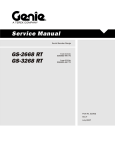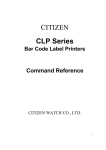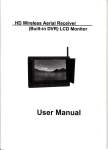Download PCI1040 User`s Manual
Transcript
PCI1040 User’s Manual Beijing ART Technology Development Co., Ltd. PCI1040 Motion Control Card Contents Chapter 1 Overview................................................................................................................................................ 3 1.1 Introduction .............................................................................................................................................. 3 1.2 Features..................................................................................................................................................... 3 Chapter 2 Component Layout and Pin Layout ....................................................................................................... 5 2.1 Component Layout ................................................................................................................................... 5 2.1.1 Signal Input and Output Connectors.............................................................................................. 5 2.2.2 Status Indicator .............................................................................................................................. 5 2.2.3 Physical ID of DIP Switch............................................................................................................. 5 2.2 Pin Layout................................................................................................................................................. 7 Chapter 3 The Description of Functions .............................................................................................................. 12 3.1 Pulse Output Command.......................................................................................................................... 12 3.1.1 Fixed Pulse Driving Output ......................................................................................................... 12 3.1.2 Continuous Pulse Driving Output................................................................................................ 14 3.2 Acceleration and Deceleration ................................................................................................................ 15 3.2.1 Constant Speed Driving ............................................................................................................... 15 3.2.2 S-shaped Acceleration/Deceleration Driving............................................................................... 15 3.3 Interpolation............................................................................................................................................ 16 3.4 General Purpose Input/Output Signal ..................................................................................................... 17 3.5 The Output of Sensor.............................................................................................................................. 17 3.6 The Output of CLR................................................................................................................................. 17 3.7 Synchronous Action................................................................................................................................ 18 3.8 External start-up and origin search setting.............................................................................................. 18 3.8.1 Return-to-Origin Operation ......................................................................................................... 18 3.8.2 External Start-up .......................................................................................................................... 18 3.8.3 External Drive Mode ................................................................................................................... 18 Chapter 4 Interrupt Function ............................................................................................................................... 22 4.1 Pulse Oscillation Interrupt ...................................................................................................................... 22 4.2 Counter Interrupt .................................................................................................................................... 23 4.3 Sensor Interrupt ...................................................................................................................................... 24 4.4 Comparator Interrupt .............................................................................................................................. 25 Chapter 5 Hardware Limit Signals....................................................................................................................... 26 5.1 Initial Setting for Filter ........................................................................................................................... 26 5.2 Over Limit Signal ................................................................................................................................... 26 5.3 In-position Signal for Servo Motor......................................................................................................... 26 5.4 Alarm Signal ........................................................................................................................................... 26 5.5 Deceleration Stop Signal ........................................................................................................................ 27 Chapter 6 Status Display ...................................................................................................................................... 28 Chapter 7 Notes, Warranty Policy ........................................................................................................................ 29 7.1 Notes....................................................................................................................................................... 29 7.2 Warranty Policy ...................................................................................................................................... 29 Appendix PCI1040 Brief Test Method .................................................................................................................. 30 BUY ONLINE at art-control.com/englishs or CALL +86-(0)10-51289836(CN) 2 PCI1040 Motion Control Card Chapter 1 Overview 1.1 Introduction PCI1040 that generates a pulse for controlling the speed and positioning of pulse train input-type servo motors and stepping motors. PCI1040 enables 8-axis control. This unit is comprised of an S-shaped or linear acceleration/deceleration pulse generator, a line interpolation divider, an automatic deceleration point calculator based on trapezoidal or triangular driver, multi-counter and encoder inputs that can be used as the current position counter or deviation counter, a return-to-origin sensor interface, a limit sensor interface, a servo drive interface, a limit sensor interface, a servo drive interface, an 8-bit general-purpose input, and an 8-bit general-purpose output. 1.2 Features ◇ CPU interface Applicable microcomputers: Address occupancy: Data bit width ◇ Drive commands Index drive: Continuous pulse drive: Return-to-origin drive: Sensor positioning drive: ◇ Drive modes Acceleration/deceleration mode: Deceleration start point: Synchronization mode: ◇ Encoder counter Number of counters: Bit length: Count inputs: Encoder converter inputs Number of channels: Input format: Multiplication: ◇ Comparator Bit length: Comparison targets: 80 series, 68 series, etc. 6 bits (64 bytes) for X7083 8 bits S-shaped (sine, parabolic), linear Automatic calculation, manual setting, offset setting Multi-axis linear interpolation, sync start 2 32 bits Internal pulse only, external-input pulses only, Internal pulse and external-input pulses ◇ 1 channel 2-clock, 2-phase clock 90°phase error 1/2/4 multiplication 24 bits Register and counter, counter and counter BUY ONLINE at art-control.com/englishs or CALL +86-(0)10-51289836(CN) 3 PCI1040 Motion Control Card Comparison methods: =, > ◇ I/O ◇ ◇ ◇ ◇ ◇ Inputs: 8 Outputs: 8 Other functions Independent setting functions for accelerator and decelerator Timer function Input filtering function Interrupt function I/O logic switching function Status functions Clock: 20.0 MHz (max), 16.384 MHz or 19.6608 MHz recommended Technology: CMOS Power source: Internal voltage: 3.3V IO voltage: 5V or 3.3V Operating temperatures: -40 to +85℃ ◇ Others Multiplication: 1~250 Actual initial speed, drive speed, acceleration, and deceleration vary directly with multiplication. If multiplication=1, then ¾ Acceleration: 125~2047875 ¾ Deceleration: 125~2047857 ¾ ¾ Initial Speed: Linear movement: 1~16383 S-shaped movement: 1~10000 Drive Speed: Linear movement: 1~16383 S-shaped movement: 1~10000 If multiplication=250, then ¾ Acceleration: 31250~511968750 ¾ Deceleration: 31250~511968750 ¾ Initial Speed: Linear movement: 250~4095750 S-shaped movement: 250~2500000 ¾ Drive Speed: Linear movement: 250~4095750 S-shaped movement: 250~2500000 Pulse Output Mode: CW/CCW (2-pulse output) and Pulse/DIR(single-pulse output) BUY ONLINE at art-control.com/englishs or CALL +86-(0)10-51289836(CN) 4 PCI1040 Motion Control Card Chapter 2 Component Layout and Pin Layout 2.1 Component Layout 2.1.1 Signal Input and Output Connectors CN1: analog signal input and output connectors 2.2.2 Status Indicator +5V: 5V power supply indicator, on for normal 2.2.3 Physical ID of DIP Switch DID1: Set physical ID number. When the PC is installed more than one PCI1040 , you can use the DIP switch to set a physical ID number for each board, which makes it very convenient for users to distinguish and visit each board in the progress of the hardware configuration and software programming. The following four-place numbers are expressed by the binary system: When DIP switch points to "ON", that means "1", and when it points to the other side, that means "0." As they are shown in the following diagrams: place "ID3" is the high bit."ID0" is the low bit, and the black part in the diagram represents the location of the switch. (Test software of the company often uses the logic ID management equipments and at this moment the physical ID DIP switch is BUY ONLINE at art-control.com/englishs or CALL +86-(0)10-51289836(CN) 5 PCI1040 Motion Control Card invalid. If you want to use more than one kind of the equipments in one and the same system at the same time, please use the physical ID as much as possible. As for the differences between logic ID and physical ID, please refer to the function explanations of "CreateDevice" and "CreateDeviceEx" of The Prototype Explanation of Device Object Management Function in PCI1040S software specification). ON ID3 ID2 ID1 ID0 ON DID1 1 ON 2 3 4 ID3 ID2 ID1 ID0 ON DID1 1 ON 2 3 4 ID3 ID2 ID1 ID0 ON DID1 1 2 3 4 The above chart shows"1111", so it means that the physical ID is 15. The above chart shows"0111", so it means that the physical ID is 7. The above chart shows"0101", so it means that the physical ID is 5. ID3 OFF(0) ID2 OFF(0) ID1 OFF(0) ID0 OFF(0) 0 0 OFF(0) OFF(0) OFF(0) ON(1) 1 1 OFF(0) OFF(0) ON(1) OFF(0) 2 2 OFF(0) OFF(0) ON(1) 3 3 OFF(0) OFF(0) 4 4 OFF(0) ON(1) ON(1) ON(1) OFF(0) 5 ON(1) ON(1) OFF(0) 5 OFF(0) OFF(0) ON(1) 6 6 OFF(0) ON(1) ON(1) 7 7 ON(1) OFF(0) OFF(0) ON(1) OFF(0) 8 8 ON(1) OFF(0) OFF(0) 9 9 ON(1) OFF(0) ON(1) A 10 ON(1) OFF(0) ON(1) B 11 ON(1) ON(1) OFF(0) C 12 ON(1) ON(1) OFF(0) D 13 ON(1) ON(1) ON(1) ON(1) OFF(0) E 14 ON(1) ON(1) ON(1) ON(1) F 15 ON(1) OFF(0) ON(1) OFF(0) Physical ID(Hex) Physical ID(Dec) BUY ONLINE at art-control.com/englishs or CALL +86-(0)10-51289836(CN) 6 PCI1040 Motion Control Card 2.2 Pin Layout BUY ONLINE at art-control.com/englishs or CALL +86-(0)10-51289836(CN) 7 PCI1040 Motion Control Card BUY ONLINE at art-control.com/englishs or CALL +86-(0)10-51289836(CN) 8 PCI1040 Motion Control Card BUY ONLINE at art-control.com/englishs or CALL +86-(0)10-51289836(CN) 9 PCI1040 Motion Control Card Pin name Description ALM1 ~ ALM8 Driver alarm emergency stop unit EL P1 ~ EL P8 +direction immediate stop end limit input EL M1 ~ EL M8 -direction immediate stop end limit input SLD P1 ~ SLD P8 + direction slow-down limit input SLD M1 ~ SLD M8 - direction slow-down limit input ORG1 ~ ORG8 Origin sensor input EZ1 ~ EZ8 Encoder phase Z input IN P1 ~ IN P8 Servo driver positioning completion input MARK1 ~ MARk8 Sensor positioning start input INO ~ IN7 General-purpose input CLRA1 ~ CLRA8 Clear Counter A POUT1 ~ POUT8 Instruction pulse output PDIR1 ~ PDIR8 Direction output or instruction pulse output CLR1 ~ CLR8 1-short or general-purpose output for clearing the deviation counter of the servo driver SON1 ~ SON8 Servo ON output for the servo driver OUT0 ~ OUT7 General-purpose output EA1 ~ EA8 Phase A input of encoder input EB1 ~ EB8 Phase B input of encoder input SYNC Sync start input INT Interrupt request signal 24V 24V Power Supply BUY ONLINE at art-control.com/englishs or CALL +86-(0)10-51289836(CN) 10 PCI1040 Motion Control Card OGND Ground +5VD 5V Power Supply DGND Ground NC No Connection BUY ONLINE at art-control.com/englishs or CALL +86-(0)10-51289836(CN) 11 PCI1040 Motion Control Card Chapter 3 The Description of Functions 3.1 Pulse Output Command There are two kinds of pulse output command: fixed pulse driving output and continuous pulse driving output. 3.1.1 Fixed Pulse Driving Output When host CPU writes a pulse numbers into PCI1040 for fixed pulse driving and configures the performance such as acceleration/ deceleration and speed, PCI1040 will generate the pulses and output them automatically. Fixed pulse driving operation is performed at acceleration/deceleration where the acceleration and deceleration are equal. As shown in Fig.2.1, automatic deceleration starts when the number of pulses becomes less than the number of pulses that were utilized at acceleration, and driving terminates at completion of the output of the specified output pulses. For fixed pulse driving in linear acceleration, the following parameters must be set. Parameter name Comment Acceleration/Deceleration When acceleration and deceleration are equal, the setting of deceleration is not required. Initial Speed Drive Speed Number of Output Pulse ■ Changing the Number of Output Pulse in Driving The number of output pulse can be changed in the fixed pulse driving. If the command is for increasing the output pulse, the pulse output profile is shown as Fig. 2.2 or 2.3. If the command is for decreasing the output pulses, the output pulse will be stopped immediately as shown in Fig. 2.4. Furthermore, when in the S-shaped acceleration /deceleration driving mode, the output pulse number change will occur to an incomplete deceleration S-shaped. BUY ONLINE at art-control.com/englishs or CALL +86-(0)10-51289836(CN) 12 PCI1040 Motion Control Card ■ Automatic Setting Deceleration for Acceleration/Deceleration Driving This mode can be used when the acceleration rate and deceleration rate are identical. Counter D is cleared to 0 at the start of drive and counting is performed during drive. When the value of remaining pulse count management counter C becomes equal to or less the value of counter D, the drive starts to decelerate. Counter D need not be preset before the startup. ■Offset Setting Deceleration for Acceleration/Deceleration Driving The offset function can be used for compensating the pulses when the decelerating speed does not reach the setting initial speed during the S-shaped fixed pulse driving. The method is calculating the output acceleration pulses and comparing them with the remaining pulses. When the remaining pulses are equal to or less the pulses in acceleration, it starts the deceleration. The setting value is between -8,388,608 and 8,388,607. The operations that occur are shown below. BUY ONLINE at art-control.com/englishs or CALL +86-(0)10-51289836(CN) 13 PCI1040 Motion Control Card ■Manual Setting Deceleration for Acceleration/Deceleration Driving As shown in Fig. 2.1, generally the deceleration of fixed pulse acceleration/deceleration driving is controlled automatically. However, in the following situations, it should be preset the deceleration point by the users. ● The change of speed is too often in the trapezoidal fixed pulse acceleration/deceleration driving. ● Set an acceleration, a deceleration, an jerk (acceleration increasing rate), and deceleration increasing rate individually for S-shaped deceleration fixed pulse driving. S-shaped acceleration/deceleration In the S-shaped acceleration/deceleration mode, two kinds of acceleration/deceleration shapes can be used. Namely, the parabolic curve and sine functional curve. 3.1.2 Continuous Pulse Driving Output When the Continuous Pulse Driving is performed, PCI1040 will drive pulse output in a specific speed until stop command or external stop signal is happened. The main application of continuous pulse driving is: home searching, teaching or speed control. The drive speed can be changed freely during continuous pulse driving. BUY ONLINE at art-control.com/englishs or CALL +86-(0)10-51289836(CN) 14 PCI1040 Motion Control Card 3.2 Acceleration and Deceleration Basically, driving pulses of each axis are output by a fixed driving command or a continuous pulse driving command of the +direction or –direction. These types of driving can be performed with a speed curve constant speed, linear acceleration, non-symmetrical linear acceleration, S-shaped acceleration/deceleration, or non-symmetrical S-shaped acceleration/deceleration according to the mode that is set or operation parameter value. 3.2.1 Constant Speed Driving When the drive speed set in PCI1040 is lower than the initial speed (or a speed higher than the drive speed is set as the initial speed), the acceleration/decoration will not be performed, instead, a constant speed driving starts. If the user wants to perform the sudden stop when the home sensor or encoder Z-phase signal is active, it is better not to perform the acceleration/deceleration driving, but the low-speed constant driving from the beginning. 3.2.2 S-shaped Acceleration/Deceleration Driving PCI1040 creates an S curve by increasing/reducing acceleration/deceleration in a primary line at acceleration and deceleration of drive speed. Fig.2.5 shows the operation of S-shaped acceleration/deceleration driving where the acceleration and the deceleration are symmetrical. When driving starts, the acceleration increases on a straight line at the specified jerk (K). In this case, the speed data forms a secondary parabolic curve (section a). If the difference between the specified drive speed (V) and the current speed becomes less than the speed that was utilized at the increase of acceleration, the acceleration starts to decrease towards 0. The decrease ratio is the same as the increase ratio and the acceleration decreases in a linear form of the specified jerk (K). In this case, the rate curve forms a parabola of reverse direction (section b). The speed reaches the specified drive speed (V) or the acceleration reaches 0, the speed is maintained (section c). In fixed pulse driving of S-shaped acceleration/deceleration where acceleration and deceleration are symmetrical, deceleration starts when the number of remaining output pulses becomes less than the number of pulses that were utilized. At the deceleration also, the speed forms an S curve by increasing/decreasing the deceleration in a primary linear form (section d and e). The same operation is performed in acceleration/deceleration where the drive speed is changed during continuous pulse driving. BUY ONLINE at art-control.com/englishs or CALL +86-(0)10-51289836(CN) 15 PCI1040 Motion Control Card Fig.2.5 Symmetrical S-shaped Acceleration/Deceleration Driving 3.3 Interpolation This 8-axis motion control card can perform any 2, 3, 4 axes linear interpolation. In the process of interpolation driving, all the calculations will follow the main axis (ax1). So, the user has to set the parameters such as initial speed and drive speed of the main axis before performing the interpolation. During the linear interpolation, it is not necessary to set the main axis as “long axis”. Axes #1 to #4 of the 8 axes can be set for linear interpolation. To execute the linear interpolation, the user can, according to the present point coordinates, set the finish point coordinates. Fig.2.6 shows an example of axis interpolation where linear interpolation is performed from the current coordinates to the finish point coordinates. For individual axis control, the command pulse number is unsigned, and it is controlled by +direction command or –direction command. For interpolation control, the command pulse number is signed. The resolution of linear interpolation is within ±0.5 LSB, as shown in Fig.2.6. BUY ONLINE at art-control.com/englishs or CALL +86-(0)10-51289836(CN) 16 PCI1040 Motion Control Card Fig.2.6 The Position Accuracy for Linear Interpolation 3.4 General Purpose Input/Output Signal In PCI1040, there are 8 general purpose inputs and 8 general purpose outputs, OUT0~OUT7 are output pins, IN0~IN7 are input pins. IN0 (LSB) to IN7 (MSB) form an 8-bit parallel input. Interrupt is possible at the change of IN0 from High to Low. OUT0 (LSB) to OUT7 (MSB) form an 8-bit parallel, general-purpose output. The 8 bits can be rewritten simultaneously while the bit operation of each bit is possible. 3.5 The Output of Sensor Servo ON output for the servo driver. Can be used as the general-purpose output, SON1 to SON8 are output pins. 3.6 The Output of CLR 1-shot or general-purpose output for clearing the deviation counter of the servo driver. The 1-shot and general-purpose output can be switched with the initial setting register of the output. The pulse duration of shot is 32 times the reference clock period. The output logic can be switched with the output logic register. CLR1 to CLR8 are CLR pins. BUY ONLINE at art-control.com/englishs or CALL +86-(0)10-51289836(CN) 17 PCI1040 Motion Control Card 3.7 Synchronous Action Sync start input. When the sync start mode is activated, the pulse starts to be output when SYNC changes from High to Low. 3.8 External start-up and origin search setting 3.8.1 Return-to-Origin Operation With the return-to-coordinate-basic-origin drive, the return-to-origin operation is based on either the ORG input alone or the ORG and EZ (Encoder phase Z) inputs. The input sensitivity is 1 or 16 times the reference clock period. 3.8.2 External Start-up When the sensor positioning drive is used, the set number of pulses are output when the MARK input becomes active. The input sensitivity is 1 or 16 times the reference clock period. 3.8.3 External Drive Mode 1. Sensor positioning drive I: Positioning drive from the position where the MARK input terminal goes active. Acceleration starts from the beginning of the drive. 2. Sensor positioning drive Ⅱ: Positioning drive from the position where the MARK input terminal goes BUY ONLINE at art-control.com/englishs or CALL +86-(0)10-51289836(CN) 18 PCI1040 Motion Control Card active. Acceleration starts when the MARK input goes active. 3. Sensor positioning drive Ⅲ: Positioning drive from the position where the MARK input terminal goes active. Acceleration and deceleration are not performed. 4. Return-to-origin Ⅰ : Return-to-origin accompanied with acceleration and deceleration. The drive decelerates and stops when ORG goes active. BUY ONLINE at art-control.com/englishs or CALL +86-(0)10-51289836(CN) 19 PCI1040 Motion Control Card 5. Return-to-origin Ⅱ: Return-to-origin accompanied with acceleration and deceleration. The drive decelerates when ORG goes active and stops when EZ goes active after reaching startup speed. 6. Return-to-origin Ⅲ: Return-to-origin at the startup speed. Immediate stop occurs when ORG goes active. 7. Return-to-origin Ⅳ: Return-to-origin at the startup speed. Immediate stop occurs when EZ goes active after ORG has been activated. BUY ONLINE at art-control.com/englishs or CALL +86-(0)10-51289836(CN) 20 PCI1040 Motion Control Card BUY ONLINE at art-control.com/englishs or CALL +86-(0)10-51289836(CN) 21 PCI1040 Motion Control Card Chapter 4 Interrupt Function The PCI1040 has an interrupt function based on the pulse output, counter and sensor factors. It is also possible to mask the interrupt due to each factor. Interrupt signals can be generated when: (1). the start/finish of a constant speed drive during the acceleration/deceleration driving, (2).the end of driving, and (3). the compare result once higher/lower the border-lines of the position counter range. An interrupt signal can be also generated during the interpolation driving. 4.1 Pulse Oscillation Interrupt In pulse oscillation interrupt mode, there are four modes: normal pulse output completion interrupt disabled, Error stop interrupt disabled, deceleration start point interrupt disabled and maximum acceleration rate interrupt disabled. Table 3-1: Pulse Oscillation Interrupt Mask Register Table 3-2: Pulse Oscillation Interrupt Flag BUY ONLINE at art-control.com/englishs or CALL +86-(0)10-51289836(CN) 22 PCI1040 Motion Control Card 4.2 Counter Interrupt In counter interrupt mode, there are four interrupt modes: Counter A carry interrupt disabled, Counter A borrow interrupt disabled, Counter B carry interrupt disable and Counter B borrow interrupt disabled. Table3-3: Table3-4: Counter Interrupt Mask Register Counter Interrupt Flag BUY ONLINE at art-control.com/englishs or CALL +86-(0)10-51289836(CN) 23 PCI1040 Motion Control Card 4.3 Sensor Interrupt In sensor interrupt mode, there are four interrupt modes: ORG interrupt disabled, EZ interrupt disabled, IN0 interrupt disabled and MARK interrupt disabled. Table 3-5: Sensor Interrupt Mask Register Table 3-6: Sensor Interrupt Flag BUY ONLINE at art-control.com/englishs or CALL +86-(0)10-51289836(CN) 24 PCI1040 Motion Control Card 4.4 Comparator Interrupt In comparator interrupt mode, there are two interrupt modes: P=Q interrupt disabled and P>Q interrupt disabled. Table 3-7: Comparator Interrupt Mask Register Table 3-8: Comparator Interrupt Flag BUY ONLINE at art-control.com/englishs or CALL +86-(0)10-51289836(CN) 25 PCI1040 Motion Control Card Chapter 5 Hardware Limit Signals Hardware limit signals, are used for stopping the pulse output if the limit sensors of + and – direction are triggered. 5.1 Initial Setting for Filter The setting values of the input filter decides the sensitivity of +EL , -EL , ALM , +SLD and -SLD . The setting value range is from 1 to 256. Set 0 for 256. Sensitivity is one cycle of 16 x F x reference clock. 5.2 Over Limit Signal Over limit +: signal of direction over limit. During the + direction drive pulse outputting, decelerating stop or sudden stop will be performed once this signal is active. When the filter function is disabled, the active pulse width must be 2CLK or more. Over limit -: signal of – direction over limit. During the - direction drive pulse outputting, decelerating stop or sudden stop will be performed once this signal is active. The active pulse width should be more than 2CLK. Decelerating stop/sudden stop and logical levels can be set during the mode selection. 5.3 In-position Signal for Servo Motor Positive logic: from low to high, the external in-position light becomes red and continues to maintain the original movement, it can decelerate movement or stop immediately. Negative logic: from high to low, the external in-position light becomes red and continues to maintain the original movement, it can decelerate movement or stop immediately. 5.4 Alarm Signal Positive logic: from low to high, the alarm status light becomes red, and it immediately stops movement. Negative logic: from high to low, the alarm light becomes red, and it immediately stops movement. BUY ONLINE at art-control.com/englishs or CALL +86-(0)10-51289836(CN) 26 PCI1040 Motion Control Card 5.5 Deceleration Stop Signal In this case, three parameters must be set: Parameter name Logical Direction Description Positive logic and negative logic Signal Mode Level signal and edge signal Movement Mode Immediate stop and deceleration stop In movement mode, immediate stop occurs when this command is written during drive. However, the pulse duration of the last pulse is assured. In interpolation mode, only one axis stops. Deceleration stop: the drive deceleration and stops when this command is written during drive. Immediate stop occurs if this command is written during constant speed drive. However, the pulse duration of the last pulse is assured. In interpolation mode, other axes also decelerate and stop. BUY ONLINE at art-control.com/englishs or CALL +86-(0)10-51289836(CN) 27 PCI1040 Motion Control Card Chapter 6 Status Display In this department, we can see the value of speed, logic counters and real-bit counter, and the graphics of motor movement. According to the signal, we also can see the following status: hardware limit, origin flag, encoder Z, subtract bit, external in-position signal, external start, acceleration status, constant speed status, deceleration status, termination status and interrupt status. Through the indicator light changes, we can determine the movement of servo motor. ELP: +hardware limit status ELM: - hardware limit status ALM: alarm status ORG: origin flag status EZ: encoder Z status SLDP: +subtract bit SLDM: -subtract bit INP: external in-position signal Extern: external start Acc: acceleration status Const speed: constant speed status Dec: deceleration status Termination: termination status Interrupt: interrupt status BUY ONLINE at art-control.com/englishs or CALL +86-(0)10-51289836(CN) 28 PCI1040 Motion Control Card Chapter 7 Notes, Warranty Policy 7.1 Notes In our products’ packing, user can find a user manual, a PCI1040 module and a quality guarantee card. Users must keep quality guarantee card carefully, if the products have some problems and need repairing, please send products together with quality guarantee card to ART, we will provide good after-sale service and solve the problem as quickly as we can. When using PCI1040, in order to prevent the IC (chip) from electrostatic harm, please do not touch IC (chip) in the front panel of PCI1040 module. 7.2 Warranty Policy Thank you for choosing ART. To understand your rights and enjoy all the after-sales services we offer, please read the following carefully. 1. Before using ART’s products please read the user manual and follow the instructions exactly. When sending in damaged products for repair, please attach an RMA application form which can be downloaded from: www.art-control.com. 2. All ART products come with a limited two-year warranty: ¾ The warranty period starts on the day the product is shipped from ART’s factory ¾ For products containing storage devices (hard drives, flash cards, etc.), please back up your data before sending them for repair. ART is not responsible for any loss of data. ¾ Please ensure the use of properly licensed software with our systems. ART does not condone the use of pirated software and will not service systems using such software. ART will not be held legally responsible for products shipped with unlicensed software installed by the user. 3. Our repair service is not covered by ART's guarantee in the following situations: ¾ Damage caused by not following instructions in the User's Manual. ¾ Damage caused by carelessness on the user's part during product transportation. ¾ Damage caused by unsuitable storage environments (i.e. high temperatures, high humidity, or volatile chemicals). ¾ Damage from improper repair by unauthorized ART technicians. ¾ Products with altered and/or damaged serial numbers are not entitled to our service. 4. Customers are responsible for shipping costs to transport damaged products to our company or sales office. 5. To ensure the speed and quality of product repair, please download an RMA application form from our company website. BUY ONLINE at art-control.com/englishs or CALL +86-(0)10-51289836(CN) 29 PCI1040 Motion Control Card Appendix PCI1040 Brief Test Method Configuration of public parameters Linear Movement Set the public parameters of linear movement in the upper left corner of the box, we can configure multiplication, pulse output mode, pulse out direction, logic level of direction signal, initial speed, acceleration, drive speed, deceleration. The parameters for each axis independent, not affect each other. In the right box, we can set movement mode, deceleration mode, manual deceleration points, movement direction, drive mode, fixed pulse, and S-shaped acceleration/deceleration segment. BUY ONLINE at art-control.com/englishs or CALL +86-(0)10-51289836(CN) 30 PCI1040 Motion Control Card ¾ When select linear movement, only need to select the movement direction and drive mode (it is necessary to set fixed- pulses when fixed- pulse in the choice). ¾ When select S-shaped movement, need to select the deceleration mode, if you want acceleration and deceleration curves are the same, select auto-deceleration. If you want acceleration and deceleration curves are different, then select Manual deceleration or offset deceleration. Interpolation Movement Set the public parameters of interpolation movement in the upper left corner of the box. Axes #1 to #4 of the 8 axes can be set for linear interpolation. If choose axes #1 as main axis, we should set initial speed, drive speed, acceleration and deceleration for axes #1. To execute the linear interpolation, the user can, according to the present point coordinates, set the finish point coordinates. For example: set axes #1 finish point coordinates: 10000, speed: 1000 axes #2 finish point coordinates: 5000. If the motor drive objects in the two-dimensional coordinates, then the object’s initial coordinates is the origin of coordinates (0, 0), and makes a linear motion. Object will movement 10000 steps in #1-axis, 5000 steps in #2-axis and the speed of #2 is 500, they are proportionable. BUY ONLINE at art-control.com/englishs or CALL +86-(0)10-51289836(CN) 31 PCI1040 Motion Control Card 1. 2. Make a brief description of the various functions Pulse Output Mode: First select the CW/CCW (2-pulse mode). Logic level test of direction signal: must select the Pulse/DIR (single-pulse mode) pulse output mode. Low level is +direction, high level is -direction. That is, when movement is +direction, PDIR(negative pulse output pins) will output low level, on the contrary, movement is -direction, PDIR will output high level. High level is +direction, low level is -direction. That is, when movement is +direction, PDIR will output high level, on the contrary, movement is -direction, PDIR will output low level. 3. Alarm Signal: (ALM) Positive logic: when it is set to valid, the signal of specified axis is from low to high, and alarm light becomes red. Negative logic: when it is set to valid, the signal of specified axis is from high to low, and alarm light becomes red. 4. In-position Signal for Servo Motor (INP) Positive logic: from low to high, the external in-position light becomes red and continues to maintain the original movement, it can decelerate movement or stop immediately. Negative logic: from high to low, the external in-position light becomes red and continues to maintain the original movement, it can decelerate movement or stop immediately. 5. Over Limit Signal (ELM, ELP) Positive Rotation Positive logic: direction of movement is positive rotation, starts when ELP is low level. ELP from low level to high level, the hardware limit light becomes red and stops immediately. Negative logic: direction of movement is positive rotation, starts when ELP is high level. ELP from high level to low level, the hardware limit light becomes red and stops immediately. Reverse Rotation Positive logic: direction of movement is reverse rotation, starts when ELM is low level. ELM from low level to high level, the hardware limit light becomes red and stops immediately. Negative logic: direction of movement is reverse rotation, starts when ELM is high level. ELM from high level to low level, the hardware limit light becomes red and stops immediately. 6. SYNC: Output pulse synchronously 7. Deceleration Stop When set to positive rotation, it should be controlled by the SLDP. When set to reverse rotation, it should be controlled by the SLDM. 8. Interrupt Counter A is logic pulse counter, Counter B is real-bit pulse counter. Counter A carry interrupt (counter range: -2147483648~+2147483647), when the logic pulse number is greater than 2147483647, generate carry interrupt. Counter A borrow interrupt (counter range: -2147483648~+2147483647), when the logic pulse number is greater than -2147483647, generate borrow interrupt. BUY ONLINE at art-control.com/englishs or CALL +86-(0)10-51289836(CN) 32 PCI1040 Motion Control Card Counter B is similar with the Counter A. ORG interrupt: generate interrupt when ORG from high level to low level EZ interrupt: generate interrupt when EZ from high level to low level INO interrupt: generate interrupt when INO from high level to low level MARK interrupt: generate interrupt when MARK from high level to low level P=Q interrupt: P can choose Counter A\Counter B\Comparator register Q can choose Counter A\Counter B\Comparator register P and Q can not both select the same register, if you choose Comparator register, comparator values need to be set, when meet conditions, generate interrupt. P>Q is similar with the P=Q. 9. Status Display Through status lights, can judge the status of movement. ELP: +hardware limit status ELM: - hardware limit status ALM: alarm status ORG: origin flag status EZ: encoder Z status SLDP: +subtract bit SLDM: -subtract bit INP: external in-position signal Extern: external start Acc: acceleration status Const speed: constant speed status Dec: deceleration status Termination: termination status Interrupt: interrupt status BUY ONLINE at art-control.com/englishs or CALL +86-(0)10-51289836(CN) 33