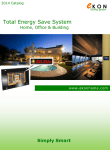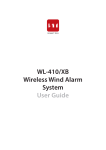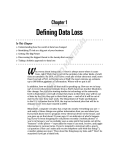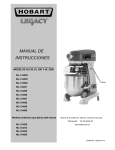Download Total Energy Save System
Transcript
2011 Catalog Going green Total Energy Save System Home, Office & Building www.ekonhome.com Simply Smart EKON Manufacturing Inc. Global Excellence in Affordable Control Systems EKON Manufacturing Inc. is one of the world's leading manufacturers of advanced control and automation systems, innovating technology and reinventing the way people live and work. Offering integrated solutions to control lighting, motors, audio, video and environmental systems. EKON‟ streamline technology improving the quality of life for people in corporate boardrooms, hotels, buildings, offices and in their homes. Since 1999, EKON Inc. has stood as one of the most trusted and reputable Intelligent Home & Building system provider, serving the worldwide market. We at EKON pride ourselves in offering high quality products and total solution for our customers. EKON‟s products are sold all over Europe and the Middle East from our Asian sales office in Shanghai, China. Our products are installed via our distributor network in major hotels, office buildings, apartment complexes and 1000‟s of villas globally. Ekon‟s products are intended to provide simple, complete control of electronic and mechanical devices. From one of the touch screen displays you are capable of controlling audio and video equipment, lights, heating and air conditioning, fire places, curtains and speakers throughout the property or individual room. EKON‟s control systems can be used to control other brands of equipment by IR signaling, contact closures or RS232/RS458 serial communications. The processor range includes devices with Ethernet interfaces to allow remote control using Internet Control via a PC web browser. With the world's leading advanced control systems as our foundation, EKON addresses the needs of facility managers and IT directors seeking to monitor and manage a variety of technologies over a single network. Whether it's a single room or the entire building, across a campus or a global network, EKON solutions centralize control of audio and video devices, security cameras, lighting and HVAC. EKON has evolved far beyond the touchpanel and control system, becoming the definitive source for centrally and globally controlling, managing and presenting information. Control and automate all devices from an intuitive easy-to-use touchpanel or wireless touch screen remote. Let EKON take control of the technology so you can focus on your business. System Introduction Total Solutions for: Villa and Apartments Residential Complex Conference Rooms Building Control Hotel Central Control Products Information Touch Screen Controllers Wall or Table mount 10” touch screen master controller Smart Phone 7” touch screen controller Wall or Table mount 15”-21” touch screen master controller Wall mount 10” touch screen master controller Wireless 9” touch screen 10” Box Master Controller We Keep it Simple Total Control Solution Simple Installation Simple Installation Neutral Live Plug controller to Power and Router Connect wall switch to Live, Neutral and Load Simple Setup (noprogramming) programming) Simple Setup (no Press setup button on screen and simply Add Rooms, Modules and Scenes in any name and any configuration Simple End-UserOperation Operation Simple End-User 1) Select Room 2) Control Lights… 3) Trigger Scenes 4) Set Off Security 5) Setup Timers 6) Enjoy & Save $ We Save you Money! Power Cost Meter TOTAL Power Cost Meter Online Electric Cost $\hour Auto „Peak‟ \ „Off-Peak‟ set Green = average Red > average SINGLE Device Power Cost Meter Show $/hour Savings of powering Off any device Show $/hour Spending of powering On any Device GROUP Power Cost Meter Power Off or On a group of devices (Room On, Trigger a Scene, All House On\Off, etc.) will show the Total Cost $ Save\Spent for this operation Note: all power meter functions are OPTIONAL add-on to controller Auto – Energy Saver AutoPower PowerOff Off – Energy Saver Automatically triggers OFF selected devices when power goes above average Information On ScreenOn Screen Power Information Nov: US$169 Show on screen the Daily Cost and up-to-date monthly bill SmartTimer Timer Smart Each Module and Each Scene has 5 Smart Weekly Timers Timers have 4 conditions: Home mode = regular mode Away mode = alarm active Night mode = night alarm Holiday mode = 24hrs in away The timer will be activated only if anyone of the selected condition\s is met Internet Control Internet- -Remote Remote Control Control system remotely from anywhere in the world Local wireless Control Secure password connection Status Request 2-Way communication indicates if light is On or Off No indication = Light OFF Orange indication = Light ON Wireless and iPad control WirelessiPhone iPhone and iPad control Reliable meters signal (through walls) Reliable1000 1000 meters signal (through walls) Signal goes through walls 1000 meters (3300 ft) signal range from controller to modules Avoid unhealthy RF radiation 99.9% reliable Backup In the rare event of system breakdown, the switches will continue to functions manually Master controller has backup battery to save all settings RS232 Interface (optional) Control RS232 devices from Controller (send HEX or ASCII commands) GUIininany any language GUI language Setup Name of Rooms, Lights, Motors, Scenes, etc. in any language. Fluorescent and LED Dimmer Dimmer Control (0-10VDC) Weather Sensor Weather Sensor RAIN WIND SUN Plug & Play (no need wires to controller) System Triggers „OPEN Scene‟ (i.e. Open all blinds and turn Off few Lights) when anyone of the bellow conditions is met: Sun or Wind or Rain VS Set-Point System Triggers „CLOSE Scene‟ (i.e. Close all blinds and turn On few Lights) when anyone of the bellow conditions is met: Sun or Wind or Rain VS Set-Point Set Point is adjustable by user HVAC control Control Air Condition and Floor Heating via touch screen GSM control Turn On or Off the Air condition and Heater by sending SMS from anywhere in the world Security CCTV CCTVInterface Interface System can interface with IP cameras and DVRs via Ethernet: AlarmInterface Interface Alarm Set-off alarm in Away or Night mode with\out scene. Random Light are triggered during night time in Away mode Deactivate alarm on keyboard with\out Scene. Panic button flashes all lights in the property and set the siren Features and Advantages Total system control – Control Lights, Air Conditions, Audio Video devices, Close Circuit TV, Alarm system, etc. Touch Screen Control and Monitoring – Control and monitor (2 way) the home over an easy to use touch screen with interactive GUI (Graphical User Interface) in any Language. Flexible Grouping (Scenes) – Modules can be programmed into any number of groups (from 2 modules up to entire system control by one press of a button). This grouping can be changed within minutes at any time. Optional Local Control – Allow user manual control by any design wall switch to blend with the house deco Timer control – Any module or scene in the system can be activated or turned off by weekly timer with predefined conditions Energy Save – Ensure unused electric loads always turned off Alarm Interface – Security system works jointly as one system in 2 way configuration Close Circuit TV interface – Cameras can be viewed, monitored and recorded from EKON‟s touch screens Backup – In the unusual event of system break down, all modules continue working manually Internet Control – Control and monitor the system from remote location in where in the world Mobile Phone Control – control and monitor the system from remote location via iPhone (and other cell phones) Simple System Design - EKON system is simply designed within any blue prints Simple Wiring – Wiring layout is similar to conventional electricity Simple Installation – System Installation is similar to conventional electricity GUI in all languages – user interface is very friendly and can be setup in any language E EK KO ON N System Layout of Villas and Apartments 230VAC, 50Hz or 110V, 60Hz EKON system is a Total Smart Home Solution to control all the electrical devices in the house. The system is Plug & Play system that works out of the box and it mainly consist of 3 basic elements: 1. Control Panels These comprise the build-in controller units which can be wired or wireless and include the following products: Wall Mount Touch Screens Table Mount Touch Screens Wireless Touch Screens Each system has 1 master controller and up to 16 slaves touch screens remotes in any combination. Both master and slave are Plug & Play technology: Power 110-230VAC and Ethernet (RJ45). Optional RS232 \ RS485 to Master 2. Switching Devices Switching devices control lights, air conditions, motors, audio and video and others. These include dimmers, relay module, Infrared Transmitters, etc. EKON‟s controllers communicate with the switching devices in 2 main technologies (PLC and RF) in which both methods does not require adding control wires ensuring wiring and installation is very simple and can be completed in relatively short time. Loads can be controlled manually by most wall switch designs to ensure switches are blend nicely with the house decoration 3. Security Device Close Circuit Cameras, Access Control and Alarm System integrated with EKON‟s system via RS232 \ RS485 or TCP-IP. Control and monitor alarm system and CCTV via touch screen panel are Features and Advantages Communicate with Neighbors – Talk with neighbors in the apartment complex at no extra cost, include video streaming so you can see your neighbors while you talk, hands free. Communicate with Doorman – Call doorman for service, hands free Order Services – Call supermarket to order groceries, Call hairdresser to make appointment, etc. Updated Information – Receive News, Weather and other updated on-line Security 24\7 – On-Line connection to monitoring station in case of break in, fire, health condition, etc. while you are in the house or away. Watch Public CCTV – Each apartment in the complex can watch on the touch screen panel the public areas System Layout of Apartment Complex Total Apartment control Doorman Apartment Complex Control Center As described above, control lights, motors, audio, video and others via touch screen include remote internet control, mobile phone control, timers, scenarios and more. Service Providers Supermarket, Hairdresser, etc. 230VAC, 50Hz or 110V, 60Hz Apartment 1 Security Center Monitoring station, Police, Ambulance 230VAC, 50Hz or 110V, 60Hz Entrance Intercom Audio Video outdoor touch screen Apartment 2 DVR & CCTV 230VAC, 50Hz or 110V, 60Hz TCP-IP Apartment 3… Main Server Apartment 2560 (max.) Features of Villa & Apartment Digital Lighting Control Lighting controls, including dimming and switching, can be used to increase flexibility and security, set a mood, save energy and extend the life of your light bulbs. They are one of the fastestgrowing home technologies because they offer a measurable impact on quality of life and home value. They're not gadgets. They're lifestyle enhancements. Good residential lighting design typically involves layering ambient, accent and task lighting to create interesting contrasts and establish focal points, or points of interest where attention is focused. By simply dimming the lights, the owner can affect visual comfort, change contrasts, create mood and alter perception of the space. When using a preset scene control system, different lighting scenes can be created and recalled whenever desired with the touch of a button Motorized Control System Motorized Blinds and curtains can be controlled via EKON system. They can save energy by shading the rooms from direct sunlight and so ensure the air condition works less time then usual. Moreover, closing all blinds before leaving the house will secure the house from burglar‟s entry. EKON‟s system will ensure all blinds are closed automatically when leaving the house, including garage doors. Smart Timer Each device connected to EKON‟s system (such as lights, motors, Audio, Video, etc) can be turned on and off by 5 separated timers. Similar to control a single device, user can also activate a Scenario at a certain time at certain conditions \ modes (Home Mode, Away Mode, Night Mode and Holiday Mode). Internet Control All the sophisticated controls mention above here can also be done from outside of the house. Just imagine, sitting at your office, making sure the alarm system is activated, all lights and air conditions are turned off and many more. Another common feature is before leaving the office, turning on the air condition \ heater to arrive to very comfortable house. Mobile Phone Control EKON also has special user interface for mobile phones to be able to simply control and monitor all the devices in the house, including scenarios away from home, all over the internet Random Light – Security Leaving a dark house at night is welcome invitation to burglars. EKON system ensure that when the house is left empty at night, there will be lights around the house to go on and off randomly to imitate someone is staying in the house and so will scare off burglars. Scenarios – everything by one press of a button Scenario means controlling more than 1 device at the same time. There are many types of scenarios but the feature really depends on the user. The more common scenarios are Leaving the House, Arriving Home, Go to Sleep, Waking Up, Guests Scenario, and more. A Conference Room filled with Convenience, Comfort & Style From easy, one-touch access to your conference room multimedia, to controlling your lights, blinds, climate, security and audio video – EKON has a simple, elegant way to control it all. If you want the basics or the elaborate, EKON controls provide you with wonderful, newfound freedom to move about your office with one-touch access to what you want – where and when you want it. Enjoy the widest, award-winning variety of attractive office controls that can fit your lifestyle and budget. From simple keypads that control your utilities, to touch screens, and up to wireless Touchpad and our family of EKON Touch Panels, you can benefit from a stylish, intuitive interface that‟s designed just for you. • • • • • Adjust light level of all loads at one touch of a button Set presentation mood with audio, video and lighting Set your matrix system (via RS232 and IR) Control Video Conference and Microphone system And beyond… With EKON, your entire office is now at your fingertips System Layout of Conference Room 230VAC, 50Hz or 110V, 60Hz Features: The World‟s simplest system to Install, Setup and Use EKON‟s Plug & Play Technology (just Power and Ethernet) Table Mount or Wall mount 10”, 12”, 15”, 17”, 19” touch screen with Black or White color frame (special colors available) Wireless touch screen control Direct User Setup on touch screen (no need PC) Internet Control for external operation Control system with PDA and most Mobile Phones User Interface in any Language Features and Advantages Flexible Grouping (Scenes) – Modules can be programmed into any number of groups (from 2 modules up to entire system control by one press of a button). This grouping can be changed within minutes at any time. Total Control and Monitoring from Control Center Control and monitor (2 way) the whole building from one central control station over easy to use touch screen with interactive GUI (Graphical User Interface) in any Language. Simple Design - EKON system is easily designed within any blue prints Simple Wiring – Wiring layout is similar to conventional electricity Simple Install – System Installation is similar to conventional electricity Optional Local Control – Allow user manual control according to its needs Timer control – any module or scene in the system can be activated or turned off by weekly timer with predefined conditions Total system control – Control Lights, Air Conditions, Audio Video systems, Close Circuit TV, etc. from one location online Energy Save – Ensure unused electric loads always turned off Sensor interface – Control loads according to atmosphere condition (rain, light and wind) Backup – in the unusual event of system break down, all modules continue working manually Internet Control – control and monitor the system from remote location Large Scale system – can connect 128 masters, each with up to 224 loads (curtains, lights, etc.) so in total can connect max. 28672 loads per network. System Layout of Building Control Floor 128 (max.) Floor 5 Floor 4 Floor 3 Floor 2 Floor 1 TCP-IP Main Control Panel Main Server Control Center Room Control: Entrance 10” touch screen control panel 1 2 1 “Do Not Disturb” “Clean Room” sign controller Master Key On \ Off interface AC 2 2 2 4 Scenes Crystal panel switch Wireless 9” touch screen control panel TV Control (IR) 1 = 1 light load 2 = 2 light loads AC = Air condition Features and Advantages Full Control and Status On each touch screen in the Room (table, wall or wireless), the user can control and see status of lights, dimmers or appliance on \ off and can control each one of the connected devices with the simple to use graphic interface. The touch screens have buttons divided to zones and each button or zone can have individual name, depends on customer demands, and can be written in any language. Entertainment and Information Each one of the touch screens can be programmed to show Local Temperature, Stock rate, Restaurant, SPA and other advertisements. Digital Lighting Control Lighting System involves layering ambient, accent and task lighting to create interesting contrasts and establish focal points or points of interest where attention is focused. When using a preset scene control system, different lighting scenes can be created and recalled whenever desired with the touch of a button. Scenarios – everything by one press of a button Scenario means controlling more than 1 device at the same time. There are many types of scenarios. Most common hotel scenes are: Leaving the Room Scene Removing the Card Key from its socket or pressing “AWAY” button on the touch screen at the main entrance will do the following: 1. Turn off all the lights in the Guest Room 2. Close all blinds 3. Turn off air conditions and heaters 4. Turn off audio and video devices Coming to the Room Scene When user arrives back to the room, as soon as the key is entered into its socket, the system will do the following: 1. Turn on selected lights in the room (preset levels) 2. Open selected blinds (user requirement) 3. Turn on air conditions \ heaters in selected areas 4. Play favorite background music Night Scene Pressing this button (located next to bed) turns off all lights in the room, activate “Do Not Disturb” sign and dim the night light. Control Center (total rooms control) Since the system works in 2 way communications, the Control Center at the Lobby can know at any time the status of each room on-line. Moreover, after check in, the receptionist can activate lights and air condition in advance before the guests enter the room. There is an option to have Floor Monitoring station in which each floor in the building can be monitored separately. Floor 3 Controller Room 30 Room 31 Room 32 Room 33 Room 34 Floor 2 Controller Room 20 Room 21 Room 22 Room 23 Room 24 Floor 1 Controller Room 10 Room 11 Room 12 Room 13 Room 14 Server Lobby Master Controller EKON‟s master controllers are Plug & Play units that include all the required hardware and software to control residential and commercial properties. Wall\Table Mount touch screen Wall\Table Mount touch screen Residential Controller Commercial Floor Controller Picture Ethernet Wireless Power Supply Screen Size Control Communication Plug & Play technology RS485 RS232 RS232 protocol Language Number of Loads Number of Scenes Master control buttons EKON PLC reliability EKON PLC Speed EKON PLC Distance EKON PLC communication Number of Timers Timer Conditions Internet Control iPhone control Alarm Interface Security Lighting CCTV Interface Frame Colors VGA Contrast Ratio Color Resolution Brightness Touch screen LCD MTBF Back light MTBF Ordering Information 10\100Mbps high speed Ethernet network Optional 110VAC (60Hz) OR 220VAC (50Hz) 110-220VAC, 50-60Hz 10 15”, 17”, 19” N/A N/A EKON PLC Optional 2 ports Optional 2, 4, 7 or 14 ports. Each control 224 commands (expandable) ASCII and HEX (in any combination) System in English, Chinese and German. User interface in all languages. 224 loads (dimmer, on\off, curtains) per Master 32 scenes per master (each scene can control all loads) Zone On and Off, All loads On and Off High resistance to power line noise – 99.8% reliable Signal Respond within 0.4 seconds At least 1000 meters from controller Receive Status Request - 2 way communication 5 Weekly timers for each Module and for each Scene Away mode, Night mode, Holiday mode and Home mode Optional Optional Via RS232 (2 way communication) Random lights in Away Mode during night time Via Ethernet (TCP-IP) Black or White (other colors are available with MOQ) XGI Z9S with 32MB DDR2 N/A N/A 450:1 N/A N/A 16.2 M N/A N/A 250cd/m2 N/A N/A Five-wire Resistive Touch Screen N/A N/A 50,000 hours N/A N/A 25,000 hours N/A N/A E10-CPU10W E10-CPUXXW E10-CPU-LCD E10-CPU-C XX = screen size Slave Controller These Touch Panels sets a new standard in touch-screen technology, with rich color graphics, an easy-tonavigate interface and superior performance. EKON‟s touch panels can control all the electrical devices such as lights, air condition, and motorized blinds from one central location. It is the perfect solution to the office giving the user instant control in the same room and in remote rooms for electrical devices located throughout commercial facilities. Table Mount touch screen Wall\Table Mount touch screen Wireless Controller Picture Network 10\100Mbps high speed Ethernet network Wireless Optional Wireless WiFi 802.11b/g 110VAC (60Hz) OR 220VAC (50Hz) 110-220VAC, 50-60Hz Power Supply Screen Size Control Communication Plug & Play technology Frame Colors Language Touch screen VGA Contrast Ratio Color Resolution Brightness LCD MTBF Back light MTBF Battery Camera (intercom) Speaker and Microphone Outdoor (waterproof) Ordering Information 15, 17, 19”, 21” 15, 17”, 19”, 21 8.9"WVGA wide-screen WiFi TCP-IP Black Black (white special order) (other colors are available with MOQ) System in English, Chinese and German. User interface in all languages. Five-wire Resistive Touch Screen XGI Z9S with 32MB DDR2 N/A 450:1 N/A 16.2 M N/A 250cd/m2 N/A 50,000 hours N/A 25,000 hours N/A 5400MAH N/A (up to 4 working hours) Optional for Intercom Built-in 1.3M Optional for Intercom Built-in for Intercom Optional for Intercom N/A E10-TSXXT E10-TSXXW E10-TS9-W XX = screen size XX = screen size Server EKON‟s Servers are used in Apartment Complex, Building Control and Hotel central room control. The type, size and specification of these servers depend on the project size, its features and user requirement. Switching Devices (Micro Modules) Micro modules are used to control Lighting, Motorized Curtains & Screens, and other. These can be installed behind the regular wall switch for manual control or alternatively in the ceiling next to controlled load. These modules have small dimension so it can fit in most wall switch boxes. There are few types of Micro modules to choose from, depend on the load type to be controlled and the current. Dimmer 1 load Dimmer 2 load On\Off 1 load On\Off 2 loads Motor 230VAC Motor DIN On\Off 12-24vdc 4 loads DIN Dimmer 2x1000W On\Off 1x 24A Motors (up\down) Low voltage motors (up\down Halogen, motors, heaters, air conditions Incandescent lamp, Halogen, Low volt Almost All Loads 90 Watt motor Dry Contact – 90 Watt 4 X 8Amp 2 x 1000 Watt Picture Control Load Current Electronic addressing Fade Rate 2 Way communication Behind Switch Switch Type Last dim memory Voltage Neutral PLC transmit speed False Rejection Ratio (FRR) False Accept Ratio (FAR) Operating temperature Operating Humidity Dimension Incandescent lamp, Halogen, Low volt (only magnetic transformer) 300W Total 400W Incandescent, CFL, florescent, Halogen, motors, heaters, air conditions, etc. 8Amp for Resistive 5Amp for Low Volt 1.5A for Florescent (Amp per Channel) Status request Pulse or Toggle Pulse or Toggle Toggle Toggle Toggle Pulse x 2 Pulse or Toggle Pulse or Toggle Toggle 220-240VAC at 50Hz OR 110VAC at 60Hz <=1.5 second <=0.1% <=0.01% 0-45oc 20-80% 43 x 47 x 19mm 45 x 47 x 19mm Wall Box depth Scenes memory Ordering Information 24 Amp 11.5cm x 9.6cm x 4cm (H) 7x7x10cm E2268HX E2267H Minimum 35mm 16 Scenes per module E2263 E2264 E2267 E2268 E3160 E3160L E2264HX Crystal wall switches Dimmer 1 load Dimmer 2 load On\Off 1 load On\Off 2 loads Motor 230VAC Picture Specification Order info. Same as Micro Module E2220 E2221 E2224 E2225 E3160E IR Module Control Audio Video with Infra Red controller (IR). Features: Control up to 32 IR commands Communicate with controller over power line (no control wires) Easy setup (just plug to power) Electronic Addressing (easy setup) Cat No. E3011 3 Phase Coupler Repeat the power line signal in all 3 phases Features: Only use for 3 Phase installation Low power consumption: ≤ 1W Installed in electric board Size: 115mm(L) x 93mm(W) x40mm(H) Cat No. E4825 4 Scene Control (Digital Inputs) Activate up to 4 scenes by one press of a button Communicate with controller over power line (no control wires) Electronic Addressing (easy setup) Easy installation (only power) Connect sensors via Dry Contact (Rain, wind, Light sensors) Selection between „Behind the Switch‟ and „Crystal Wall Switch‟ Cat No. E2269 Power Line Absorber Supress noise on the power line Cat No. E4820 E4821 (for 3 phases) Demo Case Mobile demo case includes the following: Master Controller (plug and play) 9 inch wireless touch screen Wireless router Dimmer micro module 2 loads On\Off micro module 2 loads Cat No. E10-DC Cat No. E4206 Alarm System 16 Zones Alarm System Plug and Play – communicate with controller over power line Away and Night mode Operated from Touch Screen Controller Backup Keyboard Rain, Wind and Light Sensor Trigger 2 scenes for open and close User can change set point for each sensor separately Plug and Play – no need extra wires to controller Design for Air Condition and Floor heating Plug and Play – no need extra wires to controller Option remote control add-on Can control temperature preset conditions from touch screen Weather Sensor HVAC thermostat GSM Controller Control 3 Scenes by sending SMS Plug and Play Specially Designed to control HVAC and Heater remotely Fluorescent and LED Dimmer 0 to 10 volt control Can dim Fluorescent and LED For T5 Fluorescent Lamps Dimming Solution : Work with HEP T5 Transformer (SD214-35) For 12V LED Dimming Solution : Work with OSRAM Optotronic OT DIM Master and Slave installation Dimmer installation Motor Control (110VAC - 230VAC) 3 Phase installation On\Off module installation Motor Control (low voltage) 4 Scenes Installation (Digital Inputs) EKON – PLC Signal between touch panels and wall switches carries on the existing power line in an area of up to 10,000m2 with reliability of 99.8% and speed of 0.4 second. Scenes commands are transmitted at once to all modules. Z-Wave – Mesh RF Technology Signal between touch panels and wall switches passes wirelessly by RF (EU 868MHz and US 908MHz) in 2-way communication. RF Signal is also transient between the switches in Mesh configuration to ensure large and reliable RF signal coverage. EKON Bus Signal between touch panels and wall switches carries by RS485 using EKON‟s protocol (2-way communication). Scenes commands are transmitted at once to all modules. EKON Home Inc. 317-319 Des Voeux Road Central Kai Tak Commercial Building, Room 1208 Hong Kong +852 31750964 [email protected] www.ekonhome.com EKON Manufacturing Inc. 1088 Xin Jinqiao Road, Room 910, Building A, Xin Pudong District, 201206, Shanghai, China +86 21 61099854 [email protected] www.ekonhome.com.cn Note: EKON’s R&D department constantly upgrades the products and launch new products to the market. All products and specifications in the catalog are subject to change without any prior notice.