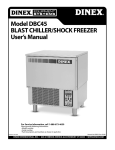Download Operation Manual 03/2008
Transcript
Model DBC175
BLAST CHILLER/SHOCK FREEZER
(with 1 heated food probe)
User’s Manual
For Service Information, call 1-888-673-4639
Please provide following information:
• Model number
• Serial number
• Part Description and number as shown in parts list.
Printed in the USA
Manual No. DBC175 Rev-03/08
DINEX INTERNATIONAL, INC. • 628-2 HEBRON AVENUE, GLASTONBURY CT 06033 • WWW.DINEX.COM
INDEX
Index. . . . . . . . . . . . . . . . . . . . . . . . . . . . . . . . . . . . . . . . . . . . . . . . . . . . . . . . . . . . . . . . . . . . . . . . . . . . . . . . . . . . . . . . . . . . . . . . . . . . . . . . . . . . . . . . . 2
Introduction . . . . . . . . . . . . . . . . . . . . . . . . . . . . . . . . . . . . . . . . . . . . . . . . . . . . . . . . . . . . . . . . . . . . . . . . . . . . . . . . . . . . . . . . . . . . . . . . . . . . . . . . . 4
Controller Features . . . . . . . . . . . . . . . . . . . . . . . . . . . . . . . . . . . . . . . . . . . . . . . . . . . . . . . . . . . . . . . . . . . . . . . . . . . . . . . . . . . . . . . . . . . . . . . . . . 4
Operating Modes. . . . . . . . . . . . . . . . . . . . . . . . . . . . . . . . . . . . . . . . . . . . . . . . . . . . . . . . . . . . . . . . . . . . . . . . . . . . . . . . . . . . . . . . . . . . . . . . . . . . 4
Automatic Mode. . . . . . . . . . . . . . . . . . . . . . . . . . . . . . . . . . . . . . . . . . . . . . . . . . . . . . . . . . . . . . . . . . . . . . . . . . . . . . . . . . . . . . . . . . . . . . . . . . . 4
Manual Mode. . . . . . . . . . . . . . . . . . . . . . . . . . . . . . . . . . . . . . . . . . . . . . . . . . . . . . . . . . . . . . . . . . . . . . . . . . . . . . . . . . . . . . . . . . . . . . . . . . . . . . 4
Operating Cycles . . . . . . . . . . . . . . . . . . . . . . . . . . . . . . . . . . . . . . . . . . . . . . . . . . . . . . . . . . . . . . . . . . . . . . . . . . . . . . . . . . . . . . . . . . . . . . . . . . . . 4
Additional Cycles . . . . . . . . . . . . . . . . . . . . . . . . . . . . . . . . . . . . . . . . . . . . . . . . . . . . . . . . . . . . . . . . . . . . . . . . . . . . . . . . . . . . . . . . . . . . . . . . . . . . 4
Printer (Optional). . . . . . . . . . . . . . . . . . . . . . . . . . . . . . . . . . . . . . . . . . . . . . . . . . . . . . . . . . . . . . . . . . . . . . . . . . . . . . . . . . . . . . . . . . . . . . . . . . . . 4
PC Connection (Optional). . . . . . . . . . . . . . . . . . . . . . . . . . . . . . . . . . . . . . . . . . . . . . . . . . . . . . . . . . . . . . . . . . . . . . . . . . . . . . . . . . . . . . . . . . . . 4
Installation. . . . . . . . . . . . . . . . . . . . . . . . . . . . . . . . . . . . . . . . . . . . . . . . . . . . . . . . . . . . . . . . . . . . . . . . . . . . . . . . . . . . . . . . . . . . . . . . . . . . . . . . . . . 5
Warnings. . . . . . . . . . . . . . . . . . . . . . . . . . . . . . . . . . . . . . . . . . . . . . . . . . . . . . . . . . . . . . . . . . . . . . . . . . . . . . . . . . . . . . . . . . . . . . . . . . . . . . . . . . . . 5
Preparation
Dimensions. . . . . . . . . . . . . . . . . . . . . . . . . . . . . . . . . . . . . . . . . . . . . . . . . . . . . . . . . . . . . . . . . . . . . . . . . . . . . . . . . . . . . . . . . . . . . . . . . . . . . . . . 5
Electrical Specifications for Use During Installation . . . . . . . . . . . . . . . . . . . . . . . . . . . . . . . . . . . . . . . . . . . . . . . . . . . . . . . . . . . . . . . . . 5
Condensate Drainage Connection. . . . . . . . . . . . . . . . . . . . . . . . . . . . . . . . . . . . . . . . . . . . . . . . . . . . . . . . . . . . . . . . . . . . . . . . . . . . . . . . . . 5
Verifying Correct Installation . . . . . . . . . . . . . . . . . . . . . . . . . . . . . . . . . . . . . . . . . . . . . . . . . . . . . . . . . . . . . . . . . . . . . . . . . . . . . . . . . . . . . . . . 5
Spaces Around The Cabinet . . . . . . . . . . . . . . . . . . . . . . . . . . . . . . . . . . . . . . . . . . . . . . . . . . . . . . . . . . . . . . . . . . . . . . . . . . . . . . . . . . . . . . . . 5
Using the DBC175 Technology. . . . . . . . . . . . . . . . . . . . . . . . . . . . . . . . . . . . . . . . . . . . . . . . . . . . . . . . . . . . . . . . . . . . . . . . . . . . . . . . . . . . . . . 6
Blast Chilling . . . . . . . . . . . . . . . . . . . . . . . . . . . . . . . . . . . . . . . . . . . . . . . . . . . . . . . . . . . . . . . . . . . . . . . . . . . . . . . . . . . . . . . . . . . . . . . . . . . . . . . . 6
Shock Freezing . . . . . . . . . . . . . . . . . . . . . . . . . . . . . . . . . . . . . . . . . . . . . . . . . . . . . . . . . . . . . . . . . . . . . . . . . . . . . . . . . . . . . . . . . . . . . . . . . . . . . . 6
Soft Chill Cycle . . . . . . . . . . . . . . . . . . . . . . . . . . . . . . . . . . . . . . . . . . . . . . . . . . . . . . . . . . . . . . . . . . . . . . . . . . . . . . . . . . . . . . . . . . . . . . . . . . . . . . 6
Hard Chill Cycle . . . . . . . . . . . . . . . . . . . . . . . . . . . . . . . . . . . . . . . . . . . . . . . . . . . . . . . . . . . . . . . . . . . . . . . . . . . . . . . . . . . . . . . . . . . . . . . . . . . . . 6
Shock Freeze Cycle . . . . . . . . . . . . . . . . . . . . . . . . . . . . . . . . . . . . . . . . . . . . . . . . . . . . . . . . . . . . . . . . . . . . . . . . . . . . . . . . . . . . . . . . . . . . . . . . . . 6
Panning and Loading . . . . . . . . . . . . . . . . . . . . . . . . . . . . . . . . . . . . . . . . . . . . . . . . . . . . . . . . . . . . . . . . . . . . . . . . . . . . . . . . . . . . . . . . . . . . . . . . 6
Control Panel for Blast Chiller for Model DBC175, Blast Chiller with One Heated Probe (Controller B) . . . . . . . . . . . . . 7
Keyboard Keys . . . . . . . . . . . . . . . . . . . . . . . . . . . . . . . . . . . . . . . . . . . . . . . . . . . . . . . . . . . . . . . . . . . . . . . . . . . . . . . . . . . . . . . . . . . . . . . . . . . . . . . 8
Programming . . . . . . . . . . . . . . . . . . . . . . . . . . . . . . . . . . . . . . . . . . . . . . . . . . . . . . . . . . . . . . . . . . . . . . . . . . . . . . . . . . . . . . . . . . . . . . . . . . . . . . . . 9
1. Initial Programming . . . . . . . . . . . . . . . . . . . . . . . . . . . . . . . . . . . . . . . . . . . . . . . . . . . . . . . . . . . . . . . . . . . . . . . . . . . . . . . . . . . . . . . . . . . . . . . 9
2. Programming the Cycles . . . . . . . . . . . . . . . . . . . . . . . . . . . . . . . . . . . . . . . . . . . . . . . . . . . . . . . . . . . . . . . . . . . . . . . . . . . . . . . . . . . . . . . . . 12
Automatic Soft Cycle Parameters Programming. . . . . . . . . . . . . . . . . . . . . . . . . . . . . . . . . . . . . . . . . . . . . . . . . . . . . . . . . . . . . . . . . . . 12
Automatic Hard Cycle Parameters Programming . . . . . . . . . . . . . . . . . . . . . . . . . . . . . . . . . . . . . . . . . . . . . . . . . . . . . . . . . . . . . . . . . . 13
Automatic Shock Cycle Parameters Programming. . . . . . . . . . . . . . . . . . . . . . . . . . . . . . . . . . . . . . . . . . . . . . . . . . . . . . . . . . . . . . . . . 14
UV Light Cycle Parameters Programming . . . . . . . . . . . . . . . . . . . . . . . . . . . . . . . . . . . . . . . . . . . . . . . . . . . . . . . . . . . . . . . . . . . . . . . . . 14
Defrost Cycle Parameters Programming . . . . . . . . . . . . . . . . . . . . . . . . . . . . . . . . . . . . . . . . . . . . . . . . . . . . . . . . . . . . . . . . . . . . . . . . . . 15
Heated Probe Cycle Parameters Programming . . . . . . . . . . . . . . . . . . . . . . . . . . . . . . . . . . . . . . . . . . . . . . . . . . . . . . . . . . . . . . . . . . . . 15
Manual Soft Cycle Parameters Programming. . . . . . . . . . . . . . . . . . . . . . . . . . . . . . . . . . . . . . . . . . . . . . . . . . . . . . . . . . . . . . . . . . . . . . 15
Manual Hard Cycle Parameters Programming . . . . . . . . . . . . . . . . . . . . . . . . . . . . . . . . . . . . . . . . . . . . . . . . . . . . . . . . . . . . . . . . . . . . 16
Manual Shock Cycle Parameters Programming. . . . . . . . . . . . . . . . . . . . . . . . . . . . . . . . . . . . . . . . . . . . . . . . . . . . . . . . . . . . . . . . . . . . 17
3. Recipe Name Programming . . . . . . . . . . . . . . . . . . . . . . . . . . . . . . . . . . . . . . . . . . . . . . . . . . . . . . . . . . . . . . . . . . . . . . . . . . . . . . . . . . . . . . 18
Operation. . . . . . . . . . . . . . . . . . . . . . . . . . . . . . . . . . . . . . . . . . . . . . . . . . . . . . . . . . . . . . . . . . . . . . . . . . . . . . . . . . . . . . . . . . . . . . . . . . . . . . . . . . . 18
1. Automatic Mode - Soft Chill . . . . . . . . . . . . . . . . . . . . . . . . . . . . . . . . . . . . . . . . . . . . . . . . . . . . . . . . . . . . . . . . . . . . . . . . . . . . . . . . . . . . . . . . 18
2. Manual Mode - Soft Chill . . . . . . . . . . . . . . . . . . . . . . . . . . . . . . . . . . . . . . . . . . . . . . . . . . . . . . . . . . . . . . . . . . . . . . . . . . . . . . . . . . . . . . . . . . . 19
3. Hard Chill Cycle . . . . . . . . . . . . . . . . . . . . . . . . . . . . . . . . . . . . . . . . . . . . . . . . . . . . . . . . . . . . . . . . . . . . . . . . . . . . . . . . . . . . . . . . . . . . . . . . . . . . 20
4. Shock Freeze Cycle . . . . . . . . . . . . . . . . . . . . . . . . . . . . . . . . . . . . . . . . . . . . . . . . . . . . . . . . . . . . . . . . . . . . . . . . . . . . . . . . . . . . . . . . . . . . . . . . 20
5. UV (Sterilization) Cycle . . . . . . . . . . . . . . . . . . . . . . . . . . . . . . . . . . . . . . . . . . . . . . . . . . . . . . . . . . . . . . . . . . . . . . . . . . . . . . . . . . . . . . . . . . . . . 20
6. Defrost Cycle . . . . . . . . . . . . . . . . . . . . . . . . . . . . . . . . . . . . . . . . . . . . . . . . . . . . . . . . . . . . . . . . . . . . . . . . . . . . . . . . . . . . . . . . . . . . . . . . . . . . . . 20
7. Heated Food Probe . . . . . . . . . . . . . . . . . . . . . . . . . . . . . . . . . . . . . . . . . . . . . . . . . . . . . . . . . . . . . . . . . . . . . . . . . . . . . . . . . . . . . . . . . . . . . . . . 21
8. Preparing and Using the Optional Printer. . . . . . . . . . . . . . . . . . . . . . . . . . . . . . . . . . . . . . . . . . . . . . . . . . . . . . . . . . . . . . . . . . . . . . . . . . . 22
9. To Clear Data . . . . . . . . . . . . . . . . . . . . . . . . . . . . . . . . . . . . . . . . . . . . . . . . . . . . . . . . . . . . . . . . . . . . . . . . . . . . . . . . . . . . . . . . . . . . . . . . . . . . . . 22
Page 2
Printer
Loading a Roll of Paper . . . . . . . . . . . . . . . . . . . . . . . . . . . . . . . . . . . . . . . . . . . . . . . . . . . . . . . . . . . . . . . . . . . . . . . . . . . . . . . . . . . . . . . . . . . . . 23
Removing a Roll of Paper . . . . . . . . . . . . . . . . . . . . . . . . . . . . . . . . . . . . . . . . . . . . . . . . . . . . . . . . . . . . . . . . . . . . . . . . . . . . . . . . . . . . . . . . . . . 23
Operating the Printer. . . . . . . . . . . . . . . . . . . . . . . . . . . . . . . . . . . . . . . . . . . . . . . . . . . . . . . . . . . . . . . . . . . . . . . . . . . . . . . . . . . . . . . . . . . . . . . 23
Maintenance . . . . . . . . . . . . . . . . . . . . . . . . . . . . . . . . . . . . . . . . . . . . . . . . . . . . . . . . . . . . . . . . . . . . . . . . . . . . . . . . . . . . . . . . . . . . . . . . . . . . . . . 23
Replacing the Ribbon (no Paper in the Printer) . . . . . . . . . . . . . . . . . . . . . . . . . . . . . . . . . . . . . . . . . . . . . . . . . . . . . . . . . . . . . . . . . . . . . . 23
Replacing the Ribbon (with Paper in the Printer) . . . . . . . . . . . . . . . . . . . . . . . . . . . . . . . . . . . . . . . . . . . . . . . . . . . . . . . . . . . . . . . . . . . . 23
Maintenance and Cleaning . . . . . . . . . . . . . . . . . . . . . . . . . . . . . . . . . . . . . . . . . . . . . . . . . . . . . . . . . . . . . . . . . . . . . . . . . . . . . . . . . . . . . . . . . 24
Cleaning the Condenser. . . . . . . . . . . . . . . . . . . . . . . . . . . . . . . . . . . . . . . . . . . . . . . . . . . . . . . . . . . . . . . . . . . . . . . . . . . . . . . . . . . . . . . . . . . . 24
Cleaning the Storage Compartment . . . . . . . . . . . . . . . . . . . . . . . . . . . . . . . . . . . . . . . . . . . . . . . . . . . . . . . . . . . . . . . . . . . . . . . . . . . . . . . . 24
Wiring Diagrams. . . . . . . . . . . . . . . . . . . . . . . . . . . . . . . . . . . . . . . . . . . . . . . . . . . . . . . . . . . . . . . . . . . . . . . . . . . . . . . . . . . . . . . . . . . . . . . . . . . . 25
Computer Connection . . . . . . . . . . . . . . . . . . . . . . . . . . . . . . . . . . . . . . . . . . . . . . . . . . . . . . . . . . . . . . . . . . . . . . . . . . . . . . . . . . . . . . . . . . . . . . 28
Parts List. . . . . . . . . . . . . . . . . . . . . . . . . . . . . . . . . . . . . . . . . . . . . . . . . . . . . . . . . . . . . . . . . . . . . . . . . . . . . . . . . . . . . . . . . . . . . . . . . . . . . . . . . . . . 29
Ordering Printer Supplies (Ribbon and Paper) . . . . . . . . . . . . . . . . . . . . . . . . . . . . . . . . . . . . . . . . . . . . . . . . . . . . . . . . . . . . . . . . . . . . . . 30
Dinex® Warranty. . . . . . . . . . . . . . . . . . . . . . . . . . . . . . . . . . . . . . . . . . . . . . . . . . . . . . . . . . . . . . . . . . . . . . . . . . . . . . . . . . . . . . . . . . . . . . . . . . . . 31
Page 3
INTRODUCTION
Manual Mode
You have just purchased the new Dinex Equipment. Please
read this manual for helpful guidelines on how to use your
Equipment. Should you have any questions concerning the
Equipment, please call the Dinex Hotline at 1-888-673-4639
(Monday through Friday from 8 am to 5 pm, Eastern
Standard Time).
Operating time is set manually, by the operator, for the meal
that has been chosen. Air temperature is controlled by the
air probe. If the food probe has been inserted into the food
they will provide temperature readouts only. The unit will
automatically switch into the holding mode at the end of
the cycle.
This manual is intended for the DBC175 equipped with 1
heated food probe (controller B). Blast Chiller Model DBC175
is used to rapidly chill cooked foods to temperatures suitable for refrigerated storage. It is capable of lowering the
core temperature of up to 200 pounds of most foods from
160° F to 40° F in 90 minutes. When the shock freezing
option is selected, it is also capable of lowering the core
temperature of up to 120 pounds of most foods from 160° F
to 0° F in 4 hours. Food is loaded into 12" x 20" x 2-1/2" pans.
All units are sized to accept one rack containing up to 20
pans. Model DBC175 can have as options UV sterilization, an
integral temperature recording device (printer) and 2 or 4
heated probes instead of one. It employs a high velocity
flow of cooled air to assure even cooling of the food
product, and to quickly bring the food temperature through
the danger zone in which bacteria multiply rapidly. This is
done in accordance with the requirements of HACCP, FDA
and all applicable state regulations.
OPERATING CYCLES
The operator can choose from the following 3 operating
cycles:
MODE
Soft
Chill
Hard
Chill
END FOOD
TEMP.
38° F To 40° F
38° F To 40° F
Shock
Freeze
0°F
USES
NOTES
For low
density foods
Air temp. is 28°F
to 35°F
For medium
and high
density foods
Air temp starts at 0°F,
rises to 28°F to 35°F
when food core temp.
reaches 60°F
Freeze for
longer
storage
Air temp is held at
- 25°F
CONTROLLER FEATURES
All Chill and Freeze Cycles automatically go into
! NOTE:
HOLDING MODE when the selected food core temperature is
reached and remain there until the operator stops the cycle.
The electronic control system is solid state and is based on
the latest microprocessor technology. The display is VFD
Industrial Type. It displays 2 lines of 20 characters each and
allows operator viewing from any angle. The display is
programmed to show clear step-by-step instructions and
operating data. It is capable of storing 516 sets of data and
150 recipes. The unit has built-in safety and self-diagnostic
systems. The controller notifies the operator if various
faults, as listed below, should occur:
ADDITIONAL CYCLES
• Power supply failure / Restoration of power
• Faulty air temperature probe
• Faulty food temperature probe
• High air temperature (above 140° F)
• Low air temperature (below -35° F)
• High food temperature (above 180° F)
• Low food temperature (below 35° F)
• Excessively high or low pressures.
As an option, the unit can be operated by a PC. The PC
interface allows the operator to remotely program the unit,
operate it, download the data and print the data.
MODE
USES
NOTES
Defrost
To defrost the
evaporator, not the food
Use after shock
freezing cycle
UV
(optional)
To sterilize the cavity,
not the food
Use when desired
Heat
Probe
To heat the
food probe
Allows easier extraction
from the food
PRINTER (OPTIONAL)
An optional strip recorder provides a record of the unit’s
operating parameters during the cycle and the following
holding period. The information recorded includes date,
time, cycle identification, product identification and
product core temperature at prescribed intervals.
OPERATING MODES
The operator can choose from the following modes:
Automatic Mode
This is the preferred mode, in which all the food probes are
active and take part in controlling the chilling or freezing
process. The cycle will never proceed to its next step until all
the probes have reached their set breaking temperatures.
The operator needs only to select the recipe number of the
food to be controlled by each probe (up to 150 recipes can
be programmed), then insert each probe into its food. It is
recommended that the operator remove the food when its
temperature starts to flash and the display shows “Ready”.
The unit will automatically switch into holding mode (cavity
air temperature between 35° F and 42° F) when all the food
have reached the end cycle programmed temperature.
PC CONNECTION (OPTIONAL)
The unit can be programmed and operated from a remote
PC via modem and software (Windows 95, 98, NT, XP).
Maximum distance is 4000 ft. Full instructions are supplied
on a computer disc, which is furnished when the computer
connection is ordered.
Page 4
INSTALLATION
!
VERIFYING CORRECT INSTALLATION
1. Make sure that airflow for the condensing unit is front to
back. If not, reverse two phases.
WARNING: Read and carefully follow all of the instructions
in this manual before you attempt to install this equipment.
2. Check that there are no refrigerant leaks.
Make sure the air flow for the condensing unit mounted on the
top of the cabinet is front to back. If not, just reverse
two phases.
3. Check that the required quick disconnect has
been installed.
The unit must be transported and handled at all times in the
vertical position.
4. Check all electrical connections and that the power
supply is of proper voltage (208 VAC +/- 5%,
3 ph., 60 Hz.).
Always disconnect the unit from the power source before
performing any service or maintenance
5. Check the provision for drainage of condensate water.
Installation and service must be performed by a qualified
service agency approved and authorized by Dinex
International. Doing otherwise my void the warranty.
6. Make sure that the cabinet has been leveled.
7. Always handle the unit in vertical position.
Any changes made to the equipment without
! NOTE:
authorization from the factory will void the warranty.
Spaces Around The Cabinet
PREPARATION
• At least 1" clear space is required on the right side of the
cabinet for air flow and service.
• At least 2.5" clear space is required on the left side of
the cabinet for door opening and air flow.
• Check the integrity of the unit once it is unpacked.
• Check that the available power supply corresponds to
the ratings on the unit’s nameplates and that correctly
rated electrical protection is provided.
• Quick disconnect must be provided for this unit by
the installer.
• If additional refrigerant should be needed, be certain to
use the correct type.
• Make certain that adequate drainage is provided.
Ambient air temperature should be no greater than 90°F to
ensure the rated performance.
• At least 3" clear space is required on the rear of the
cabinet for optimum air flow.
• Enough space should be provided in front of the
cabinet to fully open the door.
Dimensions
Overall dimensions are 47 1/2" left to right, 42" front to
back, 93'" height. With the door open 90° the front to back,
distance is 72 1/2".
15”
Electrical Specifications for Use During Installation
MODEL VOLTAGE HZ HP AMPS
DBC175
208, 3 PH
60 2.5
19.5
CORD
SIZE
CIRCUIT
10-4
30 AMPS
Condensate Drainage Connection
It is important that the condensate from the evaporator is
properly drained. The drain line from the evaporator exits
from the rear of the cabinet. It must be connected in conformance with local regulations.
Page 5
USING THE DBC175
TECHNOLOGY
PANNING AND LOADING
BLAST CHILLING
PANNING
All cooked food rapidly loses its quality and aroma if it is
not served promptly. Natural bacteria growth, the main reason why food becomes stale, takes place at an exponential
rate between 140°F and 40°F. However lower temperatures
have a hibernating effect that increases as the temperature
drops, thereby gradually reducing bacterial activity until it
stops altogether. Only fast reduction of the temperature at
the product's core allows its initial characteristics to be
maintained intact. The DBC175 blast chiller gets food
through this high-risk temperature band rapidly, cooling
the core of the product to 40°F within 90 minutes. This
conserves food quality, color and aroma while increasing its
storage life. After blast chilling, the food can be preserved
at 38°F for up to 5 days.
1. Standard pan depth is 2-1/2”. Other depths can be used
but are not recommended as their use would require an
increase in the cycle time.
2. Stainless steel or aluminum pans are recommended, as
plastic containers will increase the chilling time.
3. Crockery or stainless steel cylinders, 6” dia. and 10” max.
height, are acceptable.
4. Slack filled Cryovac bags can be used if placed on
wire shelves.
5. Most foods should be covered with stainless steel or
aluminum lids, or with aluminum foil.
SHOCK FREEZING
6. Foods should be left UNCOVERED in the following
circumstances:
For storage over the medium-long term, food has to be
shock frozen (to 0°F or below). Freezing means converting
the water contained in food into crystals. Thanks to the high
speed at which low temperature penetrates the food, the
DBC175 shock freezer assures the formation of small crystals
(micro-crystals) that do not damage the product in any way.
Uncooked raw products, semi-processed foods and cooked
foods can be treated safely. When the food is thawed, no
liquids, consistency, weight or aroma will be lost, and all its
initial qualities will remain unchanged.
a. When a dry surface is desired, such as with fried
chicken, fish or potatoes.
b. When the food has a relatively large surface, such
as with chicken breasts, Salisbury steaks, etc.
c. For large roasts of beef, turkey, etc.
d. For pastry and other bakery products.
SOFT CHILL CYCLE
7. Some foods, such as roast beef, will continue to cook
after removal from the oven. To avoid this, they should
be chilled uncovered.
(160°F to 40°F)
This cycle is recommended for "delicate", light, thin
products or small piece sizes, such as vegetables, creams,
sweets, fish products and fried foods. Soft chilling lowers
the food temperature quickly, but extremely delicately so
as not to damage the outside of the food. This is the ideal
cycle to chill any food quickly but delicately, even in
haute cuisine.
8. Food probes should be at the center of the food in
the pan.
9. Always wipe the probe with an alcohol swab after
removing it from the food then place the probe in the
holding device.
HARD CHILL CYCLE
(160°F TO 40°F)
LOADING
a. Place the pans on the mobile cart so that the pan
ends will face the fans and the cold air will be drawn
over the length of the pans.
Hard chilling is suited for "dense" products and products
with a high fat content, in large pieces or those products
typically more difficult to chill. Careful chilling control
ensures that the end temperature of 40°F is reached at the
core of the product, with no danger of freezing and
damaging the product, not even on its surface.
b. The shelves should be loaded so that there is no less
than 1 inch between the bottom of one pan and the
top of the next. Also be certain that there is sufficient
space between the top of any probe and the bottom
of the pan above.
SHOCK FREEZE CYCLE
(160°F TO 0°F)
c. Place the loaded cart in the center of the chilling
cabinet between the refrigeration coil and the fans.
This cycle is recommended when you want to store food
for several weeks or months at temperatures below 0°F.
Freezers are suited for storing ready frozen foods, but not
for freezing them. During shock freezing, the liquids contained in the food are transformed into micro-crystals that
do not harm the tissue structure. When the food is thawed,
its quality will be excellent. It is especially suited for all
semi-processed foods and raw products.
Page 6
CONTROL PANEL FOR MODEL DBC175 BLAST CHILLER WITH ONE HEATED PROBE (CONTROLLER B)
Page 7
KEYBOARD KEYS
ON/OFF & START/STOP
CYCLE KEYS
ON/OFF
SOFT CYCLE
START/STOP
HARD CYCLE
SHOCK CYCLE
PROGRAMMING KEYS
AUTOMATIC CYCLE
UP
MANUAL CYCLE
DOWN
UV LIGHT CYCLE
SELECT
DEFROST CYCLE
ENTER
PRINT
HEAT PROBE CYCLE
KEY COMBINATIONS
> Initial Programming state – to initially set the device
• With the display reading "OFF", press and hold
(“START/STOP”) for 5 seconds
> Cycles programming state – to initially set the cycles
• With the display reading "OFF", press
(“ENTER”) for 1 second
> Recipe name programming state – to enter recipe names
• With the display reading "OFF", press
(“A”) for 10 seconds
> Load default values state – to load the standard parameters
• With the display reading "OFF", press
(”UP”) for 10 seconds
> Clear events memory state – to clear obsolete data
• With the display reading "OFF", press
+
(”UP”+”DOWN”) for 10 seconds
> Ready To Go state – in order to start a cycle
• If the controller is not "OFF", press
( “ON/OFF”) once.
Page 8
PROGRAMMING
1. INITIAL PROGRAMMING
Initial programming is preset at the factory. Use this section only if changes are desired. If no changes are to be
made, skip to Page 10. (2. Programming the cycles).
! NOTE:
a. With the display reading "OFF", press
OFF
("START/STOP") for a few seconds.
b. To change the language, press
then press
SELECT LANGUAGE
ENGLISH
or
.
c. Enter the default password by pressing, in order, the
and
INITIAL PROGRAMMING
ENTER PASSWORD:
***
buttons.
CHANGE PASSWORD?
NO
d. If you do not wish to change the password, press
.
To change the default password, press
for "YES" then press
or
.
The password will always be a combination of three of the six available cycles:
("SOFT", "HARD","SHOCK","DEF" “UV:,“HEAT PROBE”).
Type the new password, then press
.
Be sure to remember the new password and keep a record of it in a safe place.
e. To change the year, press
then press
Blinks
SET MONTH
07
or
07(month)
Blinks
.
g.To change the day, press
then press
2006(year)
.
f. To change the month, press
then press
SET YEAR
2006
or
SET DAY
03
or
.
Page 9
03(day)
Blinks
h. To set the hour, press
or
SET TIME
10:25 AM
(be sure to
continue to press the buttons until the hour and
“AM” or “PM” show correctly) then press
i. To set the minutes, press
then press
SET TIME
10:25 AM
or
.
j. To change the temperature, press
or
k. To change the temperature, press
then press
or
l. To change the temperature, press
or
m. To change the temperature, press
-35
Blinks
180
HIGH FOOD ALARM
180°F
Blinks
LOW FOOD ALARM
35°F
35
or
Blinks
SHOCK FREEZE?
YES
or
.
YES
Blinks
o. To change to temperature, press
or
SHOCK FREEZE
-5°F
.
p. To change to YES or NO, press
then press
LOW AIR ALARM
-35°F
.
n. To change to YES or NO, press
then press
140
Blinks
.
The low food alarm temperature should be left at 35 °F.
However, to make a change:
then press
HIGH AIR ALARM
140°F
.
The high food alarm temperature should be left at 180 °F.
However, to make a change:
then press
25(minutes)
Blinks
.
The low air alarm temperature should be left at -35 °F.
However, if a change is desired:
then press
Blinks
.
The high air alarm temperature should be left at 140 °F.
However, if a change is desired:
then press
10(hours)
UV CYCLE?
NO
or
.
Page 10
-5
Blinks
NO
Blinks
q.To change to YES or NO, press
then press
DEFROST CYCLE?
YES
or
.
Blinks
r.To change to YES or NO, press
then press
PC CONNECTION?
NO
or
.
s. To change the baud rate, press
PC BAUDRATE
38400
or
.
then press
CHILLER NETWORK ID
#01
or
.
PRINTER CONNECTION? NO
NO
or
Blinks
.
PRINTER BAUDRATE
1200
The printer baud rate should be left at 1200.
However, to make a change:
v. To change the baud rate, press
w. To change the timing, press
then press
then press
.
PRINT & SAVE EVENTS
EVERY
15 MIN
or
PRINT DURING CYCLE
NO
or
.
y. To change to YES or NO, press
RECIPES?
NO
or
.
z.To change to YES or NO, press
then press
or
.
x.To change to YES or NO, press
then press
01
Blinks
u.To change to YES or NO, press
then press
38400
Blinks
t. To change the number (between 01 & 32), press
then press
NO
Blinks
For YES, the display will show:
The P.C. baud rate should be left at 38400.
However, to make a change:
then press
YES
1200
Blinks
15
Blinks
NO
Blinks
NO
Blinks
NAFEM COMMUNICATION NO
NO
or
Blinks
.
INITIAL PROGRAMMING
COMPLETE
The display will show:
Page 11
NOTE: During programming
! has
different functions).
key can be used to return to the previous screen (except at the steps 1h, 1i and 3d, when it
key is used to confirm the settings and advance to the next screen.
2. PROGRAMMING THE CYCLES
a. With the display reading “OFF”, then press
OFF
.
b. Enter your password (see page 7), then press
PARAM. PROGRAMMING
ENTER PASSWORD: ***
.
The LED for “A” will be “ON”. The LED”S for cycles will be blinking.
AUTOMATIC MODE
PROGRAMMING CYCLE
AUTOMATIC SOFT CYCLE PARAMETERS PROGRAMMING
c. Press
PARAM. PROGRAMMING
AUTOMATIC SOFT CYCLE
. The LED for “SOFT” will be “ON”.
After about 2 seconds the display will automatically change to:
d. To change the temperature, press
then press
then press
HIGH AIR TEMPERATURE 35
35°F
or
Blinks
.
f. To change the temperature, press
then press
or
FOOD TEMPERATURE
40°F
or
HOLDING LOW TEMP.
35°F
or
HOLDING HIGH TEMP.
42°F
40
Blinks
.
g. To change the temperature, press
35
Blinks
.
h.To change the temperature, press
then press
Blinks
or
.
e. To change the temperature, press
then press
LOW AIR TEMPERATURE 28
28°F
.
Page 12
42
Blinks
AUTOMATIC SOFT CYCLE
PROGRAMMING COMPLETE
The display will show:
After about 2 seconds the display will automatically change to:
AUTOMATIC MODE
PROGRAMMING CYCLE
AUTOMATIC HARD CYCLE PARAMETERS PROGRAMMING
i. Press the
button. The LED for “HARD” will be “ON”.
After about 2 seconds the display will automatically change to:
j. To change the temperature press
then press
then press
10
Blinks
or
BREAKING TEMP
60°F
60
Blinks
or
LOW AIR TEMP PART 2
28°F
28
Blinks
HIGH AIR TEMP PART 2
35°F
Blinks
or
HARD FOOD TEMP
40°F
or
.
p. To change the temperature press
HOLDING LOW TEMP
35°F
or
.
q. To change the temperature press
then press
HIGH AIR TEMP PART 1
10°F
.
o.To change the temperature press
then press
or
.
n. To change the temperature press
then press
0
Blinks
.
m.To change the temperature press
then press
LOW AIR TEMP PART 1
0°F
.
l. To change the temperature press
then press
or
.
k. To change the temperature press
then press
PARAM. PROGRAMMING
AUTOMATIC HARD CYCLE
HOLDING HIGH TEMP
42°F
or
.
AUTOMATIC HARD CYCLE
PROGRAMMING COMPLETE
The display will show:
After about 2 seconds the display will automatically change to:
Page 13
AUTOMATIC MODE
PROGRAMMING CYCLE
35
40
Blinks
35
Blinks
42
Blinks
AUTOMATIC SHOCK CYCLE PARAMETERS PROGRAMMING
r. Press the
button. The LED for “SHOCK” will be “ON”.
After about 2 seconds the display will automatically change to:
s. To change the temperature press
then press
LOW AIR TEMPERATURE
-25°F
or
-25
Blinks
.
t. To change the temperature press
then press
HIGH AIR TEMPERATURE
-15°F
or
-15
Blinks
.
u. To change the temperature press
then press
FOOD TEMPERATURE
0°F
or
0
Blinks
.
v. To change the temperature press
then press
PARAM. PROGRAMMING
AUTO SHOCK CYCLE
HOLDING LOW TEMP
-4°F
or
.
w. To change the temperature press
then press
HOLDING HIGH TEMP
3°F
or
-4
Blinks
3
Blinks
.
AUTO SHOCK CYCLE
PROGRAMMING COMPLETE
The display will show:
After about 2 seconds the display will automatically change to:
AUTOMATIC MODE
PROGRAMMING CYCLE
UV LIGHT CYCLE PARAMETERS PROGRAMMING
x. Press the
button. The LED for “UV LIGHT” will be “ON”.
After about 2 seconds the display will automatically change to:
y. To change the time press
then press
or
PARAM. PROGRAMMING
UV CYCLE
UV CYCLE TIME
H 00:30 MIN
.
The display will show:
After about 2 seconds the display will automatically change to:
Page 14
UV CYCLE
PROGRAMMING COMPLETE
AUTOMATIC MODE
PROGRAMMING CYCLE
00:30
Blinks
DEFROST CYCLE PARAMETERS PROGRAMMING
. The LED for "DEFROST" will be “ON”.
z. Press the button
PARAM. PROGRAMMING
DEFROST CYCLE
After about 2 seconds the display will automatically change to:
aa. To change the time, press
then press
TOTAL TIME
05 MIN
or
.
DEFROST CYCLE
PROGRAMMING COMPLETE
The display will show:
After about 2 seconds the display will automatically change to:
!
05
Blinks
AUTOMATIC MODE
PROGRAMMING CYCLE
NOTE: The defrost is done by running the evaporator fan for 5 minutes with the door open.
HEATED PROBE CYCLE PARAMETERS PROGRAMMING
button. The LED for "HEATED PROBE" will be "ON".
bb. Press the
PARAM. PROGRAMMING
HEATED PROBE CYCLE
After about 2 seconds the display will automatically change to:
cc. To change the temperature, press
then press
or
HEATING TEMPERATURE
30°F
Blinks
HEATING TIME
05 SEC
05
Blinks
.
dd. To change the time, press
then press
or
then press
.
.
HEATED PROBE CYCLE
PROGRAMMING COMPLETE
The display will show:
After about 2 seconds the display will automatically change to:
AUTOMATIC MODE
PROGRAMMING CYCLE
to program the manual mode. The "M" LED
MANUAL MODE
PROGRAMMING CYCLE
ee. Press
will be steady “ON” and the 6 “CYCLE LED’S” will all blink.
MANUAL SOFT CYCLE PARAMETERS PROGRAMMING
ff. Press
30
PARAM. PROGRAMMING
MANUAL SOFT CYCLE
. The LED for “SOFT” will be “ON”
Page 15
After about 2 seconds the display will automatically change to:
gg. To change the temperature, press
then press
or
then press
or
.
ii. To change the time, press
35
Blinks
Blinks
or
HOLDING LOW TEMP
35°F
35
Blinks
or
HOLDING HIGH TEMP
42°F
42
.
.
kk. To change the temperature, press
then press
HIGH AIR TEMPERATURE
35°F
TOTAL TIME
H 01:30 MIN
or
jj. To change the temperature, press
then press
28
Blinks
.
hh. To change the temperature, press
then press
LOW AIR TEMPERATURE
28°F
.
01:30
Blinks
MANUAL SOFT CYCLE
PROGRAMMING COMPLETE
The display will show:
After about 2 seconds the display will automatically change to:
MANUAL CYCLE
PROGRAMMING CYCLE
MANUAL HARD CYCLE PARAMETERS PROGRAMMING
ll. Press the
button. The LED for “HARD” will be “ON”.
After about 2 seconds the display will automatically change to:
mm. To change the temperature, press
then press
or
then press
or
.
oo. To change the time, press
Blinks
HIGH AIR TEMP PART 1
10°F
Blinks
TIME 1
H 01:00 MIN
01:00
Blinks
LOW AIR TEMP PART 2
28°F
Blinks
0
or
10
.
pp. To change the temperature, press
then press
LOW AIR TEMP PART 1
0°F
.
nn. To change the temperature, press
then press
PARAM. PROGRAMMING
MANUAL HARD CYCLE
or
.
Page 16
28
qq. To change the temperature, press
then press
or
35
HIGH AIR TEMP PART 2
35°F
Blinks
TIME 2
H 01:00 MIN
01:00
Blinks
.
rr. To change the time, press
then press
or
.
ss. To change the temperature, press
then press
or
.
tt. To change the temperature, press
then press
or
.
The display will show:
After about 2 seconds the display will automatically change to:
HOLDING LOW TEMP.
35°F
Blinks
HOLDING HIGH TEMP.
42°F
Blinks
35
42
MANUAL HARD CYCLE
PROGRAMMING COMPLETE
MANUAL MODE
PROGRAMMING CYCLE
MANUAL SHOCK CYCLE PARAMETERS PROGRAMMING
uu. Press the
button. The LED for "SHOCK" will be "ON".
After about 2 seconds the display will automatically change to:
vv. To change the temperature, press
then press
or
then press
.
or
.
yy.To change the temperature, press
or
.
zz. To change the temperature, press
then press
or
.
xx.To change the time, press
then press
-25
LOW AIR TEMPERATURE
-25°F
Blinks
HIGH AIR TEMPERATURE
-15°F
-15
Blinks
TOTAL TIME
H 0:400 MIN
04:00
Blinks
HOLDING LOW TEMP.
-4°F
Blinks
.
ww. To change the temperature, press
then press
PARAM. PROGRAMMING
MANUAL SHOCK CYCLE
HOLDING HIGH TEMP.
3°F
or
.
Page 17
-4
3
Blinks
MANUAL SHOCK CYCLE
PROGRAMMING COMPLETE
The display will show:
After about 2 seconds the display will automatically change to:
MANUAL MODE
PROGRAMMING CYCLE
! NOTE: Programming for “UV”,“DEFROST”, and “HEAT PROBE” will be the same in manual mode as it is in automatic mode.
3. RECIPE NAME PROGRAMMING
a. With the display reading "OFF", press the
button and
hold it for 10 seconds.
b. Enter your the password (see page 7), then press
c. Press
or
.
to change to the desired
OFF
RECIPES PROGRAMMING
ENTER PASSWORD:
ENTER RECIPE NO
NAME:
1
ENTER RECIPE NO
NAME: CHICKEN
1
recipe number (from 1 to 150), then press
which will move you to the "NAME" line.
d. Using
or
then press
next one press
type the letters or numbers required,
. To confirm the recipe and go to the
.
If a mistake is made in writing a recipe, use
to go
to the desired location and correct it using
or
.
There is a blank space after number 9. It can be used to add a space
or delete a letter. Press
when the recipe is corrected.
To finish the recipe name programming press
(“ON/OFF”).
OPERATION
1. AUTOMATIC MODE - SOFT CHILL
a. With the display reading "OFF", press the
b. To select a cycle, press the appropriate button
(“ON/OFF”) button.
OFF
OPERATING MODE
CHOOSE CYCLE
.
The LED for "SOFT" will be "ON".
Page 18
1
Blinks
SOFT CYCLE
CHOOSE MODE AUTO/MAN
c. The LED's for “AUTOMATIC” and “MANUAL” are now blinking.
To select an “AUTOMATIC” cycle, press the button
.
The LED for “AUTOMATIC” will now be steady "ON".
d. To choose your recipe, press
or
then press
ENTER RECIPE NO 1
CHICKEN
.
This screen is shown only if the RECIPE parameter is set to “ON” in the INITIAL PROGRAMMING. To enter additional recipe names,
refer to Page 16 "RECIPE NAME PROGRAMMING".
03.07.2006
10:28 AM
READY TO START
The display will show:
alternating with
e. Press the
AIR
F / CHICKEN
("START/STOP") button to start the cycle.
75°F
140°F
03.07.2006
10:28 AM
ELAPSED TIME
00:01
The display will show:
alternating with
AIR
F / CHICKEN
75°F
140°F
READY TO
START
Blinks
00:01
Will
count up
The AUTOMATIC mode uses both the food probe and air probe temperatures to control the cycle. When the food temperature
has reached the final setting of 40° F, the unit will automatically go into holding mode and a beep will sound for 5 seconds.
03.07.2006
11:56 AM
ELAPSED TIME
01:28
The display will show:n
alternating with
AIR
F / CHICKEN
alternating with
AIR
FOOD
The operator can now end this cycle by pressing the
01:28
Blinks
34°F
40°F
34°F
READY
("START/ STOP") button.
OPERATING MODE
CHOOSE CYCLE
The display will now show:
2. MANUAL MODE - SOFT CHILL
IF INSTEAD OF AUTOMATIC you wish to select a MANUAL cycle, perform steps 1.a, 1.b, 1.c and 1.d (above), except in step
1.c press button
instead of button
. The LED for "MANUAL" will then be steady "ON". The four readouts in
those steps will be the same as before.
!
NOTE: Cycle time can be changed only in Programming mode. To change the programmed cycle time for any cycle see the
instructions on Pages 10 to 16.
a. Press the
("START/STOP") button to start the cycle.
Page 19
03.07.2006
10:41 AM
REMAINING TIME 01:29
The display show will
alternating with
AIR
F / CHICKEN
01:29
Will
count
down
75°F
140°F
The MANUAL mode uses time and the air probe temperature to control the cycle. The default total time for a soft cycle is 90
minutes. After the 90 minutes the unit will automatically go into holding mode.
03.07.2006
12:11 AM
REMAINING TIME 00:00
The display show will:
alternating with
The operator can now end this cycle by pressing
AIR
F / CHICKEN
00:00
Blinks
34°F
40°F
("START/ STOP").
OPERATING MODE
CHOOSE CYCLE
The display will now show:
3. HARD CHILL CYCLE
To perform a hard chill cycle, follow steps 1 or 2 (above), EXCEPT in step 1.b (above) press
instead of
.
4. SHOCK FREEZE CYCLE
To perform a shock freeze cycle, follow steps 1 or 2 (above), EXCEPT in step 1.b (above) press
instead of
.
5. UV (STERILIZATION) CYCLE
a.To perform a UV cycle remove all food, then press
button.
b. Press the
the (“UV LIGHT”)
("START/STOP") button to start the UV cycle.
OPERATING MODE
CHOOSE CYCLE
UV CYCLE
READY TO START
READY TO
START
Blinks
The display will now show:
03.07.2006
11:43 AM
UV CYCLE TIME 29:59
After 30 minutes the display will show:
The controller will beep for a few seconds.
03.07.2006
12:13 PM
UV CYCLE COMPLETE
6. DEFROST CYCLE
The defrost cycle runs the evaporator fan for 5 minutes
with the door open.
a. To perform a defrost cycle, press
OPERATING MODE
CHOOSE CYCLE
("DEFROST") button.
Page 20
29:59
Will count
down to
00:00
UV CYCLE
COMPLETE
Blinks
DEFROST CYCLE
OPEN DOOR!
b. Open the door.
c. Press the
DEFROST CYCLE
READY TO START
("START/STOP") button to start the
defrost cycle.
03.07.2006
12:15PM
DEFROST TIME
04:59
The display will now show:
03.07.2006
12:20PM
DEFROST CYCLE
After 5 minutes the display will show:
The controller will beep for a few seconds.
READY TO
START
Blinks
04:59
Will count
down to 00:00
DEFROST
COMPLETE
Blinks
7. HEATED FOOD PROBE
a. To select the heated food probe, press
("HEATED PROBE").
OPERATING MODE
CHOOSE CYCLE
HEATED FOOD PROBE
NOT NEEDED
If the food probe temperature is >30 °F, the display will show:
After a few seconds it will go back to reading:
OPERATING MODE
CHOOSE CYCLE
HEATED FOOD PROBE
OPEN DOOR!
If the food probe temperature is <30 °F, the display will show:
b. Open the door.
c. Press the
("START/STOP”) button to start the cycle.
HEATING
FOOD PROBE
The display will now show:
After 5 seconds the display will show:
! NOTE: To stop any cycle before it has finished, press
HEATING COMPLETE
FOOD PROBE
("START/STOP").
The controller will beep for a few seconds. If you still want to stop the cycle,
press
HEATED FOOD PROBE
READY TO START
("START/STOP") again. If you do NOT want to stop, do nothing
and the cycle will continue.
Page 21
UNIT IN PROCESS
DO YOU WANT TO STOP?
READY TO
START
Blinks
8. PREPARING AND USING THE OPTIONAL PRINTER
a. With the display reading "OFF", press the
b. To start printing, press the
(“PRINT”) button.
("START/STOP") button.
OFF
PRINT EVENTS MEMORY
READINGS LEFT
249
PRINT EVENTS MEMORY
PRINTING...
After a few seconds the display will show:
... and the printer will be printing.
9. TO CLEAR DATA
a. To clear existing data that is no longer needed from the controller, from the
"OFF" display, press
b. Press
.
c. Press
.
and
d. Enter your password, then press
OFF
together for about 10 seconds.
CLEAR EVENTS MEMORY? NO
NO
Blinks
CLEAR EVENTS MEMORY? YES
YES
Blinks
CLEAR EVENTS MEMORY?
ENTER PASSWORD ***
.
CLEAR EVENTS MEMORY?
PLEASE WAIT...
e. Wait about 40 seconds,
after which the display will show, for only 2 seconds:
CLEAR EVENTS MEMORY?
COMPLETE
The display will go back to "OFF" and all 516 reading spaces will be available.
Page 22
PRINTER
!
OPERATING THE PRINTER
The Paper Feed switch on the printer is a rocker type
switch. Push the left side of the rocker switch to toggle the
printer ON or OFF. A red light will go on when the printer
switch is ON. Push the right side of the switch to advance
the paper.
NOTE: The optional printer is delivered fully installed
LOADING A ROLL OF PAPER
MAINTENANCE
1. Remove the paper cover by pressing on the groove
patterns to pop the front edge up. Lift off the cover.
When printing becomes difficult to see, replace the ribbon
in your printer with an Epson HX-20 cartridge ribbon. If
your printer is used infrequently, the print impression may
become weak because the ribbon dried out. In that case,
advance the ribbon to a new section by holding down the
Paper Feed switch for several seconds.
2. Press the rocker switch to the left. The light will go off.
3. Unroll several inches of paper.
4. Cut a straight edge on the paper roll if it is jagged. This
will facilitate the entry of the paper into the printer.
REPLACING THE RIBBON
(NO PAPER IN THE PRINTER)
5. Slide the paper (with the roll above the paper) through
the slot connecting the paper compartment and the
printer compartment. It can be slid in about 1/4” before
it stops.
1. Turn the printer OFF.
2. Four small grooves are embossed on each side of the
printer cover. Push down on one or both of these areas
until the printer cover tilts up, then lift the cover
completely off.
6. While holding the paper in place, press the rocker switch
to the Paper Feed position and hold it there. The printer
will activate and a rubber roller will pull the paper into
the printer compartment. Release the switch when an
inch of paper has emerged from the top of the printer.
3. Push down on the right side of the ribbon cartridge
where it is marked “PUSH”. Remove the cartridge.
7. Slide the paper through the slot in the printer cover.
4. Install the new cartridge. Be sure the cartridge is
inserted firmly to prevent weak or irregular printing.
The cartridge must be properly seated and aligned for
best printing.
8. Push the back of the printer cover down and into place.
9. Press the front of the printer cover down to lock in place.
5. Turn the cartridge “knob” (marked by an arrow) clockwise to take up slack.
10. Put the paper spindle into the paper roll and place the
roll with the spindle onto the snaps near the back of
the printer. Turn the paper roll to take up any slack.
Make sure the roll of paper turns freely. If it does not
turn freely, the paper will jam and can possibly damage
the printer mechanism.
6. Replace the cover.
7. Replace the paper.
REPLACING THE RIBBON
(WITH PAPER IN THE PRINTER)
REMOVING A ROLL OF PAPER
1. Using the Paper Feed Switch, advance the paper about
one inch beyond the paper cutter.
1. It is possible to insert the ribbon cartridge if there is
already paper in the printer.
2. Lift the paper roll away from the printer housing and cut
the paper feeding to the printer with scissors. Try to
make the cut as square as possible to help the next time
you reload the paper.
2. Hold the cartridge at each end with thumb and
forefinger and slide it over the paper and into the
printer compartment.
Be sure the paper goes between the ribbon cartridge and
the ink ribbon. If you get ribbon ink on the printer case,
wipe it off immediately as once it dries it is difficult
to remove.
3. Pull the remaining paper through the printer
mechanism. Be sure to pull the paper from the top
(paper cutter side).
Pulling the paper out from the back of the
! WARNING:
printer will damage the print mechanism.
Page 23
MAINTENANCE & CLEANING
CLEANING THE STORAGE COMPARTMENT
Clean the inside of the storage compartment daily to avoid
altering the taste and aroma of the food. Clean the inside,
the grid supports and the grids with a mild detergent and
then rinse thoroughly. The storage compartment and its
internal components have been designed to aid all cleaning operations. Clean the outside surfaces regularly with a
detergent for stainless steel and dry using a soft cloth.
Always defrost the unit (see manual).
CLEANING THE CONDENSER
For correct and efficient operation of the blast chiller, it is
necessary that the condenser be kept clean so that air can
circulate around it freely and come into contact with the
whole of its surface.
DO NOT USE ABRASIVES, SOLVENTS OR GLASS WOOL
(Fig. 3).
Avoid using sharp implements and abrasives, especially
when cleaning the evaporator (Fig. 2).
Figure 1
This operation (to be performed every 30 days, max.) can
be accomplished using a brush (non-metallic) to remove all
the dust and dirt from the condenser fins. Remove the
finned grid to gain access to the condenser.
Figure 2
Figure 3
If additional refrigerant should be needed, be
! NOTE:
certain to use the correct type and amount as shown
on the nameplate.
Page 24
Page 25
Electrical Wiring Schematic
Page 26
Electrical Wiring Schematic
Page 27
Electrical Wiring Schematic
Page 28
Computer Connection
PARTS LIST
Part Number
Description
AC990059
Printer
AC990060
Relay 10 A Finder (UV)
AC990074
Transformer 208V/24V/12V
AC990075
Transformer for Printer
AC990101
Electronic Board “BLUE SYS” (B)
AC990104
PC Connection Box
AC990105
Connection Cable, Serial
AC990108
Air Probe - PT100
AC990122
Compressor Dorin (R404A Refrigerant)
AC990128
Contactor GE
AC990136
Evaporator Fan
AC990145
Food Probe - Heated
AC990147
Magnetic Door Switch
AC990149
Overhead Relay GE
AC990155
Solenoid, Danfoss
AC990156
Solenoid Socket
AC990159
UV Lamp, 6W
AC990161
Printer Power Cable
AC990175
Condenser Fan Motor
AC990178
AC Adapter PC Connection
AC990191
Relay 30 A Finder
AC991016
Condenser
AC991021
Evaporator
AC991025
Expansion Valve, Tes2
AC991027
Filter Drier
AC991031
High/Low Pressure Switch Danfoss
AC991033
Liquid Receiver Frigomec
AC991035
Sight Glass
AC991037
Orifice 01
AC991040
Solenoid Valve EVR6
AC993018
Door Gasket 29 1/2” x 72 3/4”
AC993024
Door Hinge
AC993025
Door Lock
AC993030
Door Sweep
Page 29
ORDERING PRINTER SUPPLIES (RIBBON & PAPER)
Replacement paper and ribbons for the optional printer for your blast chiller can be ordered from a local distributor of WeighTronix supplies.
To locate a distributor near you:
If you have access to the internet:
• Go to www.wtxweb.com
• Enter your zip code or city / state
If you do not have access to the internet:
• Call Dinex International at 1-888-673-4639
Listing of Weigh-Tronix items and part numbers:
Weigh-Tronix Item Description
Weigh-Tronix Part Number
Paper (Roll)
22335-0018
Ribbon, Black
22332-0029
Page 30
exclusive remedy shall be the re-performance of the services by Dinex.
The foregoing remedies are Customer’s exclusive remedies and Dinex’s
sole liability for warranty claims under this warranty statement.This
exclusive remedy shall not have failed of its essential purpose (as that
term is used in the Uniform Commercial Code) as long as Dinex
remains willing to repair or replace defective Warranted Products within a commercially reasonable time after being notified of Customer’s
warranty claim.
DINEX® Warranty
These Warranties cover the following Dinex International, Inc.(“Dinex”)
equipment products (the “Warranted Products”):
• Rethermalization Equipment Products
• Induction Heating System Products (excluding Induction Bases
covered under separate warranty)
• Milk Cooler Products
• Ice Cream Freezer Products
• Air Curtain Refrigerator Products
• Blast Chiller Products
• Hot/Cold Food Counter Products
• Plate, Rack and Tray Dispenser Products
• Plate Heater Products
• Base Heater Products
• Drying and Storage Rack Products
• Starter Station Products
• Conveyer Products
• Tray and Other Cart Products
LIMITATIONS
THESE WARRANTIES ARE EXCLUSIVE AND IN LIEU OF ALL OTHER WARRANTIES,WHETHER WRITTEN, ORAL, EXPRESSED, IMPLIED OR STATUTORY.EXCEPT AS PROVIDED HEREIN, NO EXPRESS OR IMPLIED WARRANTIES, INCLUDING BUT NOT LIMITED TO IMPLIED WARRANTIES OF
MERCHANTABILITY, FITNESS FOR A PARTICULAR PURPOSE, QUIET
ENJOYMENT, SYSTEM INTEGRATION AND DATA ACCURACY,WILL
APPLY.THERE ARE NO WARRANTIES THAT EXTEND BEYOND THOSE
DESCRIBED IN THIS DOCUMENT AND NO PRIOR STATEMENTS BY ANY
OF DINEX’S REPRESENTATIVES SHALL MODIFY OR EXPAND THESE
WARRANTIES.DINEX AND DINEX’S AFFILIATES AND REPRESENTATIVES
SHALL HAVE NO LIABILITY TO CUSTOMER FOR (1) ANY SPECIAL, PUNITIVE, INCIDENTAL, INDIRECT OR CONSEQUENTIAL DAMAGES ARISING
OUT OF OR IN CONNECTION WITH THE WARRANTED PRODUCTS,
REGARDLESS OF WHETHER SUCH LIABILITY SHALL BE CLAIMED IN
CONTRACT,TORT, EQUITY OR OTHERWISE, (2) ANY ASSISTANCE NOT
REQUIRED UNDER DINEX’S QUOTATION OR (3) ANYTHING OCCURRING
AFTER THE WARRANTY PERIOD ENDS.
Warranted Products also includes any other Equipment System Products
identified on Dinex’s website (www.dinex.com) from time to time.
Standard Warranty. Except as indicated otherwise below, Dinex warrants that the Warranted Products will be free from defects in title,
material and workmanship under normal use and service and will perform substantially in accordance with Dinex’s written technical specifications for the Warranted Products (as such specifications exist on the
date the Warranted Products are shipped) (the “Product Specifications”).
This warranty covers both parts and labor and is available only to endusers (the “Customers”) that purchase the Warranted Products from
Dinex or its authorized distributors.For the purpose of these warranties,
a defect is determined by Dinex after its good faith investigation.
DINEX’S STANDARD WARRANTIES ONLY APPLY TO END-USER-PURCHASERS LOCATED IN THE UNITED STATES AND CANADA.ANY SALE TO
END-USER-PURCHASERS OUTSIDE THE UNITED STATES AND CANADA
WILL BE SUBJECT TO COMMERCIAL TERMS SPECIFICALLY AGREED BY
DINEX AND THE END-USER PURCHASER.DINEX MAKES NO WARRANTY,
EXPRESS OR IMPLIED,TO END-USER-PURCHASERS OUTSIDE THE UNITED
STATES OR CANADA UNLESS OTHERWISE EXPRESSLY AGREED IN WRITING.
Dinex Software. In addition to the other warranties set forth herein,
with respect to Dinex’s licensed software, Dinex warrants that it has the
right to license or sublicense the software to Customer for the purposes
and subject to the terms and conditions set forth in Dinex’s standard
terms and conditions.
These warranties do not apply to, and Dinex shall not have any obligation to Customer hereunder with respect to, any warranty claim resulting from or arising out of: (i) normal wear and tear; (ii) damage caused
by shipping or accident; (iii) damage caused by improper installation,
repair or alteration not performed by Dinex; (iv) the use of the
Warranted Product in combination with any software, tools, hardware,
equipment, supplies, accessories or any other materials or services, not
furnished by Dinex or recommended in writing by Dinex; (v) the use of
the Warranted Product in a manner or environment, or for any purpose, for which Dinex did not design or license it, or inconsistent with
Dinex’s recommendations or instructions on use including, but not limited to, power supply requirements identified in Product Specifications;
(vi) any alteration, modification or enhancement of the Warranted
Product by Customer or any third party not authorized or approved in
writing by Dinex; (vii) Warranted Product manufactured to meet customer specifications or designs; or (viii) any accessories or supplies or
other equipment or products that may be delivered with the
Warranted Product.
Supplies and Accessories. Dinex’s warranty for its supplies and accessories that are shipped with Warranted Products is covered by a separate warranty statement, which is available at www.dinex.com.
Services. Dinex warrants that any service it provides to Customer will
be performed by trained individuals in a workmanlike manner.
DURATION
Dinex provides a one year warranty for the Warranted Products.The warranty period begins on the date the Warranted Products are shipped to
Customer.The warranty period for any Warranted Product or part furnished to correct a warranty failure will be the unexpired term of the
warranty applicable to the repaired or replaced Warranted Product.
In addition, these warranties do not cover: (i) Any defect or deficiency
(including failure to conform to Product Specifications) that results, in
whole or in part, from any improper storage or handling, failure to
maintain the Warranted Products in the manner described in any
applicable instructions or specifications, inadequate back-up or virus
protection or any cause external to the Warranted Products or beyond
Dinex’s reasonable control, including, but not limited to, power failure
and failure to keep Customer’s site clean and free of dust, sand and
other particles or debris; (ii) the payment or reimbursement of any
facility costs arising from repair or replacement of the Warranted
Products; (iii) any adjustment, such as alignment, calibration, or other
normal preventative maintenance required of Customer; and (iv)
expendable supply items.
REMEDIES
If Customer promptly notifies Dinex of Customer’s warranty claim and
makes the Warranted Product available for service, Dinex will, at its
option, either repair or replace (with new or exchange replacement
parts) the non-conforming Warranted Product or parts of the
Warranted Product.With respect to Dinex’s licensed software, Dinex
will, at its option, either correct the non-conformity or replace the
applicable licensed software.Warranty service will be performed without charge from 8:00 a.m.to 5:00 p.m.EST, Monday-Friday, excluding
Dinex holidays, and outside those hours at Dinex’s then prevailing service rates and subject to the availability of personnel.With respect to
Dinex’s warranty for the services it provides to Customer, Customer’s
Page 31
WWW.DINEX.COM
DINEX INTERNATIONAL, INC.
628-2 HEBRON AVENUE, GLASTONBURY CT 06033 • 1.888.673.4639
Page 32