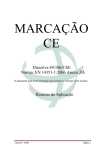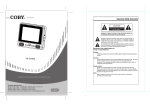Download GP-S044 - ELTRON
Transcript
GP-S044 38mm Slim design, touch screen, and better reliability Graphic panel, GP-S044 Features 4.4 inch MONO ● Displays max. 400 characters ● Enables to save max. 500 pages of user screen ● Easy software upgrade at website (1) GP firmware file (2) GP Editor(drawing program) (3) Additional protocol ● Different devices monitoring function : PLC port allows to monitor and control the variables of additionally connected controllers ● Supports multilingual : Supports Korean, Japanese, English, Chinese, Russian, Vietnamese and Portuguese. Additional languages will be available by firmware. ● Supports multi-font : It provides various bitmap and user-selected fonts. ● Various multi-communication port : Both RS232C 2 port and RS232C/RS422 compound port are provided. ● Device monitoring function : It enables to monitor GP devices and connected controller devices by GP without graphic design data. ●Printer and barcode reader connection : It enables to print alarm history connecting a printer and read barcode connecting a barcode reader. ● Compact design ● Various display function : It displays data by various tags. Please read “Caution for your safety” in operation manual before using. ※GP-S044 Series is a replacement of GP-2480 Series, discontinued product. Manual Visit our webwite(www.autonics.com) to download 'GP Editor user manual' or 'GP, LP user manual for communication', 'GP-S044/S057 user manual'. ● GP Editor user manual It describes how to write screen data, and is about related usage of GP-S044 HMI function. ● GP, LP user manual for communication It describes connection for external devices such as PLC. ● GP-S044/S057 user manual It describes general information on the installation and usage of GP-S044 and system contents. Ordering information Model GP-S044-S1D0 GP-S044-S1D1 R-10 Item Graphic panel Series S series Monitor size 4.4 inch Display unit STN LCD Color MONO (blue, white) Power supply 24VDC Interface RS232C, RS422 (1EA for each) RS232C (2EA) Graphic Panel Specifications GP-S044-S1D0 GP-S044-S1D1 24VDC 90 to 110% of power supply Max. 3.6W 4.4 inch STN Blue Negative 240×80 dots 112.8mm×37.6mm MONO(blue, white) Top/Bottom/Left/Right 30° in each direction White LED Adjustable by software English, Korean, Japanese, Chinese, Russian, Vietnamese, Portuguese • High resolution display up to 400 letters(6×8 font) Text • 6×8, 8×8 ASCII characters, high definition numbers • 8×16 ASCII characters, 16×16 regional characters(1-8 times bigger for width, 0.5-5 times bigger for height) Graphic drawing memory 512 KB Number of user screen 500 pages Touch switch Width 15×Height 4 = 60 Serial interface Each port of RS232C, RS422(asynchronous method) Two ports of RS232C(asynchronous method) Real-time controller RTC embedded Battery life cycle Approx. 3 years at 25℃ Insulated resistance Min. 100MΩ(at 500VDC megger) Ground 3rd grounding(max. 100Ω) Noise resistance ± 0.5kV the square wave noise(pulse width: 1㎲) by the noise simulator Dielectric strength 500VAC(50/60Hz) for 1 min. Mechanical 0.75mm amplitude at frequency of 10 to 55Hz(for 1 min.) in each of X, Y, Z directions for 1 hour Vibration Malfunction 0.5mm amplitude at frequency of 10 to 55Hz(for 1 min.) in each of X, Y, Z directions for 10 min. Mechanical 300m/s²(approx. 30G) in each of X, Y, Z directions for 3 times Shock Malfunction 100m/s²(approx. 10G) in each of X, Y, Z directions for 3 times Environ Ambient temperature 0℃ to 50℃, storage: -20℃ to 60℃ -ment Ambient humidity 35 to 85% RH, storage: 35 to 85% RH Protection ratings IP65F(for front panel) Accessory Fixing bracket: 4EA, Rubber waterproof ring, Battery(included) Approval Approx. 413g(approx. 284g) Weight※2 ※1: Language can be customized. ※2: This weight is with packaging and the weight in parentheses is only unit weight. ※Environment resistance is rated at no freezing or condensation. Graphic drawing performance Display performance Model Power supply Allowable voltage range Power consumption LCD type Resolution Display area Color LCD view angle Backlight Brightness Language※1 Functions Tags Figure display Numeral display ASCII display Time display Alarm history Alarm list Comment display Lamp Part display Line graph Trend graph Bar graph Statistic graph Panel meter Touch key Numeral input ASCII input System information function Recipe function Security function Barcode read function Floating alarm function Time operation Overlap window Observe status function (A) Photo electric sensor (B) Fiber optic sensor (C) Door/Area sensor (D) Proximity sensor (E) Pressure sensor (F) Rotary encoder (G) Connector/ Socket (H) Temp. controller (I) SSR/ Power controller (J) Counter (K) Timer (L) Panel meter (M) Tacho/ Speed/ Pulse meter (N) Display unit (O) Sensor controller Line, rectangle, circle, text, bitmap Displays the designated device as numerical value. (decimal, hexadecimal, octal, binary, real number) Displays the designated device value as ASCII character. Displays current time or date. Registers alarm history. Displays generated (not recovered) alarm. Displays the designated comment as device status or value. Displays lamp as device status. Displays the designated parts as device status and value. Displays several device values with a graph of broken line. Displays change of device value for time with a graph of broken line. Displays a device value with a bar graph. Displays a ratio of several device values with pie graph. Displays a device value as panel meter. Screen is switched, word/bit device values are set when it touched. Configures user input value in device. Configures user input ASCII code value in device. Monitors/Controls GP operation from PLC. Reads/Writes several PLC device collectively. Only acceptable user can observe/operate important data. Connects barcode reader, read barcode. Warning message is floated when alarm is generated. Specific bit device is ON/OFF for designated day and time. Available to form dynamically overlapping another base screen on the base one. Changes PLC device status/value of PLC when trigger is generated. (P) Switching mode power supply (Q) Stepper motor& Driver&Controller (R) Graphic/ Logic panel (S) Field network device (T) Software (U) Other R-11 GP-S044 Dimensions (unit : mm) 135 ● Panel cut-out 4 Min. 100 145 66 +- 00.5 Min. 170 34 +0.5 136 -0 ※Panel thickness : Max. 4mm M4 BOLT 12 9 65 83 75 ● Fixing bracket 21.7 Part description LCD screen Fixing bracket Battery case ※1: Communication port Model Power terminal block Communication port A※1 Communication port B※1 Communication port Port A Port B GP-S044-S1D0 RS422 RS232C GP-S044-S1D1 RS232C-A RS232C-B ※For more information, refer to R-31 page and ' Serial interface' of GP/LP common features. Installation 1. Set a rubber waterproof ring after placing the ring's joining part under the GP-S044. 2. Adhere closely between each edge of the GP-S044 and the rings. 3. Set GP-S044 in panel. 4. Set the fix bracket to 4 bracket slots and fix them with bracket's screws. Upper view Mounting slot for bracket Rubber waterproof ring Lower view Sold separately ● Mounting bracket M4 Screw driver Approx. 0.3N.m Transmission cables connectable into external devices such as PLC are sold separately. (refer to the R-32 page for "GP/ LP communication cable".) R-12