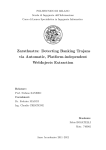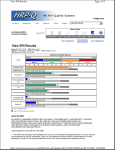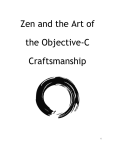Download Software Testing - UCSB Computer Science
Transcript
UC Santa Barbara
CS189A - Capstone
Christopher Kruegel
Department of Computer Science
UC Santa Barbara
http://www.cs.ucsb.edu/~chris/
Verification, Validation, Testing
UC Santa Barbara
• Verification: Demonstration of consistency, completeness, and
correctness of the software artifacts at each stage of and
between each stage of the software life-cycle.
– Different types of verification: manual inspection, testing, formal
methods
– Verification answers the question: Am I building the product right?
• Validation: The process of evaluating software at the end of the
software development to ensure compliance with respect to the
customer needs and requirements.
– Validation can be accomplished by verifying the artifacts produced
at each stage of the software development life cycle
– Validation answers the question: Am I building the right product?
Verification, Validation, Testing
UC Santa Barbara
• Testing: Examination of the behavior of a program by executing
the program on sample data sets.
– Testing is a verification technique used at the implementation
stage.
Verification Through Software Life-Cycle
UC Santa Barbara
• Every phase of software life-cycle requires verification
techniques to find errors (violating correctness), omissions
(violating completeness), contradictions (violating consistency)
– Requirements analysis and specification
• use cases, scenarios of expected system use, help in establishing
completeness, and can be used to generate test cases later on in the
implementation stage
• formal requirements specifications (Statecharts, OCL) can be checked
for properties such as consistency and completeness automatically
• As I mentioned earlier, late discovery of requirements errors is very
costly
Verification Through Software Life-Cycle
UC Santa Barbara
– Design
• Pre, post-conditions, class invariants can be used for verification at the
detailed design stage
• Design walk-throughs, design inspections, and design review
– Implementation
• Program testing is one of the main verification tools at this stage
• Code walk-throughs, code inspections, code review, audits
• Dynamic analysis tools such as dynamic monitoring of assertions and
dynamic design by contract monitoring
Software Life-Cycle and Testing
UC Santa Barbara
software
requirements
preliminary
design
detailed
design
software
system test
planning
integration test
planning
unit test
planning
coding
system
testing
integration
testing
unit
testing
delivery
production
deployment
maintenance
Manual Verification
UC Santa Barbara
• When we have an executable program we can use testing
methods for verification
• Can we find a way to check requirements specifications, design
specifications, and source code?
• Manual verification techniques help in these situations:
– Walkthroughs, Inspections, Reviews, Audits
– Sometimes all of these techniques together are called Reviews
• These tasks are done typically in meetings, manually
• They are useful when no automated technique is available
General Characteristics
UC Santa Barbara
Each Review, Walk-through, Inspection and Audit should have the
following three phases:
1. The planning phase
– stating the purpose of the review
– arranging the participants
– ensuring that review materials are provided for their inspection
well prior to the conduct of the review
– making arrangements for the location and support required
– preparing an agenda
General Characteristics
UC Santa Barbara
2. The meeting conduct phase
– follow the agenda in a disciplined manner
– identify problems and assign action for their resolution not try to fix
them during the review
– a moderator or review leader maintains control
– a recorder has to be assigned to transcribe the proceedings for
preparing a record of the meeting and post-meeting action list
3. The post-meeting phase
– flexible depending on the actions required
– actions are followed to completion by management and reported in
the next review
Reviews
UC Santa Barbara
•
Review: A process or meeting during which a work product, or a set of
work products, is presented to project personnel, managers, users,
customers, or other interested parties for comment or approval. Types
include code review, design review, and requirements review.
•
Characteristics for a review:
– Review should generate a written report on status of the product reviewed—
a report that is available to everyone involved in the project, including
management;
– Review requires active and open participation of everyone in the review
group;
– Review requires full responsibility of all participants for the quality of the
review—that is, for the quality of the information in the written report.
Walk-Through
UC Santa Barbara
•
Walk-through: A manual static analysis technique in which a designer
or programmer leads members of the development team and other
interested parties through a segment of documentation or code, and
the participants ask questions and make comments about possible
errors, violation of development standards, and other problems.
•
Walk-throughs are a form of manual simulation
•
Two variations
– led by a reader or presenter who could be the person responsible for the
product
– led by a moderator independent of the person responsible for the product
•
In a code walkthrough, you go over the code statement-by-statement
explaining what each statement does
Walk-Through
UC Santa Barbara
• Objectives
– detect, identify, and describe software element defects
– examine alternatives and stylistic issues
– provide a mechanism that enables the authors to collect valuable
feedback on their work, yet allows them to retain the decisionmaking authority for any changes
• Planning
– identify the walkthrough team
– select a place and schedule a meeting
– distribute all necessary input materials to the participants, allowing
for adequate preparation time
• Participants review the input material during the preparation
phase
Walk-Through
UC Santa Barbara
•
During the meeting
– author makes an overview presentation of the software element
– the author walks through the specific software element so that member of
the walkthrough team may ask questions or raise issues about the software
element, and/or make notes documenting concerns
– the recorder writes down comments and decision of inclusion in the walkthrough report
•
Output: the walk-through report contains
– identification of the walkthrough team
– identification of the software elements examined
– the statement of objectives that were to be handled during the walkthrough
meeting
– A list of noted deficiencies, omissions, contradictions, and suggestions for
improvement
Inspection
UC Santa Barbara
•
Inspection: A static analysis technique that relies on visual
examination of development products to detect errors, violations of
developing standards, and other problems. Types include code
inspection; design inspections.
•
Inspections are used to manually check for common errors
•
A method of rapidly evaluating material by confining attention to a few
selected aspects, one at a time.
•
In an inspection, the inspector uses a rigid set of guidelines or a
checklist to assess the degree of compliance with the checklist or
guidelines
•
In a code inspection you have a checklist that looks for errors such as
uninitialized variables, division by zero etc. and check each item in the
checklist one by one
Inspections
UC Santa Barbara
•
Objective is to detect defects in the product by comparison with a
checklist that typifies the types of defects that are common to the type
of product being inspected.
•
There is a moderator and inspectors, the developer of the product and
a recorder
•
Planning:
– moderator makes arrangements: the materials to be inspected, the
checklists to be used, selecting a place and scheduling the meeting
•
The moderator controls the meeting by walking through the code
•
A checklist is used to identify the defects
Inspections
UC Santa Barbara
•
A typical inspection checklist for code inspections may include:
– wrongful use of data: unintialized variables, array index out of bounds,
dangling pointers
– faults in declarations: use of undeclared variables, declaration of the same
name in nested blocks
– faults in computations: division by zero, overflow, wrong use of variables of
different types in one and the same expression, faults caused by an
erroneous conception of operator priorities
– faults in relational expressions: using an incorrect operator, an erroneous
conception of priorities of Boolean operators
– faults in control flow: infinite loops, a loop that gets executed n+1 or n-1
times rather than n
– faults in interfaces: incorrect number of parameters, parameters of the
wrong types, inconsistent use of global variables
Audits
UC Santa Barbara
•
Audit: An independent examination of a work product or a set of work
products to assess compliance with specifications, standards,
contractual agreements, or other criteria.
•
Similar to inspections but
– More interactive than inspections
– Less structured than inspections
•
You can consider your project demo an audit
Manual Verification
UC Santa Barbara
Software
Requirements
Analysis
Requirements
Walkthroughs
Requirements
Specification
Inspection
Software
Requirements
Review
Preliminary
Design
Design
Walkthroughs
Preliminary
Design
Review
Detailed
Design
Design
Specification
Inspection
Critical
Design
Review
Coding and
Unit Test
System Test
and Integration
Code
Walkthroughs
User Manual
Inspection
Code Inspections
Functional and
Physical
Configuration
Audits
Software Testing
UC Santa Barbara
• Correctness
– software should match its specifications
– software should meet its functional requirements
• Testing is necessary because we cannot guarantee correctness
in the software development process
• Testing: techniques of checking software correctness by
executing the software on some data sets
Software Testing
UC Santa Barbara
•
Goal of testing
– finding faults in the software
– demonstrating that there are no faults in the software
•
It is not possible to prove that there are no faults in the software using
testing
•
Testing should help locate errors, not just detect their presence
– a “yes/no” answer to the question “is the program correct?” is not very
helpful
•
Testing should be repeatable
– could be difficult for distributed or concurrent software
– effect of the environment, uninitialized variables
Testing Software is Hard
UC Santa Barbara
• If you are testing a bridge’s ability to sustain weight, and you
test it with 1000 tons you can infer that it will sustain weight ≤
1000 tons
• This kind of reasoning does not work for software systems
– software systems are not linear nor continuous
• Exhaustively testing all possible input output combinations is too
expensive
– the number of test cases increase exponentially with the number of
input/output variables
Some Definitions
UC Santa Barbara
• Let P be a program and let D denote its input domain
• A test case d is an element of input domain d ∈ D
– a test case gives a valuation for all the input variables of the
program
• A test set T is a finite set of test cases, i.e., a subset of D, T ⊆ D
• The basic difficulty in testing is finding a test set that will uncover
the faults in the program
• Exhaustive testing corresponds to setting T = D
Exhaustive Testing is Hard
UC Santa Barbara
•
int max(int x, int y)
{
if (x > y)
return x;
else
return x;
}
Number of possible test cases
(assuming 32 bit integers)
– 232 × 232 = 264
•
Do bigger test sets help?
– Test set
{(x=3,y=2), (x=2,y=3)}
will detect the error
– Test set
{(x=3,y=2),(x=4,y=3),(x=5,y=1)}
will not detect the error although it has
more test cases
•
It is not the number of test cases
•
But, if T1 ⊆ T2, then T1 will detect
every fault detected by T2
Exhaustive Testing
UC Santa Barbara
• Assume that the input for the max procedure was an integer
array of size n
– Number of test cases: 232× n
• Assume that the size of the input array is not bounded
– Number of test cases: ∞
• The point is exhaustive testing is pretty hopeless
Random Testing
UC Santa Barbara
• Use a random number generator to generate test cases
• Derive estimates for the reliability of the software using some
probabilistic analysis
• Coverage is a problem
Generating Test Cases Randomly
UC Santa Barbara
•
bool isEqual(int x, int y)
{
if (x = y)
•
z := false;
else
z := false;
return z;
}
•
If we pick test cases randomly it is
unlikely that we will pick a case where x
and y have the same value
If x and y can take 232 different values,
there are 264 possible test cases. In 232
of them x and y are equal
– probability of picking a case where x is
equal to y is 2-32
It is not a good idea to pick the test
cases randomly (with uniform
distribution) in this case
Testing
UC Santa Barbara
• Testing can be categorized in different ways:
– Functional vs. Structural testing
• Functional testing: Generating test cases based on the functionality of
the software
• Structural testing: Generating test cases based on the structure of the
program
– Black box vs. White box testing
• Black box testing is same as functional testing. Program is treated as a
black box, its internal structure is hidden from the testing process.
• White box testing is same as structural testing. In white box testing
internal structure of the program is taken into account
– Module vs. Integration testing
• Module testing: Testing the modules of a program in isolation
• Integration testing: Testing an integrated set of modules
Functional Testing, Black-Box Testing
UC Santa Barbara
• Functional testing:
– identify the the functions which software is expected to perform
– create test data which will check whether these functions are
performed by the software
– no consideration is given how the program performs these
functions, program is treated as a black-box: black-box testing
– need an oracle: oracle states precisely what the outcome of a
program execution will be for a particular test case. This may not
always be possible, oracle may give a range of plausible values
• A systematic approach to functional testing: requirements based
testing
– driving test cases automatically from a formal specification of the
functional requirements
Domain Testing
UC Santa Barbara
•
Partition the input domain to equivalence classes
•
For some requirements specifications it is possible to define
equivalence classes in the input domain
•
Here is an example: A factorial function specification:
– If the input value n is less than 0 then an appropriate error message must
be printed. If 0 ≤ n < 20, then the exact value n! must be printed. If 20 ≤ n ≤
200, then an approximate value of n! must be printed in floating point format
using some approximate numerical method. The admissible error is 0.1% of
the exact value. Finally, if n > 200, the input can be rejected by printing an
appropriate error message.
•
Possible equivalence classes: D1 = {n<0}, D2 = {0 ≤ n < 20}, D3 = {20 ≤
n ≤ 200}, D4 = {n > 200}
•
Choose one test case per equivalence class to test
Equivalence Classes
UC Santa Barbara
•
If the equivalence classes are disjoint, then they define a partition of the
input domain
•
If the equivalence classes are not disjoint, then we can try to minimize
the number of test cases while choosing representatives from different
equivalence classes
•
Example: D1 = {x is even}, D2 = {x is odd}, D3 = {x ≤ 0}, D4={x > 0}
– Test set {x=48, x= –23} covers all the equivalence classes
•
On one extreme we can make each equivalence class have only one
element which turns into exhaustive testing
•
The other extreme is choosing the whole input domain D as an
equivalence class which would mean that we will use only one test
case
Testing Boundary Conditions
UC Santa Barbara
•
For each range [R1, R2] listed in either the input or output specifications,
choose five cases:
– Values less than R1
R1
R2
–
–
–
–
•
Values equal to R1
Values greater than R1 but less than R2
Values equal to R2
Values greater than R2
For unordered sets select two values
– 1) in, 2) not in
•
For equality select 2 values
– 1) equal, 2) not equal
•
For sets, lists select two cases
– 1) empty, 2) not empty
Testing Boundary Conditions
UC Santa Barbara
• For the factorial example, ranges for variable n are:
– [-∞, 0], [0,20], [20,200], [200, ∞]
– A possible test set:
• {n = -5, n=0, n=11, n=20, n= 25, n=200, n= 3000}
– If we know the maximum and minimum values that n can take we
can also add those n=MIN, n=MAX to the test set.
Structural Testing, White-Box Testing
UC Santa Barbara
• Structural Testing
– the test data is derived from the structure of the software
– white-box testing: the internal structure of the software is taken
into account to derive the test cases
• One of the basic questions in testing:
– when should we stop adding new test cases to our test set?
– Coverage metrics are used to address this question
Coverage Metrics
UC Santa Barbara
•
Coverage metrics
– Statement coverage: all statements in the programs should be executed at
least once
– Branch coverage: all branches in the program should be executed at least
once
– Path coverage: all execution paths in the program should be executed at
lest once
•
The best case would be to execute all paths through the code, but
there are some problems with this:
– the number of paths increases fast with the number of branches in the
program
– the number of executions of a loop may depend on the input variables and
hence may not be possible to determine
– most of the paths can be infeasible
Statement Coverage
UC Santa Barbara
•
•
Choose a test set T such that
by executing program P for
each test case in T, each basic
statement of P is executed at
least once
Executing a statement once
and observing that it behaves
correctly is not a guarantee for
correctness, but it is an
heuristic
– this goes for all testing efforts
since in general checking
correctness is undecidable
bool isEqual(int x, int y)
{
if (x = y)
z := false;
else
z := false;
return z;
}
int max(int x, int y)
{
if (x > y)
return x;
else
return x;
}
Statement Coverage
UC Santa Barbara
areTheyPositive(int x, int y)
{
if (x >= 0)
print(“x is positive”);
else
print(“x is negative”);
if (y >= 0)
print(“y is positive”);
else
print(“y is negative”);
}
Following test set will give us statement
coverage:
T1 = {(x=12,y=5), (x=-1,y=35),
(x=115,y=-13),(x=-91,y=-2)}
There are smaller test cases which will
give us statement coverage too:
T2 = {(x=12,y=-5), (x=-1,y=35)}
There is a difference between these two
test sets though
Control Flow Graphs (CFGs)
UC Santa Barbara
•
Nodes in the control flow graph are basic blocks
– A basic block is a sequence of statements always entered at the beginning
of the block and exited at the end
•
Edges in the control flow graph represent the control flow
if (x < y) {
x = 5 * y;
x = x + 3;
}
else
y = 5;
x = x+y;
B0 (x < y)
Y
x = 5 * y
x = x + 3
• Each block has a sequence of statements
• No jump from or to the middle of the block
• Once a block starts executing, it will execute till the end
N
B1
B2
x = x+y
B3
y = 5
Statement vs. Branch Coverage
UC Santa Barbara
assignAbsolute(int x)
{
if (x < 0)
x := -x;
z := x;
}
B0
Control Flow Graph:
B1
Consider this program segment, the test set
T = {x=-1} will give statement coverage,
however not branch coverage
(x < 0)
true
false
Test set {x=-1} does not
execute this edge, hence, it
does not give branch coverage
x := -x
B2
z := x
Branch Coverage
UC Santa Barbara
•
Construct the control flow graph
•
Select a test set T such that by executing program P for each test case d in
T, each edge of P’s control flow graph is traversed at least once
B0
(x < 0)
true
B1
false
x := -x
B2
z := x
Test set {x=-1} does not
execute this edge, hence, it
does not give branch coverage
Test set {x=-1, x=2}gives
both statement and branch
coverage
Path Coverage
UC Santa Barbara
• Select a test set T such that by executing program P for each
test case d in T, all paths leading from the initial to the final node
of P’s control flow graph are traversed
Path Coverage
areTheyPositive(int x, int y)
{
if (x >= 0)
print(“x is positive”);
else
print(“x is negative”);
if (y >= 0)
print(“y is positive”);
else
print(“y is negative”);
}
UC Santa Barbara
B0
(x >= 0)
false
true
B1
B2
print(“x is p”)
print(“x is n”)
B3
(y >= 0)
false
true
Test set:
T2 = {(x=12,y=-5), (x=-1,y=35)}
gives both branch and statement
coverage but it does not give path coverage
B4
B5
print(“y is p”)
print(“y is n”)
B6
return
Set of all execution paths: {(B0,B1,B3,B4,B6), (B0,B1,B3,B5,B6), (B0,B2,B3,B4,B6), (B0,B2,B3,B5,B6)}
Test set T2 executes only paths: (B0,B1,B3,B5,B6) and (B0,B2,B3,B4,B6)
Path Coverage
areTheyPositive(int x, int y)
{
if (x >= 0)
print(“x is positive”);
else
print(“x is negative”);
if (y >= 0)
print(“y is positive”);
else
print(“y is negative”);
}
UC Santa Barbara
B0
(x >= 0)
false
true
B1
B2
print(“x is p”)
print(“x is n”)
B3
(y >= 0)
false
true
Test set:
T1 = {(x=12,y=5), (x=-1,y=35),
(x=115,y=-13),(x=-91,y=-2)}
gives both branch, statement and path
coverage
B4
B5
print(“y is p”)
print(“y is n”)
B6
return
Path Coverage
UC Santa Barbara
• Number of paths is exponential in the number of conditional
branches
– testing cost may be expensive
• Note that every path in the control flow graphs may not be
executable
– It is possible that there are paths which will never be executed due
to dependencies between branch conditions
• In the presence of cycles in the control flow graph (for example
loops) we need to clarify what we mean by path coverage
– Given a cycle in the control flow graph we can go over the cycle
arbitrary number of times, which will create an infinite set of paths
– Redefine path coverage as: each cycle must be executed 0, 1, ..., k
times where k is a constant (k could be 1 or 2)
Condition Coverage
UC Santa Barbara
•
In branch coverage we make sure that we execute every branch at least once
– For conditional branches, this means that, we execute the TRUE branch at least
once and the FALSE branch at least once
•
Conditions for conditional branches can be compound boolean expressions
– A compound boolean expression consists of a combination of boolean terms
combined with logical connectives AND, OR, and NOT
•
Condition coverage:
– Select a test set T such that by executing program P for each test case d in T, (1)
each edge of P’s control flow graph is traversed at least once and (2) each boolean
term that appears in a branch condition takes the value TRUE at least once and the
value FALSE at least once
•
Condition coverage is a refinement of branch coverage (part (1) is same as the
branch coverage)
Condition Coverage
UC Santa Barbara
something(int x)
T = {(x=-1, y=1), (x=1, y=1)} will achieve
{
statement, branch and path coverage, however T will
if (x < 0 || y < x)
not achieve condition coverage because the boolean
term (y < x) never evaluates to true. This test set
{
satisfies part (1) but does not satisfy part (2).
y := -y;
x := -x;
B0
}
(x < 0 || y < x)
T = {(x=-1, y=1), (x=1, y=0)}
z := x;
will not achieve condition coverage either.
}
true
false
This test set satisfies part (2) but does not
satisfy part (1). It does not achieve branch
coverage since both test cases take the
true branch, and, hence, it does not
achieve condition coverage by definition.
B1
y := -y;
x := -x;
Control Flow Graph
B2
z := x
T = {(x=-1, y=-2), {(x=1, y=1)}
achieves condition coverage.
Multiple Condition Coverage
UC Santa Barbara
•
Multiple Condition Coverage requires that all possible combination of truth
assignments for the Boolean terms in each branch condition should happen at least
once
• For example for the previous example we had:
x < 0 && y < x
term1
term2
•
Test set {(x=-1, y=-2), (x=1, y=1)}, achieves condition coverage:
– test case (x=-1, y=-2) makes term1=true, term2=true, and the whole expression evaluates
to true (i.e., we take the true branch)
– test case (x=1, y=1) makes term1=false, term2=false, and the whole expression evaluates
to false (i.e., we take the false branch)
•
However, test set {(x=-1, y= -2), (x=1, y=1)} does not achieve multiple condition coverage since
we did not observe the following truth assignments
– term1=true, term2=false
– term1=false, term2=true
Types of Testing
UC Santa Barbara
• Unit (Module) testing
– testing of a single module in an isolated environment
• Integration testing
– testing parts of the system by combining the modules
• System testing
– testing of the system as a whole after the integration phase
• Acceptance testing
– testing the system as a whole to find out if it satisfies the
requirements specifications
Unit Testing
UC Santa Barbara
•
Involves testing a single isolated module
•
Note that unit testing allows us to isolate the errors to a single module
– we know that if we find an error during unit testing it is in the module we are
testing
•
Modules in a program are not isolated, they interact with each other.
Possible interactions:
– calling procedures in other modules
– receiving procedure calls from other modules
– sharing variables
•
For unit testing we need to isolate the module we want to test, we do
this using two things
– drivers and stubs
Drivers and Stubs
UC Santa Barbara
•
Driver: A program that calls the interface procedures of the module
being tested and reports the results
– A driver simulates a module that calls the module currently being tested
•
Stub: A program that has the same interface as a module that is being
used by the module being tested, but is simpler.
– A stub simulates a module called by the module currently being tested
Drivers and Stubs
UC Santa Barbara
Driver
procedure
call
Module
Under Test
procedure
call
Stub
access to global
variables
• Driver and Stub should have the same interface as the modules they replace
• Driver and Stub should be simpler than the modules they replace
Integration Testing
UC Santa Barbara
• Integration testing: Integrated collection of modules tested as a
group or partial system
• Integration plan specifies the order in which to combine modules
into partial systems
• Different approaches to integration testing
–
–
–
–
Bottom-up
Top-down
Big-bang
Sandwich
Module Structure
UC Santa Barbara
We assume that
the uses hierarchy is
a directed acyclic graph.
If there are cycles merge
them to a single module
A
B
D
C
level 1
level 0
E
H
F
G
I
Bottom-Up Integration
UC Santa Barbara
•
Only terminal modules (i.e., the modules that do not call other modules)
are tested in isolation
•
Modules at lower levels are tested using the previously tested higher
level modules
•
Non-terminal modules are not tested in isolation
•
Requires a module driver for each module to feed the test case input to
the interface of the module being tested
– However, stubs are not needed since we are starting with the terminal
modules and use already tested modules when testing modules in the lower
levels
Bottom-up Integration
UC Santa Barbara
A
B
D
C
E
H
F
G
I
Top-down Integration
UC Santa Barbara
• Only modules tested in isolation are the modules which are at
the highest level
• After a module is tested, the modules directly called by that
module are merged with the already tested module and the
combination is tested
• Requires stub modules to simulate the functions of the missing
modules that may be called
– However, drivers are not needed since we are starting with the
modules which is not used by any other module and use already
tested modules when testing modules in the higher levels
Top-down Integration
UC Santa Barbara
A
B
D
C
E
H
F
G
I
Other Approaches to Integration
UC Santa Barbara
• Sandwich Integration
– Compromise between bottom-up and top-down testing
– Simultaneously begin bottom-up and top-down testing and meet at
a predetermined point in the middle
• Big Bang Integration
– Every module is unit tested in isolation
– After all of the modules are tested they are all integrated together at
once and tested
– No driver or stub is needed
– However, in this approach, it may be hard to isolate the bugs!
System Testing, Acceptance Testing
UC Santa Barbara
• System and Acceptance testing follows the integration phase
– testing the system as a whole
• Test cases can be constructed based on the the requirements
specifications
– main purpose is to assure that the system meets its requirements
• Manual testing
– Somebody uses the software on a bunch of scenarios and records
the results
– Use cases and use case scenarios in the requirements
specification would be very helpful here
– manual testing is sometimes unavoidable: usability testing
System Testing, Acceptance Testing
UC Santa Barbara
• Alpha testing is performed within the development organization
• Beta testing is performed by a select group of friendly customers
• Stress testing
– push system to extreme situations and see if it fails
– large number of data, high input rate, low input rate, etc.
Regression Testing
UC Santa Barbara
•
You should preserve all the test cases for a program
•
During the maintenance phase, when a change is made to the
program, the test cases that have been saved are used to do
regression testing
– figuring out if a change made to the program introduced any faults
•
Regression testing is crucial during maintenance
– It is a good idea to automate regression testing so that all test cases are run
after each modification to the software
•
When you find a bug in your program you should write a test case that
exhibits the bug
– Then using regression testing you can make sure that the old bugs do not
reappear
Test Plan
UC Santa Barbara
• Testing is a complicated task
– it is a good idea to have a test plan
• A test plan should specify
–
–
–
–
Unit tests
Integration plan
System tests
Regression tests