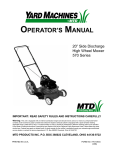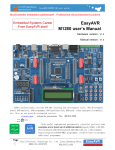Download PAGINA TITOLO - g3p
Transcript
G3P-HPPX-R1 User Manual G3P-HPPM-R1 User Manual Release. 2.04 Release 2.04 G3P-HPPX-R1 User Manual Release 2.04 INDEX 1. RELEASE HISTORY ..................................................................................................................................3 1.1. Release 1.02 ..............................................................................................................................3 1.2. Release 1.02B ............................................................................................................................3 1.3. Release 2.03 ..............................................................................................................................3 1.4. Release 2.04 ..............................................................................................................................3 2. GENERAL FEATURES ................................................................................................................................4 3. CONTROL SIGNALS .................................................................................................................................5 4. ORDER CODES ........................................................................................................................................6 5. IMPLEMENTED NETWORK ARCHITECTURES ................................................................................................6 5.1. PP (Point to Point) ......................................................................................................................7 5.2. PPM (Point to Point static Mesh): ..................................................................................................7 6. TRANSMISSION features ..........................................................................................................................7 6.1. SINGLE CHANNEL and FREQUENCY HOPPING transmission ..............................................................8 6.1.1. Frequency hopping restrictions ...................................................................................................9 6.2. TRANSMISSION Functions ...........................................................................................................9 6.2.1. SLEEP Functions .......................................................................................................................9 6.2.2. Hardware Sleep mode ...............................................................................................................9 6.2.3. Software Sleep mode ................................................................................................................9 6.2.4. Software MEDIUM sleep mode ....................................................................................................9 6.2.5. Software DEEP sleep mode ...................................................................................................... 10 6.2.6. WAKE UP Functions ................................................................................................................. 11 6.2.7. AUTOAKN Functions ................................................................................................................ 11 6.2.8. AUTO RETRY Functions:........................................................................................................... 12 6.2.9. Anti noise filter ....................................................................................................................... 13 6.2.10. Transmission Cycle ............................................................................................................. 13 7. MODULE TEST ...................................................................................................................................... 14 7.1. Test commands. ....................................................................................................................... 14 7.2. Test with a PC. ......................................................................................................................... 14 7.3. Test with a microcontroller......................................................................................................... 15 7.4. Generate a fixed carrier. ............................................................................................................ 15 8. ASCII commands .................................................................................................................................. 16 8.1. PPM (Point to Point static Mesh) OPERATING commands. ............................................................... 16 8.2. PROGRAMMING commands. ....................................................................................................... 17 9. COMMANDS DESCRIPTION. .................................................................................................................... 18 9.1. PPM operating commands. ......................................................................................................... 18 9.2. Flash Programming Commands. ................................................................................................. 24 9.3. Flash Macro size. ...................................................................................................................... 32 9.4. Flash Programming Limitations. .................................................................................................. 32 9.4.1. Synchronization of the commands. ........................................................................................... 32 9.4.2. Reprogramming a module with sleep mode activated. ................................................................. 33 9.5. Flash Programming Example. ..................................................................................................... 33 9.5.1. Example SET UP only .............................................................................................................. 34 9.5.2. Example SET UP and I/O ......................................................................................................... 34 9.5.3. Example SET UP, I/O and MACROS ........................................................................................... 34 9.5.4. Example SET UP, I/O and RX MACROS ...................................................................................... 35 10. RADIO CHANNELS .............................................................................................................................. 36 11. HARDWARE CONNECTIONS ................................................................................................................. 37 11.1. Complete connection ................................................................................................................. 37 11.2. Minimum connection ................................................................................................................. 37 11.3. Sleep HARDWARE connection ..................................................................................................... 38 11.4. Sleep SOFTWARE connection (1) ................................................................................................ 38 11.5. Sleep SOFTWARE connection (2) ................................................................................................ 39 11.6. PC connection .......................................................................................................................... 39 11.7. G3P/ASK double connection ....................................................................................................... 40 12. ASSEMBLY ........................................................................................................................................ 41 12.1. Connector assembly .................................................................................................................. 42 12.2. Smd assembly .......................................................................................................................... 42 12.3. Physical dimensions .................................................................................................................. 42 13. RF Harmonization............................................................................................................................... 44 13.1. 433MHz Band occupation ........................................................................................................... 44 13.2. 433MHz Transmission spurious emissions .................................................................................... 45 13.3. 433MHz Receiver spurious emissions........................................................................................... 47 13.4. 868MHz Band occupation ........................................................................................................... 48 13.5. 868MHz Transmission spurious emissions .................................................................................... 49 13.6. 868MHz Receiver spurious emissions........................................................................................... 51 2 G3P-HPPX-R1 User Manual Release 2.04 1. RELEASE HISTORY 1.1. Release 1.02 Added internal feature to reduce the radio overload in presence of electrical discharges near the antenna when a metal box is used. Bug fixed in macro IF IO…THEN…ELSE that exchanged the status of IO #3 and IO #4. 1.2. Release 1.02B Update in the manual chapter #7 with description of the test commands. 1.3. Release 2.03 Bug fixed in multichannel operation that gave sometimes an AKN error if an HPPX-R1 module receives from an HPPX one. Added a filter to prevent a double message received if a noise destroy the AKN. In this case the sender not receiving AKN will retransmit. Added command C29 to enable answer “OK” for a successful transmission. Added in macro command TX C68 feature that returns the transmission result into variable #0. See C68 description. 1.4. Release 2.04 Added to command C16 the parameter “2” to output CD (Carrier Detect) on pin #7. Added parameter “9” to macro command C76 IF RX, see C76 description. Added parameter “A” to macro command C76 IF RX, see C76 description. Added macro command C71 to select up to 3 AD inputs. Added macro command C72 to read the Vcc value. Added remote commands, see C36 description. Added parameter “2” to AES activation command C50. 3 G3P-HPPX-R1 User Manual Release 2.04 2. GENERAL FEATURES The G3P RF modules are a fully integrated transceiver for radio communications for the low frequency (433, 868 or 915MHz ISM band). This advanced solution is based on the on the combination of a single chip transceiver Nordic NRF905 and a microcontroller unit. Gp3 modules can implement different network architectures. Models available differ by the MCU on board and by the software features. Those modules provide a competitive solution for cost sensitive or for power critical applications. Typical wireless applications for these modules are security system, remote control, home automation… Operating at 3,3 V CMOS power supply, G3P modules have an asynchronous serial interface. Power Supply Supply current active mode @3V Supply current sleep mode @3V RF maximum power RF sensibility Temperature range 2.2-3.6 15,35 3 10 -100 -40 +75 V mA uA dBm dBm °C More information for Nordic nRF905 is available at Nordic webpage http://www.nordicsemi.no The communication features include: 65536 networks. 65536 elements per network. Automatic AKN Automatic retry in case of communication error. Single channel or multi channel operating. Noise filter allows a proper communication even in very noisy fields. Simple serial interface commands. 3 different sleep modes. Radio wake up a remote unit. Mesh functions. AES 128 bit encryption available Programmable macros to realize simple applications without using an external microcontroller. Store the radio set up into the internal flash. Define of 8 I/O as second function. Double receive mode FSK (G3P mode) and ASK at the same time. CE marked and homologated with a wire antenna 17cm long for 433MHz and 8cm long for 868MHz. Improved anti noise digital filter. 4 G3P-HPPX-R1 User Manual Release 2.04 3. CONTROL SIGNALS Pin 1 2 3 4 5 6 7 8 9 10 11 12 13 14 15 16 Function Digital GND Digital Vcc Reset Rx Tx Busy *Wd/ASK out Data Ready Active Baud 0 Baud 1 *Data out Enable Sleep I/O If not used I I O O O O O I I I I I Unconnected Unconnected Unconnected Unconnected Unconnected Vcc or GND Vcc or GND GND GND Unconnected I/O I/O 8 I/O 7 I/O 6 I/O 5 I/O 4 I/O 3 I/O 2 I/O 1 Second Func. Input/Output Input/Output Input/Output Input/Output Input/AD 3 Input/AD 2 Input/AD 1 Input/Trigger Radio GND Radio Vcc The module can be connected in SMD mode (by the relatives pads) or using a 2.54mm male strip not fitted. See chapter 10. In the G3P hardware configuration the digital and radio supply are separated, and for best performances must be connected together in the power supply origin point. The Vcc range is from 2V to 3,6V. Rx and Tx signal are Cmos at 3,3v level and operating in asynchronous mode 8N1. Unused input pins must not be unconnected. *Reset Input pin, is the active low module reset. The module parameters are set to default Rx Asynchronous serial RX input at 3V. Tx Asynchronous serial TX output at 3V. Busy Output pin. Active high busy signal means that the module is processing the last command. Wait this signal to zero before load a command. Can be also be used as radio controlled I/O #8. *Wd/ASK out Programmable output pin. As *WD is an active low signal meaning that the internal WD has reset the module. Set this pin with the relative command, and then test it. If goes down the module has to be reinitialized. As ASK out gives a signal for a ASK modulation on the working channel. Can be used to connect an ASK receiver and with only one module receive an ASK modulation and communicate in FSK mode in the same time. Can be also be used as radio controlled I/O #7. Measuring the medium high time of this signal can be having an idea of the medium traffic in the selected channel. 5 G3P-HPPX-R1 User Manual Release 2.04 Data Ready Active high output, means that the module has received data. The transmission of data on the RX pin depends by the state of “*Data enable Pin”. Can be also be used as radio controlled I/O #6. Active Output pin that shows the module status. High the module is active, low the module is sleeping. Test this pin when the module is running in SLEEP SW mode to understand when is active and can receive a command. Can be also be used as radio controlled I/O #5. Baud 0 Baud 1 Input baud rate selection: Baud 0 Baud 1 Baud Rate GND GND 2400 GND VCC 4800 VCC GND 9600 VCC VCC 19200 Can be also be used as radio controlled I/O #4 and #3. When used as I/O the baud rate will be the stored during the programming. Data out enable Active low input pin. Enables the TX pin to transmit the received data. Used with Data Ready pin, allows to wake up the user micro controller when a message is received. When the microcontroller wakes up and is ready, set low “*Data Out Enable” pin to it receive data on the serial interface. Can be also be used as radio controlled I/O #2. Sleep High active input pin. Put the module in the SLEEP HW mode. The module wakes up setting this pin low. Can be also be used as radio controlled I/O #1. 4. ORDER CODES Code G3P-HPP-R1-433 G3P-HPP-R1-433-S G3P-HPP-R1-868 G3P-HPP-R1-868-S G3P-HPPM-R1-433 G3P-HPPM-R1-433-S G3P-HPPM-R1-868 G3P-HPPM-R1-868-S Band 433 MHz 433 MHz 868 MHz / 915 MHz 868 MHz / 915 MHz 433 MHz 433 MHz 868 MHz / 915 MHz 868 MHz / 915 MHz Network PP (Point to Point) PP (Point to Point) PP (Point to Point) PP (Point to Point) PPM (Point to Point static Mesh) PPM (Point to Point static Mesh) PPM (Point to Point static Mesh) PPM (Point to Point static Mesh) Antenna 50 Ohm 50 Ohm 50 Ohm 50 Ohm 50 Ohm 50 Ohm 50 Ohm 50 Ohm Connection Strip Smd Strip Smd Strip Smd Strip Smd 5. IMPLEMENTED NETWORK ARCHITECTURES 1. PP 2. PPM .................................................Point to Point .................................................Point to Point static Mesh 6 G3P-HPPX-R1 User Manual Release 2.04 5.1. PP (Point to Point) Point to point architecture network allows communication between different devices of the same network. All the network devices must be on radio range. The header length is only four byte and the user payload can be set from 1 up to 28 bytes. Command C03 defines the destination address 5.2. PPM (Point to Point static Mesh): In this network some slaves can be out of the master’s radio range. The master MUST know the network structure, so can send to the BRIDGE-SLAVE the message for the final slave. There is no limit to the slaves that act as bridge, but only one jump is allowed to reach the destination. For a correct communication must be awake the modules sender, bridge and destination. The other modules of the network can sleep. In this network six header bytes are reserved for network routing operation. User payload can be defined in the range from 1 up to 26 bytes. Command C03 defines the physical destination address. Use command C31 to transmit directly to a device. Use command C33XXYY to transmit to the XXYY device trough the C03 bridge device. Example: M Link Radio 1 S2 Informaton Path (S4) S1 (S3) 2 S4 S3 Figure shows a Point to Point mesh network, S1,S2 devices are in the radio range of the master Example M (master): S1 is linked with S3 and is also mapped to routing packets for S3 S2 is linked with S3 and S4 If M sends a message to S3, the message previously pass to bridge slave S1 and after S1 sends the message to S3. 6. TRANSMISSION features All the devices are described by a four byte address. The first two bytes of the address identify the network and the third and the fourth byte represent the address of the device into the network. This allows to have different networks separated but in the same radio range. The user can set the network address and the device address by the CO1 and C02 software commands. The transmission Baud Rate is configurable via Hardware. Four different baud rate are available setting PIN 10 and PIN 11 . 7 G3P-HPPX-R1 User Manual Release 2.04 The length of the data packets is variable, and it can be set by command C04. All the devices of the same network MUST use the same packet dimension. User can also set the transmission power by the C07 command, G3P modules are able to transmit at four different power levels. Tx Level Tx Power 0 -10 dBm 1 - 2 dBm 2 + 6 dBm 3 +10 dBm G3P modules during the transmission do: Controls that the channel isn’t busy. Transmits the message. If AUTO AKN function is activated G3P wait the AKN by the destination device. If radio channel is busy or don’t receive the AKN on time, the devices repeats the transmission. The number of retransmission and the time between two retransmissions can be set by the user. In case of transmission error the device send an error message on the serial interface. 6.1. SINGLE CHANNEL and FREQUENCY HOPPING transmission The communication can be set in single channel or in frequency hopping mode. In the single channel mode user chooses the frequency channel of the communication. There are 17 available channels for transmission in 433 MHz ISM band, 5 for transmission in 868 MHz ISM band and 65 channels in 915MHz band. When the user wants to use the frequency hopping mode, it is necessary to set the number and which channels used for the radio communication. The channels configuration can be done by the command C05 and C06. For the frequency hopping can be used from to up to 4 channels. The receive channel is automatically switched every 500 mS. Transmission occurs simultaneously on all the channels. 8 G3P-HPPX-R1 6.1.1. User Manual Release 2.04 Frequency hopping restrictions The use of frequency hopping is optional in 433MHz and in 868MHz band. Frequency hopping is mandatory in 915MHz U.S.A. ISM band. Channel #5 in 868MHz band is limited by law to 6dBm. 6.2. TRANSMISSION Functions 6.2.1. SLEEP Functions G3P modules can operate in different way for optimize the power consumption especially for battery applications. There are three different sleep modes: hardware sleep mode, software medium sleep mode and software deep sleep mode. When the devices work in these modes the power consumption decreases. 6.2.2. Hardware Sleep mode Setting HIGH the SLEEP input (PIN 13) the device enters in hardware power done mode. The module completes all the pending transmission before entering in this power down mode. The device wakes up only by setting low PIN 13. During the Power down mode radio and serial interface aren’t available and the power consumption drop down to 3 µA. Note: If the pin #7 has been used as ASK OUT function (see command C16) do not use the hardware sleep mode. 6.2.3. Software Sleep mode In the software sleep mode the device works in normal mode for a programmed time, then it goes in a sleep status for another time period then the device repeat this cycles. The user can set: G3P active time. G3P sleep time. G3P Extra Active time, this is the extra time of module activity when it receives a message. The times are set by the commands C24, C25, C26, and C27. The scale of times can be set by the command C28 in seconds or mS. There two SW Sleep modes: MEDIUM and DEEP. They differ by the features of the sleep phase. In a battery powered system, the pin ACTIVE can be used to wake up the user microcontroller in the correct time to communicate with the module. 6.2.4. Software MEDIUM sleep mode In this software sleep mode only the radio components are off. The sleep phase can be interrupted sending a command to the serial interface of the device. During the sleep phase the power consumption drops down to 3,25mA. 9 G3P-HPPX-R1 6.2.5. User Manual Release 2.04 Software DEEP sleep mode In deep sleep mode both radio components and micro controller are turn off. The sleep phase can’t be interrupted. The device wakes up when receives a command or a radio data in the active phase. During the sleep phase the power consumption drops down to 11uA To wake up a remote module, the transmitter can use the commands C40 and C41. Mode Active Phase Sleep Medium phase Sleep Deep phase HW Sleep phase RX Radio Available RS232 Available Available Current @3.3V 15,35 mA 3,25 mA 11uA 3uA Example Hardware Sleep Mode: Example Software Medium Sleep Mode: Example Software Deep Sleep Mode: 10 G3P-HPPX-R1 6.2.6. User Manual Release 2.04 WAKE UP Functions These functions are useful to communicate with a slave that is running in SOFTWARE DEEP SLEEP MODE with a very low duty cycle. Command C43 defines the time of the wake up burst. Command C41 defines the maximum wake up time. Command C40 or command C42 wake up the slave. Ex. The slave runs in Software Deep Sleep Mode with a duty cycle of 20mS active and 1950mS sleep. The duty cycle is 1%, the medium current is 156uA and the cycle period is 2 seconds. The slave can be accessed only if a RF transmission arrives during the 20mS of the active phase. Set in the master 4 seconds for the wake up timeout (2 cycles minimum) and 1000ms for the burst time (cycle time minimum) and use C40 or C42 to wake up. The master will send a burst of 1 sec, and then will wait an answer for 100mS. If the slave has been activated stops and return the character ‘W’. Otherwise will launch another wake up cycle until reaches the maximum time of 4 second. In case of timeout without success will return the character ‘w’. 6.2.7. AUTOAKN Functions This function allows the G3P the send an AKN message to the sender. The slave’s micro controller isn’t involved in this process; AKN is automatically managed by the module. User can program the maximum waiting time for the AKN, at the end of this time the device retransmits the message following the configuration of AUTO RETRY function. If after the set number of retransmission the master does not receive the AKN, it sends a serial error message. If no error AKN arrived at the sender the message was received. Example: D1 device sends one packet to D2 device. D2 sends an ACK message after received the message. Data D1 Data D2 Ack 11 G3P-HPPX-R1 User Manual Release 2.04 D1 device sends a packet to D2 device. D2 does not send the AKN message. D1 retransmits like programmed, and then give the error message. TX ERROR Data D1 6.2.8. D2 AUTO RETRY Functions: User can set the maximum number of retransmissions and the time between two of them. During the communication the device automatically runs the retransmissions if case on error. No error message will be send if the transmission has been complete. If an error occurs the device sends a two bytes error message: ASCII 128 + T ASCII 128 + A Transmission error, the channel was always busy. AKN error, the receiver didn’t send the AKN. The maximum waiting time of an ACK can be sets by the user. For this reason the user must pay attention to set at the right value of this parameter in the Mesh networks. The following table shows the transmission time of the payload for different types of transmission. For mesh networks transmissions times must be multiplied by the number of jumps. Bytes 1 2 3 4 5 6 7 8 9 10 11 12 13 14 15 16 17 18 19 20 21 22 23 24 25 26 27 28 Mono Channel 2,7 2,8 3,0 3,2 3,3 3,4 3,7 3,8 3,9 4,2 4,2 4,4 4,6 4,7 4,9 5,1 5,2 5,4 5,5 5,7 5,9 6,0 6,2 6,3 6,5 6,7 6,8 7,0 mS F-Hop 2ch 15,4 15,7 16,0 16,4 16,6 17,0 17,4 17,6 18,1 18,3 18,6 19,0 19,3 19,5 19,9 20,2 20,5 20,8 21,2 21,6 21,9 22,2 22,4 22,8 23,1 23,4 23,7 24,1 F-Hop 3ch 23,1 23,6 24,0 24,6 24,9 25,4 26,0 26,4 26,9 27,3 27,8 28,4 28,8 29,3 29,9 30,3 30,7 31,2 31,7 32,2 32,7 33,2 33,5 34,1 34,7 35,0 35,6 36,0 F-Hop 4ch 30,8 31,4 31,9 32,7 33,1 33,9 34,7 35,1 35,9 36,4 37,1 37,9 38,4 39,0 39,8 40,3 41,0 41,5 42,2 43,0 43,5 44,2 44,6 45,4 46,2 46,6 47,4 47,9 12 G3P-HPPX-R1 6.2.9. User Manual Release 2.04 Anti noise filter The anti noise filter is configurable with the command C17. The default standard mode allows communicating up to 70% of noise duty cycle. The Huge mode allows communicating up to 98% of noise duty cycle. In standard mode the AKN arrives in a shorter time, the result is a quicker communication. The Huge mode allows a unique anti noise performances but gives an extra delay in the transmission of AKN; the communication will be more sure but slower. 6.2.10. Transmission Cycle 13 G3P-HPPX-R1 User Manual Release 2.04 7. MODULE TEST 7.1. Test commands. To test the first time a G3P module, are available the following commands: C80 Set a fixed carrier (send C801) and reset a carrier (send C800). This command is intended for antenna testing. C81 Set the pin #7 *Wd high for 100mS. C82 Set the pin #8 Data Ready high for 100mS. C83 Set the pin #9 Active high for 100mS. C84 Set the pin #6 Busy high for 100mS. C85 The module answers with an asterisk. This command is useful to test if the module is alive. To test the first time the G3P module, connect to a PC or to a microcontroller. Use the debug ASCII commands to test the serial communication and the control lines if used. The debug commands allow also generating a fixed carrier for antenna test. 7.2. Test with a PC. Use the G3P-DEVKIT-USB adapter to connect to a PC. Use a terminal emulator like Hyper Terminal set as 19200 8 N 1 no handshake. Type C85 (uppercase, without spaces and without CR), the module will answer ‘*’. The asterisk means that the serial link works properly. With a PC connection the control pins are not used. A fixed carrier can be generated for antenna testing. 14 G3P-HPPX-R1 User Manual Release 2.04 7.3. Test with a microcontroller. Connect the G3P module to a 3V microcontroller at least with the minimum connection diagram: Micro Controller 1 2 3 4 5 6 7 8 9 10 11 12 13 14 15 16 Digital GND Digital VCC *Reset Rx Tx uP VCC + 3.3V uP GND GND Reset G3P Output Serial Tx Serial Rx Baud 0 Baud 1 *Data Enable Sleep Radio GND Radio VCC Set the microcontroller serial port as 19200, 8, N, 1. Send the command C85 and wait an answer from the module. The module will answer an asterisk, if received the serial link is working properly. 7.4. Generate a fixed carrier. To generate a fixed carrier must be set the proper channel with the command C00. Then the carrier can be activated or deactivated with the command C80. Note: By law is not allowed to generate a fixed carrier for long time. Use this feature only for antenna testing and switch off the carrier as soon as possible. The module does not switch off the carrier automatically. To set the channel type C00xx, where xx is a two digit number. 433Mhz C0001 C0002 C0003 C0004 C0005 C0006 C0007 C0008 C0009 C0010 C0011 C0012 C0013 C0014 C0015 C0016 C0017 Channel Channel Channel Channel Channel Channel Channel Channel Channel Channel Channel Channel Channel Channel Channel Channel Channel 1 2 3 4 5 6 7 8 9 10 11 12 13 14 15 16 17 433.1 433.2 433.3 433.4 433.5 433.6 433.7 433.8 433.9 434.0 434.1 434.2 434.3 434.4 434.5 434.6 434.7 MHz MHz MHz MHz MHz MHz MHz MHz MHz MHz MHz MHz MHz MHz MHz MHz MHz 868Mhz C0001 C0002 C0003 C0004 C0005 Channel Channel Channel Channel Channel 1 2 3 4 5 868.2 868.4 868.8 869.0 869.8 MHz MHz MHz MHz MHz Type C801 to switch the carrier ON. Type C800 to switch the carrier OFF. Note: Remember to switch off the carrier after the test with the command C800. 15 G3P-HPPX-R1 User Manual Release 2.04 8. ASCII commands 8.1. PPM (Point to Point static Mesh) OPERATING commands. Point to Point Commands Command Parameters 433 MHz Function 868MHz Range Default Range 915 MHz Default Range Default C00 NN Set operating channel with no F-Hopping 01-17 01 01-05 01 01-65 01 C01 HHLL Set network address * 0000-FFFF E7E1 0000-FFFF E7E1 0000-FFFF E7E1 C02 HHLL Set device address * 0000-FFFF E7E1 0000-FFFF E7E1 0000-FFFF E7E1 C03 HHLL Set transmission address * 0000-FFFF E7E1 0000-FFFF E7E1 0000-FFFF E7E1 C04 NN Set # bytes data * 01-26 26 01-26 26 01-26 26 C05 AABBCCDD Set f-hopping channels* AABBCCDD 01,06,11,16 AABBCCDD 01,02,03,04 AABBCCDD 01,02,03,04 C06 N Set # used channels in f-hopping * 2-4 4 2-4 4 2-4 4 C07 N Set TX Power * 0-3 3 0-3 3 0-3 3 C08 Init radio C09 N Set Auto AKN N=0 off N=1 on 0/1 off 0/1 off 0/1 off C10 N Set F-Hopping N=0 off N=1 on 0/1 off 0/1 off 0/1 off C11 N Set time out AKN N=0 off N=1 on 0/1 on 0/1 on 0/1 on C12 N Set 868MHz or 915MHz band. N=0 868MHz, N=1 915MHz * not available 0/1 868MHz 0/1 868MHz C13 N Add CR+LF to received data. N=0 off, N=1 on 0/1 off 0/1 off 0/1 off off C14 Set output *WD C15 N Set * sent after command N=0 off N=1 on 0/1 off 0/1 off 0/1 C16 N Configure Pin #7 as *WD (N=0), ASK OUT (N=1) or CD out (N=2) 0/2 *WD 0/2 *WD 0/2 *WD C17 N Set the anti noise filter standard (N=0) or huge (N=1) 0/1 standard 0/1 standard 0/1 standard C20 NNNN Set time LBT (0,1-999,9) mS 0001-9999 20 mS 0001-9999 20 mS 0001-9999 20 mS C21 NNNN Set time out AKN (0,1-999,9) sec 0001-9999 0,6 sec 0001-9999 0,6 sec 0001-9999 0,6 sec C22 NNNN Set time retry in TX (0,1-999,9) mS 0001-9999 500 mS 0001-9999 500 mS 0001-9999 500 mS C23 NN Set max retry in TX (1-99) 01-99 05 01-99 05 01-99 05 C24 NNNN Set auto sleep active time (1-9999) mS/sec 0001-9999 100mS 0001-9999 100mS 0001-9999 100mS C25 NNNN Set auto sleep sleep time (1-9999) mS/sec 0001-9999 900mS 0001-9999 900mS 0001-9999 900mS C26 N Set auto sleep mode N=0 off, N=1 medium, N=2 high 0-2 off 0-2 off 0-2 off C27 NNNN Set auto sleep extra active time after reception (1-9999) mS/sec 0001-9999 100mS 0001-9999 100mS 0001-9999 100mS C28 N Set auto sleep time N=0 mS, N=1 sec 0/1 mS 0/1 mS 0/1 mS C29 N Send “OK” if a transmission succeed (N=1) or not (N=0) 0/1 Not active 0/1 Not active 0/1 Not active C30 N0…….Nn Load TX data N bytes = C04. N0=00 data, N0=xx command Power up 0/1 Power up 0/1 Power up C31 Transmit loaded data by command C04 to the device C03 C32 N Radio power N=0 power down, N=1 Power up 0/1 C33 HHLL Transmit loaded data by to the device HHLL trough the device C03 0000-FFFF C36 N Set transmission as remote commands (N=1) or remote data (N=0) 0/1 C40 0000-FFFF off 0/1 0000-FFFF off 0/1 off 01-99 5 sec Wake up slave define by C41 and C03 C41 NN Set wake up timeout in seconds 01-99 C42 HHLL Wake up slave HHLL trough the device C03 0000-FFFF C43 NNNN Set the wake up burst time (1-5000)mS 0001-5000 C45 5 sec 01-99 5 sec 0000-FFFF 1000mS 0001-5000 0000-FFFF 1000mS 0001-5000 1000mS Store set up and Baud rate C46 Delete setup and user macro program flash C47 NKKKK Set the variable N with the value KKKK of the module defines by the command C03 0-9/0000-9999 0-9/0000-9999 0-9/0000-9999 C48 N Set SW Sleep level (N=0/1/2) of the module defined by the command C03 0-2 0-2 0-2 C50 N Set AES encryption N=0 off, N=1 on N=2 on compatible 0/2 C51 N0…..N15 Set 16 bytes key for AES encryption C52 NS Set IO N with S status of the module defined by the command C03 C53 Read I/O status C54 Send the model type of the module 1-8/0-1 off 0/2 1-8/0-1 off 0/2 off 1-8/0-1 * to active use command C08 16 G3P-HPPX-R1 User Manual Release 2.04 8.2. PROGRAMMING commands. Point to Point Programming Commands Command Parameters C60 C61 C62 Function Open programming, delete flash and store the set up Set I/O configuration, see parameters below 0 Open I/O definition session N0 Defines I/O # N as input N1S Defines I/O #N as output with initial state S . N2 Defines I/O #N as analogic input. (only N=2 allowed) N3 Defines I/O #N as rising edge Trigger. (only N=1 allowed) N4 Defines I/O #N as falling edge Trigger. (only N=1 allowed) 9 End I/O definition session. N D0…….Dn Load messages N=message number (1-4). The message length defined by C04 command C63 Init load macro session. C64 Macro Sleep C65 hhmmss Macro Sleep time C66 NK Macro Reset, Set, Toggle output N (K=0,1,2) C67 Macro delay 0NNNN Delay of NNNN mS (N=1-5000) 1N Delay of the variable N value. Variable N value 1-5000. C68 Transmission to module with address HHLL. If HHLL=0000, transmit to se sender of the last received message. 0 HHLL N F Tx to HHLL I/O (N=0) or AD(N=1), format Hex (F=0) or ASCII dec.(F=1) 1 HHLL N Tx to HHLL the message N stored with the C62. 2 HHLL D0…Dn Tx to HHLL the message D0…Dn 3 HHLL N F Tx to HHLL the value of the variable N with format Hex (F=0) or ASCII dec. (F=1). C69 Timer 0N Timer N stop 1N Timer N start 2 N KKKK Set timer N with the KKKK value in mS. 3NM Set timer N with the value of the variable M C70 Variables 0 N KKKK Set the variable N with the value KKKK 1NK Increment (K=1) or Decrement (K=0) the variable N 2 N K CCCC Variable N + CCCC (K=1) or Variable N – CCCC (K=0) 3NKM Variable N + variable M (K=1) or Variable N – variable M (K=0) 4 N K CCCC Variable N * CCCC (K=1) or Variable N / CCCC (K=0) 5NKM Variable N * variable M (K=1) or Variable N / variable M (K=0) 6NK Load into variable N the I/O status (K=0) or the AD value (K=1) 7NM Load into variable N the timer M value 8NM Load into variable N the variable M value C71 N Set active AD. N=1 Input #2, N=2 Input#3, N=3 Input#4. C72 N A V CCCC Vcc value measure. N=I/O number to activate reference, A= AD number, V variable number for the result, CCCC reference value in mV. C76 If macro 0 If trigger 1 If time 2 C NNNN If AD value <=> (C=0,1,2) NNNN 3CN If AD value <=> (C=0,1,2) the value of variable N 4 C N KKKK If the variable N value <=> (C=0,1,2) KKKK 5CNM If the variable N value <=> (C=0,1,2) the value of variable M 6 HHLL N If Rx from HHLL the message #N 7 HHLL D0…Dn If Rx from HHLL the message D0…Dn 8NKS If the I/O N status = S (K=0) or I/O N status NON = S (K=1) 9 HHLL If Rx any data from HHLL A M0…Mn D0…Dn If Rx data masked by M0…Mn are equal to D0…Dn. Use after C769 macro. C77 Else macro C78 End IF macro C79 End Programming, write the flash and wait for a reset The programming commands MUST be used only during the programming session. For details see the programming chapter. Note: The programming commands write into the internal flash, so MUST be executed only a command per time. After a command wait the busy pin low or to receive an ‘*’ if has been used the C15 command. Send a command before the previous one has finished can cause a data lost. 17 G3P-HPPX-R1 User Manual Release 2.04 9. COMMANDS DESCRIPTION. 9.1. PPM operating commands. C00 NN Set operating channel Sets the used channel for Single channel communications. Ex: To use the channel number 12 C0012 C01 HHLL Set network address Sets the two network address bytes (4 ASCII characters). For a better operation the user should avoid address with many consecutive “0” or “1” Ex: Network address C3C3 C01C3C3 C02 HHLL Set device address Sets the two address device bytes (4 ASCII characters) For a better operation the user should avoid address with many consecutive “0” or “1” Ex: Device address C3C1 C02C3C1 C03 HHLL Set transmission address Sets the two address bytes of the receiver device (4 ASCII characters) If the current receiver is the same of the previous transmission, it’s not necessary to repeat the command. Ex: Receiver address C3C4 C03C3C4 C04 NN Set # bytes data Sets the length of the payload. (BYTES) All the devices of the same network must be configured whit the same payload length The maximum size of payload depends by the type of network architecture. Note: If AES encryption is enabled by the command C50, the NN value MUST be 16. If is used the macro C68 to transmit I/O or AD, the NN value MUST be 04 at least. PP PPM from 1 to 28 bytes from 1 to 26 bytes Ex: payload length 4 bytes C0404 C05 AABBCCDD Set # used channels in f-hopping Sets the channels used for the frequency hopping communications, 4 values must be set. To set the number of used channels in the frequency hopping and activate, please see commands C06 and C10. Ex: At 433MHz use channels 1, 4,7,12 for F-Hopping C0501040712 In case of 2 channels frequency hopping transmission only channels 1 and 4 will be used In case of 3 channels frequency hopping transmission only channels 1, 4 and 7 will be used C06 N Set # used channels in f-hopping Set how many channels will be used in frequency hopping mode Ex: 2 channels F. Hopping: C062 18 G3P-HPPX-R1 C07 N User Manual Release 2.04 Set TX Power Sets the TX power level. 0 -10 dBm 1 -2 dBm 2 +6 dBm 3 +10 dBm Ex: power transmission +10 dBm C073 C08 Init radio Initialized radio components. This command must be used for activate the parameters configured by commands C01, C02, C03, C04, C05, C06, C07 and C12. C09 N Set Auto AKN N=0 off N=1 on Turn on/off the send of ACK messages Ex: Activate AKN C091 C10 N Set F-Hopping N=0 off N=1 on Activate/deactivate F. Hopping mode. Others F-Hopping parameters can be set using C05 and C06 commands Ex: Enable F-Hopping C101 C11 N Set time out AKN N=0 off N=1 on Activate/deactivate waiting for the AKN Ex: Activate the wait of an AKN. C111 C12 N Set 868MHz or 915MHz band. In 868MHz module, set the band to 868MHz or 915MHz. Use before the C08 command. Ex: Set 915MHz Band C121 C13 N Add CR+LF to received data. N=0 off, N=1 on Activate/deactivate add CR LF to the received data. Useful for visualization ASCII data with a terminal emulator. Ex: Add CR LF C131 C14 Set output *WD Sets high *WD output. This command will be use after the module initialization. If *WD output goes down the device has been reset by the module Watch Dog, so must be re-initialized. C15 N Set * sent after command N=0 off N=1 on Activate/deactivate sending “*” after the execution of a command. Can be used as an alternatively of the Busy pin when there isn’t any I/O for this scope. Ex: activate sending ‘*’. C151 C16 N Configure Pin #7 as *WD (N=0), ASK OUT (N=1), CD OUT (N=2) Configure the pin #7 as *WD, ASK out or CD out. If ASK out is selected it’s possible to receive an ASK communication and at the same time use the G3P network. It’s possible to add the G3P features in a board that just use an ASK receiver, in this case the old ASK receiver is no more necessary. If CD (Carrier Detect) out is selected the outputs reflects the medium traffic noise on the selected channel. Ex: Set pin #7 as ASK out. C161 Set pin #7 as CD out. C162 19 G3P-HPPX-R1 C17 N User Manual Release 2.04 Set anti noise filter standard (N=0) or huge (N=1) Configure the anti noise filter as standard (no AKN extra delay) or huge (AKN extra delay). In standard mode the AKN will be received immediately, the transmission will be quicker and the maximum noise allowed is 70% duty cycle. In huge mode the AKN will be received with a delay, the transmission will be slower and the maximum noise allowed is 98% duty cycle. For most part of applications the standard mode is enough, use the huge mode in very hard noise environments. Ex: C171 Set anti noise filter as huge. C20 NNNN Set time LBT (0,1-999,9) mS Sets the maximum waiting time for finding the channel free. G3P wait at least this time, after this period will start the AUTO RETRY cycles. The time is expressed in unit of 100 uS Ex: max time=500uS. C200500 C21 NNNN Set time out AKN (0,1-999,9) sec Sets the maximum waiting time for the AKN After waiting AKN for this time the device begin the AUTO RETRY cycle. The time is expressed in unit of 100 mS Ex: wait for 1 S. C210010 C22 NNNN Set time retry in TX (0,1-999,9) mS Sets the waiting time between two retransmissions if errors occur. The time is expressed in unit of 100 uS Ex: sets waiting time at 500 ms C225000 C23 NN Set max retry in TX (1-99) Sets the maximum number of retry. When an error (TX or AKN) occurs the device tries to retransmit for the number of retry Ex: Maximum retry number = 5. C2305 C24 NNNN Set auto sleep active time (1-9999) mS/sec Sets the “active time” during the sleep cycle. For SW Sleep. The time is expressed in seconds or mS, according to C28 command. Ex: Active time=10s C240010 C25 NNNN Set auto sleep sleep time (1-9999) mS/sec Sets the “sleep time” during the sleep cycle For SW Sleep. The time is expressed in seconds or mS, according to C28 command. Ex: sleep time 10 s C250010 C26 N Set auto sleep mode N=0 off, N=1 medium, N=2 high Activate/Deactivate the SW sleep The user can set the parameter like: “0” OFF “1” Medium mode “2” Deep Mode Ex: Set SW sleep mode deep C262 20 G3P-HPPX-R1 C27 NNNN User Manual Release 2.04 Set auto sleep extra time after reception (1-9999) mS/sec Sets the extra active time After this time if nothing happens, the device continues the normal sleep cycle. The time is expressed in seconds or mS, according to C28 command. Ex: Extra active time= 10 seconds C270010 C28 N Set auto sleep time N=0 mS, N=1 sec Sets power down times unit in seconds/mS. Ex: unit time seconds C281 C29 Sets the module to send “OK” if a transmission is successful. Ex: Send OK if transmission is successful. C291 C30 N0…Nn Load TX data N bytes. Loads the data to transmit After this command might follow how many characters as the number of bytes defined in the C04 command. Ex: Data length= 4 bytes. Loads 4 bytes to transmit C0404 Sets data length C30FOOD Loads the 4 bytes “FOOD” C31 Transmit loaded data by command C04 to the device C03 Transmit to the receiver device the data loaded by C30 command C32 N Radio power N=0 power down, N=1 Power up Turn on/off radio receiver. This reduces the current from 16,35mS to 3,25mA. If the radio has been turned off, every command send to the module (with exception of command C60) will automatically enable the radio. Ex: Disable the radio receiver C320 C33 HHLL Transmit loaded data to the device HHLL trough the device C03 Transmits to the receiver device the data loaded by C30 command using a bridge. With the command C03 has been defined the PHISICAL address of the transmission (the Bridge address). The final address is defined by the two address bytes (4 ASCII characters) of the parameter. C36 N Set remote command (N=1) or data (N=0) transmission With N=1 the payload will be received as remote command. Every serial command can be transmitted to a module after setting C361. With N=0 the module will transmit the payload as data to the remote one. Note the payload deep (command C04) must be enough to transmit the command. Ex: Transmit data to the module C0C0, and then change the remote device address to C0C1. C0408 Set payload to 8 bytes, both modules need the same payload length. C3012345678 Load 8 data bytes. C03C0C0 Set transmission destination as C0C0 C31 Data transmission to C0C0, the received data will flow out the serial port of The remote module C0C0. C03C0C0 C361 C30C02C0C1. C31 C360 Set transmission address to C0C0. Set remote commands ON. Load data as command C02C0C1, dot is to complete the 8 bytes payload. Remote command transmission, the remote module will execute the received Command C02C0C1 and changes it’s device address to C0C1. Set remote commands OFF. 21 G3P-HPPX-R1 C40 User Manual Release 2.04 Wake up slave define by C41 and C03 Wake up the slave module define by C41 and C03 commands This command is used to wake up a device running in SOFTWARE DEEP SLEEP mode. The module will try to wake up the slave for the maximum time defined by the command C41. Will return to the serial link ‘W’ if has succeed in waking up the salve, otherwise will return ‘w’. C41 NN Set wake up timeout in seconds Define the maximum time in seconds to wake up a slave module. Ex: Maximum time 5 sec. C4205 C42 HHLL Wake up slave HHLL trough the device C03 Wake up the slave module define by C41 , C03 commands and parameters using a bridge. With the command C03 has been defined the PHISICAL address of the transmission (the Bridge address). The final address is defined by the two address bytes (4 ASCII characters) of the parameter. This command is used to wake up a device running in SOFTWARE DEEP SLEEP mode. The module will try to wake up the slave for the maximum time defined by the command C41. Will return to the serial link ‘W’ if has succeed in waking up the salve, otherwise will return ‘w’. Ex: Wake up the slave C3C2 through the BRIGDE device C3C3. C03C3C3 Defines the physical address of the BRIGDE. C40 Wakes up the bridge. C03C3C3 Defines the physical address of the BRIGDE. C42C3C2 Wakes up the FINAL slave C3C2 C43 NNNN Set the wake up burst time (1-5000)mS Defines the burst time in mS. Maximum value is 5000mS. C45 Store set up Store the actual Set up and Baud Rate into the internal flash. Use if needed to PRESET the radio parameters. Usage: 1. Send the Setup commands needed. 2. Send command C45. On the next power on the module will use the stores Set up and the Baud Rate in the programming moment. The stored commands by C45 are: Baud 0 and Baud 1 status pins. C00, C01, C02, C03, C04, C05, C06, C07, C09, C10, C11, C12, C15, C17 C20, C21, C22, C23, C24, C25, C26, C27. Note: C45 is not necessary if used the commands from C60 to C79. C46 Delete setup, program flash and restore the default settings Delete the entire internal flash program, set up, I/O define and baud rate. Restore the module in the original state. On the next power on the baud rate will be set by the pins Baud 0 and Baud 1. C47 N KKKK Set the variable N with the value KKKK Set the variable N of the remote module defined by the command C03 to the value kkkk. KKKK is an ASCII number in the field 0-9999. Note: The transmission takes 2 bytes, set the payload length minimum to 2 with the command C04. Ex: Set the variable #0 of the module C3C2 to 100. C03C3C3 Defines the physical address of the remote module. C4700100 Set the variable #0 to 100. 22 G3P-HPPX-R1 C48 N User Manual Release 2.04 Set remote auto sleep mode N=0 off, N=1 medium, N=2 high Activate/Deactivate the SW sleep into a remote module defined by the command C03. The user can set the parameter like: “0” OFF “1” Medium mode “2” Deep Mode Ex: Set SW sleep mode deep in the module C0C1 C03C0C1 Address of the remote module C482 Set SW sleep mode deep C50 N Set AES encryption N=0 off, N=1 on, N=2 on compatible Turn on/off the AES 128 bit encryption. To use the AES 128 bit encryption, the payload size defined by the command C04 MUST be 16 bytes long: set C0416. AES can be activated both with N=1 or N=2. The AES used is the same, but differs for radio bytes organization. Set the same N value in all the network devices. N=1 is the AES encryption used up to release 2.03. N=2 generate a different radio pattern, this allows to be compatible with external decoders. Ex: Enable AES encryption compatible. C502 C51 N0…N15 Set 16 bytes key for AES encryption Set the AES 128 bit encryption key. The key must be 16 bytes long. Also the payload size define with the command C04 must be 16 bytes long. The key must be the same for all the network modules. Ex: Set the AES key like ‘abcdefghijklmnop’. C51 abcdefghijklmnop C52 NS Set IO N with S (0 or 1) status of the module defined by C03 Set a remote I/O defined in the destination module by the Programming Commands C60-C79. The remote I/O can be set or reset, if in the destination module has not been defined as I/O, nothing will happen. Ex: Set the I/O #5 of the module C3C0 C03C3C0 set the destination module C5251 set the I/O #5. C53 Read I/O status Remote read user I/O. Returns a string data (length defined by C04) where the first bytes represents in HEX the user I/O status. Ex: Read I/O of module C1C0. C03C1C0 C53 Receive C1C0xx, where xx is one HEX byte. C54 Send the model type of the module Send the model type of the module and the software release. Ex: C54 Answer: G3P-HPPM-R1-868 R101CR+LF Means Frequency 868MHz, PPM Network, Software release 1.01 23 G3P-HPPX-R1 User Manual Release 2.04 9.2. Flash Programming Commands. C60 Open programming, delete flash and store the set up Delete the previous data stored in flash and open e new programming. Automatically stores the current set up like C45. The programming sequence is: C60 to delete the old data and open a new programming section. C61 if is required to configure the I/O Other programming commands. C79 to close the session, after the module waits for a RESET. C61 NSK Set I/O configuration This command must be used after C60 and defines the pins to be used as custom I/O. To open the I/O programming use C610 and then define the status pin. To close the I/O programming use C619 The command C61 use the parameters n s k, the allowed configurations are: n 0 1 1 1 2 2 3 3 4 4 5 5 5 6 6 6 7 7 7 8 8 8 9 s 0 3 4 0 2 0 2 0 2 0 1 1 0 1 1 0 1 1 0 1 1 k 0 1 0 1 0 1 0 1 Pin Sleep Sleep Sleep Data out Enable Data out Enable Baud 0 Baud 0 Baud 1 Baud 1 Active Active Active Data Ready Data Ready Data Ready *Wd *Wd *Wd Busy Busy Busy Function Open the I/O programming session I/O #1 as Input I/O #1 as Trigger rising edge I/O #1 as Trigger falling edge I/O #2 as Input I/O #2 as 10 bit AD 1 I/O #3 as Input I/O #3 as 10 bit AD 2 I/O #4 as Input I/O #4 as 10 bit AD 3 I/O #5 as Input I/O #5 as Output, initial state = 0 I/O #5 as Output, initial state = 1 I/O #6 as Input I/O #6 as Output, initial state = 0 I/O #6 as Output, initial state = 1 I/O #7 as Input I/O #7 as Output, initial state = 0 I/O #7 as Output, initial state = 1 I/O #8 as Input I/O #8 as Output, initial state = 0 I/O #8 as Output, initial state = 1 Close the I/O programming session The pins not used as I/O will continue to maintain the original function. The I/O can be remotely controlled by radio using the command C52 and C53. Ex: Set *WD as output low at reset and Active as output High at reset. C610 Open the I/O programming. C61710 Defines I/O 7 (*WD) as output low at reset. C61511 Defines I/O 5 (Active) as output high at reset. C619 Close the I/O programming. C62 D0…Dn Load messages N=message number (1-4) This command must be used after C60 and C61 and stores into the internal flash a message. The maximum number of messages is 4, the length of the message has been defined by the command C04. The messages will be then used by the operating macros C68 and C76. Ex: C63 Data length= 4 bytes. Loads message #1 C621abcd Init load macro This command must be used after C60, C61, C62 and opens the module to load macros. The programming session will be close by the command C79. 24 G3P-HPPX-R1 C64 User Manual Release 2.04 Macro Sleep This command must be used after C60, C61, C62, C63. Set the module in sleep mode. The module will be waked up only by a trigger defined with the command C61. C65 hhmmss Macro Sleep time This command must be used after C60, C61, C62, C63. Set the module in sleep mode for the specified time. The module will be waked by a trigger if defined with the command C61 or after the specified time. After use the command C76 with option IF TRIGGER or IF TIME to understand if the module wake up for trigger or timeout. Ex: Macro sleep 1hour, 10 minutes, 20 seconds. C65011020 C66 NK Macro Reset, Set, Toggle output N (K=0,1,2) This command must be used after C60, C61, C62, C63. Reset, set or toggle an output defined by the command C61. Has the parameter N that define the I/O number and the parameter K to define Reset(K=0), Set(K=1), Toggle(K=2) the output. Ex: C6680 C6671 C6662 Reset I/O #8 Set I/O #7 Toggle I/O #6 C67 Macro delay mS (1-9999) This command must be used after C60, C61, C62, C63. Gives a delay in mS defined by the 4 digit immediate value or by a variable. Maximum delay is 5000mS. C67 0 NNNN Waits NNNN mS. C67 1 N Waits the value of variable N Ex: C670100 C6712 C68 Delay of 100mS Delay of (variable #2)mS Macro Tx This command must be used after C60, C61, C62, C63. After transmission into variable #0 will be stored the result: 0 Transmission OK. 1 AKN error. 2 TX error. The parameter HHLL defines the destination address of the transmission. If HHLL=0000 will transmit to the last sender address. The action depends by the parameters format: C68 0 HHLL N F Transmits the I/O status or the 10 bit AD value. The parameter N defines to transmit I/O status (N=0) or AD value (N=1). The parameter F defines the data format, F=0 data in HEX mode, F=1 data in ASCII decimal number. If is used the AD, must be enabled by the command C61. Note: Remember to set the data payload (C04) at least to 4 bytes. Ex: C680C1C000 C680C1C001 3 digits. C680C1C010 Transmits to the module C1C0 the I/O status as a hex byte. Transmits to the module C1C0 the I/O status as an ASCII number of Transmits to the module C1C0 the 10 bit AD value as two hex bytes. C68 1 HHLL N Transmits to the module HHLL the stored message N by the command C62. Ex: C681C1C03 Transmits to the module C1C0 the message #3 stored by C62. 25 G3P-HPPX-R1 User Manual Release 2.04 C68 2 HHLL D0…Dn Transmits to the module HHLL the specified message by D0…Dn. Ex: C682C1C0abc Transmits to the module C1C0 the “abc”. C68 3 HHLL N F Transmits the value of the specified variable. The parameter HHLL defines the destination address of the transmission. The parameter N defines the variable number. The parameter F defines the data format, F=0 data in HEX mode, F=1 data in ASCII decimal number. Note: Remember to set the data payload (C04) at least to 4 bytes. Ex: C683C1C010 C683C1C021 C69 Transmits to the module C1C0 the variable #1 in HEX format. Transmits to the module C1C0 the variable #2 in ASCII 3 digits format. Macro Timer This command must be used after C60, C61, C62, C63. There are 2 user timers (timer 0 and timer 1) that count down and stop when reach 0. The action depends by the parameters format: C69 0 N Stop the timer N count down. The timer must be stopped before load or read it. Ex: C6900 C6901 Stop the timer #0 Stop the timer #1 C69 1 N Start the timer N count down. Ex: C6910 C6911 Start the timer #0 Start the timer #1 C69 2 N KKKK Load the timer N with the value KKKK. Note: Remember to stop the timer before load it using the command C69 0 N. Ex: C69200100 C69211000 Load the timer #0 the value 100 Load the timer #1 the value 1000 C69 3 N M Load the timer N with the value into the variable M. Note: Remember to stop the timer before load it using the command C69 0 N. Ex: C69301 C69312 C70 Load the timer #0 the value of the variable #1 Load the timer #1 the value of the variable #2 Macro Variables This command must be used after C60, C61, C62, C63. There are 10 user variables (variable 0 to variable 9). The variables are unsigned and an operating field between 0 and 9999. A module reset will set al variables to 0. Into the variable #0 will written the transmission result by the macro C68. The action of command C70 depends by the parameters format: C70 0 N KKKK Set the variable N to the value KKKK. The parameter N is in the field 0-9. The parameter KKKK is a decimal ASCII number in the field 0-9999. Ex: C70010100 Set the variable #1 to 0100. C70 1 N K Increment (K=1) or decrement (K=0) the variable #N. The parameter N is in the field 0-9. Ex: C70121 C70150 Increment the variable #2. Decrement the variable #5. 26 G3P-HPPX-R1 User Manual Release 2.04 C70 2 N K CCCC Variable N + the value CCCC (K=1) or variable N – the value CCCC (K=0). The parameter N is in the field 0-9. The parameter CCCC is a decimal ASCII number in the field 0-9999. Ex: C702101000 C702210500 Variable #1 - 1000. Variable #2 + 500. C70 3 N K M Variable N + variable M (K=1) or variable N – variable M (K=0). Ex: C703102 Variable #1 – variable #2. C703213 Variable #2 + variable #3. C70 4 N K CCCC Variable N * the value CCCC (K=1) or variable N / the value CCCC (K=0). The parameter N is in the field 0-9. The parameter CCCC is a decimal ASCII number in the field 0-9999. Ex: C704101000 C704210500 Variable #1 / 1000. Variable #2 * 500. C70 5 N K M Variable N * variable M (K=1) or variable N / variable M (K=0). The parameter N and M are in the field 0-9. Ex: C705102 C705213 Variable #1 / variable #2. Variable #2 * variable #3. C70 6 N K Load the variable N with the I/O status (K=0) or with the AD value (K=1). The parameter N is in the field 0-9. If is used the AD, must be enabled by the command C61. Note: Remember to set the data payload (C04) at least to 4 bytes. Ex: C70610 C70621 Store into Variable #1 the I/O status. Store into Variable #1 the AD value. C70 7 N M Load in the variable N the timer M value. The parameter N is in the field 0-9. The parameter M is in the field 0-1. Ex: C70710 Store into Variable #1 the Timer #0 value. C70 8 N M Load in the variable N the variable M value. The parameters N and M are in the field 0-9. Ex: C71 N C70810 Store into Variable #1 the Variable #0 value. Input AD set This command select the active AD. The AD inputs can be up 3, and must be define into the I/O setting session. (see C61 command). The parameter N select the active AD input as: N=1 AD input #2 (pin #12). N=1 AD input #3 (pin #11). N=1 AD input #4 (pin #10). 27 G3P-HPPX-R1 C72 User Manual N A V CCCC Release 2.04 Vcc value measure This command measures the Vcc value and store into the variable N. It’s useful to know the battery voltage of a remote sensor. The Vcc value is in unit of 1/100 volt; ex. for 3.30 volt, the value will be 300. To measure Vcc it’s required: - Reference voltage applied to one of the 3 AD inputs. - An I/O to enable the reference voltage. Parameters: - N I/O number to enable the reference. - A AD number used to read the reference. - CCCC Decimal value of the reference in mV. Application example BATTERY 10k 22k LM385z-1.2 #8 #7 #6 #5 #4 #3 #2 #1 1 2 3 4 5 6 7 8 9 10 11 12 13 14 15 16 G3P In the example as reference is used an LM385 that gives a reference value of 1.235V. I/O #7 is used to activate the reference, I/O #5 will be automatically driven by the command C72 for 30mS. To read the reference value has been used the I/O #2 (AD 1). The unused I/O #1, #3 and #4 are grounded. To read the Vcc value into the variable #1, the command syntax is: C727111235 After the command execution the variable #1 will contain the Vcc value. Than this value can be transmitted, compared or elaborate using others macros. The typical maximum error of the measured value is 0.05V. 28 G3P-HPPX-R1 C76 User Manual see table Release 2.04 Macro IF Open an IF condition. C77 Macro ELSE Optional in an IF - ENDIF. C78 Macro ENDIF Close an IF condition. These commands must be used after C60, C61, C62, C63 and open and IF condition closed by the macro ENDIF (C78). In an IF condition can be used also the C77 ELSE statement. If the condition is satisfied, the macros between IF and ENDIF will be executed. If the condition is satisfied, the macros between IF and ELSE will be executed, otherwise will be executed the macros between ELSE and ENDIF. An IF condition can contain other IF up to 7 levels. The command C76 use the following parameters: Parameters 0 1 2 C NNNN 3CN 4 C N KKKK 5CNM 6 HHLL N 7 HHLL k0…kn 8NKS 9 HHLL A M0…Mn D0…Dn Ex: Ex: Ex: If If If If If If If If If If If Function Trigger Time AD value AD variable Variable value Variable RX n Rx message I/O Rx Rx Compare If If If If If If If If If If If Description a defined trigger occurs during a Sleep Time macro. waked up for a timeout in Sleep Time macro. the AD value is <, =, > (C=0,1,2) of NNNN. the AD value is <, =, > (C=0,1,2) of variable N. the variable N is <, =, > (C=0,1,2) of KKKK. the variable N is <, =, > (C=0,1,2) of variable M. Rx from HHLL the message #N (stored with C62). Rx from HHLL the following message k0…kn. I/O N equal (K=0) or not equal (K=1) to S. Rx from HHLL any message. Rx data masked by M0…Mn are equal to D0…Dn If Trigger, If Time C65000100 C760 ... C78 Sleep 1 minute. If waked up from a trigger. Other macros. End if. C761 … C78 If waked up by timeout Other macros. End if. If AD value C76201000 … C77 … C78 If AD value < 1000 Other macros. Else. Other macros. End if. C76211000 … C78 If AD value = 1000 Other macros. End if. C76221000 … C77 C76200500 … C78 C78 If AD value > 1000 Other macros. Else. If AD value < 500 Other macros. End if. End if. If AD variable C70021000 C76302 … C78 Set variable 2 to 1000. If AD value < variable 2 Other macros. End if. C76312 … C78 If AD value = variable 2 Other macros. End if. C76322 … C77 … C78 If AD value > variable 2 Other macros. Else. Other macros. End if. 29 G3P-HPPX-R1 Ex: Ex: User Manual Release 2.04 If Variable value C764031000 … C78 If the value of Variable #3 < 1000 Other macros. End if. C764131000 … C78 If the value of Variable #3 = 1000 Other macros. End if. C764231000 … C77 … C78 If the value of Variable #3 > 1000 Other macros. Else. Other macros. End if. If Variable C7121000 Set variable 2 to 1000. C765032 If Variable #3 < Variable #2 … Other macros. C78 End if. C765132 If Variable #3 = Variable #2 … Other macros. C78 End if. C765232 If Variable #3 > Variable #2 … Other macros. C77 Else. … Other macros. C78 End if. Ex: Ex: Ex: Ex: If Rx N C766E0C02 … C78 If received from E0C0 the message #2 Other macros. End if C76600002 … C78 If receiver from someone the message #2 Other macros. End if. If Rx message C767E0C0AB … C78 If received from E0C0 the message AB Other macros. End if C7670000AB … C78 If receiver from anyone the message AB Other macros. End if. If Rx C769E0C0 … C78 If received from E0C0 a message. Other macros with the message analysis. End if C7690000AB … C78 If receiver from anyone a message. Other macros with the message analysis. End if. If Rx compare Parameters: Mask string as long as the message bytes defined by the command C04. With the payload of 4 bytes (C0404) the mask will be 4 bytes long. In the mask the characters ‘X’ are the position of the compared characters. Ex. Mask ..XX means that will be compared only the characters 3 and 4. Data Like mask must be as long as the defined payload by the command C04. The received message will be compared with this data, but only the character corresponding to the ‘X’ into the mask. Use this macro after the macro If Rx (C799) and before its own end if (C78). Received the message of 4 bytes “test”. C76A..XX..st If the received message is ‘s’ in position 3 and ‘t’ in position 4. … Other macros executed. C78 End if C76A.XX..st. … C78 If the received message is ‘s’ in position 2 and ‘t’ in position 3. Other macros NOT executed, the received message in position 2 and 3 is not ‘st’, is ‘es’. End if C7690000AB … C78 If receiver from anyone a message. Other macros with the message analysis. End if. 30 G3P-HPPX-R1 Ex: C79 If I/O User Manual C768301 … C78 If I/O #3 = 1 Other macros. End if. C768311 … C78 If I/O #3 != 1 Other macros. End if. C768300 … C78 If I/O #3 = 0 Other macros. End if. C768310 … C78 If I/O #3 != 0 Other macros. End if. Release 2.04 End Programming, write the flash and wait for a reset Close the programming session, write all data into the internal flash and waits for a reset. 31 G3P-HPPX-R1 User Manual Release 2.04 9.3. Flash Macro size. The total amount for macro programming is 640 bytes. The following table shows the used flash bytes for every macro command. Command C64 C65 C66 C67 0 C67 1 C68 0 C68 1 C68 2 C69 0 C69 1 C69 2 C69 3 C70 0 C70 1 C70 2 C70 3 C70 4 C70 5 C70 6 C70 7 C70 8 C71 C72 C76 0 C76 1 C76 2 C76 3 C76 4 C76 5 C76 6 C76 7 C76 8 C769 C79A C77 C78 Description Sleep Sleep time Reset, Set, Toggle output Delay mS immediate value Delay mS variable value Tx to HHLL I/O or AD Tx to HHLL message N Tx to HHLL the following message Timer N stop Timer N start Timer N set with the immediate value Timer N set with the variable M Set Variable N to the value KKKK Variable INC/DEC (K=1/0) Variable N SUB/SUM value KKKK Variable N SUB/SUM variable M Variable N DIV/MUL value KKKK Variable N DIV/MUL variable M Load variable N with I/O or AD Load variable N with timer M Load variable N with variable M Set active AD Read Vcc IF Trigger IF Timer IF AD Value IF AD Variable IF Variable value IF Variable IF RX N IF RX message IF I/O IF RX IF RX compare(use after C769) ELSE IF END IF Flash bytes used 1 4 3 4 3 6 5 4 + message 3 3 5 4 5 4 6 5 6 5 4 4 4 2 6 2 2 5 4 6 5 5 4 + message 5 4 2 + (2*message) 1 1 9.4. Flash Programming Limitations. To program or reprogram a module, take care of two problems. 1. Synchronization of the programming commands. 2. Reprogramming a module with sleep mode activated. 9.4.1. Synchronization of the commands. During the programming sometime the internal flash will be rewritten, this will cause to loose the serial commands sent during this phase. The programming commands must be send one at a time. Wait for an asterisk if at the beginning has been used the command C151, or wait the busy signal low. If is used the Busy signal, after goes low wait at least 100mS before send the next command. No extra time is required after the asterisk if C151 has been used. 32 G3P-HPPX-R1 9.4.2. User Manual Release 2.04 Reprogramming a module with sleep mode activated. When a just programmed module starts with the RX pin connected to a serial interface, will not execute the loaded program. Otherwise will use the stored set up. This means that if was previously programmed with deep sleep mode active (C262), will start to sleep and wake up as programmed. This does not allow to accept serial commands during the sleep phase. Reset the module then begin to program BEFORE 10 seconds. When reset the module will stay active for 10 seconds before begin the programmed sleep cycle. If the programming will start in less then 10 seconds after the reset, the module will stay active until arrive serial commands. No programming command requires 10 seconds, so the programming can be successfully completed. 9.5. Flash Programming Example. Use the needed commands among C00, C01, C02, C03, C04, C05, C06, C07, C08, C09, C10, C11, C12, C15, C17,C20, C21, C22, C23, C24, C25, C26, C27 to initialize the module. C60 opens the programming session, will be stored the set up and the current baud rate. If is required to configure some I/O use: C610 Opens the I/O programming session. C61nsk Define the I/O C619 Close the I/O programming session. If is required to load some messages use: C62n..data Load message #n. Others C62, maximum 4 messages (N=1-4). If is required to load some macros use: C63 Opens the macro programming session. Macro commands from C64 up to C78. C79 to close the entire programming session and waits for a reset. 33 G3P-HPPX-R1 9.5.1. User Manual Example SET UP only C01C0C0 C02E1E0 C044 C0002 ………. C08 C79 Reset the module. 9.5.2. Set the Network address Set the Device address Set 4 bytes for payload Set channel #2. Other set up commands Store commands into the radio. Close programming. Example SET UP and I/O C01C0C0 C02E1E0 C044 C0002 ………. C08 Set the Network address Set the Device address Set 4 bytes for payload Set channel #2. Other set up commands Store commands into the radio. C60 C610 C61710 C619 C79 Reset the module. Start programming. Start I/O session. Set *WD as output. Close I/O session. Close programming. 9.5.3. Release 2.04 Example SET UP, I/O and MACROS C01C0C0 C02E1E0 C044 C0002 ………. C08 Set the Network address Set the Device address Set 4 bytes for payload Set channel #2. Other set up commands Store commands into the radio. C60 C610 C61710 C619 Start programming. Start I/O session. Set *WD as output. Close I/O session. C621AD.. C622LIVE C623YES. Load message #1 = “AD..” Load message #2 = “LIVE” Load message #3 = “YES.” C63 C766C0C11 C680C0C111 C6671 C6700050 C6670 C78 Init macro session IF C0C1 send message #1 “AD..” Tx to C0C1 the AD value in ASCII format. Set the OUTPUT #7 (a LED) Wait 50mS for the led lamp Reset the OUTPUT #7 (a LED) END IF C766C0C12 C681C0C13 C78 IF C0C1 send message #2 “LIVE” Tx to C0C1 the message #3 “YES.” END IF C79 Close programming. Reset the module. 34 G3P-HPPX-R1 9.5.4. User Manual Release 2.04 Example SET UP, I/O and RX MACROS C01C0C0 C02E1E0 C044 C0002 ………. C08 Set the Network address. Set the Device address. Set 4 bytes for payload. Set channel #2. Other set up commands. Store commands into the radio. C60 C610 C61810 C61710 C619 Start programming. Start I/O session. Set BUSY as output for LED 1. Set *WD as output for LED 2. Close I/O session. C63 Init macro session. C767C0C1LIVE C681C0C13 C78 IF C0C1 send message “LIVE”. Tx to C0C1 the message #3 “YES.” END IF. C769C0C12 C76AXX.XLD.1 C6681 C6700050 C6680 C78 C76AXX.XLD.2 C6671 C6700050 C6670 C78 C78 IF C0C1 send a message. IF the message received is L,D,does not care and,1. Set the OUTPUT #8 (LED 1). Wait 50mS for the led lamp. Reset the OUTPUT #8 (LED 1). END IF for C76A. IF the message received is L,D,does not care and,2. Set the OUTPUT #7 (LED 2). Wait 50mS for the led lamp. Reset the OUTPUT #7 (LED 2). END IF for C76A. END IF for C769. C79 Close programming. Reset the module. 35 G3P-HPPX-R1 User Manual Release 2.04 10. RADIO CHANNELS The following table shows the channels band for communication for 433 MHz Channel # 1 2 3 4 5 6 7 8 9 10 11 12 13 14 15 16 17 f min 433,05 433,15 433,25 433,35 433,45 433,55 433,65 433,75 433,85 433,95 434,05 434,15 434,25 434,35 434,45 434,55 434,65 f0 433,1 433,2 433,3 433,4 433,5 433,6 433,7 433,8 433,9 434 434,1 434,2 434,3 434,4 434,5 434,6 434,7 f max 433,15 433,25 433,35 433,45 433,55 433,65 433,75 433,85 433,95 434,05 434,15 434,25 434,35 434,45 434,55 434,65 434,75 Duty 10% 10% 10% 10% 10% 10% 10% 10% 10% 10% 10% 10% 10% 10% 10% 10% 10% dBm 10 10 10 10 10 10 10 10 10 10 10 10 10 10 10 10 10 The following table shows the channels band for communication for 868 MHz Channel # 1 2 3 4 5 f min 868,1 868,3 868,7 868,9 869,7 f0 868,2 868,4 868,8 869 869,8 f max 868,3 868,5 868,9 869,1 869,9 Duty 1% 1% 0,10% 0,10% 100% dBm 10 10 10 10 6 The following table shows the channels band for communication for 915 MHz Channel # 1 2 3 4 5 6 7 8 9 10 11 12 13 14 15 16 17 18 19 20 21 22 23 24 25 26 27 28 29 30 31 32 33 f min 902,1 902,5 902,9 903,3 903,7 904,1 904,5 904,9 905,3 905,7 906,1 906,5 906,9 907,3 907,7 908,1 908,5 908,9 909,3 909,7 910,1 910,5 910,9 911,3 911,7 912,1 912,5 912,9 913,3 913,7 914,1 914,5 914,9 f0 902,2 902,6 903 903,4 903,8 904,2 904,6 905 905,4 905,8 906,2 906,6 907 907,4 907,8 908,2 908,6 909 909,4 909,8 910,2 910,6 911 911,4 911,8 912,2 912,6 913 913,4 913,8 914,2 914,6 915 f max 902,3 902,7 903,1 903,5 903,9 904,3 904,7 905,1 905,5 905,9 906,3 906,7 907,1 907,5 907,9 908,3 908,7 909,1 909,5 909,9 910,3 910,7 911,1 911,5 911,9 912,3 912,7 913,1 913,5 913,9 914,3 914,7 915,1 Duty 100% 100% 100% 100% 100% 100% 100% 100% 100% 100% 100% 100% 100% 100% 100% 100% 100% 100% 100% 100% 100% 100% 100% 100% 100% 100% 100% 100% 100% 100% 100% 100% 100% dBm 10 10 10 10 10 10 10 10 10 10 10 10 10 10 10 10 10 10 10 10 10 10 10 10 10 10 10 10 10 10 10 10 10 Channel # 34 35 36 37 38 39 40 41 42 43 44 45 46 47 48 49 50 51 52 53 54 55 56 57 58 59 60 61 62 63 64 65 f min 915,3 915,7 916,1 916,5 916,9 917,3 917,7 918,1 918,5 918,9 919,3 919,7 920,1 920,5 920,9 921,3 921,7 922,1 922,5 922,9 923,3 923,7 924,1 924,5 924,9 925,3 925,7 926,1 926,5 926,9 927,3 927,7 f0 915,4 915,8 916,2 916,6 917 917,4 917,8 918,2 918,6 919 919,4 919,8 920,2 920,6 921 921,4 921,8 922,2 922,6 923 923,4 923,8 924,2 924,6 925 925,4 925,8 926,2 926,6 927 927,4 927,8 f max 915,5 915,9 916,3 916,7 917,1 917,5 917,9 918,3 918,7 919,1 919,5 919,9 920,3 920,7 921,1 921,5 921,9 922,3 922,7 923,1 923,5 923,9 924,3 924,7 925,1 925,5 925,9 926,3 926,7 927,1 927,5 927,9 Duty 100% 100% 100% 100% 100% 100% 100% 100% 100% 100% 100% 100% 100% 100% 100% 100% 100% 100% 100% 100% 100% 100% 100% 100% 100% 100% 100% 100% 100% 100% 100% 100% dBm 10 10 10 10 10 10 10 10 10 10 10 10 10 10 10 10 10 10 10 10 10 10 10 10 10 10 10 10 10 10 10 10 36 G3P-HPPX-R1 User Manual Release 2.04 11. HARDWARE CONNECTIONS G3P modules can be connected in different ways, depending by the availability of I/O from the user microcontroller. 11.1. Complete connection Micro Controller 1 2 3 4 5 6 7 8 9 10 11 12 13 14 15 16 Digital GND Digital VCC *Reset Rx Tx Busy *Wd Data Ready Activ e Baud 0 Baud 1 *Data Enable Sleep uP VCC Reset G3P Output Serial Tx Serial Rx Busy Input *WD monitor Input uP GND Data Ready INTERRUPT Input Active status monitor Input + 3.3V GND *Serial data out enable Output HW Sleep control Output Radio GND Radio VCC Baud rate is fixed to 19200. All features available. 11.2. Minimum connection Micro Controller 1 2 3 4 5 6 7 8 9 10 11 12 13 14 15 16 Digital GND Digital VCC *Reset Rx Tx uP VCC + 3.3V uP GND GND Reset G3P Output Serial Tx Serial Rx Baud 0 Baud 1 *Data Enable Sleep Radio GND Radio VCC Baud rate is fixed to 19200. Sleep functions not available. For Busy function use COMMAND C15. 37 G3P-HPPX-R1 User Manual Release 2.04 11.3. Sleep HARDWARE connection Micro Controller 1 2 3 4 5 6 7 8 9 10 11 12 13 14 15 16 Digital GND Digital VCC *Reset Rx Tx Busy *Wd Baud 0 Baud 1 *Data Enable Sleep Reset G3P Output Serial Tx Serial Rx Busy Input *WD monitor Input uP VCC + 3.3V uP GND GND uP VCC + 3.3V HW Sleep control Output Radio GND Radio VCC Baud rate is fixed to 19200. Sleep SW functions not available. BUSY and *WD are optional. 11.4. Sleep SOFTWARE connection (1) Micro Controller 1 2 3 4 5 6 7 8 9 10 11 12 13 14 15 16 Digital GND Digital VCC *Reset Rx Tx Busy *Wd Data Ready Activ e Baud 0 Baud 1 *Data Enable Sleep Reset G3P Output Serial Tx Serial Rx Busy Input *WD monitor Input uP GND Data Ready INTERRUPT Input Active status INTERRUPT Input GND *Serial data out enable Output Radio GND Radio VCC Baud rate is fixed to 19200. Sleep HW function not available. BUSY and *WD are optional. The uC can be wake up by an incoming data (Data Ready = 1). The uC is waked up by active phase (Active =1) to send serial commands. 38 G3P-HPPX-R1 User Manual Release 2.04 11.5. Sleep SOFTWARE connection (2) Micro Controller 1 2 3 4 5 6 7 8 9 10 11 12 13 14 15 16 Digital GND Digital VCC *Reset Rx Tx Busy *Wd Data Ready uP VCC + 3.3V Reset G3P Output Serial Tx Serial Rx Busy Input *WD monitor Input uP GND Data Ready INTERRUPT Input Baud 0 Baud 1 *Data Enable Sleep GND *Serial data out enable Output Radio GND Radio VCC Baud rate is fixed to 19200. Sleep HW function not available. BUSY and *WD are optional. The uC can be wake up by an incoming data (Data Ready = 1), set *DATA ENABLE = 0 to receive data and transmit if needed, then set *DATA ENABLE = 1 and sleeps again. 11.6. PC connection Reset 1 2 3 4 5 6 7 8 9 10 11 12 13 14 15 16 Digital GND Digital VCC *Reset Rx Tx RS232 Interface 3.3V Serial Tx Serial Rx GND PC serial connector 1 6 2 7 3 8 4 9 5 + 3.3V GND Baud 0 Baud 1 *Data Enable Sleep Radio GND Radio VCC Baud rate is fixed to 19200. Sleep functions not available. For Busy function use COMMAND C15. RESET push button is optional. 39 G3P-HPPX-R1 User Manual Release 2.04 11.7. G3P/ASK double connection Micro Controller OLD ASK transmitter G3P Network 1 2 3 4 5 6 7 8 9 10 11 12 13 14 15 16 Digital GND Digital VCC *Reset Rx Tx Busy ASK out Baud 0 Baud 1 *Data Enable Sleep Radio GND Radio VCC G3P Software Reset G3P Output Serial Tx Serial Rx Busy Input uP VCC + 3.3V uP GND GND ASK in OLD ASK software Baud rate is fixed to 19200. Sleep functions not available. Both communications G3P and ASK at the same time. 40 G3P-HPPX-R1 User Manual Release 2.04 12. ASSEMBLY The modules allow a connector or smd assembly. For a proper use some rules must respected: 1. If the module is assembled planar with the board, under the module any CS connection, component , power or ground plane can be placed. Under the module the board CS must be wide. 2. Over the module do not place LCDs or other modules that can act as a Faraday shield. 3. Place the module near the card border to allow the RF signal to exit outside with the shortest distance possible. 4. If a wire antenna is used, weld the antenna (17cm @433MHz, 8cm @868MHz) directly on the central point of the SMA holes. The wire antenna can be turned if there is not enough space, will only be reduced the maximum distance. 5. If the module is assembled in SMD mode, provide two holes under the module corresponding to the antenna welding point and to the 32kHz oscillator. This will guarantee a proper planar contact between the module and the customer PCB. 41 G3P-HPPX-R1 User Manual Release 2.04 12.1. Connector assembly The module is sold WITHOUT connector, if a connector is required can be welded by the customer a male 2.54mm strip. The module is provided with the holes for the strip and at the same time has the pads for an smd assembly. 12.2. Smd assembly Provide the two holes described in precaution point #5. The welding pads are present under the module and also on the border. This allow to weld both manually (using the border metallization) or automatically. 12.3. Physical dimensions Bottom view with pads dimensions for SMD assembly. Top view with holes for the 2.54mm male strip, antenna holes (SMA not fitted) and 32KHz oscillator and top pad for manual smd assembly. 42 G3P-HPPX-R1 User Manual Release 2.04 Top view for SMD assembly with the measure to realize two holes under the 32KHz oscillator and under the antenna connection. In RED the two holes to provide in the PCB. 43 G3P-HPPX-R1 User Manual Release 2.04 13. RF Harmonization G3P modules respect: ETSI EN 300 220-03 V. 1.1.1 ETSI EN 300 220-01 V. 2.2.1 13.1. 433MHz Band occupation Channel #1 Channel #17 44 G3P-HPPX-R1 User Manual Release 2.04 13.2. 433MHz Transmission spurious emissions Horizontal polarization 80MHz – 1GHz, standby Vertical polarization 80MHz – 1GHz, standby 45 G3P-HPPX-R1 User Manual Release 2.04 Horizontal polarization 80MHz – 1GHz, in transmission Vertical polarization 80MHz – 1GHz, in transmission 46 G3P-HPPX-R1 User Manual Release 2.04 13.3. 433MHz Receiver spurious emissions Horizontal polarisation 80MHz – 1GHz, Rx mode Vertical polarisation 80MHz – 1GHz, Rx mode 47 G3P-HPPX-R1 User Manual Release 2.04 13.4. 868MHz Band occupation Channel #1 Channel #5 48 G3P-HPPX-R1 User Manual Release 2.04 13.5. 868MHz Transmission spurious emissions Horizontal polarization 80MHz – 1GHz, standby Vertical polarization 80MHz – 1GHz, standby 49 G3P-HPPX-R1 User Manual Release 2.04 Horizontal polarization 80MHz – 1GHz, in transmission Vertical polarization 80MHz – 1GHz, in transmission 50 G3P-HPPX-R1 User Manual Release 2.04 13.6. 868MHz Receiver spurious emissions Horizontal polarisation 80MHz – 1GHz, Rx mode Vertical polarisation 80MHz – 1GHz, Rx mode 51 G3P-HPPX-R1 User Manual Release 2.04 52