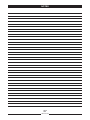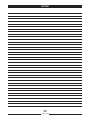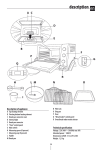Download Falcon S Series Compact Combis User Manual
Transcript
USER’S MANUAL C O M B I N AT I O N O V E N WITH DIRECT STEAM C O M PA C T VERSION S EN Technical service 90026410rev00 MODELS CEV .... / FCC.... CVE .... / CVG .... CAPACITY 4 x GN 2/3 5 x GN 1/1 6 x GN 2/3 6 x GN 1/1 10 x GN 1/1 (024) (051) (026) (061) (101) CONTENTS 1 • 2 • 3 • 4 • 5 • 6 • 7 • 8 • 9 • 10 • 11 • 12 • 13 • 14 • 15 • 16 • 17 • 18 • 19 • 20 • 21 • • 22 • 23 • 24 • 25 • GENERAL REMINDERS POINTS TO REMEMBER DESCRIPTION OF KEYS MANUAL SETTINGS FOR ONE-PHASE COOKING SETTING THE OVEN MANUALLY FOR COOKING WITH TWO OR MORE CYCLES IN SEQUENCE ENTERING AND SAVING A PROGRAM SELECTING AND STARTING A SAVED PROGRAM DELETING A SAVED PROGRAM TEMPORARILY ALTERING A SAVED PROGRAM SELECTING AND STARTING A PRE-STORED RECIPE TEMPORARILY CHANGING A STORED RECIPE SETTING THE CORE PROBE AUTOMATIC HUMIDITY CONTROL SYSTEM PARTICULAR PROGRAMS OPERATING DETAILS USEFUL TIPS ROUTINE MAINTENANCE NON-ROUTINE MAINTENANCE SETTING THE DATE AND TIME DOWNLOAD HACCP LOG IMPORT/EXPORT RECIPES SPECIAL PROGRAMS - MANUAL AND AUTOMATIC CLEANING SPECIAL PROGRAMS - MANUAL CLEANING SPECIAL PROGRAMS - WASHING KIT SELF-DIAGNOSIS AND FAULT IDENTIFICATION PRE-STORED RECIPES PAGE 4 5 6 8 10 12 13 14 14 15 16 17 19 20 23 24 25 25 26 26 27 28 29 30 32 35 VERSIONS S - Manual electronic controls - Programmable with 99 programs, with automatic 4-cycle sequence - Dedicated key for managing 4 cycles, with displaying LED - Alphanumerical displays - Over 90 tested and memorized recipes (Version S with core probe) - Direct access key to programs and recipes - AUTOCLIMA with automatic vent - Fast-Dry: Rapid humidity evacuation system - Self-diagnosis - Autoreverse (automatic inversion of direction of fan rotation) Standard semi-automatic washing program - USB interface for software update, cooking programs and HACCP data download - Controls for: humidifier, quick cavity cooling with door open, cavity lights, manual vent control (Fast-Dry system). OPTIONAL: - Core probe - 2 speed fan - Hand shower - Automatic washing system The manufacturer accepts no liability for any inaccuracies in this manual attributable to printing or copying errors. We reserve the right to modify our products as we deem fit, without impairing their basic features. The reproduction or copying of any part of this manual by any means whatsoever is strictly forbidden unless authorized previously in writing by the manufacturer. - ORIGINAL INSTRUCTIONS - 3 90026410rev00 1 • GENERAL REMINDERS Repairs may become necessary over time; these and all major servicing operations must be performed exclusively by technicians employed by the manufacturer or an authorized service centre. LOGO TYP. XXXXXXXX 2010 NR XXXXXXXXXX 3N AC 400V 50Hz • Carefully read the directions given in this manual; they contain important information on safety during installation, operation and maintenance. Keep this manual in a safe place for future consultation! 1 x 0.25 kW 1.2 TYP. XXXXXXXX 1.1 1.4 2010 NR XXXXXXXXXX EN 203/A1 1 x 0.55 kW A3 G 25 / AC 230V 50Hz B13 m3/h • Ask the installer for information on correct operation and use of the water softener; incorrect or incomplete maintenance is at the origin of the formation of scale, which would badly damage the oven. IPX 5 1.9 TOT G 20 1 / kW B23 m3/h Pmax / mbar Pmin / mbar Cat. II 2H3+ Qn 40 kW kPa 200 - 500 G 30 3.16 Kg/h Pmin / mbar P mbar 20; 28-30/37 0085 • In the event of technical assistance being required, provide as much detailed information about the fault as possible in order to facilitate the service technician in identifying and resolving the malfunction. 1.10 • In the event of breakdown or faulty operation, switch off the oven immediately! 1.11 • The room in which the oven is to operate must be well ventilated! • Should it become necessary to call out a service technician, all essential identification details of the appliance are shown on the data plate, located at the right-hand side on the bottom. 1.12 • Safety sticker • Maximum height for inserting containers with liquids. • ATTENTION to avoid scalding, do not use the containers filled with liquid or food which, through cooking become fluid, at levels higher than those which can be observed. • Each appliance is equipped with a data plate identifying the model and its main specifications. An example is given below of a dataplate for an electric oven and one for a gas oven. 1600 mm (63 inch) 1.8 IT • The oven must not be left unattended during operation. 1.6 1.7 Pmin / mbar • Only suitably trained kitchen personnel should be allowed to use the appliance. • There are surfaces of the oven that become hot during operation. Take care! kPa 200 - 500 LOGO • This appliance must only be used as specified in the design: i.e. cooking foods. Any other type of use is improper and therefore dangerous. 1.5 kW IPX 5 Pmax / mbar 1.3 TOT 6.25 4 90026410rev00 2 • POINTS TO REMEMBER 2.1 2.2 • Before any food is cooked in a new oven, the interior must be thoroughly cleaned (see “Daily Cleaning”). ! • At the end of the working day, clean the oven thoroughly inside and out; this will ensure smooth operation of the appliance and prolong its useful life. 2.3 • Do not use high pressure water jets when cleaning the oven! 2.4 • For daily cleaning, use only alkali based products suitable for the purpose. Do not use abrasive materials or products as they will damage the oven surfaces. 2.5 • Always switch off the appliance when work is finished, shutting off all utilities (electricity, water, and gas if connected). 2.6 • Avoid any operation that might cause cooking salt to be deposited on the steel surfaces of the oven; if salt is accidentally spilled, rinse off thoroughly without delay. 2.7 • After steam cooking, open the door carefully to avoid being hit by the rush of residual steam escaping from the oven. Failure to observe this warning may be dangerous for the operator. 2.8 • To ensure safe operation of the oven, do not obstruct the vents or any other opening on the oven! 2.9 • CAUTION No cooking with alcohol added is permitted! 2.10 • F a i l u r e t o o b s e r v e b a s i c s a f e t y guidelines may jeopardize the smooth operation of the oven and expose the operator to serious danger! The manufacturer accepts no liability if the original function of the oven is altered or there is tampering or failure to observe the instructions given in the manuals. 2.11 • To ensure long term efficiency and reliability of the oven, scheduled servicing should be carried out at least once a year. With this in mind, customers are recommended to sign a service agreement. 5 90026410rev00 3 • DESCRIPTION OF KEYS 3.1 • CYCLES (KEY 1) Allows to set, recall and display the cooking cycles. The LEDs on with a fixed light indicate the cycles set. The flashing LED indicates the cycle in progress. 3.8 • AUTOMATIC HUMIDITY CONTROL KEY (KEY 12) This key also performs the function of a manual humidifier when pressed with cooking in progress (key light on). This function is useful for foods that require added humidity when cooking. Press the key and hold for as long as it is wished to let moisture into the oven, the corresponding LED will light up for as long as the key is pressed. 3.2 • CONVECTION (KEY 2) CONVECTION cooking mode key. 3.3 • STEAM (KEY 3) STEAM cooking mode key. Note: The appliance is fitted with an automatic system for reducing the cavity temperature in all cooking modes. If the temperature exceeds the display setting by 30°C, the humidifier automatically directs cold water into the oven and the temperature is rapidly lowered. This precludes the possibility that food could start cooking with too high a temperature in the oven. In addition, the added moisture prevents foods from drying up. 3.4 • COMBI (KEY 4) COMBI cooking mode key. 3.5 • FAN SPEED (KEY 5) Fan speed selection key, normal with light off, reduced speed and power with light on. 3.6 • RECIPES (KEY 6) Allows to set, recall and display the cooking programs, the memorised recipes and service programs (e.g. washing the oven). 3.7 • CORE PROBE (KEY 11) Used to activate the core probe cooking setting. 6 90026410rev00 3 • DESCRIPTION OF KEYS 3.9 • OVEN STEAM EXTRACTION VENT KEY (KEY 13) This function is only activated in convection mode. Pressing the key opens the cavity vent, allowing the escape of moisture from the cavity. (LED on = vent open; LED off = vent closed, flashing LED = vent in operation). 3.11 • MAIN SWITCH - START-STOP (KEY 15) Press button 15 for 3 seconds Allows the activation of the control panel, activates selfdiagnosis. START-STOP button: allows to start and stop the cooking in progress. • B u t t o n l i g h t o n : S TA R T, c o o k i n g started. • Flashing button light: TEMPORARY STOP obtained by opening the door. Cooking and remaining time stop. By closing the door, cooking starts again. • B u t t o n l i g h t o ff : D E F I N I T I V E S T O P obtained by pressing key 15: cooking stops definitively as if the time has expired. The position of the vent (vent open/vent closed) can also be saved in several cycles of a program. 3.10 • OVEN LIGHT KEY (KEY 14) Pressing this key switches on the oven light, permitting the operator to check the progress of the cooking. 7 90026410rev00 4 • MANUAL SETTINGS FOR ONE-PHASE COOKING OPERATIONS 4.1 • SWITCH ON Press button 15 for 3 seconds. Whenever a symbol appears in the anomalies display (display 7-9) see the “Selfdiagnosis and anomalies key” chapter. Note: Approximately 10 sec. after releasing the knob, the display will revert to the actual oven temperature. 4.4A • SET THE TIME The time display 9 shows [ InF ]. Turn knob 10: - to the right to set the cooking time; - to the left to set infinite time [ InF ]. 4.2 • COOKING MODE SELECTION The cooking mode buttons LEDs flash: press the button of the desired cooking mode (2 - 3 - 4). The selected cooking mode LED will remain on with a fixed light. Or 4.4B •SET CORE PROBE See “Setting the core probe”. The settings are saved approx. 10 seconds after the last setting. 4.3 • SET THE TEMPERATURE The temperature display shows a value o f 1 3 0 ° C . Tu r n k n o b 8 t o s e t t h e temperature (to the right increases, to the left decreases), which will be shown in the display. 4.5 4.6 • SETTING A NEW COOKING If you wish to program a new cooking, the previous cooking must be reset by pressing button 1 for 3 seconds, after which the cooking mode LEDs flash to indicate it has been reset. • SAVING THE COOKING MODE If you wish to save the cooking, press knob 10 for 3 seconds. The first free program will appear on display 7, select the desired program number by turning knob 8 and confirm by pressing knob 8. 8 90026410rev00 4 • MANUAL SETTINGS FOR ONE-PHASE COOKING STARTING THE COOKING PROGRAM OPERATIONS Displaying and changing saved values If, during cooking, it is necessary to check the settings, press key 1, the displays will blink. If the values displayed have to be modified, use the relevant knob or keys. Press the knob to acquire the values modified or wait for about 10 secs. the new data is saved automatically, the displays are fixed on the real values. Place the food in the oven. Refer to the “Practical Advice” heading for more information. If the core probe is to be used, refer to “Setting the core probe”. 4.7 • START Press key 15 to start cooking: The LED associated with the key remains permanently alight. At this point ... the temperature display 7 indicates the actual oven temperature. The time display 9 indicates the time remaining to complete cooking. 4.8 • END OF COOKING If infinite time has been selected, stop cooking manually by pressing key 15 for a few seconds (LED next to key 15 OFF). If a cooking time or core probe temperature has been entered, a beep will be generated when the time elapses or the set probe temperature has been reached to indicate that cooking has terminated (LED next to key 15 OFF). To stop the signal just open the door or press a knob (8 - 10). Remove the food from the oven, following the directions given under paragraph 2.7 of the “Points to remember” heading”. 9 90026410rev00 5 • MANUAL SETTINGS FOR COOKING WITH UP TO 9 CYCLES IN SEQUENCE OPERATIONS 5.1 • SWITCH ON Press button 15 for 3 seconds. Whenever a symbol appears in the anomalies display (display 7-9) see the “Selfdiagnosis and anomalies key” chapter. Note: cooking in manual mode with several phases in sequence allows the pre-heating of the empty cooking chamber before cooking: just set the cycle time 1 at infinite [ InF ]. On reaching the preheat temperature, a cyclic acoustic signal and [ LoA ] on the display inform that is time to use the oven. When the door is closed, the Cycles button 1 displays the second LED (2) flashing, which indicates activation of the cooking cycle 2. . 5.2 • SELECT The cooking mode buttons LEDs flash: press the button of the desired cooking mode (2 - 3 - 4). The selected cooking mode LED will remain on with a fixed light. 5.4A • S E T T H E T I M E F O R C Y C L E 1 The time display shows [ InF ]. Turn knob 10: to the right to set the cooking time; to the left to set infinite time, [ InF ] thus utilizing the first cycle as preheating. Or 5.4B • SET THE CORE PROBE FOR CYCLE 1 Refer to “Setting the core probe”. 5.5 • SELECT CYCLE 2 AND THE FOLLOWING ONES (UP TO 4 CYCLES) Press the cycles button 1, the second flashing LED (2) switches-on on the cycles button. Proceed with setting as per paragraph 5.2. If other phases are desired, follow the same sequence. 5.6 5.3 • SET THE TEMPERATURE OF CYCLE 1 Tu r n i n g k n o b 8 s e t s t h e c o o k i n g temperature, which is shown on the relevant display. 5.7 • SETTING A NEW COOKING If you wish to program a new cooking, the previous cooking must be reset by pressing button 1 for 3 seconds, after which the cooking mode LEDs flash to indicate it has been reset. • SAVING THE COOKING MODE If you wish to save the cooking, press knob 10 for 3 seconds. The first free program will appear on display 7, select the desired program number by turning knob 8 and confirm by pressing knob 8. 10 90026410rev00 5 • MANUAL SETTINGS FOR COOKING WITH UP TO 9 CYCLES IN SEQUENCE STARTING THE COOKING PROGRAM OPERATIONS 5.8 • START Press key 15 to start cooking: The LED associated with the key remains permanently alight. At this point ... the temperature display 7 indicates the actual oven temperature. The time display 9 indicates the time remaining to complete cooking. The luminous dot alongside the value indicates: blinking = cooking in progress; permanently alight = cooking suspended. This occurs, for instance, when opening the door (refer to “Operating Details”). 5.9 • END OF COOKING An acoustic signal informs that cooking has ended (LED at the side of button 15 OFF). To stop the signal just open the door or press a knob (8 - 10). Extract the product from the cooking chamber following the indications in paragraph 2.7 in the “Particular indications” chapter. Displaying and changing saved values If, during cooking, it is necessary to check the settings, press key 1, the displays will blink. If the values displayed have to be modified, use the relevant knob or keys. Press the knob to acquire the values modified or wait for about 10 secs. the new data is saved automatically, the displays are fixed on the real values. 11 90026410rev00 6 • ENTERING AND SAVING A PROGRAM OPERATIONS 6.1 • SWITCH ON THE OVEN Press button 15 for 3 seconds. Whenever a symbol appears in the anomalies display (display 7-9) see the “Selfdiagnosis and anomalies key” chapter. 6.5A • SET THE TIME OF CYCLE 1 The time display shows [InF]. Turn knob 10: to the right to set the cooking time; to the left to set infinite time, [InF] thus utilizing the first cycle as preheating. Or 6.2 • SELECT THE PROGRAM Press the Recipes button 6, the display will show [ACC], turn the knob 8 until [Pro] is displayed and confirm by pressing the knob 8. Turn the knob until the first free program is displayed (cooking mode LED flashing and also program number on the display 7 flashing) and confirm by pressing knob 8. 6.5B • SET THE CORE PROBE FOR CYCLE 1 Refer to “Setting the core probe”. 6.6 • SELECT CYCLE 2 AND THE FOLLOWING ONES (UP TO 4 CYCLES) Press the cycles button 1, the second flashing LED (2) switches-on on the cycles button. Proceed with setting as per paragraph 6.3. If other phases are desired, follow the same sequence. Caution The program is “new” when the LEDs of the cooking mode buttons and the program number flash on the display 7. 6.7 • SAVING THE PROGRAM Hold button 1 down for 3 seconds, display 7 shows [REC], confirm memorisation by pressing knob 8. The program number where the cooking mode has been saved is shown on the display 7. The program is “busy” when one LED of the cooking mode buttons and the program number on the display 7 have a fixed light. 6.3 • SELECT The cooking mode buttons LEDs flash: press the button of the desired cooking mode (2 - 3 - 4). The selected cooking mode LED will remain on with a fixed light. 6.4 • SET THE TEMPERATURE OF CYCLE 1 Tu r n i n g k n o b 8 s e t s t h e c o o k i n g temperature, which is shown on the relevant display. 12 90026410rev00 7 • SELECTING AND STARTING A SAVED PROGRAM OPERATIONS 7.1 • SWITCH ON Press button 15 for 3 seconds. Whenever a symbol appears in the anomalies display (display 7-9) see the “Selfdiagnosis and anomalies key” chapter. CAUTION: If the program requires using the core probe, connect the probe to the front panel or the display will show “Err SP” (probe error). See “self-diagnosis and fault identification”. 7.2 • RETRIEVE Press the Recipes button 6, the display will show [ACC], turn the knob 8 until [Pro] is displayed and confirm by pressing the knob 8. Turn the knob 8 to select the program number to be recalled (see following list of recipes), shown on the display 7. 7.3 • START Viewing the settings Whenever it should become necessary during cooking to control the values set for the current phase, press button 1. If the settings of the next phases are to be displayed, press button 1 and turn the knob until the display shows the phase of interest. 7.3a • 7.3b • 7.3c • STARTING A PROGRAM WITH STARTING A PROGRAM WITH S TA R T I N G PREHEAT PREHEAT EXCLUDED WITHOUT SAVED PREHEATING If the retrieved program has preheating, display 9 will show [ InF ]. Press key 15 to start preheating. A beep and the inscription [ LoA ] on the display will signal when the oven has reached the temperature. Place the food in the oven (if the program includes cooking phases with the core probe, insert the probe in the food). Close the door. The Cycles 1 button shows the second LED (2) flashing, which indicates the activation of the cooking cycle 2. I n t ro d u c e t h e f o o d ( i f t h e program envisions phases with core probe, insert the needle into the product). Start cooking by pressing button 15 (LED on with fixed light). Press button 1 for 3 seconds or turn knob 10 until the time is taken to zero. An acoustic signal and LED 2 flashing on button 1 indicate that the pre-heating phase has been excluded. Warning: pre-heating is not only necessary when the cooking chamber is already in temperature. Place the food in the oven (if the program includes cooking phases with the core probe, insert the probe in the food). Start the first cooking cycle by pressing key 15 (LED on steady). 13 90026410rev00 A PROGRAM 8 • DELETING A SAVED PROGRAM 8.1 • SWITCH ON Press button 15 for 3 seconds. 8.3 • DELETING Hold button 1 down for 3 seconds, display 9 shows [DEL], confirm cancellation by pressing knob 10. When cancellation has taken place, the LEDs of the buttons 2 - 3 - 4 flash, indicating that the program is empty. 8.2 • RETRIEVE Press the Recipes button 6, the display 7 will show [ACC], turn the knob 8 until [Pro] is displayed and confirm by pressing the knob. Turn the knob 8 to select the program number to be recalled, shown on the display 7. 9 • TEMPORARILY ALTERING A SAVED PROGRAM Foreword T h e a p p l i a n c e p e r m i t s t e m p o r a r i l y m o d i f y i n g t h e s a v e d p ro g r a m , t h a t is for cooking in progress only. The program to be changed must have been started (key 15 with LED on steady)! When the program is stored for a product with a different size, for which it is necessary to lengthen the cooking times, it may be necessary to raise the temperature or change any of the other parameters. OPERATIONS Retrieve the program and start cooking, as described previously. To modify the memorised program: Cooking mode ... press the key corresponding to the required cooking mode, wait for 10 seconds (TIME OUT) and the change will be saved automatically. Increase/decrease temperature ... Turn the knob 8 to set the new temperature value, confirm by pressing the knob or wait 10 seconds (time out). The modification is saved automatically. Increase/decrease time ... Turn the knob 10 to set the new temperature value, confirm by pressing the knob or wait 10 seconds (time out). The modification is saved automatically. Increase/decrease core probe temperature ... Turn the knob 10 to set the new temperature value, confirm by pressing the knob or wait 10 seconds (time out). The modification is saved automatically. Increase/decrease value AUTOMATIC HUMIDITY CONTROL ... Press button 12, the led flashes, set the new value by turning knob 10, confirm by pressing the knob or wait for 10 seconds (time out). The modification is saved automatically. Note: The program display 7 shows the temporary change with two steady luminous dots. The change made is cancelled when the cooking time elapses: the program will remain in the original version. 14 90026410rev00 10 • SELECTING AND STARTING A PRE-STORED RECIPE OPERATIONS 10.1 • SWITCH ON Press button 15 for 3 seconds. 10.4 • COPYING A PRESET RECIPE A preset recipe can be copied in the personal programs to then edit it. Press button 1 for 3 seconds, [REC] appears on display 7 and confirm the copy by pressing knob 8. The first free program will appear on display 7, select the desired program number by turning and pressing knob 8. 10.2 • RETRIEVE Press the Recipes button 6. The display shows [ACC], confirm by pressing the knob 8. Turn the knob 8 to select the recipe number to be recalled (see following list of recipes), shown on the display 7. IMPORTANT: if the recipe involves the use of the core probe, connect the probe to the front panel, otherwise the display will indicate the following fault “Err SP” (Core probe error) See chapter “Self-diagnosis and fault identification”. 10.3 • START Viewing the settings Whenever it should become necessary during cooking to control the values set for the current phase, press button 1. If the settings of the next phases are to be displayed, press button 1 until the display shows the phase of interest. 10.3a • 10.3b • STARTING A PROGRAM WITH PREHEAT STARTING A RECIPE WITHOUT PREHEATING If the recipe selected includes a preheating phase, the display 9 shows [ InF ]. Press button 15 to start pre-heating. A cyclical acoustic signal and [ LoA ] on the display inform when the chamber has reached the temperature. Introduce the food (if the program envisions phases with core probe, insert the needle into the product). Close the door. The Cycles button 1 shows the second LED (2) flashing, which indicates the activation of the cooking cycle 2. Place the food in the oven (if the recipe includes core probe cooking phases, insert the probe needle into the food). Start cooking by pressing button 15 (LED on with fixed light). Press button 1 for 3 seconds or turn knob 10 until the time is taken to zero. An acoustic signal and LED 2 flashing on button 1 indicate that the pre-heating phase has been excluded. Warning: pre-heating is not only necessary when the cooking chamber is already in temperature. 15 90026410rev00 11 • TEMPORARILY CHANGING A STORED RECIPE Foreword The appliance allows the user to make temporary modifications to a stored recipe, applying changes only t o t h e c o o k i n g c y c l e i n p ro g re s s . In order to make modifications, the recipe to be changed must first be started (button 15 with led on steady)! This option can prove essential when the stored recipe is for a different size or weight of product, meaning that cooking time or temperature must be increased or another parameter changed. OPERATIONS Retrieve the stored recipe and start cooking as described previously. To modify the memorised recipe: Cooking mode ... press the key corresponding to the required cooking mode, wait for 10 seconds (TIME OUT) and the change will be saved automatically. Increase/decrease temperature ... Turn the knob 8 to set the new temperature value, confirm by pressing the knob or wait 10 seconds (time out). The modification is saved automatically. Increase/decrease time ... Turn the knob 10 to set the new temperature value, confirm by pressing the knob or wait 10 seconds (time out). The modification is saved automatically. Increase/decrease core probe temperature ... Turn the knob 10 to set the new temperature value, confirm by pressing the knob or wait 10 seconds (time out). The modification is saved automatically. Increase/decrease value AUTOMATIC HUMIDITY CONTROL ... Press button 12, the led flashes, set the new value by turning knob 10, confirm by pressing the knob or wait for 10 seconds (time out). The modification is saved automatically. Note: The program display 7 shows the temporary change with two steady luminous dots. The change made is cancelled when the cooking time elapses: the program will remain in the original version. 16 90026410rev00 12 • SETTING THE CORE PROBE Foreword The core probe allows cooking to be regulated by monitoring the temperature at the core of the product. This device overrides the time setting, and cooking stops as soon as the temperature at the core of the product reaches the selected value. The core probe can be handily used as a portable thermometer, by inserting the probe in connection A1 in any time operation mode; with the oven on stand by, keeping key 11 pressed for a few seconds, display 9 will show the probe temperature for a few seconds. This permits checking the temperature at the core of the food not being cooked and therefore outside the oven. OPERATIONS 12.1 • COOKING WITH CORE PROBE Caution: When cooking with the core probe and “Err SP” is shown on displays 7 and 9, it is necessary to connect the core probe to connection A1. If the first cycle is used for preheating, it is necessary to keep the probe outside the cavity; otherwise the program cannot start. Once the oven temperature has been set (as described under the relevant headings), press key 11 and turn knob 10 to set the required core temperature. Connect the core probe to connection A1, insert the probe into the food (see “Hints on using the core probe”), and proceed according to the cooking mode selected. Therefore, if you have chosen... 12.1 a • 12.1 b • 12.1 c • ONE-PHASE MULTI-PHASE A PROGRAM TO MANUAL MANUAL BE SAVED: COOKING: COOKING: press key 15 to start cooking pass on to setting the next phase or press key 15 to start the first phase of the set cooking pass on to setting the next phase or wait for automatic saving of the set program PRACTICAL EXAMPLE Setting Mode: Convection Oven temperature: 140°C Time: Infinite Core temperature: 78°C What happens Once the temperature at the core of the food reaches 78°C, with the oven temperature at 140°C, the heat source shuts off and will automatically come into operation again when the core temperature drops by 1°C. In practice, it is no longer the oven temperature setting that regulates the operation of the heat source, but the temperature selected for the core probe. Caution: Wait for a few seconds after inserting the core probe in connection A1 (the time it takes the electronic card to identify the probe), then start cooking with key 15 START/STOP. 17 90026410rev00 12 • SETTING THE CORE PROBE In cooking with this sensor, the position of the core probe is extremely important: The probe must be positioned from the top downwards at the centre of the food to cook and be fully inserted. In pieces whose thickness is less than twice the probe, which is inserted horizontally to the tabletop so that the tip of the probe is anyhow in the middle of the food (see figure). It is also recommended to insert the probe with the food at the centre of the oven. NO YES NO YES YES 68 67 66 65 66 Optional: On request and without any specific adaptation, it is possible to connect a needle probe to control the temperature of vacuum-packed foods or small items. Advantages • Improves control over the cooking process, eliminating the risk of loss and waste; • Permits accurate cooking irrespective of the quality or size of the product; • Saves time because cooking control is automatic; • Guarantees hygiene; with precision monitoring of the core temperature, there is no need for food to be handled, poked NOor prodded; YES • Ideal for large items of food; • Cooking precision to one degree centigrade for delicate foods such as: ROAST-BEEF; • HACCP requirements always respected. YES 67 66 65 66 67 18 90026410rev00 13 • AUTOMATIC HUMIDITY CONTROL SYSTEM Foreword The AUTOCLIMA makes it possible to keep a constant level of humidity in the oven when cooking by convection or with the combination cycle. It performs a double function, on the one hand introducing moisture, and on the other extracting moisture from the food when a set value is exceeded. Especially advantageous for fresh products that cannot have the same moisture content from one day to another, but which when cooked will always have the same aspect and consistency: the level of humidity inside the cavity is constantly measured during the cooking phase and it remains constant. This system makes it possible to achieve consistent cooking results for the same food cooked in different quantities. OPERATIONS 13.1 • COOKING WITH THE AUTOMATIC HUMIDITY CONTROL SYSTEM Note: The cooking mode must be Convection or Combi Once the cavity or core probe temperature has been set (as described under the relevant headings), press key 12 to set the desired AUTOMATIC HUMIDITY CONTROL, from h00 (very dry) to h99 (very humid). Place the food in the oven and, if the core probe is being used, insert the probe (see “Setting the core probe”), connect the core probe to connection A1 and proceed according to the cooking mode selected. Therefore, if you have chosen... 13.1 a • 13.1 b • 13.1 c • ONE-PHASE MULTI-PHASE A PROGRAM TO MANUAL MANUAL BE SAVED: COOKING: COOKING: press key 15 to start cooking pass on to pass on to setting the next setting the phase or wait next phase or for automatic press key 15 to saving of the set start the first program after phase of the set 10 seconds cooking (TIME OUT). Note: The vent must be closed, because if it were set open (key 13) it would cancel the setting of the humidity control. Advice Defining the humidity value requires a certain amount of practical experience. Nonetheless, it is impossible to commit a catastrophic error, and this function undoubtedly enhances the appearance of the food. Ideal for: Foods that tend to dry up, small items or foods that release excess humidity (e.g. roast chicken) and when reheating especially on a plate. Advantages Repeatable results, even when foods are cooked together with others having different characteristics. 19 90026410rev00 14 • PARTICULAR PROGRAMS Foreword Their purpose is to complete a cooking process to obtain the best results, without the operator taking any direct action, in terms of presentation, degree of cooking, reduction in weight loss, tenderness of the food to serve. OPERATIONS 14.1 • HOLDING AT TEMPERATURE AT THE END OF COOKING This function makes it possible to keep food warm when the LAST COOKING CYCLE has ended, enabling the operator to serve the food “warm at just the right time.” The cooking process stops, drying is halted as the temperature and humidity are controlled by the AUTOMATIC HUMIDITY CONTROL SYSTEM. The succulence of the food remains undiminished, the holding precision is to one degree Celsius, consuming very little power ... The best “HOLDING” results are obtained when the last cooking phase includes temperature control with the core probe. [DRY]: holding with the oven vent open to permit drying the food; [30]: holding with AUTOMATIC HUMIDITY CONTROL (AUTOCLIMA) on 30% (ideal HEAT AND HUMIDITY) How to set: Set a program as directed under the headings: 4 • MANUAL SETTINGS FOR ONE-PHASE COOKING Or 5 • MANUAL SETTING FOR MULTI-PHASE COOKING IN SEQUENCE, Make sure that the appliance is in DEFINITIVE STOP mode (button light 15 off), press button 1 until the last program cycle is selected. Press knob 10 for 3 seconds, the display 7 shows [HLD] and display 9 shows [OFF]. By turning knob 10 it is possible to select the desired holding mode ([DRY] - [30]); press knob 10 to confirm the selection. The temperature in the chamber during holding is pre-set at 80°C. If the set HOLDING function is to be eliminated, select the program, press button 1 until the last cycle of the program is selected, press knob 10 for 3 seconds. The display 7 shows [HLD] and display 9 shows the previously set holding mode. Turn knob 10 anti-clockwise until [OFF] is displayed and press knob 10 to confirm the selection. 20 90026410rev00 14 • PARTICULAR PROGRAMS OPERATIONS HOLDING is the last cycle in the program, if the previous cycle is time based then HOLDING will automatically turn on at the end of the cooking cycle; if the cycle includes operation with the core probe, it will turn on when the set core temperature is reached. During the HOLDING function display 7 will show the cavity temperature for a timebased program and display 9 will show the probe temperature for a core probe program. Displays 7 and 9 will alter nate the temperature display with the type of holding; the display 9 shows for how long holding has been on (increasing time). During HOLDING the oven temperature is kept around 80°C, AUTOMATIC HUMIDITY CONTROL i s a u t o m a t i c a l l y a d j u s t e d according to the type of holding selected. The temperature at the core of the food is kept as per the setting, and when there is no heating the fan turns alternately to a set time so that the heat and humidity in the oven remain well mixed to ensure optimal conditions. The food will keep warm until you decide to stop the cycle. Advice Once cooked, food can of course only be kept warm for a limited period of time, which must not exceed current health and hygiene regulations. It is not recommended for foods requiring special cooking (such as roast beef), since lengthy exposure to heat, even if moderate, could alter their colour. 21 90026410rev00 14 • PARTICULAR PROGRAMS OPERATIONS 14.2 • REHEAT PROGRAM Foreword Reheating plays a significant role in an organized system of kitchen management: cooking chilling storing reheating service. Foods can be reheated either in a pan or on a plate. 14.3 • F A C T O R Y- S E T P R E - S T O R E D REGENERATION PROGRAMS Version S comes equipped with factoryset pre-stored regeneration programs. The aim is to help the chef use the oven immediately. How to set: To set the regeneration program, follow the instructions given in chapter: 10 • SELECTING AND STARTING A PRESTORED RECIPE. Advice Reheating is intended as a process of warming previously cooked foods to a serving temperature of up to 65°C at the core. This must take place as quickly as possible, clearly observing the local health and hygiene regulations. For deep-frozen and/or frozen products, the oven temperature is set to 160°C, the food is put into the oven and after a few minutes, when it becomes possible, you pass on to use the core probe; clearly, the program needs to be temporarily modified. Advantages This system makes it possible to present the food “freshly cooked”, as regards its appearance, flavour and firmness, even after a few days’ conservation at +3°C. The appliance is versatile as it can perform differentiated functions without the aid of additional equipment. The pre-stored regeneration programs are as follows: - Timed L77 = REGENERATION of plated foods L78 = REGENERATION of trays L79 = Steamed REGENERATION - With core probe L80 = REGENERATION of plated foods L81 = REGENERATION of trays L82 = Steamed REGENERATION 22 90026410rev00 15 • OPERATING DETAILS FOREWORD During cooking (LED on steady) the displays show the actual values (current status). It is anyhow possible to check the settings. For this purpose, proceed as follows: OPERATIONS 15.1 • DISPLAYING SETTINGS DURING COOKING PHASE (without stopping) Press key 1, the displays blink showing the previous settings. After 10 sec. the actual values reappear (TIME OUT) so in general: display blinking: value set. display on steady: actual value. 15.2 • CHANGING THE SETTINGS DURING THE COOKING PHASE (WITHOUT STOPPING) 15.2 a • TEMPERATURE AND TIME To change the setting, turn the relevant knob to set the new value (increasing to the right, decreasing to the left); the displays show the settings that have just been made, after 10 sec. the actual values reappear. 15.2 b • COOKING MODE Press the key corresponding to the new cooking mode. The corresponding LED will light up. 15.2 c • HUMIDITY CONTROL Press the humidity control function key 12 (the display shows [ h.. ], the previous setting). Turn knob 10 to make the new setting. After 10 sec. the actual values reappear. 15.3 • TEMPORARY STOP Open the door. Cooking stops, the time remaining to the end of cooking stops until the door is closed again. Cooking starts again from the point in which it was interrupted. 15.2 d • CORE PROBE To change the setting, turn the knob 10 to set the new value. After the 10 seconds of TIME OUT the actual values reappear. 15.4 • PERMANENT STOP To stop an infinite cooking time or interrupt it definitively, press key 15. 23 90026410rev00 16 • USEFUL TIPS 16.1 • PREHEATING THE OVEN The oven preheating cycle is extremely important and useful for successful cooking. As a general rule, always preheat the cavity when empty, setting the temperature between approximately 15% and 25% higher than that to be utilized subsequently in cooking. In the case of steam cooking, preheat the empty cavity using convection mode as this will allow temperatures of over 130°C to be selected. 16.2 • COOKING LOADS The depth of the pan must be suitable for the height of the food. For even cooking, it is preferable to distribute the load over several shallow pans rather than loading just one extremely deep pan. Keep to the weights specified in the following table. Nr. pans Maximum load per pan Maximum over load 4 x GN 2/3 2,6 Kg. 10,4 Kg. 6 x GN 2/3 2,6 Kg. 15,6 Kg. 5 x GN 1/1 4 Kg. 20 Kg. 6 x GN 1/1 4 Kg. 24 Kg. 10 x GN 1/1 4 Kg. 40 Kg. 16.3 • FROZEN/DEEP-FROZEN PRODUCTS The oven must be preheated and loaded respecting the quality and nature of these foods. For example, frozen spinach must not be hit with temperatures that are too high as, due to its nature, it could dry out on the outside and impair the result. 16.4 • TYPES OF CONTAINER For optimum results, it is indispensable to use the right pan for the different kinds of food: aluminium or aluminium plate pans for confectionery and baked foods, perforated pans for steam cooking, mesh pans for pre-fried foods such as potatoes. 16.5 • CLEARANCE BETWEEN CONTAINERS When loading the oven with the food to cook, it is recommended to pay special attention there is sufficient clearance between containers. This makes it possible for the heat and air to distribute evenly for a more uniform result, which would not be possible if the food in one pan were in contact with the pan above. 16.6 • LESS SEASONING By using this type of oven it is possible to virtually eliminate the use of seasoning, oil, butter, fat and flavouring. With a minimum use of such ingredients in cooking, the natural flavours of the food are highlighted and the nutritional content remains intact; this brings the benefits of a more dietconscious type of cuisine. ! Notes: Obviously, when loading the oven you should take account not only of the weight of the food, but also its size, consistency and thickness. • CAUTION No cooking with alcohol added is permitted! CAUTION Do not insert pans/containers with liquids deeper than 1.6 m. 24 90026410rev00 17 • ROUTINE MAINTENANCE 17.1 • PERIODICALLY ... ... It is recommended to clean the deflector and pan racks as necessary. For this purpose, proceed as follows: • stop and shut off all utilities (electricity, water, and gas if connected); • take out the pan racks; • using a screwdriver of the right size, or a coin, unscrew the deflector screws to be able to clean the back; it is recommended to use the hand-held shower for thorough rinsing (optional); • dry with a clean cloth; • it is necessary to remove the deflector if the dirt is particularly tough to remove; do not use abrasives or scourers that would damage the steel surface; size permitting, wash the deflector in a dishwasher. Secure the deflector in the oven, making sure the two fixing screws on the righthand side are well tightened. 17.2 • PROLONGED DISUSE If the oven is to stand idle for any length of time (e.g. holidays or seasonal closing) it must be cleaned thoroughly, leaving no traces of food or dirt. Leave the door slightly ajar so that air can circulate inside the oven. Be absolutely certain to shut off all utilities (electrical power supply, water, and gas if connected). For added care after cleaning, the external surfaces can be protected by applying a proprietary metal polish. 18 • NON-ROUTINE MAINTENANCE 18.1 • To ensure correct and safe operation, the oven must be inspected and serviced at least once a year by a manufacturer technician or authorized service agent. 18.2 • W i t h t h i s i n m i n d , c u s t o m e r s a re recommended to sign a service agreement. 25 90026410rev00 19 • SETTING THE DATE AND TIME OPERATIONS 19.1 • With the appliance live and display off, press button 6, the display 7 shows [USb], turn knob 8 until [tIM] is displayed, press the knob to confirm the selection. • Setting the hour The display 7 shows [h], and display 9 shows the time set. Turn the knob 10 to modify the hour • Setting the minutes Turn the knob 8 again, display 7 shows [Min] and display 9 shows the minutes set. Turn the knob 10 to modify the minutes • Setting the day Turn the knob 8 again, display 7 shows [dAY] and display 9 shows the day set. Turn the knob 10 to modify the day • Setting the month Turn the knob 8 again, display 7 shows [Mon] and display 9 shows the month set. Turn the knob 10 to modify the month. • Setting the year Turn the knob 8 again, display 7 shows [YEA] and display 9 shows the year set. Turn the knob 10 to modify the year Once the date and time has been set, press button 6 to memorise the values. . 20 • DOWNLOAD HACCP LOG OPERATIONS 20.1 • With the appliance live and display off, press button 6, the display 7 shows [USb], turn knob 8 to confirm the selection When download has been completed, the displays 7 and 9 show [USB END] ATTENTION: When the USB pen drive has been removed, reposition the protective plate and tighten the protection screws. The display 7 shows [hAC]. Loosen the protection screws of the USB port until the protective plate is rotated by 90° in order to have access to the USB port. Insert the pen drive into the oven USB port. If the USB pen drive is not inserted, the displays 7 and 9 show [USB Err]. Insert the USB pen drive and press knob 8 to repeat the procedure. Press the knob 8 to confirm the selection. 26 90026410rev00 21 • IMPORT/EXPORT RECIPES OPERATIONS 21.1 • IMPORTING RECIPES FROM USB PEN DRIVE 21.2 • EXPORTING RECIPES ONTO USB PEN DRIVE With the appliance live and display off, press button 6, the display 7 shows [USb], turn knob 8 to confirm the selection With the appliance live and display off, press button 6, the display 7 shows [USb], turn knob 8 to confirm the selection The display 7 shows [hAC],turn the knob until [IMP] is shown. The display 7 shows [hAC],turn the knob until [ESP] is shown. Loosen the protection screws of the USB port until the protective plate is rotated by 90° in order to have access to the USB port. Insert the pen drive into the oven USB port. Loosen the protection screws of the USB port until the protective plate is rotated by 90° in order to have access to the USB port. Insert the pen drive into the oven USB port. Press the knob 8 to confirm the selection. Press the knob 8 to confirm the selection. When import has been completed, the displays 7 and 9 show [USB End]. When import has been completed, the displays 7 and 9 show [USB End]. ATTENTION: When the USB pen drive has been removed, reposition the protective plate and tighten the protection screws. ATTENTION: When the USB pen drive has been removed, reposition the protective plate and tighten the protection screws. If the USB pen drive is not inserted, the displays 7 and 9 show [USB Err]. Insert the USB pen drive and press knob 8 to repeat the procedure. If the USB pen drive is not inserted, the displays 7 and 9 show [USB Err]. Insert the USB pen drive and press knob 8 to repeat the procedure. 27 90026410rev00 SPECIAL PROGRAMS MANUAL AND AUTOMATIC CLEANING • THOROUGH CLEANING ... ... is a prerequisite for faultless cooking and better yields: • the food's own flavour remains unchanged; • during operation there are no fumes caused by burnt food residue; • energy savings; • less maintenance work and a longer service life; • the simplicity of the procedure means that a thorough clean can be carried out quickly and with minimum inconvenience to the operator: • CAUTION Never use direct or high-pressure jets of water to clean the outside of the oven. Never use corrosive and/or abrasive substances on steel surfaces, and avoid scouring or scrubbing with steel wool or wire brushes, as this could result in irreparable damage. Similarly, aggressive detergents, of non-alkaline formulation containing high percentages of sodium and ammonia, can soon damage the seals, jeopardizing oven efficiency and operation. The outside of the oven should be washed with a sponge and warm water with an ordinary detergent suited to the purpose. • It is recommended to use a specially formulated detergent. COMBICLEAN Alkaline detergent in a tank COMBICLEAN 10 lt. DL 010 NOTE: RAPID COOLING WITH OVEN DOOR OPEN This function is activated only with the oven door open. Keeping key 5 pushed for 5 seconds activates the fan, which rapidly lowers the temperature in the oven to 50°C. This function is particularly useful when the oven needs cleaning immediately after a cooking cycle. 28 90026410rev00 SPECIAL PROGRAMS 22 • MANUAL CLEANING 22.1 • EXECUTING THE MANUAL CLEANING CYCLE [CL] 6 15 7 8 9 Press the Recipes button 6, the display will show [ACC], turn the knob 8 until [SPC] is displayed and confirm by pressing the knob. Turn the knob 8 to the right until the [CL] message appears. Press button 15 to activate the MANUAL washing program, simplified successively. display shows [rAF] if the oven temperature is high, [Att] if the oven temperature is low, on reaching the temperature, it shows [dEt In], the light of key 15 blinks to indicate a TEMPORARY STOP, a beep signals it is time to open the door and spray detergent in the oven. T he Close the door and press key 15 to turn the wash cycle back on, after which the operator needs to take no other action until the end of the program. If considerable deposits form on the drain filter in the middle of the bottom of the cavity, clean so as to ensure water and detergent flow out freely. The end of the program is defined by a cyclic beep, open the door to turn it off. Switch off the appliance with key 15. It is a good rule at the end of the washing cycle to rinse the inside of the oven again with the shower (optional), wipe the front seal of the oven with a sponge or cloth to protect it from early deterioration. 29 90026410rev00 SPECIAL PROGRAMS 23 • WASHING KIT The device with Cleaning Kit allows the operator to execute four cleaning cycles for the cooking compartment: “RS” RINSING (for a fast rinsing), “SC” SOFT CLEANING (for NORMAL dirt) - “MC” MEDIUM CLEANING (for THICK dirt) “HC” HARD CLEANING (for STUBBORN dirt) without having to intervene in the cleaning processes directly. The detergent is evenly distributed through the special nozzle at the right time, avoiding any risk of contact with the operator. Using detergents other than the one re c o m m e n d e d b y t h e m a n u f a c t u re r is advised against because it might not ensure good cleaning and could damage the integrity of the washing system. Make sure that the coupling for the detergent is properly inserted and the tank is supplied with enough of the detergent recommended by the manufacturer. 23.1 • EXECUTING THE AUTOMATIC CLEANING CYCLE [RS] - [SC] - [MC] - [HC]. 6 15 7 8 9 Press Recipe button 6, [ACC] appears on the display 7. Turn the knob 8 to the left until you see [SPC] and press the knob to confirm. Turn the knob 8 to the right to select the required cleaning cycle: RINSING [RS], SOFT [SC], MEDIUM [MC], or HARD [HC]. Press button 15 to start the cleaning program you have just selected. 30 90026410rev00 SPECIAL PROGRAMS 23 • WASHING KIT the display shows [rAF] if the oven temperature is high, [Att] if the oven temperature is too low The end of the clean program is defined by a cyclical audible warning. Switching off the appliance with key 15 is not permitted during operation of the RINSING, SOFT CLEAN, MEDIUM CLEAN and HARD CLEAN programs; wait for the end of washing signal, to be able to switch off the appliance. The RINSING [RS], SOFT [SC], MEDIUM [MC] and HARD [HC] programs are an automatic sequence of cycles (working time and remaining time to the end of the program are visualized on display 9), to make the oven cavity dry and shiny. Wipe the front seal of the oven with a sponge or cloth to prevent it from deteriorating too soon. If considerable deposits form on the drain filter placed at the center of the cavity bottom, clean so as to ensure water and detergent flow out freely. Stop and shut off all utilities (electrical power supply, water, and gas if connected). Leave the door slightly ajar when the appliance is not in use. 31 90026410rev00 24 • SELF-DIAGNOSIS AND FAULT IDENTIFICATION 24.1 • Whenever the appliance is powered up by pressing the main switch, an electronic diagnostics routine is run automatically to check the principal functions. Assuming the appliance is in perfect working order, the oven temperature display shows the actual temperature in the oven, and the LEDs of the cooking mode keys all blink. At this point the cooking parameters can be entered. 24.2 • If any irregularities are discovered, on the other hand, these are indicated in the displays 7-9. Error codes are extremely i m p o r t a n t w h e n t ro u b l e c a n n o t b e remedied by the operator, since they give the service technician an indication as to the nature of the fault. The message on the display is accompanied by a beep of 5 seconds, repeated every minute, until the oven is switched off. The main fault warning messages are: MESSAGES “ Err SC ” Message on the displays 7 and 9. Oven temperature probe faulty, switch off the oven immediately and contact a manufacturer technician or authorized service agent. “ Err Sd ” Vapour condensation temperature probe faulty. The condenser is in operation continuously, but the oven can still be used under close observation (increased water consumption), until the arrival of a service technician. “ Err SP ” Core probe faulty. Should the message appear, it is necessary to check the connector is plugged into the socket (A1) properly. The oven can continue to be used until the arrival of a service technician, but without this accessory. “ no H2o ” This means there is no water: check that the shutoff valve is open and that there is water still coming from the main. If there is no supply from the main, inform the water company or agency. If there is no problem with the main, contact a manufacturer technician or authorized service agent. In the meantime, the oven can still be used in convection mode. 32 90026410rev00 24 • SELF-DIAGNOSIS AND FAULT IDENTIFICATION The main fault warning messages are: MESSAGES “ Er 1 ” The device preventing thermal overload of the motor has cut in. Switch off the oven immediately and contact a manufacturer technician or authorized service agent. “ Er 2 ” The oven safety thermostat has cut in. Switch off the oven immediately and contact a manufacturer technician or authorized service agent. “ Er 7 ” An abnormally high temperature rise has registered in the compartment housing electrical components. The oven can still be used under close observation, until the arrival of a service technician. “ Er 8 ” An excessive temperature rise registering in the electrical components compartment could result in damage to components. Switch off the oven immediately and contact a manufacturer technician or authorized service agent. “ doP ” It appears when the door is open and signals that the door microswitch fails to close the contact. Check that the door is properly closed. If the signal persists, all the technical service. “ Err dEt ” Check that the container of detergent is not empty and the detergent is withdrawn correctly. If the signal persists, call the technical after-sales service. 33 90026410rev00 24 • SELF-DIAGNOSIS AND FAULT IDENTIFICATION The main fault warning messages are: MESSAGES WARNING FOR GAS MODELS “ no GAS ” No gas. Check that the shutoff valve is open and that there is gas coming from the main. If there is no supply from the main, inform the gas company or agency. If there is no problem with the main, contact a manufacturer technician or authorized service agent. “ Err Fbc - Err Fbb ” Gas appliances are fitted with ignition devices incorporating an automatic reset function. If automatic restore does not take place after several attempts, displays 7 and 9 will show the error code [ Err Fbc ] for chamber burners or [ Err Fbb ] for boiler burners, given in the margin. An acoustic signal warns the operator. Press key 15 to restore ignition. If the fault persists, contact a manufacturer technician or authorized service agent. Note: Burner shutdown is a safety condition. Therefore, this situation is not a sign of the appliance malfunctioning. If, after carefully carrying out these checks, the appliance still does not function properly, call a manufacturer technician or authorized service agent. Note: When contacting manufacturer service technicians, try to explain the fault in as much detail as possible, referring all the information indicated on the identification data plate. “ Err brx ” Burners Alarm. Switch the oven off immediately and call the technical after-sales service. Note: x indicates the number of the burner in alarm conditions. 34 90026410rev00 25 • PRE-STORED RECIPES FIRST COURSES L01 Crepes, Cannelloni L02 Baked lasagne L03 Baked lasagne (with probe) L04 First Courses Au Gratin L05 Steamed rice (e.g. Vialone Nano Rice) L06 Paella (e.g. Parboiled Rice) L07 Tomato sauce L08 Meat sauce MEAT AND POULTRY L09 Traditional roasts (with probe): rack of veal, pork loin, rolls, etc. L10 Traditional roasts - Slow Cooking (with probe) L11 Roasts with rind (with probe): leg of pork, lamb, veal, porchetta L12 Shin of veal, pork (whole) L13 Roasted pork chops L14 Mixed meat kebabs L15 Roast-beef and whole fillets (with probe) L16 Stew, ossobuco, braised meat with lid L17 Braised meat and pot roasts with lid (with probe) L18 Cutlets L19 Breaded veal cutlets and breaded meat L20 Grilled meat L21 Grilled Ribs, Fillet (with probe) L22 Grilled fillet of pork, veal (with probe) L23 Steamed meat: boiled (with probe) L24 Baked guinea fowl and rabbit pieces L25 Braised Chicken and Rabbit L26 Roast chicken pieces L27 Roast chicken L28 Chicken on the spit (with probe) L29 Fried chicken pieces L30 Leg of turkey, goose (with probe) L31 Roast whole Duck, Pheasant, Guinea Fowl L32 Roast whole Duck, Pheasant, Guinea Fowl (with probe) FISH L33 L34 L35 L36 L37 L38 L39 L40 L41 L42 L43 L44 L45 Steamed Shellfish and Molluscs Steamed Octopus, Squid Steamed Crayfish and Lobster 500 gr Steamed Spider Crab and Crab Steamed whole fish (with probe) Stewed whole fish Filleted and au gratin fish Grilled fish, sliced or whole 400 gr Baked fish 500 gr: Bass, Turbot, Sea Bream, etc. Baked fish 1000 gr: Bass, Turbot, Sea Bream, etc. Baked fish (with probe): Bass, Turbot, Sea Bream, in salt, etc. Large baked fish (with probe) Kebabs of fish, scampi and prawns VEGETABLES L46 Steamed vegetables L47 Forced steam frozen vegetables L48 Baked, sautéed and caponata vegetables L49 Vegetables au gratin L50 Grilled vegetables L51 Roasted fresh potatoes L52 Roasted frozen potatoes L53 Frozen pre-fried potatoes L54 Steamed potato pieces L55 Steamed whole potatoes (with probe) L56 Braised potatoes L57 Potatoes cooked in foil (with probe) EGGS L58 L59 L60 L61 L62 L63 Hard-boiled eggs Sunny side up Omelettes Crepes Sweet, savoury soufflé Savoury cakes NOTE: Recipes with core probe are only displayed if the oven is actually equipped with a core probe. 35 90026410rev00 25 • PRE-STORED RECIPES CONFECTIONERY AND BAKERY L64 Sponge cake, Shortcrust pastry, Tarts L65 Puff pastry, Strudel, Vol au vent L66 Croissants, Muffins L67 Meringues L68 Puffs L69 Crème caramel, Bounet L70 Fresh bread L71 Genoese focaccia L72 Frozen bread L73 Fresh slice of pizza L74 Fresh round pizza L75 Filled tarts, apple pie (with probe) L76 Pan Brioches, Panettoni, Easter bread, etc. (with probe) VACUUM COOKING L83 Fruit pieces L84 Pear pieces L85 Custard L86 Fresh green vegetables L87 Fresh vegetables L88 Potato pieces L89 Stews and night-time cooking L90 Low temperature meat (with needle probe) L91 Meat for traditional roasts (with needle probe) L92 Poultry and game (with needle probe) L93 Whole fish, terrines (with needle probe) L94 High pasteurisation L95 Low pasteurisation REGENERATION L77 Regeneration on plate L78 Regeneration on tray L79 Steamed regeneration L80 Regeneration on plate (with probe) L81 Regeneration on tray (with probe) L82 Steamed regeneration (with probe) NOTE: Recipes with core probe are only displayed if the oven is actually equipped with a core probe. 36 90026410rev00 NOTES 37 90026410rev00 NOTES 38 90026410rev00 ALI S.p.A. - Via Schiaparelli 15 - Z.I. S. Giacomo di Veglia - 31029 Vittorio Veneto (TV) - Italy - Tel. (+39) 0438 9110 - Fax (+39) 0438 912300 DESCRIPTION OF DISPLAY AND KEYS VERSION S 1 3 2 1 6 7 9 11 14 4 2 5 AUTOCLIMA A1 FAST DRY 4 3 8 10 13 12 15 1 - Cooking cycle button 1 1 3 2 2 - Convection mode button 4 2 6 3 3 - Steam mode button 4 5 - Reduced speed button 4 - Convection/steam combi mode button 6 - Cooking/recipes programs button 7 7 - Display showing cooking chamber temperature and the program/ recipe 8 8 - Temperature setting/selection knob 9 - Display with cooking time (remaining/set), product core 9 temperature display (real/set), humidity display 11 AUTOCLIMA FAST DRY 13 12 10 10 - Knob for setting/selecting Time/Core Temperature 11 - Button for cooking with core temperature probe 12 - Button for automatic humidity (AUTOCLIMA), Manual humidifier button 14 15 5 A1 13 - Button for cavity vent 14 - Oven lights key 15 - Main switch - Start/Stop button A1 - Core temperature probe connection A2 - Core temperature probe A2