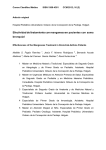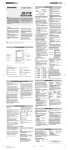Download TK-YUPANA - Kunturweb
Transcript
Tk-yupana r0.7 Tk-yupana by Kunturweb USER MANUAL TK-YUPANA A SIMPLE INCAN ABACUS EMULATOR By Kunturweb Author: Kunturweb Web: http://kunturweb.altervista.org e-mail: [email protected] Doc. Rev. EN.0.7.1 – 07/02/14 1 Tk-yupana r0.7 Tk-yupana by Kunturweb USER MANUAL Kunturweb Kunturweb is a project born from my passion for everything is concerned with history and culture of pre-Columbian civilizations. Kuntur is the quechua name for the Andean Condor (Vultur Gryphus); Web is a synonymous of World Wide Web or WWW. Kunturweb does not receive any external funding, nor hosts advertisements from third-party in his web pages. Author: Kunturweb Web: http://kunturweb.altervista.org e-mail: [email protected] Doc. Rev. EN.0.7.1 – 07/02/14 2 Tk-yupana r0.7 Tk-yupana by Kunturweb USER MANUAL Table of contents TK-YUPANA....................................................................................................................................... 1 1 - The Yupana.................................................................................................................................7 1.1 - References to the Yupana by the Chroniclers of the Indies................................................8 1.2 - Abacus and numeral systems............................................................................................ 10 1.2.1 - Limitations of the sign-value notation...................................................................... 11 2 - A century of theories................................................................................................................ 12 2.1 - Henry Wassen's Theory (1931).........................................................................................13 2.1.1 - Representing a number..............................................................................................13 2.1.2 - Addition.....................................................................................................................15 2.1.3 - Multiplication............................................................................................................ 16 2.2 - Theory by Carlos Radicati di Primeglio (1979)................................................................17 2.2.1 - Representation of a number...................................................................................... 17 2.2.2 - Addition.....................................................................................................................18 2.2.3 - Subtraction................................................................................................................ 20 2.2.4 - Multiplication............................................................................................................ 21 2.3 - William Glynn Burns' Theory (1981)............................................................................... 22 2.3.1 - Representing a number..............................................................................................22 2.3.2 - Addition.....................................................................................................................24 2.3.3 - Multiplication............................................................................................................ 24 2.4 - De Pasquale's Theory (2001)............................................................................................ 28 2.4.1 - Representing a number..............................................................................................28 2.4.2 - Addition.....................................................................................................................31 2.4.3 - Multiplication............................................................................................................ 31 2.5 - Chirinos' Theory (2008)....................................................................................................32 2.5.1 - Rrepresentation of a number..................................................................................... 32 2.5.2 - Addition.....................................................................................................................35 2.5.3 - Multiplication............................................................................................................ 35 2.6 - Cinzia Florio's Theory (2008-2009)................................................................................. 36 2.6.1 - Representing a number..............................................................................................37 2.6.2 - Addition.....................................................................................................................38 2.6.3 - Multiplication............................................................................................................ 39 Example 1: 32×5 (drawing by Poma de Ayala)...............................................................42 Example 2: 133x97.......................................................................................................... 44 2.7 - Kak's Theory (2014)......................................................................................................... 48 2.7.1 - Representation of a number...................................................................................... 48 2.7.2 - The yupana as a computational tool for astronomy.................................................. 51 Weaknesses......................................................................................................................52 2.7.3 - Addition.....................................................................................................................53 2.7.4 - Multiplication............................................................................................................ 53 2.8 - Which theory should we choose?..................................................................................... 54 3 - Tk-yupana................................................................................................................................. 56 3.1 - Requirements.................................................................................................................... 56 Author: Kunturweb Web: http://kunturweb.altervista.org e-mail: [email protected] Doc. Rev. EN.0.7.1 – 07/02/14 3 Tk-yupana r0.7 Tk-yupana by Kunturweb USER MANUAL 3.2 - Download, install and running the program..................................................................... 56 3.3 - The main menu................................................................................................................. 58 3.4 - Conventions...................................................................................................................... 59 3.5 - Yupana by Wassen............................................................................................................62 3.5.1 - Representation...........................................................................................................62 Entering a number............................................................................................................63 Operations of displacement of the seeds..........................................................................64 3.5.2 - Addition.....................................................................................................................65 Entering the first term...................................................................................................... 65 Entering the 2nd term...................................................................................................... 65 Addition of terms............................................................................................................. 66 3.5.3 - Multiplication............................................................................................................ 66 3.5.4 - Menu functions..........................................................................................................66 3.6 - Yupana by Radicati...........................................................................................................67 3.6.1 - Representation...........................................................................................................67 Entering a number............................................................................................................68 3.6.2 - Addizione.................................................................................................................. 69 Entering the first addend..................................................................................................69 Entering the second and third addend..............................................................................69 Sum of the addends..........................................................................................................70 3.6.3 - Subtraction................................................................................................................ 70 Entering the minuend.......................................................................................................70 Entering the subtrahend................................................................................................... 71 Subtraction....................................................................................................................... 71 3.6.4 - Multiplication............................................................................................................ 71 Entering the multiplicand.................................................................................................72 Entering the multiplier..................................................................................................... 72 1st step: partial products.................................................................................................. 72 2nd step: Summations......................................................................................................73 3rd step: Product.............................................................................................................. 73 3.6.5 - Menu functions..........................................................................................................73 3.7 - Yupana by Glynn.............................................................................................................. 74 3.7.1 - Representation...........................................................................................................74 Entering a number............................................................................................................75 Use of memory.................................................................................................................76 Inverse operations............................................................................................................ 78 3.7.2 - Addition.....................................................................................................................79 Entering the first term...................................................................................................... 79 Entering the second term................................................................................................. 79 Addition of the terms....................................................................................................... 80 3.7.3 - Multiplication............................................................................................................ 80 Entering the Multiplicand................................................................................................ 80 Entering the multiplier..................................................................................................... 81 Adding the terms..............................................................................................................81 3.7.4 - Menu functions..........................................................................................................83 3.8 - Yupana by De Pasquale.................................................................................................... 84 Author: Kunturweb Web: http://kunturweb.altervista.org e-mail: [email protected] Doc. Rev. EN.0.7.1 – 07/02/14 4 Tk-yupana r0.7 Tk-yupana by Kunturweb USER MANUAL 3.8.1 - Representation...........................................................................................................84 3.8.2 - Menu functions..........................................................................................................87 3.9 - Yupana by Chirinos (2008)...............................................................................................88 3.9.1 - Representation...........................................................................................................88 3.9.2 - Menu functions..........................................................................................................91 3.10 - Yupana di Kak (2014).....................................................................................................92 3.10.1 - Representation.........................................................................................................92 3.10.2 - Menu functions........................................................................................................94 3.11 - Yupana by Florio (2008).................................................................................................95 3.11.1 - Representing a number............................................................................................95 3.11.2 - Addition...................................................................................................................98 Entering the 1st term........................................................................................................98 Entering the 2nd term...................................................................................................... 98 Sum of its parts................................................................................................................ 99 3.11.3 - Multiplication.......................................................................................................... 99 Entering the multiplicand...............................................................................................101 Entering the multiplier................................................................................................... 101 The options “Speed” and “Step-by-step”.......................................................................102 Calculation of product................................................................................................... 103 3.11.4 - Menu functions......................................................................................................104 4 - License....................................................................................................................................106 5 - Bibliography........................................................................................................................... 107 Author: Kunturweb Web: http://kunturweb.altervista.org e-mail: [email protected] Doc. Rev. EN.0.7.1 – 07/02/14 5 Tk-yupana r0.7 Tk-yupana by Kunturweb USER MANUAL Introductory Note This software and related documentation are the result of personal interest of the author to preColumbian cultures and are PURELY INFORMATIVE. If You think you have found any mistake, please write to [email protected] as soon as possible. If You liked this software or it has been useful or if you have any comments or suggestions, please drop [email protected] a line. THE VERSION OF THIS DOCUMENT MAY BE OUTDATED! PLEASE, DOWNLOAD THE LATEST VERSION FROM: [EN] http://kunturweb.altervista.org/pag/en/tk-yupana.html OTHER LANGUAGES: [IT] [ES] http://kunturweb.altervista.org/pag/it/tk-yupana.html http://kunturweb.altervista.org/pag/es/tk-yupana.html THE ENGLISH TRANSLATION OF THIS MANUAL IS ONLY AT AN EARLY STAGE, SO BE KIND AND FORGIVE ANY ERROR! ;-). IF YOU WANT TO COLLABORATE AND IMPROVE THIS MANUAL, PLEASE CONTACT ME AT [email protected] OR VISIT TK-YUPANA PAGE: http://kunturweb.altervista.org/pag/en/tk-yupana.html Thanks, Kunturweb. Author: Kunturweb Web: http://kunturweb.altervista.org e-mail: [email protected] Doc. Rev. EN.0.7.1 – 07/02/14 6 Tk-yupana r0.7 Tk-yupana by Kunturweb USER MANUAL 1 - The Yupana With the term Yupana we mean an abacus, used at the time of the Incas, by the accountants and treasurers of the empire, called Khipu Camayuq1. The name comes from the Quechua word Yupay (count) while on paternity has arisen over the years a lot of confusion not only among scholars, but also among researchers and professors: alcuni[§MOV] attribute it to the engineer William Burns Glynn, other[§RDP], at the time of the Incas, as the word is mentioned in an ancient Quechua language vocabulary compiled by Diego Gonzalez Holguín[§HOL] in 1608; but, Holguín, translates the term "Yupana" with "Letra los numeros de guarismos" which we can translate “Numbers”2, while “Yupana qqellca o qquipu”, as “Las cuentas con nudos o por escrito” meaning “Calculations with knots or in writing”. Those who translates "Table to count" with “Yupana o quippo” is Domingo de Santo Tomás in his “Lexicon, o Vocabulario de la lengua general del Peru”[§SAT], dated 1560. So the word has Quechua origin and was used to indicate the instrument used for counting. There are two classes of "objects" to which we refer when we speak of yupana. The first class consists of a series of archaeological finds similar to boards of wood or stone whose boxes have different shapes and sizes; are thought (but is not certain 3) that could be used as schedules. Henceforth we will refer to them with the name of “yupane a casetta”. The second class is actually made up of a single element: a design that appears in the manuscript "El Primer Nueva Coronica y Buen Gobierno" by Felipe Guaman Poma de Ayala, written in 1615, but found relatively recently in the library of Copenhagen [§POM]. This drawing depicts an accountant of the Inca empire and, at its foot, a board consisting of five rows and four columns, which boxes contain whites and blacks (or empty and full) circles. The two classes of objects are, in my opinion, be treated separately because the artwork and archaeological finds are absolutely inconsistent. Furthermore, while the description of yupana of Poma de Ayala certifies its use as a table of calculation, there are not enough elements to establish with certainty the function of the “yupana a casetta”. 1 Literally: Khipu (knot, meaning rope to which were made some knots to record accounting events) and Camayuq (teacher): teacher of the knots [A/N] 2 Some author translated it as “Digits of numbers, or seeds corresponding to numbers to make knots on the Khipus”[§LAU] and others with “letter or numbers”[§FLO] [N/A] 3 Some think it could be tables for gambling, others models of fortresses (cfr.[§RDP], chap. 3, page 11) Author: Kunturweb Web: http://kunturweb.altervista.org e-mail: [email protected] Doc. Rev. EN.0.7.1 – 07/02/14 7 Tk-yupana r0.7 Tk-yupana by Kunturweb USER MANUAL In this paper we will study the yupana of Poma de Ayala and the “yupana a casetta” will henceforth ignored. 1.1 - References to the Yupana by the Chroniclers of the Indies In the next page of the drawing mentioned above, Poma de Ayala describes only approximately the method to make calculations used by the accountant of the empire. Poma de Ayala wrote: “Major accountant of the whole kingdom, Condor Chaua, son of gods: they called him Tawantin suyo rune quipoc Yncap, haziendan chasquicoc 4 major treasurer. It is said that he had a great ability. To test it, the Inca ordered him to number, count and adjust the natives of the kingdom. He associated the subjects with the wool of the Andean Deer 5 produced and with a food called quinoa and could determine how much quinoa and wool was produced. His skill was great, better that if he could write. Major accountant or hatun hucha quipoc6 and Accounting minor or Huchuy hucha quipoc 7: they use tables, counting from one hundred thousand to ten thousand and one hundred and ten up to the unit. Everything that happens in this kingdom they shall annotate: parties, weeks, months and years. In every town there are these accountants and count starting from one, two and three: Suc [1], yscay [2], quinza [3], Taua [4], pichica [5], zocta [6], Canchis [7], puzac [8], yscon [9], chunga [10], yscay chunga [20], quinza chunga [30], Taua chonga [40], pisca chunga [50], zocta chunga [60], Canchis chunga [70], pozac chunga [80], yscon chunga [90], pachaca [100], uaranga [1000]”8 Information collected: • They used tables to count • Probably had an upper limit of one hundred thousand and a lower limit to unity 4 The one who takes a census of the population of the Tawantinsuyo (Inca empire), the one who receives the taxes of the Inca, the one who keeps the books of the empire. [A/N] 5 It must be said that previous authors translate as "He counted with strings made of wool of Andean deer", a clear reference to the khipu, one of them is Radicati di Primeglio (op. cited above). But the type of wool used for Khipu, came from Llama or alpaca or cotton, so my translation seems more realistic, especially in light of the fact that "emparejar" means "to match" 6 The one that took into account the serious violations and shortages.[A/N] 7 He took account of the violations and shortages of minor importance [A/N] 8 “Contador mayor de todo este rreyno, Condor Chaua, hijo de apo: A éste le llamauan Tawantin Suyo runa quipoc Yncap, haziendan chasquicoc, tezorero mayor. Dize que este prencipal tenía grande auilidad; para sauer su auilidad el Ynga mandó contar y numirar, ajustar con los yndios deste rreyno. Con la lana del cierbo, taruga, enparexaua con la lana a los yndios y enparexaua con una comida llamado quinua [gramínea de altura], contaua la quinua y los yndios. Fue muy grande su auilidad, mejor fuera en papel y tinta. Contador mayor hatun hucha quipoc, contador menor huchuy hucha quipoc: Cuentan en tablas, numiran de cien mil y de dies mil y de ciento y de dies hasta llegar a una. De todo lo que pasan en este rreyno lo acienta y fiestas y domingos y meses y años. Y en cada ciudad y uilla y pueblos de yndios auía estos dichos contadores y tesoreros en este rreyno. Y contaua desta manera, comensando de uno, dos y tres: Suc [uno], yscay [dos], quinza [tres], taua [cuatro], pichica [5], zocta [6], canchis [7], puzac [8], yscon [9], chunga [10], yscay chunga [20], quinza chunga [30], taua chonga [40], pisca chunga [50], zocta chunga [60], canchis chunga [70], pozac chunga [80], yscon chunga [90], pachaca [100], uaranga [1000]”. [§POM], page 361 (363) [translated by the Author] Author: Kunturweb Web: http://kunturweb.altervista.org e-mail: [email protected] Doc. Rev. EN.0.7.1 – 07/02/14 8 Tk-yupana r0.7 Tk-yupana by Kunturweb USER MANUAL • The numeral system used was decimal9 A second chronicler who wrote a few words about the counting system of the Incas, is the Jesuit José de Acosta, who in his work entitled "Historia Natural y Moral de las Indias" described, even approximately, how to use the abacus: “These Indians took the grain and put one here, three there, eight in another location, move a grain from one mailbox to another exchange three other grains in order to obtain the perfect result, error-free”10 Information collected: • They used seeds • They moved and exchanged seeds from one box to another • They were very precise The third chronicler that I take into consideration is Juan de Velasco, who wrote: "The instrument used by these teachers was something like a series of trays, made of wood, stone or clay, with different separations, in which they put stones of different shapes and colours, even angular shapes"11 Information collected: • The instrument (singular) was composed of several parts (series of trays), each of them having different separations • Used coloured stones with different shapes Assuming that the three journalists were referring to the same object and the same method of calculation (after all why the accountants belonging to the same elite and educated in the same way, would have had to use different methods and tools to perform a specific calculation?) we can make further assumptions that are at the basis of some theories developed over the years on the Incan Abacus portrayed by Poma de Ayala. • • the black circles of the drawing by Poma de Ayala may be used as the equivalent of the grains in place of a certain amount; the number of holes (or seeds) present in the boxes could correspond to 1. the value to be attached to the seeds present in a certain box 2. the number of elements corresponding to a given value determined by the row/column of the box; Still we do not have any certainty about the method used by accountants to perform arithmetic 9 The fact that the Incas were using a decimal system is also confirmed in a previous step of Nueva Coronica, when it comes to the division of the empire into classes. [§POM] - El capitulo de la visita general o censo, pages 195-236. 10 “Y pondrán uno aquí, tres allá, ocho no sé donde; pasarán un grano de aquí, trocarán tres de allá y en efecto ellos salen con su cuenta hecha puntualisimamente sin errar un tilde” [§ACO], book VI chap. XVIII – De los memoriales y cuentas que usaron los Indios del Perú, [translated by the author] 11 [§VEL] from pages 1841- 44, T.II cap. 7 [Translated by the author] Author: Kunturweb Web: http://kunturweb.altervista.org e-mail: [email protected] Doc. Rev. EN.0.7.1 – 07/02/14 9 Tk-yupana r0.7 Tk-yupana by Kunturweb USER MANUAL operations with the yupana of Poma de Ayala and interpretations continue to proliferate. To understand the topics below, it is important that the reader focuses its attention on some essential concepts and that will hopefully deepen their own. 1.2 - Abacus and numeral systems An abacus is an instrument invented and used by people of various cultures as an aid in mathematical calculations. The method of calculation used in the schedule is based on a specific numeral system. By numeral system we refer to a way of representing the numbers using a series of symbols. The numeral systems are divided into two main categories: sign-value numeral systems and positional number systems. In sign-value systems the value of the number represented is the sum of the values attributed to a limited series of basic symbols; the numbering of the Romans (at least in the initial version) is an example of sign-value notation systems, for it was defined a set of basic symbols: I, V , X, L, C, D, M, respectively corresponding to 1, 5, 10, 50, 100, 500, 1000. The value of the other numbers was obtainable from the sum of the values of the fundamental symbols: 1=I 2 = I + I = II 3 = I + I + I = III 4 = I + I + I + I = IIII12 5=V 6 = V + I = VI 7 = V + I + I = VII 8 = V + I + I + I= VIII 9 = V + I + I + I + I = VIIII13 10 = X ... Note that in a purely additive system the representation of a number do not depend on the position of the basic symbols, i.e. the number 8 could also be written IVII or IIIV as the sum of the values of the symbols is the same as the conventional writing. In positional systems the value of the symbols used to represent a number depends on the position occupied by the symbol. Among the positional numeral systems we distinguish different notations with respect to many types of base. The base is the number of digits that a unique positional numeral system used to represent all numbers. An example of a positional numeral system is the Arabic, the most commonly used today. Each 12 Later IV, subtraction of number I from number V [N/A] 13 Later IX, subtraction of number I from number X [N/A] Author: Kunturweb Web: http://kunturweb.altervista.org e-mail: [email protected] Doc. Rev. EN.0.7.1 – 07/02/14 10 Tk-yupana r0.7 Tk-yupana by Kunturweb USER MANUAL number is represented by sequences of 10 digits (0, 1, 2, 3, ..., 9) and therefore the base is 10 and is said decimal. The right-most digit corresponds to the unit, the previous one to the tens, then hundreds, and so on. So the number can be written as a succession of previous figures, provided you comply with the Convention of positions: e.g. 5342 (5 × 103 + 3 × 102 + 4 × 101 + 2 × 100). 1.2.1 - Limitations of the sign-value notation A sign-value numeral system is fine as long as you are dealing with small numbers. When you start to scale to tens of thousands, or millions, the number of symbols used to represent a certain value increases dramatically and we are forced to invent other symbols. For example, consider the number as above, and let's write it with Roman numerals: 5342 (4 symbols) = MMMMMCCCXXXXII (14 symbols) Note that the sign-value numeral systems were used since ancient times even by primitive and prehistoric populations. The use of a sign-value numeral system, however, does not indicate a low degree of civilization, think for example to the Romans or the Greeks. However, a system of positional type, being more advantageous than sign-value one, is a winning choice over time and is intended to supplant it definitively. Author: Kunturweb Web: http://kunturweb.altervista.org e-mail: [email protected] Doc. Rev. EN.0.7.1 – 07/02/14 11 Tk-yupana r0.7 Tk-yupana by Kunturweb USER MANUAL 2 - A century of theories Here we will analyse the theories that have been proposed by various authors in nearly 100 years after the discovery of a copy of Nueva Coronica of Poma de Ayala. Pay special attention to the following aspects, which will be highlighted and listed in a similar table at the beginning of each paragraph: numeral System Sign-value or positional? Notation or Base (only of positional systems) Powers of... (only for sign-value system) 10, 12, 20, 40, 60, … Powers of 10 Table layout Vertical: 5 rows x 4 columns Horizontal: 4 rows x 5 columns Horizontal progression Progression of numeral values assigned to each row Vertical progression Progression of numeral values assigned to each column Consider also the following questions regarding the solution adopted; at the end of each chapter we will try to give an answer, that will ultimately serve to draw conclusions: • Is it possible to represent all the numbers from one to a hundred thousand, with only a 5x4 table and the numeral system adopted? • Are the operations to use the abacus simple? • Is there any problem or inconsistency? Author: Kunturweb Web: http://kunturweb.altervista.org e-mail: [email protected] Doc. Rev. EN.0.7.1 – 07/02/14 12 Tk-yupana r0.7 Tk-yupana by Kunturweb USER MANUAL 2.1 - Henry Wassen's Theory (1931) Unfortunately I still have not found the original writings of Henry Wassen, therefore the arguments in this section are based on certain articles of other authors[§RDP] e [§MOV] who describe briefly the method by Wassen. In the future I hope to confirm what by now I just deduced and to make any changes to this document and Tk-yupana. numeral System Positional Notation or Base 10 Table layout Vertical: 5 rows x 4 columns Horizontal progression 1, 5, 15, 30 (or 5, 15, 30, 30) Vertical progression 1, 10, 100. 1000, 10000 Henry Wassen was the first to provide an interpretation of the drawing of the Yupana by Poma de Ayala. The hypothesis that is the basis of the theory of Wassen is that the white circles were holes where to deposit the seeds, while the black circles were such holes filled with a seed. 2.1.1 - Representing a number The representation of a number in the yupana has a vertical progression of base 10 (decimal). This means that the number can be represented by placing the units in the first row (starting from the bottom), the tens digit in the second and so on. The value that each seed can assume, instead, depends on the column in which it is located, following the horizontal progression, based on the principle that in the first column it is possible to place a maximum number equal to 5 seeds having a value of 1 (for a total of 5 and equal the value of a single seed placed in column 2), in the second column a maximum number of three seeds having a value of 5 each (for a total of 15 and equal to the value of a single seed placed in column 3), in the third column a maximum of two seeds having the value of 15 each (for a total of 30 and equal to the value of a single seed placed in column 4). See Table 1. Author: Kunturweb Web: http://kunturweb.altervista.org e-mail: [email protected] Doc. Rev. EN.0.7.1 – 07/02/14 13 Tk-yupana r0.7 Tk-yupana by Kunturweb USER MANUAL ROW POWER range values 104 5 10,000-300,000 103 4 1,000-30,000 102 3 100-3,000 101 2 10-300 10 0 COLUMN 1 COLUMN 2 COLUMN 3 COLUMN 4 Value: 1 Value: 5 Value: 15 Value: 30 10000-50000 m m m m m 50000-150000 m 150000-300000 1000-5000 m m m m m 5000-15000 m 100-500 m m m m m 500-1500 m 10-50 m m m m m 50-150 m 1-5 m 5-15 m m m 1-30 m m m 15000-30000 m m m m 1500-3000 3000 m m m m m 150-300 300 m m m m m 15-30 30 m m m m m 30000 m m 1 300000 m m m Table 1: Scheme of the Yupana by H. Wassen – positional notation in base 10 with progression 1, 5, 15, 30 As an example for the representation of a number, choose 3,595. It fills the table from top to bottom and from left to right, bearing in mind that each digit corresponds to a row (positional system). We start with the thousands (4 th row): three seeds (circles blacks) in the first section of the row, covering three holes (white circles); then continue with the hundreds (3rd row): five seeds in the first cell; then the tens (2 nd row): since 9 is greater than 5, when five holes are filled (adding 5 seeds in the first box of the row), we can group the five seeds and replace them with one in the second box of the 2nd row; then proceed by adding the remaining four seeds in the first box of the 2nd row. Finally units (1st row): these also are five, then we can operate in the same way of the hundreds, or, in order to show that a number can be represented in different ways, one might group the five seeds and replace them with one positioned in the second box of the 1st row. See Table 2. It should be noted that all numbers can be represented using only the first two columns (1 and 2). This obviously implies the uselessness of columns 3 and 4 and constitutes a limit of the theory of Wassen, if we consider true what Poma de Ayala wrote (cfr. Chapter 1.1 - upper limit of 100,000). By Wassens' theory we can represent all the numbers up to the upper limit of 888,880 (inclusion of all seeds or yupana completely filled). The theory of Wassen, based on a positional notation system, was taken as a model by most Author: Kunturweb Web: http://kunturweb.altervista.org e-mail: [email protected] Doc. Rev. EN.0.7.1 – 07/02/14 14 Tk-yupana r0.7 Tk-yupana by Kunturweb USER MANUAL subsequent authors, who, while rejecting his validity, never rejected the positional nature. ROW POWER range values 104 5 Chunka Waranka (Tens of thousands) 10,000-300,000 COLUMN 1 COLUMN 2 COLUMN 3 COLUMN 4 Value: 1 Value: 5 Value: 15 Value: 30 10000-50000 50000-150000 150000-300000 m m 300000 m m m m m m m 10 3 4 Waranqa (Thousands) 1,000-300,000 m m 1000-5000 5000-15000 l m 10 2 3 Pachak (Hundreds) 100-3,000 30000 m m m m l m 15000-30000 l m 100-500 500-1500 l m m 1500-3000 3000 m l m l m m l 10 1 2 Chunka (Tens) 10-300 l m 10-50 50-150 l l 1 m m l l m 10 1-5 5-15 Huk (Units) 1-30 m 0 m 15-30 m 30 m m m m m m m 300 m m l 150-300 m l Table 2: Representation of number 3,595 in the Yupana by H. Wassen 2.1.2 - Addition To add two numbers the first addend should be represented in the yupana (see previous paragraph). Subsequently, starting from the column of units, add as many seeds as there are units of the second addend. If you complete the first column (five seeds), they are removed and replaced with a seed in the second column. When number ten is reached, all the seeds are removed, and a seed is added in the first column of the second row. Obviously the substitution principle also applies to the ciphers (rows) above. Author: Kunturweb Web: http://kunturweb.altervista.org e-mail: [email protected] Doc. Rev. EN.0.7.1 – 07/02/14 15 Tk-yupana r0.7 Tk-yupana by Kunturweb USER MANUAL COL. 1 COL. 2 COL. 1 (A) COL. 2 COL. 1 (B) COL. 2 (C) 10000-50000 50000-150000 10000-50000 50000-150000 10000-50000 50000-150000 m m m m m m m m m m m m m m m m m m m m m m m m 1000-5000 5000-15000 1000-5000 5000-15000 1000-5000 5000-15000 l m l m l m m m m l m l m m m l m l l m l m l m 100-500 500-1500 100-500 500-1500 100-500 500-1500 l m m l m m l m l m m m l m m m m m l l m l l m 10-50 50-150 10-50 50-150 10-50 50-150 l l m l m m l m l l m m m m m m m m l m m l l m 1-5 5-15 1-5 5-15 1-5 5-15 m m l m l l m l m l l l m m m m m m m m m l m m Table 3: Operations for the addition: 3,595 + 515 = 4,110 in the Yupana by H. Wassen As an example, we add the number 515 to the number represented in the previous paragraph. The first step of the procedure is to add the ciphers of units, tens and hundreds to the Yupana (see Table 3, Part A, red circles). The second step is to group the seeds that have filled the boxes of column 1 and replace them with a single seed on the second column of each row (see Table 3, Part B, red circles). Finally, grouping together the seeds that have filled the boxes in column 2 and will replace it with a single seed of box 1 of the next row (see Table 3, Part C, blue circles). 2.1.3 - Multiplication TO DO Author: Kunturweb Web: http://kunturweb.altervista.org e-mail: [email protected] Doc. Rev. EN.0.7.1 – 07/02/14 16 Tk-yupana r0.7 Tk-yupana by Kunturweb USER MANUAL 2.2 - Theory by Carlos Radicati di Primeglio (1979) numeral System Positional Notation or Base 10 Table layout Vertical: 5 rows x 4 columns Horizontal progression 1, 1, 1, 1 (or 9, 9, 9, 9) Vertical progression 1, 10, 100. 1000, 10000 2.2.1 - Representation of a number Radicati di Primeglio settled his theory on a positional numeration system. Unlike Wassen, He did not think that the white and black circles, drawn by Poma de Ayala, were empty or full gaps, but seeds placed in the different boxes. ROW POWER range values COLUMN 1 COLUMN 2 COLUMN 3 COLUMN 4 Value: 1 Value: 5 Value: 15 Value: 30 m m m m m m m m m m m m m m m m m m m m m m m m 10000-90000 m m m m m m m m m m m m 103 m m m m m m m m m m m m m m m m m m m m m m m m 1000-9000 m m m m m m m m m m m m 102 m m m m m m m m m m m m 104 5 4 m m m m m m m m m m m m 100-900 m m m m m m m m m m m m 101 m m m m m m m m m m m m 3 m m m m m m m m m m m m 10-90 m m m m m m m m m m m m 100 m m m m m m m m m m m m m m m m m m m m m m m m m m m m m m m m m m m m 2 1 1-9 Table 4: Scheme of the Yupana by C. Radicati – positional notation in base 10 with progression 1, 1, 1, 1 Author: Kunturweb Web: http://kunturweb.altervista.org e-mail: [email protected] Doc. Rev. EN.0.7.1 – 07/02/14 17 Tk-yupana r0.7 Tk-yupana by Kunturweb USER MANUAL The representation of a number in the yupana has a vertical progression of base 10 (decimal). This means that the each number can be represented by placing the units in the a column, starting from the bottom (units), to the top (tens of thousands), or vice-versa. It was possible to put up to nine (9) seeds, all having value 1, in each box (see Table 4). As an example for the representation of a number, choose 3,595. Let's begin filling the column 1 of the table from the top to the bottom, bearing in mind that each digit corresponds to a row (positional system). We start with the thousands (4th row): three seeds (black circles) in the first box; then continue with the hundreds (3 rd row): five seeds in the first box of the row; then the tens (2nd row): as the seeds are nine, the box will be completely filled. Finally units (1 st row): 5 seeds in the 1st box. See Table 5. Note that you can represent all the numbers from 1 to 99999. ROW POWER range values 104 COLUMN 1 COLUMN 2 COLUMN 3 COLUMN 4 Value: 1 Value: 5 Value: 15 Value: 30 m m m m m m m m m m m m m m m m m m m m m m m m 10000-90000 m m m m m m m m m m m m 103 l m m m m m m m m m m m 5 l m m m m m m m m m m m 1000-9000 l m m m m m m m m m m m 102 l m m m m m m m m m m m 4 l l m m m m m m m m m m 100-900 l l m m m m m m m m m m 101 l l l m m m m m m m m m l l l m m m m m m m m m 10-90 l l l m m m m m m m m m 100 l m m m m m m m m m m m l l m m m m m m m m m m l l m m m m m m m m m m 3 2 1 1-9 Table 5: Representation of number 3,595 in the Yupana by C. Radicati di Primeglio 2.2.2 - Addition To add two numbers, the two addends must be represented in the yupana (see previous Author: Kunturweb Web: http://kunturweb.altervista.org e-mail: [email protected] Doc. Rev. EN.0.7.1 – 07/02/14 18 Tk-yupana r0.7 Tk-yupana by Kunturweb USER MANUAL paragraph), each of them in a corresponding column. Subsequently, starting from the column of units, move all the seeds of the row in the last column (column 4), keeping in mind that every time you reach the number 10, you can replace all the 10 seeds with a seed in the upper row. Obviously the substitution principle also applies to the ciphers (rows) above. COL. 1 COL. 2 COL. 3 COL. 4 COL. 1 COL. 2 (A) COL.3 COL.4 (B) m m m m m m m m m m m m m m m m m m m m m m m m m m m m m m m m m m m m m m m m m m m m m m m m m m m m m m m m m m m m m m m m m m m m m m m m l m m m m m l m m l l l m m m m m l m m l l m l m m m m m l m m l l l m m m m m l m m l l m l m m m m m l m m l l l m m m m m l m m l l l l m m l m m m m l l l l l m m l m m m m m l l m l l m l l m l l m l l l l l l l m l l m l l m l l m l l m l l m l l m l l l l l l l m l l m l l m l m m l l l m m m l l m l l l l l l l l l m m m l l m l l m l l l m m m l l m l l l l l l l l l m m m l l m l l l l l l l m m l l l l l l l l l l l l m m l l l l l l l m m l m m m m m l l l l m m l m m m m m m m m l l m l l m m m m l l l l l m l l m m m m m m m l l m l l m l l l l l l m l l m l m l m m m m l m m Table 6: Operations for the addition: 3,595 + 515 + 3,471 = 7,581 in the Yupana by C. Radicati di Primeglio As an example, we add to the number represented in the previous paragraph (seeds blacks, first column) the number 515 (red seeds, second column) and the number 3471 (blue seeds, third column). The first step of the procedure consists in representing said numbers in the first three columns (see Table 6, Part A, columns 1, 2 and 3). We start here from the units row, adding up all the blacks red and blue seeds, and moving them to the last column (Table 6, Part A, column 4). Since the total sum of the seeds is 11 (greater than 10), ten seeds (black + red seeds) can be replaced with a single seed in the top row (Table 6, Part B, line 2, column 4, seed orange) and in the box 1 × 4 will remain onlya blue seed. Similarly in row 2, the black seeds and the red seeds sum to give 10 tens, and can then be replaced by one seed (orange seed) in the hundreds row (Table 6, Part B, line 3, column 4, seed orange) while the blue seeds are moved in column 4. Even in row 3 the seeds red and blacks result in 10, and then may be replaced with a single seed of row 4 (Table 6, Part B, row 4, column 4, orange seed) and the blue seeds are moved to column 4. In row 5 you have only to move the blue and black seeds to column 4, because the number 10 is not reached. You can read the result vertically from top to bottom: 7581. Author: Kunturweb Web: http://kunturweb.altervista.org e-mail: [email protected] Doc. Rev. EN.0.7.1 – 07/02/14 19 Tk-yupana r0.7 Tk-yupana by Kunturweb USER MANUAL 2.2.3 - Subtraction To subtract two numbers, it is necessary to represent the minuend and the subtrahend in the first two columns of the yupana (see previous paragraph). Subsequently, starting from the column of units, the seeds of the first column must be moved in the third (or fourth) column, subtracting from time to time the seeds of column 2. If the result is negative, a seed belonging to the row (power) above must be transformed into 10 seeds of the current row (power) before subtracting the seeds of the 2nd column. COL. 1 COL. 2 COL. 3 COL. 4 COL. 1 COL. 2 (A) COL.3 COL.4 (B) m m m m m m m m m m m m m m m m m m m m m m m m m m m m m m m m m m m m m m m m m m m m m m m m m m m m m m m m m m m m m m m m m m m m m m m m l m m m m m m m m m m m l m m m m m m m m l m m l m m m m m m m m m m m l m m m m m m m m l m m l m m m m m m m m m m m l m m m m m m m m l m m l m m m m m m m m m m m l m m m m m m m m m m m l l m m m m m m m m m m l l m m m m m m m l l m l l m l m m m m m m l l m l m m m l l m l l l m m m m m m m m l l l m m m m m m m m l l l l l m m m m m m m l l l l l m m m m l l m l l l l l m m m m m m m l l m l l m m m m l l m l m m l l m m m m m m m l l l l l l m m m m l l l l l m l l m m m m m m m l l l l l l l m m m m l l l l l m l l m m m m m m m l l l l l l l m m m m l l l m m m l m m m Table 7: Process for the subtraction of 3595 - 146 = 3449 in the yupana by C. Radicati di Primeglio As an example, we subtract the number 146 (red seeds, second column) to the number shown in the previous section (black seeds, first column). The first step of the procedure, consists in representing said numbers in the first two columns (see Table 7, Part A, columns 1 and 2). We start here from the units row and and move the black seeds to the last column, while subtracting the red seeds; since the result would be negative, we transform a black seed of the next row (2 nd row) into ten seeds of the 1st row (Table 7 part B, row 1, column 1, half orange). The result of the subtraction of row one are the blue seeds (Table 7, Part B, row 1, column 4, half blue). Proceed with the tens: 8 black seeds minus 4 red seeds, and report the results in column 4 (Table 7, Part B, line 2, column 4, semi blue). Similarly, for the hundreds we have to subtract a red seed to 5 black seeds (Table 7, Part B, line 4, column 4, blue seeds). Finally for the thousands is sufficient to report the three black seeds of column 1 to column 4, since there are no seeds to be subtracted in column 2. The result can be read vertically from top: 3449. Author: Kunturweb Web: http://kunturweb.altervista.org e-mail: [email protected] Doc. Rev. EN.0.7.1 – 07/02/14 20 Tk-yupana r0.7 Tk-yupana by Kunturweb USER MANUAL 2.2.4 - Multiplication TO DO Author: Kunturweb Web: http://kunturweb.altervista.org e-mail: [email protected] Doc. Rev. EN.0.7.1 – 07/02/14 21 Tk-yupana r0.7 Tk-yupana by Kunturweb USER MANUAL 2.3 - William Glynn Burns' Theory (1981) numeral System Positional Notation or Base 10 Table layout Horizontal: 5 rows x 4 columns (vertical in the original version) Horizontal progression 1, 1, 1, M (or 5, 3, 2, M) Vertical progression 1, 10, 100, 1,000, 10,000 The theory developed by the textile engineer William Glynn Burns is based on a numeral system with positional notation in base 10, corresponding to the horizontal progression, growing from right to left[§MOV] & [§LES]. The vertical progression, instead, consists of the numbers 5, 3, 2 (from bottom to top), which, having sum 10, are sufficient to represent all the numbers from one to one hundred thousand. The last column, that of the one, is meant to be used as a "memory." There are many variations of this numeral system proposed by various authors: some put the yupana horizontally (long side horizontal), other vertically, but the theory behind it is obviously the same. 2.3.1 - Representing a number Since the horizontal arrangement of the Yupana has been more successful and has been used in many educational projects in various countries around the world, I decided to adopt it for the development of Tk-yupana. Referring then to a table of 5 columns and 4 rows (longest side horizontal), the circles of the Yupana by Poma de Ayala are mnemonic indicating the maximum number of items (seeds) that can fit in a box (5 elements in the boxes in row 1 , 3 elements in the cells of row 2 and 2 elements in the cells of row 3, 1 element in the cells of row 1). The line 4 (the highest) has a different connotation than the other three below. According to the theory of Glynn, in fact, it was used as a memory in arithmetic operations, to reduce the possibility of error during substitutions (see for example the addition operation). Each seed will have unitary value; this means that, in the interpretation of Glynn (as in that of Wassen) the circles of the yupana drawn by Poma de Ayala will have value 0 if empty and 1 when filled with a seed. The horizontal progression is based on ten (decimal), and each column is associated with a power of ten. Starting from the right and growing to left, columns correspond to unit (10 0), tens (101), hundreds (102), thousands (103), tens of thousands (104). Each seed will therefore have Author: Kunturweb Web: http://kunturweb.altervista.org e-mail: [email protected] Doc. Rev. EN.0.7.1 – 07/02/14 22 Tk-yupana r0.7 Tk-yupana by Kunturweb USER MANUAL different value (1 × 10x) depending on the column in which it is located (see the diagram in Table 8). 5 4 3 2 1 COLUMN VALUE 104 103 102 101 100 (TENS THOUSANDS) (TOUSANDS) (HUNDREDS) (TENS) (UNITS) hunu waranka pachaq chunka huq m m m m m MEMORY mm mm mm mm mm m mm m mm m mm m mm m mm mm mmm mm mmm mm mmm mm mmm mm mmm Every circle (if filled) has value 1 multiplied by the value of the column Table 8: Scheme of the numeral system by W. Glynn (positional notation in base 10) The vertical progression is instead 1 1 1 M, that is, every seed planted in any box of the first three rows of the table, starting from bottom, has the value 1, and has a value of M = memory = 10 × 10x-1 (with x equal to the number of the column starting from right to left) when located in the fourth row from bottom. The representation of a number is very simple: we begin to fill the table from bottom to top and from right to left, bearing in mind that each digit corresponds to a column (positional system); in the first three rows (starting from low) fit the seeds (each one has value 1). See the example in Table 9. 104 103 102 101 100 (TENS THOUSANDS) (THOUSANDS) (HUNDREDS) (TENS) (UNITS) hunu waranka pachaq chunka huq m m m m m mm mm ml mm mm m mm m mm l ll m ll m mm mm mmm mm mml ll lll ll lll mm mml Table 9: Representation of number 1,971 The number 0 is represented by not putting any seed into the yupana (empty table). The maximum number representable in the yupana by Glynn is 100,000 or 222,220 if also the memory Author: Kunturweb Web: http://kunturweb.altervista.org e-mail: [email protected] Doc. Rev. EN.0.7.1 – 07/02/14 23 Tk-yupana r0.7 Tk-yupana by Kunturweb USER MANUAL holes are filled. Note that with the theory of Glynn is possible to represent all numbers from 1 to 99,999; this representation, however, is not univoca14. The choice to use the number one as "memory", as well as providing an aid in the calculations, allows the numeral system to become purely decimal. 2.3.2 - Addition To add two numbers, the first addend should be represented in the yupana (see previous paragraph). Subsequently, starting from the column of units, add as many seeds as there are units of the second addend. If you complete the column (ten seeds), all the seeds placed are removed and replaced with a seed in the memory (that is 10x-1, with x equal to the number of the column, starting from the right to the left); this seed also applies a seed in a box in the column immediately to the left. The three examples below are equivalent and are worth 100: 10 tens 1 memory (value 100) 1 hundreds 102 101 102 101 102 101 m m m l m m mm l mm mm mm mm m mm l ll m mm m mm m mm m mm mm mmm ll lll mm mmm mm mmm mm mml mm mmm 2.3.3 - Multiplication The multiplication of two numbers according to Glynn use "magic numbers" 1, 2, 3 and 5 drawn by Poma de Ayala. The first step is to find the four multiples of the multiplicand: M1, M2, M3, M5. Secondly involves representing a multiplier in powers of 10, by the base 1, 2, 3, 5. Then x is the exponent of the power of ten corresponding to the digit in question (0 for the unit, one for the tens, 2 for the hundreds, and so on), all digits from 0-99,999 are representable, some in different 14 This is because the obliged "choice" of the numbers 2,3,5 does not meet Zeckendorf's theorem which states that every positive integer can be represented uniquely as the sum of one or more distinct non-consecutive Fibonacci numbers. As the numbers 2 and 3 are consecutive, the theorem is not satisfied and the representation is not unique. [N/A] Author: Kunturweb Web: http://kunturweb.altervista.org e-mail: [email protected] Doc. Rev. EN.0.7.1 – 07/02/14 24 Tk-yupana r0.7 Tk-yupana by Kunturweb USER MANUAL ways : 0 = 0 × 10x 1 = 1 × 10x 2 = 2 × 10x 3 = 3 × 10x 4 = 2 × 10x + 2 × 10x (or 1 × 10x + 3 × 10x) 5 = 5 × 10x 6 = 5 × 10x + 1 × 10x (or 1 × 10x + 2 × 10x + 3 × 10x) 7 = 5 × 10x + 2 × 10x (or 1 × 10x + 3 × 10x + 3 × 10x) 8 = 5 × 10x + 3 × 10x (or 2 × 10x + 3 × 10x + 3 × 10x) 9 = 5 × 10z + 2 × 10x + 2 × 10x (or 1 × 10x + 3 × 10x + 5 × 10x) In general then a digit of the multiplier can be represented on the base 1,2,3,5, such as: nn =a n×100 bn ×101c n ×10 2d n ×103e n ×10 4 t.c. a , b , c , d , e∈{0,1 ,2 ,3,5}∧0≤n≤4 Having decided on the decomposition of the multiplier, you can proceed to the actual calculation, multiplying each occurrence of non-zero digits of the multiplier by the corresponding multiplication factors (M1, M2, M3, M5) of the multiplicand and bringing in yupana the values, gradually doing the sums. For example, suppose you want to perform the following multiplication 3 × 12,359. We find the 4 multiples of the multiplicand: 3, 6, 9, 15. Then decompose the multiplier 12359: we compose the following table, to which we have added as the last line, the multiples of the multiplicand that will help us later. Power 1× 104 1 103 2× 3× 5× Result 1×104 1 2×103 1 102 101 100 2 Multiplicative 3 factors 6 9 1×102 1 1×101 1 1×100 15 Table 10: Multiplication of 3 × 12,359 Author: Kunturweb Web: http://kunturweb.altervista.org e-mail: [email protected] Doc. Rev. EN.0.7.1 – 07/02/14 25 Tk-yupana r0.7 Tk-yupana by Kunturweb USER MANUAL At this point we have all the elements to perform the calculation which will be reduced to simple sums. Starting from the unit, represent the multiplication factors (M1, M2, M3, M5) by the number of occurrences ( a0, b0, c 0, d 0, e 0 ): 15 × 1 + 6 × 2 m m m m m m m m m m m m m m m m m m m m m m m m m m m m m m m m m m m l m m m m m m m l l ll lll m m m m m m l Then the tens: 15 × 1 m m m m m m m m m m m m m m m m m m m m m m m m m m m m m l m m m m m m m l m m l ll lll l l ll lll Then hundreds: 9 × 1; note that adding 9 to the already present 1, a ten of hundreds is reached, so a thousand. m m m m m m m m m m m m m m m m m m m m m l m m m m m m m m m l m m m m m m m m m m l l l ll lll ll lll m m Then thousands: 6 × 1 m m m m m m m m m m m m m m l Author: Kunturweb Web: http://kunturweb.altervista.org e-mail: [email protected] m m m l ll m m m m m m m l m l ll m l l ll Doc. Rev. EN.0.7.1 – 07/02/14 26 Tk-yupana r0.7 Tk-yupana by Kunturweb USER MANUAL m m m lll m m m lll lll Finally we add the tens of thousands: 3 × 1, thereby obtaining the result: 37,077 m m m m m m m m m m m m m m l l l l m l m m m m m l l l l l Author: Kunturweb Web: http://kunturweb.altervista.org e-mail: [email protected] m m m m m m m m m l m m l l l l l l l l l l l l l Doc. Rev. EN.0.7.1 – 07/02/14 27 Tk-yupana r0.7 Tk-yupana by Kunturweb USER MANUAL 2.4 - De Pasquale's Theory (2001) numeral System Positional Notation or Base 40 Table layout Vertical: 5 rows × 4 columns Horizontal progression 1, 2, 3, 5 (Fibonacci's sequence) Vertical progression 1, 40, 1,600, 64,000, 2,560,000 Nicolino de Pasquale proposes for the Abacus by Poma de Ayala a numeral system with positional notation in base 40 and expects to have the yupana vertically (long side vertical)[§DEP]. 2.4.1 - Representing a number Each seed will have a value that depends on the row R and column C in which it is placed. Each row R of yupana corresponds to a power of 40, according to the formula: f ( R)=40 R−1 , R∈[1,5] 1.4.1 with R growing from bottom to top. The horizontal progression of the values of the columns is 1, 2, 3, 5, in correspondence to the number of circles in the drawing of Poma de Ayala, which is also equal to the maximum number of seeds that can be inserted in a given cell (R,C). In mathematical terms, the column value is expressed: g (C )=C , where C ∈ [1,4) ∪ (4,5] 1.4.2 with C growing from right to left. The value of a seed placed in the box (R,C) is then given by: V ( R , C )= f ( R)⋅g (C )=C⋅40 R−1 where C ∈ [1,4) ∪ (4,5] e R∈ [1,5] 1.4.3 See also the scheme in Table 11. Author: Kunturweb Web: http://kunturweb.altervista.org e-mail: [email protected] Doc. Rev. EN.0.7.1 – 07/02/14 28 Tk-yupana r0.7 Tk-yupana by Kunturweb USER MANUAL ROW POWER range values COLUMN 5 COLUMN 3 COLUMN 2 COLUMN 1 Value: 5 Value: 3 Value: 2 Value: 1 12800000 m m m 2,560,000-102,399,999 m m 404 5 403 4 64,000-2,559,999 402 7680000 m 5120000 m m m m m 320000 m m m m m 192000 m 8000 m 4800 m 12800 1,600-63,999 m m m m 3200 m m m m m 200 m 120 m 80 40 m 2 40-1,599 m m m 40 m m m m 0 m 5 m 3 2 1 m m 1 1-39 1600 m m m 401 64000 m m 3 2560000 m m m m m m m m Table 11: Scheme of the Yupana by De Pasquale – Positional notation in base 40 To represent a number you begin to fill the table from bottom to top and from right to left; the first row may contain a minimum value equal to zero (yupana empty) and a maximum equal to 1 × 1 × 400 + 2 × 2 × 400 + 3 × 3 × 400 + 5 × 5 × 400 = 1 + 4 + 9 + 25 = 39. The number 40 corresponds to a yupana filled solely with a seed positioned in the box to the right of the second row. Even in this case there are numbers that can have multiple representations, as shown in Table 12 e Table 13 for number 100. Author: Kunturweb Web: http://kunturweb.altervista.org e-mail: [email protected] Doc. Rev. EN.0.7.1 – 07/02/14 29 Tk-yupana r0.7 Tk-yupana by Kunturweb USER MANUAL 401 Value: 5 Value: 3 Value: 2 Value: 1 200 120 80 40 m 40-1,599 m m m m m l m m 400 m m 5 3 m 0-39 2 m l l l m 1 m l l m l Table 12: First representation of number 100 2 × 1 × 401 + 5 × 2 × 400 + 3 × 3 × 400 + 1 × 1 × 400 = 80 + 10 + 9 + 1 = 100 Or: 401 40-1,599 Value: 5 Value: 3 Value: 2 Value: 1 200 120 80 40 m m m m m m l m m 400 m m 5 3 m 0-39 2 m m m l l 1 m m l l m Table 13: Alternative representation of number 100 2 × 1 × 401 + 5 × 4 × 400 = 80 + 20 = 100 Author: Kunturweb Web: http://kunturweb.altervista.org e-mail: [email protected] Doc. Rev. EN.0.7.1 – 07/02/14 30 Tk-yupana r0.7 Tk-yupana by Kunturweb USER MANUAL 2.4.2 - Addition TO DO 2.4.3 - Multiplication TO DO Author: Kunturweb Web: http://kunturweb.altervista.org e-mail: [email protected] Doc. Rev. EN.0.7.1 – 07/02/14 31 Tk-yupana r0.7 Tk-yupana by Kunturweb USER MANUAL 2.5 - Chirinos' Theory (2008) Numeral System Positional Notation or Base 10 Table layout Vertical: 5 rows × 4 columns Horizontal progression from 1 to 11 Vertical progression 0.1, 1, 10, 100, 1000 Andres Chirino Riverea proposed, for the Poma de Ayala's abacus, a numeral system with positional notation in base 10 and expects to have the yupana upright (vertical longest side)[§CHI]. 2.5.1 - Rrepresentation of a number Every seed will have a value which depends on the row R, on the column C and on the position in the box C×R it is occupying. Every row R of the yupana corresponds to a power of 10, according to the formula: f ( R)=40 R−2 , R∈[1,5] 1.4.1 with R increasing from bottom to top. The horizontal progression of the values is 1, 2, 3, 4, 5, 6, 7, 8, 9, 10, 11, and it is based on the position of the circles present in the drawing by Poma de Ayala, so, for instance, in row 2, the seeds will have value 1 (column 1), values 2 and 3 (column 2), values 4, 5, 6 (column 3) e 7, 8, 9, 10, 11 (column 4). For details, please see Table 14. Chirinos divides vertically every row of the yupana into six columns, called huachos, that correspond to the disposition of the cirlcles of the drawing by Poma de Ayala. He then brings together the scores for quadrants, called suyos, and groups the suyos two by two, into two main sections, called sayas. Finally, he points out that the sum of the seeds of the left-saya is 60, while the sum from the right-saya is 6 and concludes that the Inca, while adopting a positional numeral system in base 10, they also had the option of using the yupana as a sexagesimal calculation table. Author: Kunturweb Web: http://kunturweb.altervista.org e-mail: [email protected] Doc. Rev. EN.0.7.1 – 07/02/14 32 Tk-yupana r0.7 Tk-yupana by Kunturweb USER MANUAL column 5 ROW POWER column 3 Left Suyu 5 1000-66000 m 11000 m 10000 m 8000 m 7000 m 9000 102 4 100-6600 m 1100 m 1000 m 900 101 3 10-660 m 110 m 100 2 1-66 m 9 10 0 1 0.1-0.66 m 0.11 m 0.10 m 700 m 80 m 70 6 m 5000 m 500 m 0.8 m 0.7 5 m 3000 m 2000 m 300 m 200 m 30 m 20 m 400 m 60 m 50 Right Suyu m 1000 m 100 m 10 m 40 m 6 m7 Left Suyu m 4000 m8 m 0.9 huachus m 6000 m 600 m 11 m 10 Right Saya Right Suyu m 800 m 90 100 column 1 Left Saya range of values 103 column 2 m 3 m 5 m 4 m 0.6 m 0.5 m 1 m 2 m 0.3 m 0.2 m 0.1 m 0.4 4 3 2 1 Table 14: Chirinos' Yupana scheme Particular attention is paid to the so-called central circles, called unique or chullas , which are highlighted by blue color in Table 14. The remaining circles are called coupled-boxes, or pitu , and are indicated by the color black in Table 14. In this theory there are number with multiple representations. Chirinos identifies three types: 1 . Coupled representation , when the number is represented only by pitu type boxes (see an example in Table 15 ) . 2 . Representation decoupled, when the number is represented both by pitu boxes that chullas boxes (see an example in Table 16). 3 . Rapprresentazione concrete , when it represents the number using up to five seeds for the numbers 1-9 , for each decimal place (see an example in Table 17). 4 . Concrete representation simplified form, where represents the number using the rules of step three , with the addition that the boxes of the sixth huachu all have equal value , equal to the average of the three seeds (see an example in Table 18). Author: Kunturweb Web: http://kunturweb.altervista.org e-mail: [email protected] Doc. Rev. EN.0.7.1 – 07/02/14 33 Tk-yupana r0.7 Tk-yupana by Kunturweb USER MANUAL 1. Coupled representation, when the number is represented by only pitu-circles (see an example in Table 15). 2. Uncoupled representation, when the number is represented both by pitu-circles and chullacircles (see an example in Table 16). 3. Concrete representation, when the number is represented by only five seeds for numbers from 1 to 9, for each decimal position (see an example in Table 17). 4. Simplified concrete representation, when the number is represented by the rules of step three, with the addition that the circles of the sixth-huachu all have equal value, that is the average value of the three seeds (see an example in Table 18). 101 10-660 100 1-66 m m 110 100 m 90 m 11 m m m 80 m 70 m 60 m 50 m 40 m 6 m8 m 5 10 m7 9 m 4 m 30 l 20 l 3 m 2 m 30 m 20 l 3 l 2 m 30 m 20 m 3 m 10 m 1 Table 15: Coupled representation of number 23 (pitu) 101 10-660 100 1-66 m m 110 100 m 90 m 11 m m m 80 m 70 m 60 m 50 m 40 m 6 l8 10 m7 9 m 10 l l 5 l 1 l 10 m 1 4 Table 16: Uncoupled representation of number 23 (chulla) 101 10-660 10 0 1-66 m m 110 100 m 90 l 11 m 10 m m 80 m 70 m 60 m 50 m 40 m 6 m8 9 m7 m 5 m 4 l 2 Table 17: Concrete representation of number 23. Note that unlike the previous, the number is represented with Author: Kunturweb Web: http://kunturweb.altervista.org e-mail: [email protected] Doc. Rev. EN.0.7.1 – 07/02/14 34 Tk-yupana r0.7 Tk-yupana by Kunturweb USER MANUAL maximum five seeds in the circles from 1 to 9. 101 10-660 100 1-66 m m 100 100 m 100 l 10 m 10 l m 80 m 70 m 60 m 50 30 m 20 l 3 m 2 m 10 m 40 m 6 m8 m7 m m 5 m 4 m 1 10 Table 18: Simplified concrete representation of number 23 Here the values of the circles belonging to the sixth huacho are all equal to the average value of the three seeds. 2.5.2 - Addition TO DO 2.5.3 - Multiplication Author: Kunturweb Web: http://kunturweb.altervista.org e-mail: [email protected] Doc. Rev. EN.0.7.1 – 07/02/14 35 Tk-yupana r0.7 Tk-yupana by Kunturweb USER MANUAL 2.6 - Cinzia Florio's Theory (2008-2009) In 2008-2009 Cinzia Florio proposed a completely different approach[§FLR] from the traditional positional point of view. Instead of formulating a theory of computation with a yupana five rows by four columns and the fixed set (1,2,3,5), Florio looked for a plausible solution to the exact arrangement of the circles in the design by Poma de Ayala and takes it as starting point for considering the non-random distribution. The result of his treatment is surprising: when you consider the white circles as tens and the black circles as units, the first column of yupana provides sum 32, second 64, third 96 and the fourth 151 (Table 19). As long as you admit that Poma de Ayala made a “typing” error and has drawn a black dot instead of a white dot, the sum for the fourth column would become 160, or 96 + 64. This observation led Florio to the conclusion that the Fibonacci sequence shown in the figure was just a case related to the example and the yupana was used in that example as a multiplication-board. The multiplication represented would be 32 × 5, where 5 is broken down as 2 + 3 and then as a result of the application of the distributive property of multiplication with respect to addition, this would lead to the result: 32 × 5 = 32 x (2 + 3) = 32 × 2 + 32 × 3 = 64 + 96 = 160. In addition to the clear strengths of being the only numeral system of calculation designed to have a hit in the same drawing by Poma de Ayala, the theory proposed by Cinzia Florio has, in my opinion, to its advantage the simplicity of use. The points against him are two: You have to admit the error of Poma de Ayala to support the theory. However, as shown by Florio in her article cited in note 25, it is unlikely an error on the part of the chronicler. In any case the probability that Poma de Ayala has drawn circles “at random” and represented precisely the numbers 32, 64 and 96 is practically negligible. • The yupana designed by Poma de Ayala (with five rows and four columns) would be contingent on the specific calculation drawn, and not all numbers can be represented using that table. The author solves this impasse whereas Guaman Poma would have drawn the rows and columns needed for that particular multiplication, but that yupanas had larger sizes. She also points out that for multiplicands where many digits between 6 and 9 appears, there would be needed a very large yupana or maybe more yupanas arranged side by side. • Author: Kunturweb Web: http://kunturweb.altervista.org e-mail: [email protected] Doc. Rev. EN.0.7.1 – 07/02/14 36 Tk-yupana r0.7 Tk-yupana by Kunturweb USER MANUAL 151 (160) 96 64 32 l m m l m m m m (l) → (m) l m l l m l m m m m m m l l l m l l m l m m l m m l m l l m m m m l m m m l l m l m l l m m Table 19: The calculation of Poma de Ayala according to the numeral system proposed by Cinzia Florio 2.6.1 - Representing a number Although the example in Nueva Coronica refers to a particular multiplication, Cinzia Florio also proposes the use of yupana as abacus for addition and division (op. cited in note 25). It is important to keep in mind that the numeral system under consideration is additive by powers of 10. This means that during the representation of a number the Khipu Camayuq decomposed in units, tens, hundreds, etc. Suppose we want to represent the number 3,204. It was broken down as: 3 × 1,000 + 2 × 100 + 0 × 10 + 4 × 1. Than the Khipu Camayuq needed 3 rows to represent the number. He chose the seeds coloured according to the power of ten (base 10) and distributed them in the first three boxes of column 1, grouping them by colour up to the complete number (see Table 20). Author: Kunturweb Web: http://kunturweb.altervista.org e-mail: [email protected] Doc. Rev. EN.0.7.1 – 07/02/14 37 Tk-yupana r0.7 Tk-yupana by Kunturweb USER MANUAL COLUMN 1 3 red seeds = 3,000 2 green seeds = 200 ROWS 1 2 4 black seeds = 4 3 3,204 TOTAL Table 20: Yupana by Florio: representing number 3,204 Note that the insertion order from the thousands to the units adopted in the example is not decisive for the representation of the number (in a sign-value notation system the representation of numbers is not dependent on the position of the digits). 2.6.2 - Addition The addition according to the theory of Cinzia Florio occurred representing two or more numbers in as many columns and then summing them row by row. The result was shown in the last column (the first from left), that of the result. Suppose you want to add the number 3,204 to number 2,847. The procedure was as follows: 1. Number 3,204 is represented in the yupana, as we have already shown in the previous section (see Table 20 or first column of Table 21). 2. Then, we add a second column in which we represent the number 2,847, as 2 × 1000 + 8 × 100 + 4 × 10 + 7. For this number we will need 4 rows (see the second column of Table 21). 3. Add the seeds of the same colour and returns the result in the next column (see the third column of Table 21) 4. Finally, where possible, regroup ten seeds of the same colour and replace it with one of the colour power of the ten higher (see the fourth column of Table 21). Author: Kunturweb Web: http://kunturweb.altervista.org e-mail: [email protected] Doc. Rev. EN.0.7.1 – 07/02/14 38 Tk-yupana r0.7 Tk-yupana by Kunturweb USER MANUAL COLUMN 4 FINAL RESULT COLUMN 3 PARTIAL RESULT COLUMN 2 SECOND ADDEND COLUMN 1 FIRST ADDEND 6051 6051 2847 3204 Table 21: Yupana by Florio: representation of numbers 3,204 (column 1) and 2,847 (column 2) and their sum (columns 3 and 4). 2.6.3 - Multiplication Let us now see the operation principle of the yupana used as multiplication-table according to the theory by Cinzia Florio. In this case the abacus was used as an aid to perform multiplications and what appears to be drawn in Nueva Coronica by Poma de Ayala is to be considered on the calculation carried out (32 × 5). Let us then consider the multiplication of two terms M × m, where we denote by M the multiplicand and by m the multiplier. The process executed by the Khipu Camayuq is as follows: 1) a) first thing is to break down the multiplicand M in base 10. This corresponds to write it as a sum of N terms: 1) BREAKDOWN AND INCLUSION OF MULTIPLICAND a) first thing is to break down the multiplicand M in base 10. This corresponds to write it as a sum of N terms: M =∑ x j⋅10 j , t.c. j=0,1, 2,... , N b) you assign to each power of ten a coloured seed; N different types of seeds (or different colours) will be necessary, one for each power. Later we will call these seeds seeds-j or powers-j. Their type or colour will then account the relative power of ten. c) start drawing a column of R rows. where R corresponds to the sum of the digits of Author: Kunturweb Web: http://kunturweb.altervista.org e-mail: [email protected] Doc. Rev. EN.0.7.1 – 07/02/14 39 Tk-yupana r0.7 Tk-yupana by Kunturweb USER MANUAL the multiplicand: R=∑ x j t.c. j=0, 1, 2,... , N d) each rows of column 1 has value 1 e) let us insert15 in column 1 (first column from the right) x j seeds, each for every type of power-j;16 the number of seeds of the same colour therefore corresponds to the coefficients of the summations. 2) BREAKDOWN AND INCLUSION OF THE MULTIPLIER a) The numeral system by Florio is based on the distributive property of multiplication with respect to addition; therefore, we must factor the multiplier in the sum of two or more terms not necessarily grouped by the same power of ten: m=∑ a k⋅10 s , t.c.k =0, 1, 2, 3, ... , K e s=0,1, 2, 3, ... K . The number K and the value a k of the terms is at the discretion of the Khipu Camayuq and obviously depends on his experience (in general it may be economical, for the purposes of the calculation speed, decompose the multiplier in a series of addends whose multiplication with the multiplicand is almost immediate, as for example 16 = 10 + 6, or 165 = 100 + 30 + 30 + 5). b) the terms in which the multiplier has been decomposed fix the values a k and the number K of the columns subsequent to the first. To the left of column 1 are created K columns (one for each addend) and the respective value (corresponding to the number of seeds that can be inserted in each box) and a power-s (corresponding to the power of ten of the addend under consideration) are associated to each column. c) This would result in a checker-board of N rows, the number increasing from top to bottom, multiplied by K+1 columns (1 column of the multiplicand + K columns of the multiplier), the number increasing from right to left. Since here on, each square of the board will be identified by the words n × k ( 1≤n≤ N e 1≤k ≤K +1 ) and will have a value a k and power-s corresponding to the associated column (Table 22) 15 Note that entering a number in the method proposed by Cinzia Florio takes place from top to bottom, in accordance with José Acosta: "... they do not write by rows, but from the top to down" [§ACO], Book VI, Chapter IX [N/A] 16 You can do a reverse discourse, starting from the yupana represented by Poma de Ayala. Given that it has only five rows, you can enter the numbers 1, 2, 3, 4, 5, but not 6 because it would have required an extra row; while it is still possible to enter the numbers 10, 11, 12, 13 and 14 , but not on 15, and so on. Generalizing, the multiplicands that can be inserted in N rows are all M that 1⋅10 j ≤M ≤( N − j )⋅10 j , j≥0 [N/A] Author: Kunturweb Web: http://kunturweb.altervista.org e-mail: [email protected] Doc. Rev. EN.0.7.1 – 07/02/14 40 Tk-yupana r0.7 Tk-yupana by Kunturweb USER MANUAL Multiplicator m Multiplicand M (K columns) K+1 ... Value aK Power sK 2 Value a1 Power s1 Rows 1 1 × seed-1 1 ... 2 1 × seed-2 3 ... ... 1 × seed-N N Table 22: Yupana N rows × K+1 columns 3) MULTIPLICATIONS (column 1 × column k) a) for each row of the yupana multiply column 1 by column k and add a k weights in the box n × k, taking care to respect the following rule: if the column has power-s (s ≥ 0), you must enter in the box n × k a k seeds equal to power-s + power-j. b) The procedure is repeated for K columns inserted. 4) ADDITION (column 2 + column 3 + … + column K+1) a) Create a column to the left of the column K+1. In this column, which we will call column K+2, or Product column, will be written the sums of the previous columns ( Table 23) b) For each row of the yupana sum the number of seeds of the same power-k of every column k with 2 ≤ k ≤ K+1 and put an equal number of seeds in column K+2. 5) PRODUCT a) The sum of all the weights of column K+2 is the result of the multiplication, or product. b) Start by grouping the seeds of minor power: whenever ten seeds of the same colour are reached, these are replaced by 1 seed of higher colour/power. c) After having done so up to the maximum weight, You will get R seeds si , t.c.0≤s i≤9 d) Starting by the weights of greater power You can read the result as: i p=∑ s i⋅10 , t.c.i=0,1, 2, 3, ... , P Author: Kunturweb Web: http://kunturweb.altervista.org e-mail: [email protected] Doc. Rev. EN.0.7.1 – 07/02/14 41 Tk-yupana r0.7 Tk-yupana by Kunturweb USER MANUAL K+2 Multiplicand M Multiplicator m Product p (K columns) K+1 ... 2 Rows 1 1 × seed-1 1 ... 2 1 × seed-2 3 ... ... 1 × seed-N N Table 23: Yupana N rows × K+1 columns + Product column Example 1: 32×5 (drawing by Poma de Ayala) As a first example, we want to execute the multiplication drawn by Poma de Ayala: 32 × 5 1. Breakdown of 32 a) 32 = 2 × 100 + 3 × 101 b) let us assign the black colour to the units (power 0) and the white colour to tens (power 1) c) then draw a yupana of 5 rows, which are sufficient to contain the multiplicand, in fact 5 is given by the sum of the digits of the multiplicand 3+2 d) then three white balls and two black are placed in the first column of the yupana (Table 24)17 Multiplicand A Rows 1 m 1 m 2 m 3 l 4 l 5 Table 24: 32 x 5 – Entering the multiplicand 2. Decomposition and integration of the multiplier a) decompose the multiplier into the sum of two terms: 5 = 3 + 218 a) we will enter in the table other two columns of equal power 0 and distinct values 3 17 Note that since the numeral system is additive and not positional, the arrangement of the balls can be random and the result will always be the same. However, as a matter of order and as written by José de Acosta, we suggest inserting the multiplicand from the top of the yupana and proceeding downwards [N/A] 18 Theoretically I could also choose 1 + 4 or 2 + 2 + 1, and so on. [N/A] Author: Kunturweb Web: http://kunturweb.altervista.org e-mail: [email protected] Doc. Rev. EN.0.7.1 – 07/02/14 42 Tk-yupana r0.7 Tk-yupana by Kunturweb USER MANUAL and 2 (Table 26) Multiplicator: 5 3 Multiplicand :32 2 3× 2× Rows 1 m 1 m 2 m 3 l 4 l 5 Table 25: 32×5 – Decomposition of the multiplicator 3. Multiplications a) for each row of yupana multiply the values in column 1 by the multiplication factor in column 2 and then add 2 seeds of the same power in box n × 2. Then, for each row, multiply the values in column 1 by the multiplication factor in column 3 and add 3 seeds of the same power in box n × 3 (Table 26). Multiplicator: 5 Multiplicand :32 Rows 3 (3×) 2 (2×) 1 mmm mm m 1 mmm mm m 2 mmm mm m 3 lll ll l 4 lll ll l 5 Table 26: 32×5 – Multiplications of column 1 by columns 2 and 3 4. Summations a) create column 4 where will be written the sum of the previous columns. b) For each row of the yupana sum the seeds-k of the columns 2 and 3 and put as many seeds in column 4 (Table 18). Author: Kunturweb Web: http://kunturweb.altervista.org e-mail: [email protected] Doc. Rev. EN.0.7.1 – 07/02/14 43 Tk-yupana r0.7 Tk-yupana by Kunturweb USER MANUAL Result Multiplicator: 5 Multiplicand :32 Rows 4 (3 + 2) 3 (3×) 2 (2×) 1 mmmmm mmm mm m 1 mmmmm mmm mm m 2 mmmmm mmm mm m 3 lllll lll ll l 4 lllll lll ll l 5 Table 27: 32×5 – Summation of columns 2 and 3 and result in column 4 5. Result a) You can already read the result in column 4: fifteen white balls + ten black balls, namely: (5 × 3) 101 + 5 × 2 = 150 + 10 = 160. b) However, wanting to get a more natural reading, starting from the seeds of lower weight, let us group ten units and convert the corresponding ten seeds in a seed of higher weight. c) We get two different weights (red for the hundreds and white for the tens) with their associated values (respectively 1 and 6). d) start from the higher power and read the result 100 + 60 = 160 (Table 28) Result Multiplier: 5 Multiplicand :32 Rows 4 (3 + 2) 3 (3×) 2 (2×) 1 m mmm mm m 1 mmmmmm mmm mm m 2 mmm mm m 3 lll ll l 4 lll ll l 5 Table 28: 32x5 – Grouping of the seeds of the same colour and reading of the result (product) in the 5 th column Example 2: 133x97 Let us decompose the multiplicand 133 = 3 + 3 × 101 + 1 × 102 Assign the various powers of ten to the following colours: • Black = unit (100) = × 1 • White = tens (101) = × 10 • Red = hundred (102) = 100 × • Yellow = thousand (103) = 1000 × • Blue = tens of thousands (104) = × 10000 Author: Kunturweb Web: http://kunturweb.altervista.org e-mail: [email protected] Doc. Rev. EN.0.7.1 – 07/02/14 44 Tk-yupana r0.7 Tk-yupana by Kunturweb USER MANUAL Then put a red ball, three white and three black balls in the first column of the yupana, for a total of 7 lines, corresponding to the sum of the digits of the multiplicand (Table 29). Multiplicand 133 Rows 1 m 1 m 2 m 3 m 4 l 5 l 6 l 7 Table 29: 133 x 97 – Entering the multiplicand The second step is to decide the decomposition of the multiplier. The number 97 is decomposable in the sum 50 + 40 + 4 + 3 (Table 30), but theoretically I could also choose other decompositions. I need therefore 4 intermediate columns and one for the result for a total of 6 columns. Result 6 Multiplicator: 97 5 50X 4 40X Multiplicand 133 3 4X 2 3X Rows 1 m 1 m 2 m 3 m 4 l 5 l 6 l 7 Table 30: 133x97 – Decomposition of the multiplier (97) in 50 + 40 + 4 + 3 For each row, multiply the value of the seed present in column 1 by the values of the columns 2 and 3 and distribute an adequate number of seeds in said columns. Put attention, because when multiplying a row of the multiplicand for the values of the columns 4 and 5, the result increases to higher power (from the units to the tens, from tens to hundreds and so on); You must then use a ball of the appropriate colour, according to the scale of conventions adopted above (Table 31). Author: Kunturweb Web: http://kunturweb.altervista.org e-mail: [email protected] Doc. Rev. EN.0.7.1 – 07/02/14 45 Tk-yupana r0.7 Tk-yupana by Kunturweb USER MANUAL Result 6 Multiplicator: 97 Multiplicand 133 Rows 5 (50x) 4 (40x) 3 (4x) 2 (3x) 1 mm m mm mm mm mm mm mmm m 1 mm m mm mm mm mm mm mmm m 2 mm m mm mm mm mm mm mmm m 3 mm m mm mm mm mm mm mmm m 4 mm m mm mm mm ll ll lll l 5 mm m mm mm mm ll ll lll l 6 mm m mm mm mm ll ll lll l 7 Table 31: 133x97 – Multiplication of column 1 by columns 2, 3, 4 e 5 Finally, collect the seeds of the same colour and put them in the last column, taking care to replace ten seeds of the same colour with a seed of the colour of power higher (Table 32). The procedure should be done step by step: • We can now move the nine yellow balls in the box corresponding to thousands of row 1 in column 6 • then we add the seeds belonging to column 5 (which having as a coefficient a number that can be broken down into 5 x 10 will give a sum of 10 and then can be easily transformed into a ball of “higher” colour); see the red and yellow areas in Table 32. Result 6 Multiplicator: 97 5 (50x) 4 (40x) mm mm mm mm mm mm m mm mm mm mm mm mm Rows 3 (4x) 2 (3x) 1 mm mm mmm m 1 mm mm mm mm mmm m 2 mm mm mm mm mmm m 3 mm mm mm mm mmm m 4 mm mm ll ll lll l 5 mm mm ll ll lll l 6 mm mm ll ll lll l 7 mmmm mmmmm mm m mm Multiplicand 133 Table 32: 133x97 – Summations We can see the result in Table 33, where also are shown the balls that will be added next, and promoted to the higher power (yellow area in which 10 red balls are added and then promoted to a Author: Kunturweb Web: http://kunturweb.altervista.org e-mail: [email protected] Doc. Rev. EN.0.7.1 – 07/02/14 46 Tk-yupana r0.7 Tk-yupana by Kunturweb USER MANUAL yellow ball; red area, where ten white balls are added and promoted to a red) Result 6 Multiplicator: 97 5 (50x) 4 (40x) m mm m mm m Rows 3 (4x) 2 (3x) 1 mm mm mmm m 1 mm mm mm mm mmm m 2 mm mm mm mm mmm m 3 mm mm mm mm mmm m 4 mm mm ll ll lll l 5 mm mm ll ll lll l 6 mm mm ll ll lll l 7 mmmm mmmmm mm m mm Multiplicand 133 Table 33: 133x97 – Further summations Continuing the process, and gradually adding all the balls, we get the following result: Result 6 Multiplicator: 97 5 (50x) 4 (40x) 3 (4x) Multiplicand 133 2 (3x) Rows 1 m m 1 mm m 2 mmmm mmmmm m 3 m 4 l 5 l 6 l 7 l Table 34: 133x97 – Result The result is: a blue ball (10,000) + two yellow balls (2,000) + nine red balls (900) + no white ball (0) + a black ball (1): 12901 Author: Kunturweb Web: http://kunturweb.altervista.org e-mail: [email protected] Doc. Rev. EN.0.7.1 – 07/02/14 47 Tk-yupana r0.7 Tk-yupana by Kunturweb USER MANUAL 2.7 - Kak's Theory (2014) Numeral System Positional, non-uniform representation Notation or Base 144 with powers' progression stepping by 2 Table layout Vertical: 5 rows × 4 columns Horizontal progression 1, 6, 24, 72 (for the first row) Vertical progression 120, 122, 124, 126, 128 Subhash Kak proposes for the Poma de Ayala's Yupana a non-uniform representation of numbers, with positional notation in base 144 with progression 120, 122, 124, 126, 128 and set the yupana in a vertical position (long side vertical)[§KAK]. In his work, Kak suppose that the abacus were used as a tool to perform astronomical calculus by the Incas. He gives his own explanation of the position of the seeds drawn by Poma de Ayala, and finds a connection with the sinodic sub-periods of some planets. Kak explains also how the abacus may be used to represent, add and subtract numbers. 2.7.1 - Representation of a number Kak based his theory on a non-uniform representation system of numbers. The author attributes to blacks circles, designed by Poma de Ayala, the concept of full holes, while to the white ones the concept of empty holes. So in each box there will be a different number of gaps/seeds (5 in the first box, 3 in the second, 2 in the third, 1 in the fourth). He starts to fill the yupana from left to right and from bottom to top. Then we number the boxes of the first row below as 1, 2 , 3 and 4 . In the 1 st box you can enter 5 seeds with a value of 1 (unit = minimum value = least significant), for a total value TOT_1 = 5. From TOT_1 he determines the value of the individual gaps in the next box, or TOT_1 + 1 = 6. In this box there are 3 holes, for a total value TOT_2 = ( TOT_1 × 3 ) = ( 6 × 3) = 18. From the sum of TOT_1 TOT_2 he can determine the value of the individual gaps in the next box, namely: TOT_1 + TOT_2 + 1 = 24 . In this box there are 2 gaps, for a total value TOT_3 = ( TOT_3 × 2) = (24 × 2) = 48. Finally, the value of a single gap in the next box is TOT_4 = TOT3 + TOT_2 + TOT_1 + 1 = 72. Author: Kunturweb Web: http://kunturweb.altervista.org e-mail: [email protected] Doc. Rev. EN.0.7.1 – 07/02/14 48 Tk-yupana r0.7 Tk-yupana by Kunturweb USER MANUAL Each hole/seed of column 1 has value 1. Each hole/seed of column 2 has value 6, ossia (5 × 1) + 1 Each hole/seed of column 3 has value 24 = (5 × 1) + (6 × 3 ) + 1 Each hole/seed of column 4 has value 72 = (5 × 1) + (6 × 3 ) + (24× 2) + 1 In general, given a set of occurrences of holes: a, b, ..., z is possible to assign the least significant value to the first gap (a) and then determine the values, v b, ..., vz of the subsequent holes using the formula: 1,i=a v i =. z 1+∑ j×v j ,i≥a j<i This ensures the uniquness of the representation. POWER ROW COLUMN 4 COLUMN 3 COLUMN 2 COLUMN 1 429981696 m m m m m 2579890176 m 10319560704 30958682112 2985984 m m m m m 17915904 m 20736 m m m m m 124416 m 144 m 864 m range of vslues 128 5 429981696-61917364223 12 6 4 2985984-429981695 124 3 20736-2985983 122 m m m m m 71663616 m m m m m 497664 144-20735 m m m m 3456 m 1-143 m m m m 1 m 6 24 m m m m m 72 m m 1 10368 m m m 120 1492992 m m 2 214990848 m m m Table 35: Kak's Yupana Author: Kunturweb Web: http://kunturweb.altervista.org e-mail: [email protected] Doc. Rev. EN.0.7.1 – 07/02/14 49 Tk-yupana r0.7 Tk-yupana by Kunturweb USER MANUAL Also to determine the value of a single hole on the first box of the next line (line 2) we proceed in the same way, considering previous boxes all the boxes of the previous row (row 1), then: ( 1 × 5 ) + ( 6 × 3) + (24 × 2) + 72 + 1 = 144 = 122. Filling the second row will get the starting value of the third, 12 4, and so on, up to the fifth line. We notice that the vertical progression of the power is not continuous, but occurs in steps of two, i.e. the system is positional, base 144, with progression X n, such that n = 0 , 2, 4 , 6, 8. The results are shown in Table 35. To represent a number you start to fill the table from the bottom upwards and from left to right , the first row may contain a minimum value of zero ( yupana empty ) and a maximum equal to 5 × 1 × 120 + 3 × 6 × 120 + 2 × 24 × 120 + 1 × 72 × 120 = 5 + 18 + 48 + 72 = 143. The number 144 corresponds to a yupana filled solely with a seed placed in a hole of the box to the left of the second row. Each number from 144 to 287 (144 + 143) is represented with a single seed in the first box of the second row (value 144) and with a number of seeds present in the first row, up to a maximum of 143 seeds (first line full). See an example of representation in Table 36 COLUMN 1 COLUMN 2 COLUMN 3 COLUMN 4 m 128 m m m m m m m m m m m m m m l m m m m l m m m m m m m 126 m m m m m m m 124 m m m l m m m 122 m m m m l l m 120 m m m m m m Table 36: Representation of 1,496,742 The representation of each number is univoque. Author: Kunturweb Web: http://kunturweb.altervista.org e-mail: [email protected] Doc. Rev. EN.0.7.1 – 07/02/14 50 Tk-yupana r0.7 Tk-yupana by Kunturweb USER MANUAL 2.7.2 - The yupana as a computational tool for astronomy In his article Kak also proposes that the yupana could be used for astronomical calculations. Kak consider the arrangement of the circles of the drawing by Poma de Ayala. He supposes that each row corresponds to the representation of a number between 1 and 143 (so as five rows with power 120). See Table 37. l m m l m m m m l l m l m m l m m m l m l m l l m 56 l 79 m 29 m 31 l 92 l m m m m m m l l l l m m l m l l m m m l l m l m m Table 37: Representation of the five numbers of the drawing by Poma de Ayala, according to Kak's theory. Kak proposes the existence of a strong relationship between the numbers shown in the table above and astronomy, also referring to some numbers found in Maya's astronomy. Refer to in this regard. Author: Kunturweb Web: http://kunturweb.altervista.org e-mail: [email protected] Doc. Rev. EN.0.7.1 – 07/02/14 51 Tk-yupana r0.7 Tk-yupana by Kunturweb USER MANUAL N Pianeta Spiegazione Jupiter and Saturn A first explanation is related to the Mayan calendar, since 56 × 117 = 819 × 8, and then 8 cycles of the Mayan calendar. A second explanation links the number to the synodic periods of the gaseous planets, since 56 = 7 × 8, which are almost perfect divisors of 399 (synodic period of Jupiter) and 378 (synodic period of Saturn)19 79 Venus 79 × 12 = 948. This value decreased by 365 (days in the calendar year) gives 583 which differs by 1 from the synodic period of Venus20 29 Mercury 29 × 4 = 116 which is the synodic period of Mercury 31 Month 31 is the number of days present in some months of the calendar year21 92 1/4 of a year Number of days between the autumn equinox and the winter solstice Mars 287 = 365 - 78, with 78 which should be 1/10 of the synodic period of Mars 56 sum = 287 Table 38: Explanation of the numbers represented by Poma de Ayala, according to Kak's theory. Weaknesses The weaknesses of the Kak's theory are more than one and highlighted by the author himself in his article (see notes 19, 20 and 21). However, other objections can be raised: • not a number is directly associated with a synodic period of a planet; • only one number is perfectly associable with a synodic period of a planet (the synodic period of Mercury is directly proportional to the number 29); • if all the numbers had a uniform and direct correspondence with the synodic periods of the planets, this would provide a strong basis for his theory, but unfortunately multiplications, 19 8 is not a divisor of 399 nor of 378. Kak writes: "This interpretation rests on special significance being given to 8 cycles of the 819-day period. Alternatively, the Inca may have held to the theory that 56 codes the synodic periods of Jupiter and Saturn because its factors 8 and 7 almost exactly divide 399 (Jupiter) and 378 (Saturn), respectively" [n.d.A.] 20 The author writes that this discrepancy of 1 in the product, is a weakness of his theory, but that there might be astronomical reasons for that value. 21 The author points out that this may be just a coincidence and that it cannot be a significant number, but used by the Incas to get the 287 as a sum. Author: Kunturweb Web: http://kunturweb.altervista.org e-mail: [email protected] Doc. Rev. EN.0.7.1 – 07/02/14 52 Tk-yupana r0.7 Tk-yupana by Kunturweb USER MANUAL and corrections are necessary; Frankly, this theory is weak and is widely open to criticism. 2.7.3 - Addition TO DO 2.7.4 - Multiplication TO DO Author: Kunturweb Web: http://kunturweb.altervista.org e-mail: [email protected] Doc. Rev. EN.0.7.1 – 07/02/14 53 Tk-yupana r0.7 Tk-yupana by Kunturweb USER MANUAL 2.8 - Which theory should we choose? The debate about the numeral system that best fit the Incan Abacus shown in “Nueva Coronica” is far from exhausted. The purpose of Tk-yupana is to provide an overview of all the possible solutions and not to make judgements on the solutions adopted, however, some aspects, that can support a certain theory and exclude others, can be considered: • the purpose of the abacus is to assist the user, simplifying complex calculations and should be used in an intuitive and simple way. Are therefore to be preferred simple methods of calculation to complex ones (see for example the complexity of the calculations of the multiplication in Radicati's theory). For the same reason are to be preferred simple numeral systems to complex ones (see for example the complexity of numbers representation in the theories of Kak or De Pasquale). • The importance of the need, on the part of the Khipu Camayuq, to keep under visual control the displacements of the seeds on the yupana is advocated both by Cinzia Florio[§FLR] and by supporters of the Glynn theory[§LES]. This visual control is achieved by breaking down the addends into "small" numbers in one case, and with the help of "memory" in the other. • All Spanish chroniclers, from Poma de Ayala on, describe the numeral system of the Incas in base 10; this would exclude the numeral system of De Pasquale.22 This view is strongly expressed in an interesting article published in the Journal of Mathematics & Culture by M. Leonard and C. Shakiban[§LES]. Here the numeral system of Glynn is reviewed in the light of linguistic and cultural considerations. This study, which expects to have the yupana in an upright position (as shown by Poma de Ayala) and that places in high regard the importance of the five fingers of the hand and then number five in the Andean culture, highlights two factors not negligible. First of all, thanks to the vertical arrangement of the yupana, there is a direct correspondence between it and the khipu (Another tool used by the Incas to record events and quantity)[§LES]. Secondly, based on the statements of the linguist Pilares Casas[§PIL] about the way of counting of the Ayamara-speaking populations, there is a correlation with the sequence of numbers 5, 3, 2, 1 of the yupana. These populations, in fact adopt a sign-value numeral system, or count in a manner similar to that of the Romans: the number 5 (qallqu) which would represent the first completion (fingers of the hand), are derived the word 6 (maqallqu) formed by 5 and 1 (ma), 7 (paqallqu) 5 and 2 (pa), the number 8 (kinsakallqu) 5 and 3 (kinsa) and 9 (llatunka) corresponds to 10 subtracted 1. 23 It should be noted that while supporting the thesis of Pilares Casas (and therefore a clearly additive numeral system), the two authors support also the theory (positional) by Glynn. • Also according to Shakiban and Leonard, the infamous Fibonacci series (of which the inventors of the yupana were certainly unaware) turns out to be (see work cited in note 25) the real value of the abacus Inca, but its presence on the yupana should not be sought in something transcendental. In fact, thanks to the division of yupana in groups of units, it was 22 It is Guaman Poma who wrote that the Camayuq counted in thousands, hundreds, tens and units (compare the text cited in note 9). Below, in the same book, the author describes how the Inca empire was divided and once again numbering based on 10 returns. [N/A] 23 This number refers to a probable proto-Aymara from which (with some contamination) is derived the Aymara spoken today Author: Kunturweb Web: http://kunturweb.altervista.org e-mail: [email protected] Doc. Rev. EN.0.7.1 – 07/02/14 54 Tk-yupana r0.7 Tk-yupana by Kunturweb USER MANUAL easier for the accountant, from a visual point of view, to move the seeds on the table in order to perform the basic operations. The first group of seeds belonging to the first column (total value 5) is in fact clearly separable into three + two, namely the two groupings of successive columns (Table 39). Value: 5 Value: 3 l Value: 2 Value: 1 m m m l m l l m m m Value: 5 Value: 3 m Value: 2 Value: 1 l m m m l l m m m l Table 39: Moving three seeds from one box to another (above) and result (below) - numeral system of Glynn • Only the numeral system by Florio, so far, is compliant with the distribution of the balls on the table drawn by Poma de Ayala. • According to Florio, the piece of Fibonacci series is a pure coincidence and even contingent on the particular calculation done. We hope that Tk-yupana can allow users to experience and enjoy the use of different numeral systems applicable to the Incan Abacus and choose the one that best suits their needs. Author: Kunturweb Web: http://kunturweb.altervista.org e-mail: [email protected] Doc. Rev. EN.0.7.1 – 07/02/14 55 Tk-yupana r0.7 Tk-yupana by Kunturweb USER MANUAL 3 - Tk-yupana Tk-yupana is a simple program that shows various theories applicable to the yupana drawn by Poma de Ayala on the El Primer Nueva Coronica y Buen Gobierno. These theories are based on both positional numeral systems (yupana base 10 by Henry Wassen and William Burns Glynn and yupana in base 40 by Nicolino De Pasquale) and sign-value numeral systems (yupana by Cinzia Florio). 3.1 - Requirements Tk-yupana is a tcl/tk script; so it is necessary to install tcl and tk programs for your OS before running the program. • LINUX According to your distribution, you should install tkl-8.4 and tk-8.4 (or greater versions) For example with Debian (or Ubuntu), open a terminal and type: # sudo apt-get install tcl tk • MINDOMS Install tcl/tk from this page: http://www.activestate.com/activetcl/downloads 3.2 - Download, install and running the program PAY ATTENTION: Before running the program you must install tcl and tk ad described in the previous chapter. • LINUX (debian/ubuntu) 1. Download the file tkyupana_<rev>_all.deb from the web page: http://kunturweb.altervista.org/pag/it/tk-yupana.html 2. Open a terminal, enter the directory where the file was downloaded and type: # sudo dpkg -i tkyupana_<rev>_all.deb 3. In order to run the program type: # tkyupana 4. For the man page type: # man tkyupana Author: Kunturweb Web: http://kunturweb.altervista.org e-mail: [email protected] Doc. Rev. EN.0.7.1 – 07/02/14 56 Tk-yupana r0.7 Tk-yupana by Kunturweb USER MANUAL • LINUX (other distros) 1. Download the file tkyupana_<rev>.tar.gz from the web page : http://kunturweb.altervista.org/pag/it/tk-yupana.html 2. Open a terminal, enter the directory where the file was downloaded and untar the file: # tar -xzf tkyupana_<rev>.tar.gz A directory tkyupana_<rev> will be created. It contains the tcl script and all the files. 3. No enter the directory tkyupana_<rev> # cd tkyupana_<rev> and type: # ./tkyupana.tcl 4. For the manual, type: # man ./tkyupana.1 • MINDOMS 1. Download the file tkyupana_<rev>.tar.zip from the web page: http://kunturweb.altervista.org/pag/it/tk-yupana.html and put it in a folder. 2. Unzip the file tkyupana_<rev>.zip with your favourite unzip-program. A directory called tkyupana_<rev>, will be created. It contains the tcl script and all the files. 3. Enter the directory tkyupana_<rev> by double clicking on it. 4. Run the program tkyupana.tcl by double clicking on it Author: Kunturweb Web: http://kunturweb.altervista.org e-mail: [email protected] Doc. Rev. EN.0.7.1 – 07/02/14 57 Tk-yupana r0.7 Tk-yupana by Kunturweb USER MANUAL 3.3 - The main menu When you start the program, an icon representing a stylized condor is displayed (Figure 1). Clicking with the left mouse button on the condor (or pressing the F10 key), you receive a "drop-down menu" (Illustration 2), from which you can access the various functions of the program by topic, which are described in Table 40. Figure 1: Menu Illustration 2: Drop down menu of tkYupana Note that while for the "Yupana by Florio" and "Yupana by Glynn" the algorithms for calculating the sum and the multiplication have been implemented, for the other theories the work is still in progress and the yupanas run only to represent numbers or for the addition. Author: Kunturweb Web: http://kunturweb.altervista.org e-mail: [email protected] Doc. Rev. EN.0.7.1 – 07/02/14 58 Tk-yupana r0.7 Tk-yupana by Kunturweb USER MANUAL 3.4 - Conventions Some conventions have been adopted both in the development of tk-yupana and writing this document. 1. With the term of “mask” (or “window”) we mean a graphical to user interface (GUI) intended for a specific function, which may be to allow the user to make a choice through a menu, or to perform an operation with the abacus, etc. 2. With the term “table” we mean a particular zone of the mask which reproduce schematically the Yupana drawn by Poma de Ayala 3. Each table is equipped with a number of rows (indicated with RX, where X is an integer: 1, 2, 3,...) and columns (indicated with CY, where Y is an integer: 1, 2, 3, …). The numbers are variable depending on the theory chosen. 4. A box (or house) is an element of the table obtained by crossing a row and a column. With the agreements of paragraph 3, a box may be written as RX×CY. 5. In each box there is a variable number of gaps that correspond to the empty spaces where it is possible to deposit the colored seeds. The number of these gaps (and their values) varies depending on the theory that you are considering. 6. Unless otherwise stated, to put a seed into a gap, simply click the gap with the left button of the mouse. 7. Unless otherwise stated, to remove a seed from a gap, you need to click the gap with the right button of the mouse while holding down the CTRL key. Author: Kunturweb Web: http://kunturweb.altervista.org e-mail: [email protected] Doc. Rev. EN.0.7.1 – 07/02/14 59 Tk-yupana r0.7 Tk-yupana by Kunturweb USER MANUAL Function Short Key Description Sign-value notation Systems Yupana by Florio (2008) Sub-menu about Sign-value notation systems Sub-menu of yupana by C. Florio (powers of 10) Representation Representation of numbers in Florio's system F1 Addition Addition of numbers in Florio's system F2 Multiplication Multiplication of numbers in Florio's system F3 Positional notation Systems Yupana by Wassen (1931) Sub-menu about positional notation systems Sub-menu of yupana by H. Wassen (base 10, progression 1, 5, 15, 30) Representation Representation of numbers in Wassen's system F1 Addition Addition of numbers in Wassen's system F2 Yupana by Radicati (1979) Sub-menu of the yupana by C. Radicati di Primeglio (base 10, progression 1, 1, 1, 1) Representaiton Representaiton of numbers in Radicati's system F1 Addition Addition of numbers in Radicati's system F2 Subtraction Subtraction of numbers in Radicati's system F3 Multiplication Multiplication of numbers in Radicati's system F4 Yupana by Glynn (1980) Sub-menu of yupana by Burns Glynn (base 10, progression 1, 1, 1, M) Representation Representation of numbers in Glynn's system F1 Addition Addition of numbers in Glynn's system F2 Multiplication Multiplication of numbers in Glynn's system F3 Yupana by De Pasquale (2001) Author: Kunturweb Web: http://kunturweb.altervista.org e-mail: [email protected] Sub-menu of the Yupana by De Pasquale (base 40, progression 1,2,3,5) Doc. Rev. EN.0.7.1 – 07/02/14 60 Tk-yupana r0.7 Tk-yupana by Kunturweb USER MANUAL Function Short Key Description Representation Yupana by Chirinos (2008) Representation of numbers in De Pasquale's system F1 Sub-menu of the Yupana by Chirinos (base 10, progression 1-11) Representation of numbers in De Pasquale's system F1 Author & License Information about Kunturweb & GPL 3 License F12 Exit Exit the program ESC Representation Table 40: Descriptions of Tk-yupana Menu Author: Kunturweb Web: http://kunturweb.altervista.org e-mail: [email protected] Doc. Rev. EN.0.7.1 – 07/02/14 61 Tk-yupana r0.7 Tk-yupana by Kunturweb USER MANUAL 3.5 - Yupana by Wassen Illustration 3: Sub-menu of the “Yupana by Wassen” The sub-menu Yupana by Wassen (see Illustration 3) has two choices (also selectable via the function keys F1 and F2) which correspond to the following functions: 1. Representation: is used to represent a number on the yupana 2. Addition: Allows you to add two numbers 3.5.1 - Representation Illustration 4: Yupana by Wassen: empty table, number zero The program presents an empty table in a vertical position, corresponding to the number zero (Illustration 4). The size of the table is different depending on the resolution of the screen and is able to operate even on a net-book with resolution 800x48024 24 Tk-yupana has been tested on an Asus Eee PC 701 4G with Linux Xandros operating system. [N/A] Author: Kunturweb Web: http://kunturweb.altervista.org e-mail: [email protected] Doc. Rev. EN.0.7.1 – 07/02/14 62 Tk-yupana r0.7 Tk-yupana by Kunturweb USER MANUAL This window provides for representation of numbers in the positional system developed by H. Wassen, with vertical progression of powers of 10 (base 10) and horizontal progression of the weights 1, 5, 15, 30. Entering a number The boxes in the table have different weights depending on the column in which they are found and different power of 10 depending on the row in which they are located. The first column from the left has weight 1, and it is possible to put into it a maximum of 5 seeds, the second column has weight 5 and it is possible to put a maximum of 3 seeds, the third column has weight 15 and it is possible to put a maximum of 2 seeds and the last column has weight 30 and it is possible to put a maximum of one seed. The first line from the bottom corresponds to units, the second to tens, the third to hundreds, the fourth and the fifth to the thousands and tens of thousands. Clicking with the left mouse button on a box you put a seed in the Yupana To enter a number you have to click with the left button of the mouse on one of the boxes. Note that the order of insertion is important (the system is positional) and You must proceed from bottom to top and left to right, starting with the units and rising gradually. When the box is selected, you will see a seed in it, the corresponding value is added to the total, and it is then displayed next to the table. To enter the number 652, for example, we start from the units and insert two seeds in the box in the first row (from the bottom) and first column (from left), and then add the tens, by placing five seeds in the box in the second row and first column, and finally add the hundreds, by inserting a seed in the box of the third row and second column (value 5) and a seed in the box of the third row and first column (value 1; total: 5+1 = 6). See Illustration 5. Illustration 5: Entering number 652 Author: Kunturweb Web: http://kunturweb.altervista.org e-mail: [email protected] Doc. Rev. EN.0.7.1 – 07/02/14 63 Tk-yupana r0.7 Tk-yupana by Kunturweb USER MANUAL While holding down the CTRL key and clicking with the right mouse button on a cell a seed is removed from the Yupana To clear a check box (decrease the number of the corresponding quantity) you must click on the corresponding seed/box by holding down the Control key (CTRL). You can enter all the numbers from 1 to 99,999, (using the first two columns), or up to 888,880 (using all the boxes), and of course the zero (empty table). The result is displayed in the "Total" field present on the table. Operations of displacement of the seeds Once you have filled a box R × C (row R, column C), you can "promote" all the seeds of that box, the next box (R × C+1), or turn all the seeds in a single seed of the box of next column; to do so, simply click on any of a seed present in the full box, holding down the CTRL key. The operation is only possible if there is at least one free space in the next box. While holding down the CTRL key and clicking with the left mouse button on a box full of seeds, all the seeds are transformed into a single seed belonging to the box of the same row and next column. Once you have filled a box R × C (row R, column C), you can "promote" all the seeds (or part them) of that box, to the box of next power (R+1 × 1), or turn all seeds in one or more seeds of the box into one of the next line, column 1; to do so, simply click on any of seed of the full box, holding down the SHIFT key. The operation is only possible if there is at least one free space in the first box of the next power. Holding down the SHIFT key and clicking the left mouse button on a box full of seeds, all the seeds are transformed into one or more seeds, belonging to the cell of the first column of the next row Author: Kunturweb Web: http://kunturweb.altervista.org e-mail: [email protected] Doc. Rev. EN.0.7.1 – 07/02/14 64 Tk-yupana r0.7 Tk-yupana by Kunturweb USER MANUAL 3.5.2 - Addition The window allows you to add two numbers. The numbers are inserted through the panel on the left, which involves the insertion of the first and second addend, as well as the ability to select the speed with which the yupana will be filled (see Illustration 6). Illustration 6: Yupana by Wassen, Addition Entering the first term You can enter the first term using the arrows in the field, or by entering the number directly using the keypad. Once you leave the field, the second term is enabled (otherwise disabled) and the first number is represented in yupana with white seeds according to the rules described in the previous paragraph. Illustration 7: Entering 1st addend (1,234) Entering the 2nd term Once you have entered the first term (and only then) you can enter the second term, using the arrows or by directly entering the field with the keyboard. When you leave the field the "Calculate" button is enabled. Author: Kunturweb Web: http://kunturweb.altervista.org e-mail: [email protected] Doc. Rev. EN.0.7.1 – 07/02/14 65 Tk-yupana r0.7 Tk-yupana by Kunturweb USER MANUAL Addition of terms By clicking on the "Calculate" button the operation of addition of the two numbers previously entered begins. If the speed is set to 0, the calculation is done instantly and the result displayed on the yupana. The seeds for the second addend are black to distinguish them from those of the first term (see previous paragraph). If the speed is set with a value greater than zero, the filling of the table is done step-by-step and with increasing speed according to the number entered in field. Illustration 8: Addition 3.5.3 - Multiplication TO DO 3.5.4 - Menu functions Clicking on the condor (upper left picture) a drop-down menu is displayed, from which you can select the following functions: 1. Clean the Yupana: remove all the seeds from the table and clears the counter of the total (F1). 2. Help: Displays a help file (F12) 3. Close: Closes the window (F8). Author: Kunturweb Web: http://kunturweb.altervista.org e-mail: [email protected] Doc. Rev. EN.0.7.1 – 07/02/14 66 Tk-yupana r0.7 Tk-yupana by Kunturweb USER MANUAL 3.6 - Yupana by Radicati The sub-menu Yupana Radicati (see Illustration 9) has four choices (also selectable via the function keys F1, F2, F3 and F4) which correspond to the following functions: Illustration 9: Radicati di Primeglio sub-menu (possible choice) 1. Representation: allows to represent a number on the yupana 2. Addition: Allows to perform the addition operation between two or three numbers 3. Subtraction: allows you to perform the subtraction operation between two numbers 4. Multiplication allows you to perform the multiplication of two numbers 3.6.1 - Representation Illustration 10: Empty Yupana, corresponding to number 0 (zero) Author: Kunturweb Web: http://kunturweb.altervista.org e-mail: [email protected] Doc. Rev. EN.0.7.1 – 07/02/14 67 Tk-yupana r0.7 Tk-yupana by Kunturweb USER MANUAL The program shows a table in an upright position and empty, corresponding to the number zero (Illustration 10). The size of the table is different depending on the resolution of the screen and is able to work even on a netbook with resolution 800x48025 This window allows to enter and represent four numbers in base 10 positional system, one for each column. Entering a number In each of the four colums it is possible to represent a number. Each row, starting from the bottom, represent a power of tens. In each cell is it possible to insert up to 9 seeds, each of them with value one (1). Clicking with the left mouse button on a box you put a seed in the Yupana To enter a number you must click with the left mouse button on a free box (a green frame shows which of them are enabled): a seed will appear right in the box and its value will be added to the total; the total is shown under the corresponding column. The color of the seeds is white for the odd coluns (starting from left) and black for the even (this color difference is only to distinguish the represented numbers). Illustration 11: Inserimento del numero 3046 To enter number 3046 in column 1, for example, you need to select some boxes in the square R2×C1 (it sums to 4 tens) and six boxes in the square R1×C1 (total of 6 units). The total is shown under column C1. Please, see 'Illustration 11. It is possible to enter all numbers from 1 to 99999. While holding down the CTRL key and clicking with the right mouse button on a seed is removed from the Yupana To remove a seed from the table (and decrease the total of the corresponding quantity) you must click with the right button of the mouse on the seed, while holding the control key (CTRL). 25 Tk-yupana è stato testato su un Asus eee PC 701 4G con sistema operativo Linux Xandros. [n.d.A.] Author: Kunturweb Web: http://kunturweb.altervista.org e-mail: [email protected] Doc. Rev. EN.0.7.1 – 07/02/14 68 Tk-yupana r0.7 Tk-yupana by Kunturweb USER MANUAL The order of removal is opposite to the insertion direction, so you can not remove the seeds that are not adjacent. 3.6.2 - Addizione The window allows you to add three numbers together. The numbers are inserted through the panel on the left, which involves the insertion of the first, second and third addend, besides the possibility to select the speed with which is filled the yupana (please, see Illustration 12). Illustration 12: Yupana di Radicati: addizione Entering the first addend You can enter the first term using the arrows in the related field, or by entering the number directly using the keyboard. Once you leave the field, the second term is enabled (otherwise disabled) and the first number is represented in yupana with the white seeds according to the rules described in the previous paragraph. Illustration 13: Inserimento del primo addendo (123) Entering the second and third addend Illustration 14: Inserimento del secondo (456) e del terzo addendo (789) e somma Author: Kunturweb Web: http://kunturweb.altervista.org e-mail: [email protected] Once inserted the first term (and only then) you can enter the second term, using the arrows or by directly filling the field with the keyboard. When you leave the field, the number is displayed in the second column by black seeds and the next field is enabled for entering the third summand. Once you have entered the third summand, when you leave the respective field, the number is represented in the third column with yellow seeds, and the "Calculate" button is enabled, which allows you to compute the sum. Doc. Rev. EN.0.7.1 – 07/02/14 69 Tk-yupana r0.7 Tk-yupana by Kunturweb USER MANUAL Sum of the addends By clicking on the "Calculate" button, the sum of the three numbers you entered previously is made. If the speed is set to 0, the calculation is done instantly and the result appears in the fourth column of the yupana. If the speed is set to a value greater than zero, the filling of the table is done gradually and with increasing speed according to the number entered in field speed. Illustration 15: Somma degli addendi (1268) 3.6.3 - Subtraction The window allows you to subtract two numbers together. The numbers (minuend and subtracting) are inserted through the panel on the left, you can also select the speed with which it is filled with the yupana (please, see Illustration 24). Illustration 16: Yupana di Radicati: sottrazione Entering the minuend You can enter the minuend using the arrows in the related field, or by entering the number directly using the keyboard. Once you leave the field, the number is represented in yupana with white seeds, according to the rules described in section2.2.3 - , and the subtrahend input field is enabled (otherwise disabled). Please, see Illustration 21. Illustration 17: Inserimento del primo addendo (6789) Author: Kunturweb Web: http://kunturweb.altervista.org e-mail: [email protected] Doc. Rev. EN.0.7.1 – 07/02/14 70 Tk-yupana r0.7 Tk-yupana by Kunturweb USER MANUAL Entering the subtrahend Once inserted the minuend (and only then) you can enter the subtrahend, using the arrows or by directly entering the field with the keyboard. When you leave the field, the number is represented in the second column by black seeds, and the "Calculate" button is enabled, which allows you to compute the sum. Please, see Illustration 25. Illustration 18: Inserimento del sottraendo (1234) Subtraction By clicking on the "Calculate" button the subtraction of the two numbers you entered previously is performed. If the speed is set to 0, the calculation is done instantly and the result (difference) appears in the fourth column of the yupana. If the speed is set to a value greater than zero, the filling of the table is done gradually and with increasing speed according to the number entered in field speed. Please, see Illustration 23. Illustration 19: Sottrazione (5555) 3.6.4 - Multiplication This window allows to multiplicate two numbers together. The numbers are inserted through the panel on the left, which involves the insertion of the multiplicand, multiplier, as well as the ability to select the speed with which the yupana will be filled (please, see Illustration 20). Illustration 20: Yupana di Radicati: moltiplicazione Author: Kunturweb Web: http://kunturweb.altervista.org e-mail: [email protected] Doc. Rev. EN.0.7.1 – 07/02/14 71 Tk-yupana r0.7 Tk-yupana by Kunturweb USER MANUAL Entering the multiplicand You can enter by multiplying by acting on the arrows on the field, or by entering the number directly using the keyboard. Once you leave the field, the number is represented in the first column from the left with purple seeds and the multiplier field is enabled (otherwise disabled). Please, see Illustration 21. You can only represent numbers between 1 and 999 and such that the product does not exceed 99999. Illustration 21: Inserimento del moltiplicando (123) Entering the multiplier Once inserted the multiplicand (and only then) you can enter the multiplier, using the arrows or by directly entering the field with the keyboard. When you leave the field, the number is represented, with yellow seeds, in the first row of the yupana (columns 2, 3 and 4 from the left). Also in this case can only represent numbers between 1 and 999 and such that the product does not exceed 99999. The "Calculate" button is enabled. See Illustration 22. Illustration 22: Inserimento del moltiplicando (456) 1st step: partial products Illustration 23: Riempimento dei prodotti parziali By clicking on the "Calculate" button, the multiplication of the two numbers you have entered previously will begin. The operation will be carried out step by step. On the first pressure of the button, the fields "partial products" are highlighted (but the operation is not executed), just to give the user the opportunity to understand the method. At a subsequent press of the button, the partial products are calculated (see Illustration 23), and the central cells (corresponding to rows 1, 2 and 3 from the bottom and columns 2, 3 and 4 from the left, are filled. Author: Kunturweb Web: http://kunturweb.altervista.org e-mail: [email protected] Doc. Rev. EN.0.7.1 – 07/02/14 72 Tk-yupana r0.7 Tk-yupana by Kunturweb USER MANUAL 2nd step: Summations Illustration 24: Calcolo delle sommatorie Next, at a further pressure of the button, diagonal summations of the partial products are carried out. The results are shown in column 5. Each press will change the message of the button itself, to indicate the step under consideration. Note that if the speed is set to 0, every step of the calculation is done instantly and the result suddenly displayed on the yupana, otherwise the seeds will be placed in the yupana with increasing speed, depending on the number entered in the speed-field. 3rd step: Product Finally, on further clicking on the "Calculate" button, the operation ends. The calculation of the product of the two factors is carried out and the number is shown in column 6, with red seeds. The product is also numerically shown at the bottom left of the window. Please, see Illustration 25. A further press of the "Calculate" button allows you to perform another operation. Illustration 25: Primo passo dell'operazione 3.6.5 - Menu functions Clicking on the condor (upper left picture) a drop-down menu is displayed, from which you can select the following functions: 1. Clean the Yupana: remove all the seeds from the table and clears the counter of the total (F1). 2. Help: Displays a help file (F12) 3. Close: Closes the window (F8). Author: Kunturweb Web: http://kunturweb.altervista.org e-mail: [email protected] Doc. Rev. EN.0.7.1 – 07/02/14 73 Tk-yupana r0.7 Tk-yupana by Kunturweb USER MANUAL 3.7 - Yupana by Glynn The sub-menu Yupana by Glynn (see Illustration 26) has two choices (also selectable via the function keys F1 and F2) which correspond to the following functions: Illustration 26: Sub-menu of “Yupana by Glynn” 1. Representation: is used to represent a number on the yupana 2. Addition: Allows you to add two numbers 3. Multiplication: allows you to multiply two numbers 3.7.1 - Representation Illustration 27: Empty yupana (number zero) Author: Kunturweb Web: http://kunturweb.altervista.org e-mail: [email protected] Doc. Rev. EN.0.7.1 – 07/02/14 74 Tk-yupana r0.7 Tk-yupana by Kunturweb USER MANUAL The window shows an empty table in a horizontal position, corresponding to the number zero (Illustration 27). The size of the table is different depending on the resolution of the screen and is able to operate even on a net-book with resolution 800x48026 The program allows to represent numbers in base 10 on positional system. Entering a number Each box of the table has a unit weight; the first column counting from the right corresponds to the column of the unit, the second of tens, the third of hundreds, the fourth and the fifth of thousands and tens of thousands. Clicking with the left mouse button on a box you put a seed in the Yupana To enter a number you have to click with the left button of the mouse on one of the boxes. Note that the order of insertion is important 27 and must proceed from bottom to top and from right to left. When the check box is selected, you will see a seed in it, the corresponding value is added to the total, and it is then displayed above the table. To enter the number 21, for example, will need to click on the box at the bottom right of the fourth column (Total: 10), then click on the box Illustration 28: Entering number 21 immediately to its left (Total: 20), then click on the box at the bottom right of the fifth column (total: 21). See Illustration 28. While holding down the CTRL key and clicking with the right mouse button on a seed is removed from the Yupana To clear a seed (decrease the number of the corresponding quantity) you must click on the corresponding seed/box by holding down the Control key (CTRL). 26 Tk-yupana has been tested on an Asus Eee PC 701 4G with Linux Xandros operating system. [N/A] 27 It is not possible in version 0.4 to transfer pairs or sets of seeds in the highest slots of the yupana. This feature will be possibly included in a later version. [N/A] Author: Kunturweb Web: http://kunturweb.altervista.org e-mail: [email protected] Doc. Rev. EN.0.7.1 – 07/02/14 75 Tk-yupana r0.7 Tk-yupana by Kunturweb USER MANUAL You can enter any number from 1 (one) to 111,110 (or up to 222,220 using also memories). The result is displayed in the "Total" field present above the table. Use of memory Once a column is totally filled with seeds (10 seeds), it is possible to promote all the seeds in the memory box in order to be able to perform arithmetic operations without having to worry about keeping in mind the seeds moved. Illustration 29: Number entered: 103 Suppose for example that you have set in Yupana the number 103 and therefore you have completed the column 4 (corresponding to ten tens, or a hundred) and filled three boxes of column 5 (Illustration 29). If, at this point, you wanted to add 35 to the amount already entered, would be sufficient to select 5 boxes of column 5 and 3 cells in column 4. The operation on column 5 does not present any problems and can be carried out immediately (Illustration 30) by clicking with the left mouse button on the five boxes above the three already filled. Illustration 30: Adding 5 units Because the fourth column is filled (Illustration 30), before performing the operation on the tens (add three seeds), you must free the necessary space, replacing the ten seeds of column 4 with a seed memory (equal to one hundred). We thus replace the ten seeds with a seed of memory in column 4 (Illustration 31). To do this, simply click on the Memory of column 4: all the Illustration 31: Click with the left button on the memory seeds below will be replaced with a single seed in box to clear the seeds of the column the green box. The result is shown in Illustration 32. Author: Kunturweb Web: http://kunturweb.altervista.org e-mail: [email protected] Doc. Rev. EN.0.7.1 – 07/02/14 76 Tk-yupana r0.7 Tk-yupana by Kunturweb USER MANUAL When a column has been filled with ten seeds, you can click with the left mouse button on a memory box in order to replace the ten seeds with one in the memory Note that if you have not filled all ten boxes below, the operation is not possible. Illustration 32: Replace ten seeds of column 4 with a seed in the memory in the same column Then, to complete the operation, You can add three seeds in the (now) free boxes of column 4 (Illustration 33), which corresponds, as we have said, to the three tens of the number 35 Illustration 33: Adding tens (3 seeds) to column 4 A seed in memory can be moved to the first empty space of the next column, as long as there is one free by clicking on the seed itself with the left mouse button Author: Kunturweb Web: http://kunturweb.altervista.org e-mail: [email protected] Doc. Rev. EN.0.7.1 – 07/02/14 77 Tk-yupana r0.7 Tk-yupana by Kunturweb USER MANUAL To conclude, You can move the seed from the memory of column 3 to the first free box (in this case the first box in the lower right) of column four. To accomplish this, simply click with the left mouse button on the seed in memory of column 4: the seed is removed and placed automatically in the first free box of column 3 (free box (in this case the first box in the lower right)Illustration 34). Illustration 34: Moving the seed stored in the first free cell to the next column If the operation is not possible (e.g. when the next column is completely filled) the seed will remain in the memory box. To move the seed, You must promote all the seeds of the next column in its memory. Inverse operations When a seed is in memory, you can also redistribute its value in the boxes of the column below, if it they are all free. To accomplish this, just click on the seed into memory with the right mouse button: the seed disappear from the memory box and ten boxes below will be filled. A seed in the memory box can be redistribute in the boxes below, where they are all free, by clicking with the right button on the memory box. Similarly, the last seed entered in column X, can be moved in the memory of the previous column, by clicking on it with the right mouse button. The seed disappears from the box to appear in the memory of the previous column. Since this is only possible on the highest suit (last entered), if you click on one of the other seeds, nothing happens Any seed of a given column X, can be moved to the memory of the previous column as long as the corresponding box is free. Author: Kunturweb Web: http://kunturweb.altervista.org e-mail: [email protected] Doc. Rev. EN.0.7.1 – 07/02/14 78 Tk-yupana r0.7 Tk-yupana by Kunturweb USER MANUAL 3.7.2 - Addition The window allows you to add two numbers. The numbers are inserted through the panel on the left, which involves the insertion of the first and second addend, as well as the ability to select the speed with which the yupana will be filled (see Illustration 35). Illustration 35: Yupana by Glynn: addition Entering the first term You can enter the first term using the arrows in the field, or by entering the number directly using the keypad. Once you leave the field, the second term is enabled (otherwise disabled) and the first number is represented in yupana with white seeds according to the rules described in the previous paragraph. Illustration 36: Yupana by Glynn: entering number 1,234 Entering the second term Once you have entered the first term (and only then) you can enter the second term, using the arrows or by directly entering the field with the keyboard. When you leave the field is enabled the "Calculate" button. Illustration 37: Yupana by Glynn: entering 2nd addend (5,678) and addition Author: Kunturweb Web: http://kunturweb.altervista.org e-mail: [email protected] Doc. Rev. EN.0.7.1 – 07/02/14 79 Tk-yupana r0.7 Tk-yupana by Kunturweb USER MANUAL Addition of the terms By clicking on the "Calculate" button the addition of the two numbers previously entered begins. If the speed is set to 0, the calculation is done instantly and the result displayed on the yupana. The seeds for the second addend are black to distinguish them from those of the first addend (see Illustration 37). If the speed is set with a value greater than zero, the filling of the table is performed step by step and with increasing speed according to the number entered in field speed. 3.7.3 - Multiplication The window allows you to multiply two numbers. The numbers are inserted through the panel on the left, which involves the insertion of the multiplicand, multiplier, as well as the ability to select the speed with which the yupana is filled (see Illustration 38). Illustration 38: Yupana by Glynn: multiplication Entering the Multiplicand You can enter the multiplicand using the arrows in the field, or by entering the number directly using the keypad. Once you leave the field, the multiplier is enabled (otherwise disabled) and the multiples 1x, 2x, 3x and 5x are calculated automatically and shown in the table below. (Illustration 39). Illustration 39: Entering the multiplicand Author: Kunturweb Web: http://kunturweb.altervista.org e-mail: [email protected] Doc. Rev. EN.0.7.1 – 07/02/14 80 Tk-yupana r0.7 Tk-yupana by Kunturweb USER MANUAL Entering the multiplier Once inserted the multiplicand (and only then) you can enter the multiplier using the arrows or by directly entering the field with the keyboard. When you leave the field, the multiplier entered is broken down according to predefined rules and shown in the board below; the "Calculate" button is then enabled (Illustration 40). Illustration 40: Entering the multiplicator Adding the terms Illustration 41: First press of calculate button; next step is shown in yellow By clicking on the "Calculate" button, the multiplication of two numbers entered previously begins; the operation will be performed step by step, in particular, at the first press of the “Calculate” button, is presented the first step that will be run: the row and column, and the operation are highlighted in yellow (Illustration 41). The words of the "Calculate" button is changed with the number of the step in question (e.g. "Step 1/3"). To continue with the operation you need to press the button again. Note that if the speed is set to 0, every step of the calculation is done instantly and the result displayed on the yupana, otherwise the seeds will be placed in yupana with increasing speed depending on the number entered in the Speed field. Author: Kunturweb Web: http://kunturweb.altervista.org e-mail: [email protected] Doc. Rev. EN.0.7.1 – 07/02/14 81 Tk-yupana r0.7 Tk-yupana by Kunturweb USER MANUAL The seeds placed in each step of the calculation have different colours: this not because they have different weights, but for educational purposes only. By clicking on the "Step 1/3" take the filling of yupana and the words change to "Step 2/3", and so on (Illustration 42 and following). Illustration 42: 1st step (additions) Illustration 43: 2nd step (additions) Illustration 44: 3rd step (result) Once concluded the calculation, the final result (product) is shown in the upper right corner of the window (Illustration 44). Author: Kunturweb Web: http://kunturweb.altervista.org e-mail: [email protected] Doc. Rev. EN.0.7.1 – 07/02/14 82 Tk-yupana r0.7 Tk-yupana by Kunturweb USER MANUAL 3.7.4 - Menu functions Clicking on the condor (upper left picture) a drop-down menu is displayed, from which you can select the following functions: 1. Clean the Yupana: remove all the seeds from the table and clears the counter of the total (F1). 2. Help: Displays a help file (F12) 3. Close: Closes the window (F8). Author: Kunturweb Web: http://kunturweb.altervista.org e-mail: [email protected] Doc. Rev. EN.0.7.1 – 07/02/14 83 Tk-yupana r0.7 Tk-yupana by Kunturweb USER MANUAL 3.8 - Yupana by De Pasquale Illustration 45: Empty Yupana (number zero) When you open the window Yupana by De Pasquale, the program presents an empty table in an upright position, corresponding to the number zero (Illustration 45). The size of the table is different depending on the resolution of the screen and is able to operate even on a net-book with resolution 800x48028 In this case have not yet been implemented algorithms, but it is only possible to represent numbers in the positional numeral system in base 40. 3.8.1 - Representation The numbering of the columns increases from right to left and that of rows grows from the bottom upwards. The boxes of the table have a different weight depending on the row and the column in which they are located, according to the scheme shown in section 2.4.1 - . 28 Tk-yupana has been tested on an Asus Eee PC 701 4G with Linux Xandros operating system. [N/A] Author: Kunturweb Web: http://kunturweb.altervista.org e-mail: [email protected] Doc. Rev. EN.0.7.1 – 07/02/14 84 Tk-yupana r0.7 Tk-yupana by Kunturweb USER MANUAL Clicking with the left mouse button on a box you put a seed in the Yupana To enter a number you have to click with the left button of the mouse on any of the boxes. When the check box is selected, you will see a seed in it, the corresponding value is added to the total, and it is then displayed next to the table. Since the numbering is in base 40, in the first row at the bottom you can enter any number from 0 (row and empty table) to number 39 (full row). To enter the number 40 must clear the entire first row and insert one seed in the first box to the right of the second column. Every number does not have a unique representation, as can be seen in Illustration 46 and Illustration 47, where are shown two representations of number 9. Illustration 46: A representation of the number 9 given by 3x2 + 2x1 + 1 Author: Kunturweb Web: http://kunturweb.altervista.org e-mail: [email protected] Doc. Rev. EN.0.7.1 – 07/02/14 85 Tk-yupana r0.7 Tk-yupana by Kunturweb USER MANUAL Illustration 47: Another representation of the number 9 given by 3x3 To clear a seed (decrease the number of the corresponding amount) you have to click with the right button of the mouse on the corresponding seed/box by holding down the Control key (CTRL). While holding down the CTRL key and clicking with the right mouse button on a seed, it is removed from the Yupana You can enter any number from 1 (one) to 102,399,990. The result is displayed in the "Total" field on the upper-left of the window. Author: Kunturweb Web: http://kunturweb.altervista.org e-mail: [email protected] Doc. Rev. EN.0.7.1 – 07/02/14 86 Tk-yupana r0.7 Tk-yupana by Kunturweb USER MANUAL 3.8.2 - Menu functions Clicking on the condor (upper left picture) a drop-down menu is displayed, from which you can select the following functions: 1. Clean the Yupana: remove all the seeds from the table and clears the counter of the total (F1). 2. Help: Displays a help file (F12) 3. Close: Closes the window (F8). Author: Kunturweb Web: http://kunturweb.altervista.org e-mail: [email protected] Doc. Rev. EN.0.7.1 – 07/02/14 87 Tk-yupana r0.7 Tk-yupana by Kunturweb USER MANUAL 3.9 - Yupana by Chirinos (2008) Illustration 48: Empty yupana, corresponding to number 0 (zero) When you open the window Yupana by Chirinos, the program presents an empty table in an upright position, corresponding to the number zero (Illustration 48). The size of the table is different depending on the resolution of the screen and is able to operate even on a net-book with resolution 800x48029 In this case have not yet been implemented algorithms, but it is only possible to represent numbers in the positional numeral system in base 10, with progression 1-11. 3.9.1 - Representation The numbering of the columns grows from right to left, and that of the rows from bottom to top. The little boxes (seeds) in the table have different weight depending on the row and the column in which they are placed; please refer to paragraph 2.5.1 - for details. Note that row 1, corresponding to the lower row, stands for decimals. 29 Tk-yupana has been tested on an Asus Eee PC 701 4G with Linux Xandros operating system. [N/A] Author: Kunturweb Web: http://kunturweb.altervista.org e-mail: [email protected] Doc. Rev. EN.0.7.1 – 07/02/14 88 Tk-yupana r0.7 Tk-yupana by Kunturweb USER MANUAL Clicking with the left mouse button on a box you put a seed in the Yupana To enter a number you have to click with the left button of the mouse on any of the boxes. When the check box is selected, you will see a seed in it, the corresponding value is added to the total, and it is then displayed next to the table. Since the numbering is in base 10, and it starts from decimals, in the first row at the bottom you can enter any number from 0 (row and empty table) to 6.6 (full row). Each number does not have a unique representation, as can be seen in Illustration 49 e Illustration 50, where are shown two representations of number 9,8. Illustration 49: A representation of number 9,8 given from 6 + 3 + 0.8 Author: Kunturweb Web: http://kunturweb.altervista.org e-mail: [email protected] Doc. Rev. EN.0.7.1 – 07/02/14 89 Tk-yupana r0.7 Tk-yupana by Kunturweb USER MANUAL Illustration 50: Another representation of number 9 given from 1 + 2 + 5 (second row) + 1 + 0,8 (first row) To clear a seed (decrease the number of the corresponding amount) you have to click with the right button of the mouse on the corresponding seed/box by holding down the Control key (CTRL). While holding down the CTRL key and clicking with the right mouse button on a seed, it is removed from the Yupana You can enter any number from 1 (one) to 73332,6. The result is displayed in the "Total" field on the upper-left of the window. Author: Kunturweb Web: http://kunturweb.altervista.org e-mail: [email protected] Doc. Rev. EN.0.7.1 – 07/02/14 90 Tk-yupana r0.7 Tk-yupana by Kunturweb USER MANUAL 3.9.2 - Menu functions Clicking on the condor (upper left picture) a drop-down menu is displayed, from which you can select the following functions: 1. Clean the Yupana: remove all the seeds from the table and clears the counter of the total (F10 e F1). 2. Help: Displays a help file (F10 e F12) 3. Close: Closes the window (F10 e F8). Author: Kunturweb Web: http://kunturweb.altervista.org e-mail: [email protected] Doc. Rev. EN.0.7.1 – 07/02/14 91 Tk-yupana r0.7 Tk-yupana by Kunturweb USER MANUAL 3.10 - Yupana di Kak (2014) Image 51: Empty Yupana, corrispondente al numero 0 (zero) When you open the window Yupana by Kak, the program presents an empty table in an upright position, corresponding to the number zero (Image 51). The size of the table is different depending on the resolution of the screen and is able to work even on a netbook with 800x480 resolution.30 In this case have not yet been implemented algorithms, but it is only possible to represent numbers in the non-uniform positional numeral system. 3.10.1 - Representation The numbering of the columns grows from left to right and the rows grows from the bottom upwards. The boxes of the table have a different weight depending on the row and column in which they are located, according to the scheme shown in section 2.7.1 - . 30 TkYupana è stato testato su un Asus eee PC 701 4G con sistema operativo Linux Xandros. [n.d.A.] Author: Kunturweb Web: http://kunturweb.altervista.org e-mail: [email protected] Doc. Rev. EN.0.7.1 – 07/02/14 92 Tk-yupana r0.7 Tk-yupana by Kunturweb USER MANUAL Clicking with the left mouse button on a box you put a seed in the Yupana To enter a number you have to click with the left button of the mouse on any of the boxes. When the box is selected, you will see a seed inside it and the corresponding value is added to the total, and the total is then displayed next to the table. The first row at the bottom corresponds to the power 12 0, and the values of the boxes varies according to the progression 1, 6, 24, 72; so in this row it is possible to enter all the numbers from 0 (bare table and row) to number 143 (full line). Each number has a unique representation. Image 52: Representation of the number 223 = 144 (2nd row) + 1 + 6 + 72 (1st row) To clear a box (decrease the total of the corresponding quantity) you have to click with the right button of the mouse on the corresponding seed/box while holding down the Control key (Ctrl). Author: Kunturweb Web: http://kunturweb.altervista.org e-mail: [email protected] Doc. Rev. EN.0.7.1 – 07/02/14 93 Tk-yupana r0.7 Tk-yupana by Kunturweb USER MANUAL While holding down the CTRL key and clicking with the right mouse button on a seed, it is removed from the Yupana You can enter all the numbers from 1 (one) to 61,917,364,223 (sixty-one billion, nine hundred seventeen million, three hundred and sixty-four thousand, two hundred and twenty-three). The result is displayed in the "Total" field, on the left side of the table. 3.10.2 - Menu functions Clicking on the condor (upper left picture) a drop-down menu is displayed, from which you can select the following functions: 1. Clean the Yupana: remove all the seeds from the table and clears the counter of the total (F10 & F1). 2. Help: Displays a help file (F10 & F12) 3. Close: Closes the window (F10 & F8). Author: Kunturweb Web: http://kunturweb.altervista.org e-mail: [email protected] Doc. Rev. EN.0.7.1 – 07/02/14 94 Tk-yupana r0.7 Tk-yupana by Kunturweb USER MANUAL 3.11 - Yupana by Florio (2008) The sub-menu Yupana Florio (see Illustration 53) has three choices (also selectable via the function keys F1, F2 and F3) which correspond to the following functions: Illustration 53: Sub-menu Florio 1. Representation: is used to represent a number on the yupana 2. Addition: allows to add two numbers 3. Multiplication: allows to multiply two numbers 3.11.1 - Representing a number To insert a number in the table You need to break it down into units, tens, hundreds, etc.. and represent it in the first column from the right as a sum of powers of ten. To change the power of ten You must select the corresponding seed from the list of seeds next to the table (Illustration 54). Some names are written in Quechua and their meanings are shown in Table 41. The power of 107 (blue, without seed) is an upper limit (not due to Florio's algorithm, but to reasons of programming). Compared to the writings by Cinzia Florio, that are mainly about the algorithm of multiplication, which is limited and relevant to the particular multiplication portrayed by Poma de Ayala31, in Tkyupana you can enter all the numbers from 1 to 10000 (limit of five rows) as the program allows you to enter the digits from 1 to 9 in each cell of the first column. See, in this regard, the warnings about the limitations in the representation of the multiplicand (always in paragraph 2.6.3 - ). Illustration 54: List of seeds 31 See section 2.6.3 - for details Author: Kunturweb Web: http://kunturweb.altervista.org e-mail: [email protected] Doc. Rev. EN.0.7.1 – 07/02/14 95 Tk-yupana r0.7 Tk-yupana by Kunturweb USER MANUAL Representation by Powers of tens Representation as number Quechua Translation Huk Units 100 1 Chunka Tens 101 10 Pachaq Hundreds 102 100 Waranqa Thousands 10 1,000 Hunu32 Tens of Thousands 104 10,000 105 100,000 106 1,000,000 10 10,000,000 3 7 Table 41: Correspondence between numbers and names in Quechua Once you have selected the power of ten associated to the cipher to be entered, just click with the left mouse button in any gap of any box of the first column: a seed of the same power selected will appear in the gap and its value will be added to the total of what was introduced before and that will also be displayed at the bottom of the column itself. Clicking with the left mouse button on a gap of one of the boxes in the first column, you can insert a seed in the Yupana. The value of the seed will depend on the selected colour to the left of the table. NOTE: • • • The parts of the number that is inserted do not depend on the position (in fact the numeral system is additive). The order of filling should be done from top to bottom so as reported by José de Acosta (see note 15) As long as you do not enter at least one seed, you can not change the value of the multiplier (the fields at the top left of the window are disabled). For example, let us enter the number 1,291 = 1 × 103 + 2 × 102 + 9 × 101 + 1 × 100. We select the black seed (× 1, unit) and click any gap in the extreme right column (last column); let's begin from the top of the column, so from the first row from the top; then select a red seed (× 100, 32 In many modern dictionaries of the Quechua language, the word "Hunu" is translated as "one million", following the translation made by González Holguín[§HOL] in 1608. In Tk-yupana I preferred to follow the interpretation of the linguist Pilares Casas, which seems more probable and the value that he attributes is “ten thousand”; even more after the reading of the vocabulary of Domingo de Santo Tomas [§SAT] which translates to “Huno or chunga Guaranga” with “ten thousand in number”.[N/A] Author: Kunturweb Web: http://kunturweb.altervista.org e-mail: [email protected] Doc. Rev. EN.0.7.1 – 07/02/14 96 Tk-yupana r0.7 Tk-yupana by Kunturweb USER MANUAL hundreds, we have deliberately missed the tens that will be added later to show the additivity of the numeral system) and click on two gaps in the second row of the last column; then select the white seed (× 10, tens) and click on nine boxes of the third row from the top of the same column; then select the yellow seed (× 1000, thousands) and click on a square of the fourth row from the top of the last column, and you are done (Illustration 55). Illustration 55: Entering the number 1,291 To clear a seed (and decrease the number of the corresponding amount) you should click with the right button of the mouse on the corresponding seed/gap by holding down the control key (CTRL). While holding down the CTRL key and clicking with the right mouse button on a gap, a seed is removed from the Yupana Author: Kunturweb Web: http://kunturweb.altervista.org e-mail: [email protected] Doc. Rev. EN.0.7.1 – 07/02/14 97 Tk-yupana r0.7 Tk-yupana by Kunturweb USER MANUAL 3.11.2 - Addition This window allows you to add two numbers. The numbers are inserted through the panel on the upper left of the window, which involves the insertion of the first and second addend, as well as the possibility to select the speed with which the yupana is filled (see Illustration 56). Illustration 56: Yupana by Florio: addition Entering the 1st term You can enter the first term using the field's arrows, or by entering the number directly using the keypad. Once you leave the field, the second term is enabled (otherwise disabled) and the first number is represented in the yupana with coloured seeds according to the rules described in the previous paragraph. Illustration 57: Entering number 1,234 Entering the 2nd term Once you have entered the first term (and only then) you can enter the second term, using the arrows or by directly entering the field by typing on the keyboard. When you leave the field, the button "Calculate" is enabled. Illustration 58: Entering 2nd term: 5,678 Author: Kunturweb Web: http://kunturweb.altervista.org e-mail: [email protected] Doc. Rev. EN.0.7.1 – 07/02/14 98 Tk-yupana r0.7 Tk-yupana by Kunturweb USER MANUAL Sum of its parts By clicking on the "Calculate" button. the addition of the two numbers previously entered begins. If the speed is set to 0, the calculation is done instantly and the result displayed on the yupana (Illustration 59). If the speed is set with a value greater than zero, the filling of the table is done step by step and with increasing speed according to the number entered in field speed. Illustration 59: Addition of the terms 3.11.3 - Multiplication The implementation of the multiplication by Cinzia Florio performed in Tk-yupana does not allow you to enter all the numbers nor the multiplicand nor the multiplier. This is not due to a program error, or by the limitations of the numeral system, but is simply due to a programmer choice, that wanted to represent the table drawn by Poma de Ayala. With regards to the multiplicand see note 16. With regard to the multiplier, the limits depend on both the number of columns (only 2) and the number of values (0-9) attributable to the same. To understand the functioning of the Florio's multiplication algorithm and use tk-yupana properly, it must be quite clear that this is a multiplier table, then an aid in the calculation of a multiplication of two terms: M × m, where M is the multiplicand and m the multiplier (see paragraph 2.6.3 - ) When activated the multiplication window, the yupana by Poma de Ayala is shown in a vertical position, with five rows and four columns: the two central columns correspond to a multiplier divided into 3 + 533 (see Illustration 60). The size of the table is different depending on the resolution of the screen and is able to operate even on a net book with resolution 800x48034 33 It is recalled that according to the interpretation of the author, the yupana represented by Poma de Ayala is a drawing of the calculation carried out (in particular 32 × 5), and then the table would be used as a multiplying tool in which the column one (the right one) was used to represent the multiplicand, while the columns two and three (the central ones) were used to represent the multiplier decomposed into two addends. The fourth and last column (the left one) was used to derive the result. [N/A] 34 Tk-yupana has been tested on an Asus Eee PC 701 4G with Linux Xandros operating system. [N/A] Author: Kunturweb Web: http://kunturweb.altervista.org e-mail: [email protected] Doc. Rev. EN.0.7.1 – 07/02/14 99 Tk-yupana r0.7 Tk-yupana by Kunturweb USER MANUAL In this window you can perform the following actions: • access the drop-down menu in the upper right corner (icon of condor) • select a different value for the seed to be inserted in the table • put a seed in the table Illustration 60: Yupana by Florio with the default decomposition of the multiplier (3+2)x ... Note that at the base of the column two (second column from the right) is shows the caption "2 ×" indicating the multiplication factor of the first term, while at the bottom of column three (the third column from the right) is shown the caption "3 × ", corresponding to the multiplication factor of the second addend. The default configuration shown is 3 +2 and can be changed later. Author: Kunturweb Web: http://kunturweb.altervista.org e-mail: [email protected] Doc. Rev. EN.0.7.1 – 07/02/14 100 Tk-yupana r0.7 Tk-yupana by Kunturweb USER MANUAL Entering the multiplicand To insert a multiplying proceed as in paragraph 3.11.1 - . For example, to enter the number 111 = 1 × 102 + 1 × 101 + 1 × 100 we select the red seed (× 100) and click the 3rd box (from the top) in the right column; then we select the white colour (× 10) and click on the first box from the top of the right column and finally we select the black colour (× 1) and click on the second box from the top of one column (Illustration 61). Note that we enter the tens in the 1st row just to show that the numeral system is Illustration 61: Entering number 111 additive and does not depend on the position of the seeds in the yupana. Once you have entered at least one seed in a box of column 1, then the section of the mask that concerned the multiplier is activated(to set the multiplier, see section 2.6.3 ). To clear a seed from the table (and decrease the number of the corresponding amount) you have to click with the right button of the mouse on the corresponding seed/box by holding down the Control key (CTRL). While holding down the CTRL key and clicking with the right mouse button on a cell, the corresponding seed is removed from the Yupana Entering the multiplier Once inserted the multiplicand M, it is possible to change the breakdown of the multiplier m as sum of two terms, different from 3 and 2, acting on the numbers in the upper left corner relative to the columns 2 and 3 (Illustration 62). Illustration 62: Fields for the decomposition of the multiplier Author: Kunturweb Web: http://kunturweb.altervista.org e-mail: [email protected] Doc. Rev. EN.0.7.1 – 07/02/14 101 Tk-yupana r0.7 Tk-yupana by Kunturweb USER MANUAL Changing those numbers, will change accordingly the number of boxes displayed in columns 2 and 3 respectively and the same multiplicative factors (factors that appear under the columns themselves). In this regard, see the Illustration 63, in which the multiplier 4,005 is divided in two: 4,000 + 5 Illustration 63: Example of decomposition of the multiplier 4005 in 4000 + 5 The format is: Column X A 10^ S, where: • X = number of the column • A = number of seeds that can be inserted in column X • 10^ = symbol for exponentiation of the number 10 • S = power of number 10 (weight to be assigned to column X) Note that by increasing the variable S from column 2, progressively decrease the possibility of selecting high values of the seeds (see Illustration 63 in which some seeds are disabled). This has been introduced to avoid errors of the program due to a "breakthrough" of the upper limit of 10 7. The rule is that the greatest exponent S for column 2 depends on the maximum value of the power J introduced in the multiplicand and vice versa. The sum of S and J must not exceed the upper limit of 7. By now you can not change the exponent of column 3. In the future, I will introduce also this feature. The options “Speed” and “Step-by-step” Near the group of fields relating to the multiplier, are present: • A chek-box with the label: Step-by-Step • A check-box with the label: “Speed” By checking the box Step-by-step calculation will be performed a step at a time: first the multiplication of column 1 to column 2, then the multiplication of column 1 to column 3, then the summations and simultaneously displaying the result. If the box is not selected, the calculation is performed without pause. The speed selector is used to change the speed at which the boxes are filled: 10 corresponds to "instantaneous", while values below 10 correspond to values of the speed gradually decreasing. Author: Kunturweb Web: http://kunturweb.altervista.org e-mail: [email protected] Doc. Rev. EN.0.7.1 – 07/02/14 102 Tk-yupana r0.7 Tk-yupana by Kunturweb USER MANUAL Calculation of product Once filled the multiplicand, the multiplier and decided how to set the calculation parameters you can start the calculation by pressing the "Calculate" button. If the option step-by-step is not selected, the calculation is carried out without interruption and the result (product) shown right below column 4 (Illustration 66), otherwise the button will change the word "Calculate" in “First multiplication (column 2)” and waits after a button is pressed. Pressing the button again the second column is filled according to the values selected and the words of the button changes to “Second multiplication (column 3)”. The program waits for a button to be pressed again (Illustration 64) Illustration 64: 111 x 4005: First multiplication (multiply the first column by the second) Pressing the button again the third column is filled according to the values selected and the words of the button changes to “Addition of columns 2 and 3”. The program waits for a button to be pressed again (Illustration 65) Illustration 65: 111 x 4005: Second multiplication (multiply the first column by the third) Author: Kunturweb Web: http://kunturweb.altervista.org e-mail: [email protected] Doc. Rev. EN.0.7.1 – 07/02/14 103 Tk-yupana r0.7 Tk-yupana by Kunturweb USER MANUAL A last press of the button allows you to fill in column 4, the sum of columns 2 and 3, and to display the product (Illustration 66). Illustration 66: 111 x 4,005: sum of columns 2 and 3, and display the result You can also remove an entire row by pressing the CTRL key and clicking with the right button of the mouse on the seed of column 1. The total is reset and the calculation must be repeated (Illustration 67). Illustration 67: Deleting an entire row by removing the seed in column 1 3.11.4 - Menu functions Clicking on the condor (upper left picture) a drop-down menu is displayed, from which you can select the following functions: 1. Clean the Yupana: remove all the seeds from the table and clears the counter of the total (F1). 2. Help: Displays a help file (F12) 3. Close: Closes the window (F8). Author: Kunturweb Web: http://kunturweb.altervista.org e-mail: [email protected] Doc. Rev. EN.0.7.1 – 07/02/14 104 Tk-yupana r0.7 Tk-yupana by Kunturweb USER MANUAL Author: Kunturweb Web: http://kunturweb.altervista.org e-mail: [email protected] Doc. Rev. EN.0.7.1 – 07/02/14 105 Tk-yupana r0.7 Tk-yupana by Kunturweb USER MANUAL 4 - License Tk-yupana is free software: you can redistribute it and/or modify it under the terms of the GNU General Public License as published by the Free Software Foundation, either version 3 of the License, or (at your option) any later version. Tk-yupana is distributed in the hope that it will be useful, but WITHOUT ANY WARRANTY; without even the implied warranty of MERCHANTABILITY or FITNESS FOR A PARTICULAR PURPOSE. See the GNU General Public License for more details. You should have received a copy of the GNU General Public License along with Tk-yupana. If not, see [http://www.gnu.org/licenses/]. Author: Kunturweb Web: http://kunturweb.altervista.org e-mail: [email protected] Doc. Rev. EN.0.7.1 – 07/02/14 106 Tk-yupana r0.7 Tk-yupana by Kunturweb USER MANUAL 5 - Bibliography These are the articles/sites from which all information about the functions of the program implemented have been retrieved. CODE REFERENCES URL [§ACO] ACOSTA José De, Historia Natural y Moral de las Indias, 1590, Libro VI cap XVIII – De los memoriales y cuentas que usaron los Indios del Perú http://to.ly/jdJO [§CHI] CHIRINOS RIVERA Andres, 2008, Quipus del Tahuantinsuyo [§DEP] DE PASQUALE Nicolino, 2001, Il volo del condor, Pescara Informa, ottobre 2001 [§FLO] FLORIO Cinzia, 2010, Ruote di Acosta: elementi decorativi, strumenti mnemonici o mezzi di scrittura?, in Eliana Guagliano (curatrice), Letterature Americane ed atre Arti, Atti del XXXI Convegno Internazionale di Americanistica (Salerno), Oèdipus Editore, Salerno [email protected] [§FLR] FLORIO Cinzia, 2009, Incontri e disincontri nella individuazione di una relazione matematica nella Yupana di Guaman Poma de Ayala e Incontri e disincontri tra Europa e America, Salerno, 1415 maggio e 10-12 Dicembre 2008 - Oédipus Editore, Salerno http://to.ly/jdJW http://to.ly/jdK4 [email protected] [§GIL] GILDORF Thomas E., Ethnomathematics of the Inkas, Department of Mathematics, University of North Dakota http://to.ly/jdKa [§HOL] GONZÁLEZ HOLGUÍN Diego, 1608, Vocabulario de la Lengua General de todo Peru http://to.ly/jdKN [§LAU] LAURENCICH Laura, 2007, La yupana: abaco e ordinatore dello spazio inca o esempio di sincretismo culturale?, Atti del XXVIII Convegno Internazionale di Americanistica . Quaderni di Thule. Argo Editrice. [§LES] LEONARD Molly, SHAKIBAN Cheri, The Incan Abacus: A Curious Counting Device, Journal of Mathematics and Culture, Nov. 2010, 5 (2), University of St. Thomas, MN, USA http://to.ly/jdOd [§MOV] MORA Lyda, VALERO Nydia, La Yupana como Herramienta http://to.ly/jdL8 Author: Kunturweb Web: http://kunturweb.altervista.org e-mail: [email protected] Doc. Rev. EN.0.7.1 – 07/02/14 107 Tk-yupana r0.7 Tk-yupana by Kunturweb USER MANUAL Pedagógica en la Primaria, Universidad Pedagógica Nacional [§PAR] PAREJA Diego, 1986, Instrumentos Prehispánicos de cálculo: el quipu y la yupana, Revista Integracion, Dep. De Matematicas UIS, Vol. 4, No. 1, enero-junio 1986 http://to.ly/jdL5 [§PIL] PILARES CASAS Guido A., 2005, Los sistemas numéricos del Quechua y el Aimara - Dirección Nacional de Educación Bilingüe Ministerio de Educación - Lima, Junio 2005 http://to.ly/jdLi [§POM] POMA DE AYALA Felipe Guaman, 1615, El Primer Nueva Corónica y Buen Gobierno, Royal Library di Copenhagen http://to.ly/jdLr [§RDP] RADICATI DI PRIMEGLIO, Carlos, El sistema contable de los Incas [§SAT] SANTO TOMÁS Domingo De, 1560, Lexicon o Vocabulario de la lengua general del Peru http://to.ly/jdLx [§VEL] VELASCO Juan De, 1841-44, Historia del Reino de Quito en la América Meridional, Quito. http://to.ly/jdLz Author: Kunturweb Web: http://kunturweb.altervista.org e-mail: [email protected] Doc. Rev. EN.0.7.1 – 07/02/14 108