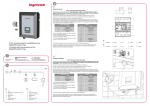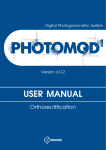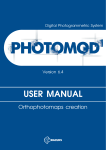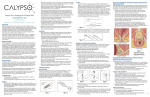Download Technical Assessment
Transcript
Technical Assessment HHA Number: HHA-10-027 RARE Number: 2010-214 Technical Assessment Name: Viewing Direction Change using Multiple Image Sets Part Number/Product family: SpineMap® 3D Version 1.0 Products: 6002-650-000, 100, 300, 005, 6002-651-000 81-80045 OrthoMap® 3D Version 1.0 Products: 6005-650-000, 300, 005, 6005-651-000 81-80044 PER Number(s): 201475 Requestor: E. Boettger Investigator(s): U. Bühner 1. Product Overview: Provide a brief synopsis of the device and its intended use, including indications for use (e.g. patient population) and whether the device sustains or supports life? Stryker Navigation System – SpineMap® 3D Module Intended Use The Stryker Navigation System SpineMap® – 3D is intended as a planning and intra-operative guidance system to enable open or percutaneous computer assisted surgery. The system is indicated for any medical condition in which the use of computer assisted planning and surgery may be appropriate. The system can be used for intra-operative guidance where a reference to a rigid anatomical structure can be identified. Indications for Use The Stryker Navigation system – Spine Map 3D supports, but is not limited to, the following surgical procedures: • Pedicle screw placement • Navigation • Precisely positioning instruments or implants during orthopedic surgery, such as operations performed with spinal structure, hip and bones in the upper and lower extremities and long bones. INQF-11.1 Rev None Effective: August 1, 2008 Page 1 of 14 Technical Assessment Stryker Navigation System – OrthoMap® 3D Module Intended Use The Stryker Navigation System – OrthoMap® 3D Module is intended as a planning and intraoperative guidance system to enable open or percutaneous computer assisted surgery. The system is indicated for any medical condition in which the use of computer assisted planning and surgery may be appropriate. The system can be used for intra-operative guidance where a reference to a rigid anatomical structure can be identified. Indications for Use The system should be operated only by trained personnel such as surgeons and clinic staff. The Stryker Navigation System – OrthoMap® 3D Module supports, but is not limited to, the following surgical procedures: Orthopedic Oncology Procedures Surgical Planning Procedures • Segmentation to define volumes of interest using correlated, multi-modality image data, e.g. to assist outlining and visualizing bony structures such as aberrant pathology • Image based distance and angular measurement tools, e.g. to define and maintain safety margins to outlined bony structures • Image based resection plane planning to define resections relative to identified structures, e.g. to support limb salvage surgery taking safety margins into account • Virtual screw placement planning in the image data with variable screw length, head-length and diameter • Image based annotation point placement and visualization, e.g. to support repositioning of bony anatomic points during surgery Surgical Navigation Procedures • • • • Intra-operative visualization of volume image data including visualization of pre-planned volumes of interest relative to the tracked instrument, supporting navigated excision of userdefined bony structures Intra-operative visualization of resection planes relative to the tracked instrument on bony structures assisting bony resections Intra-operative creation and visualization of annotation points, supporting recording of landmarks on bony anatomy, e.g. to assist oncology replacement prosthesis repositioning, leg length and rotation assessment or navigated implant placement Navigated intra-operative screw placement based on pre-planned or intra-operative virtual screw definition ® ® Neither the SpineMap 3D nor the OrthoMap 3D Navigation system does sustain or support life. The “Planning” versions of the affected products listed above are considered as potentially being part of the chain of events, but since these products are not used for treatment in the OR any potential harm can only occur while using the Navigation applications in the OR. INQF-11.1 Rev None Effective: August 1, 2008 Page 2 of 14 Technical Assessment a. Technical Assessment of Risk to Health (List and describe all the known or foreseeable hazards to the patient or user that may result from the identified discrepancy, attaching supporting testing, technical reports, complaint analysis, etc. When ever possible discuss the probability of occurrence for each Hazard and resulting Harm, providing objective evidence to support conclusions): A reported event occurred with the iNtellect Cranial Software 6000-651-000 used for neurosurgery (refer to ® ® [6]). Because the SpineMap 3D and OrthoMap 3D Software package contain the same affected function and were built on the same software code base, this technical assessment is performed. Initial investigation showed that the symptoms as described in the reported event are based on a systematic software issue. The issue can only occur when importing a minimum of two patient image sets into the navigation system consecutively and changing the viewing direction of each imported set. If the user imports two image sets consecutively and changes the viewing direction for both, the bug only nd occurs for the 2nd image set. Instead of changing the viewing direction of the 2 image set, the application nd accidentally mirrors the 2 image set and stores the mirrored volume on disk. The image set orientation of nd the 2 image set remains correct in system memory until the application is restarted and the data is read from disk (refer to Attachment A for detailed description of the work flow). Two limitations have been identified to be significant, if this error scenario occurs: 1.) During planning the image correlation function, used to overlay two image sets automatically for image fusion, is affected if the bug occurs, even if the application has not been restarted. Since the image correlation uses the stored orientation nd labels from the 2 image set on disk, the image st correlation tries to correlate the 1 image set to nd the mirrored 2 image set. If the imaged section of the spine is highly symmetric and the section is in the center and well aligned within the image volume the automatic correlation might match the image sets accurately. For spinal structure this scenario is negligible. Especially the curvature of the spine makes the mirrored spine look obviously different compared or overlaid on the non-mirrored counterpart. A close look to the matching result shown on the right (Figure 1) shows that the mirrored (red) bony structure of a lumbar spine does not really match original image (green). The 3D and also the sectional images show a significant deviation (refer to Figure 2). This is a correlation result that would not be confirmed by a surgeon to be accurate. Figure 1 Automatic correlation of a lumbar spine CT segment (L1-L5) with its mirrored CT segment (same image set). Figure 2 A closer look to the result identifies significant deviations. The spinal processes do not match at all. INQF-11.1 Rev None Effective: August 1, 2008 Page 3 of 14 Technical Assessment nd 2.) If the application is restarted, the 2 image set gets loaded with the wrong orientation labels resulting in a mirrored visualization. Since sections of the spinal column are curved, the image correlation of the nonmirrored and mirrored dataset looks obviously wrong (refer to Figure 3): Figure 3 Image correlation view after restart of the application using the correlation result that has been calculated after image import (prior to the restart of the nd application): Since the 2 image set is now mirrored, the curvature of the spine st obviously does not fit to the 1 image set anymore. If a confirmed correlation between the first and second image set is available and if the surgeon switches to nd st the 2 image set after registration of the 1 image set, the system will show the mirrored image data of the nd 2 set if the application has been restarted. Since the spinal column is rarely exactly centered and aligned in nd the scanned volume and due to the curvature of the spine the mirrored 2 image set deviates significantly st from the correlated 1 image set. In these cases navigation can not be used on the 2nd image set. For spinal and orthopedic oncology navigation the likelihood of occurrence of the upper described limitations is rated negligible, because: 1.) For pedicle screw placement, which is the primary application of the spinal navigation system, there is no medical indication to use multiple image sets. The bony structures of the vertebra to be treated show up well in a single CT scan. For tumor treatments, e.g. intra-medullary tumors of the spinal cord, and other orthopedic oncology procedures the use of a second MRI series to also show the oncological soft tissue situation is feasible. The intended use of the oncology application limits the navigational use to rigid bony structures. INQF-11.1 Rev None Effective: August 1, 2008 Page 4 of 14 Technical Assessment 2.) For both applications there is no medical indication or need to change the viewing direction of the image data since the surgeons viewing direction during treatment is from the patient’s side. The Spine- and OrthoMap 3D software inherited the functionality to import multiple set and to change the viewing direction from the Neuro software package (these image-based packages are built on the same software code base). For orthopedic surgery this functionality is not used since the standard (default) viewing direction for radiology (acquisition of images) and for the orthopedic and spine surgeon to view the patient is “view from feet“ (refer to Figure 4). Figure 4 For orthopedic applications like spine and orthopedic oncology surgery the surgeon is either on the patient’s left or right side. In contrast to the neurosurgeon there is no reason for the orthopedic surgeon to change the standard viewing direction which is “View from feet”. The Spine- and OrthoMap 3D applications can be extended by license to integrate with a C-arm providing 3D volumetric image data intra-operatively. The integration of a 3D C-arm includes an automatic transfer of the acquired 3D volume via network using the DICOM standard. The image transfer is triggered automatically by the system and the user has no options to change the orientation of the incoming data. Therefore the reported issue does not affect navigation based on intra-operative 3D C-arm data. For orthopedic applications the use of a 2D c-arm to determine e.g. the correct surgical level (spine) or location (oncology) is commonly used and mitigates the risk if navigational guidance appears inaccurate or can not be used. The intra-operative use of C-arms allows the surgeon to visualize the surgical instrument’s position relative to the patient’s bony anatomy intermittently and in real time (single shot and fluoroscopy mode). Therefore the use of a C-arm can be used as an alternative guidance if navigation can not be used. To rate the potential harm of the identified limitations listed above, the applications built in and described safety measures have been reviewed. All hazardous situations are mitigated by safety measures. Every image set correlation must be confirmed by the user (check box) to be active for navigational use. Prior to navigation the registration step prompts the user to touch well known landmarks for accuracy confirmation. According to the safety instructions (refer to [1], [2]) the user is required to perform landmark checks by comparing the visualization of the actual tool tip relative to the patient’s anatomy on the screen. INQF-11.1 Rev None Effective: August 1, 2008 Page 5 of 14 Technical Assessment The hazardous situations and the potential harms are summarized in the table below: Precondition Two image set are imported consecutively For both image sets the viewing direction is changed by the user. st nd Surgeon plans to register on the 1 image set and to navigate on the 2 image set. Hazardous situation 1 Hazardous situation 2 Hazardous situation 3 Navigation is to be used for intra-medullary tumor removal located asymmetric in the spinal cord. A confirmed correlation between the first and second image set is available and the surgeon nd switches to the 2 image set after registration of the 1st image set. The system will show the mirrored nd image data of the 2 set because the application has been restarted. Potential harm 1 The surgeon uses the nd information of the 2 image set (e.g. MRI series) to open the wrong side of the spinal cord in order to remove an intra-medullary tumor. The tumor is not found on that side but the cut causes a potentially irreversible neurological deficit (refer to [7]). 1.1 Navigation is to be used for pedicle screw placement. A confirmed correlation between the first and second image set is available and the nd surgeon switches to the 2 image set after registration of st the 1 image set. The system will show the mirrored image nd data of the 2 set because the application has been restarted. The image correlation uses the stored orientation nd labels from the 2 image set on disk and tries to st correlate the 1 image set nd to the mirrored 2 image set. Based on the asymmetry of the spine the orientation error leads to a bad correlation result (refer to Figure 3) after application restart. Potential harm 2 Potential harm 3 Opening of the pedicle at the treatment site might take longer because the navigational information does not match the anatomical and tactile feedback during surgery. The surgeon realizes the mismatch and continues treatment of the correct side using the first image set or the re-imported second image set or C-arm vision to finish the required treatment. 2.1 The surgeon does not accept the automatic correlation result and uses manual or no correlation. Therefore the situation might cause a deviation from the initial surgical plan nd because the 2 image set information can not be used for navigation. 3.1 Harm Identification Table - Complete the Harm Identification Table below for the event/issue being analyzed. Describe: The Hazard (i.e., the potential source of harm) created by the issue/event non-conformance (Note: For all hazardous situations, all potential harms shall be identified and described). For each Hazard, the corresponding Foreseeable sequence of events (i.e., circumstance which leads the Hazard to become a Hazardous situation). For each Hazard, the corresponding Hazardous situations (i.e., circumstance in which people, property, or the environment are exposed to one or more hazard(s)). INQF-11.1 Rev None Effective: August 1, 2008 Page 6 of 14 Technical Assessment All Potential Harms (i.e., physical injury or damage to the health of people, or damage to property or the environment). Each potential harm is numbered to correspond to the related hazard. For example, hazard 1 may have three harms which would be numbered as 1.1, 1.2, and 1.3. Refer to Appendix A in INQP-11 Health Hazard procedure for an example Harm Identification Table. When completing the HIT, the following tips may be useful: a. Remember that one hazard can result in more than one harm and that more than one sequence of events can give rise to a hazardous situation. Be sure to discuss all possible hazardous situations and harms that can result from a hazard. b. Refer to ISO 14971 Annex D “Risk concepts applied to medical devices,” to provide additional guidance on overall risk management concepts and additional information that will help complete the table. c. Refer to ISO 14971 Annex E “Examples of hazards, foreseeable sequences of events and hazardous situations,” for additional information. Harm Identification Table (HIT): Hazard Nbr Hazard Description Foreseeable sequence of events Two image sets are imported consecutively while for both sets the viewing direction is changed by the user. The application is used for planning including image correlation and is restarted prior to the navigated treatment. Registration is st performed on 1 image set; navigation is performed on nd correlated 2 image set. 2 Two image sets are imported consecutively while for both sets the viewing direction is changed by the user. The application is used for planning including image correlation and is restarted prior to the navigated treatment. Registration is st performed on 1 image set; navigation is performed on nd correlated 2 image set. 3 Two image sets are imported consecutively while for both sets the The application is used for planning including image correlation and is restarted prior to the navigated 1 INQF-11.1 Rev None Effective: August 1, 2008 Hazardous situation Navigation is to be used for intra-medullary tumor removal located asymmetric in the spinal cord. A confirmed correlation between the first and second image set is available and the surgeon switches to the 2nd image set after registration of the 1st image set. The system will show the mirrored image data of the 2nd set because the application has been restarted. Navigation is to be used for pedicle screw placement. The correlation accuracy confirmation and the nd landmark check on the 2 image set are accepted because the displayed anatomical position is rated accurate. The surgeon starts locating the treatment site based on the flipped anatomical nd information of the 2 image set. The image correlation uses the stored orientation labels from the 2nd image set on disk and tries to correlate the 1st image set to the mirrored 2nd image Potential Harm(s) 1.1 2.1 3.1 The surgeon uses the information of the 2nd image set (e.g. MRI series) to open the wrong side of the spinal cord in order to remove an intra-medullary tumor. The tumor is not found on that side but the cut causes a potentially irreversible neurological deficit. Opening of the pedicle at the treatment site might take longer because the navigational information does not match the anatomical and tactile feedback during surgery. The surgeon realizes the mismatch and continues treatment of the correct side using the first image set or the re-imported second image set or C-arm vision to finish the required treatment. This may result in an OR time extension of less than 30 minutes. The surgeon does not accept the automatic correlation result and uses manual or no correlation. Therefore the situation might cause a deviation from the initial Page 7 of 14 Technical Assessment viewing direction is changed by the user. treatment. set. Based on the asymmetry of the spine the orientation error leads to a bad correlation result (refer to Figure 2) after application restart surgical plan because the 2nd image set information can not be used for navigation. This may result in an OR time extension of less than 30 minutes. Note: Depending on the number of Hazards and/or Potential Harms identified, the initiating site may need to add additional rows to the above table. Since there is no medical indication in pedicle screw placement procedures to use multiple image sets and there is no medical indication to change the viewing direction in any spinal and orthopedic oncology applications the likelihood that this issue will occur in spinal or orthopedic oncology surgery is negligible (refer also to [7]). Based on an analysis of all received complaints for the SpineMap 3D and OrthoMap 3D product as of today there has been no reported issue that relates to the systemic error described. Therefore the likelihood of the related hazardous situations is estimated to be negligible, even if the product is not contained. b. Harm Analysis Tool - Estimate the likelihood and severity of each of the above Harms identified in the Harm Identification Tool and plot them on the Harm Analysis Tool risk table below. Refer to ISO 14971 Annex D “Risk concepts applied to medical devices,” to provide additional guidance on overall risk management concepts and additional information that will help complete the table. For any conclusions drawn from the Harm Analysis Tool, provide relevant back-up data to support your conclusions. Attach extra pages or reference other reports by formal report names/numbers. Refer to Appendix B in INQP-11, Health Hazard procedure for an example Hazard Analysis Tool. Harm Analysis Tool (HAT) – Refer to Appendix B of INQP-11 for Completion Instructions: Intolerable As low as reasonably possible Acceptable Severity Ratings Likelihood/ Probability Reference Reference Definition 5 High Occurrence almost inevitable 4 Moderate Occurrence likely 3 Low Occurrence possible 2 Remote Occurrence unlikely 1 Negligible Product contained 1 2 3 4 Negligible Minimal Moderate Serious/Severe 2.1; 3.1 Negligible Any failure resulting in no injury. (example, annoyance to the customer) INQF-11.1 Rev None Effective: August 1, 2008 Minimal Any failure resulting in transient, selflimiting illness or injury, not requiring medical or surgical intervention. 1.1 Moderate Any failure resulting in reversible injuries requiring medical intervention. Serious/Severe Any failure resulting in either irreversible injuries, or, damage to a body structure which would also not impair any bodily function. Any failure resulting in death or serious deterioration in the state of health of any person. Page 8 of 14 Technical Assessment 2. Review of Risk Management Plan Was this Hazard/Harm identified in the original Design or Process Risk Analysis, and if so, what was the likelihood and severity? Image orientation: No, the situation is not covered in the current risk assessment. In the systemic error under examination, the first image set is always orientated correctly while the issue can only occur if a second image set is used. The risk assessment covers only image orientation errors which are related to image data acquired with a wrong orientation by the radiology department and loaded into the system. Using images with wrong image file parameters like pixel size, slice position or image orientation during navigation is rated “severe” in the current risk analysis (refer to Risk Analysis Project #10326 – Restoration, Rev. H). Image correlation: No, the situation is not covered in the current risk assessment. The risk assessment for the image correlation function assumes correlation of correctly oriented image set. In the worst case scenario under examination a successful image correlation of the first and second image set can only be performed and accidentally confirmed to be accurate if the patient’s bony anatomy under treatment is highly symmetric. Incorrect or inaccurate image correlation during navigation is rated “severe” in the current risk analysis (refer to Risk Analysis Project #10326 – Restoration, Rev. H). Do any of the affected products’ Risk Management documents require updating? If so, add the necessary update to the existing CAPA related to the issue/non-conformance to ensure it is tracked to completion. Yes, the risk analysis documents of the products under examination have to be updated. 3. Risk Mitigation Factors Are there any design or process factors that might mitigate risk? Are there specific factors that could contribute to the risk? Surgical navigation accuracy depends on several factors that are potentially prone to human error. Starting with patient preparation and image data acquisition in radiology, patient positioning and fixation in the OR and finally the surgeon using the navigation system for planning and navigation, each step will contribute to the final accuracy reached during patient treatment. Knowing this, the system has been designed with built in status displays and confirmation steps that help to detect potential accuracy issues. Furthermore safety information (refer to [1], [2]) and imaging protocols (refer to [3]) are shipped with each product to guide the user to avoid safety issues: 1. Patient preparation and image acquisition process (creation of the patient’s image data). Imaging Protocol (refer to [3]) lists safety measures including: a. Verify image orientation and scan quality (no motion artifacts). b. Safety Information (refer to [1], [2]) contains: “In order to prevent the import of mirrored images, we recommend to mark the patient’s right side on the acquired images.” 2. Image Import (same task page in all products under examination) a. Safety Information (refer to [1], [2]): Check the orientation of the patient with respect to the images. Verify that the orientation labels L (Left), R (Right), A (Anterior), P (Posterior), H (Head), F (Feet) within the system are correct. b. System to show image set information, multi-planar reconstruction and 3D visualization during image import INQF-11.1 Rev None Effective: August 1, 2008 Page 9 of 14 Technical Assessment c. System to report changed image parameters (e.g. Orientation, Viewing direction) in red on image set status information d. System to ask for confirmation of image parameters that have been changed (import dialog summary) 3. Image correlation a. Safety Information (refer to [1], [2]): When using image set correlation, ensure and confirm that the image sets are correlated correctly and accurately with each other. For navigation accuracy, visually verify the accuracy of the image correlation by using well known landmarks and the image fusion function. b. Safety Information (refer to [1], [2]): Note that navigation on correlated image sets adds the possible correlation error to the registration error. c. If two uncorrelated image sets are available while entering the planning page the system automatically pops up the image correlation dialog d. The system requires confirmation of the correlated image set pairs before it can be used for visualization e.g. during planning and navigation 4. Registration planning a. Safety Information (refer to [1], [2]): For adequate registration, ensure that the reference points are distributed asymmetrically on anatomically distinctive areas, including points close to the target of the surgery. Avoid symmetrical distributions like lines, circles, or cylinders. Select points on rigid, connected structures only. If there is a moveable joint or a fracture, select the reference points on the side where the patient tracker will be fixed. We recommend to use a minimum of at least four reference points.. 5. Registration a. Safety Information (refer to [1], [2]): Use well known landmarks, touch them on the patient and check their match on the displayed images. Adequate registration results are required for navigation accuracy during surgery. b. Touch well known landmarks to verify registration accuracy and compare them with the displayed images (Registration confirmation step). 6. Navigation a. Safety Information (refer to [1], [2]): After registration, perform continuous landmark reassessment periodically during the surgery to verify the registration accuracy. b. Use of intra-operative 3D C-arm scan function for navigation c. Use of intra-operative ultrasound for spinal cord tumor tissue localization nd If the information of the 2 set is missing for navigation, a surgeon can use an intra-operative C-arm for guidance on bony structures or an intra-operative ultrasound imaging device for soft tissue guidance (refer to [7]). 4. User Awareness Is the discrepancy obvious to the user? Surgical navigation is used in the OR to execute a treatment plan that is result of surgical planning. Surgical planning starts with conventional diagnostic imaging to diagnose the patient. a. The human spine or bones are rarely 100% symmetric and navigation displays and quantifies asymmetries. INQF-11.1 Rev None Effective: August 1, 2008 Page 10 of 14 Technical Assessment b. During image correlation, the system makes use of overlay colors to help in judging correlation accuracy. The system requires a checked “Confirmed” box to accept and use an image correlation for planning and navigation. c. Registration, patient fixation and patient tracking are critical for navigation accuracy. Therefore landmark checks during surgery and prior to use of navigational information are routinely applied. d. For lateral lesions patient positioning is optimized based on the diagnosis. Any deviation to the other side if indicated by navigation would raise concerns regarding navigation data integrity. 5. Impact During Surgery What might the surgeon do if the hazardous situation occurs during surgery? (NOTE: If answer is not known for this question, obtain a Medical Assessment.) 1. For treatment of bony structures surgeon uses conventional surgery including 2D / 3D C-arm guidance if patient cannot be treated using navigation (refer to [7]). 2. For localization of intra-medullary tumors intra-operative ultrasound is used instead of navigation (refer to [7]) 3. Lesion side is marked in OR plan – usage of direct pre-surgical timeout (refer to [7]) 4. If the user can not find a lesion on the shown side the user would reconfirm the correct side either using pre-operative or intra-operative images (ultrasound). Using this correct information the operation is finished on the correct side (refer to [7]). 6. Medical Assessment Medical Assessments shall be obtained if any of the following conditions exist: a. The initiating site determines that no Product Field Action is required b. The Product Field Action is determined to be non-reportable to the site’s home Regulatory Agency An initiating site should also consider obtaining a Medical Assessment when the following situations exist: c. When evaluating potential hazards for the first time d. To assist in risk vs. benefits analyses Do the results of the Medical Assessment require an update to Technical Assessment? If Yes – Update Technical Assessment form accordingly Is a Medical Assessment necessary? Yes or No? YES (refer to [7]) If Yes – Arrange for completion of Medical Assessment form, CQF-PMS-002-01-B If No, provide rationale: INQF-11.1 Rev None Effective: August 1, 2008 Page 11 of 14 Technical Assessment 7. [1] [2] [3] [4] [5] [6] [7] References Safety Information, SpineMap 3D Navigation, TD6002650700 Rev. B Safety Information, OrthoMap 3D Navigation, TD6005650700 Rev. D CT/MRI Imaging Protocol, SpineMap & OrthoMap 3D Navigation, 6002-650-730 Rev. F User Manual, SpineMap 3D Navigation, TD6002650740, Rev. C (PDF, part of software) User Manual, OrthoMap 3D Navigation, TD6005650740, Rev. B (PDF, part of software) Technical Assessment Cranial - HHA-10-021, RARE 2010-187 Medical Opinion “09_29_2010_CQF-PMS-002-01-B, Medical Assesement_Dr_Hubbe_Spine.pdf” 8. Review, Complete and Approve Technical Assessment Prepared by: Signature: INQF-11.1 Rev None Effective: August 1, 2008 Date: rd November 3 , 2010 Page 12 of 14 Technical Assessment Attachment A The software packages under examination make use of 3D medical image data (CT, MR, etc.) that is loaded into the software during an import step on the “Image Sets” task page. The software offers an optional feature to change the viewing direction on the images based on user preference, either to “view from head” or “view from feet”. It was observed that changing the viewing direction twice in a well defined order during the import of two image sets consecutively changes the image orientation of the second image set. The issue does NOT occur, if 1. Only one image set is used, OR 2. the viewing direction is kept unchanged, OR 3. multiple image sets are imported in separate sessions, OR st 4. the viewing direction is only changed for the 1 image set, OR 5. the viewing direction is only changed for the 2nd image set, OR 6. any other image set is selected for preview prior to the viewing direction change and import of a 2 image set. Image Set Task Page Viewing direction selection Image box Selected image set Media content tree Image Set Information INQF-11.1 Rev None Effective: August 1, 2008 Page 13 of 14 nd Technical Assessment Sequence of events that will lead to the observed event Import of 2 image sets during one session: • Startup of software package – create a new patient or select an existing patient record st Change to “Image Set” task page and select (click on) 1 image set from media content tree for preview On “Image Set” task page st • Change viewing direction of shown 1 image set, e.g. to “View from Head”. On selection the “Image Set Information” under the images shows changes parameters for “Orientation”, e.g.: L/PF-> R/P (in red) and for “Viewing direction”, here “inverted” (in red) • • Press button under media tree • Confirm image set parameters in dialog with OK • Click directly on 2 preview • Change viewing direction of shown 2 image set, e.g. to “View from Head”. On selection the “Image Set Information” under the images shows changes parameters for “Orientation”, e.g.: L/PF-> R/P (in red) but for “Viewing direction” the parameter remains “as is”. nd image set in media content tree for selection and nd This indicates that the viewing direction change has NOT been processed nd correctly for the 2 image set. • Press “Import” button under media tree • Confirm image set parameters in dialog with OK nd The image orientation of the 2 image set has not been changed correctly as required for a viewing direction change - it has been stored on disk with wrong image orientation labels and will be loaded flipped as soon as it is loaded from disk, again (e.g. after application restart). If the sequence above is repeated, the image orientation of every second image set would be affected. INQF-11.1 Rev None Effective: August 1, 2008 Page 14 of 14