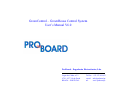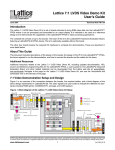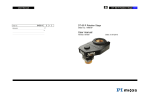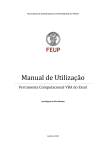Download GreenControl – GreenHouse Control System User`s Manual V6.0
Transcript
GreenControl – GreenHouse Control System User’s Manual V6.0 ProBoard – Engenharia Electrotécnica, Lda. Lugar das Caldas, nº12 4730 – 457 Vila de Prado BRAGA – PORTUGAL Tel/Fax : +351 253 924 633 e-mail: [email protected] url: www.proboard.pt GreenControl – User’s Manual V6.0 January, 2007 © ProBoard Table of Contents Introduction .................................................................................................................................. 3 Main features ................................................................................................................................ 3 Installation procedures ................................................................................................................. 4 Configuration settings................................................................................................................... 9 Installation settings ..................................................................................................................... 17 Conclusion ................................................................................................................................... 21 1. 2. MAIN FEATURES ................................................................................................................. 3 INSTALLATION PROCEDURES.......................................................................................... 4 2.1. LOCATION OF THE GREENCONTROL ...................................................................... 4 2.2. DIMENSIONS ................................................................................................................ 4 2.3. CONNECTION ............................................................................................................... 4 2.3.1 POWER................................................................................................................... 4 2.3.2 CONNECTION TO GROUND................................................................................ 4 2.3.3 TEMPERATURE SENSOR..................................................................................... 5 2.3.4 SOLAR RADIATION SENSOR.............................................................................. 5 2.3.5 HUMIDITY SENSOR ............................................................................................. 5 2.3.6 RAIN SENSOR ....................................................................................................... 5 2.3.7 WIND SPEED SENSOR ......................................................................................... 5 2.3.8 WIND DIRECTION SENSOR ................................................................................ 5 2.3.9 OUTPUTS ............................................................................................................... 5 2.3.10 CENTRALIZED CONTROL................................................................................... 6 3. CONCLUSION....................................................................................................................... 7 \This document is confidential and property of ProBoard. It cannot be copied or distributed without permission. 2/7 GreenControl – User’s Manual V6.0 January, 2007 © ProBoard INTRODUCTION This User’s Manual presents a description of the GreenControl main features, operation modes and installation and setup procedures. No special knowledge of electronics or computer science is required to fully exploit its potentialities. Despite its great number of features, its operation is extremely easy. The GreenControl may be controlled locally through its own interface, which provides access to the whole system’s features, or, as an option, remotely, using a personal computer. Up to a maximum of twenty GreenControl systems may be linked by a network and fully controlled from a single personal computer. Both interfaces are user-friendly and highly intuitive, greatly reducing the learning cycle. If you have any further questions upon reading this user’s manual, contact us. We will be happy to help you. THE READING OF THIS MANUAL IS INDISPENSABLE FOR THE EFFICIENT AND SAFE OPERATION OF THE GREENCONTROL SYSTEM! 1. MAIN FEATURES The GreenControl system is designed to automatically measure and control the climate in a greenhouse. A set of sensors placed inside the greenhouse are used to measure temperature and humidity, while another set placed outside are used to measure wind speed, wind direction and solar radiation and to detect if it is raining or not. The acquired data is used to control of up to four types of windows (left side, right side, left side roof, and right side roof), shade screen, inflation, heating, ventilation and fog, in order to keep conditions inside the greenhouse under strict control. INTERFACES An 80-characters alphanumeric display (graphical display available as an option) and a 16-key sealed membrane keypad (no mechanical parts) provide an intuitive and easy way to control and operate the GreenControl system. Additionally, a computer interface may also be used. This is specially recommended when several GreenControl systems are installed in a group of greenhouses, enabling the full control and operation of all systems from one unique place. \This document is confidential and property of ProBoard. It cannot be copied or distributed without permission. 3/7 GreenControl – User’s Manual V6.0 January, 2007 © ProBoard SENSORS The GreenControl can read internal temperature and humidity and can read wind speed, wind direction, solar radiation and detect if is raining. It is possible use one metrological station to send information to many GreenControl. WARRANTY PROBOARD products are guaranteed against manufacturing defects for a two year period. Local regulations may override this rule. Please contact our local sales representative for details regarding this issue. The warranty does not cover direct and/or indirect damages caused by the use of the equipment. 2. INSTALLATION PROCEDURES This section should be read by both the installer and the final user. 2.1. LOCATION OF THE GREENCONTROL The GreenControl should be placed at an appropriate distance from ground (around 1,5 metre) in a cool and dry place. The equipment should not be exposed to direct sunlight, moisture, dust or mechanical vibrations. Do not install it next electromechanical equipment, like electric motors, since electromagnetic interferences could damage the equipment. The controller is lodged in an IP65 hermetic box. To maintain it hermetically sealed keep it close and keep cable glands adequately screwed. Working temperature: 0 ºC a 40ºC. Storage temperature: -5 ºC a 50ºC. 2.2. DIMENSIONS The external dimensions of the GreenControl are: 316 x 226 x 128 mm. 2.3. CONNECTION Electrical connections must follow electrical installation standards. 2.3.1 POWER The supply voltage of the GreenControl is 24VAC. It is recommended to keep the power supply cable as short as possible. The same cable should not be used to supply other devices. The power consumption of the GreenControl is 4.8VA. 2.3.2 CONNECTION TO GROUND For the GreenControl to work properly and to prevent future damages a good ground connection, in compliance with electrical installation standards, is essential. \This document is confidential and property of ProBoard. It cannot be copied or distributed without permission. 4/7 GreenControl – User’s Manual V6.0 January, 2007 © ProBoard 2.3.3 TEMPERATURE SENSOR The GreenControl uses calibrated digital temperature sensors. Sensors should be connected to the system using a 100Ω category 5 cable. If a more accurate measurement is required (for example, in long greenhouses) it is possible to install up to 5 temperature sensors. The GreenControl will automatically determine the average temperature. No additional setup is required. If a sensor goes out of working the system automatically excludes its reading and keeps on reading the remaining sensors, using only their information to calculate the average temperature. 2.3.4 SOLAR RADIATION SENSOR A light-to-current optical sensor with a variable output of 4-to-20mA, which corresponds to a 0-1000W/m2 variation, should be used. 2.3.5 HUMIDITY SENSOR The GreenControl uses PROBOARD’s proprietary humidity sensors which should be connected to the system using a 100Ω category 5 cable. If a more accurate measurement is required (for example, in long greenhouses) it is possible to install up to 2 humidity sensors. The GreenControl will automatically determine the average humidity level. No additional setup is required. 2.3.6 RAIN SENSOR The rain sensor output should consist on a normally-open contact that closes when it starts to rain. 2.3.7 WIND SPEED SENSOR The sensor should close a contact 6 times, every complete revolution of the anemometer. Please contact PROBOARD if other types of wind sensors are required. 2.3.8 WIND DIRECTION SENSOR The wind direction sensor output should consist on a two normally-open contacts. One closes when the wind comes from the left side and the other one close when the wind comes from the right side. Please contact PROBOARD if other types of wind sensors are required. 2.3.9 OUTPUTS The GreenControl has several 1A/24VAC relay outputs, with integrated electrical surge protection, which protects both the GreenControl system and any external devices. Depending on the user’s requirements, the GreenControl can control the following greenhouse elements: Left side windows Right side windows Left side roof-windows Right side roof-windows Shade screen Inflation Heating Ventilators Fog machine \This document is confidential and property of ProBoard. It cannot be copied or distributed without permission. 5/7 GreenControl – User’s Manual V6.0 2.3.10 January, 2007 © ProBoard CENTRALIZED CONTROL The GreenControl may be connected to a personal computer (PC), making its operation and control more easy and intuitive. Moreover, a set of new features are enabled like the registration of internal configuration settings, or the generation of sensors and actuators logs. It is possible to operate and control up to 20 GreenControl devices from a single computer. The network should be implemented using DATAX PAR (LVCC) 1 x 2 x 0.35 mm2 cable or equivalent. Gateway GreenControl GREENHOUSE 1 GreenControl GREENHOUSE 2 GreenControl GREENHOUSE 20 Figure 1: A network of GreenControl systems. \This document is confidential and property of ProBoard. It cannot be copied or distributed without permission. 6/7 GreenControl – User’s Manual V6.0 January, 2007 © ProBoard 3. CONCLUSION The GreenControl was developed to enable easy control of any greenhouse. It is our desire that you feel satisfied using the GreenControl. For support please contact: ProBoard – Engenharia Electrotécnica, Lda. Lugar das Caldas, nº12 4730 – 457 Vila de Prado BRAGA – PORTUGAL Tel/Fax: +351 253 924 633 e-mail: [email protected] url: www.proboard.pt \This document is confidential and property of ProBoard. It cannot be copied or distributed without permission. 7/7