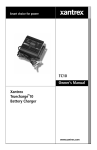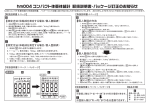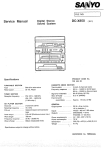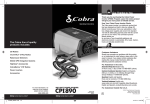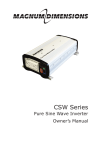Download SR1000 user manual
Transcript
AMV OND1000-X-C1 1KW Pure Sine Wave Power Inverter User’s Manual AMV ELECTRÓNICA SL C/ NAVA Nº7 BAJO 33207 GIJON ASTURIAS TFNO 985319171 FAX: 985346795 EMAIL [email protected] www.amvelectronica.com Contents 1. Important Safety Instructions……………………………………………………………………. 2 1-1 General Safety Precaution…………………………………………………………………… 2 1-2 Other Safety Note………………………...…………………………………………………… 2 2. Introduction to Functional Characteristics……………………………………………………. 3 2-1 System...……………………………………………………………………………………….. 3 2-2 Block Diagram.…………………..……………………………………………………………. 4 2-3 Electrical Performance…..……………………………………………………………………. 5 2-4 Mechanical Drawings..………………………………………………………………………... 6 3. Installation and Maintenance….…………………………………………………………………. 7 3-1 Rear Panel……..……………………………………………………………………………. 7 3-2 Front Panel……..……………………………………………………………………………. 12 3-3 Maintenance…….………..……….…………………………………………………………. 12 4. Operation……………………………………………………………………………………………. 12 4-1 Connecting the Input Power………………………………………………………………….. 12 4-2 Connecting the Loads..……………………………………………………………………….. 12 4-3 Inverter Operation...………..…………………………………………………………………. 13 4-4 Protection Features……………………………………………………………………………. 13 5 Front LCD Panel Display and Setup……………………………………………………………. 13 5-1 LCD Panel Indications………….……………………………….……………………………. 13 5-2 Startup Sequence and Standby Status…..……….……………..………………………….. 15 5-3 Setup Menu Operation and Instructions……………………………..……………………... 16 6. RS232 Communication and Operation…..…………………………………………………….. 21 6-1 Operation of RS-232 Serial Port..……. ………………………….…………………………. 21 6-2 Interface Command………………………………………………..………………………….. 22 6-3 Example of RS232 Operation……………………………………………………….……….. 22 7. Information………………………………………………………………………………………….. 26 7-1 Troubleshooting……………………………………………………………………………… 26 7-2 Warranty……………………………………………………………………………………... 27 1 AMV OND1000-X-C1 1. Important Safety Instructions WARNING! SAVE THESE INSTRUCTIONS – This manual contains important instructions that should be followed during installation and maintenance of the inverter. 1-1. General Safety Precautions 1-1-1. Do not expose the inverter to rain, snow, spray or dust. To reduce the risk of fire hazard, do not cover or obstruct the ventilation openings and. do not install the inverter in a zeroclearance compartment. 1-1-2. To avoid the risk of fire and electric shock, make sure that the existing wiring is in good electrical condition; and that the wire size is not undersized. Do not operate the inverter with damaged or substandard wiring. 1-1-3. Depending on the use, the AC output of the inverter may require user installed breaker or fusing. For telecom use, a GFCI has not been provided. The inverter incorporates standard AC short circuit protection. 1-1-4. The following precautions should be taken when working on the inverter: ▌ Remove watches, rings, or other metal objects. ▌ Use tools with insulated handles. ▌ Wear rubber gloves and boots. 1-2. Other Safety Notes 1-2-1. Upon receipt, examine the shipment box for damage. Notify the carrier immediately, before opening, if damage is evident. 1-2-2. Do not operate near water or in excessive humidity. 1-2-3. Do not open or disassemble the inverter, warranty may be voided. 1-2-4. The DC side connections should be firm and tight. 1-2-5. Grounding: Reliable grounding of rack-mounted equipment should be maintained. 1-2-6. Do not drop a metal tool on the battery. The resulting spark or shortcircuit on the battery or on the other electrical part may cause an explosion. 2 AMV OND1000-X-C1 1-2-7. Install the inverter in a well-ventilated area. Do not block the front air vents, or the rear air exhausts of the unit. 1-2-8. Wiring: Adequate input power must be supplied to the inverter for proper use; correct wiring sizes must be ensured. 1-2-9. Mount the inverter such that the fan axis is horizontal. 1-2-10. Do not operate the inverter close to combustible gas or open fire. 1-2-11. Do not operate appliances that may feed power back into the inverter. 1-2-12. Temperature: The inverter should be operated in an ambient temperature range of 0 ℃ to 50 ℃ or else the output efficiency may be affected. Air flow to the inverter must not be restricted. 2. Functional Characteristics Introduction 2-1. System The unit is a highly reliable DC-AC inverter system, designed with advanced power electronic and microprocessor technology offering the following features: ▌The inverter is equipped with a self diagnosis microprocessor that is able to identify and show all failure messages on the LED/LCD display, with associated visual/audio alarms. 1U height x 19” width x 13.6” depth, 19” rack mountable. ▌ Pure sine wave output (THD < 2%) to operate higher-end electronic equipment. ĭ ▌ Built in 12A rated transfer switch. ▌ Speeds up transfer time as a result of synchronized operation with the AC source at all times that allows the transfer to be interruption-free for sensitive equipment. ▌ Intelligent software for power management. ▌ Hard-wire and Dual AC outlets connection model option. ▌ Loading and temperature controlled cooling fan. ▌ Fan aging, failure, disconnection and blockage alarm. ▌ Selectable Bypass/Inverter modes. ▌ Local and remote management and control. ▌ RS-232 communication. 3 AMV OND1000-X-C1 ▌ Dry contact terminal. ▌ Efficiency >90%. (Full linear load at 220VAC Output) ▌ Advanced Protection Features: Input over/under voltage protection. Internal over temperature protection. Input reverse polarity protection (Fuse). Output overload protection. Output short circuit protection AC input short circuit protection: Breaker(6 Amp or 12 Amp) 2-2. Block Diagram AC GRID INPUT FILTER BYPASS RELAY DC INPUT AC DC DC DC AC FILTER OUTNPUT The inverter features IGBT technology which, minimizes weight and dimension, while enhancing output short circuit reliability and overload capacity. AC output voltage is provided in one of the two following modes: 1). From DC to AC Inverter Mode: (On-line Mode) 2). From AC Input Bypass Mode: (Off-line Mode) Either mode is front panel programmable. In the first option, Off-line mode, AC output power will be supplied through the AC bypass mode in its normal operation. Upon AC input failure, output power will be diverted through the DC to AC Inverter Mode. Once AC mains are restored, the unit will revert from the Inverter Mode to the Bypass Mode. In the second option, On-line mode, AC output power will be provided directly by the inverter from the DC source. Should the DC source or inverter fail, the system will transfer its output power through the bypass mode. Once the DC power source is restored, the system will revert to the inverter mode. 4 Electrical Performance Electrical Specification MODEL Item Input Characteristics AMV OND1000-24-C1 Voltage 24VDC Input Protection Over-Voltage Input Protection Under-Voltage Voltage Range No Load Current Characteristics Maximum (3Min) output 18-22 VDC 36-44 VDC 18-34 VDC 36-68 VDC 2000 W Frequency 50 / 60 Hz +/- 0.05 Output Voltage 194-246 VAC (User-selectable) Mechanical Specification Safety and EMI/ EMC 91% Yes, Ipk Pure Sine Wave (THD < 2%) 2 Lines LCD Panel with keypad for navigation LED Indicator Red/Orange/Green LED Dry Contact Terminal By a relay Remote Control Terminal Controls the inverter ON / OFF operation Input Protection Over/Under Voltage, Reverse Polarity (Internal Fuse) AC Output Protection Short -circuit, Overload 6Amp Circuit Breaker Temperature protection Shutdown (Internal temperature S65° C) Relay Specification 12 Amp/250 VAC Bypass relay On Line/Off Line (Haphazard, Normal, Exacting) selectable Switching Time Fan Operation and Indicator 90% LCD Panel AC Input Protection Operating Temperature 1150 W Surge Power Output Waveform Transfer Relay 0.35 A 1000 W Power Short -Circuit Protection Protection 60-68 VDC 0.6 A Efficiency (Full Load) Signal and Control 48 VDC 30-34 VDC Continuous Output Power Output AMV OND1000-48-C1 From AC bypass mode(0ff-iine Mode): S9mS From DC to AC inverter mode(0n-line Mode):g7mS Full Load 0° C - 50° C Storage -30° C~70° C Failure Indication Buzzer alarm and dry contact Switches On when Temperature = 55° C or Load=30 Switches Off when Temperature =45° C and Load=20 Size (WXHXD) 19"x1.71"x13.6"(482.6mmX43.5mmX345mm) Weight 5.8 Kgs (12.7 Lbs) Safety Standards Meets UL 60950 EMC standards Meets EN60+950-1 FCC CLASS B EN55022 1998+A1 2000+A2 2003 CLASS B EN55024: 1997+A1: 2001+a2 :2003 EN61000-3-2: 2006 Class A EN61000-3-3: 11995+A1:2001 Note: The specifications are subject to change without notice. 5 AMV OND1000-X-C1 2-4. Mechanical Drawings ENB ENB GND NEG(-) FAILURE NC INV. COM. REVERSE POLARITY WILL DAMAGE UNIT RS-232 CHASSIS GROUND AC OUTPUT NO WARNING: POS(+) AC INPUT BREAKER ON OFF REMOTE Inverter Ordering Information Model Number AMV OND1000-24-C1 AMV OND1000-48-C1 Input Voltage Output Voltage Nominal Output Voltage Range 24 VDC 48 VDC 230VAC 230VAC 200~240 VAC 200~240 VAC Frequency Range 47~63 Hz 47~63 Hz 6 AMV OND1000-X-C1 3. Installation and Maintenance 3-1. Rear Panel REAR PANEL VIEW AC INPUT BREAKER NEG(-) POS(+) NO COM. INV. NC ENB REVERSE POLARITY WILL DAMAGE UNIT ENB GND WARNING: FAILURE RS-232 CHASSIS GROUND AC OUTPUT 3-1-1. AC Input Breaker: The AC input circuit breaker protects the unit from overload. When an overload condition occurs, the circuit breaker trips and disconnects the AC grid power input. To reset it, push the circuit breaker button. The cause of tripping should be ascertained and corrected before the unit is reset . 3-1-2. Hard-wire Installation (AC wiring connections): ▌ AC input and AC output terminal ▌ Connect AC output and AC input wiring to the Inverter terminals. Please use the following information as your reference: 7 AMV OND1000-X-C1 Terminal AC OUTPUT Wire length / gauge Wire color Black (120 VAC), Brown (230 VAC) Line (L) Neutral (N) White (120 VAC), Blue (230 VAC) Line (L) Black (120 VAC), Brown (230 VAC) AC INPUT Neutral (N) White (120 VAC), Blue (230 VAC) Chassis Ground or FG Green / Yellow or Bare copper Within 16 feet / AWG# 14~16 26~32 feet / AWG# 12~14 Note. Please double check and review all the connections to ensure that the wires are connected to the correct terminals and that the connections are tight. 3-1-3. AC output socket: 110VAC 230VAC NEMA I.E.C 60320 C13 3-1-4. Chassis Ground: Must be connected to earth ground prior to making any other connections to the equipment. 3-1-5. RS-232: Serial port monitoring and control through computer interface. 3-1-6. Remote control and Dry contact terminal: RELAY NO COM. NC ENB ENB GND GROUND ENABLE - ENABLE+ 8 AMV OND1000-X-C1 ▌ Remote Control Terminal: 1). Before installing the inverter, ensure that the main switch “OFF”. 2). Before using the remote function, ensure that the main switch pressed toward “REMOTE”. 3). Ensure that the remote contacts are off. 4). Use 20 ~ 24 #AWG wire to connect the remote control terminals. 5). Remote control ON/OFF inverter setup status: ENB ENB ON:INV. HI:INV. ON ON (TR ON) TR OFF:INV. LOW:INV. OFF GND OFF (TR OFF) GND ON:INV. BAT+ BATENB OFF:INV. ON:INV. ON OFF:INV. OFF ENB ON OFF + DC - POWER GND NOTE: At one time, only one remote function should used to control the inverter. The maximum voltage value is the same as input DC voltage. ▌ Dry Contact Terminals: Dry contact terminals may be connected to a Form C relay for “FAULT” indication. When “FAULT” occurs, the relay switches. NOTE: Fault conditions include Input under/over voltage, Output Short Circuit, Over Temperature, Over-load and, Fan Failure. Specifications of the Relay Maximum Voltage 240 VAC 240 VAC 30 VDC 30 VDC Load Resistive Resistive Resistive Resistive Contact Rating N.O. N.C. 16 A 8A 16 A 8A Number of Operating/Storage operations Temperature 100,000 -30℃ ~70℃ 9 AMV OND1000-X-C1 ▌ Remote Control Terminal: Dry Contact Terminal COM. N.C. N.O. RELAY Common contact Normally closed contact Normally open contact 3-1-7. DC Input Connection: Follow the instructions to connect the battery cables to the DC input terminals of the inverter. The cables should be as short as possible (less than 6 feet / 1.8 meters ideally) so that they can handle the required current in accordance with the Electrical Codes and Regulations. The size of the cable should be thick enough to limit the voltage drop to less than 2% when carrying the maximum input current to prevent frequent low-input voltage warnings, and shutdown. UVP (Under Voltage Protection) warning may result if there is excessive voltage drop across the DC cables between the batteries and the inverter. Increasing your DC cable size will help improve the situation. Batteries are capable of providing very large currents in case of short circuit. In case there is a short circuit in the cable run between the batteries and the input terminals of the inverter, it will result in overheating / melting of the cables and consequent risk of fire and injury, To prevent possibility of this hazard, use Very Fast Acting DC Fuse in line with the positive cable. The fuse should be as close to the positive battery terminal as possible. Use Bussmann ANN series fuses ( will also require Fuse Block 4164) or equivalent. The following sizes of cables and fuses are recommended for up to 6 ft. distance between the batteries and the inverter. (Applies to both 120 VAC and 230 VAC versions): Model No Wire AWG Inline Fuse AMV OND1000-24-C1 #4 80 A AMV OND1000-48-C1 #6 40 A ▌Connect DC input terminals to 24V / 48V battery or other DC power source. [ + ] is positive, [ - ] is negative. Reverse polarity connection can blow the internal fuse and may damage the inverter permanently. WARNING! Make sure that all the DC connections are tight (torque to 9 – 10 ft-lbs, 11.7 – 13 Nm). Loose connections could result in overheating and can be a potential hazard. 10 AMV OND1000-X-C1 NEGATIVE- PVC WIRE RING TERMINAL (AWG#4 - #6) PVC WIRE RING TERMINAL (AWG#4 - #6) POSITIVE+ WARNING! The recommended inline fuse should be installed as close to the battery positive terminal as possible Failure use acopper fuse onwire the and “+” cable b. Also, only use highto quality keep running the cable length Between the inverter and battery may cause short which is a maximum of 3 - 6 feet. damage to the cable / inverter and will void warranty. NEGATIVE- INLINE FUSE POSITIVE+ 11 AMV OND1000-X-C1 3-2. Front Panel FRONT PANEL VIEW ON OFF REMOTE Vi =24.0 FQ=60.0 Vo=115 Io =8.5 3-2-1. Main Switch: These are the 3-stage rocker switches for turning on, turning off and remote mode. 3-2-2. LED’s Indicators: See details in Section 5-1. 3-2-3. LCD Display Selection Buttons: Data pertaining to the DC input voltage, AC output voltage, AC output frequency, AC output current, etc. and system status can be shown sequentially on the LCD display by pressing these buttons. Please refer to chapter 5 for more information. 3-2-4. FAN ventilation grille (1)~(3): The fans behind the ventilation grilles provides cooling. DOT NOT obstruct these vents! 3-3. Maintenance 3-3-1. Make sure that the fan vents are not blocked. 3-3-2. Use a vacuum cleaner to remove any dust from the fan area. 3-3-3. When cleaning the case or front panel, use a soft, dry cloth, only. If the case or front panel is very dirty, use a neutral, non-abrasive detergent. Do not use alcohol or ammonia based solutions. 3-3-4. Regular service, and relocation of the inverter, should be performed by a qualified service technician. 3-3-5. Avoid spilling liquid on the inverter. 4. Operation: 4-1. Connecting the input power Before making the DC input side connections, the main switch must be “OFF”. 4-2. Connecting the loads ▌ Calculate the total power consumption(W) of the output load. Make sure that the total power consumption does not exceed the rated load. ▌ Should the total load exceed the rated capacity of the inverter, remove the non-critical. loads until the rated total has been reached. 12 AMV OND1000-X-C1 4-3. Inverter Operation ▌ Set the power switch to the “ON” position. The buzzer will sound “beep beep”. The inverter will carry out self-diagnosis and, the LED’s will also appear various colors. At the, same time the LCD will display ”SR-1000 INVERTER INITIALIATION..”. Finally, the buzzer will sound another “beep” and the “INVERTER” and status LED’s will turn “Green”, The LCD Display will display “Vi, Vo, FQ, Io“. THE, inverter will start operating normally. ▌ Set the power switch to the “OFF” position. THE, inverter stops and all the lights that are on will, go off. 4-4. Protections Features DC Input (VDC) Model Over Voltage Under Under Voltage Voltage Shut-down Restart Alarm Shut-down Restart 24 V 30.1~34.1 28~32 19~23 18.1~22.1 23~27 48 V 60.1~68.1 56~64 38~46 36.1~44.1 46~54 Over Temperature Protection INTERIOR HEAT SINK ShutShutRestart Restart down down 65℃ 45℃ 105℃ 75℃ 5. Front LCD Panel – Display & Setup 5-1. LCD Panel Indications 5-1-1. Set the Power Switch to the “ON” position. THE, inverter starts working normally. The inverter will be operating in normal condition when either of the following messages are displayed on the LCD screen: Vi =24.0 FQ=60.0 Vo=115 Io =8.5 13 AMV OND1000-X-C1 5-1-2. LED Indications: ▌ AC GRID: Displays AC input status. AC Input LED Status AC input and DC-AC Inverter Output are Synchronous GREEN AC input ON ORANGE AC input OFF OFF Note. Synchronous means that the: grid AC input frequency and DC-AC inverter output frequency or phase are the same (See details in Section 5-3-3). ▌ INVERTER: Displays DC-AC inverter status. DC-AC Inverter LED Status Power OK GREEN Power not good RED ▌ BYPASS: Displays Transfer Switch status. LED Status AC OUTPUT (LOAD) BYPASS From DC-AC inverter (On-line Mode) From AC input bypass (Off-line Mode) ORANGE OFF GREEN OFF AC INPUT DC-AC Inverter AC INPUT DC-AC Inverter ▌ ALARM: Displays status of the Failure Alarm. ALARM Over/Under Alarm /FAN Alarm Set alarm in the inverter to operate normally LED Status ORANGE OFF NOTE. For instructions on setting the alarm, see details in Section 5-3. 5-1-3. LCD Display Selection Buttons: 14 AMV OND1000-X-C1 ▌ Function of Various Keys : Function <Up>: You can use the “up” button to scroll through the menus. or to select the value for set up under setting mode. Function <Down>: You can use the “Down” button to scroll through the menus or to select the value for set up under setting mode. . Function <Page Up>: You can use the “Page Up” button to scroll through the menus. Function <Page Down>: You can use the “Page Down” button to scroll through the menus. Function <Enter Setup Menu>: Press the button longer than 2 seconds, The inverter will change to “Setup Menu Mode” which appears on the LCD screen for the user to set functions. Function <Enter>: Confirms a selection or value. 5-1-4. LCD Display: Displays inverter’s operational status. 5-2. Startup Sequence and Standby Status 5-2-1. Once turn on the inverter. The display shows “SR-1000 INVERTER INITIALIATION..”, then checks the inverter. Status flow is as follows: 15 AMV OND1000-X-C1 OFF POWER SWITCH ON AMV OND1000 INVERTER INITIALIATION .. FAILURE CHECK INVERTER Vi =XX.X FQ=XX.X Vi =XX.X OK OR Vi =XX.X Vi =XX.X FQ=XX.X ALARM Vo=XXX Io =X.X OR Vi =XX.X OR Vi =XX.X Vo=XXX Io =X.X 1Sec 交 換顯示 Alert: Undervoltage!! OR Alert: Overload!! OR Alert: Fan Failure!! 5-3. Setup Menu – Operation and Instructions Entering Setup Menu: Press Button longer than 2 seconds. The inverter, enters the Setup Menus consisting of three layers: (1)Select Menu Heading: (2)Select Menu Item: (3)Setting Value: 16 AMV OND1000-X-C1 Select Menu: RST to default Select Item : Sync Frequency Select Item: Bypass relay Select Item: Overload Alarm Bypass relay: On-line Overload Alarm: 100% 14 15 Sync Frequency: 7.00Hz 13 Select Item: O/P Frequency Select Item: O/P Voltage Select Item : UV Alarm UV Alarm: 230V Select Item: UVP Recovery UVP Recovery: 25.00V O/P Voltage: Select Item: UVP Setting UVP Setting: 20.00V 11 12 Select Item: OVP Recovery 9 10 OVO Recovery: 30.00V 8 Select Item: OVP Setting 7 Select Menu: O/P Parameter OVP Setting: 32.00V Select Item: Alert Setting 6 Alert , SHDN Alert Setting: Select Item: Buzzer Setting Buzzer Setting: MSG , Alert , SHDN Select Item: RS232 Baudrate Vo=XXX Io =X.X Select Menu: I/P Parameter 4 RS232 Baudrate: 4800 3 Select Item: LCD Auto-off 2 LCD Auto-off: 120S Setting Value: 1 Select Item: LCD Contrast Select Item: 0 LCD Contrast: 50% Function Code: Select Menu: User interface 21.00V Select Menu: Vi =XX.X FQ=XX.X O/P Frequency: 50.00Hz Main Menu: 5-3-1. User interface (Select Menu): 0). LCD Contrast: Sets LCD screen contrast. Default=50% Setting Range= 0%~100% 1). LCD Auto-off: Sets LCD auto off timer. Default=120 seconds. Setting Range= Disable~250 seconds. 2). RS232 Baud-rate: Sets standard RS-232 Baud-rate. Default=4800 Setting Range= 1200/2400/4800/9600 3). Buzzer Setting: Sets the internal buzzer sound ON/OFF. When setting, the LCD screen display, Buzzer “ON”, Buzzer “OFF”. Default=MSG, Alert, SHDN Setting Range= Disable / Shutdown / Alert / Alert, SHDN / Message / Message, SHDN / Message, Alert / MSG, Alert, SHDN 17 AMV OND1000-X-C1 MENU STATUS BUZZER Message Power ON or Push Keypad ON Alert FAN Fail or UV Alarm or Overload Alarm ON Shutdown OVP or UVP or OLP or OTP ON Disable Any OFF 4). Alert Setup: When alert occurs, the internal Dry Contact Relay will open / close. (See details in Section 3-1-6) Default= Alert, SHDN Setting Range= Disable / Shutdown / Alert / Alert, SHDN MENU STATUS RELAY Alert FAN Fail or UV Alarm or Overload Alarm ON Shutdown OVP or UVP or OLP or OTP ON Disable Any OFF 5-3-2. I/P Parameter (Select Menu): 6). OVP Setting: Sets the Over Voltage Protection (OVP) and shutdown. Default= 32 VDC for 24 V Model, 64 VDC for 48 V Model Model SETTING VALUE RANGE 24 V 30 VDC ~ 34 VDC 48 V 60 VDC ~ 68 VDC 7). OVP Recovery: When the DC input voltage is higher than the OVP setting, the inverter shuts-down; Once the input voltage falls below the set OVP value, the inverter will automatically restart. Default= 30 VDC for 24 V Model, 60 VDC for 48 V Model Model SETTING VALUE RANGE 24 V 28 VDC ~ 32 VDC 48 V 56 VDC ~ 64 VDC 8). UVP Setting: Setting the inverter’s Under Voltage Protection (UVP) and Shutdown. Default= 20 VDC for 24 V Model, 40 VDC for 48 V Model Model SETTING VALUE RANGE 24 V 18 VDC ~ 22 VDC 48 V 36 VDC ~ 44 VDC 9). UVP Recovery: When the DC input voltage is below the set UVP value the inverter shuts-down; Once the input voltage rises above the set UVP value, the inverter will automatically restart. Default= 25 VDC for 24 V Model, 50 VDC for 48 V Model 18 AMV OND1000-X-C1 Model 24 V 48 V SETTING VALUE RANGE 23 VDC ~ 27 VDC 46 VDC ~ 54 VDC 10). UV Alarm: Sets Under Voltage (UV) alarm. When the input voltage is lower than the set value, the unit will sound “beep” to remind that the unit is going to shutdown. At the meantime, the contact in the internal Dry Contact Relay will open / close (See details in Section 3-1-6). Default= 12 VDC for 24 V Model, 42 VDC for 48 V Model Model SETTING VALUE RANGE 24 V 19 VDC ~ 23 VDC 48 V 38 VDC ~ 46 VDC NOTE. The value of voltage set for the “UV Alarm” should be equal to or higher than the value set for “UVP” or else the unit will shutdown without any audible warning. 5-3-3. O/P Parameters: 11). O/P Voltage: Set the inverter output voltage. Default= 110 VAC for 110 V Model, 230 VAC for 220 V Model Model SETTING VALUE RANGE 110 V 97 VAC ~ 123 VAC 220 V 194 VAC ~ 246 VAC 12). O/P Frequency: Set the inverter output frequency. Default= 60 Hz for 110 V Model, 50 Hz for 220 V Model. Model SETTING VALUE RANGE 110 V 47 Hz ~ 63 Hz 220 V 47 Hz ~ 63 Hz 13). Sync Frequency: Sets the AC output synchronous frequency. Example: AC input= 230 VAC / 50Hz User setting Value= 7Hz When the DC to AC inverter “Frequency” is within the Range of 43 Hz~57 Hz, the internal transfer relay will operate normally. When the “Frequency” is less than 43 Hz or more than 58 Hz, the internal transfer relay will de-energize (See details in Section 2-2) Default= 0.1Hz ~ 7Hz. Model SETTING VALUE RANGE 110 V 0.1 Hz ~ 7 Hz 230 V 0.1 Hz ~ 7 Hz 19 AMV OND1000-X-C1 14). Bypass Relay: The setup is provided in one of the following two ways: On line Mode or Off line Mode (Exacting, Normal, Haphazard). Default= Normal (Off line). MENU Transfer Relay MODE Switching Feature The transfer relay will switch “ON” or “OFF” based on Exacting conformance to, the Phase and Sync Frequency window that has been set (Function Code 13) The transfer relay will be “ON” if AC input (Grid) power is available. The DC-AC inverter OFF LINE will remain synchronized and (See details in Section 5 -3) Phase with the incoming AC Normal power (Grid). The relay will NOT switch off if the grid frequency is beyond the range set under Sync Frequency window (Function Code 13). The transfer relay will switch “ON” or “OFF”. Conformance to, Haphazard phase and frequency synchronization will not be considered. ON LINE --------(See details in Section 5-3) Frequency Synchronous Phase Synchronous F Phase DC-AC inverter DC-AC inverter F Phase AC input (GRID) AC input (GRID) 20 AMV OND1000-X-C1 15). Overload Alarm: Sets the overload alarm. When the output power is higher than the set value, the unit will sound “beep” to remind that the unit is going to shutdown. At the same time, the internal Dry Contact Relay will open/close (See details in Section 3-1-6). Default= 100% Setting range= 50%~110% 6. RS-232 Communication and Operation 6-1. Operation of RS-232 Serial Port: 6-1-1. This unit uses a standard 9-Pole D connector and three of the RS232 signal lines: 1 2 6 3 7 Signal description N.C RXD TXD DTR GND DSR RTS CTS N.C 4 8 5 9 PIN 1 2 3 4 5 6 7 8 9 6-1-2. The connection between this unit and the computer is as follows: RXD TXD GND DTR DSR RTS RXD TXD GND 21 AMV OND1000-X-C1 6-1-3. The RS232 interface of this unit employs ASCII code to implement the asynchronous serial transmission control. The byte structure is START-BIP – 8 BIT DATA-STOP BIT. Baud rate: 1200/2400/4800/9600(See details in Section 5-3-1). 6-1-4. Coupled with PC software application port. Operation is as detailed in Section 6-2. 6-2. Interface Commands: The buffer size used for the RS232 port is 12-byte. This unit will ignore all bytes more than this value. During transmission, this unit will indicate it is ready to receive data from computer by this DTR line. A computer has to check the DTR line before sending any information to this unit. This unit is normally always ready to receive data while operating. When a LF character (ASCII code 0AH) is received, this unit would finish the receiving by clearing the DTR status and begin to interpret the received information. The unit would execute the received command (AND/OR data) if it is correct. Irrespective of whether the command is accepted or not, the unit will always send back a response signal to the computer and set DTR to ready for receiving more incoming information. 6-2-1. The Baud-rate of the RS232 interface can be set with the help of the Setup Menu (See details in Section 5-3-1). Note. You have to reset the unit after adjustment to activate the new setting. 6-3. Example of the RS232 Operation: 6-3-1. RS232 command: Command format: This unit uses high-level language commands with a CR (0DH) and LF (0AH) as the end of the command. The system would interpret and execute the command only after these two characters are received. After the unit execute the command, it would send a response string to the computer. The response string is as follows: = > CR LF: Command executed successfully ? > CR LF: Command error, not accepted ! > CR LF: Command correct but execution error (e.g. parameters out of range). If the command needs any information from the unit, the unit would send the information back to the computer (with CR and LF) and then send the response string to the computer. 22 AMV OND1000-X-C1 6-3-2. Command format: This unit supports the following command format. There should always be a CR (0DH) and a LF (0AH) appended to the command while sending the command to this unit. 1). Command to switch the Power ON/OFF: Format: Power <value> Example: A space (ASCII code 20H) is needed between Power and <value>. <value> can be one of the following. “0”: Power off “1”: Power on 2). Command to query the Output Frequency: Format: FRQ? After “Enter”, the unit’s “Output Frequency” appears on the PC screen. 3). Command to query the Output Voltage: Format: VOL? After “Enter”, the unit’s “Output Voltage” appears on the PC screen. 4). Command to query the Output Current: Format: AMP? After “Enter”, the unit’s “Output Current” appears on the PC screen. 5). Command to query the Input Battery Voltage: Format: BAT? After “Enter”, the unit’s “Input Voltage” appears on the PC screen. 6-3-3. Command for accessing Setup Menus and adjusting values: 1). Select the Setup Menus with the help of Function Codes: Format: FUNC <Function Code> After “Enter”, the Setup Menu for the Function Code will be called. The <Function Code>= 0~17, as follows: <Function Code> Setting Menu <Function Code> 0 LCD Contrast 9 1 LCD Auto-off 10 2 RS232 Baud-rate 11 3 Buzzer Setting 12 4 Alert Setting 13 5 NOT USED 14 6 OVP Setting 15 7 OVP Recovery 16 8 UVP Setting 17 Setting Menus UVP Recovery UV Alarm O/P Voltage O/P Frequency Sync Frequency Bypass Relay Overload Alarm NOT USED NOT USED 23 AMV OND1000-X-C1 2). Command to query the Functions No: Format: FUNC? After “Enter”, the unit’s “Function Code” appears on the PC screen. 3). Command to query the set value of the Function: Format: SETT? After “Enter”, the existing set value of the function appears on the PC screen. 4). Command to set or adjust the value of the Function: Format: SETT <value> After “Enter”, the new value of the Function is set Choose the <value> of the function as follows: FUNC 0: LCD Contrast Setting Menu SETT <value> LCD Contrast 0~100 FUNC 1: LCD Auto-off Setting Menu SETT <value> LCD Auto-off Disable~250 FUNC 2: RS232 Baud rate Setting Menu SETT <value> Baud rate 0 1200 RS-232 Baud 1 2400 rate 2 4800 3 9600 FUNC 3: Buzzer Setting Setting Menu SETT <value> Buzzer (Beep sound) 0 Disable 1 Shutdown 2 Alert 3 Alert , SHDN Buzzer Setting 4 Message 5 Message , SHDN 6 Message , Alert 7 Msg , Alert , SHDN 24 AMV OND1000-X-C1 FUNC 4: Alert Setting Setting Menu SETT <value> Alert 0 Disable 1 Shutdown Alert Setting 2 Alert 3 Alert , SHDW FUNC 6: OVP Setting Setting Menu SETT <value> 30~34 OVP Setting 60~68 Model AMV OND1000-24-C1 AMV OND1000-48-C1 FUNC 7: OVP Recovery Setting Menu SETT <value> Model AMV 28~32 OND1000-24-C1 OVP Recovery AMV 56~64 OND1000-48-C1 FUNC 8: UVP Setting Setting Menu SETT <value> 18~22 UVP Setting 36~44 Model AMV OND1000-24-C1 AMV OND1000-48-C1 FUNC 9: UVP Recovery Setting Menu SETT <value> 23~27 UVP Recovery 46~54 FUNC 10: UV Alarm Setting Menu SETT <value> 19~23 UV Alert 38~46 Model AMV OND1000-24-C1 AMV OND1000-48-C1 Model AMV OND1000-24-C1 AMV OND1000-48-C1 25 AMV OND1000-X-C1 FUNC 11: O/P Voltage Setting Menu SETT <value> O/P Voltage 194~246 Model AMV OND1000-48-C1 AMV OND1000-48-C1 FUNC 12: O/P Frequency Setting Menu SETT <value> O/P Frequency 47~63 FUNC 13: Sync Frequency Setting Menu SETT <value> Sync Frequency 0.1~7 FUNC 14: Bypass Relay Setting Menu SETT <value> MODE 0 ON LINE 1 Haphazard(OFF LINE) Bypass Relay 2 Normal(OFF LINE) 3 Exacting(OFF LINE) FUNC 15: Overload Alarm Setting Menu SETT <value> Overload Alarm 50~110 7. Information 7-1. Troubleshooting WARNING: Do not open or disassemble the inverter. Attempting to service the unit may cause risk of electrical shock or fire. Problems and Symptoms No AC Power “Output” a. LCD Panel Display “OLP Shutdown” Possible Cause Short circuit , wiring error. over loading. Solutions Check AC wiring for short circuit . Reduce load. 26 AMV OND1000-X-C1 b. LCD Panel Display “OVP Shutdown” c. LCD Panel Display “UVP Shutdown” d. LCD Panel Display “OTP shutdown” Over input voltage (OVP) Low input voltage. (UVP) Thermal shutdown. (OTP) Check input voltage Reduce input voltage Recharge battery. Check connections and cables. Improve ventilation. Make sure ventilation, grilles / slots of the inverter are not obstructed. Lower ambient temperature. 27 DIRECCIÓN Y TELEFONOS DE CONTACTOS AMV ELECTRONICA SL C/NAVA Nº 7 – BAJO 33207 GIJON ASTURIAS ESPAÑA FAX 00 34 985346795 PAGINA WEB : www.amvelectronica.com TELEFONOS EMAIL DE CONTACTO DEPARTAMENTO RESPONSABLE TELEFONO e-MAIL Comercial y Ventas Gracia Nomparte 985319171 Ext. 10 [email protected] Ingeniería Víctor Viña 985319171 Ext. 18 Producción Jenaro Blanco 985319171 Ext. 13 [email protected] Servicio de Asistencia Alejandro Arce Técnica 985319171 Ext. 17 [email protected] Administración 985319171 Ext. 12 [email protected] Laura Granda C/ NAVA Nº 7 BAJO 33207 GIJON (ASTURIAS) TFNO 985 319171 FAX 985 346795 Email: [email protected] ELECTRONICA www.amvelectronica.com GARANTIA TODOS LOS EQUIPOS FABRICADOS POR AMV ELECTRÓNICA SALEN DE NUESTROS TALLERES AJUSTADOS, NUMERADOS Y CON DOCUMENTACIÓN TÉCNICA, SIENDO LA GARANTIA TOTAL DE 2 AÑOS. LA GARANTÍA CUBRE LAS SITUACIONES DE DAÑO INTRÍNSECO, Y NO LAS PROVOCADAS POR CAUSAS EXTERNAS O LA MANIPULACIÓN POR PARTE DEL USUARIO. LA GARANTÍA SE ENTIENDE EN NUESTROS TALLERES, SIENDO POR CUENTA DEL USUARIO LOS COSTES DEL TRANSPORTE. AMV ELECTRONICA