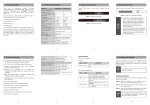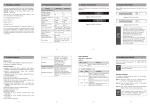Download User`s Manual - PLANET Technology Corporation.
Transcript
Hardware Features 1. Package Contents Made of metal, desktop size and wall-mount design LED indicators for system power, per port Link/Act Check your package for the following items: 12V DC, 1A external power adapter FCC, CE Class B compliant 4. LED Indicators System LED Color Function Lights Indicates that the Switch is powered ON. Off Indicates that the Switch is powered OFF. PWR Green GSD-1603 x 1 DC 12V, 1A Power Adapter x 1 6. Installing the Switch LED If any of these are missing or damaged, please contact your dealer immediately; if possible, retain the carton including the original packing material, and use them again to repack the product in case there is a need to return it to us for repair. Link/ ACT Color To install the GSD-1603 on desktop, simply follow the following steps: Function Lights Indicates the link through that port is successfully established at 10/100/1000Mbps. Blinking Indicates the Switch is actively sending or receiving data over that port. Green Note: This GSD-1603 Gigabit Ethernet Switch does not need software configuration. Desktop Installation Per 10/100/1000Mbps Port User’s Manual x 1 This part describes how to install your GSD-1603 Gigabit Ethernet Switch and make connections to it. Please read the following sections and perform the procedures in the order being presented. Step 1:Place the GSD-1603 on the desk near a power source. Step 2: Keep some ventilation space between GSD-1603 and the surrounding objects. Note the When choosing a location, please keep in mind the environmental restrictions discussed in Chapter 7 under Product Specifications. Step 3: Connect your GSD-1603 to network devices. A.Connect one end of a standard network cable to the 10/100/1000BASE-T RJ45 ports on the rear panel of the GSD-1603. -1- -3- 2. Product Features 3. Switch Front Panel Figure 3-1 shows the front panel of the GSD-1603 Physical Port -5- -7- B.Connect the other end of the cable to the network devices such as printer servers, workstations, routers, etc. 5. Switch Rear Panel Figure 5-1 shows the rear panel of the GSD-1603 Step 4: Supply power to the GSD-1603. A.Connect one end of the power cable to the GSD-1603. 16-Port 10/100/1000BASE-T Gigabit Ethernet ports Supports auto MDI/MDI-X function 16 14 12 10 8 6 4 2 Layer 2 Features 12V DC Complies with IEEE 802.3, 10BASE-T, IEEE 802.3u 100BASE-TX, IEEE 802.3ab 1000BASE-T Ethernet standards Features Store-and-Forward filtering and forwarding rates mode with 15 13 11 9 7 3 1 When the GSD-1603 receives power, the Power LED should remain solid Green. Figure 3-1: GSD-1603 Front Panel Figure 5-1: GSD-1603 Rear Panel wire-speed Integrated address look-up engine, supporting 8K absolute MAC addresses 9K Jumbo packet support IEEE 802.1Q VLAN packet transparent support IEEE 802.3x flow control for full duplex operation and backpressure for half duplex operation Power Notice Hardware based 10/100BASE-TX, half/full duplex and 1000BASE-T full duplex mode, flow control and autonegotiation Automatic address learning and address aging RJ45 PC/Laptop 1. The device is a power-required device, meaning it will not work till it is powered. If your networks should be active all the time, please consider using UPS (Uninterrupted Power Supply) for your device. It will prevent you from network data loss or network downtime. Power 2.In some areas, installing a surge suppression device may also help to protect your Switch from being damaged by unregulated surge or current to the Switch or the power adapter. RJ45 Internet Supports CSMA/CD protocol -2- 5 B.Connect the 12V DC power adapter to a standard wall outlet. -4- -6- 12V Power Adapter xDSL/Cable Router -8- Wall-mount Installation Step 1: Please find the wall that can mount the GSD-1603. Throughput (packet per second) 23.8Mpps@64Bytes Step 2: Install two screws on the wall. Jumbo Frame 9K Step 3: Hang the GSD-1603 on the screws from the wall. Standards Conformance Step 4: Repeat step 4 of Desktop Installation for power supply to the GSD-1603. Before mounting the device to the wall, please check the location of the electrical outlet and the length of the Ethernet cable. Note Standards Compliance IEEE 802.3 (Ethernet) IEEE 802.3u (Fast Ethernet) IEEE 802.3ab (Gigabit Ethernet) IEEE 802.3x (Full-duplex Flow Control) IEEE 802.3az Energy Efficient Ethernet (EEE) Regulatory Compliance FCC Part 15 Class B, CE Environments Operating: 0~50 degrees C Storage: -10~70 degrees C Humidity Operating: 5% to 95%, Storage: 5% to 95% (non-condensing) 12V Power Adapter RJ45 UTP Cable -9- 7. Product Specifications Product Temperature GSD-1603 Hardware Specifications 10/100/1000BASE-T Ports 16 auto MDI/MDIX ports LED Display One for Power, one for Link/Act per port Enclosure Metal Dimensions (W x D x H) 155 x 118 x 46 mm Weight (g) 538g Power Requirements (External power adapter) 12V DC, 1A Power Consumption 10 watts/34 BTU - 11 - 8. Customer Support Thank you for purchasing PLANET products. You can browse our online FAQ resource on PLANET Website first to check if it could solve your issue. If you need more support information, please contact PLANET switch support team. PLANET online FAQ : http://www.planet.com.tw/en/support/faq.php?type=1 Switch support team mail address : [email protected] Switch Specifications Switch Processing Scheme Store-and-Forward Address Table 8K Flow Control Back pressure half duplex, IEEE 802.3x pause frame full duplex Switch Fabric 32Gbps - 10 - Copyright © PLANET Technology Corp. 2015. Contents are subject to revision without prior notice. PLANET is a registered trademark of PLANET Technology Corp. All other trademarks belong to their respective owners. - 12 - - 13 - - 14 -