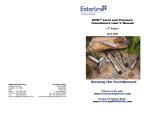Download USER`SMANUAL
Transcript
TM A P R I L 2015 U SER’S M A N U A L Water Level, Conductivity and Barometric Pressure Data Loggers [email protected] / www.meas-spec.com/water-level-sensors.aspx TM TruBlue ™ User Manual table of contents 1. Introduction ........................................................................................................ 3 Thank You for Your Purchase .................................................................................................3 About Measurement Specialties............................................................................................3 Website and E-Mail ..............................................................................................................3 Technical Support .................................................................................................................3 Ordering Products and Accessories .......................................................................................3 Manual Content Disclaimer ...................................................................................................3 2 . Tr u B l u e ™ S e r i e s O v e r v i e w .................................................................... 4 3 . U s i n g t h e Tr u W a r e ™ S o f t w a r e P r o g r a m ...................................5 4 . C o n n e c t i o n s a n d F i e l d I n s t a l l a t i o n ...............................................7 Two Types of Field Cable .......................................................................................................7 Interface Cable Assembly.......................................................................................................7 Suspension wire ...................................................................................................................7 Connecting the Data Logger to the Field Cable.......................................................................8 Connecting to a Computer or Other Device.............................................................................9 Vented Interface Cable Assembly......................................................................................... ..9 Suspension Wire.................................................................................................................11 Internal Clock Synchronization.............................................................................................11 General Field Installation.....................................................................................................11 Cable Protection..................................................................................................................12 5. Conductivity .......................................................................................................12 What is Conductivity?.........................................................................................................12 Types of Conductivity Measurement....................................................................................12 Actual Conductivity.............................................................................................................13 Specific Conductivity...........................................................................................................13 Calibrating the Conductivity Sensor.....................................................................................13 Measurement Specialties, Inc. 1000 Lucas Way, Hampton, VA 23666 USA www.meas-spec.com Page 1 of 28 1-757-766-1500 1-800-745-8008 TM TruBlue ™ User Manual 6 . M a i n t e n a n c e .......................................................................................................15 Cleaning Your Water Level Data Logger...................................................................................................16 7 . Tr o u b l e s h o o t i n g ..............................................................................................................17 8 . W a r r a n t y a n d P r o d u c t R e t u r n P r o c e d u r e s ...............................21 Warranty.....................................................................................................................................................21 Merchandise Return Procedures................................................................................................................21 9 . A p p e n d i x A : Tr u B l u e ™ C o n n e c t i o n D i a g r a m s ......................23 Appendix A: TruBlue™ Connection Diagrams.............................................................................................23 Model 850-00857......................................................................................................................................23 Model 850-00854 .....................................................................................................................................24 Model 850-00855 .....................................................................................................................................25 Model 850-00856 .....................................................................................................................................26 Model 850-00858 .....................................................................................................................................26 Model 852-XXXXX ....................................................................................................................................27 Model 860-00100 .....................................................................................................................................28 Measurement Specialties, Inc. 1000 Lucas Way, Hampton, VA 23666 USA www.meas-spec.com Page 2 of 28 1-757-766-1500 1-800-745-8008 TM TruBlue ™ User Manual 1.Introduction : thank you for your purchase The TruBlue ™ line of water level data loggers offers accuracy, versatility and extensive features. You’ve made a commitment to quality. In return, we promise a high level of service and support to help you get the most from your investment in leading-edge environmental monitoring instrumentation. about measurement specialties September 2010, Measurement Specialties, Inc. (NASDAQ: MEAS), a global designer and manufacturer of sensors and sensor-based systems, announced the acquisition of Pressure Systems, Inc. (PSI). Measurement Specialties continues to develop, manufacture and service highly accurate level measuring instruments for environmental applications and is commited to consistently meeting and exceeding customer’s expectations. website and e-mail You can visit our website at www.meas-spec.com/water-level-sensors.aspx for information on our latest product releases, application notes, product specifications and certifications, and IS control installation drawings. We welcome your questions and comments and strive to reply promptly. Please e-mail us at [email protected]. technical support While this manual provides extensive guidance for everything from setup through maintenance, we understand that there’s nothing like getting an expert on the phone to provide quick answers and help address challenges for your particular application. If you have questions concerning any of our products, call (757) 766-1500 or 1-800-745-8008, extension 4398 Monday through Friday between 8:00 a.m. and 5:00 p.m. Eastern Standard Time. ordering products and accessories For your convenience, orders may be placed on-line by visiting our e-commerce website, www.LevelandPressure.com. You can also contact our Customer Service department at 1-800-745-8008 or contact your local representative. Expedited shipping is available. MANUAL CONTENT DISCLAIMER This user’s manual was prepared for the current firmware and software releases at the time of the manual publication. While this document is believed to be thoroughly reliable, Measurement Specialties assumes no liability for inaccuracies. Addenda will be distributed as deemed necessary. All computer programs supplied with your products are written and tested on available systems at the factory. Measurement Specialties assumes no liability for other computers, languages, or operating systems. We reserve the right to change the specifications without notice. Any questions regarding firmware upgrades may be addressed to Applications Engineering. Application software and transducer firmware revisions as well as manual addenda may be obtained from on www.meas-spec.com. Measurement Specialties, Inc. 1000 Lucas Way, Hampton, VA 23666 USA www.meas-spec.com 3 of 28 1-757-766-1500 1-800-745-8008 TM TruBlue User Manual ™ 2.TruBlue ™ series overview TruBlue ™represents the leading edge of pressure sensing technology. Built with power conserving microcomputer circuitry and offering the highest level of functionity and accuracy available, the TruBlue ™ series comprises six water level data logger models: model m e a s u r e s & l ogs submersible? pressure reference 555 L e v e l Level & Temperature Yes Vented, Absolute 565 L e v e l Level & Temperature - High Acc Yes Vented 255 L e v e l Level & Temperature Yes Absolute 575 B a r o Barometric Pressure & Temp No Absolute 275 B a r o Barometric Pressure & Temp No Absolute 585 CTD Conductivity, Level & Temp Yes Vented, Absolute key features: • User-friendly TruWare ™ software included, free of charge • Fully sealed design • 5-year permanent battery (at a 15-minute logging rate); 10 year for TruBlue ™ 255 model • 8MB internal memory with 56 MB available internal memory for the TruBlue ™ 255 model • Rugged 316 stainless steel or titanium with polyurethane standard or ETFE cable for harsh environments • 2-year warranty against manufacturer defects • Vented or absolute reference • Calibration report included with each instrument when shipped • Easy set-up and data retrieval • Integrated temperature measurement up to ±0.1ºC accuracy • Field upgradeable firmware • Quick-disconnect cable assembly • RS-485 output with SDI-12 protocol • Optional SDI-12 for connectivity to 3rd party SDI-12 devices • Optional auxiliary battery pack for rapid sampling measurement Measurement Specialties, Inc. 1000 Lucas Way, Hampton, VA 23666 USA www.meas-spec.com 4 of 28 1-757-766-1500 1-800-745-8008 TM TruBlue ™ User Manual 3.using the TruWare ™ software program Both powerful and user-friendly, TruWare ™ is the software program designed specifically to manage TruBlue ™ water level data loggers and the data they collect. Used together, a TruBlue ™ water level data logger and TruWare ™ are ideal for monitoring groundwater and surface water levels inwells, open channels, lakes, streams and reservoirs as well as general watershed management. With its highly visual interface and powerful features, TruWare ™ makes it easy to manage your TruBlue ™ level data logger. Measurement Specialties, Inc. 1000 Lucas Way, Hampton, VA 23666 USA www.meas-spec.com 5 of 28 1-757-766-1500 1-800-745-8008 TM TruBlue User Manual ™ w i t h Tr u W a r e ™ y o u c a n : • Make a direct connection between a PC or laptop and one or more water level data loggers • Program tests (customized data collection schedules) for connected data loggers • Extract data from a previously initiated test • View, save and export test data and real-time readings • View data as a table or dynamic, self-updating graph displaying the parameters of your choice • Check for and download firmware updates for hardware • Calibrate the conductivity sensor (if available) for monitoring the electrical conductance (below). For detailed instructions on using TruWare ™ , please see the TruWare ™ User’s Manual that comes with the software and is also available at our website. Measurement Specialties, Inc. 1000 Lucas Way, Hampton, VA 23666 USA www.meas-spec.com 6 of 28 1-757-766-1500 1-800-745-8008 TM TruBlue User Manual ™ 4.connections and field installation two types of field cable There are two types of cable that may be used in deploying your TruBlue ™ water level data logger— the interface cable assembly or the suspension wire assembly. Which you choose will depend on the water level data logger’s pressure format (vented or absolute) and communications needs. THE INTERFACE CABLE I N T E R FA C E C A B L E A S S E M B LY 8 5 3 - X X X X X A S S E M B LY ( 8 5 3 - X X X X X ) includes power and communications conductors as well as a reference pressure vent tube. Cables are available in configurable lengths from 5-999 feet. It should be used with all vented TruBlue ™ water level data loggers. It can also be used with absolute transducers in order to provide the ability to communicate with the transducer without extracting it from its measurement location. THE SUSPENSION WIRE S U S P E N S I O N W I R E A S S E M B LY 8 5 2 - X X X X X (852-XXXXX) is a low-cost suspension solution intended for use only with absolute transducers. Wire is available in configurable lengths from 0-999 feet. Since there is is no vent tube or desiccant filter, maintenance is minimal. On the other hand, the fact that there are no communications conductors in the cable means that, in order to communicate with the level data logger, it will need to be removed from its measurement location. Measurement Specialties, Inc. 1000 Lucas Way, Hampton, VA 23666 USA www.meas-spec.com 7 of 28 1-757-766-1500 1-800-745-8008 TM TruBlue User Manual ™ connecting the level data logger to the field cable • Inspect the two O-rings (C) on the open (connecting) end of the water level data logger. Make sure they are clean and not damaged. (Figure 4.2) • Look inside the open (connecting) ends of the data logger and the cable to see how the two mate together. Note the two “keys” in the data logger and cable assemblies and the fact that they are different sizes to ensure proper alignment. (Figure 4.1) F I G U R E 4 -1 : C A B L E M A T I N G K E Y Figure 4.1: (A) Water level data A logger/cable mating key and the open (connecting) B end of the cable assembly is also sometimes called the“backshell” (B). F I G 4.2: D ATA L O G G ER ( R ) + C A B L E A S S E M B LY ( L ) C Measurement Specialties, Inc. 1000 Lucas Way, Hampton, VA 23666 USA www.meas-spec.com 8 of 28 1-757-766-1500 1-800-745-8008 TM TruBlue User Manual ™ • Gently insert the level data logger housing into the cable backshell (knurled assembly). Hold the level data logger in one hand and the cable in the other near the backshell. • While applying slight pressure to push the two parts together, slowly rotate the data logger assembly in the backshell until the keys align. When that happens the housing will slip into the backshell assembly an additional inch and you will no longer be able to rotate the level data logger while holding the cable. • Now that the keys are aligned and seated, grasp the level data logger in one hand and the knurled backshell in the other. • While applying slight pressure to push the two parts together, screw the backshell onto the level data logger housing. Continue threading the parts together until they are fully mated, leaving no visible gap where the backshell meets the data logger housing. connecting to a computer or other device INTERFACE CABLE A S S E M B L Y The opposite end of the 853 Interface Cable assembly provides simple yet elegant TruBlue™ connection to the above-ground environment. The assembly incorporates an innovative vent filter that provides lifetime moisture protection for vented gage water level data loggers. A GORE-TEX ® plug prevents water droplets from entering the filter while allowing air to pass freely to the internal silica gel desiccant. The filter, housed in corrosion-resistant grade 316 stainless steel, provides surge protection, and features a compact Hirose electrical connector. The 853 Interface Cable connects to the computer via a communications cable. For this there are three options: Hirose Connector with Cap Gore-Tex® Filter Measurement Specialties, Inc. 1000 Lucas Way, Hampton, VA 23666 USA NOTE: When deploying a vented logger with the 853 cable, it is very important to make sure the electrical connector is covered with the supplied cap. www.meas-spec.com 9 of 28 1-757-766-1500 1-800-745-8008 TM TruBlue User Manual ™ 1. T H E 8 5 0 - 0 0 8 5 6 C A B L E The 850-00856 cable is the best choice for quick data logger connections in the field. It features the Hirose connector to quickly link to the vent filter connector, and unique USB/RS-232 conversion connector at the opposite end. This same cable also provides external power to the data logger allowing faster sampling rates during configuration. 2. THE 850-00855 CABLE An all-in-one adapter enabling connection to a computer, modem or PDA. It features built-in conversion to RS-232 and USB as well as a DC input connector. (See Figure A-1 in Appendix.) 3.THE 850-00854 CABLE An an economic alternate for permanent installations. The cable incorporates a DC input connector but requires external converters to connect to an RS-232 (serial) port or USB port. (See Figure A-2 in Appendix for more detailed review.) 4.THE 850-00858 CABLE The best choice to connect the 853-XXXXX interface cable to terminals requiring flying leads, such as, an external data logger. Measurement Specialties, Inc. 1000 Lucas Way, Hampton, VA 23666 USA www.meas-spec.com 10 of 28 1-757-766-1500 1-800-745-8008 TM TruBlue User Manual ™ SUSPENSION W I R E Absolute dataloggers typically use the 852 Suspension Wire when deployed (unless the ability to communicate without extraction is desired, in which case an 853 interface cable can be used. Connecting an absolute data logger to a computer requires an 850-00857 communications cable. This cable has a design that allows easy connection once you remove the logger’s backshell. 850-00857 Communications Cable sealed construction Because of the TruBlue ™ water level data logger’s sealed design (which improves durability by eliminating moisture intrusion), the unit’s batteries cannot be removed, replaced or recharged. The two 3-volt lithium ion batteries that are built into the unit will last more than 10 years when logging 1 reading every 15 minutes. internal clock synchronization When received from the factory, your TruBlue ™ data logger’s internal calendar/clock will be set to Eastern Standard Time. The internal clock can be quickly and easily synchronized to your local clock and time zone using TruWare ™. Please refer to the TruWare ™ User’s Manual for details. general field installation The TruBlue ™ is calibrated for operation in a vertical, upright position with the cable extending up. Although it may be operated in any orientation, anything other than this vertical position will result in Measurement Specialties, Inc. 1000 Lucas Way, Hampton, VA 23666 USA www.meas-spec.com 11 of 28 1-757-766-1500 1-800-745-8008 TM TruBlue User Manual ™ a slight zero offset in the measured data. If the data logger will be operated in a known, nonvertical orientation this zero offset error may be easily calibrated out. cable protection Cable damage is one of the most common causes of vented data logger failure. Here are a few precautions you should take in order to extend the life of your TruBlue ™ water level data logger: • When working with your data logger cable, make sure the cable does not drag over sharp edges. This could nick or cut the cable outer jacket. A cut in the outer jacket could allow water into the data logger electronics causing permanent damage. • Our polyurethane jacketed cables are quite flexible; however, care needs to be taken to avoid crimping the vent tube inside the cable when bending the cable to suit your installation. To avoid this, do not bend your cable tighter than a radius of 3 inches. • If you use a compression fitting or strain relief to secure the cable as it enters a junction box, be careful not to over-tighten the fitting to the extent that it damages the cable or crushes the internal vent tube. W A R N I N G . Crimping the vent tube with tight bends or crushing it within the cable can block the reference pressure port of the water level data logger. This will prevent the reference from registering atmospheric or temperaturerelated pressure changes, resulting in measurement offset errors. 5.conductivity W H A T I S C O N D U C T I V I T Y ? Conductivity, or conductance, is the degree to which a material conducts electric current. In water, high conductivity often indicates the presence of a high concentration of dissolved salts and minerals. Conductivity measurements can be valuable for detecting and monitoring saltwater intrusion, surface water infiltration and mixing, and certain pollutants and contaminants. T Y P E S O F C O N D U C T I V I T Y M E A S U R E M E N T S . The TruBlue™ 585 CTD water level data logger can calculate and record the following parameters: Measurement Specialties, Inc. 1000 Lucas Way, Hampton, VA 23666 USA www.meas-spec.com 12 of 28 1-757-766-1500 1-800-745-8008 TM TruBlue User Manual ™ ACTUAL CONDUCTIVITY UNITS: - microSiemens per centimeter ( μ S/cm), default - milliSiemens per centimeter (mS/cm) SPECIFIC CONDUCTIVITY UNITS: - microSiemens per centimeter ( μ S/cm), default - milliSiemens per centimeter (mS/cm) A means of expressing what the actual conductivity of a solution would be at a standard reference temperature (25°C). Calculated from actual conductivity and temperature. The factory default coefficients calculate specific conductivity per Standard Methods 2510B. calibrating the conductivity sensor STEP 1. GATHER SUPPLIES. YOU WILL NEED: • Calibration solution set close to your expected conductivity level • A clean beaker for calibration solution STEP 2. RINSE THE SENSOR A. Dry the body of the unit if is wet, and invert to remove any liquid inside the conductivity sensor B. Before opening the solution bottle, invert it a few times, then pour into beaker/cup C. Insert the data TruBlue ™ into the solution in the test beaker, making sure the conductivity “slot” is completely submerged, and gently stir the solution with the datalogger. D. Remove the TruBlue™ and discard the solution E. Ideally, repeat steps A-E STEP 3. EQUALIZE THE TEMPERATURE A. Fill the beaker with enough calibration solution B. Insert the TruBlue™ into the solution and gently stir the solution with the datalogger to insure there are no bubbles formed on the conductivity sensor. Allow at least 30 seconds for sensor and solution temperatures to equalize STEP 4. CALIBRATE W I T H T R U WA R E ™ (The CTD datalogger should be connected to your computer with TruWare open and a Meter View window displaying a ™ conductivity reading): Measurement Specialties, Inc. 1000 Lucas Way, Hampton, VA 23666 USA www.meas-spec.com 13 of 28 1-757-766-1500 1-800-745-8008 TM TruBlue User Manual ™ calibrating the conductivity sensor (cont’d.) STEP 4. CO N T ’ D : A. With the TruBlue inserted in the calibration solution, hold the mouse pointer over the conductivity reading and “right click” to get to the “Conductivity Calibration” window. B. Enter the conductivity level of the calibration solution in the first row and column of the calibration window under “User Input” labeled “Point 1.” Example: 47,600 uS. C. Click on “Read Conductance for Point 1” D. After about 28 seconds the remaining values will populate in the remaining columns. The Cell Constants should be ~0.5000. E. Select Save. Remove the CTD datalogger from the solution. Close the “Conductivity Calibration” window. F. Take a reading in solution; it should be near or around 47,600 uS. It may take a few readings to collect before reaching your target level. Measurement Specialties, Inc. 1000 Lucas Way, Hampton, VA 23666 USA www.meas-spec.com 14 of 28 1-757-766-1500 1-800-745-8008 TM TruBlue ™ User Manual 6. maintenance of your ctd (conductivity, temperature, depth) device general maintenance principles Conductivity meters and cells should be calibrated to a standard conductivity solution, This should only be done when the device is clean. Selecting standards is very important; you should always choose one that has the approximate conductivity of the solution environment to be measured (stream, ocean, etc.). Sometimes users like to have a second calibration point either above or below the main calibration point, which is useful for measuring applications that have greater conductivity spans. Conductivity sensors, like any other sensor installed in a process, will eventually succumb to contamination from the process. Regular cleaning of the conductivity sensor will assure long, reliable and accurate service. Careful examination of the electrodes should be performed to make sure they have not been chemically attacked, eroded or physically altered. A slow degradation of the sensor is hard to spot until it’s too late. Cleaning should be done with a combination of soaks and rinses in a solution of water and detergent. This usually removes most contaminants. Persistent contaminants may require a brief soaking in weak acid or diluted caustic solutions. Acetone easily cleans most organic matter, and hypochlorous solutions will remove algae, bacteria, or molds. Follow by thoroughly rinsing with clean water to remove and neutralize any residual acid or caustic solutions. C A U T I O N : Always follow all safety procedures when using chemicals to clean conductivity sensors. clogged nose piece or a dirty transducer diaphragm could result in erroneous readings from your transducer. Measurement Specialties, Inc. 1000 Lucas Way, Hampton, VA 23666 USA www.meas-spec.com 15 of 28 1-757-766-1500 1-800-745-8008 TM TruBlue User Manual ™ cleaning your data logger The water level data logger can be cleaned by gently swishing it back and forth in a bucket of warm, soapy water until the residue softens and washes off. Either a clogged nose piece or a dirty diaphragm could result in erroneous readings from your unit. W A R N I N G . Never attempt to clean the unit’s nose piece or diaphragm with a sharp or hard object. This could dent the sensor diaphragm and cause permanent damage to the data logger. Measurement Specialties, Inc. 1000 Lucas Way, Hampton, VA 23666 USA www.meas-spec.com 16 of 28 1-757-766-1500 1-800-745-8008 TM TruBlue User Manual ™ 7. Troubleshooting 1 symptom: procedure: Transducer has failed and has been removed for analysis. Inspect the transducer housing. It should be intact and free of corrosion. If the outer surface of the transducer is pitted, this could be an indication of galvanic corrosion caused by stray ground currents. If this is the case, the data logger will probably need to be replaced. It could be that residue has accumulated on the diaphragm, preventing it from responding properly to pressure changes. The data logger can be cleaned by gently swishing the transducer back and forth in a bucket of warm, soapy water until the residue softens and washes off. (See Cleaning Your Transducer, Chapter 6.) Under no circumstances should any object or tool be used to remove residue from the sensing diaphragm, which could cause permanent damage. If cleaning the diaphragm does not solve the problem, the transducer should be returned to the factory for repair or replacement. symptom: procedure: 2 Transducer suddenly fails during or just after a nearby lightning event. This failure is usually caused by overvoltage due to ground transients resulting from a direct or indirect lightning event. These transients can travel distances of a mile or more. Measurement Specialties, Inc. 1000 Lucas Way, Hampton, VA 23666 USA www.meas-spec.com 17 of 28 1-757-766-1500 1-800-745-8008 TM TruBlue User Manual ™ 7. Troubleshooting continued 3 symptom: Transducer response to pressure/level input changes becomes sluggish. procedure: This is usually a sign that the sensing end of the transducer has become fouled with residue. The transducer must be removed from service and the sensing diaphragm cleaned as described in Chapter 6. symptom: procedure: 4 Output reading is within limits but “freezes” at one point. In certain environments, “crust” may form over the sensing diaphragm, preventing the sensor from identifying change in level. Removing the transducer from service and cleaning it (as described in Chapter 6) will generally solve the problem. To combat marine growth, you might try wrapping the transducer with copper wire similar to that found in wire scouring pads for cleaning dishes. Marine growth occurs on the copper and eventually erodes the copper and drops off or the copper is manually removed during routine maintenance. Alternatively, there are various companies that will impregnate/coat the 316 stainless steel with coatings of anti-fouling chemicals. Level transducers temporarily removed from the well or sump should not be stored dry, but should be symptom: procedure: 5 stored in a bucket of fresh water in order to prevent “crust” formation. Readings increase very slowly over time. Our cable is shipped coiled and consequently takes time to straighten when installed. To prevent cable stretch with lengths greater than 200 feet (60 m), secure the Kevlar fibers (just under the cable jacket) to your junction box or other secure object. Measurement Specialties, Inc. 1000 Lucas Way, Hampton, VA 23666 USA www.meas-spec.com 18 of 28 1-757-766-1500 1-800-745-8008 TM TruBlue User Manual ™ 7. Troubleshooting continued symptom: procedure: 6 No electrical output from your transducer. Check all electrical connections to make sure they are correct and secure. If the problem persists, it could be a circuit board or the sensor in your transducer. The unit must be returned to the factory for evaluation. The most probable causes for this type of failure are lightning damage or damage to the submersible cable jacket, allowing water to leak down the cable and into the transducer housing. symptom: procedure: 7 Formation of marine growth on a submersible transducer. Certain transducer construction materials (for example, 316 stainless steel) attract marine life (snails) and algae. Clean the transducer diaphragm by soaking it in a bucket of warm water with a non-aggressive cleaning solution. Growth can be reduced by utilizing the 860-00825 Anti Fouling Gaurd to protect the sensor. You can also coat the transducer with marine grease. This may be the most effective and inexpensive way to protect your transducer symptom: procedure: 8 8 Submersible transducer exhibits corrosion or pitting on body or diaphragm Dissimilar metals (for example, your transducer housing and your pump housing) in an electrolytic environment (fluid in your well) can lead to galvanic corrosion of the metal that is nearer the anodic end of the galvanic series. Likewise, a voltage potential between the ground wire of the transducer and the ground of other equipment in the well can lead to galvanic corrosion. Measurement Specialties, Inc. 1000 Lucas Way, Hampton, VA 23666 USA www.meas-spec.com 19 of 28 1-757-766-1500 1-800-745-8008 TM TruBlue User Manual ™ 7. Troubleshooting continued 9 symptom: procedure: Transducer has an offset error. Our submersible transducers perform best when pointing downward. Keep in mind that you can experience offset error due to the position sensitivity or orientation change of the sensor. Offset errors are more prominent in low-pressure applications with the sensing end of the transducer lying flat or pointing upward. Offset adjustments can be made thru TruWare software. Measurement Specialties, Inc. 1000 Lucas Way, Hampton, VA 23666 USA www.meas-spec.com 20 of 28 1-757-766-1500 1-800-745-8008 TM TruBlue User Manual ™ 8. Warranty and Product Return Procedures warranty Any unit that is less than 2 years old (see DOM) which does not meet the product’s specifications and exhibits no physical damage to the housing, sensor, or cable (cuts), will be replaced under warranty. Units 2-3 years old: Units that fall within this age group and exhibit no obvious physical damage to the housing, sensor, or cable (cuts), can be replaced at a discounted list price. Units greater than 3 years old: Units that fall within this age group are not replaced under warranty. merchandise return procedures Contact the Applications Engineer (757-766-4398) if your data logger is not operating properly. The engineer will work with you to troubleshoot the problem and, if necessary, forward you to Customer Service for a Returned Merchandise Authorization (RMA). Please do not ship until you have obtained a Returned Merchandise Authorization (RMA) and instructions from Customer Service. The staff is available for trouble shooting at (757) 766-1500 or toll free at 1-800-745-8008 during normal working hours, Eastern standard time. Be prepared to supply the following information when requesting the RMA: • Data logger part number • Serial number • Complete description of problems/symptoms • Bill To and Ship To address The above information, including the RMA number, must be on the customer’s shipping documents that accompany the equipment to be repaired. Prior to returning, the data logger and cable must be cleaned per instructions provided on the cleaning certificate supplied when the unit was delivered. The certificate can also be found on our website www.meas-spec.com Measurement Specialties, Inc. 1000 Lucas Way, Hampton, VA 23666 USA www.meas-spec.com 21 of 28 1-757-766-1500 1-800-745-8008 TM TruBlue User Manual ™ The completed certificate must accompany the data logger when shipped. We reserve the right to reject any shipment deemed to be unsanitary or environmentally unsafe to handle. If these guidelines are not met, the package could be sent back unopened at the customer’s expense. All equipment should be sent to the following address: ATTN: WATER LEVEL REPAIR DEPARTMENT (7-digit RMA number) M e asurement Specialties Inc. 1 0 0 0 Lucas Way H a mpton,Virginia 23666 Incoming freight charges are the customer’s responsibility. The customer is also responsible for paying shipping charges to and from Measurement Specialties Inc. for any equipment not under warranty. Measurement Specialties, Inc. 1000 Lucas Way, Hampton, VA 23666 USA www.meas-spec.com 22 of 28 1-757-766-1500 1-800-745-8008 TM TruBlue ™ User Manual 9. Appendix A: TruBlue ™ Connection Diagrams 850-00857 USB to Backshell Communication Cable The 850-00857 USB to Backshell Communication Cable is universal to vented gage and absolute data loggers. This NON-SUBMERSIBLE communications cable can be used to set-up tests and to retrieve test data from all TruBlue ™ data loggers. The cable is intended to be used temporarily and is not intended for permanent attachment. 8 5 0 - 0 0 8 5 7 U S B to B A C K S H E L L C O M M U N I CAT I O N C A B L E Measurement Specialties, Inc. 1000 Lucas Way, Hampton, VA 23666 USA www.meas-spec.com 23 of 28 1-757-766-1500 1-800-745-8008 TM TruBlue User Manual ™ 850-00854 Permanent Communication Cable The figure below shows the RS-485 communications signal assignments on the 850-00854 Permanent Communication Cable 9-pin D-connector that are required for serial communications. Also shown are the signal assignments for the power connector that is found on the user (above ground) end of the 850-00854 cable assembly. If you need to fabricate your own power connector to mate to this, ensure that the polarities are correct as shown below. 8 5 0 - 0 0 8 54 P e r m a n e n t C o m m u n i c a t i o n C a b l e B ATTERY CONNECTOR C O M M U N I C AT I O N CONNECTOR (RS-485) SHIELD DC POWER CONNECTOR (6-16 VDC) KOBICONN #171-0702-EX Measurement Specialties, Inc. 1000 Lucas Way, Hampton, VA 23666 USA DC POWER CONNECTOR (6-16 VDC) KOBICONN #163-0301-EX www.meas-spec.com 24 of 28 1-757-766-1500 1-800-745-8008 TM TruBlue ™ User Manual 8 5 0 - 0 0 8 5 5 Te c h n i c i a n ’s C o m m u n i c a t i o n C a b l e The 850-00855 Technician’s Communication Cable provides connection from the 853 Interface Cable Assembly to a modem, PDA, or computer, and includes built-in conversion to RS-232C and USB as well as a DC input connector. The 3 foot coiled cable can remain connected to an RS-232C modem port and communicate with a PDA handheld via USB. Connect the Model 860-00100 (Figure A-3) for RS-485 to SDI-12. 4-40 THUMB SCREWS POWER CONNECTOR 2.5MM CNTR, POS 6-16 VDC MINI-USB TYPE B CA B L E – 4 CONDUCTOR, 28 AWG TC PP INSULATION 0.035 CODED BLK, WHT, RED, GRN, OVERALL TC SPIRAL SHIELD POLYURETHANE JACKET, MATTE BLACK 0.160± .010 INCHES PROTOCOL SWITCH 36.0 INCHES WHEN FULLY EXTENDED DB9F CONNECTOR CONNECTOR, WATERPROOF MINIATURE HIROSE #HR30-6PA-6P(71) 8 5 0 - 0 0 8 55 Te c h n c i a n ’ s C o m m u n i c a t i o n s C a b l e Measurement Specialties, Inc. 1000 Lucas Way, Hampton, VA 23666 USA www.meas-spec.com 25 of 28 1-757-766-1500 1-800-745-8008 TM TruBlue ™ User Manual 850-00856 USB to Hirose The 850-00856 USB to Hirose Communication Cable is the 8 5 0 - 0 0 8 56 U S B t o H i r o s e newest and most streamlined cable offering. This cable provides connection from the Hirose connector of the 853 Interface Cable directly to your PC USB port. This allows data collection without removing the data logger from its deployed position. 850-00858 Hireose to Flying Leads Communication Cable It is often desired to utilize the water level data logger as a transducer and a data logger simultaneously. Logged 8 5 0 - 0 0 8 58 H i r o s e F l y i n g L e a d s t o data is stored in the on-board memory. Polled data is sent to a network capable auxiliary logger or telemetry system that capture the live data and transmits from a remote location. These devices often require a standard SDI-12 connection like that of our KPSI TM Digital Series transducers. The 850-00858 Hirose to Flying Leads Communications Cable provides a connection from the Hirose connector of the 853 Interface Cable to terminals requiring flying leads. This connection also requires that both baud rates in TruWare TM (under Advanced Systems Settings) be changed to 1200. Measurement Specialties, Inc. 1000 Lucas Way, Hampton, VA 23666 USA www.meas-spec.com 26 of 28 1-757-766-1500 1-800-745-8008 TM TruBlue User Manual ™ 852-00000 and 852-01000 suspension wire assembly The 852 suspension wire assembly is intended for use with absolute transducers to suspend the unit. This assembly includes a stainless steel or titanium backshell, carabiner, and FEP coated stainless steel suspension wire. This option should be considered when long term monitoring is being employed, or security and cost are an issue. 852 - 0 0 0 0 0 S u s p e n s i o n W i r e A s s e m b l y Measurement Specialties, Inc. 1000 Lucas Way, Hampton, VA 23666 USA www.meas-spec.com 27 of 28 1-757-766-1500 1-800-745-8008 TM TruBlue User Manual ™ 860-00100 converters The 860-00100 converts serial RS-485 to SDI-12 and is used to communicate with a thrird party SDI-12 device such as a data logger. 86 0 - 0 0 1 0 0 c o n v e r t e r ( RS-485 t o SDI–12) MUST USE GENDER CHANGER FOR 855 CABLE Measurement Specialties, Inc. 1000 Lucas Way, Hampton, VA 23666 USA www.meas-spec.com 28 of 28 1-757-766-1500 1-800-745-8008 ™ Toll Free: (800) 745-8008 Phone: (757) 766-1500 E-mail: [email protected] www.meas-spec.com