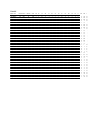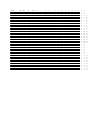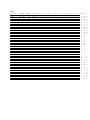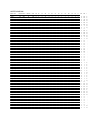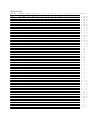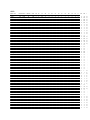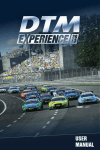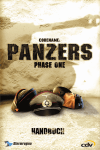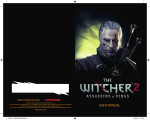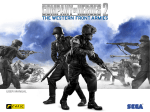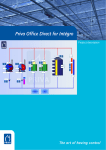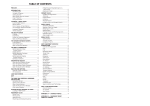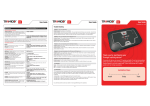Download Panzer General II - User Manual
Transcript
Introduction
Do you have what it takes to win?
Will you fight as a Wehrmacht Officer, or perhaps lead your comrades in the Soviet Army? You may want
to hit the beaches at Salerno and Normandy as an American or British General. No matter what path you
choose, you will need all your skills to triumph. The successful “Panzer General” devises sound strategic
plans and carries them out with unswerving commitment. Generals who are indecisive inevitably fail. Can
you forge a battle-winning command and conquer your foes? Isn’t it time to find out?
Getting Started
If you want to get a quick start, refer to the “ Tutorial” section of the manual, which begins on page 3. It
provides a step-by-step battle plan to familiarise you with the screens and basic features of a PANZER
GENERAL® II scenario, and should help you win part of the first battle of the Blitzkrieg campaign. If,
however, you prefer to familiarise yourself with the game as a whole, turn to the “ Basic Screens,
Menus, and Buttons” and “ Game Concepts” sections on pages 14 and 40, respectively.
What Comes with this Game?
Your box should contain this user manual, a datacard, and a PANZER GENERAL II CD. This user manual
explains how to play and contains important information on menus, scenarios, and unit classes and
equipment. To get the game running on your computer, follow the installation instructions on the datacard.
Copy Protection
In order to play PANZER GENERAL II, the game CD must be in the CD-ROM drive.
Using the Mouse
In PANZER GENERAL II, whenever the mouse passes over a button or hex, smart text, describing the
area under the cursor, appears in information bars at the top and bottom of the screen, or beside the
unit or button in question. This makes identifying buttons and units easy during game play. In this
book, the term “ click” means moving the mouse pointer to the desired area on the screen and pressing
the left mouse button.
“Right-click” means moving the mouse pointer to the desired area and pressing the right mouse button.
New to PANZER GENERAL II
For those who played the original PANZER GENERAL, the sections or paragraphs headed by a right-pointing
triangle highlight changes and new features in PANZER GENERAL II. This symbol is only used for changes and
features that may not be immediately obvious, unlike Multiplayer Play and the Scenario Builder.
TUTORIAL
This tutorial is intended to explain basic menus and button functions, and to guide you through a small
introductory battle. For detailed information about the menus and options in PANZER GENERAL II, see the
“Basic Screens, Menus, and Buttons” section starting; for explanations of various aspects of play, see the
“Game Concepts” section starting; and for detailed strategy notes and game play hints, see the
README.TXT file located in your PANZER2 directory.
Starting the Tutorial
From the PANZER GENERAL II Start screen, click on the Play a Scenario button, the left-most button in
the row. This brings up the Scenario Selection screen. On the left side of the screen are two
windows; the upper window should be blank, and the lower contains an alphabetical listing of the scenarios.
Click repeatedly on the down arrow button, or click on the scroll bar slider, and hold down your mouse button
as you drag the slider down. Near the end of the list you should see the Tutorial scenario listed. Click on
Tutorial, and a description of the scenario appears in the upper window, along with the number of players the
scenario was designed for, and the number of turns it lasts.
Player
Control
Buttons
Prestige
Adjustment
Windows
Return to
Start Screen
Play
Scenario
On the right side of the screen, flags indicating the Axis and the Spanish Republican forces have
appeared next to the Player Control buttons. Right now the Axis is selected for the human player,
indicated by the depressed gold-tone button. The Spanish Republican forces are controlled by the AI,
since the computer icon is depressed and highlighted in gold. You can switch the settings if you like,
but return them to the default before beginning the scenario.
Next to the flags are windows giving the prestige percentages for each side. Prestige is a measure of
how you are viewed as a commander by your superiors; the more prestige you have, the more
resources are at your disposal. Essentially, in PANZER GENERAL II it functions as money; prestige
points allow you to buy additional units and equipment, as well as restore damaged units. Arrow
buttons on the top and bottom of each Prestige Adjustment window allow you to adjust the percentage
up and down. If you lower your opponent’s prestige setting to 50%, the Spanish Republican army
receives half of the discretionary funds they would ordinarily receive. You do not need such an
advantage in this scenario, so leave the percentages at the default.
When you are finished exploring the Scenario Selection screen, be sure that the Tutorial scenario has been
selected, and that the Prestige Adjustment and Player Control settings are back where they started, then
click on the check mark button at the bottom right of the Scenario Selection screen to start the Tutorial. If you
change your mind, click on the Exit button, right above the check mark button, to return to the PANZER
GENERAL II Start screen.
Playing the Tutorial
TURN 1
When you start a scenario, the Main Game screen appears, with the Turn panel overlaying the lower
half of the screen. The following information is displayed:
♦
Axis Turn 1
Friday, December 23, 1938
Weather: Cloudy
Brilliant Victory: 2 Turns Remaining
Victory: 3 Turns Remaining
Tactical Victory: 4 Turns Remaining
In order to obtain a victory, all objectives must be held by your forces, which means that you have
moved your forces into every hex that is a victory objective. In this scenario, your victory objective is
the city of Almadrones at hex (18,5). If you capture Almadrones before the end of Axis turn two, you
achieve a brilliant victory. So long as you capture the city by the end of your fourth turn, you still
achieve at least a tactical victory. Brilliant victories provide more prestige than regular victories or
tactical victories, which is especially important in campaign play.
Click on the check mark button to remove the Turn panel.
City Name
Hex Coordinates
Requisition
Deploy Unit
End Turn
Game
Function
Unit
Designation
Equipment
Type
Entrenchment
The Main Game screen is dominated by the Battlefield, the map of the contested area. At the top and
bottom of the screen are text bars which provide information during play, and at the right is the Options
menu, a vertical row of buttons which control various functions in the game. When you move your cursor
over a button, smart text appears describing the button’s function. For detailed information about the Options
menu, see the “Option Buttons” section.
Currently the Battlefield is centred on your selected unit, an infantry unit in hex (20,3). As you pass the cursor
over the screen, smart text appears at the top of the screen displaying terrain types and hex coordinates. If
you pass the cursor over a unit, its designating number appears at the lower left of the screen, the unit’s
equipment type appears in the centre of the bar, and the unit’s entrenchment value is given at the lower
right. Move your cursor over to your unit, the 4th Motorised Infantry Regiment of the 6th Panzer Division,
designated 4/6. Its equipment type, Regular, is given, and it is entrenched at level zero.
Right-click on this unit, and the View Unit panel appears. This displays quick statistics for a unit, such
as its attack range, its soft and hard attack values, and its current ammunition and fuel levels. Various
unit functions, such as mounting and supply, are also controlled from this panel. For detailed
information, see the “ View Unit Panel” section starting. Left-click on the Exit button on the lower right
side to remove the View Unit panel.
Move the cursor over your victory objective, the city of Almadrones in hex (18,5). It is defended by the
Divisional Artillery of the 12th Loyalist Division, a 75mm artillery unit with an entrenchment level of eight.
Entrenchment gives a defending unit bonuses in combat, making it unwise to attack a unit that is deeply
entrenched. Being attacked reduces a unit’s entrenchment, therefore the prudent tactic is to attack with
artillery from a distance before moving in with your other troops. Also protecting Almadrones are three
Loyalist infantry units, which need to be eliminated or driven off before you can assault the city directly.
Softening up the defense.
The first step is to drive a gap in the Spanish defenses. Move the cursor over to your unit 116/6 in hex (21,2),
the 10.5 leFH 18 artillery unit, and left-click to select that unit. Now pass the cursor across the screen until it
rests over an enemy unit. If that enemy unit is within the currently selected unit’s attack range, an attack
reticule appears. On this reticule are given the expected reductions in strength points for both sides; your
projected casualties are listed below the German flag, and your enemy’s losses are listed under the Spanish
Republican flag. The numbers displayed are not guaranteed, but are an estimation of the strength losses
that may be incurred in an attack. Left-clicking on an enemy unit with the attack reticule over it initiates an
attack. Normally, if that enemy unit’s range is sufficient, it may return fire simultaneously. In this case it
cannot, because no unit is ever entitled to return fire upon attacking artillery units.
In this case, the enemy infantry unit 2/12 in hex (19,4) is the best choice, since eliminating it opens up
the widest avenue of attack upon the objective city of Almadrones. Left-click on this unit. Gunfire
sounds, explosions occur, and hopefully, the enemy takes damage. Now left-click on your unit 117/6 in
hex (22,3), a 75mm artillery unit, and again attack enemy unit 2/12.
Evaluating enemy artillery support.
To widen the area of attack, it is important to knock back or eliminate either enemy unit 1/12 or 3/12.
Both the 1st in hex (18,4), and the 3/12 in hex (21,5) can receive artillery support from the 12th Artillery
in Almadrones. This means that any non-artillery unit which attacks these units comes under fire from
the 12th Artillery before it can engage in an attack. Artillery units provide support when your unit is
attacked by an enemy unit within the range of the artillery unit. If you right-click on the 12th Artillery,
the View Unit panel appears. On the top left side of the panel, the display shows that the 12th Artillery
has a range of three. Click on the Exit button to remove the View Unit Panel.
Looking at the map, you should see that both positions from which you can attack the 1/12 are within
range of the artillery in Almadrones, as is an attack on the 3/12 from hex (21,4). However, if you attack
the 3/12 from hex (22,5), to the upper right of the enemy unit, you are out of the 12th Artillery’s range.
This is the best choice for your next move.
Close
Supported
(Defending
unit
is adjacent
to
artillery)
Supported
(Attacking unit
is within
artillery range)
Unsupported
(Attacking unit
is outside
artillery
range)
Select unit 114/6 in hex (22,4). When a unit is selected and has not yet moved, an area of hexes
darkens around that unit’s hex. The unit is able to move into any of these hexes by left-clicking on the
destination hex. In this case, move the cursor down to hex (22,5) and left-click. This places your unit
above and to the right of the enemy. Now that the 114/6 has moved, it can attack the enemy infantry.
Move the attack reticule over 3/12 and left-click.
Sometimes an attack goes very well, and you force the unit to retreat; other times, the enemy can put
up a rugged defense, doing a considerable amount of damage to the attacker while sustaining little
strength loss itself. If enemy unit 3/12 retreated, you need to take advantage of the opening and move
unit 57//6 to hex (20,4). However, time is on your side, and it is better to wait, and try to tempt the
enemy infantry into attacking; allow your pionieres to entrench instead of attacking. If enemy 3/12 did
not retreat, move unit 57//6 to hex (21,4). The next turn, you may choose to attack with one or both of
these infantry units if the enemy has not already retreated.
Move the rest of your units closer to the front, such as unit 4/6 to hex (19,3) and unit 11/6 to (20,4) or (20,5).
Again, it is more prudent to refrain from attack, and allow your units to entrench. Left-click again on a unit to
deselect it.
Moving your artillery.
Although artillery units 116/6 and 117/6 have already fired, they can still be reselected as they have not
yet moved. Reselect unit 116/6. When you place the cursor over any of the darkened hexes
surrounding the unit, it turns into a truck icon. This means that the artillery must be mounted to move.
If you left-click on any of the darkened hexes, the unit turns into a truck, and moves to the hex you leftclicked on. Alternately, bring up the View Unit panel by right-clicking on the unit. Move the cursor over
the Mount - Dismount button and left-click on it. Your artillery is now mounted and can be moved to hex
(20,3).
Vehicle has
Organic
Transport
Range
MountDismount
Remove
View Unit
Panel
Note: Once a unit has moved, it cannot be dismounted until your next turn, and mounted artillery units
cannot give support fire for their allies!
Mount up unit 117/6 as well, and move it to hex (21,3). Left-click to deselect.
Notice that the Next Unit button at the top of the Options bar is no longer highlighted. This signifies that
all your units have moved. Now is a good time to requisition new units before continuing on to the next
turn.
Calling for reinforcements.
Left-click on the Requisition button, the third from the top of the Options bar. This brings you to
the Requisition screen.
On the left side of the screen are the Unit Class Selection buttons. An arrow button at the top left of
the screen allows you to toggle between different Axis countries’ forces. Left-click on the Select Air
Defense button at the top of the screen. Several icons appear in the Available Equipment boxes to the
right of the Class Selection buttons. Click on one of them and two things occur: that unit’s statistics
appear in the Equipment Statistics area of the screen, and icons appear in the Available Transport
boxes underneath the Available Equipment boxes. When purchasing units that cannot move on their
own, Trucks are assigned to them by default. To change to a different type of organic transport, click
on your choice; the cost of the transport is added to the total cost of the unit. However, since there are
no aircraft threatening your forces at this time, air defense guns are unnecessary. It is a good idea,
though, since your enemy does not have an air force, or massive air defense armaments, to launch an
aerial attack of your own.
Requisition Unit
Air Defense
Cancel Last
Requisition
Total Unit Cost
Tactical Bomber
Exit
Requisition
Screen
Move the cursor down to the Select Tactical Bomber button at the bottom of the screen and left-click on it. In
the centre of the screen, an icon of the JU87B bomber unit appears in one of the Available Equipment boxes.
Left-click on the JU87B to bring up the bomber’s statistics. The prestige cost of the unit is given below the
Available Equipment boxes, and your available prestige is given at the top of the Equipment Statistics area.
The JU87B bomber is going to cost you 432 of your 500 prestige points, easily affordable. Click on the
Requisition button next to the Total Cost of Unit indicator at the bottom of the Available Equipment area. A
bomber icon appears in the Units Available for Deployment boxes on the right side of the Requisitions
screen. You have just added a new bomber to your attack force. Left-click on the Exit button at the bottom
right on the screen. If you have made a mistake, click on the Cancel button to the left of the Exit button and
begin again.
When you click on the Exit button, the game returns to the Main Game screen with the Deployment panel
extended. Use the cursor to scroll the screen to the right on the map by holding the cursor along the right
edge of the screen. Since the bomber unit is the only unit available for deployment, the icon box is
depressed and darkened hexes have appeared around the airfield at hex (21,1). Left-click on any of these
darkened hexes to place the JU87B unit in that hex. Then click on the Exit Deployment button at the bottom
right of the screen.
Attacking from above.
Continue your assault around Almadrones with your new bomber unit. When you select that unit,
available movement hexes include hexes already occupied by ground units. Air units can occupy the
same hex as a ground unit, unlike other ground units. Move your bomber to hex (19,4) over the enemy
artillery unit 12. The targeting reticule appears when you move your cursor over hex (19,4). Left-click
to attack.
After your attack is finished, click on the Air Mode button in the Options bar to view the
damaged enemy below.
The Allies retaliate.
Left-click on the End Turn button. Now the Allied Turn 1 panel appears. Click on the check
mark button to continue play. The Spanish Republican forces should counterattack on their
turn, peppering one of your infantry with artillery fire, then possibly attacking with their own
infantry. Keep a close eye on the amount of damage your units take.
TURN 2
When the computer player has finished its turn, the turn panel appears again, displaying the following
information:
♦
Axis Turn 2
Saturday, December 24, 1936
Weather: Cloudy
Brilliant Victory: 1 Turn Remaining
Victory: 2 Turns Remaining
Tactical Victory: 3 Turns Remaining
Click on the check mark button to continue.
Returning your units to full strength.
The infantry unit 4/6 at hex (19,3) most likely has sustained losses, and may now be in hex (19,2) after
retreating. Select unit 4/6 and right-click on it. Inside the View Unit panel on the lower right is the
Replacements button. Left-clicking on this button adds strength points back to your unit; if no enemy is
adjacent, your unit returns to full strength. Receiving replacements does cost you prestige points. If
another unit has sustained more damage than 4/6, call for replacements for that unit instead, so long
as it is not adjacent to an enemy unit. If you attempt to get replacements for a unit adjacent to the
enemy, fewer strength points are added to your unit, reflecting the difficulty of getting men and
supplies so close to the front lines.
Digging in for the assault.
Dismount your artillery units with the Mount - Dismount button in the View Unit panel, and use them next to
destroy enemy opposition around the city. Move your infantry and tanks on to the city, finishing off any other
defenders in your path. Once you secure your positions around the city, you do not have to advance your
artillery up as you did last turn – Almadrones is within their striking range. Don’t forget to shell Almadrones
again with your bomber unit. When all of your units have moved or attacked, click on the End Turn button.
During the enemy’s second turn, the Allies’ remaining units may be in retreat, may attempt to get
replacements, or may entrench for a final defense. Some units may try to counterattack, but they are
unlikely to do much damage. It’s time for the kill.
TURN 3
When the enemy has finished its second turn, use the same strategy of attacking with air and artillery
units to soften up your remaining targets, this time in the city itself, and finish off weakened enemy
units with your ground forces. As soon as one of your tank or infantry units occupies the city, the
scenario
is over, and the victory panel appears. You are given a chance to review the battlefield. Click on the
check mark button to return to the PANZER GENERAL II Start screen.
If you have followed the tutorial instructions, you should have received a normal victory. You can replay the
scenario, with a more aggressive approach, to achieve a brilliant victory, taking the city of Almadrones in just
two turns.
THE BASIC SCREENS, MENUS, AND BUTTONS
This section provides step-by-step suggestions to familiarise you quickly and easily with the basic
screens, menus, and buttons in PANZER GENERAL II.
Game
Options
Exit Game
The Start Screen
When you first begin PANZER GENERAL II, the Start screen appears. At the bottom right of the screen are nine
game option buttons. As you run the mouse cursor over a button, smart text appears above it, describing
what that button does.
Play a Scenario
Brings up the Scenario Selection screen, from which you can select and start a single player
scenario. For more information, see the “ Scenario Selection Screen” section.
Play a Campaign
Brings up the Campaign Selection screen, from which you can select and start a single player
campaign. For more information, see the “ Campaign Selection Screen” section.
Start a Multiplayer Scenario
Brings up the Multiplayer Game Selection screen, from which you can create or join a
multiplayer game, either over a Local Area Network (LAN), or via the Internet. For more
information about starting and playing multiplayer games, see the “ Playing a Multiplayer Game”
section.
Play By E-mail
Brings up a dialog box, from which you can choose either to start a new play by e-mail game, or
load a turn from a previously saved play by e-mail game. For more information on playing by email, see the “ Play By E-Mail” section.
Start the Scenario Builder
Brings up the Scenario Parameters screen, from which you can begin constructing your own
scenario. See the “ Scenario Builder” section startin for more information on creating scenarios.
Best Careers
Brings up the Best Careers screen, in which the performance of the best generals is ranked.
Clicking on a name brings up the Dossier screen. See the “ Dossier Screen” section for more
information.
Load a Saved Game
Brings up the Game Functions dialog box, from which you can load a saved game. See the
section “ Game Functions Panel” for more information on resuming a previously saved
campaign or scenario.
Show the Introduction
This brings up the opening cinematic for PANZER GENERAL II. You can exit the cinematic at any
time, and return to the Start screen, by pressing any key, or clicking a mouse button.
Show the Credits
Runs the credits for the research and development team responsible for bringing you PANZER
GENERAL II. Click on the screen or press any key to exit the credits and return to the Start
screen.
Exit the Game
Clicking on this button exits the game and returns you to your Windows® 95 desktop.
The Scenario Selection Screen
There are over thirty scenarios in PANZER GENERAL II, depicting historical and theoretical battles from
throughout World War II.
Player
Controls
Return to
Start Screen
Play a
Scenario
Nationality Flags
Prestige Adjustment Windows
The Scenario Selection screen is divided into several parts. On the left side of the screen are two
windows; the upper window is the scenario description area, the lower window contains an
alphabetical listing of the currently available scenarios. At the right in the centre are the Player Control
buttons and the Prestige Adjustment windows, and at the lower right are the Exit and Start A Scenario
buttons.
To select a scenario, click on the down arrow button and keep it depressed, or click on the scroll bar
slider, and hold down your mouse button as you drag the slider down. When you see the name of the
scenario you wish to play, click on it, and a description of the scenario appears in the upper window,
along with the number of players the scenario was designed for, and the number of turns it lasts.
Note: All scenarios are not always available. When you start a single player game, only two player
scenarios, with the computer controlling one side, are displayed in the scenario listing. In multiplayer
games, the selection depends on the number of players, and only scenarios designed for that number
of players are shown.
Also, nationality flags, indicating the primary Axis and Allied forces involved in the conflict, appear next
to the Prestige Adjustment Windows when a scenario is selected. In a single player game, you can
switch which side you wish to play by clicking on the head and computer icons. The current controller
of an army is indicated by a depressed gold-tone button. In a multiplayer game, clicking on the flag
causes it to switch to a new nationality for that player.
Another way of altering the challenge of a given scenario is by changing the prestige allotment. Next
to the nationality flags are the Prestige Adjustment windows, giving a percentage for each side.
Prestige is a measure of how you are viewed as a commander by your superiors; the more prestige
you have, the more resources are at your disposal. Essentially, in PANZER GENERAL II, it functions as
money; prestige points allow you to buy additional units and equipment, and to resupply, upgrade, and
reinforce your existing units. During a scenario, prestige is often awarded during certain turns, or for
capturing Victory hexes. Arrow buttons on the top and bottom of each Prestige Adjustment window
allow you to adjust the percentage up and down. If you lower your opponent’s prestige setting to 50%,
the enemy army receives half of the discretionary funds they would ordinarily receive. If you raise it to
150%, the enemy receives half again over what they are normally allotted. This is a powerful tool for
adjusting the odds in a scenario; a weak force can suddenly acquire more powerful reinforcements;
conversely, a powerful army can find itself short on men and equipment late in a drawn out battle.
When playing a multiplayer game, the Time Per Turn button appears, on the right side of the
screen. Click on it to set a time limit on each player’s turn. Simply click on the arrows that
appear to increase or decrease the time by five minutes. Turns can last between five and thirty
minutes. If a time limit is set however, play automatically continues to the next player at the end of the
allotted period.
When you have selected your scenario, chosen your side, and adjusted the prestige percentages if desired,
then click on the Play A Scenario button, the check mark button at the bottom right of the Scenario Selection
screen to start the game. If you change your mind about playing a scenario, click on the Exit button, right
above the check mark button, to return to the PANZER GENERAL II Start screen.
The Campaign Selection Screen
There are five campaigns in PANZER GENERAL II: Blitzkrieg, Defending the Reich, Crusade in the West as
either the United States or Great Britain, and Onward to Berlin. Each campaign is made up of several
scenarios based on historic and conjectural battles from World War II.
Prestige
Adjustment
Window
Return to
Start Menu
Start
Campaign
When the Campaign Selection screen appears, the five campaigns are listed on the left hand side.
Click on a campaign title and a brief description is given. For detailed design notes on the campaigns,
which include the historical outcomes of these battles, see the “ Campaign Design Notes” section.
Some campaigns are more difficult than others. For a greater or lesser challenge, you can adjust the
AI’s prestige allotment. The Prestige Adjustment window is located on the right hand side of the
screen, and is bracketed top and bottom by arrows. Click on these arrows to adjust the percentage.
Reducing the computer’s percentage reduces the prestige points available to the AI, making the game
easier for you, while increasing the AI’s prestige percentage gives the computer greater resources,
making the campaigns more difficult. When you are satisfied with the campaign you have selected,
and the AI’s prestige percentage, click on the Play A Campaign button, the check mark button at the
bottom right of the screen, to begin the first battle in the campaign. If you decide not to play a
campaign, click on the Exit button to return to the PANZER GENERAL II Start screen.
Cinematics
Throughout the game, various cinematics may be played to introduce scenarios, celebrate victories,
and mourn losses. You can exit any cinematic by pressing any key, or clicking a mouse button.
The Main Game Screen
The Main Game screen is where the action of PANZER GENERAL II takes place. There are several parts
to this screen: the Information bars are at the top and bottom of the screen, the Battlefield is in the
centre, and the Options menu buttons are on the right side of the screen.
Information
Bar
Options
Menu
Battlefield
Information
Bar
The Information Bars
At the top and bottom of the Main Game screen are Information bars. When you pass your mouse
cursor over a hex, the top bar displays hex coordinates, and either a description of the terrain in that
hex, the name of a city, or the type of structure that occupies that hex. If the hex contains a unit, that
unit’s numerical designation appears at the bottom left side of the screen, the equipment type is stated
in the centre, and the unit’s entrenchment level is given on the far right.
The Battlefield
The Battlefield is the area where all movement and combat take place. In two-player games, one
player controls all of the Axis forces, and the other controls all of the Allied forces. In multiplayer
scenarios, players can control different Axis and Allied countries, some working together, others
against each other. The campaign games are designed for a single player.
The map scale is approximately two kilometres per hex, and the unit size varies, depending on strength,
from divisions and regiments down to battalions and individual companies. There can be only one unit per
hex, except that an air unit can occupy the same hex as a ground or naval unit. Naval units must keep at
least one hex between each other at all times, representing the huge size and turning radius of these flotillas.
The following features appear on the map:
♦
Twelve different types of terrain.
♦
Nationality flags indicating city, port, and airfield ownership.
♦
Victory Objective hexes denoted by a nationality flag with a gold hex border.
♦
Supply points denoted by a nationality flag with a green hex border.
♦
Victory Objectives that also act as Supply points denoted by a nationality flag with a border half
gold and half green.
♦
Unit icons with strength tags indicating current strength, movement
status, and leader status.
To view different parts of the Battlefield, move your mouse cursor to the edge of the screen in the
direction you wish to scroll the map.
Option Buttons
The right-hand side of the Main Game screen is a vertical row of buttons offer game options. Options
that are unavailable appear darkened. If you pass the mouse cursor over a button, smart text appears
to the left of the button, describing its function.
Next Unit
Selects the next unit that has not moved. If all units have already moved, the icon becomes
shaded. Note: Units that have not fired can still be manually selected to receive orders.
Cancel Move
This button is available when you have selected a destination hex for the unit’s move. When a
unit has moved (but before it has attacked), it can return to its point of departure without any
adverse effects (like fuel consumption). Cancel Move does not permit you to take back attacks, nor
does it allow you to undo moves if the unit has sighted previously hidden enemy units. If the unit did
not attack before moving, cancelling the move permits you to take any action with the unit: attack,
movement, resupply, and so on.
Requisition
Brings up the Requisition screen, from which you can requisition units with prestige points.
Requisitioned units are deployed in or adjacent to supply points (if land units) or friendly
airfields (if air units). You cannot requisition ships, fortifications, or strongholds. See the “ Requisition
Screen” section of this manual for more information.
Deploy Forces
Brings up a side panel from which you can deploy units that you have requisitioned during play.
You may also deploy your core units at the start of each campaign battle and some scenarios.
To place a unit on the Battlefield click on it, then click on a shaded Battlefield hex. Click on the Exit
Deployment button in the lower right corner to remove the Deployment panel. For more information on
deployment, see the “ Deployment Panel” section.
Field Headquarters
Brings up the Field Headquarters screen, from which you can view all the units currently under
your command, requisition additional units, and evaluate your own performance. For detailed
information, see the “ Field Headquarters Screen” section.
Air Mode
Toggles Air Mode on and off. When both a surface and an air unit occupy the same hex, the
surface unit is automatically selected. When Air Mode is on, the air unit is selected when the
hex is clicked on.
Strategic Map
The Strategic Map shows the entire Battlefield on a small scale. The Strategic Map replaces the
Battlefield map, with your victory objectives, supply points, and visible units all appearing in
miniature. The Options menu remains to the right of the Strategic Map, allowing you to toggle the Air
Mode on and off to view air units, and to access other game options. To view a portion of the map up
close, click on the section of the map you wish to see. The Strategic Map disappears, and the
Battlefield map replaces it, now centred on the point you selected. You can also exit the Strategic Map
at any time by clicking on the Strategic Map button again.
Replay Turn
Rewinds to the beginning of the previous turn, or to an e-mail turn from an opponent. You can
review an opponent’s e-mail move this way.
Chat
In multiplayer games, this brings up the Chat panel. See the “ Playing a Multiplayer Game”
section for more information.
Additional Options
Provides access to other game controls. See the “ Additional Options Menu” section for further
information.
Full Screen
Removes the Information bars and Options menu from the screen to provide a larger view of
the Battlefield. Click on the Full Screen button again, now located in the lower right corner of the
screen, to return the Main Game screen to its original state.
End Turn
Ends your turn and proceeds to your opponent’s turn.
Game Functions
Brings up the Game Functions panel, from which you can save your game, load a previously saved
game, start a new game, or quit the game you are currently playing. Note that you cannot save
during a multiplayer game. For more information, see the “Game Functions Panel” section.
Pop-Up Panels
These menus or panels are primarily accessed from the Main Game screen, although some, such as the
Game Functions panel, can be reached from several different screens.
Deployment Panel
Clicking on the Deploy Forces button brings up the Deployment panel. You may also see the
Deployment panel at the start of a campaign game, when you are allowed to deploy your core units,
and at the beginning of certain scenarios in which you also have the option of placing some of your
units in their starting positions. You primarily use this panel to deploy units that you requisition
during play.
If, however, you are given the chance to deploy your troops at the beginning of a battle, it is best to
start by viewing the Strategic map, in order to see the entirety of the contested terrain and evaluate its
tactical possibilities.
Note: If you do not deploy all your forces during your first turn, thereafter you are only allowed to
deploy units from their normal deployment zones. Ground units can only be deployed on or adjacent to
supply points, and air units are only able to be placed on airfield hexes. In certain battles there are
deliberately fewer deployment hexes than needed to reflect certain historic situations.
Available
Units
Requisition
Screen
Air Mode
Strategic
Map
Show Hex
Sides
Exit
Deployment
The Deployment panel is very simple. There is a vertical panel where your units appear, controlled by a
scrollbar to their right, and several buttons in the lower right corner of the panel. If you have more than eight
units available for deployment, click and hold on the scrollbar slider, and drag the slider down, or click on the
up or down arrow of the scroll bar and hold down the mouse button. To place a unit on the Battlefield, click
on it and available deployment hexes should darken. You may need to scroll the Battlefield, or transfer to the
Strategic map to see these deployment hexes. Ground units can only deploy on or adjacent to supply points
you control, while air units can only deploy on airfields or aircraft carriers that you control. In campaign play,
special deployment “jump off” hexes are available on your first turn only; otherwise, the same rules apply.
Click on a shaded Battlefield hex to deploy the unit.
Click on the Requisitions button to purchase additional units for deployment. See the “ Requisitions
Screen” section for more information.
Use Air Mode to show only air units.
Note: One air unit and one land unit can occupy the same hex.
The Strategic Map button replaces the Battlefield map with the Strategic map. Click on an area of the
Strategic map to return to the Battlefield map, centred on the area you selected.
The Show Hexsides button lays a grid on the Battlefield map, which may prove useful in making
distance judgments during deployment.
Click on the Exit Deployment button in the lower right corner to remove the Deployment panel.
Additional Options Menu
When you press the Additional Options button, located on the Options menu bar, a panel slides out to
the left of the Options menu, giving access to other game controls.
Status Report
Brings up the Turn panel at the bottom of the Battlefield, on which you can view the turn
number, date, weather conditions, and victory objectives. Click on the check mark button to
remove the Turn panel.
Hot Keys
Brings up a window listing the hot keys for PANZER GENERAL II. Click on the check mark button
to remove the Hot Keys panel.
Audio Settings
Brings up another menu, which slides over the Additional Options menu, from which you can
adjust your audio settings.
Clicking this button toggles the music on and off; a depressed gold-tone button indicate
the music is on, while a raised button indicates it is off. If the music is on, use the slider
bar underneath the Music button to adjust its volume.
Clicking this button toggles the sound effects on and off; a depressed gold-tone button
indicates sound effects are on, while raised indicates that they are off. If the sound effects
are on, use the slider bar underneath the Sound Effects button to adjust their volume.
Click on the check mark button at the bottom of the menu to save the changes and return to the
Additional Options menu.
VCR
Brings up the VCR menu, from which you can review previous turns of any saved battle. Four
buttons, Play, Stop, Fast Forward and Rewind, control the function. Play plays the current turn.
Stop stops the replay of a turn. Fast Forward advances to the next turn. Rewind returns to the previous
turn.
Show Terrain
Removes hexes, ownership flags, and units from the Battlefield map to reveal the terrain. Click
on Show Terrain again to exit this mode.
Show Hexsides
This overlays a hex grid on the Battlefield map. Click on Show Hexsides again to exit this mode.
Game Functions Panel
Perform
Selected
Function
Exit Game
Functions
Panel
The Game Functions panel has four main options: New Game, Load Game, Save Game, and Quit
Game. Click on an option and then click on the check mark button to select that option. Not all
of these options are available from every screen, for example, you cannot save a game from the Start
screen. Options that are unavailable are grayed out. If you change your mind about using any of these
options, click on the Exit button on the lower right to return to the previous screen.
New Game
Selecting New Game returns you to the PANZER GENERAL II Start screen, from which you can choose to
start a new game.
Load Game
Selecting Load Game brings up a second panel, on which are listed the file names for your previously
saved games. If no names are listed, then no games which PANZER GENERAL II recognises as saved
games are located in the PANZER2 directory.
Click on a saved game file to bring up a description of that saved game. If this is the game you wish to
load, click on the check mark button at the bottom of the Load Game panel, and click on the check
mark again to confirm your choice. If you decide not to load a game, click on the Exit button on the
lower right to return to your original game screen.
Save Game
Selecting Save Game brings up a second panel, on which are listed the file names for your previously
saved games. Click on a slot that says New Saved Game and type in a file name. Then click in the text
box at the bottom of the Save Game panel, and enter a description of the saved game, for later
reference. Note: You cannot save a multiplayer game. Click on the Done button to save the game. The
appropriate extension is added to your filename. Your games are saved into the PANZER2 directory. If
you decide not to save a game, click on the Exit button on the lower right to return to the previous
screen.
Quit Game
If you choose Quit Game, you are asked to confirm your decision. Click on the check mark to quit your
game and return to the PANZER GENERAL II Start screen. If you decide to continue your current game,
click on the Cancel button to return to your originating screen.
View Unit Panel
The View Unit panel appears when you right-click on a unit during play.
Unit Plaque
Unit Has
Experience
Unit Has
Organic
Transport
Unit Has
Leader
EmbarkDisembark
Rename
Unit
Remove
View Unit
Panel
MontDismount
Replacements
Supply
At the top of the panel, a box states the unit’s experience level and equipment type, and displays an icon of
the unit. Below that is the unit’s nationality flag, centred in the first of four rows of icons. The icons give the
unit’s current fuel and ammunition supplies, its strength rating, and its attack statistics. If a unit is mounted,
the transport’s statistics are shown. Pass the mouse cursor over a statistic icon, and smart text appears,
labelling that statistic. For detailed explanations of the statistics, see the “Unit Statistics Descriptions” section.
At the bottom of the View Unit panel are five buttons, which control various unit functions, and the Exit button
on the far right.
Mount - Dismount
When using organic transport, units can move more quickly but are more vulnerable to attacks.
After you mount or dismount, and move your unit, you may elect to cancel that move. The
move you just made cannot be taken back unless selected immediately after the unit’s
movement. A mounted unit uses its transport’s statistics if it is engaged in battle while mounted.
Embark - Disembark
Embarking and disembarking units onto or from air or naval units can only be done at the
beginning of a unit’s turn, in other words, a unit may not move or fight before embarking or
disembarking. Disembarking ends the unit’s turn; a unit may not move or attack after
disembarking. Embarking and disembarking are not equivalent to mounting and dismounting. For the
differences between Air and Sea Embarkation, refer to the “ Embarking and Disembarking Air and
Naval Units” sections.
Replacements
Replaces lost strength points and automatically resupplies the unit as described in the “ Supply
Rules” section. This action ends the unit’s turn. Ground units can get replacements anywhere;
air units can receive replacements only when in a friendly airfield or carrier hex. Naval units cannot
take replacements; ship repairs take far longer than the duration of a battle. A unit receives fewer
replacements if an enemy unit is adjacent. If more than two enemy units are adjacent, the unit cannot
receive any replacements. Bad weather and desert terrain also reduce replacements.
Click on the Exit button to remove the View Unit panel.
Supply
Supplies the selected unit with up to half its maximum capacity; this is the only action that the
unit can take during its turn. Units receiving replacements automatically resupply. Adjacent
enemy units prevent resupply except as part of receiving replacements. Weather and terrain can also
affect resupply, but a unit is always guaranteed to receive a minimum resupply of one ammo point and
one fuel point, regardless of conditions. For more details, see the “ Supply Rules” section.
Rename
Click here to rename your unit. A text box appears; simply click inside and type to rename the
unit.
Secondary Screens
The Requisition, Field Headquarters, and Dossier screens are all accessed from several points in the
game. Exiting from them in most cases returns you to the screen or panel from which you accessed
them.
Requisition Screen
The Requisition screen is broken into several parts. An arrow button at the top left of the screen allows
you to toggle between different countries’ forces. Beneath that is the vertical row of Unit Class
Selection buttons. Clicking on a Unit Class Selection button makes icons appear in the Available
Equipment boxes to the right of the Class Selection buttons. These icons represent the various types
of equipment in that class that are currently available. Click on one of the Available Equipment boxes;
that unit’s statistics appear in the Equipment Statistics area of the screen. Passing the mouse cursor
over the statistic icons causes smart text to appear, labelling the icon, but for a detailed explanation of
these statistics, see the “ Unit Statistics Descriptions” section. Your Available prestige is given above
the Equipment Statistics area.
Available Equipment
Boxes
Equipment Statistics
Requisition
Button
Total Unit
Cost
Units
Available for
Deployment
Transport
Statistics
Unit
Selection
Buttons
Cancel Last
Requisition/
Reassign
Unit
Available
Transport
Boxes
Exit
Requisition
Screen
If the selected unit is able to use transport to move, icons also appear in the Available Transport boxes
below the Available Equipment boxes. When purchasing units that cannot move on their own, the
Truck transport is already depressed. If you wish to choose another type of transport, click on another
Available Transport box to select that transport type for the unit, and the cost of the transport is added
to the Total Cost of Unit indicator at the bottom of the Available Equipment area. Next to that indicator
is the Requisition button; click on it to add the unit to your forces. The unit’s icon appears in one of the
Units Available for Deployment boxes on the right side of the Requisitions screen.
If you change your mind, click on the Cancel button to cancel your last requisition. Repeatedly clicking
on Cancel continues to cancel your requisitions in reverse order. You can also click on a unit in the
Units Available for Deployment area, and click on Cancel to cancel just that requisition. Click on the
Exit button at the bottom right on the screen to return to your original screen. If you have made a
requisition during a game, the Deployment panel appears. See the “ Deployment Panel” section for
information on deploying your recently requisitioned units.
Requisition Considerations
The prestige cost of units only roughly correlates with their effectiveness, so examine combat values
closely before purchasing or upgrading equipment. Remember that an expensive purchase or upgrade
has to be balanced against the need for enough prestige to afford replacements for your core units
during a tough battle.
Maximum fuel capacity and especially maximum ammo capacity need to be carefully examined.
Supply is more of a constraint if the unit is intended to carry an attack to the enemy, than if it is
requisitioned to provide stationary defense for a victory objective far behind the front lines. Keep in
mind that a unit can easily use up several rounds of ammo in a turn if repeatedly attacked, or if
providing defensive fire for nearby friendly units that are being attacked.
Close defense is another statistic that you can regret having overlooked if the unit runs into infantry in
the difficult terrain common to most battlefields. A unit defends using its close defense versus infantry,
rather than its ground defense value when the battle is in a forest or city, or when a rugged defense
occurs.
An evaluation of the statistics of enemy units can be useful in planning which units to requisition. Start by
comparing your attack values and defense values against each other to see who has more destructive
potential in a fair fight. Then compare initiative values to see who is more likely to initiate combat first,
bearing in mind that experienced units receive a bonus to their initiative.
Experience tends to be very important in aerial combat, where initiative values don’t differ much and
attack values are high relative to defense values. It is less important in early-war tank combat, where
attack values tend to be lower compared with defense values.
Field Headquarters Screen
The Field Headquarters screen allows you to examine all of your forces in detail. On the left side of the
screen is a Unit Statistics area, in the centre are rows of Unit boxes, and on the right side of the
screen are the Field Headquarters menu buttons. You can rotate through the forces of the countries
under your control by clicking on the arrow button below the nationality flag at the upper right corner of
the Field Headquarters screen. If you have more units of a particular army than can fit in the Unit
boxes, use the scroll bar to move up and down through the roster. Clicking on a unit brings up that
unit’s statistics, and activates several of the menu buttons.
Available
Unit Boxes
Unit
Statistics
Nation
Indicator
Field HQ
Options
Menu
Exit Field
HQ
Dossier
Brings up the Dossier screen, from which you can review your performance as a general,
either in the current scenario, or over the course of the campaign. For more information, see
the “ Dossier Screen” section.
Inspect Unit
Brings up the Inspect Unit screen, from which you can evaluate a unit’s performance in the
scenario, or over the course of a campaign. For more information, see the “ Inspect Unit
Screen” section.
Go To Unit
Only usable during a battle, this exits the Field Headquarters screen and centres the Battlefield
on the selected unit.
Requisition
Brings up the Requisition screen, where you can purchase new units to add to your forces. For
more information, see the “ Requisition Screen” section.
Overstrength Unit
During campaign play, a unit with an experience level of one or greater may be made
overstrength using this button. You may only do this between battles, and each time it adds
one to the strength of the unit, up to the unit’s experience level. For example, a unit with ten base
strength, and two experience levels, may have a maximum strength of twelve. Using overstrength
costs prestige points, and each unit may only receive overstrength once after every battle.
If an overstrength unit is damaged during a battle, replacements only restore the unit to normal
strength. However, after the battle, the unit can be made overstrength again, and restored to its
previous level. If the unit has not reached its maximum, or achieves a new experience level, it may be
made
even stronger.
For example, a unit with three bars of experience has been raised to twelve strength. During the next
battle they are reduced to nine strength, and take replacements, raising the unit to ten strength. After
the battle, from the Field Headquarters screen, you click on Overstrength and the unit is raised to one
strength point each time you click, to a maximum of thirteen.
Improving units to overstrength status is a slow process, but provides a combination of numbers and
quality that can smash some enemy units with a single attack.
Upgrade
Activates the Upgrade Unit screen and enables you to change the type of unit within its class
and add or change organic transport if available. You can only upgrade units from the Field
Headquarters screen between battles. Upgrading costs prestige points.
Reassign Unit
In campaign play, this command removes the unit from your forces, reassigning it to another
general’s command. This frees prestige points for use on a different unit, or new equipment for
existing units. This command can only be used between battles.
Game
Brings up the Game Functions panel from which you can load, save, quit, or start a new game.
For more information, see the “ Game Functions Panel” section.
Exit
Exits the Field Headquarters screen, and returns you to the previous screen, or begins a new battle,
if you are between battles in campaign play.
Dossier Screen
The Dossier screen records your performance as a commander, either over the course of a scenario,
or a campaign.
On the left are tallied the outcomes of your battles,
during campaign play: Brilliant Victories, Victories,
Tactical Victories, and Losses. In the centre are the
number of enemy units destroyed or forced to
surrender because of your leadership, organised by
unit class; and on the right are the number of
casualties your own forces have suffered under your
command.
At the top of the screen are listed the awards, if
any, you have been given because of exceptional
performance during campaign play, and a
snapshot.
Below the snapshot of your general is a name. Click on the name to change it.
On the far lower right of the screen is the Exit button, which returns you to the previous screen.
Inspect Unit Screen
The Inspect Unit screen is reached from the Field Headquarters screen. It gives more detailed
statistics on the unit than the View Unit panel, as well as listing the unit’s performance in the current
scenario or campaign.
At the top of the screen is the name and unit equipment type, above an icon of the unit. Click on the
unit’s name or the Rename Unit button to change it. The unit’s statistics are given below that; run the
mouse cursor over a statistics icon, and smart text appears in an Information bar at the top, labelling
the icon. See the “ Unit Statistics Descriptions” section for details on the statistics. Below the unit’s
statistics are the unit’s transport statistics, if the unit uses a transport.
On the lower right side of the screen, in a box, the unit’s battle record is given, tallying the
number of enemy units this unit has destroyed or forced to surrender in each of the unit classes. Also
at the right, above the battle record, if the unit receives a special leader, the leader’s name and picture
appear, along with two buttons. Click on the buttons to list the leader’s special abilities in the
Information bar at the top of the screen. For more information, see the “ Leaders” section.
When you are finished reviewing the unit’s statistics, click on the arrow button on the lower left to go
on to the Next Unit, or click on the Exit button to return to the Field Headquarters screen.
PLAYING A MULTIPLAYER GAME
PANZER GENERAL II allows you to play multiplayer games through a LAN (Local Area Network) or over
the Internet. For more detailed explanations of some Multiplayer functions, see the enclosed datacard.
Multiplayer Options Screen
Click on the Start A Multiplayer Scenario button, located on the PANZER GENERAL II Start screen,
to bring up the Multiplayer Options screen. On this screen are three options from which you
can select your method of play.
LAN
The LAN Connection options allows you to create or join a game through a Local Area Network.
Internet
The Internet Connection option lets you create or join a game through the internet.
Club SSI
Club SSI is a planned internet service that will allow you to meet other PANZER GENERAL II players, and
join in multiplayer games with them. For more information, see the Strategic Simulations website,
www.ssionline.com .
Creating a Multiplayer Game
To create a game, go from the Start screen to the Multiplayer Options screen by clicking on the Start A
Multiplayer Scenario button. From the Multiplayer Options screen, choose the type of game you are
creating by clicking on the appropriate option: LAN Connection or Internet Connection. You are asked if
you want to create a game or join a game. Click on the Create Game option, then click on the check
mark button. You are then asked to enter a name for the game you are creating. Enter a name of your
choice and confirm it by clicking on the check mark button.
You are then asked to enter your name. Enter your name and confirm it by clicking on the check mark
button. Next you are asked for the number of players. Click on the number of players, between two
and four, that are in your game, and then click on the check mark button. Note: PANZER GENERAL II
multiplayer scenarios were designed with specific numbers of players in mind. Therefore, the
scenarios available on the Scenario Selection screen are dependent on the number of players in the
game.
The Scenario Selection screen appears, listing the available scenarios in the lower left window. Click
on the arrows to scroll through this list. Clicking on a scenario displays its information in the upper left
window.
The lower right window shows the selected scenarios countries’ flags, the players’ country assignments, and
prestige modifiers. Increase or decrease a player’s prestige by clicking on the up or down arrows that are
above and below the default setting. The game creator is able to change a player’s country by clicking on the
flag next to that player’s name. The upper right window is a chat box. To send a message to another player,
click on the text box and enter your message.
Click on the Time Per Turn button, on the right side of the screen, to set a time limit for each player’s turn.
Simply click on the arrows that appear to increase or decrease the time by five minutes. Turns can last
between five and thirty minutes. If a time limit is set, play automatically continues to the next player at the
end of the allotted period.
After you finish selecting a scenario and adjusting any player settings, click on the check mark button to
begin play.
Joining a Multiplayer Game
To join a game already created by another person, go from the Start screen to the Multiplayer Options
screen by clicking on the Start A Multiplayer Scenario button. You should now be in the Multiplayer
Options screen. Choose the type of game you are joining by clicking on the appropriate option: LAN
Connection or Internet Connection. You are asked if you want to create a game or join a game. Click on
the Join Game option, then click on the check mark button. You are then asked to enter your name.
Enter your name and confirm it by clicking on the check mark button.
If you are joining a LAN game, PANZER GENERAL II automatically scans your network for available
games. However, if you are joining an Internet game, you are asked to enter the IP address of the
session host. Type in the IP address and press Enter. If you want to search for available games, leave
the text field blank and press Enter.
The next screen displays the available games. Click on the one you wish to join, and the Main Game
screen should appear.
Multiplayer Game Options
Chat
In a multiplayer game, you have the option of chatting with other players in the game. The Chat panel
pops up when you receive a message. To send a message to one or all of the other players during
game play, click on the Chat button on the Main Game screen. The Chat panel appears.
The upper text box shows chat entered by you and received from others. Each player’s text is written
in a different colour. Below the Messages Sent and Received box is a smaller text bar. Click inside this
text bar and type to enter a message, and press Enter to send that message. Your message
automatically goes to all players in the game.
If you wish to chat with only certain players, click on the Chat button, then select the recipients by
clicking on their number, which appears next to the flag of their primary nation. Selected players
numbers are depressed and gold tone; unselected players have raised, silver tone numbers. After you
select players to chat with, enter your message in the text box at the bottom of the screen as normal.
Unselected players are unable to see your message. Once again, if you do not select specific
recipients before entering your message, all players receive your message. Click on the Exit button,
on the left side of the screen, to remove the Chat panel.
Saving Games
You cannot save a multiplayer game.
Player Disconnection
If a player drops out or is disconnected during a multiplayer game, when it is that player’s turn, play
reverts to the next player on the same side, who controls both players’ forces. If the player that drops
out is the only player on that side, the game ends.
PLAY BY E-MAIL
PANZER GENERAL II supports two player e-mail games.
Starting a Play By E-Mail Game
To start a new game, click on the Play By E-Mail button located on the Start screen. You are asked
if you want to start a new game or load a turn. Click on the Start a New Game option and then click on
the check mark button.
The Scenario Selection screen appears, listing the available scenarios in the lower left window. Click
on the arrows to scroll through this list. Clicking on a scenario displays its information in the upper left
window.
The lower right window shows the selected scenarios countries’ flags, the players’ country assignments, and
prestige modifiers. Increase or decrease a player’s prestige by clicking on the up or down arrows that are
above and below the default setting of 100. You are able to change a player’s country by clicking on the flag
next to that player’s name. After you finish selecting a scenario and adjusting any player settings, click on the
check mark button to begin play.
When you click the End Turn button during game play, the Files to Save screen appears. Click on a New Save
Game slot, and type in a file name. Then, if you wish to, click in the lower window to type in a description of
the saved game. Click on the check mark button to save the game. A message appears saying, “E-Mail Turn
Successfully Saved.” Click on the check mark button, and you are returned to the Start screen. E-mail
games are saved into the PANZER directory. This save file can be attached to an e-mail message, and emailed to your opponent.
Loading a Turn
When you receive a turn via e-mail, be sure to save the attached file into the PANZER directory. After
you start the game, to load a turn, click on the Play By E-Mail button located on the Start screen. You
are asked if you want to start a new game or load a turn. Click on the Load a Turn option, then click on
the check mark button. The Files to Load screen appears, listing the available e-mail games. Click on
the file you wish to load; a description of the saved game appears in the lower window, if one was
entered. Click on the check mark button to load the selected game.
The Main Game screen appears. The Replay Last Turn button is now active; click on it if you wish to
replay the last turn.
GAME CONCEPTS
These terms and concepts are used throughout PANZER GENERAL II. Understanding them is not vital to
play, but this information can be quite a useful aid to making sound decisions, and planning winning
strategies.
Beginning a Battle
You begin a battle by selecting, from the PANZER GENERAL II Start screen, either a single player
scenario or campaign game, a multiplayer scenario, or a play by e-mail scenario. In the campaign
game, you control a group of core units throughout the various battles you fight. Auxiliary units, which
have their strength numbers in white, are available for the duration of that battle only. Surviving core
units gain experience through combat, and your unit combinations reflect your own preferences. As
you progress through the campaign, the amount of prestige awarded to you increases, allowing you to
build a more powerful army as your career continues.
In campaign play, you have the option of deploying your core units within specified deployment areas
before the first turn of each scenario. There is generally no deployment phase for non-campaign
games (like e-mail, multiplayer, or single player scenarios).
Combat
The attack reticule appears when you pass the mouse pointer over an enemy within the firing range of your
selected unit. On this reticule are given the expected loss in strength points for both sides; your projected
casualties are listed below your flag, and your enemies losses are listed under the flag of that unit’s country.
Keep in mind that these are estimated losses; although based on the relative attack and defense values,
terrain, and experience modifiers, they may not be the same in actual battle! In any conflict there is a random
factor. If you decide to attack, click when the attack reticule is over the enemy unit.
As battle ensues, unit losses are indicated on the unit strength plaques, and battle details are listed in
the Information bars. A unit may move and attack, or attack then move, with the exception of artillery,
air defense, or anti-tank units which cannot attack after moving.
Core and Auxiliary Units
In campaign play, your forces for a battle may contain both core and auxiliary units. Core units are the heart
of your army, units which you deploy for every battle, and go with you to each new scenario. Remember,
core units which you do not deploy on your first turn can thereafter only be deployed in or adjacent to supply
points. Core units have black numbers on their strength tags. However, you may also receive auxiliaries,
units which are given to you for the duration of a particular conflict, to aid you in your mission. You know you
have received reinforcements when units that you did not requisition appear on the Battlefield under your
control. Auxiliaries have white numbers on their strength tags, and do not continue to the next battle with the
rest of your army.
Entrenchment
Entrenchment represents the fact that ground units, given enough time, can create defensive
structures that better prepare them to withstand attack. Entrenching takes time unless a unit begins a
scenario entrenched. All ground units can entrench, but some can take better advantage of ground
and therefore entrench more quickly. Entrenchment levels are a feature of units, not terrain, but affect
combat much as terrain does — they make a devastating “ Rugged Defense” more likely.
Units that have not moved are assumed to dig in each turn even if they attack, resupply, and so on.
Each turn the unit does not move, it entrenches further. If a unit moves out of the hex, it loses all its
entrenchment levels, so you should pick a good position before having your troops dig in. Moving units
have a zero entrenchment level, but gain the base entrenchment level of the particular terrain they end
in when they stop.
All terrain types have a base entrenchment level from zero to three, which ground units in that hex with
lower entrenchment levels automatically obtain at the end of their turn. This number is not added to
the unit’s entrenchment level; it replaces it. Base entrenchment levels are: three for cities, two for
forests, bocage (intertwined hedgerows), and mountains, one for rough terrain and hills, and zero for
everything else. Units can entrench up to a maximum of five levels above the base entrenchment level
for the terrain.
Entrenchment levels are reduced by attacks or bombardment of entrenched ground units. Each attack,
whether it is successful or not, reduces the unit’s entrenchment level by one level. Repeated attacks in
a single turn can even reduce the entrenchment level below the base level for the terrain, thus
facilitating further attacks during the same turn. A proven way to attack a strongly entrenched unit is
with a combination of aerial and artillery preparatory bombardment, followed by ground attacks by one
or more units. Engineer units, with the exception of bridge engineers, ignore entrenchment, making
them valuable units during this type of assault.
Experience
Each time a unit takes part in combat it gains experience, and the more successful it is in combat, the
more experience points it gains. An experience level is symbolised by a bar in the upper left corner of
the unit’s icon box in the View Unit panel. The maximum experience level a unit can achieve is five.
When two units fight, their relative experience levels affect combat, and help determine relative
casualties. Experience also determines overstrength size, reduces the risk of rugged defense, and
modifies initiative. Units with two or three experience levels should be considered veteran troops and
those with four or five levels elite troops.
Veteran units sustain fewer casualties and inflict more casualties than a less experienced unit. Units
gain experience by fighting and gain the most by destroying, or forcing into retreat, more experienced
enemy units and units with better equipment.
Making veteran and elite units overstrength is valuable because they are better able to withstand and
inflict casualties in combat. During campaign play, you can make a unit overstrength between battles
from the Field Headquarters screen.
Game Turns
In PANZER GENERAL II, each battle lasts up to a specified number of “ turns.” In each turn you, your
allies, and your opponents are given a chance to move units, attack enemy units, resupply units, and
so on. When your turn is done and you have moved or given orders to all of your units, click on the
End Turn button in the Options menu on the Main Game screen.
During a turn, most units can move once and attack once, in either order. However, there are several
exceptions to this rule: artillery and air defense units can only shoot before they move, recon units have the
phased movement ability, which allows them to move several times in a turn, and tanks in clear terrain may
overrun weaker opponents, allowing them to move and attack more than once in a turn. Also, leaders have
special abilities which may allow the unit they are commanding to move or attack more than once in a turn.
Units which have moved, but may still attack, are indicated by a silver bullet to the left of the
strength tag of their Battlefield icon. If a unit either moves or attacks, and you select another unit, you
can return to the first unit so long as it has further actions that can be taken.
Example: You move Tank Unit A to a hex adjacent to an enemy unit; you then select Tank Unit B and
both move and attack with it. Unit A can still attack this turn, simply click on it again and you are able
to fire on the enemy.
Initiative
Initiative is an estimate of a unit’s ability to react quickly in combat. Initiative is determined by the
equipment used in battle, the terrain upon which the battle takes place, and the experience of the
units. It is also adjusted by a random factor, to help simulate the uncertainty of battle. The higher the
unit’s initiative, the better, since the unit with the higher initiative takes reduced damage. If a tactical
surprise or rugged defense occurs, the attacker’s initiative is zero.
Leaders
Every unit has a commander; military forces cannot remain intact without one. However, on rare
occasions, a truly exceptional figure rises from the ranks, and leads in an extraordinary fashion,
beyond the ordinary capabilities of the average officer. This exceptional quality is now recognised in
PANZER GENERAL II as a leader. On rare occasions, in battle, when a unit reaches a new level of
experience, a star or cross may appear next to that unit’s strength tag, indicating that a leader has
arisen. Leaders are unique, and each possesses two abilities; one is class related, the other is
random. Inspect the unit from the Field Headquarters screen to determine that leader’s special
abilities.
Movement
Click on any unit to make it ready for orders. A unit with red numbers on its strength tag has already
moved, and a silver bullet next to the strength tag means that a unit has not yet fired. If the selected
unit can move, a shaded area appears denoting the hexes to which that unit can move. Units cannot
move to hexes occupied by another unit. The exception to this is that an air unit can occupy the same
hex as a ground unit or naval unit. You can cancel a unit’s move by immediately selecting the Cancel
Move button from the Options menu. You cannot undo attacks, nor can you undo moves from which
you sight previously hidden enemy units.
Movement Cost
Each unit has a movement point allowance per turn that is spent as it moves. The movement point
cost of each hex depends on the terrain in the hex, weather conditions, and the unit movement type.
See the Movement Cost by Terrain Type table below, for detailed information on the effect of terrain
on movement. Every movement point a unit uses costs one fuel, except that when the ground is
covered with snow, all ground units pay double fuel costs, i.e. two fuel points per movement point;
snow does not reduce the distance that a unit can move. Note: Because of their operational range, air
units have no fuel limits in PANZER GENERAL II.
Movement ends prematurely if a unit moves adjacent to or is tactically surprised by (moves into) a
previously-hidden unit. A tactical surprise is treated as an attack with the defender receiving an automatic
rugged defense. Entering a river hex ends a ground unit’s movement, except when the river surface is
frozen. It may exit river hexes normally the following turn. Dismounted bridging engineers may serve as
bridges, eliminating this penalty for the hexes engineers occupy. Some especially wide rivers are
impassable, except at bridges.
Movement Cost by Terrain Type
Terrain
Sand
Forest
Rough, Hill
Mountain
Clear
Bocage
Swamp
Stream
River
River, Impassible
Ocean
Airfield, City, Port
Road, Bridge
Track
1/1
2/2
A/2
A/A
1/1
4/4
4/2
2/2
A/2
I/I
I/I
1/1
1/1
Half-Track Wheeled
1/1
2/2
A/2
A/A
1/1
A/A
4/2
2/2
A/2
I/I
I/I
1/1
1/1
3/3
4/A
A/3
A/A
2/2
A/A
A/3
4/4
A/3
I/I
I/I
1/2
1/1
Leg
2/2
2/2
A/2
A/A
1/1
2/2
2/1
1/1
A/2
I/I
I/I
1/1
1/1
Naval
I/I
I/I
I/I
I/I
I/I
I/I
I/I
I/I
I/I
I/I
1/1
I/I
I/I
All-Terrain
1/1
2/2
2/2
A/A
1/1
3/3
3/3
1/1
A/2
I/I
I/I
1/1
1/1
Table Explanations
Each movement mode is prepared for different types of terrain. The first number refers to movement
through that terrain during fair, overcast, or rainy weather. The second number gives the movement
cost for moving through that terrain in snowy weather. An A denotes that entering a hex of that terrain
type uses all of the unit’s movement points for that turn. The unit may exit normally the following turn.
An I denotes that that type of terrain is impassible to that movement mode.
Note: Towed units cannot move on their own, they must use transport, and when moving, use the
transport’s movement costs. The cost of movement for air units is always one per hex, regardless of
terrain or weather conditions.
Mounting and Dismounting Units
A unit which has been assigned organic transport can use that transport to move greater distances during a
turn. Organic transport is transport which is permanently assigned to a unit and cannot be shared (i.e., trucks
or half-tracks). In campaign play, if you want to purchase transport for an existing unit, or improve the unit’s
transport, you must Upgrade the unit from the Field Headquarters screen between battles.
A unit can only mount and dismount prior to moving; a unit that has moved via transport must remain
in the vehicle at the end of the move. A unit cannot mount, move, and then dismount unless it is
infantry under attack; this advantage does not apply if the infantry is tactically surprised. A mounted
unit can perform the same actions as a dismounted unit: get replacements, upgrade, disband,
resupply, and so on. However, a mounted unit cannot attack.
Note: Mounted artillery and air defense do not provide support fire for friendly units.
Embarking and Disembarking Air and Naval Units
At the beginning of each scenario that uses air and/or naval transport, a number of transport points are given
to each side. You cannot purchase them, and if an air or naval transport is destroyed, it cannot be replaced.
These numbers represent the allocation of air and naval transports to your army. These transports are used
to move units around the map and over the sea. When you move the cursor over a friendly port or airfield,
the transports currently available appear in the Information bar at the top of the screen. When a unit
embarks, it uses one available transport. When a unit disembarks, it frees one transport. Since there are a
limited number of transport points, even if a unit can legitimately embark, there might not be an air or naval
transport available, in which case the Embark - Disembark button is not available in the View Unit panel.
Only certain classes of units can embark in a plane: infantry, light anti-tank, and light artillery. Units can only
embark on a plane from a friendly airfield hex. Units with organic transport cannot embark on air transport. If
the unit is on the airport hex at the beginning of the turn, the unit can embark and move in the air transport
during the same turn. Units, with the exception of airborne units, can only disembark onto an airfield hex. If a
unit disembarks on an unoccupied, enemy controlled airport hex, that airfield is captured. When a unit
embarks onto an air transport, the unit icon is replaced by the air transport icon, and uses the air transport’s
statistics when defending against attack.
Most ground units can use sea transports; naval and air units, and fortifications cannot. Units can
embark on naval transports only at friendly controlled ports. Units with organic transport may use naval
transport, but the unit is dismounted when it disembarks, regardless of its state when it embarked
(mounted or dismounted). Units on sea transports can disembark on unoccupied coastal hexes; they
do not need to disembark in a port. Any valid unit that disembarks into an unoccupied enemy port
captures it. Remember that only infantry, tank, anti-tank, and recon units can capture cities.
Multiple Attacks
When a ground unit is the recipient of multiple attacks, its ground defense is reduced by two for every attack
after the first, to a maximum of eight. This represents the combat attrition that occurs when waves of
attackers wear away at a unit’s defenses. Effective use of multiple attacks can defeat even the most
powerful units, but remember that your own units are equally vulnerable to attrition!
Prestige Points
Prestige points represent the influence you have earned with the high command by winning battles as
quickly and decisively as possible, and taking and holding victory objectives and cities. In the same
manner, however, losing cities and battles reduces your prestige. You can exchange prestige points
for new units, replacements, and new equipment for existing units.
Note: Regardless of the prestige you have earned, in most cases, (the exception being the first three
battles of the Blitzkrieg campaign), losing a battle results in your general being dismissed from active
service.
Ranged Fire
Ranged fire differs greatly from artillery and air defense fire, although those units also can attack at a
distance greater than one hex. Some of your units are able to attack at ranges greater than one hex,
representing powerful guns that can launch shells a tremendous distance. However, unlike air
defense, which targets enemies high in the sky, and artillery, which launches attacks in a high, arcing
trajectory, units with ranged fire are affected by terrain. If hills, mountains, cities, forest or bocage lie
directly between your unit and the enemy, your unit cannot fire on the target; the terrain makes an
effective attack impossible. Your unit must either move to a hex where terrain is not an obstacle, or
your unit must move adjacent to the enemy, since terrain does not block the line of fire when units are
adjacent to one another.
Note that only units with ranges equal to or greater than your unit’s may counterattack when fired upon
at range, making ranged fire a powerful tool when used carefully. It is a good idea to check the firing
range of possible targets from the View Unit panel before firing; otherwise, your unit may be in for a
nasty shock when an enemy you thought vulnerable suddenly returns fire!
Replacements
It is never prudent to allow your units to fight to the point of elimination. The wise general pulls
weakened units back from the front lines and calls for replacements, for several reasons. Units with
even one strength point left are less expensive to restore to full strength using replacements than
requisitioning a new unit entirely. This also preserves whatever battle experience that unit may have
gained. This represents the importance of veteran cadres in a damaged unit. Losing units is bad for
your prestige, as well.
The importance of preserving units has many tactical implications. For one, you should plan for units
which risk heavy losses to shoot before moving, so they can retreat to safety if grievously weakened.
The corollary of this principle is, of course, to completely destroy weakened enemy units to keep them
from being brought back up to strength.
Rugged Defense
A rugged defense can occur in two ways: if a unit’s movement takes it into the hex of a hidden enemy,
a tactical surprise occurs (for air and naval units this misfortune is called “ out of the sun” and “ surprise
contact” ), which is automatically treated as a rugged defense; also, if an entrenched unit is attacked at
close range (from the adjacent hex), by a ground unit, there is a risk of a rugged defense based on the
relative experience, the unit type, and the defenders entrenchment level. This represents defending
units having the time to create traps, or extremely well defended positions, that the enemy must take
great risks to assault. If the entrenchment level is zero, or if the attacker is a pioneer or engineer, there
is no risk of a rugged defense.
The concept of rugged defense represents tactical surprise, or the ability to open fire from cover at
close range, conditions which favour the defender and can devastate an attacker. Rugged defense
really helps infantry, particularly well entrenched infantry. However, repeated attacks disrupt an
entrenched unit, forcing it out of its good tactical position, or wearing down its laboriously constructed
defenses, and giving the attacker intelligence useful for further attacks.
Spotting Units
All hexes are hidden at the beginning of each turn, except those that are within one hex of a friendly
city, port, or airfield or within the spotting range of friendly units. Air units’ spotting range is halved by
overcast and inclement weather. Other units’ spotting ranges are halved when it is raining or snowing.
Once a hex is spotted during a player’s turn, it remains sighted for the entire turn. Any time a friendly
unit moves and does not cancel its move, it surveys all hexes within its spotting range. Enemy units
within your unit’s spotting range are automatically revealed. It is important to note that spotting an
enemy unit does not necessarily allow direct fire on it; just because a unit has an awareness of an
enemy does not mean that it can bring its weapons to bear. For example, a target may be seen
moving through ground on the other side of a stand of trees, but the forest prevents your unit from
being able to effectively attack the enemy.
Strength
A unit can start with five or ten strength points. A unit’s current strength is given on the strength tag,
below the unit’s icon on the Battlefield. Casualties taken in battle are represented by a loss of strength
points, and a unit reduced to zero strength points is destroyed. Each non-suppressed strength point
makes an individual attack on the enemy using the unit’s attack and defense values. The number of
strength points used for attack is also halved by rain or snow for ground troops and by overcast
weather for air units (air units may not attack in rain or snow). It is also halved if the unit has run out of
fuel (if it runs out of ammo, it can’t attack, though it can still defend itself).
During campaign play, units with experience can have their maximum strength increased by one per
experience level, up to a maximum strength of fifteen strength points at five experience levels. Units
can add overstrength points at a rate of one per battle by selecting Overstrength from the Field
Headquarters screen, between battles. Overstrength units are very potent in battle.
Supply Rules
There are two types of supply: ammunition and fuel. Each time a unit shoots, it uses one point of
ammo. Every movement point a unit uses costs it one point of fuel. Exceptions: when the ground is
covered with snow, all non-air units use two fuel points for each movement point; air units use no fuel,
representing their large operational range.
Automatic Resupply
Each turn, the following automatically resupply: air units which are at an airfield, naval units which are in port,
and ground units which do not act. Ground units do not automatically resupply, however, if there are enemy
units adjacent to them.
You can also resupply your units, using the Supply button from the View Unit panel. This ends a unit’s
turn. Again, only air units which are at an airfield and naval units which are in port can resupply. The
resupply rate is limited by the proximity of enemy units, terrain, and bad weather. Units normally
receive half of their ammo and fuel maximums during resupply. Units receiving replacements
automatically receive resupply.
Supply Points
Supply points are the places where you can deploy requisitioned units. Note that capturing an enemy
victory hex, city, or supply point does not convert it into a supply point that you can use, unless it is a
port, and naval transport is available. Your country’s network of supply lines is only prepared to
provide equipment you requisition to prepared supply depots.
Weather Effects on Supply
If it is raining or snowing and a unit is not in a friendly city, port, or airfield, the unit gets less supply. If
there are more than two adjacent enemies, the unit may not resupply. Units also get less supply in the
desert.
Support Fire
Under certain circumstances, artillery and air defense units near a defending unit may shoot at an
attacker prior to combat. The attacker cannot respond to this defensive fire because it occurs before
combat. If all the attacking unit’s strength points are destroyed or suppressed by defensive fire, the
attack is broken off immediately. Each time a unit shoots it uses one ammo point. Defending units can
easily use up several points of ammo in a single turn when defending themselves or nearby units.
Artillery units contribute support fire to nearby ground units, attacked by other ground units, while air
defense units give support fire to nearby ground units against air attacks. There are two types of
support fire given by artillery and air defense. Units which are directly adjacent to the supporting unit
receive close support fire; this means the artillery or air defense uses its full strength against the
attackers. Friendly units which are not adjacent, but are attacked by enemy units who are within range of
the supporting unit, also receive support fire, but the power of the artillery or air defense is halved.
The air unit equivalent of artillery support is interception. Fighters adjacent to defending bombers or
ground units may intercept attacking air units, but fighters may make only one interception per turn,
and each attacking air unit may be intercepted only once per turn.
Defensive fire from artillery and air defense, as well as interceptions by adjacent fighters, can be
powerful tools when used by a careful commander. However, enemy forces can also take advantage
of support fire, to devastating effect on your attacking troops. Always be sure to check the range of
enemy artillery and air defense before launching assaults in their vicinity, and plan attacks on
supported units carefully to minimise damage to your own forces. The proper use of recon units, to
scout out enemy artillery and air defense clusters, can also prevent you from making a costly mistake,
when unseen artillery two or three hexes away disrupt your assault on an enemy unit.
Suppression
Suppression represents the effect being attacked can have on a unit’s strength, other than the loss of
strength from casualties. Troops in combat may become disoriented, wounded, or pinned down, all of
which render them ineffective in combat. During an attack, some or all of a unit’s strength points may
become suppressed. Suppressed strength points are not available during the attack. Most
suppression lasts only for the duration of a single combat, but tactical bombers can suppress units for
the player’s entire turn, facilitating further attacks on the suppressed unit. Defending units whose
suppression number is greater than or equal to their current strength, retreat, surrender, or are
destroyed.
Note: Defensive Artillery fire suppresses for the attacking unit’s entire combat.
Terrain
Careful analysis of terrain is vital to a well conceived and executed battle strategy. Terrain affects
movement, since some types of ground are more difficult to negotiate than others. See the “ Movement
Cost by Terrain Type” table on page 46 for more information. Also, some types of terrain provide
greater base entrenchment, making those areas more defensible, and more difficult to clear of enemy
defenders. See the “ Entrenchment” section for details on the effect of terrain on entrenchment.
In difficult terrain, such as cities and mountains, defending and attacking infantry shoot against the
close defense number of the enemy unit, usually placing the non-infantry unit at a severe
disadvantage. The exception to this being that infantry may attack another unit that succeeds in
putting up a rugged defense, in which case the attacker shoots at the defenders ground defense
value. Infantry and artillery can be highly effective when defending from difficult terrain, particularly
against larger vehicles, such as tanks, which have difficulty bringing their full power to bear.
Conversely, tank and self-propelled anti-tank units, which have difficulty in cities and forests, can be
dominant in clear terrain, where defending infantry and artillery need to be entrenched to survive an
armoured attack.
Rivers
Rivers are a terrain type that deserves special mention. Entering a river hex ends a ground unit’s
movement, except when the river is frozen. It may exit the river hex normally the following turn.
Dismounted bridging engineers may serve as bridges, eliminating this penalty for the hexes engineers
occupy. The bridging engineers can also bridge rivers where there is no ford. When a bridging
engineer unit moves into a river hex, a pontoon bridge appears. Friendly units may then move over the
bridge icon. Note: Some rivers are too wide to cross with bridging engineers.
Using Artillery and Air Defense
Since artillery units make arcing, ranged attacks, they can attack with no risk of losses by bombarding
distant enemy units. Air defense also is able to attack their lofty targets without fear of retaliation.
However, since many air defense and artillery are towed weaponry, you must mount them if you wish
to move them to another location. Remember that units mounted in trucks or half-tracks defend poorly,
and cannot launch an attack or provide support fire. Do not move these units too close to enemy units;
use their ranged attacks to their advantage, especially since, even dismounted, these units are
vulnerable to attacks by tanks and infantry. Because of the nature of their targets and weaponry,
terrain has no effect on artillery and air defense attacks and defensive fire.
Victory Conditions
Battles are won by taking or holding some or all of the Victory Objective hexes, which are represented
by hexes with gold-bordered flags on the Battlefield and Strategic Map. Capturing towns, supply
points, ports, and airfields that are not Victory Objectives gains you prestige points, but does not affect
the victory conditions, so you should always focus on capturing the objectives you have been ordered
to take. Only units of the tank, anti-tank, recon, and infantry classes can capture cities, ports, and
airfields, although other troop types can occupy them and prevent their use by the enemy.
Weather
Weather is randomly determined based on actual weather conditions for the area and month of the
year in which a battle occurs. Weather may change between fair, overcast, rain, or snow. Storm fronts
can last for a number of days and have the possibility of generating only overcast weather or
becoming rainstorms or snowstorms. It never rains or snows in North Africa. Note: During rain or snow
storms aircraft and air defense cannot attack.
Bad weather generally helps the defender and the side with air inferiority because of the inability of air
units to attack during bad weather. Interludes of bad weather are good times to resupply and rebuild
units while waiting for the weather to clear. You can check on the current weather conditions of the
game by clicking on the Status Report button from the Additional Options panel on the Main Game
screen.
Zone of Control
A unit exerts a zone of control over the six hexes around it. Surface units’ zones of control affect only surface
units and air units’ zones of control affect only air units. When you move a unit into the zone of control of an
enemy unit, your unit’s movement is stopped and it must either attack or end its turn, unless it is a recon unit.
If your unit was ordered to move to a point which takes it through a hex occupied by a previously hidden
enemy unit, your unit is surprised by the enemy unit, and your unit’s turn ends after combat is resolved.
CAMPAIGN DESIGN NOTES
While it’s probably not possible to provide “ truth” about any historical event, PANZER GENERAL II does
give the player much the same kind of choices as those facing his or her historical counterpart.
No single general fought all of these battles, but they could have: the campaigns are designed to leave
enough transit time between scenarios for a player’s core units to have time to move to the new
battlefield.
Blitzkrieg
From the civil war in Spain, to the “ lightning” victories of early World War II and beyond, the Blitzkrieg
campaign offers a large variety of challenges to the aspiring general and is the centrepiece campaign
of PANZER GENERAL II.
Madrid Offensive
The Civil War in Spain provided a testing ground for the German Wehrmacht, as well as the Soviet
and Italian armies. The Luftwaffe’s Condor Legion air wing is the best-known German formation to
have assisted Francisco Franco’s Nationalist army, but the German Army also sent a small motorised
unit, including a number of tanks, to Spain.
In the battle of Guadalajara, northwest of Madrid, both sides committed some of their best units as the
Nationalists tried to cut off Madrid, still held by the Republic despite repeated attacks. Franco sent in
the tough Moroccan brigades of the corps-sized Soria Division, and the Italian “ volunteer” corps, the
CTV, provided three divisions of Blackshirts and the Littorio division. This last was supposedly a
regular army division, though the army had as little to do with it as possible. The troops were in their
30s, unemployed workers who had signed up either as colonists for Libya or Ethiopia, or for work as
extras in the movie Scipio in Africa, then in production in Libya. They were deeply surprised when their
ship docked in Cadiz, they received rifles and uniforms, and they learned that they had volunteered to
fight Communism.
The Republic committed some of its own top units, including the elite 11th Shock Division and a
number of International Brigades including the “ Garibaldi Battalion” of anti-fascist Italians, which
successfully induced over 1,000 CTV soldiers to desert with promises of fair treatment, and then
massacred them. Also present were a brigade of Germans and Austrians, the extremely tough
Spanish El Campesino Assault Brigade, and the Soviet-manned 1st Tank Brigade with over 100 T-26
and BT-5 tanks.
Guadalajara proved a disaster for the Nationalist cause, especially for the CTV. Madrid would hold out
for two more years as the war continued in Spain.
Ciechanow
The Poles put up a pretty stiff defense against the Wehrmacht here. Though Mlawa lies almost directly
north of Warsaw, the German objectives actually lay to the east and south, toward Ciechanow.
German leaders considered it politically very important to present eastern Poland to the Soviet Union
as a gift, rather than have the Soviets conquer it for themselves. The Kempf panzer division, a hastily
thrown-together outfit which later became the 10th Panzer Division, was supposed to move quickly
past the frontier fortifications and head for Brest-Litovsk on the new German-Soviet border. Instead,
the Poles inflicted serious damage on the panzer unit, and it did not participate further in the Polish
campaign. Polish cavalry in turn invaded East Prussia, deeply embarrassing the German army.
Players should not be misled by the quick conquest of Poland in the historical campaign. Individual
Polish units fought very hard for their country, and where they faced fairly even odds, the Poles often
frustrated the German advance. The Polish regular infantry is at least as good as its German
counterpart, though it is not nearly as well-supplied with modern artillery. The Polish reservists are no
worse than the German Landwehr division. The Polish cavalry is superior to the German cavalry
brigade. Unfortunately for the Poles, it has nothing to match even a second-rate panzer unit like the
Kempf division.
Suomussalmi
PANZER GENERAL II is designed to give players the opportunity to fight in all types of climates and
conditions, and this one presents quite a challenge. The Soviet juggernaut looked unstoppable as it
rolled into central Finland late in 1939. The invaders even brought along a brass band to serenade the
oppressed workers of the Suomussalmi district.
However, the Finns struck back furiously, surrounding and destroying one Soviet division after it captured
the town of Suomussalmi, and then giving the same treatment to a second Soviet division that tried to
rescue the first one. The battle is still used as a training exercise at military academies around the world.
No German troops fought in the actual battle. The Finnish government begged foreign nations for aid,
especially Britain and France, and hoped to see some troops arrive in time to fight the Soviets. Although
Germany and the Soviet Union had signed a non-aggression pact and acted as unofficial allies during this
period, the presence of German troops under a “volunteer” facade was not at all out of the question. Soldiers
and airmen from Germany’s Axis partners Italy and Hungary fought on the Finnish side as volunteers, as did
about 8,000 Swedish troops.
Lillehammer
During the First World War, the German Navy proved unable to break out of the North Sea and
Germany slowly starved to death under Allied blockade. The next time, German planners made sure
they’d have open access to the Atlantic - and to year-round shipments of Swedish iron ore - by seizing
Norway.
Lillehammer, now known as a winter sports mecca, sits astride the most important communication
routes of south-central Norway. German troops sought to drive northward up the long mountain valleys
from Oslo toward Trondheim, and the other Atlantic ports. The Norwegians, with some British help,
dug in to try to stop them.
Officially, only one Norwegian division fought in this battle, but it seems to have had significant help
from reservists arriving at the front, and Norwegian soldiers escaping from another division surrounded
to the west of this battlefield. The Norwegian infantry fought hard and made good use of the incredibly
mountainous terrain, but had little artillery and nothing to stop even the light tanks deployed by the
Germans.
While their British allies did not make nearly as good a showing, the Norwegian troops fought very
well. It finally took a landing by paratroopers in their rear area to dislodge the Norwegians from their
positions.
Like Suomussalmi, if you are playing in campaign mode, this scenario encourages a balanced core
combat group. Infantry is very important here.
Sedan
The German plan for the 1940 campaign in the west centred around a strike through the dense Ardennes
forest, and emerging at Sedan to drive across France to the English Channel. Sedan represented a
formidable barrier to these plans, with the Meuse River and some pre-war fortifications to help the French
defenders.
The German force here was one of the best. It consisted of two elite, full-strength panzer divisions,
another fairly good panzer division, and an elite independent regiment. Historically, these forces (the
XIX Panzer Corps) were led by the famous General Heinz Guderian, the father of blitzkrieg theory. At
Sedan he proved that he was no mere paper theorist.
Along with some reservists, better classed as an armed rabble, the French had some good units to oppose
the Germans, including reinforcement by an armoured division with better tanks than the German panzers.
The French lacked the combined arms practices of the German panzer divisions, and when their tanks ran
out of fuel, which happened rather quickly, they had to depend on vulnerable tanker trucks to refuel them,
rather than the gas cans used by the Germans.
Race To Dunkirk
The Allies attempted to hold back the panzers from the beach zone, while the Germans sought to
drive forward far enough to bring the evacuation zone under their control.
Though the Germans had the strategic advantage at this battle, their troops and equipment were
exhausted from the quick drive across northern France. Meanwhile, the Allied armies, which had
retreated from Belgium into the Dunkirk area, included many of the best French and British units, and
a number of these had seen little or no action. While much has been made of the German decision to
“let the British get away,” in reality, many German commanders feared a disastrous result should they
push their worn-out, overextended troops into a battle with the fresh, nearly full-strength Allied units in
the Dunkirk pocket.
An aggressive German drive here is the battle which, from their point of view, they probably should
have waged, and which the rest of the world is thankful they did not. British propaganda did a
masterful job of turning the Dunkirk evacuation into a victory, but in fact it was a terrible defeat which
could have been even worse. It is the task of the German player to make it so.
Windsor
This battle never happened, but could have, given quicker German success in France followed by a
landing in Great Britain. Only a highly successful German player sees this scenario in the course of
the campaign.
Assuming the German forces could get across the English Channel in the face of the Royal Navy and
the Royal Air Force, both of which could be expected to resist literally to the last man, ship, and plane,
they would have to establish a beachhead and drive inland. Once ashore, the prize would be London,
the British capital and industrial centre.
The British could be expected to pour every possible reinforcement into the battle for London. The
Germans would have to isolate the great city before they could even contemplate the block-by-block
conquest. To do so, the road and rail net leading to the important ports and industrial centres to the
west and north of London would have to be cut. Many of these run near Windsor, to the west of
London, and in this scenario the German player must cut these lines against fanatical British
resistance.
There is also an opportunity for the German player to land in England in 1943, following the defeat of
the Soviet Union. While this scenario takes place on the same map, the forces involved are quite
different. The British defenders of 1943 are just as determined as those of 1940, but much better
armed.
Pursuit To Tobruk
Tobruk is a small port in Libya, not far from the border with Egypt. Allied forces in Egypt invading the
Italian colony of Libya would have to secure this area before continuing the campaign. Otherwise,
there would be no port at which to land supplies, and forces from Tobruk could easily cut their supply
lines running back to Egypt. The Italians therefore built a modern, well-equipped fortress at Tobruk in
the 1930’s, but the British captured it fairly easily in 1940. When Axis forces led by Erwin Rommel
drove the British back out of Libya into Egypt, they faced the same need to capture Tobruk before
continuing their offensive.
In the actual campaign, the Allies had little trouble inserting the forces they desired into the Tobruk fortress
before continuing their retreat into Egypt. This scenario requires the Axis player to drive quickly enough to
keep this from happening.
Tobruk
The Australian defenders of Tobruk faced up to the Axis siege with great success. Despite repeated attacks
and a lengthy siege, the garrison could not be cracked and Tobruk remained in Allied hands, though the
South African and Indian defenders of the fortress a year later had much worse luck.
While they were well-suited to warfare in the desert, the German panzer divisions and the Italian
armoured formations were not designed for frontal assaults against fortifications. Though the Italian
infantry proved to be tough fighters, especially at night, supplying an infantry force large enough to
invest and capture Tobruk by siege proved very difficult.
The Axis forces eventually tried to bypass Tobruk instead, building a new road south of the fortress.
This eased the supply situation somewhat, but not enough to mount a full-scale invasion of Egypt.
Once again, the German commander is trying to change the historic result of this battle.
Thermopylae
If the General Staff doesn’t think all that highly of your accomplishments, then all roads lead to Athens.
Leonidas and his Spartans held the pass at Thermopylae, against the massive Persian armies of Xerxes,
long enough for the Greeks to rally and eventually defeat the Persians. In 1941, the Australian and New
Zealand defenders of the pass were just trying to hold back the panzers long enough for the Royal Navy to
evacuate the ill-fated British expedition to Greece.
While the Greek army fought off the Italian invasion in late 1940 fairly successfully, the Greeks were in no
position to mount a serious defense against the German invasion which followed in the spring of 1941. With
their best divisions facing the Italians, and few anti-tank guns, the Greek defense quickly crumbled.
British Prime Minister Winston Churchill ordered a number of divisions out of Libya to help prop up the
Greek army. These units fared little better than had the Greeks, and soon the same divisions, minus
their equipment, were lining up to board British warships for the return trip to North Africa. The German
player’s task is to push through Thermopylae to stop this evacuation.
Malta
Sitting astride the sea lanes between Italy and Libya, the British-held island of Malta proved a major
nuisance to Italian efforts to push supply convoys across the Mediterranean Sea. Therefore, the Italian
general staff, the Stato Maggiore, drew up a plan for the island’s conquest, known as C3.
Italy’s German allies soon demanded a leading role for the invasion they now called Operation Herkules.
Where the Italians had planned to overwhelm the Allied defenses by landing infantry divisions all around the
island, the German plan put its faith in airborne landings. German and Italian paratroopers would secure the
most important points, and reinforcements would then come over the beaches to finish off the island’s
garrison. The Axis never found themselves in a position to assault Malta, but the German player can find
himself ordered to tackle the island.
This is one of the game’s smallest maps, and provides a change of pace with a rare (as regards
PANZER GENERAL II) naval conflict as part of the action.
Kishinev
Romania joined the Axis alliance to seek vengeance on its neighbours, Hungary and the Soviet Union.
Each of these, with German connivance, snatched entire provinces in 1940. When German diplomats
carefully broached a possible invasion of the Soviet Union, Romanian leaders jumped at the chance to
regain the lost province of Basarabia. Romania was the only Axis ally privy to German plans for
Operation Barbarossa, the invasion of the Soviet Union.
While the Romanian army was fairly large and contained some excellent units, it lacked modern equipment.
Tanks especially were in short supply, and Romanian leaders sought at least one panzer division to aid in
the drive to Kishinev, the capital of Basarabia. This help was not forthcoming, but in the campaign game you,
the player, are dispatched to aid in this attack. The scenario begins almost two weeks after the start of
Barbarossa, and thus the Soviet divisions in this sector have been able to bring themselves almost to full
strength, and their commanders are far less confused than those who faced the first German assault.
Novgorod
Staraya Russa, south of Novgorod, was an important communications centre and the Soviets fiercely
resisted German attacks here. Though the Germans made some progress, the Soviets prevented a
complete breakthrough. A powerful Soviet counterattack in this area would later trap many of the lead
elements of this German attack in the so-called “ Demyansk Pocket.”
German panzers had great difficulty in the swamps and heavy forests of north-central Russia. Also,
Soviet resistance grew stronger the longer the campaign continued.
The Soviet opponents here include several formations added to the Red Army in 1940 when the
Soviet Union annexed the Baltic States of Lithuania, Latvia and Estonia. The 180th Rifle Division was
formed from two Estonian divisions and the 183rd from two Latvian divisions. Both still used a bizarre
array of weaponry, which the two small nations had purchased from all over the globe.
Volokolamsk
Perhaps the proudest name in Russian/Soviet military history, but one rarely seen in Western history
books. It was on the Volokolamsk Highway that commissar V.K. Klochkov of the 316th Rifle Division
told his men, “ Russia is huge, but there is nowhere to retreat. Moscow is behind us.”
Outnumbered and outgunned, the Soviet troops fended off some of the German army’s best divisions.
German generals claimed their late October pause before Moscow was due to mud and supply
shortages; the real reason was the courage and sacrifice of the Soviet soldier.
The Germans hurled their excellent 2nd and 5th Panzer Divisions into the battle. These units had lost their
tanks when a British submarine sank the transport carrying them after the conquest of Greece, and entered
the Russian campaign many weeks later than the rest. By this point, a full-strength panzer division with
brand new tanks should have been unstoppable. The 78th Siberian Rifle Division stopped them cold. Short
of rifles, volunteer factory workers in the 18th People’s Militia Division fought the Germans with their bare
hands. Despite massive casualties, the Soviet line held and Moscow was saved.
Klin
With the Volokolamsk Highway firmly blocked by its fanatic defenders, the Germans tried another
route to the northeast of Moscow. Once again Soviet troops fought fanatically to defend the capital.
With fresh reserves committed to the battle, the Soviets began a series of counter attacks. Soon the
Germans found themselves fighting desperately to escape the Soviet trap.
The Germans probably had only the slimmest of chances to actually capture Moscow in late 1941.
Political decisions diverted the panzers south for several key weeks during the autumn. By the time
they returned to the drive on Moscow, it was already too late. Even an early attack on the Soviet
capital had no guarantee of success, since the fanatical defense at Volokolamsk and Klin would surely
have been repeated in the streets of Moscow itself.
There was also no guarantee that the capture of Moscow would have driven the Russians out of the
war. Napoleon certainly learned that lesson in 1812. The loss of Moscow would have crippled the
Soviet railroad system and cost the Soviets many important factories. It would not have crushed the
will of their people to resist the Germans.
Savannah
Savannah has been an important commercial and military port since its founding, and any invader of
North America would eventually have to try to take it.
The American infantry divisions are determined to repel the invaders. Each of these divisions had
impressive war records. The 2nd Cavalry Division did very well in manouvers, but upon reaching the
North African theatre it was broken up to provide manual labour to unload ships, a sad end to the
proud history of the “ buffalo soldiers.”
Oak Ridge
Deep in the mountains of east Tennessee, Project Manhattan - the American program to build an
atomic bomb - built an entire city in great secrecy. Here scientists built key components of the bombs
that brought an end to the Second World War. Oak Ridge remained closed to the public until 1949,
and its existence was only admitted in 1945.
The Germans have their best weapons of the game at their disposal and some excellent units to use
them. Standing in their way are some of the toughest enemies they will face. Bob Dole’s 10th
Mountain Division is supported by the Tennessee Volunteers. The Texas Rangers are present, as are
the valiant Polish exiles and the elite 3rd “ Spearhead” Armoured Division.
Onward To Berlin
You now have the opportunity to lead Soviet troops to the final victory. The Soviet campaign picks up
once the tide has started to turn in the east, and the Soviets are on the offensive. Should you emerge
victorious, the party will be greatly pleased that you have properly followed its doctrine. Should you
lose, you get to keep the blame all to yourself.
Saturn on the Chir
In Stalingrad, the Germans had been stopped by determined resistance. The lines to the southeast
and northwest of Stalingrad were held by allied armies from Hungary, Italy and Romania. Though
these forces included some very good troops, all were short of tanks and especially short of anti-tank
guns. The Soviet high command saw this as an opportunity to trap the German Sixth Army in
Stalingrad.
This scenario takes place to the northwest of Stalingrad, in a vital sector held by Romanian troops.
The Romanian infantry was probably about equal to the Germans on the defensive, but these
divisions had much less artillery than a German division and very few anti-tank guns.
The Soviet offensive shredded the Romanian line. Of the two Axis armoured divisions present, the
Romanian Royal Armoured Division fought very well despite its worn-out tanks. German officers and
some historians later claimed that the 22nd Panzer Division performed so badly because mice had
eaten the wiring in the tanks - the military equivalent of “ the dog ate my homework.” The scenario,
therefore, takes its Axis positions from more reliable Romanian sources.
Soviet troops closed the Stalingrad pocket and trapped the Sixth Army, which finally collapsed in
February, 1943. The Soviet drive to Berlin had begun.
Prokhorovka
Inevitably, this game had to include a scenario from the legendary tank battle near Prokhorovka.
By the time German troops and equipment had been gathered for the carefully planned attack at Kursk, the
Soviets knew exactly where the attack would come and prepared for it. After the German tank units had
been worn down by fortified anti-tank guns protected by infantry, the Soviet tank brigades hurled themselves
on the panzers and a wild battle between hundreds of tanks followed.
Kanev
This scenario features Soviet airborne troops, but the focus, as in the real battle, is getting the Soviet
tank corps over the Dnepr River, and losing sight of this goal will result in defeat.
The Soviet Union was the first nation to train soldiers as paratroopers, though the early units did not
wear parachutes: the planes flew as low and slowly as possible and the soldiers were instructed to
look for soft places like swamps and snow banks to jump into! Scattered Soviet paratroops landings
took place during the Winter War with Finland in 1939-40, and a large number of paratroopers were
trained and ready when the Germans invaded in 1941.
These tough soldiers soon put away their parachutes and headed for the front lines, where most were
destroyed though they all fought fiercely. The Soviets continued to train paratroopers, and set up new
brigades. When their offensive ground to a halt before the Dnepr River south of Kiev, the Soviet high
command committed the paratroopers to force a river crossing.
The jump did not go well, with men scattering far and wide on both sides of the Dnepr, but it did cause
the Germans some trouble in the rear areas. In the game, the Soviet player must realise that his
paratroopers are there to slow down German reinforcements by blocking the roads leading to the front.
The battle’s outcome depends on the tank corps, which must cross the river and capture the vital
Kanev Bridge.
Leningrad
For 900 days the “ Hero City of the Soviet Union” suffered under German air and artillery
bombardment. In spite of this, Leningrad held out, and the Germans feared the fanatic resistance they
would encounter within the city.
In the spring of 1944, the Soviet armies outside Leningrad had finally broken through the German lines
and opened supply routes. Food, weapons, and reinforcements poured into the city. The Germans
held onto their remaining positions outside Leningrad, and were trapped there when the Soviets
launched their counter-offensive.
Viipuri
June, 1944 brought a massive Soviet assault on Axis ally Finland, culminating in the “ Black Day of the
Finnish Army.” This is the battle covered here, south of Viipuri.
The Finns had refused to launch a direct assault upon Leningrad, officially because they had signed
treaties promising never to do so; in reality because they feared the tremendous casualties such an
attack would bring. The Soviets could not tolerate the Finnish threat so close to Leningrad, however,
and in the summer of 1944 mounted a powerful assault aimed at capturing the city of Viipuri, known to
the Russians as Vyborg.
The Finns committed their only armoured division to defend the city, but its worn out captured Soviet
vehicles and German-made assault guns were no match for the modern Soviet T-34s and KVs. The
Soviets deployed vast numbers of artillery pieces, and supplied them with mountains of ammunition.
Under this barrage the Finnish infantry broke. A German division committed to the front fared even
worse. Soviet victory here soon forced Finland to make a separate peace.
Seelow Heights
The final breakthrough before the battle for Berlin itself occurred just to the east of the city, along the
line of the Oder River. The Soviets reached this line in late 1944, but with their supply line stretched
beyond the breaking point, the offensive ground to a halt. Rather than push the Soviets away from the
capital, the Germans then launched their offensive to regain Budapest (seen in the Operation Konrad
scenario).
When the Soviets finally brought up enough troops and supplies to launch the final drive on Berlin,
they did so with overwhelming force. The Seelow Heights marked the last place before the city offering
good defensive terrain. The motley German force ranged from crack panzer instructors to hastilydrafted police.
On the Soviet side, the manpower pool was also nearly exhausted. The capture of Berlin was no sure
thing; Soviet strength had almost given out, and only the deep desire for revenge and to crush the
German political leadership drove the Soviet armies forward.
Crusade in Europe
The tide has turned. After a long struggle, the Allies return to Europe; their goal—the unconditional
surrender of the Axis powers. You now lead American or British forces into battle, starting with the
Salerno landings in 1943.
Salerno - Return To Europe
Allied troops returned to Europe to stay in September, 1943, with a landing on the Italian mainland.
The Allied forces landing at Salerno, just south of Naples, did not know whether the Italian troops they
expected to meet on the beaches would be friends, foes, or neutrals.
Instead they found a full-strength, experienced German panzer division waiting for them. The struggle
for the beachhead was intense, but with the help of the 82nd Airborne Division, tough commandos,
and rangers, the joint American-British landing force held their own, and eventually captured Naples.
Advance On St. Lo
While the British drive bogged down in front of Caen, the Americans secured their beaches and the
large port of Cherbourg in preparation for a full-scale breakout. Backed by wave after wave of heavy
bombers, the US First Army struck the Germans near St. Lo at the western end of the Normandy front
lines.
The air attack caused incredible devastation. The bomb craters overlapped, and most of the front-line
German troops simply disappeared. American troops found tanks flipped completely over and a
handful of dazed survivors. The US units moved through the bomb zone, and handily defeated the
German reserves rushing to fill the gap.
Caen
British commander Bernard Montgomery promised the Allied command that his troops would capture
the old city of Caen on the first day of the Normandy landings. However, the Germans were able to
pour in reinforcements because the slow, methodical British tactics allowed the Axis to move their
troops practically at will. Weeks of hard, bloody fighting passed before Montgomery made good on his
promise.
Arracourt
The American capture of the important industrial and communications centre of Nancy brought a quick
German response. While the German army which faced the Allies had essentially disintegrated during the
retreat across France, new armoured formations had been raised and some old ones re-equipped with new
panzers.
These new and refitted panzer units struck the Americans at Arracourt, just east of Nancy. Though
outnumbered, the GIs, with leadership from future chief of staff Creighton Abrams, stopped the
German attack and launched a devastating counterattack.
The PANZER GENERAL II scenario begins the action some days before the actual tank battle, making
the American player take Nancy first.
Metz
Metz is only slightly to the north of the Arracourt battlefield, a fortress city that had been an American
target during the First World War. French leaders had convinced the US commanders to switch to
another objective, which American generals believed to have been a serious error, and one studied
closely between the wars. When Metz again figured in American plans, the American leaders were
determined not to make the same mistake.
The city’s fortifications dated back to the late 19th century, but the Germans had modernised many of
them. The defenders included the usual motley assortment of over- and underage draftees. However,
Metz also contained training schools for officers and NCOs, where the best and brightest soldiers from
the ranks went for further military education. From Metz’s classrooms, the local commandant was able
to raise several regiments of these men. Though these units had been quickly organised, every man in
them had been decorated for bravery, and they fought furiously to hold Metz.
Dessau
As the war in Europe drew to a close, the shape of post-war Europe became a concern, especially the
disposition and possession of advanced technology taken from the Germans. When orders came to
attack toward Dessau and capture the experimental airfield there, the division leading the assault, the
Third Armoured Division, swept into the area before German engineers could touch their secret files
and experimental models. New technology in rockets and jets fell intact into American hands.
Defending the Reich
While Germany was on the strategic defensive from the summer of 1943 until the Soviet conquest of
Berlin two years later, German troops conducted many operational offensives during this period.
Usually, these attacks were designed to repel Allied attacks, or to restore defensive lines. This is the
toughest of the PANZER GENERAL II campaigns.
Winter Storm
The Winter Storm operation was designed to force its way through the Soviet forces ringing Stalingrad
and re-supply the troops there.
German doctrine called for attacking an enemy penetration at the base, where they had broken
through the defensive lines. This scenario is based on the attempt to do just this, in an area where
Soviet tank forces had shredded the Romanian infantry divisions guarding the area. The best Axis
units present were actually Romanian cavalry and armoured divisions.
Zitadelle
Operation Citadel (Zitadelle), was compromised before it began by the wait for new tank types and
Soviet knowledge of the details of the German offensive. This scenario is one of the largest in PANZER
GENERAL II, both in the size of the battlefield and the number of units present. The map covers
Belgorod in the south, and extends north to Prokhorovka. This area saw one of the largest tank battles
of World War II.
Invasion Salerno
When the Allies started landing troops at Salerno, they expected to find little or no opposition. Instead
they faced a potent counterattack force led by the tough and experienced 16th Panzer Division,
reinforced by the famous Hermann Goering Panzer Division.
The war proved that a properly planned amphibious assault, supported by massive naval gunfire, was
difficult if not impossible to repel. At Salerno the Germans, who didn’t know this, almost crushed the
beachhead and might have done so with just slightly better luck.
Drive To The Sea
For well over two years, the German high command had known that the Allies would eventually try to
land somewhere in France. The so-called “ Atlantic Wall” of fortified beaches existed mostly in German
propaganda. The Germans did put up concrete pillboxes and steel obstacles at obvious landing points
all around Europe. These were backed by German infantry divisions, usually made up of overaged
conscripts, young boys and even whole battalions of drafted foreigners including former Soviet
soldiers. These men were either unable or unwilling to put up much resistance, and many deserted at
the first opportunity.
Knowing the fragile nature of his beach defenses, the famous German Field Marshal Erwin Rommel
insisted that powerful panzer divisions be placed behind the beaches to counterattack Allied landings.
When the Normandy landings came, the high command took many hours to release the panzers, and
only one panzer division launched an attack on the Allied beaches. The 21st Panzer Division had a
proud combat record from North Africa, but most of its men were new recruits and its tank battalions
contained a bizarre array of captured enemy equipment, including French tanks left over from the First
World War.
The 21st, incidentally the only German panzer division in France considered unfit for front line service,
actually managed to penetrate very close to the beaches. However, the player must do better than
this, and inflict a severe enough defeat that the Allies begin evacuating the beaches.
Nordwind
It did not take long for German leaders to realise that the Ardennes offensive (known in the West as
the “ Battle of the Bulge” ) had failed. The Germans immediately launched another attack slightly to the
south of the Ardennes.
Though some American troops had been pulled out of the line to help in the Ardennes, plenty
remained in this sector, and they were fully alert and awfully angry. The American units bent, but did
not break, and the Germans could not break through. American counterattacks drove the Germans
back behind their original starting lines, and before the operation was complete, German panzer units
were boarding trains for Hungary and Operation Konrad.
Operation Konrad
In January 1945, with the Ardennes and Nordwind offensives clear failures, and Soviet troops less
than 100 miles from Berlin, the German High Command launched a series of new offensives in . . .
Hungary.
The break between this scenario and the preceding Nordwind scenario is the shortest in the game.
While this does not give the player’s core units much transfer time, most of the assault divisions
participated in either the Nordwind attack or in the Ardennes, which wrapped up about the same time.
Operation Konrad, known also as the Battle of Szekesfehervar, had top priority on the German rail
system.
Inside Budapest, the German garrison held out. Several attempts to break through during the winter
and spring of 1945 failed, and Budapest eventually fell to the Soviets.
SCENARIO BUILDER
For those who enjoy recreating famous battles, or envisioning “what if” situations, PANZER GENERAL II
lets you create your own scenarios, both single and multiplayer. From the Start screen, click on the
Start The Scenario Builder button. This brings up the Scenario Parameters screen.
Number of
Players
Side
Selection
Buttons
Go to
Scenario
Builder
Screen
Primary
Nation
Buttons
Secondary
Nation
Buttons
Load Map
Exit
Scenario
Builder
Load
Scenario
The Scenario Parameters Screen
The Scenario Parameters screen is where you define the general settings of your scenario, such as
number of players, weather conditions, and AI posture.
To begin building your scenario, click on either the Load Map or Load Scenario buttons,
at the lower right corner of the screen, to bring up a panel, listing the available maps or
scenarios for you to edit into your own scenario. Click on a name to select the map or scenario, and
click on the check mark button to return to the Scenario Parameters screen. Click on the Exit button to
remove the panel without choosing a map or scenario.
On the top left of the screen is a text box, in which you need to enter the file name of the scenario you
are going to build. When you save your scenario, PANZER GENERAL II automatically adds the
appropriate extension to the filename, and saves the file in your PANZER2 directory.
Below that is a counter, giving the Starting Date of your scenario, in numbers representing the month,
day, and year. The default setting is 12/7/41, but you can adjust this date by clicking on the arrows
above and below the numbers. The Starting Date of your scenario can affect which equipment is
available for your armies, since some units were not yet developed early in the war, while others had
become obsolete later in the war.
Set the Number of Turns in your scenario by clicking on the arrows above and below that counter. The
number is initially set at ten, and can go as high as thirty turns.
Set the number of Turns Per Day by clicking on the arrows above and below that counter. This number
is initially set at one, and can go as high as three turns per day.
The Ground Condition box contains two buttons, one indicating Dry ground
conditions, the other, Frozen ground. The depressed gold tone button is the current
Ground Condition; click on the other button to change the default.
The Atmospheric Conditions box, in the lower left corner contains
four buttons, indicating Fair, Overcast, Rain, and Snow. Choose
one of these conditions for your scenario; the depressed gold tone button is the current Atmospheric
Condition.
The upper right quarter of the screen is dominated by a text box, in which you can enter a summary of
your scenario, or change the summary, if you are modifying an existing scenario. Click inside the box,
and when the cursor appears, type a description.
In the lower right quarter is a Player Settings box, in which you set the number of players, determine sides
and country assignments, and control AI posture, if applicable. You can design a scenario for up to four
players, simply click on the number of players you want in your scenario, the first column in the Player
Settings box. The next column determines which side players are on. Choose sides by clicking on either
number 1 or 2 for each of the players in the scenario.
The next section defines each player’s primary nation. A player can have only one primary nation. To
assign a primary nation, click on a button in this column and a box containing fourteen flags appears.
Click on a flag to select it as that player’s primary nation. If a flag is already there, you can still change
it by clicking on it and selecting a different flag. Click on the Exit button in the upper right corner of the
flag box to remove the flag box.
In addition to one primary nation, each player can also have up to four other nations as part of their
forces. If you want players to have other nations in their forces, click on one of the four buttons next to
a primary nation, and then select other nations by clicking on their flags.
The last column contains two buttons for each player. These determine the posture of the AI for a
computer-controlled player, aggressive or passive. Click on the sword button if you want the computerplayer to take an aggressive stance. Click on the shield button if you want the computer-player to take
a passive stance.
When you are satisfied with your settings, click on the check mark button to continue to the Scenario
Builder screen. If you decide not to continue making a scenario, click on the Exit button to return to the
Start screen.
The Scenario Builder Screen
The Scenario Builder screen resembles the Main Game screen. It is dominated by the Battlefield,
Information bars bracket the screen, top and bottom, and an Options menu along the right side controls most
of the Scenario Builder functions.
Scenario Options Menu
The number in the upper right corner indicates the active player. Click on the arrow buttons to scroll
through the active players. If you pass your mouse cursor over the Scenario Options buttons, smart
text appears next to the button, describing its function.
Designate Supply
When activated, every hex you click on is designated as a supply point for the currently
selected player, and the ownership flag is framed with a green border. Players on the same
side can share supply points, simply assign the same hex as a supply point for both players. Also,
hexes can be designated both supply and victory hexes. Note: Supply points, and the six hexes
around them, are automatically designated deployment zones.
Designate Victory
When activated, every hex you click on is designated as a victory hex for the currently selected
player, and the ownership flag is framed with a gold border. Players on the same side can
have the same victory hexes, simply assign the same hex as a victory hex for both players. Also,
hexes can be designated both supply and victory hexes. Note: Each side must have at least one
victory hex under enemy control at the start of the scenario.
Designate Ownership
When activated, clicking on a hex establishes that the current player owns that hex. A
nationality flag is placed in that hex. To toggle through that player’s countries click on the
nationality flag. Again, remember that at least one victory hex for each side must be controlled by the
enemy at the start of a battle.
Designate Deployment
When activated, every hex you click on is designated as a deployment hex, for the currently
selected player, and darkens. Players on the same side can share deployment zones, simply
assign the same hex as a deployment zone hex for each player. Also recall that supply points and the
hexes around them act as deployment zones.
Build Army
Brings up the Requisitions screen, from which you can determine the makeup of a player’s
army. You can select forces for each of the player’s countries. The country for which you are
currently selecting forces is displayed in the upper left corner. Click on the arrow button below the flag
to move to a player’s next country. For more information on the Requisitions screen, see the
“Requisitions Screen” section. Note: There is no limit on the amount of prestige you can spend
constructing a player’s army, however, there is a forces limit of seventy-two units per side.
Unit Settings
Brings up the Unit Settings screen. This screen lets you determine units’ experience level and
strength for the selected player’s army.
The units you previously requisitioned are listed on this screen by equipment type. Next to each unit is
an experience indicator and strength indicator. These set the unit’s experience and strength at the
start of the scenario. Click on the arrows next to each unit’s indicators to adjust them individually. You
can also set all units to the same experience or strength settings simultaneously, using the Make
Global Settings counter. Adjustments made to these settings affect all units in that player’s army.
At the bottom of the screen is the Reinforcements Experience Level setting. This number applies to all
reinforcements that country requisitions or receives during the scenario.
When you finish setting the units’ experience and strength, click on the check mark button to return to
the Scenario Builder screen.
Strategic Map
Replaces the Battlefield map with the Strategic map. Click on the button again to bring back
the Battlefield map, or click on an area of the Strategic map to bring up the Battlefield, centred
on the selected area.
Deploy Army
Brings up the Deployment panel, allowing you to set requisitioned units in their starting
positions in the scenario. You must however, define deployment hexes before any units can be
placed on the Battlefield. If you wish to allow the player to deploy their own forces at the start of the
scenario, simply don’t deploy some or all of the requisitioned troops.
Set Prestige
Brings you to the Set Player Prestige screen. In this screen, you can set the amount of prestige
that is allocated per turn. Click on the arrows next to a turn indicator to adjust the prestige for
that turn. If you wish to allocate the same amount of prestige each turn, click on the arrows above and
below the Set Global Prestige indicator, to fix the amount. When you finish setting the prestige, click on
the check mark button to return to the Scenario Builder screen.
Note: The amount of prestige set for Turn 1 is the amount of prestige the player starts with.
Set Scenario
Brings up the Scenario Parameters screen.
Game Functions
Brings up the Game Functions panel, from which you can save your scenario or start a new
game, to test your creation out!
UNIT STATISTICS DESCRIPTIONS
These statistics appear throughout PANZER GENERAL II.
Air Attack
A value gauging the unit’s attack capabilities against air targets, such as tactical bombers
and fighters. A value of zero indicates that the unit cannot attack air targets.
Air Defense
A value gauging the unit’s ability to withstand attacks by air units. Air units use this defense
value against all attacks
Ammo
Depending on the screen, this can be either the unit’s current ammo supply, or their
maximum ammunition. If the unit’s ammunition runs out, it cannot attack the enemy until it is
resupplied.
Class
The general class to which the unit belongs. The unit classes are aircraft carrier, air defense, anti-tank,
artillery, capital ship, destroyer, fighter fortification, infantry, recon, tank, tactical bomber, and transport.
Close Defense
A value gauging a non-infantry ground unit’s ability to attack infantry in city or forest hexes,
or defend itself in city or forest hexes against infantry. When any non-infantry ground unit
attacks infantry which puts up a rugged defense, the attacking unit uses its close defense
value. When combating or defending against infantry in city or forest hexes, non-infantry
ground units suffer the handicap of using their close defense values. Infantry do not retain this
advantage in clear terrain. Since close defense values are usually less than ground defense values,
this makes infantry more dangerous in difficult terrain.
Cost
The estimated prestige point cost of requisitioning a new unit.
Current Strength
The unit’s current strength points. A unit’s maximum normal strength is either five or ten, although
this can be modified using ‘over strength.’ If a unit’s strength is reduced to zero, the unit is
destroyed.
Entrenchment
The unit’s current total entrenchment level. Entrenchment represents the fact that ground
units, given enough time, can create defensive structures that better prepare them to
withstand attack.
Equipment Type
The specific type of unit of a particular class.
Experience Level
The number of experience bars, between zero and five, that a unit has earned. Experience
greatly increases unit’s effectiveness.
Fuel
Depending on the screen, this can be either the unit’s current fuel supply, or the maximum
amount of fuel a unit can carry, which equates to movement points. When this runs out, the
unit must resupply before it can move further.
Ground Defense
A value gauging the unit’s ability to withstand attacks by land and naval units.
Hard Attack
A value gauging the unit’s attack capabilities against hard targets, such as tanks and
fortifications. A value of zero indicates that the unit cannot attack hard targets.
Initiative
A value estimating the unit’s ability to react quickly in battle, used to determine combat
results. In combat, the unit with the greater initiative has an advantage. Experience and the
terrain of the defending unit modify initiative values.
Movement
The number of movement points (fuel) this unit can expend each turn. The expenditure of
movement points per hex depends on the terrain type of the hex. See the “ Movement”
section on page 46 for more information.
Movement Method
The different methods of movement units may use are: leg (L), towed (TO), wheeled (W), half-tracked
(HT), tracked (T), all-terrain (AT), naval (N), and air (A). Units with leg or towed movement have no
fuel rating, and can acquire non-organic transport for greater mobility.
Naval Attack
A value gauging the unit’s attack capabilities against naval targets, such as destroyers and
battleships. A value of zero indicates that the unit cannot attack naval targets.
Range
The distance, in hexes, from which a unit can fire on the enemy. A range of zero indicates
that the unit must be adjacent to the enemy in order to attack.
Ranged Defense Modifier
A value gauging the unit’s ability to withstand ranged attacks by ground units. This value is
not used to defend against artillery fire.
Soft Attack
A value gauging the unit’s attack capabilities against soft targets, such as infantry and
artillery. A value of zero indicates that the unit cannot attack soft targets.
Spotting Range
The distance, in hexes, at which a unit becomes aware of the general location of enemy
units. Note that there are no terrain restrictions on spotting range; for example, a mountain
hex does not block spotting beyond it, however, spotting range may be reduced by
inclement weather.
Target Type
The target classification of the unit, either S, soft, H, hard, A, air, or N, naval, which determines which
attack values an opponent uses against the unit.
Transport
If a unit has organic transport, statistics for the unit’s values while mounted are
displayed below the unit’s normal statistics. When a unit has mounted or embarked in
a transport, that unit uses the attack and defensive ratings of the transport. In
general, units are vulnerable when in transport. A unit with transport may not embark
on air transport.
UNIT CLASS DESCRIPTIONS
By the end of World War II, most of the major combatants had come to realise the importance of the
‘combined arms’ principle. Every type of unit had a job and would be needed at one time or another
during a battle. In PANZER GENERAL II, there is no perfect mix of units. What works best depends upon
the tactics and strategy that you choose. However, if you are ever in doubt as to how to build your
army, it is difficult to go wrong by adhering to the combined arms principle. Successful combined arms
use in PANZER GENERAL II involves using “ the right tool for the task.” Probe a position with a
Reconnaissance unit to get an idea of what you are facing, and where the enemy is deployed. Use
Artillery and Tactical Bombers to soften up the position before it is assaulted, and keep a reserve to
exploit a breakthrough, or hold on to a hard won position in the face of an enemy counterattack. The
following Unit Class descriptions should help you become a competent Panzer General.
Ground Classes
Air Defense Class (AD)
Air defense class units represent both towed and self-propelled air defense units. In PANZER GENERAL
II, they are armed with weapons that vary in size from 12.7mm (.50 calibre) to 90mm. They can attack
enemy aircraft at ranges of zero to three hexes. In general, they are good at damaging enemy Fighter
(FTR) and Tactical Bomber (TB) class units but are very vulnerable to any type of attack. They fire at
any enemy TB unit that attempts to attack one of your units, if it is adjacent to or within range of the
AD unit in question. This makes them very useful in screening units vulnerable to air attack. These
units are important if you need to deny the enemy the advantages of air superiority, but do not have
the air units required to beat him in the skies in air to air combat. They are also very valuable when
neither side has air superiority, and you do not have enough FTR class units to cover all the units you
command and still conduct offensive air operations. Since fighters are very expensive, modestly priced
AD units serve as a valuable resource. It is very expensive to maintain an ‘Air Force’ in PANZER
GENERAL II, especially one that is not used correctly. The enemy’s FTR and TB units cannot ‘trade
punches’ with, nor operate in the area of, a well placed net of AD units for very long. Attempting to do
so is very costly, and your AD units are much less expensive to replace. Self-propelled AD units are
far more flexible than towed AD units. They can move, and be ready for action immediately after
moving, while towed units must wait until your next turn to dismount from their transport and
fire/defend against enemy air attack. Self-propelled AD units are ideal for supporting an attack, since
they can move with your attacking ground units and be constantly ready for action. This allows units
involved in the breakthrough to keep attacking deeper into enemy territory, and to do so with greater
speed while being protected from enemy TB units — all of which will aid you in victory.
Anti-tank Class (AT).
Anti-tank class units represent towed anti-tank units and both turreted and non-turreted self-propelled
anti-tank units. They are armed with guns ranging in size from 25mm to 152mm. Towed units are
unarmoured (they are treated as ‘soft targets’) while some self-propelled units have better armour
protection than Tank (TK) class units of the same period. The main difference between TK and AT
units in PANZER GENERAL II is one of game mechanics. Anti-tank units were meant to counter enemy
tank activity/operations. To represent their use in such a fashion, AT class units suffer a penalty to
initiative and attack value if they move, and attack in the same turn. If they attack before they have
moved they suffer no penalty. Why purchase AT units over TK units? The towed AT units are better at
defending against TK units than other TK units until
relatively late in the war. By that time, some of the most powerful guns in PANZER GENERAL II are
carried by AT units. As a general rule, the larger calibre, more powerful guns are available as
armament for AT class units several months before they are available to TK units. AT units are also
generally less expensive than TK units armed with a similar gun. They are valuable when deployed to
defend against an enemy’s attacking TK units, freeing up your TK units to counterattack. They also are
very effective when used to support an attack while it is trying to break through enemy lines.
Several heavy AT units can damage defending units, firing from relative safety at a range of two
hexes. This lets your TK units remain unengaged until you have broken through the enemy’s main line
of defense, at which point your TK units can rush into the enemy’s rear areas, overrunning vulnerable
AD and Artillery units. Though AT units are not as flexible as TK units on the attack, they more than
make up for this with their heavier guns, better defensive capability, and lower cost.
Artillery Class (ATY)
Artillery class units represent towed and self-propelled howitzer guns which are equipped and organised to
provide support for the other combat arms. They are armed with guns ranging in size from 75mm to 200mm
or more. They are all able to attack units from at least two hexes away, and some ATY units can attack units
five hexes away. ATY units also have two special abilities that make them very powerful in PANZER GENERAL
II. The first is called Close Support Fire. This ability allows ATY units to fire at any enemy ground unit
attacking any friendly ground unit that is adjacent to the ATY unit in question. This means that attacking units
can be hit by suppression and kill results before they attack the targeted unit. The second special ability is
called Support Fire. This allows an ATY unit to fire at any enemy ground unit conducting an attack within
range of the ATY unit in question. As with Close Support Fire, this attack takes place before the enemy
ground unit conducts its attack. Self-propelled ATY units are some of the most powerful units in PANZER
GENERAL II. They are usually armoured, which gives them a large advantage in an artillery duel with towed
ATY units. They can also move with units that have broken through enemy lines and immediately provide
fire against a counterattacking enemy. Self-propelled ATY units are expensive, but well worth their high cost
if used correctly. You almost always need some type of artillery support to launch a successful attack, and
ATY units are very effective in a defensive role as well.
Fortifications Class (FRT)
The fortifications class is divided into two types: “fortifications,” which are networks of immovable,
strongly-built heavy artillery and infantry positions, and “ strongpoints,” which are lighter networks of
pillboxes and light field fortifications. Since fortifications have ample reserves of ammo and strong
attack values, they should shoot aggressively at any enemy that approaches. A combination of artillery
and aerial bombardment followed by an assault by engineer or pioneer units is the proven method of
capturing enemy forts and strongpoints that cannot be bypassed.
Infantry Class (INF)
Infantry class units represent infantry units, armed with infantry weapons (rifles, submachine guns,
etc.), heavy weapons (machine guns, 50mm to 120mm mortars, light AT weapons, etc.), a small
number of supporting AT guns, and in some cases special assault weapons (demolition charges, etc.)
and even bridging equipment. There are many types of units in PANZER GENERAL II that can perform
certain tasks better than infantry units, but none of them can replace infantry units in their primary job capturing and holding ground. You need INF units to hold urban, forested, and rough terrain areas
against enemy infantry, and you also usually need INF units to capture urban, forested, and rough
terrain areas from the enemy. INF units are very inexpensive to maintain compared to other types of
units, and experienced INF units win battles for you where other types of units cannot. However, INF
units must be used with some thought or they are quickly destroyed or worn down to the point that
they cannot accomplish anything. Avoid having your INF units fight unsupported against TK and ATY
units on open ground. Even on open ground, they can defend against nearly any type of unit if
supported by good ATY and AT units and protected from air attack by AD units if need be.
Recon Class (RCN)
Recon class units represent light mechanised units whose primary task is to scout the battlefield,
infiltrate enemy lines, and harass enemy lines of supply and the enemy’s rear areas. They are
equipped with armoured cars, and usually have small infantry units in half-tracks or trucks in their
formations as well. They all have a very good spotting range, and may break up their movement into
segments. If properly taken advantage of, this phased movement allows RCN units to expose enemy
positions before launching an attack. RCN units were expected to avoid heavy fighting. Their job was
to exploit breakthroughs and scout ahead of attacking forces.
To represent this in PANZER GENERAL II, RCN units usually retreat from combat with a superior enemy,
trading ground for losses.
Tank Class (TK)
Tank class units are the armoured fist of your combat forces, and proper use of TK units is of
paramount importance in PANZER GENERAL II. They represent light, medium, and heavy armoured tank
units with groups of mechanised or motorised infantry attached to support them. They are armed with
guns ranging from 15mm (designed during the 1930s) to 122mm (carried by Soviet tanks in 1944 and
1945), and are some of the most powerful units in PANZER GENERAL II on both attack and defense,
especially by 1942. TK units have a special ability called Overrun. This ability allows TK units to ‘roll
over’ weak defending units without conducting an attack. They can overrun a weak defender, continue
to move into contact with another enemy unit, and then conduct a standard attack. As powerful as they
are, TK units should avoid fighting INF or AT units in urban, forested, or rough areas (that’s what your
INF units are for) and should also avoid attacking AT units that have a high entrenchment level in any
type of terrain. If used properly, TK units are devastating on attack or defense. However, they can be
expensive, so use some thought as to where and when you commit them to battle.
Transport Class (TPT)
Transport units represent heavy wagons with draught horses, heavy duty trucks, tracked and halftracked vehicles. Since towed weapons cannot move without transport, and Infantry are rarely quick
enough to reach objectives in a timely manner, the choice is not whether to requisition TPT units, but
what type of TPT to requisition. Wagons are much less expensive than trucks, and trucks are much
less expensive than half-tracks. Trucks are satisfactory, as long as they keep to the road; their cross
country mobility is poor. With a few exceptions, wagons are only used when nothing else is available
or your prestige is severely limited. Half-tracks have a number of advantages over wagons and trucks.
They are hard targets, and have better defense values. They also possess much better mobility over
open terrain. This allows infantry, towed anti-tank, air defense, and artillery units to keep up with your
tank and recon units in the attack - a critical issue. Although INF units dismount from their transport
(unless subject to tactical surprise) when attacked by ground units, in all other situations a unit that is
attacked by the enemy while mounted is usually decimated. Be especially wary of enemy tactical
bombers when transporting units.
Air Classes
Air Transport (ATP)
Most scenarios include a pool of air transport points. Air transport is non-organic transport which
allows infantry, light artillery, and light anti-tank units to embark at friendly airfields and disembark at
any unoccupied airfield (enemy airfields may be seized in this way). Paratroopers, commandos, and
rangers can “ jump” in any non-city hex. See the “ Embarking and Disembarking Air and Naval Units”
section on page 47 for information about transporting units by air. Note that air transports are highly
vulnerable to both enemy fighters and air defense units and require fighter escorts, particularly for
paradrops behind enemy lines.
Fighter Class (FTR)
Fighter class units represent air superiority combat aircraft whose primary task is to destroy enemy
aircraft or prevent enemy aircraft from carrying out their mission. They are expensive, and not very
effective at attacking enemy ground units, (although they can damage ATY units and other ground
units with low air defense values) but necessary to win the battle for air superiority in a given scenario.
They act as escorts for friendly TB units, attacking any enemy FTR unit who attacks a friendly TB unit
adjacent to the friendly FTR unit in question. This escort attack comes before the enemy FTR unit can
attack the friendly TB unit, but FTR units only attack as escorts once per turn. They also attack enemy
TB units attacking a friendly ground unit that is adjacent to the friendly FTR unit in question.
Again, this attack takes place before the enemy TB unit gets a chance to attack your ground unit, and
the FTR unit can only conduct such an attack once per turn. A good way of looking at FTR units and
air superiority is this - they cannot win a battle for you, but it is hard to win one without FTR units and
the air superiority they give you when they are victorious. They are good at destroying enemy FTR and
TB units, and protecting your TB units from enemy FTR units, as well as protecting your ground units
from attack by enemy TB units. However, they are expensive, so use them wisely.
Tactical Bomber Class (TB)
Tactical bomber class units represent light bombers, medium bombers, fighter bombers, dive bombers, and
specialised ground attack aircraft whose primary task is to destroy enemy ground units from the air. They are
usually armed with machine guns (.303 calibre to .50 calibre) and cannon (anywhere from 15mm to 75mm),
bombs, and occasionally air to ground rockets. They function as artillery that can be anywhere on the
battlefield. This allows them to attack units far behind the front line, which would normally be safe from any
other type of unit. In the early years of the war they are often the only units that can affect the heavier TK
units, as well. As the war progresses, TB units that specialise in killing enemy tanks become available.
These units have very high hard attack values. Most TB class units are a great asset in both attack and
defense. TB units are even more expensive than FTR units, and are a favoured target for enemy FTR and
AD units. Used correctly and covered by friendly FTR units, they can have a dramatic effect on the outcome
of a battle.
Naval Classes
Aircraft Carrier (CV)
The aircraft carrier class acts as a mobile airfield for fighters and tactical bombers. Carriers have excellent
spotting ranges but are vulnerable to naval attacks, and their high cost makes them very attractive targets in
terms of prestige.
Capital Ship (CS)
The capital ship class includes battleships, battle-cruisers, heavy cruisers, and light cruisers. Capital
ships have the ability to make ranged attacks and may move and shoot in either order. They are best
used to defeat the enemy fleet, but after a naval victory can support the ground forces with off-shore
bombardment, especially against soft targets. Capital ships shot at by other capital ships are entitled
to shoot back with a ranged attack with any surviving, unsuppressed strength points. All capital ships
repair extremely slowly, so they are not able to take replacements.
Destroyer (DD)
The destroyer class consists of destroyers, destroyer escorts, patrol craft, and torpedo boats.
Destroyer class units are less expensive than capital ships, and faster. They make effective scout
ships, with greater spotting ranges, for hunting down enemy transports and locating capital ships, for
attack by your own capital ships and tactical bombers. Destroyers are vulnerable to heavy fire,
however, and are easily destroyed by capital ships. Use screens of destroyer class vessels to protect
heavier ships from enemy ships until your capital ships can bring their weapons to bear.
Naval Transport (NTP)
Naval transport is extremely important in amphibious invasion scenarios. Naval transport is nonorganic transport which allows ground units to embark at friendly port facilities, and disembark in any
unoccupied coastal hex. See the “ Embarking and Disembarking Air and Naval Units” section on page
47 for more information. Note that naval transports should be protected by naval and air units because
they are highly vulnerable to enemy naval units and, to a lesser extent, to enemy tactical bombers.
UNIT CLASS AND EQUIPMENT TYPE SPECIAL
ABILITIES
Infantry Class: Engineer Abilities
There are two kinds of engineers: engineers and bridging engineers. Engineers ignore any rugged
defense that occurs from attacking enemies with high entrenchment values, and can destroy bridges.
When an engineer unit is adjacent to an unoccupied bridge hex, right-clicking on the bridge destroys
the bridge. This counts as an attack. Bridging engineers’ only ability is to act as bridges when in river
hexes. Units that are classified as engineers include: Pionieres and Engineers.
Recon Class: Phased Movement
Every unit in the Recon Class has the special ability of moving more than once in a turn, called phased
movement. For example, you may move a recon unit several hexes, but so long as the unit has more
than one point of movement remaining, you may be able to move it again. Later that turn, you reselect
the unit; one point of movement is deducted as a penalty for moving again, and the unit’s remaining
movement points are used to determine if it can move again. This can be repeated until the unit has
no movement left; so in theory, a Recon unit with six movement points in clear terrain can be moved
three times in one turn, provided it moved into one clear hex each time.
Tactical Bomber Class: Continued Suppression
All points of suppression that a tactical bomber inflicts on another unit in a turn lasts for the attacking
player’s entire turn. In other words, if your tactical bomber attacks an infantry unit and inflicts three
points of suppression, for the rest of your turn, in every combat that the infantry unit is involved in, it
effectively has three fewer strength points to attack with.
Tank Class: Overrun
Tank class units possess a special ability called Overrun; a powerful advantage usable under certain
conditions. A tank unit that conducts a devastating attack on a weakened foe has the possibility of
‘rolling over’ its opponent. If the tank’s attack eliminates the defender, an Overrun Attack message may
appear in the Information bar at the top of the Main Game screen. If this message occurs, the tank is
allowed to continue with its movement, and attack again. This represents a tank unit’s ability to smash
straight through weakened units. With luck, and a line of weak defenders, a tank may attack and
destroy two or three lesser units in a single turn.
Air Mobile and Airborne Units
Air mobile units may be transported via air transports from one airfield to another. To determine how
much air transport you have available, run the mouse cursor over any airfield hex. A number appears
on the upper information bar, indicating how many air mobile units can be transported at this time. If
no number appears, you have no air transport.
To be transported, the unit has to start in an airfield hex. Click on the Embark button, from the View
Unit panel, to load it into an air transport. The unit moves with the air transport, until that unit wants to
return to the ground, at which point the air transport must begin its turn in an airfield hex. From there,
the unit can disembark (again using the View Unit panel button). Air Mobile units consist of infantry,
light anti-tank, and light artillery, and are marked with an AM in the Air Transport column of the “ Unit
Class and Equipment” tables, beginning on page 100.
Airborne units, marked AB in the Unit Class and Equipment tables, are units that do not need an
airfield to disembark from their air transport. These units load into air transports normally, but to
disembark, simply select the air transport selected before it has moved in a turn, and click on the
airborne unit’s Embark - Disembark button. That unit is then placed in the same hex as where the air
transport was, or in one of its six adjacent hexes; this represents the possibility of wind gusts blowing
the unit off course. Units that are airborne capable include paratroopers, commandos, rangers, and
Fallschirmjager units.
UNIT CLASS
AND
EQUIPMENT
TABLES
UNIT CLASS AND EQUIPMENT TABLES
Unit Class and Equipment Tables Statistics Descriptions
The abbreviations used in the Unit Class and Equipment tables are explained here. For definitions of
most of these terms, see the “ Unit Statistics Descriptions” section, starting on page 83.
Country: The country which produces that unit. You may be able to requisition units made by countries
other than your own.
Equip. Type: Unit Equipment Type
Class: Unit Class
Date Av.: Date Available, the month and year when a unit began being produced. During campaign play,
you may receive a prototype of a unit prior to this date for exceptional performance.
Year Ex.: Year of Expiration, the year when a unit is no longer produced. Units may remain operational
past their expiration, but no further units of the same type may be requisitioned.
Cost: Base prestige cost of the unit, without transport.
MO: Movement
RM: Ranged Modifier
Unit Class
SR: Spotting range
MM: Movement Method
Abbreviations
FU: Maximum Fuel
L = Leg
AD: Air Defense
AM: Full Ammunition
TO = Towed
AT: Anti-tank
IN: Initiative
W = Wheeled
ATP: Air Transport
RA: Range
HT = Half-Tracked
ATY: Artillery
SA: Soft Attack
T = Tracked
CS: Capital Ship
HA: Hard Attach
AT = All-Terrain
CV: Aircraft Carrier
AA: Air Attack
N = Naval
DD: Destroyer
NA: Naval Attack
A = Air
FRT: Fortification
GD: Ground Defense
TR: Non-Organic
FRT: Fighter
AD: Air Defense
Transport Capability
INF: Infantry
CD: Close Defense
---- = Cannot Be
NTP: Naval Transport
TT: Target Type
Transported
RCN: Recon
S = Soft
NT = Naval
TB: Tactical Bomber
H = Hard
Transport Only
TK: Tank
A = Air
AM = Airmobile
TPT: Transport
N = Naval
AB = Airborne
Unit Class and Equipment Tables By Country
CZECHOSLOVAKIA
EQUIP. TYPE
CLASS DATE AV. YEAR EX.
COST
MO
SP
FU
AM
IN
RA
SA
HA
AA
NA
GD
AD
CD
TT
RM
MM
T
20mm FlaK T.U.C. AD 1/38
46
110
0
2
0
12
5
2
3
2
7
1
2
6
0
S
9
TO
A
40mm
AD
11/39
46
200
0
2
0
10
4
2
9
12
10
1
2
6
0
S
8
TO
A
3.7cm PaK
AT
4/37
46
150
0
2
0
10
6
1
4
7
0
1
8
8
0
S
9
TO
N
47mm
AT
1/38
46
150
0
2
0
9
7
1
4
8
0
1
8
8
0
S
9
TO
N
105mm
ATY
1/38
46
210
0
1
0
8
2
4
15
8
0
1
2
6
0
S
2
TO
N
150mm
ATY
1/38
46
290
0
1
0
7
2
4
19
14
0
1
2
6
0
S
2
TO
N
75mm
ATY
1/38
46
150
0
1
0
9
2
3
11
5
0
1
2
6
0
S
2
TO
A
Fortification
FRT
1/38
46
170
0
2
0
10
5
1
9
5
2
4
10
8
3
H
8
TO
-
Strongpoint
FRT
1/38
46
150
0
2
0
10
5
1
5
3
2
2
10
8
3
H
8
TO
-
Avia B.534
FTR
6/37
40
370
10
2
-
7
4
1
2
1
12
1
8
10
0
A
1
A
-
Engineer
INF
1/38
46
160
3
3
0
7
2
1
8
5
1
1
8
8
0
S
8
L
A
Regular
INF
1/38
46
120
3
3
0
7
2
1
6
2
0
1
6
7
0
S
8
L
A
LTM 35
TK
1/35
46
140
5
2
50
8
3
1
5
6
0
1
8
8
2
H
5
T
N
TNHP-S
TK
1/38
46
160
5
2
50
9
6
1
5
7
0
1
9
8
2
H
5
T
N
Truck
TPT
9/36
46
40
8
1
55
4
1
1
0
0
0
0
1
0
0
S
1
W
N
Wagon
TPT
9/36
46
30
4
1
0
0
0
1
0
0
0
0
1
0
0
S
1
W
N
FINLAND
EQUIP. TYPE
CLASS DATE AV. YEAR EX.
COST
MO
SP
FU
AM
IN
RA
SA
HA
AA
NA
GD
AD
CD
TT
RM
MM
T
37mm FlaK
AD
1/40
46
140
0
2
0
24
4
2
4
7
8
1
2
6
0
S
8
TO
N
3.7cm PaK
AT
4/37
46
150
0
2
0
10
6
1
4
7
0
1
8
8
0
S
9
TO
N
5cm PaK
AT
4/41
46
190
0
2
0
9
9
1
7
11
0
1
8
8
0
S
9
TO
N
7.5cm PaK
AT
3/42
46
250
0
2
0
8
10
2
11
15
0
1
8
8
0
S
9
TO
N
StuG IIIB
AT
5/40
46
230
5
2
41
6
5
2
11
8
0
1
10
8
0
H
5
T
N
StuG IIIG
AT
9/42
46
260
5
2
40
8
10
2
11
15
1
1
11
9
2
H
5
T
N
Ju-52
ATP
1/41
46
-
10
2
-
4
0
1
0
0
0
0
5
4
0
A
1
A
105mm
ATY
9/39
46
210
0
1
0
8
2
4
15
8
0
1
2
6
0
S
2
TO
N
150mm
ATY
4/40
46
290
0
1
0
7
2
4
19
14
0
1
2
6
0
S
2
TO
N
75mm
ATY
9/38
46
150
0
1
0
9
2
3
11
5
0
1
2
6
0
S
2
TO
A
Fortification
FRT
1/38
46
170
0
2
0
10
5
1
8
4
2
4
10
8
3
H
8
TO
-
Strongpoint
FRT
1/38
46
150
0
2
0
10
5
1
4
2
2
2
10
8
3
H
8
TO
-
Me-109f
FTR
1/41
46
40
14
2
-
7
6
1
2
2
12
1
8
12
0
A
1
A
-
F-2A
FTR
1/39
46
220
10
2
-
7
4
1
3
1
6
0
5
5
0
A
1
A
-
Fokker DXXI
FTR 1/39
46
270
10
2
-
4
5
1
2
1
8
0
7
6
0
A
1
A
-
Regular
INF
1/39
46
140
3
3
0
7
1
1
6
2
0
1
8
8
0
S
8
L
A
Sissi
INF
1/39
46
150
3
3
0
7
1
1
6
4
0
1
8
8
0
S
8
L
A
Ski
INF
10/39
42
140
5
3
0
7
1
1
6
2
0
1
8
8
0
S
8
L
A
PSW 231
RCN 1/41
46
160
8
4
81
9
7
1
3
9
2
1
7
6
1
H
6
AT
N
Ju-87B
TB
1/41
46
320
11
2
-
5
2
1
10
9
4
5
8
4
0
A
1
A
-
Pz IIIJ
TK
4/42
46
240
5
2
41
11
9
1
9
11
0
1
10
9
2
H
4
T
N
Pz IVD
TK
1/40
46
240
5
2
46
11
5
1
12
8
0
1
8
8
2
H
4
T
N
PZ IVG
TK
10/42
46
280
5
2
46
11
10
2
12
14
0
1
10
8
2
H
4
T
N
Truck
TPT
9/36
46
40
8
1
55
4
1
1
0
0
0
0
1
0
0
S
1
W
N
Wagon
TPT
9/36
46
30
4
1
0
0
0
1
0
0
0
0
1
0
0
S
1
W
N
FRANCE
EQUIP. TYPE
CLASS DATE AV. YEAR EX.
COST
MO
SP
FU
AM
IN
RA
SA
HA
AA
NA
GD
AD
CD
TT
RM
MM
T
M16 MGMC
AD
6/44
46
230
7
2
57
6
4
1
7
1
12
0
6
9
0
H
4
HT
N
25mm
AT
5/35
42
130
0
2
0
5
6
1
2
5
0
1
8
8
0
S
9
TO
N
76mm
AT
6/44
46
240
0
2
0
7
8
2
11
14
0
1
8
8
0
S
8
TO
N
M10
AT
6/44
46
270
6
2
57
7
10
2
11
15
1
1
10
6
0
H
4
T
N
C-47
ATP
1/43
46
-
12
1
-
1
0
1
0
0
0
0
5
8
0
A
1
A
105mm
ATY
9/39
42
200
0
1
0
8
1
4
15
8
0
1
2
6
0
S
2
TO
N
-
155mm
ATY
9/39
42
270
0
1
0
5
1
4
19
14
0
1
2
6
0
S
2
TO
N
75mm
ATY
9/39
42
140
0
1
0
9
1
3
11
5
0
1
2
6
0
S
2
TO
N
ATY
9/43
46
260
5
1
52
7
4
3
15
8
2
0
7
6
0
H
3
T
N
Dunkerque
CS
4/37
42
400
4
1
-
4
9
6
11
7
9
18
12
8
0
N
1
N
-
Richelieu
CS
6/40
42
380
5
1
-
4
8
6
9
6
8
16
10
9
0
N
1
N
-
Suffren
CS
1/30
42
310
5
1
-
4
7
5
7
4
6
12
8
7
0
N
1
N
-
M7
La Galissoniere
CS
12/35
42
240
5
1
-
4
6
4
4
2
6
8
7
5
0
N
1
N
-
Le Fantasque
DD
11/33
46
170
6
2
-
20
10
3
4
2
4
14
3
4
3
N
1
N
-
Fortification
FRT
1/38
46
170
0
2
0
10
5
1
8
4
2
4
10
8
3
H
8
TO
-
Strongpoint
FRT
1/38
46
150
0
2
0
10
5
1
4
2
2
2
10
8
3
H
8
TO
-
D.520
FTR
2/40
42
380
13
2
-
8
5
1
2
2
12
1
9
10
0
A
1
A
-
MS-406
FTR
9/39
42
320
12
2
-
5
3
1
2
2
8
1
8
10
0
A
1
A
-
Cavalry
INF
1/38
42
110
4
3
0
5
1
1
4
1
0
1
5
7
0
S
6
L
N
Chasseurs
INF
9/39
46
110
3
3
0
5
1
1
4
1
0
1
6
7
0
S
8
L
A
Engineer
INF
1/38
46
110
3
3
0
5
1
1
4
1
0
1
5
7
0
S
8
L
A
Regular
INF
1/38
42
100
3
3
0
5
1
1
4
1
0
1
5
7
0
S
8
L
A
Regular
INF
11/41
46
100
3
3
0
5
1
1
4
1
0
1
5
7
0
S
8
L
A
46
-
5
1
-
0
1
1
0
0
0
0
4
8
0
N
2
N
-
8/43
46
170
8
4
81
9
7
1
3
9
2
1
7
6
1
H
6
W
N
Panhard 178
RCN 1/38
42
110
6
4
50
5
5
1
3
4
2
1
5
5
1
H
4
W
N
Pz 633
TB
1/39
42
340
12
2
-
5
4
1
4
3
10
2
9
6
0
A
1
A
-
B1-bis
TK
5/40
42
240
4
2
40
14
7
1
13
8
0
1
11
11
4
H
3
T
N
H39
TK
5/40
42
130
5
3
40
14
3
1
4
4
0
1
8
7
1
H
5
T
N
M4A1
TK
6/44
46
220
5
2
45
12
9
1
13
12
2
1
12
9
3
H
3
T
N
M4A1/76
TK
9/44
46
300
5
2
41
11
10
2
13
15
2
1
12
9
3
H
3
T
N
M5A1
TK
1/44
46
180
7
3
41
14
7
1
5
9
1
1
10
8
2
H
5
T
N
R35
TK
1/39
42
120
4
3
41
11
3
1
4
4
0
1
8
7
1
H
5
T
N
R40
TK
6/40
42
150
4
2
39
11
4
1
4
5
0
1
8
7
1
H
5
T
N
S35
TK
5/40
42
190
5
2
51
14
7
1
5
8
0
1
10
11
1
H
4
T
N
MCG-5
TPT
12/42
42
130
8
1
45
10
2
1
3
3
6
1
7
1
1
H
4
HT
N
Truck
TPT 12/42
46
40
8
1
75
4
0
1
0
0
0
0
1
0
0
S
1
W
N
Truck
TPT
9/36
41
40
8
1
60
4
1
1
0
0
0
0
2
0
0
S
1
W
N
Wagon
TPT
9/36
46
30
4
1
0
0
0
1
0
0
0
0
1
0
0
S
1
W
N
Naval Transport
M8
NTP 1/40
RCN
GERMANY
EQUIP. TYPE
CLASS DATE AV. YEAR EX.
COST
MO
SP
FU
AM
IN
RA
SA
HA
AA
NA
GD
AD
CD
TT
RM
MM
T
A
20mm FlaK
AD
7/38
46
110
0
2
0
12
5
2
3
2
7
1
2
6
0
S
9
TO
20mm (Q) FlaK
AD
4/41
46
200
0
2
0
20
4
2
7
4
14
1
2
6
0
S
6
TO
N
37mm FlaK
AD
9/38
46
140
0
2
0
24
4
2
4
7
8
1
2
6
0
S
9
TO
A
37mm FlaK/IV
AD
5/44
46
210
5
2
45
8
6
2
4
7
8
1
9
10
0
H
4
T
N
88mm FlaK
AD
4/37
46
280
0
3
0
10
11
3
13
18
10
2
2
6
0
S
6
TO
N
Coelion
AD
5/45
46
300
6
2
45
20
8
2
4
7
14
1
10
12
1
H
4
T
N
FlaKPz 38(t)
AD
1/44
46
160
6
2
46
7
6
2
2
3
8
1
6
8
0
H
4
T
N
Ostwind
AD
10/44
46
230
5
2
45
23
4
2
4
7
9
1
9
11
1
H
3
T
N
SdKfz 10/4
AD
7/39
46
150
7
2
40
12
5
2
3
2
7
1
4
9
1
H
4
HT
N
SdKfz 6/2
AD
7/39
46
150
7
2
40
8
5
2
3
2
9
1
4
9
1
H
4
HT
N
SdKfz 7/1
AD
10/41
46
220
7
2
45
23
4
2
4
7
14
1
4
9
1
H
4
HT
N
Wirbelwind
AD
9/44
46
250
5
2
45
19
6
2
6
4
14
1
7
11
1
H
3
T
N
3.7cm PaK
AT
7/36
46
110
0
2
0
24
4
2
4
7
0
1
2
6
0
S
9
TO
N
5cm PaK
AT
10/40
46
180
0
2
0
9
9
1
7
11
0
1
8
8
0
S
9
TO
N
7.5cm PaK
AT
11/41
46
240
0
2
0
8
10
2
11
15
0
1
8
8
0
S
9
TO
N
8.8cm FlaK
AT
9/37
46
280
0
2
0
10
11
2
13
18
1
2
6
8
0
S
7
TO
N
8.8cm PaK
AT
6/44
46
320
0
2
0
8
12
2
13
23
0
2
8
8
0
S
8
TO
N
Elefant
AT
7/43
46
420
3
2
24
7
12
2
13
23
0
1
18
10
1
H
2
T
N
Hetzer
AT
6/44
46
250
5
2
43
8
10
2
6
15
0
1
14
8
1
H
5
T
N
JagdTiger
AT
12/44
46
470
4
2
28
8
12
2
9
28
0
1
20
12
4
H
2
T
N
JgdPanther
AT
4/44
46
380
6
2
37
8
12
2
7
23
0
1
18
11
4
H
4
T
N
JgdPz IV
AT
2/44
46
260
5
2
46
9
10
2
8
15
0
1
13
9
3
H
5
T
N
JgdPz IV/70
AT
8/44
46
310
4
2
46
7
11
2
6
20
0
1
15
9
3
H
5
T
N
Marder III
AT
4/42
46
220
5
2
49
6
10
2
6
15
0
1
7
6
0
H
4
T
N
Nashorn
AT
6/43
46
290
5
2
47
5
12
2
6
23
0
1
6
6
0
H
3
T
N
PzJgd I
AT
2/40
46
150
6
2
39
9
8
1
3
9
0
1
6
6
0
H
5
T
N
StuG IIIB
AT
5/40
46
210
5
1
41
6
5
2
11
8
0
1
10
8
0
H
5
T
N
StuG IIIF
AT
4/42
46
230
5
2
39
7
10
2
11
14
1
1
10
8
1
H
5
T
N
StuG IIIG
AT
5/43
46
240
5
2
40
8
10
2
12
15
1
1
11
9
4
H
5
T
N
StuH 42
AT
10/42
46
240
5
1
40
7
5
2
15
8
1
1
11
9
4
H
3
T
N
Ju-52
ATP
1/38
46
-
10
1
-
4
0
1
0
0
0
0
5
4
0
A
1
A
ATY 1/38
46
200
0
1
0
8
2
4
15
8
0
1
2
6
0
S
2
TO
N
10.5 leFH 18
-
15 NbWf41
ATY 1/39
46
280
0
1
0
4
5
3
19
14
0
1
7
6
0
S
2
TO
N
15 sFH 18
ATY
1/38
46
280
0
1
0
7
2
4
19
14
0
1
2
6
0
S
2
TO
N
17 K18
ATY
1/42
46
340
0
1
0
6
2
5
21
16
0
2
2
6
0
S
2
TO
N
7.5 leFk 16nA
ATY 1/38
46
140
0
1
0
9
2
3
11
5
0
1
2
6
0
S
2
TO
A
Hummel
ATY
7/43
46
300
5
1
47
4
5
3
19
14
0
1
7
6
0
H
3
T
N
sIG 38(t)M
ATY
3/43
46
320
4
1
38
5
4
3
19
14
1
1
13
6
0
H
3
T
N
sIG IB
ATY
5/40
46
310
5
1
35
4
4
3
19
14
0
1
5
6
0
H
3
T
N
sIG II
ATY
1/42
46
300
5
1
41
3
4
3
19
14
0
1
8
6
0
H
3
T
N
Wespe
ATY 7/43
46
230
5
1
39
6
5
3
15
8
1
1
6
6
0
H
3
T
N
Wurfrahmen
ATY 3/43
46
300
6
1
55
4
0
3
19
14
1
1
7
1
1
H
3
HT
N
Bismarck
CS
1/41
46
450
4
1
-
20
13
6
9
6
6
19
10
8
0
N
1
N
-
Scharnhorst
CS
1/39
46
380
5
1
-
20
11
6
10
6
8
17
9
9
0
N
1
N
-
Hipper
CS
4/39
46
290
5
1
-
20
9
5
6
3
5
12
7
7
0
N
1
N
-
Nurnberg
CS
1/36
46
220
5
1
-
20
8
4
4
2
4
10
5
5
0
N
1
N
-
Zeppelin
CV
1/43
46
470
5
1
-
20
8
1
1
1
5
2
5
5
0
N
1
N
-
Maass
DD
1/43
46
150
5
2
-
20
11
3
3
1
3
13
3
3
3
N
1
N
-
Fortification
FRT
1/38
46
170
0
2
0
10
5
1
8
4
2
4
10
8
3
H
8
TO
-
Strongpoint
FRT
1/38
46
150
0
2
0
10
5
1
4
2
2
2
10
8
3
H
8
TO
-
Bf-109b
FTR
6/37
40
400
13
2
-
7
5
1
2
2
14
1
8
10
0
A
1
A
-
Me-109e
FTR
1/39
46
400
13
2
-
7
5
1
3
2
14
1
8
10
0
A
1
A
-
Me-109g
FTR
5/42
46
420
14
2
-
8
5
1
3
2
14
1
8
12
0
A
1
A
-
Me-109k
FTR
1/43
46
480
14
2
-
6
6
1
3
3
16
1
9
14
0
A
1
A
-
Me-110c
FTR
1/39
46
310
13
2
-
8
4
1
3
2
8
1
9
8
0
A
1
A
-
Do-335
FTR
4/45
46
640
14
2
-
8
7
1
3
2
25
1
9
17
0
A
1
A
-
FW-190a
FTR
7/41
46
500
14
2
-
8
6
1
3
3
17
1
9
14
0
A
1
A
-
FW-190d
FTR
1/44
46
520
14
2
-
8
6
1
3
3
19
1
9
14
0
A
1
A
-
He-162
FTR
4/45
46
670
14
2
-
6
8
1
3
3
27
2
9
16
0
A
1
A
-
Me-163
FTR
8/44
46
540
14
2
-
4
8
1
1
3
22
2
12
8
0
A
1
A
-
Me-262
FTR
10/44
46
650
14
2
-
6
7
1
3
3
25
2
10
17
0
A
1
A
-
INF
1/38
46
120
3
3
0
7
2
1
6
2
0
1
6
7
0
S
8
L
A
1/38
46
130
5
3
0
7
1
1
6
2
0
1
6
7
0
S
6
L
N
6/38
46
160
3
3
0
8
2
1
8
5
0
1
8
7
0
S
8
L
A
1/38
46
90
2
2
0
5
0
1
4
2
0
1
5
6
0
S
6
L
N
Bridge Engineer
Cavalry
Fallschirmjager
Garrison
Jaeger
Pioneer
INF
INF
INF
INF
INF
6/38
46
150
3
3
0
7
2
1
8
3
1
1
8
8
0
S
8
L
A
6/38
46
170
3
3
0
7
2
1
8
6
1
1
8
8
0
S
8
L
A
Regular
INF
1/38
46
120
3
3
0
7
2
1
6
2
0
1
6
7
0
S
8
L
A
Stosstruppen
INF
6/38
46
170
3
3
0
7
2
1
8
6
1
1
8
8
0
S
8
L
A
Volkssturm
INF
6/44
46
100
3
2
0
5
1
1
4
4
0
1
5
6
0
S
8
L
N
NTP 1/40
46
-
5
1
-
0
1
1
0
0
0
0
4
8
0
N
2
N
9/41
46
110
7
4
45
6
2
1
2
1
1
0
8
0
1
H
3
HT
N
PSW 222
RCN 1/36
46
130
6
4
55
8
6
1
2
3
2
1
7
6
1
H
6
W
N
PSW 231
RCN 1/38
46
140
8
4
55
8
6
1
2
3
2
1
8
6
1
H
6
AT
N
PSW 233
RCN 6/43
46
250
8
4
55
3
5
2
11
12
0
1
8
6
0
H
6
AT
N
PSW 234/1
RCN 7/44
46
150
8
4
115
16
6
1
2
3
2
1
9
5
1
H
6
AT
N
PSW 234/2
RCN 10/43
46
230
8
4
115
10
9
1
7
11
0
1
9
7
2
H
6
AT
N
PSW 234/3
RCN 12/44
46
230
8
4
115
10
9
1
11
8
0
1
9
7
2
H
6
AT
N
PSW 234/4
RCN 12/44
46
270
8
4
115
5
9
1
11
14
0
1
9
7
2
H
6
AT
N
Me-110e
TB
1/41
46
340
13
2
-
6
4
1
6
6
8
2
10
8
0
A
1
A
-
FW-190f
TB
12/42
46
490
14
2
-
7
6
1
6
6
16
2
9
14
0
A
1
A
-
FW-190g
TB
6/43
46
550
14
2
-
7
6
1
8
8
18
3
10
15
0
A
1
A
-
HS-129
TB
1/44
46
420
12
2
-
7
2
1
8
14
7
7
12
6
0
A
1
A
-
Ju-87B
TB
9/38
46
320
11
2
-
5
2
1
10
9
4
5
8
4
0
A
1
A
-
Ju-87D
TB
2/41
46
390
12
2
-
7
2
1
12
11
6
7
9
5
0
A
1
A
-
Ju-87G
TB
3/42
46
370
12
2
-
7
2
1
8
13
6
7
9
5
0
A
1
A
-
King Tiger
TK
6/44
46
440
4
2
29
11
12
2
15
23
1
1
20
12
4
H
2
T
N
Maus
TK
Naval Transport
250/1
RCN
-
2/45
46
540
3
2
29
11
12
2
20
25
0
4
25
10
5
H
1
T
N
Panther A
TK
9/43
46
330
6
2
34
11
11
2
13
20
0
1
16
9
4
H
3
T
N
Panther D
TK
7/43
46
340
6
2
28
10
10
2
12
20
0
1
15
9
4
H
3
T
N
Panther G
TK
2/44
46
340
6
2
40
11
11
2
13
20
1
1
17
10
4
H
3
T
N
Panther IIF
TK
6/45
46
460
5
2
28
14
13
2
15
24
1
1
18
11
5
H
3
T
N
Pz 35(t)
TK
1/39
46
160
5
2
50
8
3
1
5
6
0
1
8
8
2
H
5
T
N
Pz 38(t)A
TK
5/39
46
170
5
2
50
9
6
1
5
7
0
1
8
8
2
H
5
T
N
Pz 38(t)F
TK
11/40
46
180
5
2
50
11
6
1
5
7
0
1
9
9
2
H
5
T
N
Pz IA
TK
2/35
46
110
5
3
40
4
2
1
3
1
0
1
6
7
1
H
5
T
N
Pz IB
TK
8/35
46
120
5
3
39
5
2
1
3
1
0
1
7
7
1
H
5
T
N
Pz IIA
TK
5/37
46
120
6
3
45
8
6
1
4
3
0
1
7
9
2
H
5
T
N
Pz IIF
TK
1/40
46
140
5
3
45
10
6
1
4
3
0
1
8
8
2
H
5
T
N
Pz IIIE
TK
7/39
46
150
5
2
42
14
6
1
5
7
0
1
8
9
2
H
4
T
N
Pz IIIG
TK
8/40
46
160
5
2
42
13
7
1
6
7
0
1
9
9
2
H
4
T
N
Pz IIIH
TK
2/41
46
180
5
2
41
11
8
1
7
7
0
1
10
9
2
H
4
T
N
Pz IIIJ
TK
3/42
46
190
5
2
41
11
9
1
8
11
0
1
10
9
2
H
4
T
N
Pz IIIL
TK
7/42
46
220
5
2
41
11
10
1
9
11
1
1
10
9
3
H
4
T
N
Pz IIIN
TK
9/42
46
230
5
2
41
8
11
1
12
11
0
1
10
9
2
H
4
T
N
Pz IVC
TK
1/39
46
170
5
2
46
11
4
1
9
4
0
1
7
6
2
H
4
T
N
Pz IVD
TK
1/40
46
210
5
2
46
11
5
1
11
8
0
1
8
8
2
H
4
T
N
Pz IVF2
TK
6/42
46
250
5
2
45
12
8
2
13
14
0
1
9
8
2
H
4
T
N
Pz IVG
TK
9/42
46
240
5
2
46
11
9
2
13
14
0
1
10
8
2
H
4
T
N
Pz IVH
TK
1/43
46
250
5
2
46
11
10
2
13
14
0
1
11
8
2
H
4
T
N
Pz IVJ
TK
7/44
46
260
5
2
57
11
10
2
13
15
1
1
11
9
4
H
4
T
N
Tiger
TK
1/43
46
350
5
2
28
13
11
2
15
17
1
1
18
11
4
H
3
T
N
251/1
TPT
9/39
46
100
6
1
55
7
2
1
2
1
1
0
7
0
1
H
3
HT
N
Truck
TPT
9/36
46
40
8
1
55
4
1
1
0
0
0
0
1
0
0
S
1
W
N
Wagon
TPT
9/36
46
30
4
1
0
0
0
1
0
0
0
0
1
0
0
S
1
W
N
HUNGARY
EQUIP. TYPE
CLASS DATE AV. YEAR EX.
COST
MO
SP
FU
AM
IN
RA
SA
HA
AA
NA
GD
AD
CD
TT
RM
MM
T
5cm PaK
AT
8/41
46
200
0
2
0
9
9
1
7
11
0
1
8
8
0
S
9
TO
N
7.5cm PaK
AT
8/42
46
270
0
2
0
8
10
2
11
15
0
1
8
8
0
S
9
TO
N
StuG IIIB
AT
3/40
46
230
5
1
41
6
5
2
11
8
0
1
10
8
0
H
5
T
N
Ju-52
ATP
1/40
46
-
10
1
-
4
0
1
0
0
0
0
5
4
0
A
1
A
105mm
ATY
1/40
46
210
0
1
0
8
2
4
15
8
0
1
2
6
0
S
2
TO
N
75mm
ATY
9/38
46
150
0
1
0
9
2
3
11
5
0
1
2
6
0
S
2
TO
A
Fortification
FRT
1/38
46
170
0
2
0
10
5
1
8
4
2
4
10
8
3
H
8
TO
-
Strongpoint
FRT
1/38
46
150
0
2
0
10
5
1
4
2
2
2
10
8
3
H
8
TO
-
Me-109e
FTR
1/40
46
400
13
2
-
7
5
1
3
2
14
1
8
10
0
A
1
A
-
FW-190F
FTR
6/43
46
520
14
2
-
8
6
1
3
3
19
1
9
14
0
A
1
A
-
Cavalry
INF
1/38
46
110
5
3
0
6
2
1
4
1
0
1
4
7
0
S
6
L
N
Regular
INF
1/38
46
100
3
3
0
6
1
1
4
1
0
1
5
7
0
S
8
L
A
Tatra
RCN 1/37
46
140
8
4
55
8
6
1
2
2
2
1
7
6
1
H
6
W
N
Ju-87
TB
9/39
46
320
11
2
-
5
2
1
10
9
4
5
8
4
0
A
1
A
-
B1-bis
TK
8/41
46
260
4
2
40
14
7
1
13
8
0
1
11
11
2
H
3
T
N
BT-5
TK
4/34
46
180
8
2
55
11
6
1
4
7
0
1
9
8
1
H
4
T
N
Pz 38(t)A
TK
5/39
46
170
5
2
50
9
6
1
5
7
0
1
7
8
2
H
5
T
N
Turan-1
TK
2/43
46
150
4
2
55
11
6
1
3
3
0
1
9
8
1
H
5
T
N
Turan-2
TK
10/44
46
160
4
2
55
11
6
1
4
7
0
1
9
8
1
H
5
T
N
Truck
TPT
9/36
46
40
8
1
55
4
1
1
0
0
0
0
1
0
0
S
1
W
N
Wagon
TPT
9/36
46
30
4
1
0
0
0
1
0
0
0
0
1
0
0
S
1
W
N
-
ITALY
EQUIP. TYPE
CLASS DATE AV. YEAR EX.
COST
MO
SP
FU
AM
IN
RA
SA
HA
AA
NA
GD
AD
CD
TT
RM
MM
T
20mm
AD
2/37
46
130
0
2
0
9
4
2
2
4
7
1
6
6
0
S
9
TO
A
20mm
AD
6/38
46
130
8
2
40
9
4
2
2
4
7
1
2
6
0
S
4
W
N
47mm
AT
2/36
46
150
0
2
0
9
7
1
4
8
0
1
8
8
0
S
9
TO
N
S-47
AT
5/42
46
150
5
2
45
7
7
1
5
8
0
1
6
6
0
H
4
T
N
S-75
AT
7/43
46
260
5
2
48
7
9
1
11
12
1
1
9
9
1
H
5
T
N
S-90
AT
8/43
46
310
3
2
45
4
10
2
13
18
0
2
7
6
0
H
5
T
N
Ju-52
ATP
1/38
46
-
10
1
-
4
0
1
0
0
0
0
5
4
0
A
1
A
100mm
ATY
1/38
46
170
0
1
0
8
1
3
12
7
0
1
2
6
0
S
2
TO
N
149mm
ATY
1/38
46
230
0
1
0
7
1
4
15
11
0
1
2
6
0
S
2
TO
N
47mm
ATY
7/42
46
170
5
1
45
7
7
2
5
8
0
0
8
6
0
H
3
W
N
75mm
ATY
1/38
46
130
0
1
0
9
1
3
9
4
0
1
2
6
0
S
2
TO
N
75mm
ATY
1/42
46
230
5
1
48
7
7
3
11
12
1
0
9
9
1
H
3
T
N
Littorio
CS
5/40
46
380
4
1
-
20
10
6
10
6
8
18
10
8
0
N
1
N
-
Zara
CS
1/33
46
300
5
1
-
20
9
5
7
4
6
14
7
7
0
N
1
N
-
Condottieri
CS
1/36
46
230
6
1
-
20
8
4
4
2
4
11
6
5
0
N
1
N
-
Aquila
CV
5/40
46
510
5
1
-
20
10
1
1
1
6
2
5
6
0
N
1
N
-
Soldati
DD
12/37
46
170
6
2
-
20
10
3
4
2
4
14
4
4
3
N
1
N
-
Fortification
FRT
1/38
46
170
0
2
0
10
5
1
8
4
2
4
10
8
3
H
8
TO
-
Strongpoint
FRT
1/38
46
150
0
2
0
10
5
1
4
2
2
2
10
8
3
H
8
TO
-
G.55
FTR
6/43
46
460
14
2
-
8
7
1
3
2
15
1
8
14
0
A
1
A
-
MC.200
FTR
6/39
46
330
11
2
-
8
4
1
2
2
10
0
8
9
0
A
1
A
-
MC.202
FTR
11/41
46
370
12
2
-
11
5
1
2
2
12
1
8
10
0
A
1
A
-
MC.205
FTR
4/43
46
450
13
2
-
8
6
1
2
2
15
1
8
13
0
A
1
A
-
Re.2000
FTR
6/40
46
300
13
2
-
8
3
1
2
2
8
1
8
8
0
A
1
A
-
Re.2005
FTR
5/43
46
460
14
2
-
7
5
1
5
4
14
2
10
13
0
A
1
A
-
6/40
46
120
3
3
0
6
1
1
5
2
0
1
6
7
0
S
8
L
A
Alpini
INF
-
Bersaglierei
INF
6/40
46
130
3
3
0
8
1
1
6
2
0
1
7
8
0
S
8
L
A
Engineer
INF
1/38
46
140
3
3
0
6
1
1
5
4
0
1
7
8
0
S
8
L
A
Regular
INF
1/38
46
110
3
3
0
6
0
1
5
1
0
1
5
7
0
S
8
L
A
NTP 1/40
46
-
5
1
-
0
1
1
0
0
0
0
4
8
0
N
2
N
46
130
8
4
70
15
6
1
3
3
1
1
7
7
2
H
6
AT
N
-
Naval Transport
8/41
-
AB-41
RCN
BA.65
TB
1/38
46
280
12
2
-
6
1
1
8
7
4
3
6
4
0
A
1
A
CA.311
TB
1/39
46
310
12
2
-
6
1
1
8
7
4
3
8
4
0
A
1
A
-
L6/40
TK
5/41
46
130
5
2
45
10
6
1
3
3
0
1
11
3
1
H
5
T
N
M13/40
TK
12/40
46
170
4
2
45
11
7
1
6
7
0
1
8
9
2
H
4
T
N
M14/41
TK
1/42
46
170
4
2
45
11
8
1
6
7
0
1
8
9
2
H
4
T
N
M15/42
TK
9/43
46
200
5
2
47
12
8
1
7
8
0
1
9
9
2
H
4
T
N
P26/40
TK
1/44
46
280
5
2
45
10
9
1
12
11
0
1
11
10
2
H
4
T
N
Truck
TPT
9/36
46
40
8
1
55
4
1
1
0
0
0
0
1
0
0
S
1
W
N
Wagon
TPT
9/36
46
30
4
1
0
0
0
1
0
0
0
0
1
0
0
S
1
W
N
NATIONALIST
EQUIP. TYPE
20mm FlaK
3.7cm PaK
47mm
7.5cm PaK
StuG IIIG
Ju-52
149mm
65mm
Fortification
Strongpoint
Bf-109b
Legionnaire
Militia
Regular
Pz IA
Pz IB
Pz IIIJ
Truck
Wagon
CLASS DATE AV. YEAR EX.
AD
AT
AT
AT
AT
ATP
ATY
ATY
FRT
FRT
FTR
INF
INF
INF
TK
TK
TK
TPT
TPT
4/32
4/37
4/36
3/42
7/43
1/38
1/36
1/36
1/38
1/38
6/37
1/35
1/35
1/35
7/35
2/36
5/42
9/36
9/36
46
40
46
46
46
40
40
40
46
46
40
40
40
40
40
40
46
40
46
COST
MO
SP
FU
AM
IN
RA
SA
HA
AA
NA
GD
AD
CD
TT
RM
MM
T
120
150
160
250
270
220
120
170
150
400
110
50
70
130
130
230
40
30
0
0
0
0
5
10
0
0
0
0
13
3
3
3
5
5
5
8
4
2
2
2
2
2
1
1
1
2
2
2
3
2
3
3
3
2
1
1
0
0
0
0
40
0
0
0
0
0
0
0
0
40
39
41
55
0
12
10
9
8
8
4
7
9
10
10
7
8
6
6
4
5
11
4
0
5
6
7
10
10
0
1
1
5
5
5
1
0
0
2
2
9
1
0
2
1
1
2
2
1
4
3
1
1
1
1
1
1
1
1
1
1
1
3
4
4
11
11
0
13
7
8
4
2
6
2
2
3
3
8
0
0
2
7
8
15
15
0
9
2
4
2
2
2
1
1
1
1
11
0
0
7
0
0
0
1
0
0
0
2
2
14
0
0
0
0
0
0
0
0
1
1
1
1
1
0
1
1
4
2
1
1
1
1
1
1
1
0
0
2
8
8
8
11
5
2
2
10
10
8
5
3
4
6
7
10
1
1
6
8
8
8
9
4
6
6
8
8
10
6
3
4
7
7
9
0
0
0
0
0
0
1
0
0
0
3
3
0
0
0
0
1
1
2
0
0
S
S
S
S
H
A
S
S
H
H
A
S
S
S
H
H
H
S
S
9
9
9
9
5
1
2
2
8
8
1
8
6
8
5
5
4
1
1
TO
TO
TO
TO
T
A
TO
TO
TO
TO
A
L
L
L
T
T
T
W
W
A
N
N
N
N
N
N
A
N
A
N
N
N
N
N
NORWAY
EQUIP. TYPE
CLASS DATE AV. YEAR EX.
COST
MO
SP
FU
AM
IN
RA
SA
HA
AA
NA
GD
AD
CD
TT
RM
MM
T
47mm
75mm
Fortification
Strongpoint
Regular
AT
ATY
FRT
FRT
INF
7/38
9/39
1/38
1/38
1/38
41
42
46
46
46
160
150
170
150
110
0
0
0
0
3
2
1
2
2
3
0
0
0
0
0
9
9
10
10
5
7
1
5
5
1
1
3
1
1
1
4
11
8
4
5
8
5
4
2
1
0
0
2
2
0
1
1
4
2
1
8
2
10
10
5
8
6
8
8
7
0
0
3
3
0
S
S
H
H
S
9
2
8
8
8
TO
TO
TO
TO
L
N
N
A
Wagon
TPT
9/36
46
30
4
1
0
0
0
1
0
0
0
0
1
0
0
S
1
W
N
POLAND
EQUIP. TYPE
CLASS DATE AV. YEAR EX.
COST
MO
SP
FU
AM
IN
RA
SA
HA
AA
NA
GD
AD
CD
TT
RM
MM
T
17 Pdr
AT
6/44
46
290
0
2
0
7
11
2
6
21
0
1
8
8
0
S
8
TO
N
47mm
AT
5/36
46
150
0
2
0
9
7
1
4
8
0
1
8
8
0
S
9
TO
N
C-47
ATP
1/43
46
-
12
1
-
1
0
1
0
0
0
0
5
8
0
A
1
A
105mm
ATY
1/40
41
210
0
1
0
8
2
4
15
8
0
1
2
6
0
S
2
TO
N
105mm
ATY
9/43
46
220
0
1
0
8
0
4
16
8
0
0
2
6
0
S
2
TO
N
75mm
ATY
6/40
41
130
0
1
0
9
1
3
9
4
0
1
2
6
0
S
2
TO
N
Fortification
FRT
1/38
46
170
0
2
0
10
5
1
8
4
2
4
10
8
3
H
8
TO
-
Strongpoint
FRT
1/38
46
150
0
2
0
10
5
1
4
2
2
2
10
8
3
H
8
TO
-
P.24
FTR
1/38
41
280
12
2
-
6
3
1
3
3
6
1
7
8
0
A
1
A
-
Cavalry
INF
11/38
41
80
5
3
0
7
1
1
4
1
0
1
2
5
0
S
6
L
N
Engineer
INF
11/38
46
100
3
3
0
5
1
1
4
2
0
1
4
7
0
S
8
L
A
Paratrooper
INF
1/43
46
170
3
3
0
7
0
1
8
5
1
0
9
8
0
S
8
L
A
Regular
INF
1/38
46
100
3
3
0
5
0
1
5
1
0
1
3
7
0
S
8
L
A
Regular
-
INF
12/39
46
120
3
3
0
6
1
1
6
2
0
0
6
7
0
S
8
L
A
RCN
1/44
46
160
8
4
81
9
7
1
3
9
2
1
7
6
1
H
6
AT
N
P.23B
TB
1/38
41
280
11
2
-
5
1
1
6
6
4
3
9
6
0
A
1
A
-
7TP
TK
3/35
41
150
4
2
41
8
6
1
5
7
0
1
6
6
1
H
4
T
N
M4A1
TK
8/44
46
220
5
2
45
12
9
1
13
12
2
1
12
9
3
H
3
T
N
M5A1
TK
1/44
46
180
7
3
41
14
7
1
5
9
1
1
10
8
3
H
5
T
N
R35
TK
5/39
41
140
4
3
41
10
3
1
3
4
0
1
8
7
1
H
5
T
N
TKS
TK
3/36
41
90
5
2
41
10
3
1
3
1
0
1
4
4
1
H
5
T
N
Truck
TPT
9/36
46
40
8
1
55
4
1
1
0
0
0
0
1
0
0
S
1
W
N
Wagon
TPT
9/36
46
30
4
1
0
0
0
1
0
0
0
0
1
0
0
S
1
W
N
M8
REPUBLICAN
EQUIP. TYPE
CLASS DATE AV. YEAR EX.
COST
MO
SP
FU
AM
IN
RA
SA
HA
AA
NA
GD
AD
CD
TT
RM
MM
T
N
47mm
AT
6/36
46
160
0
2
0
9
7
1
4
8
0
1
8
8
0
S
9
TO
C-47
ATP
9/39
46
-
12
1
-
1
0
1
0
0
0
0
5
8
0
A
1
A
155mm
ATY
1/37
46
250
0
1
0
7
1
4
15
11
0
1
2
6
0
S
2
TO
N
75mm
ATY
1/37
46
140
0
1
0
9
1
3
9
4
0
1
2
6
0
S
2
TO
N
Fortification
FRT
1/38
46
170
0
2
0
10
5
1
8
4
2
4
10
8
3
H
8
TO
-
Strongpoint
FRT
1/38
46
150
0
2
0
10
5
1
4
2
2
2
10
8
3
H
8
TO
-
Rata
FTR
1/37
46
280
12
2
-
6
3
1
2
2
8
1
7
7
0
A
1
A
-
Brigade
INF
1/35
40
110
3
3
0
8
1
1
6
2
0
1
5
6
0
S
8
L
A
Militia
INF
-
1/35
40
50
2
2
0
6
0
1
2
1
0
1
3
3
0
S
6
L
N
Regular
INF
1/35
40
70
3
3
0
6
0
1
2
1
0
1
4
4
0
S
8
L
A
BA-6
RCN
1/36
46
150
7
4
55
7
5
1
1
7
0
1
8
7
1
H
6
AT
N
BT-5
TK
4/34
46
180
8
2
55
11
6
1
5
7
0
1
9
8
1
H
4
T
N
T-26
TK
4/33
46
170
5
2
45
14
5
1
4
7
0
1
10
6
3
H
3
T
N
Truck
TPT
9/36
46
40
8
1
55
4
1
1
0
0
0
0
1
0
0
S
1
W
N
Wagon
TPT
9/36
46
30
4
1
0
0
0
1
0
0
0
0
1
0
0
S
1
W
N
RUMANIA
EQUIP. TYPE
37mm FlaK
47mm
CLASS DATE AV. YEAR EX.
AD
AT
COST
MO
SP
FU
AM
IN
RA
SA
HA
AA
NA
GD
AD
CD
TT
RM
MM
T
9/40
46
150
0
2
0
20
4
2
4
7
9
1
2
6
0
S
8
TO
N
8/36
46
160
0
2
0
9
7
1
4
8
0
1
8
8
0
S
9
TO
N
7.5cm PaK
AT
4/42
46
260
0
2
0
8
10
2
11
15
0
1
8
8
0
S
8
TO
N
Maresal
AT
8/44
46
270
5
2
40
8
10
2
11
15
0
1
10
9
1
H
5
T
N
StuG IIIG
AT
12/42
46
260
5
2
40
8
10
2
11
15
1
1
11
9
1
H
5
T
N
Ju-52
ATP
11/41
46
-
10
1
-
4
0
1
0
0
0
0
5
4
0
A
1
A
100mm
ATY
6/40
46
180
0
1
0
8
1
3
12
7
0
1
2
6
0
S
2
TO
N
75mm
ATY
6/40
46
130
0
1
0
9
1
3
9
4
0
1
2
6
0
S
2
TO
N
Fortification
FRT
1/38
46
170
0
2
0
10
5
1
8
4
2
4
10
8
3
H
8
TO
-
Strongpoint
FRT
1/38
46
150
0
2
0
10
5
1
4
2
2
2
10
8
3
H
8
TO
-
Me-109e
FTR
1/44
46
400
13
2
-
7
5
1
2
2
14
1
8
10
0
A
1
A
-
IAR 80
FTR
2/41
46
240
11
2
-
6
1
1
2
2
6
0
7
6
0
A
1
A
-
P.24
FTR
2/40
46
230
12
2
-
6
3
1
2
1
5
1
7
5
0
A
1
A
-
Cavalry
INF
6/40
46
110
5
3
0
6
1
1
4
1
0
1
5
6
0
S
6
L
N
A
-
Regular
INF
1/38
46
110
3
3
0
6
1
1
5
1
0
1
6
7
0
S
8
L
IAR 81
TB
11/41
46
260
11
2
-
6
1
1
8
5
4
3
8
4
0
A
1
A
-
Pz IIIJ
TK
5/42
46
230
5
2
41
11
9
1
8
11
0
1
10
9
2
H
4
T
N
Pz IVG
TK
2/43
46
290
5
2
46
11
8
2
12
14
0
1
10
8
2
H
4
T
N
R2
TK
7/37
46
160
5
2
50
9
4
1
5
6
0
1
8
8
2
H
5
T
N
R35
TK
5/39
42
140
4
3
41
11
3
1
3
5
0
1
8
7
1
H
5
T
N
Truck
TPT
9/36
46
40
8
1
55
4
1
1
0
0
0
0
1
0
0
S
1
W
N
Wagon
TPT
9/36
46
30
4
1
0
0
0
1
0
0
0
0
1
0
0
S
1
W
N
UNITED KINGDOM
EQUIP. TYPE
CLASS DATE AV. YEAR EX.
COST
MO
SP
FU
AM
IN
RA
SA
HA
AA
NA
GD
AD
CD
TT
RM
MM
T
20mm
AD
9/36
46
120
0
2
0
12
6
2
1
3
7
1
2
6
0
S
9
TO
A
40mm
AD
11/39
46
200
0
2
0
10
4
2
9
12
10
1
2
6
0
S
8
TO
A
40mm
AD
4/43
46
220
8
2
60
8
4
2
9
10
10
1
2
6
0
S
4
W
N
17 Pdr
AT
7/43
46
280
0
2
0
7
11
2
6
21
0
1
8
8
0
S
8
TO
N
2 Pdr
AT
8/36
46
150
0
2
0
10
7
1
1
8
0
1
8
8
0
S
9
TO
N
6 Pdr
AT
5/42
46
180
0
2
0
9
8
1
3
12
0
1
8
8
0
S
9
TO
N
Achilles
AT
7/44
46
300
6
2
51
7
11
2
7
21
1
1
10
6
0
H
4
T
N
Wolverine
AT
9/43
46
250
6
2
48
8
10
2
7
15
1
1
10
6
0
H
4
T
N
C-47
ATP
1/41
46
-
12
1
-
1
0
1
0
0
0
0
5
8
0
A
1
A
25 Pdr
ATY
4/40
46
170
0
1
0
9
1
3
13
6
0
1
2
6
0
S
2
TO
A
3 inch
ATY
1/38
46
150
0
1
0
9
0
3
12
5
0
0
2
6
0
S
2
TO
N
5.5 inch
ATY
5/42
46
240
0
1
0
7
1
4
17
10
0
1
2
6
0
S
2
TO
N
7.2 inch
ATY
6/43
46
290
0
1
0
6
1
4
19
14
0
6
2
6
0
S
2
TO
N
Bishop
ATY
8/42
46
230
3
1
40
5
7
3
13
6
1
1
9
8
1
H
3
T
N
Sexton
ATY
6/44
46
260
4
1
40
4
7
4
16
6
1
1
9
8
1
H
4
T
N
King George V
CS
11/40
46
430
4
1
-
20
13
6
12
8
10
20
12
10
0
N
1
N
-
Renown
CS
9/16
46
370
4
1
-
20
11
6
9
5
8
16
10
9
0
N
1
N
-
Country
CS
1/39
46
320
5
1
-
20
10
5
7
4
6
12
9
8
0
N
1
N
-
Leander
CS
3/33
46
260
4
1
-
20
9
4
6
3
4
8
7
6
0
N
1
N
-
Illustrious
CV
5/40
46
510
4
1
-
20
10
1
1
1
6
2
5
6
0
N
1
N
-
Tribal
DD
6/38
46
180
5
2
-
20
13
3
6
3
3
16
3
4
3
N
1
N
-
Fortification
FRT
1/38
46
170
0
2
0
10
5
1
8
4
2
4
10
8
3
H
8
TO
-
Strongpoint
FRT
1/38
46
150
0
2
0
10
5
1
4
2
2
2
10
8
3
H
8
TO
-
Hurricane
FTR
1/37
46
340
13
2
-
6
4
1
2
1
10
1
8
10
0
A
1
A
-
Spitfire I
FTR
6/38
46
370
13
2
-
6
5
1
2
1
12
1
8
10
0
A
1
A
-
Spitfire IX
FTR
7/42
46
480
14
2
-
4
6
1
2
2
16
1
9
14
0
A
1
A
-
Spitfire V
FTR
6/41
46
420
13
2
-
3
5
1
2
2
14
1
8
12
0
A
1
A
-
Spitfire XII
FTR
1/43
46
530
14
2
-
4
6
1
2
2
18
1
9
16
0
A
1
A
-
Spitfire XIV
FTR 11/44
46
600
14
2
-
4
7
1
3
2
21
1
9
18
0
A
1
A
-
Australian
INF
46
120
3
3
0
6
1
1
6
2
0
0
6
7
0
S
8
L
A
12/39
-
Canadian
INF
12/39
46
120
3
3
0
6
1
1
6
2
0
0
6
7
0
S
8
L
A
Engineer
INF
12/39
46
180
3
3
0
6
2
1
8
6
2
0
9
10
0
S
8
L
A
Commando
INF
6/43
46
190
3
3
0
5
2
1
8
5
1
1
9
10
0
S
8
L
A
Bridge Engineer
INF
1/38
46
140
3
3
0
6
2
1
6
4
2
0
7
8
0
S
8
L
A
12/39
46
160
3
3
0
6
2
1
8
2
0
0
8
7
0
S
10
L
A
INF 12/39
46
90
2
2
0
6
0
1
4
2
0
0
4
6
0
S
6
L
N
46
120
3
3
0
6
1
1
6
2
0
0
6
7
0
S
8
L
A
A
Ghurka
Home Guard
Indian
INF
INF
12/39
New Zealand
INF 12/39
46
120
3
3
0
6
1
1
6
2
0
0
6
7
0
S
8
L
Paratrooper
INF
12/39
46
170
3
3
0
7
0
1
8
6
1
0
9
8
0
S
8
L
A
Regular
INF
1/38
46
120
3
3
0
6
1
1
6
2
0
0
6
7
0
S
8
L
A
Royal Marine
INF
12/39
N
46
140
3
3
0
6
1
1
6
2
1
0
7
8
0
S
8
L
NTP 1/40
46
-
5
1
-
0
1
1
0
0
0
0
4
8
0
N
2
N
-
AEC I
RCN 10/42
46
200
7
4
65
8
7
1
2
8
0
1
10
7
2
H
6
AT
N
AEC II
RCN
6/43
46
230
7
4
65
7
8
1
2
13
0
1
10
7
2
H
6
AT
N
AEC III
RCN
5/44
46
240
7
4
65
6
9
1
11
12
0
1
10
7
2
H
6
AT
N
Daimler
RCN
7/42
46
170
8
4
65
8
7
1
5
9
1
1
6
7
1
H
6
AT
N
Daimler SC
RCN 5/40
46
120
7
4
65
10
3
1
2
1
0
1
8
4
2
H
6
AT
A
Humber II
RCN 11/41
46
130
8
4
65
10
3
1
3
1
0
1
6
7
2
H
6
AT
N
Humber IV
RCN 8/43
46
130
8
4
65
10
3
1
2
5
0
1
6
7
2
H
6
AT
N
Staghound I
RCN 1/44
46
190
8
4
65
10
3
1
5
8
1
1
10
7
2
H
6
AT
N
Naval Transport
Beaufighter Mk VI TB
8/41
46
420
14
2
-
5
3
1
9
12
6
4
11
10
0
A
1
A
-
Hurricane II
TB
3/42
46
320
12
2
-
4
4
1
3
9
6
3
9
8
0
A
1
A
-
Hurricane IV
TB
10/43
46
330
13
2
-
4
4
1
6
6
6
2
9
10
0
A
1
A
-
Mosquito VI
TB
3/41
46
510
14
2
-
5
5
1
8
7
14
3
13
14
0
A
1
A
-
Tempest
TB
4/44
46
480
15
2
-
4
6
1
6
7
16
2
10
14
0
A
1
A
Typhoon
TB
11/42
46
440
14
2
-
4
5
1
5
6
12
2
10
12
0
A
1
A
-
Centurion
TK
5/45
46
420
5
2
47
7
11
2
13
23
0
1
15
10
2
H
4
T
N
Challenger
TK
6/44
46
320
5
2
47
7
11
2
11
21
0
1
10
8
2
H
3
T
N
Churchill III
TK
8/42
46
220
4
2
40
11
8
1
5
10
0
1
12
9
4
H
3
T
N
Churchill IV
TK
10/42
46
270
3
2
40
10
8
1
7
12
0
1
14
11
4
H
3
T
N
Comet
TK
10/44
46
290
6
2
45
9
10
2
12
16
0
1
12
11
2
H
4
T
N
Cromwell IV
TK
6/44
46
240
6
2
53
8
9
1
12
12
0
1
11
7
2
H
4
T
N
Cromwell VII
TK
6/44
46
270
6
2
53
9
9
1
12
12
0
1
13
8
2
H
4
T
N
Cruiser A13
TK
11/39
46
140
6
2
43
12
7
1
3
8
0
1
6
7
2
H
4
T
N
Crusader I
TK
6/41
46
150
5
2
41
14
7
1
3
8
0
1
9
7
2
H
5
T
N
Crusader II
TK
11/41
46
160
5
2
41
14
7
1
3
8
0
1
10
8
2
H
5
T
N
Crusader III
TK
6/42
46
200
5
2
41
8
8
1
1
13
0
1
10
8
2
H
5
T
N
Firefly
TK
6/44
46
320
5
2
45
8
11
2
11
21
0
1
12
9
2
H
3
T
N
Grant
TK
5/42
46
200
5
2
45
14
7
1
10
9
0
1
11
8
3
H
3
T
N
Matilda II
TK
2/40
46
220
3
2
51
12
7
1
2
8
0
1
14
9
2
H
4
T
N
MK VI
TK
7/37
46
90
6
3
50
10
3
1
3
2
0
0
4
4
1
H
5
T
N
Sherman III
TK
10/42
46
240
5
2
45
11
9
1
12
12
1
1
12
9
3
H
3
T
N
Stuart I
TK
11/42
46
170
6
3
35
12
7
1
3
9
1
1
9
8
2
H
4
T
N
Stuart III
TK
12/42
46
210
7
3
41
14
7
1
5
9
1
1
14
9
2
H
5
T
N
Valentine V
TK
11/42
46
220
3
2
51
10
7
1
3
8
0
1
14
9
2
H
5
T
N
Valentine XI
TK
10/44
46
300
4
2
51
10
9
1
12
13
0
1
14
9
2
H
5
T
N
Vickers
TK
2/37
46
100
4
2
51
10
4
1
2
1
0
1
6
5
2
H
5
T
N
Bren Carrier
TPT 1/39
46
100
8
1
60
4
0
1
2
1
0
0
7
0
0
H
3
HT
N
Truck
TPT
1/36
46
50
8
1
69
4
0
1
0
0
0
0
1
0
0
H
1
W
N
Truck
TPT
1/36
46
50
8
1
69
4
0
1
0
0
0
0
1
0
0
H
1
W
N
UNITED STATES
EQUIP. TYPE
CLASS DATE AV. YEAR EX.
COST
MO
SP
FU
AM
IN
RA
SA
HA
AA
NA
GD
AD
CD
TT
RM
MM
T
3 inch
AD
2/39
46
240
0
3
0
8
6
2
8
14
9
1
2
6
0
S
7
TO
N
90mm
AD
6/44
46
300
0
3
0
8
6
3
13
18
10
1
2
6
0
S
6
TO
N
M15A1
AD
11/42
46
190
7
2
57
6
6
2
3
7
11
1
4
9
0
H
4
HT
N
M16
AD
3/44
46
210
7
2
57
6
4
1
7
1
12
0
4
9
0
H
4
HT
N
37mm
AT
7/38
46
140
0
2
0
10
7
1
4
8
0
1
8
8
0
S
9
TO
A
57mm
AT
10/42
46
170
0
2
0
9
8
1
3
12
0
1
8
8
0
S
9
TO
N
76mm
AT
4/44
46
230
0
2
0
7
10
2
11
15
0
1
8
8
0
S
8
TO
N
M10
AT
3/43
46
240
6
2
57
7
10
2
11
15
1
1
10
6
0
H
4
T
N
M18
AT
8/44
46
240
8
2
42
6
10
2
11
15
1
1
7
6
0
H
5
T
N
M3
AT
7/38
46
150
7
2
57
7
6
1
5
9
1
1
6
6
0
H
5
HT
N
M36
AT
8/44
46
300
6
2
41
7
11
2
13
19
1
2
10
6
0
H
4
T
N
C-47
ATP
1/41
46
-
12
1
-
1
0
1
0
0
0
0
5
8
0
A
1
A
105mm
ATY
8/42
46
200
0
1
0
8
0
4
16
8
0
0
2
6
0
S
2
TO
155mm
ATY
1/38
46
280
0
1
0
7
0
4
20
14
0
1
2
6
0
S
2
TO
N
75mm
ATY
1/38
46
150
0
1
0
9
0
3
12
5
0
0
2
6
0
S
2
TO
A
8 inch
ATY
1/44
46
320
0
1
0
6
0
5
21
16
0
6
2
6
0
S
2
TO
N
M12
ATY
6/44
46
310
5
1
48
4
5
4
19
14
0
1
7
6
0
H
3
T
N
M7
ATY
11/42
46
240
5
1
52
7
4
4
15
8
2
0
7
6
0
H
3
T
N
M8
ATY
9/43
46
180
7
1
46
7
3
3
11
5
2
0
7
6
1
H
4
T
N
N
T19
ATY
4/45
46
350
1
1
0
6
0
4
21
16
0
6
2
6
0
H
3
T
N
Iowa
CS
2/43
46
450
4
1
-
20
13
6
13
9
11
21
12
11
0
N
1
N
-
Baltimore
CS
4/43
46
340
5
1
-
20
12
5
8
5
9
14
7
10
0
N
1
N
-
Brooklyn
CS
7/38
46
250
5
1
-
20
12
4
5
2
6
9
5
7
0
N
1
N
-
Essex
CV
12/42
46
580
5
1
-
20
12
1
1
1
7
8
6
7
0
N
1
N
-
Yorktown
CV
1/38
46
510
5
1
-
20
12
1
1
1
6
6
5
6
0
N
1
N
-
Fletcher
DD
1/43
46
160
5
1
-
20
13
3
3
2
3
13
4
5
3
N
1
N
-
Fortification
FRT
1/38
46
170
0
2
0
10
5
1
8
4
2
4
10
8
3
H
8
TO
-
Strongpoint
FRT
1/38
46
150
0
2
0
10
5
1
4
2
2
2
10
8
3
H
8
TO
-
P-38E
FTR
1/42
46
480
12
2
-
7
4
1
5
5
14
3
10
14
0
A
1
A
-
P-38F
FTR
6/42
46
500
14
2
-
7
4
1
6
5
15
3
10
14
0
A
1
A
-
P-38J
FTR
1/43
46
510
14
2
-
7
5
1
7
5
16
3
10
14
0
A
1
A
-
P-38L
FTR
10/43
46
540
14
2
-
7
5
1
7
5
18
3
10
14
0
A
1
A
-
P-40F
FTR
12/41
46
370
13
2
-
7
5
1
2
2
11
0
8
11
0
A
1
A
-
P-47C
FTR
1/43
46
500
14
2
-
4
5
1
5
5
15
2
11
14
0
A
1
A
-
P-47D
FTR
9/43
46
530
14
2
-
4
5
1
6
6
16
2
11
15
0
A
1
A
-
P-47N
FTR
5/45
46
590
14
2
-
5
5
1
7
7
19
3
11
16
0
A
1
A
-
P-51B
FTR
6/43
46
520
14
2
-
9
6
1
2
2
18
0
10
15
0
A
1
A
-
P-51D
FTR
1/44
46
560
14
2
-
11
6
1
2
2
19
0
10
17
0
A
1
A
-
P-51H
FTR
1/45
46
620
14
2
-
11
6
1
3
2
22
0
10
18
0
A
1
A
-
P-80
FTR
6/45
46
670
14
2
-
13
7
1
4
3
24
0
11
19
0
A
1
A
-
INF
12/41
46
170
3
3
0
6
1
1
7
6
0
1
8
9
0
S
8
L
A
Engineer
Bridge Engineer
Marine
INF
INF
1/38
46
140
3
3
0
6
1
1
6
4
0
1
6
9
0
S
8
L
A
12/41
46
150
3
3
0
6
1
1
6
4
0
1
7
9
0
S
8
L
N
National Guard
INF
1/38
46
100
2
2
0
6
0
1
4
2
0
1
5
7
0
S
6
L
N
Paratrooper
INF
12/41
46
160
3
3
0
6
1
1
7
3
0
1
8
9
0
S
8
L
A
Ranger
INF
12/41
46
180
3
3
0
6
1
1
8
6
0
1
8
9
0
S
8
L
A
Regular
INF
1/38
46
140
3
3
0
6
1
1
6
4
0
1
6
9
0
S
8
L
A
Naval Transport
M20
NTP 1/40
46
-
5
1
-
0
1
1
0
0
0
0
4
8
0
N
2
N
-
46
130
6
4
81
9
7
1
3
3
2
1
7
6
1
H
6
AT
N
9
1
11
12
2
1
10
8
3
H
6
AT
N
7
1
3
9
2
1
7
6
1
H
6
AT
N
1
2
1
1
0
5
5
0
H
4
AT
A
RCN
1/42
M24
RCN
12/44
46
250
7
4
41
7
M8
RCN
1/42
46
160
8
4
81
9
RCN 1/40
46
90
8
4
80
6
3
Scout Car
A-20
TB
6/41
46
520
14
2
-
5
3
1
12
14
12
5
12
10
0
A
1
A
-
A-26B
TB
1/44
46
630
14
2
-
9
5
1
14
15
15
5
14
14
0
A
1
A
-
B-25D
TB
2/42
46
420
12
2
-
10
3
1
7
7
10
10
13
10
0
A
1
A
-
B-25H
TB
2/44
46
500
12
2
-
10
3
1
17
14
10
10
13
10
0
A
1
A
-
B-25J
TB
4/44
46
500
12
2
-
10
3
1
11
7
12
10
14
12
0
A
1
A
-
B-26B
TB
5/42
46
500
12
2
-
5
4
1
14
10
12
5
12
9
0
A
1
A
-
B-26C
TB
1/43
46
530
12
2
-
5
4
1
14
10
14
5
12
10
0
A
1
A
B-26G
TB
1/44
46
610
12
2
-
5
4
1
16
14
14
5
13
13
0
A
1
A
-
M26
TK
3/45
46
410
5
2
41
10
11
2
15
19
2
1
19
11
3
H
4
T
N
M29
TK
6/45
46
470
4
2
41
10
11
2
16
22
1
1
21
12
3
H
3
T
N
M2A4
TK
4/40
46
180
7
3
35
12
7
1
5
9
1
1
9
8
2
H
4
T
N
M3A1
TK
9/42
46
170
7
3
35
14
7
1
5
9
1
1
9
8
2
H
5
T
N
M4A1
TK
12/42
46
230
5
2
45
12
9
1
12
12
2
1
12
9
3
H
3
T
N
M4A1/76
TK
7/44
46
270
5
2
41
11
10
2
13
15
2
1
12
9
3
H
3
T
N
M4A3
TK
7/43
46
230
6
2
46
13
9
1
13
12
2
1
11
9
3
H
3
T
N
M4A3/105
TK
7/44
46
290
5
2
46
12
7
2
15
9
2
2
12
9
4
H
3
T
N
M4A3E2
TK
9/44
46
330
5
2
41
14
9
1
13
12
2
1
18
10
3
H
3
T
N
M4A3E8/76
TK
9/44
46
280
6
2
41
14
10
2
13
15
2
1
15
9
3
H
3
T
N
M5A1
TK
12/42
46
190
7
3
41
14
7
1
5
9
1
1
10
8
3
H
5
T
N
M3A1
TPT
12/41
46
120
8
1
45
10
2
1
3
3
6
1
7
1
1
H
3
T
N
Truck
TPT
1/39
46
50
8
1
75
4
0
1
0
0
0
0
1
0
0
H
1
W
N
USSR
EQUIP. TYPE
CLASS DATE AV. YEAR EX.
COST
MO
SP
FU
AM
IN
RA
SA
HA
AA
NA
GD
AD
CD
TT
RM
MM
T
25mm
AD
11/40
46
140
7
2
60
6
5
2
2
5
7
1
2
6
0
S
4
W
N
37mm
AD
9/39
46
130
0
2
0
12
4
2
4
7
7
1
2
6
0
S
8
TO
N
76.2mm
AD
8/38
46
220
0
3
0
7
6
2
8
14
9
1
2
6
0
S
7
TO
N
45mm
AT
8/33
46
140
0
2
0
10
6
1
4
8
0
1
8
8
0
S
9
TO
N
7.62cm
AT
9/38
46
220
0
2
0
7
9
1
11
14
0
1
8
8
0
S
8
TO
N
ISU-122
AT
3/44
46
380
4
2
47
5
10
2
15
21
0
1
17
14
0
H
3
T
N
ISU-152
AT
3/44
46
390
4
2
47
3
8
2
17
19
0
1
17
14
0
H
3
T
N
SU-100
AT
11/44
46
350
6
2
57
5
11
2
1
21
0
1
14
10
0
H
4
T
N
SU-122
AT
2/43
46
280
6
1
54
4
4
2
17
9
0
1
14
10
0
H
4
T
N
SU-152
AT
8/43
46
380
4
2
57
3
8
2
18
19
0
1
14
13
0
H
3
T
N
SU-76
AT
4/43
46
230
4
2
58
6
8
1
11
11
0
1
10
6
0
H
5
T
N
SU-85
AT
9/43
46
310
6
2
55
6
9
2
12
15
0
1
14
10
0
H
4
T
N
C-47
ATP
9/39
46
-
12
1
-
1
0
1
0
0
0
0
5
8
0
A
1
A
12.2cm
ATY
9/39
46
230
0
1
0
8
0
4
17
10
0
1
2
6
0
S
2
TO
N
-
15.2cm
ATY
9/39
46
270
0
1
0
6
0
4
19
14
0
1
2
6
0
S
2
TO
N
7.6cm
ATY
1/38
46
150
0
1
0
9
0
3
12
5
0
0
2
6
0
S
2
TO
N
K-13
ATY
1/42
46
110
5
1
60
4
0
3
5
6
0
0
2
0
0
S
2
W
N
K-31
ATY
3/43
46
170
5
1
60
4
0
4
8
9
0
0
2
0
0
S
2
W
N
CS
10/42
46
460
4
1
-
20
11
6
9
5
7
14
12
8
0
N
1
N
-
9/38
46
300
4
1
-
20
10
5
6
4
8
12
7
6
0
N
1
N
-
Sovetskiy Soyuz
Kirov
CS
Leningrad
CS
1/38
46
220
4
1
-
20
9
4
4
3
4
8
5
4
0
N
1
N
-
Storozhevoi
DD
1/42
46
180
5
2
-
20
11
3
5
3
4
15
3
3
3
N
1
N
-
Fortification
FRT
1/38
46
170
0
2
0
10
5
1
8
4
2
4
10
8
3
H
8
TO
-
Strongpoint
FRT
1/38
46
150
0
2
0
10
5
1
4
2
2
2
10
8
3
H
8
TO
-
I-16
FTR
1/38
46
280
12
2
-
6
3
1
2
2
8
1
7
7
0
A
1
A
-
La-5
FTR
3/42
46
370
14
2
-
12
5
1
2
2
10
1
8
12
0
A
1
A
-
La-7
FTR
7/44
46
480
14
2
-
6
6
1
2
2
16
1
9
14
0
A
1
A
-
La-9
FTR
5/45
46
570
14
2
-
6
7
1
5
5
20
1
9
16
0
A
1
A
-
4/41
46
310
13
2
-
7
4
1
2
1
10
1
7
8
0
A
1
A
-
LaGG-3
FTR
MiG-1
FTR
11/40
46
340
14
2
-
8
4
1
2
1
10
1
8
10
0
A
1
A
-
MiG-3
FTR
10/41
46
370
14
2
-
8
4
1
2
1
10
1
8
12
0
A
1
A
-
YaK-1
FTR
1/42
46
370
13
2
-
7
4
1
2
2
10
1
8
12
0
A
1
A
-
YaK-7
FTR
6/42
46
400
13
2
-
8
5
1
2
2
11
1
8
13
0
A
1
A
-
YaK-9
FTR
8/42
46
430
13
2
-
7
6
1
2
2
13
1
8
14
0
A
1
A
-
Cavalry
INF
1/38
46
110
5
3
0
6
1
1
5
2
0
1
6
6
0
S
6
L
N
A
Engineer
INF
9/39
46
160
3
3
0
6
1
1
7
6
1
0
7
8
0
S
8
L
Conscript
INF
1/38
46
90
2
2
0
5
0
1
5
1
0
1
6
6
0
S
6
L
N
INF
1/38
46
140
3
3
0
6
1
1
5
5
1
1
7
7
0
S
8
L
A
INF
Bridge Engineer
Guards Cavalry
9/42
46
150
5
3
0
6
1
1
7
5
0
0
6
7
0
S
8
L
A
Guards
INF
9/42
46
160
3
3
0
7
1
1
8
6
0
0
7
7
0
S
8
L
A
Naval Brigade
INF
9/39
46
100
3
3
0
5
1
1
4
1
0
0
5
5
0
S
8
L
N
Paratrooper
INF
9/39
46
140
3
3
0
7
1
1
7
2
1
1
6
8
0
S
8
L
A
Regular
INF
1/38
46
110
3
3
0
6
1
1
5
2
0
1
7
7
0
S
8
L
A
Naval Transport
46
-
5
1
-
0
1
1
0
0
0
0
4
8
0
N
2
N
-
RCN
1/32
46
130
7
4
55
7
5
1
1
7
1
1
6
6
1
H
6
W
N
BA-64
RCN
1/43
46
120
8
4
85
10
2
1
2
1
1
1
7
6
1
H
6
AT
N
Il-10
TB
1/45
46
590
12
2
-
5
5
1
8
10
16
2
16
15
0
A
1
A
-
Il-2
TB
7/41
46
410
12
2
-
4
3
1
6
8
8
2
14
10
0
A
1
A
-
Il-2M3
TB
3/42
46
480
12
2
-
5
4
1
9
10
8
2
15
12
0
A
1
A
-
P-39D
TB
6/41
46
420
12
2
-
7
4
1
6
8
13
1
12
7
0
A
1
A
-
BT-5
TK
4/34
46
130
8
2
55
11
6
1
4
6
0
1
6
6
1
H
4
T
N
BA-10
NTP 1/40
BT-7
TK
6/35
46
150
8
2
75
10
6
1
5
6
0
1
9
8
1
H
4
T
N
IS-2
TK
4/44
46
410
5
2
49
4
10
2
16
21
0
3
18
14
2
H
4
T
N
IS-3
TK
4/45
46
470
5
2
49
4
10
2
17
21
1
3
20
14
2
H
4
T
N
KV-1/39
TK
9/39
46
310
5
2
38
13
7
1
12
10
0
1
14
14
2
H
3
T
N
KV-1/41
TK
7/41
46
290
5
2
45
13
8
1
12
11
0
1
15
13
2
H
3
T
N
KV-1/42
TK
6/42
46
320
4
2
45
13
8
1
12
11
0
1
17
14
2
H
3
T
N
KV-2
TK
10/40
46
350
3
2
33
3
5
1
19
13
0
1
14
14
2
H
2
T
N
KV-85
TK
10/43
46
330
5
2
50
9
9
2
14
15
0
1
14
12
2
H
3
T
N
T-26S
TK
1/33
46
150
4
2
45
14
6
1
4
7
0
1
8
6
3
H
3
T
N
T-34/40
TK
1/41
46
240
6
2
55
9
7
1
12
10
0
1
13
9
2
H
4
T
N
T-34/41
TK
10/41
46
240
6
2
55
9
8
1
12
11
0
1
14
9
2
H
4
T
N
T-34/43
TK
10/42
46
300
6
2
54
10
8
1
12
11
0
1
15
10
2
H
4
T
N
T-34/85
TK
4/44
46
280
6
2
55
8
9
2
14
15
0
1
15
10
2
H
4
T
N
T-43
TK
4/42
46
250
5
2
55
10
8
1
12
11
0
1
16
11
3
H
4
T
N
T-60
TK
8/41
46
160
5
3
87
25
6
1
3
3
0
1
12
8
1
H
5
T
N
T-70
TK
10/41
46
150
6
3
70
8
6
1
4
6
0
1
10
7
2
H
5
T
N
Truck
TPT
9/38
46
40
8
1
60
4
0
1
0
0
0
0
2
0
0
S
1
W
N
Wagon
TPT
9/36
46
30
4
1
0
0
0
1
0
0
0
0
1
0
0
S
1
W
N
CREDITS
Producer
Associate Producer
Game Design
Lead Programmer
Additional Programming
Audio Programming
Lead Artist
Artists
Additional Art
Manager of Visual Arts
Lead Scripter
Scripting
Game Manual
CD-ROM prod.
Manual Editors
Audio Engineers
Media Engineers
Soundtrack
Additional “Swing”
Soundtrack
Great Highland Bagpipe
& Scottish Small-Pipes
Voice Direction
Voice Talent
Data Manager
Lead Product Tester
Testers
Test Supervisor
Test Manager
Executive Producer
Modeling
Model Photography
Models Supplied By
Graphic Design and DTP
Special Thanks
Scott Evans
Rick Martinez
SSI Special Projects Group
Russ Brown
Paul Murray
Ralph Thomas
Dave Jensen
Grisha Grigoriev, Ron Kee, Gennady Krakovsky,
David Ryan Paul, Ken J. Shibata, Stephen Tang
Michael Rugg
Steve Burke
Michael Hawkins
Mike Bennighof, Brian Knipple
Anathea Lopez
Torbjørn Nicolaysen, GMD, Norway
Mark Whisler, Aaron Scheiber
Stephen Lam, Lance Page
Lee Crawford, Maurice Jackson
Kevin Manthei
Steven Wethy
Eric Rigler
Reed Evans
John Burton, Rex Delgado, Gary Martinez, John Rainer,
Mordecai O’Brien, Charles Paris
Caron White
John Cloud
Shiloh Anacleto, Bob Budde, George Chastain Jr.,
Colin Coburn, Ben Fuller, Sean Gallagher, Charles Harribey,
Luke LaJoie, Tony Lima, Ernie McCay, Paul O’Brien,
Steven Peterson, Nile Sabbagh, Mark Schmidt, Chris Smith
Jason Ray
Sean Decker
Dan Cermak
Dave Balderrama, Dave Conneau, Thomas Foss,
Terry Matheny, James Roeder, Eric Roth, Burt Takeuchi
Gregory Steil
GHQ
LOUIS SAEKOW DESIGN:Dave Boudreau &Leedara Zola
Michael Bench, Bret Berry, Richard Burnett, J.M. Byrd,
Chris Carr, Glen Cureton, Jean Davison, Allan Ernat,
Annette Grove, Chuck Kroegel, Whitney Laucher,
Debbie Minardi, Miki Morris, Louis Peña, Frank Rios,
The Rumba Bums, Laura Root, John “Crawdaddy” Ross,
Greg Scott, Sandy Shepard, The Unknown Modeler,
Richard Wagenet.
STRATEGIC SIMULATIONS, INC.
The enclosed software program and this manual are copyrighted. All rights are reserved. This manual may not be copied, photographed, reproduced, or
translated or reduced to any electrical medium or machine-readable form, in whole or in part, without prior written consent from SSI. The program
accompanying this manual may be copied, by the original purchaser only, as necessary for use on the computer for which it was purchased. Any
persons reproducing any portion of this book for any reason, in any media, shall be guilty of copyright violation and subject to the appropriate civil or
criminal action at the discretion of the copyright holder(s).
©1997 Strategic Simulations, Inc., a MINDSCAPE Company. All Rights Reserved.
PANZER GENERAL is a registered trademark of Strategic Simulations,Inc.
All other trademarks and registered trademarks are the property of their respective holders.
TECHNICAL SUPPORT
Should you experience any technical problems with this software, such as it failing to operate, please contact our Technical Services Department:
Address: Technical Services, Mindscape International Ltd,
Priority House, Charles Avenue, Maltings Park,
Burgess Hill, West Sussex, RH15 9TQ, England.
Telephone: From inside the UK: 01444 239600
From outside the UK: {international code} 44 1444 239600
Fax: From inside the UK: 01444 872212
From outside the UK: {international code} 44 1444 872212
Website: http//www.mindscapeuk.com
Hours of business: 09:30 to 13:00hrs and 14:00 to 16:30hrs Monday to Friday
We regret that we cannot offer game hints and tips, as the service is provided for technical
difficulties only.