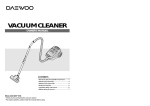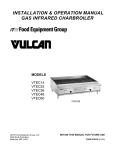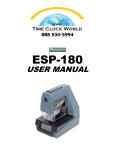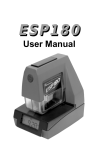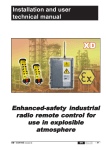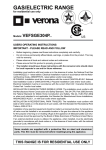Download CityShark II
Transcript
CityShark II Short Form User’s Manual V808 – 1. 2008 June 24th Adjustment of the recording parameters To start recording: push the yellow button then the blue button by keeping the yellow button pressed . To change the current parameter to another: push the yellow button. The cursor flicks on the parameter. To change the parameter’s value: push the blue button. To have a fast run of the values, keep the blue button pressed. Clock Setting Month = 07 Day = 09 Hour = 14 Minut= 12 GPS Receiver = On First screen of parameter setting This screen offers the possibility to set date (month, day) and time (hour, minute) of starting. The parameter « GPS receiver » activates the GPS (ON/OFF). To validate these parameters, push the green button « Start recording ». GPS update Inputs nb (18) Batt low level Batt voltage = = = = Yes 18 11V 12V Second screen of parameter setting The parameter « GPS update » allows the update of date and time of the station by GPS, (for better synchronisation, let GPS On and Update Yes even though no GPS reception). The next parameter set the number of inputs used (Inputs nb), The number doesn’t be higher than channel number really running; « Batt low level » sets the level of detection for alarm battery; « Batt voltage » allows a forward reading of the battery voltage (Read only). Below 11V the internal battery could fail irreversibly. In order to validate these parameters, push the green button « Start recording ». Gain= 8192 Ovmx= 5% Lgth= 12mn Rep= 0h Sample Rate = 100 Hz File Index = 001 Third screen of parameter setting This screen sets the values of the amplification (Gain), the maximum rate of saturated samples (Ovmx), the recording time (Lgth), the period of automatic repetition of recording sequence (Rep) or continuous mode, the sample rate and the index of the first file (File Index). In order to validate these parameters, push the green button « Start recording ». About these parameters, only the gain can be modified with yellow or blue buttons within each recording without to come back in this screen. The going beyond rate Ovmx is indicated by a beep. Hence, it’s in charge of user to decide to stop or not the current recording. 2. Recording Set the gain with the yellow and blue button, respectively « Gain up» et « Gain down ». Start recording by pushing the green button. « Start recording ». The corresponding light flicks during recording phase. The end of the recording is indicated by three series of three beeps. Hence, the following information is shown on the screen: 1st screen then .. ? Now recording 18 channels at 100 Hz Gain= 8192 Ovf= 3.01% NextFil=07071424.002 Lgth= 12mn Rep= 0h Amp(18):??????? « « « « « « Gain » current gain ( 1, 2, 4, 8, 16, 32, 64, 128, 256, 512, 1024, 2048, 4096, 8192 ). Ovf » rate of saturated samples from the recording in progress. NextFil » name of the next file, which is automatically updated with the time. Lgth » duration of recording. Rep » rate of repetition of recordings. If zero: no repetition. If CONTINUOUS, continuous mode is activated. Amp(nn) » level of the signal which is represented by ‘black square’ on the screen (as a bargraph). (nn) means the numbers of real channels. Stop in progress of the recording phase: push the green button « Start recording » during approximately 5 seconds. The file in progress of recording can be saved or not by the user only if the duration file is longer than one minute. If the file in progress of recording is erased, its index is saved for the next recording. 3. File encoded ASCII after the loading by ReadCity from the card flash. Original file name: 01301530.011 Transformed into: 080130_1530.011 ReadCity version: 3.3 Station serial number: 045 Station software version: 0805 Channel number: 18 Starting date: 30.01.2008 Starting time: 15:30:52.859 Ending date: 30.01.2008 Ending time: 15:31:52.849 Sample rate: 100 Hz Sample number: 6000 Recording duration: 1 mn Conversion factor: 52428.8 Gain: 16 Dynamic range : 5 V Clipped samples: 2.83% Latitude : 45°14.629'N Longitude : 5°49.823'E Altitude : 314 m No Satellites : 5 Maximum amplitude: 116997 / 131072 -116997 42510 13830 -114787 41050 11783 . . . . . Name of the original file Name of the file extracted by ReadCity Version of the extracting software Serial number of the station Version of the software on the station Number of recording channels (18 max) Starting date of the recording phase Starting time of the recording phase Ending of the recording phase Ending time of the recording phase Sample rate Number of samples (duration * sample rate) Recording duration Number of bits by volt with a unit gain Gain Dynamic range (5V : +/-2,5V – 10V : +/-5V) Saturating rate GPS Data GPS Data GPS Data GPS Data Max level stored / Max dynamic available Data : sample 1 printed in digital points Data : sample 2 printed in digital points These data are presented in the order ZNE separated with <TAB>. Refer to the using CDRom for the extraction phase of data (ReadCity). The maximum dynamic is automatically limited following a dynamic reduction table relating to the sample freque ncy. The « conversion factor » CF is the result of: CF = (2(max dynamic available)/ Dynamic range). Ex. : @ 100 Hz & 5V of Dynamic ranges, the Conversion Factor CF = (2131072/5) = 52428,8 bits/V. Given at gain = 1. To get the electric level at the input of CityShark II, Vin = Data/(CF * Gain) Ex : Data = -116997 / Gain = 16 / CF = 52428.8 Vin = -116997/(52428.8*16) = -139,471 mV 4. Wiring of the CityShark II’s catchs: Power Supplies. : A : 0 Volt B : Charge Battery C : Extern Battery 12 Volts Base plate : Souriau 851 F : 85102E123S50 Plug : Souriau 851 M : 85106EC123P50 The charge of the battery is protected with a 4 amps fuse. The condition of charge should never exceed 13,8 Volts/500mA. The external power supply is protected with a 2 amp fuse. This voltage should never exceed 13 Volts. Sensors : A B C D E : : : : : Z Z N N E + + + F G H J K : : : : : E Base plate : Souriau 851 F : 85102E1210S50 +12 Volts (10mA) Plug : Souriau 851 M : 85106EC1210P50 Not connected Shielding (Internally connected to 0 Volt) 0 Volt LEAS – 175 allée de Champrond – F38330 SAINT-ISMIER - +334 76 52 13 30 – www.leas.fr – [email protected]