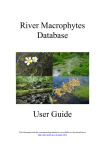Download AIP-8d User Manual - Electrocomponents
Transcript
AIP-8d Analogue Input Board User Manual AIP-8d User Manual Document Part N° Document Reference Document Issue Level 127-145 AIP-8d\..\127_145.DOC 1.1 Manual covers PCBs identified AIP-8d Rev.C All rights reserved. No part of this publication may be reproduced, stored in any retrieval system, or transmitted, in any form or by any means, electronic, mechanical, photocopied, recorded or otherwise, without the prior permission, in writing, from the publisher. For permission in the UK contact Blue Chip Technology. Information offered in this manual is correct at the time of printing. Blue Chip Technology accepts no responsibility for any inaccuracies. This information is subject to change without notice. All trademarks and registered names acknowledged. Blue Chip Technology Ltd., The Leonard Building, Chester Aerospace Park, Manor Lane, Deeside, Clwyd, CH5 3QZ. Telephone : (01244) 520222 Facsimile : (01244) 531043. Amendment History Issue Level 1.0 1.1 Issue Date 10/8/95 19/12/95 Author Amendment Details EGW EGW First approved issue, new front sheet Addition of EMC information to Technical Section. Errors corrected. Earlier part no. was 127-036. Filename was ...\User_g.doc Introduction Page 4 Introduction Thank you for purchasing the AIP-8d analogue input card. The card provides the user with eight channels of 12-bit analogue inputs. The inputs range from ± 50mV to ± 5 volts, or 0 to +10 volts full scale. The card features user selectable base address, interrupt source, interrupt level and an on-board timer. The timer may be used as a pacer clock to control A-D conversion cycles. Blue Chip Technology Ltd. 127-145 About the Manual Page 5 About the Manual This manual is organised into four chapters, and two appendices. Each chapter covers a different aspect of using the AIP-8d. In order to get the best results from the product, the user is urged to read all chapters, paying particular note to Chapter 1 which deals with the initial installation of the card. The appendices may be used for reference at any time. Chapter 1 Explains how to configure the card to run in your computer via the user selectable links. Chapter 2 Details the connections to and from the card and provides information regarding the type of signals that card is suitable for use with. Chapter 3 Gives details of the card's address mapping and internal register details allowing the user to write custom software to control the card. Chapter 4 Presents the card's technical specification. Use this section to determine the card's suitability for a particular application. Appendix A Gives a brief introduction to Binary and Hexadecimal numbering systems for those unfamiliar with the concepts. Appendix B Lists the IBM-PC I/O address map, interrupt and DMA allocations and should be used along with Chapter 1 when first installing the card. Blue Chip Technology Ltd. 127-145 Chapter 1 Installing the AIP-8d Page 6 CHAPTER 1 Installing the AIP-8d Before installing the card into your computer system, there are a number of userconfigurable links that must be set. The positioning of these links will depend upon the computer system into which the card is being fitted. Before fitting any links to the card please read the next section. If you are unfamiliar with binary and hexadecimal systems a primer is included in the appendix. Base Address For correct communication between the card and the host computer, the range of addresses that the card will occupy must be set up. The base address represents the first address that the card will use. The AIP-8d requires a total of 8 addresses (including the base address) for correct operation. All Blue Chip Technology boards are factory set to a default address of 300 hex. Check to ensure that the base address and the full range of addresses are free for use. If the addresses are not free another range must be chosen. As a guide, please use the information contained in appendix to assist in choosing a suitable base address. If you are not sure refer to your computer system handbook for information relating to other peripheral devices possibly already installed (additional communications cards, parallel ports or games ports etc.). Blue Chip Technology Ltd. 127-145 Chapter 1 Installing the AIP-8d Page 7 If the addresses are available for use then proceed as follows:• Locate the row of header pins (JP1). These pins are marked “BASE” and start with the pair of pins marked with “08H”. This pair of pins represents the LOWEST single base address selection. Subsequent pins represent addresses of increasing value. The HIGHEST single base address link is 200 hex. • To select an address, a link position must be left OPEN. Placing a link on a pair of pins DE-SELECTS that particular address. Example: To select a base address of HEX 300, the set links as follows:BASE ADDRESS (JP1) hex 08 hex 200 base address selected = HEX 300 Figure 1 Example Base Address Selection Blue Chip Technology Ltd. 127-145 Chapter 1 Installing the AIP-8d Page 8 Interrupt Selection As part of the communication link between the AIP-8d and the host computer, an interrupt signal may be set to occur whenever valid data is available to the user. The use of interrupts is not essential but greatly enhances the functionality of the card. In order for this mode of data transfer to operate correctly, the user must select an INTERRUPT CHANNEL for the card to use. As with the selection of base addresses, the chosen interrupt channel must be free for use. The appendix may be used to identify the Interrupt channels that are normally already in use by most systems and which ones will probably be free for use. The AIP-8d allows interrupt selections from 2 to 7. Check that the Interrupt channel free for use. If you are not sure refer to your computer system handbook for information relating to other peripheral devices possibly already installed (additional communications cards, parallel ports or games ports etc.). If the interrupt channel chosen is available for use by the AIP-8d then set up the card as follows:• Locate the row of header pins labelled “JP2”. These pins are marked “IRQ” and start with Interrupt Signal 2 at the set of pins marked with an arrow. • To select an interrupt place a link on the pair of pins corresponding to the chosen Interrupt Signal. All other pins must be left OPEN. Example: To select an Interrupt Signal IRQ-5 set the links as follows:- SET INTERRUPT (JP2) 2 3 4 5 6 7 INTERRUPT SELECTED = IRQ5 Figure 2 Example Interrupt Signal Selection Blue Chip Technology Ltd. 127-145 Chapter 1 Installing the AIP-8d Page 9 Selecting the A-D Range The full scale measurement range for the analogue inputs is set by a combination of user configurable links. JP3 and JP4 set the mode of operation for the A-D. Use the table below to determine the jumper settings for the required input scaling range. GAIN (JP3) x1 x1 x1 x 10 x 10 x 10 x 100 x 100 x 100 A-D SETTING (JP4) +5 volts +10 volts ± 5 volts +5 volts +10 volts ± 5 volts +5 volts +10 volts ± 5 volts FULL SCALE RANGE + 5 volts + 10 volts ± 5 volts + 500mV + 1 volt ± 500mV + 50mV + 100mV ± 50mV Figure 3 Configuring the A-D JP4 A-D SETTINGS (JP4) JP4 JP4 + 5 VOLTS + 10 VOLTS ±5 VOLTS A-D SETTINGS (JP3) JP3 JP3 GAIN = 1 GAIN = 10 JP3 GAIN = 100 Figure 4 Setting the Input Gain and A-D Configuration Blue Chip Technology Ltd. 127-145 Chapter 1 Installing the AIP-8d Page 10 Fitting the Card Once all links have been set, the card can be installed into the host computer. Ensure that the power is turned off and follow all of the manufacturer's instructions for opening the computer. Locate a free expansion slot in the machine and plug the card firmly into it. Screw the bracket in place and reassemble the computer. NOTE: To avoid interference from other cards in the computer, if possible locate the card away from “noisy” cards such as hard disk controllers and network cards. Blue Chip Technology Ltd. 127-145 Chapter 2 Making the Right Connections Page 11 CHAPTER 2 Making the Right Connections This chapter explains the input configuration of the AIP-8d, provides typical connection examples and gives the pin-outs for the analogue connector. Input Mode The input circuitry of the AIP-8d is configurable to handle signals ranging from ± 50mV to ±5 Volts in bipolar modes and up to +10 Volts in uni-polar mode. All modes are single ended. A single ended input configuration measures the voltage applied to the input with reference to the signal ground connection. This ground connection is common to all input signals. With this input configuration the maximum voltage range that the card can measure is +10 volts. Input Noise When using the 50mV full scale input, special care should be exercised in shielding input cables against spurious noise. The A-D converter used on the AIP-8d is extremely fast, requiring a mere 3µS to complete a 12 bit conversion. In addition on the 50mV range, the sensitivity at the input terminals will be approximately 12µV per bit. The card is therefore very susceptible to interference, due to the noisy environment within the host computer and some noise in the lower order bits will be present in the acquired signal. This noise will be present, to a lesser degree, on all ranges and the high speed of the A-D. Blue Chip Technology Ltd. 127-145 Chapter 2 Making the Right Connections Page 12 Typical Connection to the AIP-8d 1 v voltage source single ended input channel 1 14 25 way connector Figure 5 Typical Connection to KFA81 Blue Chip Technology Ltd. 127-145 Chapter 2 Making the Right Connections Page 13 Analogue Connector (25-Way D-type Plug) This connector is located at the front of the card and protrudes through the rear bracket. All analogue inputs are presented at this connector. PIN 1 2 3 4 5 6 7 8 9 10 11 12 13 SIGNAL Channel 1 Input Channel 2 Input Channel 3 Input Channel 4 Input Channel 5 Input Channel 6 Input Channel 7 Input Channel 8 Input No connection No connection Digital Gnd No connection Analogue Gnd PIN 14 15 16 17 18 19 20 21 22 23 24 25 SIGNAL Analogue Gnd Analogue Gnd Analogue Gnd Analogue Gnd Analogue Gnd Analogue Gnd Analogue Gnd Analogue Gnd No connection Digital Gnd Conversion Start/Stop Digital Gnd Conversion Start/Stop Signal Input: +5 v enables the conversion process 0 v disables the conversions. Blue Chip Technology Ltd. 127-145 Chapter 3 Hardware Description Page 14 CHAPTER 3 Hardware Description This chapter presents details of the AIP-8d I/O mapping along with internal register details. Details of the registers for the µPD71054 timer chip are not given in detail, only a brief functional description is provided. For the full details, the user is referred to the manufacturer's data book. µPD71054 Timer The µPD71054 timer chip contains three independent 16-bit counters which may be operated in a variety of modes. Presented here is a brief summary of some of the modes possible by programming the timers internal registers. There are five basic modes of operation each providing a different output signal from the “Tout” pin of the device. For the AIP-8d timers 0, 1 and 2 are connected in series to provide a longer delay period. Timer Modes The following modes of operation are possible by programming the control register within the µPD71054. MODE 0 When programmed, the output pin will be set LOW. When the counter decrements from the value loaded into the count registers to zero, the output pin will go HIGH. It will remain high until the count is re-programmed into the count registers. Blue Chip Technology Ltd. 127-145 Chapter 3 Hardware Description Page 15 MODE 1 When the count registers are programmed, the output pin will be set HIGH. When a LOW going signal is applied to the gate input, the count starts and the output will immediately fall LOW. After the time period programmed into the count registers has elapsed, the output pin will return HIGH. MODE 2 This mode operates as a frequency divider. When programmed, the output pin is set HIGH. When the count decrements to a value of 1 the output pin will go LOW for ONE clock cycle only and then return HIGH. This cycle repeats continuously reloading the same count automatically. The value can be re-programmed and restarts the cycle. MODE 3 This mode acts as a frequency divider with a roughly 1:1 mark-space ratio. When programmed the output pin will toggle HIGH and LOW alternately each time the count register decrements from the programmed value, to its base level. If the count value programmed is an odd number then the counter will reach zero before the output pin toggles. MODE 4 This mode is similar to Mode 2 but the output pin pulses when the count reaches zero instead of 1. MODE 5 As Mode 4 except count sequence is triggered by the gate line. Blue Chip Technology Ltd. 127-145 Chapter 3 Hardware Description Page 16 I/O Mapping ADDRESS Base + 0 Base + 1 Base + 2 Base + 3 Base + 4 Base + 5 Base + 6 Base + 7 FUNCTION Timer 0 Count Register Timer 1 Count Register Timer 2 Count Register Timer Control Register Function Control Register A-D Start Convert A-D Read Data Status Register R/W R/W R/W R/W W W W R R Figure 6 I/O Mapping for AIP-8d Function Control Register This register controls various aspects of the AIP-8d operations such as input channel selection, conversion mode etc. Bits 4-7 BIT 7 1 1 1 1 1 1 1 1 1 1 1 1 1 1 1 1 0 BIT 6 0 0 0 0 1 1 1 1 0 0 0 0 1 1 1 1 x BIT 5 0 0 1 1 0 0 1 1 0 0 1 1 0 0 1 1 x BIT 4 0 1 0 1 0 1 0 1 0 1 0 1 0 1 0 1 x SELECTS Channel 1 Channel 2 Channel 3 Channel 4 Channel 5 Channel 6 Channel 7 Channel 8 Not Used Not Used Not Used Not Used Not Used Not Used Not Used Not Used None x - Don’t care Analogue Input Channel Selection Bits Blue Chip Technology Ltd. 127-145 Chapter 3 Hardware Description Page 17 Bit 3 is not used. It’s programmed value does not affect the operation. Bit 2 controls the Pacer Clock. The clock is disabled if bit 3 is set LOW, and enabled when set HIGH. The bit must be set high in order to program the timer with values and for it to run. Setting this bit low prevents A-D conversions from occurring and also stops the timer from being loaded with new values. Bit 1 determines whether the input channels are automatically scanned as data conversions occur or whether channel selection is via software command. In automatic mode, a conversion occurs on every eighth pacer clock “tick” followed by the generation of an interrupt from the data ready signal. At this point the host computer reads the data from the A-D. It is the read operation that selects the next channel ready for the next start convert signal from the pacer. Setting bit 1 LOW selects “manual” or software selection of the input channel, setting it HIGH selects automatic channel selection. NOTE: When using the pacer to time conversions and auto scanning, any interrupt service routine or data reading sub-routine must execute in less time than the period between 8 pacer “ticks”. Bit 0 selects whether conversions should occur automatically every 8 pacer clock ticks or only when commanded to do so by software. Setting bit 0 LOW selects conversion using the pacer clock. Setting it HIGH selects software controlled conversions. The software signal required to start the conversion is an I/O WRITE to Base Address +5. Upon receipt of a write signal, 8 bits of the pacer clock are allowed to occur to complete one conversion cycle. Blue Chip Technology Ltd. 127-145 Chapter 3 Hardware Description Page 18 Starting A-D Conversions A-D conversions may be started either by the pacer clock or via a software WRITE to Base Address +5. Pacer driven conversions are straightforward provided that any data service routine MUST be completed within 8 pacer clock time periods. For software start conversions, it is also necessary to program the timer. The data to the timer is loaded with bit 2 of the function control register high. For specific details on programming the timer device for use on AIP-8d see the next section. Pacer Conversions The internal logic of the AIP-8d provides one conversion result for every 8 ticks of the pacer clock. When working out sampling rates it is important to remember this detail and thus program the pacer clock at 8 times the desired sampling rate. I/O Start Convert When issuing start convert signals by I/O note that from the point of issuing the start convert command to the point where valid data is available is 8 pacer clock periods. The start convert signal in this mode enables a burst of pacer clocks to drive the conversion cycle. When using this mode therefore, the pacer clock time values should be as short as possible to avoid unduly long times between the start convert signal and the data ready flag. Blue Chip Technology Ltd. 127-145 Chapter 3 Hardware Description Page 19 Reading the A-D Once the conversion cycle is complete the user has a choice of signals to flag that data is ready to be read from the card. Interrupts Using the interrupt line represents the most efficient way to acquire data from the card since the controlling software is not required to remain in a loop reading the card waiting for data to become available for use. To use the interrupt facility, an interrupt handler routine must be written and installed prior to running the main acquisition software. Data Ready Flag When the A-D has valid data, the “Data Ready Flag” goes to a logic low condition. The flag will stay low until both bytes of the A-D value have been read whereupon it will return high. This bit may be polled in order to determine when the data should be read. This method of operation ties the machine up for most of the time looking for the data ready flag to change state. A-D Data Format The A-D is a 12 bit resolution device although the card occupies only an 8 bit slot. Because of this, two reads to the A-D are required to retrieve all of the data. Both reads are to the same address (at Base Address +6) and provide the value LOW BYTE first followed by HIGH BYTE. It is not necessary to mask the upper nibble of the high byte since this always returns a value of zero. Channel Scanning When scanning through input channels, there is a limit to how quickly a channel may be selected and then read. To allow for settling times of various components, a scan rate not faster than 12µS is recommended. If the scan rate is too quick, Blue Chip Technology Ltd. 127-145 Chapter 3 Hardware Description Page 20 data values returned will not be as expected since the input will not have had time to settle to the proper value before the A-D starts converting. Programming the Pacer Clock Irrespective of whether the A-D conversions are driven solely by the pacer or by an I/O command, the µPD71054 timer must be programmed. The timer chip is driven by a 4MHz clock signal which gives a timer resolution of 250nS. For most timer modes, however, the minimum count period is 2 clock cycles. This means the effective minimum time for a single counter is 500nS. For the AIP-8d, all three timers are cascaded such that only the first timer (Timer 0) in the chain is fed from the 4MHz clock. Timer 1 clock input signal is the output from Timer 0 and Timer 2 clock input signal is the output from Timer 1. The minimum time period therefore for the pacer clock system as a whole is 2µS, with the maximum being 2.23 years. To calculate the time period for the pacer clock, work out each of the three timer sections individually, taking the clock value for each as the output from the preceding one. Timer 0: Timer 1: Timer 2: [CLOCK (4 MHz)/n] Hz [CLOCK(out from Timer 0)/n] Hz [CLOCK(out from Timer 1)/n] Hz, or 1 / [CLOCK(out from Timer 1)/n] seconds “n” is the decimal value loaded to the counter The pacer clock value to the A-D is the value obtained for the Timer 2 calculation. The sampling TIME for the system is 8 times the calculated time period of the pacer. NOTE: A pacer rate of less than 4µS is not permitted since this approaches the conversion time for the A-D. Blue Chip Technology Ltd. 127-145 Chapter 4 Technical Specifications Page 21 CHAPTER 4 Technical Specifications ANALOGUE INPUTS Number Of Analogue Input Channels 8 (Single Ended) Voltage Input Range From ±50 mV to +10 Volts or, ±5 Volts Programmable Gains x1, x10, x100 System Conversion Time: A-D Conversion Time: Resolution Measurement Accuracy +5V Range +10V Range ±5V Range Input Common Mode Range Data Transfer Modes Data Ready Flags Interrupt Channels Blue Chip Technology Ltd. 12µS min 3µS 12 bit 0.1% FS +/- 4 Counts 0.1% FS +/- 4 Counts 0.1% FS +/- 4 Counts ±12 Volts I/O Port Interrupt or Polling IRQ-2 to -7 127-145 Chapter 4 Technical Specifications Page 22 TIMERS Number Of Timer Channels Timer 0: Timer 1: Timer 2: 3 Feeds Timer 1 Feeds Timer 2 Pacer For A-D Conversions TIMER 0 (Output Feeds TIMER 1 Clock) Timer 0 Resolution Minimum Time Interval Maximum Time Interval 250nS 500nS 16.384mS Timer 1 Resolution, (Cascaded from TIMER 0) Minimum Time Interval Maximum Time Interval 500nS 1µS 32.768mS Timer 2 Resolution, (Cascade From Timer 1) Minimum Time Interval Maximum Time Interval 1µS 2µS 65.535mS Combined Timer Limits (Time Between Start Converts) Minimum Time Period Maximum Time Period 2µS 2.23 years BOARD CONNECTIONS Analogue Input Signals Bus Blue Chip Technology Ltd. 1 x 50 way male D-type PC 8-bit ISA 127-145 Chapter 4 Technical Specifications Page 23 Electromagnetic Compatibility (EMC) This product meets the requirements of the European EMC Directive (89/336/EEC) and is eligible to bear the CE mark. It has been assessed operating in a Blue Chip Technology Icon industrial PC. However, because the board can be installed in a variety of computers, certain conditions have to be applied to ensure that the compatibility is maintained. It meets the requirements for an industrial environment ( Class A product) subject to those conditions. • The board must be installed in a computer system which provides screening suitable for the industrial environment. • Any recommendations made by the computer system manufacturer/supplier must be complied with regarding earthing and the installation of boards. • The board must be installed with the backplate securely screwed to the chassis of the computer to ensure good metal-to-metal (i.e. earth) contact. • Most EMC problems are caused by the external cabling to boards. With analogue boards particular attention must be paid to this aspect. It is imperative that any external cabling to the board is totally screened, and that the screen of the cable connects to the metal end bracket of the board and hence to earth. It is recommended that round screened cables with a braided wire screen are used in preference to those with a foil screen and drain wire. Use metal connector shells which connect around the full circumference of the screen; they are far superior to those which earth the screen by a simple “pigtail”. Standard ribbon cable will not be adequate unless it is contained wholly within the cabinetry housing the industrial PC. • If difficulty with interference is experienced the cable should also be fitted with a ferrite clamp as close possible to the connector. The preferred type is the Chomerics clip-on style, type H8FE-1004-AS. • It is recommended that cables are kept as short as possible, particularly when dealing with low level signals. • Ensure that the screen of the external cable is bonded to a good RF earth at the remote end of the cable. Blue Chip Technology Ltd. 127-145 Chapter 4 Technical Specifications Page 24 Failure to observe these recommendations may invalidate the EMC compliance. Warning This is a Class A product. In a domestic environment this product may cause radio interference in which case the user may be required to take adequate measures. EMC Specification A Blue Chip Technology Icon industrial PC fitted with this card meets the following specification: Emissions EN 55022:1995 Radiated Class A Conducted Class A & B Immunity EN 50082-1:1992 incorporating: Electrostatic Discharge Radio Frequency Susceptibility Fast Burst Transients Blue Chip Technology Ltd. IEC 801-2:1984 Performance Criteria B IEC 801-3:1984 Performance Criteria A IEC 801-4:1988 Performance Criteria B 127-145 Appendix A Numbering Systems Page 25 APPENDIX A - NUMBERING SYSTEMS Binary and Hexadecimal Numbers The normal numbering system is termed DECIMAL because there are ten possible digits (0 to 9) in any single column of numbers. Decimal numbers are also referred to as numbers having a Base 10. When counting, the numbers increment in the units column from 0 up to 9. The next increment resets the units column to 0 and carries over 1 into the next column. This 1 indicates that there has been a full ten (the base number) counts in the units column. The second column is therefore termed the “tens” column. It is more convenient when programming to use a number system that provides a clearer picture of the hardware at an operational or register level. The two most common number systems used are BINARY and HEXADECIMAL. These two systems provide an alternative representation to decimal numbers. For a binary number there are only 2 possible values (0 or 1) and as a result binary numbering is often known as Base 2. When counting in binary numbers, the number increments the units column from 0 to 1. At the next increment the units column is reset to 0 and 1 is carried over to the next column. This column indicates that a full two counts have occurred in the units column. Now the second column is termed the “twos” column. Hexadecimal numbers may have 16 values (0 to 9 followed by the letters A to F). It is also known as a system with the Base 16. With this counting system the units increment from 0 to 9 as with the decimal system, but at the next count the units column increments from 9 to A and then B, C and so on up to F. After F the units column resets to 0 and the next column increments from 0 to 1. This 1 indicates that sixteen counts have occurred in the units column. The second column is termed the “sixteens” column. Blue Chip Technology Ltd. 127-145 Appendix A Numbering Systems Page 26 The following table shows how the three systems indicate successive numbers Decimal Base 10 0 0 0 1 0 2 0 3 0 4 0 5 0 6 0 7 0 8 0 9 1 0 1 1 1 2 1 3 1 4 1 5 1 6 1 7 1 8 1 9 2 0 0 0 0 0 0 0 0 0 0 0 0 0 0 0 0 0 1 1 1 1 1 Binary Base 2 0 0 0 0 0 0 0 0 1 0 0 1 0 1 0 0 1 0 0 1 1 0 1 1 1 0 0 1 0 0 1 0 1 1 0 1 1 1 0 1 1 0 1 1 1 1 1 1 0 0 0 0 0 0 0 0 1 0 0 1 0 1 0 0 1 0 1 0 1 0 1 0 1 0 1 0 1 0 1 0 1 0 1 0 Hexadecimal Base 16 0 0 0 1 0 2 0 3 0 4 0 5 0 6 0 7 0 8 0 9 0 A 0 B 0 C 0 D 0 E 0 F 1 0 1 1 1 2 1 3 1 4 Notice how the next higher column does not increment until the lesser one to its right has overflowed. Binary representation is ideally suited where a visual representation of a computer register or data is needed. Each column is termed a BIT (from Binary digIT). Only five Bits are shown in the above table. With larger numbers, more Bits are required. Normally Bits are arranged in groups of eight termed BYTES. By definition there are 8 BITS per BYTE. Each Bit (or column) has a value. In the binary table above the rightmost or least significant column each digit has a value of 1. Each digit in the next column has a value of 2, the next 4, then 8 and so on. Blue Chip Technology Ltd. 127-145 Appendix A Numbering Systems Page 27 The following diagram illustrates this. BIT No DECIMAL VALUE 7 128 6 64 5 32 4 16 3 8 2 4 1 2 0 1 To determine the decimal value of a binary pattern, add up the decimal number of each column containing a binary “1”. BIT No DECIMAL VALUE BINARY NUMBER 7 128 1 6 64 1 5 32 0 4 16 0 3 8 0 2 4 1 1 2 1 0 1 0 The above example shows the binary pattern that is equivalent to 198 Decimal. The binary string defining a Byte can be unwieldy. To make it less error prone, the 8 bits forming a byte are divided into two groups of 4 bits, known as NIBBLES. With four bits there are 16 possible numeric combinations (including zero). A convenient method of representing each nibble is to use the hexadecimal base 16 system. When converting binary to hex, the byte is divided into nibbles each represented by a single hex digit. This technique is applied to the selection of the base address for the circuit board. The following diagram illustrates the construction of a hex number. BIT No NIBBLE VALUE BINARY NUMBER HEXADECIMAL: 7 8 1 6 4 1 5 2 0 4 1 0 º¶¶¶¶¶¾¶¶¶¶¶¶» 3 8 0 2 4 1 1 2 1 0 1 0 º¶¶¶¶¶¶¾¶¶¶¶¶¶» C 6 Hexadecimal upper nibble = (1 x 8) + (1 x 4) + (0 x 2) + (0 x 1) = 12 lower nibble = (0 x 8) + (1 x 4) + (1 x 2) + (0 x 1) = 6 The resulting value is C6 Hex, since 12 Decimal equals C Hex. Blue Chip Technology Ltd. 127-145 Appendix A Numbering Systems Page 28 Base Address Selection Each column can be physically represented on the board by a pair of pins. In practice, the boards cover a range of addresses (usually 16 Decimal). Therefore the low order four bits are not included, but two higher order bits are added. This gives an address range of 0 to 3F0 Hex . The following diagram shows a typical set of pins. Here a link is fitted to denote a binary or logic “0”, or left open to indicate a binary or logic “1”. The example shows a base address setting of 300 Hex. Blue Chip Technology Ltd. 127-145 Appendix B PC Maps Page 29 APPENDIX B - PC MAPS PC/XT/AT I/O Address Map Address Allocated to: 000-01F 020-03F 040-05F 060-06F 070-07F 080-09F 0A0-0BF 0F0 0F1 0F8-0FF 1F0-1F8 200-207 278-27F 2F8-2FF 300-31F 360-36F 378-37F 380-38F 3A0-3AF 3B0-3BF 3C0-3CF 3D0-3DF 3F0-3F7 3F8-3FF DMA Controller 1 (8237A-5) Interrupt Controller 1 (8259A) Timer (µPD71054) Keyboard Controller (8742) Control Port B RTC and CMOS RAM, NMI Mask (Write) DMA Page Register (Memory Mapper) Interrupt Controller 2 (8259) Clear NPX (80287) Busy Reset NPX (80287) Numeric Processor Extension (80287) Hard Disk Drive Controller Reserved Reserved for Parallel Printer Port 2 Reserved for Serial Port 2 Reserved Reserved Parallel Printer Port 1 Reserved for SDLC Communications, Bisync 2 Reserved for Bisync 1 Reserved Reserved Display Controller Diskette Drive Controller Serial Port 1 Blue Chip Technology Ltd. 127-145 Appendix B PC Maps Page 30 PC/XT Interrupt Map Number Allocated to: NMI 0 1 2 3 Parity Timer Keyboard Reserved Asynchronous Communications (Secondary) SDLC Communications Asynchronous Communications (Primary) SDLC Communications Fixed Disk Diskette Parallel Printer 4 5 6 7 Blue Chip Technology Ltd. 127-145 Appendix B PC Maps Page 31 PC/AT Interrupt Map Level Allocated to: CPU NMI CTLR 1 Parity or I/O Channel Check CTLR 2 IRQ 0 IRQ 1 IRQ 2 IRQ 8 IRQ 9 IRQ 10 IRQ 11 IRQ 12 IRQ 13 IRQ 14 IRQ 15 IRQ 3 IRQ 4 IRQ 5 IRQ 6 IRQ 7 (Interrupt Controllers) Timer Output 0 Keyboard (Output Buffer Full) Interrupt from CTLR 2 Real-time Clock Interrupt S/w Redirected to INT 0AH (IRQ 2) Reserved Reserved Reserved Co-processor Fixed Disk Controller Reserved Serial Port 2 Serial Port 1 Parallel Port 2 Diskette Controller Parallel Port 1 DMA Channels 0 1 2 3 Memory Refresh Spare Floppy Disk Drive Spare Blue Chip Technology Ltd. 127-145