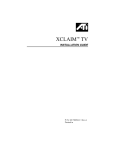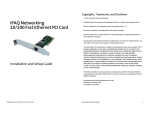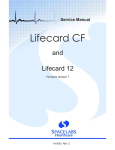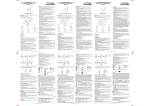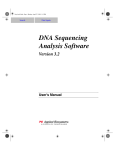Download Installation and Use
Transcript
MPMC301 Graphics Module Installation Manual PMC301-1A/IH1 Notice While reasonable efforts have been made to assure the accuracy of this document, Motorola, Inc. assumes no liability resulting from any omissions in this document, or from the use of the information obtained therein. Motorola reserves the right to revise this document and to make changes from time to time in the content hereof without obligation of Motorola to notify any person of such revision or changes. No part of this material may be reproduced or copied in any tangible medium, or stored in a retrieval system, or transmitted in any form, or by any means, radio, electronic, mechanical, photocopying, recording or facsimile, or otherwise, without the prior written permission of Motorola, Inc. It is possible that this publication may contain reference to, or information about Motorola products (machines and programs), programming, or services that are not announced in your country. Such references or information must not be construed to mean that Motorola intends to announce such Motorola products, programming, or services in your country. Restricted Rights Legend If the documentation contained herein is supplied, directly or indirectly, to the U.S. Government, the following notice shall apply unless otherwise agreed to in writing by Motorola, Inc. Use, duplication, or disclosure by the Government is subject to restrictions as set forth in subparagraph (c)(1)(ii) of the Rights in Technical Data and Computer Software clause at DFARS 252.227-7013. Motorola, Inc. Computer Group 2900 South Diablo Way Tempe, Arizona 85282 Preface The PMC Graphics Module Installation Manual describes the installation, components, and conÞgurations of the board itself. The document should be used by anyone who wants general as well as technical information about the PMC Graphics module. Motorola¨ and the Motorola symbol are registered trademarks of Motorola, Inc. All other products mentioned in this document are trademarks or registered trademarks of their respective holders. © Copyright Motorola, Inc. 1997 All Rights Reserved Printed in the United States of America October 1997 Related Documentation The publications listed below provide additional information pertinent to this document. Document Title PCI Local Bus SpeciÞcation Rev 2.0; PCI Special Interest Group Common Mezzanine Card SpeciÞcation; IEEE PCI Mezzanine Card SpeciÞcation; IEEE CL-GD5446 Technical Reference Manual Publication Number PCI Rev 2.0 P1386 Draft 1.5 P1386.1 Draft 1.5 Rev 2.0 Acronyms and Terminology The following acronyms and terminology are often used in this manual instead of the complete title or name: DAC DRAM MPMC MTBF PCI PMC PPC SVGA VAFC VGA Digital Analog Converter Dynamic Random Access Memory Motorola PCI Mezzanine Card Mean Time Between Failure Peripheral Component Interface PCI Mezzanine Card Power PC Super Video Graphics Adapter VESA Advanced Feature Connector Video Graphics Adapter Safety Summary Safety Depends On You The following general safety precautions must be observed during all phases of operation, service, and repair of this equipment. Failure to comply with these precautions or with speciÞc warnings elsewhere in this manual violates safety standards of design, manufacture, and intended use of the equipment. Motorola, Inc. assumes no liability for the customer's failure to comply with these requirements. The safety precautions listed below represent warnings of certain dangers of which Motorola is aware. You, as the user of the product, should follow these warnings and all other safety precautions necessary for the safe operation of the equipment in your operating environment. Ground the Instrument. To minimize shock hazard, the equipment chassis and enclosure must be connected to an electrical ground. The equipment is supplied with a three-conductor ac power cable. The power cable must be plugged into an approved three-contact electrical outlet. The power jack and mating plug of the power cable meet International Electrotechnical Commission (IEC) safety standards. Do Not Operate in an Explosive Atmosphere. Do not operate the equipment in the presence of ßammable gases or fumes. Operation of any electrical equipment in such an environment constitutes a deÞnite safety hazard. Keep Away From Live Circuits. Operating personnel must not remove equipment covers. Only Factory Authorized Service Personnel or other qualiÞed maintenance personnel may remove equipment covers for internal subassembly or component replacement or any internal adjustment. Do not replace components with power cable connected. Under certain conditions, dangerous voltages may exist even with the power cable removed. To avoid injuries, always disconnect power and discharge circuits before touching them. Do Not Service or Adjust Alone. Do not attempt internal service or adjustment unless another person capable of rendering Þrst aid and resuscitation is present. Use Caution When Exposing or Handling the CRT. Breakage of the Cathode-Ray Tube (CRT) causes a high-velocity scattering of glass fragments (implosion). To prevent CRT implosion, avoid rough handling or jarring of the equipment. Handling of the CRT should be done only by qualiÞed maintenance personnel using approved safety mask and gloves. Do Not Substitute Parts or Modify Equipment. Because of the danger of introducing additional hazards, do not install substitute parts or perform any unauthorized modiÞcation of the equipment. Contact your local Motorola representative for service and repair to ensure that safety features are maintained. Dangerous Procedure Warnings. Warnings, such as the example below, precede potentially dangerous procedures throughout this manual. Instructions contained in the warnings must be followed. You should also employ all other safety precautions which you deem necessary for the operation of the equipment in your operating environment. ! Warning Dangerous voltages, capable of causing death, are present in this equipment. Use extreme caution when handling, testing, and adjusting. All Motorola printed wiring boards are manufactured by UL-recognized manufacturers, with a ßammability rating of 94V-0. ! Warning This equipment generates, uses, and can radiate electromagnetic energy. It may cause or be susceptible to electro-magnetic interference (EMI) if not installed and used in a cabinet with adequate EMI protection. European Notice: Board products with the CE marking comply with the EMC Directive (89/336/EEC). Compliance with this directive implies conformity to the following European Norms: EN55022 (CISPR 22) Radio Frequency Interference EN50082-1 (IEC801-2, IEC801-3, IEC801-4) Electromagnetic Immunity The product also fulÞlls EN60950 (product safety) which is essentially the requirement for the Low Voltage Directive (73/23/EEC). This board product was tested in a representative system to show compliance with the above mentioned requirements. A proper installation in a CE-marked system will maintain the required EMC/safety performance. Contents Product Overview 1-1 Graphics PMC Features 1-1 Video Driver 1-3 SpeciÞcations 1-3 Operating Environment 1-4 MPMC301 Architecture 1-4 Introduction 2-1 Installation and ConÞguration Tasks 2-1 Packaging 2-1 Electro-static Discharge Precautions 2-2 Installing the MPMC301 on the Carrier Board 2-2 Starting the MPMC301 2-5 1Introduction 1 Product Overview The MPMC301 Graphics PCI Mezzanine Card (PMC) is a single wide board with an SVGA graphics interface. The graphics interface is implemented with a Cirrus Logic CL-GD5446 graphics accelerator, which supports a pixel clock rate up to 135MHz. Internal palette DAC may be configured for industry-standard VGA modes of 16 or 256 color, or extended to high and true color modes of 32K or 16.7 million colors. Resolution up to 1280 x 1024 can also be supported depending on the color and bits/pixel modes. Graphics PMC Features The Graphics PMC has the following features: ❏ Single-wide PMC module ❏ Cirrus 5446 graphics controller ❏ SVGA graphics ❏ Front panel I/O for graphics monitor ❏ 1280 x 1024 resolution, 16 or 256 colors ❏ 4MB of Video DRAM ❏ ANSI X3T12 standards compliant ❏ Compliance to PCI local bus specification (Revision 2.0) Figure 1-1 shows the MPMC301 component layout and front panel. 1-1 1 Introduction Figure 1-1. MPMC301 Board Layout and Front Panel 1-2 Video Driver Video Driver The device driver for the Cirrus 5446 chip on the MPMC301 is supplied with AIX 4.1.4 R4 or later releases.It is also supplied with select real-time operating systems and or application extensions. Contact those vendors for details Specifications The MPMC301 specifications are shown in the following table: Form Factor Single-wide PCI Mezzanine Card (PMC) Dimensions 2.9 inches wide (74 mm) 5.9 inches long (149 mm) Host Bus Interface PCI Local Bus SpeciÞcation, Rev 2.1 IEEE Compliance IEEE P1386 Common Mezzanine Card and IEEE P1386.1 PCI Mezzanine Card Host Data Transfer 32-bit Bus Master DMA transfers to 132MB/s Graphics Controller Cirrus 5446 Bus Structure 32-bit PCI Local Bus Memory 4MB of Video Dram Monitor Interface SVGA Monitor Connector 3 Row DB15 Operating Power 500 ma typical 750 ma maximum Reliability 190,509 hours mean time between failure; 107,681 hours at 95% conÞdence 1-3 1 1 Introduction Operating Environment The MPMC301 requires the following operating environment: Operating temperature 0û to 55ûC Storage temperature -40û to 85ûC Operating humidity, non-condensing 10 to 80% Storage humidity, non-condensing 5 to 95% Forced air cooling is not required when the ambient temperature is below 40 degrees C. Above 40 degrees C, forced air cooling is required. The voltage and current requirements for the MPMC301 are: +5V 290 mA typical 440 mA maximum +12V None -12V None MPMC301 Architecture Figure 1-2 shows a block diagram of the MPMC301. 1-4 64-bit PMC Slot MPMC301 Architecture 32MHz 32/64-bit PCI Local Bus SVGA CL-GD5446 SVGA Graphics BIOS EPROM VAFC Front Panel Interface DRAM ARRAY Figure 1-2. MPMC301 Graphics Block Diagram 1-5 1 1 Introduction 1-6 2Installation 2 Introduction This chapter contains instructions for installing the MPMC301 Graphics module onto a carrier board. Installation and Configuration Tasks Perform the following tasks to install and configure the MPMC301: ❏ Install the MPMC301 on the carrier board per the instructions in ÒInstalling the MPMC301 on the Carrier BoardÓ in this chapter. ❏ Connect the monitor cable per the instructions in the system chassis manual. ❏ Power-up the system per the instructions in the system chassis manual. ❏ Reboot the system. Packaging The MPMC301 is packed in an anti-static package to protect it from any static discharge. Observe standard handling practices of static sensitive equipment. 2-1 Installation 2 Electro-static Discharge Precautions Use ESD Wrist Strap Motorola strongly recommends that you use an antistatic wrist strap and a conductive foam pad when installing the MPMC301. Electronic components can be extremely sensitive to electro-static discharge (ESD). After removing the board from the protective wrapper, place it component side up on a grounded, static-free surface. Do not slide the board over any surface. Installing the MPMC301 on the Carrier Board Follow these steps to install the MPMC301 on the carrier board: 1. Place an ESD strap on your wrist and attach the grounding line end of the ESD strap to the chassis as a ground. The ESD strap must be secured to your wrist and to ground throughout the procedure. 2. Remove the carrier board from the system chassis. 3. Lay the carrier board on a level surface with the PMC connectors facing you. 4. Remove the PMC slot filler panel from the carrier boardÕs front panel. 5. Remove the screws from the stand-offs on the component side of the MPMC301. 6. Turn the MPMC301 component-side down, and position it above the carrier board as shown in Figure 2-1 (an MVME2600x carrier board is shown). ! Avoid touching areas of integrated circuitry; static discharge can damage these circuits. Caution Note 2-2 Refer to Figure 2-1 when performing steps 7, 8, and 9. Installing the MPMC301 on the Carrier Board 7. Align the keying hole and connectors P11 and P12 on the MPMC301 over the keying pin and the PMC connectors on the carrier board. 8. Gently seat the MPMC301 onto the carrier board. 9. Turn the carrier board component-side down, and fasten the four screws through the carrier board into the stand-offs on the PMC. 10. Install the carrier board in the system chassis. 2-3 2 Installation 2 J12 P12 P11 J11 GUIDE HOLE GUIDE PIN Figure 2-1. Installing the MPMC301 on the Carrier Board 2-4 Starting the MPMC301 Starting the MPMC301 2 After installing the MPMC301 and attaching the cable, turn the power on as directed in the system manual. The MPMC301 should power-up automatically. During the initialization sequence of PPCBug, it scans for attached devices. If PPCBug locates a keyboard and MPMC301, PPCBug then uses MPMC301 for output and the keyboard for input. If PPCBug does not find both the keyboard and the MPMC301, PPCBug utilizes the console port for input/output. 2-5 Installation 2 2-6